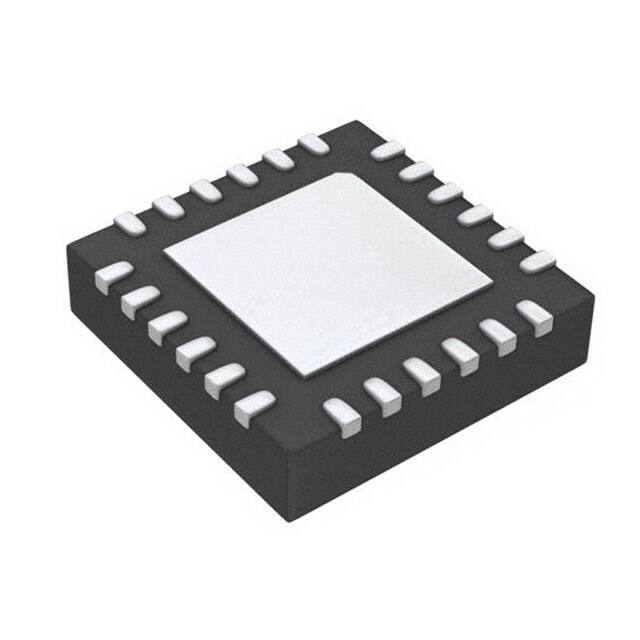C8051F97x
Low Power Capacitive Sensing MCU with up to 32 kB of Flash
High-Speed CIP-51 µC Core
- Efficient, pipelined instruction architecture
- Up to 25 MIPS throughput with 25 MHz clock
- Uses standard 8051 instruction set
- Expanded interrupt handler
- 1-cycle 16 x 16 MAC Engine
- 7-channel Direct Memory Access (DMA) module
es
ig
ns
Low Power Consumption
- 200 µA/MHz in active mode (24.5 MHz clock)
- 2 µs wakeup time
- 55 nA sleep mode with brownout detector
- 280 nA sleep mode with LFO
- 600 nA sleep mode with external crystal
Capacitance Sense Interface
- Supports buttons, sliders, wheels, and proximity sensing
- Fast 40 µs per channel conversion time
- 16-bit resolution, up to 43 input channels
- Auto scan and wake-on-touch
- Auto-accumulate up to 64x samples
D
Memory
- Up to 32 kB flash
- Flash is in-system programmable in 512-Byte sectors
- Up to 8 kB RAM
General-Purpose I/O
- Up to 43 pins with high sink current and programmable drive
- Crossbar-enabled
N
ew
10-Bit Analog-to-Digital Converter
- Up to 43 external pin input channels, up to 300 ksps
- Internal VREF or external VREF supported
Timer/Counters and PWM
- 4 general purpose 16-bit timer/counters
- 16-bit Programmable Counter Array (PCA) with three channels
Clock Sources
- Internal oscillators: 24.5 MHz, ±2% accuracy supports UART
- SmaRTClock oscillator: 32 kHz Crystal or internal LFO
- Can switch between clock sources on-the-fly; useful in implementing various power-saving modes
of PWM, capture/compare, or frequency output capability, and
watchdog timer
fo
r
operation; 20 MHz low power oscillator requires very little bias
current.
External oscillator: Crystal, RC, C, or CMOS Clock
low digital core voltage
m
en
de
d
- 2 supply monitors (brownout detector) for sleep and active
On-Chip Debug
- On-chip debug circuitry facilitates full speed, non-intrusive in-
system debug (no emulator required)
Provides breakpoints, single stepping, inspect/modify memory
and registers
Unique Identifier
- 128-bit unique key for each device
16-bit CRC
CIP-51
(25 MHz)
7 ch. DMA
Core LDO
Digital Peripherals
UART
I2C / SMBus
HS I2C Slave
Supply Monitor
SPI
16 x 16 MAC
4 x 16-bit Timers
3-Channel PCA / Watchdog
24.5 MHz Precision Oscillator
20 MHz Low Power Oscillator
smaRTClock with 16.4 kHz LFO
External Oscillator
Rev 1.1 12/16
Analog Peripherals
SAR ADC (10-bit 300 ksps)
Capacitive Sensing
Voltage Reference
Temperature Sensor
Copyright © 2016 by Silicon Laboratories
Flexible Pin Muxing
Clocking / Oscillators
Clock Selection
N
ot
R
C2 Serial Debug / Programming
43 Multi-Function I/O Pins
om
ec
4-8 kB RAM
Package Options
- 24-pin QFN (4x4 mm)
- 32-pin QFN (5x5 mm)
- 48-pin QFN (6x6 mm)
Temperature Ranges: –40 to +85 °C
Core / Memory / Support
16-32 kB Flash
modes
Priority Crossbar
Encoder
-
Supply Voltage: 1.8 to 3.6 V
- Built-in LDO regulator allows a high analog supply voltage and
C8051F97x
�N
ot
R
ec
om
m
en
de
d
fo
r
N
ew
D
es
ig
ns
1. Electrical Characteristics .................................................................................................. 10
1.1. Electrical Characteristics .............................................................................................. 10
1.2. Thermal Conditions ...................................................................................................... 21
1.3. Absolute Maximum Ratings..........................................................................................21
2. System Overview ...............................................................................................................22
2.1. Power ........................................................................................................................... 24
2.1.1. Voltage Supply Monitor (VMON0) ....................................................................... 24
2.1.2. Device Power Modes........................................................................................... 24
2.1.3. Suspend Mode..................................................................................................... 25
2.1.4. Sleep Mode.......................................................................................................... 25
2.1.5. Low Power Active Mode ...................................................................................... 26
2.1.6. Low Power Idle Mode ..........................................................................................26
2.2. I/O................................................................................................................................. 26
2.2.1. General Features.................................................................................................26
2.2.2. Crossbar .............................................................................................................. 26
2.3. Clocking........................................................................................................................ 27
2.4. Counters/Timers and PWM ..........................................................................................27
2.4.1. Programmable Counter Array (PCA0) ................................................................. 27
2.4.2. Timers (Timer 0, Timer 1, Timer 2, and Timer 3)................................................. 27
2.5. Communications and other Digital Peripherals ............................................................ 28
2.5.1. Universal Asynchronous Receiver/Transmitter (UART0) .................................... 28
2.5.2. Serial Peripheral Interface (SPI0) ........................................................................ 28
2.5.3. System Management Bus / I2C (SMBus0) .......................................................... 28
2.5.4. High-Speed I2C Slave (I2CSLAVE0)................................................................... 29
2.5.5. 16/32-bit CRC (CRC0)......................................................................................... 29
2.6. Analog Peripherals ....................................................................................................... 29
2.6.1. 10-Bit Analog-to-Digital Converter (ADC0) .......................................................... 29
2.7. Digital Peripherals ........................................................................................................30
2.7.1. Direct Memory Access (DMA0) ........................................................................... 30
2.7.2. Multiply and Accumulate (MAC0) ........................................................................ 30
2.8. Reset Sources..............................................................................................................30
2.9. Unique Identifier ........................................................................................................... 30
2.10.On-Chip Debugging ..................................................................................................... 30
3. Pin Definitions.................................................................................................................... 31
3.1. C8051F970/3 QFN-48 Pin Definitions.......................................................................... 31
3.2. C8051F971/4 QFN-32 Pin Definitions.......................................................................... 35
3.3. C8051F972/5 QFN-24 Pin Definitions.......................................................................... 38
4. Ordering Information .........................................................................................................41
5. QFN-48 Package Specifications ...................................................................................... 43
5.1. QFN-48 Package Marking............................................................................................ 45
6. QFN-32 Package Specifications ....................................................................................... 46
6.1. QFN-32 Package Marking............................................................................................ 49
7. QFN-24 Package Specifications ....................................................................................... 50
7.1. QFN-24 Package Marking............................................................................................ 53
8. Memory Organization ........................................................................................................54
8.1. Program Memory.......................................................................................................... 55
Rev 1.1
2
�N
ot
R
ec
om
m
en
de
d
fo
r
N
ew
D
es
ig
ns
8.1.1. MOVX Instruction and Program Memory............................................................. 55
8.2. Data Memory................................................................................................................ 55
8.2.1. Internal RAM........................................................................................................55
8.2.2. External RAM....................................................................................................... 56
8.2.3. Special Function Registers .................................................................................. 56
9. Special Function Register Memory Map.......................................................................... 57
10. Flash Memory..................................................................................................................... 65
10.1.Security Options........................................................................................................... 65
10.2.Programming the Flash Memory.................................................................................. 67
10.2.1.Flash Lock and Key Functions ............................................................................67
10.2.2.Flash Erase Procedure........................................................................................ 67
10.2.3.Flash Write Procedure......................................................................................... 67
10.3.Non-volatile Data Storage............................................................................................ 68
10.4.Flash Write and Erase Guidelines ............................................................................... 68
10.4.1.Voltage Supply Maintenance and the Supply Monitor.........................................68
10.4.2.PSWE Maintenance ............................................................................................ 68
10.4.3.System Clock....................................................................................................... 69
10.5.Flash Control Registers ............................................................................................... 70
11. On-Chip XRAM ................................................................................................................... 74
11.1.Accessing XRAM ......................................................................................................... 74
11.1.1.16-Bit MOVX Example......................................................................................... 74
11.1.2.8-Bit MOVX Example........................................................................................... 74
11.2.External Memory Interface Registers........................................................................... 75
12. Device Identification and Unique Identifier .....................................................................76
12.1.Device Identification Registers..................................................................................... 77
13. Interrupts ............................................................................................................................ 79
13.1.MCU Interrupt Sources and Vectors ............................................................................79
13.1.1.Interrupt Priorities ................................................................................................ 79
13.1.2.Interrupt Latency.................................................................................................. 79
13.2.Interrupt Control Registers........................................................................................... 82
14. External Interrupts (INT0 and INT1).................................................................................. 91
14.1.External Interrupt Control Registers............................................................................. 92
15. Voltage Regulator (VREG0)............................................................................................... 93
15.1.Voltage Regulator Control Registers ........................................................................... 93
16. Power Management ........................................................................................................... 94
16.1.Normal Active Mode..................................................................................................... 95
16.2.Idle Mode ..................................................................................................................... 96
16.3.Stop Mode.................................................................................................................... 97
16.4.Suspend Mode............................................................................................................. 97
16.5.Sleep Mode.................................................................................................................. 97
16.6.Low Power Active Mode .............................................................................................. 98
16.7.Low Power Idle Mode .................................................................................................. 98
16.8.Configuring Wakeup Sources ...................................................................................... 99
16.9.Determining the Event that Caused the Last Wakeup ................................................. 99
16.10.Power Control Registers .......................................................................................... 100
17. Analog-to-Digital Converter (ADC0)............................................................................... 104
3
Rev 1.1
�N
ot
R
ec
om
m
en
de
d
fo
r
N
ew
D
es
ig
ns
17.1.ADC0 Analog Multiplexer........................................................................................... 105
17.2.Output Code Formatting ............................................................................................ 106
17.3.Modes of Operation ................................................................................................... 107
17.3.1.Starting a Conversion ........................................................................................107
17.3.2.Tracking Modes ................................................................................................. 108
17.3.3.Burst Mode ........................................................................................................ 109
17.3.4.Settling Time Requirements .............................................................................. 110
17.3.5.Gain Setting....................................................................................................... 110
17.4.8-Bit Mode.................................................................................................................. 110
17.5.Low Power Mode ....................................................................................................... 111
17.6.Window Detector In Single-Ended Mode ...................................................................111
17.7.Voltage Reference ..................................................................................................... 112
17.7.1.External Voltage Reference............................................................................... 112
17.7.2.Internal Voltage Reference................................................................................ 113
17.8.Temperature Sensor .................................................................................................. 113
17.8.1.Calibration ......................................................................................................... 113
17.9.ADC Control Registers...............................................................................................114
17.10.Voltage Reference Registers ................................................................................... 127
17.11.Temperature Sensor Registers................................................................................ 128
18. Capacitive Sense (CS0) ................................................................................................... 130
18.1.Configuring Port Pins as Capacitive Sense Inputs .................................................... 131
18.2.Initializing the Capacitive Sensing Peripheral ............................................................131
18.3.Capacitive Sense Start-Of-Conversion Sources........................................................ 131
18.4.CS0 Multiple Channel Enable .................................................................................... 132
18.5.CS0 Gain Adjustment ................................................................................................ 132
18.6.Wake from Suspend .................................................................................................. 132
18.7.Using CS0 in Applications that Utilize Sleep Mode.................................................... 132
18.8.Automatic Scanning (Method 1—CS0SMEN = 0) .....................................................132
18.9.Automatic Scanning (Method 2—CS0SMEN = 1) .....................................................134
18.10.CS0 Comparator ......................................................................................................134
18.11.CS0 Conversion Accumulator.................................................................................. 135
18.12.CS0 Pin Monitor....................................................................................................... 136
18.13.Adjusting CS0 For Special Situations ...................................................................... 137
18.13.1.Adjusting the CS0 Reset Timing...................................................................... 137
18.13.2.Adjusting Primary Reset Timing: CS0DT ........................................................ 137
18.13.3.Adjusting Secondary Reset Timing: CS0DR ................................................... 138
18.13.4.Adjusting CS0 Ramp Timing: CS0IA ............................................................... 138
18.13.5.Low-Pass Filter Adjustments ........................................................................... 139
18.13.6.Adjusting CS0 Ramp Timing: CS0RP ............................................................. 139
18.13.7.Adjusting CS0LP for Non-Default CS0RP Settings ......................................... 139
18.13.8.Other Options for Adjusting CS0LP................................................................. 139
18.14.CS0 Analog Multiplexer ........................................................................................... 140
18.14.1.Pin Configuration for CS0 Measurements Method .......................................... 142
18.15.Capacitive Sense Register....................................................................................... 143
19. Analog Multiplexer (AMUX0)........................................................................................... 157
19.1.AMUX Control Registers............................................................................................ 158
Rev 1.1
4
�N
ot
R
ec
om
m
en
de
d
fo
r
N
ew
D
es
ig
ns
20. CIP-51 Microcontroller Core ........................................................................................... 164
20.1.Performance .............................................................................................................. 164
20.2.Programming and Debugging Support ...................................................................... 165
20.3.Instruction Set ............................................................................................................ 165
20.3.1.Instruction and CPU Timing............................................................................... 165
20.4.SFR Paging................................................................................................................170
20.5.CPU Core Registers .................................................................................................. 177
21. Direct Memory Access (DMA0)....................................................................................... 187
21.1.DMA0 Architecture..................................................................................................... 188
21.2.DMA0 Arbitration........................................................................................................ 188
21.2.1.DMA0 Memory Access Arbitration..................................................................... 188
21.2.2.DMA0 channel arbitration .................................................................................. 189
21.3.DMA0 Operation in Low Power Modes...................................................................... 189
21.4.Transfer Configuration ...............................................................................................189
21.5.DMA0 Registers......................................................................................................... 190
22. Multiply and Accumulate (MAC0) ................................................................................... 202
22.1.Special Function Registers ........................................................................................203
22.2.Integer and Fractional Math ....................................................................................... 203
22.3.Operating in Multiply and Accumulate Mode ............................................................. 204
22.4.Operating in Multiply Only Mode................................................................................ 204
22.5.MCU Mode Operation ................................................................................................ 205
22.6.DMA Mode Operation ................................................................................................ 205
22.7. Accumulator 1-Bit Shift Operations........................................................................... 207
22.8.Multi-Bit Shift Accumulator Operation ........................................................................ 208
22.9.Accumulator Alignment (Right Byte Shift).................................................................. 209
22.10.Rounding and Saturation ......................................................................................... 209
22.11.Usage Examples......................................................................................................211
22.11.1.Multiply and Accumulate in Fractional Mode ................................................... 211
22.11.2.Multiply Only in Integer Mode ..........................................................................211
22.11.3.Initializing Memory Block Using DMA0 and MAC0.......................................... 212
22.12.MAC0 Registers....................................................................................................... 213
23. Cyclic Redundancy Check Unit (CRC0)......................................................................... 232
23.1.CRC Algorithm ........................................................................................................... 232
23.2.Preparing for a CRC Calculation................................................................................ 234
23.3.Performing a CRC Calculation................................................................................... 234
23.4.Accessing the CRC0 Result....................................................................................... 234
23.5.CRC0 Bit Reverse Feature ........................................................................................234
23.6.CRC Control Registers .............................................................................................. 235
24. Clocking Sources.............................................................................................................241
24.1.Programmable Precision Internal Oscillator............................................................... 242
24.2.Low Power Internal Oscillator .................................................................................... 242
24.3.External Oscillator Drive Circuit .................................................................................242
24.3.1.External Crystal Mode ....................................................................................... 242
24.3.2.External RC Mode ............................................................................................. 243
24.3.3.External Capacitor Mode ................................................................................... 245
24.3.4.External CMOS Clock Mode.............................................................................. 245
5
Rev 1.1
�N
ot
R
ec
om
m
en
de
d
fo
r
N
ew
D
es
ig
ns
24.4.Special Function Registers for Selecting and Configuring the System Clock............ 246
24.5.Clock Selection Control Registers ............................................................................. 247
24.6.High Frequency Oscillator Registers ......................................................................... 250
24.7.External Oscillator Registers...................................................................................... 252
25. SmaRTClock (Real Time Clock, RTC0) ..........................................................................253
25.1.SmaRTClock Interface...............................................................................................254
25.1.1.Using RTC0ADR and RTC0DAT to Access SmaRTClock Internal Registers... 254
25.1.2.RTC0ADR Short Strobe Feature ....................................................................... 254
25.1.3.SmaRTClock Interface Autoread Feature ......................................................... 255
25.1.4.RTC0ADR Autoincrement Feature .................................................................... 255
25.2.SmaRTClock Clocking Sources.................................................................................256
25.2.1.Using the SmaRTClock Oscillator with a Crystal............................................... 256
25.2.2.Using the SmaRTClock Oscillator in Self-Oscillate Mode ................................. 257
25.2.3.Using the Low Frequency Oscillator (LFO) ....................................................... 257
25.2.4.Programmable Load Capacitance ..................................................................... 258
25.2.5.Automatic Gain Control (Crystal Mode Only) and SmaRTClock Bias Doubling 259
25.2.6.Missing SmaRTClock Detector..........................................................................261
25.2.7.SmaRTClock Oscillator Crystal Valid Detector.................................................. 261
25.3.SmaRTClock Timer and Alarm Function ...................................................................261
25.3.1.Setting and Reading the SmaRTClock Timer Value ......................................... 261
25.3.2.Setting a SmaRTClock Alarm............................................................................ 262
25.3.3.Software Considerations for Using the SmaRTClock Timer and Alarm ............ 263
25.4.RTC0 Control Registers............................................................................................. 264
26. Port I/O (Port 0, Port 1, Port 2, Port 3, Port 4, Port 5, Port 6, Crossbar, and Port Match)
277
26.1.General Port I/O Initialization ..................................................................................... 278
26.2.Assigning Port I/O Pins to Analog and Digital Functions ........................................... 279
26.2.1.Assigning Port I/O Pins to Analog Functions.....................................................279
26.2.2.Assigning Port I/O Pins to Digital Functions ...................................................... 280
26.2.3.Assigning Port I/O Pins to Fixed Digital Functions ............................................ 280
26.3.Priority Crossbar Decoder.......................................................................................... 281
26.4.Port I/O Modes of Operation ...................................................................................... 283
26.4.1.Configuring Port Pins For Analog Modes .......................................................... 283
26.4.2.Configuring Port Pins For Digital Modes ........................................................... 283
26.4.3.Port Drive Strength ............................................................................................ 283
26.5.Port Match.................................................................................................................. 284
26.6.Direct Read/Write Access to Port I/O Pins................................................................. 284
26.7.Port Configuration Registers...................................................................................... 285
26.8.Port I/O Control Registers.......................................................................................... 287
27. Reset Sources and Supply Monitor ............................................................................... 322
27.1.Power-On Reset ........................................................................................................ 323
27.2.Power-Fail Reset / Supply Monitor ............................................................................ 324
27.3.Enabling the VDD Monitor ......................................................................................... 325
27.4.External Reset ........................................................................................................... 325
27.5.Missing Clock Detector Reset.................................................................................... 325
27.6.PCA Watchdog Timer Reset...................................................................................... 325
Rev 1.1
6
�N
ot
R
ec
om
m
en
de
d
fo
r
N
ew
D
es
ig
ns
27.7.Flash Error Reset....................................................................................................... 325
27.8.Software Reset .......................................................................................................... 325
27.9.Reset Sources Control Registers............................................................................... 326
27.10.Supply Monitor Control Registers ............................................................................ 327
28. Serial Peripheral Interface (SPI0) ................................................................................... 328
28.1.Signal Descriptions .................................................................................................... 329
28.1.1.Master Out, Slave In (MOSI) ............................................................................. 329
28.1.2.Master In, Slave Out (MISO) ............................................................................. 329
28.1.3.Serial Clock (SCK)............................................................................................. 329
28.1.4.Slave Select (NSS)............................................................................................ 329
28.2.SPI0 Master Mode Operation .................................................................................... 330
28.3.SPI0 Slave Mode Operation ...................................................................................... 332
28.4.SPI0 Interrupt Sources...............................................................................................332
28.5.Serial Clock Phase and Polarity.................................................................................332
28.6.SPI Special Function Registers .................................................................................334
28.7.SPI Control Registers ................................................................................................ 338
29. System Management Bus / I2C (SMBus0) ..................................................................... 342
29.1.Supporting Documents .............................................................................................. 343
29.2.SMBus Configuration ................................................................................................. 343
29.3.SMBus Operation....................................................................................................... 343
29.3.1.Transmitter vs. Receiver.................................................................................... 344
29.3.2.Arbitration .......................................................................................................... 344
29.3.3.Clock Low Extension ......................................................................................... 344
29.3.4.SCL Low Timeout .............................................................................................. 344
29.3.5.SCL High (SMBus Free) Timeout...................................................................... 345
29.4.Using the SMBus ....................................................................................................... 345
29.4.1.SMBus Configuration Register ..........................................................................345
29.4.2.SMBus Pin Swap...............................................................................................347
29.4.3.SMBus Timing Control....................................................................................... 347
29.4.4.SMB0CN Control Register.................................................................................347
29.4.5.Hardware Slave Address Recognition............................................................... 349
29.4.6.Data Register..................................................................................................... 349
29.5.SMBus Transfer Modes ............................................................................................. 350
29.5.1.Write Sequence (Master)................................................................................... 350
29.5.2.Read Sequence (Master) .................................................................................. 351
29.5.3.Write Sequence (Slave)..................................................................................... 352
29.5.4.Read Sequence (Slave) .................................................................................... 353
29.6.SMBus Status Decoding ............................................................................................ 353
29.7.I2C / SMBus Control Registers .................................................................................. 358
30. I2C Slave ...........................................................................................................................364
30.1.Supporting Documents .............................................................................................. 365
30.2.The I2C Configuration................................................................................................ 365
30.3.I2CSLAVE0 Operation ...............................................................................................365
30.3.1.Transmitter vs. Receiver.................................................................................... 366
30.3.2.Clock Stretching ................................................................................................ 366
30.3.3.SCL Low Timeout .............................................................................................. 367
7
Rev 1.1
�N
ot
R
ec
om
m
en
de
d
fo
r
N
ew
D
es
ig
ns
30.3.4.HS-mode ........................................................................................................... 367
30.3.5.DMA and CPU Mode Operations ...................................................................... 368
30.4.Using the I2CSLAVE0 Module................................................................................... 368
30.4.1.I2C0CNTL Control Register............................................................................... 368
30.4.2.I2C0STAT Status Register ................................................................................ 368
30.4.3.I2C0SLAD Slave Address Register ...................................................................369
30.4.4.I2C0DIN Received Data Register...................................................................... 369
30.4.5.I2C0DOUT Transmit Data Register...................................................................369
30.5.I2C Transfer Modes ................................................................................................... 370
30.5.1.I2C Write Sequence (CPU mode) ..................................................................... 370
30.5.2.I2C Read Sequence (CPU mode) ..................................................................... 371
30.5.3.I2C Write Sequence (DMA mode) ..................................................................... 371
30.5.4.I2C Read Sequence (DMA Mode)..................................................................... 373
30.6.I2CSLAVE0 Slave Registers...................................................................................... 374
31. Universal Asynchronous Receiver/Transmitter (UART0) ............................................ 380
31.1.Enhanced Baud Rate Generation .............................................................................. 380
31.2.Operational Modes..................................................................................................... 382
31.2.1.8-Bit UART ........................................................................................................ 382
31.2.2.9-Bit UART ........................................................................................................ 383
31.3.Multiprocessor Communications................................................................................ 384
31.4.UART Control Registers ............................................................................................ 386
32. Timers (Timer0, Timer1, Timer2, and Timer3) ............................................................... 389
32.1.Timer 0 and Timer 1................................................................................................... 390
32.1.1.Mode 0: 13-bit Counter/Timer............................................................................ 391
32.1.2.Mode 1: 16-bit Counter/Timer............................................................................ 391
32.1.3.Mode 2: 8-bit Counter/Timer with Auto-Reload ................................................. 392
32.1.4.Mode 3: Two 8-bit Counter/Timers (Timer 0 Only) ............................................ 393
32.2.Timer 2....................................................................................................................... 394
32.3.Timer 3....................................................................................................................... 397
32.4.Timer Control Registers ............................................................................................. 400
32.5.Timer 0/1 Registers.................................................................................................... 404
32.6.Timer 2 Registers....................................................................................................... 408
32.7.Timer 3 Registers....................................................................................................... 414
33. Programmable Counter Array (PCA0)............................................................................ 420
33.1.PCA Counter/Timer.................................................................................................... 421
33.2.PCA0 Interrupt Sources ............................................................................................. 422
33.3.Capture/Compare Modules........................................................................................423
33.3.1.Edge-triggered Capture Mode ........................................................................... 424
33.3.2.Software Timer (Compare) Mode ...................................................................... 425
33.3.3.High-Speed Output Mode.................................................................................. 426
33.3.4.Frequency Output Mode.................................................................................... 427
33.3.5. 8-bit, 9-bit, 10-bit and 11-bit Pulse Width Modulator Modes............................. 427
33.3.6. 8-Bit Pulse Width Modulator Mode ...................................................................428
33.3.7. 9/10/11-bit Pulse Width Modulator Mode ......................................................... 429
33.3.8. 16-Bit Pulse Width Modulator Mode ................................................................. 430
33.4.Watchdog Timer Mode...............................................................................................431
Rev 1.1
8
�N
ot
R
ec
om
m
en
de
d
fo
r
N
ew
D
es
ig
ns
33.4.1.Watchdog Timer Operation ............................................................................... 431
33.4.2.Watchdog Timer Usage..................................................................................... 432
33.5.PCA0 Control Registers............................................................................................. 433
34. C2 Interface ...................................................................................................................... 447
34.1.C2 Pin Sharing........................................................................................................... 447
34.2.C2 Interface Registers ...............................................................................................448
Document Change List ......................................................................................................... 453
Revision 1.0 to Revision 1.1 ................................................................................................. 453
Revision 0.1 to Revision 1.0 ................................................................................................. 453
Contact Information .............................................................................................................. 454
9
Rev 1.1
�1. Electrical Characteristics
Throughout the Electrical Characteristics chapter, “VDD” refers to the Supply Voltage.
1.1. Electrical Characteristics
Table 1.1. Recommended Operating Conditions
Parameter
Symbol
Temperature Range
Supply Voltage
Conditions
es
ig
ns
All electrical parameters in all tables are specified under the conditions listed in Table 1.1, unless stated otherwise.
Min
Typ
Max
Units
TA
–40
25
85
°C
VDD
1.8
3
3.6
V
D
*Note: All minimum and maximum specifications are guaranteed and apply across the recommended operating conditions.
Typical values apply at nominal supply voltages and an operating temperature of 25 °C unless otherwise noted.
N
ew
Table 1.2. Global Electrical Characteristics
Min
Typ
Max
units
1.8
3.0
3.6
V
—
1.4
—
V
0
—
25
MHz
18
—
—
ns
TSYSL (SYSCLK Low Time)
18
—
—
ns
Specified Operating Temperature
Range
–40
—
+85
°C
–40 to +85 °C, 25 MHz system clock unless otherwise specified.
Parameter
Conditions
RAM Data Retention Voltage1
SYSCLK (System
Clock)2
m
en
de
d
TSYSH (SYSCLK High Time)
fo
r
Supply Voltage (VDD)
N
ot
R
ec
om
Notes:
1. Based on device characterization data; Not production tested.
2. SYSCLK must be at least 32 kHz to enable debugging.
3. The values in this table are obtained with the CPU executing an “sjmp $” loop, which is the compiled form of a while(1)
loop in C. See the power measurement code examples for more information.
4. Includes oscillator and regulator supply current.
Rev 1.1
10
�Table 1.2. Global Electrical Characteristics (Continued)
–40 to +85 °C, 25 MHz system clock unless otherwise specified.
Parameter
Conditions
Min
Typ
Max
units
—
5
VDD = 1.8–3.6 V, Freq = 20 MHz
(includes low power oscillator
current)
—
4
VDD = 1.8 V, Freq = 1 MHz
(includes external CMOS
oscillator / GPIO current)
—
420
mA
—
mA
—
µA
—
440
—
µA
VDD = 1.8–3.6 V,
Freq = 32.768 kHz
(includes RTC current)
—
95
—
µA
VDD = 1.8-3.6 V, T = 25 °C, Freq
< 14 MHz
(Flash oneshot active)
—
230
—
µA/MHz
VDD = 1.8-3.6 V, T = 25 °C, Freq
> 14 MHz
(Flash oneshot bypassed)
—
130
—
µA/MHz
fo
r
VDD = 3.6 V, Freq = 1 MHz
(includes external CMOS
oscillator / GPIO current)
m
en
de
d
IDD Frequency Sensitivity1, 3,
6
D
VDD = 1.8–3.6 V,
Freq = 24.5 MHz (includes precision oscillator current)
N
ew
IDD3, 4
es
ig
ns
Digital Supply Current—CPU Active (Normal Mode, fetching instructions from Flash)
N
ot
R
ec
om
Notes:
1. Based on device characterization data; Not production tested.
2. SYSCLK must be at least 32 kHz to enable debugging.
3. The values in this table are obtained with the CPU executing an “sjmp $” loop, which is the compiled form of a while(1)
loop in C. See the power measurement code examples for more information.
4. Includes oscillator and regulator supply current.
11
Rev 1.1
�Table 1.2. Global Electrical Characteristics (Continued)
–40 to +85 °C, 25 MHz system clock unless otherwise specified.
Parameter
Conditions
Min
Typ
Max
units
IDD Frequency Sensitivity1
—
3.3
4.5
mA
VDD = 1.8–3.6 V, Freq = 20 MHz
(includes low power oscillator
current)
—
2.5
—
mA
VDD = 1.8–3.6 V,
Freq = 32.768 kHz
(includes RTC current)
—
90
—
µA
—
µA/MHz
D
VDD = 1.8–3.6 V,
Freq = 24.5 MHz (includes precision oscillator current)
N
ew
IDD4
es
ig
ns
Digital Supply Current—CPU Inactive (Idle Mode, not fetching instructions from Flash)
VDD = 1.8-3.6 V, T = 25 °C
—
110
N
ot
R
ec
om
m
en
de
d
fo
r
Notes:
1. Based on device characterization data; Not production tested.
2. SYSCLK must be at least 32 kHz to enable debugging.
3. The values in this table are obtained with the CPU executing an “sjmp $” loop, which is the compiled form of a while(1)
loop in C. See the power measurement code examples for more information.
4. Includes oscillator and regulator supply current.
Rev 1.1
12
�Table 1.2. Global Electrical Characteristics (Continued)
–40 to +85 °C, 25 MHz system clock unless otherwise specified.
Parameter
Conditions
Min
Typ
VDD = 1.8–3.6 V
—
80
—
µA
VDD = 1.8 V, T = 25 °C
—
0.6
—
µA
VDD = 3.3 V, T = 25 °C
—
0.7
—
µA
VDD = 3.6 V, T = 25 °C
—
0.8
—
µA
VDD = 1.8 V, T = 85 °C
—
VDD = 3.3 V, T = 85 °C
—
D
Digital Supply Current
(Sleep Mode, RTC 32 kHz Crystal
Running, includes RTC and
VDDMON)
1
—
µA
1.3
—
µA
N
ew
Digital Supply Current
(Suspend Mode)
units
es
ig
ns
Digital Supply Current—Suspend and Sleep Mode
Max
—
1.5
—
µA
Digital Supply Current (Sleep Mode,
RTC Int LFO running, includes RTC
and VDDMON)
VDD = 1.8 V, T = 25 °C
—
0.28
—
µA
Digital Supply Current
(Sleep Mode, includes VDDMON)
VDD = 1.8 V, T = 25 °C
—
0.05
—
µA
VDD = 3.3 V, T = 25 °C
—
0.06
—
µA
VDD = 3.6 V, T = 25 °C
—
0.11
—
µA
VDD = 1.8 V, T = 85 °C
—
0.8
—
µA
VDD = 3.3 V, T = 85 °C
—
0.9
—
µA
VDD = 3.6 V, T = 85 °C
—
1.0
—
µA
m
en
de
d
fo
r
VDD = 3.6 V, T = 85 °C
N
ot
R
ec
om
Notes:
1. Based on device characterization data; Not production tested.
2. SYSCLK must be at least 32 kHz to enable debugging.
3. The values in this table are obtained with the CPU executing an “sjmp $” loop, which is the compiled form of a while(1)
loop in C. See the power measurement code examples for more information.
4. Includes oscillator and regulator supply current.
13
Rev 1.1
�Table 1.3. Port I/O DC Electrical Characteristics
VDD = 1.8 to 3.6 V, –40 to +85 °C unless otherwise specified.
Min
Typ
IOH = –3 mA, Port I/O push-pull
VDD – 0.7
—
IOH = –10 µA
VDD – 0.1
—
IOH = –10 mA
—
see chart
—
IOH = –1 mA
VDD – 0.7
—
—
V
IOH = –10 µA
VDD – 0.1
—
—
V
IOH = –3 mA
—
see chart
—
V
Output Low Voltage
(High Drive Strength,
PnDRV.n = 1)
IOL = 8.5 mA
—
—
0.7
V
Output Low Voltage
(Low Drive Strength,
PnDRV.n = 0)
IOL = 1.4 mA
Output High Voltage
(Low Drive Strength,
PnDRV.n = 0)
IOL = 25 mA
Units
—
V
—
V
—
see chart
—
V
—
—
0.7
V
—
see chart
—
V
VDD = 2.0 to 3.6 V
VDD – 0.6
—
—
V
Input Low Voltage
VDD = 2.0 to 3.6 V
—
—
0.6
V
Input Leakage Current
Weak Pull–up Off
—
—
0.5
µA
Weak Pull-up On, VIN=0 V,
VDD = 1.8 V
—
4
—
µA
Weak Pull-up On, VIN = 0 V,
VDD = 3.6 V
—
23
—
µA
m
en
de
d
Input High Voltage
fo
r
IOL = 4 mA
D
Output High Voltage
(High Drive Strength,
PnDRV.n = 1)
Max
es
ig
ns
Conditions
N
ew
Parameter
Table 1.4. I2C Slave Electrical Characteristics
VDD Range
om
Parameter
Internal I2C pull-ups
Condition
Min
Typ
Max
units
Required to meet I2C spec
1.8
—
3.6
V
Required to meet I2C spec
—
6
—
k
N
ot
R
ec
Note: Stresses above those listed under “Absolute Maximum Ratings” may cause permanent damage to the device. This is a
stress rating only and functional operation of the devices at those or any other conditions above those indicated in the
operation listings of this specification is not implied. Exposure to maximum rating conditions for extended periods may
affect device reliability.
Rev 1.1
14
�es
ig
ns
D
N
ew
fo
r
m
en
de
d
om
ec
R
N
ot
Figure 1.1. Typical VOH Curves, 1.8–3.6 V
15
Rev 1.1
�es
ig
ns
D
N
ew
fo
r
m
en
de
d
om
ec
R
N
ot
Figure 1.2. Typical VOL Curves, 1.8–3.6 V
Rev 1.1
16
�Table 1.5. Reset Electrical Characteristics
Min
Typ
IOL = 1.4 mA
—
0.1
—
V
RST input High Voltage
VDD = 2.0 to 3.6 V
VDD – 0.6
—
—
V
RST input Low Voltage
VDD = 2.0 to 3.6 V
—
—
0.6
V
RST = 0 V, VDD = 3.6 V
—
22
—
µA
VDD Monitor Threshold (VRST)
Early Warning
—
1.85
—
V
VDD Monitor Threshold (VRST)
Reset Trigger
(all modes ex. Sleep)
—
—
V
POR Monitor Threshold (VPOR)
Initial Power-On
POR Monitor Threshold (VPOR)
Brownout Condition
POR Monitor Threshold (VPOR)
Recovery from Brownout
RST Output Low Voltage
RST Input Pull-up Current
Max
D
Parameter
Unit
es
ig
ns
Conditions
N
ew
VDD = 1.8 to 3.6 V, –40 to +85 °C unless otherwise specified.
1.75
1.6
—
V
—
1.6
—
V
—
1.0
—
V
Time from last system clock
rising edge to reset initiation
100
650
1000
µs
System clock frequency which
triggers a missing clock
detector timeout
—
7
—
kHz
—
—
30
µs
Minimum RST Low Time to Generate System Reset
—
15
—
µs
VDD Monitor Turn-on Time
—
300
—
ns
VDD Monitor Supply Current
—
20
—
µA
Missing Clock Detector
Timeout
Delay between release of any
reset source and code execution
at location 0x0000
N
ot
R
ec
om
Reset Time Delay
m
en
de
d
Minimum Sys Clock with Missing
Clock Detector Enabled
fo
r
—
17
Rev 1.1
�Table 1.6. Power Management Electrical Specifications
VDD = 1.8 to 3.6 V, –40 to +85 °C unless otherwise specified.
Conditions
Min
Typ
Max
Units
2
—
3
SYSCLKs
Low power oscillator
—
400
—
ns
Precision oscillator
—
1.3
—
µs
—
2
—
µs
Idle Mode Wake-up Time
Suspend Mode Wake-up Time
Sleep Mode Wake-up Time
D
Table 1.7. Flash Electrical Characteristics
Conditions
Typ
Max
Units
16384
—
32768
bytes
20k
100k
—
20
30
40
ms
60
70
µs
N
ew
Flash Size
Min
fo
r
VDD = 1.8 to 3.6 V, –40 to +85 °C unless otherwise specified.
Parameter
See ordering information for flash sizes of
all C8051F97x devices
Endurance
Erase Cycle Time
Write Cycle Time
es
ig
ns
Parameter
50
Table 1.8. Internal Precision Oscillator Electrical Characteristics
Parameter
Oscillator Frequency
m
en
de
d
VDD = 1.8 to 3.6 V; TA = –40 to +85 °C unless otherwise specified; Using factory-calibrated settings.
Oscillator Supply Current
(from VDD)
Conditions
Min
Typ
Max
Units
–40 to +85 °C,
VDD = 1.8–3.6 V
24
24.5
25
MHz
25 °C; includes bias current
of 90–100 µA
—
300
—
µA
Table 1.9. Internal Low-Power Oscillator Electrical Characteristics
om
VDD = 1.8 to 3.6 V; TA = –40 to +85 °C unless otherwise specified; Using factory-calibrated settings.
Conditions
Min
Typ
Max
Units
Oscillator Frequency (Low Power
Oscillator)
–40 to +85 °C,
VDD = 1.8–3.6 V
18
20
22
MHz
25 °C
No separate bias current
required
—
100
—
µA
Max
22
Units
kHz
ec
Parameter
R
Oscillator Supply Current
(from VDD)
N
ot
Table 1.10. SmaRTClock Characteristics
VDD = 1.8 to 3.6 V; TA = –40 to +85 °C unless otherwise specified; Using factory-calibrated settings.
Parameter
Oscillator Frequency (LFO)
Conditions
Rev 1.1
Min
11
Typ
16.4
18
�Table 1.11. ADC0 Electrical Characteristics
VDD = 1.8 to 3.6 V V, VREF = 1.65 V (REFSL[1:0] = 11), –40 to +85 °C unless otherwise specified.
Conditions
Min
Typ
DC Accuracy
Resolution
10
Max
Units
es
ig
ns
Parameter
bits
—
±0.5
±1
LSB
Differential Nonlinearity
(Guaranteed Monotonic)
—
±0.5
±1
LSB
Offset Error
—
±0x8000
Any value
ACC41[31:16] + 1
0x8000
Any value
X41[30:16]
All bits = X41[39]
–20 °C
When using Automatic Gain Control, it is recommended to perform an oscillation robustness test to ensure that the
chosen crystal will oscillate under the worst case condition to which the system will be exposed. The worst case
condition that should result in the least robust oscillation is at the following system conditions: lowest temperature,
highest supply voltage, highest ESR, highest load capacitance, and lowest bias current (AGC enabled, Bias
Double Disabled).
N
ew
D
Load
m
en
de
d
fo
r
To perform the oscillation robustness test, the SmaRTClock oscillator should be enabled and selected as the
system clock source. Next, the SYSCLK signal should be routed to a port pin configured as a push-pull digital
output. The positive duty cycle of the output clock can be used as an indicator of oscillation robustness. As shown
in Figure 25.2, duty cycles less than 55% indicate a robust oscillation. As the duty cycle approaches 60%,
oscillation becomes less reliable and the risk of clock failure increases. Increasing the bias current (by disabling
AGC) will always improve oscillation robustness and will reduce the output clock’s duty cycle. This test should be
performed at the worst case system conditions, as results at very low temperatures or high supply voltage will vary
from results taken at room temperature or low supply voltage.
Safe Operating Zone
25%
Low Risk of Clock
Failure
55%
High Risk of Clock
Failure
60%
Duty Cycle
om
Figure 25.2. Interpreting Oscillation Robustness (Duty Cycle) Test Results
ec
As an alternative to performing the oscillation robustness test, Automatic Gain Control may be disabled at the cost
of increased power consumption (approximately 200 nA). Disabling Automatic Gain Control will provide the crystal
oscillator with higher immunity against external factors which may lead to clock failure. Automatic Gain Control
must be disabled if using the SmaRTClock oscillator in self-oscillate mode.
N
ot
R
Table 25.3 shows a summary of the oscillator bias settings. The SmaRTClock Bias Doubling feature allows the
self-oscillation frequency to be increased (almost doubled) and allows a higher crystal drive strength in crystal
mode. High crystal drive strength is recommended when the crystal is exposed to poor environmental conditions
such as excessive moisture. SmaRTClock Bias Doubling is enabled by setting BIASX2 (RTC0XCN.5) to 1.
Rev 1.1
259
�.
Self-Oscillate
Power
Consumption
Bias Double Off, AGC On
Lowest
600 nA
Bias Double Off, AGC Off
Low
800 nA
Bias Double On, AGC On
High
Bias Double On, AGC Off
Highest
Bias Double Off
Low
N
ot
R
ec
om
m
en
de
d
fo
r
Bias Double On
260
Rev 1.1
D
Crystal
Setting
N
ew
Mode
es
ig
ns
Table 25.3. SmaRTClock Bias Settings
High
�25.2.6. Missing SmaRTClock Detector
The missing SmaRTClock detector is a one-shot circuit enabled by setting MCLKINT (RTC0CN.6) to 1. When the
SmaRTClock Missing Clock Detector is enabled, OSCFAIL (RTC0CN.5) is set by hardware if SmaRTClock
oscillator remains high or low for more than 100 µs.
es
ig
ns
A SmaRTClock Missing Clock detector timeout can trigger an interrupt, wake the device from a low power mode, or
reset the device. See Section “13. Interrupts” on page 79, Section “16. Power Management” on page 94, and
Section “27. Reset Sources and Supply Monitor” on page 322 for more information.
Note: The SmaRTClock Missing Clock Detector should be disabled when making changes to the oscillator settings in
RTC0XCN.
25.2.7. SmaRTClock Oscillator Crystal Valid Detector
D
The SmaRTClock oscillator crystal valid detector is an oscillation amplitude detector circuit used during crystal
startup to determine when oscillation has started and is nearly stable. The output of this detector can be read from
the CLKVLD bit (RTX0XCN.4).
25.3. SmaRTClock Timer and Alarm Function
N
ew
Notes:
1. The CLKVLD bit has a blanking interval of 2 ms. During the first 2 ms after turning on the crystal oscillator, the output of
CLKVLD is not valid.
2. This SmaRTClock crystal valid detector (CLKVLD) is not intended for detecting an oscillator failure. The missing
SmaRTClock detector (CLKFAIL) should be used for this purpose.
fo
r
The SmaRTClock timer is a 32-bit counter that, when running (RTC0TR = 1), is incremented every SmaRTClock
oscillator cycle. The timer has an alarm function that can be set to generate an interrupt, wake the device from a
low power mode, or reset the device at a specific time. See Section “13. Interrupts” on page 79, Section “16. Power
Management” on page 94, and Section “27. Reset Sources and Supply Monitor” on page 322 for more information.
m
en
de
d
The SmaRTClock timer includes an Auto Reset feature, which automatically resets the timer to zero one
SmaRTClock cycle after an alarm occurs. When using Auto Reset, the Alarm match value should always be set to
1 count less than the desired match value. Auto Reset can be enabled by writing a 1 to ALRM (RTC0CN.2).
25.3.1. Setting and Reading the SmaRTClock Timer Value
The 32-bit SmaRTClock timer can be set or read using the six CAPTUREn internal registers. Note that the timer
does not need to be stopped before reading or setting its value. The following steps can be used to set the timer
value:
1. Write the desired 32-bit set value to the CAPTUREn registers.
2. Write 1 to RTC0SET. This will transfer the contents of the CAPTUREn registers to the SmaRTClock timer.
3. Operation is complete when RTC0SET is cleared to 0 by hardware.
om
The following steps can be used to read the current timer value:
1. Write 1 to RTC0CAP. This will transfer the contents of the timer to the CAPTUREn registers.
2. Poll RTC0CAP until it is cleared to 0 by hardware.
N
ot
R
ec
3. A snapshot of the timer value can be read from the CAPTUREn registers
Rev 1.1
261
�25.3.2. Setting a SmaRTClock Alarm
The SmaRTClock alarm function compares the 32-bit value of SmaRTClock Timer to the value of the ALARMn
registers. An alarm event is triggered if the SmaRTClock timer is equal to the ALARMn registers. If Auto Reset is
enabled, the 32-bit timer will be cleared to zero one SmaRTClock cycle after the alarm event.
es
ig
ns
The SmaRTClock alarm event can be configured to reset the MCU, wake it up from a low power mode, or generate
an interrupt. See Section “13. Interrupts” on page 79, Section “16. Power Management” on page 94, and Section
“27. Reset Sources and Supply Monitor” on page 322 for more information.
The following steps can be used to set up a SmaRTClock Alarm:
1. Disable SmaRTClock Alarm Events (RTC0AINT = 0).
2. Set the ALARMn registers to the desired value.
3. Enable SmaRTClock Alarm Events (RTC0AINT = 1).
D
When using the SmaRTClock in Self-Oscillate or Crystal Modes, the alarm is triggered every N + 2 RTC cycles
except for the first alarm, which triggers after N RTC cycles. N is the value written into the 32-bit ALARM register.
N
ew
When using the SmaRTClock with the internal LFO, the alarm is triggered every N/2 + 2 RTC cycles except for the
first alarm, which triggers after N/2 RTC cycles. N is the value written into the 32-bit ALARM register. If N is odd,
then the hardware uses N/2 rounded down.
N
ot
R
ec
om
m
en
de
d
fo
r
Notes:
1. The ALRM bit, which is used as the SmaRTClock Alarm Event flag, is cleared by disabling SmaRTClock Alarm Events
(RTC0AINT = 0).
2. If AutoReset is disabled, disabling (RTC0AINT = 0) then Re-enabling Alarm Events (RTC0AINT = 1) after a
SmaRTClock Alarm without modifying ALARMn registers will automatically schedule the next alarm after 2^32
SmaRTClock cycles (approximately 36 hours using a 32.768 kHz crystal).
3. The SmaRTClock Alarm Event flag will remain asserted for a maximum of one SmaRTClock cycle. See Section
“16. Power Management” on page 94 for information on how to capture a SmaRTClock Alarm event using a flag which is
not automatically cleared by hardware.
4. When an external clock is used as the SmaRTClock source, the system clock speed must be more than 9 times the
SmaRTClock speed for the SmaRTClock alarm functionality to work correctly.
5. When an external clock source is used as the SmaRTClock source, the system clock speed must be more than 5 times
the SmaRTClock speed for the SmaRTClock alarm functionality to work correctly.
262
Rev 1.1
�25.3.3. Software Considerations for Using the SmaRTClock Timer and Alarm
The SmaRTClock timer and alarm have two operating modes to suit varying applications. The two modes are
described below:
es
ig
ns
Mode 1:
The first mode uses the SmaRTClock timer as a perpetual timebase which is never reset to zero. Every 36 hours,
the timer is allowed to overflow without being stopped or disrupted. The alarm interval is software managed and is
added to the ALRMn registers by software after each alarm. This allows the alarm match value to always stay
ahead of the timer by one software managed interval. If software uses 32-bit unsigned addition to increment the
alarm match value, then it does not need to handle overflows since both the timer and the alarm match value will
overflow in the same manner.
D
This mode is ideal for applications which have a long alarm interval (e.g., 24 or 36 hours) and/or have a need for a
perpetual timebase. An example of an application that needs a perpetual timebase is one whose wake-up interval
is constantly changing. For these applications, software can keep track of the number of timer overflows in a 16-bit
variable, extending the 32-bit (36 hour) timer to a 48-bit (272 year) perpetual timebase.
N
ew
Mode 2:
The second mode uses the SmaRTClock timer as a general purpose up counter which is auto reset to zero by
hardware after each alarm. The alarm interval is managed by hardware and stored in the ALRMn registers.
Software only needs to set the alarm interval once during device initialization. After each alarm, software should
keep a count of the number of alarms that have occurred in order to keep track of time.
fo
r
This mode is ideal for applications that require minimal software intervention and/or have a fixed alarm interval.
This mode is the most power efficient since it requires less CPU time per alarm.
N
ot
R
ec
om
m
en
de
d
Important Note: The alarm interval will be 2 more SmaRTClock cycles than the expected value because 1 cycle
holds the alarm signal high and another cycle is used to reset the alarm.
Rev 1.1
263
�25.4. RTC0 Control Registers
Bit
7
6
5
4
Name
BUSY
AUTORD
Reserved
SHORT
ADDR
Type
RW
RW
R
RW
RW
Reset
0
0
0
0
0
SFR Page = 0x0; SFR Address: 0xAC
Name
7
BUSY
Function
RTC Interface Busy Indicator.
0
1
0
0
0
N
ew
Bit
2
D
3
es
ig
ns
Register 25.1. RTC0ADR: RTC Address
This bit indicates the RTC interface status. Writing a 1 to this bit initiates an indirect read.
6
AUTORD
RTC Interface Autoread Enable.
5
Reserved
4
SHORT
m
en
de
d
fo
r
When autoread is enabled, firmware should set the BUSY bit once at the beginning of
each series of consecutive reads. Firmware must check if the RTC Interface is busy prior
to reading RTC0DAT.
0: Disable autoread. Firmware must write the BUSY bit for each RTC indirect read operation.
1: Enable autoread. The next RTC indirect read operation is initiated when firmware
reads the RTC0DAT register.
Must write reset value.
Short Strobe Enable.
Enables/disables the Short Strobe feature.
0: Disable short strobe.
1: Enable short strobe.
3:0
ADDR
RTC Indirect Register Address.
om
Sets the currently-selected RTC internal register.
N
ot
R
ec
Note: The ADDR bits increment after each indirect read/write operation that targets a CAPTUREn or ALARMn internal RTC
register.
264
Rev 1.1
�Register 25.2. RTC0DAT: RTC Data
6
5
4
Name
RTC0DAT
Type
RW
Reset
0
0
0
0
3
2
0
0
SFR Page = 0x0; SFR Address: 0xAD
Bit
Name
7:0
RTC0DAT
Function
RTC Data.
1
0
0
0
es
ig
ns
7
D
Bit
N
ew
Holds data transferred to/from the internal RTC register selected by RTC0ADR.
N
ot
R
ec
om
m
en
de
d
fo
r
Note: Read-modify-write instructions (orl, anl, etc.) should not be used on this register.
Rev 1.1
265
�Register 25.3. RTC0CN: RTC Control
6
5
4
3
2
Name
RTC0EN
MCLKEN
OSCFAIL
RTC0TR
RTC0AEN
ALRM
Type
RW
RW
RW
RW
RW
RW
Reset
0
0
X
0
0
0
Indirect Address: 0x04
Bit
Name
7
RTC0EN
Function
RTC Enable.
1
0
RTC0SET
RTC0CAP
RW
RW
0
0
es
ig
ns
7
D
Bit
6
MCLKEN
Missing RTC Detector Enable.
N
ew
Enables/disables the RTC oscillator and associated bias currents.
0: Disable RTC oscillator.
1: Enable RTC oscillator.
5
OSCFAIL
fo
r
Enables/disables the missing RTC detector.
0: Disable missing RTC detector.
1: Enable missing RTC detector.
RTC Oscillator Fail Event Flag.
4
RTC0TR
m
en
de
d
Set by hardware when a missing RTC detector timeout occurs. Must be cleared by firmware. The value of this bit is not defined when the RTC oscillator is disabled.
RTC Timer Run Control.
Controls if the RTC timer is running or stopped (holds current value).
0: RTC timer is stopped.
1: RTC timer is running.
3
RTC0AEN
RTC Alarm Enable.
om
Enables/disables the RTC alarm function. Also clears the ALRM flag.
0: Disable RTC alarm.
1: Enable RTC alarm.
RTC0SET
R
1
ALRM
ec
2
N
ot
0
RTC0CAP
RTC Alarm Event Flag and Auto Reset Enable.
Reads return the state of the alarm event flag.
Writes enable/disable the Auto Reset function.
RTC Timer Set.
Writing 1 initiates a RTC timer set operation. This bit is cleared to 0 by hardware to indicate that the timer set operation is complete.
RTC Timer Capture.
Writing 1 initiates a RTC timer capture operation. This bit is cleared to 0 by hardware to
indicate that the timer capture operation is complete.
Note: The ALRM flag will remain asserted for a maximum of one RTC cycle.
266
Rev 1.1
�Register 25.4. RTC0XCN: RTC Oscillator Control
6
5
4
3
Name
AGCEN
XMODE
BIASX2
CLKVLD
LFOEN
Type
RW
RW
RW
R
R
Reset
0
0
0
0
0
2
R
0
7
AGCEN
Function
RTC Oscillator Automatic Gain Control (AGC) Enable.
0: Disable AGC.
1: Enable AGC.
6
XMODE
RTC Oscillator Mode.
5
BIASX2
0
fo
r
Selects Crystal or Self Oscillate Mode.
0: Self-Oscillate Mode selected.
1: Crystal Mode selected.
0
N
ew
Name
0
Reserved
Indirect Address: 0x05
Bit
1
es
ig
ns
7
D
Bit
RTC Oscillator Bias Double Enable.
4
CLKVLD
m
en
de
d
Enables/disables the Bias Double feature.
0: Disable the Bias Double feature.
1: Enable the Bias Double feature.
RTC Oscillator Crystal Valid Indicator.
Indicates if oscillation amplitude is sufficient for maintaining oscillation.
0: Oscillation has not started or oscillation amplitude is too low to maintain oscillation.
1: Sufficient oscillation amplitude detected.
3
LFOEN
Low Frequency Oscillator Enable and Select.
Reserved
Must write reset value.
N
ot
R
ec
2:0
om
Overrides XMODE and selects the internal low frequency oscillator (LFOSC) as the RTC
oscillator source.
0: XMODE determines RTC oscillator source.
1: LFOSC enabled and selected as RTC oscillator source.
Rev 1.1
267
�Register 25.5. RTC0XCF: RTC Oscillator Configuration
6
5
AUTOSTP LOADRDY
Type
RW
R
Reset
0
0
4
3
Reserved
LOADCAP
R
RW
0
0
X
Indirect Address: 0x06
Bit
Name
7
AUTOSTP
2
Function
Automatic Load Capacitance Stepping Enable.
X
1
0
X
X
es
ig
ns
Name
7
D
Bit
6
LOADRDY
Load Capacitance Ready Indicator.
N
ew
Enables/disables automatic load capacitance stepping.
0: Disable load capacitance stepping.
1: Enable load capacitance stepping.
fo
r
Set by hardware when the load capacitance matches the programmed value.
0: Load capacitance is currently stepping.
1: Load capacitance has reached it programmed value.
Reserved
Must write reset value.
3:0
LOADCAP
Load Capacitance Programmed Value.
m
en
de
d
5:4
N
ot
R
ec
om
Holds the desired load capacitance value.
268
Rev 1.1
�Register 25.6. CAPTURE0: RTC Timer Capture 0
6
5
4
3
Name
CAPTURE0
Type
RW
Reset
0
0
0
0
0
Indirect Address: 0x00
Bit
7:0
Name
Function
CAPTURE0 RTC Timer Capture 0.
2
0
1
0
0
0
es
ig
ns
7
D
Bit
N
ot
R
ec
om
m
en
de
d
fo
r
N
ew
The CAPTURE3-CAPTURE0 registers are used to read or set the 32-bit RTC timer. Data
is transferred to or from the RTC timer when the RTC0SET or RTC0CAP bits are set.
Rev 1.1
269
�Register 25.7. CAPTURE1: RTC Timer Capture 1
6
5
4
3
Name
CAPTURE1
Type
RW
Reset
0
0
0
0
0
Indirect Address: 0x01
Bit
7:0
Name
Function
CAPTURE1 RTC Timer Capture 1.
2
0
1
0
0
0
es
ig
ns
7
D
Bit
N
ot
R
ec
om
m
en
de
d
fo
r
N
ew
The CAPTURE3-CAPTURE0 registers are used to read or set the 32-bit RTC timer. Data
is transferred to or from the RTC timer when the RTC0SET or RTC0CAP bits are set.
270
Rev 1.1
�Register 25.8. CAPTURE2: RTC Timer Capture 2
6
5
4
3
Name
CAPTURE2
Type
RW
Reset
0
0
0
0
0
Indirect Address: 0x02
Bit
7:0
Name
Function
CAPTURE2 RTC Timer Capture 2.
2
0
1
0
0
0
es
ig
ns
7
D
Bit
N
ot
R
ec
om
m
en
de
d
fo
r
N
ew
The CAPTURE3-CAPTURE0 registers are used to read or set the 32-bit RTC timer. Data
is transferred to or from the RTC timer when the RTC0SET or RTC0CAP bits are set.
Rev 1.1
271
�Register 25.9. CAPTURE3: RTC Timer Capture 3
6
5
4
3
Name
CAPTURE3
Type
RW
Reset
0
0
0
0
0
Indirect Address: 0x03
Bit
7:0
Name
Function
CAPTURE3 RTC Timer Capture 3.
2
0
1
0
0
0
es
ig
ns
7
D
Bit
N
ot
R
ec
om
m
en
de
d
fo
r
N
ew
The CAPTURE3-CAPTURE0 registers are used to read or set the 32-bit RTC timer. Data
is transferred to or from the RTC timer when the RTC0SET or RTC0CAP bits are set.
272
Rev 1.1
�Register 25.10. ALARM0: RTC Alarm Programmed Value 0
6
5
4
Name
ALARM0
Type
RW
Reset
0
0
0
0
3
2
0
0
Indirect Address: 0x08
Bit
Name
7:0
ALARM0
Function
RTC Alarm Programmed Value 0.
1
0
0
0
es
ig
ns
7
D
Bit
N
ot
R
ec
om
m
en
de
d
fo
r
N
ew
The ALARM3-ALARM0 registers are used to set an alarm event for the RTC timer. The
RTC alarm should be disabled (RTC0AEN=0) when updating these registers.
Rev 1.1
273
�Register 25.11. ALARM1: RTC Alarm Programmed Value 1
6
5
4
Name
ALARM1
Type
RW
Reset
0
0
0
0
3
2
0
0
Indirect Address: 0x09
Bit
Name
7:0
ALARM1
Function
RTC Alarm Programmed Value 1.
1
0
0
0
es
ig
ns
7
D
Bit
N
ot
R
ec
om
m
en
de
d
fo
r
N
ew
The ALARM3-ALARM0 registers are used to set an alarm event for the RTC timer. The
RTC alarm should be disabled (RTC0AEN=0) when updating these registers.
274
Rev 1.1
�Register 25.12. ALARM2: RTC Alarm Programmed Value 2
6
5
4
Name
ALARM2
Type
RW
Reset
0
0
0
0
3
2
0
0
Indirect Address: 0x0A
Bit
Name
7:0
ALARM2
Function
RTC Alarm Programmed Value 2.
1
0
0
0
es
ig
ns
7
D
Bit
N
ot
R
ec
om
m
en
de
d
fo
r
N
ew
The ALARM3-ALARM0 registers are used to set an alarm event for the RTC timer. The
RTC alarm should be disabled (RTC0AEN=0) when updating these registers.
Rev 1.1
275
�Register 25.13. ALARM3: RTC Alarm Programmed Value 3
6
5
4
Name
ALARM3
Type
RW
Reset
0
0
0
0
3
2
0
0
Indirect Address: 0x0B
Bit
Name
7:0
ALARM3
Function
RTC Alarm Programmed Value 3.
1
0
0
0
es
ig
ns
7
D
Bit
N
ot
R
ec
om
m
en
de
d
fo
r
N
ew
The ALARM3-ALARM0 registers are used to set an alarm event for the RTC timer. The
RTC alarm should be disabled (RTC0AEN=0) when updating these registers.
276
Rev 1.1
�26. Port I/O (Port 0, Port 1, Port 2, Port 3, Port 4, Port 5, Port 6, Crossbar,
and Port Match)
es
ig
ns
Digital and analog resources on the C8051F97x family are externally available on the device’s multi-purpose I/O
pins. Port pins P0.0-P2.7 can be defined as general-purpose I/O (GPIO), assigned to one of the internal digital
resources through the crossbar, or assigned to an analog function. Port pins P3.0-P6.1 can be used as GPIO. Port
pin P5.2 is shared with the C2 Interface Data signal (C2D). The designer has complete control over which functions
are assigned, limited only by the number of physical I/O pins. This resource assignment flexibility is achieved
through the use of a priority crossbar decoder. Note that the state of a port I/O pin can always be read in the
corresponding port latch, regardless of the crossbar settings.
The crossbar assigns the selected internal digital resources to the I/O pins based on the Priority Decoder
(Figure 26.2 and Figure 26.3). The registers XBR0 and XBR1 are used to select internal digital functions.
N
ew
D
The port I/O cells are configured as either push-pull or open-drain in the Port Output Mode registers (PnMDOUT,
where n = 0,1). Additionally, each bank of port pins (P0, P1, P2, P3, P4, and P5) have two selectable drive strength
settings. The P6 pins only support digital open-drain mode and cannot be configured as digital push-pull pins.
2
SMBus0
Priority Crossbar
Decoder
4
SPI0
fo
r
2
UART0
1
m
en
de
d
SYSCLK
3
PCA (CEXn)
1
PCA (ECI)
1
Timer 0
Port Match
Port 0
Control &
Config
Port 1
Control &
Config
Port 2
Control &
Config
Port 3
Control &
Config
1
INT0 / INT1
ADC0 In
CS0 In
I2C0 Slave In / Out
N
ot
Port 4
Control &
Config
Port 5
Control &
Config
Port 6
Control &
Config
R
ec
om
Timer 1
P0.0
P0.7
P1.0
P1.7
P2.0
P2.7
P3.0
P3.7
P4.0
P4.7
P5.0
P5.1
P5.2
P6.0
P6.1
Figure 26.1. Port I/O Functional Block Diagram
Rev 1.1
277
�26.1. General Port I/O Initialization
Port I/O initialization consists of the following steps:
1. Select the input mode (analog or digital) for all port pins, using the Port Input Mode register (PnMDIN).
es
ig
ns
2. Select the output mode (open-drain or push-pull) for all port pins, using the Port Output Mode register
(PnMDOUT).
3. Select any pins to be skipped by the I/O crossbar using the Port Skip registers (PnSKIP).
4. Assign port pins to desired peripherals.
5. Enable the crossbar (XBARE = ‘1’).
D
All port pins must be configured as either analog or digital inputs. Any pins to be used as Comparator or ADC
inputs should be configured as an analog inputs. When a pin is configured as an analog input, its weak pullup,
digital driver, and digital receiver are disabled. This process saves power and reduces noise on the analog input.
Pins configured as digital inputs may still be used by analog peripherals; however this practice is not
recommended.
N
ew
Additionally, all analog input pins should be configured to be skipped by the crossbar (accomplished by setting the
associated bits in PnSKIP). Port input mode is set in the PnMDIN register, where a ‘1’ indicates a digital input, and
a ‘0’ indicates an analog input. All pins default to digital inputs on reset.
fo
r
The output driver characteristics of the I/O pins are defined using the Port Output Mode registers (PnMDOUT).
Each port output driver can be configured as either open drain or push-pull. This selection is required even for the
digital resources selected in the XBRn registers, and is not automatic. When the WEAKPUD bit in XBR1 is ‘0’, a
weak pullup is enabled for all Port I/O configured as open-drain. WEAKPUD does not affect the push-pull Port I/O.
Furthermore, the weak pullup is turned off on an output that is driving a ‘0’ to avoid unnecessary power dissipation.
m
en
de
d
Registers XBR0 and XBR1 must be loaded with the appropriate values to select the digital I/O functions required
by the design. Setting the XBARE bit in XBR2 to ‘1’ enables the crossbar. Until the crossbar is enabled, the
external pins remain as standard port I/O (in input mode), regardless of the XBRn Register settings. For given
XBRn Register settings, one can determine the I/O pin-out using the Priority Decode Table; as an alternative,
Silicon Labs provides configuration utility software to determine the port I/O pin-assignments based on the
crossbar register settings.
N
ot
R
ec
om
The crossbar must be enabled to use port pins as standard port I/O in output mode. Port output drivers of all
crossbar pins are disabled whenever the crossbar is disabled.
278
Rev 1.1
�26.2. Assigning Port I/O Pins to Analog and Digital Functions
26.2.1. Assigning Port I/O Pins to Analog Functions
es
ig
ns
Port I/O pins can be assigned to various analog, digital, and external interrupt functions. The port pins assigned to
analog functions should be configured for analog I/O, and port pins assigned to digital or external interrupt
functions should be configured for digital I/O.
Table 26.1 shows all available analog functions that require port I/O assignments. Table 26.1 shows the potential
mapping of port I/O to each analog function.
Table 26.1. Port I/O Assignment for Analog Functions
Analog Function
Potentially Assignable Port Pins
SFR(s) used for
Assignment
QFN-32
QFN-24
ADC Input
P0.0 – P5.2
P0.0 – P3.2,
P5.2
P0.0 – P2.1,
P5.2
PnMDIN, AMUX0Pn,
Pn, ADC0 Registers
Capacitive Sense Input
P0.0 – P5.2
P0.0 – P3.2,
P5.2
P0.0 – P2.1,
P5.2
PnMDIN, AMUX0Pn,
Pn, CS0 Registers
Voltage Reference (VREF)
P0.0
P0.0
P0.0
REF0CN, PnSKIP, P0.0
bit set, PnMDIN
External Oscillator Input (XTAL1)
P1.0
External Oscillator Input (XTAL2)
fo
r
N
ew
D
QFN-48
OSCXCN, AMUX0Pn
(cleared), Pn bit set,
PnMDIN
P1.1
P0.6
OSCXCN, AMUX0Pn
(cleared), P0.1 bit set,
PnMDIN
SmaRTClock Oscillator Input
(XTAL3)
P0.6
P0.3
RTC0CN, AMUX0Pn
(cleared), P0.0 bit set,
PnMDIN
SmaRTClock Oscillator Input
(XTAL4)
P0.7
P0.4
RTC0CN, AMUX0Pn
(cleared), P0.1 bit set,
PnMDIN
N
ot
R
ec
om
m
en
de
d
P0.5
Rev 1.1
279
�26.2.2. Assigning Port I/O Pins to Digital Functions
Table 26.2. Port I/O Assignment for Digital Functions
Digital Function
Potentially Assignable Port Pins
QFN-48
QFN-32
QFN-24
Any port pin available for assignment by the
crossbar. This includes P0.0 – P2.7 pins which
have their PnSKIP bit set to ‘0’.
Any pin used for GPIO
P0.0 – P5.2,
P6.0 – P6.1
SFR(s) Used for
Assignment
XBR0, XBR1, XBR2
D
SMBus0, UART0, SPI0, SYSCLK,
PCA0 (CEX0-2 and ECI), T0, or T1.
es
ig
ns
Any port pins not assigned to analog functions may be assigned to digital functions or used as GPIO. Most digital
functions rely on the crossbar for pin assignment; however, some digital functions bypass the crossbar in a manner
similar to the analog functions listed above. Table 26.2 shows all digital functions available through the crossbar
and the potential mapping of port I/O to each function.
P0.0 – P2.1,
P5.2,
P6.0 – P6.1
N
ew
P0.0 – P3.2,
P5.2,
P6.0 – P6.1
26.2.3. Assigning Port I/O Pins to Fixed Digital Functions
P0SKIP, P1SKIP,
P2SKIP
m
en
de
d
fo
r
Fixed digital functions include external clock input as well as external event trigger functions, which can be used to
trigger events such as an ADC conversion, fire an interrupt or wake the device from idle mode when a transition
occurs on a digital I/O pin. The fixed digital functions do not require dedicated pins and will function on both GPIO
pins and pins in use by the crossbar. Fixed digital functions cannot be used on pins configured for analog I/O.
Table 26.3 shows all available fixed digital functions and the potential mapping of port I/O to each function.
Table 26.3. Port I/O Assignment for Fixed Digital Functions
Function
Potentially Assignable Port Pins
QFN-48
External Interrupt 0
External Interrupt 1
QFN-32
P0.0 - P0.7
IT01CF
P0.0 - P0.7
IT01CF
P0.6
ADC0CN
ec
om
Conversion Start (CNVSTR)
Port Match
P0.0 - P2.7
P6.0, P6.1
N
ot
R
I2C Slave 0
P0.0 - P2.7
280
QFN-24
SFR(s) used for
Assignment
Rev 1.1
P0.0 - P2.1
P0MASK, P0MAT
P1MASK, P1MAT
P2MASK, P2MAT
I2C0CN
�26.3. Priority Crossbar Decoder
es
ig
ns
The priority crossbar decoder assigns a priority to each I/O function in order from top to bottom. When a digital
resource is selected, the least-significant unassigned port pin is assigned to that resource. If a port pin is assigned,
the crossbar skips that pin when assigning the next selected resource. Additionally, the crossbar will skip port pins
whose associated bits in the PnSKIP registers are set. The PnSKIP registers allow software to skip port pins that
are to be used for analog input, dedicated functions, or GPIO.
Important Note on Crossbar Configuration: If a port pin is claimed by a peripheral without use of the crossbar,
its corresponding PnSKIP bit should be set. This applies to P0.0 if VREF is used, XTAL1, XTAL2, XTAL3, or XTAL4
pins on a QFN-32 or QFN-48 package, P0.6 if the ADC is configured to use the external conversion start signal
(CNVSTR), and any selected ADC or comparator inputs. The crossbar skips selected pins as if they were already
assigned, and moves to the next unassigned pin.
P4
P5
P6
4
5
6
7
X
X
X
X
0
0
0
0
fo
r
XTAL2 /
CNVSTR
P3
3
N/A
2
N/A
1
N/A
0
N/A
7
N/A
6
N/A
P2
5
N/A
4
N/A
0
3
N/A
XTAL2
0
2
N/A
1
N/A
0
XTAL1
XTAL1
7
m
en
de
d
VREF
QFN-48 Package
6
CNVSTR
5
XTAL4
4
XTAL3 /
CNVSTR
P1
3
VREF
QFN-32 Package
VREF
QFN-24 Package
2
XTAL4
P0
1
XTAL3
Port
Pin Number 0
N
ew
D
Figure 26.2 shows all of the potential peripheral-to-pin assignments available to the crossbar. Note that this does
not mean any peripheral can always be assigned to the highlighted pins. The actual pin assignments are
determined by the priority of the enabled peripherals.
SMB0-SDA
SMB0-SCL
UART0-TX
Pins Not Available on Crossbar
UART0-RX
SPI0-SCK
SPI0-MISO
SPI0-MOSI
SPI0-NSS*
om
SYSCLK
PCA0-CEX0
PCA0-CEX1
PCA0-CEX2
ec
PCA0-ECI
Timer0-T0
N
ot
R
Timer1-T1
Pin Skip Settings
0
0
0
0
0
0
0
0
0
0
P0SKIP
0
0
P1SKIP
0
0
0
0
0
0
P2SKIP
The crossbar peripherals are assigned in priority order from top to bottom.
These boxes represent Port pins which can potentially be assigned to a peripheral.
Special Function Signals are not assigned by the crossbar. When these signals are enabled, the Crossbar should be manually configured to skip the
corresponding port pins.
Pins can be “skipped” by setting the corresponding bit in PnSKIP to1.
* NSS is only pinned out when the SPI is in 4-wire mode.
Figure 26.2. Crossbar Priority Decoder—Possible Pin Assignments
Rev 1.1
281
�Registers XBR0 and XBR1are used to assign the digital I/O resources to the physical I/O port pins. Note that when
the SMBus is selected, the crossbar assigns both pins associated with the SMBus (SDA and SCL); when UART0 is
selected, the crossbar assigns both pins associated with UART0 (TX and RX). Standard port I/Os appear
contiguously after the prioritized functions have been assigned.
P2
0
1
P3
3
4
5
6
7
X
P4
P5
P6
X
X
X
N
ew
N/A
N/A
2
N/A
N/A
7
D
6
N/A
5
N/A
4
N/A
XTAL2
3
N/A
XTAL1
2
N/A
1
N/A
0
N/A
7
XTAL2 /
CNVSTR
XTAL3 /
CNVSTR
VREF
QFN-48 Package
6
CNVSTR
5
XTAL4
4
XTAL1
P1
3
VREF
QFN-32 Package
VREF
fo
r
SMB0-SDA
SMB0-SCL
UART0-TX
UART0-RX
Pins Not Available on Crossbar
QFN-24 Package
2
XTAL4
P0
1
XTAL3
Port
Pin Number 0
es
ig
ns
Figure 26.3 shows an example of the resulting pin assignments of the device with SMBus0, SPI0, and two
channels of PCA0 enabled and P0.3, P0.4, P1.0, and P1.1 skipped (P0SKIP = 0x18, P1SKIP = 0x03). SMBus0 is
the highest priority and it will be assigned first. The next-highest enabled peripheral is SPI0. P0.2 is available, so
SPI0 takes this pin. The next pins, MISO, MOSI, and NSS are routed to P0.5, P0.6, and P0.7, respectively,
because P0.3 and P0.4 are skipped. The PCA0 CEX0 and CEX1are then routed to P1.2 and P1.3. The other pins
on the device are available for use as general-purpose digital I/O or analog functions.
m
en
de
d
SPI0-SCK
SPI0-MISO
SPI0-MOSI
SPI0-NSS*
SYSCLK
PCA0-CEX0
PCA0-CEX1
PCA0-CEX2
PCA0-ECI
Timer0-T0
om
Timer1-T1
Pin Skip Settings
0
0
0
1
1
0
0
0
1
1
0
0
P0SKIP
0
0
P1SKIP
0
0
0
0
0
0
0
0
0
0
P2SKIP
The crossbar peripherals are assigned in priority order from top to bottom.
ec
These boxes represent Port pins which can potentially be assigned to a peripheral.
N
ot
R
Special Function Signals are not assigned by the crossbar. When these signals are enabled, the Crossbar should be manually configured to skip the
corresponding port pins.
Pins can be “skipped” by setting the corresponding bit in PnSKIP to1.
* NSS is only pinned out when the SPI is in 4-wire mode.
Figure 26.3. Crossbar Priority Decoder Example
Note: The SPI can be operated in either 3-wire or 4-wire modes, pending the state of the NSSMD1–NSSMD0 bits
in register SPI0CN. According to the SPI mode, the NSS signal may or may not be routed to a port pin.
282
Rev 1.1
�26.4. Port I/O Modes of Operation
es
ig
ns
Port pins are configured by firmware as digital or analog I/O using the PnMDIN registers. On reset, all port I/O cells
default to a high impedance state with weak pull-ups enabled. Until the crossbar is enabled, both the high and low
port I/O drive circuits are explicitly disabled on all crossbar pins. Port pins configured as digital I/O may still be used
by analog peripherals; however, this practice is not recommended and may result in measurement errors.
26.4.1. Configuring Port Pins For Analog Modes
Any pins to be used for analog functions should be configured for analog mode. When a pin is configured for
analog I/O, its weak pullup, digital driver, and digital receiver are disabled. Port pins configured for analog functions
will always read back a value of ‘0’ in the corresponding Pn Port Latch register. To configure a pin as analog, the
following steps should be taken:
1. Clear the bit associated with the pin in the PnMDIN register to ‘0’. This selects analog mode for the pin.
D
2. Set the bit associated with the pin in the Pn register to ‘1’.
3. Skip the bit associated with the pin in the PnSKIP register to ensure the crossbar does not attempt to
assign a function to the pin.
N
ew
26.4.2. Configuring Port Pins For Digital Modes
Any pins to be used by digital peripherals or as GPIO should be configured as digital I/O (PnMDIN.n = ‘1’). For
digital I/O pins, one of two output modes (push-pull or open-drain) must be selected using the PnMDOUT registers.
fo
r
Push-pull outputs (PnMDOUT.n = ‘1’) drive the port pad to the supply rails based on the output logic value of the
port pin. Open-drain outputs have the high side driver disabled; therefore, they only drive the port pad to the lowside rail when the output logic value is ‘0’ and become high impedance inputs (both high low drivers turned off)
when the output logic value is ‘1’.
m
en
de
d
When a digital I/O cell is placed in the high impedance state, a weak pull-up transistor pulls the port pad to the highside rail to ensure the digital input is at a defined logic state. Weak pull-ups are disabled when the I/O cell is driven
low to minimize power consumption, and they may be globally disabled by setting WEAKPUD to ‘1’. The user
should ensure that digital I/O are always internally or externally pulled or driven to a valid logic state to minimize
power consumption. Port pins configured for digital I/O always read back the logic state of the port pad, regardless
of the output logic value of the port pin.
To configure a pin as digital input:
1. Set the bit associated with the pin in the PnMDIN register to ‘1’. This selects digital mode for the pin.
2. Clear the bit associated with the pin in the PnMDOUT register to ‘0’. This configures the pin as open-drain.
3. Set the bit associated with the pin in the Pn register to ‘1’. This tells the output driver to “drive” logic high.
Because the pin is configured as open-drain, the high-side driver is not active, and the pin may be used as
an input.
om
Open-drain outputs are configured exactly as digital inputs. However, the pin may be driven low by an assigned
peripheral, or by writing ‘0’ to the associated bit in the Pn register if the signal is a GPIO.
ec
To configure a pin as a digital, push-pull output:
1. Set the bit associated with the pin in the PnMDIN register to ‘1’. This selects digital mode for the pin.
2. Set the bit associated with the pin in the PnMDOUT register to ‘1’. This configures the pin as push-pull.
R
If a digital pin is to be used as a general-purpose I/O, or with a digital function that is not part of the crossbar, the bit
associated with the pin in the PnSKIP register can be set to ‘1’ to ensure the crossbar does not attempt to assign a
function to the pin.
N
ot
26.4.3. Port Drive Strength
Port drive strength can be controlled on a pin-by-pin basis using the PnDRV registers. Each pin has a bit in the
associated PnDRV register to select the high or low drive strength setting for the pin. By default, all pins are
configured for low drive strength.
Rev 1.1
283
�WEAKPUD
(Weak Pull-Up Disable)
PxMDOUT.x
(1 for push-pull)
(0 for open-drain)
VDD
es
ig
ns
VDD
XBARE
(Crossbar
Enable)
(WEAK)
PxMDIN.x
(1 for digital)
(0 for analog)
To/From Analog
Peripheral
N
ew
GND
D
PORT
PAD
Px.x – Output
Logic Value
(Port Latch or
Crossbar)
Px.x – Input Logic Value
(Reads 0 when pin is configured as an analog I/O)
Figure 26.4. Port I/O Cell Block Diagram
fo
r
26.5. Port Match
m
en
de
d
Port match functionality allows system events to be triggered by a logic value change on one or more port I/O pins.
A software controlled value stored in the PnMATCH registers specifies the expected or normal logic values of the
associated port pins (for example, P0MATCH.0 would correspond to P0.0). A port mismatch event occurs if the
logic levels of the port’s input pins no longer match the software controlled value. This allows software to be notified
if a certain change or pattern occurs on the input pins regardless of the XBRn settings.
The PnMASK registers can be used to individually select which pins should be compared against the PnMATCH
registers. A port mismatch event is generated if (Pn & PnMASK) does not equal (PnMATCH & PnMASK) for all
ports with a PnMAT and PnMASK register.
A port mismatch event may be used to generate an interrupt or wake the device from idle mode. See the interrupts
and power options chapters for more details on interrupt and wake-up sources.
26.6. Direct Read/Write Access to Port I/O Pins
N
ot
R
ec
om
All port I/O are accessed through corresponding special function registers (SFRs) that are both byte addressable
and bit addressable. When writing to a port, the value written to the SFR is latched to maintain the output data
value at each pin. When reading, the logic levels of the port's input pins are returned regardless of the XBRn
settings (i.e., even when the pin is assigned to another signal by the crossbar, the port register can always read its
corresponding port I/O pin). The exception to this is the execution of the read-modify-write instructions that target a
Port Latch register as the destination. The read-modify-write instructions when operating on a port SFR are the
following: ANL, ORL, XRL, JBC, CPL, INC, DEC, DJNZ and MOV, CLR or SETB, when the destination is an
individual bit in a port SFR. For these instructions, the value of the latch register (not the pin) is read, modified, and
written back to the SFR.
284
Rev 1.1
�26.7. Port Configuration Registers
7
Name
ECIE
Type
RW
Reset
0
6
5
3
2
PCA0ME
SYSCKE
SMB0E
RW
RW
RW
0
0
0
0
4
0
SFR Page = 0xF; SFR Address: 0x95
Bit
Name
7
ECIE
URT0E
RW
RW
0
0
PCA0 External Counter Input Enable.
PCA Module I/O Enable.
fo
r
PCA0ME
SPI0E
Function
0: ECI unavailable at Port pin.
1: ECI routed to Port pin.
6:4
0
N
ew
Table 26.4. XBR0 Register Bit Descriptions
1
D
Bit
es
ig
ns
Register 26.1. XBR0: Port I/O Crossbar 0
3
SYSCKE
m
en
de
d
000: All PCA I/O unavailable at Port pins.
001: CEX0 routed to Port pin.
010: CEX0, CEX1 routed to Port pins.
011: CEX0, CEX1, CEX2 routed to Port pins.
100-111: Reserved.
SYSCLK Output Enable.
0: SYSCLK unavailable at Port pin.
1: SYSCLK output routed to Port pin.
2
SMB0E
SMBus0 I/O Enable.
0: SMBus0 I/O unavailable at Port pins.
1: SMBus0 I/O routed to Port pins.
SPI0E
SPI I/O Enable.
om
1
0: SPI I/O unavailable at Port pins.
1: SPI I/O routed to Port pins. The SPI can be assigned either 3 or 4 GPIO pins.
ec
URT0E
UART I/O Output Enable.
0: UART I/O unavailable at Port pin.
1: UART TX, RX routed to Port pins P0.4 and P0.5.
N
ot
R
0
Rev 1.1
285
�Register 26.2. XBR1: Port I/O Crossbar 1
6
5
4
Name
WEAKPUD
XBARE
Reserved
Type
RW
RW
RW
Reset
0
0
0
3
0
0
2
0
SFR Page = 0xF; SFR Address: 0x96
Table 26.5. XBR1 Register Bit Descriptions
Name
7
WEAKPUD
Function
Port I/O Weak Pullup Disable.
N
ew
Bit
1
0
T1E
T0E
RW
RW
0
0
es
ig
ns
7
D
Bit
0: Weak Pullups enabled (except for Ports whose I/O are configured for analog mode).
1: Weak Pullups disabled.
6
XBARE
Crossbar Enable.
5:2
Reserved
1
T1E
fo
r
0: Crossbar disabled.
1: Crossbar enabled.
Must write reset value.
T1 Enable.
0
T0E
m
en
de
d
0: T1 unavailable at Port pin.
1: T1 routed to Port pin.
T0 Enable.
N
ot
R
ec
om
0: T0 unavailable at Port pin.
1: T0 routed to Port pin.
286
Rev 1.1
�26.8. Port I/O Control Registers
Bit
7
6
5
4
3
2
Name
B7
B6
B5
B4
B3
B2
Type
RW
RW
RW
RW
RW
RW
Reset
0
0
0
0
0
0
1
0
B1
B0
RW
RW
0
0
D
SFR Page = 0xF; SFR Address: 0x8B
es
ig
ns
Register 26.3. P0MASK: Port 0 Mask
Bit
Name
7
B7
N
ew
Table 26.6. P0MASK Register Bit Descriptions
Function
Port 0 Bit 7 Mask Value.
0: P0.7 pin logic value is ignored and will not cause a port mismatch event.
1: P0.7 pin logic value is compared to P0MAT.7.
B6
Port 0 Bit 6 Mask Value.
fo
r
6
0: P0.6 pin logic value is ignored and will not cause a port mismatch event.
1: P0.6 pin logic value is compared to P0MAT.6.
5
B5
Port 0 Bit 5 Mask Value.
4
B4
m
en
de
d
0: P0.5 pin logic value is ignored and will not cause a port mismatch event.
1: P0.5 pin logic value is compared to P0MAT.5.
Port 0 Bit 4 Mask Value.
0: P0.4 pin logic value is ignored and will not cause a port mismatch event.
1: P0.4 pin logic value is compared to P0MAT.4.
3
B3
Port 0 Bit 3 Mask Value.
0: P0.3 pin logic value is ignored and will not cause a port mismatch event.
1: P0.3 pin logic value is compared to P0MAT.3.
B2
Port 0 Bit 2 Mask Value.
om
2
0: P0.2 pin logic value is ignored and will not cause a port mismatch event.
1: P0.2 pin logic value is compared to P0MAT.2.
B1
ec
R
1
N
ot
0
B0
Port 0 Bit 1 Mask Value.
0: P0.1 pin logic value is ignored and will not cause a port mismatch event.
1: P0.1 pin logic value is compared to P0MAT.1.
Port 0 Bit 0 Mask Value.
0: P0.0 pin logic value is ignored and will not cause a port mismatch event.
1: P0.0 pin logic value is compared to P0MAT.0.
Rev 1.1
287
�Register 26.4. P0MAT: Port 0 Match
6
5
4
3
2
Name
B7
B6
B5
B4
B3
B2
Type
RW
RW
RW
RW
RW
RW
Reset
1
1
1
1
1
1
SFR Page = 0xF; SFR Address: 0xF4
Table 26.7. P0MAT Register Bit Descriptions
Name
7
B7
Function
N
ew
Bit
Port 0 Bit 7 Match Value.
0: P0.7 pin logic value is compared with logic LOW.
1: P0.7 pin logic value is compared with logic HIGH.
6
B6
Port 0 Bit 6 Match Value.
5
B5
Port 0 Bit 5 Match Value.
fo
r
0: P0.6 pin logic value is compared with logic LOW.
1: P0.6 pin logic value is compared with logic HIGH.
4
B4
m
en
de
d
0: P0.5 pin logic value is compared with logic LOW.
1: P0.5 pin logic value is compared with logic HIGH.
Port 0 Bit 4 Match Value.
0: P0.4 pin logic value is compared with logic LOW.
1: P0.4 pin logic value is compared with logic HIGH.
3
B3
Port 0 Bit 3 Match Value.
0: P0.3 pin logic value is compared with logic LOW.
1: P0.3 pin logic value is compared with logic HIGH.
2
B2
Port 0 Bit 2 Match Value.
om
0: P0.2 pin logic value is compared with logic LOW.
1: P0.2 pin logic value is compared with logic HIGH.
B0
Port 0 Bit 1 Match Value.
0: P0.1 pin logic value is compared with logic LOW.
1: P0.1 pin logic value is compared with logic HIGH.
Port 0 Bit 0 Match Value.
0: P0.0 pin logic value is compared with logic LOW.
1: P0.0 pin logic value is compared with logic HIGH.
N
ot
R
0
B1
ec
1
288
Rev 1.1
1
0
B1
B0
RW
RW
1
1
es
ig
ns
7
D
Bit
�Register 26.5. P0: Port 0 Pin Latch
6
5
4
3
2
Name
B7
B6
B5
B4
B3
B2
Type
RW
RW
RW
RW
RW
RW
Reset
1
1
1
1
1
1
SFR Page = ALL; SFR Address: 0x80 (bit-addressable)
Table 26.8. P0 Register Bit Descriptions
Name
7
B7
Function
0
B1
B0
RW
RW
1
1
N
ew
Bit
1
es
ig
ns
7
D
Bit
Port 0 Bit 7 Latch.
0: P0.7 is low. Set P0.7 to drive low.
1: P0.7 is high. Set P0.7 to drive or float high.
6
B6
Port 0 Bit 6 Latch.
5
B5
Port 0 Bit 5 Latch.
fo
r
0: P0.6 is low. Set P0.6 to drive low.
1: P0.6 is high. Set P0.6 to drive or float high.
4
B4
m
en
de
d
0: P0.5 is low. Set P0.5 to drive low.
1: P0.5 is high. Set P0.5 to drive or float high.
Port 0 Bit 4 Latch.
0: P0.4 is low. Set P0.4 to drive low.
1: P0.4 is high. Set P0.4 to drive or float high.
3
B3
Port 0 Bit 3 Latch.
0: P0.3 is low. Set P0.3 to drive low.
1: P0.3 is high. Set P0.3 to drive or float high.
2
B2
Port 0 Bit 2 Latch.
om
0: P0.2 is low. Set P0.2 to drive low.
1: P0.2 is high. Set P0.2 to drive or float high.
B0
Port 0 Bit 1 Latch.
0: P0.1 is low. Set P0.1 to drive low.
1: P0.1 is high. Set P0.1 to drive or float high.
Port 0 Bit 0 Latch.
0: P0.0 is low. Set P0.0 to drive low.
1: P0.0 is high. Set P0.0 to drive or float high.
N
ot
R
0
B1
ec
1
Notes:
1. Writing this register sets the port latch logic value for the associated I/O pins configured as digital I/O.
2. Reading this register returns the logic value at the pin, regardless if it is configured as output or input.
Rev 1.1
289
�Register 26.6. P0MDIN: Port 0 Input Mode
7
6
5
4
3
2
Name
B7
B6
B5
B4
B3
B2
Type
RW
RW
RW
RW
RW
RW
Reset
1
1
1
1
1
1
SFR Page = 0xF; SFR Address: 0xEC
Name
7
B7
Function
B1
B0
RW
RW
1
1
N
ew
Bit
0
D
Table 26.9. P0MDIN Register Bit Descriptions
1
es
ig
ns
Bit
Port 0 Bit 7 Input Mode.
0: P0.7 pin is configured for analog mode.
1: P0.7 pin is configured for digital mode.
6
B6
Port 0 Bit 6 Input Mode.
5
B5
Port 0 Bit 5 Input Mode.
fo
r
0: P0.6 pin is configured for analog mode.
1: P0.6 pin is configured for digital mode.
4
B4
m
en
de
d
0: P0.5 pin is configured for analog mode.
1: P0.5 pin is configured for digital mode.
Port 0 Bit 4 Input Mode.
0: P0.4 pin is configured for analog mode.
1: P0.4 pin is configured for digital mode.
3
B3
Port 0 Bit 3 Input Mode.
0: P0.3 pin is configured for analog mode.
1: P0.3 pin is configured for digital mode.
2
B2
Port 0 Bit 2 Input Mode.
om
0: P0.2 pin is configured for analog mode.
1: P0.2 pin is configured for digital mode.
B0
Port 0 Bit 1 Input Mode.
0: P0.1 pin is configured for analog mode.
1: P0.1 pin is configured for digital mode.
Port 0 Bit 0 Input Mode.
0: P0.0 pin is configured for analog mode.
1: P0.0 pin is configured for digital mode.
N
ot
R
0
B1
ec
1
Note: Port pins configured for analog mode have their weak pullup, digital driver, and digital receiver disabled.
290
Rev 1.1
�Register 26.7. P0MDOUT: Port 0 Output Mode
7
6
5
4
3
2
Name
B7
B6
B5
B4
B3
B2
Type
RW
RW
RW
RW
RW
RW
Reset
0
0
0
0
0
0
SFR Page = 0xF; SFR Address: 0xD9
Name
7
B7
Function
Port 0 Bit 7 Output Mode.
0: P0.7 output is open-drain.
1: P0.7 output is push-pull.
B6
Port 0 Bit 6 Output Mode.
0: P0.6 output is open-drain.
1: P0.6 output is push-pull.
5
B5
Port 0 Bit 5 Output Mode.
4
B4
RW
RW
0
0
m
en
de
d
0: P0.5 output is open-drain.
1: P0.5 output is push-pull.
B0
fo
r
6
B1
N
ew
Bit
0
D
Table 26.10. P0MDOUT Register Bit Descriptions
1
es
ig
ns
Bit
Port 0 Bit 4 Output Mode.
0: P0.4 output is open-drain.
1: P0.4 output is push-pull.
3
B3
Port 0 Bit 3 Output Mode.
0: P0.3 output is open-drain.
1: P0.3 output is push-pull.
2
B2
Port 0 Bit 2 Output Mode.
om
0: P0.2 output is open-drain.
1: P0.2 output is push-pull.
B0
Port 0 Bit 1 Output Mode.
0: P0.1 output is open-drain.
1: P0.1 output is push-pull.
Port 0 Bit 0 Output Mode.
0: P0.0 output is open-drain.
1: P0.0 output is push-pull.
N
ot
R
0
B1
ec
1
Rev 1.1
291
�Register 26.8. P0SKIP: Port 0 Skip
7
6
5
4
3
2
Name
B7
B6
B5
B4
B3
B2
Type
RW
RW
RW
RW
RW
RW
Reset
0
0
0
0
0
0
SFR Page = 0xF; SFR Address: 0xB6
Name
7
B7
Function
N
ew
Bit
Port 0 Bit 7 Skip.
0: P0.7 pin is not skipped by the crossbar.
1: P0.7 pin is skipped by the crossbar.
6
B6
Port 0 Bit 6 Skip.
5
B5
Port 0 Bit 5 Skip.
fo
r
0: P0.6 pin is not skipped by the crossbar.
1: P0.6 pin is skipped by the crossbar.
4
B4
m
en
de
d
0: P0.5 pin is not skipped by the crossbar.
1: P0.5 pin is skipped by the crossbar.
Port 0 Bit 4 Skip.
0: P0.4 pin is not skipped by the crossbar.
1: P0.4 pin is skipped by the crossbar.
3
B3
Port 0 Bit 3 Skip.
0: P0.3 pin is not skipped by the crossbar.
1: P0.3 pin is skipped by the crossbar.
2
B2
Port 0 Bit 2 Skip.
om
0: P0.2 pin is not skipped by the crossbar.
1: P0.2 pin is skipped by the crossbar.
B0
Port 0 Bit 1 Skip.
0: P0.1 pin is not skipped by the crossbar.
1: P0.1 pin is skipped by the crossbar.
Port 0 Bit 0 Skip.
0: P0.0 pin is not skipped by the crossbar.
1: P0.0 pin is skipped by the crossbar.
N
ot
R
0
B1
ec
1
292
Rev 1.1
0
B1
B0
RW
RW
0
0
D
Table 26.11. P0SKIP Register Bit Descriptions
1
es
ig
ns
Bit
�Register 26.9. P0DRV: Port 0 Drive Strength
7
6
5
4
3
2
Name
B7
B6
B5
B4
B3
B2
Type
RW
RW
RW
RW
RW
RW
Reset
0
0
0
0
0
0
SFR Page = 0xF; SFR Address: 0x99
Name
7
B7
Function
B1
B0
RW
RW
0
0
N
ew
Bit
0
D
Table 26.12. P0DRV Register Bit Descriptions
1
es
ig
ns
Bit
Port 0 Bit 7 Drive Strength.
0: P0.7 output has low output drive strength.
1: P0.7 output has high output drive strength.
6
B6
Port 0 Bit 6 Drive Strength.
5
B5
Port 0 Bit 5 Drive Strength.
fo
r
0: P0.6 output has low output drive strength.
1: P0.6 output has high output drive strength.
4
B4
m
en
de
d
0: P0.5 output has low output drive strength.
1: P0.5 output has high output drive strength.
Port 0 Bit 4 Drive Strength.
0: P0.4 output has low output drive strength.
1: P0.4 output has high output drive strength.
3
B3
Port 0 Bit 3 Drive Strength.
0: P0.3 output has low output drive strength.
1: P0.3 output has high output drive strength.
2
B2
Port 0 Bit 2 Drive Strength.
om
0: P0.2 output has low output drive strength.
1: P0.2 output has high output drive strength.
B0
Port 0 Bit 1 Drive Strength.
0: P0.1 output has low output drive strength.
1: P0.1 output has high output drive strength.
Port 0 Bit 0 Drive Strength.
0: P0.0 output has low output drive strength.
1: P0.0 output has high output drive strength.
N
ot
R
0
B1
ec
1
Rev 1.1
293
�Register 26.10. P1MASK: Port 1 Mask
7
6
5
4
3
2
Name
B7
B6
B5
B4
B3
B2
Type
RW
RW
RW
RW
RW
RW
Reset
0
0
0
0
0
0
SFR Page = 0xF; SFR Address: 0x8C
Name
7
B7
Function
B1
B0
RW
RW
0
0
N
ew
Bit
0
D
Table 26.13. P1MASK Register Bit Descriptions
1
es
ig
ns
Bit
Port 1 Bit 7 Mask Value.
0: P1.7 pin logic value is ignored and will not cause a port mismatch event.
1: P1.7 pin logic value is compared to P1MAT.7.
6
B6
Port 1 Bit 6 Mask Value.
5
B5
Port 1 Bit 5 Mask Value.
fo
r
0: P1.6 pin logic value is ignored and will not cause a port mismatch event.
1: P1.6 pin logic value is compared to P1MAT.6.
4
B4
m
en
de
d
0: P1.5 pin logic value is ignored and will not cause a port mismatch event.
1: P1.5 pin logic value is compared to P1MAT.5.
Port 1 Bit 4 Mask Value.
0: P1.4 pin logic value is ignored and will not cause a port mismatch event.
1: P1.4 pin logic value is compared to P1MAT.4.
3
B3
Port 1 Bit 3 Mask Value.
0: P1.3 pin logic value is ignored and will not cause a port mismatch event.
1: P1.3 pin logic value is compared to P1MAT.3.
2
B2
Port 1 Bit 2 Mask Value.
om
0: P1.2 pin logic value is ignored and will not cause a port mismatch event.
1: P1.2 pin logic value is compared to P1MAT.2.
B0
Port 1 Bit 1 Mask Value.
0: P1.1 pin logic value is ignored and will not cause a port mismatch event.
1: P1.1 pin logic value is compared to P1MAT.1.
Port 1 Bit 0 Mask Value.
0: P1.0 pin logic value is ignored and will not cause a port mismatch event.
1: P1.0 pin logic value is compared to P1MAT.0.
N
ot
R
0
B1
ec
1
294
Rev 1.1
�Register 26.11. P1MAT: Port 1 Match
7
6
5
4
3
2
Name
B7
B6
B5
B4
B3
B2
Type
RW
RW
RW
RW
RW
RW
Reset
1
1
1
1
1
1
SFR Page = 0xF; SFR Address: 0xF5
Name
7
B7
Function
B1
B0
RW
RW
1
1
N
ew
Bit
0
D
Table 26.14. P1MAT Register Bit Descriptions
1
es
ig
ns
Bit
Port 1 Bit 7 Match Value.
0: P1.7 pin logic value is compared with logic LOW.
1: P1.7 pin logic value is compared with logic HIGH.
6
B6
Port 1 Bit 6 Match Value.
5
B5
Port 1 Bit 5 Match Value.
fo
r
0: P1.6 pin logic value is compared with logic LOW.
1: P1.6 pin logic value is compared with logic HIGH.
4
B4
m
en
de
d
0: P1.5 pin logic value is compared with logic LOW.
1: P1.5 pin logic value is compared with logic HIGH.
Port 1 Bit 4 Match Value.
0: P1.4 pin logic value is compared with logic LOW.
1: P1.4 pin logic value is compared with logic HIGH.
3
B3
Port 1 Bit 3 Match Value.
0: P1.3 pin logic value is compared with logic LOW.
1: P1.3 pin logic value is compared with logic HIGH.
2
B2
Port 1 Bit 2 Match Value.
om
0: P1.2 pin logic value is compared with logic LOW.
1: P1.2 pin logic value is compared with logic HIGH.
B0
Port 1 Bit 1 Match Value.
0: P1.1 pin logic value is compared with logic LOW.
1: P1.1 pin logic value is compared with logic HIGH.
Port 1 Bit 0 Match Value.
0: P1.0 pin logic value is compared with logic LOW.
1: P1.0 pin logic value is compared with logic HIGH.
N
ot
R
0
B1
ec
1
Rev 1.1
295
�Register 26.12. P1: Port 1 Pin Latch
6
5
4
3
2
Name
B7
B6
B5
B4
B3
B2
Type
RW
RW
RW
RW
RW
RW
Reset
1
1
1
1
1
1
SFR Page = ALL; SFR Address: 0x90 (bit-addressable)
Table 26.15. P1 Register Bit Descriptions
Name
7
B7
Function
0
B1
B0
RW
RW
1
1
N
ew
Bit
1
es
ig
ns
7
D
Bit
Port 1 Bit 7 Latch.
0: P1.7 is low. Set P1.7 to drive low.
1: P1.7 is high. Set P1.7 to drive or float high.
6
B6
Port 1 Bit 6 Latch.
5
B5
Port 1 Bit 5 Latch.
fo
r
0: P1.6 is low. Set P1.6 to drive low.
1: P1.6 is high. Set P1.6 to drive or float high.
4
B4
m
en
de
d
0: P1.5 is low. Set P1.5 to drive low.
1: P1.5 is high. Set P1.5 to drive or float high.
Port 1 Bit 4 Latch.
0: P1.4 is low. Set P1.4 to drive low.
1: P1.4 is high. Set P1.4 to drive or float high.
3
B3
Port 1 Bit 3 Latch.
0: P1.3 is low. Set P1.3 to drive low.
1: P1.3 is high. Set P1.3 to drive or float high.
2
B2
Port 1 Bit 2 Latch.
om
0: P1.2 is low. Set P1.2 to drive low.
1: P1.2 is high. Set P1.2 to drive or float high.
B0
Port 1 Bit 1 Latch.
0: P1.1 is low. Set P1.1 to drive low.
1: P1.1 is high. Set P1.1 to drive or float high.
Port 1 Bit 0 Latch.
0: P1.0 is low. Set P1.0 to drive low.
1: P1.0 is high. Set P1.0 to drive or float high.
N
ot
R
0
B1
ec
1
Notes:
1. Writing this register sets the port latch logic value for the associated I/O pins configured as digital I/O.
2. Reading this register returns the logic value at the pin, regardless if it is configured as output or input.
296
Rev 1.1
�Register 26.13. P1MDIN: Port 1 Input Mode
7
6
5
4
3
2
Name
B7
B6
B5
B4
B3
B2
Type
RW
RW
RW
RW
RW
RW
Reset
1
1
1
1
1
1
SFR Page = 0xF; SFR Address: 0xED
Name
7
B7
Function
B1
B0
RW
RW
1
1
N
ew
Bit
0
D
Table 26.16. P1MDIN Register Bit Descriptions
1
es
ig
ns
Bit
Port 1 Bit 7 Input Mode.
0: P1.7 pin is configured for analog mode.
1: P1.7 pin is configured for digital mode.
6
B6
Port 1 Bit 6 Input Mode.
5
B5
Port 1 Bit 5 Input Mode.
fo
r
0: P1.6 pin is configured for analog mode.
1: P1.6 pin is configured for digital mode.
4
B4
m
en
de
d
0: P1.5 pin is configured for analog mode.
1: P1.5 pin is configured for digital mode.
Port 1 Bit 4 Input Mode.
0: P1.4 pin is configured for analog mode.
1: P1.4 pin is configured for digital mode.
3
B3
Port 1 Bit 3 Input Mode.
0: P1.3 pin is configured for analog mode.
1: P1.3 pin is configured for digital mode.
2
B2
Port 1 Bit 2 Input Mode.
om
0: P1.2 pin is configured for analog mode.
1: P1.2 pin is configured for digital mode.
B0
Port 1 Bit 1 Input Mode.
0: P1.1 pin is configured for analog mode.
1: P1.1 pin is configured for digital mode.
Port 1 Bit 0 Input Mode.
0: P1.0 pin is configured for analog mode.
1: P1.0 pin is configured for digital mode.
N
ot
R
0
B1
ec
1
Note: Port pins configured for analog mode have their weak pullup, digital driver, and digital receiver disabled.
Rev 1.1
297
�Register 26.14. P1MDOUT: Port 1 Output Mode
7
6
5
4
3
2
Name
B7
B6
B5
B4
B3
B2
Type
RW
RW
RW
RW
RW
RW
Reset
0
0
0
0
0
0
SFR Page = 0xF; SFR Address: 0xDC
Name
7
B7
Function
N
ew
Bit
Port 1 Bit 7 Output Mode.
0: P1.7 output is open-drain.
1: P1.7 output is push-pull.
B6
Port 1 Bit 6 Output Mode.
0: P1.6 output is open-drain.
1: P1.6 output is push-pull.
5
B5
Port 1 Bit 5 Output Mode.
4
B4
m
en
de
d
0: P1.5 output is open-drain.
1: P1.5 output is push-pull.
fo
r
6
Port 1 Bit 4 Output Mode.
0: P1.4 output is open-drain.
1: P1.4 output is push-pull.
3
B3
Port 1 Bit 3 Output Mode.
0: P1.3 output is open-drain.
1: P1.3 output is push-pull.
2
B2
Port 1 Bit 2 Output Mode.
om
0: P1.2 output is open-drain.
1: P1.2 output is push-pull.
B0
Port 1 Bit 1 Output Mode.
0: P1.1 output is open-drain.
1: P1.1 output is push-pull.
Port 1 Bit 0 Output Mode.
0: P1.0 output is open-drain.
1: P1.0 output is push-pull.
N
ot
R
0
B1
ec
1
298
Rev 1.1
0
B1
B0
RW
RW
0
0
D
Table 26.17. P1MDOUT Register Bit Descriptions
1
es
ig
ns
Bit
�Register 26.15. P1SKIP: Port 1 Skip
7
6
5
4
3
2
Name
B7
B6
B5
B4
B3
B2
Type
RW
RW
RW
RW
RW
RW
Reset
0
0
0
0
0
0
SFR Page = 0xF; SFR Address: 0xC6
Name
7
B7
Function
B1
B0
RW
RW
0
0
N
ew
Bit
0
D
Table 26.18. P1SKIP Register Bit Descriptions
1
es
ig
ns
Bit
Port 1 Bit 7 Skip.
0: P1.7 pin is not skipped by the crossbar.
1: P1.7 pin is skipped by the crossbar.
6
B6
Port 1 Bit 6 Skip.
5
B5
Port 1 Bit 5 Skip.
fo
r
0: P1.6 pin is not skipped by the crossbar.
1: P1.6 pin is skipped by the crossbar.
4
B4
m
en
de
d
0: P1.5 pin is not skipped by the crossbar.
1: P1.5 pin is skipped by the crossbar.
Port 1 Bit 4 Skip.
0: P1.4 pin is not skipped by the crossbar.
1: P1.4 pin is skipped by the crossbar.
3
B3
Port 1 Bit 3 Skip.
0: P1.3 pin is not skipped by the crossbar.
1: P1.3 pin is skipped by the crossbar.
2
B2
Port 1 Bit 2 Skip.
om
0: P1.2 pin is not skipped by the crossbar.
1: P1.2 pin is skipped by the crossbar.
B0
Port 1 Bit 1 Skip.
0: P1.1 pin is not skipped by the crossbar.
1: P1.1 pin is skipped by the crossbar.
Port 1 Bit 0 Skip.
0: P1.0 pin is not skipped by the crossbar.
1: P1.0 pin is skipped by the crossbar.
N
ot
R
0
B1
ec
1
Rev 1.1
299
�Register 26.16. P1DRV: Port 1 Drive Strength
7
6
5
4
3
2
Name
B7
B6
B5
B4
B3
B2
Type
RW
RW
RW
RW
RW
RW
Reset
0
0
0
0
0
0
SFR Page = 0xF; SFR Address: 0x9A
Name
7
B7
Function
N
ew
Bit
Port 1 Bit 7 Drive Strength.
0: P1.7 output has low output drive strength.
1: P1.7 output has high output drive strength.
6
B6
Port 1 Bit 6 Drive Strength.
5
B5
Port 1 Bit 5 Drive Strength.
fo
r
0: P1.6 output has low output drive strength.
1: P1.6 output has high output drive strength.
4
B4
m
en
de
d
0: P1.5 output has low output drive strength.
1: P1.5 output has high output drive strength.
Port 1 Bit 4 Drive Strength.
0: P1.4 output has low output drive strength.
1: P1.4 output has high output drive strength.
3
B3
Port 1 Bit 3 Drive Strength.
0: P1.3 output has low output drive strength.
1: P1.3 output has high output drive strength.
2
B2
Port 1 Bit 2 Drive Strength.
om
0: P1.2 output has low output drive strength.
1: P1.2 output has high output drive strength.
B0
Port 1 Bit 1 Drive Strength.
0: P1.1 output has low output drive strength.
1: P1.1 output has high output drive strength.
Port 1 Bit 0 Drive Strength.
0: P1.0 output has low output drive strength.
1: P1.0 output has high output drive strength.
N
ot
R
0
B1
ec
1
300
Rev 1.1
0
B1
B0
RW
RW
0
0
D
Table 26.19. P1DRV Register Bit Descriptions
1
es
ig
ns
Bit
�Register 26.17. P2MASK: Port 2 Mask
7
6
5
4
3
2
Name
B7
B6
B5
B4
B3
B2
Type
RW
RW
RW
RW
RW
RW
Reset
0
0
0
0
0
0
SFR Page = 0xF; SFR Address: 0x84
Name
7
B7
Function
B1
B0
RW
RW
0
0
N
ew
Bit
0
D
Table 26.20. P2MASK Register Bit Descriptions
1
es
ig
ns
Bit
Port 2 Bit 7 Mask Value.
0: P2.7 pin logic value is ignored and will not cause a port mismatch event.
1: P2.7 pin logic value is compared to P2MAT.7.
6
B6
Port 2 Bit 6 Mask Value.
5
B5
Port 2 Bit 5 Mask Value.
fo
r
0: P2.6 pin logic value is ignored and will not cause a port mismatch event.
1: P2.6 pin logic value is compared to P2MAT.6.
4
B4
m
en
de
d
0: P2.5 pin logic value is ignored and will not cause a port mismatch event.
1: P2.5 pin logic value is compared to P2MAT.5.
Port 2 Bit 4 Mask Value.
0: P2.4 pin logic value is ignored and will not cause a port mismatch event.
1: P2.4 pin logic value is compared to P2MAT.4.
3
B3
Port 2 Bit 3 Mask Value.
0: P2.3 pin logic value is ignored and will not cause a port mismatch event.
1: P2.3 pin logic value is compared to P2MAT.3.
2
B2
Port 2 Bit 2 Mask Value.
om
0: P2.2 pin logic value is ignored and will not cause a port mismatch event.
1: P2.2 pin logic value is compared to P2MAT.2.
B0
Port 2 Bit 1 Mask Value.
0: P2.1 pin logic value is ignored and will not cause a port mismatch event.
1: P2.1 pin logic value is compared to P2MAT.1.
Port 2 Bit 0 Mask Value.
0: P2.0 pin logic value is ignored and will not cause a port mismatch event.
1: P2.0 pin logic value is compared to P2MAT.0.
N
ot
R
0
B1
ec
1
Rev 1.1
301
�Register 26.18. P2MAT: Port 2 Match
7
6
5
4
3
2
Name
B7
B6
B5
B4
B3
B2
Type
RW
RW
RW
RW
RW
RW
Reset
1
1
1
1
1
1
SFR Page = 0xF; SFR Address: 0x85
Name
7
B7
Function
N
ew
Bit
Port 2 Bit 7 Match Value.
0: P2.7 pin logic value is compared with logic LOW.
1: P2.7 pin logic value is compared with logic HIGH.
6
B6
Port 2 Bit 6 Match Value.
5
B5
Port 2 Bit 5 Match Value.
fo
r
0: P2.6 pin logic value is compared with logic LOW.
1: P2.6 pin logic value is compared with logic HIGH.
4
B4
m
en
de
d
0: P2.5 pin logic value is compared with logic LOW.
1: P2.5 pin logic value is compared with logic HIGH.
Port 2 Bit 4 Match Value.
0: P2.4 pin logic value is compared with logic LOW.
1: P2.4 pin logic value is compared with logic HIGH.
3
B3
Port 2 Bit 3 Match Value.
0: P2.3 pin logic value is compared with logic LOW.
1: P2.3 pin logic value is compared with logic HIGH.
2
B2
Port 2 Bit 2 Match Value.
om
0: P2.2 pin logic value is compared with logic LOW.
1: P2.2 pin logic value is compared with logic HIGH.
B0
Port 2 Bit 1 Match Value.
0: P2.1 pin logic value is compared with logic LOW.
1: P2.1 pin logic value is compared with logic HIGH.
Port 2 Bit 0 Match Value.
0: P2.0 pin logic value is compared with logic LOW.
1: P2.0 pin logic value is compared with logic HIGH.
N
ot
R
0
B1
ec
1
302
Rev 1.1
0
B1
B0
RW
RW
1
1
D
Table 26.21. P2MAT Register Bit Descriptions
1
es
ig
ns
Bit
�Register 26.19. P2: Port 2 Pin Latch
6
5
4
3
2
Name
B7
B6
B5
B4
B3
B2
Type
RW
RW
RW
RW
RW
RW
Reset
1
1
1
1
1
1
SFR Page = ALL; SFR Address: 0xA0 (bit-addressable)
Table 26.22. P2 Register Bit Descriptions
Name
7
B7
Function
0
B1
B0
RW
RW
1
1
N
ew
Bit
1
es
ig
ns
7
D
Bit
Port 2 Bit 7 Latch.
0: P2.7 is low. Set P2.7 to drive low.
1: P2.7 is high. Set P2.7 to drive or float high.
6
B6
Port 2 Bit 6 Latch.
5
B5
Port 2 Bit 5 Latch.
fo
r
0: P2.6 is low. Set P2.6 to drive low.
1: P2.6 is high. Set P2.6 to drive or float high.
4
B4
m
en
de
d
0: P2.5 is low. Set P2.5 to drive low.
1: P2.5 is high. Set P2.5 to drive or float high.
Port 2 Bit 4 Latch.
0: P2.4 is low. Set P2.4 to drive low.
1: P2.4 is high. Set P2.4 to drive or float high.
3
B3
Port 2 Bit 3 Latch.
0: P2.3 is low. Set P2.3 to drive low.
1: P2.3 is high. Set P2.3 to drive or float high.
2
B2
Port 2 Bit 2 Latch.
om
0: P2.2 is low. Set P2.2 to drive low.
1: P2.2 is high. Set P2.2 to drive or float high.
B0
Port 2 Bit 1 Latch.
0: P2.1 is low. Set P2.1 to drive low.
1: P2.1 is high. Set P2.1 to drive or float high.
Port 2 Bit 0 Latch.
0: P2.0 is low. Set P2.0 to drive low.
1: P2.0 is high. Set P2.0 to drive or float high.
N
ot
R
0
B1
ec
1
Notes:
1. Writing this register sets the port latch logic value for the associated I/O pins configured as digital I/O.
2. Reading this register returns the logic value at the pin, regardless if it is configured as output or input.
Rev 1.1
303
�Register 26.20. P2MDIN: Port 2 Input Mode
7
6
5
4
3
2
Name
B7
B6
B5
B4
B3
B2
Type
RW
RW
RW
RW
RW
RW
Reset
1
1
1
1
1
1
SFR Page = 0xF; SFR Address: 0xEE
Name
7
B7
Function
B1
B0
RW
RW
1
1
N
ew
Bit
0
D
Table 26.23. P2MDIN Register Bit Descriptions
1
es
ig
ns
Bit
Port 2 Bit 7 Input Mode.
0: P2.7 pin is configured for analog mode.
1: P2.7 pin is configured for digital mode.
6
B6
Port 2 Bit 6 Input Mode.
5
B5
Port 2 Bit 5 Input Mode.
fo
r
0: P2.6 pin is configured for analog mode.
1: P2.6 pin is configured for digital mode.
4
B4
m
en
de
d
0: P2.5 pin is configured for analog mode.
1: P2.5 pin is configured for digital mode.
Port 2 Bit 4 Input Mode.
0: P2.4 pin is configured for analog mode.
1: P2.4 pin is configured for digital mode.
3
B3
Port 2 Bit 3 Input Mode.
0: P2.3 pin is configured for analog mode.
1: P2.3 pin is configured for digital mode.
2
B2
Port 2 Bit 2 Input Mode.
om
0: P2.2 pin is configured for analog mode.
1: P2.2 pin is configured for digital mode.
B0
Port 2 Bit 1 Input Mode.
0: P2.1 pin is configured for analog mode.
1: P2.1 pin is configured for digital mode.
Port 2 Bit 0 Input Mode.
0: P2.0 pin is configured for analog mode.
1: P2.0 pin is configured for digital mode.
N
ot
R
0
B1
ec
1
Note: Port pins configured for analog mode have their weak pullup, digital driver, and digital receiver disabled.
304
Rev 1.1
�Register 26.21. P2MDOUT: Port 2 Output Mode
7
6
5
4
3
2
Name
B7
B6
B5
B4
B3
B2
Type
RW
RW
RW
RW
RW
RW
Reset
0
0
0
0
0
0
SFR Page = 0xF; SFR Address: 0xDD
Name
7
B7
Function
Port 2 Bit 7 Output Mode.
0: P2.7 output is open-drain.
1: P2.7 output is push-pull.
B6
Port 2 Bit 6 Output Mode.
0: P2.6 output is open-drain.
1: P2.6 output is push-pull.
5
B5
Port 2 Bit 5 Output Mode.
4
B4
RW
RW
0
0
m
en
de
d
0: P2.5 output is open-drain.
1: P2.5 output is push-pull.
B0
fo
r
6
B1
N
ew
Bit
0
D
Table 26.24. P2MDOUT Register Bit Descriptions
1
es
ig
ns
Bit
Port 2 Bit 4 Output Mode.
0: P2.4 output is open-drain.
1: P2.4 output is push-pull.
3
B3
Port 2 Bit 3 Output Mode.
0: P2.3 output is open-drain.
1: P2.3 output is push-pull.
2
B2
Port 2 Bit 2 Output Mode.
om
0: P2.2 output is open-drain.
1: P2.2 output is push-pull.
B0
Port 2 Bit 1 Output Mode.
0: P2.1 output is open-drain.
1: P2.1 output is push-pull.
Port 2 Bit 0 Output Mode.
0: P2.0 output is open-drain.
1: P2.0 output is push-pull.
N
ot
R
0
B1
ec
1
Rev 1.1
305
�Register 26.22. P2SKIP: Port 2 Skip
7
6
5
4
3
2
Name
B7
B6
B5
B4
B3
B2
Type
RW
RW
RW
RW
RW
RW
Reset
0
0
0
0
0
0
SFR Page = 0xF; SFR Address: 0xC7
Name
7
B7
Function
N
ew
Bit
Port 2 Bit 7 Skip.
0: P2.7 pin is not skipped by the crossbar.
1: P2.7 pin is skipped by the crossbar.
6
B6
Port 2 Bit 6 Skip.
5
B5
Port 2 Bit 5 Skip.
fo
r
0: P2.6 pin is not skipped by the crossbar.
1: P2.6 pin is skipped by the crossbar.
4
B4
m
en
de
d
0: P2.5 pin is not skipped by the crossbar.
1: P2.5 pin is skipped by the crossbar.
Port 2 Bit 4 Skip.
0: P2.4 pin is not skipped by the crossbar.
1: P2.4 pin is skipped by the crossbar.
3
B3
Port 2 Bit 3 Skip.
0: P2.3 pin is not skipped by the crossbar.
1: P2.3 pin is skipped by the crossbar.
2
B2
Port 2 Bit 2 Skip.
om
0: P2.2 pin is not skipped by the crossbar.
1: P2.2 pin is skipped by the crossbar.
B0
Port 2 Bit 1 Skip.
0: P2.1 pin is not skipped by the crossbar.
1: P2.1 pin is skipped by the crossbar.
Port 2 Bit 0 Skip.
0: P2.0 pin is not skipped by the crossbar.
1: P2.0 pin is skipped by the crossbar.
N
ot
R
0
B1
ec
1
306
Rev 1.1
0
B1
B0
RW
RW
0
0
D
Table 26.25. P2SKIP Register Bit Descriptions
1
es
ig
ns
Bit
�Register 26.23. P2DRV: Port 2 Drive Strength
7
6
5
4
3
2
Name
B7
B6
B5
B4
B3
B2
Type
RW
RW
RW
RW
RW
RW
Reset
0
0
0
0
0
0
SFR Page = 0xF; SFR Address: 0x9B
Name
7
B7
Function
B1
B0
RW
RW
0
0
N
ew
Bit
0
D
Table 26.26. P2DRV Register Bit Descriptions
1
es
ig
ns
Bit
Port 2 Bit 7 Drive Strength.
0: P2.7 output has low output drive strength.
1: P2.7 output has high output drive strength.
6
B6
Port 2 Bit 6 Drive Strength.
5
B5
Port 2 Bit 5 Drive Strength.
fo
r
0: P2.6 output has low output drive strength.
1: P2.6 output has high output drive strength.
4
B4
m
en
de
d
0: P2.5 output has low output drive strength.
1: P2.5 output has high output drive strength.
Port 2 Bit 4 Drive Strength.
0: P2.4 output has low output drive strength.
1: P2.4 output has high output drive strength.
3
B3
Port 2 Bit 3 Drive Strength.
0: P2.3 output has low output drive strength.
1: P2.3 output has high output drive strength.
2
B2
Port 2 Bit 2 Drive Strength.
om
0: P2.2 output has low output drive strength.
1: P2.2 output has high output drive strength.
B0
Port 2 Bit 1 Drive Strength.
0: P2.1 output has low output drive strength.
1: P2.1 output has high output drive strength.
Port 2 Bit 0 Drive Strength.
0: P2.0 output has low output drive strength.
1: P2.0 output has high output drive strength.
N
ot
R
0
B1
ec
1
Rev 1.1
307
�Register 26.24. P3: Port 3 Pin Latch
6
5
4
3
2
Name
B7
B6
B5
B4
B3
B2
Type
RW
RW
RW
RW
RW
RW
Reset
1
1
1
1
1
1
SFR Page = 0x0; SFR Address: 0xE1
Table 26.27. P3 Register Bit Descriptions
Name
7
B7
Function
0
B1
B0
RW
RW
1
1
N
ew
Bit
1
es
ig
ns
7
D
Bit
Port 3 Bit 7 Latch.
0: P3.7 is low. Set P3.7 to drive low.
1: P3.7 is high. Set P3.7 to drive or float high.
6
B6
Port 3 Bit 6 Latch.
5
B5
Port 3 Bit 5 Latch.
fo
r
0: P3.6 is low. Set P3.6 to drive low.
1: P3.6 is high. Set P3.6 to drive or float high.
4
B4
m
en
de
d
0: P3.5 is low. Set P3.5 to drive low.
1: P3.5 is high. Set P3.5 to drive or float high.
Port 3 Bit 4 Latch.
0: P3.4 is low. Set P3.4 to drive low.
1: P3.4 is high. Set P3.4 to drive or float high.
3
B3
Port 3 Bit 3 Latch.
0: P3.3 is low. Set P3.3 to drive low.
1: P3.3 is high. Set P3.3 to drive or float high.
2
B2
Port 3 Bit 2 Latch.
om
0: P3.2 is low. Set P3.2 to drive low.
1: P3.2 is high. Set P3.2 to drive or float high.
B0
Port 3 Bit 1 Latch.
0: P3.1 is low. Set P3.1 to drive low.
1: P3.1 is high. Set P3.1 to drive or float high.
Port 3 Bit 0 Latch.
0: P3.0 is low. Set P3.0 to drive low.
1: P3.0 is high. Set P3.0 to drive or float high.
N
ot
R
0
B1
ec
1
Notes:
1. Writing this register sets the port latch logic value for the associated I/O pins configured as digital I/O.
2. Reading this register returns the logic value at the pin, regardless if it is configured as output or input.
308
Rev 1.1
�Register 26.25. P3MDIN: Port 3 Input Mode
7
6
5
4
3
2
Name
B7
B6
B5
B4
B3
B2
Type
RW
RW
RW
RW
RW
RW
Reset
1
1
1
1
1
1
SFR Page = 0xF; SFR Address: 0xEF
Name
7
B7
Function
B1
B0
RW
RW
1
1
N
ew
Bit
0
D
Table 26.28. P3MDIN Register Bit Descriptions
1
es
ig
ns
Bit
Port 3 Bit 7 Input Mode.
0: P3.7 pin is configured for analog mode.
1: P3.7 pin is configured for digital mode.
6
B6
Port 3 Bit 6 Input Mode.
5
B5
Port 3 Bit 5 Input Mode.
fo
r
0: P3.6 pin is configured for analog mode.
1: P3.6 pin is configured for digital mode.
4
B4
m
en
de
d
0: P3.5 pin is configured for analog mode.
1: P3.5 pin is configured for digital mode.
Port 3 Bit 4 Input Mode.
0: P3.4 pin is configured for analog mode.
1: P3.4 pin is configured for digital mode.
3
B3
Port 3 Bit 3 Input Mode.
0: P3.3 pin is configured for analog mode.
1: P3.3 pin is configured for digital mode.
2
B2
Port 3 Bit 2 Input Mode.
om
0: P3.2 pin is configured for analog mode.
1: P3.2 pin is configured for digital mode.
B0
Port 3 Bit 1 Input Mode.
0: P3.1 pin is configured for analog mode.
1: P3.1 pin is configured for digital mode.
Port 3 Bit 0 Input Mode.
0: P3.0 pin is configured for analog mode.
1: P3.0 pin is configured for digital mode.
N
ot
R
0
B1
ec
1
Note: Port pins configured for analog mode have their weak pullup, digital driver, and digital receiver disabled.
Rev 1.1
309
�Register 26.26. P3MDOUT: Port 3 Output Mode
7
6
5
4
3
2
Name
B7
B6
B5
B4
B3
B2
Type
RW
RW
RW
RW
RW
RW
Reset
0
0
0
0
0
0
SFR Page = 0xF; SFR Address: 0xDF
Name
7
B7
Function
N
ew
Bit
Port 3 Bit 7 Output Mode.
0: P3.7 output is open-drain.
1: P3.7 output is push-pull.
B6
Port 3 Bit 6 Output Mode.
0: P3.6 output is open-drain.
1: P3.6 output is push-pull.
5
B5
Port 3 Bit 5 Output Mode.
4
B4
m
en
de
d
0: P3.5 output is open-drain.
1: P3.5 output is push-pull.
fo
r
6
Port 3 Bit 4 Output Mode.
0: P3.4 output is open-drain.
1: P3.4 output is push-pull.
3
B3
Port 3 Bit 3 Output Mode.
0: P3.3 output is open-drain.
1: P3.3 output is push-pull.
2
B2
Port 3 Bit 2 Output Mode.
om
0: P3.2 output is open-drain.
1: P3.2 output is push-pull.
B0
Port 3 Bit 1 Output Mode.
0: P3.1 output is open-drain.
1: P3.1 output is push-pull.
Port 3 Bit 0 Output Mode.
0: P3.0 output is open-drain.
1: P3.0 output is push-pull.
N
ot
R
0
B1
ec
1
310
Rev 1.1
0
B1
B0
RW
RW
0
0
D
Table 26.29. P3MDOUT Register Bit Descriptions
1
es
ig
ns
Bit
�Register 26.27. P3DRV: Port 3 Drive Strength
7
6
5
4
3
2
Name
B7
B6
B5
B4
B3
B2
Type
RW
RW
RW
RW
RW
RW
Reset
0
0
0
0
0
0
SFR Page = 0xF; SFR Address: 0x9C
Name
7
B7
Function
B1
B0
RW
RW
0
0
N
ew
Bit
0
D
Table 26.30. P3DRV Register Bit Descriptions
1
es
ig
ns
Bit
Port 3 Bit 7 Drive Strength.
0: P3.7 output has low output drive strength.
1: P3.7 output has high output drive strength.
6
B6
Port 3 Bit 6 Drive Strength.
5
B5
Port 3 Bit 5 Drive Strength.
fo
r
0: P3.6 output has low output drive strength.
1: P3.6 output has high output drive strength.
4
B4
m
en
de
d
0: P3.5 output has low output drive strength.
1: P3.5 output has high output drive strength.
Port 3 Bit 4 Drive Strength.
0: P3.4 output has low output drive strength.
1: P3.4 output has high output drive strength.
3
B3
Port 3 Bit 3 Drive Strength.
0: P3.3 output has low output drive strength.
1: P3.3 output has high output drive strength.
2
B2
Port 3 Bit 2 Drive Strength.
om
0: P3.2 output has low output drive strength.
1: P3.2 output has high output drive strength.
B0
Port 3 Bit 1 Drive Strength.
0: P3.1 output has low output drive strength.
1: P3.1 output has high output drive strength.
Port 3 Bit 0 Drive Strength.
0: P3.0 output has low output drive strength.
1: P3.0 output has high output drive strength.
N
ot
R
0
B1
ec
1
Rev 1.1
311
�Register 26.28. P4: Port 4 Pin Latch
6
5
4
3
2
Name
B7
B6
B5
B4
B3
B2
Type
RW
RW
RW
RW
RW
RW
Reset
1
1
1
1
1
1
SFR Page = 0x0; SFR Address: 0xE2
Table 26.31. P4 Register Bit Descriptions
Name
7
B7
Function
0
B1
B0
RW
RW
1
1
N
ew
Bit
1
es
ig
ns
7
D
Bit
Port 4 Bit 7 Latch.
0: P4.7 is low. Set P4.7 to drive low.
1: P4.7 is high. Set P4.7 to drive or float high.
6
B6
Port 4 Bit 6 Latch.
5
B5
Port 4 Bit 5 Latch.
fo
r
0: P4.6 is low. Set P4.6 to drive low.
1: P4.6 is high. Set P4.6 to drive or float high.
4
B4
m
en
de
d
0: P4.5 is low. Set P4.5 to drive low.
1: P4.5 is high. Set P4.5 to drive or float high.
Port 4 Bit 4 Latch.
0: P4.4 is low. Set P4.4 to drive low.
1: P4.4 is high. Set P4.4 to drive or float high.
3
B3
Port 4 Bit 3 Latch.
0: P4.3 is low. Set P4.3 to drive low.
1: P4.3 is high. Set P4.3 to drive or float high.
2
B2
Port 4 Bit 2 Latch.
om
0: P4.2 is low. Set P4.2 to drive low.
1: P4.2 is high. Set P4.2 to drive or float high.
B0
Port 4 Bit 1 Latch.
0: P4.1 is low. Set P4.1 to drive low.
1: P4.1 is high. Set P4.1 to drive or float high.
Port 4 Bit 0 Latch.
0: P4.0 is low. Set P4.0 to drive low.
1: P4.0 is high. Set P4.0 to drive or float high.
N
ot
R
0
B1
ec
1
Notes:
1. Writing this register sets the port latch logic value for the associated I/O pins configured as digital I/O.
2. Reading this register returns the logic value at the pin, regardless if it is configured as output or input.
312
Rev 1.1
�Register 26.29. P4MDIN: Port 4 Input Mode
7
6
5
4
3
2
Name
B7
B6
B5
B4
B3
B2
Type
RW
RW
RW
RW
RW
RW
Reset
1
1
1
1
1
1
SFR Page = 0xF; SFR Address: 0xF1
Name
7
B7
Function
B1
B0
RW
RW
1
1
N
ew
Bit
0
D
Table 26.32. P4MDIN Register Bit Descriptions
1
es
ig
ns
Bit
Port 4 Bit 7 Input Mode.
0: P4.7 pin is configured for analog mode.
1: P4.7 pin is configured for digital mode.
6
B6
Port 4 Bit 6 Input Mode.
5
B5
Port 4 Bit 5 Input Mode.
fo
r
0: P4.6 pin is configured for analog mode.
1: P4.6 pin is configured for digital mode.
4
B4
m
en
de
d
0: P4.5 pin is configured for analog mode.
1: P4.5 pin is configured for digital mode.
Port 4 Bit 4 Input Mode.
0: P4.4 pin is configured for analog mode.
1: P4.4 pin is configured for digital mode.
3
B3
Port 4 Bit 3 Input Mode.
0: P4.3 pin is configured for analog mode.
1: P4.3 pin is configured for digital mode.
2
B2
Port 4 Bit 2 Input Mode.
om
0: P4.2 pin is configured for analog mode.
1: P4.2 pin is configured for digital mode.
B0
Port 4 Bit 1 Input Mode.
0: P4.1 pin is configured for analog mode.
1: P4.1 pin is configured for digital mode.
Port 4 Bit 0 Input Mode.
0: P4.0 pin is configured for analog mode.
1: P4.0 pin is configured for digital mode.
N
ot
R
0
B1
ec
1
Note: Port pins configured for analog mode have their weak pullup, digital driver, and digital receiver disabled.
Rev 1.1
313
�Register 26.30. P4MDOUT: Port 4 Output Mode
7
6
5
4
3
2
Name
B7
B6
B5
B4
B3
B2
Type
RW
RW
RW
RW
RW
RW
Reset
0
0
0
0
0
0
SFR Page = 0xF; SFR Address: 0xC3
Name
7
B7
Function
N
ew
Bit
Port 4 Bit 7 Output Mode.
0: P4.7 output is open-drain.
1: P4.7 output is push-pull.
B6
Port 4 Bit 6 Output Mode.
0: P4.6 output is open-drain.
1: P4.6 output is push-pull.
5
B5
Port 4 Bit 5 Output Mode.
4
B4
m
en
de
d
0: P4.5 output is open-drain.
1: P4.5 output is push-pull.
fo
r
6
Port 4 Bit 4 Output Mode.
0: P4.4 output is open-drain.
1: P4.4 output is push-pull.
3
B3
Port 4 Bit 3 Output Mode.
0: P4.3 output is open-drain.
1: P4.3 output is push-pull.
2
B2
Port 4 Bit 2 Output Mode.
om
0: P4.2 output is open-drain.
1: P4.2 output is push-pull.
B0
Port 4 Bit 1 Output Mode.
0: P4.1 output is open-drain.
1: P4.1 output is push-pull.
Port 4 Bit 0 Output Mode.
0: P4.0 output is open-drain.
1: P4.0 output is push-pull.
N
ot
R
0
B1
ec
1
314
Rev 1.1
0
B1
B0
RW
RW
0
0
D
Table 26.33. P4MDOUT Register Bit Descriptions
1
es
ig
ns
Bit
�Register 26.31. P4DRV: Port 4 Drive Strength
7
6
5
4
3
2
Name
B7
B6
B5
B4
B3
B2
Type
RW
RW
RW
RW
RW
RW
Reset
0
0
0
0
0
0
SFR Page = 0xF; SFR Address: 0xB9
Name
7
B7
Function
B1
B0
RW
RW
0
0
N
ew
Bit
0
D
Table 26.34. P4DRV Register Bit Descriptions
1
es
ig
ns
Bit
Port 4 Bit 7 Drive Strength.
0: P4.7 output has low output drive strength.
1: P4.7 output has high output drive strength.
6
B6
Port 4 Bit 6 Drive Strength.
5
B5
Port 4 Bit 5 Drive Strength.
fo
r
0: P4.6 output has low output drive strength.
1: P4.6 output has high output drive strength.
4
B4
m
en
de
d
0: P4.5 output has low output drive strength.
1: P4.5 output has high output drive strength.
Port 4 Bit 4 Drive Strength.
0: P4.4 output has low output drive strength.
1: P4.4 output has high output drive strength.
3
B3
Port 4 Bit 3 Drive Strength.
0: P4.3 output has low output drive strength.
1: P4.3 output has high output drive strength.
2
B2
Port 4 Bit 2 Drive Strength.
om
0: P4.2 output has low output drive strength.
1: P4.2 output has high output drive strength.
B0
Port 4 Bit 1 Drive Strength.
0: P4.1 output has low output drive strength.
1: P4.1 output has high output drive strength.
Port 4 Bit 0 Drive Strength.
0: P4.0 output has low output drive strength.
1: P4.0 output has high output drive strength.
N
ot
R
0
B1
ec
1
Rev 1.1
315
�Register 26.32. P5: Port 5 Pin Latch
7
6
5
4
3
2
Reserved
B2
Type
RW
RW
Reset
0
0
0
0
0
1
SFR Page = 0x0; SFR Address: 0xE3
Table 26.35. P5 Register Bit Descriptions
Name
7:3
Reserved
2
B2
Function
B1
B0
RW
RW
1
1
N
ew
Bit
0
D
Name
1
es
ig
ns
Bit
Must write reset value.
Port 5 Bit 2 Latch.
0: P5.2 is low. Set P5.2 to drive low.
1: P5.2 is high. Set P5.2 to drive or float high.
B1
Port 5 Bit 1 Latch.
fo
r
1
0: P5.1 is low. Set P5.1 to drive low.
1: P5.1 is high. Set P5.1 to drive or float high.
0
B0
Port 5 Bit 0 Latch.
m
en
de
d
0: P5.0 is low. Set P5.0 to drive low.
1: P5.0 is high. Set P5.0 to drive or float high.
N
ot
R
ec
om
Notes:
1. Writing this register sets the port latch logic value for the associated I/O pins configured as digital I/O.
2. Reading this register returns the logic value at the pin, regardless if it is configured as output or input.
316
Rev 1.1
�Register 26.33. P5MDIN: Port 5 Input Mode
7
6
5
4
3
2
Name
Reserved
B2
Type
RW
RW
Reset
0
0
0
0
0
1
SFR Page = 0xF; SFR Address: 0xF2
Name
7:3
Reserved
2
B2
Function
B1
B0
RW
RW
1
1
N
ew
Bit
0
D
Table 26.36. P5MDIN Register Bit Descriptions
1
es
ig
ns
Bit
Must write reset value.
Port 5 Bit 2 Input Mode.
0: P5.2 pin is configured for analog mode.
1: P5.2 pin is configured for digital mode.
B1
Port 5 Bit 1 Input Mode.
fo
r
1
0: P5.1 pin is configured for analog mode.
1: P5.1 pin is configured for digital mode.
0
B0
Port 5 Bit 0 Input Mode.
m
en
de
d
0: P5.0 pin is configured for analog mode.
1: P5.0 pin is configured for digital mode.
N
ot
R
ec
om
Note: Port pins configured for analog mode have their weak pullup, digital driver, and digital receiver disabled.
Rev 1.1
317
�Register 26.34. P5MDOUT: Port 5 Output Mode
7
6
5
4
3
2
Name
Reserved
B2
Type
RW
RW
Reset
0
0
0
0
0
0
SFR Page = 0xF; SFR Address: 0xFF
Name
7:3
Reserved
2
B2
Function
N
ew
Bit
Must write reset value.
Port 5 Bit 2 Output Mode.
0: P5.2 output is open-drain.
1: P5.2 output is push-pull.
B1
Port 5 Bit 1 Output Mode.
0: P5.1 output is open-drain.
1: P5.1 output is push-pull.
0
B0
Port 5 Bit 0 Output Mode.
fo
r
1
N
ot
R
ec
om
m
en
de
d
0: P5.0 output is open-drain.
1: P5.0 output is push-pull.
318
Rev 1.1
0
B1
B0
RW
RW
0
0
D
Table 26.37. P5MDOUT Register Bit Descriptions
1
es
ig
ns
Bit
�Register 26.35. P5DRV: Port 5 Drive Strength
7
6
5
4
3
2
Name
Reserved
B2
Type
RW
RW
Reset
0
0
0
0
0
0
SFR Page = 0xF; SFR Address: 0x9D
Name
7:3
Reserved
2
B2
Function
B1
B0
RW
RW
0
0
N
ew
Bit
0
D
Table 26.38. P5DRV Register Bit Descriptions
1
es
ig
ns
Bit
Must write reset value.
Port 5 Bit 2 Drive Strength.
0: P5.2 output has low output drive strength.
1: P5.2 output has high output drive strength.
B1
Port 5 Bit 1 Drive Strength.
fo
r
1
0: P5.1 output has low output drive strength.
1: P5.1 output has high output drive strength.
0
B0
Port 5 Bit 0 Drive Strength.
N
ot
R
ec
om
m
en
de
d
0: P5.0 output has low output drive strength.
1: P5.0 output has high output drive strength.
Rev 1.1
319
�Register 26.36. P6: Port 6 Pin Latch
7
6
5
4
Name
Reserved
Type
RW
Reset
0
0
0
3
0
0
2
0
Name
7:2
Reserved
1
B1
Function
B1
B0
RW
RW
1
1
N
ew
Bit
0
D
SFR Page = 0x0; SFR Address: 0xE4
Table 26.39. P6 Register Bit Descriptions
1
es
ig
ns
Bit
Must write reset value.
Port 6 Bit 1 Latch.
0: P6.1 is low. Set P6.1 to drive low.
1: P6.1 is high. Set P6.1 to drive or float high.
B0
Port 6 Bit 0 Latch.
fo
r
0
0: P6.0 is low. Set P6.0 to drive low.
1: P6.0 is high. Set P6.0 to drive or float high.
m
en
de
d
Notes:
1. Writing this register sets the port latch logic value for the associated I/O pins configured as digital I/O.
2. Reading this register returns the logic value at the pin, regardless if it is configured as output or input.
Register 26.37. P6MDIN: Port 6 Input Mode
Bit
7
Type
Reset
om
Name
6
0
0
5
4
1
0
Reserved
B1
B0
RW
RW
RW
1
1
0
3
0
0
2
0
ec
SFR Page = 0xF; SFR Address: 0x97
Name
7:2
Reserved
N
ot
R
Bit
1
B1
Table 26.40. P6MDIN Register Bit Descriptions
Function
Must write reset value.
Port 6 Bit 1 Input Mode.
0: P6.1 pin is configured for analog mode.
1: P6.1 pin is configured for digital mode.
Note: Port pins configured for analog mode have their weak pullup, digital driver, and digital receiver disabled.
320
Rev 1.1
�Table 26.40. P6MDIN Register Bit Descriptions
Name
0
B0
Function
Port 6 Bit 0 Input Mode.
0: P6.0 pin is configured for analog mode.
1: P6.0 pin is configured for digital mode.
es
ig
ns
Bit
N
ot
R
ec
om
m
en
de
d
fo
r
N
ew
D
Note: Port pins configured for analog mode have their weak pullup, digital driver, and digital receiver disabled.
Rev 1.1
321
�27. Reset Sources and Supply Monitor
Reset circuitry allows the controller to be easily placed in a predefined default condition. Upon entering this reset
state, the following events occur:
CIP-51
es
ig
ns
halts program execution
Function Registers (SFRs) are initialized to their defined reset values
External port pins are placed in a known state
Interrupts and timers are disabled.
All SFRs are reset to the predefined values noted in the SFR detailed descriptions. The contents of internal data
memory are unaffected during a reset; any previously stored data is preserved. However, since the stack pointer
SFR is reset, the stack is effectively lost, even though the data on the stack is not altered.
Special
N
ew
D
The Port I/O latches are reset to 0xFF (all logic ones) in open-drain, low-drive mode. Weak pullups are enabled
during and after the reset. For VDD Monitor and power-on resets, the RST pin is driven low until the device exits the
reset state. Note that during a power-on event, there may be a short delay before the POR circuitry fires and the
RST pin is driven low. During that time, the RST pin will be weakly pulled to the VDD supply pin.
On exit from the reset state, the program counter (PC) is reset, the Watchdog Timer is enabled and the system
clock defaults to the internal oscillator. Program execution begins at location 0x0000.
RST
Supply Monitor or
Power-up
m
en
de
d
Missing Clock
Detector
fo
r
Reset Sources
Watchdog Timer
Software Reset
system reset
SmaRTClock
Alarm/Error
Figure 27.1. Reset Sources
N
ot
R
ec
om
Flash Error
Rev 1.1
322
�27.1. Power-On Reset
es
ig
ns
During power-up, the POR circuit will fire. When POR fires, the device is held in a reset state and the RST pin is
driven low until VDD settles above VRST. Two delays are present during the supply ramp time. First, a delay will
occur before the POR circuitry fires and pulls the RST pin low. A second delay occurs before the device is released
from reset; the delay decreases as the VDD ramp time increases (VDD ramp time is defined as how fast VDD ramps
from 0 V to VRST). Figure 27.2. plots the power-on reset timing. For ramp times less than 1 ms, the power-on reset
time (TPOR) is typically less than 0.3 ms. Additionally, the power supply must reach VRST before the POR circuit will
release the device from reset.
m
en
de
d
fo
r
VD
D
N
ew
volts
D
On exit from a power-on reset, the PORSF flag (RSTSRC.1) is set by hardware to logic 1. When PORSF is set, all
of the other reset flags in the RSTSRC Register are indeterminate (PORSF is cleared by all other resets). Since all
resets cause program execution to begin at the same location (0x0000) software can read the PORSF flag to
determine if a power-up was the cause of reset. The content of internal data memory should be assumed to be
undefined after a power-on reset. The VDD monitor is enabled following a power-on reset.
Logic HIGH
RST
TPOR
Power-On Reset
Figure 27.2. Power-on Reset Timing
N
ot
R
ec
om
Logic LOW
323
Rev 1.1
t
�27.2. Power-Fail Reset / Supply Monitor
C8051F97x devices have a supply monitor that is enabled and selected as a reset source after each power-on or
power fail reset.
es
ig
ns
When enabled and selected as a reset source, any power down transition or power irregularity that causes VDD to
drop below VRST will cause the RST pin to be driven low and the CIP-51 will be held in a reset state (see
Figure 27.3). When VDD returns to a level above VRST, the CIP-51 will be released from the reset state.
After a power-fail reset, the PORSF flag reads 1, the contents of RAM invalid, and the VDD supply monitor is
enabled and selected as a reset source. The enable state of the VDD supply monitor and its selection as a reset
source is only altered by power-on and power-fail resets. For example, if the VDD supply monitor is deselected as a
reset source and disabled by software, then a software reset is performed, the VDD supply monitor will remain
disabled and deselected after the reset.
N
ew
D
In battery-operated systems, the contents of RAM can be preserved near the end of the battery’s usable life if the
device is placed in Sleep Mode prior to a power-fail reset occurring. When the device is in Sleep Mode, the powerfail reset is automatically disabled and the contents of RAM are preserved as long as VDD does not fall below
VPOR. A large capacitor can be used to hold the power supply voltage above VPOR while the user is replacing the
battery. Upon waking from Sleep mode, the enable and reset source select state of the VDD supply monitor are
restored to the value last set by the user.
To allow software early notification that a power failure is about to occur, the VDDOK bit is cleared when the VDD
supply falls below the VWARN threshold. The VDDOK bit can be configured to generate an interrupt. See Section
“13. Interrupts” on page 79 for more details.
volts
m
en
de
d
fo
r
Important Note: To protect the integrity of Flash contents, the VDD supply monitor must be enabled and
selected as a reset source if software contains routines which erase or write Flash memory. If the VDD
supply monitor is not enabled, any erase or write performed on Flash memory will cause a Flash Error device
reset. memory. If the VDD supply monitor is not enabled, any erase or write performed on flash memory will be
ignored.
VDD
N
ot
R
ec
om
Reset Threshold
(VRST)
t
RST
VDD Monitor
Reset
Figure 27.3. VDD Supply Monitor Threshold
Rev 1.1
324
�27.3. Enabling the VDD Monitor
1. Enable the VDD supply monitor (VMONEN = 1).
2. Wait for the VDD supply monitor to stabilize (optional).
3. Enable the VDD monitor as a reset source in the RSTSRC register.
D
27.4. External Reset
es
ig
ns
The VDD supply monitor is enabled by default. However, in systems which disable the supply monitor, it must be
enabled before selecting it as a reset source. Selecting the VDD supply monitor as a reset source before it has
stabilized may generate a system reset. In systems where this reset would be undesirable, a delay should be
introduced between enabling the VDD supply monitor and selecting it as a reset source. No delay should be
introduced in systems where software contains routines that erase or write flash memory. The procedure for
enabling the VDD supply monitor and selecting it as a reset source is:
N
ew
The external RST pin provides a means for external circuitry to force the device into a reset state. Asserting an
active-low signal on the RST pin generates a reset; an external pullup and/or decoupling of the RST pin may be
necessary to avoid erroneous noise-induced resets. The PINRSF flag is set on exit from an external reset.
27.5. Missing Clock Detector Reset
27.6. PCA Watchdog Timer Reset
fo
r
The Missing Clock Detector (MCD) is a one-shot circuit that is triggered by the system clock. If the system clock
remains high or low for more than the MCD time window, the one-shot will time out and generate a reset. After a
MCD reset, the MCDRSF flag will read 1, signifying the MCD as the reset source; otherwise, this bit reads 0.
Writing a 1 to the MCDRSF bit enables the Missing Clock Detector; writing a 0 disables it. The state of the RST pin
is unaffected by this reset.
m
en
de
d
The programmable Watchdog Timer (WDT) function of the Programmable Counter Array (PCA) can be used to
prevent software from running out of control during a system malfunction. The PCA WDT function can be enabled
or disabled by software as described in the PCA watchdog timer section. If a system malfunction prevents user
software from updating the WDT, a reset is generated and the WDTRSF bit is set to ‘1’. The state of the RST pin is
unaffected by this reset.
27.7. Flash Error Reset
If a flash read/write/erase or program read targets an illegal address, a system reset is generated. This may occur
due to any of the following:
A
flash write or erase is attempted above user code space.
flash read is attempted above user code space.
A program read is attempted above user code space (i.e. a branch instruction to the reserved area).
A flash read, write or erase attempt is restricted due to a flash security setting.
The FERROR bit is set following a flash error reset. The state of the RST pin is unaffected by this reset.
ec
om
A
27.8. SmaRTClock Reset
N
ot
R
The SmaRTClock can generate a system reset on two events: SmaRTClock Oscillator Fail or SmaRTClock Alarm.
The SmaRTClock Oscillator Fail event occurs when the SmaRTClock Missing Clock Detector is enabled and the
SmaRTClock clock is below approximately 20 kHz. A SmaRTClock alarm event occurs when the SmaRTClock
Alarm is enabled and the SmaRTClock timer value matches the ALARMn registers. The SmaRTClock can be
configured as a reset source by writing a 1 to the RTC0RE flag (RSTSRC.7). The SmaRTClock reset remains
functional even when the device is in the low power Suspend or Sleep mode. The state of the RST pin is
unaffected by this reset.
27.9. Software Reset
Software may force a reset by writing a 1 to the SWRSF bit. The SWRSF bit will read 1 following a software forced
reset. The state of the RST pin is unaffected by this reset.
325
Rev 1.1
�27.10. Reset Sources Control Registers
Bit
7
6
5
4
3
2
Name
RTC0RE
FERROR
Reserved
SWRSF
WDTRSF
MCDRSF
Type
RW
RW
RW
RW
RW
RW
Reset
X
X
X
X
X
X
1
0
PORSF
PINRSF
RW
RW
X
X
D
SFR Page = 0x0; SFR Address: 0xEF
es
ig
ns
Register 27.1. RSTSRC: Reset Source
Bit
Name
7
RTC0RE
N
ew
Table 27.1. RSTSRC Register Bit Descriptions
Function
RTC Reset Enable and Flag.
Read: This bit reads 1 if a RTC alarm or oscillator fail caused the last reset.
Write: Writing a 1 to this bit enables the RTC as a reset source.
FERROR
Flash Error Reset Flag.
fo
r
6
This read-only bit is set to '1' if a flash read/write/erase error caused the last reset.
Reserved
4
SWRSF
Must write reset value.
Software Reset Force and Flag.
m
en
de
d
5
Read: This bit reads 1 if last reset was caused by a write to SWRSF.
Write: Writing a 1 to this bit forces a system reset.
3
WDTRSF
Watchdog Timer Reset Flag.
This read-only bit is set to '1' if a watchdog timer overflow caused the last reset.
2
MCDRSF
Missing Clock Detector Enable and Flag.
om
Read: This bit reads 1 if a missing clock detector timeout caused the last reset.
Write: Writing a 1 to this bit enables the missing clock detector. The MCD triggers a reset
if a missing clock condition is detected.
1
PORSF
Power-On / Supply Monitor Reset Flag, and Supply Monitor Reset Enable.
0
ec
Read: This bit reads 1 anytime a power-on or supply monitor reset has occurred.
Write: Writing a 1 to this bit enables the supply monitor as a reset source.
PINRSF
HW Pin Reset Flag.
This read-only bit is set to '1' if the RST pin caused the last reset.
N
ot
R
Notes:
1. Reads and writes of the RSTSRC register access different logic in the device. Reading the register always returns
status information to indicate the source of the most recent reset. Writing to the register activates certain options as
reset sources. It is recommended to not use any kind of read-modify-write operation on this register.
2. When the PORSF bit reads back '1' all other RSTSRC flags are indeterminate.
3. Writing '1' to the PORSF bit when the supply monitor is not enabled and stabilized may cause a system reset.
Rev 1.1
326
�27.11. Supply Monitor Control Registers
Bit
7
6
5
4
3
Name
VDMEN
VDDSTAT
VDDOK
Reserved
VDDOKIE
Type
RW
R
R
R
RW
Reset
1
X
X
0
1
2
1
0
Reserved
R
0
0
0
D
SFR Page = 0x0; SFR Address: 0xFF
es
ig
ns
Register 27.2. VDM0CN: VDD Supply Monitor Control
Bit
Name
7
VDMEN
N
ew
Table 27.2. VDM0CN Register Bit Descriptions
Function
VDD Supply Monitor Enable.
6
VDDSTAT
VDD Supply Status.
fo
r
This bit turns the VDD supply monitor circuit on/off. The VDD Supply Monitor cannot generate system resets until it is also selected as a reset source in register RSTSRC.
0: Disable the VDD supply monitor.
1: Enable the VDD supply monitor.
5
VDDOK
m
en
de
d
This bit indicates the current power supply status.
0: VDD is at or below the VRST threshold.
1: VDD is above the VRST threshold.
VDD Supply Status (Early Warning).
This bit indicates the current VDD power supply status.
0: VDD is at or below the VDDWARN threshold.
1: VDD is above the VDDWARN threshold.
4
Reserved
3
VDDOKIE
Must write reset value.
VDD Early Warning Interrupt Enable.
Reserved
Must write reset value.
N
ot
R
ec
2:0
om
Enables the VDD Early Warning interrupt.
0: Disable the VDD Early Warning interrupt.
1: Enable the VDD Early Warning interrupt.
327
Rev 1.1
�28. Serial Peripheral Interface (SPI0)
SPI0
SCK Polarity
NSS Control
D
Master or Slave
N
ew
Clock Rate
Generator
SYSCLK
SCK Phase
es
ig
ns
The serial peripheral interface (SPI0) provides access to a flexible, full-duplex synchronous serial bus. SPI0 can
operate as a master or slave device in both 3-wire or 4-wire modes, and supports multiple masters and slaves on a
single SPI bus. The slave-select (NSS) signal can be configured as an input to select SPI0 in slave mode, or to
disable Master Mode operation in a multi-master environment, avoiding contention on the SPI bus when more than
one master attempts simultaneous data transfers. NSS can also be configured as a chip-select output in master
mode, or disabled for 3-wire operation. Additional general purpose port I/O pins can be used to select multiple
slave devices in master mode.
NSS
Bus Control
fo
r
Shift Register
SCK
MISO
MOSI
m
en
de
d
TX Buffer
RX Buffer
SPI0DAT
N
ot
R
ec
om
Figure 28.1. SPI0 Block Diagram
Rev 1.1
328
�28.1. Signal Descriptions
The four signals used by SPI0 (MOSI, MISO, SCK, NSS) are described below.
28.1.1. Master Out, Slave In (MOSI)
es
ig
ns
The master-out, slave-in (MOSI) signal is an output from a master device and an input to slave devices. It is used
to serially transfer data from the master to the slave. This signal is an output when SPI0 is operating as a master
and an input when SPI0 is operating as a slave. Data is transferred most-significant bit first. When configured as a
master, MOSI is driven by the MSB of the shift register in both 3- and 4-wire mode.
28.1.2. Master In, Slave Out (MISO)
D
The master-in, slave-out (MISO) signal is an output from a slave device and an input to the master device. It is
used to serially transfer data from the slave to the master. This signal is an input when SPI0 is operating as a
master and an output when SPI0 is operating as a slave. Data is transferred most-significant bit first. The MISO pin
is placed in a high-impedance state when the SPI module is disabled and when the SPI operates in 4-wire mode as
a slave that is not selected. When acting as a slave in 3-wire mode, MISO is always driven by the MSB of the shift
register.
N
ew
28.1.3. Serial Clock (SCK)
The serial clock (SCK) signal is an output from the master device and an input to slave devices. It is used to
synchronize the transfer of data between the master and slave on the MOSI and MISO lines. SPI0 generates this
signal when operating as a master. The SCK signal is ignored by a SPI slave when the slave is not selected
(NSS = 1) in 4-wire slave mode.
fo
r
28.1.4. Slave Select (NSS)
The function of the slave-select (NSS) signal is dependent on the setting of the NSSMD1 and NSSMD0 bits in the
SPI0CN register. There are three possible modes that can be selected with these bits:
m
en
de
d
1. NSSMD[1:0] = 00: 3-Wire Master or 3-Wire Slave Mode: SPI0 operates in 3-wire mode, and NSS is
disabled. When operating as a slave device, SPI0 is always selected in 3-wire mode. Since no select signal
is present, SPI0 must be the only slave on the bus in 3-wire mode. This is intended for point-to-point
communication between a master and one slave.
2. NSSMD[1:0] = 01: 4-Wire Slave or Multi-Master Mode: SPI0 operates in 4-wire mode, and NSS is enabled
as an input. When operating as a slave, NSS selects the SPI0 device. When operating as a master, a 1-to0 transition of the NSS signal disables the master function of SPI0 so that multiple master devices can be
used on the same SPI bus.
3. NSSMD[1:0] = 1x: 4-Wire Master Mode: SPI0 operates in 4-wire mode, and NSS is enabled as an output.
The setting of NSSMD0 determines what logic level the NSS pin will output. This configuration should only
be used when operating SPI0 as a master device.
N
ot
R
ec
om
See Figure 28.2, Figure 28.3, and Figure 28.4 for typical connection diagrams of the various operational modes.
Note that the setting of NSSMD bits affects the pinout of the device. When in 3-wire master or 3-wire slave
mode, the NSS pin will not be mapped by the crossbar. In all other modes, the NSS signal will be mapped to a pin
on the device.
329
Rev 1.1
�28.2. SPI0 Master Mode Operation
es
ig
ns
A SPI master device initiates all data transfers on a SPI bus. SPI0 is placed in master mode by setting the Master
Enable flag (MSTEN, SPI0CFG.6). Writing a byte of data to the SPI0 data register (SPI0DAT) when in master mode
writes to the transmit buffer. If the SPI shift register is empty, the byte in the transmit buffer is moved to the shift
register, and a data transfer begins. The SPI0 master immediately shifts out the data serially on the MOSI line while
providing the serial clock on SCK. The SPIF (SPI0CN.7) flag is set to logic 1 at the end of the transfer. If interrupts
are enabled, an interrupt request is generated when the SPIF flag is set. While the SPI0 master transfers data to a
slave on the MOSI line, the addressed SPI slave device simultaneously transfers the contents of its shift register to
the SPI master on the MISO line in a full-duplex operation. Therefore, the SPIF flag serves as both a transmitcomplete and receive-data-ready flag. The data byte received from the slave is transferred MSB-first into the
master's shift register. When a byte is fully shifted into the register, it is moved to the receive buffer where it can be
read by the processor by reading SPI0DAT.
fo
r
N
ew
D
When configured as a master, SPI0 can operate in one of three different modes: multi-master mode, 3-wire singlemaster mode, and 4-wire single-master mode. The default, multi-master mode is active when NSSMD1
(SPI0CN.3) = 0 and NSSMD0 (SPI0CN.2) = 1. In this mode, NSS is an input to the device, and is used to disable
the master SPI0 when another master is accessing the bus. When NSS is pulled low in this mode, MSTEN
(SPI0CFG.6) and SPIEN (SPI0CN.0) are set to 0 to disable the SPI master device, and a Mode Fault is generated
(MODF, SPI0CN.5 = 1). Mode Fault will generate an interrupt if enabled. SPI0 must be manually re-enabled in
software under these circumstances. In multi-master systems, devices will typically default to being slave devices
while they are not acting as the system master device. In multi-master mode, slave devices can be addressed
individually (if needed) using general-purpose I/O pins. Figure 28.2 shows a connection diagram between two
master devices and a single slave in multiple-master mode.
m
en
de
d
3-wire single-master mode is active when NSSMD1 (SPI0CN.3) = 0 and NSSMD0 (SPI0CN.2) = 0. In this mode,
NSS is not used, and is not mapped to an external port pin through the crossbar. Any slave devices that must be
addressed in this mode should be selected using general-purpose I/O pins. Figure 28.3 shows a connection
diagram between a master device in 3-wire master mode and a slave device.
N
ot
R
ec
om
4-wire single-master mode is active when NSSMD1 (SPI0CN.3) = 1. In this mode, NSS is configured as an output
pin, and can be used as a slave-select signal for a single SPI device. In this mode, the output value of NSS is
controlled (in software) with the bit NSSMD0 (SPI0CN.2). Additional slave devices can be addressed using
general-purpose I/O pins. Figure 28.4 shows a connection diagram for a master device and a slave device in 4wire mode.
Rev 1.1
330
�Slave Device
SCK
SCK
MISO
MISO
MOSI
MOSI
NSS
NSS
es
ig
ns
Master Device 1
port pin
D
Master Device 2
NSS
N
ew
MOSI
MISO
SCK
port pin
m
en
de
d
Master Device
fo
r
Figure 28.2. Multiple-Master Mode Connection Diagram
Slave Device
SCK
SCK
MISO
MISO
MOSI
MOSI
om
Figure 28.3. 3-Wire Single Master and 3-Wire Single Slave Mode Connection Diagram
Slave Device
SCK
SCK
MISO
MISO
MOSI
MOSI
NSS
NSS
N
ot
R
ec
Master Device
Figure 28.4. 4-Wire Single Master Mode and 4-Wire Slave Mode Connection Diagram
331
Rev 1.1
�28.3. SPI0 Slave Mode Operation
es
ig
ns
When SPI0 is enabled and not configured as a master, it will operate as a SPI slave. As a slave, bytes are shifted
in through the MOSI pin and out through the MISO pin by a master device controlling the SCK signal. A bit counter
in the SPI0 logic counts SCK edges. When 8 bits have been shifted through the shift register, the SPIF flag is set to
logic 1, and the byte is copied into the receive buffer. Data is read from the receive buffer by reading SPI0DAT. A
slave device cannot initiate transfers. Data to be transferred to the master device is pre-loaded into the shift
register by writing to SPI0DAT. Writes to SPI0DAT are double-buffered, and are placed in the transmit buffer first. If
the shift register is empty, the contents of the transmit buffer will immediately be transferred into the shift register.
When the shift register already contains data, the SPI will load the shift register with the transmit buffer’s contents
after the last SCK edge of the next (or current) SPI transfer.
N
ew
D
When configured as a slave, SPI0 can be configured for 4-wire or 3-wire operation. The default, 4-wire slave mode,
is active when NSSMD1 (SPI0CN.3) = 0 and NSSMD0 (SPI0CN.2) = 1. In 4-wire mode, the NSS signal is routed to
a port pin and configured as a digital input. SPI0 is enabled when NSS is logic 0, and disabled when NSS is logic 1.
The bit counter is reset on a falling edge of NSS. Note that the NSS signal must be driven low at least 2 system
clocks before the first active edge of SCK for each byte transfer. Figure 28.4 shows a connection diagram between
two slave devices in 4-wire slave mode and a master device.
28.4. SPI0 Interrupt Sources
fo
r
The 3-wire slave mode is active when NSSMD1 (SPI0CN.3) = 0 and NSSMD0 (SPI0CN.2) = 0. NSS is not used in
this mode, and is not mapped to an external port pin through the crossbar. Since there is no way of uniquely
addressing the device in 3-wire slave mode, SPI0 must be the only slave device present on the bus. It is important
to note that in 3-wire slave mode there is no external means of resetting the bit counter that determines when a full
byte has been received. The bit counter can only be reset by disabling and re-enabling SPI0 with the SPIEN bit.
Figure 28.3 shows a connection diagram between a slave device in 3-wire slave mode and a master device.
When SPI0 interrupts are enabled, the following four flags will generate an interrupt when they are set to logic 1:
m
en
de
d
All of the following bits must be cleared by software.
The
ec
om
SPI Interrupt Flag, SPIF (SPI0CN.7) is set to logic 1 at the end of each byte transfer. This flag can
occur in all SPI0 modes.
The Write Collision Flag, WCOL (SPI0CN.6) is set to logic 1 if a write to SPI0DAT is attempted when the
transmit buffer has not been emptied to the SPI shift register. When this occurs, the write to SPI0DAT will
be ignored, and the transmit buffer will not be written.This flag can occur in all SPI0 modes.
The Mode Fault Flag MODF (SPI0CN.5) is set to logic 1 when SPI0 is configured as a master, and for
multi-master mode and the NSS pin is pulled low. When a Mode Fault occurs, the MSTEN bit in SPI0CFG
and SPIEN bit in SPI0CN are set to logic 0 to disable SPI0 and allow another master device to access the
bus.
The Receive Overrun Flag RXOVRN (SPI0CN.4) is set to logic 1 when configured as a slave, and a
transfer is completed and the receive buffer still holds an unread byte from a previous transfer. The new
byte is not transferred to the receive buffer, allowing the previously received data byte to be read. The data
byte which caused the overrun is lost.
28.5. Serial Clock Phase and Polarity
N
ot
R
Four combinations of serial clock phase and polarity can be selected using the clock control bits in the SPI0
Configuration Register (SPI0CFG). The CKPHA bit (SPI0CFG.5) selects one of two clock phases (edge used to
latch the data). The CKPOL bit (SPI0CFG.4) selects between an active-high or active-low clock. Both master and
slave devices must be configured to use the same clock phase and polarity. SPI0 should be disabled (by clearing
the SPIEN bit, SPI0CN.0) when changing the clock phase or polarity. The clock and data line relationships for
master mode are shown in Figure 28.5. For slave mode, the clock and data relationships are shown in Figure 28.6
and Figure 28.7. Note that CKPHA should be set to 0 on both the master and slave SPI when communicating
between two Silicon Labs C8051 devices.
Rev 1.1
332
�es
ig
ns
The SPI0 Clock Rate Register (SPI0CKR) controls the master mode serial clock frequency. This register is ignored
when operating in slave mode. When the SPI is configured as a master, the maximum data transfer rate (bits/sec)
is one-half the system clock frequency or 12.5 MHz, whichever is slower. When the SPI is configured as a slave,
the maximum data transfer rate (bits/sec) for full-duplex operation is 1/10 the system clock frequency, provided that
the master issues SCK, NSS (in 4-wire slave mode), and the serial input data synchronously with the slave’s
system clock. If the master issues SCK, NSS, and the serial input data asynchronously, the maximum data transfer
rate (bits/sec) must be less than 1/10 the system clock frequency. In the special case where the master only wants
to transmit data to the slave and does not need to receive data from the slave (i.e. half-duplex operation), the SPI
slave can receive data at a maximum data transfer rate (bits/sec) of 1/4 the system clock frequency. This is
provided that the master issues SCK, NSS, and the serial input data synchronously with the slave’s system clock.
D
SCK
(CKPOL=0, CKPHA=0)
N
ew
SCK
(CKPOL=0, CKPHA=1)
SCK
(CKPOL=1, CKPHA=0)
fo
r
SCK
(CKPOL=1, CKPHA=1)
MSB
Bit 6
Bit 5
Bit 4
m
en
de
d
MISO/MOSI
NSS (Must Remain High
in Multi-Master Mode)
Bit 3
Bit 2
Bit 1
Bit 0
Figure 28.5. Master Mode Data/Clock Timing
om
SCK
(CKPOL=0, CKPHA=0)
MSB
Bit 6
Bit 5
Bit 4
Bit 3
Bit 2
Bit 1
Bit 0
MSB
Bit 6
Bit 5
Bit 4
Bit 3
Bit 2
Bit 1
Bit 0
R
MOSI
ec
SCK
(CKPOL=1, CKPHA=0)
N
ot
MISO
NSS (4-Wire Mode)
Figure 28.6. Slave Mode Data/Clock Timing (CKPHA = 0)
333
Rev 1.1
�SCK
(CKPOL=1, CKPHA=1)
MSB
Bit 6
Bit 5
Bit 4
Bit 3
Bit 2
Bit 1
MISO
MSB
Bit 6
Bit 5
Bit 4
Bit 3
Bit 2
Bit 1
Bit 0
Bit 0
D
MOSI
es
ig
ns
SCK
(CKPOL=0, CKPHA=1)
N
ew
NSS (4-Wire Mode)
Figure 28.7. Slave Mode Data/Clock Timing (CKPHA = 1)
28.6. SPI Special Function Registers
m
en
de
d
fo
r
SPI0 is accessed and controlled through four special function registers in the system controller: SPI0CN Control
Register, SPI0DAT Data Register, SPI0CFG Configuration Register, and SPI0CKR Clock Rate Register. The four
special function registers related to the operation of the SPI0 Bus are described in the following figures.
SCK*
T
T
MCKH
MCKL
T
MIS
ec
MOSI
MIH
om
MISO
T
Figure 28.8. SPI Master Timing (CKPHA = 0)
N
ot
R
* SCK is shown for CKPOL = 0. SCK is the opposite polarity for CKPOL = 1.
Rev 1.1
334
�SCK*
T
MCKH
es
ig
ns
T
MCKL
T
T
MIS
MIH
D
MISO
* SCK is shown for CKPOL = 0. SCK is the opposite polarity for CKPOL = 1.
N
ew
MOSI
Figure 28.9. SPI Master Timing (CKPHA = 1)
T
fo
r
NSS
T
CKL
SCK*
m
en
de
d
SE
T
SD
T
CKH
T
SIS
MOSI
T
ec
MISO
om
SEZ
T
SIH
T
SOH
* SCK is shown for CKPOL = 0. SCK is the opposite polarity for CKPOL = 1.
N
ot
R
Figure 28.10. SPI Slave Timing (CKPHA = 0)
335
Rev 1.1
T
SDZ
�NSS
T
T
T
CKL
SD
es
ig
ns
SE
SCK*
T
CKH
T
T
SIH
D
SIS
MOSI
T
SOH
SEZ
N
ew
T
T
SLH
MISO
* SCK is shown for CKPOL = 0. SCK is the opposite polarity for CKPOL = 1.
T
SDZ
N
ot
R
ec
om
m
en
de
d
fo
r
Figure 28.11. SPI Slave Timing (CKPHA = 1)
Rev 1.1
336
�Table 28.1. SPI Slave Timing Parameters
Parameter
Description
Min
Max
Units
TMCKH
SCK High Time
1 x TSYSCLK
TMCKL
SCK Low Time
1 x TSYSCLK
TMIS
MISO Valid to SCK Shift Edge
TMIH
SCK Shift Edge to MISO Change
es
ig
ns
Master Mode Timing (See Figure 28.8 and Figure 28.9)
—
ns
—
ns
1 x TSYSCLK + 20
—
ns
0
—
ns
D
Slave Mode Timing (See Figure 28.10 and Figure 28.11)
NSS Falling to First SCK Edge
2 x TSYSCLK
—
ns
TSD
Last SCK Edge to NSS Rising
2 x TSYSCLK
—
ns
TSEZ
NSS Falling to MISO Valid
—
4 x TSYSCLK
ns
TSDZ
NSS Rising to MISO High-Z
—
4 x TSYSCLK
ns
TCKH
SCK High Time
5 x TSYSCLK
—
ns
TCKL
SCK Low Time
5 x TSYSCLK
—
ns
TSIS
MOSI Valid to SCK Sample Edge
2 x TSYSCLK
—
ns
TSIH
SCK Sample Edge to MOSI Change
2 x TSYSCLK
—
ns
TSOH
SCK Shift Edge to MISO Change
—
4 x TSYSCLK
ns
TSLH
Last SCK Edge to MISO Change
(CKPHA = 1 ONLY)
6 x TSYSCLK
8 x TSYSCLK
ns
m
en
de
d
fo
r
N
ew
TSE
N
ot
R
ec
om
Note: TSYSCLK is equal to one period of the device system clock (SYSCLK).
337
Rev 1.1
�28.7. SPI Control Registers
Bit
7
6
5
4
3
2
Name
SPIBSY
MSTEN
CKPHA
CKPOL
SLVSEL
NSSIN
Type
R
RW
RW
RW
R
R
Reset
0
0
0
0
0
1
1
0
SRMT
RXBMT
R
R
1
1
D
SFR Page = 0x0; SFR Address: 0xA1
es
ig
ns
Register 28.1. SPI0CFG: SPI0 Configuration
Table 28.2. SPI0CFG Register Bit Descriptions
Name
7
SPIBSY
Function
N
ew
Bit
SPI Busy.
This bit is set to logic 1 when a SPI transfer is in progress (master or slave mode).
6
MSTEN
Master Mode Enable.
5
CKPHA
fo
r
0: Disable master mode. Operate in slave mode.
1: Enable master mode. Operate as a master.
SPI0 Clock Phase.
0: Data centered on first edge of SCK period.
1: Data centered on second edge of SCK period.
CKPOL
SPI0 Clock Polarity.
m
en
de
d
4
0: SCK line low in idle state.
1: SCK line high in idle state.
3
SLVSEL
Slave Selected Flag.
This bit is set to logic 1 whenever the NSS pin is low indicating SPI0 is the selected
slave. It is cleared to logic 0 when NSS is high (slave not selected). This bit does not indicate the instantaneous value at the NSS pin, but rather a de-glitched version of the pin
input.
NSSIN
NSS Instantaneous Pin Input.
om
2
This bit mimics the instantaneous value that is present on the NSS port pin at the time
that the register is read. This input is not de-glitched.
SRMT
R
ec
1
N
ot
0
RXBMT
Shift Register Empty.
This bit is valid in slave mode only and will be set to logic 1 when all data has been transferred in/out of the shift register, and there is no new information available to read from
the transmit buffer or write to the receive buffer. It returns to logic 0 when a data byte is
transferred to the shift register from the transmit buffer or by a transition on SCK. SRMT
= 1 when in Master Mode.
Receive Buffer Empty.
This bit is valid in slave mode only and will be set to logic 1 when the receive buffer has
been read and contains no new information. If there is new information available in the
receive buffer that has not been read, this bit will return to logic 0. RXBMT = 1 when in
Master Mode.
Note: In slave mode, data on MOSI is sampled in the center of each data bit. In master mode, data on MISO is sampled one
SYSCLK before the end of each data bit, to provide maximum settling time for the slave device.
Rev 1.1
338
�Register 28.2. SPI0CN: SPI0 Control
7
6
5
4
3
2
Name
SPIF
WCOL
MODF
RXOVRN
NSSMD
Type
RW
RW
RW
RW
RW
Reset
0
0
0
0
0
1
1
SFR Page = 0x0; SFR Address: 0xF8 (bit-addressable)
Name
7
SPIF
Function
SPI0 Interrupt Flag.
SPIEN
R
RW
1
0
N
ew
Bit
TXBMT
D
Table 28.3. SPI0CN Register Bit Descriptions
0
es
ig
ns
Bit
This bit is set to logic 1 by hardware at the end of a data transfer. If SPI interrupts are
enabled, an interrupt will be generated. This bit is not automatically cleared by hardware,
and must be cleared by firmware.
6
WCOL
Write Collision Flag.
MODF
Mode Fault Flag.
m
en
de
d
5
fo
r
This bit is set to logic 1 if a write to SPI0DAT is attempted when TXBMT is 0. When this
occurs, the write to SPI0DAT will be ignored, and the transmit buffer will not be written. If
SPI interrupts are enabled, an interrupt will be generated. This bit is not automatically
cleared by hardware, and must be cleared by firmware.
This bit is set to logic 1 by hardware when a master mode collision is detected (NSS is
low, MSTEN = 1, and NSSMD = 01). If SPI interrupts are enabled, an interrupt will be
generated. This bit is not automatically cleared by hardware, and must be cleared by
firmware.
4
RXOVRN
Receive Overrun Flag.
NSSMD
R
ec
3:2
om
This bit is valid for slave mode only and is set to logic 1 by hardware when the receive
buffer still holds unread data from a previous transfer and the last bit of the current transfer is shifted into the SPI0 shift register. If SPI interrupts are enabled, an interrupt will be
generated. This bit is not automatically cleared by hardware, and must be cleared by
firmware.
N
ot
1
0
339
TXBMT
Slave Select Mode.
Selects between the following NSS operation modes:
00: 3-Wire Slave or 3-Wire Master Mode. NSS signal is not routed to a port pin.
01: 4-Wire Slave or Multi-Master Mode. NSS is an input to the device.
10: 4-Wire Single-Master Mode. NSS is an output and logic low.
11: 4-Wire Single-Master Mode. NSS is an output and logic high.
Transmit Buffer Empty.
This bit will be set to logic 0 when new data has been written to the transmit buffer. When
data in the transmit buffer is transferred to the SPI shift register, this bit will be set to logic
1, indicating that it is safe to write a new byte to the transmit buffer.
SPIEN
SPI0 Enable.
0: Disable the SPI module.
1: Enable the SPI module.
Rev 1.1
�Register 28.3. SPI0CKR: SPI0 Clock Rate
7
6
5
4
Name
SPI0CKR
Type
RW
Reset
0
0
0
0
3
2
0
0
SFR Page = 0x0; SFR Address: 0xA2
Name
7:0
SPI0CKR
Function
0
0
N
ew
Bit
0
D
Table 28.4. SPI0CKR Register Bit Descriptions
1
es
ig
ns
Bit
SPI0 Clock Rate.
fo
r
These bits determine the frequency of the SCK output when the SPI0 module is configured for master mode operation. The SCK clock frequency is a divided version of the
system clock, and is given in the following equation, where SYSCLK is the system clock
frequency and SPI0CKR is the 8-bit value held in the SPI0CKR register.
m
en
de
d
SYSCLK
f SCK = ----------------------------------------------2 SPI0CKR + 1
N
ot
R
ec
om
for 0