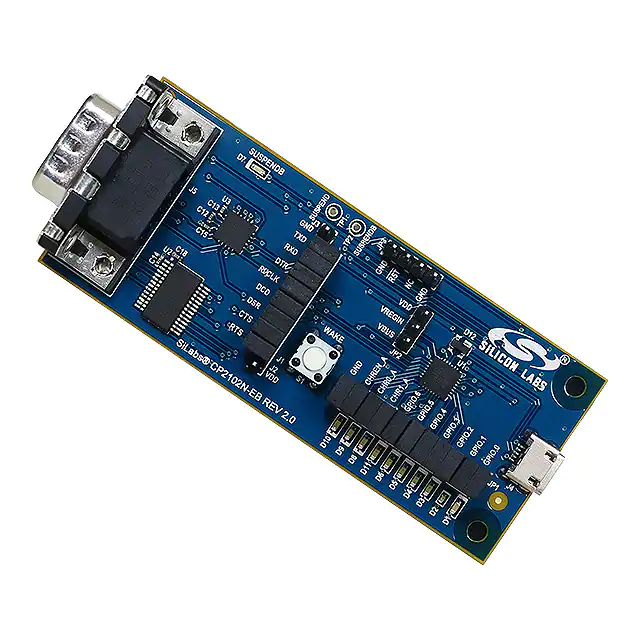QSG123: CP2102N Evaluation Kit QuickStart Guide
The CP2102N-EK kit is designed to showcase the various features
of the CP2102N USBXpress® devices.
These highly-integrated USB-to-UART bridge controllers provide a simple solution for
updating RS-232 designs to USB using a minimum of components and PCB space. By
eliminating the need for complex firmware and driver development, the CP2102N devices enable quick USB connectivity with minimal development effort.
silabs.com | Smart. Connected. Energy-friendly.
KIT CONTENTS
• CP2102N USB-to-UART Bridge Evaluation
Board
• 1 x micro USB cable
• 1 x serial cable
• Getting Started card
Rev. 0.2
�QSG123: CP2102N Evaluation Kit Quick-Start Guide
Getting Started
1. Getting Started
1. Download and Install the Latest Virtual COM Port (VCP) Drivers.
The Virtual COM Port (VCP) drivers enable the CP2102N to appear as a standard COM port. Download the latest version of drivers from the Silicon Labs website:
http://www.silabs.com/vcpdrivers
In most cases, select the default option without serial enumeration.
2. Set Up Your Kit.
a. Provide power to the board by connecting the USB connector to the PC using the provided USB cable. When a connection
has been established successfully, the LED (marked in the picture) lights up.
b. Connect the serial cable to an external device or use the J1 header to jumper UART signals to the external device.
3. Detect Your Device.
The CP2102N device will appear as a COM port in Device Manager in Windows. As a virtual COM port, the CP210x functions
identically to a real COM port from the reference point of both the host application and the serial device, and it can support serial
device control requests defined in the Microsoft Win32® Communications API.
silabs.com | Smart. Connected. Energy-friendly.
Rev. 0.2 | 1
�QSG123: CP2102N Evaluation Kit Quick-Start Guide
Getting Started
4. Set up a Loop-Back Test.
Rotate the jumpers on the CP210x 7 RX and TX pins to tie RX and TX together and perform a loop back test.
silabs.com | Smart. Connected. Energy-friendly.
Rev. 0.2 | 2
�QSG123: CP2102N Evaluation Kit Quick-Start Guide
Getting Started
5. Send and Receive Some Data
a. In Windows, open a serial terminal program (downloaded separately, RealTerm pictured) to verify the CP2102N UART functionality.
b. Set the baud rate and select the COM port from Device Manager.
c. Type in the transmit area. The characters should echo back after looping through the CP2102N TXD and RXD pins.
6. Utilize the Available Resources
The next section includes additional resources available for the device, including documentation and application notes.
silabs.com | Smart. Connected. Energy-friendly.
Rev. 0.2 | 3
�QSG123: CP2102N Evaluation Kit Quick-Start Guide
Resources
2. Resources
Xpress Configurator
The various GPIO and other features of the CP2102N can be configured using the [Xpress Configurator] tool within Simplicity Studio
(http://www.silabs.com/simplicity-studio). Documentation for Xpress Configurator can be found in AN721: CP210x Device Customization Guide, which can be found on the Silicon Labs website (www.silabs.com/interface-appnotes) or within Simplicity Studio using the
[Getting Started]>[Application Notes] area of the launcher.
Kit Documentation and User’s Guide
Kit documentation like the schematic and detailed board description can be found using the [Documentation] area of the launcher. The
User's Guide will be a valuable document to reference while using the device.
silabs.com | Smart. Connected. Energy-friendly.
Rev. 0.2 | 4
�QSG123: CP2102N Evaluation Kit Quick-Start Guide
Resources
CP2102 to CP2102N Migration Guide
Migrating a product from the CP2102 to the CP2102N? View AN976: Migrating from a CP2102 to a CP2102N for more information on
differences and similarities between these products. This document can be found on the Silicon Labs website (www.silabs.com/interface-appnotes) or within Simplicity Studio using the [Getting Started]>[Application Notes] area of the launcher.
Other Application Notes
Application Notes can be accessed on the Silicon Labs website (www.silabs.com/interface-appnotes) or within Simplicity Studio using
the [Getting Started]>[Application Notes] area of the launcher. Some application notes that are available are as follows:
• AN721: CP210x Device Customization Guide—This application note guides developers through the configuration process of USBXpress devices using Simplicity Studio [Xpress Configurator].
• AN220: USB Driver Customization—This document and accompanying software enable the customization of the CP210x Virtual
COM Port (VCP) and USBXpress drivers.
• AN197: Serial Communications Guide for CP210x—This document describes recommendations for communicating with USBXpress
CP210x devices using the Virtual COM Port (VCP) driver.
silabs.com | Smart. Connected. Energy-friendly.
Rev. 0.2 | 5
�QSG123: CP2102N Evaluation Kit Quick-Start Guide
Resources
Community and Support
Have a question? Visit the community by clicking the [Resources]>[Silicon Labs Community] area of the launcher.
silabs.com | Smart. Connected. Energy-friendly.
Rev. 0.2 | 6
�Simplicity Studio
One-click access to MCU and
wireless tools, documentation,
software, source code libraries &
more. Available for Windows,
Mac and Linux!
IoT Portfolio
www.silabs.com/IoT
SW/HW
www.silabs.com/simplicity
Quality
www.silabs.com/quality
Support and Community
community.silabs.com
Disclaimer
Silicon Laboratories intends to provide customers with the latest, accurate, and in-depth documentation of all peripherals and modules available for system and software implementers using
or intending to use the Silicon Laboratories products. Characterization data, available modules and peripherals, memory sizes and memory addresses refer to each specific device, and
"Typical" parameters provided can and do vary in different applications. Application examples described herein are for illustrative purposes only. Silicon Laboratories reserves the right to
make changes without further notice and limitation to product information, specifications, and descriptions herein, and does not give warranties as to the accuracy or completeness of the
included information. Silicon Laboratories shall have no liability for the consequences of use of the information supplied herein. This document does not imply or express copyright licenses
granted hereunder to design or fabricate any integrated circuits. The products are not designed or authorized to be used within any Life Support System without the specific written consent
of Silicon Laboratories. A "Life Support System" is any product or system intended to support or sustain life and/or health, which, if it fails, can be reasonably expected to result in significant
personal injury or death. Silicon Laboratories products are not designed or authorized for military applications. Silicon Laboratories products shall under no circumstances be used in
weapons of mass destruction including (but not limited to) nuclear, biological or chemical weapons, or missiles capable of delivering such weapons.
Trademark Information
Silicon Laboratories Inc.® , Silicon Laboratories®, Silicon Labs®, SiLabs® and the Silicon Labs logo®, Bluegiga®, Bluegiga Logo®, Clockbuilder®, CMEMS®, DSPLL®, EFM®, EFM32®,
EFR, Ember®, Energy Micro, Energy Micro logo and combinations thereof, "the world’s most energy friendly microcontrollers", Ember®, EZLink®, EZRadio®, EZRadioPRO®, Gecko®,
ISOmodem®, Precision32®, ProSLIC®, Simplicity Studio®, SiPHY®, Telegesis, the Telegesis Logo®, USBXpress® and others are trademarks or registered trademarks of Silicon Laboratories Inc. ARM, CORTEX, Cortex-M3 and THUMB are trademarks or registered trademarks of ARM Holdings. Keil is a registered trademark of ARM Limited. All other products or brand
names mentioned herein are trademarks of their respective holders.
Silicon Laboratories Inc.
400 West Cesar Chavez
Austin, TX 78701
USA
http://www.silabs.com
�