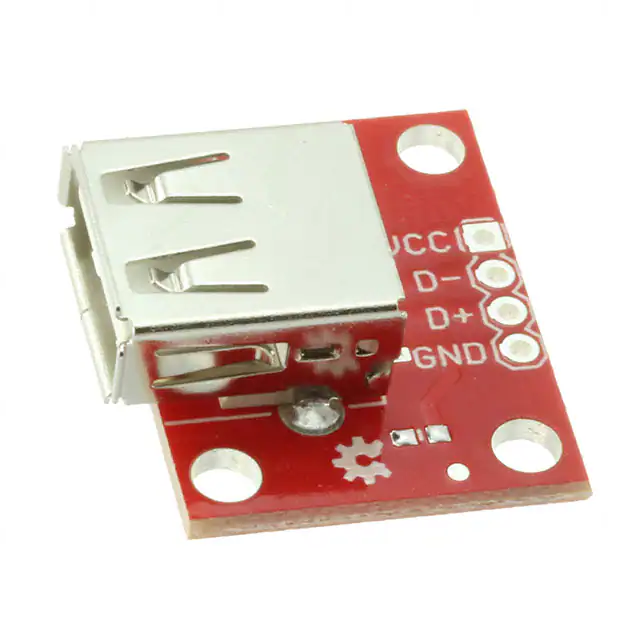Page 1 of 7
USB Type A Female Breakout Hookup Guide
Introduction
If you have a microcontroller that can act as a USB host, then you will need
a way to plug in USB cables and devices. The USB Type A Female
Breakout accepts a Type A USB plug on one end and breaks out the 4 USB
lines to a standard 0.100 inch header.
USB Type A Female Breakout
NOTE: This tutorial uses the mbed LPC1768, as it has a built-in USB host.
However, the breakout board can be used for any platform that has a USB
host.
Covered In This Tutorial
In this tutorial, we will use the mbed LPB1768 and the USB Type A Female
Breakout to create a simple circuit that accepts a USB keyboard and prints
pressed keys to a serial console.
Required Materials
•
•
•
•
USB Type A Female Breakout
LPC1768
Male PTH headers
2x 15kΩ resistors (if you don’t have any, 10kΩ resistors will work for
this)
• 5x Jumper wires to connect from breadboard to Arduino.
• Breadboard to tie everything together.
• USB Keyboard
�Page 2 of 7
Suggested Reading
• How to Solder
• How to Use a Breadboard
• Getting started with the LPC1768
Board Overview
The board is a simple breakout for USB lines.
USB Type A Female Breakout front
GND should be connected to the ground of the host circuit.
D+ and D- are the differential pair lines for USB. They should be connected
to D+ and D-, respectively, of the host circuit. Additionally, a 15kΩ pulldown resistor is needed on each D+ and D-.
VCC needs to be connected to a 5V supply (which could come from the
host circuit, if available).
Hookup Example
Assembly
To connect the USB breakout board, solder the break away headers to the
4 header holes on the board.
PTH headers on the USB breakout board
Connecting the USB Breakout Board
�Page 3 of 7
Basic hookup using an mbed LPC1768 and a breadboard
For the LPC1768, make the following connections with jumper wires:
(USB Breakout → LPC1768)
•
•
•
•
VCC → VU
D- → DD+ → D+
GND → GND
Additionally, add 2 15kΩ pull-down resistors on the D+ and D- lines. Attach
one resistor from D+ to GND, and attach another from D- to GND.
USB Type A Female Breakout added to the mbed LPC1768
Example Code
We will use the mbed online editor and compiler for this example. First,
navigate to mbed.org, and login or create a profile.
Once logged in, go to the Handbook Homepage, which contains all of the
official mbed libraries.
�Page 4 of 7
Scroll down to find the USB Host Keyboard library under “Communication
Interfaces.”
Click the “Import Program” button to load the library and example program
into the online compiler.
Make sure you have “Program” selected from “Import As:”, as we want to
use the example program (select “Library” if you plan to write your own
program using the library).
�Page 5 of 7
In the “Program Workspace,” select the “USBHostKeyboard_HelloWorld”
folder and click “Compile” at the top. This will automatically compile the
program and download a binary (.bin file) to your computer.
Plug in the mbed microcontroller to your computer using a USB cable. The
mbed should enumerate as a USB mass storage device. If you are using
Windows, it will appear as if you plugged in a thumb drive.
Find where you downloaded the compiled .bin file and copy it to the root
directory of your mbed device.
Press the reset button on the mbed system. This will reboot the mbed and
load the .bin file to be immediately executed.
In addition to enumerating as a mass storage device, the mbed also has a
built-in COM port. If you are on Windows, open up the Device Manager and
locate the mbed Serial Port’s COM number.
Start the serial program of your choice (I will use PuTTY for this example)
and select the COM port correseponding to the mbed device. Use 9600
baud, and click “Open.”
�Page 6 of 7
Once you establish a Serial connection to the mbed, you will be presented
with a blank console.
Plug in a USB keyboard to the USB Type A Female Breakout Board.
The Serial console should show the keyboard being enumerated. You can
type, and keystrokes will appear in the console. If you unplug the keyboard,
you should see a “disconnected” message.
IMPORTANT: Only letters and numbers are supported in this example
program. Additionally, the program cannot discern multiple keystrokes (for
example, if you hold ‘1’, press ‘2’, let go of ‘2’, and let go of ‘1’, you’ll see
“111” printed).
Resources and Going Further
�Page 7 of 7
The USB Type A Female Breakout is a great way to add USB devices to
your microcontroller, assuming your microcontroller can support a USB
host. For some ideas, see mbed’s Handbook section on USB host libraries:
•
•
•
•
•
USB Host Mouse to add a USB mouse to your project
USB Host Keyboard (Yes, I know we just covered this one)
USB Host MSD to read/write to USB flash drives
USB Host Serial to communicate via Serial over the USB lines
USB Host Hub to have the mbed act as a USB hub
Resources
• Breakout Board Schematic
• GitHub Repository
https://learn.sparkfun.com/tutorials/usb-type-a-female-breakout-hookup-guide?_ga=1.198... 11/16/2015
�
很抱歉,暂时无法提供与“BOB-12700”相匹配的价格&库存,您可以联系我们找货
免费人工找货