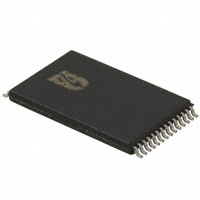ISD1700 DESIGN GUIDE
ISD1700 Series
Design Guide
-1-
Publication Release Date: Nov 6, 2010
Revision 2.1
�ISD1700 DESIGN GUIDE
TABLE OF CONTENTS
1
GENERAL DESCRIPTION .............................................................................................................. 6
2
FEATURES ...................................................................................................................................... 7
3
BLOCK DIAGRAM ........................................................................................................................... 8
4
PINOUT CONFIGURATION ............................................................................................................ 9
5
PIN DESCRIPTION ....................................................................................................................... 10
6
FUNCTIONAL DESCRIPTION ...................................................................................................... 14
6.1 Detailed Description ............................................................................................................... 14
6.1.1 Audio Quality ................................................................................................................ 14
6.1.2 Message Duration ........................................................................................................ 14
6.1.3 Flash Storage ............................................................................................................... 14
6.2 Memory Array Architecture..................................................................................................... 14
6.3 Modes of Operations .............................................................................................................. 16
6.3.1 Standalone (Push-Button) Mode .................................................................................. 16
6.3.2 SPI Mode ..................................................................................................................... 16
7
ANALOG PATH CONFIGURATION (APC) ................................................................................... 17
7.1 APC Register.......................................................................................................................... 17
7.2 Device Analog Path Configurations........................................................................................ 18
8
STANDALONE (PUSH-BUTTON) OPERATIONS ........................................................................ 19
8.1 Sound Effect (SE) Mode ........................................................................................................ 19
8.1.1 Sound Effect (SE) Features ......................................................................................... 19
8.1.2 Entering SE Mode ........................................................................................................ 19
8.1.3 SE Editing .................................................................................................................... 19
8.1.4 Exiting SE Mode........................................................................................................... 20
8.1.5 Sound Effect Duration .................................................................................................. 20
8.2 Operation Overview................................................................................................................ 20
8.2.1 Record Operation ......................................................................................................... 21
8.2.2 Playback Operation ...................................................................................................... 21
8.2.3 Forward Operation ....................................................................................................... 22
8.2.4 Erase Operation ........................................................................................................... 23
8.2.5 Reset Operation ........................................................................................................... 25
8.2.6 VOL Operation ............................................................................................................. 25
8.2.7 FT (Feed-Through) Operation ..................................................................................... 26
8.3 vAlert Feature (Optional) ........................................................................................................ 26
8.4 Analog Inputs ......................................................................................................................... 26
-2-
Publication Release Date: Nov 6, 2010
Revision 2.1
�ISD1700 DESIGN GUIDE
8.4.1 Microphone Input ......................................................................................................... 26
8.4.2 AnaIn Input ................................................................................................................... 27
8.5 System Management ............................................................................................................. 27
9
CIRCULAR MEMORY ARCHITECTURE (CMA) ........................................................................... 28
9.1 Restoring Circular Memory Architecture ................................................................................ 30
10
SERIAL PERIPHERAL INTERFACE (SPI) MODE ........................................................................ 31
10.1 Microcontroller Interface ......................................................................................................... 31
10.2 SPI Interface Overview........................................................................................................... 31
10.2.1 SPI Transaction Format ............................................................................................... 31
10.2.2 MOSI Data Format ....................................................................................................... 32
10.2.3 MISO Data Format ....................................................................................................... 33
10.3 SPI Command Overview ........................................................................................................ 34
10.4 Switching from SPI mode to Standalone Mode ...................................................................... 35
10.5 ISD1700 Device Registers ..................................................................................................... 35
10.5.1 Status Register 0 (SR0) ............................................................................................... 35
10.5.2 Status Register 1 (SR1) ............................................................................................... 37
10.5.3 APC Register ............................................................................................................... 37
10.5.4 Playback Pointer (PLAY_PTR) .................................................................................... 38
10.5.5 Record Pointer (REC_PTR) ......................................................................................... 38
10.5.6 DEVICEID Register ...................................................................................................... 38
11
SPI COMMAND REFERENCE ...................................................................................................... 39
11.1 SPI Priority Commands .......................................................................................................... 41
11.1.1 PU (0x01) Power Up .................................................................................................... 41
11.1.2 STOP (0x02) ................................................................................................................ 42
11.1.3 RESET (0x03) .............................................................................................................. 42
11.1.4 CLR_INT(0x04) ............................................................................................................ 43
11.1.5 RD_STATUS (0x05) .................................................................................................... 43
11.1.6 PD (0x07) Power Down................................................................................................ 44
11.1.7 DEVID (0x09) Read Device ID ..................................................................................... 45
11.2 Circular Memory Commands ................................................................................................. 45
11.2.1 PLAY (0x40) ................................................................................................................. 46
11.2.2 REC (0x41) .................................................................................................................. 46
11.2.3 ERASE (0x42) .............................................................................................................. 47
11.2.4 G_ERASE (0x43) Global Erase ................................................................................... 48
11.2.5 FWD (0x48) ................................................................................................................. 48
11.2.6 CHK_MEM (0x49) Check Circular Memory ................................................................. 49
-3-
Publication Release Date: Nov 6, 2010
Revision 2.1
�ISD1700 DESIGN GUIDE
11.2.7 RD_PLAY_PTR (0x06) ................................................................................................ 50
11.2.8 RD_REC_PTR (0x08) .................................................................................................. 50
11.3 Analog Configuration Commands .......................................................................................... 51
11.3.1 RD_APC (0x44) Read APC Register ........................................................................... 51
11.3.2 WR_APC1 (0x45) Load APC Register ........................................................................ 51
11.3.3 WR_APC2 (0x65) Load APC Register ........................................................................ 52
11.3.4 WR_NVCFG (0x46) Write APC data into Non-Volatile Memory.................................. 53
11.3.5 LD_NVCFG (0x47) Load APC register from Non-Volatile Memory ............................. 53
11.4 Direct Memory Access Commands ........................................................................................ 53
11.4.1 SET PLAY (0x80) ......................................................................................................... 54
11.4.2 SET_REC (0x81) ......................................................................................................... 55
11.4.3 SET_ERASE (0x82) ..................................................................................................... 56
11.5 Additional Command .............................................................................................................. 56
11.5.1 EXTCLK (0x4A) ........................................................................................................... 57
11.6 General Guidelines for Writing Program Code ...................................................................... 58
11.7 Examples of Various Operating Sequences .......................................................................... 59
11.7.1 Record, Stop and Playback operations ........................................................................ 60
11.7.2 SetRec and SetPlay operations ................................................................................... 61
11.7.3 Wr_APC2, SetRec and SetPlay operations ................................................................. 62
11.7.4 Playback 3 Messages as 1 Message (using SetPlay) ................................................. 63
12
TIMING DIAGRAMS ...................................................................................................................... 64
12.1 Record Operation ................................................................................................................... 64
12.2 Playback Operation ................................................................................................................ 65
12.3 Erase Operation ..................................................................................................................... 66
12.4 Forward Operation ................................................................................................................. 67
12.5 Global Erase Operation .......................................................................................................... 68
12.6 Reset Operation ..................................................................................................................... 68
12.7 Looping Playback Operation .................................................................................................. 69
12.8 Global Erase Operation to Restore Circular Memory Architecture ........................................ 70
12.9 Playback Operation with AUD Output .................................................................................... 70
12.10
SPI Operation .................................................................................................................. 71
13
ABSOLUTE MAXIMUM RATINGS ................................................................................................ 72
13.1 Operating Conditions.............................................................................................................. 73
14
ELECTRICAL CHARACTERISTICS .............................................................................................. 74
14.1 DC Parameters ...................................................................................................................... 74
14.2 AC Parameters ....................................................................................................................... 75
-4-
Publication Release Date: Nov 6, 2010
Revision 2.1
�ISD1700 DESIGN GUIDE
15
TYPICAL APPLICATION CIRCUITS ............................................................................................. 76
15.1 Good Audio Design Practices ................................................................................................ 79
16
ORDERING INFORMATION ......................................................................................................... 80
17
VERSION HISTORY ...................................................................................................................... 81
-5-
Publication Release Date: Nov 6, 2010
Revision 2.1
�ISD1700 DESIGN GUIDE
1 GENERAL DESCRIPTION
®
®
The Nuvoton ISD1700 ChipCorder Series is a high quality, fully integrated, single-chip multi-message
voice record and playback device ideally suited to a variety of electronic systems. The message
duration is user selectable in ranges from 26 seconds to 120 seconds, depending on the specific
device. The sampling frequency of each device can also be adjusted from 4 kHz to 12 kHz with an
external resistor, giving the user greater flexibility in duration versus recording quality for each
application. Operating voltage spans a range from 2.4 V to 5.5 V to ensure that the ISD1700 devices
are optimized for a wide range of battery or line-powered applications.
The ISD1700 is designed for operation in either standalone or microcontroller (SPI) mode. The device
incorporates a proprietary message management system that allows the chip to self-manage address
locations for multiple messages. This unique feature provides sophisticated messaging flexibility in a
simple push-button environment. The devices include an on-chip oscillator (with external resistor
control), microphone preamplifier with Automatic Gain Control (AGC), an auxiliary analog input, antialiasing filter, Multi-Level Storage (MLS) array, smoothing filter, volume control, Pulse Width Modulation
(PWM) Class D speaker driver, and current/voltage output.
The ISD1700 devices also support an optional “vAlert” (voiceAlert) feature that can be used as a new
message indicator. With vAlert, the device flashes an external LED to indicate that a new message is
present. Besides, four special sound effects are reserved for audio confirmation of operations, such as
“Start Record”, “Stop Record”, “Erase”, “Forward”, “Global Erase”, and etc.
Recordings are stored into on-chip Flash memory, providing zero-power message storage. This unique
single-chip solution is made possible through Nuvoton’s patented Multi-Level Storage (MLS)
technology. Audio data are stored directly in solid-state memory without digital compression, providing
superior quality voice and music reproduction.
Voice signals can be fed into the chip through two independent paths: a differential microphone input
and a single-ended analog input. For outputs, the ISD1700 provides a Pulse Width Modulation (PWM)
Class D speaker driver and a separate analog output simultaneously. The PWM can directly drive a
standard 8Ω speaker or typical buzzer, while the separate analog output can be configured as a singleended current or voltage output to drive an external amplifier.
While in Standalone mode, the ISD1700 devices automatically enter into power down mode for power
conservation after an operation is completed.
In the SPI mode, the user has full control via the serial interface in operating the device. This includes
random access to any location inside the memory array by specifying the start address and end
address of operations. SPI mode also allows access to the Analog Path Configuration (APC) register.
This register allows flexible configuration of audio paths, inputs, outputs and mixing. The APC default
configuration for standalone mode can also be modified by storing the APC data into a non-volatile
register (NVCFG) that is loaded at initialization. Utilizing the capabilities of ISD1700 Series, designers
have the control and flexibility to implement voice functionality into the high-end products.
Notice: The specifications are subject to change without notice. Please contact Nuvoton Sales Offices or
Representatives to verify current or future specifications. Also, refer to the website for any related application
notes.
-6-
Publication Release Date: Nov 6, 2010
Revision 2.1
�ISD1700 DESIGN GUIDE
2 FEATURES
Integrated message management systems for single-chip, push-button applications
o
o
o
o
o
o
REC : level-trigger for recording
PLAY : edge-trigger for individual message or level-trigger for looping playback sequentially
ERASE : edge-triggered erase for first or last message or level-triggered erase for all messages
FWD : edge-trigger to advance to the next message or fast message scan during the playback
VOL : 8 levels output volume control
RDY INT : ready or busy status indication
o RESET : return to the default state
o Automatic power-down after each operation cycle
Selectable sampling frequency controlled by an external oscillator resistor
Sampling Frequency
Rosc
12 kHz
53 kΩ
8 kHz
80 kΩ
6.4 kHz
100 kΩ
5.3 kHz
120 kΩ
4 kHz
160 kΩ
Selectable message duration
o A wide range selection from 30 secs to 240 secs at 8 kHz sampling frequency
Message and operation indicators
o Four customizable Sound Effects (SEs) for audible indication
o Optional vAlert (voiceAlert) to indicate the presence of new messages
o LED: stay on during recording, blink during playback, forward and erase operations
Dual operating modes
o Standalone mode:
Integrated message management techniques
Automatic power-down after each operation cycle
o SPI mode:
Fully user selectable and controllable options via APC register and various SPI commands
Two individual input channels
o MIC+/MIC-: differential microphone inputs with AGC (Automatic Gain Control)
o AnaIn: single-ended auxiliary analog input for recording or feed-through
Dual output channels
o Differential PWM Class D speaker outputs directly drives an 8 Ω speaker or a typical buzzer
o Configurable AUD (current) or AUX (voltage) single-ended output drives external audio amplifier
ChipCorder standard features
o High-quality, natural voice and audio reproduction
o 2.4V to 5.5V operating voltage
o 100-year message retention (typical)
o 100,000 record cycles (typical)
Temperature options:
o Commercial: 0°C to +50°C (die); 0°C to +70°C (packaged units)
o Industrial: -40°C to +85°C (packaged units)
Packaging types: available in die, PDIP, SOIC and TSOP
Package option: Lead-free packaged units
-7-
Publication Release Date: Nov 6, 2010
Revision 2.1
�ISD1700 DESIGN GUIDE
3 BLOCK DIAGRAM
Internal
Clock
ROSC
MIC+
MICAGC
Sampling
Clock
AnaIn
Amp
Amp
MUX
AnaIn
Timing
AntiAliasing
Filter
Nonvolatile
Multi-Level Storage
Array
Smoothing
Filter
Volume
Control
AUD /
AUX
SP+
Amp
SP-
AGC
Amp
Automatic
Gain Control
Power Conditioning
Device Control
SPI Interface
VCCA VSSA VCCP VSSP1 VSSP2 VSSD VCCD
REC PLAY ERASE FWD FT RESET VOL INT/RDY LED
SS SCLK MOSI MISO
-8-
Publication Release Date: Nov 6, 2010
Revision 2.1
�ISD1700 DESIGN GUIDE
4 PINOUT CONFIGURATION
VCCD
1
28
VSSD
LED
2
27
INT / RDY
RESET
3
26
FWD
MISO
4
25
ERASE
MOSI
5
24
REC
SCLK
6
23
PLAY
22
FT
21
VCCA
SS
7
VSSA
8
AnaIn
9
20
ROSC
MIC+
10
19
VOL
MIC-
11
18
AGC
VSSP2
12
17
AUD / AUX
SP-
13
16
VSSP1
VCCP
14
15
Sp+
ISD1700
SOIC / PDIP
VSSA
AnaIn
MIC+
MICVSSP2
SPVCCP
Sp+
VSSP1
AUD/AUX
AGC
VOL
ROSC
VCCA
1
2
3
4
5
6
7
8
9
10
11
12
13
14
ISD1700
28
27
26
25
24
23
22
21
20
19
18
17
16
15
SS
SCLK
MOSI
MISO
RESET
LED
VCCD
VSSD
INT / RDY
FWD
ERASE
REC
PLAY
FT
TSOP
-9-
Publication Release Date: Nov 6, 2010
Revision 2.1
�ISD1700 DESIGN GUIDE
5 PIN DESCRIPTION
PIN
NAME
PDIP /
SOIC
TSOP
FUNCTIONS [3]
VCCD
1
22
LED
2
23
RESET
3
24
Digital Power Supply: It is important to have a separate path for each
power signal including VCCD, VCCA and VCCP to minimize the noise coupling.
Decoupling capacitors should be as close to the device as possible.
LED: With an LED connected, this output turns an LED on during
recording and blinks LED during playback, forward and erase operations.
RESET: When Low, the device enters into a known state and initializes all
pointers to the default state. This pin has an internal pull-up resistor [1]. Due
MISO
4
25
Master In Slave Out: Data is shifted out on the falling edge of SCLK.
When the SPI is inactive ( SS = high), it’s tri-state.
MOSI
5
26
SCLK
6
27
SS
7
28
Master Out Slave In: Data input of the SPI interface when the device is
configured as slave. Data is latched into the device on the rising edge of
SCLK. This pin has an internal pull-up resistor [1].
Serial Clock: Clock of the SPI interface. It is usually generated by the
master device (typically microcontroller) and is used to synchronize the
data transfer in and out of the device through the MOSI and MISO lines,
respectively. This pin has an internal pull-up resistor [1].
Slave Select: This input, when low, selects the device as slave device and
enables the SPI interface. This pin has an internal pull-up resistor [1].
VSSA
8
1
AnaIn
9
2
MIC+
10
3
MIC-
11
4
VSSP2
12
5
to debounce is absent, this pin must be tied to Vcc if not used.
Analog Ground: It is important to have a separate path for each ground
signal including VSSA, VSSD, VSSP1 and VSSP2 to minimize the noise coupling.
AnaIn: Auxiliary analog input to the device for recording or feed-through.
An AC-coupling capacitor (typical 0.1uF) is necessary and the amplitude of
the input signal must not exceed 1.0 Vpp. Depending upon the D3 of APC
register, AnaIn signal can be directly recorded into the memory, mixed with
the Mic signal then recorded into the memory or buffered to the speaker
and AUD/AUX outputs via feed-through path.
MIC+: Non-inverting input of the differential microphone signal. The input
signal should be AC-coupled to this pin via a series capacitor. The
capacitor value, together with an internal 10 KΩ resistance on this pin,
determines the low-frequency cutoff for the pass band filter. The Mic
analog path is also controlled by D4 of APC register.
MIC-: Inverting input of the differential microphone signal. The input signal
should be AC-coupled to the MIC+ pin. It provides input noise-cancellation,
or common-mode rejection, when the microphone is connected
differentially to the device. The Mic analog path is also controlled by D4 of
APC register.
Ground for Negative PWM Speaker Driver: It is important to have a
separate path for each ground signal including VSSA, VSSD, VSSP1 and VSSP2
to minimize the noise coupling.
- 10 -
Publication Release Date: Nov 6, 2010
Revision 2.1
�ISD1700 DESIGN GUIDE
PIN
NAME
PDIP /
SOIC
TSOP
FUNCTIONS [3]
SP-
13
6
VCCP
14
7
SP+
15
8
VSSP1
16
9
AUD /
AUX
17
10
SP-: The negative Class D PWM provides a differential output with SP+
pin to directly drive an 8 Ω speaker or typical buzzer. During power down
or not used, this pin is tri-stated. This output can be controlled by D8 of
APC register. The factory default is set at on state.
Power Supply for PWM Speaker Driver: It is important to have a
separate path for each power signal including VCCD, VCCA and VCCP to
minimize the noise coupling. Decoupling capacitors to VSSP1 and VSSP2
should be as close to the device as possible. The VCCP supply and VSSP
ground pins have large transient currents and need low impedance returns
to the system supply and ground, respectively.
SP+: The positive Class D PWM provides a differential output with the SPpin to directly drive an 8 Ω speaker or typical buzzer. During power down
or not used, this pin is tri-stated. This output can be controlled by D8 of
APC register. The factory default is set at on state.
Ground for Positive PWM Speaker Driver: It is important to have a
separate path for each ground signal including VSSA, VSSD, VSSP1 and VSSP2
to minimize the noise coupling.
Auxiliary Output: Depending upon the D7 of APC register, this output is
either an AUD or AUX output. AUD is a single-ended current output,
whereas AUX is a single-ended voltage output. They can be used to drive
an external amplifier. The factory default is set to AUD. This output can be
powered down by D9 of APC register. The factory default is set to On
state. For AUD output, there is a ramp up at beginning and ramp down at
the end to reduce the pop.
AGC
18
11
VOL
19
12
ROSC
20
13
Automatic Gain Control (AGC): The AGC adjusts the gain of the
preamplifier dynamically to compensate for the wide range of microphone
input levels. The AGC allows the full range of signals to be recorded with
minimal distortion. The AGC is designed to operate with a nominal
capacitor of 4.7 µF connected to this pin.
Connecting this pin to ground (VSSA) provides maximum gain to the
preamplifier circuitry. Conversely, connecting this pin to the power supply
(VCCA) provides minimum gain to the preamplifier circuitry.
Volume: This control has 8 levels of volume adjustment. Each Low going
pulse decreases the volume by one level. Repeated pulses decrease
volume level from current setting to minimum then increase back to
maximum, and continue this pattern. During power-up or RESET , a
default setting is loaded from non-volatile configuration. The factory default
is set to maximum. This output can also be controlled by of APC
[1]
and an internal
register. This pin has an internal pull-up device
[2]
for start and end allowing the use of a push button
debounce (TDeb)
switch.
Oscillator Resistor: A resistor connected from ROSC pin to ground
determines the sample frequency of the device, which sets the duration.
Please refer to the Duration Section for details.
- 11 -
Publication Release Date: Nov 6, 2010
Revision 2.1
�ISD1700 DESIGN GUIDE
PIN
NAME
PDIP /
SOIC
TSOP
FUNCTIONS [3]
VCCA
21
14
FT
22
15
PLAY
23
16
Analog Power Supply. It is important to have a separate path for each
power signal including VCCD, VCCA and VCCP to minimize the noise coupling.
Decoupling capacitors to VSSA should be as close to the device as
possible.
Feed-through: In Standalone mode, when FT is engaged low, the AnaIn
feed-through path is activated. As a result, the AnaIn signal is transmitted
directly from AnaIn to both Speaker and AUD/AUX outputs with Volume
Control. However, SPI overrides this input, while in SPI mode, and feedthrough path is controlled by a D6 of APC register. This pin has an internal
[1]
[2]
and an internal debounce (TDeb)
for start and end
pull-up device
allowing the use of a push button switch.
Playback: Pulsing PLAY to Low once initiates a playback operation.
Playback stops automatically when it reaches the end of the message.
Pulsing it to Low again during playback stops the operation.
Holding PLAY Low constantly functions as a sequential playback
operation loop. This looping continues until PLAY returns to High. This pin
[1]
[2]
has an internal pull-up device and an internal debounce (TDeb) for start
and end allowing the use of a push button switch.
REC
24
17
ERASE
25
18
FWD
26
19
RDY INT
27
20
Record: The device starts recording whenever REC switches from High
to Low and stays at Low. Recording stops when the signal returns to High.
[1]
This pin has an internal pull-up device and an internal debounce (TDeb)
[2]
for start allowing the use of a push button switch.
Erase: When active, it starts an erase operation. Erase operation will take
place only when the playback pointer is positioned at either the first or last
message. Pulsing this pin to Low enables erase operation and deletes the
current message. Holding this pin Low for more than 3 sec. initiates a
global erase operation, and will delete all the messages. This pin has an
[1]
[2]
for start and
internal pull-up device and an internal debounce (TDeb)
end allowing the use of a push button switch.
Forward: When triggered, it advances to the next message from the
current location, when the device is in power down status. During playback
cycle, pulsing this pin Low stops the current playback operation and
advances to the next message, and then re-starts the playback operation
[1]
and an
of the new message. This pin has an internal pull-up device
[2]
for start and end allowing the use of a push
internal debounce (TDeb)
button switch.
An open drain output.
Ready (Standalone mode):
This pin stays Low during record, play, erase and forward operations and
stays High in power down state
Interrupt (SPI mode):
After completing the SPI command, an active low interrupt is generated.
Once the interrupt is cleared, it returns to High.
- 12 -
Publication Release Date: Nov 6, 2010
Revision 2.1
�ISD1700 DESIGN GUIDE
PIN
NAME
PDIP /
SOIC
TSOP
FUNCTIONS [3]
VSSD
28
21
Digital Ground: It is important to have a separate path for each ground
signal including VSSA, VSSD, VSSP1 and VSSP2 to minimize the noise coupling.
Note:
[1]
600 kΩ
TDeb = Refer to AC Timing
[3]
For any unused pins, left floated.
[2]
- 13 -
Publication Release Date: Nov 6, 2010
Revision 2.1
�ISD1700 DESIGN GUIDE
6 FUNCTIONAL DESCRIPTION
6.1 DETAILED DESCRIPTION
6.1.1
Audio Quality
®
Nuvoton’s patented ChipCorder Multi-Level Storage (MLS) teczhnology provides a natural,
high-quality record and playback solution on a single chip. The input voice signals are stored
directly in the Flash memory and are reproduced in their natural form without any of the
compression artifacts caused by digital speech solutions.
6.1.2
Message Duration
The ISD1700 Series offer record and playback duration from 20 seconds to 480 seconds.
Sampling frequency and message duration, TDur, are determined by an external resistor
connected to the ROSC pin.
Table 6.1 Duration vs. Sampling Frequency
Sample Freq.
12 kHz
ISD173
0
20 secs
ISD174
0
26 secs
ISD175
0
33 secs
ISD176
0
40 secs
ISD179
0
60 secs
ISD171
20
80 secs
8 kHz
30 secs
40 secs
50 secs
60 secs
90 secs
6.4 kHz
37 secs
50 secs
62 secs
75 secs
5.3 kHz
45 secs
60 secs
75 secs
90 secs
4 kHz
60 secs
80 secs
100
secs
120
secs
112
secs
135
secs
180
secs
120
secs
150
secs
181
secs
240
secs
6.1.3
ISD171
50
100
secs
150
secs
187
secs
226
secs
300
secs
ISD171
80
120
secs
180
secs
225
secs
271
secs
360
secs
ISD172
10
140
secs
210
secs
262
secs
317
secs
420
secs
ISD172
40
160
secs
240
secs
300
secs
362
secs
480
secs
Flash Storage
The ISD1700 devices utilize embedded Flash memory to provide non-volatile storage. A
message can be retained for a minimum of 100 years without power. Additionally, each device
can be re-recorded over 100,000 times (typical).
6.2 MEMORY ARRAY ARCHITECTURE
The memory array provides storage of four special Sound Effects (SEs) as well as the voice data.
The memory array is addressed by rows. A row is the minimum storage resolution by which the
memory can be addressed. The memory assignment is automatically handled by the internal
message management system in standalone mode. While in SPI mode, one has the full access to
the entire memory via the eleven address bits. Table 6.2 shows the minimum storage resolution
with respect to the sampling frequency.
Table 6.2 Minimum Storage Resolution vs. Sampling Frequency
Sampling Frequency
Minimum Storage Resolution
12 kHz
8 kHz
6.4 kHz
5.3 kHz
4 kHz
83.3 msec
125 msec
156 msec
187 msec
250 msec
- 14 -
Publication Release Date: Nov 6, 2010
Revision 2.1
�ISD1700 DESIGN GUIDE
For example, at 8 kHz sampling frequency, the minimum storage resolution is 125 msec, so each
Sound Effect (SE) is approximately 0.5 second long.
Table 6.3 shows the maximum row address of each device in the ISD1700 family. The four sound
effects (SE) occupy the first sixteen rows in the memory array with four rows for each SE. That
means from address 0x000 to address 0x00F. The remaining memory is dedicated to voice data
storage. Hence, the address of voice message storage will start from 0x010 to the end of memory
array.
Table 6.3 Device Maximum Row Address
Device
Maximum
Address
ISD173
0
0x0FF
ISD174
0
0x14F
ISD175
0
0x19F
ISD176
0
0x1EF
ISD179
0
0x2DF
ISD171
20
0x3CF
ISD171
50
0x4BF
ISD171
80
0x5AF
ISD172
10
0x69F
ISD172
40
0x78F
Below figure shows the memory array architecture for ISD1700 series.
010
000 - 003
SE1
004 - 007
SE2
008 - 00B
SE3
00C - 00F
SE4
1st row of Voice Message
0FF
Last row of ISD1730
14F
19F
1EF
Last row of ISD1740
Last row of ISD1750
Last row of ISD1760
2DF
Last row of ISD1790
Accessible by
SPI Set Commands
or SE mode
Accessible by
SPI Set Commands
3CF
Last row of ISD17120
4BF
Last row of ISD17150
5AF
Last row of ISD17180
69F
Last row of ISD17210
78F
Last row of ISD17240
- 15 -
or
Standalone Alike
SPI Commands
Publication Release Date: Nov 6, 2010
Revision 2.1
�ISD1700 DESIGN GUIDE
6.3
MODES OF OPERATIONS
The ISD1700 Series can operate in either Standalone (Push-Button) or microcontroller (SPI)
mode.
6.3.1 Standalone (Push-Button) Mode
Standalone operation entails use of the REC , PLAY , FT , FWD , ERASE , VOL and
RESET pins to trigger operations. The internal state machine automatically configures the
audio path according to the desired operation. In this mode, the internal state machine takes
full control on message management. This allows the user to record, playback, erase, and
forward messages without the needs to know the exact addresses of the messages stored
inside the memory. For additional information, refer to Standalone Mode sections.
6.3.2 SPI Mode
In SPI mode, control of the device is achieved through the 4-wire serial interface. Commands
similar to the push button controls, such as REC , PLAY , FT , FWD , ERASE , VOL and
RESET , can be executed through the SPI interface. In addition, there are commands that
allow the modification of the analog path configuration, as well as commands that direct
access the memory address of the array, plus others. The SPI mode allows full control of the
device and the ability to perform complex message management rather than conform to the
circular memory architecture as push-button mode. Refer to SPI Mode sections for details.
In addition, it is suggested that both the microcontroller and the ISD1700 device have the
same power supply level for design simplicity.
In either mode, it is strongly recommended that any unused pins, no matter input or output, must
be left floated or unconnected. Otherwise, it will cause the device becoming malfunction.
- 16 -
Publication Release Date: Nov 6, 2010
Revision 2.1
�ISD1700 DESIGN GUIDE
7 ANALOG PATH CONFIGURATION (APC)
The analog path of the ISD1700 can be configured to accommodate a wide variety of signal path
possibilities. This includes the source of recording signals, mixing of input signals, mixing the playback
signal with an input signal to the outputs, feed-through signal to the outputs and which outputs being
activated.
The active analog path configuration is determined by a combination of the internal state of the device,
i.e. desired operation (record or playback), the status of the FT and the contents of the APC register.
The APC register is initialized by the internal non-volatile configuration (NVCFG) bits upon power-onreset or reset function. The APC register can be read and loaded using SPI commands.
The factory default of NVCFG bits, , is 0100 0100 0000 = 0x440. This configures the device
with recording through the MIC inputs, FT via AnaIn input, playback from MLS, SE editing feature
enabled, maximum volume level, active PWM driver and AUD current outputs. One can use SPI
commands to modify the APC register and store it permanently into the NVCFG bits.
7.1 APC REGISTER
Details of the APC register are shown in Table 7.1.
Table 7.1 APC Register
Bit
Name
Description
Default
000 (maximum)
D0
VOL0
D1
VOL1
D2
VOL2
Volume control bits : These provide 8 steps of
-4dB per step volume adjustment. Each bit changes the
volume by one step, where 000 = maximum and 111 =
minimum.
D3
Monitor_Input
Monitor input signal at outputs during recording.
D4
Mix_Input
D3 = 0
Disable input signal to outputs during record
D3 = 1
Enable input signal to outputs during record
Combined with FT in standalone mode or SPI_FT bit
(D6) in SPI mode, D4 controls the input selection for
recording.
D4 = 0
D4 = 1
D5
SE_Editing
FT / D6= 0
AnaIn REC
FT / D6= 1
Mic REC
FT / D6= 0
(Mic + AnaIn) REC
FT / D6= 1
Mic REC
Enable or disable editing of Sound Effect in Standalone
mode: where 0 = Enable, 1 = Disable
- 17 -
0 = Monitor_input is
Disabled
0 = Mix_Input is Off
0 = Enable
SE_Editing
Publication Release Date: Nov 6, 2010
Revision 2.1
�ISD1700 DESIGN GUIDE
Bit
Name
D6
SPI_FT
Description
Default
For SPI mode only. Once SPI_PU command is sent,
the FT is disabled and replaced by this control bit
(D6) with the same functionality. After exiting SPI mode
through the PD command, the FT resumes control of
feed-through (FT) function.
1 = SPI_FT is Off
D6 = 0
FT function in SPI mode is On
D6 = 1
FT function in SPI mode is Off
D7
Analog Output:
AUD/AUX
Select AUD or AUX: 0 = AUD, 1 = AUX
0 = AUD
D8
PWM SPK
PWM Speaker +/- outputs: 0 = Enabled, 1 = Disabled
D9
PU Analog
Output
PowerUp analog output: 0 = On, 1 = Off
0 = On
D10
vAlert
vAlert: 0 = On, 1 = Off.
1 = Off
D11
EOM Enable
EOM Enable for SetPlay operation: 0 = Off, 1 = On.
When this bit is set to 1, SetPlay operation will stop at
EOM location, rather than the End Address.
0 = Off
0 = PWM enabled
7.2 DEVICE ANALOG PATH CONFIGURATIONS
Table 7.2 demonstrates the possible analog path configurations with ISD1700. The device can be
in power-down, power-up, recording, playback and/or feed-through state depending upon the
operation requested by the push-buttons or related SPI commands. The active path in each of
these states is determined by D3 and D4 of the APC register, as well as either D6 of the APC
register in SPI mode or the FT status in standalone mode. In addition,.D7~D9 of the APC register
determine which output drivers are activated.
Table 7.2 Operational Paths
APC Register
D4
D3
D6 / FT
Mix
Mon
0
0
0
0
0
1
0
1
0
0
1
1
1
1
1
0
0
1
1
1
0
1
0
1
Operational Paths
Idle
AnaIn FT
AnaIn FT
(Mic + AnaIn) FT
(Mic + AnaIn) FT
FT Disable
FT disable
FT disable
FT disable
Record
AnaIn Rec
AnaIn Rec + AnaIn FT
(Mic + AnaIn) Rec
(Mic + AnaIn) Rec +
(Mic + AnaIn) FT
Mic Rec
Mic Rec + Mic FT
Mic Rec
Mic Rec + Mic FT
- 18 -
Playback
(AnaIn + MLS) --> o/p
(AnaIn + MLS) --> o/p
(AnaIn + MLS) --> o/p
(AnaIn + MLS) --> o/p
MLS --> o/p
MLS --> o/p
MLS --> o/p
MLS --> o/p
Publication Release Date: Nov 6, 2010
Revision 2.1
�ISD1700 DESIGN GUIDE
8 STANDALONE (PUSH-BUTTON) OPERATIONS
One can utilize the REC , PLAY , FT , FWD , ERASE , VOL or RESET control to initiate a desired
operation. As completed, the device automatically enters into the power-down state. An unique
message management system is executed under this mode, which links to an optional special Sound
Effect (SE) feature to review certain operating status of the device. Hence, it is benefit to understand
how SE functions first.
8.1
SOUND EFFECT (SE) MODE
SE mode can be manipulated by several control pins as described below. There are four special
sound effects (SE1, SE2, SE3, and SE4). Audio clips can be programmed into the SEs as various
indications. Each SE occupies four designated memory rows and the first sixteen memory rows are
reserved for these four SEs evenly and sequentially.
8.1.1
Sound Effect (SE) Features
The functions of SEs are used to indicate the status of the following operations:
o
SE1: Beginning of recording, forward or global erase warning
o
SE2: End of recording, single erase or forward from last message
o
SE3: Invalid erase operation
o
SE4: Successful global erase
In general, the LED flashes once for SE1, twice for SE2, and so forth. It is crucial to recognize
that the LED flashes accordingly regardless the SEs are programmed or not. When none of
them is programmed, the blinking periods of SE1, SE2, SE3 and SE4 are defined as TLS1,
TLS2, TLS3 and TLS4, respectively. Once they are programmed, during operation, the device
flashes LED and plays the related SE simultaneously. Nevertheless, the period of blinking
LED, under this condition, is limited by the duration of the recorded SE. In addition, they are
defined as TSE1, TSE2, TSE3 and TSE4, respectively. These timing parameters also apply to the
conditions elaborated in the following related sections. (Refer to AC timing parameter for
details.)
8.1.2
Entering SE Mode
•
First press and hold FWD Low for 3 seconds or more roughly. This action on FWD will
usually blink LED once (and play SE1 simultaneously if SE1 is recorded). However, if
playback pointer is at the last message or memory is empty, the chip will blink the LED
twice (and play SE2 simultaneously if SE2 is recorded).
•
While holding FWD Low, press and hold the REC Low until the LED blinks once.
•
The LED flashing once again indicates that the device is now in SE mode. Once entering
into SE mode, the SE1 is always the first one to be accessible.
8.1.3
•
SE Editing
After into SE editing mode, one can perform record, play, or erase operation on each SE
by pressing the appropriate buttons. For example, to record SE, simply press and hold
- 19 -
Publication Release Date: Nov 6, 2010
Revision 2.1
�ISD1700 DESIGN GUIDE
REC . Similarly for play or erase function, pulse PLAY or ERASE , respectively. Record
source can be either Mic+/- or AnaIn.
•
A subsequent FWD operation moves the record and playback pointers to the next SE
sequentially. The LED will also blink one to four times after such operation to indicate
which SE is active. If FWD is pressed while in SE4, the LED will flash once to indicate
that SE1 is again active.
•
While the LED is blinking, the device will ignore any input commands. One must wait
patiently until the LED stops blinking completely before any record, play, erase or forward
input should be sent.
8.1.4
•
Exiting SE Mode
The required steps are the same as Entering SE mode. First press and hold FWD until
the LED stops blinking (and related SE is played if SEs are programmed). Then,
simultaneously press and hold the REC Low until the LED blinks twice (and device will
play SE2 if SE2 is programmed). The device now exits the SE editing mode.
8.1.5
Sound Effect Duration
The duration of SEs is determined by the sampling frequency selected and illustrated in below
table.
Table 8.1 Sound Effect Duration vs. Sampling Frequency
Sampling Frequency
Duration of SE
8.2
12 kHz
8 kHz
6.4 kHz
5.3 kHz
4 kHz
0.33 sec
0.5 sec
0.625 sec
0.75 sec
1 sec
OPERATION OVERVIEW
After power is applied or power-on-reset (POR), the device is in the factory default state and two
internal record and playback pointers are initialized. (These two pointers are discussed later.) Then
the active analog path is determined by the state of the FT , the status of the APC register and the
desired operation.
Up to four optional sound effects (SE1~SE4) can be programmed into the device to provide audible
feedback to alert the user about the operating status. Simultaneously, the LED output provides
visual indication about the operating status. During the active state of LED output, no new command
will be accepted.
An unique message management technique is implemented. Under this mode, the recorded
messages are stored sequentially into the embedded memory from the beginning to the end in a
circular fashion automatically.
Two internal pointers, the record pointer and playback pointer, determine the location where an
operation starts. After POR, these pointers are initialized as follows:
• If no messages are present, both point to the beginning of memory.
- 20 -
Publication Release Date: Nov 6, 2010
Revision 2.1
�ISD1700 DESIGN GUIDE
•
If messages are present, the record pointer points to the next available memory row following
the last message and the playback pointer points to the beginning of the last recorded
message.
The playback pointer is affected either by the FWD or REC operation. The record pointer is
updated to the next available memory row after each REC operation.
8.2.1
Record Operation
The REC controls recording operation. Once setting this pin Low, the device starts recording
from the next available row in memory and continues recording until either the REC returns
to High or the memory is full. The source of recording is from either MIC+/- or AnaIn, whereas
the active analog configuration path is determined by the desired operation and the state of
the FT . The REC is debounced internally. After recording, the record pointer will move to the
next available row from the last recorded message and the playback pointer will position at the
beginning of the newly recorded message.
However, it is important to perform an Erase operation on the desired location before any
recording proceeds. In addition, the power supply must remain On during the entire recording
process. If power is interrupted during recording process, the circular memory architecture will
be destroyed. As a result, next time when a push button operation starts, the LED will blink
seven times, which indicates that something unusual has occurred, and the device will fail to
perform the requested operation. Under such scenario, the only way to recover the chip to a
proper state is to perform a Global Erase operation.
Message recording indicators:
The built-in message management technique associates special Sound Effects, SE1 and
SE2, within the recording process.
a) When REC goes Low:
• If SE1 is not programmed, then the LED turns On immediately to indicate that a
recording is in progress.
• If SE1 is programmed, device plays SE1 and blinks LED simultaneously. Then LED
turns On to show recording is in process. The LED blinking period of SE1 is
determined by the recorded duration of SE1 (TSE1). (Refer to AC timing parameter
and timing diagrams for details.)
b) When REC goes High or when the memory is full:
• If SE2 is not programmed, then the LED turns Off immediately to indicate that the
recording halts.
• If SE2 is programmed, device plays SE2 and flashes LED simultaneously. Then LED
turns Off to show recording stops. The LED blinking period of SE2 is determined
by the recorded duration of SE2 (TSE2).
Triggering of REC during a play, erase or forward operation is an illegal operation and will be
ignored.
8.2.2
Playback Operation
Two playback modes can be executed by PLAY , which is internally debounced.
- 21 -
Publication Release Date: Nov 6, 2010
Revision 2.1
�ISD1700 DESIGN GUIDE
a) Edge-trigger mode: Pulsing PLAY Low once initiates a playback operation of the current
message. Playback automatically stops at the end of the message. Pulsing PLAY again
will re-play the message. During playback, the LED flashes and goes Off when the
playback completes. Pulsing PLAY to Low again during playback stops the playback
operation. Under these circumstances, the playback pointer remains at the start of the
played message after the operation is completed.
b) Looping Playback mode: As PLAY is held Low constantly, the device plays all messages
sequentially from the current message to its previous message and loops the playback
action. During the entire playback process, the LED flashes non-stop. Meanwhile, the
looping playback mechanism is implemented in the following sequence: start playback from
current message; as playback is over, perform a forward operation; start playback of new
message; once playback completes, perform another forward action; start playback of new
message, …..and so on. This looping pattern continues until PLAY is released. As PLAY
is released, device will continue to playback the current message until completion. When
playback stops, the playback pointer is set at the start of the halted message.
If no SE1 and SE2 are programmed, after playing a message, except the last one, device
flashes LED once with blinking period TLS1 due to forward action. As after the last message,
device flashes LED twice with blinking period TLS2.
If both SE1 and SE2 are programmed, after playing a message, except the last one, device
plays SE1 and flashes LED simultaneously due to forward action. Then device keeps on
the playback of new message. Alternatively, after playing the last message, device plays
SE2 and flashes LED simultaneously due to forward action. Then device maintains the
playback of the first message. The LED blinking period of SE1 and SE2 are determined by
the recorded durations of SE1 and SE2, respectively.
Triggering PLAY during a record, erase, or forward operation is an illegal operation and will be
ignored.
8.2.3
Forward Operation
The FWD allows the device to advance the playback pointer to the next message in a
forward direction. When the pointer reaches the last message, it will jump back to the first
message. Hence, the movement is alike a circular fashion among the messages. The FWD
is debounced internally. The effect of a Low-going pulse on the FWD depends on the current
state of the device:
a) If the device is in power-down state and the playback pointer does not point to the last
message, then:
• The playback pointer will advance to the next message.
• If SE1 is not recorded, device will flash LED once with blinking period TLS1.
• However, if SE1 is recorded, device plays SE1 and blinks the LED once
simultaneously. The LED blinking period is determined by the recorded duration, TSE1,
of SE1.
b) If the device is in power-down state and the playback pointer points to the last message,
then:
• The playback pointer will advance to the first message.
- 22 -
Publication Release Date: Nov 6, 2010
Revision 2.1
�ISD1700 DESIGN GUIDE
• If SE2 is not recorded, device will flash LED twice with blinking period TLS2.
• However, if SE2 is recorded, device plays SE2 and blinks the LED twice
simultaneously. The LED blinking period is determined by the recorded duration, TSE2,
of SE2.
c) If the device is currently playing a message that is not the last one, then the device:
• Halts the playback operation.
• Advances the playback pointer to the next message.
• If SE1 is not recorded, device will flash LED once with blinking period TLS1.
• However, if SE1 is recorded, device plays SE1 and blinks the LED once
simultaneously. The LED blinking period is determined by the recorded duration, TSE1,
of SE1.
• Playback the new message.
• The LED flashes during this entire process.
d) If the device is currently playing the last message, then the device:
• Halts the playback operation.
• Advances the playback pointer to the first message.
• If SE2 is not recorded, device will flash LED twice with blinking period TLS2.
• However, if SE2 is recorded, device simultaneously plays SE2 and blinks the LED
twice. The LED blinking period is determined by the recorded duration, TSE2, of SE2.
• Playback the first message.
• The LED flashes during this entire process.
Triggering of the FWD operation during an erase or record operation is an illegal operation
and will be ignored.
8.2.4
Erase Operation
Erasing individual message takes place only if the playback pointer is at either the first or the
last message. Erasing individual messages other than the first or last message is not
permitted in standalone mode. However, global erase can be executed at any message
location and will erase all messages, once completed successfully. The ERASE is
debounced internally. These two erase modes are described as follows:
a) Individual Erase: Only the first or last messages can be individually erased. Pulsing
ERASE Low enables device responses differently pending upon the status of the device
and the current location of the playback pointer:
• If the device is in power down mode and the playback pointer currently points to the first
(or last) message, then the device will:
o
Erase first (or last) message and flash LED twice with blinking period TLS2, if SE2 is
not programmed.
o
If SE2 is programmed, simultaneously play SE2 and flash the LED twice. The LED
blinking period is determined by the recorded duration, TSE2, of SE2.
- 23 -
Publication Release Date: Nov 6, 2010
Revision 2.1
�ISD1700 DESIGN GUIDE
o
Update the playback pointer to the new first message - previously the second
message (or new last message - originally the second to the last message).
• If the device is in power down mode and the playback pointer is at any message other
than the first or last message, then the device will:
o
Not erase any message and flash LED three times with blinking period TLS3, if SE3
is not programmed.
o
If SE3 is programmed, simultaneously play SE3 and flash the LED three times. The
LED blinking period is determined by the recorded duration, TSE3, of SE3.
o
Not change to the playback pointer.
• If the device is currently playing the first (or last) message,
o
Stops the playback operation.
o
Erases the message as scenario one of individual erase mentioned earlier.
• If the device is currently playing any message other than the first or last message, then
the device will:
o
Stops the playback operation.
o
Behave like scenario two of individual erase mentioned above.
b) Global Erase: Level-triggering ERASE at Low for more than 2.5 seconds and holding it
continuously will initiate the Global Erase operation and deletes all messages, except the
Sound Effects (SEs). See the below figure for operation details. The device reacts
differently according to the current condition of the device.
• If SEs are not programmed
o
o
The device will blink LED twice with blinking period TLS2 once ERASE is triggered
to indicate the current message being erased if it is either the first or last one.
Or if current message is neither the first nor last one, LED will blink three times with
blinking period TLS3 to show that current message is not erased.
If ERASE is kept Low constantly, the LED will be blinked seven times to indicate
all messages being erased. However, if ERASE is released before the first three
blinks of LED, then global erase operation will be abandoned. Otherwise, the global
erase operation will be performed. The estimated total period of blinking seven
times is defined as (3*TLS1 +TLS4).
• If SEs are programmed,
o
o
o
o
The device will play SE2 and flash the LED twice simultaneously once ERASE is
triggered to indicate the current message being erased if it is either the first or last
one.
Or if current message is neither the first nor last one, the device will play SE3 and
flash the LED three times simultaneously to indicate that current message is not
erased.
After ERASE continues to be held Low for 2.5 seconds or more, the device plays
SE1 three times with LED flashing simultaneously. This serves as a warning signal
that after playing SE1 three times, then global erase will be performed. However, if
ERASE is released before the playback of the third SE1, then global erase
operation will be abandoned.
- 24 -
Publication Release Date: Nov 6, 2010
Revision 2.1
�ISD1700 DESIGN GUIDE
o
o
As ERASE is maintained Low continuously, the device will erase all messages and
play SE4 with LED flashing simultaneously upon completion.
During this process, the blinking periods of twice, three times and four times are
limited by the recorded durations of SE2, SE3 and SE4 (TSE2,TSE3 and TSE4)
respectively.
However, it is vital to maintain the power supply On during the erase process. If power is
interrupted during such process, the circular memory architecture will be destroyed. As a
result, next time when a push button operation starts, the LED will blink seven times, which
indicates that something abnormal has occurred, and the device will fail to perform the
requested operation. Under such scenario, the only way to recover the chip to a proper state is
to perform a Global Erase operation.
Triggering ERASE for individual erase during a record or forward operation is an illegal
operation and will be ignored. However, triggering ERASE for an individual erase operation
during playback will delete the current played message, if it is the first or last one.
Play SE1 &/or blink LED 3 times
to Signalify for Global Erase to Global Erase Starts
start.
Release ERASE key to abort
Global Erase operation
ERASE key is Pressed and Held
2.5 seconds (min.)
Case 1 :
Current messge location : 1st or Last
Play
Erase 1st
SE2
or last
&/or blink
message LED 2x
Case 2 :
Global
Erase
Wait
Play
Play
Play
SE1
SE1
SE1
&/or blink &/or blink &/or blink
LED once LED once LED once
Current messge location : Not at 1st or Last
Play
SE3
&/or blink LED
3x
Wait
Global
Erase
Play
Play
Play
SE1
SE1
SE1
&/or blink &/or blink &/or blink
LED once LED once LED once
Play
SE4
&/or
blink
LED
4x
Play
SE4
&/or
blink
LED
4x
Figure 8.1: Global Erase Operation
8.2.5
Reset Operation
In general, when a push button switch is used on this control, a 0.1 µF capacitor is typically
recommended to connect the RESET to ground, which should satisfy the requirement for
most applications. After RESET is triggered, the device will be in power down state and place
both the record and the playback pointers at the last message. When a microcontroller is used
for a power-on-Reset, RESET must stay active for at least 1 µsec after all supply rails reach
their proper specifications. However, this pin must be connected to Vcc if not used.
8.2.6
VOL Operation
Pulsing VOL Low changes the volume output. Each pulse on VOL will decrease the volume
until the minimum setting is reached. Subsequent pulses will increase the volume until the
- 25 -
Publication Release Date: Nov 6, 2010
Revision 2.1
�ISD1700 DESIGN GUIDE
maximum level is reached and the cycle will start again. There are 8 steps of volume control.
Each step changes the volume by 4 dB. The VOL is debounced internally. A
RESET operation will re-initialize the volume level to the factory default state, which is the
maximum level. One can change this default setting using related SPI command.
8.2.7
FT (Feed-Through) Operation
The FT controls the feed-through path from the input to the output of the chip. By factory
default, when FT is held Low, FT mode is enabled. Active FT mode will pass AnaIn signal to
both SPK and AUD outputs when the device is idle. During recording, device will record the
AnaIn signal into the memory.
However, the FT path is subject to the contents of NVCFG register during power-on-reset.
Once power-up, one can configure the feed-through path by changing the setting of the APC
register using the related SPI commands.
8.3 VALERT FEATURE (OPTIONAL)
If this optional feature is enabled, after a recording operation, the LED output will blink once every
few seconds to indicate the presence of a new message, while the device is in power-down state.
After any subsequent operations, which power-up the device, the vAlert will stop flashing.
8.4 ANALOG INPUTS
8.4.1
Microphone Input
INTERNAL TO THE DEVICE
Ccoup
0.1uF
Ra = 7K
MIC +
Ccoup
0.1uF
AGC
MIC IN
Ra = 7K
MIC Fcutoff=1/(2*pi*Ra*Ccoup)
Figure 8.2: MIC input impedance (When this path is active)
- 26 -
Publication Release Date: Nov 6, 2010
Revision 2.1
�ISD1700 DESIGN GUIDE
8.4.2
AnaIn Input
INTERNAL TO THE DEVICE
Ra = 42K
Ccoup
0.1uF
Ra = 42K
ANAIN
ANAIN INPUT AMPLIFIER
Fcutoff=1/(2*pi*Ra*Ccoup)
Figure 8.3: AnaIn input impedance (When the device is powered-up)
8.5 SYSTEM MANAGEMENT
While in Standalone mode, it is recommended the designer to utilize the feedback from the
RDY INT pin, visual and optional SE indications for effective system management with respect to
its operations.
- 27 -
Publication Release Date: Nov 6, 2010
Revision 2.1
�ISD1700 DESIGN GUIDE
9 CIRCULAR MEMORY ARCHITECTURE (CMA)
The ISD1700 has a built-in circular memory management protocol to handle message management
internally in Standalone mode. Before the device attempts to access memory via push-button controls
or the SPI equivalent commands, it checks the memory structure for conformity to this circular memory
protocol. If it fails, the LED will flash seven times and the device accepts no commands except reset
and global erase in standalone mode. The only way to recover from this condition is to perform a global
erase function successfully.
The area of memory under circular memory management control is from address 0x010 to the end of
memory, i.e. only for the voice message storage. This is because the first sixteen rows, up to address
0x00F are reserved for sound effects (SE). When the address pointer reaches the end of the memory,
it will automatically roll over to address 0x010. To comply with the circular memory architecture, all
messages must form a contiguous block with no empty space between them and there must be at
least one blank row left between the last message and first message. This allows ISD1700 state
machine to find the first and last message in memory after POR or Chk_Mem command in SPI mode.
This CMA is automatically implemented by the ISD1700 in standalone mode and the similar pushbutton SPI commands.
In SPI mode, however, the user has the option of direct addressing the array with the SET_PLAY,
SET_REC and SET_ERASE commands, which are capable of going around this structure. This is an
advantage if the user wishes to implement a fragmented memory management scheme onto the
ISD1700. These SET commands also permit the recording, playback and erasing the sound effects in
SPI mode. The SET_PLAY command can never corrupt the CMA, but the SET_REC and SET_ERASE
commands have the ability to fragment the message memory area and invalidate the circular memory
structure. Thus, if standalone operation or internal memory management is required, care must be
taken in using these commands while in SPI mode.
- 28 -
Publication Release Date: Nov 6, 2010
Revision 2.1
�ISD1700 DESIGN GUIDE
Figure 9.1 Circular Memory Management
An example of the Circular memory management is shown in Figure 9.1. Here the memory array starts
with an empty memory, the ISD1700 detects this and sets the record pointer to point at row 0x010, the
first row of normal memory. A subsequent REC command will record message 1. Now the playback
pointer will point to the beginning of message 1 and the record pointer to the next row after message 1.
Three more recordings will write message 2, 3 and 4. This results the record and playback pointers are
at next row after message 4 and beginning of message 4, respectively. If two FWD commands are
now sent, the playback pointer will jump from last message to message 1 then message 2. Note that
the erase pointer is now invalid since erase is restricted to only the first or last message. If three FWD
commands were executed, the playback pointer would end up back at message 1 after wrapping
around the last message. Because the pointer is at the first message an erase command is valid. An
ERASE will remove message 1 from the memory. Note that the record pointer has been unaffected by
all these operations. A further two FWD and a subsequent ERASE commands will remove message 4.
- 29 -
Publication Release Date: Nov 6, 2010
Revision 2.1
�ISD1700 DESIGN GUIDE
Figure 9.2 Further Circular Message Management
A Further example of circular memory management is shown in Figure 9.2. Here note how the three
REC commands cause message 7 to be split across the end of memory boundary. Two FWD
commands will wrap the playback pointer to message four – the second message in the circular
queue. Now if we record until the memory is full, the record pointer becomes invalid and no further
record commands will be accepted by the device. Either the first or last message must be erased first.
The example above demonstrates erasing the last and then the first message as well.
9.1
RESTORING CIRCULAR MEMORY ARCHITECTURE
In case the circular memory architecture is damaged, the LED will blink seven times of duration
TLErr when either REC , PLAY , ERASE or FWD button or alike SPI commands are activated.
During such occurrence, the only way to recover back to an operating status is to perform a
successful global erase operation. In order to perform this effectively, one has to press-and-hold
the ERASE for approximately twelve seconds (time for LED to blink seven times plus period for
global erase) at 8 kHz sampling frequency. As a result, the device will resume back to the normal
condition. Details are shown in the related timing diagram.
- 30 -
Publication Release Date: Nov 6, 2010
Revision 2.1
�ISD1700 DESIGN GUIDE
10 SERIAL PERIPHERAL INTERFACE (SPI) MODE
10.1 MICROCONTROLLER INTERFACE
A four-wire (SCLK, MOSI, MISO & SS ) SPI interface can be used for serial communication to the
ISD1700 device. The ISD1700 Series is configured to operate as a peripheral slave device. All
operations can be controlled through this SPI interface.
To allow compatibility with Standalone mode, some SPI commands: PLAY, REC, ERASE, FWD,
RESET and G_ERASE behave similarly as the corresponding features in Standalone mode. In
addition, SET_PLAY, SET_REC and SET_ERASE commands allow the user to specify the start
and the end addresses of the operation. Besides, there are commands accessing the APC
register, which controls the configuration of the analog paths used by the device, and etc.
10.2 SPI INTERFACE OVERVIEW
The ISD1700 series operates via the SPI serial interface with the following protocol.
Data transfer protocol requires that the microcontroller’s SPI shift registers are clocked out on the
falling edge of the SCLK. The SPI protocol of the ISD1700 device is as follows:
1. A SPI transaction is initiated on the falling edge of the SS pin.
2. SS must be held Low during the entire data transfer process.
3. Data is clocked into the device through the MOSI pin on the rising edge of the SCLK signal and
clocked out of the MISO pin on the falling edge of the SCLK signal, with LSB first.
4. The opcodes contain command, data and address bytes, depending upon the command type.
5. While control and address data are shifted into the MOSI pin, the status register and current
row address are simultaneously shifted out of the MISO pin.
6. The SPI transaction is completed by raising the SS to High.
7. After completing an operational SPI command, an active Low interrupt is generated. It will stay
Low until it is reset by the CLR_INT command.
10.2.1 SPI Transaction Format
Figure 10.1 describes the format of the SPI transaction. Data are shifted into the device on
the MOSI data line. Concurrently, the device status and current row address and other data
are returned to the host via the MISO data line. In order to perform functions normally, correct
numbers of data bytes are required to shift into the MOSI. Meanwhile, the related numbers of
bytes of information are shifted out from MISO.
LSB
MOSI
MSB
1st Byte
2nd Byte
3rd Byte
4th Byte
5th Byte
6th Byte
7th Byte
CMD_Byte
Data Byte 1
Data Byte 2 or
Start Address
(Low Byte)
Data Byte 3 or
Start Address
(High Byte)
End Address
(Low Byte)
End Address
(Mid Byte)
End Address
(High Byte)
2nd Byte
3rd Byte
4th Byte
5th Byte
6th Byte
7th Byte
Data Byte 1 or
SR0 (Low Byte)
Data Byte 2 or
SR0 (High Byte)
SR0
(Low Byte)
SR0
(High Byte)
SR0
(Low Byte)
LSB
MSB
1st Byte
MISO
Status Register 0 (SR0)
(Low Byte & High Byte)
Figure 10.1 SPI Transaction Format
- 31 -
Publication Release Date: Nov 6, 2010
Revision 2.1
�ISD1700 DESIGN GUIDE
10.2.2 MOSI Data Format
MOSI is the Master Out Slave In data line of the SPI interface. Data is clocked into the device
on the rising edge of the SCLK signal, with the least significant bit (LSB) first. Depending upon
the command type, the format may be two bytes or as long as seven bytes. The generalized
sequence of MOSI data is shown in the table below. The first byte sent to the device is always
the command opcode byte, which determines the operation to be performed. Bit 4 (C4) of the
command byte determines whether the LED feature is activated for related operations. When
C4=1, the LED is On. Subsequent bytes are data associated with the type of command, which
may include start and end addresses for operation or other data bits.
Table 10.1 MOSI Data Sequence
st
MSB
1 Byte: Command Byte
Bit 7
C7
Bit 6
C6
Bit 5
C5
Bit 4
C4
nd
MSB
2
Bit 15
X/D7
Bit 14
X/D6
Bit 13
X/D5
Bit 3
C3
Bit 2
C2
LSB
Bit 1
C1
Byte: Data Byte1
Bit 12
X/D4
Bit 11
X/D3
LSB
Bit 10
X/D2
Bit 9
X/D1
rd
MSB
3 Byte: Data Byte2 / Start Address Byte1
Bit 23
X/S7
Bit 22
X/S6
Bit 21
X/S5
Bit 20
X/S4
Bit 19
D11/S3
Bit 18
D10/S2
Bit 17
D9/S1
4 Byte: Data Byte3 / Start Address Byte2
Bit 31
X
Bit 30
X
Bit 29
X
Bit 28
X
Bit 27
X
Bit 26
S10
Bit 25
S9
5 Byte: End Address Byte1
Bit 39
E7
Bit 38
E6
Bit 37
E5
Bit 36
E4
Bit 35
E3
Bit 34
E2
Bit 33
E1
6 Byte: End Address Byte2
Bit 47
X
Bit 46
X
Bit 45
X
Bit 44
X
Bit 43
X
Bit 42
E10
Bit 41
E9
7 Byte: End Address Byte3
Bit 55
X
Note:
Bit 54
X
Bit 53
X
Bit 52
X
Bit 51
X
Bit 50
X
Bit 32
E0
LSB
th
MSB
Bit 24
S8
LSB
th
MSB
Bit 16
D8/S0
LSB
th
MSB
Bit 8
X/D0
LSB
th
MSB
Bit 0
C0
Bit 40
E8
LSB
Bit 49
X
Bit 48
X
X = Don’t care (Recommend 0)
Majority of commands are two-byte commands. The DEV_ID, RD_STATUS and WR_APC
nd
rd
command are three-byte, in which the 2 and 3 bytes are data for WR_APC. The, RD_APC
and Read pointer commands are four-byte. However, SET commands are seven-byte with
Start address and End address and the rest address bits are reserved
for future use (recommend 0). Address count starts at address 0x000, which is the start
location of the first Sound Effect. Address locations 0x000-0x00F inclusively are reserved
equally for 4 sound effects. Address 0x010 is the first address of non-reserved storage. For
minimum storage resolution, please refer to Section 6.2.
- 32 -
Publication Release Date: Nov 6, 2010
Revision 2.1
�ISD1700 DESIGN GUIDE
10.2.3 MISO Data Format
Data is clocked out of the Master In Slave Out pin of ISD1700 device on the falling edge of
the SCLK signal, with LSB first. MISO returns the status generated by the last command and
current row address in the first two bytes for all operations. The commands
RD_STATUS, DEVID, RD_PLAY_PNTR, RD_REC_PNTR and RD_APC provide additional
information in the subsequent bytes (see below sections for more details). The sequence of
MISO is shown in the table below.
Table 10.2 MISO Data Sequence
st
LSB
Bit 0
CMD_ Err
1 Byte : Status Register 0 (Low Byte)
Bit 1
Memory Full
Bit 2
Power Up
nd
LSB
Bit 8
A3
2
Bit 9
A4
Bit 17
D1/
Memory Full
Bit 18
D2 /
Power Up
Bit 12
A7
Bit 13
A8
Bit 14
A9
Bit 19
D3 /
EOM
Bit 20
D4 /
Interrupt
Bit 21
D5 /
A0
Bit 25
D9 / A4
Bit 26
D10 / A5
Bit 27
D11 / A6
Bit 28
D12 / A7
Bit 22
D6 /
A1
Bit 29
D13 / A8
Bit 30
D14 / A9
Bit 37
A0
Bit 39
A1
th
Bit 34
Power Up
Bit 35
EOM
th
Bit 42
A5
Bit 43
A6
Bit 44
A7
Bit 45
A8
Bit 46
A9
th
Bit 50
Power Up
Bit 51
EOM
Bit 39
A2
MSB
7 Byte : SR0 (Low Byte)
Bit 49
Memory Full
Bit 31
D15 / A10
MSB
Bit 36
Interrupt
6 Byte : SR0 (High Byte)
Bit 41
A4
Bit 23
D7 /
A2
MSB
5 Byte : SR0 (Low Byte)
Bit 33
Memory Full
Bit 15
A10
MSB
th
LSB
Bit 48
CMD_ Err
Bit 11
A6
Bit 7
A2
MSB
4 Byte : Data Byte 2 or SR0 (High Byte)
LSB
Bit 40
A3
MSB
Bit 6
A1
rd
LSB
Bit 32
CMD_ Err
Bit 5
A0
3 Byte : Data Byte 1 or SR0 (Low Byte)
LSB
Bit 24
D8 / A3
Bit 4
Interrupt
Byte : Status Register 0 (High Byte)
Bit 10
A5
LSB
Bit 16
D0 /
CMD_ Err
Bit 3
EOM
Bit 47
A10
MSB
Bit 52
Interrupt
Bit 53
A0
Bit 54
A1
Bit 55
A2
st
The status bits of the 1 byte provide important information on the result of the previous
command sent. In particular, bit 0 (command error bit) indicates whether the chip is able to
process the previous command or not. The address bits represent the address
location. The contents of the Data Bytes 1 & 2 are depended upon the previous command.
th
th
th
The 5 , 6 and 7 bytes are the repeat of SR0 status.
- 33 -
Publication Release Date: Nov 6, 2010
Revision 2.1
�ISD1700 DESIGN GUIDE
SPI Format
SS
SCLK
MOSI
LSB
C0
MISO
LSB
B0
C1
C2
C3
C4
C5
C6
C7
D0
B4
B5
B6
B7
B8
D1
D2
D3 Dv
Dx
Dy
Bx
By
MSB
Dz
MSB
B1
B2
B3
B9 B10 B11
X
Bz
where Cn & Dn represent input data bit of MOSI, while Bn are output data bit.
The initial condition of the SPI inputs to the ISD1700 should be:
o
o
o
SS = High
SCLK = High
MOSI = Low
10.3 SPI COMMAND OVERVIEW
The SPI commands offer greater control over the device than that in standalone mode. There are
several types of commands:•
•
•
•
Priority commands:
o Accepted at any time and do not require state machine intervention.
o PU, STOP, PD, RD_STATUS, CLR_INT, DEVID, RESET
Circular memory commands:
o Execute operations similar to in Standalone mode.
o PLAY, REC, FWD, ERASE, G_ERASE, RD_REC_PTR, RD_PLAY_PTR
Analog configuration commands:
o Enable/disable various configuration paths, load/write APC and NVCFG registers, etc.
o RD_APC, WR_APC, WR_NVCFG, LD_NVCFG, CHK_MEM,
Direct memory access commands:
o Execute operations with start and end addresses.
o SET_ERASE, SET_REC, SET_PLAY
A SPI command always consists of a command byte. The command byte has one special purpose
bit, bit 4 (LED). This bit controls the operation of the LED output. If the user wishes to enable the
operation of the LED, all opcodes should have this bit set to 1.
- 34 -
Publication Release Date: Nov 6, 2010
Revision 2.1
�ISD1700 DESIGN GUIDE
In SPI mode, the memory location is fully accessible via row address. The microcontroller (µC) can
access any rows including the reserved Sound Effect rows (0x000-0x00F). The SET_PLAY,
SET_REC, and SET_ERASE commands require a specified start address and end address. If
start address and end address are the same, ISD1700 will perform the operation on that row only.
The SET_ERASE operation erases all rows specified by start address and end address inclusively.
The SET_REC operation begins recording from start address and ends recording at end address,
also writes an EOM marker at the end address. The SET_PLAY operation plays back message
from start address and stops at end address.
Additionally, SET_PLAY, SET_REC, and SET_ERASE commands have a one deep FIFO buffer to
offer seamless transitions from one block of memory to the next. This deep FIFO buffer is only
valid for same type of SET commands, i.e. SET_PLAY followed by SET_ERASE will not utilize the
buffer and a command error will be generated. The RDY bit in Status Register 1 will indicate when
the chip is ready to accept the second command. Also, interrupt will be issued when the operation
is completed. For example, if two consecutive SET-PLAY commands with two different pairs of
addresses are sent correctly, then the buffer is full. After completing playback of the first message
st
and the 1 SET_PLAY operation encounters an EOM, it will ignore the normal action for EOM, i.e.
nd
stop playback. Instead the device continues to execute the 2 SET_PLAY command. As a result,
the chip will playback the second message. This action will minimize any potential dead time
between two recorded messages and allow the device to concatenate two individual messages
smoothly.
If circular memory architecture is satisfied, one can use PLAY, REC, FWD, RESET, ERASE and
G_ERASE commands, which will function similarly as the REC , PLAY , FWD , RESET , ERASE
and global-erase in standalone mode, respectively. These commands will ensure that memory
organization remain compatible with standalone operations. However, sound effects will not be
activated like in standalone mode. If one wishes to switch between SPI and standalone modes,
care must be taken in using SET_REC and SET_ERASE to follow the circular memory
architecture.
10.4 SWITCHING FROM SPI MODE TO STANDALONE MODE
While doing so, the following precautions have to be taken into account due to the circular memory
architecture. First, the arrangement of messages created in SPI mode must match the circular
memory structure. Second, only one empty slot is allowed inside the memory array. Third, the
device must be “Reset” either before or after exiting the SPI mode, prior to any standalone
functions being performed. Failure to do so will cause malfunctioning in standalone mode. As a
result, LED will flash seven times. When happened, restoring circular memory architecture must be
required.
10.5 ISD1700 DEVICE REGISTERS
There are several registers returning the internal state of the ISD1700 device. The following
describes each and its access mode.
10.5.1 Status Register 0 (SR0)
SR0 is a two bytes data returning from MISO, which includes 5 status bits (D4:D0) and 11
address bits (A10:A0).
- 35 -
Publication Release Date: Nov 6, 2010
Revision 2.1
�ISD1700 DESIGN GUIDE
SR0
Byte #1
Byte #2
Table 10.3
Size:
16 bits
Type:
Read
Bit # :
D7
D6
D5
D4
D3
D2
D1
D0
Name :
A2
A1
A0
INT
EOM
PU
FULL
CMD_ERR
Bit # :
D15
D14
D13
D12
D11
D10
D9
D8
Name :
A10
A9
A8
A7
A6
A5
A4
A3
Description:
Device status register
Access
Every SPI command returns SR0 as first two bytes in MISO
Bit description of Status Register 0
Byte #2
Byte #1
SR0
Bit
Name
Description
7
6
A2
A1
Current row address bit 2
Current row address bit 1
5
4
A0
INT
3
EOM
Current row address bit 0
This bit is set to 1 when current operation is done. It can be cleared by
CLR_INT command.
This bit is set to 1 when an EOM is detected. It can be cleared by CLR_INT
command.
2
PU
This bit is set to 1 when the device is powered up and operating in SPI mode.
1
FULL
0
CMD_ERR
15
A10
This bit, when set to 1, indicates memory array is full. That means the device
cannot record any new messages unless old messages are deleted. This bit
is only valid when user follows push button format to program and erase the
array.
This bit indicates the previous SPI command is invalid when is set to 1, if:
µC sends less than 5 bytes of row address,
SPI command is decoded but ignored.
Current row address bit 10
14
A9
Current row address bit 9
13
A8
Current row address bit 8
12
A7
Current row address bit 7
11
A6
Current row address bit 6
10
A5
Current row address bit 5
9
A4
Current row address bit 4
8
A3
Current row address bit 3
where is the active row of memory
- 36 -
Publication Release Date: Nov 6, 2010
Revision 2.1
�ISD1700 DESIGN GUIDE
10.5.2 Status Register 1 (SR1)
SR1
Size:
8 bits
Type:
Read
Bit Sequence:
D7
D6
D5
D4
D3
D2
D1
D0
SE4
SE3
SE2
SE1
REC
PLAY
ERASE
RDY
Description:
Device secondary status register
Access
RD_STATUS command. is the third byte of MISO
Table 10.4
Bit description of Status Register 1
SR1
Bit
Name
Description
7
SE1
This bit is set to 1 when sound effect 1 is recorded and 0 when erased
6
SE2
This bit is set to 1 when sound effect 2 is recorded and 0 when erased
5
SE3
This bit is set to 1 when sound effect 3 is recorded and 0 when erased
4
SE4
This bit is set to 1 when sound effect 4 is recorded and 0 when erased
3
REC
This bit (=1) indicates current operation is recording
2
PLAY
This bit (=1) indicates current operation is playback
1
ERASE
This bit (=1) indicates current operation is erase
0
RDY
In standalone mode, RDY=1 indicates the device is ready to accept command.
In SPI mode, SPI is ready to accept new command, if this bit equals to 1. For REC,
PLAY or ERASE, if RDY=0 means the device is busy and will not accept a new
command, except RESET, CLR_INT, RD_STATUS, PD. However, REC and PLAY
will also accept STOP command. If other commands are sent, they will be ignored
and CMD_ERR will be set to 1.
For any SET commands, RDY=1 means the buffer is empty, SPI can accept similar
SET command. If host sends other commands, SPI will ignore it and set CMD_ERR
to 1 unless new commands are RESET, CLR_INT, RD_STATUS, and PD. Also,
SET_REC and SET_PLAY will accept STOP command.
10.5.3 APC Register
APC
Size:
12 bits
Type:
R/W
Bit Sequence:
Description:
Analog Path Configuration register.
Access
Read: RD_APC;
(See Table 7.1)
Write: LD_APC
- 37 -
Publication Release Date: Nov 6, 2010
Revision 2.1
�ISD1700 DESIGN GUIDE
10.5.4 Playback Pointer (PLAY_PTR)
PLAY_PTR
Size:
11 bits
Type:
Read
Bit Sequence:
PLAY_PTR
Description:
Pointer at beginning of current message
Access
Read: RD_PLAY_PTR; Changed by FWD, RESET, REC
10.5.5 Record Pointer (REC_PTR)
REC_PTR
Size:
11 bits
Type:
Read
Bit Sequence:
REC_PTR
Description:
Pointer at first available row in the memory.
Access
Read: RD_REC_PTR; Changed by REC
10.5.6 DEVICEID Register
DEVICEID
Bit Sequence:
Size
8 bits
D7
D6
Type
D5
Read
D4
D3
CHIPID
Description:
Device identification register
Access
DEVID command as third byte of MISO
Table 10.5
D2
D1
D0
Reserved
Bit description of DEVICEID Register
DEVICEID
Bits
Name
Description
CHIPID
DDDDD
Device
76543
Reserved
11100
ISD17240
11101
ISD17210
11110
ISD17180
11000
ISD17150
11001
ISD17120
11010
ISD1790
10100
ISD1760
10101
ISD1750
10110
ISD1740
10000
ISD1730
Reserved
- 38 -
Publication Release Date: Nov 6, 2010
Revision 2.1
�ISD1700 DESIGN GUIDE
11 SPI COMMAND REFERENCE
This section describes the SPI command set. A summary of commands is given in Table 11.1 and
commands are detailed in subsequent sub-sections.
Table 11.1 SPI Command Reference
Data
Byte1
PU
0x01
0x00
STOP
0x02
0x00
Stop the current operation
RESET
0x03
0x00
Reset the device
CLR_INT
0x04
0x00
Clear interrupt and EOM bit
RD_STATUS
0x05
0x00
0x00
RD_PLAY_PTR
0x06
0x00
0x00
PD
0x07
0x00
RD_REC_PTR
0x08
0x00
0x00
DEVID
0x09
0x00
0x00
PLAY
0x40
0x00
Play from current location without
LED action until EOM or STOP
command received
REC
0x41
0x00
Record from current location without
LED action until end of memory or
STOP command received
ERASE
0x42
0x00
Erase current message to EOM
location
G_ERASE
0x43
0x00
Erase all messages (not include
Sound Effects)
RD_APC
0x44
0x00
[1]
Data Byte2
or Start
Address
[3]
Byte1
Data Byte3
or Start
Address
[3]
Byte2
End
Address
Bytes 1/2/3
Command
[2]
Byte
Instructions
Description
[3]
Returns status bits & current row
st
counter in first 1 2 bytes and
rd
operating status in 3 byte
0x00
Returns status bits & current row
st
counter in 1 2 bytes and playback
rd
th
pointer in 3 & 4 bytes
Power down the device
0x00
0x00
Returns status bits & current row
st
counter in 1 2 bytes and Record
rd
th
pointer in 3 & 4 bytes
Read the device ID register.
0x00
- 39 -
Returns status bits & current row
st
counter in first 1 2 bytes and the
rd
th
contents of APC register in 3 & 4
bytes.
Publication Release Date: Nov 6, 2010
Revision 2.1
�ISD1700 DESIGN GUIDE
Instructions
[1]
WR_APC1
Command
[2]
Byte
Data
Byte1
0x45
Data Byte2
or Start
Address
[3]
Byte1
Data Byte3
or Start
Address
[3]
Byte2
End
Address
Bytes 1/2/3
Description
[3]
Write the data into the
APC register with volume setting from
VOL pin
WR_APC2
0x65
WR_NVCFG
0x46
0x00
Write the contents of APC to NVCFG
LD_NVCFG
0x47
0x00
Load contents of NVCFG to APC
Register
FWD
0x48
0x00
Forward playback pointer to start
address of next message. Forward
will be ignored during operating,
except Play
CHK_MEM
0x49
0x00
Check circular memory
EXTCLK
0x4A
0x00
Enable/disable external clock mode
SET_PLAY
0x80
0x00
end address or stop at
EOM, depending on the D11 of APC
SET_REC
0x81
0x00
to end address
SET_ERASE
0x82
0x00
to end address
Note:
Write the data into the
APC register with volume setting from
bits
[1]
Set initial SPI condition as listed in Section 10.2 before any SPI command is sent.
[2]
Bit C4 (LED) must be set to 1 if LED indication is required. During the active state of LED output, no
new command will be accepted.
[3]
For “xxx…”, recommend to use “000…”
- 40 -
Publication Release Date: Nov 6, 2010
Revision 2.1
�ISD1700 DESIGN GUIDE
Before starting to write the program code, one has to fully understand the definition of each command
and how to implement each of them correctly. If not, you may end up to spend lots of time and efforts
in debugging the program code. The following several sections illustrate exactly how the
communication sequence of each SPI command should be. Bear in mind that the first bit of each input
data byte shifting into the MOSI must be LSB, whereas the first bit of data byte coming out from the
MISO is LSB. Also, care must be provided to fulfill the initial conditions on the SS , SCLK and MOSI
inputs (as shown in Section 10.2). If wrong format is sent, then the device may not response at all or
may respond strangely. Also, not every command will generate an interrupt feedback signal to the host
in responding to the operation requested. Thus, precautions must be well considered to ensure that the
device is ready to accept a new instruction. Otherwise, the instruction sent will be ignored.
11.1 SPI PRIORITY COMMANDS
This class of SPI commands will always be accepted by the ISD1700. They control power up and
down of the device, interrogating the status of the device and clearing interrupt requests.
11.1.1 PU (0x01) Power Up
SS
0
1
2
3
4
5
6
7
8
9
10
11
12
13
14
15
SCLK
Data Byte 1
Command (01h)
MOSI
MISO
LSB
B0 B1
B2
B3
B4
B5
B6
MSB
MSB LSB
B7 B8 B9 B10 B11 B12 B13 B14 B15
Status Register 0 : Bytes #1 & #2
PU
Opcode:
Byte Sequence:
0x01
0x00
Interrupt:
MOSI
0x01
0x00
MISO
SR0
Description:
Power up
State before Execution
Power Down
State after Execution
Idle/FT
Registers Affected
SR0: PU bit, SR1: RDY bit
No
This command wakes up the ISD1700 device and enables it into the idle state. Upon
executing this command, PU bit of SR0 and RDY bit of SR1 are set to 1. This command does
not generate an interrupt. Once in SPI mode, the input from FT pin is ignored and its function
is replaced by Bit 6 of the APC register. SPI mode is exited via a PD (power down) command.
- 41 -
Publication Release Date: Nov 6, 2010
Revision 2.1
�ISD1700 DESIGN GUIDE
11.1.2 STOP (0x02)
SS
0
1
2
3
4
5
6
7
8
9
10
11
12
13
14
15
SCLK
Command (02h)
Data Byte 1
MOSI
MISO
LSB
B0 B1
B2
B3
B4
B5
B6
MSB LSB
MSB
B7 B8 B9 B10 B11 B12 B13 B14 B15
Status Register 0 : Bytes #1 & #2
STOP
Opcode:
Byte Sequence:
0x02
0x00
Interrupt:
MOSI
0x02
0x00
MISO
SR0
Description:
Stop the current operation
State before Execution
REC, PLAY, SET_PLAY, SET_REC
State after Execution
Idle/FT
Registers Affected
SR0: INT bit, SR1: RDY/PLAY/REC bits
Yes
This command stops the current operation and returns the device back to the state prior to
the operation. This command is only valid for the PLAY, REC, SET_PLAY and SET_REC
operations. Upon completion, an interrupt is generated.
The CMD_ERR bit of SR0 is set when the STOP command is sent during ERASE, G_ERASE
and SET_ERASE operations. As STOP is sent while the device is idle, no action is taken and
no interrupt is generated.
11.1.3 RESET (0x03)
SS
0
1
2
3
4
5
6
7
8
9
10
11
12
13
14
15
SCLK
Data Byte 1
Command (03h)
MOSI
MISO
LSB
B0 B1
B2
B3
B4
B5
B6
MSB
MSB LSB
B7 B8 B9 B10 B11 B12 B13 B14 B15
Status Register 0 : Bytes #1 & #2
RESET
Opcode:
Byte Sequence:
Description:
0x03
0x00
Interrupt:
MOSI
0x03
0x00
MISO
SR0
No
Reset the Device
- 42 -
Publication Release Date: Nov 6, 2010
Revision 2.1
�ISD1700 DESIGN GUIDE
State before Execution
Any, except PD
State after Execution
PD
Registers Affected
SR0, SR1, APC
This command stops the current operation, if any, puts the device back to power down state,
and clears the status of interrupt & EOM bits. As a result, all interrupt & EOM bits are cleared
and INT is released.
11.1.4 CLR_INT(0x04)
SS
0
1
2
3
4
5
6
7
8
9
10
11
12
13
14
15
SCLK
Data Byte 1
Command (04h)
MOSI
LSB
B0 B1
MISO
B2
B3
B4
B5
B6
MSB LSB
MSB
B7 B8 B9 B10 B11 B12 B13 B14 B15
Status Register 0 : Bytes #1 & #2
CLR_INT
Opcode:
Byte Sequence:
0x04
0x00
Interrupt:
MOSI
0x04
0x00
MISO
SR0
No
Description:
Read Status and Clear INT and EOM
State before Execution
Any
State after Execution
Does not affect state, clears the INT bit and INT pin.
Registers Affected
SR0: INT bit, EOM bit
The Clear Interrupt command reads the status of the device and clears the status of interrupt
& EOM bits. As a result, all interrupt & EOM bits are cleared and INT is released.
11.1.5 RD_STATUS (0x05)
SS
0
1
2
3
4
5
6
7
8
9
10
11
12
13
14
15
16
17
18
19
20
21
22
23
SCLK
Command (05h)
Data Byte 2
Data Byte 1
MOSI
MSB LSB
LSB
MISO
B0
B1
B2
B3
B4
B5
B6
B7
B8
MSB LSB
Status Register 1
Status Register 0 : Bytes #1 & #2
RD_STATUS
Opcode:
MSB
B9 B10 B11 B12 B13 B14 B15 B16 B17 B18 B19 B20 B21 B22 B23
0x05
- 43 -
0x00
0x00
Interrupt:
No
Publication Release Date: Nov 6, 2010
Revision 2.1
�ISD1700 DESIGN GUIDE
Byte Sequence:
MOSI
0x05
MISO
SR0
Description:
Read Status
State before Execution
Any
State after Execution
Does not affect state.
Registers Affected
None
0x00
0x00
SR1
The Read Status command reads the status of the device. This command has three bytes.
The current row address obtained represents the address location when this command is
executed. See Table 10.3 and Table 10.4 for description of status register bits.
1st Byte
2nd Byte
3rd Byte
Status Register 0
Status Bits
0
1
2
Status Register 1
Current Row Address Bits
3
4
5
6
7
0
1
2
3
4
Status Bits
5
6
7
0
RDY
EOM
Full
PU
CMD_ERR
1
2
3
PLAY
ERASE
4
5
7
SE2
SE0
REC
6
SE1
SE3
INT
Figure 11.1 Read Status Command
11.1.6 PD (0x07) Power Down
SS
0
1
2
3
4
5
6
7
8
9
10
11
12
13
14
15
SCLK
Command (07h)
Data Byte 1
MOSI
MISO
LSB
B0 B1
B2
B3
B4
B5
B6
MSB LSB
MSB
B7 B8 B9 B10 B11 B12 B13 B14 B15
Status Register 0 : Bytes #1 & #2
PD
Opcode:
Byte Sequence:
0x07
0x00
Interrupt:
MOSI
0x07
0x00
MISO
SR0
No
Description:
Power down the device and enter into standby mode
State before Execution
Any. If sent during a REC, PLAY or ERASE operation, device will finish
operation before powering down.
State after Execution
PD
Registers Affected
SR0: PU bit
This command places the ISD1700 into power-down mode and also enable standalone mode.
If command is sent during an active play/record/erase operation, the device will first finish the
- 44 -
Publication Release Date: Nov 6, 2010
Revision 2.1
�ISD1700 DESIGN GUIDE
current operation then power down. Upon completion, the device generates an interrupt. While
exiting SPI mode, the INT /RDY pin status switches from INT to RDY state.
11.1.7 DEVID (0x09) Read Device ID
SS
0
1
2
3
4
5
6
7
8
9
10
11
12
13
14
15
16
17
18
19
20
21
22
23
SCLK
Command (09h)
Data Byte 2
Data Byte 1
MOSI
MSB LSB
LSB
MISO
B0
B1
B2
B3
B4
B5
B6
B7
B8
MSB LSB
MSB
B9 B10 B11 B12 B13 B14 B15 B16 B17 B18 B19 B20 B21 B22 B23
Device ID
Status Register 0 : Bytes #1 & #2
DEVID
Opcode:
Byte Sequence:
0x00
Interrupt:
No
MOSI
0x09
0x00
0x00
MISO
SR0
0x09
DEVICEID
Description:
Read the DEVICEID register to identify the device family
State before Execution
Any
State after Execution
Does not affect state.
Registers Affected
None
The Read Device ID command reads the ID register and returns the device name in the third
byte of MISO to identify which device is present. See Table 10.5 for a description of DEVICEID
register bits.
11.2 CIRCULAR MEMORY COMMANDS
A circular memory command performs a simple typical operation similar to the related function as
in standalone mode except it does not automatically playback sound effects (SE) for audio
feedback of the operation. So if sound effects are required to mimic the standalone operations,
separate commands are needed to perform the features. These commands need to comply with
the circular memory architecture. Before these commands are executed, the ISD1700 checks the
memory structure first. If it does not match the circular memory architecture. then CMD_ERR bit in
Status Register 0 (SR0) will be set to one and command will not execute.
In addition to the push-button similar commands, commands to read the record and playback
pointers as well as to check whether current memory structure matches the circular memory
architecture are available, thus allow the SPI host to track the locations of the recorded messages
for its own message management.
- 45 -
Publication Release Date: Nov 6, 2010
Revision 2.1
�ISD1700 DESIGN GUIDE
11.2.1 PLAY (0x40)
SS
0
1
2
3
4
5
6
7
8
9
10
11
12
13
14
15
SCLK
Command (40h)
Data Byte 1
MOSI
MISO
LSB
B0 B1
B2
B3
B4
B5
B6
MSB
MSB LSB
B7 B8 B9 B10 B11 B12 B13 B14 B15
Status Register 0 : Bytes #1 & #2
PLAY
Opcode:
Byte Sequence:
0x40
0x00
Interrupt:
MOSI
0x40
0x00
MISO
SR0
Yes
Description:
Device starts to playback from current PLAY_PTR
State before Execution
Idle
State after Execution
Idle
Registers Affected
SR0, SR1: PLAY & RDY bits
The PLAY command starts playback operation from current message and stops when it
reaches EOM or receives STOP command. During playback, the device only responds to
STOP, RESET, CLR_INT, RD_STATUS and PD commands. The CMD_ERR of SR0 is set
when other commands are sent. Both RDY and PLAY bits of SR1 are Low during PLAY.
11.2.2 REC (0x41)
SS
0
1
2
3
4
5
6
7
8
9
10
11
12
13
14
15
SCLK
Data Byte 1
Command (41h)
MOSI
MISO
LSB
B0 B1
B2
B3
B4
B5
B6
MSB
MSB LSB
B7 B8 B9 B10 B11 B12 B13 B14 B15
Status Register 0 : Bytes #1 & #2
REC
Opcode:
Byte Sequence:
0x41
0x00
Interrupt:
MOSI
0x41
0x00
MISO
SR0
Description:
Device will record from current REC_PTR
State before Execution
Idle
State after Execution
Idle
- 46 -
Yes
Publication Release Date: Nov 6, 2010
Revision 2.1
�ISD1700 DESIGN GUIDE
Registers Affected
SR0, SR1: REC & RDY bits
The REC command starts record operation from current REC_PTR and stops when it receives
STOP command or memory array is full. In record mode, the device only responds to STOP,
RESET, CLR_INT, RD_STATUS and PD commands. The CMD_ERR bit of SR0 is set while
other commands are sent. Both RDY and REC bits of SR1 are Low during recording. Power
supply must be remained during the entire operation.
11.2.3 ERASE (0x42)
SS
0
1
2
3
4
5
6
7
8
9
10
11
12
13
14
15
SCLK
Command (42h)
Data Byte 1
MOSI
MISO
LSB
B0 B1
B2
B3
B4
B5
B6
MSB LSB
MSB
B7 B8 B9 B10 B11 B12 B13 B14 B15
Status Register 0 : Bytes #1 & #2
ERASE
Opcode:
Byte Sequence:
0x42
0x00
Interrupt:
MOSI
0x42
0x00
MISO
SR0
Yes
Description:
Device will delete the message from current message if at first or last
message
State before Execution
Idle
State after Execution
Idle
Registers Affected
SR0, SR1: ERASE & RDY bits
The ERASE command erases the current message row by row when it is either the first or the
last one. It stops when it reaches EOM. In erase mode, the device only responds to RESET,
CLR_INT, RD_STATUS and PD commands. The CMD_ERR bit of SR0 is set while other
commands are sent or the current message is neither the first nor the last message. Both RDY
and ERASE bits of SR1 are Low during erase. Power supply must be remained during the
entire operation.
- 47 -
Publication Release Date: Nov 6, 2010
Revision 2.1
�ISD1700 DESIGN GUIDE
11.2.4 G_ERASE (0x43) Global Erase
SS
0
1
2
3
4
5
6
7
8
9
10
11
12
13
14
15
SCLK
Data Byte 1
Command (43h)
MOSI
LSB
MISO
MSB
MSB LSB
B0
B1
B2
B3
B4
B5
B6
B7
B8
B9 B10 B11 B12 B13 B14 B15
Status Register 0 : Bytes #1 & #2
G_ERASE
Opcode
Byte Sequence:
0x43
0x00
Interrupt
MOSI
0x43
0x00
MISO
SR0
Description:
Device will ERASE all messages.
State before Execution
Idle
State after Execution
Idle
Registers Affected
SR0, SR1: ERASE & RDY
Yes
The G_ERASE command deletes all messages within the entire memory array, except the SE
portion (rows 0x000-0x00F), regardless the location of the PLAY_PTR. In the G_ERASE
mode, the device only responds to RESET, CLR_INT, RD_STATUS and PD commands. The
CMD_ERR of SR0 is set when other commands are sent. Both the RDY and ERASE bits of
SR1 are Low during erase process.
11.2.5 FWD (0x48)
SS
0
1
2
3
4
5
6
7
8
9
10
11
12
13
14
15
SCLK
Command (48h)
Data Byte 1
MOSI
MSB LSB
LSB
MISO
B0
B1
B2
B3
B4
B5
B6
B7
B8
MSB
B9 B10 B11 B12 B13 B14 B15
Status Register 0 : Bytes #1 & #2
FWD
Opcode
Byte Sequence:
0x48
0x00
Interrupt
MOSI
0x48
0x00
MISO
SR0
Description:
Advances the PLAY_PTR to next message
State before Execution
Idle
- 48 -
Yes
Publication Release Date: Nov 6, 2010
Revision 2.1
�ISD1700 DESIGN GUIDE
State after Execution
Idle
Registers Affected
SR0, PLAY_PTR
This command enables the PLAY_PTR to jump from current address to the start address of
next message. Unlike the FWD in standalone mode, FWD doesn’t interrupt a current
playback operation and can only be issued in the SPI idle state. To emulate a FWD during
playback in standalone mode, the STOP command must first be issued, then followed by FWD
and PLAY commands.
To determine the location of the PLAY_PTR, the RD_PLAY_PTR command can be used.
11.2.6 CHK_MEM (0x49) Check Circular Memory
SS
0
1
2
3
4
5
6
7
8
9
10
11
12
13
14
15
SCLK
Command (49h)
Data Byte 1
MOSI
MSB LSB
LSB
MISO
B0
B1
B2
B3
B4
B5
B6
B7
B8
MSB
B9 B10 B11 B12 B13 B14 B15
Status Register 0 : Bytes #1 & #2
CHK_MEM
Opcode
Byte Sequence:
0x49
0x00
Interrupt
MOSI
0x49
0x00
MISO
SR0
Yes
Description:
Check the validity of circular memory architecture
State before Execution
Idle
State after Execution
Idle
Registers Affected
SR0, PLAY_PTR, REC_PTR
The CHK_MEM command enables the device to check whether the arrangement of the
messages conforms to circular memory architecture under standalone condition. The device
must be powered up and in idle state for this command to operate. When existing memory
structure fails circular memory check, the CMD_ERR of SR0 is set. Upon the successful
completion, the record and playback pointers are initialized, i.e. the playback pointer points to
the last message and the record pointer points to the first available memory row. The read
pointer commands can now be used to determine the positions of both pointers. Also with the
FWD command applied, the start address of the subsequent messages can be located.
- 49 -
Publication Release Date: Nov 6, 2010
Revision 2.1
�ISD1700 DESIGN GUIDE
11.2.7 RD_PLAY_PTR (0x06)
SS
0
1
2
3
4
5
6
7
8
9
10
11
12
13
14
15
16
17
18
19
20
29
30
31
SCLK
Command (06h)
Data Byte 1
Data Byte 2 & Byte 3
MOSI
LSB
MISO
B0
MSB LSB
B1
B2
B3
B4
B5
B6
B7
B8
MSB
MSB LSB
B9 B10 B11 B12 B13 B14 B15 B16 B17 B18 B19 B20
Status Register 0 : Bytes #1 & #2
RD_PLAY_PTR
Opcode
Byte Sequence:
MOSI
0x06
MISO
SR0
0x06
B30 B31
Playback Pointer
0x00
No
Interrupt
0x00
0x00
0x00
PP
xxxxx PP
Description:
Read the current position of the PLAY_PTR PP.
State before Execution
After CHK_MEM or idle
State after Execution
Idle
Registers Affected
None
This command reads out the playback pointer address, where a push-button compatible
playback or PLAY starts from. Prior sending this command, ensure circular memory
architecture is satisfied by performing CHK_MEM. Otherwise, invalid data is obtained.
11.2.8 RD_REC_PTR (0x08)
SS
0
1
2
3
4
5
6
7
8
9
10
11
12
13
14
15
16
17
18
19
20
29
30
31
SCLK
Data Byte 1
Command (08h)
Data Byte 2 & Byte 3
MOSI
LSB
MISO
B0
MSB LSB
B1
B2
B3
B4
B5
B6
B7
B8
MSB
MSB LSB
B9 B10 B11 B12 B13 B14 B15 B16 B17 B18 B19 B20
Status Register 0 : Bytes #1 & #2
RD_REC_PTR
Opcode
Byte Sequence:
MOSI
0x08
MISO
SR0
0x08
0x00
Record Pointer
Interrupt
0x00
No
0x00
RP
0x00
xxxxx RP
Description:
Read the current position of the REC_PTR RP.
State before Execution
After CHK_MEM or idle
State after Execution
Idle
Registers Affected
None
- 50 -
B30 B31
Publication Release Date: Nov 6, 2010
Revision 2.1
�ISD1700 DESIGN GUIDE
This command reads out the record pointer address, where a push-button compatible record
or REC starts from. Prior sending this command, ensure circular memory architecture is
satisfied by performing CHK_MEM. Otherwise, invalid data is obtained.
11.3 ANALOG CONFIGURATION COMMANDS
These kind of commands allow the SPI host to configure the analog properties of the device.
11.3.1 RD_APC (0x44) Read APC Register
SS
0
1
2
3
4
5
6
7
8
9
10
11
12
13
14
15
16
17
18
19
20
29
30
31
SCLK
Command (44h)
Data Byte 2 & Byte 3
Data Byte 1
MOSI
MSB LSB
LSB
MISO
B0
B1
B2
B3
B4
B5
B6
B7
B8
MSB LSB
MSB
B9 B10 B11 B12 B13 B14 B15 B16 B17 B18 B19 B20
APC Register
Status Register 0 : Bytes #1 & #2
RD_APC
Opcode
Byte Sequence:
MOSI
0x44
MISO
SR0
Description:
Read the current contents of the APC register.
State before Execution
Idle
State after Execution
Idle
Registers Affected
None
0x44
B30 B31
0x00
0x00
0x00
0x00
Interrupt
No
0x00
0x00
APC
xxxxx APC
This command reads out the contents of APC register. After sending SR0, the device will
send out the APC register data. This command has 4 bytes.
11.3.2 WR_APC1 (0x45) Load APC Register
SS
0
1
2
3
4
5
6
7
8
9
10
11
12
13
14
15
16
17
18
19
20
21
22
23
SCLK
Command (45h)
MOSI
D0
B0
D1 D2 D3 D4
D5 D6 D7 D8
MSB LSB
LSB
MISO
Data Byte 2
Data Byte 1
B1
B2
B3
B4
B5
B6
B7
B8
Opcode
X
X
X
X
MSB
B9 B10 B11 B12 B13 B14 B15 B16 B17 B18 B19 B20 B21 B22 B23
Status Register 0 : Byte #1
Status Register 0 : Bytes #1 & #2
WR_APC1
D9 D10 D11
MSB LSB
0x45
- 51 -
Interrupt
No
Publication Release Date: Nov 6, 2010
Revision 2.1
�ISD1700 DESIGN GUIDE
Byte Sequence:
MOSI
0x45
MISO
SR0
st
SR0: 1 byte
Description:
Load the data to the APC register with volume setting from VOL
pin
State before Execution
Idle
State after Execution
Idle
Registers Affected
APC
The WR_APC1 command loads the desired data into the APC Register. There are three
bytes involved: the first byte is command code, the second byte has data for APC and
the third byte contains APC. The five most significant bits of the third byte are ignored.
In this command, volume setting is from VOL pin, rather than the VOL bits . Care
must be taken as changing the volume level if the device is executing an active command.
Otherwise unintended transients may occur on the analog path.
11.3.3 WR_APC2 (0x65) Load APC Register
SS
0
1
2
3
4
5
6
7
8
9
10
11
12
13
14
15
16
17
18
19
20
21
22
23
SCLK
Command (65h)
MOSI
D0
B0
D1 D2 D3 D4
D5 D6 D7 D8
MSB LSB
LSB
MISO
Data Byte 2
Data Byte 1
B1
B2
B3
B4
B5
B6
B7
B8
D9 D10 D11
X
X
X
MSB LSB
X
MSB
B9 B10 B11 B12 B13 B14 B15 B16 B17 B18 B19 B20 B21 B22 B23
Status Register 0 : Byte #1
Status Register 0 : Bytes #1 & #2
WR_APC2
Opcode
0x65
Byte Sequence:
MOSI
0x65
MISO
SR0
Interrupt
No
st
SR0: 1 byte
Description:
Load the data to the APC register with volume setting from
bits
State before Execution
Idle
State after Execution
Idle
Registers Affected
APC
The WR_APC2 command loads the desired data into the APC Register. There are three
bytes involved: the first byte is command code, the second byte has data for APC and
the third byte contains APC. The five most significant bits of the third byte are ignored.
In this command, volume setting is from the bits , rather than VOL pin. Care must
be taken as changing the volume level if the device is executing an active command.
Otherwise unintended transients may occur on the analog path.
- 52 -
Publication Release Date: Nov 6, 2010
Revision 2.1
�ISD1700 DESIGN GUIDE
11.3.4 WR_NVCFG (0x46) Write APC data into Non-Volatile Memory
SS
0
1
2
3
4
5
6
7
8
9
10
11
12
13
14
15
SCLK
Data Byte 1
Command (46h)
MOSI
LSB
MISO
B0
MSB
MSB LSB
B1
B2
B3
B4
B5
B6
B7
B8
B9 B10 B11 B12 B13 B14 B15
Status Register 0 : Bytes #1 & #2
WR_NVCFG
Opcode
Byte Sequence:
0x46
0x00
Interrupt
MOSI
0x46
0x00
MISO
SR0
No
Description:
Write the current content of the APC register into the NVCFG register
State before Execution
Idle
State after Execution
Idle
Registers Affected
None
This command writes the data of the APC register into the NVCFG register. This value is
loaded from NVCFG register to the APC register after a power-on condition or RESET. The
CMD_ERR bit of SR0 is set if ISD1700 is not in idle state when this command is sent.
11.3.5 LD_NVCFG (0x47) Load APC register from Non-Volatile Memory
SS
0
1
2
3
4
5
6
7
8
9
10
11
12
13
14
15
SCLK
Command (47h)
Data Byte 1
MOSI
MSB LSB
LSB
MISO
B0
B1
B2
B3
B4
B5
B6
B7
B8
MSB
B9 B10 B11 B12 B13 B14 B15
Status Register 0 : Bytes #1 & #2
LD_NVCFG
Opcode
0x00
Interrupt
Byte Sequence:
MOSI
0x47
0x00
MISO
SR0
0x47
No
Description:
Load the current non-volatile NVCFG to the APC register.
State before Execution
Idle
State after Execution
Idle
Registers Affected
APC
This command loads the contents of the NVCFG register into the APC register. The
CMD_ERR bit of SR0 is set if ISD1700 is not in idle state when this command is sent.
11.4 DIRECT MEMORY ACCESS COMMANDS
- 53 -
Publication Release Date: Nov 6, 2010
Revision 2.1
�ISD1700 DESIGN GUIDE
These types of commands allow the SPI host to perform random access to any memory location
by specifying the start and the end addresses. For the record and playback operations, the next
pair of addresses can be preloaded. As a result, the subsequent operation jumps to the next start
address seamlessly, when the operation on the first pair of addresses is finished.
All these commands require a START_ADDRESS and an END_ADDRESS. They operate from
START_ADDRESS to END_ADDRESS inclusively. Because the memory is configured as a
circular fashion, an END_ADDRESS smaller than START_ADDRESS is allowed. In this case, the
ISD1700 will wrap around from the last row of the memory to the address 0x010 (excluding the
SEs) and continue until END_ADDRESS is reached. If an END_ADDRESS is smaller than
START_ADDRESS and an END_ADDRESS is also smaller than 0x10, then it will cause the device
to loop endlessly, as the END_ADDRESS never matches the current address. Thus, precautions
must be paid to address to the beginning of the memory. Also, care must be taken in accessing
the SE rows (0x000-0x00F) and SEs should be handled independently.
11.4.1 SET PLAY (0x80)
SS
0
1
2
3
4
5
6
7
8
9
10
11
12
13
14
15
16
17
18
19
20
21
22
23
24
25
26
27
28
29
30
31
X
X
X
X
SCLK
Command (80h)
Data Byte 1
Start Address (16 bits)
MOSI
S0
LSB
MISO
B0
MSB LSB
B1
B2
B3
B4
B5
B6 B7
B8
S1 S2
S3
33
34
35
36
37
S7 S8 S9 S10 X
S6
S5
MSB LSB
MSB
B9 B10 B11 B12 B13 B14 B15 B16 B17 B18 B19 B20 B21 B22 B23 B24 B25 B26 B27 B28 B29 B30 B31
Status Register 0 : Bytes #1 & #2
32
S4
38
39
Status Register 0 : Bytes #1 & #2
40
41
42
43
44
45
46
47
48
49
50
51
52
53
54
55
End Address (24 bits)
E0
E1
E2
E3
E4
E5
E6
E7
E8
E9
E10
X
X
X
X
X
X
X
X
X
X
X
X
X
MSB
LSB
B32 B33 B34 B35 B36 B37 B38 B39 B40 B41 B42 B43 B44 B45 B46 B47 B48 B49 B50 B51 B52 B53 B54 B55
Status Register 0 : Bytes #1 & #2
SET_PLAY
Opcode
0x80
0x00
Byte Sequence:
MOSI
0x80
0x00
MISO
SR0
Status Register 0 : Byte #1
Interrupt
SR0
Yes
SR0
0x00
SR0
Description:
Start a playback operation from start address to end address
inclusive or stop at EOM, depending on the D11 of APC.
State before Execution
Idle
State after Execution
Idle
Registers Affected
SR0, SR1:PLAY, RDY
The SET_PLAY command initiates playback operation from start address and
stops at end address . In SET_PLAY mode, the device only responds to
- 54 -
Publication Release Date: Nov 6, 2010
Revision 2.1
�ISD1700 DESIGN GUIDE
SET_PLAY, STOP, RESET, CLR_INT, RD_STATUS and PD commands. The CMD_ERR bit
of SR0 is set if other commands are sent while in this mode. The RDY bit of SR1 is Low until
the device has latched the addresses and begun the playback operation. If no further
command is sent, the device will play until the end address . Once the RDY bit of
SR1 returns to High, another SET_PLAY can be sent immediately. By doing so, a second pair
of START_ address and END_address is loaded into a FIFO buffer. So when the device
reaches the EOM from the first end address, it doesn’t stop. Instead it automatically jumps to
the second start address to continue to playback operation. The purpose of executing two
consecutive SET_PLAY commands is to minimize any potential dead time between two
recorded messages and allow the device to concatenate two individual messages smoothly.
11.4.2 SET_REC (0x81)
SS
0
1
2
3
4
5
6
7
8
9
10
11
12
13
14
15
16
17
18
19
20
21
22
23
24
25
26
27
28
29
30
31
X
X
X
X
SCLK
Command (81h)
Data Byte 1
Start Address (16 bits)
MOSI
S0
LSB
MISO
B0
MSB LSB
B1
B2
B3
B4
B5
B6 B7
B8
S1 S2
S3
33
34
35
36
37
S6
S5
S7 S8 S9 S10 X
MSB LSB
MSB
B9 B10 B11 B12 B13 B14 B15 B16 B17 B18 B19 B20 B21 B22 B23 B24 B25 B26 B27 B28 B29 B30 B31
Status Register 0 : Bytes #1 & #2
32
S4
38
39
Status Register 0 : Bytes #1 & #2
40
41
42
43
44
45
46
47
48
49
50
51
52
53
54
55
End Address (24 bits)
E0
E1
E2
E3
E4
E5
E6
E7
E8
E9
E10
X
X
X
X
X
X
X
X
X
X
X
X
X
MSB
LSB
B32 B33 B34 B35 B36 B37 B38 B39 B40 B41 B42 B43 B44 B45 B46 B47 B48 B49 B50 B51 B52 B53 B54 B55
Status Register 0 : Bytes #1 & #2
SET_REC
Opcode
0x81
0x00
Byte Sequence:
MOSI
0x81
0x00
MISO
SR0
Status Register 0 : Byte #1
Interrupt
SR0
Yes
SR0
0x00
SR0
Description:
Start a record operation from start address to end address
inclusive.
State before Execution
Idle
State after Execution
Idle
Registers Affected
SR0, SR1:REC, RDY
The SET_REC command records from start address and stops at end address
. In SET_REC mode, the device only responds to SET_REC, STOP, RESET,
CLR_INT, RD_STATUS and PD commands. The CMD_ERR bit of SR0 is set if other
commands are sent while in this mode. The RDY bit of SR1 is Low until the device has
latched addresses and begun recording. If no further command is sent, the device will record
until end address and write an EOM marker there. Once the RDY bit of SR1
- 55 -
Publication Release Date: Nov 6, 2010
Revision 2.1
�ISD1700 DESIGN GUIDE
returns to High, another SET_REC command can be sent. By doing so, a second pair of
START_ address and END_address is loaded into a FIFO buffer. So when the device
reaches the first end address, no EOM is written there and it automatically jumps to the
second start address, then continue the recording operation. During the record process,
power supply cannot be interrupted. Otherwise, it will cause the device malfunctioned.
11.4.3 SET_ERASE (0x82)
SS
0
1
2
3
4
5
6
7
8
9
10
11
12
13
14
16
15
17
18
19
21
20
22
24
23
25
26
27
28
29
30
31
X
X
X
X
SCLK
Command (82h)
Start Address (16 bits)
Data Byte 1
MOSI
S0
MSB LSB
LSB
MISO
B0
B1
B2
B3
B4
B5
B6 B7
B8
S1 S2
S3
33
34
35
36
37
S5
S7 S8 S9 S10 X
S6
MSB LSB
MSB
B9 B10 B11 B12 B13 B14 B15 B16 B17 B18 B19 B20 B21 B22 B23 B24 B25 B26 B27 B28 B29 B30 B31
Status Register 0 : Bytes #1 & #2
Status Register 0 : Bytes #1 & #2
32
S4
38
39
40
41
42
43
44
45
46
47
48
49
50
51
52
53
54
55
End Address (24 bits)
E0
E1
E2
E3
E4
E5
E6
E7
E8
E9
E10
X
X
X
X
X
X
X
X
X
X
X
LSB
X
X
MSB
B32 B33 B34 B35 B36 B37 B38 B39 B40 B41 B42 B43 B44 B45 B46 B47 B48 B49 B50 B51 B52 B53 B54 B55
Status Register 0 : Byte #1
Status Register 0 : Bytes #1 & #2
SET_ERASE
Opcode
0x82
0x00
Byte Sequence:
MOSI
0x82
0x00
MISO
SR0
Interrupt
SR0
Yes
SR0
0x00
SR0
Description:
Start an erase operation from start address to end address
inclusive.
State before Execution
Idle
State after Execution
Idle
Registers Affected
SR0, SR1:ERASE, RDY
The SET_ERASE command erases rows from start address to end address
inclusively. In this mode, the device will only respond to RESET, CLR_INT, RD_STATUS and PD
commands. The CMD_ERR bit of SR0 is set when other commands are sent. The RDY bit of SR1 is
Low until erasure is completed and an interrupt is generated. During the erase process, power supply
cannot be interrupted. Otherwise, it will cause the device malfunctioned.
11.5 ADDITIONAL COMMAND
The additional command enhances the functionality and performance of the device in order to fulfill
extra features and requirements that the designers may wish.
- 56 -
Publication Release Date: Nov 6, 2010
Revision 2.1
�ISD1700 DESIGN GUIDE
11.5.1 EXTCLK (0x4A)
SS
0
1
2
3
4
5
6
7
8
9
10
11
12
13
14
15
SCLK
Command (4Ah)
Data Byte 1
MOSI
MSB LSB
LSB
MISO
B0
B1
B2
B3
B4
B5
B6
B7
B8
MSB
B9 B10 B11 B12 B13 B14 B15
Status Register 0 : Bytes #1 & #2
EXTCLK
Opcode
0x4A
0x00
Byte Sequence:
MOSI
0x4A
0x00
MISO
Interrupt
No
SR0
Description:
Enable or disable the external clock mode
State before Execution
Idle
State after Execution
Idle
Registers Affected
None
The EXTCLK command toggles the enable and disable of the external clock (XCLK) mode on the
device. When XCLK mode is activated, the internal oscillator of the device is disabled. Instead, an
external clock is required to apply to the Rosc pin and the external resistor at Rosc pin must be
removed. When XCLK mode is disabled, then the external clock signal must be disconnected from
Rosc pin and an external resistor must be connected back, so that the device runs from its internal
clock accordingly. This mode is very useful for synchronization of the I1700 device with an external
component, such as microcontroller, when precision timing is essential. An active XCLK state can
also be reset by RESET command or RESET pin. Hence, the device will operate via its internal
oscillator, provided that the external resistor is hooked up to the Rosc pin.
The frequencies of the required external clock with respect to the various sampling frequencies are
listed in the below table, but duty cycle is not important since it will be taken care internally by the
device.
Sampling Freq. [kHz]
External Clock Freq. [MHz]
12
8
6.4
5.3
4
3.072
2.048
1.638
1.356
1.024
- 57 -
Publication Release Date: Nov 6, 2010
Revision 2.1
�ISD1700 DESIGN GUIDE
11.6 GENERAL GUIDELINES FOR WRITING PROGRAM CODE
Besides realizing the basic functions under Standalone mode (if not, one should study the
contents of Section 8), the software engineers must also fully understand the definition of
each SPI command and how to implement each of them correctly (if not, one should review
and comprehend the contents from Section 10 through Section 11.5). Then the next move is
how to link up the operating codes together and perfectly, so that the program runs
smoothly. The following rules, but not limited to, should be applied.
Rule #1: “Is the command just sent being accepted and executed correctly?” In order to
validate this, one has to ensure that:
(a) Is the device ready to accept the new instruction?
Solution : Before any new instruction is sent, one can query the device’s ready status and
confirm that from either the RDY bit of SR1 or the RDY INT pin.
(b) Is the prior command sent being accepted?
Solution : One can check and confirm whether the CMD_ERR bit of SR0 is set (=1) or not
after the instruction code is sent.
All these can be achieved by utilizing the RD_STATUS command.
Rule #2: After the newly instruction code is accepted and executed, one needs to know
“Does the operation function as expected?” The LED indication associated with certain
operations in Standalone mode is not automatically embedded in the SPI similar functions.
Hence, enabling the LED feature (bit C4) on all the operations is a good habit because this
will provide a direct visual illustration to the end user, such as LED on during recording or
LED blinking during playback, if LED is connected appropriately, and etc.
Rule #3: While an operation is in progress, one needs to know “When the current operation
completes”. So that the next instruction code can be sent immediately to make the best use
of the microcontroller’s time and efficiency. This requires a feedback from ISD1700 device
and can be achieved by monitoring the status change on either the INT bit of SR0 or the
RDY INT pin.
Rule #4: One must also be conscious about the characteristics of the interrupt. Once an
interrupt is set, its status remains unaltered until it is cleared. The only way to clear an
interrupt is to issue a CLR_INT command. In order to avoid any confusion on monitoring the
interrupt status of consecutive instruction codes, one must immediately clear the interrupt
set by the just-finished operation before the next instruction code is sent.
Rule #5: As mentioned earlier, some commands (14 out of 24) have no interference on the
interrupt status. These commands are:
-
PU, PD, RESET, CLR_INT, RD_STATUS, DEV_ID,
-
RD_APC, WR_APC1, WR_APC2, WR_NVCFG, LD_NVCFG,
-
RD_PLAY_PTR, RD_REC_PTR, EXTCLK
Since most of these commands perform inquiries from the device or changing the internal
setting within the device, some people may think the device would perform the task fairly
quick. Thus, a common mistake will occur that two consecutive command codes are
submitted without checking whether the device is ready to accept the next command (as
nd
Rule #1) or inserting an appropriate delay between the codes. As a result, the 2 command
- 58 -
Publication Release Date: Nov 6, 2010
Revision 2.1
�ISD1700 DESIGN GUIDE
will be ignored. Bear in mind that no matter how quick the related task in ISD1700 can be
performed, but its speed is still slower than that of code transmission from microcontroller.
Therefore, after any of these commands is issued, one need to monitor the status on either
the RDY bit of SR1 or the RDY INT pin to guarantee that the device is in Ready mode prior
to a new instruction being sent. Otherwise, the new instruction will be omitted.
Nevertheless, some programmers may prefer to insert a delay between two instruction
codes for simplicity, rather than to monitor the Ready status. If that’s the case, one must
insert a “sufficient” delay between the instruction codes. With a “sufficient” delay provided,
one then can guarantee that the next instruction code will be successfully accepted after the
execution on the current operation completes. Remember the frequency that the ISD1700
operates is pending upon an external resistor (typically, the common used ones have +/-5%
or +/-10% accuracy for cost reason). Another precaution is that microcontrollers run code in
µsec, but the ISD1700 completes a task in msec. Since the time for ISD1700 to accomplish
a task is a variable factor pending upon the type of task, sampling frequency and other
external factors, one may need to do the trial and error experiments in order to search for an
optimum number. For example, with 8kHz sampling frequency, one can use 100 msec as a
starting point, then adjust back and forth to search for that number. Due to the uncontrollable
external factors, the approach of utilizing delay is not recommended, unless additional buffer
on the delay is factored in.
Rule #6: Set initial SPI condition as listed in Section 10.2 before any SPI command is sent.
Rule #7: To access the sound effects, one needs to use Set commands. The debounce
time needed for certain operation in Standalone mode is not required in SPI mode.
11.7 EXAMPLES OF VARIOUS OPERATING SEQUENCES
The following flow chart examples illustrate various generic approaches on certain types of
operating sequences. The flow charts review the typical required steps among different kinds
of operations. The objective is to ensure each desired operation is performed as expected
without any omission. These examples merely serve as references for writing program
codes and make no representation that they are guaranteed to be functional at any systems
flawlessly. Its software engineers’ responsibility to debug their own program code faultlessly
in their system designed according to the applications. The operating sequences on the
ISD1700 devices are not limited to those as shown.
The following example sequences are mainly to demonstrate:
- Record, Stop and Playback sequence.
- SetErase, SetRec and SetPlay sequence.
- Wr_APC2, SetRec and SetPlay sequence.
- Playback 3 messages as 1 message sequence.
Once the programmers get familiar with the methodology, they can apply the similar
techniques on the related SPI commands and generate their own sequences with respect to
the applications required. These examples offer a number of advantages, ultimately resulting
in less effort and resources spending on programming, providing a viable path for code
development in an effective and efficient way.
- 59 -
Publication Release Date: Nov 6, 2010
Revision 2.1
�ISD1700 DESIGN GUIDE
11.7.1 Record, Stop and Playback operations
Apply Power / Reset
Send PU
*
Y
Check CMD_ERR
N
Y
Is CMD_ERR bit
set ?
N
Wait T PUD
Clr_Int
*
N
Y
Check RDY bit
Device Ready
Y
N
Send Record
*
Wait Record Duration
Send Stop
Monitor INT status
for Completion
Clr_Int
*
Send Play
*
Monitor INT status
for Completion
PD
- 60 -
Publication Release Date: Nov 6, 2010
Revision 2.1
�ISD1700 DESIGN GUIDE
11.7.2 SetRec and SetPlay operations
Apply Power / Reset
Send PU
Y
*
Check CMD_ERR
Y
Is CMD_ERR bit
set ?
N
N
Wait TPUD
Clr_Int
*
N
Y
Check RDY bit
Device Ready
Y
N
Send SetErase
*
Monitor INT status
for Completion
Clr_Int
*
Send SetRec
*
Monitor INT status
for Completion
Clr_Int
*
Send SetPlay
*
Monitor INT status
for Completion
PD
- 61 -
Publication Release Date: Nov 6, 2010
Revision 2.1
�ISD1700 DESIGN GUIDE
11.7.3 Wr_APC2, SetRec and SetPlay operations
Apply Power / Reset
Send PU
Y
*
Check CMD_ERR
Y
Is CMD_ERR bit
set ?
N
N
Wait TPUD
Clr_Int
*
Send Wr_APC2
*
N
Check RDY bit
Y
Device Ready
Y
N
Send SetRec
*
Monitor INT status
for Completion
Clr_Int
*
Send SetPlay
*
Monitor INT status
for Completion
PD
- 62 -
Publication Release Date: Nov 6, 2010
Revision 2.1
�ISD1700 DESIGN GUIDE
11.7.4 Playback 3 Messages as 1 Message (using SetPlay)
Apply Power / Reset
Send PU
Y
*
Y
Check CMD_ERR
N
Is CMD_ERR bit
set ?
N
Wait TPUD
Clr_Int
*
Y
Check RDY bit
Device Ready
Y
N
Note: Utilizing 3 consecutive SetPlay on 3 individual
messages as shown, then these 3 messages
will be played back sequentially as one
message with almost no dead silence
between each message.
Send SetPlay Msg1
Check CMD_ERR
Check RDY bit
N
*
*
Send SetPlay Msg3
Send SetPlay Msg2
Check CMD_ERR
Check CMD_ERR
*
*
Monitor INT status for
Msg 2 Completion
Monitor INT status for
Msg 1 Completion
Clr_Int
Clr_Int
Monitor INT status for
Msg 3 Completion
Check RDY bit
*
PD
- 63 -
Publication Release Date: Nov 6, 2010
Revision 2.1
�ISD1700 DESIGN GUIDE
12 TIMING DIAGRAMS
The following estimated timing diagrams are for basic operation and are not in proper scale. The
LED and optional SE indications include automatically in certain operations under Standalone
mode, but not under the SPI mode.
12.1
RECORD OPERATION
Figure 12.1: Record Operation with No Sound Effect
Tf
Tr
REC
TDeb
RDY
TSc1
TRU
TSE1
TRD TRU
TER
TRD TRU
TSE2
TRD
TSet1
LED
Mic+/-,
AnaIn
Figure 12.2: Record Operation with Sound Effect
- 64 -
Publication Release Date: Nov 6, 2010
Revision 2.1
�ISD1700 DESIGN GUIDE
12.2
PLAYBACK OPERATION
> T Deb
Tr
Tf
PLAY
TDeb
TRD
RDY
TSc1 TSc2 TRU TLH
TCyc
LED
Sp+, Sp-
Figure 12.3: Playback Operation for entire message
> TDeb
Tr
Tf
TDeb
PLAY
TDeb
TRDTSet1
RDY
TSc1 TSc2 TRU TLH
TCyc
LED
Sp+, Sp-
Figure 12.4: Start and Stop Playback Operation
- 65 -
Publication Release Date: Nov 6, 2010
Revision 2.1
�ISD1700 DESIGN GUIDE
12.3
ERASE OPERATION
> TDeb
Tr
Tf
ERASE
TDeb
TRD
RDY
TSc1 TSc2 TE
TSc2
TLS2
LED
Figure 12.5: Single Erase Operation with No Sound Effect
Tr
>T Deb
Tf
ERASE
TDeb
TRD
RDY
TSc1 TSc2 TE TRU
TSE2
TRD TSc2
LED
Sp+, Sp-
Figure 12.6: Single Erase Operation with Sound Effect
- 66 -
Publication Release Date: Nov 6, 2010
Revision 2.1
�ISD1700 DESIGN GUIDE
12.4
FORWARD OPERATION
> T Deb
Tr
Tf
FWD
TDeb
TRD
RDY
TLS1 or T LS2
TSc1 TSc2
LED
Figure 12.7: Forward Operation with No Sound Effect
Tr
TDeb
Tf
FWD
TDeb
TRD
RDY
TSc1 TSc2 TRU
TSE1 or TSE2
TRD
LED
Sp+, Sp-
Figure 12.8: Forward Operation with Sound Effect
- 67 -
Publication Release Date: Nov 6, 2010
Revision 2.1
�ISD1700 DESIGN GUIDE
12.5
GLOBAL ERASE OPERATION
Tr
Tf
ERASE
TDeb
TRD
RDY
TSc1 TSc2 TGE1 or (TE + TLS2 or TSE2) 3x(T LS1 or TSE1) TGE2
TLS4 or TSE4
LED
Sp+, SpNote: If SEs are recorded, then Sp+/- will have output.
Figure 12.9: Global Erase Operation with or without Sound Effects
12.6
RESET OPERATION
Tf
Tr
RESET
TReset
TSet2
Device returns to Power Down state
RDY
LED
Figure 12.10: Reset Operation
- 68 -
Publication Release Date: Nov 6, 2010
Revision 2.1
�ISD1700 DESIGN GUIDE
LOOPING PLAYBACK OPERATION
12.7
Tr
Tf
After 2nd Message starts playback
PLAY
TDeb
TRD
RDY
TSc1 TSc2 TRU
TCyc
TRD TLS1 or TSE1 2xT Sc2TRU
LED
1st Message
2nd Message
(If SE1 recorded)
Sp+, Sp-
Figure 12.11: Playback Two Consecutive messages
Tr
Tf
Looping playback of 2 consecutive messages until PLAY is released
PLAY
TDeb
TRD
RDY
TSc1TSc2 TRU
TCyc
TLS2 or
TRD T
2xTSc2TRU
SE2
T
TRD TLS1 or 2xT Sc2TRU
SE1
LED
1st Message
1st Message
2nd Message
(If SE1
recorded)
(If SE2
recorded)
Sp+, Sp-
Figure 12.12: Looping Playback with Two messages
- 69 -
Publication Release Date: Nov 6, 2010
Revision 2.1
�ISD1700 DESIGN GUIDE
12.8
GLOBAL ERASE OPERATION TO RESTORE CIRCULAR MEMORY ARCHITECTURE
Tf
Tr
ERASE
TDeb
TRD
RDY
TGE1
TLErr
TSc1
3x(T LS1 or TSE1) TGE2 TLS4 or TSE4
LED
Sp+, SpNote: If SEs are recorded, then Sp+/- will have output.
Figure 12.13: Global Erase Operation to recover a broken circular memory architecture
12.9
PLAYBACK OPERATION WITH AUD OUTPUT
> T Deb
Tr
Tf
PLAY
TDeb
TRD
RDY
TSc1 TSc2 TRU TLH
TCyc
LED
TRU
TRD
AUD
Figure 12.14: Playback Operation with ramp up and ramp down effect at AUD output
- 70 -
Publication Release Date: Nov 6, 2010
Revision 2.1
�ISD1700 DESIGN GUIDE
12.10 SPI OPERATION
TSSmin
TSSH
SS
TSSS
TSCKlow
TSCKhi
SCLK
TDIS
TDIH
LSB
MOSI
MSB
TPD
MISO
TDF
(TRISTATE)
LSB
MSB
Figure 12.15: SPI Operation
PARAMETER
SYMBOL
MIN
TYP
MAX
UNITS
TSSS
500
nsec
TSSH
500
nsec
Data in Setup Time
TDIS
200
nsec
Data in Hold Time
TDIH
200
nsec
SS Setup Time
SS Hold Time
Output Delay
TPD
500
nsec
Output Delay to HighZ
TDF
500
nsec
TSSmin
SS HIGH
1
µsec
SCLK High Time
TSCKhi
400
nsec
SCLK Low Time
TSCKlow
400
nsec
CLK Frequency
Power-Up Delay
Notes:
[1]
F0
[1]
1,000
TPUD
50
KHz
msec
Timing parameter given is based upon 8 kHz sampling freq and varied according to sampling freq.
- 71 -
Publication Release Date: Nov 6, 2010
Revision 2.1
�ISD1700 DESIGN GUIDE
13 ABSOLUTE MAXIMUM RATINGS
ABSOLUTE MAXIMUM RATINGS (DIE)
[1]
Condition
Value
0
Junction temperature
150 C
Storage temperature range
-65 C to +150 C
Voltage Applied to any pads
(VSS - 0.3V) to (VCC + 0.3V)
Power supply voltage to ground potential
-0.3V to +7.0V
0
ABSOLUTE MAXIMUM RATINGS (PACKAGED PARTS)
Condition
0
[1]
Value
0
Junction temperature
150 C
Storage temperature range
-65 C to +150 C
Voltage Applied to any pins
(VSS - 0.3V) to (VCC + 0.3V)
Voltage applied to any pin (Input current limited to +/-20 mA)
(VSS – 1.0V) to (VCC + 1.0V)
Power supply voltage to ground potential
-0.3V to +7.0V
[1]
0
0
Stresses above those listed may cause permanent damage to the device. Exposure to the absolute
maximum ratings may affect device reliability. Functional operation is not implied at these conditions.
- 72 -
Publication Release Date: Nov 6, 2010
Revision 2.1
�ISD1700 DESIGN GUIDE
13.1
OPERATING CONDITIONS
OPERATING CONDITIONS (DIE)
CONDITIONS
VALUES
Operating temperature range
Supply voltage (VCC)
Ground voltage (VSS)
Input voltage (VCC)
0°C to +50°C
[1]
+2.4 V to +5.5 V
[2]
0V
[1]
0 V to 5.5 V
Voltage applied to any pins
(VSS –0.3 V) to (VCC +0.3 V)
OPERATING CONDITIONS (PACKAGED PARTS)
CONDITIONS
VALUES
Operating temperature range (Case temperature)
Supply voltage (VDD)
Ground voltage (VSS)
Input voltage (VDD)
[1]
+2.4V to +5.5V
[2]
0V
[1]
0V to 5.5V
Voltage applied to any pins
[1]
VCC = VCCA = VCCD= VCCP
[2]
VSS = VSSA = VSSD = VSSP1 VSSP2
-40°C to +85°C
(VSS –0.3V) to (VDD +0.3V)
- 73 -
Publication Release Date: Nov 6, 2010
Revision 2.1
�ISD1700 DESIGN GUIDE
14 ELECTRICAL CHARACTERISTICS
14.1
DC PARAMETERS
SYMBOL
VDD
VIL
VIH
VOL
VOH
IDD_Record
IDD_Playback
IDD_Erase
ISB
IILPD1
IILPD2
RMIC+,RMICRAnaIn
VIN1
VIN2
AMSP
Speaker Output Load
AUX Output Load
Speaker Output Power
RSPK
RAux
Pout
Speaker Output Voltage
VOUT1
AUX Output Swing
AUX Output DC Level
AUD
Volume Output
VOUT2
VOUT3
IAUD
AVol
1.2
-3.0
0 to -28
V
V
mA
dB
Total Harmonic Distortion
THD
1
%
Notes:
[1]
[2]
[3]
[4]
[5]
MIN
2.4
VSS-0.3
0.7xVDD
VSS-0.3
0.7xVDD
TYP
[1]
PARAMETER
Supply Voltage
Input Low Voltage
Input High Voltage
Output Low Voltage
Output High Voltage
Record Current
Playback Current
Erase Current
Standby Current
Input Leakage Current
Input Current Low
Preamp Input Impedance
AnaIn Input Impedance
MIC Differential Input
AnaIn Input Voltage
Gain from MIC to SP+/-
20
20
20
1
-3
MAX
5.5
0.3xVDD
VDD
0.3xVDD
VDD
10
±1
-10
7
42
15
300
1
40
6
UNITS
V
V
V
V
V
mA
mA
mA
µA
µA
µA
kΩ
kΩ
mV
V
dB
Ω
kΩ
mW
mW
mW
mW
V
8
5
670
313
117
49
VDD
1
CONDITIONS
[2]
IOL = 4.0 mA
[2]
IOH = -1.6 mA
VDD = 5.5 V, No load,
Sampling freq = 12 kHz
[3] [4]
Force VDD
Force VSS , others at Vcc
Power-up AGC
When active
[5]
Peak-to-Peak
Peak-to-Peak
VIN = 15~300 mV, AGC =
4.7 µF, VCC = 2.4V~5.5V
Across both Speaker pins
When active
VDD = 5.5 V 1Vp-p,
VDD = 4.4 V 1 kHz sine
wave at
VDD= 3 V
AnaIn. RSPK
VDD= 2.4 V = 8 Ω.
RSPK = 8Ω (Speaker),
Typical buzzer
Peak-to-Peak
When active
VDD =4.5 V, REXT= 390 Ω
8 steps of 4dB each
reference to output
15 mV p-p 1 kHz sine
wave, Cmessage
weighted
Conditions: VCC = 4.5V, 8 kHz sampling frequency and TA = 25°C, unless otherwise stated.
LED output during Record operation.
VCCA, VCCD and VCCP are connected together. VSSA, VSSP1, VSSP2 and VSSD are connected together.
REC , PLAY , FT , FWD , ERASE , VOL and RESET must be at VCCD.
Balanced input signal applied between MIC+ and MIC- as shown in the applications example. Single-ended MIC+ or
MIC- input is recommended no more than 150 mV p-p.
- 74 -
Publication Release Date: Nov 6, 2010
Revision 2.1
�ISD1700 DESIGN GUIDE
14.2
AC PARAMETERS
CHARACTERISTIC
[2]
Sampling Frequency
[3]
Duration
Rising Time
Falling Time
Debounce Time
Ramp Up Time
Ramp Down Time
Initial Scan Time after
power is applied
Initial Scan Time from PD
state
End Recording Time
LED High Time
LED Flash Time for SE1
LED Flash Time for SE2
LED Flash Time for SE3
LED Flash Time for SE4
SE1 Recorded Duration
SE2 Recorded Duration
SE3 Recorded Duration
SE4 Recorded Duration
Erase Time
Global Erase Wait Time
Global Erase Time
RESET Pulse
Settle Time
Settle Time after Reset
LED Error Time
LED Cycle frequency
Notes:
SYMBOL
FS
TDur
Tr
Tf
TDeb
TRU
TRD
TSc1
MIN
4
192/FS
TYP
[1]
MAX
12
UNITS
CONDITIONS
[4]
kHz
Sect. 6.1.2
sec
100
nsec
100
nsec
[4] [6]
sec
128/FS
sec
128/FS
sec
[4]
DRN/(8*FS)
sec DRN= device row#
TSc2
DRN/(16*FS)
sec
TER
TLH
TLS1
TLS2
TLS3
TLS4
TSE1
TSE2
TSE3
TSE4
TE
TGE1
TGE2
TReset
TSet1
TSet2
TLErr
TCyc
32/FS
0.5K/FS
sec
sec
sec
sec
sec
sec
sec
sec
sec
sec
sec
sec
sec
µsec
sec
sec
sec
Hz
3.5K/FS
7.5K/FS
11.5K/FS
15.5K/FS
4K/FS
4K/FS
4K/FS
4K/FS
10MRN/FS
20K/FS
34/FS
1
128/FS
64/FS
27.5K/FS
4
1
After a PB operation is
[4]
run
[4]
[4]
SE1 not recorded
[5]
SE2 not recorded
[5]
SE3 not recorded
[5]
SE4 not recorded
[5]
[4] [5]
[4] [5]
[4] [5]
[4] [5]
MRN=message row #
[4] [5]
All Fs
[4]
[4]
[4]
[4] [5]
Pending upon FS
[1]
Typical values: VCC = 4.5 V, FS = 8 kHz and @ TA = 25°C, unless otherwise stated.
Characterization data shows that sampling frequency resolution is ±5 percent across temperature and voltage
ranges.
[3]
Characterization data shows that duration resolution is ±5 percent across temperature and voltage ranges.
[4]
Vcc=2.4 V~5.5V
[5]
K = 1024
[6]
Debounce time is only applicable to operations in standalone mode and is not applicable to the related SPI
commands.
[2]
- 75 -
Publication Release Date: Nov 6, 2010
Revision 2.1
[4]
�ISD1700 DESIGN GUIDE
15 TYPICAL APPLICATION CIRCUITS
The following typical applications examples on ISD1700 Series are for references only. They make no
representation or warranty that such applications shall be suitable for the use specified. Each design
has to be optimized in its own system for the best performance on voice quality, current consumption,
functionalities and etc.
The below notes apply to the following applications examples:
*
**
These capacitors may be needed in order to optimize for the best voice quality, which is also dependent
upon the layout of the PCB. Depending on system requirements, they can be 10 µF, 4.7 µF or other values.
Please refer to the applications notes or consult Nuvoton for layout advice.
It is important to have a separate path for each ground and power back to the related terminals to minimize
the noise. Also, the power supplies should be decoupled as close to the device as possible.
Example #1: Recording using microphone input via push-button controls
Reset
24
23
25
26
19
22
VCC
7
6
4.7 K Ω
5
4.7 µ F
4
3
REC
PLAY
ERASE
RESET
LED
0.1µ F
2
D1
1 KΩ
FWD
VCCD 1
VOL
FT
VSSD 28
MOSI
0.1 µF
*
**
*
VCCP
VCCP
VSSP1 16 0.1µF
ISD1700
Gnd
Vcc
VCCA
0.1µ F
14
SCLK
**
VCCA
VCCD
VCCP
VCCD
VCCA 21
VSSA 8
SS
vAlert
*
*
0.1 µ F
VSSP2 12
MISO
4.7 K Ω
10
0.1 µ F
11
0.1 µ F
Rosc ***
AnaIn
20
ROSC
18
4.7 µ F
15
Speaker
or Buzzer
SP- 13
VCC
Speaker
MIC -
9
4.7 KΩ
SP+
MIC+
AUD
AUD/AUX 17
8050C
VCCD
INT/RDY
27
100 K Ω
AUX
390 Ω
0.1 µ F
Optional
AGC
Optional: based upon the applications
*** At 8kHz sampling freq, Rosc = 80 K
: Digital ground;
- 76 -
: Analog ground;
: Ground for SP+;
: Ground for SP-
Publication Release Date: Nov 6, 2010
Revision 2.1
�ISD1700 DESIGN GUIDE
Example #2: Recording using AnaIn input via push-button controls
- 77 -
Publication Release Date: Nov 6, 2010
Revision 2.1
�ISD1700 DESIGN GUIDE
Example #3: Connecting the SPI Interface to a microcontroller
- 78 -
Publication Release Date: Nov 6, 2010
Revision 2.1
�ISD1700 DESIGN GUIDE
Example #4: Connecting the ISD1700 with PowerSpeech W567
15.1
GOOD AUDIO DESIGN PRACTICES
To ensure the highest quality of voice reproduction, it is important to follow good audio design practices
in layout and power supply decoupling. See recommendations from below links or other Application
Notes in our websites.
Design Considerations for ISD1700 Family
AN-CC1002 Design Considerations for ISD1700 Family
Good Audio Design Practices
http://www.Nuvoton-usa.com/products/isd_products/chipcorder/applicationinfo/apin11.pdf
Single-Chip Board Layout Diagrams
http://www.Nuvoton-usa.com/products/isd_products/chipcorder/applicationinfo/apin12.pdf
- 79 -
Publication Release Date: Nov 6, 2010
Revision 2.1
�ISD1700 DESIGN GUIDE
16 ORDERING INFORMATION
Product Number Descriptor Key
I17xxxxxxx
Product Name:
I = ISD
Product Series:
Tape & Reel:
17 = 1700
Blank = None
Duration:
30
: 20 – 60 secs
60
: 40 – 120 secs
R
Temperature:
I
= Industrial (-40°C to +85°C)
120 : 80 – 240 secs
240 : 160 – 480 secs
= Tape & Reel
Blank =
Package Type:
X
=
Die
E
=
Thin Small Outline Package (TSOP)
S
=
Small Outline Integrated Circuit
(SOIC) Package
P
=
Plastic Dual Inline Package (PDIP)
Commercial
• Die (0°C to +50°C)
• Package (0°C to +70°C)
Package Option:
Y
= Green
When ordering ISD1700 devices, please refer to the above ordering scheme. Contact the local Nuvoton
Sales Representatives for any questions and the availability.
For the latest product information, please contact the Nuvoton Sales/Rep or access
Nuvoton’s worldwide web site at http://www.Nuvoton-usa.com
- 80 -
Publication Release Date: Nov 6, 2010
Revision 2.1
�ISD1700 DESIGN GUIDE
17 VERSION HISTORY
VERSION
DATE
DESCRIPTION
0
October 2006
Initial version
1
January 2007
Revise Rosc resistor value and standby current parameter
Update read status command: description & figure
1.1
May 2007
Update the description on Reset pin
1.2
Dec 2007
Update AC parameters
1.31
July 2008
Change Company logo.
2.0
Feb 4, 2010
Remove preliminary sign.
2.1
Nov 6, 2010
Description update.
- 81 -
Publication Release Date: Nov 6, 2010
Revision 2.1
�ISD1700 DESIGN GUIDE
Nuvoton products are not designed, intended, authorized or warranted for use as components in systems or equipment
intended for surgical implantation, atomic energy control instruments, airplane or spaceship instruments, transportation
instruments, traffic signal instruments, combustion control instruments, or for other applications intended to support or
sustain life. Furthermore, Nuvoton products are not intended for applications wherein failure of Nuvoton products could
result or lead to a situation wherein personal injury, death or severe property or environmental damage could occur.
Nuvoton customers using or selling these products for use in such applications do so at their own risk and agree to fully
indemnify Nuvoton for any damages resulting from such improper use or sales.
The contents of this document are provided only as a guide for the applications of Nuvoton products. Nuvoton makes no
representation or warranties with respect to the accuracy or completeness of the contents of this publication and
reserves the right to discontinue or make changes to specifications and product descriptions at any time without notice.
No license, whether express or implied, to any intellectual property or other right of Nuvoton or others is granted by this
publication. Except as set forth in Nuvoton's Standard Terms and Conditions of Sale, Nuvoton assumes no liability
whatsoever and disclaims any express or implied warranty of merchantability, fitness for a particular purpose or
infringement of any Intellectual property.
The contents of this document are provided “AS IS”, and Nuvoton assumes no liability whatsoever and disclaims any
express or implied warranty of merchantability, fitness for a particular purpose or infringement of any Intellectual
property. In no event, shall Nuvoton be liable for any damages whatsoever (including, without limitation, damages for loss
of profits, business interruption, loss of information) arising out of the use of or inability to use the contents of this
documents, even if Nuvoton has been advised of the possibility of such damages.
Application examples and alternative uses of any integrated circuit contained in this publication are for illustration only
and Nuvoton makes no representation or warranty that such applications shall be suitable for the use specified.
The 100-year retention and 100K record cycle projections are based upon accelerated reliability tests, as published in the
Nuvoton Reliability Report, and are neither warranted nor guaranteed by Nuvoton. This product incorporates
SuperFlash®.
This datasheet and any future addendum to this datasheet is(are) the complete and controlling ISD® ChipCorder® product
specifications. In the event any inconsistencies exist between the information in this and other product documentation,
or in the event that other product documentation contains information in addition to the information in this, the information
contained herein supersedes and governs such other information in its entirety. This datasheet is subject to change
without notice.
Copyright© 2005, Nuvoton Electronics Corporation. All rights reserved. ChipCorder® and ISD® are trademarks of
Nuvoton Electronics Corporation. SuperFlash® is the trademark of Silicon Storage Technology, Inc. All other trademarks
are properties of their respective owners.
- 82 -
Publication Release Date: Nov 6, 2010
Revision 2.1
�