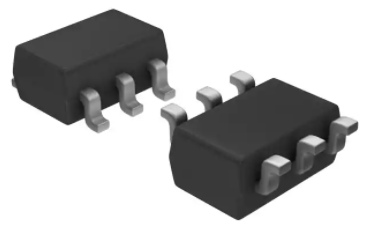AT42QT1011
AT42QT1011 Data Sheet
Introduction
The AT42QT1011 is a digital burst mode charge-transfer sensor that is capable of detecting near
proximity or touch, making it ideal for implementing touch controls.
The QT1011 is designed specifically for human interfaces like control panels, appliances, toys, lighting
controls, or anywhere a mechanical switch or button may be found. It includes all hardware and signal
processing functions necessary to provide stable sensing under a wide variety of changing conditions.
Only a single low-cost capacitor is required for operation.
Features
•
•
•
•
•
•
•
•
•
•
•
•
•
Number of Keys:
– One – configurable as either a single key or a proximity sensor
Technology:
– Patented spread-spectrum charge-transfer (direct mode)
Key outline sizes:
– 6 mm × 6 mm or larger (panel thickness dependent); widely different sizes and shapes
possible
Electrode design:
– Solid or ring electrode shapes
PCB Layers required:
– One
Electrode materials:
– Etched copper, silver, carbon, Indium Tin Oxide (ITO)
Electrode substrates:
– PCB, FPCB, plastic films, glass
Panel materials:
– Plastic, glass, composites, painted surfaces (low particle density metallic paints possible)
Panel thickness:
– Up to 12 mm glass, 6 mm plastic (electrode size and Cs dependent)
Key sensitivity:
– Settable via capacitor (Cs)
Interface:
– Digital output, active high
Moisture tolerance:
– Increased moisture tolerance based on hardware design and firmware tuning
Operating Voltage:
© 2017 Microchip Technology Inc.
Datasheet
DS40001947A-page 1
�AT42QT1011
•
•
•
– 1.8 V – 5.5 V; 17 µA at 1.8 V typical
Package:
– 6-pin SOT23-6 RoHS compliant
– 8-pin UDFN/USON RoHS compliant
Signal processing:
– Self-calibration, auto drift compensation, noise filtering
– Infinite max on-duration
Applications:
–
•
Control panels, consumer appliances, proximity sensor applications, toys, lighting controls,
mechanical switch or button,
Patents:
®
– QTouch technology (patented charge-transfer method)
– HeartBeat (monitors health of device)
© 2017 Microchip Technology Inc.
Datasheet
DS40001947A-page 2
�Table of Contents
Introduction......................................................................................................................1
Features.......................................................................................................................... 1
1. Pinout and Schematic................................................................................................5
1.1.
1.2.
1.3.
Pinout Configurations................................................................................................................... 5
Pin Descriptions........................................................................................................................... 5
Schematics...................................................................................................................................6
2. Overview of the AT42QT1011....................................................................................8
2.1.
2.2.
2.3.
2.4.
Introduction...................................................................................................................................8
Basic Operation............................................................................................................................8
Electrode Drive.............................................................................................................................8
Sensitivity..................................................................................................................................... 8
3. Operation Specifics................................................................................................. 10
3.1.
3.2.
3.3.
3.4.
3.5.
3.6.
3.7.
3.8.
3.9.
Run Modes................................................................................................................................. 10
Threshold....................................................................................................................................11
Max On-duration.........................................................................................................................12
Detect Integrator.........................................................................................................................12
Forced Sensor Recalibration......................................................................................................12
Drift Compensation.....................................................................................................................12
Response Time.......................................................................................................................... 13
Spread Spectrum....................................................................................................................... 13
Output Features......................................................................................................................... 13
4. Circuit Guidelines.................................................................................................... 15
4.1.
4.2.
4.3.
4.4.
4.5.
More Information........................................................................................................................ 15
Sample Capacitor.......................................................................................................................15
UDFN/USON Package Restrictions........................................................................................... 15
Power Supply and PCB Layout.................................................................................................. 15
Power On................................................................................................................................... 16
5. Specifications.......................................................................................................... 17
5.1.
Absolute Maximum Specifications..............................................................................................17
5.2.
5.3.
5.4.
5.5.
5.6.
5.7.
5.8.
5.9.
Recommended Operating Conditions........................................................................................ 17
AC Specifications....................................................................................................................... 17
Signal Processing.......................................................................................................................19
DC Specifications....................................................................................................................... 20
Mechanical Dimensions............................................................................................................. 21
Part Marking............................................................................................................................... 23
Part Number............................................................................................................................... 23
Moisture Sensitivity Level (MSL)................................................................................................ 24
6. Associated Documents............................................................................................25
© 2017 Microchip Technology Inc.
Datasheet
DS40001947A-page 3
�AT42QT1011
7. Revision History.......................................................................................................26
The Microchip Web Site................................................................................................ 27
Customer Change Notification Service..........................................................................27
Customer Support......................................................................................................... 27
Microchip Devices Code Protection Feature................................................................. 27
Legal Notice...................................................................................................................28
Trademarks................................................................................................................... 28
Quality Management System Certified by DNV.............................................................29
Worldwide Sales and Service........................................................................................30
© 2017 Microchip Technology Inc.
Datasheet
DS40001947A-page 4
�AT42QT1011
1.
Pinout and Schematic
1.1
Pinout Configurations
1.1.1
6-pin SOT23-6
Pin 1 ID
1.1.2
OUT
1
6
SYNC/
MODE
VSS
2
5
VDD
SNSK
3
4
SNS
8-pin UDFN/USON
Pin 1 ID
1.2
Pin Descriptions
1.2.1
6-pin SOT23-6
Table 1-1. Pin Listing
SNSK
1
8
SNS
N/C
2
7
VDD
N/C
3
6
SYNC/MODE
VSS
4
5
OUT
Name Pin Type Comments
If Unused, Connect To...
OUT
1
O
Output state
—
VSS
2
P
Supply ground
—
SNSK 3
I/O
Sense pin
Cs + Key
SNS
4
I/O
Sense pin
Cs
VDD
5
P
Power
—
I
SYNC and Mode Input Pin is either SYNC/Slow/Fast Mode, depending on logic
level applied (see Section 3.1)
SYNC 6
© 2017 Microchip Technology Inc.
Datasheet
DS40001947A-page 5
�AT42QT1011
Legend: I = Input only, O = Output only, push-pull, I/O = Input/output,
OD = Open drain output, P = Ground or power
1.2.2
8-pin UDFN/USON
Table 1-2. Pin Listing
Name Pin Type Comments
If Unused, Connect To...
SNSK 1
I/O
Sense pin
Cs + Key
N/C
2
—
No connection
—
N/C
3
—
No connection
—
VSS
4
P
Supply ground
—
OUT
5
O
Output state
—
SYNC/ 6
MODE
I
SYNC and Mode Input Pin is either SYNC/Slow/Fast Mode, depending on logic
level applied (see Section 3.1)
VDD
7
P
Power
—
SNS
8
I/O
Sense pin
Cs
Legend: I = Input only, O = Output only, push-pull, I/O = Input/output,
OD = Open drain output, P = Ground or power
1.3
Schematics
1.3.1
6-pin SOT23-6
Figure 1-1. Basic Circuit Configuration
VDD
SENSE
ELECTRODE
5
VDD
1
OUT
SNSK
Rs
3
Cs
SNS
4
SYNC/MODE 6
VSS
Cx
2
Note: A bypass capacitor should be tightly wired
between Vdd and Vss and kept close to pin 5.
© 2017 Microchip Technology Inc.
Datasheet
DS40001947A-page 6
�AT42QT1011
1.3.2
8-pin UDFN/USON
Figure 1-2. Basic Circuit Configuration
Vdd
SENSE
ELECTRODE
7
VDD
5
2
3
SNSK
OUT
NC
SNS
NC
SYNC/MODE
Rs
1
Cs
8
6
Cx
VSS
4
Note: A bypass capacitor should be tightly wired
between Vdd and Vss and kept close to pin 5.
© 2017 Microchip Technology Inc.
Datasheet
DS40001947A-page 7
�AT42QT1011
2.
Overview of the AT42QT1011
2.1
Introduction
The AT42QT1011 is a digital burst mode charge-transfer sensor that is capable of detecting nearproximity or touch, making it ideal for implementing touch controls.
With the proper electrode and circuit design, the self-contained digital IC will project a touch or proximity
field to several centimeters through any dielectric like glass, plastic, stone, ceramic, and even most kinds
of wood. It can also turn small metal-bearing objects into intrinsic sensors, making them responsive to
proximity or touch. This capability, coupled with its ability to self-calibrate, can lead to entirely new product
concepts.
The QT1011 is designed specifically for human interfaces like control panels, appliances, toys, lighting
controls, or anywhere a mechanical switch or button may be found. It includes all hardware and signal
processing functions necessary to provide stable sensing under a wide variety of changing conditions.
Only a single low-cost capacitor is required for operation.
2.2
Basic Operation
Figure 1-1 and Figure 1-2 show basic circuits.
The QT1011 employs bursts of charge-transfer cycles to acquire its signal. Burst mode permits power
consumption in the microamp range, dramatically reduces RF emissions, lowers susceptibility to EMI, and
yet permits excellent response time. Internally the signals are digitally processed to reject impulse noise,
using a “consensus” filter which requires four consecutive confirmations of a detection before the output
is activated.
The QT switches and charge measurement hardware functions are all internal to the QT1011.
2.3
Electrode Drive
For optimum noise immunity, the electrode should only be connected to SNSK.
In all cases, the rule Cs >> Cx must be observed for proper operation; a typical load capacitance (Cx)
ranges from 5–20 pF while Cs is usually about 2–50 nF.
Increasing amounts of Cx destroy gain; therefore, it is important to limit the amount of stray capacitance
on both SNS terminals. This can be done, for example, by minimizing trace lengths and widths, and
keeping these traces away from power or ground traces or copper pours.
The traces and any components associated with SNS and SNSK will become touch sensitive and should
be treated with caution to limit the touch area to the desired location.
A series resistor, Rs, should be placed in line with SNSK to the electrode to suppress ESD and EMC
effects.
2.4
Sensitivity
2.4.1
Introduction
The sensitivity on the QT1011 is a function of things like the value of Cs, electrode size and capacitance,
electrode shape and orientation, the composition and aspect of the object to be sensed, the thickness
© 2017 Microchip Technology Inc.
Datasheet
DS40001947A-page 8
�AT42QT1011
and composition of any overlaying panel material, and the degree of ground coupling of both sensor and
object.
2.4.2
Increasing Sensitivity
In some cases it may be desirable to increase sensitivity; for example, when using the sensor with very
thick panels having a low dielectric constant, or when the device is used as a proximity sensor. Sensitivity
can often be increased by using a larger electrode or reducing panel thickness. Increasing electrode size
can have diminishing returns, since high values of Cx will reduce sensor gain.
The value of Cs also has a dramatic effect on sensitivity, and this can be increased in value with the
trade-off of slower response time and more power. Increasing the electrode's surface area will not
substantially increase touch sensitivity if its diameter is already much larger in surface area than the
object being detected. Panel material can also be changed to one having a higher dielectric constant,
which will better help to propagate the field.
In the case of proximity detection, usually the object being detected is on an approaching hand, so a
larger surface area can be effective.
Ground planes around and under the electrode and its SNSK trace will cause high Cx loading and
destroy gain. The possible signal-to-noise ratio benefits of ground area are more than negated by the
decreased gain from the circuit so ground areas around electrodes are discouraged. Metal areas near the
electrode will reduce the field strength and increase Cx loading and should be avoided, if possible. Keep
ground away from the electrodes and traces.
2.4.3
Decreasing Sensitivity
In some cases the QT1011 may be too sensitive. In this case gain can be easily lowered further by
decreasing Cs.
2.4.4
Proximity Sensing
By increasing the sensitivity, the QT1011 can be used as a very effective proximity sensor, allowing the
presence of a nearby object (typically a hand) to be detected.
In this scenario, as the object being sensed is typically a hand, very large electrode sizes can be used,
which is extremely effective in increasing the sensitivity of the detector. In this case, the value of Cs will
also need to be increased to ensure improved sensitivity, as mentioned in Section 2.4.2. Note that,
although this affects the responsiveness of the sensor, it is less of an issue in proximity sensing
applications; in such applications it is necessary to detect simply the presence of a large object, rather
than a small, precise touch.
© 2017 Microchip Technology Inc.
Datasheet
DS40001947A-page 9
�AT42QT1011
3.
Operation Specifics
3.1
Run Modes
3.1.1
Introduction
The QT1011 has three running modes which depend on the state of the SYNC pin (high or low).
3.1.2
Fast Mode
The QT1011 runs in Fast mode if the SYNC pin is permanently high. In this mode the QT1011 runs at
maximum speed at the expense of increased current consumption. Fast mode is useful when speed of
response is the prime design requirement. The delay between bursts in Fast mode is approximately 1 ms,
as shown in the following figure.
Figure 3-1. Fast Mode Bursts (SYNC Held High)
SNSK
~1 ms
SYNC
3.1.3
Low Power Mode
The QT1011 runs in Low Power (LP) mode if the SYNC pin is held low. In this mode it sleeps for
approximately 80 ms at the end of each burst, saving power but slowing response. On detecting a
possible key touch, it temporarily switches to Fast mode until either the key touch is confirmed or found to
be spurious (via the detect integration process). It then returns to LP mode after the key touch is
resolved, as shown in the following figure.
SNSK
sleep
Key
80 m
s
touch
Figure 3-2. Low Power Mode (SYNC Held Low)
sleep
fast detect
integrator
sleep
SYNC
OUT
3.1.4
SYNC Mode
It is possible to synchronize the device to an external clock source by placing an appropriate waveform
on the SYNC pin. SYNC mode can synchronize multiple QT1011 devices to each other to prevent cross-
© 2017 Microchip Technology Inc.
Datasheet
DS40001947A-page 10
�AT42QT1011
interference, or it can be used to enhance noise immunity from low frequency sources such as 50Hz or
60Hz mains signals.
The SYNC pin is sampled at the end of each burst. If the device is in Fast mode and the SYNC pin is
sampled high, then the device continues to operate in Fast mode (Figure 3-1). If SYNC is sampled low,
then the device goes to sleep. From then on, it will operate in SYNC mode (Figure 3-2). Therefore, to
guarantee entry into SYNC mode, the low period of the SYNC signal should be longer than the burst
length (Figure 3-3).
Figure 3-3. SYNC Mode (Triggered by SYNC Edges)
SNSK
sleep
sleep
SYNC
SNSK
sleep
Revert to Fast Mode
slow mode sleep period
sleep
sleep
sleep
Revert to Slow Mode
slow mode sleep period
SYNC
However, once SYNC mode has been entered, if the SYNC signal consists of a series of short pulses
(>10 μs), then a burst will only occur on the falling edge of each pulse (Figure 3-4) instead of on each
change of SYNC signal, as normal (Figure 3-3).
In SYNC mode, the device will sleep after each measurement burst (just as in LP mode) but will be
awakened by a change in the SYNC signal in either direction, resulting in a new measurement burst. If
SYNC remains unchanged for a period longer than the LP mode sleep period (about 80 ms), the device
will resume operation in either Fast or LP mode depending on the level of the SYNC pin (Figure 3-3).
There is no Detect Integrator (DI) in SYNC mode (each touch is a detection),, refer toSection 3.4.
Recalibration timeout is a fixed number of measurements so it will vary with the SYNC period.
Figure 3-4. SYNC Mode (Short Pulses)
SNSK
>10 μ s
>10 μ s
>10 μ s
SYNC
3.2
Threshold
The internal signal threshold level is fixed at 10 counts of change with respect to the internal reference
level, which in turn adjusts itself slowly in accordance with the drift compensation mechanism.
The QT1011 employs a hysteresis dropout of two counts of the delta between the reference and
threshold levels.
© 2017 Microchip Technology Inc.
Datasheet
DS40001947A-page 11
�AT42QT1011
3.3
Max On-duration
The max on-duration of this device is infinite; that is, the device will not automatically recalibrate due to a
persistent detection.
3.4
Detect Integrator
It is desirable to suppress detections generated by electrical noise or from quick brushes with an object.
To accomplish this, the QT1011 incorporates a Detect Integration (DI) counter that increments with each
detection until a limit is reached, after which the output is activated. If no detection is sensed prior to the
final count, the counter is reset immediately to zero. In the QT1011, the required count is four. In LP mode
the device will switch to Fast mode temporarily in order to resolve the detection more quickly; after a
touch is either confirmed or denied, the device will revert back to normal LP mode operation
automatically.
The DI can also be viewed as a “consensus filter” that requires four successive detections to create an
output.
3.5
Forced Sensor Recalibration
The QT1011 has no recalibration pin; a forced recalibration is accomplished when the device is powered
up or after the recalibration timeout. However, supply drain is low so it is a simple matter to treat the
entire IC as a controllable load; driving the QT1011's Vdd pin directly from another logic gate or a
microcontroller port will serve as both power and “forced recalibration”. The source resistance of most
CMOS gates and microcontrollers is low enough to provide direct power without problem.
3.6
Drift Compensation
Signal drift can occur because of changes in Cx and Cs over time. It is crucial that drift be compensated
for; otherwise, false detections, non-detections, and sensitivity shifts will follow.
Drift compensation (Figure 3-5) is performed by making the reference level track the raw signal at a slow
rate, but only while there is no detection in effect. The rate of adjustment must be performed slowly,
otherwise legitimate detections could be ignored. The QT1011 drift compensates using a slew-rate limited
change to the reference level; the threshold and hysteresis values are slaved to this reference.
Once an object is sensed, the drift compensation mechanism ceases since the signal is legitimately high,
and therefore should not cause the reference level to change.
Figure 3-5. Drift Compensation
Signal
Hysteresis
Threshold
Reference
Output
The QT1011 drift compensation is asymmetric; the reference level drift-compensates in one direction
faster than it does in the other. Specifically, it compensates faster for decreasing signals than for
© 2017 Microchip Technology Inc.
Datasheet
DS40001947A-page 12
�AT42QT1011
increasing signals. Increasing signals should not be compensated for quickly, since an approaching finger
could be compensated for partially or entirely before even approaching the sense electrode. However, an
obstruction over the sense pad, for which the sensor has already made full allowance, could suddenly be
removed leaving the sensor with an artificially elevated reference level and thus become insensitive to
touch. In this latter case, the sensor will compensate for the object's removal very quickly, usually in only
a few seconds.
With large values of Cs and small values of Cx, drift compensation will appear to operate more slowly
than with the converse. Note that the positive and negative drift compensation rates are different.
3.7
Response Time
The QT1011's response time is highly dependent on run mode and burst length, which in turn is
dependent on Cs and Cx. With increasing Cs, response time slows, while increasing levels of Cx reduce
response time. The response time will also be a lot slower in LP or SYNC mode due to a longer time
between burst measurements.
3.8
Spread Spectrum
The QT1011 modulates its internal oscillator by ±7.5% during the measurement burst. This spreads the
generated noise over a wider band, reducing emission levels. This also reduces susceptibility since there
is no longer a single fundamental burst frequency.
3.9
Output Features
3.9.1
Output
The output of the QT1011 is active-high upon detection.
The output will remain active-high for the duration of the detection.
3.9.2
HeartBeat Output
The QT1011 output has a HeartBeat “health” indicator superimposed on it in all modes. This operates by
taking the output pin into a three-state mode for 15 μs, once before every QT burst. This output state can
be used to determine that the sensor is operating properly, using one of several simple methods, or it can
be ignored.
The HeartBeat indicator can be sampled by using a pull-up resistor on the OUT pin (Figure 3-6), and
feeding the resulting positive-going pulse into a counter, flip flop, one-shot, or other circuit. The pulses will
only be visible when the chip is not detecting a touch.
© 2017 Microchip Technology Inc.
Datasheet
DS40001947A-page 13
�AT42QT1011
Figure 3-6. Obtaining HeartBeat Pulses with a Pull-up Resistor (SOT23-6)
VDD
5
HeartBeat" Pulse
VDD
Ro
1
OUT
SNSK
SNS
3
4
SYNC/MODE 6
VSS
2
If the sensor is wired to a microcontroller as shown in Figure 3-7, the microcontroller can reconfigure the
load resistor to either Vss or Vdd depending on the output state of the QT1011, so that the pulses are
evident in either state.
Figure 3-7. Using a Microcontroller to Obtain HeartBeat Pulses in Either Output State (SOT23-6)
Port_M.x
Ro
1
OUT
SNSK
SNS
Microcontroller
3
4
Port_M.y
SYNC/MODE 6
Electromechanical devices like relays will usually ignore the short HeartBeat pulse. The pulse also has
too low a duty cycle to visibly affect LEDs. It can be filtered completely if desired, by adding an RC filter to
the output, or if interfacing directly and only to a high-impedance CMOS input, by doing nothing or at
most adding a small noncritical capacitor from OUT to Vss.
3.9.3
Output Drive
The OUT pin is active high and can sink or source up to 2 mA. When a large value of Cs (>20 nF) is
used, the OUT current should be limited to