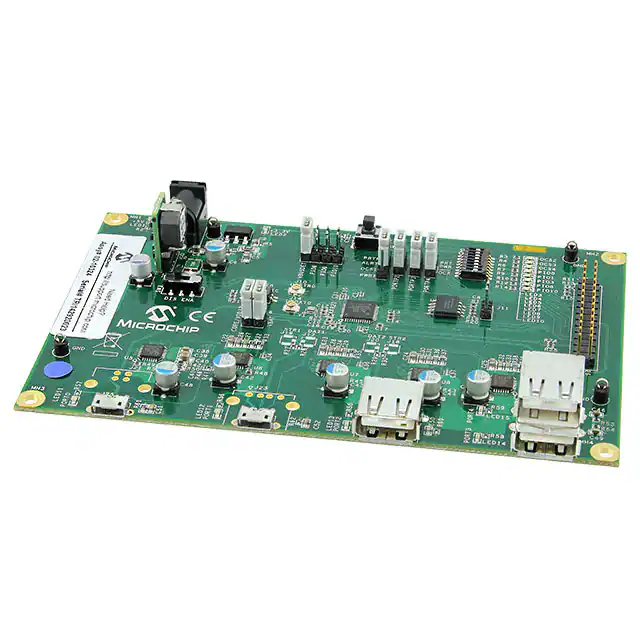EVB-USB4604
Evaluation Board
User’s Guide
2014 Microchip Technology Inc.
DS50002253A
�EVB-USB4604 Evaluation Board User’s Guide
Note the following details of the code protection feature on Microchip devices:
•
Microchip products meet the specification contained in their particular Microchip Data Sheet.
•
Microchip believes that its family of products is one of the most secure families of its kind on the market today, when used in the
intended manner and under normal conditions.
•
There are dishonest and possibly illegal methods used to breach the code protection feature. All of these methods, to our
knowledge, require using the Microchip products in a manner outside the operating specifications contained in Microchip’s Data
Sheets. Most likely, the person doing so is engaged in theft of intellectual property.
•
Microchip is willing to work with the customer who is concerned about the integrity of their code.
•
Neither Microchip nor any other semiconductor manufacturer can guarantee the security of their code. Code protection does not
mean that we are guaranteeing the product as “unbreakable.”
Code protection is constantly evolving. We at Microchip are committed to continuously improving the code protection features of our
products. Attempts to break Microchip’s code protection feature may be a violation of the Digital Millennium Copyright Act. If such acts
allow unauthorized access to your software or other copyrighted work, you may have a right to sue for relief under that Act.
Information contained in this publication regarding device applications and the like is provided only for your convenience and may be
superseded by updates. It is your responsibility to ensure that your application meets with your specifications. MICROCHIP MAKES NO
REPRESENTATIONS OR WARRANTIES OF ANY KIND WHETHER EXPRESS OR IMPLIED, WRITTEN OR ORAL, STATUTORY OR
OTHERWISE, RELATED TO THE INFORMATION, INCLUDING BUT NOT LIMITED TO ITS CONDITION, QUALITY, PERFORMANCE,
MERCHANTABILITY OR FITNESS FOR PURPOSE. Microchip disclaims all liability arising from this information and its use. Use of
Microchip devices in life support and/or safety applications is entirely at the buyer’s risk, and the buyer agrees to defend, indemnify and
hold harmless Microchip from any and all damages, claims, suits, or expenses resulting from such use. No licenses are conveyed, implicitly or otherwise, under any Microchip intellectual property rights.
Trademarks
The Microchip name and logo, the Microchip logo, dsPIC, FlashFlex, KEELOQ, KEELOQ logo, MPLAB, PIC, PICmicro, PICSTART, PIC32
logo, rfPIC, SST, SST Logo, SuperFlash and UNI/O are registered trademarks of Microchip Technology Incorporated in the U.S.A. and
other countries.
FilterLab, Hampshire, HI-TECH C, Linear Active Thermistor, MTP, SEEVAL and The Embedded Control Solutions Company are
registered trademarks of Microchip Technology Incorporated in the U.S.A.
Silicon Storage Technology is a registered trademark of Microchip Technology Inc. in other countries.
Analog-for-the-Digital Age, Application Maestro, BodyCom, chipKIT, chipKIT logo, CodeGuard, dsPICDEM, dsPICDEM.net,
dsPICworks, dsSPEAK, ECAN, ECONOMONITOR, FanSense, HI-TIDE, In-Circuit Serial Programming, ICSP, Mindi, MiWi, MPASM,
MPF, MPLAB Certified logo, MPLIB, MPLINK, mTouch, Omniscient Code Generation, PICC, PICC-18, PICDEM, PICDEM.net, PICkit,
PICtail, REAL ICE, rfLAB, Select Mode, SQI, Serial Quad I/O, Total Endurance, TSHARC, UniWinDriver, WiperLock, ZENA and ZScale are trademarks of Microchip Technology Incorporated in the U.S.A. and other countries.
SQTP is a service mark of Microchip Technology Incorporated in the U.S.A.
GestIC and ULPP are registered trademarks of Microchip Technology Germany II GmbH & Co. KG, a subsidiary of Microchip
Technology Inc., in other countries.
flexPWR, JukeBlox, Kleer, KleerNet, MediaLB, and MOST
The preceding is a non-exhaustive list of trademarks in use in the US and other countries. For a complete list of trademarks, email a
request to legal.department@microchip.com. The absence of a trademark (name, logo, etc.) from the list does not constitute a waiver
of any intellectual property rights that SMSC has established in any of its trademarks.
All other trademarks mentioned herein are property of their respective companies.
© 2014, Microchip Technology Incorporated, Printed in the U.S.A., All Rights Reserved.
ISBN: 9781620779842
QUALITY MANAGEMENT SYSTEM
CERTIFIED BY DNV
== ISO/TS 16949 ==
DS50002253A-page 2
Microchip received ISO/TS-16949:2009 certification for its worldwide
headquarters, design and wafer fabrication facilities in Chandler and
Tempe, Arizona; Gresham, Oregon and design centers in California
and India. The Company’s quality system processes and procedures
are for its PIC® MCUs and dsPIC® DSCs, KEELOQ® code hopping
devices, Serial EEPROMs, microperipherals, nonvolatile memory and
analog products. In addition, Microchip’s quality system for the design
and manufacture of development systems is ISO 9001:2000 certified.
2014 Microchip Technology Inc.
�Object of Declaration:
2014 Microchip Technology Inc.
EVB-USB4604 Evaluation Board User’s Guide
DS50002253A-page 3
�EVB-USB4604
EVALUATION BOARD
USER’S GUIDE
Table of Contents
Preface ........................................................................................................................... 6
Introduction............................................................................................................ 6
Document Layout .................................................................................................. 6
Conventions Used in this Guide ............................................................................ 7
Warranty Registration............................................................................................ 8
The Microchip Web Site ........................................................................................ 8
Customer Support ................................................................................................. 8
Document Revision History ................................................................................... 8
Chapter 1. Overview
1.1 EVB-USB4604 Overview and Features ....................................................... 10
1.2 Features ....................................................................................................... 10
1.3 General Description ...................................................................................... 10
Chapter 2. Hardware Configuration
2.1 Hardware Description ................................................................................... 11
2.1.1 Port Assignment ........................................................................................ 11
2.1.2 USB4604 Configuration ............................................................................. 11
2.1.3 Power Source ............................................................................................ 13
2.1.4 FlexConnect and Port Power Control ........................................................ 14
2.1.5 Digital Pin Access ...................................................................................... 15
2.1.6 Connectors ................................................................................................ 16
2.1.7 Block Diagram ........................................................................................... 18
Chapter 3. EVB-USB4604 Operation
3.1 Getting Started ............................................................................................. 19
3.1.1 Contents of EVB-USB4604 Kit .................................................................. 19
3.1.2 Bringing up the EVB-USB4604 default version ......................................... 19
3.1.3 Loading a new configuration ..................................................................... 20
3.2 Board Operation ........................................................................................... 21
3.2.1 OTP and SPI Customization ..................................................................... 21
3.2.2 Hub Controller ........................................................................................... 22
3.3 Evaluating Different Part Numbers ............................................................... 22
3.3.1 OTP ........................................................................................................... 22
3.3.2 SPI ............................................................................................................. 22
3.4 FlexConnect ................................................................................................. 22
3.4.1 SMBus Method .......................................................................................... 22
3.4.2 GPIO Control ............................................................................................. 22
3.4.3 USB Packet Control .................................................................................. 23
3.5 Frequently Asked Questions ........................................................................ 23
3.5.1 Why are the Port Power LEDs always on? ................................................ 23
3.5.2 Why doesn’t the Hub enumerate? ............................................................. 23
2014 Microchip Technology Inc.
DS50002253A-page 4
�Table of Contents
Appendix A. EVB-USB4604 Evaluation Board Schematic & BOM
A.1 Introduction .................................................................................................. 24
Worldwide Sales and Service .................................................................................... 29
2014 Microchip Technology Inc.
DS50002253A-page 5
�EVB-USB4604
EVALUATION BOARD
USER’S GUIDE
Preface
NOTICE TO CUSTOMERS
All documentation becomes dated, and this manual is no exception. Microchip tools and
documentation are constantly evolving to meet customer needs, so some actual dialogs
and/or tool descriptions may differ from those in this document. Please refer to our web site
(www.microchip.com) to obtain the latest documentation available.
Documents are identified with a “DS” number. This number is located on the bottom of each
page, in front of the page number. The numbering convention for the DS number is
“DSXXXXXA”, where “XXXXX” is the document number and “A” is the revision level of the
document.
For the most up-to-date information on development tools, see the MPLAB® IDE online help.
Select the Help menu, and then Topics to open a list of available online help files.
INTRODUCTION
This chapter contains general information that will be useful to know before using the
EVB-USB4604 Evaluation Board. Items discussed in this chapter include:
•
•
•
•
•
•
Document Layout
Conventions Used in this Guide
Warranty RegistrationWarranty Registration
The Microchip Web Site
Customer Support
Document Revision History
DOCUMENT LAYOUT
This document describes how to use the EVB-USB4604 Evaluation Board as a
demonstration platform optimized for portable applications. The manual layout is as
follows:
• Chapter 1. “Overview” – Shows a brief description of the EVB-USB4604 Evaluation Board
• Chapter 2. “Hardware Configuration” – Includes information about the
hardware configuration of the EVB-USB4604 Evaluation Board.
• Chapter 3. “EVB-USB4604 Operation” – Provides information about installing
and operating the EVB-USB4604 Evaluation Board and Evaluation Software.
• Appendix A. “EVB-USB4604 Evaluation Board Schematic & BOM” – Provides
the EVB-USB4604 schematic and Bill of Materials (BOM) information.
2014 Microchip Technology Inc.
DS50002253A-page 6
�Preface
CONVENTIONS USED IN THIS GUIDE
This manual uses the following documentation conventions:
DOCUMENTATION CONVENTIONS
Description
Represents
Examples
Arial font:
MPLAB® IDE User’s Guide
Italic characters
Referenced books
Emphasized text
...is the only compiler...
Initial caps
A window
the Output window
A dialog
the Settings dialog
A menu selection
select Enable Programmer
Quotes
A field name in a window or
dialog
“Save project before build”
Underlined, italic text with
right angle bracket
A menu path
File>Save
Bold characters
A device pin
Drive ID high
A component on the board
Short J5 with a shunt jumper
N‘Rnnnn
A number in verilog format,
4‘b0010, 2‘hF1
where N is the total number of
digits, R is the radix and n is a
digit.
Text in angle brackets < >
A key on the keyboard
Press ,
Sample source code
#define START
Filenames
autoexec.bat
File paths
c:\mcc18\h
Keywords
_asm, _endasm, static
Command-line options
-Opa+, -Opa-
Bit values
0, 1
Courier New font:
Plain Courier New
Constants
0xFF, ‘A’
Italic Courier New
A variable argument
file.o, where file can be
any valid filename
Square brackets [ ]
Optional arguments
mcc18 [options] file
[options]
Curly brackets and pipe
character: { | }
Choice of mutually exclusive
arguments; an OR selection
errorlevel {0|1}
Ellipses...
Replaces repeated text
var_name [,
var_name...]
Represents code supplied by
user
void main (void)
{ ...
}
2014 Microchip Technology Inc.
DS50002253A-page 7
�EVB-USB4604 Evaluation Board User’s Guide
WARRANTY REGISTRATION
Please complete the enclosed Warranty Registration Card and mail it promptly.
Sending the Warranty Registration Card entitles users to receive new product updates.
Interim software releases are available at the Microchip web site.
THE MICROCHIP WEB SITE
Microchip provides online support via our web site at www.microchip.com. This web
site is used as a means to make files and information easily available to customers.
Accessible by using your favorite Internet browser, the web site contains the following
information:
• Product Support – Data sheets and errata, application notes and sample
programs, design resources, user’s guides and hardware support documents,
latest software releases and archived software
• General Technical Support – Frequently Asked Questions (FAQs), technical
support requests, online discussion groups, Microchip consultant program
member listing
• Business of Microchip – Product selector and ordering guides, latest Microchip
press releases, listing of seminars and events, listings of Microchip sales offices,
distributors and factory representatives
CUSTOMER SUPPORT
Users of Microchip products can receive assistance through several channels:
•
•
•
•
Distributor or Representative
Local Sales Office
Field Application Engineer (FAE)
Technical Support
Customers should contact their distributor, representative or field application engineer
(FAE) for support. Local sales offices are also available to help customers. A listing of
sales offices and locations is included in the back of this document.
Technical support is available through the web site at:
http://www.microchip.com/support
http://www.microchip.com/USB4604
DOCUMENT REVISION HISTORY
REV A (March 2014)
• Initial Release of this Document.
DS50002253A-page 8
2014 Microchip Technology Inc.
�Preface
NOTES:
2014 Microchip Technology Inc.
DS50002253A-page 9
�EVB-USB4604
EVALUATION BOARD
USER’S GUIDE
Chapter 1. Overview
1.1
EVB-USB4604 OVERVIEW AND FEATURES
The USB4604 is an enhanced USB hub that provides additional features to differentiate a product from a traditional USB 2.0 hub. The USB4604 acts as a fully compliant
4-port USB 2.0 hub, but also enumerates an internal microprocessor for added functionality on the 5th hub endpoint. Through this 5th endpoint, the hub can act as a USB
bridge to UART or I2C protocols. There are also USB commands to manually control
the digital pins. Finally, the EVB-USB4604 is designed to utilize the USB4604 FlexConnect feature. This allows the hub to dynamically change which port is the upstream port.
Refer to Section 1.2 “Features” for more information.
1.2
FEATURES
• USB4604 in a 48-pin QFN RoHS compliant package
• One upstream USB or HSIC port
• Four USB 2.0 downstream ports with individual port power control and overcurrent sense (OCS)
• High-Speed (480 Mbps), Full-Speed (12 Mbps) and Low-Speed (1.5 Mbps)
compatible on downstream USB ports
• Multi-Transaction Translator
• Supports internal default hub configuration. Optionally supports external configuration via I2C or SPI.
• OTP configuration available to change the default hub configuration
• Access headers for power, digital pins and USB ports 3 and 4
• Self-Powered operation
• On Board +5 VDC and +3.3 VDC regulators
• Single 24 MHz crystal clock source
• Designed to stack with custom boards for system prototyping
• Schematics, layout and bill of materials are available to minimize new product
development time
1.3
GENERAL DESCRIPTION
The EVB-USB4604 is an evaluation and demonstration platform featuring the
USB4604 USB 2.0 hub controller on an RoHS compliant Printed Circuit Board (PCB).
The EVB-USB4604 is designed to demonstrate the unique features of this device using
a low-cost PCB implementation. The digital pins are exposed to rows of headers such
that companion boards can be designed to complete the system prototyping.
The EVB-USB4604 can be used as a stand alone hub, as a FlexConnect enabled hub,
or as part of a larger system. The default connectors for the upstream (FLEX) port and
the downstream (SWAP) port 1 are uAB connectors to facilitate connecting to either a
USB Host or a Device.
The EVB-USB4604 also contains features to communicate with the UCS81001. This
smart port power switch can act as an SMBus/I2C slave to configure the current limit
and read the current drawn on that particular port.
2014 Microchip Technology Inc.
DS50002253A-page 10
�EVB-USB4604
EVALUATION BOARD
USER’S GUIDE
Chapter 2. Hardware Configuration
2.1
HARDWARE DESCRIPTION
2.1.1
Port Assignment
The USB4604 is a 4-port USB hub. The upstream port can be configured to either USB
or HSIC. When the Hub is powered up, or when the RESET button is pressed, the USB
lines will be sampled. If the USB lines are pulled up during a power up or reset operation (POR), the USB port will be disabled and the HSIC port will be enabled. SW4 on
the EVB-USB4604 is used to pull the DP/DM pins on the upstream port, or Port 0.
FIGURE 2-1:
UPSTREAM USB DISABLE SWITCH
SW4
2.1.2
USB4604 Configuration
The USB4604 is a flexible hub that is capable of being reconfigured to meet the needs
of system designers. There are multiple ways that the USB4604 can be configured,
with each method having their own advantages and disadvantages. The
EVB-USB4604 allows three different configuration options, as detailed in the following
sub-sections.
2.1.2.1
DEFAULT/OTP OPTION
By default, the EVB-USB4604 will load all configuration options from the device’s internal ROM. The USB4604 will load the default configuration and then apply any additional OTP commands that have been loaded through the ProTouch tool.
2.1.2.2
I2C/SMBUS OPTION
The USB4604 can also act as an SMBus slave. Systems that have an on-board microcontroller with I2C or SMBus Master control can customize the USB4604 via this interface. For more details on the capabilities of the SMBus slave interface, refer to
Application Note 26-19, SMBus Slave Interface for the USB253x/USB3x13/USB46x4.
2014 Microchip Technology Inc.
DS50002253A-page 11
�EVB-USB4604 Evaluation Board User’s Guide
The EVB-USB4604 can enable and disable the SMBus slave interface via switch SW3.
This will connect the SMBus pins to the pull-up resistors of the SMBus lines, or tie them
to ground. The SMBus pins are sampled during POR, so the switch must be set before
the board is powered up or the nRESET pin is driven low and then high again.
FIGURE 2-2:
SMBUS ENABLE SWITCH
The SMBus lines also connect to the UCS81001 port power controllers to enable an
SMBus master to communicate with all devices on the EVB-USB4604. The SMBus
addresses are as follows:
TABLE 2-1:
SMBUS ADDRESSES
Device
SMBus Address
USB4604 (Configuration)
0101101b (2Dh)
USB4604 (Runtime)
0101100b (2Ch)
UCS Port 0
1010100b (54h)
UCS Port 1
0110000b (30h)
UCS Port 2
0110001b (31h)
UCS Port 3
0110010b (32h)
UCS Port 4
0110011b (33h)
The SMBus pins can be accessed on pins 1 and 3 of the J12 connector. The
EVB-USB4604 has the SMBus pins pulled up to the on-board 3.3V regulator. If a different voltage is required, remove R11 and apply the pull-up resistance to pins 4 and 6
of J12. R13 and R15 are 10k Pull-Up resistors used for SMBus communication.
FIGURE 2-3:
R11 AND SMBUS PINS
R11
DS50002253A-page 12
2014 Microchip Technology Inc.
�Hardware Configuration
2.1.2.3
SPI OPTION
The USB4604 can also load firmware developed by Microchip to address specific applications, or load the product firmware of a specific part number. The USB4604-1050,
USB4604-1080 and USB4604-1090 can all be loaded through the SPI Flash to evaluate each product with the same board.
The SPI flash can be programmed many more times than the OTP registers can, allowing more dynamic use of the EVB. To program the SPI Flash, ensure it is powered and
use the ProTouch tool to load the custom firmware. Place a shunt jumper on J11 before
powering on the USB4604 to load firmware from the SPI Flash. When the jumper is
removed, the USB4604 will use the internal ROM and OTP settings.
FIGURE 2-4:
2.1.3
SPI FLASH AND ENABLE JUMPER
Power Source
The EVB-USB4604 allows access to the VBAT and VDDCOREREG supply pins. To
evaluate the current consumption in any particular application, external supplies can be
used to supply power to just the USB4604. Headers J15 and J16 are used to access
the power pins. Pin 1 of J15 is connected to the VDD33 regulator output of the
USB4604, pin 2 of J15 is connected to VDDCOREREG. Pin 1 of J16 is connected to
VBAT and pin 2 is connected to the boards 5V supply.
FIGURE 2-5:
2014 Microchip Technology Inc.
VBAT AND VDDCORE ACCESS
DS50002253A-page 13
�EVB-USB4604 Evaluation Board User’s Guide
2.1.4
FlexConnect and Port Power Control
To use the FlexConnect feature, the following pins need to be routed to the correct control lines:
• SUSP/PIO0 controls the FLEX or Port0 port power controller. When in the Flex
state, the PIO0 pin will enable a pull-up to 3.3V and report an over current event
on Downstream Port 1 if this is pulled low. Placing a shunt jumper on J4 makes
this connection.
• VBUS_DET is used to tell the hub to enumerate. If this pin is low, the Hub will not
attempt to communicate with the Host controller. J2 connects this pin to the VBUS
of Port0 through a voltage divider.
• PIO8 is used to drive the ID pin of the uAB connector on the EVB-USB4604. USB
devices that support OTG use the ID pin to determine whether to act as the Host,
or as a Device. In normal applications, the USB cable terminates the ID pin by
shorting it to GND, or by floating the pin. The OTG port will then provide VBUS
and act as a USB Host if ID is grounded, and it will act as a device if ID is floated.
The EVB-USB4604 takes advantage of this signaling by routing the digital outputs
of the USB4604 to the ID pins of the connector, allowing the USB4604 to manage
the direction control. If the Host system would rather manage the direction control,
the digital pins can be isolated. J3 connects this pin to the ID of Port0.
• PRTPWR1 changes to the PRTCTL1 role. This controls the SWAP or Port1 power
controller. When in the default state, the PRTCTL1 pin will pull-up to 3.3V and
report an over current event on Downstream Port 1 if this pin is pulled low. Placing
a shunt resistor on pins 1 and 2 of J9 will connect the ALERT# of the UCS81001
to register an over current event on the PRTCTL1 pin.
• OCS1_N will tell the hub to enumerate when in the Flex state. Placing a shunt
resistor between pins 3 and 4 of J9 will connect this pin to the VBUS of Port1.
• PIO10 is used to drive the ID pin of Port1. This pin functions similar to PIO8 only it
will pull high in the default state, and drive low in the Flex state.
FIGURE 2-6:
PIO PIN CONTROL
To implement FlexConnect with supported technology, uAB connectors are used on the
FLEX and SWAP ports. These enable uA or uB cables to be used for static role reversal, or custom USB cables that pass the ID pin up to the other connector rather than
terminating it internally.
DS50002253A-page 14
2014 Microchip Technology Inc.
�Hardware Configuration
FIGURE 2-7:
2.1.5
USB CONNECTORS FOR FLEXCONNECT
Digital Pin Access
The USB4604 also has the ability to act as a USB bridge to control other components
in a system. The USB2530 SDK allows the USB host to send SMBus/I2C or UART
commands that can access other devices that don’t support the USB protocol. There
are also pins that can be configured as general purpose digital pins (PIO) for static control. J12 and J13 provide access to the digital pins as well as access to the DP/DM pins
of ports 3 and 4. These headers are designed to allow system designers to create
cables or PCBs that can mate with the EVB-USB4604 to evaluate how the USB4604
will function in their system.
FIGURE 2-8:
J13
2014 Microchip Technology Inc.
SYSTEM ACCESS HEADERS
J12
DS50002253A-page 15
�EVB-USB4604 Evaluation Board User’s Guide
Because of the speed of the USB signals, branching of the DP/DM lines can affect the
communication. It is necessary to change 0 Ohm resistors according to the following
table:
TABLE 2-2:
USB PORT RESISTORS
Populate
Remove
Destination
R31, R41
R26, R40
Port 3 J22 Connector
R26, R40
R31, R41
Port 3 J12 Connector
R63, R64
R24, R25
Port 4 J22 Connector
R24, R25
R63, R64
Port 4 J12 Connector
2.1.6
Connectors
Table 2-3 provides a list of EVB-USB4604 LEDs, headers, and switches along with
descriptions of their default usage.
TABLE 2-3:
HEADER, SWITCH AND LED LOCATIONS
Component
DS50002253A-page 16
Location
Description
J1
Top Left
12V Power barrel inserted into this connector.
J2
Top Middle
Connects VBUS_DET voltage divider to FLEX or
Port0 VBUS.
J3
Top Middle
Connects PIO8 to the FLEX or Port0 uB connector’s ID.
J4
Top Middle
Connects PIO0 to the FLEX port power controller.
J5
Top Middle
Connects PIO10 to the SWAP or Port0 uB connector’s ID.
J6
Top Middle
Connects the ALERT# of the UCS81001 to the
OCS2_N pin or the PRTPWR2 pin.
J7
Top Middle
Connects the ALERT# of the UCS81001 to the
OCS3_N pin or the PRTPWR3 pin.
J8
Top Middle
Connects the ALERT# of the UCS81001 to the
OCS4_N pin or the PRTPWR4 pin.
J9
Top Middle
Connects the ALERT# of the UCS81001 to the
OCS1_N pin or the PRTPWR1 pin. Also connects
the VBUS of the SWAP or Port1 connector to the
OCS1_N voltage divider.
J10
Center
Upstream or FLEX HSIC STROBE U.FL connector.
J11
Center Right
Powers the SPI Flash when a shunt resistor is
placed between the pins.
J12
Center Right
Breaks out the digital pins and Port3 and Port4
DP/DM pins to a header.
J13
Center Left
Breaks out the PIO8 and PIO10 pins as well as the
12V, 5V and 3.3V regulated supplies.
J14
Center
Upstream or FLEX HSIC DATA U.FL connector.
J15
Center
Connects the VDDCOREREG input of the
USB4604 to the VDD33 output. Can also be used
to inject an independent supply.
J16
Center
Connects the VBAT input of the USB4604 to the 5V
board supply. Can also be used to inject an independent supply.
2014 Microchip Technology Inc.
�Hardware Configuration
TABLE 2-3:
HEADER, SWITCH AND LED LOCATIONS (CONTINUED)
Component
Location
Description
J17-J20
Center
These are the HSIC connectors for the downstream
ports, this only applies to the USB4624 and should
not be used with the USB4604.
J21
Bottom Left
The USB Standard B connector for Port0 or the
FLEX port. This is not populated by default.
J22
Bottom Right
The stacked USB A connectors for ports 3 and 4.
J23
Bottom Center
The Standard A connector for Port1 or the SWAP
port. This is not populated by default.
J24
Bottom Center
The Standard A connector for Port2.
J25
Bottom Left
The uAB connector for Port0 or the FLEX port.
J26
Bottom Center
The uAB connector for Port1 or the SWAP port.
LED1
Top Left
Indicator that the 5V regulator is functional and 5V
is present in the system.
LED2
Top Center
Indicator that the 3.3V regulator is functional and
3.3V is present.
LED3-10
Top Right
When used with SW2 these LEDs reflect the state
of the digital outputs of the USB4604.
LED11-15
Bottom
Indicates the status of the VBUS on the USB ports.
When these are lit, then VBUS is present.
SW1
Top Center
Connects to the nRESET pin of the USB4604,
press to assert nRESET low.
SW2
Top Center
Connects GPIO outputs from the USB4604 to the
LED indicators. Used to evaluate the USB-GPIO
bridging functionality.
SW3
Center Left
Connects the SMBus pins of the USB4604 to the
SMBus lines on the rest of the board.
SW4
Center
Used to disable the upstream USB port for HSIC
communication.
2014 Microchip Technology Inc.
DS50002253A-page 17
�EVB-USB4604 Evaluation Board User’s Guide
2.1.7
Block Diagram
A basic block diagram of the board is below:
FIGURE 2-9:
BLOCK DIAGRAM OF THE EVB-USB4604
U C S81001
2.5A C urrent
U SB 4604
W ith FlexC onnect
U C S81001
2.5A C urrent
U C S81001
2.5A C urrent
12V
5V LDO
U SB
C harging Port
D igital IO
2.5A C urrent
U C S81001
2.5A C urrent
DS50002253A-page 18
U SB SW AP
Port
5V
U C S81001
FIGURE 2-10:
U SB
Flex Port
U SB
C harging Port
U SB
C harging Port
PCB TOP SILK SCREEN IMAGES
2014 Microchip Technology Inc.
�EVB-USB4604
EVALUATION BOARD
USER’S GUIDE
Chapter 3. EVB-USB4604 Operation
3.1
GETTING STARTED
3.1.1
Contents of EVB-USB4604 Kit
The EVB-USB4604 evaluation kit includes the EVB-USB4604 along with the following:
• 12V Power Supply
• USB A to uB cable
• Custom 5-wire USB ID pass through cable
FIGURE 3-1:
3.1.2
EVALUATION KIT CONTENTS
Bringing up the EVB-USB4604 default version
The EVB-USB4604 comes with the USB4604-1080 installed by default. The following
Jumpers need to be in place for the Hub to function correctly:
• J2 - VBUS_DET is required for the Hub to enumerate.
• J6-9 - Pins 2 and 3 need to be shorted to ensure that the OCS1 pin gets the
ALERT signal from the UCS8100x.
• J15 - This connects the CORE input to the VDD33 regulator output.
• J16 - This connects the VBAT pin to the boards 5V supply.
All other jumpers should be left open to get the desired functionality from the hub.
2014 Microchip Technology Inc.
DS50002253A-page 19
�EVB-USB4604 Evaluation Board User’s Guide
FIGURE 3-2:
USB4604-1080 JUMPER CONFIGURATION
When the 12V supply is connected to J1, the 5V LED will light up and so will all of the
Port LEDs. Connect the Hub to a PC and confirm the PC detect the Hub. The PC will
also find the USB2530 attached to the 5th port of the hub, this is the Hub Controller and
the driver for this can be found with the Software Development Kit, or it is installed with
ProTouch.
FIGURE 3-3:
DS50002253A-page 20
POWERED SYSTEM
2014 Microchip Technology Inc.
�EVB-USB4604 Operation
3.1.3
Loading a new configuration
To evaluate a different version, the SPI Flash can be programmed with the configuration options. The ProTouch tool is used to program the SPI Flash. First install the
jumper on J11 to power the SPI Flash on the board. The ProTouch tool and different
OTP and SPI configuration files can be found on the USB4604 product page at
www.microchip.com/usb4604.
The USB4604-1090 version has additional pin functionality that requires a different
jumper configuration than the default USB4604-1080 version. To evaluate the
USB4604-1090 version, the following jumpers need to be added:
• J3 - This connects PIO8 to the upstream ID pin. This becomes the FLEX_OUT
pin.
• J4 - This connects PIO0/SUSPEND to the upstream port power controller.
• J5 - This connects PIO10 to the downstream ID pin. This becomes the FLEX_OUT_N pin.
• J11 - This powers the SPI Flash for temporary evaluation.
• Pin 1 and 2 of J9 - This ties PRTPWR1 to the ALERT pin of the port power controller.
• Pin 3 and 4 of J9 - This ties OCS1 to the VBUS on the downstream port.
FIGURE 3-4:
USB4604-1090 JUMPER CONFIGURATION
Once the jumpers have been populated, use the ProTouch tool to load the
USB4604-1090 configuration file found on the product page.
3.2
BOARD OPERATION
The EVB-USB4604 will operate as a standard hub by default. Ensure that SW3 is set
to the DIS position to disable the SMBus control. The LEDs for the Port VBUS will all
be active because the UCS81001 will generate 5V with a small amount of current for
dead battery support. Once the VBUS is loaded, the VBUS will either stay on if PRTPWR is high, or drop is PRTPWR is low.
2014 Microchip Technology Inc.
DS50002253A-page 21
�EVB-USB4604 Evaluation Board User’s Guide
3.2.1
OTP and SPI Customization
When the hub is enumerated to a PC, the ProTouch tool can be used to customize the
behavior and new configurations can be loaded. The ProTouch tool can load configuration files into the OTP space or the SPI Flash that is populated on the board. Be
aware that each OTP register can only be programmed once, so every configuration
file loaded through this method will decrease the amount of remaining OTP space.
Once all the OTP registers have been written to, the part can no longer be configured
through OTP.
The SPI Flash must be powered on in order to program to and load firmware from the
SPI flash. Ensure that the proper jumpers are in place and the right supplies are present on the board before attempting to program.
3.2.2
Hub Controller
The hub will also enumerate with the USB2530 Hub Controller. This enables the
SMBus/I2C, UART and GPIO control from the USB Host. The USB2530 SDK provides
the necessary drivers and documentation on how to implement these commands. The
SDK can be found on the USB4604 product page.
3.3
EVALUATING DIFFERENT PART NUMBERS
The EVB-USB4604 ships with the USB4604-1080 firmware installed. To evaluate the
other versions of the USB4604 there are two options.
3.3.1
OTP
To load a different version through OTP:
• Locate the OTP file on the EVB website or your local FAE
• Use the ProTouch tool to program the OTP space. (www.microchip.com/protouch)
More details on the procedure can be found in the ProTouch documentation. This will
permanently change the USB4604 installed on the board.
3.3.2
SPI
To load a version temporarily through SPI:
•
•
•
•
•
Locate the desired version SPI binary file through your FAE or the EVB website.
Short the headers on J11 to power the on-board SPI Flash.
Connect the EVB-USB4604 to a Windows Host.
Use the ProTouch tool (www.microchip.com/protouch) to program the Flash.
Power cycle the EVB-USB4604 and the new configuration will be loaded.
The procedure can be repeated multiple times and will not change the default part
installed on the board.
3.4
FLEXCONNECT
There are three ways to implement FlexConnect on this EVB.
3.4.1
SMBus Method
The SMBus method of implementing FlexConnect requires that the SMBus pins be
connected to the on-board bus through SW3, these pins must be sampled high during
POR. The SMBus pins can be access through J12 and the pull up voltage is set to the
on board 3.3V by default. Refer to the FlexConnect application note and SMBus Slave
application note for more details on implementing FlexConnect through this method.
DS50002253A-page 22
2014 Microchip Technology Inc.
�EVB-USB4604 Operation
3.4.2
GPIO Control
PIO3 is used to control the FlexConnect state. This can be accessed on J12. The pin
has an internal pull down resistor to prevent this from being sampled incorrectly when
the pin is left floating. To change the Flex state, drive the pin high or low. When the pin
is high, Port1 or the SWAP port will be the upstream port and OCS1_N will look for
VBUS. When OCS1_N is sampled high, the USB4604 will enable the pull up on the
SWAP DP pin and wait for a host to initiate enumeration.
3.4.3
USB Packet Control
When using the USB packet, all control of the Hub is lost by the Host once the Flex
command is sent. The digital outputs of PIO8 and PIO10 can be connected to the uAB
connectors on Port0 and Port1 to take advantage of the OTG hardware control over the
direction. Otherwise, the ports will switch and Port0 will enable the 15k pull down resistors as it is now a Downstream Port, or Host. Port1 will wait for OCS1_N to be high,
then enable the pull up on DP.
3.5
FREQUENTLY ASKED QUESTIONS
3.5.1
Why are the Port Power LEDs always on?
The port power LEDs reflect the state of VBUS on each port. There are two cases
where the LED would be lit even if the Hub has not enumerated with a USB host. The
first case is that the UCS used on the evaluation board provides a low current voltage
on the VBUS pin to detect if a device is attached or not. If any load is attached the
VBUS voltage would drop to 0V. The second reason is that the USB4604 has been configured with battery charging enabled. That means that the Hub can charge devices,
even without a USB host to control it.
3.5.2
Why doesn’t the Hub enumerate?
The EVB-USB4604 enables the user to evaluate every feature of the USB4604.
Because there are some configurations that require an external processor to configure
the hub prior to enumerating, the user should confirm that the settings chosen do provide for the hub to enumerate on its own. If the hub is configured in such a way that it
should enumerate immediately, then the following items should be checked to verify
that the EVB is functioning properly:
• Check J15 and J16 voltage levels and confirm that power is actually getting to the
USB4604. Also, if pin 1 of J15 is at ~3.3V, then the part is at least in a powered
state.
• Check C14 for 1.2V
• Check R23, if this is 1.2V, then the USB4604 is in an active state, either connected to a Host or in SMBus Configuration mode. If it is 0V the Hub could be in a
suspended state if C14 is 1.2V
• Check SW3, if the switch is in the ENA position then the Hub is waiting for a
SMBus master to send it commands.
• Check SW4, if the switches are toward the HSIC part of the silkscreen, then the
upstream USB ports are disabled and the Hub is looking for a HSIC Host.
• Check J2, if VBUS_DET is not high, then the Hub will not try to enumerate.
2014 Microchip Technology Inc.
DS50002253A-page 23
�EVB-USB4604
EVALUATION BOARD
USER’S GUIDE
Appendix A. EVB-USB4604 Evaluation Board Schematic & BOM
A.1
INTRODUCTION
This appendix shows the EVB-USB4604 Evaluation Board Schematic and Bill of Materials (BOM).
2014 Microchip Technology Inc.
DS50002253A-page 24
�EVB-USB4604 EVALUATION BOARD SCHEMATIC: USB4604
5
4
3
2
1
3V3
USB4604
U4A
To enable HSIC, pull the USB Lines High
Upstream
FLEX_USBUP_DP/PRT_DIS_P0
FLEX_USBUP_DM/PRT_DIS_M0
D
36
3,4 VBUS_DET
FLEX_DP 3
41
40
SW4
3
4
2
1
R21
R19
1k
1k
FLEX_DM 3
D
VBUS_DET/PIO16
FLEX_HSIC_UP_DATA
FLEX_HSIC_UP_STROBE
1
42
39
1
U.FL
2
3
U.FL
2
3
J14
SWAP and Downstream Port 2
USB4604 - USB Ports
USB4624 - HSIC Ports
J10
HSIC / USB 2.0 Downstream
SWAP_USBDN1_DM/PRT_DIS_M1
SWAP_USBDN1_P1/PRT_DIS_DP
USBDN2_DM2/PRT_DIS_M2
USBDN2_DP2/PRT_DIS_P2
R27
3
4
SWAP_DM 3
1
5
6
USBDN3_DM/PRT_DIS_M3
USBDN3_DP/PRT_DIS_P3
USBDN4_DM/PRT_DIS_M4
USBDN4_DP/PRT_DIS_P4
C
ZERO
J19
DNP
R28
SWAP_DP 3
1
USB 2.0 Downstream
2
3
U.FL
2
3
U.FL
8
9
DN3_DM 3,4
DN3_DP 3,4
J17
10
11
DN4_DM 3,4
DN4_DP 3,4
1
ZERO
DNP
R29
DN2_DM 3
2
3
U.FL
ZERO
J20
DNP
DN2_DP 3
PRTPWR1/PIO41
PRTPWR2/PIO42
PRTPWR3/PIO43
PRTPWR4/PIO44
27
26
24
25
4 SPI_CLK
4 SPI_DO
4 SPI_DI
4 SPI_CEn
4 nRESET
3V3
1
2
15
19
21
29
PRTPWR1
PRTPWR2
PRTPWR3
PRTPWR4
R3
OCS1
OCS2
OCS3
OCS4
33
31
5
R4
330
1
3
4
6
R6
SCL 3,4
nRESET
SUSP/PIO0
SOF/PIO1
44
XTAL1
PIO3
XTAL1
Y1
PIO8
R22
1M
DNP
C12
18pF
330
SW2
1
2
3
4
5
6
7
8
PIO10
PIO0 3,4
14
PIO1 4
13
PIO3 4
22
16
15
14
13
12
11
10
9
8POS
PIO10 3,4
34
R7
330
R9
330
PIO8 3,4
23
R10
330
43
R12
XTAL2
DS50002253A-page 25
330
45
A
49
nc
RBIAS
46
RBIAS
R14
"OCS1"
LED4
"OCS2"
LED5
"OCS3"
LED6
"OCS4"
LED7
"PIO0"
LED8
"PIO3"
LED9
"PIO8"
LED10
A
330
R23
12.0K
VSS(FLAG)
LED3
B
SDA 3,4
Common
24MHz
330
SW_SPDT
C1
0.1uF
35
C15
18pF
3,4
3,4
3,4
3,4
SW3
3
4
ZERO
DNP
16
20
28
30
2
SMBCLK/PIO2
SMBDATA/PIO45
1
2
2
3
U.FL
J18
LEDs to Display PIO pin status
EEPROM/SMBus
4
3
MOM-ON
SW-PB-4
1
3,4
3,4
3,4
3,4
SPI/OCS
SPI_CLK/PIO4
SPI_DO/SPI_SPD_SEL/PIO5
SPI_DI/PIO9
SPI_CEn
OCS1_N/PIO17/SWAP_DET
OCS2_N/PIO18
OCS3_N/UART_RX/PIO19
OCS4_N/UART_TX/PIO20
R1
100k
SW1
B
C
R30
Port Power
"PIO10"
2355 West Chandler Blvd
Chandler, Arizona 85224
480-792-7200
Size
B
Date:
5
4
3
2
Document Number
EVB-USB4604
Rev
A
Sheet
Saturday, January 25, 2014
1
1
of
3
EVB-USB4604 Evaluation Board Schematic & BOM
2014 Microchip Technology Inc.
FIGURE A-1:
�EVB-USB4604 EVALUATION BOARD SCHEMATIC: PORT POWER CONTROLLERS
5
4
3
2
1
5V
C27
0.1uF
C26
0.1uF
19
20
DPIN
DMIN
C22
DPOUT
DMOUT
330
Grn "Port1"
J26
1
2
3
4
5
PWR1
16
17
SDA 2,3,4
SCL 2,3,4
9
10
6
7
8
11
C42
25
7
8
+
150uF
24
23
R33
33k
1
2
3
4
J5
1
2,4 PIO10
10uF
2
U7
2,4 OCS2
3
R45
C
C28
0.1uF
C29
0.1uF
26
2
3
19
20
NC1
NC2
NC3
NC4
NC5
NC6
EM_EN
M1
M2
LED11
1
14
15
21
22
28
U5
UCS8100x
R49
1k
26
2
3
0.1uF
C39
0.1uF
NC1
NC2
NC3
NC4
NC5
NC6
EM_EN
M1
M2
DPIN
DMIN
A_DET#
COMM_SEL/ILIM
SEL
DPOUT
DMOUT
4
5
6
J7
1
SDA 2,3,4
SCL 2,3,4
+
5
6
150uF
25
7
8
VCC
DD+
GND
13
18
2
2,4 OCS3
3
R43
0.1uF
1k
C51
J21
1
2
3
4
C48
16
17
2,4 PRTPWR3
C31
0.1uF
C30
0.1uF
R61
19
20
J24
1
2
3
4
2 DN2_DM
2 DN2_DP
16
17
0.1uF
Grn "Port2"
PWR2
SDA 2,3,4
SCL 2,3,4
C43
C36
+
25
7
8
1000pF
5
6
150uF
VCC
DD+
GND
SHLD1
SHLD2
R60
330
C50
C
USB-A
0.1uF
24
23
R34
68.0k
R35
33k
LED14
330
Grn "Port3"
1
14
15
21
22
28
R58
A_DET#
COMM_SEL/ILIM
SEL
DPIN
DMIN
DPOUT
DMOUT
4
5
6
J22-1
PWR3
2,4 DN3_DM
2,4 DN3_DP
SDA 2,3,4
SCL 2,3,4
16
17
R31
R41
ZERO
ZERO
C44
C37
+
25
7
8
1
2
3
4
5
6
1000pF
VCC
DD+
GND
SHLD1
SHLD2
150uF
R54
330
C49
DUAL__USB-A
0.1uF
24
23
R36
56.0k
B
R37
33k
10uF
U9
R59
UCS8100x
12
9
10
11
2,4 PRTPWR4
J8
1
13
18
2
C40
SMDATA
SMCLK
EM_EN
M1
M2
C24
SH1
SH2
24
23
R50
33k
PWR_EN
ALERT#
330
DNP
R42
100k
26
2
3
VBUS1
VBUS2
VBUS3
2,4 OCS4
3
R44
1k
10uF
A
C32
0.1uF
C33
0.1uF
26
2
3
19
20
VDD
VS1
VS2
VS3
VBUS1
VBUS2
VBUS3
PWR_EN
ALERT#
SMDATA
SMCLK
EM_EN
M1
M2
DPIN
DMIN
A_DET#
COMM_SEL/ILIM
SEL
27
2014 Microchip Technology Inc.
C38
SMDATA
SMCLK
27
19
20
PWR_EN
ALERT#
SHLD1
SHLD2
MNT1
MNT2
MNT3
MNT4
MICRO-AB
VBUS1
VBUS2
VBUS3
FLAG
13
18
VDD
VS1
VS2
VS3
GND
B
29
12
9
10
11
C52
DOWNSTREAM 3
1
5V
330
LED15
DPOUT
DMOUT
Grn "Port4"
330
4
5
6
J22-2
PWR4
2,4 DN4_DM
2,4 DN4_DP
SDA 2,3,4
SCL 2,3,4
16
17
R63
R64
ZERO
ZERO
C45
C35
+
25
7
8
1000pF
7
8
9
10
11
12
VCC
DD+
GND
SHLD1
SHLD2
DOWNSTREAM 4
J4
VDD
VS1
VS2
VS3
FLAG
2
9
10
6
7
8
11
FLAG
2
12
9
10
11
NC1
NC2
NC3
NC4
NC5
NC6
1
U8
UCS8100x
GND
J3
2,4 PIO8
330
4
5
6
29
100k
SHLD1
SHLD2
10uF
VBUS
DD+
ID
GND
27
1000pF
2,4 PIO0
5
6
R62
1
14
15
21
22
28
R52
DPOUT
DMOUT
NC1
NC2
NC3
NC4
NC5
NC6
C47
1
2
3
4
5
2 FLEX_DM
2 FLEX_DP
1000pF
J23
Grn "Port0"
J25
100k
GND
330
R51
2
C34
D
DNP
VCC
DD+
GND
R53
330
150uF
C46
DUAL__USB-A
24
23
0.1uF
29
J2
1
A_DET#
COMM_SEL/ILIM
SEL
DPIN
DMIN
C23
2,4 VBUS_DET
SMDATA
SMCLK
27
R57
1k
PWR_EN
ALERT#
FLAG
13
18
2
VBUS1
VBUS2
VBUS3
GND
J6
1
VDD
VS1
VS2
VS3
SHLD1
SHLD2
MNT1
MNT2
MNT3
MNT4
USB-A
29
2,4 PRTPWR2
LED13
1
14
15
21
22
28
R55
12
9
10
11
VBUS
DD+
ID
GND
MICRO-AB
R32
82.0k
2 SWAP_DM
2 SWAP_DP
UCS8100x
DOWNSTREAM 1 FlexConnect
A_DET#
COMM_SEL/ILIM
SEL
27
J9
100k
EM_EN
M1
M2
LED12
DOWNSTREAM 1
R47
C41
1.0uF
SMDATA
SMCLK
4
5
6
R56
DOWNSTREAM 2
26
2
3
1k
PWR_EN
ALERT#
FLAG
4
3
2
1
100k
R48
VBUS1
VBUS2
VBUS3
GND
R46
PWR1
D
13
18
2,4 PRTPWR1
2,4 OCS1
VDD
VS1
VS2
VS3
29
12
9
10
11
NC1
NC2
NC3
NC4
NC5
NC6
1
14
15
21
22
28
U6
UCS8100x
2355 West Chandler Blvd
Chandler, Arizona 85224
480-792-7200
C25
R38
47.0k
A
R39
33k
10uF
Size
B
Date:
5
4
3
2
Document Number
EVB-USB4604
Rev
A
Sheet
Monday, January 27, 2014
1
2
of
3
EVB-USB4604 EVALUATION BOARD USER’S GUIDE
DS50002253A-page 26
FIGURE A-2:
�EVB-USB4604 EVALUATION BOARD SCHEMATIC: DIGITAL IO AND POWER
5
4
3
2
1
SPI Flash
Bridging and Custom IO
3V3
3V3
J11
R11
I2C_PU
D
ZERO
R13
10k
R15
10k
DNP
DNP
1
3
5
7
9
11
13
15
17
R24 19
R25 21
23
25
ZERO
ZERO
2
4
6
8
10
12
14
16
18
20
22
24
26
10k
10k
10k
SCK
SI
SO
CS
VCC
6
5
2
1
2 SPI_CLK
2 SPI_DO
2 SPI_DI
2 SPI_CEn
J12
2,3 SCL
2,3 SDA
2 nRESET
2,3 VBUS_DET
2 PIO3
2,3 PRTPWR1
2,3 PRTPWR2
2,3 PRTPWR3
2,3 PRTPWR4
2,3 DN4_DP
2,3 DN4_DM
R20
R18
R17
U3
3
7
WP
HOLD
PIO0 2,3
ZERO DNP
ZERO DNP
R40
R26
1
2
8
C8
0.1uF
GND
4
DN3_DP 2,3
DN3_DM 2,3
PIO1 2
OCS1 2,3
OCS2 2,3
OCS3 2,3
OCS4 2,3
HDR_2x13
5V
12V
3V3
J13
C
1
3
5
7
9
11
13
15
17
19
21
23
25
2
4
6
8
10
12
14
16
18
20
22
24
26
PIO8 2,3
PIO10 2,3
VDD33
U4B
VDDCORE
5V
J16
Power
J15
1
2
VDDCORE
47
VBAT
VDD33
VDD12
2
7
38
C11
0.1uF
C20
0.1uF
VDD33
VDD33
VDDA33
VDDA33
VDDA33
VDD12A2
VDD12A1
VDD12A0
1
VBAT
VDDCOREREG
C16
0.1uF
HDR_1x2
HDR_2x13
1
2
C19
0.1uF
18
32
12
37
48
C21
0.1uF
C18
0.1uF
17
B
C10
0.1uF
C13
4.7uF
C7
0.1uF
C17
0.1uF
VDDCR12
C14
4.7uF
5V Regulator, 6A
BLACK
BLACK
BLACK
BLACK
2
1
12V
C9
Power_Jack
5V
C4
+
150uF
VIN
ENABLE
10uF
25v
VOUT
TRIM
GND
6AMP
4
5
U1
FB1
5V_REG
1
F-BEAD
3
R2
2.21k
R16
267
3V3
3V3 Regulator, 0.5A
F1
FUSE_PTC
U2
1
3
2
Vin
C3
C6
R8
Vout
3
3.3V_REG
GND
TP2
TAB
TP3
2
TP4
4
12V
J1
TP1
3.3V_IN
ZERO
TC1262_3p3
C2
C5
10uF
25v
0.1uF
R5
1k
1/16W
+
A
150uF
"5V"
LED1
Grn
"3.3V"
LED2
Grn
2355 West Chandler Blvd
Chandler, Arizona 85224
480-792-7200
MH
MH4
1
1
MH
MH3
MH
MH1
1
1
MH
MH2
10uF
25v
Size
B
Date:
5
4
3
2
Document Number
EVB-USB4604
Rev
A
Sheet
Saturday, January 25, 2014
1
3
of
3
DS50002253A-page 27
EVB-USB4604 Evaluation Board Schematic & BOM
2014 Microchip Technology Inc.
FIGURE A-3:
�ITEM�#
Quantity
BILL OF MATERIALS
Part�Reference
C1�C7�C8�C10�C11�C16�C17�C18�C19�C20�
C21
C2�C26�C27�C28�C29�C30�C31�C32�C33�C38�
C39�C46�C49�C50�C51�C52
C3�C4�C5
C6�C9�C42�C43�C44�C45�C48
C12�C15
C13�C14
C22�C23�C24�C25�C40
C34�C35�C36�C37�C47
C41
F1
FB1
J1
J2�J3�J4�J5�J11�J15�J16
J6�J7�J8
J9
J10�J14�J17�J18�J19�J20
J12�J13
J21
J22
J23�J24
1
11
2
3
4
5
6
7
8
9
10
11
12
13
14
15
16
17
18
19
20
16
3
7
2
2
5
5
1
1
1
1
7
3
1
6
2
1
1
2
21
2 J25�J26
LED1�LED2�LED11�LED12�LED13�LED14�
7 LED15
LED3�LED4�LED5�LED6�LED7�LED8�LED9�
8 LED10
5 R1�R46�R47�R51�R52
1 R2
R3�R4�R6�R7�R9�R10�R12�R14�R53�R54�R55�
17 R56�R57�R58�R59�R60�R62
8 R5�R19�R21�R43�R44�R45�R48�R49�
1 R8
R11�R24�R25�R26�R27�R28�R29�R30�R31�
13 R40�R41�R63�R64
5 R13�R15�R17�R18�R20
1 R16
1 R22
1 R23
1 R32
5 R33�R35�R37�R39�R50
1 R34
1 R36
1 R38
1 R42
1 R61
1 SW1
1 SW2
1 SW3
1 SW4
4 TP1�TP2�TP3�TP4
1 U1
1 U2
1 U3
1 U4
1 U5�U6�U7�U8�U9
1 Y1
22
23
24
25
26
27
28
2014 Microchip Technology Inc.
29
30
31
32
33
34
35
36
37
38
39
40
41
42
43
44
45
46
47
48
49
50
51
Description
Digikey_Number
Manuf
Manuf_PN
CAPACITOR�CERAMIC�0.1UF�10V�X5R�0402
PCC2146CTͲND
PANASONIC
ECJͲ0EB1A104K
CAPACITOR�CERAMIC�0.1UF�25V�X7R�0603
CAP�CER�10UF�25V�X5R�0805
CAP�ALUM�150UF�6.3V�20%�SMD
CAPACITOR�CERAMIC�18PF�50V�0402�SMD
CAP�CER�4.7UF�6.3V�X5R�0402
CAP�CER�10UF�16V�X5R�0805
CAPACITOR�CERAMIC�1000PF�25V�0402
CAPACITOR�CERAMIC�1.0UF�6.3V�20%�X5R�040
PTC�RESETTABLE�SMD�1812�6V�3.0A
FILTER�CHIP�220�OHM�2A�0603
CONN�PWR�JACK�2.5X5.5MM�HIGH�CUR�12V
HEADER,�1�X�2,�0.1�INCH,�VERTICAL
HEADER,�1�X�3,�0.1�INCH,�VERTICAL
HEADER,�1�X�4,�0.1�INCH,�VERTICAL
CONN�RECPT�ULTRAͲMINI�COAX�SMD
CONN�HDR�BRKWAY�.100�26POS�VERT
RECEPTACLE,�USB,�STYLE�B,�RIGHT�ANGLE
RECEPTACLE,�USB,�STYLE�A,�STACKED
RECEPTACLE,�USB,�STYLE�A,�RIGHT�ANGLE
PCC2277CTͲND
490Ͳ5523Ͳ1ͲND
493Ͳ3082Ͳ1ͲND
PCC180CQCTͲND
490Ͳ5408Ͳ1ͲND
490Ͳ3886Ͳ1ͲND
PCC102BQCTͲND
490Ͳ1319Ͳ1ͲND
283Ͳ3166Ͳ1ͲND
490Ͳ3992Ͳ1ͲND
CPͲ002BHͲND
WM6402ͲND
WM6403ͲND
WM6404ͲND
H9161CTͲND
A34268Ͳ13ͲND
A31725ͲND
609Ͳ1040ͲND
609Ͳ1045ͲND
PANASONIC
MURATA�ELECTRONICS
NICHICON
PANASONIC
MURATA�ELECTRONICS
MURATA�ELECTRONICS
PANASONIC
MURATA�ERIE
COOPER�BUSSMANN
MURATA�ELECTRONICS
CUI�STACK
MOLEX
MOLEX
MOLEX
HIROSE
TE�CONNECTIVITY
TYCO�ELECTRONICS
FCI
FCI
ECJͲ1VB1E104K
GRM21BR61E106KA73L
PCG0J151MCL1GS
ECJͲ0EC1H180J
GRM155R60J475ME87D
GRM21BR61C106KE15L
ECJͲ0EB1E102K
GRM155R60J105ME19D
PTS18126V300
BLM18EG221SN1D
PJͲ002BH
22Ͳ28Ͳ4020
22Ͳ28Ͳ4030
22Ͳ28Ͳ4040
U.FLͲRͲSMT(10)
9Ͳ146261Ͳ0Ͳ13
292304Ͳ1
72309Ͳ8034BLF
87520Ͳ0010BLF
CONNECTOR�RECEPT�MICRO�USB�TYPE�AB�SMT
H11611CTͲND
HIROSE
ZX62RDͲABͲ5P8
LED�GREEN�SMT
404Ͳ1005Ͳ1ͲND
STANLEY
BG1111CͲTR
LED�BLUE�RECT�CLEAR�0603
RESISTOR�100K�OHM�1/10W�5%�0402�SMD
RESISTOR�2.21K�OHM�1/10W�1%�0402�SMD
160Ͳ1837Ͳ1ͲND
P100KJCTͲND
P2.21KLCTͲND
LITEON
PANASONIC
PANASONIC
LTSTͲC194TBKT
ERJͲ2GEJ104X
ERJͲ2RKF2211X
RESISTOR�330�OHM�1/16W�1%�0402�SMD
RESISTOR�1.0K�OHM�1/16W�5%�0402�SMD
RESISTOR�ZERO�OHM�1/4W�5%�1206
311Ͳ330LRCTͲND
P1.0KJCTͲND
311Ͳ0.0ERCTͲND
YAGEO
PANASONIC
YAGEO
RC0402FRͲ07330RL
ERJͲ2GEJ102X
RC1206JRͲ070RL
RESISTOR�ZERO�OHM�1/16W�5%�0402�SMD
RESISTOR�10K�OHM�1/16W�5%�0402�SMD
RES�267�OHM�1/16W�1%�0402�SMD
RESISTOR�1.00M�OHM�1/16W�1%�0402�SMD
RESISTOR�12.0K�OHM�1/16W�1%�0402�SMD
RESISTOR�82.0K�OHM�1/10W�1%�0603�SMD
RESISTOR�33K�OHM�1/10W�1%�0603
RESISTOR�68.0K�OHM�1/10W�1%�0603�SMD
RESISTOR�56K�OHM�1/10W�5%�0603�SMD
RESISTOR�47.0K�OHM�1/10W�1%�0603�SMD
RESISTOR�100K�OHM�1/10W�1%�0603�SMD
RESISTOR�330�OHM�1/16W�3300PPM�5%�0603
SWITCH�TACTILE�6MM�EXTEND�ACT�160GF
SWITCH�DIP�8POS�HALF�PITCH�24V
SW�SLIDE�DPDT�6VDC�0.3A�PCMNT
DIPSWITCH�2POS�HALF�PITCH�SMT
TEST�POINT�LOOP�COMPACT�BLACK
IC�REG�LDO�3.3V�0.5A�SOT223Ͳ3
CONV�DC/DC�6A�12VIN�POL�SIP
IC�FLASH�64MBIT�80MHZ�8SOIC
MICROCHIP�4640
MICROCHIP�UCS8100X
CRYSTAL�HYBRID�24MHZ�6PF�SMD
311Ͳ0.0JRCTͲND
P10KJCTͲND
541Ͳ267LCTͲND
311Ͳ1.00MLRCTͲND
311Ͳ12.0KLRCTͲND
311Ͳ82.0KHRCTͲND
311Ͳ33.0KHRCTͲND
311Ͳ68.0KHRCTͲND
311Ͳ56KGRCTͲND
311Ͳ47.0KHRCTͲND
311Ͳ100KHRCTͲND
P330CHCTͲND
EG1861ͲND
CKN9067ͲND
401Ͳ2001ͲND
CKN9064ͲND
5006KͲND
TC1262Ͳ3.3VDBCTͲND
811Ͳ2179ͲND
SST25VF064CͲ80Ͳ4IͲS3AEͲND
CONSIGNED
CONSIGNED
490Ͳ5575Ͳ1ͲND
YAGEO
PANASONIC
VISHAYͲDALE
YAGEO
YAGEO
YAGEO
YAGEO
YAGEO
YAGEO
YAGEO
YAGEO
PANASONIC
EͲSWITCH
C&K
C&K
C&K
KEYSTONE
MICROCHIP
MURATA�ELECTRONICS
MICROCHIP
RC0402JRͲ070RL
ERJͲ2GEJ103X
CRCW0402267RFKED
RC0402FRͲ071ML
RC0402FRͲ0712KL
RC0603FRͲ0782KL
RC0603FRͲ0733KL
RC0603FRͲ0768KL
RC0603JRͲ0756KL
RC0603FRͲ0747KL
RC0603FRͲ07100KL
ERAͲV33J331V
TL1105SPF160Q
TDA08H0SB1
JS202011CQN
TDA02H0SB1
MURATA�ELECTRONICS
XRCGB24M000F0L00R0
5006
TC1262Ͳ3.3VDBTR
OKRͲT/6ͲW12ͲC
SST25VF064CͲ80Ͳ4IͲS3AE
DNP
BOM_Comments
J17�J18�J19�J20
J21
J23
R24�R25�R26�
R40
R22
If�Hirose�part�not�available�Sub�OK�to�
use�DX4R205JJAR1800�or�WM17143CTͲ
ND�
EVB-USB4604 EVALUATION BOARD USER’S GUIDE
DS50002253A-page 28
FIGURE A-4:
�Worldwide Sales and Service
AMERICAS
ASIA/PACIFIC
ASIA/PACIFIC
EUROPE
Corporate Office
2355 West Chandler Blvd.
Chandler, AZ 85224-6199
Tel: 480-792-7200
Fax: 480-792-7277
Technical Support:
http://www.microchip.com/
support
Web Address:
www.microchip.com
Asia Pacific Office
Suites 3707-14, 37th Floor
Tower 6, The Gateway
Harbour City, Kowloon
Hong Kong
Tel: 852-2401-1200
Fax: 852-2401-3431
India - Bangalore
Tel: 91-80-3090-4444
Fax: 91-80-3090-4123
Austria - Wels
Tel: 43-7242-2244-39
Fax: 43-7242-2244-393
Denmark - Copenhagen
Tel: 45-4450-2828
Fax: 45-4485-2829
Atlanta
Duluth, GA
Tel: 678-957-9614
Fax: 678-957-1455
Austin, TX
Tel: 512-257-3370
Boston
Westborough, MA
Tel: 774-760-0087
Fax: 774-760-0088
Chicago
Itasca, IL
Tel: 630-285-0071
Fax: 630-285-0075
Cleveland
Independence, OH
Tel: 216-447-0464
Fax: 216-447-0643
Dallas
Addison, TX
Tel: 972-818-7423
Fax: 972-818-2924
Detroit
Novi, MI
Tel: 248-848-4000
Houston, TX
Tel: 281-894-5983
Indianapolis
Noblesville, IN
Tel: 317-773-8323
Fax: 317-773-5453
Los Angeles
Mission Viejo, CA
Tel: 949-462-9523
Fax: 949-462-9608
New York, NY
Tel: 631-435-6000
San Jose, CA
Tel: 408-735-9110
Canada - Toronto
Tel: 905-673-0699
Fax: 905-673-6509
DS50002253A-page 29
Australia - Sydney
Tel: 61-2-9868-6733
Fax: 61-2-9868-6755
China - Beijing
Tel: 86-10-8569-7000
Fax: 86-10-8528-2104
China - Chengdu
Tel: 86-28-8665-5511
Fax: 86-28-8665-7889
China - Chongqing
Tel: 86-23-8980-9588
Fax: 86-23-8980-9500
China - Hangzhou
Tel: 86-571-8792-8115
Fax: 86-571-8792-8116
China - Hong Kong SAR
Tel: 852-2401-1200
Fax: 852-2401-3431
China - Nanjing
Tel: 86-25-8473-2460
Fax: 86-25-8473-2470
China - Qingdao
Tel: 86-532-8502-7355
Fax: 86-532-8502-7205
China - Shanghai
Tel: 86-21-5407-5533
Fax: 86-21-5407-5066
China - Shenyang
Tel: 86-24-2334-2829
Fax: 86-24-2334-2393
China - Shenzhen
Tel: 86-755-8864-2200
Fax: 86-755-8203-1760
China - Wuhan
Tel: 86-27-5980-5300
Fax: 86-27-5980-5118
China - Xian
Tel: 86-29-8833-7252
Fax: 86-29-8833-7256
India - New Delhi
Tel: 91-11-4160-8631
Fax: 91-11-4160-8632
India - Pune
Tel: 91-20-3019-1500
Japan - Osaka
Tel: 81-6-6152-7160
Fax: 81-6-6152-9310
Japan - Tokyo
Tel: 81-3-6880- 3770
Fax: 81-3-6880-3771
Korea - Daegu
Tel: 82-53-744-4301
Fax: 82-53-744-4302
Korea - Seoul
Tel: 82-2-554-7200
Fax: 82-2-558-5932 or
82-2-558-5934
France - Paris
Tel: 33-1-69-53-63-20
Fax: 33-1-69-30-90-79
Germany - Dusseldorf
Tel: 49-2129-3766400
Germany - Munich
Tel: 49-89-627-144-0
Fax: 49-89-627-144-44
Germany - Pforzheim
Tel: 49-7231-424750
Italy - Milan
Tel: 39-0331-742611
Fax: 39-0331-466781
Italy - Venice
Tel: 39-049-7625286
Malaysia - Kuala Lumpur
Tel: 60-3-6201-9857
Fax: 60-3-6201-9859
Netherlands - Drunen
Tel: 31-416-690399
Fax: 31-416-690340
Malaysia - Penang
Tel: 60-4-227-8870
Fax: 60-4-227-4068
Poland - Warsaw
Tel: 48-22-3325737
Philippines - Manila
Tel: 63-2-634-9065
Fax: 63-2-634-9069
Singapore
Tel: 65-6334-8870
Fax: 65-6334-8850
Taiwan - Hsin Chu
Tel: 886-3-5778-366
Fax: 886-3-5770-955
Spain - Madrid
Tel: 34-91-708-08-90
Fax: 34-91-708-08-91
Sweden - Stockholm
Tel: 46-8-5090-4654
UK - Wokingham
Tel: 44-118-921-5800
Fax: 44-118-921-5820
Taiwan - Kaohsiung
Tel: 886-7-213-7830
Taiwan - Taipei
Tel: 886-2-2508-8600
Fax: 886-2-2508-0102
Thailand - Bangkok
Tel: 66-2-694-1351
Fax: 66-2-694-1350
China - Xiamen
Tel: 86-592-2388138
Fax: 86-592-2388130
China - Zhuhai
Tel: 86-756-3210040
Fax: 86-756-3210049
03/21/14
2014 Microchip Technology Inc.
�