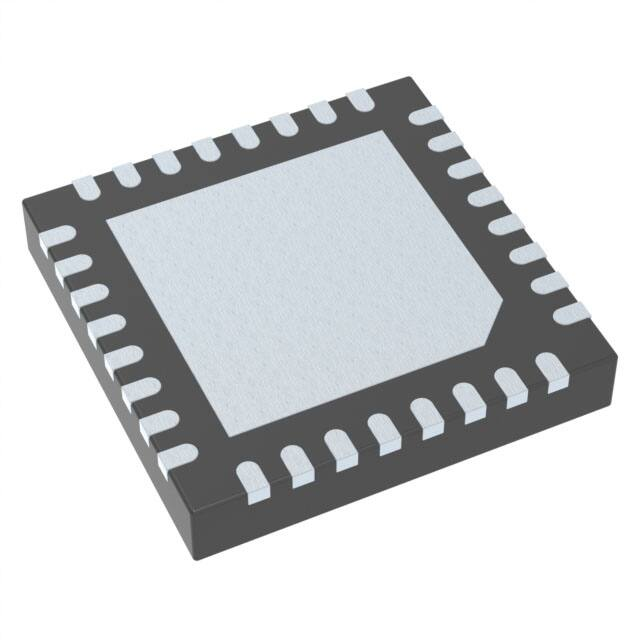KSZ8061RNB/RND
10BASE-T/100BASE-TX Physical Layer
Transceiver
Highlights
Key Benefits
• Single-Chip Ethernet Physical Layer Transceiver
(PHY)
• Quiet-Wire® Technology to Reduce Line Emissions and Enhance Immunity
• Ultra-Deep Sleep Standby Mode
• AEC-Q100 Grade 2 Automotive Qualified
• Quiet-Wire Programmable EMI Filter
• RMII Interface with MDC/MDIO Management
Interface for Register Configuration
• On-Chip Termination Resistors for Differential
Pairs
• LinkMD®+ Receive Signal Quality Indicator
• Fast Start-Up and Link
• Ultra-Deep Sleep Standby Mode; CPU or Signal
Detect Activated
• Loopback Modes for Diagnostics
• Programmable Interrupt Output
Target Applications
•
•
•
•
•
Industrial Control
Vehicle On-Board Diagnostics (OBD)
Automotive Gateways
Camera and Sensor Networking
Infotainment
2016-2019 Microchip Technology Inc.
DS00002197F-page 1
�KSZ8061RNB/RND
TO OUR VALUED CUSTOMERS
It is our intention to provide our valued customers with the best documentation possible to ensure successful use of your Microchip
products. To this end, we will continue to improve our publications to better suit your needs. Our publications will be refined and
enhanced as new volumes and updates are introduced.
If you have any questions or comments regarding this publication, please contact the Marketing Communications Department via
E-mail at docerrors@microchip.com. We welcome your feedback.
Most Current Data Sheet
To obtain the most up-to-date version of this data sheet, please register at our Worldwide Web site at:
http://www.microchip.com
You can determine the version of a data sheet by examining its literature number found on the bottom outside corner of any page.
The last character of the literature number is the version number, (e.g., DS30000000A is version A of document DS30000000).
Errata
An errata sheet, describing minor operational differences from the data sheet and recommended workarounds, may exist for current devices. As device/documentation issues become known to us, we will publish an errata sheet. The errata will specify the
revision of silicon and revision of document to which it applies.
To determine if an errata sheet exists for a particular device, please check with one of the following:
• Microchip’s Worldwide Web site; http://www.microchip.com
• Your local Microchip sales office (see last page)
When contacting a sales office, please specify which device, revision of silicon and data sheet (include -literature number) you are
using.
Customer Notification System
Register on our web site at www.microchip.com to receive the most current information on all of our products.
DS00002197F-page 2
2016-2019 Microchip Technology Inc.
�KSZ8061RNB/RND
Table of Contents
1.0 Introduction ..................................................................................................................................................................................... 4
2.0 Pin Description and Configuration .................................................................................................................................................. 5
3.0 Functional Description .................................................................................................................................................................... 9
4.0 Register Map ................................................................................................................................................................................. 25
5.0 Operational Characteristics ........................................................................................................................................................... 38
6.0 Electrical Characteristics ............................................................................................................................................................... 39
7.0 Timing Diagrams ........................................................................................................................................................................... 42
8.0 Reset Circuit ................................................................................................................................................................................. 46
9.0 Reference Clock Connection and Selection - KSZ8061RNB ........................................................................................................ 47
10.0 Reference Clock Connection - KSZ8061RND ............................................................................................................................ 48
11.0 Magnetic – Connection and Selection ........................................................................................................................................ 49
12.0 Package Outlines ........................................................................................................................................................................ 50
Appendix A: Data Sheet Revision History ........................................................................................................................................... 52
The Microchip Web Site ...................................................................................................................................................................... 54
Customer Change Notification Service ............................................................................................................................................... 54
Customer Support ............................................................................................................................................................................... 54
Product Identification System ............................................................................................................................................................. 55
2016-2019 Microchip Technology Inc.
DS00002197F-page 3
�KSZ8061RNB/RND
1.0
INTRODUCTION
1.1
General Description
The KSZ8061RNB/RND is a single-chip 10BASE-T/100BASE-TX Ethernet physical layer transceiver for transmission
and reception of data over an unshielded twisted pair (UTP) cable.
The KSZ8061RNB/RND features Quiet-Wire® internal filtering to reduce line emissions. It is ideal for applications, such
as automotive or industrial networks, where stringent radiated emission limits must be met. Quiet-Wire can utilize lowcost unshielded cable, where previously only shielded cable solutions were possible. The KSZ8061RNB/RND also features enhanced immunity to environmental EM noise.
The KSZ8061RNB/RND features a Reduced Media Independent Interface (RMII) for direct connection with RMII-compliant Ethernet MAC processors and switches.
The KSZ8061RNB generates a 50-MHz RMII reference clock for use by the connected MAC device. In contrast, the
KSZ8061RND receives the 50-MHz RMII reference clock as an input.
The KSZ8061RNB/RND meets Automotive AEC-Q100 and EMC requirements, with an extended temperature range of
-40°C to +105°C. It is supplied in 32-pin, 5 mm × 5 mm QFN and WQFN packages.
The KSZ8061MNX and KSZ8061MNG devices have an MII interface and are described in a separate data sheet.
FIGURE 1-1:
SYSTEM BLOCK DIAGRAM
RMII
INTRP
KSZ8061
MAGNETICS
10/100 Mbps
RMII MAC
Quiet-Wire®
FILTERING
MDC/MDIO
MANAGEMENT
RJ-45
CONNECTOR
Media Types:
10BASE-T
100BASE-TX
SIGNAL DETECT
DS00002197F-page 4
2016-2019 Microchip Technology Inc.
�KSZ8061RNB/RND
PIN DESCRIPTION AND CONFIGURATION
32-QFN PIN ASSIGNMENT (TOP VIEW)
SIGDET
REXT
VDDL
INTRP
RESET#
CONFIG1
DNU
FIGURE 2-1:
DNU
2.0
32 31 30 29 28 27 26 25
XI
XO
AVDDH
TXP
TXM
RXP
1
24
2
23
3
22
4
21
5
20
6
19
RXM
AVDDL
7
Bottom paddle is GND
10 11 12 13 14
TABLE 2-1:
Pin Number
17
RXD0
RXD1
15 16
VDDL
MDIO
MDC
RXER
CRS_DV
PHYAD0
VDDIO
9
18
PHYAD1
8
LED0
TXD1
TXD0
TXEN
LED1
REF_CLK
SIGNALS
Name
Buffer
Type
(Note 2-1)
1
XI
I
2
XO
O
Description
KSZ8061RNB: 25-MHz Crystal/Oscillator/External Clock Input. This
input references the AVDDH power supply.
KSZ8061RND: 50-MHz RMII Reference Clock Input. This input references the AVDDH power supply.
KSZ8061RNB: Crystal feedback for 25-MHz crystal. This pin is a no
connect if oscillator or external clock source is used.
KSZ8061RND: This pin is unused. Leave it unconnected.
3
AVDDH
PWR
3.3V Supply for analog TX drivers and XI/XO oscillator circuit.
4
TXP
I/O
Physical transmit or receive signal (+ differential)
Transmit when in MDI mode; Receive when in MDI-X mode.
5
TXM
I/O
Physical transmit or receive signal (– differential)
Transmit when in MDI mode; Receive when in MDI-X mode.
6
RXP
I/O
Physical receive or transmit signal (+ differential)
Receive when in MDI mode; Transmit when in MDI-X mode.
7
RXM
I/O
Physical receive or transmit signal (‒ differential)
Receive when in MDI mode; Transmit when in MDI-X mode.
8
AVDDL
PWR
9
VDDL
PWR
10
MDIO
IPU/OPU
2016-2019 Microchip Technology Inc.
1.2V (nominal) supply for analog core
1.2V (nominal) supply for digital core
Management Interface (MIIM) Data I/O
This pin has a weak pull-up, is open-drain like, and requires an external
1-kΩ pull-up resistor.
DS00002197F-page 5
�KSZ8061RNB/RND
TABLE 2-1:
SIGNALS (CONTINUED)
Pin Number
Name
Buffer
Type
(Note 2-1)
11
MDC
IPU
12
RXER / QWF
IPD/O
RMII Receive Error Output
Config mode: The pull-up or pull-down value is latched as QWF at the
deassertion of reset. See Table 2-2, "Strap-in Options" for details.
13
CRS_DV /
CONFIG2
IPD/O
RMII Carrier Sense/Receive Data Valid Output
Config mode: The pull-up or pull-down value is latched as CONFIG2 at
the deassertion of reset. See Table 2-2, "Strap-in Options" for details.
14
PHYAD0
IPU/O
No function during normal operation
Config mode: The pull-up or pull-down value is latched as PHYADDR[0]
at the deassertion of reset. See Table 2-2, "Strap-in Options" for details.
15
VDDIO
PWR
3.3V or 2.5V supply for digital I/O
16
PHYAD1
IPD/O
No function during normal operation
Config mode: The pull-up or pull-down value is latched as PHYADDR[1]
at the deassertion of reset. See Table 2-2, "Strap-in Options" for details.
17
RXD1 /
PHYAD2
IPD/O
RMII Receive Data Output[1] (Note 2-2)
Config mode: The pull-up or pull-down value is latched as PHYADDR[2]
at the deassertion of reset. See Table 2-2, "Strap-in Options" for details.
18
RXD0 /
AUTONEG
IPU/O
RMII Receive Data Output[0] (Note 2-2)
Config mode: The pull-up or pull-down value is latched as AUTONEG at
the deassertion of reset. See Table 2-2, "Strap-in Options" for details.
Description
Management Interface (MIIM) Clock Input
This clock pin is synchronous to the MDIO data pin.
KSZ8061RNB: RMII 50-MHz Reference Clock Output to the MAC
Config mode: The pull-up or pull-down value is latched as CONFIG0 at
the deassertion of reset. See Table 2-2, "Strap-in Options" for details.
19
REF_CLK /
CONFIG0
IPD/O
20
LED1
O
LED1 Output
Active low. Its function is programmable; by default it indicates link
speed.
21
TXEN
I
PMII Transmit Enable Input
22
TXD0
I
RMII Transmit Data Input[0] (Note 2-3)
23
TXD1
I
RMII Transmit Data Input[1] (Note 2-3)
24
LED0
IPD/O
KSZ8061RND: This pin is unused during normal operation. Leave it
unconnected except as required for Config mode.
Config mode: The pull-up or pull-down value is latched as CONFIG0 at
the deassertion of reset. See Table 2-2, "Strap-in Options" for details.
LED0 Output
Active low. Its function is programmable; by default it indicates link/
activity.
25
DNU
I
Do Not Use. This unused input must be pulled to a logic-low level.
26
DNU
I
Do Not Use. This unused input should be pulled to a logic-low level.
27
CONFIG1
IPD/O
28
RESET#
IPU
No function during normal operation
Config mode: The pull-up or pull-down value is latched as CONFIG1 at
the deassertion of reset. See Table 2-2, "Strap-in Options" for details.
Chip Reset (active-low)
29
INTRP /
NAND_TREE#
IPU/O
Programmable Interrupt Output (active-low [default] or active-high)
This pin has a weak pull-up, is open-drain like, and requires an external
1.0-kΩ pull-up resistor.
Config mode: The pull-up or pull-down value is latched as NAND_Tree#
at the deassertion of reset. See Table 2-2, "Strap-in Options" for details.
30
VDDL
PWR
1.2V (nominal) supply for digital (and analog)
DS00002197F-page 6
2016-2019 Microchip Technology Inc.
�KSZ8061RNB/RND
TABLE 2-1:
SIGNALS (CONTINUED)
Pin Number
Name
Buffer
Type
(Note 2-1)
31
REXT
I
Set PHY transmit output current.
Connect a 6.04 kΩ 1% resistor from this pin to ground.
32
SIGDET
O
Signal Detect, active-high
Bottom
Paddle
GND
GND
Description
Ground. Bottom paddle.
Note 2-1
Pwr = Power supply
Gnd = Ground
I = Input
O = Output
I/O = Bi-directional
Ipu = Input with internal pull-up (see Electrical Characteristics for value)
Ipd = Input with internal pull-down (see Electrical Characteristics for value)
Ipu/O = Input with internal pull-up (see Electrical Characteristics for value) during power-up or reset;
output pin otherwise.
Ipd/O = Input with internal pull-down (see Electrical Characteristics for value) during power-up or
reset; output pin otherwise.
Ipu/Opu = Input and output with internal pull-up (see Electrical Characteristics for value)
Note 2-2
RMII mode: The RXD[3:0] bits are synchronous with RXC. When RXDV is asserted, RXD[3:0]
presents valid data to the MAC device.
Note 2-3
RMII mode: The TXD[3:0] bits are synchronous with TXC. When TXEN is asserted, TXD[3:0] accepts
valid data from the MAC device.
2016-2019 Microchip Technology Inc.
DS00002197F-page 7
�KSZ8061RNB/RND
The strap-in pins are latched at the deassertion of reset. In some systems, the MAC RMII receive input pins may drive
high or low during power-up or reset, and consequently cause the PHY strap-in pins on the RMII signals to be latched
to the unintended high or low states. In this case, external pull-up or pull-down resistors (4.7 kΩ) should be added on
these PHY strap-in pins to ensure the intended values are strapped in correctly.
TABLE 2-2:
STRAP-IN OPTIONS
Pin
Number
Name
Buffer
Type
(Note 2-4)
17
RXD1/PHYAD2
IPD/O
16
PHYAD1
IPD/O
14
PHYAD0
IPU/O
13
CRS_DV/
CONFIG2
IPD/O
Description
The PHY Address is latched at the deassertion of reset and is configurable to any value from 0 to 7.
The default PHY Address is 00001.
PHY Address bits [4:3] are set to 00 by default.
The CONFIG[2:0] strap-in pins are latched at the deassertion of reset.
000
001
27
CONFIG1
IPD/O
010 - 100
101
19
REF_CLK/CONFIG0
18
RXD0/
AUTONEG
29
INTRP/
NAND_TREE#
12
Note 2-4
RXER/QWF
IPD/O
110
111
Reserved - not used
RMII normal mode
Auto MDI/MDI-X disabled
Reserved - not used
RMII Back-to-Back
Auto MDI/MDI-X enabled
Reserved - not used
RMII normal mode
Auto MDI/MDI-X enabled
IPU/O
Auto-Negotiation Disable
Pull-up (default) = Disable Auto-Negotiation
Pull-down = Enable Auto-Negotiation
At the deassertion of reset, this pin value is latched into register 0h,
bit [12].
IPU/O
NAND Tree mode
Pull-up (default) = Disable NAND Tree (normal operation)
Pull-down = Enable NAND Tree
At the deassertion of reset, this pin value is latched by the chip.
IPD/O
Quiet-Wire Filtering Disable
Pull-up = Disable Quiet-Wire Filtering
Pull-down (default) = Enable Quiet-Wire Filtering
At the deassertion of reset, this pin value is latched by the chip.
Ipu/O = Input with internal pull-up during power-up or reset; output pin otherwise. (See the Electrical
Characteristics section for each value.) Ipd/O = Input with internal pull-down (see the Electrical
Characteristics section for each value during power-up/reset; output pin otherwise.
DS00002197F-page 8
2016-2019 Microchip Technology Inc.
�KSZ8061RNB/RND
3.0
FUNCTIONAL DESCRIPTION
The KSZ8061RNB/RND is an integrated Fast Ethernet transceiver that features Quiet-Wire® internal filtering to reduce
line emissions. When Quiet-Wire filtering is disabled, it is fully compliant with the IEEE 802.3 Specification. The
KSZ8061RNB/RND also has a high noise immunity.
On the copper media side, the KSZ8061RNB/RND supports 10BASE-T and 100BASE-TX for transmission and reception of data over a standard CAT-5 or a similar unshielded twisted pair (UTP) cable, and HP Auto MDI/MDI-X for reliable
detection of and correction for straight-through and crossover cables.
On the MAC processor side, the KSZ8061RNB/RND offers the Reduced Media Independent Interface (RMII) for direct
connection with RMII-compliant Ethernet MAC processors and switches.
The RMII management bus gives the MAC processor complete access to the KSZ8061RNB/RND control and status
registers. Additionally, an interrupt pin eliminates the need for the processor to poll for PHY status change.
Auto-negotiation and Auto MDI/MDIX can be disabled at power-on to significantly reduce initial time to link up.
A signal detect pin (SIGDET) is available to indicate when the link partner is inactive. An option is available for the
KSZ8061RNB/RND to automatically enter Ultra-Deep Sleep mode when SIGDET is deasserted. Ultra-Deep Sleep
mode may also be entered by command of the MAC processor. Additional low power modes are available.
3.1
3.1.1
10BASE-T/100BASE-TX Transceiver
100BASE-TX TRANSMIT
The 100BASE-TX transmit function performs parallel-to-serial conversion, 4B/5B encoding, scrambling, NRZ-to-NRZI
conversion, and MLT3 encoding and transmission.
The circuitry starts with a parallel-to-serial conversion, which converts the RMII data from the MAC into a 125-MHz serial
bit stream. The data and control stream is then converted into 4B/5B coding and followed by a scrambler. The serialized
data is further converted from NRZ-to-NRZI format, and then transmitted in MLT3 current output. The output current is
set by a precision external resistor on REXT for the 1:1 transformer ratio.
The output signal has a typical rise or fall time of 4 ns and complies with the ANSI TP-PMD standard regarding amplitude balance, overshoot, and timing jitter. The wave-shaped 10BASE-T output is also incorporated into the 100BASETX transmitter.
3.1.2
100BASE-TX RECEIVE
The 100BASE-TX receiver function performs adaptive equalization, DC restoration, MLT3-to-NRZI conversion, data and
clock recovery, NRZI-to-NRZ conversion, descrambling, 4B/5B decoding, and serial-to-parallel conversion.
The receiving side starts with the equalization filter to compensate for inter-symbol interference (ISI) over the twisted
pair cable. Because the amplitude loss and phase distortion is a function of the cable length, the equalizer must adjust
its characteristics to optimize performance. In this design, the variable equalizer makes an initial estimation based on
comparisons of incoming signal strength against some known cable characteristics, and then tunes itself for optimization. This is an ongoing process and self-adjusts against environmental changes, such as temperature variations.
Next, the equalized signal goes through a DC restoration and data conversion block. The DC restoration circuit is used
to compensate for the effect of baseline wander and to improve the dynamic range. The differential data conversion
circuit converts the MLT3 format back to NRZI. The slicing threshold is also adaptive.
The clock recovery circuit extracts the 125-MHz clock from the edges of the NRZI signal. This recovered clock is then
used to convert the NRZI signal into the NRZ format. This signal is sent through the descrambler followed by the 4B/5B
decoder. Finally, the NRZ serial data is converted to the RMII format and provided as the input data to the MAC.
3.1.3
SCRAMBLER/DE-SCRAMBLER (100BASE-TX ONLY)
The scrambler is used to spread the power spectrum of the transmitted signal to reduce EMI and baseline wander. The
descrambler is needed to recover the scrambled signal.
3.1.4
10BASE-T TRANSMIT
The 10BASE-T drivers are incorporated with the 100BASE-TX drivers to allow for transmission using the same magnetic. The drivers perform internal wave-shaping and pre-emphasis, then output 10BASE-T signals with a typical amplitude of 2.5V peak. The 10BASE-T signals have harmonic contents that are at least 27 dB below the fundamental
frequency when driven by an all-ones Manchester-encoded signal.
2016-2019 Microchip Technology Inc.
DS00002197F-page 9
�KSZ8061RNB/RND
3.1.5
10BASE-T RECEIVE
On the receive side, input buffer and level detecting squelch circuits are employed. A differential input receiver circuit
and a PLL performs the decoding function. The Manchester-encoded data stream is separated into clock signal and
NRZ data. A squelch circuit rejects signals with levels less than 400 mV or with short pulse widths to prevent noise at
the RXP and RXM inputs from falsely triggering the decoder. When the input exceeds the squelch limit, the PLL locks
onto the incoming signal and the KSZ8061RNB/RND decodes a data frame. The receive clock is kept active during idle
periods in between data reception.
3.1.6
PLL CLOCK SYNTHESIZER
The KSZ8061RNB/RND generates all internal clocks and all external clocks for system timing from the clock received
at the XI pin. For the KSZ8061RNB, this is an external 25-MHz crystal, oscillator, or reference clock. For the
KSZ8061RND, this is the externally supplied RMII 50-MHz reference clock.
3.1.7
AUTO-NEGOTIATION
The KSZ8061RNB/RND conforms to the auto-negotiation protocol, defined in Clause 28 of the IEEE 802.3 Specification.
Auto-negotiation allows unshielded twisted pair (UTP) link partners to select the highest common mode of operation.
During auto-negotiation, link partners advertise capabilities across the UTP link to each other, and then compare their
own capabilities with those they received from their link partners. The highest speed and duplex setting that is common
to the two link partners is selected as the mode of operation.
The following list shows the speed and duplex operation mode from highest to lowest priority:
•
•
•
•
Priority 1: 100BASE-TX, full-duplex
Priority 2: 100BASE-TX, half-duplex
Priority 3: 10BASE-T, full-duplex
Priority 4: 10BASE-T, half-duplex
If the KSZ8061RNB/RND is using auto-negotiation, but its link partner is not, then the KSZ8061RNB/RND sets its operating speed by observing the signal at its receiver. This is known as parallel detection, and allows the KSZ8061RNB/
RND to establish a link by listening for a fixed signal protocol in the absence of auto-negotiation advertisement protocol.
Duplex is set by register 0h, bit [8] because the KSZ8061RNB/RND cannot determine duplex by parallel detection.
If auto-negotiation is disabled, the speed is set by register 0h, bit [13], and the duplex is set by register 0h, bit [8]. The
default is 100BASE-TX, full-duplex.
Auto-negotiation is enabled or disabled by hardware pin strapping (AUTONEG) and by software (register 0h, bit [12]).
By default, auto-negotiation is disabled after power-up or hardware reset, but it may be enabled by pulling the RXD0 pin
low at that time. Afterwards, auto-negotiation can be enabled or disabled by register 0h, bit [12].
When the link is 10BASE-T or the link partner is using auto-negotiation and the Ultra-Deep Sleep mode is used, then
the Signal Detect assertion timing delay bit, register 14h bit [1], must be set.
The auto-negotiation link-up process is shown in Figure 3-1.
DS00002197F-page 10
2016-2019 Microchip Technology Inc.
�KSZ8061RNB/RND
FIGURE 3-1:
AUTO-NEGOTIATION FLOW CHART
START AUTONEGOTIATION
FORCE LINK
SETTING?
NO
PARALLEL
OPERATION
YES
NO
BYPASS AUTONEGOTIATION
AND SET LINK MODE
ATTEMPT
AUTONEGOTIATION
LISTEN FOR 100BASE-TX
IDLES
LISTEN FOR 10BASE-T LINK
PULSES
JOIN FLOW
LINK MODE
SET?
YES
LINK MODE SET
3.2
Quiet-Wire® Filtering
Quiet-Wire is a feature to enhance 100BASE-TX EMC performance by reducing both conducted and radiated emissions
from the TXP/M signal pair. It can be used either to reduce absolute emissions or to enable replacement of shielded
cable with unshielded cable, all while maintaining interoperability with standard 100BASE-TX devices.
Quiet-Wire filtering is implemented internally, with no additional external components required. It is enabled or disabled
at power-up and reset by a strapping option on the RXER pin. Once the KSZ8061 is powered up, Quiet-Wire filtering
can be disabled by writing to register 16h, bit [12]. Note that Quiet-Wire cannot be enabled via this register bit.
The default setting for Quiet-Wire reduces emissions primarily above 60 MHz, with less reduction at lower frequencies.
Several dB of reduction is possible. Signal attenuation is approximately equivalent to increasing the cable length by 10
to 20 meters, thus reducing cable reach by that amount. For applications needing more modest improvement in emissions, the level of filtering can be reduced by writing a series of registers.
3.3
Fast Link-Up
Link-up time is normally determined by the time it takes to complete auto-negotiation. Additional time may be added by
the auto MDI/MDI-X feature. The total link-up time from power-up or cable connect is typically a second or more.
Fast Link-up mode significantly reduces 100BASE-TX link-up time by disabling both auto-negotiation and auto MDI/
MDI-X, and fixing the TX and RX channels. This is done via the CONFIG[2:0] and AUTONEG strapping options.
Because these are strapping options, fast link-up is available immediately upon power-up. Fast Link-up is available only
for 100BASE-TX link speed. To force the link speed to 10BASE-TX requires a register write.
Fast Link-up mode is intended for specialized applications where both link partners are known in advance. The link must
also be known so that the fixed transmit channel of one device connects to the fixed receive channel of the other device,
and vice versa.
If a device in Fast Link-up mode is connected to a normal device (auto-negotiate and auto-MDI/MDI-X), there are no
problems linking, but the speed advantage of Fast Link-up is realized only on one end.
2016-2019 Microchip Technology Inc.
DS00002197F-page 11
�KSZ8061RNB/RND
3.4
Internal and External RX Termination
By default, the RX differential pair is internally terminated. This minimizes the board component count by eliminating all
components between the KSZ8061RNB/RND and the magnetics (transformer and common mode choke). The
KSZ8061RNB/RND has the option to turn off the internal termination, to allow the use of external termination. External
termination does increase the external component count, but these external components can be of tighter tolerance than
the internal termination resistors. Enabling or disabling of the internal RX termination is controlled by register 14h, bit [2].
If external termination is used in place of the internal termination, it should consist of two 50Ω resistors in series between
RXP and RXM, with a 0.1 μF to 1 μF capacitor from the midpoint of the two resistors to ground.
3.5
RMII Interface
The Reduced Media Independent Interface (RMII) specifies a low pin count Media Independent Interface. It provides a
common interface between RMII PHYs and MACs and has the following key characteristics:
• Pin count is 8 pins (3 pins for data transmission, 4 pins for data reception, and 1 pin for the 50-MHz
reference clock).
• 10-Mbps and 100-Mbps data rates are supported at both half- and full-duplex.
• Data transmission and reception are independent and belong to separate signal groups.
• Transmit data and receive data are each 2-bit wide, a di-bit.
3.6
RMII Signal Definition
Table 3-1 describes the RMII signals. Refer to RMII Specification v1.2 for detailed information.
TABLE 3-1:
RMII Signal
Name
REF_CLK
RMII SIGNAL DEFINITION
KSZ8061RNB/RND Signal and
Direction
Direction
(with respect to
MAC device)
KSZ8061RNB REF_CLK, Output
Input
KSZ8061RND XI, Input
Input or Output
Description
Synchronous 50-MHz reference clock for
receive, transmit, and control interface
TX_EN
TXEN, Input
Output
Transmit Enable
TXD[1:0]
TXD[1:0], Input
Output
Transmit Enable
CRS_DV
CRS_DV, Output
Input
Carrier Sense/Receive Data Valid
RXD[1:0]
RXD[1:0], Output
Input
Receive Data [1:0]
RX_ER
RXER, Output
Input
Receive Error
3.6.1
REFERENCE CLOCK (REF_CLK)
REF_CLK is a continuous 50-MHz clock that provides the timing reference for TXEN, TXD[1:0], CRS_DV, RXD[1:0],
and RXER. The KSZ8061RNB generates and outputs the 50-MHz RMII REF_CLK to the MAC device at REF_CLK (pin
19). The KSZ8061RND receives the 50-MHz RMII REF_CLK from the MAC or system board at XI (pin 1), and leaves
the REF_CLK (pin 19) as no connect.
3.6.2
TRANSMIT ENABLE (TXEN)
TXEN indicates the MAC is presenting di-bits on TXD[1:0] for transmission. It is asserted synchronously with the first
di-bit of the preamble and remains asserted while all di-bits to be transmitted are presented on the RMII. It is negated
prior to the first REF_CLK following the final di-bit of a frame.
TXEN transitions synchronously with respect to REF_CLK.
3.6.3
TRANSMIT DATA [1:0] (TXD[1:0])
When TXEN is asserted, the PHY accepts TXD[1:0] for transmission. When TXEN is deasserted, the MAC drives
TXD[1:0] to 00 for the idle state.
TXD[1:0] transitions synchronously with respect to REF_CLK.
DS00002197F-page 12
2016-2019 Microchip Technology Inc.
�KSZ8061RNB/RND
3.6.4
CARRIER SENSE/RECEIVE DATA VALID (CRS_DV)
The PHY asserts CRS_DV when the receive medium is non-idle. It is asserted asynchronously when a carrier is
detected. This happens when squelch is passed in 10 Mbps mode and when two non-contiguous 0s in 10 bits are
detected in 100 Mbps mode. Loss of carrier results in the deassertion of CRS_DV.
While carrier detection criteria are met, CRS_DV remains asserted continuously from the first recovered di-bit of the
frame though the final recovered di-bit. It is negated before the first REF_CLK that follows the final di-bit. The data on
RXD[1:0] is considered valid after CRS_DV is asserted. However, because the assertion of CRS_DV is asynchronous
relative to REF_CLK, the data on RXD[1:0] is 00 until receive signals are properly decoded.
3.6.5
RECEIVE DATA[1:0] (RXD[1:0])
For each clock period in which CRS_DV is asserted, RXD[1:0] transfers a di-bit of recovered data from the PHY. When
CRS_DV is deasserted, the PHY drives RXD[1:0] to 00 for the idle state.
RXD[1:0] transitions synchronously with respect to REF_CLK.
3.6.6
RECEIVE ERROR (RXER)
When CRS_DV is asserted, RXER is asserted for one or more REF_CLK periods to indicate that a symbol error (for
example, a coding error that a PHY can detect that may otherwise be undetectable by the MAC sub-layer) is detected
somewhere in the frame that is being transferred from the PHY to the MAC.
RXER transitions synchronously with respect to REF_CLK.
3.6.7
RMII SIGNAL DIAGRAMS
The KSZ8061RNB RMII pin connections to the MAC are shown in Figure 3-2. The connections for the KSZ8061RND
are shown in Figure 3-3.
FIGURE 3-2:
KSZ8061RNB RMII INTERFACE
KSZ8061RNB
RMII MAC
CRS_DV
CRS_DV
RXD[1:0]
RXD[1:0]
RXER
RX_ER
TXEN
TX_EN
TXD[1:0]
REF_CLK
XO
TXD[1:0]
REF_CLK
XI
25 MHz
XTAL
2016-2019 Microchip Technology Inc.
DS00002197F-page 13
�KSZ8061RNB/RND
FIGURE 3-3:
KSZ8061RND RMII INTERFACE
RMII MAC
KSZ8061RND
CRS_DV
CRS_DV
RXD[1:0]
RXD[1:0]
RXER
RX_ER
TXEN
TX_EN
TXD[1:0]
TXD[1:0]
REF_CLK
XI
50 MHz
OSC
3.7
RMII Back-to-Back Mode
Two KSZ8061RND devices can be connected back-to-back to form a 100BASE-TX to 100BASE-TX repeater. For testing purposes, it can also be used to loopback data on the RMII bus by physically connecting the RMII receive bus to the
RMII transmit bus.
FIGURE 3-4:
KSZ8061RND TO KSZ8061RND BACK-TO-BACK REPEATER
RXP/RXM
RxD
TXP/TXM
KSZ8061RND
TxD
XI
50 MHz
OSC
XI
TXP/TXM
RXP/RXM
DS00002197F-page 14
KSZ8061RND
TxD
RxD
2016-2019 Microchip Technology Inc.
�KSZ8061RNB/RND
FIGURE 3-5:
KSZ8061RND BACK-TO-BACK FOR RMII BUS LOOPBACK
RXP/RXM
RxD
TXP/TXM
TxD
KSZ8061RND
MII INTERFACE
LINE INTERFACE
In RMII back-to-back mode, a KSZ8061RND interfaces with another KSZ8061RND to provide a complete 100-Mbps
repeater solution.
The KSZ8061RND devices are configured to RMII Back-to-Back mode after power-up or reset with the following:
• Strapping pin CONFIG[2:0] set to ‘101’
• A common 50-MHz reference clock connected to XI of both KSZ8061RND devices
• RMII signals connected as shown in Table 3-2
TABLE 3-2:
RMII SIGNAL CONNECTION FOR RMII BACK-TO-BACK MODE
KSZ8061RND (100BASE-TX)
[Device 1]
Pin Name
3.8
KSZ8061RND (100BASE-TX)
[Device 1 or 2]
Pin Type
Pin Name
Pin Type
CRS_DV
OUTPUT
TXEN
INPUT
RXD1
OUTPUT
TXD1
INPUT
RXD0
OUTPUT
TXD0
INPUT
TXEN
INPUT
CRS_DV
OUTPUT
TXD1
INPUT
RXD1
OUTPUT
TXD0
INPUT
RXD0
OUTPUT
MII Management (MIIM) Interface
The KSZ8061RNB/RND supports the IEEE 802.3 MII Management Interface, also known as the Management Data
Input/Output (MDIO) Interface. This interface enables an upper-layer device, like a MAC processor, to monitor and control the state of the KSZ8061RNB/RND. An external device with MIIM capability is used to read the PHY status, or to
configure the PHY settings, or both. Further details on the MIIM interface can be found in Clause 22.2.4 of the IEEE
802.3 Specification.
The MIIM interface consists of the following:
• A physical connection that incorporates the clock line (MDC) and the data line (MDIO).
• A specific protocol that operates across the aforementioned physical connection that allows the external controller
to communicate with one or more PHY devices.
• A set of 16-bit MDIO registers. Supported registers [0:8] are standard registers, and their functions are defined per
the IEEE 802.3 Specification. The additional registers are provided for expanded functionality. See Section 4.0,
"Register Map" for details.
2016-2019 Microchip Technology Inc.
DS00002197F-page 15
�KSZ8061RNB/RND
The KSZ8061RNB/RND supports unique PHY addresses 1 to 7, and broadcast PHY address 0. The broadcast address
is defined per the IEEE 802.3 Specification, and can be used to write to multiple KSZ8061RNB/RND devices simultaneously.
The PHYAD[2:0] strapping pins are used to assign a unique PHY address between 1 and 7 to each KSZ8061RNB/RND
device.
Table 3-3 shows the MII Management frame format.
TABLE 3-3:
MII MANAGEMENT FRAME FORMAT
Preamble
Start of
Frame
Read/Write
OP Code
PHY
Address
Bits [4:0]
REG
Address
Bits [4:0]
TA
Data
Bits [15:0]
Idle
Read
32 1’s
01
10
00AAA
RRRRR
Z0
DDDDDDDD_DDDDDDDD
Z
Write
32 1’s
01
01
00AAA
RRRRR
10
DDDDDDDD_DDDDDDDD
Z
3.9
LED Output Pins
The LED0 and LED1 pins indicate link status and is intended for driving LEDs. They are active low and can sink current
directly from the LEDs. By default, LED0 indicates Link/Activity, and LED1 indicates Link Speed. Bits [5:4] in register
1Fh allow the definition of these pins to be changed to Link Status and Activity, respectively.
• Link Status: The LED indicates that the serial link is up.
• Link/Activity: When the link is up, but there is no traffic, the LED is on. When packets are being received or transmitted, the LED blinks.
• Activity: The LED blinks when packets are received or transmitted. It is off when there is no activity.
• Speed: When the link is up, the LED is on to indicate a 100BASE-TX link and is off to indicate a 10BASE-T link.
3.10
Interrupt (INTRP)
INTRP is an interrupt output signal that may be used to inform the external controller that there has been a status update
to the KSZ8061RNB/RND PHY register. This eliminates the need for the processor to poll the PHY for status changes
such as link up or down.
Register 1Bh, bits [15:8] are the interrupt control bits to enable and disable the conditions for asserting the INTRP signal.
Register 1Bh, bits [7:0] are the interrupt status bits to indicate which interrupt conditions have occurred. The interrupt
status bits are cleared after reading register 1Bh.
Register 1Fh, bit [9] sets the interrupt level to active-high or active-low. The default is active-low.
3.11
HP Auto MDI/MDI-X
HP Auto MDI/MDI-X configuration eliminates the confusion of whether to use a straight cable or a crossover cable
between the KSZ8061RNB/RND and its link partner. This feature allows the KSZ8061RNB/RND to use either type of
cable to connect with a link partner that is in either MDI or MDI-X mode. The auto-sense function detects transmit and
receive pairs from the link partner and then assigns transmit and receive pairs of the KSZ8061RNB/RND accordingly.
Auto MDI/MDI-X is initially enabled or disabled at hardware reset by hardware pin strapping (CONFIG[2:0]). Afterwards,
it can be enabled or disabled by register 1Fh, bit [13]. When Auto MDI/MDI-X is disabled, serial data is normally transmitted on the pin pair TXP/TXM, and data is received on RXP/RXM. However, this may be reversed by writing to register
1Fh, bit [14].
An isolation transformer with symmetrical transmit and receive data paths is recommended to support Auto MDI/MDI-X.
Table 3-4 illustrates how the IEEE 802.3 Standard defines MDI and MDI-X.
DS00002197F-page 16
2016-2019 Microchip Technology Inc.
�KSZ8061RNB/RND
TABLE 3-4:
MDI/MDI-X PIN DEFINITION
MDI
3.12
MDI-X
RJ-45 Pin
Signal
RJ-45 Pin
Signal
1
2
TX+
1
RX+
TX–
2
RX–
3
6
RX+
3
TX+
RX–
6
TX–
Straight Cable
A straight cable connects an MDI device to an MDI-X device, or an MDI-X device to an MDI device. Figure 3-6 depicts
a typical straight cable connection between a NIC card (MDI device) and a switch, or hub (MDI-X device).
FIGURE 3-6:
TYPICAL STRAIGHT CABLE CONNECTION
10/100 ETHERNET
MEDIA DEPENDENT INTERFACE
TRANSMIT PAIR
10/100 ETHERNET
MEDIA DEPENDENT INTERFACE
1
1
2
2
RECEIVE PAIR
3
STRAIGHT
CABLE
3
4
4
5
5
6
6
7
7
8
8
RECEIVE PAIR
TRANSMIT PAIR
MODULAR CONNECTOR
(RJ-45)
HUB
(REPEATER OR SWITCH)
MODULAR CONNECTOR
(RJ-45)
NIC
3.13
Crossover Cable
A crossover cable connects an MDI device to another MDI device, or an MDI-X device to another MDI-X device.
Figure 3-7 depicts a typical crossover cable connection between two switches or hubs (two MDI-X devices).
FIGURE 3-7:
TYPICAL CROSSOVER CABLE CONNECTION
10/100 ETHERNET
MEDIA DEPENDENT INTERFACE
1
RECEIVE PAIR
10/100 ETHERNET
MEDIA DEPENDENT INTERFACE
CROSSOVER
CABLE
1
RECEIVE PAIR
2
2
3
3
4
4
5
5
6
6
7
7
8
8
TRANSMIT PAIR
TRANSMIT PAIR
MODULAR CONNECTOR
(RJ-45)
HUB
(REPEATER OR SWITCH)
2016-2019 Microchip Technology Inc.
MODULAR CONNECTOR
(RJ-45)
HUB
(REPEATER OR SWITCH)
DS00002197F-page 17
�KSZ8061RNB/RND
3.14
Loopback Modes
The KSZ8061RNB/RND supports the following loopback operations to verify analog and/or digital data paths:
• Local (Digital) Loopback
• Remote (Analog) Loopback
3.14.1
LOCAL (DIGITAL) LOOPBACK MODE
This loopback mode is a diagnostic mode for checking the RMII transmit and receive data paths between KSZ8061RNB/
RND and an external MAC, and is supported for both speeds (10/100 Mbps) at full-duplex.
The loopback data path is shown in Figure 3-8.
1.
2.
3.
RMII MAC transmits frames to KSZ8061RNB/RND.
Frames are wrapped around inside KSZ8061RNB/RND.
KSZ8061RNB/RND transmits frames back to RMII MAC.
FIGURE 3-8:
LOCAL (DIGITAL) LOOPBACK
KSZ8061RNB/RND
AFE
PCS
RMII
MAC
RMII
(ANALOG)
(DIGITAL)
The following programming steps and register settings are used for Local Loopback mode.
For 10/100 Mbps loopback:
Set Register 0h,
•
•
•
•
Bit [14] = 1
Bit [13] = 0 / 1
Bit [12] = 0
Bit [8] = 1
// Enable Local Loopback mode
// Select 10 Mbps / 100 Mbps speed
// Disable Auto-Negotiation
// Select full-duplex mode
Set Register 1Ch,
• Bit [5] = 1
3.14.2
REMOTE (ANALOG) LOOPBACK
This loopback mode checks the line (differential pairs, transformer, RJ-45 connector, and Ethernet cable) transmit and
receive data paths between KSZ8061RNB/RND and its link partner, and is supported for 100BASE-TX full-duplex mode
only.
The loopback data path is shown in Figure 3-9.
• Fast Ethernet (100BASE-TX) PHY link partner transmits frames to KSZ8061RNB/RND.
• Frames are wrapped around inside KSZ8061RNB/RND.
• KSZ8061RNB/RND transmits frames back to fast Ethernet (100BASE-TX) PHY link partner.
DS00002197F-page 18
2016-2019 Microchip Technology Inc.
�KSZ8061RNB/RND
FIGURE 3-9:
REMOTE (ANALOG) LOOPBACK
KSZ8061
AFE
PCS
(ANALOG)
(DIGITAL)
RJ-45
MII
CAT-5
(UTP)
RJ-45
100BASE-TX
LINK PARTNER
The following programming steps and register settings are used for Remote Loopback mode.
Set Register 0h,
• Bit [13] = 1
• Bit [12] = 0
• Bit [8] = 1
// Select 100 Mbps speed
// Disable Auto-Negotiation
// Select full-duplex mode
Or simply auto-negotiate and link up at 100BASE-TX full-duplex mode with link partner.
Set Register 1Fh,
• Bit [2] = 1
3.15
// Enable Remote Loopback mode
LinkMD® Cable Diagnostics
The LinkMD® function utilizes time domain reflectometry (TDR) to analyze the cabling plant for common cabling problems, such as open circuits, short circuits, and impedance mismatches.
LinkMD works by sending a pulse of known amplitude and duration down the MDI or MDI-X pair, and then analyzing the
shape of the reflected signal to determine the type of fault. The time duration for the reflected signal to return provides
the approximate distance to the cabling fault. The LinkMD function processes this TDR information and presents it as
a numerical value that can be translated to a cable distance.
LinkMD is initiated by accessing the LinkMD Control/Status Register (register 1Dh) and the PHY Control 2 Register (register 1Fh). The latter register is used to disable auto MDI/MDIX and to select either MDI or MDI-X as the cable differential
pair for testing.
A two-step process is used to analyze the cable. The first step uses a small pulse (for short cables), while the second
step uses a larger pulse (for long cables). The steps are as follows:
Step 1:
1.
2.
3.
4.
5.
Write MMD address 1Bh, register 0, bits [7:4] = 0x2. Note that this is the power-up default value.
Write register 13h, bit [15] = 0. Note that this is the power-up default value.
Write register 1Fh. Disable auto MDI/MDI-X in bit [13], and select either MDI or MDI-X in bit [14] to specify the
twisted pair to test.
Write register 1Dh bit [15] = 1 to initiate the LinkMD test.
Read register 1Dh to determine the result of the first step. Bit [15] = 0 indicates that the test is complete. After
that, the result is read in bits [14:12]. Remember the result.
2016-2019 Microchip Technology Inc.
DS00002197F-page 19
�KSZ8061RNB/RND
Step 2:
1.
2.
3.
4.
Write MMD address 1Bh, register 0, bits [7:4] = 0x7.
Write register 13h, bit [15] = 1.
Write register 1Dh bit [15] = 1 to initiate the LinkMD test.
Read register 1Dh to determine the result of the first step. Bit [15] = 0 indicates that the test is complete. After
that, the result is read in bits [14:12].
Register 1Dh bits [14:13] indicate the basic result of the test. When an Open or Short condition is reported, the distance
to the open or short is determined from the distance value read from register bits [8:0].
Distance (m) = (count value * 4(ns)/4.8(ns/m)) / 2
When Normal condition is reported, the distance value is not relevant.
If either step reveals a short, then there is a short. If either step reveals an open, then there is an open. If both tests
indicate normal, then the cable is normal.
3.16
LinkMD®+ Enhanced Diagnostics: Receive Signal Quality Indicator
The KSZ8061RN provides a receive Signal Quality Indicator (SQI) feature, which indicates the relative quality of the
100BASE-TX receive signal. It approximates a signal-to-noise ratio, and is affected by cable length, cable quality, and
environmental EM noise.
The raw SQI value is available for reading at any time from indirect register: MMD 1Ch, register ACh, bits [14:8]. A lower
value indicates better signal quality, while a higher value indicates worse signal quality. Even in a stable configuration
in a low-noise environment, the value read from this register may vary. The value should therefore be averaged by taking
multiple readings. The update interval of the SQI register is 2 µs, so measurements taken more frequently than 2 µs are
redundant. In a quiet environment, 6 to 10 readings are suggested for averaging. In a noisy environment, individual
readings are unreliable, so a minimum of 30 readings are suggested for averaging. The SQI circuit does not include any
hysteresis.
Table 3-5 lists typical SQI values for various CAT5 cable lengths when linked to a typical 100BASE-TX device in a quiet
environment. In a noisy environment or during immunity testing, the SQI value increases.
TABLE 3-5:
3.17
TYPICAL SQI VALUES
CAT5 Cable Length
Typical SQI Value (MMD 1Ch, register ACh, bits [14:8])
10m
2
30m
2
50m
3
80m
3
100m
4
130m
5
NAND Tree Support
The KSZ8061RNB/RND provides parametric NAND tree support for fault detection between chip I/Os and board. The
NAND tree is a chain of nested NAND gates in which each KSZ8061RNB/RND digital I/O (NAND tree input) pin is an
input to one NAND gate along the chain. At the end of the chain, the CONFIG1 pin provides the output for the next NAND
gates.
The NAND tree test process includes:
•
•
•
•
Enabling NAND tree mode
Pulling all NAND tree input pins high
Driving low each NAND tree input pin sequentially per the NAND tree pin order
Checking the NAND tree output to ensure there is a toggle high-to-low or low-to-high for each NAND tree input
driven low
DS00002197F-page 20
2016-2019 Microchip Technology Inc.
�KSZ8061RNB/RND
Table 3-6 lists the NAND tree pin order.
TABLE 3-6:
3.18
KSZ8061RNB/RNDNAND TREE TEST PIN ORDER
Pin Number
Pin Name
NAND Tree Description
10
MDIO
INPUT
11
MDC
INPUT
12
RXER
INPUT
13
CRS_DV
INPUT
14
PHYAD0
INPUT
16
PHYAD1
INPUT
17
RXD1
INPUT
18
RXD0
INPUT
19
REF_CLK
INPUT
20
DNU
INPUT
21
TXEN
INPUT
22
TXD0
INPUT
23
TXD1
INPUT
24
LED0
INPUT
25
DNU
INPUT
26
DNU
INPUT
29
INTRP
INPUT
27
CONFIG
OUTPUT
NAND Tree I/O Testing
The following procedure can be used to check for faults on the KSZ8061RNB/RND digital I/O pin connections to the
board:
1.
2.
3.
Enable NAND tree mode by INTRP pin strapping option.
Use board logic to drive all KSZ8061RNB/RND NAND tree input pins high.
Use board logic to drive each NAND tree input pin, per KSZ8061RNB/RND NAND Tree pin order, as follows:
a) Toggle the first pin (MDIO) from high to low, and verify the CONFIG1 pin switch from high to low to indicate
that the first pin is connected properly.
b) Leave the first pin (MDIO) low.
c) Toggle the second pin (MDC) from high to low, and verify the CONFIG1 pin switch from low to high to indicate
that the second pin is connected properly.
d) Leave the first pin (MDIO) and the second pin (MDC) low.
e) Toggle the third pin (RXER) from high to low, and verify the CONFIG1 pin switch from high to low to indicate
that the third pin is connected properly.
f) Continue with this sequence until all KSZ8061RNB/RND NAND tree input pins have been toggled.
Each KSZ8061RNB/RND NAND tree input pin must cause the CONFIG1 output pin to toggle high-to-low or low-to-high
to indicate a good connection. If the CONFIG1 pin fails to toggle when the KSZ8061RNB/RND input pin toggles from
high to low, the input pin has a fault.
2016-2019 Microchip Technology Inc.
DS00002197F-page 21
�KSZ8061RNB/RND
3.19
Power Management
The KSZ8061RNB/RND offers the following power management modes which are enabled and disabled by register
control.
3.19.1
POWER SAVING MODE
Power Saving mode is used to reduce the transceiver power consumption when the cable is unplugged. This mode does
not interfere with normal device operation. It is enabled by writing a one to register 1Fh, bit [10], and is in effect when
auto-negotiation mode is enabled and the cable is disconnected (no link). In this mode, the KSZ8061RNB/RND shuts
down all transceiver blocks except for the transmitter, energy detect, and PLL circuits. By default, Power Saving mode
is disabled after power-up.
3.19.2
ENERGY-DETECT POWER-DOWN MODE
Energy-Detect Power-Down (EDPD) mode is used to further reduce the transceiver power consumption when the cable
is unplugged, relative to Power Saving mode. This mode does not interfere with normal device operation. It is enabled
by writing a zero to register 18h, bit [11], and is in effect when auto-negotiation mode is enabled and cable is disconnected (no link).
EDPD mode can be optionally enhanced with a PLL Off feature, which turns off all KSZ8061RNB/RND transceiver
blocks, except for transmitter and energy detect circuits. PLL Off is set by writing a one to register 10h, bit [4].
Further power reduction is achieved by extending the time interval in between transmissions of link pulses while in this
mode. The periodic transmission of link pulses is needed to ensure two link partners in the same low powered state with
auto MDI/MDI-X disabled can wake up when the cable is connected between them.
By default, EDPD mode is disabled after power-up.
3.19.3
POWER-DOWN MODE
Power-Down mode is used to power down the KSZ8061RNB/RND when it is not in use after power-up. It is enabled by
writing a one to register 0h, bit [11].
In this mode, the KSZ8061RNB/RND disables all internal functions except the MII management interface. The
KSZ8061RNB/RND exits (disables) the Power-Down mode after register 0h, bit [11] is set back to zero.
3.19.4
SLOW OSCILLATOR MODE
Slow Oscillator mode is used to disconnect the input reference crystal/clock on XI (pin 1) and select the on-chip slow
oscillator when the KSZ8061RNB/RND is not in use after power-up. It is enabled by writing a one to register 11h, bit [6].
Slow Oscillator mode works in conjunction with Power-Down mode to put the KSZ8061RNB/RND into a lower power
state with all internal functions disabled, except for the MII management interface. To properly exit this mode and return
to normal PHY operation, use the following programming sequence:
1.
2.
3.
Disable Slow Oscillator mode by writing a zero to register 11h, bit [6].
Disable Power-Down mode by writing a zero to register 0h, bit [11].
Initiate software reset by writing a one to register 0h, bit [15].
3.19.5
ULTRA-DEEP SLEEP MODE
Ultra-Deep Sleep mode is used to achieve the lowest possible power consumption while retaining the ability to detect
activity on the Tx/Rx cable pairs, and is intended for achieving negligible battery drain during long periods of inactivity.
It is controlled by several register bits, and Ultra-Deep Sleep mode may be entered by writing to a register, or it may be
initiated automatically when Signal Detect (SIGDET) is deasserted. Details are given in the Signal Detect (SIGDET) and
Ultra-Deep Sleep mode section.
In Ultra-Deep Sleep mode, the KSZ8061RNB/RND disables all internal functions and I/Os except for the ultra-low power
signal detect circuit and the Signal Detect pin (SIGDET), which are powered from VDDIO. For lowest power consumption, the 1.2V supply (VDDL and AVDDL) may be turned off externally. Hardware reset is required to exit Ultra-Deep
Sleep mode.
DS00002197F-page 22
2016-2019 Microchip Technology Inc.
�KSZ8061RNB/RND
3.19.6
NON-VOLATILE REGISTERS
Most of the logic circuitry of the KSZ8061RNB/RND, including the status and control registers, is powered by the 1.2V
supply. When the 1.2V supply is turned off in Ultra-Deep Sleep mode, the content of the registers is lost. Because of the
importance of register 14h and bit [0] of register 13h, which control the various power modes, these bits are duplicated
in a logic block powered by the 3.3V supply. These register bits are therefore “non-volatile” while in Ultra-Deep Sleep
mode.
To access the non-volatile (3.3V) registers, bit [4] of register 14h must first be set. Otherwise, writes to these registers
modify only the volatile versions of these registers, and not the non-volatile versions.
3.20
Signal Detect (SIGDET) and Ultra-Deep Sleep Mode
SIGDET is an output signal which may be used for power reduction, either by directly turning off selected power or by
signaling to a host controller when no signal is detected on the line interface. It is asserted when sufficient energy is
detected on either of the differential pairs, and is deasserted when cable energy is not detected. The signal detection
circuit consumes almost no power from the VDDIO supply, and does not use the 1.2V supply at all.
Ultra-Deep Sleep mode may be entered either automatically in unison with the Signal Detect signal (Automatic method),
or manually by setting a register bit (CPU Control method).
The signal detect feature and Ultra-Deep Sleep mode are controlled via multiple bits in register 14h:
• Register 14h, bit [6]
• Register 14h, bit [5]
• Register 14h, bit [4]
• Register 14h, bit [3]
• Register 14h, bit [1]
• Register 14h, bit [0]
3.20.1
Ultra-Deep Sleep method: either Automatic or CPU Control
Manually enter Ultra Deep Sleep mode when CPU Control method is selected
Enable R/W access to non-volatile versions of register 14h and bits [9:8] and [1:0] of
register 13h. Set this bit when bit [3] is set.
Enable Ultra Deep Sleep mode and SIGDET
Extend timing for SIGDET deassertion and entry into Ultra-Deep Sleep mode
SIGDET output polarity
CPU CONTROL METHOD (MIIM INTERFACE)
• KSZ8061RNB/RND drives SIGDET signal to the CPU.
• SIGDET defaults to force high, to not interfere with PHY initialization by the CPU. At power-on, the KSZ8061RNB/
RND drives SIGDET high, without consideration of cable energy level.
• During initialization, the CPU writes data 0x0058 to register 14h.
- Bit [4] enables access to the non-volatile copy of register 14h.
- Enable Ultra-Deep Sleep mode and SIGDET by setting register 14h, bit [3].
- Automatic Ultra-Deep Sleep functionality is disabled by setting register 14h, bit [6].
• SIGDET is now enabled and changes state as cable energy changes.
• In response to the deassertion of SIGDET, the CPU puts KSZ8061RNB/RND into Ultra-Deep Sleep mode by setting register 14h, bit [5]. To further reduce power, the CPU may disable the 1.2V supply to the KSZ8061RNB/RND.
• The KSZ8061RNB/RND asserts SIGDET when energy is detected on the cable.
• To activate the KSZ8061RNB/RND, the CPU enables the 1.2V supply and asserts hardware reset (RESET#) to
the KSZ8061RNB/RND. Because the KSZ8061RNB/RND is completely reset, the registers must be re-initialized.
• Alternately, it is possible to maintain register access during Ultra-Deep Sleep mode by preserving the 1.2V power
supply and setting register 13h, bit [0] to enable slow oscillator mode. Ultra-Deep Sleep mode can then be exited
by writing to register 14h. The 1.2V supply results in increased power consumption.
3.20.2
AUTOMATIC STANDBY METHOD
• The board may be designed such that the KSZ8061RNB/RND SIGDET signal enables the 1.2V power supply to
KSZ8061RNB/RND.
• At power-on, the KSZ8061RNB/RND drives SIGDET high, without consideration of cable energy level.
• During initialization, CPU writes data 0x001A or 0x0018 to register 14h.
- Bit [4] enables access to the non-volatile copy of register 14h.
- Enable Ultra-Deep Sleep mode and SIGDET by setting register 14h, bit [3].
- Automatic Ultra-Deep Sleep functionality is enabled by clearing register 14h, bit [6].
- SIGDET timing bit [1] must be set unless the link partner is not using auto-negotiation, auto-MDI/MDI-X is dis-
2016-2019 Microchip Technology Inc.
DS00002197F-page 23
�KSZ8061RNB/RND
abled, and link is at 100 Mbps.
• When the KSZ8061RNB/RND detects signal loss, it automatically enters Ultra-Deep Sleep mode and deasserts
SIGDET. SIGDET may be used to disable the 1.2V supply.
• When the KSZ8061RNB/RND detects a signal, it asserts SIGDET (which enables the 1.2V supply) and automatically wakes up. SIGDET may be used to wake up the CPU, which then re-initializes the KSZ8061RNB/RND.
• Alternatively, a hardware reset (RESET#) brings the KSZ8061RNB/RND out of Ultra-Deep Sleep mode.
• The contents of register 14h and bits [9:8] and [1:0] of register 13h are preserved during Ultra-Deep Sleep mode,
but are lost during hardware reset.
DS00002197F-page 24
2016-2019 Microchip Technology Inc.
�KSZ8061RNB/RND
4.0
REGISTER MAP
The register space within the KSZ8061RNB/RND consists of two distinct areas:
• Standard registers
• MDIO Manageable device (MMD) registers
TABLE 4-1:
// Direct register access
// Indirect register access
STANDARD REGISTERS
Register Number (hex)
Description
IEEE-Defined Registers
0h
Basic Control
1h
Basic Status
2h
PHY Identifier 1
3h
PHY Identifier 2
4h
Auto-Negotiation Advertisement
5h
Auto-Negotiation Link Partner Ability
6h
Auto-Negotiation Expansion
7h
Auto-Negotiation Next Page
8h
Auto-Negotiation Link Partner Next Page Ability
9h - Ch
Reserved
Dh
MMD Access Control Register
Eh
MMD Access Address Data Register
Fh
Reserved
Vendor-Specific Registers
10h
Digital Control
11h
AFE Control 0
12h
AFE Control 1
13h
AFE Control 2
14h
AFE Control 3
15h
RXER Counter
16h
Operation Mode
17h
Operation Mode Strap Status
18h
Expanded Control
19h - 1Ah
TABLE 4-2:
Reserved
1Bh
Interrupt Control/Status
1Ch
Function Control
1Dh
LinkMD® Control/Status
1Eh
PHY Control 1
1Fh
PHY Control 2
MMD REGISTERS
Device Address (Hex)
7h
Register Address (Hex)
Description
3Ch
Reserved
3Dh
Reserved
1Bh
0h
AFED Control
1Ch
ACh
Signal Quality
2016-2019 Microchip Technology Inc.
DS00002197F-page 25
�KSZ8061RNB/RND
4.1
Standard Registers
Standard registers provide direct read/ or write access to a 32-register address space, as defined in Clause 22 of the
IEEE 802.3 standard. Within this address space, the first 16 registers (0h to Fh) are defined according to the IEEE Specification, while the remaining 16 registers (10h to 1Fh) are defined specific to the PHY vendor.
TABLE 4-3:
STANDARD REGISTER DESCRIPTION
Address
Mode
(Note 4-1)
Default
Reset
1 = Software reset
0 = Normal operation
This bit is self-cleared after a ‘1’ is written
to it.
RW/SC
0
Loopback
1 = Loop-back mode (RMII TX to RMII RX.
Line side is disconnected.)
0 = Normal operation
Loopback must be enabled both here and
in register 1Ch.
RW
0
RW
1
Name
Description
Register 0h - Basic Control
0.15
0.14
0.13
Speed Select
1 = 100 Mbps
0 = 10 Mbps
This bit is ignored if auto-negotiation is
enabled (register 0.12 = 1).
0.12
Auto-Negotiation
Enable
1 = Enable auto-negotiation process
0 = Disable auto-negotiation process
If enabled, auto-negotiation result overrides settings in register 0.13 and 0.8.
RW
Set by AUTONEG
strapping pin.
See Table 2-2 for
details.
1 = Power down mode
0 = Normal operation
If software reset (register 0.15) is used to
exit Power Down mode (register 0.11 = 1),
two software reset writes (register 0.15 =
1) are required. First write clears Power
Down mode; second write resets chip and
re-latches the pin strapping pin values.
RW
0
0.11
Power Down
0.10
Isolate
1 = Electrical isolation of PHY from RMII
0 = Normal operation
RW
0
0.9
Restart AutoNegotiation
1 = Restart auto-negotiation process
0 = Normal operation.
This bit is self-cleared after a ‘1’ is written
to it.
RW/SC
0
0.8
Duplex Mode
1 = Full-duplex
0 = Half-duplex
RW
1
0.7
Collision Test
1 = Enable COL test
0 = Disable COL test
RW
0
0.6:0
Reserved
—
RO
000_0000
Register 1h - Basic Status
1.15
100BASE-T4
1 = T4 capable
0 = Not T4 capable
RO
0
1.14
100BASE-TX
Full-Duplex
1 = Capable of 10 Mbps half-duplex
0 = Not capable of 10 Mbps half-duplex
RO
1
1.13
100BASE-TX
Half-Duplex
1 = Capable of 10 Mbps half-duplex
0 = Not capable of 10 Mbps half-duplex
RO
1
1.12
10BASE-TX
Full-Duplex
1 = Capable of 10 Mbps half-duplex
0 = Not capable of 10 Mbps half-duplex
RO
1
DS00002197F-page 26
2016-2019 Microchip Technology Inc.
�KSZ8061RNB/RND
TABLE 4-3:
STANDARD REGISTER DESCRIPTION (CONTINUED)
Address
Name
1.11
10BASE-TX
Half-Duplex
1.10:7
Reserved
1.6
No Preamble
1.5
Auto-Negotiation
Complete
1.4
Remote Fault
1.3
Auto-Negotiation
Ability
1.2
Link Status
1.1
Jabber Detect
1.0
Extended
Capability
Mode
(Note 4-1)
Default
1 = Capable of 10 Mbps half-duplex
0 = Not capable of 10 Mbps half-duplex
RO
1
—
RO
000_0
1 = Preamble suppression acceptable
0 = Normal preamble required
RW
1
1 = Auto-negotiation process completed
0 = Auto-negotiation process not completed
RO
0
RO/LH
0
RO
1
1 = Link is up
0 = Link is down
RO/LL
0
1 = Jabber detected
0 = Jabber not detected (default is low)
RO/LH
0
1 = Supports extended capabilities registers
RO
1
Assigned to the 3rd through 18th bits of the
Organizationally Unique Identifier (OUI).
Kendin Communication’s OUI is 0010A1
(hex)
RO
0022h
RO
0001_01
RO
01_0111
RO
Indicates silicon
revision
Description
1 = Remote fault
0 = No remote fault
1 = Capable to perform auto-negotiation
0 = Not capable to perform auto-negotiation
Register 2h - PHY Identifier 1
2.15.0
PHY ID Number
Register 3h - PHY Identifier 2
3.15:10
PHY ID Number
Assigned to the 19th through 24th bits of
the Organizationally Unique Identifier
(OUI). Kendin Communication’s OUI is
0010A1 (hex)
3.0:4
Model Number
Six bit manufacturer’s model number
3.3:0
Revision Number
Four bit manufacturer’s revision number
Register 4h - Auto-Negotiation Advertisement
4.15
NextPage
1 = Next page capable
0 = No next page capability
RW
1
4.14
Reserved
—
RO
0
1 = Remote fault supported
0 = No remote fault
RW
0
—
RO
0
[00] = No PAUSE
[10] = Asymmetric PAUSE
[01] = Symmetric PAUSE
[11] = Asymmetric & Symmetric PAUSE
RW
00
4.13
Remote Fault
4.12
Reserved
4.11:10
Pause
4.9
100BASE-T4
1 = T4 capable
0 = No T4 capability
RO
0
4.8
100BASE-TX
Full-Duplex
1 = 100 Mbps full-duplex capable
0 = No 100 Mbps full-duplex capability
RW
1
4.7
100BASE-TX
Half-Duplex
1 = 100 Mbps half-duplex capable
0 = No 100 Mbps half-duplex capability
RW
1
2016-2019 Microchip Technology Inc.
DS00002197F-page 27
�KSZ8061RNB/RND
TABLE 4-3:
STANDARD REGISTER DESCRIPTION (CONTINUED)
Mode
(Note 4-1)
Default
1 = Capable of 10 Mbps half-duplex
0 = Not capable of 10 Mbps half-duplex
RW
1
100BASE-TX
Half-Duplex
1 = Capable of 10 Mbps half-duplex
0 = Not capable of 10 Mbps half-duplex
RW
1
Selector Field
[00001] = IEEE 802.3
RW
0_0001
1 = Next page capable
0 = No next page capability
RO
0
Address
Name
4.6
100BASE-TX
Full-Duplex
4.5
4.4:0
Description
Register 5h - Auto-Negotiation Link Partner Ability
5.15
Next Page
5.14
Acknowledge
1 = Link code word received from partner
0 = Link code word not yet received
RO
0
5.13
Remove Fault
1 = Remote fault detected
0 = No remote fault
RO
0
5.12
Reserved
—
RO
0
[00] = No PAUSE
[10] = Asymmetric PAUSE
[01] = Symmetric PAUSE
[11] = Asymmetric & Symmetric PAUSE
RO
00
5.11:10
Pause
5.9
100BASE-T4
1 = T4 capable
0 = No T4 capability
RO
0
5.8
100BASE-TX
Full-Duplex
1 = 100 Mbps full-duplex capable
0 = No 100 Mbps full-duplex capability
RO
0
5.7
100BASE-TX
Half-Duplex
1 = 100 Mbps half-duplex capable
0 = No 100 Mbps half-duplex capability
RO
0
5.6
10BASE-TX
Full-Duplex
1 = 10 Mbps full-duplex capable
0 = No 10 Mbps full-duplex capability
RO
0
5.5
10BASE-TX
Half-Duplex
1 = 10 Mbps half-duplex capable
0 = No 10 Mbps half-duplex capability
RO
0
5.4:0
Selector Field
[00001] = IEEE 802.3
RO
0_0001
Register 6h - Auto-Negotiation Expansion
6.15:5
RO
0000_0000_000
6.4
Parallel Detection 1 = Fault detected by parallel detection
Fault
0 = No fault detected by parallel detection
Reserved
—
RO/LH
0
6.3
1 = Link partner has next page capability
Link Partner Next
0 = Link partner does not have next page
Page Able
capability
RO
0
RO
1
RO/LH
0
RO
0
6.2
Next Page Able
1 = Local device has next page capability
0 = Local device does not have next page
capability
6.1
Page Received
1 = New page received
0 = New page not received yet
6.0
1 = Link partner has auto-negotiation
Link Partner Auto- capability
Negotiation Able 0 = Link partner does not have
auto-negotiation capability
Register 7h - Auto-Negotiation Next Page
7.15
Next Page
1 = Additional Next Page(s) will follow
0 = Last page
RW
0
7.14
Reserved
—
RO
0
DS00002197F-page 28
2016-2019 Microchip Technology Inc.
�KSZ8061RNB/RND
TABLE 4-3:
STANDARD REGISTER DESCRIPTION (CONTINUED)
Address
Name
7.13
Message Page
7.12
Acknowledge2
7.11
Toggle
7.10:0
Message Field
Mode
(Note 4-1)
Default
1 = Message page
0 = Unformatted page
RW
1
1 = Will comply with message
0 = Cannot comply with message
RW
0
1 = Previous value of the transmitted link
code word equal to logic one
0 = Logic zero
RO
0
11-bit wide field to encode 2048 messages
RW
000_0000_0001
Description
Register 8h - Link Partner Next Page Ability
8.15
Next Page
1 = Additional Next Page(s) will follow
0 = Last page
RO
0
8.14
Acknowledge
1 = Successful receipt of link word
0 = No successful receipt of link word
RO
0
8.13
Message Page
1 = Message page
0 = Unformatted page
RO
0
8.12
Acknowledge2
1 = Able to act on the information
0 = Not able to act on the information
RO
0
1 = Previous value of transmitted link code
word equal to logic zero
0 = Previous value of transmitted link code
word equal to logic one
RO
0
—
RO
000_0000_0000
RW
00
8.11
Toggle
8.10:0
Message Field
Register Dh - MMD Access Control Register
D.15:14
Function
00 = address
01 = data, no post increment
10 = data, post increment on reads and
writes
11 = data, post increment on writes only
D.13:5
Reserved
Write as 0, ignore on read
RW
00_0000_000
D.4:0
DEVAD
Device address
RW
0_0000
RW
0000_0000_0000_00
00
—
RW
0000_0000_000
This mode may optionally be combined
with EDPD mode for additional power
reduction.
1 = PLL is off in EDPD mode
0 = PLL is on in EDPD mode
RW
0
—
RW
0000
RW
0000_0000_0
Register Eh - MMD Access Address Data Register
E.15:0
Address Data
If D.15:14 = 00, this is MMD DEVAD’s
address register.
Otherwise, this is MMD DEVAD’s data register as indicated by the contents of its
address register.
Register 10h - Digital Control Register
10.15:5
Reserved
10.4
PLL off in EDPD
Mode
10.3:0
Reserved
Register 11h - AFE Control 0 Register
11.15:7
Reserved
2016-2019 Microchip Technology Inc.
—
DS00002197F-page 29
�KSZ8061RNB/RND
TABLE 4-3:
STANDARD REGISTER DESCRIPTION (CONTINUED)
Name
Description
Mode
(Note 4-1)
Default
11.6
Slow Oscillator
Mode
This mode substitutes the 25-MHz clock
with a slow oscillator clock, to save oscillator power during power down.
1 = Slow Oscillator mode enabled
0 = Slow Oscillator mode disabled
RW
0
11.5:0
Reserved
—
RW
00_0000
Trim 100BT TX amplitude
Sequence of values:
1000 = maximum amplitude
1001
1010
1011
1100
1101
1110
1111
0000 = default
0001
0010
0011
0100
0101
0110
0111 = minimum amplitude
RW
0000
—
RW
0000_0000_0000
Sets the threshold for the LinkMD pulse
detector. Use high threshold with the large
LinkMD pulse, and the low threshold with
the small LinkMD pulse.
Also see MMD address 1Bh, register 0h
bits [7:4].
1 = Enable high threshold comparator
0 = Disable high threshold comparator
RW
0
—
RW
000_0000_0000_000
RW
0
—
RW
0000_0000_0
1 = CPU Control method. Entry into UltraDeep Sleep mode determined by value of
register bit 14.5
0 = Automatic method. Enter into UltraDeep Sleep mode automatically when no
cable energy is detected
RW
0
Address
Register 12h - AFE Control 1 Register (Note 4-2)
12.15:12
100BT amplitude
12.11:0
Reserved
Register 13h - AFE Control 2 Register
13.15
LinkMD Detector
Threshold
13.14:1
Reserved
13.0
This mode substitutes the 25 MHz clock
with a slow oscillator clock, to save oscillator power if register access is required
Slow Oscillator
during Ultra-Deep Sleep mode. Note that
Mode for Ultrathe 1.2V supply is required if this mode is
Deep Sleep mode
used.
1 = Slow Oscillator mode enabled
0 = Slow Oscillator mode disable
Register 14h - AFE Control Register 3
14.15:7
14.6
Reserved
Ultra-Deep Sleep
method
DS00002197F-page 30
2016-2019 Microchip Technology Inc.
�KSZ8061RNB/RND
TABLE 4-3:
Address
14.5
14.4
14.3
STANDARD REGISTER DESCRIPTION (CONTINUED)
Mode
(Note 4-1)
Default
RW
0
1 = Enable the non-volatile copy of register
14h and bits [9:8] and [1:0] of 13h.
0 = Disable access to non-volatile registers
When Ultra-Deep Sleep mode is enabled,
this bit must be set to 1.
RW
0
1 = Ultra-Deep Sleep mode is enabled (but
Ultra-Deep Sleep not necessarily entered), and SIGDET indimode and SIGDET cates cable energy detected
Enable
0 = Ultra-Deep Sleep mode is disabled,
and SIGDET output signal is forced true.
RW
0
Name
Description
1 = Enter into Standby mode
0 = Normal mode
Manual Ultra-Deep This bit is used to enter Ultra-Deep Sleep
Sleep mode
mode when the CPU Control method is
selected in bit 14.6. To exit Ultra-Deep
Sleep mode, a hardware reset is required.
NV Register
Access
14.2
Disable RX internal termination
1 = Disable RX internal termination
0 = Enable RX internal termination
[Has no effect on TX internal termination.]
RW
0
14.1
When Ultra-Deep Sleep mode is enabled,
this bit determines the delay from loss of
cable energy to deassertion of SIGDET.
When automatic method is selected for
Ultra-Deep Sleep mode, this delay also
applies to powering down.
1 = Increased delay. This setting is
required to allow automatic exiting of Ultra
Signal Detect
Deep Sleep mode (automatic method) if
deassertion timing the link partner auto-negotiation is
delay
enabled, if auto-MDI/MDI-X is enabled, or
if linking at 10BASE-T.
0 = Minimum delay. When using the Automatic method for Ultra-Deep Sleep mode,
use this setting only if the link partner’s
auto-negotiation is disabled, auto-MDI/
MDI-X is disabled, and linking is at
100BASE-TX. This setting may also be
used for CPU Control method.
RW
0
RW
0
RO/SC
0000h
—
RW
000
1 = Disable Quiet-Wire Filtering
0 = Enable Quiet-Wire Filtering
Quiet-Wire filtering can be disabled by setting this bit. However, it cannot be enabled
by clearing this bit to 0.
RW
Strapping input at
RXER pin
14.0
Signal Detect
polarity
1 = SIGDET is active low (low = signal
detected)
0 = SIGDET is active high (high = signal
detected)
Register 15h - RXER Counter
15.15:0
RXER Counter
Receive error counter for symbol error
frames
Register 16h - Operation Mode
16.15:13
16.12
Reserved
QWF disable
2016-2019 Microchip Technology Inc.
DS00002197F-page 31
�KSZ8061RNB/RND
TABLE 4-3:
STANDARD REGISTER DESCRIPTION (CONTINUED)
Address
Name
16.11:0
Reserved
Mode
(Note 4-1)
Default
RW
0000_0000_0000
RO
—
—
RO
—
1 = Strap to enable Quiet-Wire Filtering
RO
—
—
RO
0
Description
—
Register 17h - Operation Mode Strap Status
17.15:13
[000] = Strap to PHY Address 0
[001] = Strap to PHY Address 1
[010] = Strap to PHY Address 2
PHYAD[2:0] strap- [011] = Strap to PHY Address 3
in status
[100] = Strap to PHY Address 4
[101] = Strap to PHY Address 5
[110] = Strap to PHY Address 6
[111] = Strap to PHY Address 7
17.12:9
Reserved
17.8
QWF strap-in
status
17.7
Reserved
17.6
RMII B-to-B
strap-in status
1 = Strap to RMII Back-to-Back mode
RO
—
17.5
NAND Tree
strap-in status
1 = Strap to NAND Tree mode
RO
—
—
RO
0
1 = Strap to RMII normal mode
RO
—
—
RO
0
—
RW
0000
RW
1
1 = Variable RX PHY latency with no preamble suppression
0 = Fixed RX PHY latency with possible
suppression of one preamble nibble. There
is an 80% chance of this happening on the
first packet received after link-up. The loss
is seen at the RMII interface. Preamble
suppression cannot occur again until after
the next link-up.
RW
0
—
RW
00_0
When in Back-to-Back mode and in
10BASE-T, this bit must be set.
RW
0
—
RW
00_0001
17.4:2
Reserved
17.1
RMII strap-in
status
17.0
Reserved
Register 18h - Expanded Control
18.15:12
18.11
Reserved
Energy Detect
1 = Disable Energy Detect Power Down
Power Down Mode (EDPD) mode
disable
0 = Enable EDPD mode
18.10
RX PHY Latency
18.9:7
Reserved
18.6
Enable 10BT
Preamble
18.5:0
Reserved
Register 1Bh - Interrupt Control/Status
1B.15
Jabber Interrupt
Enable
1 = Enable Jabber Interrupt
0 = Disable Jabber Interrupt
RW
0
1B.14
Receive Error
Interrupt Enable
1 = Enable Receive Error Interrupt
0 = Disable Receive Error Interrupt
RW
0
1B.13
Page Received
Interrupt Enable
1 = Enable Page Received Interrupt
0 = Disable Page Received Interrupt
RW
0
DS00002197F-page 32
2016-2019 Microchip Technology Inc.
�KSZ8061RNB/RND
TABLE 4-3:
STANDARD REGISTER DESCRIPTION (CONTINUED)
Mode
(Note 4-1)
Default
1 = Enable Parallel Detect Fault Interrupt
0 = Disable Parallel Detect Fault Interrupt
RW
0
1B.11
Link Partner
Acknowledge
Interrupt Enable
1 = Enable Link Partner Acknowledge
Interrupt
0 = Disable Link Partner Acknowledge
Interrupt
RW
0
1B.10
Link Down Interrupt Enable
1= Enable Link Down Interrupt
0 = Disable Link Down Interrupt
RW
0
1B.9
Remote Fault
Interrupt Enable
1 = Enable Remote Fault Interrupt
0 = Disable Remote Fault Interrupt
RW
0
1B.8
Link Up Interrupt
Enable
1 = Enable Link Up Interrupt
0 = Disable Link Up Interrupt
RW
0
1B.7
Jabber Interrupt
1 = Jabber occurred
0 = Jabber did not occurred
RO/SC
0
1B.6
Receive Error
Interrupt
1 = Receive Error occurred
0 = Receive Error did not occurred
RO/SC
0
1B.5
Page Receive
Interrupt
1 = Page Receive occurred
0 = Page Receive did not occur
RO/SC
0
1B.4
Parallel Detect
Fault Interrupt
1 = Parallel Detect Fault occurred
0 = Parallel Detect Fault did not occur
RO/SC
0
1B.3
Link Partner
Acknowledge
Interrupt
1 = Link Partner Acknowledge occurred
0 = Link Partner Acknowledge did not
occur
RO/SC
0
1B.2
Link Down Interrupt
1 = Link Down occurred
0 = Link Down did not occur
RO/SC
0
1B.1
Remote Fault
Interrupt
1 = Remote Fault occurred
0 = Remote Fault did not occur
RO/SC
0
1B.0
Link Up Interrupt
1 = Link Up occurred
0 = Link Up did not occur
RO/SC
0
—
RW
0000_0000_00
1 = Enable local loopback
0 = Disable local loopback
Local loopback must be enabled both here
and in register 0h.
RW
0
—
RW
1_0000
RW/SC
0
Address
Name
1B.12
Parallel Detect
Fault Interrupt
Enable
Description
Register 1Ch - Function Control
1C.15:6
Reserved
1C.5
Local Loopback
Option
1C.4:0
Reserved
®
Register 1Dh - LinkMD Control/Status
1D.15
Cable Diagnostic
Test Enable
2016-2019 Microchip Technology Inc.
1 = Enable cable diagnostic test. After test
has completed, this bit is self-cleared.
0 = Indicates cable diagnostic test (if
enabled) has completed and the status
information is valid for read.
DS00002197F-page 33
�KSZ8061RNB/RND
TABLE 4-3:
STANDARD REGISTER DESCRIPTION (CONTINUED)
Name
Description
Mode
(Note 4-1)
Default
1D.14:13
Cable Diagnostic
Test Result
[00] = Normal condition
[01] = Open condition has been detected in
cable
[10] = Short condition has been detected in
cable
[11] = Cable diagnostic test has failed
RO
00
1D.12
Short Cable Indicator
1 = Short cable (