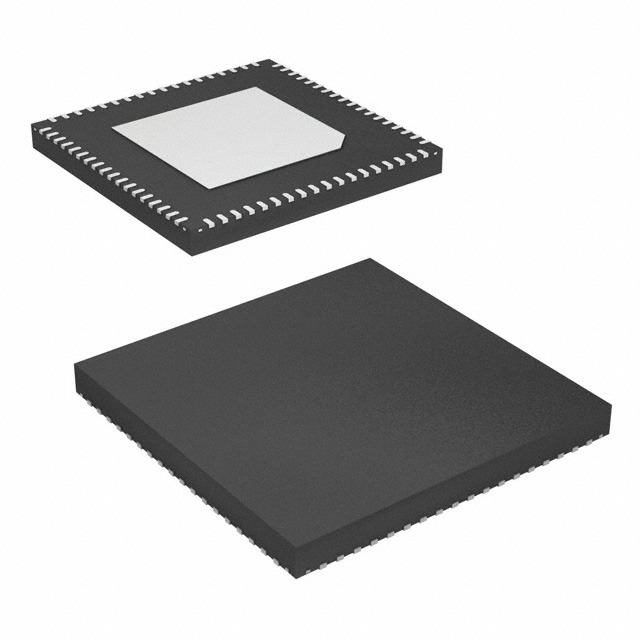SigmaDSP Digital Audio Processor
ADAU1462/ADAU1466
Data Sheet
FEATURES
Clock oscillator for generating master clock from crystal
Integer PLL and flexible clock generators
Integrated die temperature sensor
I2C and SPI control interfaces (both slave and master)
Standalone operation
Self-boot from serial EEPROM
6-channel, 10-bit SAR auxiliary control ADC
14 multipurpose pins for digital controls and outputs
On-chip regulator for generating 1.2 V from 3.3 V supply
72-lead, 10 mm × 10 mm LFCSP package with 5.3 mm
exposed pad
Temperature range: −40°C to +105°C
Qualified for automotive applications
Fully programmable audio DSP for enhanced sound processing
Features SigmaStudio, a proprietary graphical programming
tool for the development of custom signal flows
Up to 294.912 MHz, 32-bit SigmaDSP core at 1.2 V
Up to 24 kWords of program memory
Up to 80 kWords of parameter/data RAM
Up to 6144 SIMD instructions per sample at 48 kHz
Up to 1600 ms digital audio delay pool at 48 kHz
Audio I/O and routing
4 serial input ports, 4 serial output ports
48-channel, 32-bit digital I/O up to a sample rate of 192 kHz
Flexible configuration for TDM, I2S, left and right justified
formats, and PCM
Up to 8 stereo ASRCs from 1:8 up to 7.75:1 ratio and
139 dB dynamic range
Stereo S/PDIF input and output at 192 kHz
Four PDM microphone input channels
Multichannel, byte addressable TDM serial ports
APPLICATIONS
Automotive audio processing
Head units
Distributed amplifiers
Rear seat entertainment systems
Trunk amplifiers
Commercial and professional audio processing
XTALOUT
PLLFILT
XTALIN/MCLK
AUXADC5 TO
AUXADC0
MP13 TO MP0
SPI/I2C* SPI/I2C*
SELFBOOT
FUNCTIONAL BLOCK DIAGRAM
ADAU1462/
ADAU1466
VDRIVE
REGULATOR
THD_P
THD_M
TEMPERATURE
SENSOR
I2C/SPI
SLAVE
I2C/SPI
MASTER
GPIO/
AUX ADC
PLL
CLOCK
OSCILLATOR
CLKOUT
®
INPUT AUDIO
ROUTING MATRIX
SPDIFIN
S/PDIF
RECEIVER
OUTPUT AUDIO
ROUTING MATRIX
294.912MHz
PROGRAMMABLE AUDIO
PROCESSING CORE
S/PDIF
TRANSMITTER
SPDIFOUT
SDATA_IN3 TO SDATA_IN0
(48-CHANNEL
DIGITAL AUDIO
INPUTS)
SERIAL DATA
INPUT PORTS
(×4)
DIGITAL
MIC INPUT
BCLK_IN3 TO BCLK_IN0/
LRCLK_IN3 TO LRCLK_IN0
(INPUT CLOCK PAIRS)
INPUT
CLOCK
DOMAINS
(×4)
8 × 2-CHANNEL
ASYNCHRONOUS
SAMPLE RATE
CONVERTERS
DEJITTER AND
CLOCK GENERATOR
SERIAL DATA
OUTPUT PORTS
(×4)
SDATA_OUT3 TO SDATA_OUT0
(48-CHANNEL
DIGITAL AUDIO
OUTPUTS)
OUTPUT
CLOCK
DOMAINS
(×4)
BCLK_OUT3 TO BCLK_OUT0
LRCLK_OUT3 TO LRCLK_OUT0
(OUTPUT CLOCK PAIRS)
*SPI/I2C INCLUDES THE FOLLOWING PIN FUNCTIONS: SS_M, MOSI_M, SCL_M, SCLK_M, SDA_M, MISO_M, MISO, SDA,
SCLK, SCL, MOSI, ADDR1, SS, AND ADDR0 PINS.
14810-001
RAM, ROM, WATCHDOG,
MEMORY PARITY CHECK
Figure 1.
Rev. C
Document Feedback
Information furnished by Analog Devices is believed to be accurate and reliable. However, no
responsibility is assumed by Analog Devices for its use, nor for any infringements of patents or other
rights of third parties that may result from its use. Specifications subject to change without notice. No
license is granted by implication or otherwise under any patent or patent rights of Analog Devices.
Trademarks and registered trademarks are the property of their respective owners.
One Technology Way, P.O. Box 9106, Norwood, MA 02062-9106, U.S.A.
Tel: 781.329.4700 ©2017–2018 Analog Devices, Inc. All rights reserved.
Technical Support
www.analog.com
�ADAU1462/ADAU1466
Data Sheet
TABLE OF CONTENTS
Features .............................................................................................. 1
Software Features ....................................................................... 86
Applications ....................................................................................... 1
Pin Drive Strength, Slew Rate, and Pull Configuration ........ 87
Functional Block Diagram .............................................................. 1
Global RAM and Control Register Map...................................... 89
Revision History ............................................................................... 3
Random Access Memory .......................................................... 89
General Description ......................................................................... 4
Control Registers ........................................................................ 92
Differences Between the ADAU1466 and ADAU1462 ........... 4
Control Register Details ................................................................ 98
Specifications..................................................................................... 5
PLL Configuration Registers .................................................... 98
Electrical Characteristics ............................................................. 7
Clock Generator Registers ...................................................... 103
Timing Specifications .................................................................. 9
Power Reduction Registers ..................................................... 108
Absolute Maximum Ratings.......................................................... 17
Audio Signal Routing Registers .............................................. 111
Thermal Considerations ............................................................ 17
Serial Port Configuration Registers ....................................... 117
ESD Caution ................................................................................ 17
Flexible TDM Interface Registers........................................... 121
Pin Configuration and Function Descriptions ........................... 18
DSP Core Control Registers.................................................... 124
Theory of Operation ...................................................................... 22
Debug and Reliability Registers.............................................. 129
System Block Diagram ............................................................... 22
Software Panic Value 0 Register ............................................. 136
Overview...................................................................................... 22
Software Panic Value 1 Register ............................................. 136
Initialization ................................................................................ 24
DSP Program Execution Registers ......................................... 139
Master Clock, PLL, and Clock Generators.............................. 28
Panic Mask Registers ............................................................... 142
Power Supplies, Voltage Regulator, and Hardware Reset ...... 33
Multipurpose Pin Configuration Registers........................... 155
Temperature Sensor Diode........................................................ 34
ASRC Status and Control Registers ....................................... 160
Slave Control Ports ..................................................................... 35
Auxiliary ADC Registers ......................................................... 164
Slave Control Port Addressing .................................................. 35
S/PDIF Interface Registers ...................................................... 165
Slave Port to DSP Core Address Mapping .............................. 36
Hardware Interfacing Registers .............................................. 178
Master Control Ports.................................................................. 44
Soft Reset Register .................................................................... 196
Self Boot ....................................................................................... 45
Applications Information ............................................................ 197
Audio Signal Routing ................................................................. 48
PCB Design Considerations ................................................... 197
Serial Data Input/Output........................................................... 57
Typical Applications Block Diagram ..................................... 199
Flexible TDM Interface.............................................................. 68
Example PCB Layout ............................................................... 200
Asynchronous Sample Rate Converters .................................. 74
PCB Manufacturing Guidelines ............................................. 201
S/PDIF Interface ......................................................................... 74
Outline Dimensions ..................................................................... 202
Digital PDM Microphone Interface ......................................... 76
Ordering Guide ........................................................................ 202
Multipurpose Pins ...................................................................... 77
Automotive Products ............................................................... 202
Auxiliary ADC ............................................................................ 80
SigmaDSP Core .......................................................................... 80
Rev. C | Page 2 of 202
�Data Sheet
ADAU1462/ADAU1466
REVISION HISTORY
3/2018—Rev. B to Rev. C
Changes to Table 1 ............................................................................ 4
Changes to Table 2 ............................................................................ 5
Changes to Table 3 ............................................................................ 6
Added Endnote 1, Table 6 ................................................................ 9
Deleted Endnote 1, Table 9 ............................................................11
Changes to S/PDIF Transmitter and Receiver Section and
Table 10 .............................................................................................11
Deleted S/PDIF Receiver Section and Table 11; Renumbered
Sequentially ......................................................................................11
Added Table 11; Renumbered Sequentially .................................12
Added I2C Interface—Master Section ..........................................13
Changes to Table 20 ........................................................................29
Changes to Table 21 ........................................................................30
Changes to SigmaDSP Core Section .............................................80
Changes to Ordering Guide .........................................................202
10/2017—Rev. A to Rev. B
Changes to Table 1 ............................................................................ 4
Changes to Table 2 ............................................................................ 5
Changes to Table 3 ............................................................................ 6
Changes to Table 6 ............................................................................ 9
Changes to Table 21 ........................................................................ 29
Changes to PLL Filter Section and Table 22 ................................ 30
Changes to Clock Generators Section and Figure 18 ................. 31
Changes to Figure 19 ...................................................................... 32
Changes to Figure 26 ...................................................................... 37
Changes to Figure 27 ...................................................................... 38
Changes to SigmaDSP Core Section ............................................ 80
Changes to Table 58 ........................................................................ 89
Changes to Figure 82 ...................................................................... 90
Changes to Figure 83 ...................................................................... 91
Changes to Ordering Guide ......................................................... 202
9/2017—Rev. 0 to Rev. A
Change to Supply Current Analog Current (AVDD) Parameter,
Table 2 ................................................................................................. 4
Change to Supply Current PLL Current (PVDD) Parameter and
Supply Current Analog Current (AVDD) Parameter, Table 3 .... 5
Added Endnote 2 to Ordering Guide ......................................... 201
8/2017—Revision 0: Initial Version
Rev. C | Page 3 of 202
�ADAU1462/ADAU1466
Data Sheet
GENERAL DESCRIPTION
The ADAU1462/ADAU1466 are automotive qualified audio
processors that far exceed the digital signal processing
capabilities of earlier SigmaDSP® devices. They are pin and
register compatible with each other, as well as with the
ADAU1450/ADAU1451/ADAU1452 SigmaDSP processors.
The restructured hardware architecture is optimized for
efficient audio processing. The audio processing algorithms
support a seamless combination of stream processing (sample
by sample), multirate processing, and block processing
paradigms. The SigmaStudio™ graphical programming tool
enables the creation of signal processing flows that are
interactive, intuitive, and powerful. The enhanced digital signal
processor (DSP) core architecture enables some types of audio
processing algorithms to be executed using significantly fewer
instructions than were required on previous SigmaDSP
generations, leading to vastly improved code efficiency.
The 1.2 V, 32-bit DSP core can run at frequencies of up to
294.912 MHz and execute up to 6144 SIMD instructions per
sample at the standard sample rate of 48 kHz. Powerful clock
generator hardware, including a flexible phase-locked loop
(PLL) with multiple fractional integer outputs, supports all
industry standard audio sample rates. Nonstandard rates over a
wide range can generate up to 15 sample rates simultaneously.
These clock generators, along with the on board asynchronous
sample rate converters (ASRCs) and a flexible hardware audio
routing matrix, make the ADAU1462/ADAU1466 ideal audio
hubs that greatly simplify the design of complex multirate audio
systems.
The ADAU1462/ADAU1466 interface with a wide range of
analog-to-digital converters (ADCs), digital-to-analog
converters (DACs), digital audio devices, amplifiers, and
control circuitry with highly configurable serial ports, I2C, serial
peripheral interface (SPI), Sony/Philips Digital Interconnect
Format (S/PDIF) interfaces, and multipurpose input/output
(I/O) pins.
Dedicated decimation filters can decode the pulse code
modulation (PDM) output of up to four MEMS microphones.
Independent slave and master I2C/SPI control ports allow the
ADAU1462/ADAU1466 to be programmed and controlled by
an external master device such as a microcontroller, and to
program and control slave peripherals directly. Self boot
functionality and the master control port enable complex
standalone systems.
The power efficient DSP core can execute at high computational
loads while consuming only a few hundred milliwatts (mW) in
typical conditions. This relatively low power consumption and
small footprint make the ADAU1462/ADAU1466 ideal
replacements for large, general-purpose DSPs that consume
more power at the same processing load.
Note that throughout this data sheet, multifunction pins, such
as SS_M/MP0, are referred to either by the entire pin name or
by a single function of the pin, for example, MP0, when only
that function is relevant.
DIFFERENCES BETWEEN THE ADAU1466 AND
ADAU1462
The three variants of this device are differentiated by memory
and DSP core frequency. A detailed summary of the differences
is listed in Table 1.
Table 1. Product Selection Table
Device
ADAU1462WBCPZ300
ADAU1462WBCPZ150
ADAU1466 WBCPZ300
Rev. C | Page 4 of 202
Data
Memory
(kWords)
48
48
80
Program
Memory
(kWords)
16
16
24
DSP Core
Frequency
(MHz)
294.912
147.456
294.912
�Data Sheet
ADAU1462/ADAU1466
SPECIFICATIONS
AVDD = 3.3 V ± 10%, DVDD = 1.2 V ± 5%, PVDD = 3.3 V ± 10%, IOVDD = 1.8 V − 5% to 3.3 V + 10%, TA = 25°C, master clock input =
12.288 MHz, core clock (fCORE) = 294.912 MHz, I/O pins set to low drive setting, unless otherwise noted.
Table 2.
Parameter
POWER
Supply Voltage
Analog Voltage (AVDD)
Digital Voltage (DVDD)
PLL Voltage (PVDD)
I/O Supply Voltage (IOVDD)
Supply Current
Analog Current (AVDD)
Idle State
Reset State
PLL Current (PVDD)
Idle State
Reset State
I/O Current (IOVDD)
Min
Typ
Max
Unit
Test Conditions/Comments
2.97
1.14
3.3
1.2
3.63
1.26
V
V
2.97
1.71
3.3
3.3
3.63
3.63
V
V
Supply for analog circuitry, including auxiliary ADC
Supply for digital circuitry, including the DSP core, ASRCs,
and signal routing
Supply for PLL circuitry
Supply for input/output circuitry, including pads and level
shifters
1.36
1.00
1.00
8.3
18.3
18.3
1.66
1.10
1.10
10.1
18.7
18.7
2
40
40
12.9
40
40
mA
μA
μA
mA
μA
μA
4.2
mA
mA
mA
Operation State
53
22
4.1
Power-Down State
Digital Current (DVDD)
ADAU1466 Operation State
Maximum Program
Typical Program
233
220
Minimal Program
ADAU1462 Operation State
fCORE = 294.912 MHz
Maximum Program
Typical Program
213
233
220
Minimal Program
fCORE = 147.456 MHz
Maximum Program
Typical Program
Minimal Program
Idle State
Reset State
ASYNCHRONOUS SAMPLE RATE CONVERTERS
Dynamic Range
I/O Sample Rate
I/O Sample Rate Ratio
Total Harmonic Distortion + Noise (THD + N)
CRYSTAL OSCILLATOR
Transconductance
REGULATOR
DVDD Voltage
495
mA
495
213
18.3
18.3
170
135
110
455
18.7
18.7
19.9
19.9
139
6
1:8
192
7.75:1
−120
8.3
10.6
1.14
1.2
mA
mA
13.4
mA
mA
Power applied, chip not programmed
Power applied, RESET held low
12.288 MHz MCLK with default PLL settings
Power applied, PLL not configured
Power applied, RESET held low
Dependent on the number of active serial ports, clock pins,
and characteristics of external loads
IOVDD = 3.3 V; all serial ports are clock masters
IOVDD = 1.8 V; all serial ports are clock masters
IOVDD = 1.8 V − 5% to 3.3 V + 10%
Test program includes 16-channel I/O, 10-band equalizer (EQ)
per channel, all ASRCs active
Test program includes 2-channel I/O, 10-band EQ per channel
mA
Test program includes 16-channel I/O, 10-band EQ per channel,
all ASRCs active
Test program includes 2-channel I/O, 10-band EQ per channel
mA
mA
mA
Test program includes 16-channel I/O, 10-band EQ per channel
Test program includes 2-channel I/O, 10-band EQ per channel
mA
mA
Power applied, DSP not enabled
Power applied, RESET held low
dB
kHz
A-weighted, 20 Hz to 20 kHz
dB
mS
V
Rev. C | Page 5 of 202
Regulator maintains typical output voltage up to a maximum
800 mA load; IOVDD = 1.8 V − 5% to 3.3 V + 10%
�ADAU1462/ADAU1466
Data Sheet
AVDD = 3.3 V ± 10%, DVDD = 1.2 V ± 5%, PVDD = 3.3 V ± 10%, IOVDD = 1.8 V − 5% to 3.3 V + 10%, TA = −40°C to +105°C,
master clock input = 12.288 MHz, fCORE = 294.912 MHz, I/O pins set to low drive setting, unless otherwise noted.
Table 3.
Parameter
POWER
Supply Voltage
Analog Voltage (AVDD)
Digital Voltage (DVDD)
Min
Typ
Max
Unit
Test Conditions/Comments
2.97
1.14
3.3
1.2
3.63
1.26
V
V
PLL Voltage (PVDD)
IOVDD Voltage (IOVDD)
2.97
1.71
3.3
3.3
3.63
3.63
V
V
Supply for analog circuitry, including auxiliary ADC
Supply for digital circuitry, including the DSP core, ASRCs, and
signal routing
Supply for PLL circuitry
Supply for input/output circuitry, including pads and level
shifters
Supply Current
Analog Current (AVDD)
Idle State
Reset State
PLL Current (PVDD)
Idle State
Reset State
I/O Current (IOVDD)
1.36
1.0
1.0
8.3
18.4
18.4
1.66
1.1
1.1
10.2
18.7
18.7
2
40
40
15
40
40
mA
μA
μA
mA
μA
μA
4.3
mA
mA
mA
Operation State
53
22
4.1
Power-Down State
Digital Current (DVDD)
ADAU1466 Operation State
Maximum Program
Typical Program
485
330
Minimal Program
213
ADAU1462 Operation State
fCORE = 294.912 MHz
Maximum Program
Typical Program
485
330
Minimal Program
fCORE = 147.456 MHz
Maximum Program
Typical Program
Minimal Program
Idle State
Reset State
ASYNCHRONOUS SAMPLE RATE CONVERTERS
Dynamic Range
I/O Sample Rate
I/O Sample Rate Ratio
THD + N
CRYSTAL OSCILLATOR
Transconductance
REGULATOR
DVDD Voltage
920
mA
920
213
270
220
5.9
5.9
210
15.7
15.7
490
559
559
192
7.75:1
−120
8.1
10.6
1.14
1.2
mA
mA
mA
139
6
1:8
mA
mA
14.6
mA
mA
mA
mA
mA
dB
kHz
12.288 MHz master clock; default PLL settings
Power applied, PLL not configured
Power applied, RESET held low
Dependent on the number of active serial ports, clock pins,
and characteristics of external loads
IOVDD = 3.3 V; all serial ports are clock masters
IOVDD = 1.8 V; all serial ports are clock masters
IOVDD = 1.8 V − 5% to 3.3 V + 10%
Test program includes 16-channel I/O, 10-band EQ per channel,
all ASRCs active
Test program includes 2-channel I/O, 10-band EQ per
channel
Test program includes 16-channel I/O, 10-band EQ per
channel, all ASRCs active
Test program includes 2-channel I/O, 10-band EQ per channel
Test program includes 16-channel I/O, 10-band EQ per
channel, all ASRCs active
Test program includes 2-channel I/O, 10-band EQ per channel
Power applied, DSP not enabled
Power applied, RESET held low
A-weighted, 20 Hz to 20 kHz
dB
mS
V
Rev. C | Page 6 of 202
Regulator maintains typical output voltage up to a maximum
800 mA load; IOVDD = 1.8 V − 5% to 3.3 V + 10%
�Data Sheet
ADAU1462/ADAU1466
ELECTRICAL CHARACTERISTICS
Digital Input/Output
Table 4.
Parameter
DIGITAL INPUT
Input Voltage
IOVDD = 3.3 V
High Level (VIH)
Low Level (VIL)
IOVDD = 1.8 V
High Level (VIH)
Low Level (VIL)
Input Leakage
High Level (IIH)
Low Level (IIL) at 0 V
Input Capacitance (CI)
DIGITAL OUTPUT
Output Voltage
IOVDD = 3.3 V
High Level (VOH)
Low Level (VOL)
IOVDD = 1.8 V
High Level (VOH)
Low Level (VOL)
Digital Output Pins, Output Drive
IOVDD = 1.8 V
Drive Strength Setting
Lowest
Min
Typ
Max
Unit
Excluding SPDIFIN, which is not a standard digital input
1.71
0
3.3
1.71
V
V
0.92
0
1.8
0.89
V
V
2
14
2
8
120
μA
μA
μA
μA
μA
μA
μA
μA
μA
μA
pF
Digital input pins with pull-up resistor
Digital input pins with pull-down resistor
Digital input pins with no pull resistor
MCLK
SPDIFIN
Digital input pins with pull-up resistor
Digital input pins with pull-down resistor
Digital input pins with no pull resistor
MCLK
SPDIFIN
Guaranteed by design
3.09
0
3.3
0.26
V
V
IOH = 1 mA
IOL = 1 mA
1.45
0
1.8
0.33
−14
−2
−2
−8
−120
2
The digital output pins are driving low impedance PCB traces to a
high impedance digital input buffer
1
mA
Low
2
mA
High
3
mA
Highest
5
mA
2
mA
Low
5
mA
High
10
mA
Highest
15
mA
IOVDD = 3.3 V
Drive Strength Setting
Lowest
Test Conditions/Comments
The digital output pins are not designed for static current draw;
do not use these pins to drive LEDs directly
The digital output pins are not designed for static current draw;
do not use these pins to drive LEDs directly
The digital output pins are not designed for static current draw;
do not use these pins to drive LEDs directly
The digital output pins are not designed for static current draw;
do not use these pins to drive LEDs directly
The digital output pins are not designed for static current draw;
do not use these pins to drive LEDs directly
The digital output pins are not designed for static current draw;
do not use these pins to drive LEDs directly
The digital output pins are not designed for static current draw;
do not use these pins to drive LEDs directly
The digital output pins are not designed for static current draw;
do not use these pins to drive LEDs directly
Rev. C | Page 7 of 202
�ADAU1462/ADAU1466
Data Sheet
Auxiliary ADC
TA = −40°C to +105°C, DVDD = 1.2 V ± 5%, AVDD = 3.3 V ± 10%, IOVDD = 1.8 V − 5% to 3.3 V + 10%, unless otherwise noted.
Table 5.
Parameter
RESOLUTION
FULL-SCALE ANALOG INPUT
NONLINEARITY
Integrated Nonlinearity (INL)
Differential Nonlinearity (DNL)
GAIN ERROR
INPUT IMPEDANCE
SAMPLE RATE
Min
Typ
10
AVDD
−2.5
−2.5
−2.5
200
fCORE/6144
Rev. C | Page 8 of 202
Max
Unit
Bits
V
+2.5
+2.5
+2.5
LSB
LSB
LSB
kΩ
Hz
�Data Sheet
ADAU1462/ADAU1466
TIMING SPECIFICATIONS
Master Clock Input
TA = −40°C to +105°C, DVDD = 1.2 V ± 5%, IOVDD = 1.8 V − 5% to 3.3 V + 10%, unless otherwise noted.
Table 6.
Parameter
MASTER CLOCK INPUT (MCLK)
fMCLK
tMCLK
tMCLKD
tMCLKH
tMCLKL
CLKOUT Jitter
CORE CLOCK
fCORE
1
Min
Max
Unit
Description
2.375
27.8
25
0.25 × tMCLK
0.25 × tMCLK
36
421
75
0.75 × tMCLK
0.75 × tMCLK
12
106
MHz
ns
%
ns
ns
ps
MCLK frequency
MCLK period
MCLK duty cycle
MCLK width high
MCLK width low
Cycle to cycle rms average
ADAU1462 and ADAU1466
152
294.912
MHz
System (DSP core) clock frequency; PLL
feedback divider ranges from 64 to 108
tCORE1
ADAU1462 and ADAU1466
3.39
ns
System (DSP core) clock period
Not shown in Figure 2.
tMCLK
tMCLKH
14810-002
MCLK
tMCLKL
Figure 2. Master Clock Input Timing Specifications
RESET
TA = −40°C to +105°C, DVDD = 1.2 V ± 5%, IOVDD = 1.8 V − 5% to 3.3 V + 10%.
Table 7.
Parameter
tWRST
Min
10
Max
Unit
ns
Description
Reset pulse width low
tWRST
14810-003
RESET
Figure 3. Reset Timing Specification
Rev. C | Page 9 of 202
�ADAU1462/ADAU1466
Data Sheet
Serial Ports
TA = −40°C to +105°C, DVDD = 1.2 V ± 5%, IOVDD = 1.8 V − 5% to 3.3 V + 10%, unless otherwise noted. BCLK in Table 8 refers to BCLK_
OUT3 to BCLK_OUT0 and BCLK_IN3 to BCLK_IN0. LRCLK refers to LRCLK_OUT3 to LRCLK_OUT0 and LRCLK_IN3 to LRCKL_IN0.
Table 8.
Parameter
fLRCLK
tLRCLK
fBCLK
tBCLK
tBIL
tBIH
tLIS
tLIH
tSIS
tSIH
tTS
tSODS
tSODM
tTM
Min
Max
192
10
35
Unit
kHz
μs
MHz
ns
ns
ns
ns
ns
ns
ns
ns
ns
10
5
ns
ns
5.21
24.576
40.7
10
14.5
20
5
5
5
Description
LRCLK frequency
LRCLK period
BCLK frequency, sample rate ranging from 6 kHz to 192 kHz
BCLK period
BCLK low pulse width, slave mode; BCLK frequency = 24.576 MHz; BCLK period = 40.6 ns
BCLK high pulse width, slave mode; BCLK frequency = 24.576 MHz; BCLK period = 40.6 ns
LRCLK setup to BCLK_INx input rising edge, slave mode; LRCLK frequency = 192 kHz
LRCLK hold from BCLK_INx input rising edge, slave mode; LRCLK frequency = 192 kHz
SDATA_INx setup to BCLK_INx input rising edge
SDATA_INx hold from BCLK_INx input rising edge
BCLK_OUTx output falling edge to LRCLK_OUTx output timing skew, slave
SDATA_OUTx delay in slave mode from BCLK_OUTx output falling edge; serial outputs function in
slave mode at all valid sample rates, provided that the external circuit design provides sufficient
electrical signal integrity
SDATA_OUTx delay in master mode from BCLK_OUTx output falling edge
BCLK falling edge to LRCLK timing skew, master
tBIH
tLIH
tBCLK
BCLK_INx
tBIL
tTM
tLIS
LRCLK_INx
tLRCLK
tSIS
SDATA_INx
LEFT JUSTIFIED MODE
(SERIAL_BYTE_x_0[4:3], (DATA_FMT) = 0b01)
MSB – 1
MSB
tSIH
tSIS
SDATA_INx
I2S MODE
(SERIAL_BYTE_x_0[4:3], (DATA_FMT) = 0b00)
MSB
tSIH
tSIS
tSIS
14810-004
SDATA_INx
RIGHT JUSTIFIED MODES
(SERIAL_BYTE_x_0[4:3], (DATA_FMT) = 0b10
OR
SERIAL_BYTE_x_0[4:3], (DATA_FMT) = 0b11)
tSIH
Figure 4. Serial Input Port Timing Specifications
tBIH
tBCLK
TS
BCLK_OUTx
tBIL
LRCLK_OUTx
tLRCLK
SDATA_OUTx
LEFT JUSTIFIED MODE
(SERIAL_BYTE_x_0 [4:3] (DATA_FMT) = 0b01)
SDATA_OUTx
RIGHT JUSTIFIED MODES
(SERIAL_BYTE_x_0 [4:3] (DATA_FMT) = 0b10
OR
SERIAL_BYTE_x_0 [4:3] (DATA_FMT) = 0b11)
tSODS
tSODM
MSB
Figure 5. Serial Output Port Timing Specifications
Rev. C | Page 10 of 202
LSB
14810-005
SDATA_OUTx
I2 S MODE
(SERIAL_BYTE_x_0 [4:3] (DATA_FMT) = 0b00)
�Data Sheet
ADAU1462/ADAU1466
Multipurpose Pins (MPx)
TA = −40°C to +105°C, DVDD = 1.2 V ± 5%, IOVDD = 1.8 V − 5% to 3.3 V + 10%.
Table 9.
Parameter
fMP
Min
Max
24.576
Unit
MHz
tMPIL
10 × tCORE
6144 × tCORE
sec
Description
MPx maximum switching rate when pin is configured as a general-purpose
input or general-purpose output
MPx pin input latency until high/low value is read by core; the duration in the
Max column is equal to the period of one audio sample when the DSP is
processing 6144 instructions per sample
S/PDIF Transmitter and Receiver
TA = −40°C to +105°C, DVDD = 1.2 V ± 5%, IOVDD = 1.8 V − 10% to 3.3 V + 10%.
Table 10.
Parameter
AUDIO SAMPLE RATE
Transmitter
Receiver
Min
Max
Unit
Description
18
18
192
192
kHz
kHz
Audio sample rate of data output from S/PDIF transmitter
Audio sample rate of data input to S/PDIF receiver
Rev. C | Page 11 of 202
�ADAU1462/ADAU1466
Data Sheet
I2C Interface—Slave
TA = −40°C to +105°C, DVDD = 1.2 V ± 5%, IOVDD = 1.8 V − 5% to 3.3 V + 10%, default drive strength (fSCL) = 400 kHz.
Table 11.
Parameter
fSCL
tSCLH
tSCLL
tSCS
tSCH
tDS
tDH
tSCLR
tSCLF
tSDR
tSDF
tBFT
tSUSTO
Min
Max
1000
Unit
kHz
μs
μs
μs
μs
ns
μs
ns
ns
ns
ns
μs
μs
0.26
0.5
0.26
0.26
50
0.45
120
120
120
120
0.5
0.26
Description
SCL clock frequency
SCL pulse width high
SCL pulse width low
Start and repeated start condition setup time
Start condition hold time
Data setup time
Data hold time
SCL rise time
SCL fall time
SDA rise time
SDA fall time
Bus free time between stop and start
Stop condition setup time
tSCH
tDS
tSDR
STOP
tSCH
START
SDA
tSDF
tSCLH
tBFT
tSCLR
tSCLL
tDH
tSCLF
tSCS
Figure 6. I2C Slave Port Timing Specifications
Rev. C | Page 12 of 202
tSUSTO
14810-006
SCL
�Data Sheet
ADAU1462/ADAU1466
I2C Interface—Master
TA = −40°C to +105°C, DVDD = 1.2 V ± 5%, IOVDD = 1.8 V − 5% to 3.3 V + 10%.
Table 12.
Parameter
fSCL
tSCLH
tSCLL
tSCS
tSCH
tDS
tDH
tSCLR
tSCLF
tSDR
tSDF
tBFT
tSUSTO
Min
Max
1000
Unit
kHz
μs
μs
μs
μs
ns
μs
ns
ns
ns
ns
μs
μs
0.26
0.5
0.26
0.26
50
0.45
120
120
120
120
0.5
0.26
Description
SCL clock frequency
SCL pulse width high
SCL pulse width low
Start and repeated start condition setup time
Start condition hold time
Data setup time
Data hold time
SCL rise time
SCL fall time
SDA rise time
SDA fall time
Bus free time between stop and start
Stop condition setup time
tSCH
tDS
tSDR
STOP
tSCH
START
SDA_M
tSDF
tSCLH
tBFT
tSCLR
tSCLL
tDH
tSCLF
tSCS
Figure 7. I2C Master Port Timing Specifications
Rev. C | Page 13 of 202
tSUSTO
14810-007
SCL_M
�ADAU1462/ADAU1466
Data Sheet
SPI Interface—Slave
TA = −40°C to +105°C, DVDD = 1.2 V ± 5%, IOVDD = 1.8 V − 5% to 3.3 V + 10%.
Table 13.
Min
Max
20
fSCLKREAD
tSCLKPWL
tSCLKPWH
tSSS
tSSH
tSSPWH
tMOSIS
tMOSIH
tMISOD
Unit
MHz
Description
SCLK write frequency
20
MHz
SCLK read frequency
39
ns
ns
ns
ns
ns
ns
ns
ns
SCLK pulse width low, SCLK = 20 MHz
SCLK pulse width high, SCLK = 20 MHz
SS setup to SCLK rising edge
SS hold from SCLK rising edge
SS pulse width high
MOSI setup to SCLK rising edge
MOSI hold from SCLK rising edge
MISO valid output delay from SCLK falling edge
6
21
1
2
10
1
2
tSSH
tSSS
tSSPWH
tSCLKPWL
tSCLKPWH
tMOSIH
tMOSIS
tMISOD
Figure 8. SPI Slave Port Timing Specifications
Rev. C | Page 14 of 202
14810-008
Parameter
fSCLKWRITE
�Data Sheet
ADAU1462/ADAU1466
SPI Interface—Master
TA = −40°C to +105°C, DVDD = 1.2 V ± 5%, IOVDD = 1.8 V − 5% to 3.3 V + 10%.
Table 14.
Parameter
Timing Requirements
tSSPIDM
tHSPIDM
Switching Characteristics
tSPICLKM
fSCLK_M
tSPICHM
tSPICLM
tDDSPIDM
tHDSPIDM
tSDSCIM
tHDSM
Min
Max
15
5
41.7
24
17
17
16.9
21
36
95
Unit
Description
ns
ns
MISO_M data input valid to SCLK_M edge (data input setup time)
SCLK_M last sampling edge to data input not valid (data input hold time)
ns
MHz
ns
ns
ns
ns
ns
ns
SPI master clock cycle period
SPI master clock frequency
SCLK_M high period (fSCLK_M = 24 MHz)
SCLK_M low period (fSCLK_M = 24 MHz)
SCLK_M edge to data out valid (data out delay time) (fSCLK_M = 24 MHz)
SCLK_M edge to data out not valid (data out hold time) (fSCLK_M = 24 MHz)
SS_M (SPI device select) low to first SCLK_M edge (fSCLK_M = 24 MHz)
Last SCLK_M edge to SS_M high (fSCLK_M = 24 MHz)
SS_M
(OUTPUT)
tSDSCIM
tSPICHM
tSPICLM
tSPICLM
tSPICHM
tSPICLKM
tHDSM
SCLK_M
(CPHASE = 0)
(OUTPUT)
SCLK_M
(CPHASE = 1)
(OUTPUT)
tDDSPIDM
MOSI_M
(OUTPUT)
tHDSPIDM
MSB
LSB
tSSPIDM
tHSPIDM
CPHASE = 1
MISO_M
(INPUT)
tSSPIDM
tHSPIDM
MSB
VALID
LSB VALID
tHDSPIDM
tDDSPIDM
MSB
tSSPIDM
CPHASE = 0
MISO_M
(INPUT)
LSB
tHSPIDM
MSB VALID
LSB VALID
Figure 9. SPI Master Port Timing Specifications
Rev. C | Page 15 of 202
14810-009
MOSI_M
(OUTPUT)
�ADAU1462/ADAU1466
Data Sheet
PDM Inputs
TA = −40°C to +105°C, DVDD = 1.2 V ± 5%, IOVDD = 1.8 V − 5% to 3.3 V + 10%. Pulse density modulation (PDM) data is latched on both
edges of the clock (see Figure 10).
Table 15.
tMIN
10
5
tMAX
Unit
ns
ns
tSETUP
Figure 10. PDM Timing Diagram
Rev. C | Page 16 of 202
Description
Data setup time
Data hold time
tHOLD
14810-010
Parameter
tSETUP
tHOLD
�Data Sheet
ADAU1462/ADAU1466
ABSOLUTE MAXIMUM RATINGS
Table 17. Thermal Coefficients for ADAU1462/ADAU1466
Table 16.
Parameter
DVDD to Ground
AVDD to Ground
IOVDD to Ground
PVDD to Ground
Digital Inputs
Maximum Ambient Temperature Range
Maximum Junction Temperature
Storage Temperature Range
Soldering (10 sec)
Rating
0 V to 1.4 V
0 V to 4.0 V
0 V to 4.0 V
0 V to 4.0 V
DGND − 0.3 V to
IOVDD + 0.3 V
−40°C to +105°C
125°C
−65°C to +150°C
300°C
Thermal Coefficient
ψJT1
θJA1
θJB2
θJCT3
θJCB4
Value
0.15
29.15
10.59
0.04
3.39
Unit
°C/W
°C/W
°C/W
°C/W
°C/W
1
Based on simulation using a JEDEC 2s2p thermal test PCB with 25 thermal vias in a
JEDEC natural convection environment, as per JESD51.
Based on simulation using a JEDEC 2s2p thermal test PCB with 25 thermal vias in a
JEDEC Junction to Board environment, as per JESD51.
3
Based on simulation using a cold plate attached directly to exposed paddle.
2
To employ the ψJT-based approach to thermal analysis,
Stresses at or above those listed under Absolute Maximum
Ratings may cause permanent damage to the product. This is a
stress rating only; functional operation of the product at these
or any other conditions above those indicated in the operational
section of this specification is not implied. Operation beyond
the maximum operating conditions for extended periods may
affect product reliability.
1.
THERMAL CONSIDERATIONS
3.
The capabilities of the ADAU1462/ADAU1466 are such that it
is possible to configure the device in a mode where its power
dissipation can risk exceeding the absolute maximum junction
temperature. The junction temperature reached in a device is
influenced by several factors, for example, the power dissipated
in the device; the thermal efficiency of the printed circuit board
(PCB) design; the maximum ambient temperature supported in
the application.
To ensure that the ADAU1462/ADAU1466 does not exceed its
absolute maximum junction temperature in an application,
thermal considerations must be taken from the start of the design
(for example: likely modes of operation, thermal considerations
in the PCB design (see the AN-772 Application Note), and
thermal simulations) to its finish (qualification at the maximum
ambient temperature supported in the application).
2.
Configure the ADAU1462/ADAU1466 in the highest power
mode of operation to be used in the application and record
the power dissipated in the device.
Compute the maximum allowable surface temperature,
TS_MAX:
TS_MAX = TJ_MAX − (Power × ψJT)
4.
Measure the case temperature at the center of the
ADAU1462/ADAU1466 package (TS) at the maximum
ambient temperature supported in the application and
compare to TS_MAX.
For safe operation, use TS < TS_MAX in the highest power
mode of operation in the application.
For more information, see the PCB Design Considerations
section and the AN-772 Application Note, A Design and
Manufacturing Guide for the Lead Frame Chip Scale Package
(LFCSP).
ESD CAUTION
While all of the following thermal coefficients can be used to
analyze the thermal performance of ADAU1462/ADAU1466,
ψJT is the most reflective of real-world applications and is
recommended as the primary approach for thermal qualification.
Rev. C | Page 17 of 202
�ADAU1462/ADAU1466
Data Sheet
72
71
70
69
68
67
66
65
64
63
62
61
60
59
58
57
56
55
DGND
DVDD
SDATA_IN3
LRCLK_IN3/MP13
BCLK_IN3
SDATA_IN2
LRCLK_IN2/MP12
BCLK_IN2
THD_P
THD_M
SDATA_IN1
LRCLK_IN1/MP11
BCLK_IN1
SDATA_IN0
LRCLK_IN0/MP10
BCLK_IN0
IOVDD
DGND
PIN CONFIGURATION AND FUNCTION DESCRIPTIONS
1
2
3
4
5
6
7
8
9
10
11
12
13
14
15
16
17
18
ADAU1462/
ADAU1466
TOP VIEW
(Not to Scale)
54
53
52
51
50
49
48
47
46
45
44
43
42
41
40
39
38
37
DGND
DVDD
SDATA_OUT3
BCLK_OUT3
LRCLK_OUT3/MP9
SDATA_OUT2
BCLK_OUT2
LRCLK_OUT2/MP8
MP7
MP6
SDATA_OUT1
BCLK_OUT1
LRCLK_OUT1/MP5
SDATA_OUT0
BCLK_OUT0
LRCLK_OUT0/MP4
IOVDD
DGND
NOTES
1. THE EXPOSED PAD MUST BE GROUNDED BY SOLDERING IT TO A COPPER SQUARE
OF EQUIVALENT SIZE ON THE PCB. IDENTICAL COPPER SQUARES MUST EXIST ON
ALL LAYERS OF THE BOARD, CONNECTED BY VIAS, AND THEY MUST BE CONNECTED
TO A DEDICATED COPPER GROUND LAYER WITHIN THE PCB.
14810-011
DGND
DVDD
XTALIN/MCLK
XTALOUT
CLKOUT
RESET
DGND
SS_M/MP0
MOSI_M/MP1
SCL_M/SCLK_M/MP2
SDA_M/MISO_M/MP3
MISO/SDA
SCLK/SCL
MOSI/ADDR1
SS/ADDR0
SELFBOOT
DVDD
DGND
19
20
21
22
23
24
25
26
27
28
29
30
31
32
33
34
35
36
DGND
IOVDD
VDRIVE
SPDIFIN
SPDIFOUT
AGND
AVDD
AUXADC0
AUXADC1
AUXADC2
AUXADC3
AUXADC4
AUXADC5
PGND
PVDD
PLLFILT
DGND
IOVDD
Figure 11. Pin Configuration
Table 18. Pin Function Descriptions
Pin
No.
1
Mnemonic
DGND
Internal Pull
Resistor
None
2
IOVDD
None
3
VDRIVE
None
4
SPDIFIN
None
5
SPDIFOUT
Configurable
6
AGND
None
7
AVDD
None
8
AUXADC0
None
9
AUXADC1
None
10
AUXADC2
None
Description
Digital and I/O Ground Reference. Tie all DGND, AGND, and PGND pins directly together in
a common ground plane. See the Power Supply Bypass Capacitors and Grounding sections.
Input/Output Supply, 1.8 V − 5% to 3.3 V + 10%. Bypass this pin with decoupling capacitors to
Pin 1 (DGND). See the Power Supply Bypass Capacitors and Grounding sections.
PNP Bipolar Junction Transistor-Base Drive Bias Pin for the Digital Supply Regulator. Connect
VDRIVE to the base of an external PNP pass transistor (ON Semi NSS1C300ET4G is
recommended). If an external supply is provided directly to DVDD, connect the VDRIVE pin to
ground.
Input to the Integrated Sony/Philips Digital Interconnect Format Receiver. Disconnect this pin
when not in use. This pin is internally biased to IOVDD/2.
Output from the Integrated Sony/Philips Digital Interface Format Transmitter. Disconnect this
pin when not in use. This pin is internally biased to IOVDD/2.
Analog Ground Reference. Tie all DGND, AGND, and PGND pins directly together in a common
ground plane. See the Power Supply Bypass Capacitors and Grounding sections.
Analog (Auxiliary ADC) Supply. Must be 3.3 V ± 10%. Bypass this pin with decoupling capacitors
to Pin 6 (AGND). See the Power Supply Bypass Capacitors and Grounding sections.
Auxiliary ADC Input Channel 0. This pin reads an analog input signal and uses its value in the
DSP program. Disconnect this pin when not in use.
Auxiliary ADC Input Channel 1. This pin reads an analog input signal and uses its value in the
DSP program. Disconnect this pin when not in use.
Auxiliary ADC Input Channel 2. This pin reads an analog input signal and uses its value in the
DSP program. Disconnect this pin when not in use.
Rev. C | Page 18 of 202
�Data Sheet
ADAU1462/ADAU1466
Pin
No.
11
Mnemonic
AUXADC3
Internal Pull
Resistor
None
12
AUXADC4
None
13
AUXADC5
None
14
PGND
None
15
PVDD
None
16
PLLFILT
None
17
DGND
None
18
IOVDD
None
19
DGND
None
20
DVDD
None
21
XTALIN/MCLK
None
22
XTALOUT
None
23
CLKOUT
Configurable
24
RESET
Pull-down
25
DGND
None
26
SS_M/MP0
Pull-up; nominally
250 kΩ; can be
disabled by a write
to control register
27
MOSI_M/MP1
28
SCL_M/
SCLK_M/MP2
Pull-up; can be
disabled by a write
to control register
Pull-up; can be
disabled by a write
to control register
29
SDA_M/
MISO_M/MP3
Pull-up; can be
disabled by a write
to control register
Description
Auxiliary ADC Input Channel 3. This pin reads an analog input signal and uses its value in the
DSP program. Disconnect this pin when not in use.
Auxiliary ADC Input Channel 4. This pin reads an analog input signal and uses its value in the
DSP program. Disconnect this pin when not in use.
Auxiliary ADC Input Channel 5. This pin reads an analog input signal and uses its value in the
DSP program. Disconnect this pin when not in use.
PLL Ground Reference. Tie all DGND, AGND, and PGND pins directly together in a common
ground plane. See the Power Supply Bypass Capacitors and Grounding sections.
PLL Supply. Must be 3.3 V ± 10%. Bypass this pin with decoupling capacitors to Pin 14 (PGND).
See the Power Supply Bypass Capacitors and Grounding sections.
PLL Filter. The voltage on the PLLFILT pin, which is internally generated, is typically between
1.65 V and 2.10 V.
Digital and I/O Ground Reference. Tie all DGND, AGND, and PGND pins directly together in
a common ground plane. See the Power Supply Bypass Capacitors and Grounding sections.
Input/Output Supply, 1.8 V − 5% to 3.3 V + 10%. Bypass this pin to Pin 17 (DGND) with decoupling
capacitors. See the Power Supply Bypass Capacitors and Grounding sections.
Digital and I/O Ground Reference. Tie all DGND, AGND, and PGND pins directly together in
a common ground plane. See the Power Supply Bypass Capacitors and Grounding sections.
Digital Supply. Must be 1.2 V ± 5%. This pin can be supplied externally or by using the internal
regulator and external pass transistor. Bypass this pin to Pin 19 (DGND) with decoupling
capacitors. See the Power Supply Bypass Capacitors and Grounding sections.
Crystal Oscillator Input (XTALIN)/Master Clock Input to the PLL (MCLK). This pin can be supplied
directly or generated by driving a crystal with the internal crystal oscillator via Pin 22 (XTALOUT).
If a crystal is used, refer to the circuit shown in Figure 14.
Crystal Oscillator Output for Driving an External Crystal. If a crystal is used, refer to the circuit
shown in Figure 14. Disconnect this pin when not in use.
Master Clock Output. This pin drives a master clock signal to other ICs in the system. CLKOUT
can be configured to output a clock signal with a frequency of 1×, 2×, 4×, or 8× the frequency
of the divided clock signal being input to the PLL. Disconnect this pin when not in use.
Active Low Reset Input. A reset is triggered on a high to low edge and exited on a low to high
edge. A reset event sets all RAMs and registers to their default values.
Digital and I/O Ground Reference. Tie all DGND, AGND, and PGND pins directly together in
a common ground plane. See the Power Supply Bypass Capacitors and Grounding sections.
SPI Master/Slave Select Port (SS_M)/Multipurpose, General-Purpose Input/Output (MP0). When
in SPI master mode, this pin acts as the slave select signal to slave devices on the SPI bus. The
pin must go low at the beginning of a master SPI transaction and high at the end of a transaction.
This pin has an internal pull-up resistor that is nominally 250 kΩ. When the SELFBOOT pin is
held high and the RESET pin has a transition from low to high, Pin 26 sets the communications
protocol for self boot operation. If this pin is left floating, the SPI communications protocol is
used for self boot operation. If this pin has a 10 kΩ pull-down resistor to DGND, the I2C
communications protocol is used for self boot operation. When self boot operation is not used
and this pin is not needed as a general-purpose input or output, leave it disconnected.
SPI Master Data Output Port (MOSI_M)/Multipurpose, General-Purpose Input/Output (MP1).
When in SPI master mode, this pin sends data from the SPI master port to slave devices on the
SPI bus. Disconnect this pin when not in use.
I2C Master Serial Clock Port (SCL_M)/SPI Master Mode Serial Clock (SCLK_M)/Multipurpose,
General-Purpose Input/Output (MP2). When in I2C master mode, this pin functions as an open
collector output and drives a serial clock to slave devices on the I2C bus; use a 2.0 kΩ pull-up
resistor to IOVDD on the line connected to this pin. When in SPI master mode, this pin drives
the clock signal to slave devices on the SPI bus. Disconnect this pin when not in use.
I2C Master Port Serial Data (SDA_M)/SPI Master Mode Data Input (MISO_M)/Multipurpose,
General-Purpose Input/Output (MP3). When in I2C master mode, this pin functions as a bidirectional open collector data line between the I2C master port and slave devices on the I2C bus;
use a 2.0 kΩ pull-up resistor to IOVDD on the line connected to this pin. When in SPI master mode,
this pin receives data from slave devices on the SPI bus. Disconnect this pin when not in use.
Rev. C | Page 19 of 202
�ADAU1462/ADAU1466
Pin
No.
30
Mnemonic
MISO/SDA
Internal Pull
Resistor
Pull-up; can be
disabled by a write
to control register
31
SCLK/SCL
Pull-up; can be
disabled by a write
to control register
32
MOSI/ADDR1
33
SS/ADDR0
34
SELFBOOT
Pull-up; can be
disabled by a write
to control register
Pull-up, nominally
250 kΩ; can be
disabled by a write
to control register
Pull-up
35
DVDD
None
36
DGND
None
37
DGND
None
38
IOVDD
None
39
LRCLK_OUT0/
MP4
Configurable
40
BCLK_OUT0
Configurable
41
SDATA_OUT0
Configurable
42
LRCLK_OUT1/
MP5
Configurable
43
BCLK_OUT1
Configurable
44
SDATA_OUT1
Configurable
45
46
47
MP6
MP7
LRCLK_OUT2/
MP8
Configurable
Configurable
Configurable
48
BCLK_OUT2
Configurable
49
SDATA_OUT2
Configurable
50
LRCLK_OUT3/
MP9
Configurable
Data Sheet
Description
SPI Slave Data Output Port (MISO)/I2C Slave Serial Data Port (SDA). In SPI slave mode, this pin
outputs data to the master device on the SPI bus. In I2C slave mode, this pin functions as a bidirectional open collector data line between the I2C slave port and the master device on the
I2C bus; use a 2.0 kΩ pull-up resistor to IOVDD on the line connected to this pin. When this pin
is not in use, connect it to IOVDD with a 10.0 kΩ pull-up resistor.
SPI Slave Port Serial Clock (SCLK)/I2C Slave Port Serial Clock (SCL). In SPI slave mode, this pin
receives the serial clock signal from the master device on the SPI bus. In I2C slave mode, this pin
receives the serial clock signal from the master device on the I2C bus; use a 2.0 kΩ pull-up
resistor to IOVDD on the line connected to this pin. When this pin is not in use, connect it to
IOVDD with a 10.0 kΩ pull-up resistor.
SPI Slave Port Data Input (MOSI)/I2C Slave Port Address MSB (ADDR1). In SPI slave mode, this pin
receives a data signal from the master device on the SPI bus. In I2C slave mode, this pin acts as
an input and sets the chip address of the I2C slave port, in conjunction with Pin 33 (SS/ADDR0).
SPI Slave Port Slave Select (SS)/I2C Slave Port Address LSB (ADDR0). In SPI slave mode, this pin
receives the slave select signal from the master device on the SPI bus. In I2C slave mode, this pin acts
as an input and sets the chip address of the I2C slave port in conjunction with Pin 32 (MOSI/ADDR1).
Self Boot Select. This pin allows the device to perform a self boot, in which it loads its random access
memory (RAM) and register settings from an external EEPROM. Connecting Pin 34 to logic high
(IOVDD) initiates a self boot operation the next time there is a rising edge on Pin 24 (RESET). When
this pin is connected to ground, no self boot operation is initiated. This pin can be connected to
IOVDD or to ground either directly or pulled up or down with a 1.0 kΩ or larger resistor.
Digital Supply. Must be 1.2 V ± 5%. This pin can be supplied externally or by using the internal
regulator and external pass transistor. Bypass this pin to Pin 36 (DGND) with decoupling
capacitors. See the Power Supply Bypass Capacitors and Grounding sections.
Digital and I/O Ground Reference. Tie all DGND, AGND, and PGND pins directly together in
a common ground plane. See the Power Supply Bypass Capacitors and Grounding sections.
Digital and I/O Ground Reference. Tie all DGND, AGND, and PGND pins directly together in
a common ground plane. See the Power Supply Bypass Capacitors and Grounding sections.
Input/Output Supply, 1.8 V − 5% to 3.3 V + 10%. Bypass this pin with decoupling capacitors to
Pin 37 (DGND). See the Power Supply Bypass Capacitors and Grounding sections.
Frame Clock, Serial Output Port 0 (LRCLK_OUT0)/Multipurpose, General-Purpose Input/Output
(MP4). This pin is bidirectional, with the direction depending on whether Serial Output Port 0 is
a master or slave. Disconnect this pin when not in use.
Bit Clock, Serial Output Port 0. This pin is bidirectional, with the direction depending on whether
the Serial Output Port 0 is a master or slave. Disconnect this pin when not in use.
Serial Data Output Port 0 (Channel 0 to Channel 15). Capable of 2-channel, 4-channel, 8-channel,
and 16-channel modes. Disconnect this pin when not in use.
Frame Clock, Serial Output Port 1 (LRCLK_OUT1)/Multipurpose, General-Purpose Input/Output
(MP5). This pin is bidirectional, with the direction depending on whether Serial Output Port 1 is
a master or slave. Disconnect this pin when not in use.
Bit Clock, Serial Output Port 1. This pin is bidirectional, with the direction depending on whether
Output Serial Port 1 is a master or slave. Disconnect this pin when not in use.
Serial Data Output Port 1 (Channel 16 to Channel 31). Capable of 2-channel, 4-channel, 8-channel,
and 16-channel modes. Disconnect this pin when not in use.
Multipurpose, General-Purpose Input/Output 6. Disconnect this pin when not in use.
Multipurpose, General-Purpose Input/Output 7. Disconnect this pin when not in use.
Frame Clock, Serial Output Port 2 (LRCLK_OUT2)/Multipurpose, General-Purpose Input/Output
(MP8). This pin is bidirectional, with the direction depending on whether Serial Output Port 2 is
a master or slave. Disconnect this pin when not in use.
Bit Clock, Serial Output Port 2. This pin is bidirectional, with the direction depending on whether
Serial Output Port 2 is a master or slave. Disconnect this pin when not in use.
Serial Data Output Port 2 (Channel 32 to Channel 39). Capable of 2-channel, 4-channel, 8-channel,
or flexible TDM mode. Disconnect this pin when not in use.
Frame Clock, Serial Output Port 3 (LRCLK_OUT3)/Multipurpose, General-Purpose Input/Output
(MP9). This pin is bidirectional, with the direction depending on whether Serial Output Port 3 is
a master or slave. Disconnect this pin when not in use.
Rev. C | Page 20 of 202
�Data Sheet
ADAU1462/ADAU1466
Pin
No.
51
Mnemonic
BCLK_OUT3
Internal Pull
Resistor
Configurable
52
SDATA_OUT3
Configurable
53
DVDD
None
54
DGND
None
55
DGND
None
56
IOVDD
None
57
BCLK_IN0
Configurable
58
LRCLK_IN0/
MP10
Configurable
59
SDATA_IN0
Configurable
60
BCLK_IN1
Configurable
61
LRCLK_IN1/
MP11
Configurable
62
SDATA_IN1
Configurable
63
THD_M
None
64
THD_P
None
65
BCLK_IN2
Configurable
66
LRCLK_IN2/
MP12
Configurable
67
SDATA_IN2
Configurable
68
BCLK_IN3
Configurable
69
LRCLK_IN3/
MP13
Configurable
70
SDATA_IN3
Configurable
71
DVDD
None
72
DGND
None
EP
Exposed Pad
None
Description
Bit Clock, Serial Output Port 3. This pin is bidirectional, with the direction depending on
whether Serial Output Port 3 is a master or slave. Disconnect this pin when not in use.
Serial Data Output Port 3 (Channel 40 to Channel 47). Capable of 2-channel, 4-channel,
8-channel, and flexible TDM modes. Disconnect this pin when not in use.
Digital Supply. Must be 1.2 V ± 5%. This pin can be supplied externally or by using the internal
regulator and external pass transistor. Bypass Pin 53 with decoupling capacitors to Pin 54 (DGND).
See the Power Supply Bypass Capacitors and Grounding sections.
Digital and I/O Ground Reference. Tie all DGND, AGND, and PGND pins directly together in
a common ground plane. See the Power Supply Bypass Capacitors and Grounding sections.
Digital and I/O Ground Reference. Tie all DGND, AGND, and PGND pins directly together in
a common ground plane. See the Power Supply Bypass Capacitors and Grounding sections.
Input/Output Supply, 1.8 V − 5% to 3.3 V + 10%. Bypass this pin with decoupling capacitors to
Pin 55 (DGND). See the Power Supply Bypass Capacitors and Grounding sections.
Bit Clock, Serial Input Port 0. This pin is bidirectional, with the direction depending on whether
Serial Input Port 0 is a master or slave. Disconnect this pin when not in use.
Frame Clock, Serial Input Port 0 (LRCLK_IN0)/Multipurpose, General-Purpose Input/Output
(MP10). This pin is bidirectional, with the direction depending on whether Serial Input Port 0 is
a master or slave. Disconnect this pin when not in use.
Serial Data Input Port 0 (Channel 0 to Channel 15). Capable of 2-channel, 4-channel, 8-channel,
or 16-channel mode. Disconnect this pin when not in use.
Bit Clock, Serial Input Port 1. This pin is bidirectional, with the direction depending on whether
the Serial Input Port 1 is a master or slave. Disconnect this pin when not in use.
Frame Clock, Serial Input Port 1 (LRCLK_IN1)/Multipurpose, General-Purpose Input/Output (MP11).
This pin is bidirectional, with the direction depending on whether the Serial Input Port 1 is a
master or slave. Disconnect this pin when not in use.
Serial Data Input Port 1 (Channels 16 to Channel 31). Capable of 2-channel, 4-channel, 8-channel,
or 16-channel mode. Disconnect this pin when not in use.
Thermal Diode Negative (−) Input. Connect this pin to the D− pin of an external temperature
sensor IC. Disconnect this pin when not in use.
Thermal Diode Positive (+) Input. Connect this pin to the D+ pin of an external temperature
sensor IC. Disconnect this pin when not in use.
Bit Clock, Serial Input Port 2. This pin is bidirectional, with the direction depending on whether
the Serial Input Port 2 is a master or slave. Disconnect this pin when not in use.
Frame Clock, Input Serial Port 2 (LRCLK_IN2)/Multipurpose, General-Purpose Input/Output (MP12).
This pin is bidirectional, with the direction depending on whether Serial Input Port 2 is a
master or slave. Disconnect this pin when not in use.
Serial Data Input Port 2 (Channel 32 to Channel 39). Capable of 2-channel, 4-channel, 8-channel,
or flexible TDM mode. Disconnect this pin when not in use.
Bit Clock, Input Serial Port 3. This pin is bidirectional, with the direction depending on whether
Input Serial Port 3 is a master or slave. Disconnect this pin when not in use.
Frame Clock, Serial Input Port 3 (LRCLK_IN3)/Multipurpose, General-Purpose Input/Output (MP13).
This pin is bidirectional, with the direction depending on whether Serial Input Port 3 is a
master or slave. Disconnect this pin when not in use.
Serial Data Input Port 3 (Channel 40 to Channel 47). Capable of 2-channel, 4-channel, 8-channel,
or flexible TDM mode. Disconnect this pin when not in use.
Digital Supply. Must be 1.2 V ± 5%. This pin can be supplied externally or by using the internal
regulator and external pass transistor. Bypass with decoupling capacitors to Pin 72 (DGND).
Digital and I/O Ground Reference. Tie all DGND, AGND, and PGND pins directly together in
a common ground plane. See the Power Supply Bypass Capacitors and Grounding sections.
The exposed pad must be grounded by soldering it to a copper square of equivalent size on
the PCB. Identical copper squares must exist on all layers of the board, connected by vias, and
they must be connected to a dedicated copper ground layer within the PCB. See Exposed Pad
PCB Design, Figure 87, and Figure 88.
Rev. C | Page 21 of 202
�ADAU1462/ADAU1466
Data Sheet
THEORY OF OPERATION
SYSTEM BLOCK DIAGRAM
CONTROL CIRCUITRY
(PUSH BUTTONS,
ROTARY
ENCODERS,
POTENTIOMETERS)
SYSTEM HOST
CONTROLLER
(MICROCONTROLLER,
MICROPROCESSOR)
PLL
LOOP
FILTER
SELF BOOT
MEMORY
ADAU1462/
ADAU1466
REGULATOR
TEMPERATURE
SENSOR
CONTROLLER
AUDIO SOURCES
S/PDIF OPTICAL
RECEIVER
AUDIO
ADCS
I2C/SPI
SLAVE
I2C/SPI
MASTER
GPIO/
AUX ADC
PLL
CLOCK
OSCILLATOR
TEMPERATURE
SENSOR
INPUT AUDIO
ROUTING MATRIX
S/PDIF
RECEIVER1
SERIAL DATA
INPUT PORTS
(×4)
MEMS
MICROPHONES
DIGITAL
MIC INPUT
DIGITAL
AUDIO
SOURCES
INPUT
CLOCK
DOMAINS
(×4)
OUTPUT AUDIO
ROUTING MATRIX
294.912MHz
PROGRAMMABLE AUDIO
PROCESSING CORE
RAM, ROM, WATCHDOG,
MEMORY PARITY CHECK
8× 2-CHANNEL
ASYNCHRONOUS
SAMPLE RATE
CONVERTERS
DEJITTER AND
CLOCK GENERATOR
S/PDIF
TRANSMITTER1
SERIAL DATA
OUTPUT PORTS
(×4)
AUDIO SINKS
S/PDIF OPTICAL
TRANSMITTER
AUDIO
DACS
LPF
DIGITAL
AUDIO
SINKS
OUTPUT
CLOCK
DOMAINS
(×4)
14810-012
POWER
SUPPLY
CRYSTAL
RESONATOR
Figure 12. System Block Diagram with Example Connections to External Components
OVERVIEW
The ADAU1462/ADAU1466 are enhanced audio processors with
48 channels of input and output. They include options for the
hardware routing of audio signals between the various inputs,
outputs, SigmaDSP core, and integrated sample rate converters.
The SigmaDSP core features full 32-bit processing (that is, 64-bit
processing in double precision mode) with an 80-bit arithmetic
logic unit (ALU). By using a quadruple multiply accumulator
(MAC) data path, the ADAU1462/ADAU1466 can execute more
than 1.2 billion MAC operations per second, which allows
processing power that far exceeds predecessors in the SigmaDSP
family of products. The powerful DSP core can process over
3,000 double precision biquad filters or 24,000 FIR filter taps
per sample at the standard 48 kHz audio sampling rate. Other
features, including synchronous parameter loading for ensuring
filter stability and 100% code efficiency with the SigmaStudio
tools, reduce complexity in audio system development. The
SigmaStudio library of audio processing algorithms allows
system designers to compensate for real-world limitations of
speakers, amplifiers, and listening environments, through
speaker equalization, multiband compression, limiting, and
third party branded algorithms.
The input audio routing matrix and output audio routing
matrix allow the user to multiplex inputs from multiple sources
that are running at various sample rates to or from the
SigmaDSP core, and then to pass them on to the desired
hardware outputs. This multiplexing drastically reduces the
complexity of signal routing and clocking issues in the audio
system. The audio subsystem includes eight stereo ASRCs,
S/PDIF input and output, and serial audio data ports
supporting 2 to 16 channels in formats such as I2S and time
division multiplexing (TDM). Any of the inputs can be routed
to the SigmaDSP core or to any of the ASRCs. Similarly, the
output signals can be taken from the SigmaDSP core, any of the
ASRC outputs, the serial inputs, the PDM microphones, or the
S/PDIF receiver. This routing scheme, which can be modified at
any time using control registers, allows maximum system
flexibility without requiring hardware design changes.
Two serial input ports and two serial output ports can operate
as pairs in a special flexible TDM mode, allowing the user to
assign byte specific locations independently to audio streams at
varying bit depths. This mode ensures compatibility with
codecs that use similar flexible TDM streams.
Rev. C | Page 22 of 202
�Data Sheet
ADAU1462/ADAU1466
The DSP core is optimized for audio processing, and it can
process audio at sample rates of up to 192 kHz. The program
and parameter/data RAMs can be loaded with a custom audio
processing signal flow built with the SigmaStudio graphical
programming software from Analog Devices, Inc., which is
available for download at www.analog.com. The values that are
stored in the parameter RAM can control individual signal
processing blocks, such as infinite impulse response (IIR) and
finite impulse response (FIR) equalization filters, dynamics
processors, audio delays, and mixer levels. A software safeload
feature allows transparent parameter updates and prevents
clicks on the output signals.
Reliability features, such as memory parity checking and a
program counter watchdog, help ensure that the system can
detect and recover from any errors related to memory corruption.
On the ADAU1462/ADAU1466, the audio data in an S/PDIF
stream can be routed through an ASRC for processing in the
DSP or can be sent directly to a serial audio output. Other
components of the stream, including status and user bits, are
not lost and can be used in algorithm or output on the MPx
pins. The user can also independently program the nonaudio
data that is embedded in the output signal of the S/PDIF
transmitter.
The 14 MPx pins are available to provide a simple user interface
without the need for an external microcontroller. These multipurpose pins are available to input external control signals and
output flags or controls to other devices in the system. As inputs,
the MPx pins can be connected to push buttons, switches,
rotary encoders, or other external control circuitry to control
the internal signal processing program. When configured as
outputs, these pins can drive LEDs (with a buffer), output flags
to a microcontroller, control other ICs, or connect to other
external circuitry in an application. In addition to the
multipurpose pins, six dedicated input pins (AUXADC5 to
AUXADC0) are connected to an auxiliary ADC for use with
analog controls such as potentiometers or system voltages.
The SigmaStudio software programs and controls the device
through the control port. In addition to designing and tuning a
signal flow, the software can configure all of the DSP registers in
real time and download a new program and parameters into the
external self boot EEPROM. The SigmaStudio graphical
interface allows anyone with audio processing knowledge to
design a DSP signal flow and export production quality code
without the need for writing text code. The software provides
enough flexibility and programmability to allow an experienced
DSP programmer to have in-depth control of the design.
Algorithms are created in SigmaStudio by dragging and
dropping signal processing cells from the library, connecting
them together in a flow, compiling the design, and downloading
the executable program and parameters to the SigmaDSP
memory through the control port. The tasks of linking,
compiling, and downloading the project are all handled
automatically by the software.
The signal processing cells included in the library range from
primitive operations, such as addition and gain, to large and
highly optimized building blocks. For example, the libraries
include the following:
Single and double precision biquad filter
Monochannel and multichannel dynamics processors with
peak or rms detection
Mixer and splitter
Tone and noise generator
Fixed and variable gain
Loudness
Delay
Stereo enhancement
Dynamic bass boost
Noise and tone source
Level detector
MPx pin control and conditioning
FFT and frequency domain processing algorithms
Analog Devices continuously develops new processing
algorithms and provides proprietary and third party algorithms
for applications such as matrix decoding, bass enhancement,
and surround virtualizers.
Several power saving mechanisms are available, including
programmable pad strength for digital I/O pins and the ability
to power down unused subsystems.
Fabricated on a single monolithic integrated circuit for
operation over the −40°C to +105°C temperature range, the
device is housed in a 72-lead LFCSP package with an exposed
pad to assist in heat dissipation.
The device can be controlled in one of two operational modes,
as follows:
Rev. C | Page 23 of 202
The settings of the chip can be loaded and dynamically
updated through the SPI/I2C port via SigmaStudio or a
processor in the system.
The DSP can self boot from an external EEPROM in
a system with no microcontroller.
�ADAU1462/ADAU1466
Data Sheet
INITIALIZATION
Power-Up Sequence
The first step in the initialization sequence is to power up the
device. First, apply voltage to the power pins. All the power pins
can be supplied simultaneously. If the power pins are not supplied
simultaneously, supply IOVDD first because the internal ESD
protection diodes are referenced to the IOVDD voltage. AVDD,
DVDD, and PVDD can be supplied at the same time as IOVDD
or after, but they must not be supplied prior to IOVDD. The
order in which AVDD, DVDD, and PVDD are supplied does
not matter.
DVDD, the power supply for the internal digital logic, can be
regulated and supplied directly or it can by generated from
IOVDD using an internal voltage regulator. When the internal
regulator is not used and DVDD is directly supplied, no special
sequence is required when providing the proper voltages to
AVDD, DVDD, and PVDD.
When the internal regulator is used, DVDD is derived from
IOVDD in combination with an external pass transistor, after
AVDD, IOVDD, and PVDD are supplied. See the Power
Supplies section for more information.
Each power supply domain has its own internal power-on reset
(POR) circuits (also known as power OK circuits) to ensure that
the level shifters attached to each power domain can be initialized
properly. AVDD and PVDD must reach their nominal level
before the auxiliary ADC and PLL can be used, respectively.
However, the AVDD and PVDD supplies have no role in the rest
of the power-up sequence. After the AVDD power reaches its
nominal threshold, the regulator becomes active and begins to
charge up the DVDD supply. The DVDD supply also has a POR
circuit to ensure that the level shifters initialize during power-up.
The POR signals are combined into three global level shifter
resets that properly initialize the signal crossings between each
separate power domain and DVDD.
The digital circuits remain in reset until the IOVDD to DVDD
level shifter reset is released. At that point, the digital circuits
exit reset.
When a crystal is in use, the crystal oscillator circuit must provide
a stable master clock to the XTALIN/MCLK pin by the time the
PVDD supply reaches its nominal level. The XTALIN/MCLK
pin is restricted from passing into the PLL circuitry until the
DVDD POR signal becomes active and the PVDD to DVDD
level shifter is initialized.
When all four POR circuits signal that the power-on conditions
are met, a reset synchronizer circuit releases the internal digital
circuitry from reset, provided that the following conditions
are met:
A valid MCLK signal is provided to the digital circuitry
and the PLL.
The RESET pin is high.
When the internal digital circuitry becomes active, the DSP
core runs eight lines of initialization code stored in read-only
memory (ROM), requiring eight cycles of the MCLK signal. For
a 12.288 MHz MCLK input, this process takes 650 ns.
After the ROM program completes its execution, the PLL is
ready to be configured using register writes to Register 0xF000
(PLL_CTRL0), Register 0xF001 (PLL_CTRL1), Register 0xF002
(PLL_CLK_SRC), and Register 0xF003 (PLL_ENABLE).
When the PLL is configured and enabled, the PLL starts to lock
to the incoming master clock signal. The absolute maximum
PLL lock time is 32 × 1024 = 32,768 clock cycles on the clock
signal (after the input prescaler), which is fed to the input of the
PLL. In a standard 48 kHz use case, the PLL input clock
frequency after the prescaler is 3.072 MHz; therefore, the
maximum PLL lock time is 10.666 ms.
Typically, the PLL locks much faster than 10.666 ms. In most
systems, the PLL locks within about 3.5 ms. The PLL_LOCK
register (Address 0xF004) can be polled via the control port
until Bit 0 (PLL_LOCK) goes high, signifying that the PLL lock
is complete.
While the PLL is attempting to lock to the input clock, the I2C
slave and SPI slave control ports are inactive; therefore, no other
registers are accessible over the control port. While the PLL is
attempting to lock, all attempts to write to the control port fail.
Figure 13 shows an example power-up sequence with all relevant
signals labeled. If possible, apply the required voltage to all four
power supply domains (IOVDD, AVDD, PVDD, and DVDD)
simultaneously. If the power supplies are separate, IOVDD, which
is the reference for the ESD protection diodes that are situated
inside the input and output pins, must be applied first to avoid
stressing these diodes. PVDD, AVDD, and DVDD can then be
supplied in any order (see the System Initialization Sequence
section for more information). Note that the gray areas in
Figure 13 represent clock signals.
Rev. C | Page 24 of 202
�PVDD PIN
AVDD PIN
DVDD PINS
IOVDD TO DVDD LEVEL SHIFTER ENABLE
(INTERNAL)
PVDD TO DVDD LEVEL SHIFTER ENABLE
(INTERNAL)
AVDD TO DVDD LEVEL SHIFTER ENABLE
(INTERNAL)
RESET PIN
RESET
(INTERNAL)
MASTER POWER-ON RESET
(INTERNAL)
XTALIN/MCLK PIN
CLOCK INPUT TO THE PLL
PLL OUTPUT CLOCK
DESCRIPTION
5
6
7
8
9
Rev. C | Page 25 of 202
AFTER ALL SUPPLIES REACH THEIR NOMINAL LEVELS, THE LEVEL SHIFTERS ACTIVATE,
ALLOWING SIGNALS TO PASS INTERNALLY BETWEEN POWER DOMAINS.
WHEN THE IOVDD TO DVDD AND PVDD TO DVDD LEVEL SHIFTERS BECOME ACTIVE,
THE MASTER CLOCK INPUT SIGNAL IS PASSED TO THE PLL.
IF THE RESET PIN IS NOTALREADY HIGH, PULL IT HIGH AT ANY TIME.
(AT THE BEGINNING OF A POWER SEQUENCE, THE STATE OF THE RESET PIN IS DON’T CARE.)
THE INTERNAL RESET SIGNAL GOES HIGH WHEN THE FOLLOWING CONDITIONSARE TRUE: ALL
POWER SUPPLIES ARE VALID, AND THE RESET PIN IS LOGIC HIGH.
12
Figure 13. Power Sequencing and POR Timing Diagram for a System with Separate Power Supplies
14810-013
11
AFTER THE PLL LOCKS, OTHER REGISTERS CAN BE PROGRAMMED,
AND THE DSP CAN START RUNNING.
10
THE CONTROL PORT IS NOW ACCESSIBLE. PROGRAM THE PLL USING REGISTER WRITES.
THE PLL THEN LOCKS, REQUIRING A MAXIMUM OF 10.666ms.
WHEN THE INTERNAL RESET GOES HIGH, THE DSP CORE RUNS INITIALIZATION CODE, WHICH
REQUIRES EIGHT CYCLES OF THE XTALIN/MCLK SIGNAL. AT 12.2888MHz,
THE PROCESS REQUIRES 650ns.
4
IF DVDD IS EXTERNALLY SUPPLIED, SUPPLY IT AT THE SAME TIME AS IOVDD AND PVDD, OR
AFTER PVDD. DO NOT BRING IT UP BEFORE IOVDD OR PVDD.
3
SUPPLY AVDD AT THE SAME TIME, OR AFTER, IOVDD. DO NOT BRING UP AVDD BEFORE IOVDD.
2
SUPPLY PVDD AT THE SAME TIME, OR AFTER, IOVDD. DO NOT BRING UP PVDD BEFORE IOVDD.
IOVDD PINS
1
IF POWER SUPPLIES ARE SEPARATE, APPLY VOLTAGE TO IOVDD FIRST. APPLY MASTER CLOCK
SIGNAL TO XTALIN/MCLK, UNLESS MASTER CLOCK IS AUTOMATICALLY GENERATED
USING A CRYSTAL OSCILLATOR CIRCUIT.
STEP
STARTING CONDITIONS. ALL SIGNALS ARE LOW.
Data Sheet
ADAU1462/ADAU1466
�ADAU1462/ADAU1466
Data Sheet
System Initialization Sequence
Before the IC can process the audio in the DSP, the following
initialization sequence must be completed.
1.
2.
3.
4.
5.
If possible, apply the required voltage to all four power
supply domains (IOVDD, AVDD, PVDD, and DVDD)
simultaneously. If simultaneous application is not possible,
supply IOVDD first to prevent damage or reduced
operating lifetime. If using the on-board regulator, AVDD
and PVDD can be supplied in any order, and DVDD is
then generated automatically. If not using the on-board
regulator, AVDD, PVDD, and DVDD can be supplied in
any order following IOVDD.
Start providing a master clock signal to the XTALIN/MCLK
pin, or, if using the crystal oscillator, let the crystal oscillator
start generating a master clock signal. The master clock
signal must be valid when the DVDD supply stabilizes.
If the SELFBOOT pin is pulled high, a self boot sequence
initiates on the master control port. Wait until the self boot
operation is complete.
If SPI slave control mode is desired, toggle the SS/ADDR0
pin three times. Ensure that each toggle lasts at least the
duration of one cycle of the master clock being input to the
XTALIN/MCLK pin. When the SS/ADDR0 line rises for
the third time, the slave control port is then in SPI mode.
Execute the register and memory write sequence that is
required to configure the device in the proper operating
mode.
Table 19 contains an example series of register writes used to
configure the system at startup. The contents of the data
column may vary depending on the system configuration. The
configuration that is listed in Table 19 represents the default
initialization sequence for project files generated in SigmaStudio.
Recommended Program/Parameter Loading Procedure
When writing large amounts of data to the program or parameter
RAM in direct write mode (such as when downloading the
initial contents of the RAMs from an external memory), use the
hibernate register (Address 0xF400) to disable the processor
core, thus preventing unpleasant noises from appearing at the
audio output. When small amounts of data are transmitted
during real-time operation of the DSP (such as when updating
individual parameters), the software safeload mechanism can be
used (see the Software Safeload section).
Rev. C | Page 26 of 202
�Data Sheet
ADAU1462/ADAU1466
Table 19. Example System Initialization Register Write Sequence1
Address
N/A
0xF890
0xF890
0xF000
0xF001
0xF002
0xF005
0xF003
N/A
Data
N/A
0x00, 0x00
0x00, 0x01
0x00, 0x60
0x00, 0x02
0x00, 0x01
0x00, 0x05
0x00, 0x01
N/A
Register/Memory
N/A
SOFT_RESET
SOFT_RESET
PLL_CTRL0
PLL_CTRL1
PLL_CLK_SRC
MCLK_OUT
PLL_ENABLE
N/A
0xF050
0x4F, 0xFF
POWER_ENABLE0
0xF051
0x00, 0x00
POWER_ENABLE1
0xF899
0xC000
0x00, 0x00
Data generated
by SigmaStudio
Data generated
by SigmaStudio
Data generated
by SigmaStudio
0x00,0x01
Data generated
by SigmaStudio
Data generated
by SigmaStudio
Data generated
by SigmaStudio
0x00, 0x00
0x00, 0x02
N/A
0x00, 0x00
0x00, 0x01
N/A
SECONDPAGE_ENABLE
Program RAM data
(Page 0)
DM0 RAM data (Page 0)
0x0000
0x6000
0xF899
0xC000
0x0000
0x6000
0xF404
0xF401
N/A
0xF402
0xF402
N/A
1
DM1 RAM data (Page 0)
SECONDPAGE_ENABLE
Program RAM data
(Page 1)
DM0 RAM data (Page 1)
DM1 RAM data (Page 2)
START_ADDRESS
START_PULSE
N/A
START_CORE
START_CORE
N/A
Description
Toggle SS/ADDR0 three times to enable SPI slave mode, if necessary.
Enter soft reset.
Exit soft reset.
Set feedback divider to 96 (this is the default power-on setting).
Set PLL input clock divider to 4.
Set clock source to PLL clock.
Enable MCLK output (12.288 MHz).
Enable PLL.
Wait for PLL lock (see the Power-Up Sequence section); the maximum PLL lock
time is 10.666 ms.
Enable power for all major systems except Clock Generator 3 (Clock Generator 3 is
rarely used in most systems).
Disable power for subsystems like PDM microphones, S/PDIF, and the ADC if they
are not being used in the system.
Toggle the SECONDPAGE_ENABLE to point at host port memory Page 0.
Download the lower half of program RAM contents using a block write (data
provided by SigmaStudio compiler).
Download the lower half of Data Memory DM0 using a block write (data provided
by SigmaStudio compiler).
Download the lower half of Data Memory DM1 using a block write (data provided
by SigmaStudio compiler).
Toggle the SECONDPAGE_ENABLE to point at host port memory Page 1.
Download the upper half of Program RAM contents using a block write (data
provided by SigmaStudio compiler).
Download the upper half of Data Memory DM0 using a block write (data
provided by SigmaStudio compiler).
Download the upper half of Data Memory DM1 using a block write (data
provided by SigmaStudio compiler).
Set program start address as defined by the SigmaStudio compiler.
Set DSP core start pulse to internally generated pulse.
Configure any other registers that require nondefault values.
Stop the core.
Start the core.
Wait 50 μs for initialization program to execute.
N/A means not applicable.
Rev. C | Page 27 of 202
�ADAU1462/ADAU1466
Data Sheet
Clocking Overview
Connect the clock source directly to the XTALIN/MCLK pin to
externally supply the master clock. Alternatively, use the internal
clock oscillator to drive an external crystal.
Using the Oscillator
The ADAU1462/ADAU1466 can use an on-board oscillator to
generate its master clock. However, to complete the oscillator
circuit, an external crystal must be attached. The on-board
oscillator is designed to work with a crystal that is tuned to
resonate at a frequency of the nominal system clock divided by
24. For a normal system, where the nominal system clock is
294.912 MHz, this frequency is 12.288 MHz.
The fundamental frequency of the crystal can be up to 30 MHz.
Practically speaking, in most systems the fundamental frequency of
the crystal is most easily sourced and simplest to work with when it
is in a range from 3.072 MHz to 24.576 MHz.
For the external crystal in the circuit, use an AT-cut parallel
resonance device operating at its fundamental frequency. Do not
use ceramic resonators, which have poor jitter performance.
Quartz crystals are ideal for audio applications. Figure 14 shows
the crystal oscillator circuit that is recommended for proper
operation.
22pF
XTALIN/MCLK
XTALOUT
22pF
Do not directly drive another IC using the crystal signal on
XTALOUT. This signal is an analog sine wave with low drive
capability and, therefore, is not appropriate to drive an external
digital input. A separate pin, CLKOUT, is provided for this
purpose. The CLKOUT pin is set up using the MCLK_OUT
register (Address 0xF005). For a more detailed explanation of
CLKOUT, refer to the Master Clock Output section or the
register map description of the MCLK_OUT register (see the
CLKOUT Control Register section).
If a clock signal is provided from elsewhere in the system directly
to the XTALIN/MCLK pin, the crystal resonator circuit is not
necessary, and the XTALOUT pin can remain disconnected.
Setting the Master Clock and PLL Mode
An integer PLL is available to generate the core system clock
from the master clock input signal. The PLL generates the
nominal 294.912 MHz core system clock to run the DSP core.
The flexible clock generator circuitry enables this nominal core
clock frequency to generate a wide range of audio sample rates.
An integer prescaler takes the clock signal from the MCLK pin
and divides its frequency by 1, 2, 4, or 8 to meet the appropriate
frequency range requirements for the PLL itself. The nominal
input frequency to the PLL is 3.072 MHz. For systems with
an 11.2896 MHz input master clock, the input to the PLL is
2.8224 MHz.
14810-014
12.288MHz
100Ω
On the EVAL-ADAU1466Z evaluation board, the C1 and C2
load capacitors are 22 pF.
XTALIN/
MCLK
(DEFAULT)
96
÷
×
294.912MHz
SYSTEM CLOCK
NOMINALLY
3.072MHz
Figure 14. Crystal Resonator Circuit
The 100 Ω damping resistor on XTALOUT provides the oscillator
with a voltage swing of approximately 3.1 V at the XTALIN/
MCLK pin. The optimal crystal shunt capacitance is 7 pF. Its
optimal load capacitance, specified by the manufacturer, is
commonly approximately 20 pF, although the circuit supports
values of up to 25 pF. Ensure that the equivalent series
resistance is as small as possible. Calculate the necessary values of
the two load capacitors in the circuit from the crystal load
capacitance, using the following equation:
CL
1, 2, 4,
OR 8
C1 C2
CSTRAY
C1 C2
where:
C1 and C2 are the load capacitors.
CSTRAY is the stray capacitance in the circuit. CSTRAY is usually
assumed to be approximately 2 pF to 5 pF, but it varies
depending on the PCB design.
Short trace lengths in the oscillator circuit decrease stray
capacitance, thereby increasing the loop gain of the circuit and
helping to avoid crystal start-up problems. Therefore, place the
crystal as near to the XTALOUT pin as possible and on the
same side of the PCB.
14810-015
MASTER CLOCK, PLL, AND CLOCK GENERATORS
Figure 15. PLL Functional Block Diagram
The master clock input signal ranges in frequency from 2.375 MHz
to 36 MHz. For systems that are intended to operate at a 48 kHz,
96 kHz, or 192 kHz audio sample rate, the typical master clock
input frequencies are 3.072 MHz, 6.144 MHz, 12.288 MHz, and
24.576 MHz. Note that the flexibility of the PLL allows a large
range of other clock frequencies, as well.
The PLL in the ADAU1462 and ADAU1466 has a nominal (and
maximum) output frequency of 294.912 MHz.
The PLL is configured by setting Register 0xF000 (PLL_CTRL0),
Register 0xF001 (PLL_CTRL1), and Register 0xF002 (PLL_CLK_
SRC). After these registers are modified, set Register 0xF003, Bit 0
(PLL_ENABLE), forcing the PLL to reset itself and attempt to
relock to the incoming clock signal. Typically, the PLL locks
within 3.5 ms. When the PLL locks to an input clock and creates
a stable output clock, a lock flag is set in Register 0xF004, Bit 0
(PLL_LOCK).
Rev. C | Page 28 of 202
�Data Sheet
ADAU1462/ADAU1466
Example PLL Settings
Depending on the input clock frequency, there are several possible
configurations for the PLL. Setting the PLL to generate the highest
possible system clock, without exceeding the maximum, allows for
the execution of more DSP program instructions for each audio
frame. Alternatively, setting the PLL to generate a lower frequency
system clock allows fewer instructions to be executed and lowers
overall power consumption of the device. Table 20 shows several
example MCLK frequencies and the corresponding PLL settings
that allow the highest number of program instructions to be
executed for each audio frame. The settings provide the highest
possible system clock without exceeding the 294.912 MHz upper
limit.
Table 20. Optimal Predivider and Feedback Divider Settings for Varying Input MCLK Frequencies
Input MCLK
Frequency (MHz)
2.8224
3
3.072
3.5
4
4.5
5
5.5
5.6448
6
6.144
6.5
7
7.5
8
8.5
9
9.5
10
10.5
11
11.2896
11.5
12
12.288
12.5
13
13.5
14
14.5
15
15.5
16
16.5
17
17.5
18
18.5
19
19.5
20
20.5
21
Predivider
Setting
1
1
1
1
1
1
2
2
2
2
2
2
2
2
2
2
2
4
4
4
4
4
4
4
4
4
4
4
4
4
4
4
4
4
4
4
4
8
8
8
8
8
8
PLL Input
Clock (MHz)
2.8224
3
3.072
3.5
4
4.5
2.5
2.75
2.8224
3
3.072
3.25
3.5
3.75
4
4.25
4.5
2.375
2.5
2.625
2.75
2.8224
2.875
3
3.072
3.125
3.25
3.375
3.5
3.625
3.75
3.875
4
4.125
4.25
4.375
4.5
2.3125
2.375
2.4375
2.5
2.5625
2.625
Feedback
Divider Setting
104
98
96
84
73
65
117
107
104
98
96
90
84
78
73
69
65
124
117
112
107
104
102
98
96
94
90
87
84
81
78
76
73
71
69
67
65
127
124
120
117
115
112
ADAU1462/ADAU1466 Fast
Grade System Clock (MHz)
293.5296
294
294.912
294
292
292.5
292.5
294.25
293.5296
294
294.912
292.5
294
292.5
292
293.25
292.5
294.5
292.5
294
294.25
293.5296
293.25
294
294.912
293.75
292.5
293.625
294
293.625
292.5
294.5
292
292.875
293.25
293.125
292.5
293.6875
294.5
292.5
292.5
294.6875
294
Rev. C | Page 29 of 202
ADAU1462 Slow Grade
System Clock (MHz)
146.7648
147
147.456
147
146
146.25
146.25
147.125
146.7648
147
147.456
146.25
147
146.25
146
146.625
146.25
147.25
146.25
147
147.125
146.7648
146.625
147
147.456
146.875
146.25
146.8125
147
146.8125
146.25
147.25
146
146.4375
146.625
146.5625
146.25
146.84375
147.25
146.25
146.25
147.34375
147
�ADAU1462/ADAU1466
Input MCLK
Frequency (MHz)
21.5
22
22.5
22.5792
23
23.5
24
24.5
24.576
25
Predivider
Setting
8
8
8
8
8
8
8
8
8
8
Data Sheet
PLL Input
Clock (MHz)
2.6875
2.75
2.8125
2.8224
2.875
2.9375
3
3.0625
3.072
3.125
Feedback
Divider Setting
109
107
104
104
102
100
98
96
96
94
Relationship Between System Clock and Number of
Instructions per Sample
The number of instructions that can be executed per sample is
equal to the system clock frequency divided by the DSP core
sample rate. However, the program RAM size is 8192 words;
therefore, where the maximum instructions per sample exceeds
8192, subroutines and loops must be used to make use of all
available instructions (see Table 21).
PLL Filter
An external PLL filter is required to help the PLL maintain
stability and to limit the amount of ripple appearing on the phase
detector output of the PLL. For a nominal 3.072 MHz PLL input
and a 294.912 MHz system clock output (or 147.456 MHz), the
recommended filter configuration is shown in Figure 16. This
filter works for the full frequency range of the PLL.
5.6nF
PLLFILT
14810-016
PVDD
4.3kΩ
ADAU1462 Slow Grade
System Clock (MHz)
146.46875
147.125
146.25
146.7648
146.625
146.875
147
147
147.456
146.875
Table 21. Maximum Instructions/Sample
The DSP core executes only a limited number of instructions
within the span of each audio sample. The number of instructions
that can be executed is a function of the system clock and the DSP
core sample rate. The core sample rate is set by Register 0xF401
(START_PULSE), Bits[4:0] (START_PULSE).
150pF
ADAU1462/ADAU1466 Fast
Grade System Clock (MHz)
292.9375
294.25
292.5
293.5296
293.25
293.75
294
294
294.912
293.75
Figure 16. PLL Filter
Because the center frequency and bandwidth of the loop filter
is determined by the values of the included components, use high
accuracy (low tolerance) components. Components that are
valued within 10% of the recommended component values and
with a 15% or lower tolerance are suitable for use in the loop
filter circuit.
The voltage on the PLLFILT pin, which is internally generated,
is typically between 1.65 V and 2.10 V.
System
Clock (MHz)
294.912
294.912
294.912
294.912
294.912
294.912
294.912
294.912
294.912
294.912
293.5296
293.5296
293.5296
293.5296
293.5296
147.456
147.456
147.456
147.456
147.456
147.456
147.456
147.456
147.456
147.456
146.7648
146.7648
146.7648
146.7648
146.7648
1
DSP Core
Sample Rate (kHz)
8
12
16
24
32
48
64
96
128
192
11.025
22.05
44.1
88.2
176.4
8
12
16
24
32
48
64
96
128
192
11.025
22.05
44.1
88.2
176.4
Maximum Instructions
per Sample
36,8641
24,5761
18,4321
12,2881
92161
6144
4608
3072
2304
1536
26,6241
13,3121
6656
3328
1664
184320
122880
92160
61440
46080
3072
2304
1536
1152
768
133120
66560
3328
1664
832
The instructions per sample in these cases exceed the program memory
size of 8192 words; therefore, to utilize the full number of instructions,
subroutines or branches are required in the SigmaStudio program.
Rev. C | Page 30 of 202
�Data Sheet
ADAU1462/ADAU1466
For Clock Generator 1 and Clock Generator 2, the integer numerator (N) and the integer denominator (M) are each nine bits long.
For Clock Generator 3, N and M are each 16 bits long, allowing
a higher precision when generating arbitrary clock frequencies.
Clock Generators
Three clock generators are available to generate audio clocks for
the serial ports, DSP, ASRCs, and other audio related functional
blocks in the system. Each clock generator can be configured to
generate a base frequency and several fractions or multiples of that
base frequency, creating a total of 15 clock domains available for
use in the system. Each of the 15 clock domains can create the
appropriate frame clock (LRCLK) and bit clock (BCLK) signals for
the serial ports. Five BCLK signals are generated at frequencies of
32 BCLK/sample, 64 BCLK/sample, 128 BCLK/sample, 256 BCLK/
sample, and 512 BCLK/sample to deal with TDM data. Therefore,
with a single master clock input frequency, 15 different frame clock
frequencies and 75 different bit clock frequencies can be generated
for use in the system.
Figure 17 shows a basic block diagram of the PLL and clock
generators. Each division operator symbolizes that the frequency
of the clock is divided when passing through that block. Each
multiplication operator symbolizes that the frequency of the
clock is multiplied when passing through that block.
Figure 18 shows an example where the master clock input has a
frequency of 12.288 MHz, and the default settings are used for
the PLL predivider, feedback divider, and Clock Generator 1
and Clock Generator 2. The resulting system clock is
12.288 MHz ÷ 4 × 96 = 294.912 MHz
The nominal output of each clock generator is determined by
the following formula:
The base output of Clock Generator 1 is
294.912 MHz ÷ 1024 × 1 ÷ 6 = 48 kHz
Output Frequency = (Input Frequency × N)/(1024 × M)
The base output of Clock Generator 2 is
where:
Input Frequency is the PLL output (nominally 294.912 MHz).
Output Frequency is the frame clock output frequency.
N and M are integers that are configured by writing to the clock
generator configuration registers.
294.912 MHz ÷ 1024 × 1 ÷ 9 = 32 kHz
In this example, Clock Generator 3 is configured with N = 49
and M = 320; therefore, the resulting base output of Clock
Generator 3 is
In addition to the nominal output, four additional output signals
are generated at double, quadruple, half, and a quarter of the
frequency of the nominal output frequency.
1, 2, 4,
OR 8
PROGRAMMABLE
TYPICALLY 96
÷
×
DIVIDER
FEEDBACK
DIVIDER
SYSTEM CLOCK
÷1024
(Default)
N = 1,
M=6
CLKGEN 1
×N÷M
÷1024
(Default)
N = 1,
M=9
CLKGEN 2
×N÷M
÷1024
CLKGEN 3
×N÷M
×4
×2
×1
÷2
÷4
×4
×2
×1
÷2
÷4
×4
×2
×1
÷2
÷4
14810-017
XTALIN/
MCLK
294.912 MHz ÷ 1024 × 49 ÷ 320 = 44.1 kHz
Figure 17. PLL and Clock Generators Block Diagram
4
96
÷
×
DIVIDER
FEEDBACK
DIVIDER
294.912MHz
SYSTEM CLOCK
÷1024
N = 1,
M=6
CLKGEN 1
×N÷M
÷1024
CLKGEN 2
×N÷M
N = 1,
M=9
N = 49,
M = 320
÷1024
CLKGEN 3
×N÷M
192kHz
96kHz
48kHz
24kHz
12kHz
128kHz
64kHz
32kHz
16kHz
8kHz
176.4kHz
88.2kHz
44.1kHz
22.05kHz
11.025kHz
14810-018
12.288MHz
CLOCK
SOURCE
Figure 18. PLL and Audio Clock Generators with Default Settings and Resulting Clock Frequencies Labeled, XTALIN/MCLK = 12.288 MHz
Rev. C | Page 31 of 202
�ADAU1462/ADAU1466
4
96
÷
×
DIVIDER
FEEDBACK
DIVIDER
270.9504MHz
SYSTEM CLOCK
N = 1,
M=6
176.4kHz
88.2kHz
44.1kHz
22.05kHz
11.025kHz
CLKGEN 1
×N÷M
÷1024
N = 1,
M=9
117.6kHz
58.8kHz
29.4kHz
14.7kHz
7.35kHz
CLKGEN 2
×N÷M
÷1024
N = 80,
M = 441
192kHz
96kHz
48kHz
24kHz
12kHz
CLKGEN 3
×N÷M
÷1024
14810-019
11.2896MHz
CLOCK
SOURCE
Data Sheet
Figure 19. PLL and Audio Clock Generators with Default Settings and Resulting Clock Frequencies Labeled, XTALIN/MCLK = 11.2896 MHz
Figure 19 shows an example where the master clock input has a
frequency of 11.2896 MHz, and the default settings are used for
the PLL predivider, feedback divider, and Clock Generator 1 and
Clock Generator 2. The resulting system clock is
1, 2, 4,
OR 8
×
1, 2, 4,
OR 8
MCLK
11.2896 MHz ÷ 4 × 96 = 270.9504 MHz
÷
×
DIVIDER
FEEDBACK
DIVIDER
The base output of Clock Generator 1 is
SYSTEM CLOCK
CLKGEN 1
CLKGEN 3
The base output of Clock Generator 2 is
Figure 20. Clock Output Generator
270.9504 MHz ÷ 1024 × 1 ÷ 9 = 29.4 kHz
In this example, Clock Generator 3 is configured with N = 80
and M = 441; therefore, the resulting base output of Clock
Generator 3 is
270.9504 MHz ÷ 1024 × 80 ÷ 441 = 48 kHz
Master Clock Output
The master clock output pin (CLKOUT) is useful in cases where
a master clock must be fed to other ICs in the system, such as
audio codecs. The master clock output frequency is determined
by the setting of the MCLK_OUT register (Address 0xF005).
Four frequencies are possible: 1×, 2×, 4×, or 8× the frequency
of the predivider output.
14810-020
CLKGEN 2
270.9504 MHz ÷ 1024 × 1 ÷ 6 = 44.1 kHz
CLKOUT
TYPICALLY 96
The predivider output × 1 generates a 3.072 MHz output
for a nominal system clock of 294.912 MHz.
The predivider output × 2 generates a 6.144 MHz output for
a nominal system clock of 294.912 MHz.
The predivider output × 4 generates a 12.288 MHz output
for a nominal system clock of 294.912 MHz.
The predivider output × 8 generates a 24.576 MHz output for
a nominal system clock of 294.912 MHz.
The CLKOUT pin can drive more than one external slave IC if
the drive strength is sufficient to drive the traces and external
receiver circuitry. The ability to drive external ICs varies greatly,
depending on the application and the characteristics of the PCB
and the slave ICs. The drive strength and slew rate of the
CLKOUT pin is configurable in the CLKOUT_PIN register
(Address 0xF7A3); therefore, its performance can be tuned to
match the specific application. The CLKOUT pin is not designed to
drive long cables or other high impedance transmission lines.
Use the CLKOUT pin only to drive signals to other integrated
circuits on the same PCB. When changing the settings for the predivider, disable and then reenable the PLL using Register 0xF003
(PLL_ENABLE), allowing the frequency of the CLKOUT signal
to update.
Dejitter Circuitry
To account for jitter between ICs in the system and to handle
interfacing safely between internal and external clocks, dejitter
circuits are included to guarantee that jitter related clocking errors
are avoided. The dejitter circuitry is automated and does not
require interaction or control from the user.
Rev. C | Page 32 of 202
�Data Sheet
ADAU1462/ADAU1466
Master Clock, PLL, and Clock Generators Registers
Table 23. Power Supply Details
An overview of the registers related to the master clock, PLL,
and clock generators is listed in Table 22. For a more detailed
description, see the PLL Configuration Registers section and the
Clock Generator Registers section.
Supply
IOVDD (Input/
Output)
DVDD (Digital)
Voltage
1.8 V − 5% to
3.3 V + 10%
1.2 V ± 5%
AVDD (Analog)
PVDD (PLL)
3.3 V ± 10%
3.3 V ± 10%
Externally
Supplied?
Yes
Optional
Table 22. Master Clock, PLL, and Clock Generator Registers
Register
PLL_CTRL0
PLL_CTRL1
PLL_CLK_SRC
PLL_ENABLE
PLL_LOCK
MCLK_OUT
PLL_WATCHDOG
CLK_GEN1_M
CLK_GEN1_N
CLK_GEN2_M
CLK_GEN2_N
CLK_GEN3_M
CLK_GEN3_N
CLK_GEN3_SRC
CLK_GEN3_LOCK
Description
PLL feedback divider
PLL prescale divider
PLL clock source
PLL enable
PLL lock
CLKOUT control
Analog PLL watchdog control
Denominator (M) for Clock Generator 1
Numerator (N) for Clock Generator 1
Denominator (M) for Clock Generator 2
Numerator (N) for Clock Generator 2
Denominator (M) for Clock Generator 3
Numerator (N) for Clock Generator 3
Input source for Clock Generator 3
Lock bit for Clock Generator 3 input
reference
The ADAU1462/ADAU1466 include a linear regulator that can
generate the 1.2 V supply required by the DSP core and other
internal digital circuitry from an external supply. Source the
linear regulator from the I/O supply (IOVDD), which can range
from 1.8 V − 5% to 3.3 V + 10%. A simplified block diagram of the
internal structure of the regulator is shown in Figure 22.
For proper operation, the linear regulator requires several
external components. A PNP bipolar junction transistor, such as
the ON Semiconductor NSS1C300ET4G, acts as an external pass
device to bring the higher IOVDD voltage down to the lower
DVDD voltage, thus externally dissipating the power of the IC
package. Ensure that the current gain of the transistor (β) is 200
or greater and that the transistor is able to dissipate at least 1 W
in the worst case. Place a 1 kΩ resistor between the transistor
emitter and base to help stabilize the regulator for varying loads.
This resistor placement also guarantees that current is always
flowing into the VDRIVE pin, even for minimal regulator loads.
Figure 21 shows the connection of the external components.
Power Supplies
The ADAU1462/ADAU1466 are supplied by four power
supplies: IOVDD, DVDD, AVDD, and PVDD.
10µF
1kΩ
100nF
DVDD
VDRIVE
If an external supply is provided to DVDD, ground the
VDRIVE pin. The regulator continues to draw a small amount
of current (approximately 100 μA) from the IOVDD supply. Do
not use the regulator to provide a voltage supply to external ICs.
There are no control registers associated with the regulator.
EXTERNAL
STABILITY
RESISTOR
VDRIVE
INTERNAL
1.2V
REFERENCE
IOVDD
Figure 21. External Components Required for Voltage Regulator Circuit
EXTERNAL
PNP BIPOLAR
PASS TRANSISTOR
PMOS DEVICE
14810-022
IOVDD (input/output supply) sets the reference voltage
for all digital input and output pins. It can be any value
ranging from 1.8 V − 5% to 3.3 V + 10%. To use the I2C/SPI
control ports or any of the digital input or output pins, the
IOVDD supply must be present.
DVDD (digital supply) powers the DSP core and supporting
digital logic circuitry. It must be 1.2 V ± 5%.
AVDD (analog supply) powers the analog auxiliary ADC
circuitry. It must be supplied even if the auxiliary ADCs are
not in use.
PVDD (PLL supply) powers the PLL and acts as a reference
for the voltage controlled oscillator (VCO). It must be supplied
even if the PLL is not in use.
+
Yes
Yes
Voltage Regulator
POWER SUPPLIES, VOLTAGE REGULATOR, AND
HARDWARE RESET
Can be derived
from IOVDD using
an internal LDO
regulator
14810-021
Address
0xF000
0xF001
0xF002
0xF003
0xF004
0xF005
0xF006
0xF020
0xF021
0xF022
0xF023
0xF024
0xF025
0xF026
0xF027
Description
Figure 22. Simplified Block Diagram of Regulator Internal Structure, Including External Components
Rev. C | Page 33 of 202
�ADAU1462/ADAU1466
Data Sheet
3.3V
Overview of Power Reduction Registers
An overview of the registers related to power reduction is shown
in Table 24. For a more detailed description, refer to the Power
Reduction Registers section.
Table 24. Power Reduction Registers
Register
POWER_ENABLE0
0xF051
POWER_ENABLE1
Description
Disables clock generators, serial
ports, and ASRCs
Disables PDM microphone inputs,
S/PDIF interfaces, and auxiliary
ADCs
Hardware Reset
An active low hardware reset pin (RESET) is available for
externally triggering a reset of the device. When this pin is tied
to ground, all functional blocks in the device are disabled, and
the current consumption decreases dramatically. The amount of
current drawn depends on the leakage current of the silicon, which
depends greatly on the ambient temperature and the properties
of the die. When the RESET pin is connected to IOVDD, all control
registers are reset to their power-on default values. The state of
the RAM is not guaranteed to be cleared after a reset; therefore,
the memory must be manually cleared by the DSP program.
The default program generated by SigmaStudio includes code
that automatically clears the memory. To ensure that no chatter
exists on the RESET signal line, implement an external reset
generation circuit in the system hardware design. Figure 23
shows an example of the ADM811 microprocessor supervisory
circuit with a push button connected, providing a method for
manually generating a clean RESET signal. For reliability purposes
on the application level, place a weak pull-down resistor (in the
range of several kiloohms) on the RESET line to guarantee that
the device is held in reset in the event that the reset supervisory
circuitry fails.
4
VCC
RESET
MR 3
Figure 23. Example Manual Reset Generation Circuit
If the hardware reset function is not required in a system, pull
the RESET pin high to the IOVDD supply using a weak pull-up
resistor (in the range of several kiloohms). The device is designed
to boot properly even when the RESET pin is permanently
pulled high.
DSP Core Current Consumption
The DSP core draws varying amounts of current, depending
on the processing load required by the program it is running.
Figure 24 shows the relationship between program size and
digital (DVDD) current draw. The minimum of 0 MIPS signifies
the case where no program is running in the DSP core, and the
maximum of 294 MIPS signifies that the DSP core is at full
utilization, executing a typical audio processing program.
0
50
100
150
200
250
300
PROGRAM LENGTH (MIPS)
Figure 24. ADAU1466 Typical DVDD Current Draw vs. Program MIPS at an
Ambient Temperature of 25°C and a Sample Rate of 48 kHz
TEMPERATURE SENSOR DIODE
The chip includes an on-board temperature sensor diode with
an approximate range of 0°C to 120°C. The temperature sensor
function is enabled by the two sides of a diode connected to the
THD_P and THD_M pins. Value processing (calculating the
actual temperature based on the current through the diode) is
handled off chip by an external controller IC. The temperature
value is not stored in an internal register; it is available only in
the external controller IC. The temperature sensor requires an
external IC to operate properly. See the Engineer-to-Engineer
Note EE-346 for more information and instructions for using the
temperature sensor diode.
ADAU1462/
ADAU1466
THERMAL
DIODE
MONITOR
D+
64
THD_P
D–
63
THD_M
Figure 25. Example External Temperature Sensor Circuit
Rev. C | Page 34 of 202
14810-025
Address
0xF050
GND RESET 2
14810-024
Clock Generator 1, Clock Generator 2, and Clock Generator 3
S/PDIF receiver
S/PDIF transmitter
Serial data input and output ports
Auxiliary ADC
ASRCs (in two banks of eight channels each)
PDM microphone inputs and decimation filters
1
DVDD CURRENT (mA)
ADM811
100nF
All sections of the IC have clock gating functionality that allows
individual functional blocks to be disabled for power savings.
Functional blocks that can optionally be powered down include
the following:
14810-023
Power Reduction Modes
�Data Sheet
ADAU1462/ADAU1466
SLAVE CONTROL PORTS
A total of four control ports are available: two slave ports and
two master ports. The slave I2C port and slave SPI port allow an
external master device to modify the contents of the memory
and registers. The master I2C port and master SPI port allow the
device to self boot and to send control messages to slave devices
on the same bus.
Slave Control Port Overview
To program the DSP and configure the control registers, a slave
port is available that can communicate using either the I2C or
SPI protocols. Any external device that controls the ADAU1462/
ADAU1466, including a hardware interface used with
SigmaStudio for development or a microcontroller in a large
running system, uses the slave control port to communicate
with the DSP. This port is unrelated to the master
communications port that also uses the I2C or SPI protocols. The
master port enables applications without an external controller
and can read from an external EEPROM to self boot and
control external ICs.
The slave communications port defaults to I2C mode; however, it
can be put into SPI mode by toggling SS (SS/ADDR0), the slave
select pin, from high to low three times. The slave select pin
must be held low for at least one master clock period (that is,
one period of the clock on the XTALIN_MCLK input pin). Only
the PLL configuration registers (0xF000 to 0xF004) are accessible
before the PLL locks. For this reason, always write to the PLL
registers first after the chip powers up. After the PLL locks, the
remaining registers and the RAM become accessible. See the
System Initialization Sequence section for more information.
SLAVE CONTROL PORT ADDRESSING
Unlike earlier SigmaDSP processors, the ADAU1462/ADAU1466
slave control port 16-bit addressing cannot provide direct access
to the total amount of memory available to the DSP core on its
wider internal busses. Full read/write access to all memory and
addressable registers is possible, but it must be accessed as two
pages of memory in the slave control port address space. Page 0
is referred to as lower memory and Page 1 as upper memory.
The single-bit register SECONDPAGE_ENABLE (0xF899)
selects the active page.
Within a page, all addresses are accessible using both single
address mode and burst mode. The first byte (Byte 0) of a
control port write contains the 7-bit chip address plus the R/W
bit. The next two bytes (Byte 1 and Byte 2) together form the
subaddress of the register location within the memory maps of
the ADAU1462/ADAU1466. This subaddress must be two bytes
long because the memory locations within the devices are
directly addressable, and their sizes exceed the range of single
byte addressing. The third byte to the end of the sequence
contain the data, such as control port data, program data, or
parameter data. The number of bytes written per word depends
on the type of data. For more information, see the Burst Mode
Writing and Reading section. The ADAU1462/ADAU1466 must
have a valid master clock to write to the slave control port, with
the exception of the PLL configuration registers, 0xF000 to 0xF004.
If large blocks of data must be downloaded, halt the output of
the DSP core (using Register 0xF400, HIBERNATE), load new
data, and then restart the device (using Register 0xF402,
START_CORE). This process is most common during the
booting sequence at startup or when loading a new program
into RAM because the ADAU1462/ADAU1466 has several
mechanisms for updating signal processing parameters in real
time without causing pops or clicks.
When updating a signal processing parameter while the DSP
core is running, use the software safeload function. This
function allows atomic writes to memory and prevents updates
to parameters across the boundary of an audio frame, which
can lead to an audio artifact such as a click or pop sound. For
more information, see the Software Safeload section.
The slave control port supports either I2C or SPI, but not
simultaneously. The function of each pin is described in Table 25
for the two modes.
Burst Mode Writing and Reading
Burst write and read modes are available for convenience when
writing large amounts of data to contiguous registers. In these
modes, the chip and memory addresses are written once, and
then a large amount of data can follow uninterrupted. The subaddresses are automatically incremented at the word boundaries.
This increment happens automatically after a single word write
or read unless a stop condition is encountered (I2C mode) or the
slave select is disabled and brought high (SPI mode). A burst write
starts like a single word write, but, following the first data-word,
the data-word for the next address can be written immediately
without sending its 2-byte address. The control registers in the
ADAU1462/ADAU1466 are two bytes wide, and the memories
are four bytes wide. The auto-increment feature knows the word
length at each subaddress; therefore, it is not necessary to manually
specify the subaddress for each address in a burst write.
The subaddresses are automatically incremented by one address,
following each read or write of a data-word, regardless of whether
there is a valid register or RAM word at that address.
Rev. C | Page 35 of 202
�ADAU1462/ADAU1466
Data Sheet
Table 25. Control Port Pin Functions
Pin Name
SS/ADDR0
CCLK/SCL
MOSI/ADDR1
MISO/SDA
I2C Slave Mode
Address 0 (Bit 1 of the address word, input to the
ADAU1462/ADAU1466)
Clock (input to the ADAU1462/ADAU1466)
Address 1 (Bit 2 of the address word, input to the
ADAU1462/ADAU1466)
Data (bidirectional, open collector)
SLAVE PORT TO DSP CORE ADDRESS MAPPING
The DSP core architecture use of three separate areas of memory,
PM, DM0, and DM1 (program memory, Data Memory 0, and
Data Memory 1, respectively). To maintain backward compatibility with the ADAU1450/ADAU1451/ADAU1452 family of
processors, slave port access to this memory is divided into two
pages, Page 1 and Page 2. The single-bit register SECONDPAGE_
ENABLE (0xF899) selects the active page. Figure 26 shows the
mapping between slave port addresses and the native address
space of the core for ADAU1462. Figure 27 shows the mapping
between slave port addresses and the native address space of the
core for ADAU1466.
Note that the lower and upper halves of program memory, Data
Memory 0, and Data Memory 1 map to the same slave control
port addresses. The value of register SECONDPAGE_ENABLE
(Address 0xF899) determines whether a slave control port address
points to the lower or upper areas of PM, DM0, and DM1.
SPI Slave Mode
Slave select (input to the ADAU1462/ADAU1466)
Clock (input to the ADAU1462/ADAU1466)
Data; master out, slave in (input to the
ADAU1462/ADAU1466)
Data; master in, slave out (output from the
ADAU1462/ADAU1466)
Note that there is only one set of control registers, and they
are at Address 0xF000 to Address 0xFBFF. The value of
SECONDPAGE_ENABLE has no effect on these registers.
For example,
Although the slave port accesses memory in pages, the
addressing is contiguous and seamless to the DSP core.
Rev. C | Page 36 of 202
A write on the slave port to Address 0x6000 while
SECONDPAGE_ENABLE is set to 0 (on Page 1) changes
the value of Address 0x0000 in DM1 memory.
A write on the slave port to Address 0xAFFF while
SECONDPAGE_ENABLE is set to 0 (on Page 1) changes
the value of Address 0x4FFF in DM1 memory.
A write on the slave port to Address 0x6000 while
SECONDPAGE_ENABLE is set to 1 (on Page 2) changes
the value of Address 0x5000 in DM1 memory.
A write on the slave port to Address 0xAFFF while
SECONDPAGE_ENABLE is set to 1 (on Page 2) changes
the value of Address 0x9FFF in DM1 memory.
�Data Sheet
ADAU1462/ADAU1466
PM BUS
DM0 BUS
DM1 BUS
CORE
SLAVE CONTROL PORT
ADDRESS
ADDRESS/MAPPING
CORE
SLAVE CONTROL PORT
ADDRESS
ADDRESS/MAPPING
CORE
SLAVE CONTROL PORT
ADDRESS
ADDRESS/MAPPING
0x0000
0xC000
0x0000
PM LOWER
(PAGE 1)
0x1FFF
0xDFFF
0x2000
0xC000
PM UPPER
(PAGE 2)
0x3FFF
0x0000
0x0000
DM1 LOWER
(PAGE 1)
DM0 LOWER
(PAGE 1)
0x2FFF
0x2FFF
0x2FFF
0x8FFF
0x3000
0x0000
0x3000
0x6000
0xDFFF
DM0 UPPER
(PAGE 2)
0x4000
0x5FFF
0x2FFF
DM1 UPPER
(PAGE 2)
0x5FFF
0x6000
0x6000
0xBFFF
0xBFFF
0xBFFF
0xC000
0xC000
0xC000
0x8FFF
DATA
ROM 0
BOOT
ROM
0xEFFF
0xEFFF
0xF000
0xF000
DATA
ROM 1
0xEFFF
0xF000
0xF000
0xF000
0xFBFF
0xFBFF
REGISTERS
0xFBFF
0xFBFF
REGISTERS
14810-126
0xFBFF
0x6000
Figure 26. ADAU1462 Slave Port Address to DSP Core Address Mapping
Rev. C | Page 37 of 202
�ADAU1462/ADAU1466
Data Sheet
PM BUS
DM0 BUS
DM1 BUS
CORE
SLAVE CONTROL PORT
ADDRESS ADDRESS/MAPPING
CORE
SLAVE CONTROL PORT
ADDRESS ADDRESS/MAPPING
CORE
SLAVE CONTROL PORT
ADDRESS ADDRESS/MAPPING
0x0000
0xC000
0x0000
0x0000
0x0000
0x6000
PM LOWER
(PAGE 1)
0x2FFF
0xEFFF
0x3000
0xC000
DM0 LOWER
(PAGE 1)
PM UPPER
(PAGE 2)
0x5FFF
DM1 LOWER
(PAGE 1)
0x4FFF
0x4FFF
0x4FFF
0xAFFF
0x5000
0x0000
0x5000
0x6000
0xEFFF
0x6000
DM0 UPPER
(PAGE 2)
0x9FFF
DM1 UPPER
(PAGE 2)
0x9FFF
0x4FFF
0xA000
0xA000
0xBFFF
0xBFFF
0xBFFF
0xC000
0xC000
0xC000
BOOT
ROM
DATA
ROM 0
0xEFFF
0xEFFF
0xF000
0xF000
DATA
ROM 1
0xEFFF
0xF000
0xF000
0xF000
0xFBFF
0xFBFF
REGISTERS
0xFBFF
0xFBFF
REGISTERS
14810-127
0xFBFF
0xAFFF
Figure 27. ADAU1466 Slave Port Address to DSP Core Address Mapping
Rev. C | Page 38 of 202
�Data Sheet
ADAU1462/ADAU1466
I2C Slave Port
condition, defined by a high to low transition on SDA while SCL
remains high. This start condition indicates that an address/data
stream follows. All devices on the bus respond to the start
condition and shift the next eight bits (the 7-bit address plus the
R/W bit), MSB first. The device that recognizes the transmitted
address responds by pulling the data line low during the ninth
clock pulse. This ninth bit is known as an acknowledge bit. All
other devices withdraw from the bus at this point and return to
the idle condition.
2
The ADAU1462/ADAU1466 support a 2-wire serial (I C
compatible) microprocessor bus driving multiple peripherals.
The maximum clock frequency on the I2C slave port is 400 kHz.
Two pins, serial data (SDA) and serial clock (SCL), carry
information between the ADAU1462/ADAU1466 and the system
I2C master controller. In I2C mode, the ADAU1462/ADAU1466
are always slaves on the bus, meaning that they cannot initiate a
data transfer. Each slave device is recognized by a unique address.
The address bit sequence and the format of the read/write byte
is shown in Table 26. The address resides in the first seven bits
of the I2C write. The two address bits that follow can be set to
assign the I2C slave address of the device, as follows: Bit 1 can
be set by pulling the SS/ADDR0 pin either to IOVDD (by setting
it to 1) or to DGND (by setting it to 0); and Bit 2 can be set by
pulling the MOSI/ADDR1 pin either to IOVDD (by setting it to 1)
or to DGND (by setting it to 0). The LSB of the address (the
R/W bit) either specifies a read or write operation. Logic Level 1
corresponds to a read operation; Logic Level 0 corresponds to a
write operation.
The R/W bit determines the direction of the data. A Logic 0 on
the LSB of the first byte means that the master writes information
to the peripheral, whereas a Logic 1 means that the master reads
information from the peripheral after writing the subaddress and
repeating the start address. A data transfer occurs until a stop
condition is encountered. A stop condition occurs when SDA
transitions from low to high while SCL is held high.
Figure 28 shows the timing of an I2C single word write operation,
Figure 29 shows the timing of an I2C burst mode write operation,
and Figure 30 shows an I2C burst mode read operation.
Stop and start conditions can be detected at any stage during
the data transfer. If these conditions are asserted out of sequence
with normal read and write operations, the slave I2C port of the
ADAU1462/ADAU1466 immediately jumps to the idle condition.
During a given SCL high period, issue only one start condition
and one stop condition, or a single stop condition followed by a
single start condition. If the user issues an invalid subaddress,
the ADAU1462/ADAU1466 do not issue an acknowledge and
return to the idle condition.
Table 26 describes the sequence of eight bits that define the I2C
device address byte.
Table 27 describes the relationship between the state of the address
pins (0 represents logic low and 1 represents logic high) and the
I2C slave address. Ensure that the address pins (SS/ADDR0 and
MOSI/ADDR1) are hardwired in the design. Do not allow these
pins to change states while the device is operating.
Place a 2 kΩ pull-up resistor on each line connected to the SDA
and SCL pins. Ensure that the voltage on these signal lines does
not exceed IOVDD (1.8 V − 5% to 3.3 V + 10%).
Note the following conditions:
Do not issue an autoincrement (burst) write command that
exceeds the highest subaddress in the memory.
Do not issue an autoincrement (burst) write command that
writes to subaddresses that are not defined in the Global
RAM and Control Register Map section.
Addressing
Initially, each device on the I2C bus is in an idle state and monitors
the SDA and SCL lines for a start condition and the proper address.
The I2C master initiates a data transfer by establishing a start
Table 26. Address Bit Sequence
Bit 7
0
Bit 6
1
Bit 5
1
Bit 4
1
Bit 3
0
Bit 2
ADDR1 (set by the
MOSI/ADDR1 pin)
Bit 1
ADDR0 (set by the
SS/ADDR0 pin)
Bit 0
R/W
Table 27. I2C Slave Addresses
MOSI/ADDR1
0
0
0
0
1
1
1
1
1
SS/ADDR0
0
0
1
1
0
0
1
1
Read/Write1
Slave Address (Eight Bits,
Including R/W Bit)
Slave Address (Seven Bits,
Excluding R/W Bit)
0
1
0
1
0
1
0
1
0x70
0x71
0x72
0x73
0x74
0x75
0x76
0x77
0x38
0x38
0x39
0x39
0x3A
0x3A
0x3B
0x3B
0 means write, 1 means read.
Rev. C | Page 39 of 202
�ADAU1462/ADAU1466
0
1
2
3
0
START
1
27
28
29
[7]
[6]
[5]
Data Sheet
4
5
6
7
8
9
10
11
12
13
14
15
16
17
18
19
20
21
22
23
24
[7]
[6]
SUBADDRESS BYTE 2
[5]
[4]
[3]
[2]
[1]
25
26
SCLK/SCL
DEVICE ADDRESS BYTE
MISO/SDA
1
1
30
[7]
R/W
ACK
(SLAVE)
0
31
32
33
34
35
SUBADDRESS BYTE 1
[5]
[4]
[3]
[2]
[1]
[6]
[0]
[0]
ACK
(SLAVE)
36
37
38
39
40
41
42
[6]
[5]
DATA BYTE 2
[4]
[3]
[2]
43
44
ACK
(SLAVE)
45
SCLK/SCL
DATA BYTE 1
[4]
[3]
[2]
[1]
[0]
[7]
[1]
[0]
14810-026
MISO/SDA
ACK STOP
(SLAVE)
ACK
(SLAVE)
Figure 28. I2C Slave Single Word Write Operation (Two Bytes)
0
1
2
3
0
START
1
27
28
29
[7]
[6]
[5]
4
5
6
7
8
9
10
11
12
13
14
15
16
17
18
19
20
21
22
23
24
[6]
SUBADDRESS BYTE 2
[5] [4] [3] [2] [1]
25
26
SCLK/SCL
DEVICE ADDRESS BYTE
MISO/SDA
1
1
30
[7]
R/W
ACK
(SLAVE)
0
31
32
33
34
[1]
[0]
35
[6]
SUBADDRESS BYTE 1
[5] [4] [3] [2] [1]
[0]
[7]
[0]
ACK
(SLAVE)
ACK
(SLAVE)
36
37
38
39
40
41
42
[7]
[6]
DATA BYTE 2
[5] [4] [3] [2]
43
44
MISO/SDA
DATA BYTE 1
[4] [3] [2]
[1]
[0]
ACK
(SLAVE)
[7]
[6]
[5]
DATA BYTE N
[4] [3] [2]
[1]
[0]
ACK
STOP
(SLAVE)
ACK
(SLAVE)
14810-027
SCLK/SCL
Figure 29. I2C Slave Burst Mode Write Operation (N Bytes)
0
1
0
START
1
2
3
4
5
6
7
8
9
10
11
12
13
14
15
16
17
18
19
[7]
[6]
20
21
22
23
24
25
26
SCLK/SCL
DEVICE ADDRESS BYTE
MISO/SDA
27
28
29
1
30
1
31
SUBADDRESS BYTE 1
[7]
R/W
ACK
(SLAVE)
0
32
33
34
35
36
37
[6]
[5]
[4]
[3]
[2]
SUBADDRESS BYTE 2
[1]
[0]
[5]
[4]
[3]
[2]
[1]
[0]
ACK
(SLAVE)
38
39
40
41
42
43
ACK
(SLAVE)
44
DATA BYTE 1 FROM SLAVE
CHIP ADDRESS BYTE
MISO/SDA
0
1
REPEATED
START
1
1
0
R/W
[7]
[6]
[5]
[4]
[3]
[2]
[1]
ACK
(SLAVE)
[0]
[7]
DATA BYTE N FROM SLAVE
[6] [5] [4] [3] [2] [1]
ACK
(SLAVE)
[0]
ACK
STOP
(SLAVE)
14810-028
SCLK/SCL
Figure 30. I2C Slave Burst Mode Read Operation (N Bytes)
I2C Read and Write Operations
Figure 31 shows the format of a single word write operation.
Every ninth clock pulse, the ADAU1462/ADAU1466 issue an
acknowledge by pulling SDA low.
Figure 32 shows the simplified format of a burst mode write
sequence. This figure shows an example of a write to sequential
single byte registers. The ADAU1462/ADAU1466 increment the
subaddress register after every byte because the requested
subaddress corresponds to a register or memory area with a
1-byte word length.
Figure 33 shows the format of a single word read operation. The
first R/W bit is 0, indicating a write operation. This is because
the subaddress still needs to be written to set up the internal
address. After the ADAU1462/ADAU1466 acknowledge the
receipt of the subaddress, the master must issue a repeated start
command followed by the chip address byte with the R/W bit set
to 1 (read). The start command causes the SDA pin of the device
to reverse and begin driving data back to the master. The master
then responds every ninth pulse with an acknowledge pulse to
the device.
Figure 34 shows the format of a burst mode read sequence. This
figure shows an example of a read from sequential single byte
registers. The ADAU1462/ADAU1466 increment the subaddress
register after every byte because the requested subaddress
corresponds to a register or memory area with a 1-byte word
length. The ADAU1462/ADAU1466 always decode the
subaddress and set the auto-increment circuit such that the
address increments after the appropriate number of bytes.
Figure 31 to Figure 34 use the following abbreviations:
Rev. C | Page 40 of 202
S means start bit.
P means stop bit.
AM means acknowledge by master.
AS means acknowledge by slave.
�S
ADAU1462/ADAU1466
CHIP ADDRESS,
R/W = 0
AS
SUBADDRESS,
HIGH
AS
SUBADDRESS,
LOW
DATA
BYTE 1
AS
DATA
BYTE 2
AS
AS
...
DATA
BYTE N
AS
P
14810-029
Data Sheet
S = START BIT, P = STOP BIT, AM = ACKNOWLEDGE BY MASTER, AS = ACKNOWLEDGE BY SLAVE.
SHOWS A ONE-WORD WRITE, WHERE EACH WORD HAS N BYTES.
Figure 31. Simplified Single Word I2C Write Sequence
CHIP
ADDRESS,
R/W = 0
AS
SUBADDRESS,
HIGH
AS
SUBADDRESS,
LOW
AS
AS
AS
AS
AS
...
DATA-WORD 1, DATA-WORD 1, DATA-WORD 2, DATA-WORD 2,
BYTE 1
BYTE 2
BYTE 1
BYTE 2
AS
AS
P
DATA-WORD N, DATA-WORD N,
BYTE 1
BYTE 2
S = START BIT, P = STOP BIT, AM = ACKNOWLEDGE BY MASTER, AS = ACKNOWLEDGE BY SLAVE.
SHOWS AN N-WORD WRITE, WHERE EACH WORD HAS TWO BYTES. (OTHER WORD LENGTHS ARE POSSIBLE, RANGING FROM ONE TO FIVE BYTES.)
14810-030
S
Figure 32. Simplified Burst Mode I2C Write Sequence
CHIP ADDRESS,
R/W = 0
AS
SUBADDRESS,
HIGH
AS
SUBADDRESS,
LOW
AS
S
CHIP ADDRESS,
R/W = 1
AS
DATA
BYTE 1
AM
DATA
BYTE 2
AM
...
DATA
BYTE N
AM
P
AM
P
14810-031
S
S = START BIT, P = STOP BIT, AM = ACKNOWLEDGE BY MASTER, AS = ACKNOWLEDGE BY SLAVE.
SHOWS A ONE-WORD WRITE, WHERE EACH WORD HAS N BYTES.
S
CHIP
ADDRESS,
R/W = 0
AS
SUBADDRESS,
HIGH
AS
SUBADDRESS,
LOW
AS
S
CHIP
ADDRESS,
R/W = 1
AS
AM
DATA-WORD 1,
BYTE 1
AM
DATA-WORD 1,
BYTE 2
...
AM
DATA-WORD N, DATA-WORD N,
BYTE 1
BYTE 2
S = START BIT, P = STOP BIT, AM = ACKNOWLEDGE BY MASTER, AS = ACKNOWLEDGE BY SLAVE.
SHOWS AN N-WORD WRITE, WHERE EACH WORD HAS TWO BYTES. (OTHER WORD LENGTHS ARE POSSIBLE, RANGING FROM ONE TO FIVE BYTES.)
Figure 34. Simplified Burst Mode I2C Read Sequence
Rev. C | Page 41 of 202
14810-032
Figure 33. Simplified Single Word I2C Read Sequence
�ADAU1462/ADAU1466
Data Sheet
SPI Slave Port
There is only one chip address available in SPI mode. The 7-bit
chip address is 0b0000000. The LSB of the first byte of an SPI
transaction is an R/W bit. This bit determines whether the
communication is a read (Logic Level 1) or a write (Logic Level 0).
This format is shown in Table 28.
2
By default, the slave port is in I C mode; however, it can be
placed into SPI control mode by pulling SS/ADDR0 low three
times. This can be done either by toggling the SS/ADDR0
successively between logic high and logic low states, or by
performing three dummy writes to the SPI port, writing any
arbitrary data to any arbitrary subaddress (the slave port does
not acknowledge these three writes). After the SS/ADDR0 is
toggled three times, data can be written to or read from the IC.
An example of dummy writing is shown in Figure 35. After the
being set in SPI slave mode, the only way to revert back to I2C
slave mode is by executing a full hardware reset using the
RESET pin or by power cycling the power supplies.
Table 28. SPI Address and Read/Write Byte Format
Bit 0
0
Bit 1
0
Bit 2
0
Bit 3
0
Bit 4
0
Bit 5
0
Bit 6
0
Bit 7
R/W
The 16-bit subaddress word is decoded into a location in one of
the registers. This subaddress is the location of the appropriate
register. The MSBs of the subaddress are zero padded to bring
the word to a full 2-byte length.
The SPI port uses a 4-wire interface, consisting of the SS, MOSI,
MISO, and SCLK signals, and it is always a slave port. The SS signal
goes low at the beginning of a transaction and high at the end of
a transaction. The SCLK signal latches MOSI on a low to high
transition. MISO data is shifted out of the device on the falling
edge of SCLK and must be clocked into a receiving device, such
as a microcontroller, on the SCLK rising edge. The MOSI signal
carries the serial input data, and the MISO signal carries the
serial output data. The MISO signal remains three-state until a
read operation is requested, which allows other SPI-compatible
peripherals to share the same MISO line. All SPI transactions have
the same basic format shown in Table 29. A timing diagram is
shown in Figure 8. Write all data MSB first.
The format for the SPI communications slave port is commonly
known as SPI Mode 3, where clock polarity (CPOL) = 1 and
clock phase (CPHA) = 1 (see Figure 36). The base value of the
clock is 1. Data is captured on the rising edge of the clock, and
data is propagated on the falling edge.
14810-033
The maximum read and write speed for the SPI slave port is
22 MHz, but this speed is valid only after the PLL is locked.
Before the PLL locks, the maximum clock rate in the chip is
limited to the frequency of the input clock to the PLL, which is
nominally 3.072 MHz. Therefore, the SPI clock must not exceed
3.072 MHz until the PLL lock completes.
Figure 35. Example of SPI Slave Mode Initialization Sequence Using Dummy Writes
Table 29. Generic Control Word Sequence
Byte 1
Subaddress[15:8]
SCLK
Byte 2
Subaddress[7:0]
Byte 3
Data
Byte 4 and Subsequent Bytes
Data
CPOL = 0
CPOL = 1
SS
1
2
1
2
1
2
1
2
MISO Z
1
2
3
4
5
6
7
8
Z
MOSI Z
1
2
3
4
5
6
7
8
Z
CYCLE #
CPHA = 0
1
2
3
4
5
6
7
8
MISO Z
1
2
3
4
5
6
7
8
Z
MOSI Z
1
2
3
4
5
6
7
8
Z
CYCLE #
CPHA = 1
Figure 36. Clock Polarity and Phase for SPI Slave Port
Rev. C | Page 42 of 202
14810-034
Byte 0
Chip Address[6:0], R/W
�Data Sheet
ADAU1462/ADAU1466
the addresses and the R/W bit, and subsequent bytes carry the
data. A sample timing diagram of a multiple word SPI read
operation is shown in Figure 39. In Figure 37 to Figure 39,
rising edges on SCLK/SCL are indicated with an arrow,
signifying that the data lines are sampled on the rising edge.
A sample timing diagram for a multiple word SPI write operation
to a register is shown in Figure 37. A sample timing diagram of
a single word SPI read operation is shown in Figure 38. The
MISO/SDA pin transitions from being three-state to being driven
at the beginning of Byte 3. In this example, Byte 0 to Byte 2 contain
0 1 2 3 4 5 6 7 8 9 10 11 12 13 14 15 16 17 18 19 20 21 22 23 24 25 26 27 28 29 30 31 32 33 34 35 36 37 38 39
SS/ADDR0
MOSI/ADDR1
CHIP ADDRESS[6:0]
SUBADDRESS BYTE 1
SUBADDRESS BYTE 2
DATA BYTE 1
DATA BYTE 2
14810-035
SCLK/SCL
DATA BYTE N
R/W
Figure 37. SPI Slave Write Clocking (Burst Write Mode, N Bytes)
0
1
2
3
4
5
6
7
8
9 10 11 12 13 14 15 16 17 18 19 20 21 22 23 24 25 26 27 28 29 30 31 32 33 34 35 36 37 38 39 40
SS/ADDR0
SCLK/SCL
MOSI/ADDR1
CHIP ADDRESS[6:0]
SUBADDRESS BYTE 1
SUBADDRESS BYTE 2
DATA BYTE 2
14810-036
DATA BYTE 1
MISO/SDA
DATA BYTE N
14810-037
R/W
Figure 38. SPI Slave Read Clocking (Single Word Mode, Two Bytes)
0 1 2 3 4 5 6 7 8 9 10 11 12 13 14 15 16 17 18 19 20 21 22 23 24 25 26 27 28 29 30 31 32 33 34 35 36 37 38 39
SS/ADDR0
SCLK/SCL
MOSI/ADDR1
CHIP ADDRESS[6:0]
SUBADDRESS BYTE 1
SUBADDRESS BYTE 2
R/W
MISO/SDA
DATA BYTE 1
DATA BYTE 2
Figure 39. SPI Slave Read Clocking (Burst Read Mode, N Bytes)
Rev. C | Page 43 of 202
�ADAU1462/ADAU1466
Data Sheet
MASTER CONTROL PORTS
The device contains a combined I2C and SPI master control port
that is accessible through a common interface. The master port
can be enabled through a self boot operation or directly from
the DSP core. The master control port can buffer up to 128 bits
of data per single interrupt period. The smallest data transfer
unit for both bus interfaces is one byte, and all transfers are 8-bit
aligned. No error detection is supported, and single master
operation is assumed. Only one bus interface protocol (I2C or
SPI) can be used at a time.
The master control port can be used for several purposes:
Self boot the ADAU1462/ADAU1466 from an external
serial EEPROM.
Boot and control external slave devices such as codecs and
amplifiers.
Read from and write to an external SPI RAM or flash
memory.
SPI Master Interface
The SPI master supports up to seven slave devices (via the MPx
pins) and speeds between 2.3 kHz and 20 MHz. SPI Mode 0
(CPOL = 0, CPHA = 0) and SPI Mode 3 (CPOL = 1, CPHA = 1)
are supported. Communication is assumed to be half duplex,
and the SPI master does not support a 3-wire interface. There is
no JTAG or SGPIO support. The SPI interface uses a minimum
of four general-purpose input/output (GPIO) pins of the
processor and up to six additional MPx pins for additional slave
select signals (SS). See Table 30 for more information.
The SPI master clock frequency can range between 2.3 kHz and
20 MHz. JTAG and SGPIO are not supported. Data transfers are
8-bit aligned. By default, the SPI master port is in Mode 3
(CPOL = 1, CPHA = 1), which matches the mode of the SPI slave
port. The SPI master port can be configured to operate in Mode 0
(CPOL = 0, CPHA = 0) in the DSP program. No error detection
or handling is implemented. Single master operation is assumed;
therefore, no other master devices can exist on the same SPI bus.
The SPI master interface was tested with EEPROM, flash, and
serial RAM devices and was confirmed to work in all cases.
When the data rate is very high on the SPI master interface (at
10 MHz or higher), a condition may arise where there is a high
level of current draw on the IOVDD supply, which can lead to
sagging of the internal IOVDD supply. To avoid potential issues,
design the PCB such that the traces connecting the SPI master
interface to external devices are kept as short as possible, and the
slew rate and drive strength for SPI master interface pins are kept
to a minimum to keep current draw as low as possible. Keeping
IOVDD low (2.5 V or 1.8 V) also reduces the IOVDD current
draw.
SigmaStudio generates EEPROM images for self boot systems,
requiring no manual SPI master port configuration or programming on the part of the user.
I2C Master Interface
The I2C master is 7-bit addressable and supports standard and
fast mode operation with speeds between 20 kHz and 400 kHz.
The serial camera control bus (SCCB) and power management
bus (PMBus) protocols are not supported. Data transfers are
8-bit aligned. No error detection or correction is implemented.
The I2C master interface uses two general-purpose input/output
pins, MP2 and MP3. See Table 31 for more information.
Table 30. SPI Master Interface Pin Functionality
Pin Name
MOSI_M/MP1
SPI Master
Function
MOSI
SCL_M/SCLK_M/MP2
SDA_M/MISO_M/MP3
SS_M/MP0
SCLK
MISO
SS
MP4 to MP13
SS
Description
SPI master port data output. This pin sends data from the SPI master port to slave devices on the SPI
master bus.
SPI master port serial clock. This pin drives the clock signal to slave devices on the SPI master bus.
SPI master port data input. This pin receives data from slave devices on the SPI master bus.
SPI master port slave select. This pin acts as the primary slave select signal to slave device on the SPI
master bus.
SPI master port slave select. These additional multipurpose pins can be configured to act as secondary
slave select signals to additional slave devices on the SPI master bus. Up to seven slave devices, one
per pin, are supported.
Table 31. I2C Master Interface Pin Functionality
Pin Name
SCL_M/SCLK_M/MP2
I2C Master
Function
SCL
SDA_M/MISO_M/MP3
SDA
Description
I2C master port serial clock. This pin functions as an open collector output and drives a serial clock to
slave devices on the I2C bus. The line connected to this pin must have a 2.0 kΩ pull-up resistor to IOVDD.
I2C master port serial data. This pin functions as a bidirectional open collector data line between the
I2C master port and slave devices on the I2C bus. The line connected to this pin must have a 2.0 kΩ
pull-up resistor to IOVDD.
Rev. C | Page 44 of 202
�Data Sheet
ADAU1462/ADAU1466
SELF BOOT
When self booting from I2C, the chip assumes the following:
The master control port is capable of booting the device from
a single EEPROM by connecting the SELFBOOT pin to logic
high (IOVDD) and powering up the power supplies while the
RESET pin is pulled high. This initiates a self boot operation, in
which the master control port downloads all required memory
and register settings and automatically starts executing the DSP
program without requiring external intervention or supervision.
A self boot operation can also be triggered while the device is
already in operation by initiating a rising edge of the RESET pin
while the SELFBOOT pin is held high. When the self boot
operation begins, the state of the SS_M/MP0 pin determines
whether the SPI master or the I2C master carries out the self
boot operation. If the SS_M/MP0 pin is connected to logic low,
the I2C master port carries out the self boot operation. Otherwise,
connect this pin to the slave select pin of the external slave device.
The SPI master port then carries out the self boot operation.
When self booting from SPI, the chip assumes the following:
The slave EEPROM is selected via the SS_M/MP0 pin.
The slave EEPROM has 16-bit or 24-bit addressing, giving
it a total memory size of between 4 kb and 64 Mb.
The slave EEPROM supports serial clock frequencies down
to 1 MHz or lower (a majority of the self boot operation uses
a much higher clock frequency, but the initial transactions
are performed at a slower frequency).
The data stored in the slave EEPROM follows the format
described in the EEPROM Self Boot Data Format section.
The data is stored in the slave EEPROM with the MSB first.
The slave EEPROM supports SPI Mode 3.
The slave EEPROM sequential read operation has the
command of 0x03.
The slave EEPROM can be accessed immediately after it is
powered up, with no manual configuration required.
The slave EEPROM has I2C Address 0x50.
The slave EEPROM has 16-bit addressing, giving it a size of
between 16 kb and 512 kb.
The slave EEPROM supports standard mode clock
frequencies of 100 kHz and lower (a majority of the self boot
operation uses a much higher clock frequency, but the
initial transactions are performed at a slower frequency).
The data stored in the slave EEPROM follows the format
described in the EEPROM Self Boot Data Format section.
The slave EEPROM can be accessed immediately after it is
powered, with no manual configuration required.
Self Boot Failure
The SPI or I2C master port attempts to self boot from the
EEPROM three times. If all three self boot attempts fail, the
SigmaDSP core issues a software panic and then enters a sleep
state. During a self boot operation, the panic manager is unable
to output a panic flag on a multipurpose pin. Therefore, the
only way to debug a self boot failure is by reading back the
status of Register 0xF427 (PANIC_FLAG) and Register 0xF428
(PANIC_CODE). The contents of Register 0xF428 indicate the
nature of the failure.
Rev. C | Page 45 of 202
�ADAU1462/ADAU1466
Data Sheet
EEPROM Self Boot Data Format
Data Block Format
The self boot EEPROM image is generated using the SigmaStudio
software; therefore, the user does not need to manually create the
data that is stored in the EEPROM. However, for reference, the
details of the data format are described in this section.
Following the header, several data blocks are stored in the
EEPROM memory (see Figure 41).
Each data block consists of eight bytes that configure the length
and address of the data, followed by a series of 4-byte data packets.
The EEPROM self boot format consists of a fixed header, an
arbitrary number of variable length blocks, and a fixed footer.
The blocks themselves consist of a fixed header and a block of
data with a variable length. Each data block can be placed anywhere
in the DSP memory through configuration of the block header.
Each block consists of the following:
Header Format
The self boot EEPROM header consists of 16 bytes of data, starting
at the beginning of the internal memory of the slave EEPROM
(Address 0). The header format (see Figure 40) consists of the
following:
BYTE 0
1
0
1
0
1
BYTE 1
0
1
BYTE 2
0
BYTE 3
ADDRESS OF FIRST BOOT BLOCK
BYTE 4
BYTE 5
BYTE 6
BYTE 7
0x00
PLL_DIV
0x00
PLL_FB_DIV
BYTE 8
BYTE 9
BYTE 10
BYTE 11
0x00
PLL_CHECKSUM
0x00
MCLK_OUT
BYTE 12
BYTE 13
BYTE 14
BYTE 15
EEPROM SPEED CONFIGURATION
14810-038
8-bit Sentinel 0xAA (shown in Figure 40 as 0b10101010)
24-bit address indicating the byte address of the header of
the first block (normally this is 0x000010, which is the
address immediately following the header)
64-bit PLL configuration (PLL_CHECKSUM =
PLL_FB_DIV + MCLK_OUT + PLL_DIV)
Figure 40. Self Boot EEPROM Header Format
BYTE 0
LST
BYTE 1
RESERVED
BYTE 4
BYTE 2
MEM
BYTE 5
BYTE 6
DATA LENGTH
BYTE 8
BYTE 3
BASE ADDRESS
BYTE 7
JUMP ADDRESS
BYTE 9
BYTE 10
BYTE 11
BYTE 14
BYTE 15
SECOND TO LAST BYTE
LAST BYTE
DATA-WORD 1
BYTE 12
BYTE 13
DATA-WORD 2
CONTINUED UNTIL LAST WORD IS REACHED…
FOURTH TO LAST BYTE
THIRD TO LAST BYTE
DATA-WORD N
Figure 41. Self Boot EEPROM Data Block Format
Rev. C | Page 46 of 202
14810-039
One LST bit, which signals the last block before the footer.
LST = 0b1 indicates the last block; LST = 0b0 indicates that
additional blocks are still to follow.
13 bits that are reserved for future use. Set these bits to 0b0.
Two MEM bits that select the target data memory bank
(0x0 = Data Memory 0, 0x1 = Data Memory 1, 0x2 =
program memory).
A 16-bit base address that sets the memory address at
which the master port starts writing when loading data
from the block into memory.
A 16-bit data length that defines the number of 4-byte
data-words to be written.
A 16-bit jump address that tells the DSP core at which
address in program memory to begin execution when the
self boot operation is complete. The jump address bits are
ignored unless the LST bit is set to 0b1.
An arbitrary number of packets of 32-bit data. The number
of packets is defined by the 16-bit data length.
�Data Sheet
ADAU1462/ADAU1466
Footer Format
Considerations when Using a 1 Mb I2C Self Boot EEPROM
After all the data blocks, a footer signifies the end of the self boot
EEPROM memory (see Figure 42). The footer consists of a 64-bit
checksum, which is the sum of the header and all blocks and all
data as 32-bit words.
Because of the way I2C addressing works, 1 Mb of I2C EEPROM
memory can be divided, with a portion of its address space at
Chip Address 0x50; another portion of the memory can be located
at a different address (for example, Chip Address 0x51). The
memory allocation varies, depending on the EEPROM design.
When the EEPROM memory is divided, the memory portion that
resides at a different chip address must be handled as though it
exists in a separate EEPROM.
After the self boot operation completes, the checksum of the
downloaded data is calculated and the panic manager signals
if it does not match the checksum in the EEPROM. If the
checksum is set to 0 (decimal), the checksum checking is
disabled.
Considerations when Using Multiple EEPROMs on the SPI
Master Bus
When multiple EEPROMs are connected on the same SPI master
bus, the self boot mechanism works only with the first EEPROM.
BYTE 0
BYTE 1
BYTE 2
BYTE 3
BYTE 4
BYTE 5
BYTE 6
LAST FOUR BYTES OF CHECKSUM
Figure 42. Self Boot EEPROM Footer Format
Rev. C | Page 47 of 202
BYTE 7
14810-040
FIRST FOUR BYTES OF CHECKSUM
�ADAU1462/ADAU1466
Data Sheet
data from a number of sources, including the DSP core, ASRCs,
PDM microphones, S/PDIF receiver, or directly from the serial
inputs.
AUDIO SIGNAL ROUTING
A large number of audio inputs and outputs are available in the
device, and control registers are available for configuring how
the audio is routed between different functional blocks.
See Figure 43 for an overview of the audio routing matrix with
its available audio data connections.
All input channels are accessible by both the DSP core and the
ASRCs. Each ASRC can connect to a pair of audio channels
from any of the input sources or from the DSP to ASRC
channels of the DSP core. The serial outputs can obtain their
To route audio to and from the DSP core, select the appropriate
input and output cells in SigmaStudio. These cells can be found
in the IO folder of the SigmaStudio algorithm toolbox.
DSP CORE
S/PDIF OUT
2 CH
ADAU1462/ADAU1466
4 CH
SDATA_OUT1
(2 CH TO 16 CH)
SERIAL
OUTPUT
PORT 2
SDATA_OUT2
(2 CH TO 8 CH)
SERIAL
OUTPUT
PORT 3
SDATA_OUT3
(2 CH TO 8 CH)
OUTPUT 40 TO
8 CH
OUTPUT 47
2 CH
4 CH
2 CH
INPUT 0 TO INPUT 15
INPUT 16 TO INPUT 31
INPUT 32 TO INPUT 39
INPUT 40 TO INPUT 47
PDM MICROPHONE
INPUTS
(×8)
ASRC OUTPUTS
(16 CHANNELS)
16 CH
(2 CH × 8 ASRCS)
S/PDIF RECEIVER
14810-041
16 CH
16 CH
8 CH
8 CH
ASRCs
INPUT 40 TO INPUT 47
S/PDIF
Rx
SERIAL
OUTPUT
PORT 1
PDM MICROPHONE INPUTS
S/PDIF RECEIVER
SPDIFIN
SDATA_OUT0
(2 CH TO 16 CH)
OUTPUT 32 TO
8 CH
OUTPUT 39
INPUT 32 TO INPUT 39
MP7
PDM
MIC
INPUT
8 CH
INPUT 16 TO INPUT 31
MP6
INPUT 40 TO
ASRC OUTPUTS
SDATA_IN3
(2 CH TO 8 CH)
SERIAL INPUT 47
INPUT
PORT 3
SERIAL
OUTPUT
PORT 0
OUTPUT 16 TO
16 CH
OUTPUT 31
8 CH
INPUT 0 TO INPUT 15
32 TO
SERIAL INPUT
INPUT 39
INPUT
PORT 2
SPDIFOUT
16 CH
16 CH
SDATA_IN2
(2 CH TO 8 CH)
OUTPUT 0 TO
OUTPUT 15
16 CH
S/PDIF
Tx
16 CH
16 CH
8 CH
8 CH
4 CH
2 CH
INPUT 16 TO
16 CH
SERIAL INPUT 31
INPUT
PORT 1
ASRC TO DSP
(16 CHANNELS)
SDATA_IN1
(2 CH TO 16 CH)
DSP CORE
16 CH
16 CH
SERIAL INPUT 15
INPUT
PORT 0
DSP TO ASRC
(16 CHANNELS)
INPUT 0 TO
SDATA_IN0
(2 CH TO 16 CH)
Figure 43. Audio Routing Overview
Rev. C | Page 48 of 202
�Data Sheet
ADAU1462/ADAU1466
Serial Audio Inputs to DSP Core
The 48 serial input channels are mapped to four audio input
cells in SigmaStudio. Each input cell corresponds to one of the
serial input pins (see Table 32).
Depending on whether the serial port is configured in 2-channel,
4-channel, 8-channel, or 16-channel mode, the available channels
in SigmaStudio change. The channel count for each serial port
is configured in the SERIAL_BYTE_x_0 registers, Bits[2:0]
(TDM_MODE), at Address 0xF200 to Address 0xF21C (in
increments of 0x4).
Figure 44 shows how the input pins map to the input cells in
SigmaStudio, including their graphical appearance in the software.
Table 32. Serial Input Pin Mapping to SigmaStudio Input Cells
Serial Input Pin
SDATA_IN0
SDATA_IN1
SDATA_IN2
SDATA_IN3
Channels in SigmaStudio
0 to 15
16 to 31
32 to 39
40 to 47
Table 33. Detailed Serial Input Mapping to SigmaStudio Input Channels
Serial Input Pin
SDATA_IN0
SDATA_IN0
SDATA_IN0
SDATA_IN0
SDATA_IN0
SDATA_IN0
SDATA_IN0
SDATA_IN0
SDATA_IN0
SDATA_IN0
SDATA_IN0
SDATA_IN0
SDATA_IN0
SDATA_IN0
SDATA_IN0
SDATA_IN0
SDATA_IN1
SDATA_IN1
SDATA_IN1
SDATA_IN1
SDATA_IN1
SDATA_IN1
SDATA_IN1
SDATA_IN1
SDATA_IN1
SDATA_IN1
SDATA_IN1
SDATA_IN1
SDATA_IN1
SDATA_IN1
SDATA_IN1
SDATA_IN1
SDATA_IN2
SDATA_IN2
SDATA_IN2
SDATA_IN2
SDATA_IN2
SDATA_IN2
SDATA_IN2
SDATA_IN2
Position in I2S
Stream (2-Channel)
Left
Right
Not applicable
Not applicable
Not applicable
Not applicable
Not applicable
Not applicable
Not applicable
Not applicable
Not applicable
Not applicable
Not applicable
Not applicable
Not applicable
Not applicable
Left
Right
Not applicable
Not applicable
Not applicable
Not applicable
Not applicable
Not applicable
Not applicable
Not applicable
Not applicable
Not applicable
Not applicable
Not applicable
Not applicable
Not applicable
Left
Right
Not applicable
Not applicable
Not applicable
Not applicable
Not applicable
Not applicable
Position in
TDM4 Stream
0
1
2
3
Not applicable
Not applicable
Not applicable
Not applicable
Not applicable
Not applicable
Not applicable
Not applicable
Not applicable
Not applicable
Not applicable
Not applicable
0
1
2
3
Not applicable
Not applicable
Not applicable
Not applicable
Not applicable
Not applicable
Not applicable
Not applicable
Not applicable
Not applicable
Not applicable
Not applicable
0
1
2
3
Not applicable
Not applicable
Not applicable
Not applicable
Position in
TDM8 Stream
0
1
2
3
4
5
6
7
Not applicable
Not applicable
Not applicable
Not applicable
Not applicable
Not applicable
Not applicable
Not applicable
0
1
2
3
4
5
6
7
Not applicable
Not applicable
Not applicable
Not applicable
Not applicable
Not applicable
Not applicable
Not applicable
0
1
2
3
4
5
6
7
Rev. C | Page 49 of 202
Position in
TDM16 Stream
0
1
2
3
4
5
6
7
8
9
10
11
12
13
14
15
0
1
2
3
4
5
6
7
8
9
10
11
12
13
14
15
0
1
2
3
4
5
6
7
Input Channel in
SigmaStudio
0
1
2
3
4
5
6
7
8
9
10
11
12
13
14
15
16
17
18
19
20
21
22
23
24
25
26
27
28
29
30
31
32
33
34
35
36
37
38
39
�Serial Input Pin
SDATA_IN3
SDATA_IN3
SDATA_IN3
SDATA_IN3
SDATA_IN3
SDATA_IN3
SDATA_IN3
SDATA_IN3
Data Sheet
Position in I2S
Stream (2-Channel)
Left
Right
Not applicable
Not applicable
Not applicable
Not applicable
Not applicable
Not applicable
Position in
TDM4 Stream
0
1
2
3
Not applicable
Not applicable
Not applicable
Not applicable
SDATA_IN0
(2 CH TO 16 CH)
SERIAL INPUT 0 TO INPUT 15
INPUT
PORT 0
16 CH
SDATA_IN1
(2 CH TO 16 CH)
SERIAL INPUT 16 TO INPUT 31
INPUT
PORT 1
16 CH
SDATA_IN2
(2 CH TO 8 CH)
SERIAL INPUT 32 TO INPUT 39
INPUT
PORT 2
8 CH
SDATA_IN3
(2 CH TO 8 CH)
SERIAL INPUT 40 TO INPUT 47
INPUT
PORT 3
8 CH
Position in
TDM8 Stream
0
1
2
3
4
5
6
7
Position in
TDM16 Stream
0
1
2
3
4
5
6
7
Figure 44. Serial Port Audio Input Mapping to DSP in SigmaStudio
Rev. C | Page 50 of 202
Input Channel in
SigmaStudio
40
41
42
43
44
45
46
47
14810-042
ADAU1462/ADAU1466
�Data Sheet
ADAU1462/ADAU1466
PDM Microphone Inputs to DSP Core
S/PDIF Receiver Inputs to DSP Core
The PDM microphone inputs are mapped to a single digital microphone input cell in SigmaStudio (see Table 34 and Figure 45). The
corresponding hardware pins are configured in Register 0xF560
(DMIC_CTRL0) and Register 0xF561 (DMIC_CTRL1).
The S/PDIF receiver can be accessed directly in the DSP core by
using the S/PDIF input cell. However, in most applications, the
S/PDIF receiver input is asynchronous to the DSP core, so an
ASRC is typically required; in such cases, the S/PDIF input cell
must not be used.
Table 34. PDM Microphone Input Mapping to SigmaStudio
Channels
PDM Microphone Input Channel
in SigmaStudio
0
1
2
3
Channel in S/PDIF Receiver
Data Stream
Left
Right
MP7
PDM
MIC
INPUT
4 CH
14810-043
MP6
2 CH
S/PDIF
Rx
TO ASRC
AND OUTPUT SIDE
SPDIFIN
S/PDIF Input Channels
in SigmaStudio
0
1
Figure 45. PDM Microphone Input Mapping to DSP in SigmaStudio
Figure 46. S/PDIF Receiver Direct Input Mapping to DSP in SigmaStudio
Rev. C | Page 51 of 202
14810-044
PDM Data Channel
Left (DMIC_CTRL0)
Right (DMIC_CTRL0)
Left (DMIC_CTRL1)
Right (DMIC_CTRL1)
Table 35. S/PDIF Input Mapping to SigmaStudio Channels
�ADAU1462/ADAU1466
Data Sheet
Serial Audio Outputs from DSP Core
The 48 serial output channels are mapped to 48 separate audio
output cells in SigmaStudio. Each audio output cell corresponds
to a single output channel. The first 16 channels are mapped to
the SDATA_OUT0 pin. The next 16 channels are mapped to the
SDATA_OUT1 pin. The following eight channels are mapped to
the SDATA_OUT2 pin. The last eight channels are mapped to
the SDATA_OUT3 pin (see Table 36 and Figure 47).
Table 36. Serial Output Pin Mapping from SigmaStudio Channels
Channel in
SigmaStudio
0
1
2
3
4
5
6
7
8
9
10
11
12
13
14
15
16
17
18
19
20
21
22
23
24
25
26
27
28
29
30
31
32
33
34
35
36
37
38
39
40
41
42
43
44
45
46
47
Serial Output Pin
SDATA_OUT0
SDATA_OUT0
SDATA_OUT0
SDATA_OUT0
SDATA_OUT0
SDATA_OUT0
SDATA_OUT0
SDATA_OUT0
SDATA_OUT0
SDATA_OUT0
SDATA_OUT0
SDATA_OUT0
SDATA_OUT0
SDATA_OUT0
SDATA_OUT0
SDATA_OUT0
SDATA_OUT1
SDATA_OUT1
SDATA_OUT1
SDATA_OUT1
SDATA_OUT1
SDATA_OUT1
SDATA_OUT1
SDATA_OUT1
SDATA_OUT1
SDATA_OUT1
SDATA_OUT1
SDATA_OUT1
SDATA_OUT1
SDATA_OUT1
SDATA_OUT1
SDATA_OUT1
SDATA_OUT2
SDATA_OUT2
SDATA_OUT2
SDATA_OUT2
SDATA_OUT2
SDATA_OUT2
SDATA_OUT2
SDATA_OUT2
SDATA_OUT3
SDATA_OUT3
SDATA_OUT3
SDATA_OUT3
SDATA_OUT3
SDATA_OUT3
SDATA_OUT3
SDATA_OUT3
Position in I2S Stream
(2-Channel)
Left
Right
Not applicable
Not applicable
Not applicable
Not applicable
Not applicable
Not applicable
Not applicable
Not applicable
Not applicable
Not applicable
Not applicable
Not applicable
Not applicable
Not applicable
Left
Right
Not applicable
Not applicable
Not applicable
Not applicable
Not applicable
Not applicable
Not applicable
Not applicable
Not applicable
Not applicable
Not applicable
Not applicable
Not applicable
Not applicable
Left
Right
Not applicable
Not applicable
Not applicable
Not applicable
Not applicable
Not applicable
Left
Right
Not applicable
Not applicable
Not applicable
Not applicable
Not applicable
Not applicable
Position in
TDM4 Stream
0
1
2
3
Not applicable
Not applicable
Not applicable
Not applicable
Not applicable
Not applicable
Not applicable
Not applicable
Not applicable
Not applicable
Not applicable
Not applicable
0
1
2
3
Not applicable
Not applicable
Not applicable
Not applicable
Not applicable
Not applicable
Not applicable
Not applicable
Not applicable
Not applicable
Not applicable
Not applicable
0
1
2
3
Not applicable
Not applicable
Not applicable
Not applicable
0
1
2
3
Not applicable
Not applicable
Not applicable
Not applicable
Rev. C | Page 52 of 202
Position in
TDM8 Stream
0
1
2
3
4
5
6
7
Not applicable
Not applicable
Not applicable
Not applicable
Not applicable
Not applicable
Not applicable
Not applicable
0
1
2
3
4
5
6
7
Not applicable
Not applicable
Not applicable
Not applicable
Not applicable
Not applicable
Not applicable
Not applicable
0
1
2
3
4
5
6
7
0
1
2
3
4
5
6
7
Position in
TDM16 Stream
0
1
2
3
4
5
6
7
8
9
10
11
12
13
14
15
0
1
2
3
4
5
6
7
8
9
10
11
12
13
14
15
0
1
2
3
4
5
6
7
0
1
2
3
4
5
6
7
�Data Sheet
ADAU1462/ADAU1466
OUTPUT 0 TO
OUTPUT 15
16 CH
SERIAL
OUTPUT
PORT 0
SDATA_OUT0
(2 CH TO 16 CH)
SERIAL
OUTPUT
PORT 1
SDATA_OUT1
(2 CH TO 16 CH)
SERIAL
OUTPUT
PORT 2
SDATA_OUT2
(2 CH TO 8 CH)
SERIAL
OUTPUT
PORT 3
SDATA_OUT3
(2 CH TO 8 CH)
OUTPUT 16 TO
OUTPUT 31
16 CH
OUTPUT 32 TO
OUTPUT 39
8 CH
OUTPUT 40 TO
OUTPUT 47
8 CH
14810-045
FROM SERIAL INPUTS, PDM MICS,
S/PDIF RECEIVER, AND ASRCS
Figure 47. DSP to Serial Output Mapping in SigmaStudio
S/PDIF Audio Outputs from DSP Core to S/PDIF Transmitter
The output signal of the S/PDIF transmitter can come from the
DSP core or directly from the S/PDIF receiver. The selection is
controlled by Register 0xF1C0 (SPDIFTX_INPUT).
DSP S/PDIF OUT 0
DSP S/PDIF OUT 1
SERIAL OUTPUT PORT 0
S/PDIF Rx 0
SOUT SOURCE 0
S/PDIF Tx 0
S/PDIF Tx 1
S/PDIF
Tx
SPDIFOUT
14810-047
The data that is output from each serial output pin is also
configurable, via the SOUT_SOURCEx registers, to originate
from one of the following sources: the DSP, the serial inputs, the
PDM microphone inputs, the S/PDIF receiver, or the ASRCs.
These registers can be configured graphically in SigmaStudio, as
shown in Figure 48.
S/PDIF Rx 1
SOUT SOURCE 1
Figure 49. S/PDIF Transmitter Source Selection
SOUT SOURCE 2
SOUT SOURCE 3
When the signal comes from the DSP core, use the S/PDIF
output cells in SigmaStudio.
SOUT SOURCE 4
SOUT SOURCE 5
Table 37. S/PDIF Output Mapping from SigmaStudio Channels
SOUT SOURCE 6
Figure 48. Configuring the Serial Output Data Channels (SOUT_SOURCEx
Registers) Graphically in SigmaStudio
S/PDIF Output Channel in
SigmaStudio
0
1
Channel in S/PDIF Transmitter
Data Stream
Left
Right
DSP CORE
S/PDIF OUT
2 CH
S/PDIF
Tx
SPDIFOUT
FROM S/PDIF RECEIVER
Figure 50. DSP to S/PDIF Transmitter Output Mapping in SigmaStudio
Rev. C | Page 53 of 202
14810-048
SDATA_OUT0
14810-046
SOUT SOURCE 7
�ADAU1462/ADAU1466
Data Sheet
Asynchronous Sample Rate Converter Input Routing
Any asynchronous input can be routed to the ASRCs to be
resynchronized to a desired target sample rate (see Figure 51).
The source signals for any ASRC can come from any of the
serial inputs, any of the DSP to ASRC channels, the S/PDIF
receiver, or the digital PDM microphone inputs. There are eight
ASRCs, each with two input channels and two output channels,
for a total of 16 channels can pass through the ASRCs.
14810-051
Asynchronous input signals (either serial inputs, PDM microphone
inputs, or the S/PDIF input) typically need to be routed to an ASRC
and then synchronized to the DSP core rate. They are then available
for input to the DSP core for processing.
INPUT 32 TO INPUT 39
INPUT 40 TO INPUT 47
ASRC OUTPUTS
ASRC TO DSP
(16 CHANNELS)
16 CH
(×8)
ASRC OUT 1
ASRC OUT 2
ASRC1
INPUT 0 TO INPUT 15
INPUT 16 TO INPUT 31
ASRC OUT 0
ASRC0
ASRC OUTPUTS
(16 CHANNELS)
ASRC OUT3
ASRC OUT4
ASRC2
ASRC OUT 5
ASRC OUT 6
ASRC3
16 CH
(2 CH × 8 ASRCS)
PDM MICROPHONE
INPUTS
ASRC OUT 7
ASRC OUT 8
ADAU1462/
ADAU1466
S/PDIF RECEIVER
ASRC4
14810-049
4 CH
2 CH
ASRCs
Figure 53. Location of ASRC to DSP Input Cell in SigmaStudio Toolbox
16 CH
16 CH
16 CH
8 CH
8 CH
16 CH
DSP TO ASRC
(16 CHANNELS)
DSP CORE
ASRC OUT 9
ASRC OUT 10
ASRC5
ASRC OUT 11
ASRC OUT 12
Figure 51. Channel Routing to ASRC Inputs
ASRCs
S/PDIF RECEIVER
14810-050
(×8)
2 CH
ASRC7
ASRC OUT 15
Figure 54. Routing of ASRC Outputs to ASRC to DSP Input Cell in SigmaStudio
Asynchronous output signals (for example, serial outputs that
are slaves to an external, asynchronous device) typically are routed
from the DSP core into the ASRCs, where they are synchronized
to the serial output port that is acting as a slave to the external
asynchronous master device.
In the example shown in Figure 55, two (or more) audio channels
from the DSP core are routed to one (or more) of the ASRCs
and then to the serial outputs. For this example, the corresponding
ASRC input selector register (Address 0xF100 to Address 0xF107
(ASRC_INPUTx), Bits[2:0] (ASRC_SOURCE)) is set to 0b010 to
take the data from the DSP core, and the corresponding ASRC
output rate selector register (Address 0xF140 to Address 0xF147
(ASRC_OUT_RATEx), Bits[3:0] (ASRC_RATE)) is set to one of
the following:
ASRC TO DSP
(16 CHANNELS)
16 CH
DSP CORE
ASRC OUT 13
ASRC OUT 14
14810-052
In the example shown in Figure 52, the two channels from the
S/PDIF receiver are routed to one of the ASRCs and then to the
DSP core. For this example, the corresponding ASRC input selector
register (Register 0xF100 to Register 0xF107, ASRC_INPUTx),
Bits[2:0] (ASRC_SOURCE) is set to 0b011 to take the input from
the S/PDIF receiver. Likewise, the corresponding ASRC output
rate selector register (Register 0xF140 to Register 0xF147, ASRC_
OUT_RATEx, Bits[3:0] (ASRC_RATE)) is set to 0b0101 to
synchronize the ASRC output data to the DSP core sample rate.
ASRC6
Figure 52. Example ASRC Routing for Asynchronous Input to the DSP Core
When the outputs of the ASRCs are required for processing in
the SigmaDSP core, the ASRC input block must be selected in
SigmaStudio (see Figure 53 and Figure 54).
Rev. C | Page 54 of 202
0b0001 to synchronize the ASRC output data to SDATA_OUT0
0b0010 to synchronize the ASRC output data to SDATA_OUT1
0b0011 to synchronize the ASRC output data to SDATA_OUT2
0b0100 to synchronize the ASRC output data to SDATA_OUT3
�ADAU1462/ADAU1466
16 CH
(2 CH × 8 ASRCS)
Figure 55. Example ASRC Routing for Asynchronous Serial Output from
the DSP Core
When signals must route from the DSP core to the ASRCs, use
the DSP to ASRC output cell in SigmaStudio (see Figure 56).
TO ASRC6
TO ASRC7
ASRC OUTPUTS
(16 CHANNELS)
14810-053
(×8)
TO ASRC3
ASRCs
14810-055
TO ASRC2
16 CH
DSP TO ASRC
(16 CHANNELS)
DSP CORE
TO ASRC5
TO ASRC1
TO ASRC0
Next, the corresponding serial output port data source register
(Address 0xF180 to Address 0xF197 (SOUT_SOURCEx), Bits[2:0]
(SOUT_SOURCE)) must be set to 0b011 to receive the data
from the ASRC outputs, and Bits[5:3] (SOUT_ASRC_SELECT)
must be configured to select the correct ASRC from which to
receive the output data.
TO ASRC4
Data Sheet
Figure 57. Routing of DSP to ASRC Output Cells in SigmaStudio to
ASRC Inputs
The ASRCs can also take asynchronous inputs and convert
them to a different sample rate without doing any processing in
the DSP core.
ASRCs
16 CH
INPUT 0 TO INPUT 15
ASRC OUTPUTS
(16 CHANNELS)
(×8)
14810-056
16 CH
(2 CH × 8 ASRCs)
Figure 58. Example ASRC Routing, Bypassing DSP Core
14810-054
Configure the ASRC routing registers using a graphical interface
in the SigmaStudio software (see Figure 59).
14810-058
Figure 56. Location of DSP to ASRC Output Cell in SigmaStudio Toolbox
Figure 59. Configuring the ASRC Input Source and Target Rate in SigmaStudio
Rev. C | Page 55 of 202
�ADAU1462/ADAU1466
Data Sheet
DSP CORE
Asynchronous Sample Rate Converter Output Routing
16 CH
ASRCs
Audio Signal Routing Registers
(×8)
ASRC OUTPUTS
(16 CHANNELS)
16 CH
(2 CH × 8 ASRCs)
14810-057
An overview of the registers related to audio routing is listed in
Table 38. For more detailed information, see the Audio Signal
Routing section.
ASRC TO DSP
(16 CHANNELS)
The outputs of the ASRCs are always available at both the DSP
core and the serial outputs. No manual routing is necessary. To
route ASRC output data to serial output channels, configure
Register 0xF180 to Register 0xF197 (SOUT_SOURCEx)
accordingly. For more information, see Figure 60 and Table 38.
Figure 60. ASRC Outputs
Table 38. Audio Routing Matrix Registers
Address
0xF100
0xF101
0xF102
0xF103
0xF104
0xF105
0xF106
0xF107
0xF140
0xF141
0xF142
0xF143
0xF144
0xF145
0xF146
0xF147
0xF180
0xF181
0xF182
0xF183
0xF184
0xF185
0xF186
0xF187
0xF188
0xF189
0xF18A
0xF18B
0xF18C
0xF18D
0xF18E
0xF18F
0xF190
0xF191
0xF192
0xF193
0xF194
0xF195
0xF196
0xF197
0xF1C0
Register
ASRC_INPUT0
ASRC_INPUT1
ASRC_INPUT2
ASRC_INPUT3
ASRC_INPUT4
ASRC_INPUT5
ASRC_INPUT6
ASRC_INPUT7
ASRC_OUT_RATE0
ASRC_OUT_RATE1
ASRC_OUT_RATE2
ASRC_OUT_RATE3
ASRC_OUT_RATE4
ASRC_OUT_RATE5
ASRC_OUT_RATE6
ASRC_OUT_RATE7
SOUT_SOURCE0
SOUT_SOURCE1
SOUT_SOURCE2
SOUT_SOURCE3
SOUT_SOURCE4
SOUT_SOURCE5
SOUT_SOURCE6
SOUT_SOURCE7
SOUT_SOURCE8
SOUT_SOURCE9
SOUT_SOURCE10
SOUT_SOURCE11
SOUT_SOURCE12
SOUT_SOURCE13
SOUT_SOURCE14
SOUT_SOURCE15
SOUT_SOURCE16
SOUT_SOURCE17
SOUT_SOURCE18
SOUT_SOURCE19
SOUT_SOURCE20
SOUT_SOURCE21
SOUT_SOURCE22
SOUT_SOURCE23
SPDIFTX_INPUT
Description
ASRC input selector (ASRC 0, Channel 0 and Channel 1)
ASRC input selector (ASRC 1, Channel 2 and Channel 3)
ASRC input selector (ASRC 2, Channel 4 and Channel 5)
ASRC input selector (ASRC 3, Channel 6 and Channel 7)
ASRC input selector (ASRC 4, Channel 8 and Channel 9)
ASRC input selector (ASRC 5, Channel 10 and Channel 11)
ASRC input selector (ASRC 6, Channel 12 and Channel 13)
ASRC input selector (ASRC 7, Channel 14 and Channel 15)
ASRC output rate (ASRC 0, Channel 0 and Channel 1)
ASRC output rate (ASRC 1, Channel 2 and Channel 3)
ASRC output rate (ASRC 2, Channel 4 and Channel 5)
ASRC output rate (ASRC 3, Channel 6 and Channel 7)
ASRC output rate (ASRC 4, Channel 8 and Channel 9)
ASRC output rate (ASRC 5, Channel 10 and Channel 11)
ASRC output rate (ASRC 6, Channel 12 and Channel 13)
ASRC output rate (ASRC 7, Channel 14 and Channel 15)
Source of data for serial output port (Channel 0 and Channel 1)
Source of data for serial output port (Channel 2 and Channel 3)
Source of data for serial output port (Channel 4 and Channel 5)
Source of data for serial output port (Channel 6 and Channel 7)
Source of data for serial output port (Channel 8 and Channel 9)
Source of data for serial output port (Channel 10 and Channel 11)
Source of data for serial output port (Channel 12 and Channel 13)
Source of data for serial output port (Channel 14 and Channel 15)
Source of data for serial output port (Channel 16 and Channel 17)
Source of data for serial output port (Channel 18 and Channel 19)
Source of data for serial output port (Channel 20 and Channel 21)
Source of data for serial output port (Channel 22 and Channel 23)
Source of data for serial output port (Channel 24 and Channel 25)
Source of data for serial output port (Channel 26 and Channel 27)
Source of data for serial output port (Channel 28 and Channel 29)
Source of data for serial output port (Channel 30 and Channel 31)
Source of data for serial output port (Channel 32 and Channel 33)
Source of data for serial output port (Channel 34 and Channel 35)
Source of data for serial output port (Channel 36 and Channel 37)
Source of data for serial output port (Channel 38 and Channel 39)
Source of data for serial output port (Channel 40 and Channel 41)
Source of data for serial output port (Channel 42 and Channel 43)
Source of data for serial output port (Channel 44 and Channel 45)
Source of data for serial output port (Channel 46 and Channel 47)
S/PDIF transmitter data selector
Rev. C | Page 56 of 202
�Data Sheet
ADAU1462/ADAU1466
SERIAL DATA INPUT/OUTPUT
There are four serial data input pins (SDATA_IN3 to SDATA_IN0)
and four serial data output pins (SDATA_OUT3 to SDATA_
OUT0). Each pin is capable of 2-channel, 4-channel, or 8-channel
mode. In addition, SDATA_IN0, SDATA_IN1, SDATA_OUT0,
and SDATA_OUT1 are capable of 16-channel mode.
The serial ports have a very flexible configuration scheme that
allows completely independent and orthogonal configuration
of clock pin assignment, clock waveform type, clock polarity,
channel count, position of the data bits within the stream, audio
word length, slave or master operation, and sample rate. A detailed
description of all possible serial port settings is included in the
Serial Port Configuration Registers section.
The physical serial data input and output pins are connected to
functional blocks called serial ports, which deal with handling
the audio data and clocks as they pass in and out of the device.
Table 39 describes this relationship.
Table 39. Relationship Between Hardware Serial Data Pins
and Serial Input/Output Ports
Serial Data Pin
SDATA_IN0
SDATA_IN1
SDATA_IN2
SDATA_IN3
SDATA_OUT0
SDATA_OUT1
SDATA_OUT2
SDATA_OUT3
Serial Port
Serial Input Port 0
Serial Input Port 1
Serial Input Port 2
Serial Input Port 3
Serial Output Port 0
Serial Output Port 1
Serial Output Port 2
Serial Output Port 3
There are 48 channels of serial audio data inputs and 48 channels
of serial audio data outputs. The 48 audio input channels and
48 audio output channels are distributed among the four serial
data input pins and the four serial data output pins. This
distribution is described in Table 40.
The maximum sample rate for the serial audio data on the serial
ports is 192 kHz. The minimum sample rate is 6 kHz.
SDATA_IN2, SDATA_IN3, SDATA_OUT2, and SDATA_OUT3
are capable of operating in a special mode called flexible TDM
mode, which allows custom byte addressable configuration,
where the data for each channel is located in the serial data stream.
Flexible TDM mode is not a standard audio interface. Use it only
in cases where a customized serial data format is desired. See the
Flexible TDM Interface section for more information.
Serial Audio Data Format
The serial data input and output ports are designed to work with
audio data that is encoded in a linear PCM format, based on the
common I2S standard. Audio data-words can be 16, 24, or 32 bits
in length. The serial ports can handle TDM formats with channel
counts ranging from two channels to 16 channels on a single
data line.
Almost every aspect of the serial audio data format can be
configured using the SERIAL_BYTE_x_0 and SERIAL_
BYTE_x_1 registers, and every setting can be configured
independently. As a result, there are more than 70,000 valid
configurations for each serial audio port.
Serial Audio Data Timing Diagrams
Because it is impractical to show timing diagrams for each possible
combination, timing diagrams for the more common
configurations are shown in Figure 61 to Figure 66. Explanatory
text accompanies each figure.
Table 40. Relationship Between Data Pin, Audio Channels, Clock Pins, and TDM Options
Serial Data Pin
SDATA_IN0
SDATA_IN1
SDATA_IN2
SDATA_IN3
SDATA_OUT0
SDATA_OUT1
SDATA_OUT2
SDATA_OUT3
Channel Numbering
Channel 0 to Channel 15
Channel 16 to Channel 31
Channel 32 to Channel 39
Channel 40 to Channel 47
Channel 0 to Channel 15
Channel 16 to Channel 31
Channel 32 to Channel 39
Channel 40 to Channel 47
Corresponding Clock Pins
in Master Mode
BCLK_IN0, LRCLK_IN0
BCLK_IN1, LRCLK_IN1
BCLK_IN2, LRCLK_IN2
BCLK_IN3, LRCLK_IN3
BCLK_OUT0, LRCLK_OUT0
BCLK_OUT1, LRCLK_OUT1
BCLK_OUT2, LRCLK_OUT2
BCLK_OUT3, LRCLK_OUT3
Rev. C | Page 57 of 202
Maximum
TDM Channels
16 channels
16 channels
8 channels
8 channels
16 channels
16 channels
8 channels
8 channels
Flexible
TDM Mode
No
No
Yes
Yes
No
No
Yes
Yes
�BCLK
..0
Rev. C | Page 58 of 202
3
2
1
5
2
4 3
4 3
5
1
2
5
4 3
2
1
Figure 61. Serial Audio Formats; Two Channels, 32 Bits per Channel
5
4
3
2
1
3
2 1
0
8
0
7
6
7
5
6
5
4
5
3
4
4 3
2
3
2
0
8
7 6
4
5
3 2
4 3
1
2
15 14 13 12 11 10 9
7 6 5
8
8
0
1
1
8
7
6
5
4
3
2
7 6
0
5
4 3
2
END OF
FRAME
4
3 2
1
15 14 13 12 11 10 9
7 6 5
0
8
0
7
8
6
7
5
6
5
4
5
3
4
4 3
2
3
2
7
6
5
4
3
2
0..
8 7..
1 0 31 30 29 28 27 26 25 24 23 22 21 20 19 18 17 16 15..
*IT IS POSSIBLE FOR THE USER TO CONFIGURE THE SERIAL PORTS TO OPERATE IN THIS MODE. HOWEVER, IT IS RECOMMENDED THAT THIS MODE NOT BE USED BECAUSE
THE AUDIO DATA CROSSES THE THRESHOLD BETWEEN TWO FRAMES, WHICH MAY VIOLATE THE SPECIFICATIONS OF OTHER DEVICES IN THE SYSTEM.
8
1
0
1 0 31..
2
1
1 0 31 30 29 28 27 26 25 24 23 22 21 20 19 18 17 16 15 14 13 12 11 10 9
8
7 6
15..
8 7..
1 0
23 22 21 20 19 18 17 16 15 14 13 12 11 10 9
8
1 0
2
23 22 21 20 19 18 17 16 15 14 13 12 11 10 9
2
4 3
4 3
5
1 0 31 30 29 28 27 26 25 24 23 22 21 20 19 18 17 16 15 14 13 12 11 10 9
0
2 1
5
7 6
7 6
8
1 0 31 30 29 28 27 26 25 24 23 22 21 20 19 18 17 16 15 14 13 12 11 10 9
2
1
0 31 30 29 28 27 26 25 24 23 22 21 20 19 18 17 16 15 14 13 12 11 10 9
8
8
7 6
3
15 14 13 12 11 10 9
6 5 4
15 14 13 12 11 10 9
7
8
23 22 21 20 19 18 17 16 15 14 13 12 11 10 9
23 22 21 20 19 18 17 16 15 14 13 12 11 10 9
32-BIT, DELAY BY 16* ..16 15 14 13 12 11 10 9 8 7 6 5 4 3 2 1 0 31 30 29 28 27 26 25 24 23 22 21 20 19 18 17 16 15 14 13 12 11 10 9
6
..8 7
15 14 13 12 11 10 9
7 6
0
32-BIT, DELAY BY 8*
8
0
1
..1
15 14 13 12 11 10 9
7 6
7 6
..0 31 30 29 28 27 26 25 24 23 22 21 20 19 18 17 16 15 14 13 12 11 10 9
8
8
6 5 4
23 22 21 20 19 18 17 16 15 14 13 12 11 10 9 8
23 22 21 20 19 18 17 16 15 14 13 12 11 10 9 8
7
1 0
0
31 30 29 28 27 26 25 24 23 22 21 20 19 18 17 16 15 14 13 12 11 10 9
15 14 13 12 11 10 9
0
0
2
2 1
4 3
3
32-BIT, DELAY BY 0
..0
4
5
32-BIT, DELAY BY 1*
16-BIT, DELAY BY 16
16-BIT, DELAY BY 8
16-BIT, DELAY BY 0
5
15 14 13 12 11 10 9
6
7 6
6 5 4
MIDPOINT OF
FRAME
Figure 61 shows timing diagrams for possible serial port
configurations in 2-channel mode, with 32 cycles of the bit
clock signal per channel, for a total of 64 bit clock cycles per
frame (see the SERIAL_BYTE_x_0 registers, Bits[2:0]
(TDM_MODE) = 0b000). Different bit clock polarities are
illustrated in Figure 61 (SERIAL_BYTE_x_0, Bit 7 (BCLK_POL)),
as well as different frame clock waveforms and polarities
16-BIT, DELAY BY 1
..8 7
7
24-BIT, DELAY BY 8
8
23 22 21 20 19 18 17 16 15 14 13 12 11 10 9
23 22 21 20 19 18 17 16 15 14 13 12 11 10 9 8
START OF
NEW FRAME
24-BIT, DELAY BY 0
24-BIT, DELAY BY 16*
64-BIT CLOCK CYCLES
1 2 3 4 5 6 7 8 9 10 11 12 13 14 15 16 17 18 19 20 21 22 23 24 25 26 27 28 29 30 31 32 33 34 35 36 37 38 39 40 41 42 43 44 45 46 47 48 49 50 51 52 53 54 55 56 57 58 59 60 61 62 63 64
24-BIT, DELAY BY 1
DATA
PULSE, POSITIVE POLARITY
PULSE, NEGATIVE POLARITY
50/50, POSITIVE POLARITY
50/50, NEGATIVE POLARITY
LRCLK
POSITIVE POLARITY
NEGATIVE POLARITY
CYCLE NUMBER
ADAU1462/ADAU1466
Data Sheet
(SERIAL_BYTE_x_0, Bit 9 (LRCLK_MODE) and Bit 8
(LRCLK_POL)). Excluding flexible TDM mode, there are 12
possible combinations of settings for the audio word length
(SERIAL_BYTE_x_0, Bits[6:5] (WORD_LEN)) and MSB position
(SERIAL_BYTE_x_0, Bits[4:3] (DATA_FMT)), all of which are
shown in Figure 61.
14810-059
�Rev. C | Page 59 of 202
CHANNEL 0
CHANNEL 0
PREVIOUS SAMPLE
PREVIOUS
SAMPLE
16 BITS IDLE
CHANNEL 0
CHANNEL 0
CHANNEL 0
16 BITS IDLE
CHANNEL 0
16 BITS IDLE
16 BITS IDLE
CHANNEL 0
16 BITS IDLE
CHANNEL 1
CHANNEL 1
CHANNEL 1
16 BITS IDLE
CHANNEL 1
CHANNEL 1
CHANNEL 1
8 BITS
IDLE
8 BITS
IDLE
CHANNEL 1
16 BITS IDLE
CHANNEL 2
CHANNEL 2
CHANNEL 2
CHANNEL 2
16 BITS IDLE
CHANNEL 2
CHANNEL 2
8 BITS
IDLE
8 BITS
IDLE
CHANNEL 2
16 BITS IDLE
CHANNEL 3
CHANNEL 3
CHANNEL 3
CHANNEL 3
CHANNEL 3
CHANNEL 3
8 BITS
IDLE
16 BITS IDLE
16 BITS IDLE
CHANNEL 3
8 BITS
IDLE
8 BITS
IDLE
END OF
FRAME
CHANNEL 3
CHANNEL 3
8 BITS
IDLE
CHANNEL 3
CHANNEL 3
CHANNEL 3
8 BITS
IDLE
16 BITS IDLE
16 BITS IDLE
CHANNEL 2
CHANNEL 2
8 BITS
IDLE
CHANNEL 2
CHANNEL 2
CHANNEL 2
8 BITS
IDLE
16 BITS IDLE
16 BITS IDLE
CHANNEL 1
CHANNEL 1
8 BITS
IDLE
CHANNEL 1
CHANNEL 1
8 BITS
IDLE
CHANNEL 1
*IT IS POSSIBLE FOR THE USER TO CONFIGURE THE SERIAL PORTS TO OPERATE IN THIS MODE. HOWEVER, IT IS RECOMMENDED THAT THIS MODE NOT BE USED BECAUSE
THE AUDIO DATA CROSSES THE THRESHOLD BETWEEN TWO FRAMES, WHICH MAY VIOLATE THE SPECIFICATIONS OF OTHER DEVICES IN THE SYSTEM.
32-BIT, DELAY BY 16*
32-BIT, DELAY BY 8*
32-BIT, DELAY BY 0
32-BIT, DELAY BY 1*
16-BIT, DELAY BY 16
8 BITS
IDLE
CHANNEL 0
CHANNEL 0
8 BITS
IDLE
8 BITS
IDLE
MIDPOINT OF
FRAME
128-BIT CLOCK CYCLES
Figure 62 shows timing diagrams for possible serial port
configurations in 4-channel mode, with 32 bit clock cycles per
channel, for a total of 128 bit clock cycles per frame (refer to the
SERIAL_BYTE_x_0 registers, Bits[2:0] (TDM_MODE) = 0b001).
The bit clock signal is omitted from the figure.
16-BIT, DELAY BY 8
16-BIT, DELAY BY 0
8 BITS
IDLE
CHANNEL 0
CHANNEL 0
CHANNEL 3
24-BIT, DELAY BY 16*
16-BIT, DELAY BY 1
8 BITS
IDLE
CHANNEL 0
START OF
NEW FRAME
24-BIT, DELAY BY 8
24-BIT, DELAY BY 0
24-BIT, DELAY BY 1
DATA
LRCLK
BCLK
Data Sheet
ADAU1462/ADAU1466
Excluding flexible TDM mode, there are 12 possible combinations
of settings for the audio word length (SERIAL_BYTE_x_0, Bits[6:5]
(WORD_LEN)) and MSB position (SERIAL_BYTE_x_0, Bits[4:3]
(DATA_FMT)), all of which are shown in Figure 62.
Figure 62. Serial Audio Data Formats; Four Channels, 32 Bits per Channel
14810-060
�Rev. C | Page 60 of 202
PREVIOUS
SAMPLE
CHANNEL 1
CHANNEL 6
CHANNEL 6
CHANNEL 6
CHANNEL 6
CHANNEL 6
CHANNEL 6
CHANNEL 7...
CHANNEL 7...
CHANNEL 7
CHANNEL 7
CHANNEL 7
CHANNEL 7
CHANNEL 7
CHANNEL 7...
CHANNEL 7
CHANNEL 7
CHANNEL 7
END OF
FRAME
CHANNEL 7
CHANNEL 6
CHANNEL 6
CHANNEL 6
CHANNEL 5
CHANNEL 5
CHANNEL 5
CHANNEL 5
CHANNEL 5
CHANNEL 5
CHANNEL 6
CHANNEL 6
CHANNEL 6
CHANNEL 5
CHANNEL 5
CHANNEL 5
CHANNEL 4
CHANNEL 4
CHANNEL 4
CHANNEL 4
CHANNEL 4
CHANNEL 4
CHANNEL 5
CHANNEL 5
CHANNEL 5
CHANNEL 4
CHANNEL 4
CHANNEL 4
CHANNEL 3
CHANNEL 3
CHANNEL 3
CHANNEL 3
CHANNEL 3
CHANNEL 3
CHANNEL 4
CHANNEL 4
CHANNEL 4
CHANNEL 3
CHANNEL 3
CHANNEL 3
CHANNEL 2
CHANNEL 2
CHANNEL 2
CHANNEL 2
CHANNEL 2
CHANNEL 2
CHANNEL 3
CHANNEL 3
CHANNEL 3
CHANNEL 2
CHANNEL 2
CHANNEL 2
CHANNEL 1
CHANNEL 1
CHANNEL 1
CHANNEL 1
CHANNEL 1
CHANNEL 1
CHANNEL 2
CHANNEL 2
CHANNEL 2
CHANNEL 1
CHANNEL 1
CHANNEL 1
CHANNEL 0
CHANNEL 0
CHANNEL 0
CHANNEL 0
CHANNEL 0
CHANNEL 0
CHANNEL 1
CHANNEL 1
MIDPOINT OF
FRAME
*IT IS POSSIBLE FOR THE USER TO CONFIGURE THE SERIAL PORTS TO OPERATE IN THIS MODE. HOWEVER, IT IS RECOMMENDED THAT THIS MODE NOT BE USED BECAUSE
THE AUDIO DATA CROSSES THE THRESHOLD BETWEEN TWO FRAMES, WHICH MAY VIOLATE THE SPECIFICATIONS OF OTHER DEVICES IN THE SYSTEM.
32-BIT, DELAY BY 16*
32-BIT, DELAY BY 8*
32-BIT, DELAY BY 0
32-BIT, DELAY BY 1*
16-BIT, DELAY BY 16
CHANNEL 0
CHANNEL 0
CH7...
CHANNEL 0
CHANNEL 0
CHANNEL 0
CHANNEL 0
START OF
NEW FRAME
256-BIT CLOCK CYCLES
Figure 63 shows timing diagrams for possible serial port
configurations in 8-channel mode, with 32 bit clock cycles per
channel, for a total of 256 bit clock cycles per frame (refer to the
SERIAL_BYTE_x_0 registers, Bits[2:0] (TDM_MODE) = 0b010).
The bit clock signal is omitted from the figure.
16-BIT, DELAY BY 8
16-BIT, DELAY BY 0
16-BIT, DELAY BY 1
24-BIT, DELAY BY 16*
24-BIT, DELAY BY 8
24-BIT, DELAY BY 0
24-BIT, DELAY BY 1
DATA
LRCLK
BCLK
ADAU1462/ADAU1466
Data Sheet
Excluding flexible TDM mode, there are 12 possible combinations
of settings for the audio word length (SERIAL_BYTE_x_0, Bits[6:5]
(WORD_LEN)) and MSB position (SERIAL_BYTE_x_0, Bits[4:3]
(DATA_FMT)), all of which are shown in Figure 63.
Figure 63. Serial Audio Data Formats; Eight Channels, 32 Bits per Channel
14810-061
�Rev. C | Page 61 of 202
PREV
SAMP
CH 0
CH 0
CH 0
CH 0
CH 0
CH 3
CH 4
CH 5
CH 6
CH 7
CH 10
CH 10
CH 10
CH 10
CH 10
CH 10
CH 10
CH 11
CH 14
CH 14
CH 14
CH 14
CH 14
CH 14
CH 15
CH 15
CH 15
CH 15
CH 15
CH 15
CH 15
CH 15
CH 15...
CH 15
CH 15
CH 15
END OF
FRAME
CH 14
CH 14
CH 14
CH 13
CH 13
CH 13
CH 13
CH 13
CH 13
CH 14
CH 14
CH 14
CH 13
CH 13
CH 13
CH 12
CH 12
CH 12
CH 12
CH 12
CH 12
CH 13
CH 13
CH 13
CH 12
CH 12
CH 12
CH 11
CH 11
CH 11
CH 11
CH 11
CH 11
CH 12
CH 12
CH 12
CH 11
CH 11
CH 11
CH 10
CH 10
CH 10
CH 9
CH 9
CH 9
CH 9
CH 9
CH 9
CH 9
CH 9
CH 9
CH 9
CH 8
CH 8
CH 8
CH 8
CH 8
CH 8
CH 8
CH 8
CH 8
CH 11
CH 11
CH 10
CH 10
CH 9
CH 9
CH 8
CH 8
CH 8
CH 7
CH 7
CH 7
CH 7
CH 7
CH 7
CH 7
CH 7
CH 7
CH 7
CH 7
CH 6
CH 6
CH 6
CH 6
CH 6
CH 6
CH 6
CH 6
CH 6
CH 6
CH 6
CH 5
CH 5
CH 5
CH 5
CH 5
CH 5
CH 5
CH 5
CH 5
CH 5
CH 5
CH 4
CH 4
CH 4
CH 4
CH 4
CH 4
CH 4
CH 4
CH 4
CH 4
CH 4
CH 3
CH 3
CH 3
CH 3
CH 3
CH 3
CH 3
CH 3
CH 3
CH 3
CH 3
CH 2
CH 2
CH 2
CH 2
CH 2
CH 2
CH 2
CH 2
CH 2
CH 2
CH 1
CH 1
CH 1
CH 1
CH 1
CH 1
CH 1
CH 1
CH 1
CH 1
CH 2
CH 2
*IT IS POSSIBLE FOR THE USER TO CONFIGURE THE SERIAL PORTS TO OPERATE IN THIS MODE. HOWEVER, IT IS RECOMMENDED THAT THIS MODE NOT BE USED BECAUSE
THE AUDIO DATA CROSSES THE THRESHOLD BETWEEN TWO FRAMES, WHICH MAY VIOLATE THE SPECIFICATIONS OF OTHER DEVICES IN THE SYSTEM.
32-BIT, DELAY BY 16*
32-BIT, DELAY BY 8*
32-BIT, DELAY BY 0
32-BIT, DELAY BY 1*
16-BIT, DELAY BY 16
CH 0
CH 0
16-BIT, DELAY BY 0
CH 1
CH 1
MIDPOINT OF
FRAME
512-BIT CLOCK CYCLES
Figure 64 shows some timing diagrams for possible serial port
configurations in 16-channel mode, with 32 bit clock cycles per
channel, for a total of 512 bit clock cycles per frame (refer to the
SERIAL_BYTE_x_0 registers, Bits[2:0] (TDM_MODE) = 0b011).
The bit clock signal is omitted from the figure.
16-BIT, DELAY BY 8
CH 0
CH 0
CH 0
16-BIT, DELAY BY 1
24-BIT, DELAY BY 16* ..15
24-BIT, DELAY BY 8
CH 0
CH 0
24-BIT, DELAY BY 0
START OF
NEW FRAME
24-BIT, DELAY BY 1
DATA
LRCLK
BCLK
Data Sheet
ADAU1462/ADAU1466
Excluding flexible TDM mode, there are 12 possible combinations
of settings for the audio word length (SERIAL_BYTE_x_0, Bits[6:5]
(WORD_LEN)) and MSB position (SERIAL_BYTE_x_0, Bits[4:3]
(DATA_FMT)), all of which are shown in Figure 64.
Figure 64. Serial Audio Data Formats; 16 Channels, 32 Bits per Channel
14810-062
�BCLK
Rev. C | Page 62 of 202
16-BIT, DELAY BY 8*
CHANNEL 0
CHANNEL 0
PREVIOUS SAMPLE
PREVIOUS SAMPLE
START OF
NEW FRAME
CHANNEL 0
CHANNEL 0
CHANNEL 1
CHANNEL 1
CHANNEL 1
MIDPOINT OF
FRAME
CHANNEL 2
CHANNEL 1
CHANNEL 2
CHANNEL 2
*IT IS POSSIBLE FOR THE USER TO CONFIGURE THE SERIAL PORTS TO OPERATE IN THIS MODE. HOWEVER, IT IS RECOMMENDED THAT THIS MODE NOT BE USED BECAUSE
THE AUDIO DATA CROSSES THE THRESHOLD BETWEEN TWO FRAMES, WHICH MAY VIOLATE THE SPECIFICATIONS OF OTHER DEVICES IN THE SYSTEM.
16-BIT, DELAY BY 16*
64-BIT CLOCK CYCLES
CHANNEL 2
CHANNEL 3
CHANNEL 3
CHANNEL 3
END OF
FRAME
1 2 3 4 5 6 7 8 9 10 11 12 13 14 15 16 17 18 19 20 21 22 23 24 25 26 27 28 29 30 31 32 33 34 35 36 37 38 39 40 41 42 43 44 45 46 47 48 49 50 51 52 53 54 55 56 57 58 59 60 61 62 63 64
Figure 65 shows some timing diagrams for possible serial port
configurations in 4-channel mode, with 16 bit clock cycles per
channel, for a total of 64 bit clock cycles per frame (refer to the
SERIAL_BYTE_x_0 registers, Bits[2:0] (TDM_MODE) = 0b100).
Different bit clock polarities are shown (refer to the SERIAL_
16-BIT, DELAY BY 0
16-BIT, DELAY BY 1*
DATA
LRCLK
POSITIVE POLARITY
NEGATIVE POLARITY
CYCLE NUMBER
ADAU1462/ADAU1466
Data Sheet
BYTE_x_0 registers, Bit 7 (BCLK_POL)). The audio word length
is fixed at 16 bits (refer to the SERIAL_BYTE_x_0 registers,
Bits[6:5] (WORD_LEN) = 0b01), and there are four possible
configurations for MSB position (SERIAL_BYTE_x_0, Bits[4:3]
(DATA_FMT)), all of which are shown in Figure 65.
Figure 65. Serial Audio Data Formats; Four Channels, 16 Bits per Channel
14810-063
�Data Sheet
ADAU1462/ADAU1466
Different bit clock polarities are illustrated (SERIAL_BYTE_x_0,
Bit 7 (BCLK_POL)). The audio word length is fixed at 16 bits
(SERIAL_BYTE_x_0, Bits[6:5] (WORD_LEN) = 0b01), and
there are four possible configurations for MSB position (SERIAL_
BYTE_x_0, Bits[4:3] (DATA_FMT)), all of which are shown in
Figure 66.
Figure 66 shows some timing diagrams for possible serial port
configurations in two channel mode, with 16 bit clock cycles per
channel, for a total of 32 bit clock cycles per frame (refer to the
SERIAL_BYTE_x_0 registers, Register 0xF200 to Register 0xF21C,
Bits[2:0] (TDM_MODE) = 0b101).
CHANNEL 0
MIDPOINT OF
FRAME
PREVIOUS SAMPLE
CHANNEL 0
CHANNEL 0
10
9
8
PREVIOUS SAMPLE
7
6
5
START OF
NEW FRAME
4
3
2
16-BIT, DELAY BY 16*
16-BIT, DELAY BY 8*
16-BIT, DELAY BY 0
16-BIT, DELAY BY 1*
DATA
LRCLK
POSITIVE POLARITY
NEGATIVE POLARITY
1
CYCLE NUMBER
BCLK
*IT IS POSSIBLE FOR THE USER TO CONFIGURE THE SERIAL PORTS TO OPERATE IN THIS MODE. HOWEVER, IT IS RECOMMENDED THAT THIS MODE NOT BE USED BECAUSE
THE AUDIO DATA CROSSES THE THRESHOLD BETWEEN TWO FRAMES, WHICH MAY VIOLATE THE SPECIFICATIONS OF OTHER DEVICES IN THE SYSTEM.
CHANNEL 0
CHANNEL 1
19
18
17
16
15
14
11
12
13
32-BIT CLOCK CYCLES
20
21
22
23
24
25
26
CHANNEL 1
27
28
29
CHANNEL 1
30
31
END OF
FRAME
32
14810-064
Figure 66. Serial Audio Data Formats; Two Channels, 16 Bits per Channel
Rev. C | Page 63 of 202
�ADAU1462/ADAU1466
Data Sheet
Serial Clock Domains
There are four input clock domains and four output clock
domains. A clock domain consists of a pair of LRCLK_OUTx
and LRCLK_INx (frame clock) and BCLK_OUTx and BCLK_INx
(bit clock) pins, which are used to synchronize the transmission
of audio data to and from the device. There are eight total clock
domains. Four of them are input domains and four of them are
output domains. In master mode (refer to the SERIAL_BYTE_x_0
registers, Register 0xF200 to Register 0xF21C, Bits[15:13] (LRCLK_
SRC) = 0b100 and Bits[12:10] (BCLK_SRC) = 0b100), each clock
domain corresponds to exactly one serial data pin, one frame clock
pin, and one bit clock pin.
Any serial data input can be clocked by any input clock
domains when it is configured in slave mode (refer to the
SERIAL_BYTE_x_0 registers, Bits[15:13] (LRCLK_
SRC), which can be set to 0b000, 0b001, 0b010, or 0b011; and
Bits[12:10] (BCLK_SRC), which can be set to 0b000, 0b001, 0b010,
or 0b011). Any serial data output can be clocked by any output
clock domain when it is configured in slave mode (see the
SERIAL_BYTE_x_0 registers, Bits[15:13] (LRCLK_SRC), which
can be set to 0b000, 0b001, 0b010, or 0b011; and Bits[12:10]
(BCLK_SRC), which can be set to 0b000, 0b001, 0b010, or 0b011).
Table 41. Relationship Between Serial Data Pins and Clock Pins in Master or Slave Mode
Serial Data Pin
SDATA_IN0
Corresponding Clock Pins in Master Mode
BCLK_IN0, LRCLK_IN0 (LRCLK_IN0/MP10)
SDATA_IN1
BCLK_IN1, LRCLK_IN1 (LRCLK_IN1/MP11)
SDATA_IN2
BCLK_IN2, LRCLK_IN2 (LRCLK_IN2/MP12)
SDATA_IN3
BCLK_IN3, LRCLK_IN3 (LRCLK_IN3/MP13)
SDATA_OUT0
BCLK_OUT0, LRCLK_OUT0 (LRCLK_OUT0/MP4)
SDATA_OUT1
BCLK_OUT1, LRCLK_OUT1 (LRCLK_OUT1/MP5)
SDATA_OUT2
BCLK_OUT2, LRCLK_OUT2 (LRCLK_OUT2/MP8)
SDATA_OUT3
BCLK_OUT3, LRCLK_OUT3 (LRCLK_OUT3/MP9)
Rev. C | Page 64 of 202
Corresponding Clock Pins in Slave Mode
BCLK_IN0, LRCLK_IN0 or
BCLK_IN1, LRCLK_IN1 or
BCLK_IN2, LRCLK_IN2 or
BCLK_IN3, LRCLK_IN3
BCLK_IN0, LRCLK_IN0 or
BCLK_IN1, LRCLK_IN1 or
BCLK_IN2, LRCLK_IN2 or
BCLK_IN3, LRCLK_IN3
BCLK_IN0, LRCLK_IN0 or
BCLK_IN1, LRCLK_IN1 or
BCLK_IN2, LRCLK_IN2 or
BCLK_IN3, LRCLK_IN3
BCLK_IN0, LRCLK_IN0 or
BCLK_IN1, LRCLK_IN1 or
BCLK_IN2, LRCLK_IN2 or
BCLK_IN3, LRCLK_IN3
BCLK_OUT0, LRCLK_OUT0 or
BCLK_OUT1, LRCLK_OUT1 or
BCLK_OUT2, LRCLK_OUT2 or
BCLK_OUT3, LRCLK_OUT3
BCLK_OUT0, LRCLK_OUT0 or
BCLK_OUT1, LRCLK_OUT1 or
BCLK_OUT2, LRCLK_OUT2 or
BCLK_OUT3, LRCLK_OUT3
BCLK_OUT0, LRCLK_OUT0 or
BCLK_OUT1, LRCLK_OUT1 or
BCLK_OUT2, LRCLK_OUT2 or
BCLK_OUT3, LRCLK_OUT3
BCLK_OUT0, LRCLK_OUT0 or
BCLK_OUT1, LRCLK_OUT1 or
BCLK_OUT2, LRCLK_OUT2 or
BCLK_OUT3, LRCLK_OUT3
�Data Sheet
ADAU1462/ADAU1466
Serial Input Ports
Serial Output Ports
There is a one to one mapping between the serial input ports
and the audio input channels in the DSP and the ASRC input
selectors, which is described in Table 42.
There is a one-to-one mapping between the serial output ports
and the output audio channels in the DSP (see Table 43).
Serial Port
Serial Input 0
Serial Input 1
Serial Input 2
Serial Input 3
Audio Input Channels in the DSP and ASRC
0, 1, 2, 3, 4, 5, 6, 7, 8, 9, 10, 11, 12, 13, 14, 15
16, 17, 18, 19, 20, 21, 22, 23, 24, 25, 26, 27, 28,
29, 30, 31
32, 33, 34, 35, 36, 37, 38, 39
40, 41, 42, 43, 44, 45, 46, 47
If a serial input port is configured using the SERIAL_BYTE_x_0
registers, Bits[2:0] (TDM_MODE) for a number of channels that
is less than its maximum channel count, the unused channels carry
zero data. For example, if Serial Input 0 is set in 8-channel (TDM8)
mode, the first eight channels (Channel 0 to Channel 7) carry data,
and the unused channels (Channel 8 to Channel 15) carry no data.
There are four options for the word length of each serial input port:
24 bits, 16 bits, 32 bits, or flexible TDM. The flexible TDM option
is described in the Flexible TDM Input section.
In 32-bit mode (see Figure 67), the 32 bits received on the serial
input are mapped directly to a 32-bit word in the DSP core.
To use 32-bit mode, the 32-bit input cells must be used in
SigmaStudio.
24-BIT
AUDIO
SAMPLE
8-BIT DATA
AUDIO LSB
32-BIT
SERIAL AUDIO
INPUT STREAM
AUDIO MSB MSB
24-BIT
AUDIO
SAMPLE
8-BIT DATA
AUDIO LSB LSB
32-BIT
INPUT PORT
Serial Input Port
Serial Output 0
Serial Output 1
Serial Output 2
Serial Output 3
There are four options for the word length of each serial output
port: 24 bits, 16 bits, 32 bits, or flexible TDM. See the Flexible
TDM Output section for more information.
In 32-bit mode (see Figure 68), all 32 bits from the 8.24 word in
the DSP core are copied directly to the serial output. To use 32-bit
mode, the 32-bit output cells must be used in SigmaStudio.
AUDIO MSB MSB
ROUTING
MATRIX
AUDIO MSB
24-BIT
AUDIO
SAMPLE
8-BIT DATA
AUDIO LSB
DSP CORE
32-BIT
WORD
LSB
Audio Output Channels from the DSP
0, 1, 2, 3, 4, 5, 6, 7, 8, 9, 10, 11, 12, 13, 14, 15
16, 17, 18, 19, 20, 21, 22, 23, 24, 25, 26, 27,
28, 29, 30, 31
32, 33, 34, 35, 36, 37, 38, 39
40, 41, 42, 43, 44, 45, 46, 47
If a serial output port is configured using the SERIAL_BYTE_x_0
registers, Bits[2:0] (TDM_MODE), for a number of channels that
is less than its maximum channel count, the unused channels
are ignored. For example, if Serial Output Port 0 is set in 8-channel
(TDM8) mode, and data is routed to it from the DSP, the first
eight DSP output channels (Channel 0 through Channel 7) are
output on SDATA_OUT0, but the remaining channels (Channel 8
through Channel 15) are not output from the device.
AUDIO LSB
14810-065
AUDIO MSB
Table 43. Relationship Between Serial Input Port and
Corresponding DSP Output Channel Numbers
AUDIO MSB
ROUTING
MATRIX
32-BIT
WORD
AUDIO LSB
32-BIT
OUTPUT PORT
Figure 67. 32-Bit Serial Input Example
AUDIO MSB MSB
32-BIT
WORD
AUDIO LSB LSB
32-BIT
SERIAL AUDIO
OUTPUT STREAM
14810-066
Table 42. Relationship Between Serial Input Port and
Corresponding Channel Numbers on the DSP and ASRC Inputs
Figure 68. 32-Bit Serial Output Example
In 24-bit mode (see Figure 69), the 24-bit audio sample (in 1.23
format) is padded with eight zeros below its LSB (in 1.31 format) as
it is input to the routing matrix. Then, the audio data is shifted
such that the audio sample has 7 sign-extended zeros on top,
1 padded zero on the bottom, and 24 bits of data in the middle
(8.24 format).
Whereas 16-bit mode is similar to 24-bit mode, the 16-bit audio
data has 16 zeros below its LSB instead of just 8 zeros (in the 24-bit
case). The resulting 8.24 sample, therefore, has 7 sign-extended
zeros on top, 9 padded zeros on the bottom, and 16 bits of data
in the middle (8.24 format).
In 24-bit mode, the top 7 MSBs of the 8.24 audio word in the
DSP core are saturated, and the resulting 1.23 word is output
from the serial port, with 8 zeros padded under the LSB (see
Figure 70).
In 16-bit mode, the top 7 MSBs of the 8.24 audio word in the
DSP core are saturated, and the resulting 1.23 word is then
truncated to a 1.15 word by removing the 8 LSBs. The resulting
1.15 word is then zero padded with 16 zeros under the LSB and
output from the serial port.
Rev. C | Page 65 of 202
�ADAU1462/ADAU1466
Data Sheet
AUDIO MSB MSB
MSB
AUDIO MSB MSB
SIGN
EXTENDED
ROUTING
MATRIX
1.23
AUDIO
SAMPLE
AUDIO LSB
ZEROS
AUDIO LSB
ZERO
LSB
DSP CORE
24-BIT
INPUT PORT
LSB
14810-067
AUDIO LSB LSB
24-BIT SERIAL
AUDIO INPUT
STREAM
AUDIO MSB
1.23
AUDIO
SAMPLE
1.23
AUDIO
SAMPLE
Figure 69. 24-Bit Serial Input Example
+1
+1
–1
MSB
x: DSP CORE OUTPUT
y: SERIAL PORT OUTPUT
AUDIO MSB
7 MSBs
MSB
AUDIO MSB MSB
AUDIO MSB
SATURATOR/
CLIPPER
24-BITS
ROUTING
MATRIX
1.23
AUDIO
SAMPLE
1.23
AUDIO
SAMPLE
AUDIO LSB
AUDIO LSB
DSP CORE
8 ZEROS
LSB
LSB
SATURATED
TO ±1 IF
OUTPUT IS >1
AUDIO LSB LSB
24-BIT
1 LSB
SERIAL AUDIO
TRUNCATED
OUTPUT STREAM
24-BIT
OUTPUT PORT
Figure 70. 24-Bit Serial Output Example
Rev. C | Page 66 of 202
+127.999...
14810-068
–1
–128
�Data Sheet
ADAU1462/ADAU1466
Serial Port Registers
An overview of the registers related to the serial ports is shown in Table 44. For a more detailed description, see the Serial Port Configuration
Registers section.
Table 44. Serial Port Registers
Address
0xF200
0xF201
0xF204
0xF205
0xF208
0xF209
0xF20C
0xF20D
0xF210
0xF211
0xF214
0xF215
0xF218
0xF219
0xF21C
0xF21D
Register
SERIAL_BYTE_0_0
SERIAL_BYTE_0_1
SERIAL_BYTE_1_0
SERIAL_BYTE_1_1
SERIAL_BYTE_2_0
SERIAL_BYTE_2_1
SERIAL_BYTE_3_0
SERIAL_BYTE_3_1
SERIAL_BYTE_4_0
SERIAL_BYTE_4_1
SERIAL_BYTE_5_0
SERIAL_BYTE_5_1
SERIAL_BYTE_6_0
SERIAL_BYTE_6_1
SERIAL_BYTE_7_0
SERIAL_BYTE_7_1
Description
Serial Port Control 0 (SDATA_IN0 pin)
Serial Port Control 1 (SDATA_IN0 pin)
Serial Port Control 0 (SDATA_IN1 pin)
Serial Port Control 1 (SDATA_IN1 pin)
Serial Port Control 0 (SDATA_IN2 pin)
Serial Port Control 1 (SDATA_IN2 pin)
Serial Port Control 0 (SDATA_IN3 pin)
Serial Port Control 1 (SDATA_IN3 pin)
Serial Port Control 0 (SDATA_OUT0 pin)
Serial Port Control 1 (SDATA_OUT0 pin)
Serial Port Control 0 (SDATA_OUT1 pin)
Serial Port Control 1 (SDATA_OUT1 pin)
Serial Port Control 0 (SDATA_OUT2 pin)
Serial Port Control 1 (SDATA_OUT2 pin)
Serial Port Control 0 (SDATA_OUT3 pin)
Serial Port Control 1 (SDATA_OUT3 pin)
Rev. C | Page 67 of 202
�ADAU1462/ADAU1466
Data Sheet
FLEXIBLE TDM INTERFACE
The flexible TDM interface is available as an optional mode of
operation on the SDATA_IN2 and SDATA_IN3 serial input ports,
as well as on the SDATA_OUT2 and SDATA_OUT3 serial output
ports. To use flexible TDM mode, the corresponding serial ports
must be set in flexible TDM mode (SERIAL_BYTE_x_0 register,
Bits[6:5] (WORD_LEN) = 0b11 and SERIAL_BYTE_x_0 register,
Bits[2:0] = 0b010). Flexible TDM input mode requires that both
SDATA_IN2 and SDATA_IN3 be configured for flexible TDM
mode. Likewise, flexible TDM output mode requires that both
SDATA_OUT2 and SDATA_OUT3 pins be configured for
flexible TDM mode.
The flexible TDM interface provides byte addressable data placement in the input and output data streams on the corresponding
serial data input/output pins. Each data stream is configured
like a standard 8-channel TDM interface, with a total of 256 data
bits (or 32 bytes) in the span of an audio frame. Because flexible
TDM mode runs on two pins simultaneously, and each pin has
32 bytes of data, this means that there are a total of 64 data bytes. In
flexible TDM input mode, each input channel inside the device can
select its source data from any of the 64 input data bytes. In flexible
TDM output mode, any serial output channel can be routed to any
of the 64 output data bytes.
Flexible TDM Input
In flexible TDM input mode, two 256-bit data streams are input
to the SDATA_IN2 and SDATA_IN3 pins. These 256 bits of data
compose eight channels of four bytes each, for a total of 32 bytes
on each pin, and a total of 64 bytes when both input pins are
combined. The flexible TDM input functional block routes the
desired input byte to a given byte in the serial input channels.
Those serial input channels are then available as normal audio
data in the audio routing matrix. The data can be passed to the
DSP core, the ASRC inputs, or the serial outputs as needed.
There are a total of 64 control registers (FTDM_INx) that can
be configured to set up the mapping of input data bytes to the
corresponding bytes in the serial input channels. Each byte in
each serial input channel has a corresponding control register,
which selects the incoming data byte on the serial input pins
that must be mapped to it. Figure 71 shows, from left to right,
the data streams entering the serial input pins, the serial input
channels, and the registers (see FTDM_INx, Register 0xF300 to
Register 0xF33F) that correspond to each byte in the serial input
channels.
Flexible TDM Output
In flexible TDM output mode, two 256-bit data streams are output
from the SDATA_OUT2 and SDATA_OUT3 pins. These 256 bits
of data compose eight channels of four bytes each, for a total of
32 bytes on each pin, and a total of 64 bytes when both input
pins are combined. The flexible TDM output functional block
routes the desired byte from the desired serial output channel to
a given byte in the output streams. The serial output channels
originate from the audio routing matrix, which is configured
using the SOUT_SOURCEx control registers.
There are a total of 64 control registers (see FTDM_OUTx,
Register 0xF388 to Register 0xF3BF) that can be configured
to set up the mapping of the bytes in the serial output channels
and the bytes in the data streams exiting the serial output pins.
Each byte in the data streams being output from the serial output
pins has a corresponding control register, which selects the
desired byte from the desired serial output channel. Figure 72
shows, from left to right, the serial output channels originating
from the routing matrix, the serial output pins and data streams,
and the control registers (FTDM_OUTx) that correspond to
each byte in the serial output data streams.
Rev. C | Page 68 of 202
�1
2
3
1
2
3
0
3
0
2
CHANNEL 1
1
CHANNEL 0
3
0
2
0
1
CHANNEL 1
CHANNEL 0
1
2
3
0
1
2
3
CHANNEL 2
0
CHANNEL 2
1
2
3
0
1
2
3
CHANNEL 3
0
CHANNEL 3
1
2
3
0
1
2
3
CHANNEL 4
0
CHANNEL 4
INPUT DATA STREAMS
1
2
3
0
1
2
3
CHANNEL 5
0
CHANNEL 5
1
2
3
0
1
2
3
CHANNEL 6
0
CHANNEL 6
1
2
3
0
1
2
3
CHANNEL 7
0
CHANNEL 7
SDATA_IN3
SDATA_IN2
SERIAL PORTS
Rev. C | Page 69 of 202
→ SERIAL INPUT CHANNEL 47
→ SERIAL INPUT CHANNEL 44
→ SERIAL INPUT CHANNEL 45
→ SERIAL INPUT CHANNEL 46
→ SERIAL INPUT CHANNEL 41
→ SERIAL INPUT CHANNEL 42
→ SERIAL INPUT CHANNEL 43
→ SERIAL INPUT CHANNEL 38
→ SERIAL INPUT CHANNEL 39
→ SERIAL INPUT CHANNEL 40
→ SERIAL INPUT CHANNEL 35
→ SERIAL INPUT CHANNEL 36
→ SERIAL INPUT CHANNEL 37
→ SERIAL INPUT CHANNEL 32
→ SERIAL INPUT CHANNEL 33
→ SERIAL INPUT CHANNEL 34
FTDM_IN0
FTDM_IN4
FTDM_IN8
FTDM_IN12
FTDM_IN16
FTDM_IN20
FTDM_IN24
FTDM_IN28
FTDM_IN32
FTDM_IN36
FTDM_IN40
FTDM_IN44
FTDM_IN48
FTDM_IN52
FTDM_IN56
FTDM_IN60
BITS
[31:24]
FTDM_IN2
FTDM_IN6
FTDM_IN10
FTDM_IN14
FTDM_IN18
FTDM_IN22
FTDM_IN26
FTDM_IN30
FTDM_IN34
FTDM_IN38
FTDM_IN42
FTDM_IN46
FTDM_IN50
FTDM_IN54
FTDM_IN58
FTDM_IN62
FTDM_IN1
FTDM_IN5
FTDM_IN9
FTDM_IN13
FTDM_IN17
FTDM_IN21
FTDM_IN25
FTDM_IN29
FTDM_IN33
FTDM_IN37
FTDM_IN41
FTDM_IN45
FTDM_IN49
FTDM_IN53
FTDM_IN57
FTDM_IN61
BITS
[15:8]
BITS
[23:16]
[7:0]
FTDM_IN3
FTDM_IN7
FTDM_IN11
FTDM_IN15
FTDM_IN19
FTDM_IN23
FTDM_IN27
FTDM_IN31
FTDM_IN35
FTDM_IN39
FTDM_IN43
FTDM_IN47
FTDM_IN51
FTDM_IN55
FTDM_IN59
FTDM_IN63
BITS
Data Sheet
ADAU1462/ADAU1466
Figure 71. Flexible TDM Input Mapping
14810-069
FLEXIBLE TDM BLOCK
�SERIAL
SERIAL
SERIAL
SERIAL
SERIAL
SERIAL
SERIAL
SERIAL
SERIAL
SERIAL
SERIAL
SERIAL
SERIAL
SERIAL
SERIAL
SERIAL
OUTPUT
OUTPUT
OUTPUT
OUTPUT
OUTPUT
OUTPUT
OUTPUT
OUTPUT
OUTPUT
OUTPUT
OUTPUT
OUTPUT
OUTPUT
OUTPUT
OUTPUT
OUTPUT
CHANNEL
CHANNEL
CHANNEL
CHANNEL
CHANNEL
CHANNEL
CHANNEL
CHANNEL
CHANNEL
CHANNEL
CHANNEL
CHANNEL
CHANNEL
CHANNEL
CHANNEL
CHANNEL
32
33
34
35
36
37
38
39
40
41
42
43
44
45
46
47
0
0
0
0
0
0
0
0
0
0
0
0
0
0
0
0
BITS
2
2
2
2
2
2
2
2
2
2
2
2
2
2
2
2
3
3
3
3
3
3
3
3
3
3
3
3
3
3
3
3
[7:0]
BITS BITS BITS
1
1
1
1
1
1
1
1
1
1
1
1
1
1
1
1
[31:24] [23:16] [15:8]
→
→
→
→
→
→
→
→
→
→
→
→
→
→
→
→
FLEXIBLE TDM BLOCK
SDATA_OUT3
SDATA_OUT2
BYTE
TDM8 CHANNEL
BYTE
TDM8 CHANNEL
CHANNEL 0
FTDM_OUT0
FTDM_OUT1
FTDM_OUT2
FTDM_OUT3
CHANNEL 1
CHANNEL 1
FTDM_OUT4
FTDM_OUT5
FTDM_OUT6
FTDM_OUT7
CHANNEL 2
CHANNEL 2
FTDM_OUT8
FTDM_OUT9
FTDM_OUT10
FTDM_OUT11
CHANNEL 3
CHANNEL 3
FTDM_OUT12
FTDM_OUT13
FTDM_OUT14
FTDM_OUT15
CHANNEL 4
CHANNEL 4
FTDM_OUT16
FTDM_OUT17
FTDM_OUT18
FTDM_OUT19
CHANNEL 5
CHANNEL 5
FTDM_OUT20
FTDM_OUT21
FTDM_OUT22
FTDM_OUT23
CHANNEL 6
CHANNEL 6
FTDM_OUT24
FTDM_OUT25
FTDM_OUT26
FTDM_OUT27
CHANNEL 7
CHANNEL 7
FTDM_OUT28
FTDM_OUT29
FTDM_OUT30
FTDM_OUT31
CHANNEL 0
FTDM_OUT32
FTDM_OUT33
FTDM_OUT34
FTDM_OUT35
FTDM_OUT36
FTDM_OUT37
FTDM_OUT38
FTDM_OUT39
FTDM_OUT40
FTDM_OUT41
FTDM_OUT42
FTDM_OUT43
FTDM_OUT44
FTDM_OUT45
FTDM_OUT46
FTDM_OUT47
FTDM_OUT48
FTDM_OUT49
FTDM_OUT50
FTDM_OUT51
FTDM_OUT52
FTDM_OUT53
FTDM_OUT54
FTDM_OUT55
FTDM_OUT56
FTDM_OUT57
FTDM_OUT58
FTDM_OUT59
FTDM_OUT60
FTDM_OUT61
FTDM_OUT62
FTDM_OUT63
Rev. C | Page 70 of 202
Figure 72. Flexible TDM Output Mapping
14810-070
ADAU1462/ADAU1466
Data Sheet
�Data Sheet
ADAU1462/ADAU1466
Flexible TDM Registers
An overview of the registers related to the flexible TDM interface is shown in Table 45. For a more detailed description, see the Flexible
TDM Interface Registers section.
Table 45. Flexible TDM Registers
Address
0xF300
0xF301
0xF302
0xF303
0xF304
0xF305
0xF306
0xF307
0xF308
0xF309
0xF30A
0xF30B
0xF30C
0xF30D
0xF30E
0xF30F
0xF310
0xF311
0xF312
0xF313
0xF314
0xF315
0xF316
0xF317
0xF318
0xF319
0xF31A
0xF31B
0xF31C
0xF31D
0xF31E
0xF31F
0xF320
0xF321
0xF322
0xF323
0xF324
0xF325
0xF326
0xF327
0xF328
0xF329
0xF32A
0xF32B
0xF32C
0xF32D
0xF32E
0xF32F
Register
FTDM_IN0
FTDM_IN1
FTDM_IN2
FTDM_IN3
FTDM_IN4
FTDM_IN5
FTDM_IN6
FTDM_IN7
FTDM_IN8
FTDM_IN9
FTDM_IN10
FTDM_IN11
FTDM_IN12
FTDM_IN13
FTDM_IN14
FTDM_IN15
FTDM_IN16
FTDM_IN17
FTDM_IN18
FTDM_IN19
FTDM_IN20
FTDM_IN21
FTDM_IN22
FTDM_IN23
FTDM_IN24
FTDM_IN25
FTDM_IN26
FTDM_IN27
FTDM_IN28
FTDM_IN29
FTDM_IN30
FTDM_IN31
FTDM_IN32
FTDM_IN33
FTDM_IN34
FTDM_IN35
FTDM_IN36
FTDM_IN37
FTDM_IN38
FTDM_IN39
FTDM_IN40
FTDM_IN41
FTDM_IN42
FTDM_IN43
FTDM_IN44
FTDM_IN45
FTDM_IN46
FTDM_IN47
Description
FTDM mapping for the serial inputs (Channel 32, Bits[31:24])
FTDM mapping for the serial inputs (Channel 32, Bits[23:16])
FTDM mapping for the serial inputs (Channel 32, Bits[15:8])
FTDM mapping for the serial inputs (Channel 32, Bits[7:0])
FTDM mapping for the serial inputs (Channel 33, Bits[31:24])
FTDM mapping for the serial inputs (Channel 33, Bits[23:16])
FTDM mapping for the serial inputs (Channel 33, Bits[15:8])
FTDM mapping for the serial inputs Channel 33, Bits[7:0])
FTDM mapping for the serial inputs (Channel 34, Bits[31:24])
FTDM mapping for the serial inputs (Channel 34, Bits[23:16])
FTDM mapping for the serial inputs (Channel 34, Bits[15:8])
FTDM mapping for the serial inputs (Channel 34, Bits[7:0])
FTDM mapping for the serial inputs (Channel 35, Bits[31:24])
FTDM mapping for the serial inputs (Channel 35, Bits[23:16])
FTDM mapping for the serial inputs (Channel 35, Bits[15:8])
FTDM mapping for the serial inputs (Channel 35, Bits[7:0])
FTDM mapping for the serial inputs (Channel 36, Bits[31:24])
FTDM mapping for the serial inputs (Channel 36, Bits[23:16])
FTDM mapping for the serial inputs (Channel 36, Bits[15:8])
FTDM mapping for the serial inputs (Channel 36, Bits[7:0])
FTDM mapping for the serial inputs (Channel 37, Bits[31:24])
FTDM mapping for the serial inputs (Channel 37, Bits[23:16])
FTDM mapping for the serial inputs (Channel 37, Bits[15:8])
FTDM mapping for the serial inputs (Channel 37, Bits[7:0])
FTDM mapping for the serial inputs (Channel 38, Bits[31:24])
FTDM mapping for the serial inputs (Channel 38, Bits[23:16])
FTDM mapping for the serial inputs (Channel 38, Bits[15:8])
FTDM mapping for the serial inputs (Channel 38, Bits[7:0])
FTDM mapping for the serial inputs (Channel 39, Bits[31:24])
FTDM mapping for the serial inputs (Channel 39, Bits[23:16])
FTDM mapping for the serial inputs (Channel 39, Bits[15:8])
FTDM mapping for the serial inputs (Channel 39, Bits[7:0])
FTDM mapping for the serial inputs (Channel 40, Bits[31:24])
FTDM mapping for the serial inputs (Channel 40, Bits[23:16])
FTDM mapping for the serial inputs (Channel 40, Bits[15:8])
FTDM mapping for the serial inputs (Channel 40, Bits[7:0])
FTDM mapping for the serial inputs (Channel 41, Bits[31:24])
FTDM mapping for the serial inputs (Channel 41, Bits[23:16])
FTDM mapping for the serial inputs (Channel 41, Bits[15:8])
FTDM mapping for the serial inputs (Channel 41, Bits[7:0])
FTDM mapping for the serial inputs (Channel 42, Bits[31:24])
FTDM mapping for the serial inputs (Channel 42, Bits[23:16])
FTDM mapping for the serial inputs (Channel 42, Bits[15:8])
FTDM mapping for the serial inputs (Channel 42, Bits[7:0])
FTDM mapping for the serial inputs (Channel 43, Bits[31:24])
FTDM mapping for the serial inputs (Channel 43, Bits[23:16])
FTDM mapping for the serial inputs (Channel 43, Bits[15:8])
FTDM mapping for the serial inputs (Channel 43, Bits[7:0])
Rev. C | Page 71 of 202
�ADAU1462/ADAU1466
Address
0xF330
0xF331
0xF332
0xF333
0xF334
0xF335
0xF336
0xF337
0xF338
0xF339
0xF33A
0xF33B
0xF33C
0xF33D
0xF33E
0xF33F
0xF380
0xF381
0xF382
0xF383
0xF384
0xF385
0xF386
0xF387
0xF388
0xF389
0xF38A
0xF38B
0xF38C
0xF38D
0xF38E
0xF38F
0xF390
0xF391
0xF392
0xF393
0xF394
0xF395
0xF396
0xF397
0xF398
0xF399
0xF39A
0xF39B
0xF39C
0xF39D
0xF39E
0xF39F
0xF3A0
0xF3A1
0xF3A2
0xF3A3
0xF3A4
Register
FTDM_IN48
FTDM_IN49
FTDM_IN50
FTDM_IN51
FTDM_IN52
FTDM_IN53
FTDM_IN54
FTDM_IN55
FTDM_IN56
FTDM_IN57
FTDM_IN58
FTDM_IN59
FTDM_IN60
FTDM_IN61
FTDM_IN62
FTDM_IN63
FTDM_OUT0
FTDM_OUT1
FTDM_OUT2
FTDM_OUT3
FTDM_OUT4
FTDM_OUT5
FTDM_OUT6
FTDM_OUT7
FTDM_OUT8
FTDM_OUT9
FTDM_OUT10
FTDM_OUT11
FTDM_OUT12
FTDM_OUT13
FTDM_OUT14
FTDM_OUT15
FTDM_OUT16
FTDM_OUT17
FTDM_OUT18
FTDM_OUT19
FTDM_OUT20
FTDM_OUT21
FTDM_OUT22
FTDM_OUT23
FTDM_OUT24
FTDM_OUT25
FTDM_OUT26
FTDM_OUT27
FTDM_OUT28
FTDM_OUT29
FTDM_OUT30
FTDM_OUT31
FTDM_OUT32
FTDM_OUT33
FTDM_OUT34
FTDM_OUT35
FTDM_OUT36
Data Sheet
Description
FTDM mapping for the serial inputs (Channel 44, Bits[31:24])
FTDM mapping for the serial inputs (Channel 44, Bits[23:16])
FTDM mapping for the serial inputs (Channel 44, Bits[15:8])
FTDM mapping for the serial inputs (Channel 44, Bits[7:0])
FTDM mapping for the serial inputs (Channel 45, Bits[31:24])
FTDM mapping for the serial inputs (Channel 45, Bits[23:16])
FTDM mapping for the serial inputs (Channel 45, Bits[15:8])
FTDM mapping for the serial inputs (Channel 45, Bits[7:0])
FTDM mapping for the serial inputs (Channel 46, Bits[31:24])
FTDM mapping for the serial inputs (Channel 46, Bits[23:16])
FTDM mapping for the serial inputs (Channel 46, Bits[15:8])
FTDM mapping for the serial inputs (Channel 46, Bits[7:0])
FTDM mapping for the serial inputs (Channel 47, Bits[31:24])
FTDM mapping for the serial inputs (Channel 47, Bits[23:16])
FTDM mapping for the serial inputs (Channel 47, Bits[15:8])
FTDM mapping for the serial inputs (Channel 47, Bits[7:0])
FTDM mapping for the serial outputs (Port 2, Channel 0, Bits[31:24])
FTDM mapping for the serial outputs (Port 2, Channel 0, Bits[23:16])
FTDM mapping for the serial outputs (Port 2, Channel 0, Bits[15:8])
FTDM mapping for the serial outputs (Port 2, Channel 0, Bits[7:0])
FTDM mapping for the serial outputs (Port 2, Channel 1, Bits[31:24])
FTDM mapping for the serial outputs (Port 2, Channel 1, Bits[23:16])
FTDM mapping for the serial outputs (Port 2, Channel 1, Bits[15:8])
FTDM mapping for the serial outputs (Port 2, Channel 1, Bits[7:0])
FTDM mapping for the serial outputs (Port 2, Channel 2, Bits[31:24])
FTDM mapping for the serial outputs (Port 2, Channel 2, Bits[23:16])
FTDM mapping for the serial outputs (Port 2, Channel 2, Bits[15:8])
FTDM mapping for the serial outputs (Port 2, Channel 2, Bits[7:0])
FTDM mapping for the serial outputs (Port 2, Channel 3, Bits[31:24])
FTDM mapping for the serial outputs (Port 2, Channel 3, Bits[23:16])
FTDM mapping for the serial outputs (Port 2, Channel 3, Bits[15:8])
FTDM mapping for the serial outputs (Port 2, Channel 3, Bits[7:0])
FTDM mapping for the serial outputs (Port 2, Channel 4, Bits[31:24])
FTDM mapping for the serial outputs (Port 2, Channel 4, Bits[23:16])
FTDM mapping for the serial outputs (Port 2, Channel 4, Bits[15:8])
FTDM mapping for the serial outputs (Port 2, Channel 4, Bits[7:0])
FTDM mapping for the serial outputs (Port 2, Channel 5, Bits[31:24])
FTDM mapping for the serial outputs (Port 2, Channel 5, Bits[23:16])
FTDM mapping for the serial outputs (Port 2, Channel 5, Bits[15:8])
FTDM mapping for the serial outputs (Port 2, Channel 5, Bits[7:0])
FTDM mapping for the serial outputs (Port 2, Channel 6, Bits[31:24])
FTDM mapping for the serial outputs (Port 2, Channel 6, Bits[23:16])
FTDM mapping for the serial outputs (Port 2, Channel 6, Bits[15:8])
FTDM mapping for the serial outputs (Port 2, Channel 6, Bits[7:0])
FTDM mapping for the serial outputs (Port 2, Channel 7, Bits[31:24])
FTDM mapping for the serial outputs (Port 2, Channel 7, Bits[23:16])
FTDM mapping for the serial outputs (Port 2, Channel 7, Bits[15:8])
FTDM mapping for the serial outputs (Port 2, Channel 7, Bits[7:0])
FTDM mapping for the serial outputs (Port 3, Channel 0, Bits[31:24])
FTDM mapping for the serial outputs (Port 3, Channel 0, Bits[23:16])
FTDM mapping for the serial outputs (Port 3, Channel 0, Bits[15:8])
FTDM mapping for the serial outputs (Port 3, Channel 0, Bits[7:0])
FTDM mapping for the serial outputs (Port 3, Channel 1, Bits[31:24])
Rev. C | Page 72 of 202
�Data Sheet
Address
0xF3A5
0xF3A6
0xF3A7
0xF3A8
0xF3A9
0xF3AA
0xF3AB
0xF3AC
0xF3AD
0xF3AE
0xF3AF
0xF3B0
0xF3B1
0xF3B2
0xF3B3
0xF3B4
0xF3B5
0xF3B6
0xF3B7
0xF3B8
0xF3B9
0xF3BA
0xF3BB
0xF3BC
0xF3BD
0xF3BE
0xF3BF
Register
FTDM_OUT37
FTDM_OUT38
FTDM_OUT39
FTDM_OUT40
FTDM_OUT41
FTDM_OUT42
FTDM_OUT43
FTDM_OUT44
FTDM_OUT45
FTDM_OUT46
FTDM_OUT47
FTDM_OUT48
FTDM_OUT49
FTDM_OUT50
FTDM_OUT51
FTDM_OUT52
FTDM_OUT53
FTDM_OUT54
FTDM_OUT55
FTDM_OUT56
FTDM_OUT57
FTDM_OUT58
FTDM_OUT59
FTDM_OUT60
FTDM_OUT61
FTDM_OUT62
FTDM_OUT63
ADAU1462/ADAU1466
Description
FTDM mapping for the serial outputs (Port 3, Channel 1, Bits[23:16])
FTDM mapping for the serial outputs (Port 3, Channel 1, Bits[15:8])
FTDM mapping for the serial outputs (Port 3, Channel 1, Bits[7:0])
FTDM mapping for the serial outputs (Port 3, Channel 2, Bits[31:24])
FTDM mapping for the serial outputs (Port 3, Channel 2, Bits[23:16])
FTDM mapping for the serial outputs (Port 3, Channel 2, Bits[15:8])
FTDM mapping for the serial outputs (Port 3, Channel 2, Bits[7:0])
FTDM mapping for the serial outputs (Port 3, Channel 3, Bits[31:24])
FTDM mapping for the serial outputs (Port 3, Channel 3, Bits[23:16])
FTDM mapping for the serial outputs (Port 3, Channel 3, Bits[15:8])
FTDM mapping for the serial outputs (Port 3, Channel 3, Bits[7:0])
FTDM mapping for the serial outputs (Port 3, Channel 4, Bits[31:24])
FTDM mapping for the serial outputs (Port 3, Channel 4, Bits[23:16])
FTDM mapping for the serial outputs (Port 3, Channel 4, Bits[15:8])
FTDM mapping for the serial outputs (Port 3, Channel 4, Bits[7:0])
FTDM mapping for the serial outputs (Port 3, Channel 5, Bits[31:24])
FTDM mapping for the serial outputs (Port 3, Channel 5, Bits[23:16])
FTDM mapping for the serial outputs (Port 3, Channel 5, Bits[15:8])
FTDM mapping for the serial outputs (Port 3, Channel 5, Bits[7:0])
FTDM mapping for the serial outputs (Port 3, Channel 6, Bits[31:24])
FTDM mapping for the serial outputs (Port 3, Channel 6, Bits[23:16])
FTDM mapping for the serial outputs (Port 3, Channel 6, Bits[15:8])
FTDM mapping for the serial outputs (Port 3, Channel 6, Bits[7:0])
FTDM mapping for the serial outputs (Port 3, Channel 7, Bits[31:24])
FTDM mapping for the serial outputs (Port 3, Channel 7, Bits[23:16])
FTDM mapping for the serial outputs (Port 3, Channel 7, Bits[15:8])
FTDM mapping for the serial outputs (Port 3, Channel 7, Bits[7:0])
Rev. C | Page 73 of 202
�ADAU1462/ADAU1466
Data Sheet
ASYNCHRONOUS SAMPLE RATE CONVERTERS
Asynchronous Sample Rate Converters Registers
Sixteen channels of integrated asynchronous sample rate converters
are available in the ADAU1462/ADAU1466. These sample rate
converters are capable of receiving audio data input signals,
along with their corresponding clocks, and resynchronizing the
data stream to an arbitrary target sample rate. The sample rate
converters use some filtering to accomplish this task; therefore,
the data output from the sample rate converter is not a bitaccurate representation of the data input.
An overview of the registers related to the ASRCs is shown in
Table 46. For a more detailed description, refer to the ASRC
Status and Control Registers section.
The 16 channels of sample rate converters are grouped into eight
stereo sets. These eight stereo sample rate converters are
individually configurable and are referred to as ASRC 0 through
ASRC 7. Channel 0 and Channel 1 belong to ASRC 0; Channel 2
and Channel 3 belong to ASRC 1; Channel 4 and Channel 5
belong to ASRC 2; Channel 6 and Channel 7 belong to ASRC 3;
Channel 8 and Channel 9 belong to ASRC 4; Channel 10 and
Channel 11 belong to ASRC 5; Channel 12 and Channel 13 belong
to ASRC 6; and Channel 14 and Channel 15 belong to ASRC 7.
Audio is routed to the sample rate converters using the
ASRC_INPUTx registers, and the target sample rate of each
ASRC is configured using the ASRC_OUT_RATEx registers.
A complete description of audio routing is included in the
Audio Signal Routing section.
The group delay of the sample rate converter is dependent on
the input and output sampling frequencies as described in the
following equations:
For fS_OUT > fS_IN,
16
f S _ IN
32
f S _ IN
For fS_OUT < fS_IN,
GDS
16
f S _ IN
Address
0xF580
0xF581
0xF582
Register
ASRC_LOCK
ASRC_MUTE
ASRC0_RATIO
0xF583
ASRC1_RATIO
0xF584
ASRC2_RATIO
0xF585
ASRC3_RATIO
0xF586
ASRC4_RATIO
0xF587
ASRC5_RATIO
0xF588
ASRC6_RATIO
0xF589
ASRC7_RATIO
Description
ASRC lock status
ASRC mute
ASRC ratio (ASRC 0, Channel 0 and
Channel 1)
ASRC ratio (ASRC 1, Channel 2 and
Channel 3)
ASRC ratio (ASRC 2, Channel 4 and
Channel 5)
ASRC ratio (ASRC 3, Channel 6 and
Channel 7)
ASRC ratio (ASRC 4, Channel 8 and
Channel 9)
ASRC ratio (ASRC 5, Channel 10 and
Channel 11)
ASRC ratio (ASRC 6, Channel 12 and
Channel 13)
ASRC ratio (ASRC 7, Channel 14 and
Channel 15)
S/PDIF INTERFACE
Asynchronous Sample Rate Converter Group Delay
GDS
Table 46. Asynchronous Sample Rate Converters Registers
32 f S _ IN
f
S _ IN f S _ OUT
To simplify interfacing at the system level, wire the on-chip S/PDIF
receiver and transmitter data ports directly to other S/PDIFcompatible equipment. The S/PDIF receiver consists of two
audio channels input on one hardware pin (SPDIFIN). The
clock signal is embedded in the data using biphase mark code.
The S/PDIF transmitter consists of two audio channels output
on one hardware pin (SPDIFOUT). The clock signal is embedded
in the data using biphase mark code. The S/PDIF input and output
word lengths can be independently set to 16, 20, or 24 bits.
The S/PDIF interface meets the S/PDIF consumer performance
specification. It does not meet the AES3 professional specification.
S/PDIF Receiver
where GDS is the group delay in seconds.
ASRC Lock
Each ASRC monitors the incoming signal and attempts to lock
on to the clock and data signals. When a valid signal is detected
and several consecutive valid samples are received, and there is
a valid output target sample rate, the corresponding bit in
Register 0xF580 (ASRC_LOCK) signifies that the ASRC has
successfully locked to the incoming signal.
ASRC Muting
The ASRC outputs can be manually muted at any time using the
corresponding bits in Register 0xF581 (ASRC_MUTE). However,
for creating a smooth volume ramp when muting audio signals,
more options are available in the DSP core; therefore, in most
cases, using the DSP program to manually mute signals is
preferable to using Register 0xF581.
The S/PDIF input port is designed to accept both transistortransistor logic (TTL) and bipolar signals, provided there is an ac
coupling capacitor on the input pin of the chip. Because the
S/PDIF input data is most likely asynchronous to the DSP core, it
must be routed through an ASRC.
The S/PDIF receiver works over a wide range of sampling
frequencies between 18 kHz and 192 kHz.
The S/PDIF receiver input is a comparator that is centered at
IOVDD/2 and requires an input signal level of at least 200 mV p-p
to operate properly.
In addition to audio data, S/PDIF streams contain user data,
channel status, validity bit, virtual LRCLK, and block start
information. The receiver decodes audio data and sends it to
the corresponding registers in the control register map, where
the information can be read over the I2C or SPI slave port.
Rev. C | Page 74 of 202
�Data Sheet
ADAU1462/ADAU1466
For improved jitter performance, the S/PDIF clock recovery
implementation is completely digital. The S/PDIF ports are
designed to meet the following AES and EBU specifications:
a jitter of 0.25 UI p-p at 8 kHz and above, a jitter of 10 UI p-p
below 200 Hz, and a minimum signal voltage of 200 mV.
The selected BCLK_OUTx signal has a frequency of 256× the
recovered sample rate, and the LRCLK_OUTx signal is a 50%
duty cycle square wave that has the same frequency as the audio
sample rate (see Table 138).
S/PDIF Transmitter
TDM8
Channel
0
The S/PDIF transmitter outputs two channels of audio data directly
from the DSP core at the core rate. The extra nonaudio data bits
on the transmitted signal can be copied directly from the S/PDIF
receiver or programmed manually, using the corresponding
registers in the control register map.
Table 47. S/PDIF Auxiliary Output Mode, TDM8 Data Format
1
2
Auxiliary Output Mode
The received data on the S/PDIF receiver can be converted to
a TDM8 stream, bypass the SigmaDSP core, and be output
directly on a serial data output pin. This mode of operation
is called auxiliary output mode. Configure this mode using
Register 0xF608 (SPDIF_AUX_EN). The TDM8 output from
the S/PDIF receiver regroups the recovered data in a TDM-like
format, as shown in Table 47.
The S/PDIF receiver, when operating in auxiliary output mode,
also recovers the embedded BCLK_OUTx and LRCLK_OUTx
signals in the S/PDIF stream and outputs them on the
corresponding BCLK_OUTx and LRCLK_OUTx pins in master
mode when Register 0xF608 (SPDIF_AUX_EN), Bits[3:0]
(TDMOUT) are configured to enable auxiliary output mode.
3
4
5
6
7
Description of Data Format
8 zero bits followed by 24 audio bits, recovered
from the left audio channel of the S/PDIF stream
28 zero bits followed by the left parity bit, left
validity bit, left user data, and left channel status
30 zero bits followed by the compression type bit
(0b0 = AC3, 0b1 = DTS) and the audio type bit
(0 = PCM, 1 = compressed)
No data
8 zero bits followed by 24 audio bits, recovered
from the right audio channel of the S/PDIF stream
28 zero bits followed by the right parity bit, right
validity bit, right user data, and right channel status
No data
31 zero bits followed by the block start signal
S/PDIF Interface Registers
An overview of the registers related to the S/PDIF interface is
shown in Table 48. For a more detailed description, refer to the
S/PDIF Interface Registers section.
Table 48. S/PDIF Interface Registers
Address
0xF600
0xF601
0xF602
0xF603
0xF604
0xF605
0xF608
0xF60F
0xF610 to 0xF61B
0xF620 to 0xF62B
0xF630 to 0xF63B
0xF640 to 0xF64B
0xF650 to 0xF65B
0xF660 to 0xF66B
0xF670 to 0xF67B
0xF680 to 0xF68B
0xF690
0xF691
0xF69F
0xF6A0 to 0xF6AB
0xF6B0 to 0xF6BB
0xF6C0 to 0xF6CB
0xF6D0 to 0xF6DB
0xF6E0 to 0xF6EB
0xF6F0 to 0xF6FB
0xF700 to 0xF70B
0xF710 to 0xF71B
Register
SPDIF_LOCK_DET
SPDIF_RX_CTRL
SPDIF_RX_DECODE
SPDIF_RX_COMPRMODE
SPDIF_RESTART
SPDIF_LOSS_OF_LOCK
SPDIF_AUX_EN
SPDIF_RX_AUXBIT_READY
SPDIF_RX_CS_LEFT_x
SPDIF_RX_CS_RIGHT_x
SPDIF_RX_UD_LEFT_x
SPDIF_RX_UD_RIGHT_x
SPDIF_RX_VB_LEFT_x
SPDIF_RX_VB_RIGHT_x
SPDIF_RX_PB_LEFT_x
SPDIF_RX_PB_RIGHT_x
SPDIF_TX_EN
SPDIF_TX_CTRL
SPDIF_TX_AUXBIT_SOURCE
SPDIF_TX_CS_LEFT_x
SPDIF_TX_CS_RIGHT_x
SPDIF_TX_UD_LEFT_x
SPDIF_TX_UD_RIGHT_x
SPDIF_TX_VB_LEFT_x
SPDIF_TX_VB_RIGHT_x
SPDIF_TX_PB_LEFT_x
SPDIF_TX_PB_RIGHT_x
Description
S/PDIF receiver lock bit detection
S/PDIF receiver control
Decoded signals from the S/PDIF receiver
Compression mode from the S/PDIF receiver
Automatically resume S/PDIF receiver audio input
S/PDIF receiver loss of lock detection
S/PDIF receiver auxiliary outputs enable
S/PDIF receiver auxiliary bits ready flag
S/PDIF receiver channel status bits (left)
S/PDIF receiver channel status bits (right)
S/PDIF receiver user data bits (left)
S/PDIF receiver user data bits (right)
S/PDIF receiver validity bits (left)
S/PDIF receiver validity bits (right)
S/PDIF receiver parity bits (left)
S/PDIF receiver parity bits (right)
S/PDIF transmitter enable
S/PDIF transmitter control
S/PDIF transmitter auxiliary bits source select
S/PDIF transmitter channel status bits (left)
S/PDIF transmitter channel status bits (right)
S/PDIF transmitter user data bits (left)
S/PDIF transmitter user data bits (right)
S/PDIF transmitter validity bits (left)
S/PDIF transmitter validity bits (right)
S/PDIF transmitter parity bits (left)
S/PDIF transmitter parity bits (right)
Rev. C | Page 75 of 202
�ADAU1462/ADAU1466
Data Sheet
Up to four pulse density modulation (PDM) microphones can
be connected as audio inputs. Each pair of microphones can
share a single data line; therefore, using four PDM microphones
requires two GPIO pins. Any multipurpose pin can be used as a
microphone data input, with up to two microphones connected
to each pin. This configuration is set up using the corresponding
MPx_MODE and DMIC_CTRLx registers.
a clock signal to the microphones, and the data output of the
microphones can be connected to any MPx pin that has been
configured as a PDM microphone data input.
1.8V TO 3.3V
IOVDD
CLK
ICS-41350
A bit clock pin from one of the serial input clock domains
(BCLK_INx) or one of the serial output clock domains (BCLK_
OUTx) must be a master clock source, and its output signal
must be connected to the PDM microphones to provide them
with a clock.
0.1µF
L/R SELECT
Figure 73 shows an example circuit with two ICS-41350 PDM
output MEMS microphones connected to the ADAU1466. Any of
the BCLK_INx pins or BCLK_OUTx pins can be used to provide
GND
BCLK_INx
OR
BCLK_OUTx
PDM microphones, such as the ICS-41350 from InvenSense,
typically require a bit clock frequency in the range of 1 MHz to
3.3 MHz, corresponding to audio sample rates of 15.625 kHz
to 51.5625 kHz. This means that the serial port corresponding
to the BCLK_INx pin or BCLK_OUTx pin driving the PDM
microphones must operate in 2-channel mode at a sample rate
between 16 kHz and 48 kHz.
PDM microphone inputs are automatically routed through
decimation filters and then are available for use at the DSP core,
the ASRCs, and the serial output ports.
DATA
VDD
CLK
ICS-41350
VDD
DATA
0.1µF
L/R SELECT
GND
Register
DMIC_CTRL0
DMIC_CTRL1
GND
Figure 73. Example Stereo PDM Microphone Input Circuit
Digital PDM Microphone Interface Registers
An overview of the registers related to the digital microphone
interface is shown in Table 49. For a more detailed description,
see the Digital PDM Microphone Control Register.
Table 49. Digital PDM Microphone Interface Registers
Address
0xF560
0xF561
MPx
14810-071
DIGITAL PDM MICROPHONE INTERFACE
Description
Digital PDM microphone control (Channel 0 and Channel 1)
Digital PDM microphone control (Channel 2 and Channel 3)
Rev. C | Page 76 of 202
�Data Sheet
ADAU1462/ADAU1466
MULTIPURPOSE PINS
A total of 14 pins are available for use asGPIOs that are multiplexed
with other functions, such as clock inputs/outputs. Because these
pins have multiple functions, they are referred to as multipurpose
pins, or MPx pins.
Multipurpose pins can be configured in several modes using the
MPx_MODE registers:
Hardware input from pin
Software input (written via I2C or SPI slave control port)
Hardware output with internal pull-up resistor
Hardware output without internal pull-up resistor
PDM microphone data input
Flag output from panic manager
Slave select line for master SPI port
14810-072
Figure 74. General-Purpose Input in the SigmaStudio Toolbox
When configured in hardware input mode, a debounce circuit
is available to avoid data glitches.
General-Purpose Outputs from the DSP Core
When operating in GPIO mode, pin status is updated once per
sample, which means that the state of a GPIO (MPx pin) cannot
change more than once in a sample period.
When a multipurpose pin is configured as a general-purpose
output, a Boolean value is output from the DSP program to the
corresponding multipurpose pin. Figure 75 shows the location
of the general-purpose input cell within the SigmaStudio toolbox.
General-Purpose Inputs to the DSP Core
When a multipurpose pin is configured as a general-purpose
input, its value can be used as a control logic signal in the DSP
program, which is configured using SigmaStudio. Figure 74
shows the location of the general-purpose input cell within the
SigmaStudio toolbox.
14810-073
The 14 available general-purpose inputs in SigmaStudio map
to the corresponding 14 multipurpose pins; however, their data
is valid only if the corresponding multipurpose pin has been
configured as an input using the MPx_MODE registers. Figure 76
shows all of the general-purpose inputs as they appear in the
SigmaStudio signal flow.
14810-074
Figure 75. General-Purpose Output in the SigmaStudio Toolbox
Figure 76. Complete Set of General-Purpose Inputs in SigmaStudio
Rev. C | Page 77 of 202
�ADAU1462/ADAU1466
Data Sheet
is configured as an output using the MPx_MODE registers.
Figure 77 shows all of the general-purpose inputs as they appear
in the SigmaStudio signal flow.
14810-075
The 14 available general-purpose outputs in SigmaStudio map
to the corresponding 14 multipurpose pins; however, their data
is output to the pin only if the corresponding multipurpose pin
Figure 77. Complete Set of General-Purpose Outputs in SigmaStudio
Rev. C | Page 78 of 202
�Data Sheet
ADAU1462/ADAU1466
Multipurpose Pin Registers
An overview of the registers related to GPIO is shown in Table 50. For a more detailed description, refer to the Multipurpose Pin
Configuration Registers section.
Table 50. Multipurpose Pins Registers
Address
0xF510
0xF511
0xF512
0xF513
0xF514
0xF515
0xF516
0xF517
0xF518
0xF519
0xF51A
0xF51B
0xF51C
0xF51D
0xF520
0xF521
0xF522
0xF523
0xF524
0xF525
0xF526
0xF527
0xF528
0xF529
0xF52A
0xF52B
0xF52C
0xF52D
0xF530
0xF531
0xF532
0xF533
0xF534
0xF535
0xF536
0xF537
0xF538
0xF539
0xF53A
0xF53B
0xF53C
0xF53D
Register
MP0_MODE
MP1_MODE
MP2_MODE
MP3_MODE
MP4_MODE
MP5_MODE
MP6_MODE
MP7_MODE
MP8_MODE
MP9_MODE
MP10_MODE
MP11_MODE
MP12_MODE
MP13_MODE
MP0_WRITE
MP1_WRITE
MP2_WRITE
MP3_WRITE
MP4_WRITE
MP5_WRITE
MP6_WRITE
MP7_WRITE
MP8_WRITE
MP9_WRITE
MP10_WRITE
MP11_WRITE
MP12_WRITE
MP13_WRITE
MP0_READ
MP1_READ
MP2_READ
MP3_READ
MP4_READ
MP5_READ
MP6_READ
MP7_READ
MP8_READ
MP9_READ
MP10_READ
MP11_READ
MP12_READ
MP13_READ
Description
Multipurpose pin mode (SS_M/MP0)
Multipurpose pin mode (MOSI_M/MP1)
Multipurpose pin mode (SCL_M/SCLK_M/MP2)
Multipurpose pin mode (SDA_M/MISO_M/MP3)
Multipurpose pin mode (LRCLK_OUT0/MP4)
Multipurpose pin mode (LRCLK_OUT1/MP5)
Multipurpose pin mode (MP6)
Multipurpose pin mode (MP7)
Multipurpose pin mode (LRCLK_OUT2/MP8)
Multipurpose pin mode (LRCLK_OUT3/MP9)
Multipurpose pin mode (LRCLK_IN0/MP10)
Multipurpose pin mode (LRCLK_IN1/MP11)
Multipurpose pin mode (LRCLK_IN2/MP12)
Multipurpose pin mode (LRCLK_IN3/MP13)
Multipurpose pin write value (SS_M/MP0)
Multipurpose pin write value (MOSI_M/MP1)
Multipurpose pin write value (SCL_M/SCLK_M/MP2)
Multipurpose pin write value (SDA_M/MISO_M/MP3)
Multipurpose pin write value (LRCLK_OUT0/MP4)
Multipurpose pin write value (LRCLK_OUT1/MP5)
Multipurpose pin write value (MP6)
Multipurpose pin write value (MP7)
Multipurpose pin write value (LRCLK_OUT2/MP8)
Multipurpose pin write value (LRCLK_OUT3/MP9)
Multipurpose pin write value (LRCLK_IN0/MP10)
Multipurpose pin write value (LRCLK_IN1/MP11)
Multipurpose pin write value (LRCLK_IN2/MP12)
Multipurpose pin write value (LRCLK_IN3/MP13)
Multipurpose pin read value (SS_M/MP0)
Multipurpose pin read value (MOSI_M/MP1)
Multipurpose pin read value (SCL_M/SCLK_M/MP2)
Multipurpose pin read value (SDA_M/MISO_M/MP3)
Multipurpose pin read value (LRCLK_OUT0/MP4)
Multipurpose pin read value (LRCLK_OUT1/MP5)
Multipurpose pin read value (MP6)
Multipurpose pin read value (MP7)
Multipurpose pin read value (LRCLK_OUT2/MP8)
Multipurpose pin read value (LRCLK_OUT3/MP9)
Multipurpose pin read value (LRCLK_IN0/MP10)
Multipurpose pin read value (LRCLK_IN1/MP11)
Multipurpose pin read value (LRCLK_IN2/MP12)
Multipurpose pin read value (LRCLK_IN3/MP13)
Rev. C | Page 79 of 202
�ADAU1462/ADAU1466
Data Sheet
AUXILIARY ADC
There are six auxiliary ADC inputs with 10 bits of accuracy.
They are intended to be used as control signal inputs, such as
potentiometer outputs or battery monitor signals.
The auxiliary ADC is referenced so that a full-scale input is
achieved when the input voltage is equal to AVDD, and an input
of zero is achieved when the input is connected to ground.
The input impedance of the auxiliary ADC is approximately
200 kΩ at dc (0 Hz).
Auxiliary ADC inputs can be used directly in the DSP program
(as configured in the SigmaStudio software). The instantaneous
value of each ADC is also available in the ADC_READx registers,
which are accessible via the I2C or SPI slave control port.
Auxiliary ADC Inputs to the DSP Core
Auxiliary ADC inputs can be used as control signals in the DSP
program as configured by SigmaStudio. Figure 78 shows the
location of the auxiliary ADC input cell in the SigmaStudio
toolbox.
14810-077
The auxiliary ADC samples each channel at a frequency of the
core system clock divided by 6144. In the case of a default clocking
scheme, the system clock is 294.912 MHz; therefore, the
auxiliary ADC sample rate is 48 kHz. If the system clock is
scaled down by configuring the PLL to generate a lower output
frequency, the auxiliary ADC sample rate is scaled down
proportionately.
Figure 79. Complete Set of Auxiliary ADC Inputs in SigmaStudio
Auxiliary ADC Registers
An overview of the registers related to the auxiliary ADC is
shown in Table 51. For a more detailed description, see the
Auxiliary ADC Registers section.
Table 51. Auxiliary ADC Registers
Address
0xF5A0
0xF5A1
0xF5A2
0xF5A3
0xF5A4
0xF5A5
Register
ADC_READ0
ADC_READ1
ADC_READ2
ADC_READ3
ADC_READ4
ADC_READ5
Description
Auxiliary ADC read value (AUXADC0)
Auxiliary ADC read value (AUXADC1)
Auxiliary ADC read value (AUXADC2)
Auxiliary ADC read value (AUXADC3)
Auxiliary ADC read value (AUXADC4)
Auxiliary ADC read value (AUXADC5)
SigmaDSP CORE
14810-076
The SigmaDSP core operates at a maximum frequency of
294.912 MHz (or 147.456 MHz), which is equivalent to 6144
clock cycles per sample at a sample rate of 48 kHz. For a sample
rate of 48 kHz, the largest program possible consists of 6144
program instructions per sample (or 3072 clock cycles per
sample in the nominal 150 MHz speed grade). If the system
clock remains at 294.912 MHz but the audio frame rate of the DSP
core is decreased, programs consisting of more clock cycles per
sample are possible.
Figure 78. Auxiliary ADC Input Cell in the SigmaStudio Toolbox
The six auxiliary input pins map to the corresponding six
auxiliary ADC input cells. Figure 79 shows the complete set of
auxiliary ADC input cells in SigmaStudio.
The core consists of four multipliers and two accumulators.
At an operating frequency of 294.912 MHz, the core performs
1.2 billion MAC operations per second. At maximum efficiency,
the core processes 3072 IIR biquad filters (single or double
precision) per sample at a sample rate of 48 kHz. At maximum
efficiency, the core processes approximately 24,000 FIR filter
taps per sample at a sample rate of 48 kHz. The instruction set is
a single instruction, multiple data (SIMD) computing model. The
DSP core is 32-bit fixed point, with an 8.24 data format for audio.
Rev. C | Page 80 of 202
�Data Sheet
ADAU1462/ADAU1466
Numeric Formats
The four multipliers are 64-bit double precision, capable of
multiplying an 8.56 format number by an 8.24 number. The
multiply accumulators consist of 16 registers, with a depth of
80 bits. The core can access RAM with a load/store width of
256 bits (eight 32-bit words per frame). The two ALUs have an
80-bit width and operate on numbers in 24.56 format. The
24.56-bit format provides more than 42 dB of headroom.
DSP systems commonly use a standard numeric format.
Fractional number systems are specified by an A.B format,
where A is the number of bits to the left of the decimal point
and B is the number of bits to the right of the decimal point.
The same numeric format is used for both the parameter and
data values.
It is possible to create combinations of time domain and
frequency domain processing, using block and sample frame
interrupts. Sixteen data address generator (DAG) registers are
available, and circular buffer addressing is possible.
A digital clipper circuit is used within the DSP core before
outputting to the serial port outputs, ASRCs, and S/PDIF. This
circuit clips the top seven bits (and the least significant bit) of the
signal to produce a 24-bit output with a range of +1.0 (minus
1 LSB) to −1.0. Figure 80 shows the maximum signal levels at
each point in the data flow in both binary and decibel levels.
Many of the signal processing functions are coded using full,
64-bit, double precision arithmetic. The serial port input and
output word lengths are 24 bits; however, eight extra headroom
bits are used in the processor to allow internal gains of up to
48 dB without clipping. Additional gains can be achieved by
initially scaling down the input signal in the DSP signal flow.
DSP CORE
8.24 FORMAT
42dB OF HEADROOM
DYNAMIC RANGE = 192dB
24-BITS
(HEADROOM)
32-BITS
SERIAL OUTPUT PORT
1.23 FORMAT
MAXIMUM 0dBFS
DYNAMIC RANGE = 144dB
24-BITS
(HEADROOM)
Figure 80. Signal Range for 1.23 Format (Serial Ports, ASRCs) and 8.24 Format (DSP Core)
Rev. C | Page 81 of 202
14810-078
SERIAL INPUT PORT
1.23 FORMAT
MAXIMUM 0dBFS
DYNAMIC RANGE = 144dB
�ADAU1462/ADAU1466
Data Sheet
Numerical Format: 8.24
The linear range is −128.0 to (+128.0 − 1 LSB). The dynamic range (ratio of the largest possible signal level to the smallest possible
nonzero signal level) is 192 dB.
The following are examples of this numerical format:
0b 1000 0000 0000 0000 0000 0000 0000 0000 = 0x80000000 = −128.0
0b 1110 0000 0000 0000 0000 0000 0000 0000 = 0xE0000000 = −32.0
0b 1111 1000 0000 0000 0000 0000 0000 0000 = 0xF8000000 = −8.0
0b 1111 1110 0000 0000 0000 0000 0000 0000 = 0xFE000000 = −2
0b 1111 1111 0000 0000 0000 0000 0000 0000 = 0xFF000000 = −1
0b 1111 1111 1000 0000 0000 0000 0000 0000 = 0xFF800000 = −0.5
0b 1111 1111 1110 0110 0110 0110 0110 0110 = 0xFFE66666 = −0.1
0b 1111 1111 1111 1111 1111 1111 1111 1111 = 0xFFFFFFFF = −0.00000005 (1 LSB below 0.0)
0b 0000 0000 0000 0000 0000 0000 0000 0000 = 0x00000000 = 0.0
0b 0000 0000 0000 0000 0000 0000 0000 0001 = 0x00000001 = 0.00000005 (1 LSB above 0.0)
0b 0000 0000 0001 1001 1001 1001 1001 1001 = 0x00199999 = 0.1
0b 0000 0000 0100 0000 0000 0000 0000 0000 = 0x00400000 = 0.25
0b 0000 0000 1000 0000 0000 0000 0000 0000 = 0x00800000 = 0.5
0b 0000 0001 0000 0000 0000 0000 0000 0000 = 0x01000000 = 1.0
0b 0000 0010 0000 0000 0000 0000 0000 0000 = 0x02000000 = 2.0
0b 0111 1111 1111 1111 1111 1111 1111 1111 = 0x7FFFFFFF = 127.99999994 (1 LSB below 128.0)
Rev. C | Page 82 of 202
�Data Sheet
ADAU1462/ADAU1466
Numerical Format: 32.0
The 32.0 format is used for logic signals in the DSP program flow that are integers. The linear range is −2,147,483,648 to +2,147,483,647.
The dynamic range (ratio of the largest possible signal level to the smallest possible nonzero signal level) is 192 dB.
The following are examples of this numerical format:
0b 1000 0000 0000 0000 0000 0000 0000 0000 = 0x80000000 = −2147483648
0b 1000 0000 0000 0000 0000 0000 0000 0001 = 0x80000001 = −2147483647
0b 1000 0000 0000 0000 0000 0000 0000 0010 = 0x80000002 = −2147483646
0b 1100 0000 0000 0000 0000 0000 0000 0000 = 0xC0000000 = −1073741824
0b 1110 0000 0000 0000 0000 0000 0000 0000 = 0xE0000000 = −536870912
0b 1111 1111 1111 1111 1111 1111 1111 1100 = 0xFFFFFFFC = −4
0b 1111 1111 1111 1111 1111 1111 1111 1110 = 0xFFFFFFFE = −2
0b 1111 1111 1111 1111 1111 1111 1111 1111 = 0xFFFFFFFF = −1
0b 0000 0000 0000 0000 0000 0000 0000 0000 = 0x00000000 = 0
0b 0000 0000 0000 0000 0000 0000 0000 0001 = 0x00000001 = 1
0b 0000 0000 0000 0000 0000 0000 0000 0010 = 0x00000002 = 2
0b 0000 0000 0000 0000 0000 0000 0000 0011 = 0x00000003 = 3
0b 0000 0000 0000 0000 0000 0000 0000 0100 = 0x00000004 = 4
0b 0111 1111 1111 1111 1111 1111 1111 1110 = 0x7FFFFFFE = 2147483646
0b 0111 1111 1111 1111 1111 1111 1111 1111 = 0x7FFFFFFF = 2147483647
Rev. C | Page 83 of 202
�ADAU1462/ADAU1466
Data Sheet
Hardware Accelerators
The core includes accelerators like division, square root, barrel
shifters, Base 2 logarithm, Base 2 exponential, slew, and a
pseudorandom number generator. These hardware accelerators
reduce the number of instructions required for complex audio
processing algorithms.
The division accelerator enables efficient processing for audio
algorithms like compression and limiting. The square root
accelerator enables efficient processing for audio algorithms
such as loudness, rms envelopes, and filter coefficient
calculations. The logarithm and exponent accelerators enable
efficient processing for audio algorithms involving decibel
conversion. The slew accelerators provide click free updates of
parameters that must change slowly over time, allowing audio
processing algorithms such as mixers, crossfaders, dynamic
filters, and dynamic volume controls. The pseudorandom
number generator can efficiently produce white noise, pink
noise, and dither.
The following sequence of steps is appropriate for programming
the memories at boot time, or reprogramming the memories
during operation:
1.
2.
3.
Programming the SigmaDSP Core
The SigmaDSP is programmable via the SigmaStudio graphical
development tools.
When the SigmaDSP core is running a program and the user needs
to reprogram the program and data memories during operation
of the device, the core must be stopped while the memory is
being updated to avoid undesired noises on the DSP outputs.
4.
5.
Rev. C | Page 84 of 202
Enable soft reset (Register 0xF890 (SOFT_RESET), Bit 0
(SOFT_RESET) = 0b0), then disable soft reset (Register 0xF890
(SOFT_RESET), Bit 0 (SOFT_RESET) = 0b1).
If the DSP is in the process of executing a program, wait for
the current sample or block to finish processing. For programs
with no block processing elements in the signal flow, use the
length of one sample. For example, at a sample rate of 48 kHz,
one sample is 1/48000 sec, or 20.83 μs. For programs with
block processing elements in the signal flow, use the length
of one block. For example, at a sample rate of 48 kHz, with
a block size of 256 samples, one block is 256/48,000 sec, or
53.3 ms.
After waiting the appropriate amount of time, as defined in
the previous step, download the new program and data
memory contents to the corresponding memory locations
using the I2C/SPI slave control port.
Start the DSP core (Register 0xF402 (START_CORE), Bit 0
(START_CORE) = 0b1).
Wait at least two audio samples for the DSP initialization to
execute. For example, at a sample rate of 48 kHz, two samples
are equal to 2/48,000 sec, or 41.66 μs.
�Data Sheet
ADAU1462/ADAU1466
Reliability Features
Several reliability features are controlled by a panic manager
subsystem that monitors the state of the SigmaDSP core and
memories and generates alerts if error conditions are encountered.
The panic manager indicates error conditions to the user via
register flags and GPIO outputs. The origin of the error can be
traced to different functional blocks such as the watchdog,
memory, stack, software program, and core op codes.
Although designed mostly as an aid for software development,
the panic manager is also useful in monitoring the state of the
memories over long periods of time, such as in applications
where the system operates unattended for an extended period,
and resets are infrequent. The memories in the device have a
built in self test feature that runs automatically while the device
is in operation.
If a memory corruption is detected, the appropriate flag is signaled
in the panic manager. The program running in the DSP core
can monitor the state of the panic manager and can mute the
audio outputs if an error is encountered, and external devices, such
as microcontrollers, can poll the panic manager registers or
monitor the multipurpose pins to perform some
preprogrammed action, if necessary.
DSP Core and Reliability Registers
An overview of the registers related to the DSP core is shown in
Table 52. For a more detailed description, see the DSP Core
Control Registers section and Debug and Reliability Registers
section.
Table 52. DSP Core and Reliability Registers
Address
0xF400
0xF401
0xF402
0xF403
0xF404
0xF405
0xF421
0xF422
0xF423
0xF424
0xF425
0xF426
0xF427
0xF428
0xF432
0xF443
0xF444
0xF450
0xF451
0xF460
0xF461
0xF462
0xF463
0xF464
0xF465
Register
HIBERNATE
START_PULSE
START_CORE
KILL_CORE
START_ADDRESS
CORE_STATUS
PANIC_CLEAR
PANIC_PARITY_MASK
PANIC_SOFTWARE_MASK
PANIC_WD_MASK
PANIC_STACK_MASK
PANIC_LOOP_MASK
PANIC_FLAG
PANIC_CODE
EXECUTE_COUNT
WATCHDOG_MAXCOUNT
WATCHDOG_PRESCALE
BLOCKINT_EN
BLOCKINT_VALUE
PROG_CNTR0
PROG_CNTR1
PROG_CNTR_CLEAR
PROG_CNTR_LENGTH0
PROG_CNTR_LENGTH1
PROG_CNTR_MAXLENGTH0
Description
Hibernate setting
Start pulse selection
Instruction to start the core
Instruction to stop the core
Start address of the program
Core status
Clear the panic manager
Panic parity
Panic Mask 0
Panic Mask 1
Panic Mask 2
Panic Mask 3
Panic flag
Panic code
Execute stage error program count
Watchdog maximum count
Watchdog prescale
Enable block interrupts
Value for the block interrupt counter
Program counter, Bits[23:16]
Program counter, Bits[15:0]
Program counter clear
Program counter length, Bits[23:16]
Program counter length, Bits[15:0]
Program counter maximum length, Bits[23:16]
Rev. C | Page 85 of 202
�ADAU1462/ADAU1466
Data Sheet
SOFTWARE FEATURES
Software Safeload
To avoid from making the filter unstable during coefficient
transitions, the SigmaStudio compiler implements a software
safeload mechanism that is enabled by default. The safeload
mechanism is also helpful for reducing pops and clicks during
parameter updates. SigmaStudio automatically sets up the
necessary code and parameters for all new projects. The safeload
code, together with other initialization code, fills the beginning
section of program RAM. Several data memory locations are
reserved by the compiler for use with the software safeload
feature. The exact parameter addresses are not fixed; therefore,
the addresses must be obtained by reading the log file generated
by the compiler. In most cases, the addresses for software safeload
parameters match the defaults shown in Table 53.
Table 53. Software Safeload Memory Address Defaults
Address
(Hex)
0x6000
0x6001
0x6002
0x6003
0x6004
0x6005
Parameter
data_SafeLoad[0]
data_SafeLoad[1]
data_SafeLoad[2]
data_SafeLoad[3]
data_SafeLoad[4]
address_SafeLoad
0x6006
num_SafeLoad_Lower
0x6007
num_SafeLoad_Upper
Function
Safeload Data Slot 0
Safeload Data Slot 1
Safeload Data Slot 2
Safeload Data Slot 3
Safeload Data Slot 4
Target address for safeload
transfer
Number of words to
write/safeload trigger
if on Page 1 lower memory
Number of words to
write/safeload trigger
if on Page 2 upper memory
Because the slave port cannot access all of the core data memory
from a single 16-bit address space, the safeload subroutine needs to
know whether to write to the lower (Page 1) or upper (Page 2)
section of memory. If the first parameter is to be place on Page 1
(lower memory), write the number of parameters to be atomically
written (1 to 5) to num_SafeLoad_Lower and write 0 to num_
SafeLoad_Upper. Conversely, if the first parameter is to be placed
on Page 2 (upper memory), write 0 to num_SafeLoad_Lower and
write the number of parameters to be atomically written (1 to 5) to
num_SafeLoad_Upper. One of these values passed must always
be a number between one and five inclusive, and the other value
must be zero. The second write triggers the safeload operation.
The safeload mechanism is software based and executes once
per audio frame. Therefore, system designers must take care when
designing the communication protocol. A delay that is equal to or
greater than the sampling period (the inverse of the sampling
frequency) is required between each safeload write. At a sample
rate of 48 kHz, the delay is equal to ≥20.83 μs. Not observing this
delay corrupts the downloaded data.
Because the compiler has control over the addresses used for software safeload, the addresses assigned to each parameter may
differ from the default values in Table 53. The compiler generates
a file named compiler_output.log in the project folder where the
SigmaStudio project is stored on the hard drive. In this file, the
addresses assigned to the software safeload parameters can be
confirmed.
Figure 81 shows an example of the software safeload parameter
definitions in an excerpt from the compiler_output.log file.
The following steps are necessary for executing a software safeload:
1.
The first five addresses in Table 53 are the five data_SafeLoad
parameters, which are slots for storing the data that is going to
be transferred into another target memory location. The safeload
parameter space contains five data slots, by default, because most
standard signal processing algorithms have five parameters or
fewer.
2.
The address_SafeLoad parameter is the target address in parameter
RAM. This designates the first address to be written in the
safeload transfer. If more than one word is written, the address
increments automatically for each data-word.
4.
3.
5.
The num_SafeLoad parameters designates the number of words
to be written. For a biquad filter algorithm, the number of words
to be written is five because there are five coefficients in a biquad
IIR filter. For a simple mono gain algorithm, the number of words
to be written is one. This parameter also serves as the trigger;
when it is written, a safeload write is triggered on the next frame.
Rev. C | Page 86 of 202
Confirm that no safeload operation has been executed in
the span of the last audio sample.
Write the desired data to the data_SafeLoad, Bit x
parameters, starting at data_SafeLoad, Bit 0, and
incrementing, as needed, up to a maximum of five
parameters.
Write the desired starting target address to the
address_SafeLoad parameter.
Write the number of words to be transferred to the
num_SafeLoad parameter. The minimum write length is
one word, and the maximum write length is five words.
Wait one audio frame for the safeload operation to complete.
�ADAU1462/ADAU1466
14810-079
Data Sheet
Figure 81. Compiler Log Output Excerpt with SafeLoad Module Definitions
Soft Reset Function
The soft reset function allows the device to enter a state similar to
when the hardware RESET pin is connected to ground. All control
registers are reset to their default values, except the PLL registers,
as follows: Register 0xF000 (PLL_CTRL0), Register 0xF001
(PLL_CTRL1), Register 0xF002 (PLL_CLK_SRC), Register 0xF003
(PLL_ENABLE), Register 0xF004 (PLL_LOCK), Register 0xF005
(MCLK_OUT), and Register 0xF006 (PLL_WATCHDOG), as
well as the registers related to the panic manager.
Table 54 shows an overview of the register related to the soft reset
function. For more details, see the Soft Reset Register section.
Table 54. Soft Reset Register
Address
0xF890
Name
SOFT_RESET
Description
Software reset
PIN DRIVE STRENGTH, SLEW RATE, AND PULL
CONFIGURATION
Every digital output pin has configurable drive strength and
slew rate. This allows the current sourcing ability of the driver
to be modified to fit the application circuit. In general, higher
drive strength is needed to improve signal integrity when driving
high frequency clocks over long distances. Lower drive strength
can be used for lower frequency clock signals, shorter traces, or
when reduced system electromagnetic interference (EMI) is
desired. Slew rate can be increased if the edges of the clock
signal have rise or fall times that are too long. To achieve adequate
signal integrity and minimize electromagnetic emissions, use
the drive strength and slew rate settings in combination with
good mixed-signal PCB design practices.
Pin Drive Strength, Slew Rate, and Pull Configuration
Registers
An overview of the registers related to pin drive strength, slew rate,
and pull configuration is shown in Table 55. For a more detailed
description, see the Hardware Interfacing Registers section.
Rev. C | Page 87 of 202
�ADAU1462/ADAU1466
Data Sheet
Table 55. Pin Drive Strength, Slew Rate, and Pull Configuration Registers
Address
0xF780
0xF781
0xF782
0xF783
0xF784
0xF785
0xF786
0xF787
0xF788
0xF789
0xF78A
0xF78B
0xF78C
0xF78D
0xF78E
0xF78F
0xF790
0xF791
0xF792
0xF793
0xF794
0xF795
0xF796
0xF797
0xF798
0xF799
0xF79A
0xF79B
0xF79C
0xF79D
0xF79E
0xF79F
0xF7A0
0xF7A1
0xF7A2
0xF7A3
Register
BCLK_IN0_PIN
BCLK_IN1_PIN
BCLK_IN2_PIN
BCLK_IN3_PIN
BCLK_OUT0_PIN
BCLK_OUT1_PIN
BCLK_OUT2_PIN
BCLK_OUT3_PIN
LRCLK_IN0_PIN
LRCLK_IN1_PIN
LRCLK_IN2_PIN
LRCLK_IN3_PIN
LRCLK_OUT0_PIN
LRCLK_OUT1_PIN
LRCLK_OUT2_PIN
LRCLK_OUT3_PIN
SDATA_IN0_PIN
SDATA_IN1_PIN
SDATA_IN2_PIN
SDATA_IN3_PIN
SDATA_OUT0_PIN
SDATA_OUT1_PIN
SDATA_OUT2_PIN
SDATA_OUT3_PIN
SPDIF_TX_PIN
SCLK_SCL_PIN
MISO_SDA_PIN
SS_PIN
MOSI_ADDR1_PIN
SCLK_SCL_M_PIN
MISO_SDA_M_PIN
SS_M_PIN
MOSI_M_PIN
MP6_PIN
MP7_PIN
CLKOUT_PIN
Description
BCLK input pin drive strength and slew rate (BCLK_IN0)
BCLK input pin drive strength and slew rate (BCLK_IN1)
BCLK input pin drive strength and slew rate (BCLK_IN2)
BCLK input pin drive strength and slew rate (BCLK_IN3)
BCLK output pin drive strength and slew rate (BCLK_OUT0)
BCLK output pin drive strength and slew rate (BCLK_OUT1)
BCLK output pin drive strength and slew rate (BCLK_OUT2)
BCLK output pin drive strength and slew rate (BCLK_OUT3)
LRCLK input pin drive strength and slew rate (LRCLK_IN0)
LRCLK input pin drive strength and slew rate (LRCLK_IN1)
LRCLK input pin drive strength and slew rate (LRCLK_IN2)
LRCLK input pin drive strength and slew rate (LRCLK_IN3)
LRCLK output pin drive strength and slew rate (LRCLK_OUT0)
LRCLK output pin drive strength and slew rate (LRCLK_OUT1)
LRCLK output pin drive strength and slew rate (LRCLK_OUT2)
LRCLK output pin drive strength and slew rate (LRCLK_OUT3)
SDATA input pin drive strength and slew rate (SDATA_IN0)
SDATA input pin drive strength and slew rate (SDATA_IN1)
SDATA input pin drive strength and slew rate (SDATA_IN2)
SDATA input pin drive strength and slew rate (SDATA_IN3)
SDATA output pin drive strength and slew rate (SDATA_OUT0)
SDATA output pin drive strength and slew rate (SDATA_OUT1)
SDATA output pin drive strength and slew rate (SDATA_OUT2)
SDATA output pin drive strength and slew rate (SDATA_OUT3)
S/PDIF transmitter pin drive strength and slew rate
SCLK/SCL pin drive strength and slew rate
MISO/SDA pin drive strength and slew rate
SS/ADDR0 pin drive strength and slew rate
MOSI/ADDR1 pin drive strength and slew rate
SCL_M/SCLK_M/MP2 pin drive strength and slew rate
SDA_M/MISO_M/MP3 pin drive strength and slew rate
SS_M/MP0 pin drive strength and slew rate
MOSI_M/MP1 pin drive strength and slew rate
MP6 pin drive strength and slew rate
MP7 pin drive strength and slew rate
CLKOUT pin drive strength and slew rate
Rev. C | Page 88 of 202
�Data Sheet
ADAU1462/ADAU1466
GLOBAL RAM AND CONTROL REGISTER MAP
The complete set of addresses accessible via the slave I2C/SPI
control port is described in this section. The addresses are
divided into two main parts: memory and registers.
RANDOM ACCESS MEMORY
The ADAU1466 has 1.28 Mb of data memory (40 kWords
storing 32-bit data). The ADAU1462 has 512 kb of data
(16 kWords storing 32-bit data).
The ADAU1462/ADAU1466 have 8 kWords of program memory.
Program memory consists of 32-bit words. Op codes for the DSP
core are either 32 bits or 64 bits; therefore, program instructions
can take up one or two addresses in memory. The program
memory has parity bit protection. The panic manager flags
parity errors when they are detected.
Program memory can only be written or read when the core is
stopped. The program memory is hardware protected so that it
cannot be accidentally overwritten or corrupted at run time.
The DSP core is able to access directly all memory and registers.
Data memory acts as a storage area for both audio data and signal
processing parameters, such as filter coefficients. The data memory
has parity bit protection. The panic manager flags parity errors
when they are detected. Modulo memory addressing is used in
several audio processing algorithms. The boundaries between
the fixed and rotating memories are set in SigmaStudio by the
compiler, and they require no action on the part of the user.
Data and parameters assignment to the different memory spaces
are handled in software. The modulo boundary locations are
flexible.
A ROM table (of over 7 kWords), containing a set of commonly
used constants, can be accessed by the DSP core. This memory
increases the efficiency of audio processing algorithm development.
The table includes information such as trigonometric tables,
including sine, cosine, tangent, and hyperbolic tangent, twiddle
factors for frequency domain processing, real mathematical
constants, such as pi and factors of 2, and complex constants.
The ROM table is not accessible from the I2C or SPI slave
control port.
All memory addresses store 32 bits (4 bytes) of data. The
memory spaces for the ADAU1466 are defined in Table 56. The
memory spaces for the ADAU1462 are defined in Table 57.
Table 56. ADAU1466 Memory Map
Address Range
0x0000 to 0x4FFF
0x0000 to 0x4FFF
0x6000 to 0xAFFF
0x6000 to 0xAFFF
0xC000 to 0xEFFF
0xC000 to 0xEFFF
Length
20480 words
20480 words
20480 words
20480 words
12288 words
12288 words
Memory
DM0 (Data Memory 0)—lower (Page 1)
DM0 (Data Memory 0)—upper (Page 2)
DM1 (Data Memory 1)—lower (Page 1)
DM1 (Data Memory 1)—upper (Page 2)
Program memory—lower (Page 1)
Program memory—upper (Page 2)
Data-Word Size
32 bits
32 bits
32 bits
32 bits
32 bits
32 bits
Memory
DM0 (Data Memory 0)—lower (Page 1)
DM0 (Data Memory 0)—upper (Page 2)
DM1 (Data Memory 1)—lower (Page 1)
DM1 (Data Memory 1)—lower (Page 2)
Program memory—lower (Page 1)
Program memory—lower (Page 2)
Data-Word Size
32 bits
32 bits
32 bits
32 bits
32 bits
32 bits
Table 57. ADAU1462 Memory Map
Address Range
0x0000 to 0x2FFF
0x0000 to 0x2FFF
0x6000 to 0x8FFF
0x6000 to 0x8FFF
0xC000 to 0xDFFF
0xC000 to 0xDFFF
Length
12288 words
12288 words
12288 words
12288 words
8192 words
8192 words
Rev. C | Page 89 of 202
�ADAU1462/ADAU1466
Data Sheet
PM BUS
DM0 BUS
DM1 BUS
CORE
SLAVE CONTROL PORT
ADDRESS
ADDRESS/MAPPING
CORE
SLAVE CONTROL PORT
ADDRESS
ADDRESS/MAPPING
CORE
SLAVE CONTROL PORT
ADDRESS
ADDRESS/MAPPING
0x0000
0xC000
0x0000
PM LOWER
(PAGE 1)
0x1FFF
0xDFFF
0x2000
0xC000
PM UPPER
(PAGE 2)
0x3FFF
0x0000
0x0000
DM1 LOWER
(PAGE 1)
DM0 LOWER
(PAGE 1)
0x2FFF
0x2FFF
0x2FFF
0x8FFF
0x3000
0x0000
0x3000
0x6000
0xDFFF
DM0 UPPER
(PAGE 2)
0x4000
0x5FFF
0x2FFF
DM1 UPPER
(PAGE 2)
0x5FFF
0x6000
0x6000
0xBFFF
0xBFFF
0xBFFF
0xC000
0xC000
0xC000
0x8FFF
DATA
ROM 0
BOOT
ROM
0xEFFF
0xEFFF
0xF000
0xF000
DATA
ROM 1
0xEFFF
0xF000
0xF000
0xF000
0xFBFF
0xFBFF
REGISTERS
0xFBFF
0xFBFF
REGISTERS
14810-181
0xFBFF
0x6000
Figure 82. ADAU1462 Slave Port Memory Map and the Mapping onto the SigmaDSP Core Memory
Rev. C | Page 90 of 202
�Data Sheet
ADAU1462/ADAU1466
PM BUS
DM0 BUS
DM1 BUS
CORE
SLAVE CONTROL PORT
ADDRESS ADDRESS/MAPPING
CORE
SLAVE CONTROL PORT
ADDRESS ADDRESS/MAPPING
CORE
SLAVE CONTROL PORT
ADDRESS ADDRESS/MAPPING
0x0000
0xC000
0x0000
0x0000
0x0000
0x6000
PM LOWER
(PAGE 1)
0x2FFF
0xEFFF
0x3000
0xC000
DM0 LOWER
(PAGE 1)
PM UPPER
(PAGE 2)
0x5FFF
DM1 LOWER
(PAGE 1)
0x4FFF
0x4FFF
0x4FFF
0xAFFF
0x5000
0x0000
0x5000
0x6000
0xEFFF
0x6000
DM0 UPPER
(PAGE 2)
0x9FFF
DM1 UPPER
(PAGE 2)
0x9FFF
0x4FFF
0xA000
0xA000
0xBFFF
0xBFFF
0xBFFF
0xC000
0xC000
0xC000
BOOT
ROM
DATA
ROM 0
0xEFFF
0xEFFF
0xF000
0xF000
DATA
ROM 1
0xEFFF
0xF000
0xF000
0xF000
0xFBFF
0xFBFF
REGISTERS
0xFBFF
0xFBFF
REGISTERS
14810-182
0xFBFF
0xAFFF
Figure 83. ADAU1466 Slave Port Memory Map and the Mapping onto the SigmaDSP Core Memory
Rev. C | Page 91 of 202
�ADAU1462/ADAU1466
Data Sheet
CONTROL REGISTERS
All control registers store 16 bits (two bytes) of data. The register map is defined in Table 58.
Table 58. Control Register Summary
Reg
Name
0xF000 PLL_CTRL0
0xF001 PLL_CTRL1
0xF002 PLL_CLK_SRC
0xF003 PLL_ENABLE
0xF004 PLL_LOCK
0xF005 MCLK_OUT
0xF006 PLL_WATCHDOG
0xF00A DISABLE_AUTOLOCK
Bits
[15:8]
[7:0]
[15:8]
[7:0]
[15:8]
[7:0]
[15:8]
[7:0]
[15:8]
[7:0]
[15:8]
[7:0]
Bit 7
Bit 6
Bit 5
Bit 4
RESERVED[0]
Bit 3
Bit 2
RESERVED[8:1]
PLL_FBDIVIDER
RESERVED[13:6]
RESERVED[14:7]
RESERVED[6:0]
[7:0]
[15:8]
CLOCKGEN1_N[7:0]
RESERVED
0xF023 CLK_GEN2_N
[7:0]
[15:8]
CLOCKGEN2_M[7:0]
RESERVED
0xF100
...
0xF107
0xF140
...
0xF147
0xF180
...
0xF197
0xF1C0
ASRC_INPUTx
ASRC_OUT_RATEx
SOUT_SOURCEx
SPDIFTX_INPUT
0xF200 SERIAL_BYTE_x_0
...
0xF21C
0xF201 SERIAL_BYTE_x_1
...
0xF21D
0xF300 FTDM_INx
...
0xF33F
[7:0]
[15:8]
[7:0]
[15:8]
[7:0]
[15:8]
[7:0]
[15:8]
[7:0]
[15:8]
SOUT3_PWR
CLOCKGEN2_N[7:0]
CLOCKGEN3_M[15:8]
CLOCKGEN3_M[7:0]
CLOCKGEN3_N[15:8]
CLOCKGEN3_N[7:0]
RESERVED[10:3]
RESERVED[2:0]
CLK_GEN3_SRC
RESERVED[14:7]
RESERVED[6:0]
RESERVED
CLK_GEN3_
CLK_GEN2_
PWR
PWR
SOUT2_PWR
SOUT1_PWR
SOUT0_PWR
SIN3_PWR
RESERVED[10:3]
RESERVED[2:0]
PDM1_PWR
PDM0_PWR
RESERVED
ASRC_SIN_CHANNEL
[15:8]
[7:0]
[15:8]
[7:0]
[15:8]
[7:0]
0x0000 RW
DISABLE_
AUTOLOCK
CLOCKGEN1_
M[8]
0x0001 RW
CLOCKGEN2_
M[8]
0x0009 RW
CLOCKGEN2_
N[8]
0x0001 RW
0x0000 RW
0x0000 RW
0x000E RW
FREF_PIN
0x0000 R
CLK_GEN1_
PWR
SIN2_PWR
ASRCBANK1_
PWR
SIN1_PWR
GEN3_LOCK
ASRCBANK0_
PWR
SIN0_PWR
TX_PWR
RX_PWR
ADC_PWR
SLOT_
ENABLE_IN
RESERVED[9:2]
SOUT_ASRC_SELECT
0x0000 RW
0x0000 RW
ASRC_SOURCE
0x0000 RW
0x0000 RW
SOUT_SOURCE
RESERVED[13:6]
RESERVED[5:0]
LRCLK_SRC
WORD_LEN
REVERSE_IN_
BYTE
0x0000 RW
ASRC_RATE
RESERVED[1:0]
RESERVED[1:0]
0x0006 RW
CLOCKGEN1_
N[8]
RESERVED[11:4]
RESERVED[3:0]
[15:8]
[7:0]
[15:8]
[7:0] BCLK_POL
[15:8]
[7:0]
0x0001 R
PLL_WATCHDOG
0xF022 CLK_GEN2_M
[7:0]
[15:8]
[7:0]
[15:8]
[7:0]
0x0000 R
CLKOUT_
ENABLE
RESERVED[14:7]
CLOCKGEN1_M[7:0]
RESERVED
0xF051 POWER_ENABLE1
0x0000 R
PLL_LOCK
RESERVED[6:0]
[7:0]
[15:8]
0xF050 POWER_ENABLE0
0x0000 RW
PLL_ENABLE
CLKOUT_RATE
0xF021 CLK_GEN1_N
0xF027 CLK_GEN3_LOCK
0x0000 RW
CLKSRC
RESERVED[4:0]
RESERVED
0xF026 CLK_GEN3_SRC
0x0000 RW
RESERVED[14:7]
RESERVED[6:0]
RESERVED[14:7]
RESERVED[6:0]
RESERVED[14:7]
RESERVED[6:0]
RESERVED[12:5]
[15:8]
[7:0]
[15:8]
[7:0]
Reset RW
0x0060 RW
PLL_DIV
[15:8]
0xF025 CLK_GEN3_N
Bit 0
RESERVED[5:0]
0xF020 CLK_GEN1_M
0xF024 CLK_GEN3_M
Bit 1
BCLK_SRC
DATA_FMT
TRISTATE
SERIAL_IN_
SEL
RESERVED[9:2]
CLK_DOMAIN
RESERVED
CHANNEL_IN_POS
Rev. C | Page 92 of 202
0x0000 RW
SPDIFTX_SOURCE
LRCLK_MODE LRCLK_POL
TDM_MODE
0x0000 RW
0x0002 RW
FS
0x0000 RW
BYTE_IN_POS
�Data Sheet
ADAU1462/ADAU1466
Reg
Name
0xF380 FTDM_OUTx
...
0xF3BF
Bits
[15:8]
[7:0]
0xF400 HIBERNATE
[15:8]
[7:0]
[15:8]
[7:0]
[15:8]
[7:0]
[15:8]
[7:0]
[15:8]
[7:0]
[15:8]
[7:0]
[15:8]
[7:0]
[15:8]
[7:0]
[15:8]
0xF401 START_PULSE
0xF402 START_CORE
0xF403 KILL_CORE
0xF404 START_ADDRESS
0xF405 CORE_STATUS
0xF420 DEBUG_MODE
0xF421 PANIC_CLEAR
0xF422 PANIC_PARITY_MASK
[7:0]
0xF423 PANIC_SOFTWARE_
MASK
0xF424 PANIC_WD_MASK
0xF425 PANIC_STACK_MASK
0xF426 PANIC_LOOP_MASK
0xF427 PANIC_FLAG
0xF428 PANIC_CODE
0xF429 DECODE_OP0
0xF42A DECODE_OP1
0xF42B DECODE_OP2
0xF42C DECODE_OP3
0xF42D EXECUTE_OP0
0xF42E EXECUTE_OP1
0xF42F
EXECUTE_OP2
0xF430 EXECUTE_OP3
0xF431 DECODE_COUNT
0xF432 EXECUTE_COUNT
0xF433 SOFTWARE_VALUE_0
0xF434 SOFTWARE_VALUE_1
0xF443 WATCHDOG_
MAXCOUNT
[15:8]
Bit 7
Bit 6
Bit 5
Bit 4
SLOT_
ENABLE_OUT
REVERSE_
OUT_BYTE
SERIAL_
OUT_SEL
Bit 3
Bit 2
RESERVED
CHANNEL_OUT_POS
Bit 0
RESERVED[2:0]
Reset RW
0x0000 RW
BYTE_OUT_POS
RESERVED[14:7]
RESERVED[6:0]
RESERVED[10:3]
0x0000 RW
HIBERNATE
0x0002 RW
START_PULSE
RESERVED[14:7]
RESERVED[6:0]
RESERVED[14:7]
RESERVED[6:0]
START_ADDRESS[15:8]
START_ADDRESS[7:0]
RESERVED[12:5]
0x0000 RW
START_CORE
0x0000 RW
KILL_CORE
0x0000 RW
0x0000 R
RESERVED[4:0]
CORE_STATUS
RESERVED[14:7]
RESERVED[6:0]
DEBUG_MODE
RESERVED[14:7]
RESERVED[6:0]
PANIC_CLEAR
RESERVED
DM1_BANK3_ DM1_BANK2_ DM1_BANK1_ DM1_BANK0_
MASK
MASK
MASK
MASK
DM0_BANK3_ DM0_BANK2_ DM0_BANK1_ DM0_BANK0_ PM1_MASK
PM0_MASK
ASRC1_MASK ASRC0_MASK
MASK
MASK
MASK
MASK
RESERVED[14:7]
[7:0]
RESERVED[6:0]
[15:8]
[7:0]
[15:8]
[7:0]
[15:8]
[7:0]
[15:8]
[7:0]
[15:8]
RESERVED[14:7]
RESERVED[6:0]
RESERVED[14:7]
RESERVED[6:0]
RESERVED[14:7]
RESERVED[6:0]
RESERVED[14:7]
RESERVED[6:0]
ERR_
ERR_DM1B3
WATCHDOG
ERR_DM0B0
ERR_PM1
DECODE_OP0[15:8]
DECODE_OP0[7:0]
DECODE_OP1[15:8]
DECODE_OP1[7:0]
DECODE_OP2[15:8]
DECODE_OP2[7:0]
DECODE_OP3[15:8]
DECODE_OP3[7:0]
DECODE_EX0[15:8]
DECODE_EX0[7:0]
DECODE_EX1[15:8]
DECODE_EX1[7:0]
DECODE_EX2[15:8]
DECODE_EX2[7:0]
DECODE_EX3[15:8]
DECODE_EX3[7:0]
DECODE_COUNT[15:8]
DECODE_COUNT[7:0]
EXECUTE_COUNT[15:8]
EXECUTE_COUNT[7:0]
SOFTWARE_VALUE_0[15:8]
SOFTWARE_VALUE_0[7:0]
SOFTWARE_VALUE_1[15:8]
SOFTWARE_VALUE_1[7:0]
[7:0]
[15:8]
[7:0]
[15:8]
[7:0]
[15:8]
[7:0]
[15:8]
[7:0]
[15:8]
[7:0]
[15:8]
[7:0]
[15:8]
[7:0]
[15:8]
[7:0]
[15:8]
[7:0]
[15:8]
[7:0]
[15:8]
[7:0]
[15:8]
[7:0]
[15:8]
[7:0]
Bit 1
ERR_SOFT
ERR_LOOP
ERR_STACK
ERR_DM0B3
ERR_DM0B2
ERR_DM0B1
RESERVED
Rev. C | Page 93 of 202
0x0000 RW
0x0003 RW
0x0000 RW
PANIC_
SOFTWARE
0x0000 RW
PANIC_WD
0x0000 RW
PANIC_STACK
0x0000 RW
PANIC_LOOP
0x0000 R
ERR_DM1B2
ERR_DM1B1
PANIC_FLAG
ERR_DM1B0
ERR_PM0
ERR_ASRC1
ERR_ASRC0
0x0000 R
0x0000 R
0x0000 R
0x0000 R
0x0000 R
0x0000 R
0x0000 R
0x0000 R
0x0000 R
0x0000 R
0x0000 R
0x0000 R
0x0000 R
WD_MAXCOUNT[12:8]
WD_MAXCOUNT[7:0]
0x0000 RW
0x0000 RW
�ADAU1462/ADAU1466
Reg
Name
0xF444 WATCHDOG_
PRESCALE
0xF450 BLOCKINT_EN
0xF451 BLOCKINT_VALUE
0xF460 PROG_CNTR0
0xF461 PROG_CNTR1
0xF462 PROG_CNTR_CLEAR
0xF463 PROG_CNTR_LENGTH0
0xF464 PROG_CNTR_LENGTH1
0xF465 PROG_CNTR_
MAXLENGTH0
0xF466 PROG_CNTR_
MAXLENGTH1
0xF467 PANIC_PARITY_MASK1
0xF468 PANIC_PARITY_MASK2
0xF469 PANIC_PARITY_MASK3
0xF46A PANIC_PARITY_MASK4
0xF46B PANIC_PARITY_MASK5
0xF46C PANIC_CODE1
0xF46D PANIC_CODE2
0xF46E PANIC_CODE3
0xF46F
PANIC_CODE4
0xF470 PANIC_CODE5
Bits
[15:8]
[7:0]
[15:8]
[7:0]
[15:8]
[7:0]
[15:8]
[7:0]
[15:8]
[7:0]
[15:8]
[7:0]
Bit 7
Data Sheet
Bit 6
Bit 5
Bit 4
Bit 3
RESERVED[11:4]
RESERVED[3:0]
Bit 2
Bit 1
RESERVED
[7:0]
RESERVED
[15:8]
RESERVED
[7:0]
RESERVED
[15:8]
RESERVED
[7:0]
RESERVED
[15:8]
RESERVED
[7:0]
RESERVED
[15:8]
RESERVED
[7:0]
RESERVED
[15:8]
RESERVED
[7:0]
RESERVED
[15:8]
RESERVED
[7:0]
RESERVED
[15:8]
RESERVED
[7:0]
RESERVED
[15:8]
RESERVED
[7:0]
RESERVED
[15:8]
RESERVED
[7:0]
RESERVED
PM_BANK1_
SUBBANK5_
MASK
PM_BANK0_
SUBBANK5_
MASK
ERR_PM_
B1SB5
ERR_PM_
B0SB5
Reset RW
0x0000 RW
WD_PRESCALE
RESERVED[14:7]
RESERVED[6:0]
BLOCKINT_VALUE[15:8]
BLOCKINT_VALUE[7:0]
RESERVED
PROG_CNTR_MSB
PROG_CNTR_LSB[15:8]
PROG_CNTR_LSB[7:0]
RESERVED[14:7]
RESERVED[6:0]
[15:8]
[7:0]
[15:8]
[7:0]
[15:8]
[7:0]
[15:8]
[7:0]
[15:8]
Bit 0
RESERVED
PROG_LENGTH_MSB
PROG_LENGTH_LSB[15:8]
PROG_LENGTH_LSB[7:0]
RESERVED
PROG_MAXLENGTH_MSB
PROG_MAXLENGTH_LSB[15:8]
PROG_MAXLENGTH_LSB[7:0]
DM0_BANK1_ DM0_BANK1_
SUBBANK4_
SUBBANK3_
MASK
MASK
DM0_BANK0_ DM0_BANK0_
SUBBANK4_
SUBBANK3_
MASK
MASK
DM0_BANK3_ DM0_BANK3_
SUBBANK4_
SUBBANK3_
MASK
MASK
DM0_BANK2_ DM0_BANK2_
SUBBANK4_
SUBBANK3_
MASK
MASK
DM1_BANK1_ DM1_BANK1_
SUBBANK4_
SUBBANK3_
MASK
MASK
DM1_BANK0_ DM1_BANK0_
SUBBANK4_
SUBBANK3_
MASK
MASK
DM1_BANK3_ DM1_BANK3_
SUBBANK4_
SUBBANK3_
MASK
MASK
DM1_BANK2_ DM1_BANK2_
SUBBANK4_
SUBBANK3_
MASK
MASK
PM_BANK1_
PM_BANK1_
SUBBANK4_
SUBBANK3_
MASK
MASK
PM_BANK0_SUB PM_BANK0_
BANK4_MASK
SUBBANK3_
MASK
ERR_
ERR_
DM0B1SB4
DM0B1SB3
ERR_
ERR_
DM0B0SB4
DM0B0SB3
ERR_
ERR_
DM0B3SB4
DM0B3SB3
ERR_
ERR_
DM0B2SB4
DM0B2SB3
ERR_
ERR_
DM1B1SB4
DM1B1SB3
ERR_
ERR_
DM1B0SB4
DM1B0SB3
ERR_
ERR_
DM1B3SB4
DM1B3SB3
ERR_
ERR_
DM1B2SB4
DM1B2SB3
ERR_PM_
ERR_PM_
B1SB4
B1SB3
ERR_PM_
ERR_PM_
B0SB4
B0SB3
Rev. C | Page 94 of 202
0x0000 RW
BLOCKINT_EN
0x0000 RW
0x0000 R
0x0000 R
0x0000 RW
PROG_CNTR_
CLEAR
0x0000 R
0x0000 R
0x0000 R
0x0000 R
DM0_BANK1_
SUBBANK2_
MASK
DM0_BANK0_
SUBBANK2_
MASK
DM0_BANK3_
SUBBANK2_
MASK
DM0_BANK2_
SUBBANK2_
MASK
DM1_BANK1_
SUBBANK2_
MASK
DM1_BANK0_
SUBBANK2_
MASK
DM1_BANK3_
SUBBANK2_
MASK
DM1_BANK2_
SUBBANK2_
MASK
PM_BANK1_
SUBBANK2_
MASK
PM_BANK0_
SUBBANK2_
MASK
ERR_
DM0B1SB2
ERR_
DM0B0SB2
ERR_
DM0B3SB2
ERR_
DM0B2SB2
ERR_
DM1B1SB2
ERR_
DM1B0SB2
ERR_
DM1B3SB2
ERR_
DM1B2SB2
ERR_PM_
B1SB2
ERR_PM_
B0SB2
DM0_BANK1_
SUBBANK1_
MASK
DM0_BANK0_
SUBBANK1_
MASK
DM0_BANK3_
SUBBANK1_
MASK
DM0_BANK2_
SUBBANK1_
MASK
DM1_BANK1_
SUBBANK1_
MASK
DM1_BANK0_
SUBBANK1_
MASK
DM1_BANK3_
SUBBANK1_
MASK
DM1_BANK2_
SUBBANK1_
MASK
PM_BANK1_
SUBBANK1_
MASK
PM_BANK0_
SUBBANK1_
MASK
ERR_
DM0B1SB1
ERR_
DM0B0SB1
ERR_
DM0B3SB1
ERR_
DM0B2SB1
ERR_
DM1B1SB1
ERR_
DM1B0SB1
ERR_
DM1B3SB1
ERR_
DM1B2SB1
ERR_PM_
B1SB1
ERR_PM_
B0SB1
DM0_BANK1_
SUBBANK0_
MASK
DM0_BANK0_
SUBBANK0_
MASK
DM0_BANK3_
SUBBANK0_
MASK
DM0_BANK2_
SUBBANK0_
MASK
DM1_BANK1_
SUBBANK0_
MASK
DM1_BANK0_
SUBBANK0_
MASK
DM1_BANK3_
SUBBANK0_
MASK
DM1_BANK2_
SUBBANK0_
MASK
PM_BANK1_
SUBBANK0_
MASK
PM_BANK0_
SUBBANK0_
MASK
ERR_
DM0B1SB0
ERR_
DM0B0SB0
ERR_
DM0B3SB0
ERR_
DM0B2SB0
ERR_
DM1B1SB0
ERR_
DM1B0SB0
ERR_
DM1B3SB0
ERR_
DM1B2SB0
ERR_PM_
B1SB0
ERR_PM_
B0SB0
0x0000 RW
0x0000 RW
0x0000 RW
0x0000 RW
0x0000 RW
0x0000 R
0x0000 R
0x0000 R
0x0000 R
0x0000 R
�Data Sheet
Reg
0xF510
...
0xF51D
0xF520
...
0xF52D
0xF530
...
0xF53D
0xF560
...
0xF561
0xF580
Name
MPx_MODE
MPx_WRITE
MPx_READ
DMIC_CTRLn
ASRC_LOCK
0xF581 ASRC_MUTE
0xF582 ASRCx_RATIO
...
0xF589
0xF590 ASRC_RAMPMAX_OVR
0xF591 ASRCx_RAMPMAX
...
0xF598
0xF5A0 ADC_READx
...
0xF5A5
0xF600 SPDIF_LOCK_DET
0xF601 SPDIF_RX_CTRL
0xF602 SPDIF_RX_DECODE
0xF603 SPDIF_RX_
COMPRMODE
0xF604 SPDIF_RESTART
0xF605 SPDIF_LOSS_OF_LOCK
0xF606 SPDIF_RX_MCLKSPEED
0xF607 SPDIF_TX_MCLKSPEED
0xF608 SPDIF_AUX_EN
0xF60F
0xF610
...
0xF61B
0xF620
...
0xF62B
0xF630
...
0xF63B
0xF640
...
0xF64B
0xF650
...
0xF65B
0xF660
...
0xF66B
0xF670
...
0xF67B
SPDIF_RX_AUXBIT_
READY
SPDIF_RX_CS_LEFT_x
ADAU1462/ADAU1466
Bits
[15:8]
[7:0]
Bit 7
Bit 6
Bit 5
RESERVED
DEBOUNCE_VALUE
Bit 4
Bit 3
Bit 2
Bit 1
Bit 0
SS_SELECT
MP_ENABLE
MP_MODE
[15:8]
[7:0]
RESERVED[14:7]
RESERVED[6:0]
MP_REG_WRITE
[15:8]
[7:0]
RESERVED[14:7]
RESERVED[6:0]
MP_REG_READ
[15:8]
[7:0]
RESERVED
RESERVED
[15:8]
[7:0] ASRC7L
[15:8]
[7:0] ASRC7M
[15:8]
[7:0]
[15:8]
[7:0]
[15:8]
[7:0]
CUTOFF
DMIC_CLK
ASRC6L
ASRC5L
RESERVED
ASRC5M
ASRC6M
HPF
ASRC4L
ASRC4M
ASRC3M
ASRC_RATIO[15:8]
ASRC_RATIO[7:0]
ASRC_RAMPMAX_OVR[15:12]
OVERRIDE
OVR_RAMPMAX_VALUE[7:0]
ASRCx_RAMPMAX[15:11]
RAMPMAX_VALUE[7:0]
[15:8]
[7:0]
[15:8]
[7:0]
[15:8]
[7:0]
[15:8]
[7:0]
[15:8]
[7:0]
[15:8]
[7:0]
[15:8]
[7:0]
[15:8]
[7:0]
[15:8]
[7:0]
[15:8]
[7:0]
[15:8]
[7:0]
[15:8]
[7:0]
RESERVED
ASRC3L
0x0000 RW
0x0000 R
DMPOL
MIC_DATA_SRC
DMSW
0x4000 RW
DMIC_EN
0x0000 R
ASRC2L
LOCKMUTE
ASRC2M
ASRC1L
ASRC0L
ASRC_RAMP1 ASRC_RAMP0
ASRC1M
ASRC0M
RESERVED[3:0]
RESERVED
RX_WORDLENGTH_R[1:0]
RESERVED[2:0]
RX_WORDLENGTH_L
COMPR_MODE[15:8]
COMPR_MODE[7:0]
RESERVED[14:7]
RESERVED[6:0]
RESERVED[14:7]
RESERVED[6:0]
RESERVED[14:7]
RESERVED[6:0]
RESERVED[14:7]
RESERVED[6:0]
RESERVED[10:3]
TDMOUT_CLK
RESERVED[14:7]
RESERVED[6:0]
SPDIF_RX_CS_LEFT[15:8]
SPDIF_RX_CS_LEFT[7:0]
0x0000 RW
0x0000 R
OVR_RAMPMAX_VALUE[10:8]
0x07FF RW
RAMPMAX_VALUE[10:8]
0x07FF RW
ADC_VALUE[15:8]
ADC_VALUE[7:0]
RESERVED[14:7]
RESERVED[6:0]
RESERVED[11:4]
FASTLOCK
Reset RW
0x0000 RW
0x0000 R
0x0000 R
LOCK
0x0000 RW
FSOUTSTRENG
TH
RX_LENGTHCTRL
RX_WORDLENGTH_R[3:2]
COMPR_TYPE AUDIO_TYPE
0x0000 R
0x0000 R
0x0000 RW
RESTART_AUDIO
0x0000 R
LOSS_OF_LOCK
0x0001 RW
RX_MCLKSPEED
0x0001 RW
TX_MCLKSPEED
0x0000 RW
TDMOUT
0x0000 R
AUXBITS_READY
0x0000 R
SPDIF_RX_CS_RIGHT_x
[15:8]
[7:0]
SPDIF_RX_CS_RIGHT[15:8]
SPDIF_RX_CS_RIGHT[7:0]
0x0000 R
SPDIF_RX_UD_LEFT_x
[15:8]
[7:0]
SPDIF_RX_UD_LEFT[15:8]
SPDIF_RX_UD_LEFT[7:0]
0x0000 R
SPDIF_RX_UD_RIGHT[15:8]
SPDIF_RX_UD_RIGHT[7:0]
0x0000 R
SPDIF_RX_UD_RIGHT_x [15:8]
[7:0]
SPDIF_RX_VB_LEFT_x
[15:8]
[7:0]
SPDIF_RX_VB_LEFT[15:8]
SPDIF_RX_VB_LEFT[7:0]
0x0000 R
SPDIF_RX_VB_RIGHT_x
[15:8]
[7:0]
SPDIF_RX_VB_RIGHT[15:8]
SPDIF_RX_VB_RIGHT[7:0]
0x0000 R
SPDIF_RX_PB_LEFT_x
[15:8]
[7:0]
SPDIF_RX_PB_LEFT[15:8]
SPDIF_RX_PB_LEFT[7:0]
0x0000 R
Rev. C | Page 95 of 202
�ADAU1462/ADAU1466
Reg
Name
0xF680 SPDIF_RX_PB_RIGHT_x
...
0xF68B
0xF690 SPDIF_TX_EN
0xF6A0
...
0xF6AB
0xF6B0
...
0xF6BB
0xF6C0
...
0xF6CB
0xF6D0
...
0xF6DB
0xF6E0
...
0xF6EB
0xF6F0
...
0xF6FB
0xF700
...
0xF70B
0xF710
...
0xF71B
0xF780
...
0xF783
0xF784
...
0xF787
Bit 7
Bit 6
Bit 5
Bit 4
Bit 3
SPDIF_RX_PB_RIGHT[15:8]
SPDIF_RX_PB_RIGHT[7:0]
[15:8]
[7:0]
[15:8]
[7:0]
RESERVED[14:7]
RESERVED[6:0]
RESERVED[13:6]
RESERVED[5:0]
SPDIF_TX_AUXBIT_SOU [15:8]
RCE
[7:0]
RESERVED[14:7]
RESERVED[6:0]
0xF691 SPDIF_TX_CTRL
0xF69F
Bits
[15:8]
[7:0]
Data Sheet
Bit 2
Bit 1
Bit 0
Reset RW
0x0000 R
0x0000 RW
TXEN
0x0000 RW
TX_
LENGTHCTRL
0x0000 RW
TX_AUXBITS_
SOURCE
SPDIF_TX_CS_LEFT_x
[15:8]
[7:0]
SPDIF_TX_CS_LEFT[15:8]
SPDIF_TX_CS_LEFT[7:0]
0x0000 RW
SPDIF_TX_CS_RIGHT_x
[15:8]
[7:0]
SPDIF_TX_CS_RIGHT[15:8]
SPDIF_TX_CS_RIGHT[7:0]
0x0000 RW
SPDIF_TX_UD_LEFT_x
[15:8]
[7:0]
SPDIF_TX_UD_LEFT[15:8]
SPDIF_TX_UD_LEFT[7:0]
0x0000 RW
SPDIF_TX_UD_RIGHT_x [15:8]
[7:0]
SPDIF_TX_UD_RIGHT[15:8]
SPDIF_TX_UD_RIGHT[7:0]
0x0000 RW
SPDIF_TX_VB_LEFT_x
[15:8]
[7:0]
SPDIF_TX_VB_LEFT[15:8]
SPDIF_TX_VB_LEFT[7:0]
0x0000 RW
SPDIF_TX_VB_RIGHT_x
[15:8]
[7:0]
SPDIF_TX_VB_RIGHT[15:8]
SPDIF_TX_VB_RIGHT[7:0]
0x0000 RW
SPDIF_TX_PB_LEFT_x
[15:8]
[7:0]
SPDIF_TX_PB_LEFT[15:8]
SPDIF_TX_PB_LEFT[7:0]
0x0000 RW
SPDIF_TX_PB_RIGHT_x
[15:8]
[7:0]
SPDIF_TX_PB_RIGHT[15:8]
SPDIF_TX_PB_RIGHT[7:0]
0x0000 RW
BCLK_INx_PIN
[15:8]
[7:0]
RESERVED[2:0]
[15:8]
[7:0]
RESERVED[2:0]
0xF788 LRCLK_INx_PIN
...
0xF78B
0xF78C LRCLK_OUTx_PIN
...
0xF78F
[15:8]
[7:0]
RESERVED[2:0]
[15:8]
[7:0]
RESERVED[2:0]
0xF790 SDATA_INx_PIN
...
0xF793
0xF794 SDATA_OUTx_PIN
...
0xF797
[15:8]
[7:0]
RESERVED[2:0]
[15:8]
[7:0]
RESERVED[2:0]
BCLK_OUTx_PIN
0xF798 SPDIF_TX_PIN
0xF799 SCLK_SCL_PIN
0xF79A MISO_SDA_PIN
0xF79B SS_PIN
0xF79C MOSI_ADDR1_PIN
0xF79D SCLK_SCL_M_PIN
[15:8]
[7:0]
[15:8]
[7:0]
[15:8]
[7:0]
RESERVED[2:0]
RESERVED[2:0]
RESERVED[2:0]
[15:8]
[7:0]
[15:8]
[7:0]
RESERVED[2:0]
[15:8]
[7:0]
RESERVED[2:0]
RESERVED[2:0]
RESERVED[10:3]
BCLK_IN_PULL
BCLK_IN_SLEW
RESERVED[10:3]
BCLK_OUT_
BCLK_OUT_SLEW
PULL
RESERVED[10:3]
LRCLK_IN_PULL
LRCLK_IN_SLEW
RESERVED[10:3]
LRCLK_OUT_
LRCLK_OUT_SLEW
PULL
RESERVED[10:3]
SDATA_IN_PULL
SDATA_IN_SLEW
RESERVED[10:3]
SDATA_OUT_
SDATA_OUT_SLEW
PULL
RESERVED[10:3]
SPDIF_TX_PULL
SPDIF_TX_SLEW
RESERVED[10:3]
SCLK_SCL_PULL
SCLK_SCL_SLEW
RESERVED[10:3]
MISO_SDA_
MISO_SDA_SLEW
PULL
RESERVED[10:3]
SS_PULL
SS_SLEW
RESERVED[10:3]
MOSI_ADDR1_
MOSI_ADDR1_SLEW
PULL
RESERVED[10:3]
SCLK_SCL_M_
SCLK_SCL_M_SLEW
PULL
Rev. C | Page 96 of 202
0x0018 RW
BCLK_IN_DRIVE
0x0018 RW
BCLK_OUT_DRIVE
0x0018 RW
LRCLK_IN_DRIVE
0x0018 RW
LRCLK_OUT_DRIVE
0x0018 RW
SDATA_IN_DRIVE
0x0008 RW
SDATA_OUT_DRIVE
0x0008 RW
SPDIF_TX_DRIVE
0x0008 RW
SCLK_SCL_DRIVE
0x0008 RW
MISO_SDA_DRIVE
0x0018 RW
SS_DRIVE
0x0018 RW
MOSI_ADDR1_DRIVE
0x0008 RW
SCLK_SCL_M_DRIVE
�Data Sheet
Reg
Name
0xF79E MISO_SDA_M_PIN
0xF79F
SS_M_PIN
0xF7A0 MOSI_M_PIN
0xF7A1 MP6_PIN
0xF7A2 MP7_PIN
0xF7A3 CLKOUT_PIN
0xF899 SECONDPAGE_ENABLE
0xF890 SOFT_RESET
ADAU1462/ADAU1466
Bits
[15:8]
[7:0]
[15:8]
[7:0]
[15:8]
[7:0]
[15:8]
[7:0]
[15:8]
[7:0]
[15:8]
[7:0]
[15:8]
[7:0]
[15:8]
[7:0]
Bit 7
Bit 6
RESERVED[2:0]
RESERVED[2:0]
RESERVED[2:0]
RESERVED[2:0]
RESERVED[2:0]
RESERVED[2:0]
Bit 5
Bit 4
Bit 3
Bit 2
RESERVED[10:3]
MISO_SDA_M_
MISO_SDA_M_SLEW
PULL
RESERVED[10:3]
SS_M_PULL
SS_M_SLEW
RESERVED[10:3]
MOSI_M_PULL
MOSI_M_SLEW
RESERVED[10:3]
MP6_PULL
MP6_SLEW
RESERVED[10:3]
MP7_PULL
MP7_SLEW
RESERVED[10:3]
CLKOUT_PULL
CLKOUT_SLEW
RESERVED[14:7]
RESERVED[6:0]
RESERVED[14:7]
RESERVED[6:0]
Rev. C | Page 97 of 202
Bit 1
Bit 0
Reset RW
0x0008 RW
MISO_SDA_M_DRIVE
0x0018 RW
SS_M_DRIVE
0x0018 RW
MOSI_M_DRIVE
0x0018 RW
MP6_DRIVE
0x0018 RW
MP7_DRIVE
0x0008 RW
CLKOUT_DRIVE
0x0000 RW
PAGE
0x0000 RW
SOFT_RESET
�ADAU1462/ADAU1466
Data Sheet
CONTROL REGISTER DETAILS
PLL CONFIGURATION REGISTERS
PLL Feedback Divider Register
Address: 0xF000, Reset: 0x0060, Name: PLL_CTRL0
This register is the value of the feedback divider in the PLL. This value effectively multiplies the frequency of the input clock to the PLL,
creating the output system clock, which clocks the DSP core and other digital circuit blocks. The format of the value stored in this register
is binary integer in 7.0 format. For example, the default feedback divider value of 96 is stored as 0x60. The value written to this register
does not take effect until Register 0xF003 (PLL_ENABLE), Bit 0 (PLL_ENABLE) changes state from 0b0 to 0b1.
Table 59. Bit Descriptions for PLL_CTRL0
Bits
[15:7]
[6:0]
Bit Name
RESERVED
PLL_FBDIVIDER
Settings
Description
PLL feedback divider. This is the value of the feedback divider in the PLL, which
effectively multiplies the frequency of the input clock to the PLL, creating the
output system clock, which clocks the DSP core and other digital circuit
blocks. The format of the value stored in this register is binary integer in 7.0
format. For example, the default feedback divider value of 96 is stored as 0x60.
Reset
0x0
0x60
Access
RW
RW
PLL Prescale Divider Register
Address: 0xF001, Reset: 0x0000, Name: PLL_CTRL1
This register sets the input prescale divider for the PLL. The value written to this register does not take effect until Register 0xF003
(PLL_ENABLE), Bit 0 (PLL_ENABLE) changes state from 0b0 to 0b1.
Table 60. Bit Descriptions for PLL_CTRL1
Bits
[15:2]
[1:0]
Bit Name
RESERVED
PLL_DIV
Settings
Description
00
01
10
11
PLL input clock divider. This prescale clock divider creates the PLL input
clock from the externally input master clock. The nominal frequency of
the PLL input is 3.072 MHz. Therefore, if the input master clock frequency
is 3.072 MHz, set the prescale clock divider to divide by 1. If the input clock is
12.288 MHz, set the prescale clock divider to divide by 4. The goal is to
make the input to the PLL as close to 3.072 MHz as possible.
Divide by 1
Divide by 2
Divide by 4
Divide by 8
Rev. C | Page 98 of 202
Reset
0x0
0x0
Access
RW
RW
�Data Sheet
ADAU1462/ADAU1466
PLL Clock Source Register
Address: 0xF002, Reset: 0x0000, Name: PLL_CLK_SRC
This register selects the source of the clock used for input to the core and the clock generators. The clock can either be taken directly from
the signal on the XTALIN/MCLK pin or from the output of the PLL. In almost every case, it is recommended to use the PLL clock. The value
written to this register does not take effect until Register 0xF003 (PLL_ENABLE), Bit 0 (PLL_ENABLE) changes state from 0b0 to 0b1.
Table 61. Bit Descriptions for PLL_CLK_SRC
Bits
[15:1]
0
Bit Name
RESERVED
CLKSRC
Settings
Description
0
1
Clock source select. The PLL output is nominally 294.912 MHz, which is the
nominal operating frequency of the core and the clock generator inputs.
In most use cases, do not use the direct XTALIN/MCLK input option because
the range of allowable frequencies on the XTALIN/MCLK pin is has an upper
limit that is significantly lower in frequency than the nominal system clock
frequency.
Direct from XTALIN/MCLK pin
PLL clock
Reset
0x0
0x0
Access
RW
RW
PLL Enable Register
Address: 0xF003, Reset: 0x0000, Name: PLL_ENABLE
This register enables or disables the PLL. The PLL does not attempt to lock to an incoming clock until Bit 0 (PLL_ENABLE) is enabled. When
Bit 0 (PLL_ENABLE) is set to 0b0, the PLL does not output a clock signal, causing all other clock circuits in the device that rely on the PLL to
become idle. When Bit 0 (PLL_ENABLE) transitions from 0b0 to 0b1, the settings in Register 0xF000 (PLL_CTRL0), Register 0xF001
(PLL_CTRL1), Register 0xF002 (PLL_CLK_SRC), and Register 0xF005 (MCLK_OUT) are activated.
Table 62. Bit Descriptions for PLL_ENABLE
Bits
[15:1]
0
Bit Name
RESERVED
PLL_ENABLE
Settings
Description
0
1
PLL enable. Load the values of Register 0xF000, Register 0xF001,
Register 0xF002, and Register 0xF005 when this bit transitions from 0b0 to
0b1.
PLL disabled
PLL enabled
Rev. C | Page 99 of 202
Reset
0x0
0x0
Access
RW
RW
�ADAU1462/ADAU1466
Data Sheet
PLL Lock Register
Address: 0xF004, Reset: 0x0000, Name: PLL_LOCK
This register contains a flag that represents the lock status of the PLL. Lock status has four prerequisites: a stable input clock is being
routed to the PLL, the related PLL registers (Register 0xF000 (PLL_CTRL0), Register 0xF001 (PLL_CTRL1), and Register 0xF002
(PLL_CLK_SRC)) are set appropriately, the PLL is enabled (Register 0xF003 (PLL_ENABLE), Bit 0 (PLL_ENABLE) = 0b1), and the PLL
has had adequate time to adjust its feedback path and provide a stable output clock to the rest of the device. The amount of time required
to achieve lock to a new input clock signal varies based on system conditions, so Bit 0 (PLL_LOCK) provides a clear indication of when
lock has been achieved.
Table 63. Bit Descriptions for PLL_LOCK
Bits
[15:1]
0
Bit Name
RESERVED
PLL_LOCK
Settings
Description
0
1
PLL lock flag (read only).
PLL unlocked
PLL locked
Rev. C | Page 100 of 202
Reset
0x0
0x0
Access
RW
R
�Data Sheet
ADAU1462/ADAU1466
CLKOUT Control Register
Address: 0xF005, Reset: 0x0000, Name: MCLK_OUT
This register enables and configures the signal output from the CLKOUT pin. The value written to this register does not take effect until
Register 0xF003 (PLL_ENABLE), Bit 0 (PLL_ENABLE), changes state from 0b0 to 0b1.
Table 64. Bit Descriptions for MCLK_OUT
Bits
[15:3]
[2:1]
Bit Name
RESERVED
CLKOUT_RATE
Settings
Description
00
01
10
11
0
CLKOUT_ENABLE
0
1
Frequency of CLKOUT. Frequency of the signal output from the CLKOUT pin.
These bits set the frequency of the signal on the CLKOUT pin. The frequencies
documented in Table 64 are examples that are valid for a master clock input
that is a binary multiple of 3.072 MHz. In this case, the options for output
rates are 3.072 MHz, 6.144 MHz, 12.288 MHz, or 24.576 MHz. If the input
master clock is scaled down (for example, to a binary multiple of 2.8224
MHz), the possible output rates are 2.8224 MHz, 5.6448 MHz, 11.2896
MHz, or 22.5792 MHz).
Predivider output. This is 3.072 MHz for a nominal system clock of
294.912 MHz.
Double the predivider output. This is 6.144 MHz for a nominal system
clock of 294.912 MHz.
Four times the predivider output. This is 12.288 MHz for a nominal system
clock of 294.912 MHz.
Eight times the predivider output. This is 24.576 MHz for a nominal system
clock of 294.912 MHz.
CLKOUT enable. When this bit is enabled, a clock signal is output from the
CLKOUT pin of the device. When disabled, the CLKOUT pin is high impedance.
CLKOUT pin disabled
CLKOUT pin enabled
Rev. C | Page 101 of 202
Reset
0x0
0x0
Access
RW
RW
0x0
RW
�ADAU1462/ADAU1466
Data Sheet
Analog PLL Watchdog Control Register
Address: 0xF006, Reset: 0x0001, Name: PLL_WATCHDOG
The PLL watchdog is a feature that monitors the PLL and automatically resets it in the event that it reaches an unstable condition. The
PLL resets itself and automatically attempts to lock to the incoming clock signal again, with the same settings as before. This functionality
requires no interaction on the part of the user. Ensure that the PLL watchdog is enabled at all times.
Table 65. Bit Descriptions for PLL_WATCHDOG
Bits
[15:1]
0
Bit Name
RESERVED
PLL_WATCHDOG
Settings
Description
0
1
PLL watchdog.
PLL watchdog disabled
PLL watchdog enabled
Rev. C | Page 102 of 202
Reset
0x0
0x1
Access
RW
RW
�Data Sheet
ADAU1462/ADAU1466
CLOCK GENERATOR REGISTERS
Denominator (M) for Clock Generator 1 Register
Address: 0xF020, Reset: 0x0006, Name: CLK_GEN1_M
This register contains the denominator (M) for Clock Generator 1.
Table 66. Bit Descriptions for CLK_GEN1_M
Bits
[15:9]
[8:0]
Bit Name
RESERVED
CLOCKGEN1_M
Settings
Description
Clock Generator 1 M (denominator). Format is binary integer.
Reset
0x0
0x006
Access
RW
RW
Reset
0x0
0x001
Access
RW
RW
Reset
0x0
0x009
Access
RW
RW
Numerator (N) for Clock Generator 1 Register
Address: 0xF021, Reset: 0x0001, Name: CLK_GEN1_N
This register contains the numerator (N) for Clock Generator 1.
Table 67. Bit Descriptions for CLK_GEN1_N
Bits
[15:9]
[8:0]
Bit Name
RESERVED
CLOCKGEN1_N
Settings
Description
Clock Generator 1 N (numerator). Format is binary integer.
Denominator (M) for Clock Generator 2 Register
Address: 0xF022, Reset: 0x0009, Name: CLK_GEN2_M
This register contains the denominator (M) for Clock Generator 2.
Table 68. Bit Descriptions for CLK_GEN2_M
Bits
[15:9]
[8:0]
Bit Name
RESERVED
CLOCKGEN2_M
Settings
Description
Clock Generator 2 M (denominator). Format is binary integer.
Rev. C | Page 103 of 202
�ADAU1462/ADAU1466
Data Sheet
Numerator (N) for Clock Generator 2 Register
Address: 0xF023, Reset: 0x0001, Name: CLK_GEN2_N
This register contains the numerator (N) for Clock Generator 2.
Table 69. Bit Descriptions for CLK_GEN2_N
Bits
[15:9]
[8:0]
Bit Name
RESERVED
CLOCKGEN2_N
Settings
Description
Clock Generator 2 N (numerator). Format is binary integer.
Reset
0x0
0x001
Access
RW
RW
Reset
0x0000
Access
RW
Reset
0x0000
Access
RW
Denominator (M) for Clock Generator 3 Register
Address: 0xF024, Reset: 0x0000, Name: CLK_GEN3_M
This register contains the denominator (M) for Clock Generator 3.
Table 70. Bit Descriptions for CLK_GEN3_M
Bits
[15:0]
Bit Name
CLOCKGEN3_M
Settings
Description
Clock Generator 3 M (denominator). Format is binary integer.
Numerator for (N) Clock Generator 3 Register
Address: 0xF025, Reset: 0x0000, Name: CLK_GEN3_N
This register contains the numerator (N) for Clock Generator 3.
Table 71. Bit Descriptions for CLK_GEN3_N
Bits
[15:0]
Bit Name
CLOCKGEN3_N
Settings
Description
Clock Generator 3 N (numerator). Format is binary integer.
Rev. C | Page 104 of 202
�Data Sheet
ADAU1462/ADAU1466
Input Reference for Clock Generator 3 Register
Address: 0xF026, Reset: 0x000E, Name: CLK_GEN3_SRC
Clock Generator 3 can generate audio clocks using the PLL output (system clock) as a reference, or it can optionally use a reference clock
entering the device from an external source either on a multipurpose pin (MPx) or the S/PDIF receiver. This register determines the source of
the reference signal.
Rev. C | Page 105 of 202
�ADAU1462/ADAU1466
Data Sheet
Table 72. Bit Descriptions for CLK_GEN3_SRC
Bits
[15:5]
4
Bit Name
RESERVED
CLK_GEN3_SRC
Settings
Description
0
1
[3:0]
FREF_PIN
0000
0001
0010
0011
0100
0101
0110
0111
1000
1001
1010
1011
1100
1101
1110
Reference source for Clock Generator 3. This bit selects the reference of
Clock Generator 3. If set to use an external reference clock, Bits[3:0] define
the source pin. Otherwise, the PLL output is used as the reference clock.
When an external reference clock is used for Clock Generator 3, the resulting
base output frequency of Clock Generator 3 is the frequency of the input
reference clock multiplied by the Clock Generator 3 numerator, divided by
1024. For example: if Bit 4 (CLK_GEN3_SRC) = 0b1 (an external reference
clock is used); Bits[3:0] (FREF_PIN) = 0b1110 (the input signal of the S/PDIF
receiver is used as the reference source); the sample rate of the S/PDIF input
signal = 48 kHz; and the numerator of Clock Generator 3 = 2048; the resulting
base output sample rate of Clock Generator 3 is 48 kHz × 2048/1024 = 96 kHz.
Reference signal provided by PLL output; multiply the frequency of that
signal by N and divide it by M.
Reference signal provided by the signal input to the hardware pin defined
by Bits[3:0] (FREF_PIN); multiply the frequency of that signal by N (and
then divide by 1024) to get the resulting sample rate. M is ignored.
Input reference for Clock Generator 3. If Clock Generator 3 is set up to lock
to an external reference clock (Bit 4 (CLK_GEN3_SRC) = 0b1), these bits
allow the user to specify which pin is receiving the reference clock. The
signal input to the corresponding pin must be a 50% duty cycle square
wave clock representing the reference sample rate.
Input reference source is SS_M/MP0
Input reference source is MOSI_M/MP1
Input reference source is SCL_M/SCLK_M/MP2
Input reference source is SDA_M/MISO_M/MP3
Input reference source is LRCLK_OUT0/MP4
Input reference source is LRCLK_OUT1/MP5
Input reference source is MP6
Input reference source is MP7
Input reference source is LRCLK_OUT2/MP8
Input reference source is LRCLK_OUT3/MP9
Input reference source is LRCLK_IN0/MP10
Input reference source is LRCLK_IN1/MP11
Input reference source is LRCLK_IN2/MP12
Input reference source is LRCLK_IN3/MP13
Input reference source is S/PDIF receiver (recovered frame clock)
Rev. C | Page 106 of 202
Reset
0x0
0x0
Access
RW
RW
0xE
RW
�Data Sheet
ADAU1462/ADAU1466
Lock Bit for Clock Generator 3 Input Reference Register
Address: 0xF027, Reset: 0x0000, Name: CLK_GEN3_LOCK
This register monitors whether or not Clock Generator 3 has locked to its reference clock source, regardless of whether it is coming from
the PLL output or from an external reference signal, which is configured in Register 0xF026, Bit 4 (CLK_GEN3_SRC).
Table 73. Bit Descriptions for CLK_GEN3_LOCK
Bits
[15:1]
0
Bit Name
RESERVED
GEN3_LOCK
Settings
Description
0
1
Reset
0x0
0x0
Lock bit.
Not locked
Locked
Rev. C | Page 107 of 202
Access
RW
R
�ADAU1462/ADAU1466
Data Sheet
POWER REDUCTION REGISTERS
Power Enable 0 Register
Address: 0xF050, Reset: 0x0000, Name: POWER_ENABLE0
For the purpose of power savings, this register allows the clock generators, ASRCs, and serial ports to be disabled when not in use. When
these functional blocks are disabled, the current draw on the corresponding supply pins decreases.
Table 74. Bit Descriptions for POWER_ENABLE0
Bits
[15:13]
12
Bit Name
RESERVED
CLK_GEN3_PWR
Settings
Description
0
1
11
CLK_GEN2_PWR
0
1
High precision clock generator (Clock Generator 3) power enable. When
this bit is disabled, Clock Generator 3 is disabled and ceases to output
audio clocks. Any functional block in hardware, including the DSP core,
that has been configured to be clocked by Clock Generator 3 ceases to
function while this bit is disabled.
Power disabled
Power enabled
Clock Generator 2 power enable. When this bit is disabled, Clock Generator 2
is disabled and ceases to output audio clocks. Any LRCLK_OUTx, LRCLK_INx
or BCLK_OUTx, BCLK_INx pins that have been configured to output clocks
generated by Clock Generator 2 output a logic low signal while Clock
Generator 2 is disabled. Any functional block in hardware, including the
DSP core, that has been configured to be clocked by Clock Generator 2
ceases to function while this bit is disabled.
Power disabled
Power enabled
Rev. C | Page 108 of 202
Reset
0x0
0x0
Access
RW
RW
0x0
RW
�Data Sheet
Bits
10
Bit Name
CLK_GEN1_PWR
ADAU1462/ADAU1466
Settings
0
1
9
ASRCBANK1_PWR
0
1
8
ASRCBANK0_PWR
0
1
7
SOUT3_PWR
0
1
6
SOUT2_PWR
0
1
5
SOUT1_PWR
0
1
4
SOUT0_PWR
0
1
3
SIN3_PWR
0
1
2
SIN2_PWR
0
1
1
SIN1_PWR
0
1
0
SIN0_PWR
0
1
Description
Clock Generator 1 power enable. When this bit is disabled, Clock Generator 1
is disabled and ceases to output audio clocks. Any LRCLK_OUTx, LRCLK_INx
or BCLK_OUTx, BCLK_INx pins that are configured to output clocks
generated by Clock Generator 1 output a logic low signal while Clock
Generator 1 is disabled. Any functional block in hardware, including the DSP
core, that is configured to be clocked by Clock Generator 1 ceases to function
when this bit is disabled.
Power disabled
Power enabled
ASRC 4, ASRC 5, ASRC 6, ASRC 7 power enable. When this bit is disabled, ASRC
Channel 8 to Channel 15 are disabled, and their output data streams cease.
Power disabled
Power enabled
ASRC 0, ASRC 1, ASRC 2, ASRC 3 power enable. When this bit is disabled, ASRC
Channel 0 to Channel 7 are disabled, and their output data streams cease.
Power disabled
Power enabled
SDATA_OUT3 power enable. When this bit is disabled, the SDATA_OUT3
pin and associated serial port circuitry are also disabled. LRCLK_OUT3 and
BCLK_OUT3 are not affected.
Power disabled
Power enabled
SDATA_OUT2 power enable. When this bit is disabled, the SDATA_OUT2
pin and associated serial port circuitry is disabled. LRCLK_OUT2 and
BCLK_OUT2 are not affected.
Power disabled
Power enabled
SDATA_OUT1 power enable. When this bit is disabled, the SDATA_OUT1
pin and associated serial port circuitry are also disabled. LRCLK_OUT1 and
BCLK_OUT1 are not affected.
Power disabled
Power enabled
SDATA_OUT0 power enable. When this bit is disabled, the SDATA_OUT0
pin and associated serial port circuitry are disabled. LRCLK_OUT0 and
BCLK_OUT0 are not affected.
Power disabled
Power enabled
SDATA_IN3 power enable. When this bit is disabled, the SDATA_IN3 pin
and associated serial port circuitry are disabled. LRCLK_IN3 and BCLK_IN3
are not affected.
Power disabled
Power enabled
SDATA_IN2 power enable. When this bit is disabled, the SDATA_IN2 pin
and associated serial port circuitry are disabled. LRCLK_IN2 and BCLK_IN2
are not affected.
Power disabled
Power enabled
SDATA_IN1 power enable. When this bit is disabled, the SDATA_IN1 pin
and associated serial port circuitry are disabled. The LRCLK_IN1 and
BCLK_IN1 pins are not affected.
Power disabled
Power enabled
SDATA_IN0 power enable. When this bit is disabled, the SDATA_IN0 pin
and associated serial port circuitry are disabled. The LRCLK_IN0 and
BCLK_IN0 pins are not affected.
Power disabled
Power enabled
Rev. C | Page 109 of 202
Reset
0x0
Access
RW
0x0
RW
0x0
RW
0x0
RW
0x0
RW
0x0
RW
0x0
RW
0x0
RW
0x0
RW
0x0
RW
0x0
RW
�ADAU1462/ADAU1466
Data Sheet
Power Enable 1 Register
Address: 0xF051, Reset: 0x0000, Name: POWER_ENABLE1
For the purpose of power savings, this register allows the PDM microphone interfaces, S/PDIF interfaces, and auxiliary ADCs to be disabled
when not in use. When these functional blocks are disabled, the current draw on the corresponding supply pins decreases.
Table 75. Bit Descriptions for POWER_ENABLE1
Bits
[15:5]
4
Bit Name
RESERVED
PDM1_PWR
Settings
Description
0
1
3
PDM0_PWR
0
1
2
TX_PWR
0
1
1
RX_PWR
0
1
0
ADC_PWR
0
1
PDM Microphone Channel 2 and PDM Microphone Channel 3 power enable.
When this bit is disabled, PDM Microphone Channel 2 and PDM Microphone
Channel 3 and their associated circuitry are disabled, and their data values
cease to update.
Power disabled
Power enabled
PDM Microphone Channel 0 and PDM Microphone Channel 1 power enable.
When this bit is disabled, PDM Microphone Channel 0 and PDM Microphone
Channel 1 and their associated circuitry are disabled, and their data values
cease to update.
Power disabled
Power enabled
S/PDIF transmitter power enable. This bit disables the S/PDIF transmitter
circuit. Clock and data ceases to output from the S/PDIF transmitter pin,
and the output is held at logic low as long as this bit is disabled.
Power disabled
Power enabled
S/PDIF receiver power enable. This bit disables the S/PDIF receiver circuit.
Clock and data recovery from the S/PDIF input stream ceases until this bit
is reenabled.
Power disabled
Power enabled
Auxiliary ADC power enable. When this bit is disabled, the auxiliary ADCs are
powered down, their outputs cease to update, and they hold their last value.
Power disabled
Power enabled
Rev. C | Page 110 of 202
Reset
0x0
0x0
Access
RW
RW
0x0
RW
0x0
RW
0x0
RW
0x0
RW
�Data Sheet
ADAU1462/ADAU1466
AUDIO SIGNAL ROUTING REGISTERS
ASRC Input Selector Register
Address: 0xF100 to Address 0xF107 (Increments of 0x1), Reset: 0x0000, Name: ASRC_INPUTx
These eight registers configure the input signal to the corresponding eight stereo ASRCs on the ADAU1466 and ADAU1462.
ASRC_INPUT0 configures ASRC Channel 0 and ASRC Channel 1, ASRC_INPUT1 configures ASRC Channel 2 and ASRC Channel 3,
and so on. Valid input signals to the ASRCs include Serial Input Channel 0 to Serial Input Channel 47, the PDM Microphone Input
Channel 0 to PDM Microphone Input Channel 3, and the S/PDIF Receiver Channel 0 to S/PDIF Receiver Channel 1.
Rev. C | Page 111 of 202
�ADAU1462/ADAU1466
Data Sheet
Table 76. Bit Descriptions for ASRC_INPUTx
Bits
[15:8]
[7:3]
Bit Name
RESERVED
ASRC_SIN_CHANNEL
Settings
00000
00001
00010
00011
00100
00101
00110
00111
01000
01001
01010
01011
01100
01101
01110
01111
10000
10001
10010
10011
10100
10101
10110
10111
[2:0]
ASRC_SOURCE
000
001
010
011
100
101
Description
If Bits[2:0] (ASRC_SOURCE) = 0b001, these bits select which serial input
channel is routed to the ASRC.
Serial Input Channel 0 and Serial Input Channel 1
Serial Input Channel 2 and Serial Input Channel 3
Serial Input Channel 4 and Serial Input Channel 5
Serial Input Channel 6 and Serial Input Channel 7
Serial Input Channel 8 and Serial Input Channel 9
Serial Input Channel 10 and Serial Input Channel 11
Serial Input Channel 12 and Serial Input Channel 13
Serial Input Channel 14 and Serial Input Channel 15
Serial Input Channel 16 and Serial Input Channel 17
Serial Input Channel 18 and Serial Input Channel 19
Serial Input Channel 20 and Serial Input Channel 21
Serial Input Channel 22 and Serial Input Channel 23
Serial Input Channel 24 and Serial Input Channel 25
Serial Input Channel 26 and Serial Input Channel 27
Serial Input Channel 28 and Serial Input Channel 29
Serial Input Channel 30 and Serial Input Channel 31
Serial Input Channel 32 and Serial Input Channel 33
Serial Input Channel 34 and Serial Input Channel 35
Serial Input Channel 36 and Serial Input Channel 37
Serial Input Channel 38 and Serial Input Channel 39
Serial Input Channel 40 and Serial Input Channel 41
Serial Input Channel 42 and Serial Input Channel 43
Serial Input Channel 44 and Serial Input Channel 45
Serial Input Channel 46 and Serial Input Channel 47
ASRC source select.
Not used
From serial input ports; select channels using Bits[7:3] (ASRC_SIN_CHANNEL)
From DSP core outputs
From S/PDIF receiver
From digital PDM Microphone Input Channel 0 and PDM Microphone Input
Channel 1
From digital PDM Microphone Input Channel 2 and PDM Microphone Input
Channel 3
Rev. C | Page 112 of 202
Reset
0x0
0x00
Access
RW
RW
0x0
RW
�Data Sheet
ADAU1462/ADAU1466
ASRC Output Rate Selector Register
Address: 0xF140 to Address 0xF147 (Increments of 0x1), Reset: 0x0000, Name: ASRC_OUT_RATEx
These eight registers configure the target output sample rates of the corresponding eight stereo ASRCs on the ADAU1466 and ADAU1462.
The ASRC takes any arbitrary input sample rate and automatically attempts to resample the data in that signal and output it at the target
sample rate as configured by these registers. Each of the eight registers corresponds to one of the eight stereo ASRCs. ASRC_OUT_RATE0
configures ASRC Channel 0 and ASRC Channel 1, ASRC_INPUT1 configures ASRC Channel 2 and ASRC Channel 3, ASRC_OUT_
RATE2 configures ASRC Channel 4 and ASRC Channel 5, ASRC_OUT_RATE3 configures ASRC Channel 6 and ASRC Channel 7,
ASRC_OUT_RATE4 configures ASRC Channel 8 and ASRC Channel 9, ASRC_OUT_RATE5 configures ASRC Channel 10 and ASRC
Channel 11, ASRC_OUT_RATE6 configures ASRC Channel 12 and ASRC Channel 13, and ASRC_OUT_RATE7 configures ASRC
Channel 14 and ASRC Channel 15. The ASRCs lock their output frequencies to the audio sample rates of any of the serial output ports,
the DSP start pulse rate of the core, or one of several internally generated sample rates coming from the clock generators.
Rev. C | Page 113 of 202
�ADAU1462/ADAU1466
Data Sheet
Table 77. Bit Descriptions for ASRC_OUT_RATEx
Bits
[15:4]
[3:0]
Bit Name
RESERVED
ASRC_RATE
Settings
0000
0001
0010
0011
0100
0101
0110
0111
1000
1001
1010
1011
1100
Description
ASRC target audio output sample rate. The corresponding ASRC can lock its output
to a serial output port, the DSP core, or an internally generated rate.
No output rate selected
Use sample rate of SDATA_OUT0 (Register 0xF211 (SERIAL_BYTE_4_1), Bits[4:0])
Use sample rate of SDATA_OUT1 (Register 0xF215 (SERIAL_BYTE_5_1), Bits[4:0])
Use sample rate of SDATA_OUT2 (Register 0xF219 (SERIAL_BYTE_6_1), Bits[4:0])
Use sample rate of SDATA_OUT3 (Register 0xF21D (SERIAL_BYTE_7_1), Bits[4:0])
Use DSP core audio sampling rate (Register 0xF401 (START_PULSE), Bits[4:0])
Internal rate (the base output rate of Clock Generator 1); see Register 0xF020
(CLK_GEN1_M) and Register 0xF021 (CLK_GEN1_N)
Internal rate × 2 (the doubled output rate of Clock Generator 1); see Register 0xF020
(CLK_GEN1_M) and Register 0xF021 (CLK_GEN1_N)
Internal rate × 4 (the quadrupled output rate of Clock Generator 1); see Register 0xF020
(CLK_GEN1_M) and Register 0xF021 (CLK_GEN1_N)
Internal rate × (1/2) the halved output rate of Clock Generator 1); see Register 0xF020
(CLK_GEN1_M) and Register 0xF021 (CLK_GEN1_N)
Internal rate × (1/3) (one-third output of Clock Generator 2); see Register 0xF022
(CLK_GEN2_M) and Register 0xF023 (CLK_GEN2_N)
Internal rate × (1/4) (quartered output of Clock Generator 1); see Register 0xF020
(CLK_GEN1_M) and Register 0xF021 (CLK_GEN1_N)
Internal rate × (1/6) (one-sixth output of Clock Generator 2); see Register 0xF022
(CLK_GEN2_M) and Register 0xF023 (CLK_GEN2_N)
Rev. C | Page 114 of 202
Reset
0x0
0x0
Access
RW
RW
�Data Sheet
ADAU1462/ADAU1466
Source of Data for Serial Output Ports Register
Address: 0xF180 to 0xF197 (Increments of 0x1), Reset: 0x0000, Name: SOUT_SOURCEx
These 24 registers correspond to the 24 pairs of output channels used by the serial output ports. Each register corresponds to two audio channels.
SOUT_SOURCE0 corresponds to Channel 0 and Channel 1, SOUT_SOURCE1 corresponds to Channel 2 and Channel 3, and so on.
SOUT_SOURCE0 to SOUT_SOURCE7 map to the 16 total channels (Channel 0 to Channel 15) that are fed to SDATA_OUT0.
SOUT_SOURCE8 to SOUT_SOURCE15 map to the 16 total channels (Channel 16 to Channel 31) that are fed to SDATA_OUT1.
SOUT_SOURCE16 to SOUT_SOURCE19 map to the eight total channels (Channel 32 to Channel 39) that are fed to SDATA_OUT2.
SOUT_SOURCE20 to SOUT_SOURCE23 map to the eight total channels (Channel 40 to Channel 47) that are fed to SDATA_OUT3.
Data originates from several places, including directly from the corresponding input audio channels from the serial input ports, from the
corresponding audio output channels of the DSP core, from an ASRC output pair, or directly from the PDM microphone inputs.
Table 78. Bit Descriptions for SOUT_SOURCEx
Bits
[15:6]
[5:3]
Bit Name
RESERVED
SOUT_ASRC_SELECT
Settings
000
001
010
011
100
101
110
111
Description
ASRC output channels. If Bits[2:0] (SOUT_SOURCE) are set to 0b011, these bits
select which ASRC channels are routed to the serial output channels.
ASRC 0 (Channel 0 and Channel 1)
ASRC 1 (Channel 2 and Channel 3)
ASRC 2 (Channel 4 and Channel 5)
ASRC 3 (Channel 6 and Channel 7)
ASRC 4 (Channel 8 and Channel 9)
ASRC 5 (Channel 10 and Channel 11)
ASRC 6 (Channel 12 and Channel 13)
ASRC 7 (Channel 14 and Channel 15)
Rev. C | Page 115 of 202
Reset
0x000
0x0
Access
RW
RW
�ADAU1462/ADAU1466
Bits
[2:0]
Bit Name
SOUT_SOURCE
Data Sheet
Settings
000
001
010
011
100
101
Description
Audio data source for these serial audio output channels. If these bits are set to
0b001, the corresponding output channels output a copy of the data from the
corresponding input channels. For example, if Address 0xF180, Bits[2:0] are set
to 0b001, Serial Input Channel 0 and Serial Input Channel 1 copy to Serial Output Channel 0 and Serial Output Channel 1, respectively. If these bits are set to
0b010, DSP Output Channel 0 and DSP Output Channel 1 copy to Serial Output Channel 0 and Serial Output Channel 1, respectively. If these bits are set to
0b011, Bits[5:3] (SOUT_ASRC_SELECT) must be configured to select the
desired ASRC output.
Disabled; these output channels are not used
Direct copy of data from corresponding serial input channels
Data from corresponding DSP core output channels
From ASRC (select channel using Bits[5:3], SOUT_ASRC_SELECT)
Digital PDM Microphone Input Channel 0 and Digital PDM Microphone
Input Channel 1
Digital PDM Microphone Input Channel 2 and Digital PDM Microphone
Input Channel 3
Reset
0x0
Access
RW
S/PDIF Transmitter Data Selector Register
Address: 0xF1C0, Reset: 0x0000, Name: SPDIFTX_INPUT
This register configures which data source feeds the S/PDIF transmitter on the ADAU1466 and ADAU1462. Data can originate from the
S/PDIF outputs of the DSP core or directly from the S/PDIF receiver.
Table 79. Bit Descriptions for SPDIFTX_INPUT
Bits
[15:2]
[1:0]
Bit Name
RESERVED
SPDIFTX_SOURCE
Settings
Description
00
01
10
S/PDIF transmitter source.
Disables S/PDIF transmitter
Data originates from S/PDIF Output Channel 0 and S/PDIF Output Channel 1
of the DSP core, as configured in the DSP program
Data copied directly from S/PDIF Receiver Channel 0 and S/PDIF Receiver
Channel 1 to S/PDIF Transmitter Channel 0 and S/PDIF Transmitter Channel 1,
respectively
Rev. C | Page 116 of 202
Reset
0x0
0x0
Access
RW
RW
�Data Sheet
ADAU1462/ADAU1466
SERIAL PORT CONFIGURATION REGISTERS
Serial Port Control 0 Register
Address: 0xF200 to 0xF21C (Increments of 0x4), Reset: 0x0000, Name: SERIAL_BYTE_x_0
These eight registers configure several settings for the corresponding serial input and serial output ports. Channel count, MSB position,
data-word length, clock polarity, clock sources, and clock type are configured using these registers. On the input side, Register 0xF200
(SERIAL_BYTE_0_0) corresponds to SDATA_IN0; Register 0xF204 (SERIAL_BYTE_1_0) corresponds to SDATA_IN1; Register 0xF208
(SERIAL_BYTE_2_0) corresponds to SDATA_IN2; and Register 0xF20C (SERIAL_BYTE_3_0) corresponds to SDATA_IN3. On the output
side, Register 0xF210 (SERIAL_BYTE_4_0) corresponds to SDATA_OUT0; Register 0xF214 (SERIAL_BYTE_5_0) corresponds to
SDATA_OUT1; Register 0xF218 (SERIAL_BYTE_6_0) corresponds to SDATA_OUT2; and Register 0xF21C (SERIAL_BYTE_7_0)
corresponds to SDATA_OUT3.
Rev. C | Page 117 of 202
�ADAU1462/ADAU1466
Data Sheet
Table 80. Bit Descriptions for SERIAL_BYTE_x_0
Bits
[15:13]
Bit Name
LRCLK_SRC
Settings
000
001
010
011
100
[12:10]
BCLK_SRC
000
001
010
011
100
9
LRCLK_MODE
0
1
8
LRCLK_POL
0
1
7
BCLK_POL
0
1
[6:5]
WORD_LEN
00
01
10
11
Description
LRCLK pin selection. These bits configure whether the corresponding
serial port is a frame clock master or slave. When configured as a master,
the corresponding LRCLK pin (LRCLK_INx for SDATA_INx pins and
LRCLK_OUTx for SDATA_OUTx pins) with the same number as the serial
port (for example, LRCLK_OUT0 for SDATA_OUT0) actively drives out a
clock signal. When configured as a slave, the serial port can receive its
clock signal from any of the four corresponding LRCLK pins (LRCLK_INx
pins for SDATA_INx pins or LRCLK_OUTx pins for SDATA_OUTx pins).
Slave from LRCLK_IN0 or LRCLK_OUT0
Slave from LRCLK_IN1 or LRCLK_OUT1
Slave from LRCLK_IN2 or LRCLK_OUT2
Slave from LRCLK_IN3 or LRCLK_OUT3
Master mode; corresponding LRCLK pin actively outputs a clock signal
BCLK pin selection. These bits configure whether the corresponding serial
port is a bit clock master or slave. When configured as a master, the
corresponding BCLK pin (BCLK_INx for SDATA_INx pins and BCLK_OUTx
for SDATA_OUTx pins) with the same number as the serial port (for example,
BCLK_OUT0 for SDATA_OUT0) actively drives out a clock signal. When
configured as a slave, the serial port can receive its clock signal from any
of the four corresponding BCLK pins (BCLK_INx pins for SDATA_INx pins or
BCLK_OUTx pins for SDATA_OUTx pins).
Slave from BCLK_IN0 or BCLK_OUT0
Slave from BCLK_IN1 or BCLK_OUT1
Slave from BCLK_IN2 or BCLK_OUT2
Slave from BCLK_IN3 or BCLK_OUT3
Master mode; corresponding BCLK pin actively outputs a clock signal
LRCLK waveform type. The frame clock can be a 50/50 duty cycle square
wave or a short pulse.
50% duty cycle clock (square wave)
Pulse with a width equal to one bit clock cycle
LRCLK polarity. This bit sets the frame clock polarity on the corresponding
serial port. Negative polarity means that the frame starts on the falling
edge of the frame clock. This conforms to the I2S standard audio format.
Negative polarity; frame starts on falling edge of frame clock
Positive polarity; frame starts on rising edge of frame clock
BCLK polarity. This bit sets the bit clock polarity on the corresponding
serial port. Negative polarity means that the data signal transitions on the
falling edge of the bit clock. This conforms to the I2S standard audio format.
Negative polarity; data transitions on falling edge of bit clock
Positive polarity; data transitions on rising edge of bit clock
Audio data-word length. These bits set the word length of the audio data
channels on the corresponding serial port. For serial input ports, if the
input data has more words than the length as configured by these bits,
the extra data bits are ignored. For output serial ports, if the word length,
as configured by these bits, is shorter than the data length coming from
the data source (the DSP, ASRCs, S/PDIF receiver, PDM inputs, or serial
inputs), the extra data bits are truncated and output as 0s. If Bits[6:5]
(WORD_LEN) are set to 0b10 for 32-bit mode, the corresponding 32-bit
input or output cells are required in SigmaStudio.
24 bits
16 bits
32 bits
Flexible TDM mode (configure using Register 0xF300 to Register 0xF33F,
FTDM_INx, and Register 0xF380 to Register 0xF3BF, FTDM_OUTx)
Rev. C | Page 118 of 202
Reset
0x0
Access
RW
0x0
RW
0x0
RW
0x0
RW
0x0
RW
0x0
RW
�Data Sheet
Bits
[4:3]
Bit Name
DATA_FMT
ADAU1462/ADAU1466
Settings
00
01
10
11
[2:0]
TDM_MODE
000
001
010
011
100
101
Description
MSB position. These bits set the positioning of the data in the frame on
the corresponding serial port.
I2S (delay data by one BCLK cycle)
Left justified (delay data by zero BCLK cycles)
Right justified for 24-bit data (delay data by 8 BCLK cycles)
Right justified for 16-bit data (delay data by 16 BCLK cycles)
Channels per frame and BCLK cycles per channel. These bits set the number
of channels per frame and the number of bit clock cycles per frame on the
corresponding serial port.
2 channels, 32 bit clock cycles per channel, 64 bit clock cycles per frame
4 channels, 32 bit clock cycles per channel, 128 bit clock cycles per frame
8 channels, 32 bit clock cycles per channel, 256 bit clock cycles per frame
16 channels, 32 bit clock cycles per channel, 512 bit clock cycles per frame
4 channels, 16 bit clock cycles per channel, 64 bit clock cycles per frame
2 channels, 16 bit clock cycles per channel, 32 bit clock cycles per frame
Reset
0x0
Access
RW
0x0
RW
Serial Port Control 1 Register
Address: 0xF201 to 0xF21D (Increments of 0x4), Reset: 0x0002, Name: SERIAL_BYTE_x_1
These eight registers configure several settings for the corresponding serial input and serial output ports. Clock generator, sample rate,
and behavior during inactive channels are configured with these registers. On the input side, Register 0xF201 (SERIAL_BYTE_0_1)
corresponds to SDATA_IN0; Register 0xF205 (SERIAL_BYTE_1_1) corresponds to SDATA_IN1; Register 0xF209 (SERIAL_BYTE_2_1)
corresponds to SDATA_IN2; and Register 0xF20D (SERIAL_BYTE_3_1) corresponds to SDATA_IN3. On the output side, Register 0xF211
(SERIAL_BYTE_4_1) corresponds to SDATA_OUT0; Register 0xF215 (SERIAL_BYTE_5_1) corresponds to SDATA_OUT1; Register 0xF219
(SERIAL_BYTE_6_1) corresponds to SDATA_OUT2; and Register 0xF21D (SERIAL_BYTE_7_1) corresponds to SDATA_OUT3.
Table 81. Bit Descriptions for SERIAL_BYTE_x_1
Bits
[15:6]
5
Bit Name
RESERVED
TRISTATE
Settings
Description
1
0
Tristate unused output channels. This bit has no effect on serial input ports.
The corresponding serial data output pin is high impedance during
unused output channels
Drive every output channel
Rev. C | Page 119 of 202
Reset
0x000
0x0
Access
RW
RW
�ADAU1462/ADAU1466
Bits
[4:3]
Bit Name
CLK_DOMAIN
Data Sheet
Settings
00
01
10
[2:0]
FS
000
001
010
011
100
Description
Selects the clock generator to use for the serial port. These bits select the
clock generator to use for this serial port when it is configured as a clock
master. This setting is valid only when Bits[15:13] (LRCLK_SRC) of the
corresponding SERIAL_BYTE_x_0 register are set to 0b100 (master mode)
and Bits[12:10] (BCLK_SRC) are set to 0b100 (master mode).
Clock Generator 1
Clock Generator 2
Clock Generator 3 (high precision clock generator)
Sample rate. These bits set the sample rate to use for the serial port when
it is configured as a clock master. This setting is valid only when Bits[15:13]
(LRCLK_SRC) of the corresponding SERIAL_BYTE_x_0 register are set to
0b100 (master mode) and Bits[12:10] BCLK_SRC are set to 0b100 (master
mode). Bits[4:3] (CLK_DOMAIN) select which clock generator to use, and
Bits[2:0] (FS) select which of the five clock generator outputs to use.
Quarter rate of selected clock generator
Half rate of selected clock generator
Base rate of selected clock generator
Double rate of selected clock generator
Quadruple rate of selected clock generator
Rev. C | Page 120 of 202
Reset
0x0
Access
RW
0x2
RW
�Data Sheet
ADAU1462/ADAU1466
FLEXIBLE TDM INTERFACE REGISTERS
FTDM Mapping for the Serial Inputs Register
Address: 0xF300 to 0xF33F (Increments of 0x1), Reset: 0x0000, Name: FTDM_INx
These 64 registers correspond to the 64 bytes of data that combine to form the 16 audio channels derived from the data streams being
input to the SDATA_IN2 and SDATA_IN3 pins.
Table 82. Bit Descriptions for FTDM_INx
Bits
[15:8]
7
Bit Name
RESERVED
SLOT_ENABLE_IN
Settings
Description
0
1
6
REVERSE_IN_BYTE
0
1
5
SERIAL_IN_SEL
0
1
Enables the corresponding input byte. This bit determines whether or
not the slot is active. If active, valid data is input from the corresponding
data slot on the selected channel of the selected input pin. If disabled,
input data from the corresponding data slot on the selected channel of
the selected input pin is ignored.
Disable byte
Enable byte
Reverses the order of bits in the byte (big endian or little endian). This bit
changes the endianness of the data bits within the byte by optionally
reversing the order of the bits from MSB to LSB.
Do not reverse bits (big endian)
Reverse bits (little endian)
Serial input pin selector (SDATA_IN2 or SDATA_IN3). If this bit = 0b0, the
slot is mapped to Audio Channel 32 to Audio Channel 39. If this bit = 0b1,
the slot is mapped to Audio Channel 40 to Audio Channel 47. The exact
channel assignment is determined by Bits[4:2] (CHANNEL_IN_POS).
Select data from the flexible TDM stream on the SDATA_IN2 pin
Select data from the flexible TDM stream on the SDATA_IN3 pin
Rev. C | Page 121 of 202
Reset
0x0
0x0
Access
RW
RW
0x0
RW
0x0
RW
�ADAU1462/ADAU1466
Bits
[4:2]
Bit Name
CHANNEL_IN_POS
Data Sheet
Settings
000
001
010
011
100
101
110
111
[1:0]
BYTE_IN_POS
00
01
10
11
Description
Source channel selector. These bits map the slot to an audio input
channel. If Bit 5 (SERIAL_IN_SEL) = 0b0, Position 0 maps to Channel 32,
Position 1 maps to Channel 33, and so on. If Bit 5 (SERIAL_IN_SEL) = 0b1,
Position 0 maps to Channel 40, Position 1 maps to Channel 41, and so on.
Channel 0 (in the TDM8 stream)
Channel 1 (in the TDM8 stream)
Channel 2 (in the TDM8 stream)
Channel 3 (in the TDM8 stream)
Channel 4 (in the TDM8 stream)
Channel 5 (in the TDM8 stream)
Channel 6 (in the TDM8 stream)
Channel 7 (in the TDM8 stream)
Byte selector for source channel. These bits determine which byte the
slot fills in the channel selected by Bit 5 (SERIAL_IN_SEL) and Bits[4:2]
(CHANNEL_IN_POS). Each channel consists of four bytes that are selectable
by the four options available in this bit field.
Byte 0; Bits[31:24]
Byte 1; Bits[23:16]
Byte 2; Bits[15:8]
Byte 3; Bits[7:0]
Reset
0x0
Access
RW
0x0
RW
FTDM Mapping for the Serial Outputs Register
Address: 0xF380 to 0xF3BF (Increments of 0x1), Reset: 0x0000, Name: FTDM_OUTx
These 64 registers correspond to the 64 data slots for the flexible TDM output modes on the SDATA_OUT2 and SDATA_OUT3 pins. Slot 0
to Slot 31 are available for use on SDATA_OUT2, and Slot 32 to Slot 63 are available for use on SDATA_OUT3. Each slot can potentially
hold one byte of data. Slots are mapped to corresponding audio channels in the serial ports by Bits[5:0] in these registers.
Rev. C | Page 122 of 202
�Data Sheet
ADAU1462/ADAU1466
Table 83. Bit Descriptions for FTDM_OUTx
Bits
[15:8]
7
Bit Name
RESERVED
SLOT_ENABLE_OUT
Settings
Description
0
1
6
REVERSE_OUT_BYTE
0
1
5
SERIAL_OUT_SEL
0
1
[4:2]
CHANNEL_OUT_POS
000
001
010
011
100
101
110
111
[1:0]
BYTE_OUT_POS
00
01
10
11
Enables the corresponding output byte. This bit determines whether or
not the slot is active. If Bit 7 (SLOT_ENABLE_OUT) = 0b0 and Bit 5 (TRISTATE)
of the corresponding serial output port = 0b1, the corresponding output
pin is high impedance during the period in which the corresponding
flexible TDM slot is output. If Bit 7 (SLOT_ENABLE_OUT) = 0b0, and Bit 5
(TRISTATE) of the corresponding serial output port = 0b0, the corresponding output pin drives logic low during the period in which the
corresponding flexible TDM slot is output. If Bit 7 (SLOT_ENABLE_OUT) =
0b1, the corresponding serial output pin outputs valid data during the
period in which the corresponding flexible TDM slot is output.
Disable byte
Enable byte
Reverses the bits in the byte (big endian or little endian). This bit changes
the endianness of the data bits within the corresponding flexible TDM
slot by optionally reversing the order of the bits from MSB to LSB.
Do not reverse byte (big endian)
Reverse byte (little endian)
Source serial output channel group. This bit, together with Bits[4:2]
(CHANNEL_OUT_POS), selects which serial output channel is the source
of data for the corresponding flexible TDM output slot.
Serial Output Channel 32 to Serial Output Channel 39
Serial Output Channel 40 to Serial Output Channel 47
Source serial output channel. These bits, along with Bit 5 (SERIAL_OUT_SEL),
select which serial output channel is the source of data for the corresponding flexible TDM output slot. If Bit 5 (SERIAL_OUT_SEL) = 0b0, Bits[4:2]
(CHANNEL_OUT_POS) select serial output channels between Serial Output
Channel 32 and Serial Output Channel 39. If Bit 5 (SERIAL_OUT_SEL) = 0b1,
Bits[4:2] (CHANNEL_OUT_POS) selects serial output channels between
Serial Output Channel 40 and Serial Output Channel 47.
Serial Output Channel 32 or Serial Output Channel 40
Serial Output Channel 33 or Serial Output Channel 41
Serial Output Channel 34 or Serial Output Channel 42
Serial Output Channel 35 or Serial Output Channel 43
Serial Output Channel 36 or Serial Output Channel 44
Serial Output Channel 37 or Serial Output Channel 45
Serial Output Channel 38 or Serial Output Channel 46
Serial Output Channel 39 or Serial Output Channel 47
Source data byte. These bits determine which data byte is used from the
corresponding serial output channel (selected by setting Bit 5 (SERIAL_
OUT_SEL) and Bits[4:2] (CHANNEL_OUT_POS)). Because there can be up
to 32 bits in the data-word, four bytes are available.
Byte 0; Bits[31:24]
Byte 1; Bits[23:16]
Byte 2; Bits[15:8]
Byte 3; Bits[7:0]
Rev. C | Page 123 of 202
Reset
0x0
0x0
Access
RW
RW
0x0
RW
0x0
RW
0x0
RW
0x0
RW
�ADAU1462/ADAU1466
Data Sheet
DSP CORE CONTROL REGISTERS
Hibernate Setting Register
Address: 0xF400, Reset: 0x0000, Name: HIBERNATE
When hibernation mode is activated, the DSP core continues processing the current audio sample or block, and then enters a low power
hibernation state. If Bit 0 (HIBERNATE) is set to 0b1 when the DSP core is processing audio, wait at least the duration of one sample before
attempting to modify any other control registers. If Bit 0 (HIBERNATE) is set to 0b1 when the DSP core is processing audio, and block
processing is used in the signal flow, wait at least the duration of one block plus the duration of one sample before attempting to modify
any other control registers. During hibernation, interrupts to the core are disabled. This prevents audio from flowing into or out of the DSP core.
Because DSP processing ceases when hibernation is active, there is a significant drop in the current consumption on the DVDD supply.
Table 84. Bit Descriptions for Hibernate
Bits
[15:1]
0
Bit Name
RESERVED
HIBERNATE
Settings
Description
0
1
Enter hibernation mode. This bit disables incoming interrupts and tells the
DSP core to go to a low power sleep mode after the next audio sample or
block has finished processing. It causes the DSP to enter hibernation mode
by masking all interrupts.
Not hibernating; interrupts enabled.
Enter hibernation; interrupts disabled.
Rev. C | Page 124 of 202
Reset
0x0
0x0
Access
RW
RW
�Data Sheet
ADAU1462/ADAU1466
Start Pulse Selection Register
Address: 0xF401, Reset: 0x0002, Name: START_PULSE
This register selects the start pulse that marks the beginning of each audio frame in the DSP core. This effectively sets the sample rate of
the audio going through the DSP. This start pulse can originate from either an internally generated pulse (from Clock Generator 1 or
Clock Generator 2) or from an external clock that is received on one of the LRCLK pins of one of the serial ports. Any audio input or
output from the DSP core that is asynchronous to this DSP start pulse rate must go through an ASRC. If asynchronous audio signals (that
is, signals that are not synchronized to whatever start pulse is selected) are input to the DSP without first going through an ASRC, samples
are skipped or doubled, leading to distortion and audible artifacts in the audio signal.
Rev. C | Page 125 of 202
�ADAU1462/ADAU1466
Data Sheet
Table 85. Bit Descriptions for START_PULSE
Bits
[15:5]
[4:0]
Bit Name
RESERVED
START_PULSE
Settings
00000
00001
00010
00011
00100
00101
00110
00111
01000
01001
01010
01011
01100
01101
01110
01111
10000
Description
Start pulse selection.
Base sample rate ÷ 4 (12 kHz for 48 kHz base sample rate) (1/4 output of Clock Generator 1)
Base sample rate ÷ 2 (24 kHz for 48 kHz base sample rate) (1/2 output of Clock Generator 1)
Base sample rate (48 kHz for 48 kHz base sample rate) (×1 output of Clock Generator 1)
Base sample rate × 2 (96 kHz for 48 kHz base sample rate) (×2 output of Clock Generator 1)
Base sample rate × 4 (192 kHz for 48 kHz base sample rate) (×4 output of Clock
Generator 1)
Base sample rate ÷ 6 (8 kHz for 48 kHz base sample rate) (1/4 output of Clock Generator 2)
Base sample rate ÷ 3 (16 kHz for 48 kHz base sample rate) (1/2 output of Clock Generator 2)
2× base sample rate ÷ 3 (32 kHz for 48 kHz base sample rate) (×1 output of Clock
Generator 2)
Serial Input Port 0 sample rate (Register 0xF201 (SERIAL_BYTE_0_1), Bits[4:0])
Serial Input Port 1 sample rate (Register 0xF205 (SERIAL_BYTE_1_1), Bits[4:0])
Serial Input Port 2 sample rate (Register 0xF209 (SERIAL_BYTE_2_1), Bits[4:0])
Serial Input Port 3 sample rate (Register 0xF20D (SERIAL_BYTE_3_1), Bits[4:0])
Serial Output Port 0 sample rate (Register 0xF211 (SERIAL_BYTE_4_1), Bits[4:0])
Serial Output Port 1 sample rate (Register 0xF215 (SERIAL_BYTE_5_1), Bits[4:0])
Serial Output Port 2 sample rate (Register 0xF219 (SERIAL_BYTE_6_1), Bits[4:0])
Serial Output Port 3 sample rate (Register 0xF21D (SERIAL_BYTE_7_1), Bits[4:0])
S/PDIF receiver sample rate (derived from the S/PDIF input stream)
Reset
0x0
0x02
Access
RW
RW
Instruction to Start the Core Register
Address: 0xF402, Reset: 0x0000, Name: START_CORE
Enables the DSP core and initiates the program counter, which then begins incrementing through the program memory and executing
instruction codes. This register is edge triggered, meaning that a rising edge on Bit 0 (START_CORE), that is, a transition from 0b0 to 0b1,
initiates the program counter. A falling edge on Bit 0 (START_CORE), that is, a transition from 0b1 to 0b0, has no effect. To stop the DSP
core, use Register 0xF400 (HIBERNATE), Bit 0 (HIBERNATE).
Table 86. Bit Descriptions for START_CORE
Bits
[15:1]
0
Bit Name
RESERVED
START_CORE
Settings
Description
0
1
A transition of this bit from 0b0 to 0b1 enables the DSP core to start executing
its program. A transition from 0b1 to 0b0 does not affect the DSP core.
A transition from 0b0 to 0b1 enables the DSP core to start program execution
A transition from 0b1 to 0b0 does not affect the DSP core
Rev. C | Page 126 of 202
Reset
0x0
0x0
Access
RW
RW
�Data Sheet
ADAU1462/ADAU1466
Instruction to Stop the Core Register
Address: 0xF403, Reset: 0x0000, Name: KILL_CORE
Bit 0 (KILL_CORE) halts the DSP core immediately, even when it is in an undefined state. Because halting the DSP core immediately can
lead to memory corruption, and it must be used only in debugging situations. This register is edge triggered, meaning that a rising edge
on Bit 0 (KILL_CORE), that is, a transition from 0b0 to 0b1, halts the core. A falling edge on Bit 0 (KILL_CORE), that is, a transition
from 0b1 to 0b0, has no effect. To stop the DSP core after the next audio frame or block, use Register 0xF400 (HIBERNATE), Bit 0
(HIBERNATE).
Table 87. Bit Descriptions for KILL_CORE
Bits
[15:1]
0
Bit Name
RESERVED
KILL_CORE
Settings
Description
0
1
Immediately halts the core. When this bit transitions from 0b0 to 0b1, the
core immediately halts. This can bring about undesired effects and, therefore,
must be used only in debugging. To stop the core while it is running, use
Register 0xF400 (HIBERNATE) to halt the core in a controlled manner.
A transition from 0b0 to 0b1 immediately halts the core
A transition from 0b1 to 0b0 has no effect
Reset
0x0
0x0
Access
RW
RW
Start Address of the Program Register
Address: 0xF404, Reset: 0x0000, Name: START_ADDRESS
This register sets the program address where the program counter begins after the DSP core is enabled, using Register 0xF402, Bit 0
(START_CORE). The SigmaStudio compiler automatically sets the program start address; therefore, the user is not required to manually
modify the value of this register.
Table 88. Bit Descriptions for START_ADDRESS
Bits
[15:0]
Bit Name
START_ADDRESS
Settings
Description
Program start address.
Rev. C | Page 127 of 202
Reset
0x0000
Access
RW
�ADAU1462/ADAU1466
Data Sheet
Core Status Register
Address: 0xF405, Reset: 0x0000, Name: CORE_STATUS
This read only register allows the user to check the status of the DSP core. To manually modify the core status, use Register 0xF400
(HIBERNATE), Register 0xF402 (START_CORE), and Register 0xF403 (KILL_CORE).
Table 89. Bit Descriptions for CORE_STATUS
Bits
[15:3]
[2:0]
Bit Name
RESERVED
CORE_STATUS
Settings
000
001
010
011
100
Description
DSP core status. These bits display the status of the DSP core at the
moment the value is read.
Core is not running. This is the default state when the device boots. When
the core is manually stopped using Register 0xF403 (KILL_CORE), the core
returns to this state.
Core is running normally.
Core is paused. The clock signal is cut off from the core, preserving its state
until the clock resumes. This state occurs only if a pause instruction is
explicitly defined in the DSP program.
Core is in sleep mode (the core may be actively running a program, but it
has finished executing instructions and is waiting in an idle state for the
next audio sample to arrive). This state occurs only if a sleep instruction
is explicitly called in the DSP program.
Core is stalled. This occurs when the DSP core is attempting to service
more than one request, and it must stop execution for a few cycles to do
so in a timely manner. The core continues execution immediately after the
requests are serviced.
Rev. C | Page 128 of 202
Reset
0x0
0x0
Access
RW
RW
�Data Sheet
ADAU1462/ADAU1466
DEBUG AND RELIABILITY REGISTERS
Clear the Panic Manager Register
Address: 0xF421, Reset: 0x0000, Name: PANIC_CLEAR
When Register 0xF427 (PANIC_FLAG) signals that an error has occurred, use Register 0xF421 (PANIC_CLEAR) to reset it. Toggle Bit 0
(PANIC_CLEAR) of this register from 0b0 to 0b1 and then back to 0b0 again to clear the flag and reset the state of the panic manager.
Table 90. Bit Descriptions for PANIC_CLEAR
Bits
[15:1]
0
Bit Name
RESERVED
PANIC_CLEAR
Settings
Description
0
1
Clear the panic manager. To reset the PANIC_FLAG register, toggle this bit
on and then off again.
Panic manager is not cleared
Clear panic manager (on a rising edge of this bit)
Rev. C | Page 129 of 202
Reset
0x0
0x0
Access
RW
RW
�ADAU1462/ADAU1466
Data Sheet
Panic Parity Register
Address: 0xF422, Reset: 0x0003, Name: PANIC_PARITY_MASK
The panic manager checks and reports memory parity mask errors. Register 0xF422 (PANIC_PARITY_MASK) allows the user to
configure which memories, if any, are subject to error reporting.
Table 91. Bit Descriptions for PANIC_PARITY_MASK
Bits
[15:12]
11
Bit Name
RESERVED
DM1_BANK3_MASK
Settings
Description
0
1
10
DM1_BANK2_MASK
0
1
9
DM1_BANK1_MASK
0
1
8
DM1_BANK0_MASK
0
1
7
DM0_BANK3_MASK
0
1
6
DM0_BANK2_MASK
0
1
DM1 Bank 3 mask.
Report DM1_BANK3 parity mask errors
Do not report DM1_BANK3 parity mask errors
DM1 Bank 2 mask.
Report DM1_BANK2 parity mask errors
Do not report DM1_BANK2 parity mask errors
DM1 Bank 1 mask.
Report DM1_BANK1 parity mask errors
Do not report DM1_BANK1 parity mask errors
DM1 Bank 0 mask.
Report DM1_BANK0 parity mask errors
Do not report DM1_BANK0 parity mask errors
DM0 Bank 3 mask.
Report DM0_BANK3 parity mask errors
Do not report DM0_BANK3 parity mask errors
DM0 Bank 2 mask.
Report DM0_BANK2 parity mask errors
Do not report DM0_BANK2 parity mask errors
Rev. C | Page 130 of 202
Reset
0x0
0x0
Access
RW
RW
0x0
RW
0x0
RW
0x0
RW
0x0
RW
0x0
RW
�Data Sheet
Bits
5
Bit Name
DM0_BANK1_MASK
ADAU1462/ADAU1466
Settings
0
1
4
DM0_BANK0_MASK
0
1
3
PM1_MASK
0
1
2
PM0_MASK
0
1
1
ASRC1_MASK
0
1
0
ASRC0_MASK
0
1
Description
DM0 Bank 1 mask.
Report DM0_BANK1 parity mask errors
Do not report DM0_BANK1 parity mask errors
DM0 Bank 0 mask.
Report DM0_BANK0 parity mask errors
Do not report DM0_BANK0 parity mask errors
PM1 parity mask.
Report PM1 parity mask errors
Do not report PM1 parity mask errors
PM0 parity mask.
Report PM0 parity mask errors
Do not report PM0 parity mask errors
ASRC 1 parity mask.
Report ASRC 1 parity mask errors
Do not report ASRC 1 parity mask errors
ASRC 0 parity mask.
Report ASRC 0 parity mask errors
Do not report ASRC 0 parity mask errors
Reset
0x0
Access
RW
0x0
RW
0x0
RW
0x0
RW
0x1
RW
0x1
RW
Panic Mask 0 Register
Address: 0xF423, Reset: 0x0000, Name: PANIC_SOFTWARE_MASK
The panic manager checks and reports software errors. Register 0xF423 (PANIC_SOFTWARE_MASK) allows the user to configure
whether software errors are reported to the panic manager or ignored.
Table 92. Bit Descriptions for PANIC_SOFTWARE_MASK
Bits
[15:1]
0
Bit Name
RESERVED
PANIC_SOFTWARE
Settings
Description
0
1
Software mask.
Report parity errors
Do not report parity errors
Rev. C | Page 131 of 202
Reset
0x0
0x0
Access
RW
RW
�ADAU1462/ADAU1466
Data Sheet
Panic Mask 1 Register
Address: 0xF424, Reset: 0x0000, Name: PANIC_WD_MASK
The panic manager checks and reports watchdog errors. Register 0xF424 (PANIC_WD_MASK) allows the user to configure whether
watchdog errors are reported to the panic manager or ignored.
Table 93. Bit Descriptions for PANIC_WD_MASK
Bits
[15:1]
0
Bit Name
RESERVED
PANIC_WD
Settings
Description
0
1
Watchdog mask.
Report watchdog errors
Do not report watchdog errors
Reset
0x0
0x0
Access
RW
RW
Panic Mask 2 Register
Address: 0xF425, Reset: 0x0000, Name: PANIC_STACK_MASK
The panic manager checks and reports stack errors. Register 0xF425 (PANIC_STACK_MASK) allows the user to configure whether stack
errors are reported to the panic manager or ignored.
Table 94. Bit Descriptions for PANIC_STACK_MASK
Bits
[15:1]
0
Bit Name
RESERVED
PANIC_STACK
Settings
Description
0
1
Stack mask.
Report stack errors
Do not report stack errors
Rev. C | Page 132 of 202
Reset
0x0
0x0
Access
RW
RW
�Data Sheet
ADAU1462/ADAU1466
Panic Mask 3 Register
Address: 0xF426, Reset: 0x0000, Name: PANIC_LOOP_MASK
The panic manager checks and reports software errors related to looping code sections. Register 0xF426 (PANIC_LOOP_MASK) allows
the user to configure whether loop errors are reported to the panic manager or ignored.
Table 95. Bit Descriptions for PANIC_LOOP_MASK
Bits
[15:1]
0
Bit Name
RESERVED
PANIC_LOOP
Settings
Description
0
1
Loop mask.
Report loop errors
Do not report loop errors
Reset
0x0
0x0
Access
RW
RW
Panic Flag Register
Address: 0xF427, Reset: 0x0000, Name: PANIC_FLAG
This register acts as the master error flag for the panic manager. If any error is encountered in any functional block whose panic manager
mask is disabled, this register logs that an error has occurred. Individual functional block masks are configured using Register 0xF422
(PANIC_PARITY_MASK), Register 0xF423 (PANIC_SOFTWARE_MASK), Register 0xF424 (PANIC_WD_MASK), Register 0xF425
(PANIC_STACK_MASK), and Register 0xF426 (PANIC_LOOP_MASK).
Table 96. Bit Descriptions for PANIC_FLAG
Bits
[15:1]
0
Bit Name
RESERVED
PANIC_FLAG
Settings
Description
0
1
Error flag from panic manager. This error flag bit is sticky. When an error is
reported, this bit goes high, and it stays high until the user resets it using
Register 0xF421 (PANIC_CLEAR).
No error
Error
Rev. C | Page 133 of 202
Reset
0x0
0x0
Access
RW
R
�ADAU1462/ADAU1466
Data Sheet
Panic Code Register
Address: 0xF428, Reset: 0x0000, Name: PANIC_CODE
When Register 0xF427 (PANIC_FLAG) indicates that an error has occurred, this register provides details revealing which subsystem is
reporting an error. If several errors occur, this register reports only the first error that occurs. Subsequent errors are ignored until the
register is cleared by toggling Register 0xF421 (PANIC_CLEAR).
Table 97. Bit Descriptions for PANIC_CODE
Bits
15
Bit Name
ERR_SOFT
Settings
0
1
14
ERR_LOOP
0
1
13
ERR_STACK
0
1
12
ERR_WATCHDOG
0
1
11
ERR_DM1B3
0
1
Description
Error from software panic.
No error from the software panic
Error from the software panic
Error from loop overrun.
No error from the loop overrun
Error from the loop overrun
Error from stack overrun.
No error from the stack overrun
Error from the stack overrun
Error from the watchdog counter.
No error from the watchdog counter
Error from the watchdog counter
Error in DM1 Bank 3.
No error in DM1 Bank 3
Error in DM1 Bank 3
Rev. C | Page 134 of 202
Reset
0x0
Access
R
0x0
R
0x0
R
0x0
R
0x0
R
�Data Sheet
Bits
10
Bit Name
ERR_DM1B2
ADAU1462/ADAU1466
Settings
0
1
9
ERR_DM1B1
0
1
8
ERR_DM1B0
0
1
7
ERR_DM0B3
0
1
6
ERR_DM0B2
0
1
5
ERR_DM0B1
0
1
4
ERR_DM0B0
0
1
3
ERR_PM1
0
1
2
ERR_PM0
0
1
1
ERR_ASRC1
0
1
0
ERR_ASRC0
0
1
Description
Error in DM1 Bank 2.
No error in DM1 Bank 2
Error in DM1 Bank 2
Error in DM1 Bank 1.
No error in DM1 Bank 1
Error in DM1 Bank 1
Error in DM1 Bank 0.
No error in DM1 Bank 0
Error in DM1 Bank 0
Error in DM0 Bank 3.
No error in DM0 Bank 3
Error in DM0 Bank 3
Error in DM0 Bank 2.
No error in DM0 Bank 2
Error in DM0 Bank 2
Error in DM0 Bank 1.
No error in DM0 Bank 1
Error in DM0 Bank 1
Error in DM0 Bank 0.
No error in DM0 Bank 0
Error in DM0 Bank 0
Error in PM1.
No error in PM1
Error in PM1
Error in PM0.
No error in PM0
Error in PM0
Error in ASRC 1.
No error in ASRC 1
Error in ASRC 1
Error in ASRC 0.
No error in ASRC 0
Error in ASRC 0
Reset
0x0
Access
R
0x0
R
0x0
R
0x0
R
0x0
R
0x0
R
0x0
R
0x0
R
0x0
R
0x0
R
0x0
R
Execute Stage Error Program Count Register
Address: 0xF432, Reset: 0x0000, Name: EXECUTE_COUNT
When a software error occurs, this register logs the program instruction count at the time when the error occurred for software
debugging purposes.
Table 98. Bit Descriptions for EXECUTE_COUNT
Bits
[15:0]
Bit Name
EXECUTE_COUNT
Settings
Description
Program count in the execute stage when the error occurred.
Rev. C | Page 135 of 202
Reset
0x0000
Access
RW
�ADAU1462/ADAU1466
Data Sheet
SOFTWARE PANIC VALUE 0 REGISTER
Address: 0xF433, Reset: 0x0000, Name: SOFTWARE_VALUE_0
When a software error occurs, this register the lower 16 bits of the instruction at the time when the error occurred for software debugging
purposes.
Table 99. Bit Descriptions for SOFTWARE_VALUE_0
Bits
[15:0]
Bit Name
SOFTWARE_VALUE_0
Settings
Description
Software panic value 0.
Reset
0x0000
Access
RW
SOFTWARE PANIC VALUE 1 REGISTER
Address: 0xF434, Reset: 0x0000, Name: SOFTWARE_VALUE_1
When a software error occurs, this register the upper 16 bits of the instruction at the time when the error occurred for software
debugging purposes.
Table 100. Bit Descriptions for SOFTWARE_VALUE_1
Bits
[15:0]
Bit Name
SOFTWARE_VALUE_1
Settings
Description
Software panic value 1.
Rev. C | Page 136 of 202
Reset
0x0000
Access
RW
�Data Sheet
ADAU1462/ADAU1466
Watchdog Maximum Count Register
Address: 0xF443, Reset: 0x0000, Name: WATCHDOG_MAXCOUNT
This register is designed to start counting at a specified number and decrement by 1 for each clock cycle of the system clock in the core.
The counter is reset to the maximum value each time the program counter jumps to the beginning of the program to begin processing another
audio frame (this is implemented in the DSP program code generated by SigmaStudio). If the counter reaches 0, a watchdog error flag is
raised in the panic manager. The watchdog is typically set to begin counting from a number slightly larger than the maximum number of
instructions expected to execute in the program, such that an error occurs if the program does not finish in time for the next incoming sample.
Table 101. Bit Descriptions for WATCHDOG_MAXCOUNT
Bits
[15:13]
[12:0]
Bit Name
RESERVED
WD_MAXCOUNT
Settings
Description
Value from which the watchdog counter begins counting down.
Rev. C | Page 137 of 202
Reset
0x0
0x0000
Access
RW
RW
�ADAU1462/ADAU1466
Data Sheet
Watchdog Prescale Register
Address: 0xF444, Reset: 0x0000, Name: WATCHDOG_PRESCALE
The watchdog prescaler is a number that is multiplied by the setting in Register 0xF443 (WATCHDOG_MAXCOUNT) to achieve very
large counts for the watchdog, if necessary. Using the largest prescale factor of 128 × 1024 and the largest watchdog maximum count of 64 ×
1024, a very large watchdog counter, on the order of 8.5 billion clock cycles, can be achieved.
Table 102. Bit Descriptions for WATCHDOG_PRESCALE
Bits
[15:4]
[3:0]
Bit Name
RESERVED
WD_PRESCALE
Settings
0000
0001
0010
0011
0100
0101
0110
0111
1000
1001
1010
1011
Description
Watchdog counter prescale setting.
Increment every 64 clock cycles
Increment every 128 clock cycles
Increment every 256 clock cycles
Increment every 512 clock cycles
Increment every 1024 clock cycles
Increment every 2048 clock cycles
Increment every 4096 clock cycles
Increment every 8192 clock cycles
Increment every 16,384 clock cycles
Increment every 32,768 clock cycles
Increment every 65,536 clock cycles
Increment every 131,072 clock cycles
Rev. C | Page 138 of 202
Reset
0x0
0x0
Access
RW
RW
�Data Sheet
ADAU1462/ADAU1466
DSP PROGRAM EXECUTION REGISTERS
Enable Block Interrupts Register
Address: 0xF450, Reset: 0x0000, Name: BLOCKINT_EN
This register enables block interrupts, which are necessary when frequency domain processing is required in the audio processing program.
If block processing algorithms are used in SigmaStudio, SigmaStudio automatically sets this register accordingly. The user does not need
to manually change the value of this register after SigmaStudio has configured it.
Table 103. Bit Descriptions for BLOCKINT_EN
Bits
[15:1]
0
Bit Name
RESERVED
BLOCKINT_EN
Settings
Description
0
1
Enable block interrupts.
Disable block interrupts
Enable block interrupts
Reset
0x0
0x0
Access
RW
RW
Value for the Block Interrupt Counter Register
Address: 0xF451, Reset: 0x0000, Name: BLOCKINT_VALUE
This 16-bit register controls the duration in audio frames of a block. A counter increments each time a new frame start pulse is received
by the DSP core. When the counter reaches the value determined by this register, a block interrupt is generated and the counter is reset.
If block processing algorithms are used in SigmaStudio, SigmaStudio automatically sets this register accordingly. The user does not need
to manually change the value of this register after SigmaStudio has configured it.
Table 104. Bit Descriptions for BLOCKINT_VALUE
Bits
[15:0]
Bit Name
BLOCKINT_VALUE
Settings
Description
Value for the block interrupt counter.
Reset
0x0000
Access
RW
Reset
0x0
0x00
Access
RW
R
Program Counter, Bits[23:16] Register
Address: 0xF460, Reset: 0x0000, Name: PROG_CNTR0
This register, in combination with Register 0xF461 (PROG_CNTR1), stores the current value of the program counter.
Table 105. Bit Descriptions for PROG_CNTR0
Bits
[15:8]
[7:0]
Bit Name
RESERVED
PROG_CNTR_MSB
Settings
Description
Program counter, Bits[23:16].
Rev. C | Page 139 of 202
�ADAU1462/ADAU1466
Data Sheet
Program Counter, Bits[15:0] Register
Address: 0xF461, Reset: 0x0000, Name: PROG_CNTR1
This register, in combination with Register 0xF460 (PROG_CNTR0), stores the current value of the program counter.
Table 106. Bit Descriptions for PROG_CNTR1
Bits
[15:0]
Bit Name
PROG_CNTR_LSB
Settings
Description
Program counter, Bits[15:0].
Reset
0x0000
Access
R
Program Counter Clear Register
Address: 0xF462, Reset: 0x0000, Name: PROG_CNTR_CLEAR
Enabling and disabling Bit 0 (PROG_CNTR_CLEAR) resets Register 0xF465 (PROG_CNTR_MAXLENGTH0) and Register 0xF466
(PROG_CNTR_MAXLENGTH1).
Table 107. Bit Descriptions for PROG_CNTR_CLEAR
Bits
[15:1]
0
Bit Name
RESERVED
PROG_CNTR_CLEAR
Settings
Description
0
1
Clears the program counter.
Allow the program counter to update itself
Clear the program counter and disable it from updating itself
Reset
0x0
0x0
Access
RW
RW
Program Counter Length, Bits[23:16] Register
Address: 0xF463, Reset: 0x0000, Name: PROG_CNTR_LENGTH0
This register, in combination with Register 0xF464 (PROG_CNTR_LENGTH1), keeps track of the peak value reached by the program
counter during the last audio frame or block. It can be cleared using Register 0xF462 (PROG_CNTR_CLEAR).
Table 108. Bit Descriptions for PROG_CNTR_LENGTH0
Bits
[15:8]
[7:0]
Bit Name
RESERVED
PROG_LENGTH_MSB
Settings
Description
Program counter length, Bits[23:16]
Rev. C | Page 140 of 202
Reset
0x0
0x00
Access
RW
R
�Data Sheet
ADAU1462/ADAU1466
Program Counter Length, Bits[15:0] Register
Address: 0xF464, Reset: 0x0000, Name: PROG_CNTR_LENGTH1
This register, in combination with Register 0xF463 (PROG_CNTR_LENGTH0), keeps track of the peak value reached by the program
counter during the last audio frame or block. It can be cleared using Register 0xF462 (PROG_CNTR_CLEAR).
Table 109. Bit Descriptions for PROG_CNTR_LENGTH1
Bits
[15:0]
Bit Name
PROG_LENGTH_LSB
Settings
Description
Program counter length, Bits[15:0]
Reset
0x0000
Access
R
Program Counter Maximum Length, Bits[23:16] Register
Address: 0xF465, Reset: 0x0000, Name: PROG_CNTR_MAXLENGTH0
This register, in combination with Register 0xF466 (PROG_CNTR_MAXLENGTH1), keeps track of the highest peak value reached by
the program counter since the DSP core started. It can be cleared using Register 0xF462 (PROG_CNTR_CLEAR).
Table 110. Bit Descriptions for PROG_CNTR_MAXLENGTH0
Bits
[15:8]
[7:0]
Bit Name
RESERVED
PROG_MAXLENGTH_MSB
Settings
Description
Program counter maximum length, Bits[23:16]
Reset
0x0
0x00
Access
RW
R
Program Counter Maximum Length, Bits[15:0] Register
Address: 0xF466, Reset: 0x0000, Name: PROG_CNTR_MAXLENGTH1
This register, in combination with Register 0xF465 (PROG_CNTR_MAXLENGTH0), keeps track of the highest peak value reached by
the program counter since the DSP core started. It can be cleared using Register 0xF462 (PROG_CNTR_CLEAR).
Table 111. Bit Descriptions for PROG_CNTR_MAXLENGTH1
Bits
[15:0]
Bit Name
PROG_MAXLENGTH_LSB
Settings
Description
Program counter maximum length, Bits[15:0]
Rev. C | Page 141 of 202
Reset
0x0000
Access
R
�ADAU1462/ADAU1466
Data Sheet
PANIC MASK REGISTERS
Panic Mask Parity DM0 Bank [1:0] Register
Address: 0xF467, Reset: 0x0000, Name: PANIC_PARITY_MASK1
Table 112. Bit Descriptions for PANIC_PARITY_MASK1
Bits
[15:13]
12
Bit Name
RESERVED
DM0_BANK1_SUBBANK4_MASK
Settings
0
1
11
DM0_BANK1_SUBBANK3_MASK
0
1
10
DM0_BANK1_SUBBANK2_MASK
0
1
9
DM0_BANK1_SUBBANK1_MASK
0
1
8
DM0_BANK1_SUBBANK0_MASK
0
1
[7:5]
4
RESERVED
DM0_BANK0_SUBBANK4_MASK
0
1
3
DM0_BANK0_SUBBANK3_MASK
0
1
2
DM0_BANK0_SUBBANK2_MASK
0
1
1
DM0_BANK0_SUBBANK1_MASK
0
1
Description
Reserved.
Bank 1 Subbank 4 mask.
Report Bank 1 Subbank 4 parity errors
Ignore Bank 1 Subbank 4 parity errors
Bank 1 Subbank 3 mask.
Report Bank 1 Subbank 3 parity errors
Ignore Bank 1 Subbank 3 parity errors
Bank 1 Subbank 2 mask.
Report Bank 1 Subbank 2 parity errors
Ignore Bank 1 Subbank 2 parity errors
Bank 1 Subbank 1 mask.
Report Bank 1 Subbank 1 parity errors
Ignore Bank 1 Subbank 1 parity errors
Bank 1 Subbank 0 mask.
Report Bank 1 Subbank 0 parity errors
Ignore Bank 1 Subbank 0 parity errors
Reserved.
Bank 0 Subbank 4 mask.
Report Bank 0 Subbank 4 parity errors
Ignore Bank 0 Subbank 4 parity errors
Bank 0 Subbank 3 mask.
Report Bank 0 Subbank 3 parity errors
Ignore Bank 0 Subbank 3 parity errors
Bank 0 Subbank 2 mask.
Report Bank 0 Subbank 2 parity errors
Ignore Bank 0 Subbank 2 parity errors
Bank 0 Subbank 1 mask.
Report Bank 0 Subbank 1 parity errors
Ignore Bank 0 Subbank 1 parity errors
Rev. C | Page 142 of 202
Reset
0x0
0x0
Access
RW
RW
0x0
RW
0x0
RW
0x0
RW
0x0
RW
0x0
0x0
RW
RW
0x0
RW
0x0
RW
0x0
RW
�Data Sheet
Bits
0
Bit Name
DM0_BANK0_SUBBANK0_MASK
ADAU1462/ADAU1466
Settings
0
1
Description
Bank 0 Subbank 0 mask.
Report Bank 0 Subbank 0 parity errors
Ignore Bank 0 Subbank 0 parity errors
Reset
0x0
Access
RW
Reset
0x0
0x0
Access
RW
RW
0x0
RW
0x0
RW
0x0
RW
0x0
RW
0x0
0x0
RW
RW
0x0
RW
Panic Mask Parity DM0 Bank [3:2] Register
Address: 0xF468, Reset: 0x0000, Name: PANIC_PARITY_MASK2
Table 113. Bit Descriptions for PANIC_PARITY_MASK2
Bits
[15:13]
12
Bit Name
RESERVED
DM0_BANK3_SUBBANK4_MASK
Settings
0
1
11
DM0_BANK3_SUBBANK3_MASK
0
1
10
DM0_BANK3_SUBBANK2_MASK
0
1
9
DM0_BANK3_SUBBANK1_MASK
0
1
8
DM0_BANK3_SUBBANK0_MASK
0
1
[7:5]
4
RESERVED
DM0_BANK2_SUBBANK4_MASK
0
1
3
DM0_BANK2_SUBBANK3_MASK
0
1
Description
Reserved.
Bank 3 Subbank 4 mask.
Report Bank 3 Subbank 4 parity errors
Ignore Bank 3 Subbank 4 parity errors
Bank 3 Subbank 3 mask.
Report Bank 3 Subbank 3 parity errors
Ignore Bank 3 Subbank 3 parity errors
Bank 3 subbank 2 mask.
Report Bank 3 Subbank 2 parity errors
Ignore Bank 3 Subbank 2 parity errors
Bank 3 Subbank 1 mask.
Report Bank 3 Subbank 1 parity errors
Ignore Bank 3 Subbank 1 parity errors
Bank 3 Subbank 0 mask.
Report Bank 3 Subbank 0 parity errors
Ignore Bank 3 Subbank 0 parity errors
Reserved.
Bank 2 Subbank 4 mask.
Report Bank 2 Subbank 4 parity errors
Ignore Bank 2 Subbank 4 parity errors
Bank 2 Subbank 3 mask.
Report Bank 2 Subbank 3 parity errors
Ignore Bank 2 Subbank 3 parity errors
Rev. C | Page 143 of 202
�ADAU1462/ADAU1466
Bits
2
Bit Name
DM0_BANK2_SUBBANK2_MASK
Data Sheet
Settings
0
1
1
DM0_BANK2_SUBBANK1_MASK
0
1
0
DM0_BANK2_SUBBANK0_MASK
0
1
Description
Bank 2 Subbank 2 mask.
Report Bank 2 Subbank 2 parity errors
Ignore Bank 2 Subbank 2 parity errors
Bank 2 Subbank 1 mask.
Report Bank 2 Subbank 1 parity errors
Ignore Bank 2 Subbank 1 parity errors
Bank 2 Subbank 0 mask.
Report Bank 2 Subbank 0 parity errors
Ignore Bank 2 Subbank 0 parity errors
Reset
0x0
Access
RW
0x0
RW
0x0
RW
Reset
0x0
0x0
Access
RW
RW
0x0
RW
0x0
RW
0x0
RW
0x0
RW
0x0
RW
Panic Mask Parity DM1 Bank [1:0] Register
Address: 0xF469, Reset: 0x0000, Name: PANIC_PARITY_MASK3
Table 114. Bit Descriptions for PANIC_PARITY_MASK3
Bits
[15:13]
12
Bit Name
RESERVED
DM1_BANK1_SUBBANK4_MASK
Settings
0
1
11
DM1_BANK1_SUBBANK3_MASK
0
1
10
DM1_BANK1_SUBBANK2_MASK
0
1
9
DM1_BANK1_SUBBANK1_MASK
0
1
8
DM1_BANK1_SUBBANK0_MASK
0
1
[7:5]
RESERVED
Description
Reserved.
Bank 1 Subbank 4 mask.
Report Bank 1 Subbank 4 parity errors
Ignore Bank 1 Subbank 4 parity errors
Bank 1 Subbank 3 mask.
Report Bank 1 Subbank 3 parity errors
Ignore Bank 1 Subbank 3 parity errors
Bank 1 Subbank 2 mask.
Report Bank 1 Subbank 2 parity errors
Ignore Bank 1 Subbank 2 parity errors
Bank 1 Subbank 1 mask.
Report Bank 1 Subbank 1 parity errors
Ignore Bank 1 Subbank 1 parity errors
Bank 1 Subbank 0 mask.
Report Bank 1 Subbank 0 parity errors
Ignore Bank 1 Subbank 0 parity errors
Reserved.
Rev. C | Page 144 of 202
�Data Sheet
Bits
4
Bit Name
DM1_BANK0_SUBBANK4_MASK
ADAU1462/ADAU1466
Settings
0
1
3
DM1_BANK0_SUBBANK3_MASK
0
1
2
DM1_BANK0_SUBBANK2_MASK
0
1
1
DM1_BANK0_SUBBANK1_MASK
0
1
0
DM1_BANK0_SUBBANK0_MASK
0
1
Description
Bank 0 Subbank 4 mask.
Report Bank 0 Subbank 4 parity errors
Ignore Bank 0 Subbank 4 parity errors
Bank 0 Subbank 3 mask.
Report Bank 0 Subbank 3 parity errors
Ignore Bank 0 Subbank 3 parity errors
Bank 0 Subbank 2 mask.
Report Bank 0 Subbank 2 parity errors
Ignore Bank 0 Subbank 2 parity errors
Bank 0 Subbank 1 mask.
Report Bank 0 Subbank 1 parity errors
Ignore Bank 0 Subbank 1 parity errors
Bank 0 Subbank 0 mask.
Report Bank 0 Subbank 0 parity errors
Ignore Bank 0 Subbank 0 parity errors
Reset
0x0
Access
RW
0x0
RW
0x0
RW
0x0
RW
0x0
RW
Reset
0x0
0x0
Access
RW
RW
0x0
RW
0x0
RW
0x0
RW
Panic Mask Parity DM1 Bank [3:2] Register
Address: 0xF46A, Reset: 0x0000, Name: PANIC_PARITY_MASK4
Table 115. Bit Descriptions for PANIC_PARITY_MASK4
Bits
[15:13]
12
Bit Name
RESERVED
DM1_BANK3_SUBBANK4_MASK
Settings
0
1
11
DM1_BANK3_SUBBANK3_MASK
0
1
10
DM1_BANK3_SUBBANK2_MASK
0
1
9
DM1_BANK3_SUBBANK1_MASK
0
1
Description
Reserved.
Bank 3 Subbank 4 mask.
Report Bank 3 Subbank 4 parity errors
Ignore Bank 3 Subbank 4 parity errors
Bank 3 Subbank 3 mask.
Report Bank 3 Subbank 3 parity errors
Ignore Bank 3 Subbank 3 parity errors
Bank 3 Subbank 2 mask.
Report Bank 3 Subbank 2 parity errors
Ignore Bank 3 Subbank 2 parity errors
Bank 3 Subbank 1 mask.
Report Bank 3 Subbank 1 parity errors
Ignore Bank 3 Subbank 1 parity errors
Rev. C | Page 145 of 202
�ADAU1462/ADAU1466
Bits
8
Bit Name
DM1_BANK3_SUBBANK0_MASK
Data Sheet
Settings
0
1
[7:5]
4
RESERVED
DM1_BANK2_SUBBANK4_MASK
0
1
3
DM1_BANK2_SUBBANK3_MASK
0
1
2
DM1_BANK2_SUBBANK2_MASK
0
1
1
DM1_BANK2_SUBBANK1_MASK
0
1
0
DM1_BANK2_SUBBANK0_MASK
0
1
Description
Bank 3 Subbank 0 mask.
Report Bank 3 Subbank 0 parity errors
Ignore Bank 3 Subbank 0 parity errors
Reserved.
Bank 2 Subbank 4 mask.
Report Bank 2 Subbank 4 parity errors
Ignore Bank 2 Subbank 4 parity errors
Bank 2 Subbank 3 mask.
Report Bank 2 Subbank 3 parity errors
Ignore Bank 2 Subbank 3 parity errors
Bank 2 Subbank 2 mask.
Report Bank 2 Subbank 2 parity errors
Ignore Bank 2 Subbank 2 parity errors
Bank 2 Subbank 1 mask.
Report Bank 2 Subbank 1 parity errors
Ignore Bank 2 Subbank 1 parity errors
Bank 2 Subbank 0 mask.
Report Bank 2 Subbank 0 parity errors
Ignore Bank 2 Subbank 0 parity errors
Reset
0x0
Access
RW
0x0
0x0
RW
RW
0x0
RW
0x0
RW
0x0
RW
0x0
RW
Reset
0x0
0x0
Access
RW
RW
0x0
RW
Panic Mask Parity PM Bank [1:0] Register
Address: 0xF46B, Reset: 0x0000, Name: PANIC_PARITY_MASK5
Table 116. Bit Descriptions for PANIC_PARITY_MASK5
Bits
[15:14]
13
Bit Name
RESERVED
PM_BANK1_SUBBANK5_MASK
Settings
0
1
12
PM_BANK1_SUBBANK4_MASK
0
1
Description
Reserved.
Bank 1 Subbank 5 mask.
Report Bank 1 Subbank 5 parity errors
Ignore Bank 1 Subbank 5 parity errors
Bank 1 Subbank 4 mask.
Report Bank 1 Subbank 4 parity errors
Ignore Bank 1 Subbank 4 parity errors
Rev. C | Page 146 of 202
�Data Sheet
Bits
11
Bit Name
PM_BANK1_SUBBANK3_MASK
ADAU1462/ADAU1466
Settings
0
1
10
PM_BANK1_SUBBANK2_MASK
0
1
9
PM_BANK1_SUBBANK1_MASK
0
1
8
PM_BANK1_SUBBANK0_MASK
0
1
[7:6]
5
RESERVED
PM_BANK0_SUBBANK5_MASK
0
1
4
PM_BANK0_SUBBANK4_MASK
0
1
3
PM_BANK0_SUBBANK3_MASK
0
1
2
PM_BANK0_SUBBANK2_MASK
0
1
1
PM_BANK0_SUBBANK1_MASK
0
1
0
PM_BANK0_SUBBANK0_MASK
0
1
Description
Bank 1 Subbank 3 mask.
Report Bank 1 Subbank 3 parity errors
Ignore Bank 1 Subbank 3 parity errors
Bank 1 Subbank 2 mask.
Report Bank 1 Subbank 2 parity errors
Ignore Bank 1 Subbank 2 parity errors
Bank 1 Subbank 1 mask.
Report Bank 1 Subbank 1 parity errors
Ignore Bank 1 Subbank 1 parity errors
Bank 1 Subbank 0 mask.
Report Bank 1 Subbank 0 parity errors
Ignore Bank 1 Subbank 0 parity errors
Reserved.
Bank 0 Subbank 5 mask.
Report Bank 0 Subbank 5 parity errors
Ignore Bank 0 Subbank 5 parity errors
Bank 0 Subbank 4 mask.
Report Bank 0 Subbank 4 parity errors
Ignore Bank 0 Subbank 4 parity errors
Bank 0 Subbank 3 mask.
Report Bank 0 Subbank 3 parity errors
Ignore Bank 0 Subbank 3 parity errors
Bank 0 Subbank 2 mask.
Report Bank 0 Subbank 2 parity errors
Ignore Bank 0 Subbank 2 parity errors
Bank 0 Subbank 1 mask.
Report Bank 0 Subbank 1 parity errors
Ignore Bank 0 Subbank 1 parity errors
Bank 0 Subbank 0 mask.
Report Bank 0 Subbank 0 parity errors
Ignore Bank 0 Subbank 0 parity errors
Rev. C | Page 147 of 202
Reset
0x0
Access
RW
0x0
RW
0x0
RW
0x0
RW
0x0
0x0
RW
RW
0x0
RW
0x0
RW
0x0
RW
0x0
RW
0x0
RW
�ADAU1462/ADAU1466
Data Sheet
Panic Parity Error DM0 Bank [1:0] Register
Address: 0xF46C, Reset: 0x0000, Name: PANIC_CODE1
Table 117. Bit Descriptions for PANIC_CODE1
Bits
[15:13]
12
Bit Name
RESERVED
ERR_DM0B1SB4
Settings
0
1
11
ERR_DM0B1SB3
0
1
10
ERR_DM0B1SB2
0
1
9
ERR_DM0B1SB1
0
1
8
ERR_DM0B1SB0
0
1
[7:5]
4
RESERVED
ERR_DM0B0SB4
0
1
3
ERR_DM0B0SB3
0
1
2
ERR_DM0B0SB2
0
1
Description
Reserved.
Error in Bank 1 Subbank 4.
No error in Bank 1 Subbank 4
Error in Bank 1 Subbank 4
Error in Bank 1 Subbank 3.
No error in Bank 1 Subbank 3
Error in Bank 1 Subbank 3
Error in Bank 1 subbank 2.
No error in Bank 1 Subbank 2
Error in Bank 1 Subbank 2
Error in Bank 1 Subbank 1.
No error in Bank 1 Subbank 1
Error in Bank 1 Subbank 1
Error in Bank 1 Subbank 0.
No error in Bank 1 Subbank 0
Error in Bank 1 Subbank 0
Reserved.
Error in Bank 0 Subbank 4.
No error in Bank 0 Subbank 4
Error in Bank 0 Subbank 4
Error in Bank 0 Subbank 3.
No error in Bank 0 Subbank 3
Error in Bank 0 Subbank 3
Error in Bank 0 Subbank 2.
No error in Bank 0 Subbank 2
Error in Bank 0 Subbank 2
Rev. C | Page 148 of 202
Reset
0x0
0x0
Access
RW
R
0x0
R
0x0
R
0x0
R
0x0
R
0x0
0x0
RW
R
0x0
R
0x0
R
�Data Sheet
Bits
1
Bit Name
ERR_DM0B0SB1
ADAU1462/ADAU1466
Settings
0
1
0
ERR_DM0B0SB0
0
1
Description
Error in Bank 0 Subbank 1.
No error in Bank 0 Subbank 1
Error in Bank 0 Subbank 1
Error in Bank 0 Subbank 0.
No error in Bank 0 Subbank 0
Error in Bank 0 Subbank 0
Reset
0x0
Access
R
0x0
R
Reset
0x0
0x0
Access
RW
R
0x0
R
0x0
R
0x0
R
0x0
R
0x0
RW
Panic Parity Error DM0 Bank [3:2] Register
Address: 0xF46D, Reset: 0x0000, Name: PANIC_CODE2
Table 118. Bit Descriptions for PANIC_CODE2
Bits
[15:13]
12
Bit Name
RESERVED
ERR_DM0B3SB4
Settings
0
1
11
ERR_DM0B3SB3
0
1
10
ERR_DM0B3SB2
0
1
9
ERR_DM0B3SB1
0
1
8
ERR_DM0B3SB0
0
1
[7:5]
RESERVED
Description
Reserved.
Error in Bank 3 Subbank 4.
No error in Bank 3 Subbank 4
Error in Bank 3 Subbank 4
Error in Bank 3 Subbank 3.
No error in Bank 3 Subbank 3
Error in Bank 3 Subbank 3
Error in Bank 3 Subbank 2.
No error in Bank 3 Subbank 2
Error in Bank 3 Subbank 2
Error in Bank 3 Subbank 1.
No error in Bank 3 Subbank 1
Error in Bank 3 Subbank 1
Error in Bank 3 Subbank 0.
No error in Bank 3 Subbank 0
Error in Bank 3 Subbank 0
Reserved.
Rev. C | Page 149 of 202
�ADAU1462/ADAU1466
Bits
4
Bit Name
ERR_DM0B2SB4
Data Sheet
Settings
0
1
3
ERR_DM0B2SB3
0
1
2
ERR_DM0B2SB2
0
1
1
ERR_DM0B2SB1
0
1
0
ERR_DM0B2SB0
0
1
Description
Error in Bank 2 Subbank 4.
No error in Bank 2 Subbank 4
Error in Bank 2 Subbank 4
Error in Bank 2 Subbank 3.
No error in Bank 2 Subbank 3
Error in Bank 2 Subbank 3
Error in Bank 2 Subbank 2.
No error in Bank 2 Subbank 2
Error in Bank 2 Subbank 2
Error in Bank 2 Subbank 1.
No error in Bank 2 Subbank 1
Error in Bank 2 Subbank 1
Error in Bank 2 Subbank 0.
No error in Bank 2 Subbank 0
Error in Bank 2 Subbank 0
Reset
0x0
Access
R
0x0
R
0x0
R
0x0
R
0x0
R
Reset
0x0
0x0
Access
RW
R
0x0
R
0x0
R
Panic Parity Error DM1 Bank [1:0] Register
Address: 0xF46E, Reset: 0x0000, Name: PANIC_CODE3
Table 119. Bit Descriptions for PANIC_CODE3
Bits
[15:13]
12
Bit Name
RESERVED
ERR_DM1B1SB4
Settings
0
1
11
ERR_DM1B1SB3
0
1
10
ERR_DM1B1SB2
0
1
Description
Reserved.
Error in Bank 1 Subbank 4.
No error in Bank 1 Subbank 4
Error in Bank 1 Subbank 4
Error in Bank 1 Subbank 3.
No error in Bank 1 Subbank 3
Error in Bank 1 Subbank 3
Error in Bank 1 Subbank 2.
No error in Bank 1 Subbank 2
Error in Bank 1 Subbank 2
Rev. C | Page 150 of 202
�Data Sheet
Bits
9
Bit Name
ERR_DM1B1SB1
ADAU1462/ADAU1466
Settings
0
1
8
ERR_DM1B1SB0
0
1
[7:5]
4
RESERVED
ERR_DM1B0SB4
0
1
3
ERR_DM1B0SB3
0
1
2
ERR_DM1B0SB2
0
1
1
ERR_DM1B0SB1
0
1
0
ERR_DM1B0SB0
0
1
Description
Error in Bank 1 Subbank 1.
No error in Bank 1 Subbank 1
Error in Bank 1 Subbank 1
Error in Bank 1 Subbank 0.
No error in Bank 1 Subbank 0
Error in Bank 1 Subbank 0
Reserved.
Error in Bank 0 Subbank 4.
No error in Bank 0 Subbank 4
Error in Bank 0 Subbank 4
Error in Bank 0 Subbank 3.
No error in Bank 0 Subbank 3
Error in Bank 0 Subbank 3
Error in Bank 0 Subbank 2.
No error in Bank 0 Subbank 2
Error in Bank 0 Subbank 2
Error in Bank 0 Subbank 1.
No error in Bank 0 Subbank 1
Error in Bank 0 Subbank 1
Error in Bank 0 Subbank 0.
No error in Bank 0 Subbank 0
Error in Bank 0 Subbank 0
Panic Parity Error DM1 Bank [3:2] Register
Address: 0xF46F, Reset: 0x0000, Name: PANIC_CODE4
Rev. C | Page 151 of 202
Reset
0x0
Access
R
0x0
R
0x0
0x0
RW
R
0x0
R
0x0
R
0x0
R
0x0
R
�ADAU1462/ADAU1466
Data Sheet
Table 120. Bit Descriptions for PANIC_CODE4
Bits
[15:13]
12
Bit Name
RESERVED
ERR_DM1B3SB4
Settings
0
1
11
ERR_DM1B3SB3
0
1
10
ERR_DM1B3SB2
0
1
9
ERR_DM1B3SB1
0
1
8
ERR_DM1B3SB0
0
1
[7:5]
4
RESERVED
ERR_DM1B2SB4
0
1
3
ERR_DM1B2SB3
0
1
2
ERR_DM1B2SB2
0
1
1
ERR_DM1B2SB1
0
1
0
ERR_DM1B2SB0
0
1
Description
Reserved.
Error in Bank 3 Subbank 4.
No error in Bank 3 Subbank 4
Error in Bank 3 Subbank 4
Error in Bank 3 Subbank 3.
No error in Bank 3 Subbank 3
Error in Bank 3 Subbank 3
Error in Bank 3 Subbank 2.
No error in Bank 3 Subbank 2
Error in Bank 3 Subbank 2
Error in Bank 3 Subbank 1.
No error in Bank 3 Subbank 1
Error in Bank 3 Subbank 1
Error in Bank 3 Subbank 0.
No error in Bank 3 Subbank 0
Error in Bank 3 Subbank 0
Reserved.
Error in Bank 2 Subbank 4.
No error in Bank 2 Subbank 4
Error in Bank 2 Subbank 4
Error in Bank 2 Subbank 3.
No error in Bank 2 Subbank 3
Error in Bank 2 Subbank 3
Error in Bank 2 Subbank 2.
No error in Bank 2 Subbank 2
Error in Bank 2 Subbank 2
Error in Bank 2 Subbank 1.
No error in Bank 2 Subbank 1
Error in Bank 2 Subbank 1
Error in Bank 2 Subbank 0.
No error in Bank 2 Subbank 0
Error in Bank 2 Subbank 0
Rev. C | Page 152 of 202
Reset
0x0
0x0
Access
RW
R
0x0
R
0x0
R
0x0
R
0x0
R
0x0
0x0
RW
R
0x0
R
0x0
R
0x0
R
0x0
R
�Data Sheet
ADAU1462/ADAU1466
Panic Parity Error PM Bank [1:0] Register
Address: 0xF470, Reset: 0x0000, Name: PANIC_CODE5
Table 121. Bit Descriptions for PANIC_CODE5
Bits
[15:14]
13
Bit Name
RESERVED
ERR_PM_B1SB5
Settings
0
1
12
ERR_PM_B1SB4
0
1
11
ERR_PM_B1SB3
0
1
10
ERR_PM_B1SB2
0
1
9
ERR_PM_B1SB1
0
1
8
ERR_PM_B1SB0
0
1
[7:6]
5
RESERVED
ERR_PM_B0SB5
0
1
Description
Reserved.
Error in Bank 1 Subbank 5.
No error in Bank 0 Subbank 4
Error in Bank 0 Subbank 4
Error in Bank 1 Subbank 4.
No error in Bank 1 Subbank 4
Error in Bank 1 Subbank 4
Error in Bank 1 Subbank 3.
No error in Bank 1 Subbank 3
Error in Bank 1 Subbank 3
Error in Bank 1 Subbank 2.
No error in Bank 1 Subbank 2
Error in Bank 1 Subbank 2
Error in Bank 1 Subbank 1.
No error in Bank 1 Subbank 1
Error in Bank 1 Subbank 1
Error in Bank 1 Subbank 0.
No error in Bank 1 Subbank 0
Error in Bank 1 Subbank 0
Reserved.
Error in Bank 0 Subbank 5.
No error in Bank 0 Subbank 4
Error in Bank 0 Subbank 4
Rev. C | Page 153 of 202
Reset
0x0
0x0
Access
RW
R
0x0
R
0x0
R
0x0
R
0x0
R
0x0
R
0x0
0x0
RW
R
�ADAU1462/ADAU1466
Bits
4
Bit Name
ERR_PM_B0SB4
Data Sheet
Settings
0
1
3
ERR_PM_B0SB3
0
1
2
ERR_PM_B0SB2
0
1
1
ERR_PM_B0SB1
0
1
0
ERR_PM_B0SB0
0
1
Description
Error in Bank 0 Subbank 4.
No error in Bank 0 Subbank 4
Error in Bank 0 Subbank 4
Error in Bank 0 Subbank 3.
No error in Bank 0 Subbank 3
Error in Bank 0 Subbank 3
Error in Bank 0 Subbank 2.
No error in Bank 0 Subbank 2
Error in Bank 0 Subbank 2
Error in Bank 0 Subbank 1.
No error in Bank 0 Subbank 1
Error in Bank 0 Subbank 1
Error in Bank 0 Subbank 0.
No error in Bank 0 Subbank 0
Error in Bank 0 Subbank 0
Rev. C | Page 154 of 202
Reset
0x0
Access
R
0x0
R
0x0
R
0x0
R
0x0
R
�Data Sheet
ADAU1462/ADAU1466
MULTIPURPOSE PIN CONFIGURATION REGISTERS
Multipurpose Pin Mode Register
Address: 0xF510 to 0xF51D (Increments of 0x1), Reset: 0x0000, Name: MPx_MODE
These 14 registers configure the multipurpose pins. Certain multipurpose pins can function as audio clock pins, control bus pins, or
GPIO pins.
Table 122. Bit Descriptions for MPx_MODE
Bits
[15:11]
[10:8]
Bit Name
RESERVED
SS_SELECT
Settings
000
001
010
011
100
101
Description
Master port slave select channel selection. If the pin is configured as a slave
select line (Bits[3:1] (MP_MODE) = 0b110), these bits configure which slave
select channel the pin corresponds to. This allows multiple slave devices to
be connected to the SPI master port, all using different slave select lines.
The first slave select signal (Slave Select 0) is always routed to the SS_M/
MP0 pin. The remaining six slave select lines can be routed to any
multipurpose pin that has been configured as a slave select output.
Slave Select Channel 1
Slave Select Channel 2
Slave Select Channel 3
Slave Select Channel 4
Slave Select Channel 5
Slave Select Channel 6
Rev. C | Page 155 of 202
Reset
0x0
0x0
Access
RW
RW
�ADAU1462/ADAU1466
Bits
[7:4]
Bit Name
DEBOUNCE_VALUE
Data Sheet
Settings
0001
0010
0011
0100
0101
0110
0111
0000
[3:1]
MP_MODE
000
001
010
011
100
101
110
0
MP_ENABLE
0
1
Description
Debounce circuit setting. These bits configure the duration of the debounce
circuitry when the corresponding pin is configured as an input (Bits[3:1]
(MP_MODE) = 0b000).
0.3 ms debounce
0.6 ms debounce
0.9 ms debounce
5.0 ms debounce
10.0 ms debounce
20.0 ms debounce
40.0 ms debounce
No debounce
Pin mode (when multipurpose function is enabled). These bits select the
function of the corresponding pin if it is enabled in multipurpose mode
(Bit 0 (MP_ENABLE) = 0b1).
General-purpose digital input
General-purpose input, driven by control port; sends its value to the DSP
core, but that value can be overwritten by a direct register write
General-purpose output with pull-up
General-purpose output without pull-up
PDM microphone data input
Panic manager error flag output
Slave select line for the master SPI port
Function selection (multipurpose or clock/control). This bit selects
whether the corresponding pin is used as a multipurpose pin or as its
primary function (which could be either an audio clock or control bus pin).
Audio clock or control port function enabled; the settings of the MPx_MODE,
MPx_WRITE, and MPx_READ registers are ignored
Multipurpose function enabled
Rev. C | Page 156 of 202
Reset
0x0
Access
RW
0x0
RW
0x0
RW
�Data Sheet
ADAU1462/ADAU1466
Multipurpose Pin Write Value Register
Address: 0xF520 to 0xF52D (Increments of 0x1), Reset: 0x0000, Name: MPx_WRITE
If a multipurpose pin is configured as an output driven by the control port (the corresponding Bits[3:1] (MP_MODE) = 0b001), the value
that is output from the DSP core can be configured by directly writing to these registers.
Table 123. Bit Descriptions for MPx_WRITE
Bits
[15:1]
0
Bit Name
RESERVED
MP_REG_WRITE
Settings
Description
0
1
Multipurpose pin output state when pin is configured as an output written
by the control port. This register configures the value seen by the DSP core
for the corresponding multipurpose pin input. The pin can have two states:
logic low (off ) or logic high (on).
Multipurpose pin output low
Multipurpose pin output high
Reset
0x0
0x0
Access
W
W
Multipurpose Pin Read Value Registers
Address: 0xF530 to 0xF53D (Increments of 0x1), Reset: 0x0000, Name: MPx_READ
These registers log the current state of the multipurpose pins when they are configured as inputs. The pins can have two states: logic low
(off) or logic high (on).
Table 124. Bit Descriptions for MPx_READ
Bits
[15:1]
0
Bit Name
RESERVED
MP_REG_READ
Settings
Description
0
1
Multipurpose pin read value.
Multipurpose pin input low
Multipurpose pin input high
Rev. C | Page 157 of 202
Reset
0x0
0x0
Access
R
R
�ADAU1462/ADAU1466
Data Sheet
Digital PDM Microphone Control Register
Address: 0xF560 to 0xF561 (Increments of 0x1), Reset: 0x4000, Name: DMIC_CTRLx
These registers configure the digital PDM microphone interface. Two registers are used to control up to four PDM microphones:
Register 0xF560 (DMIC_CTRL0) configures PDM Microphone Channel 0 and PDM Microphone Channel 1, and Register 0xF561
(DMIC_CTRL1) configures PDM Microphone Channel 2 and PDM Microphone Channel 3.
Table 125. Bit Descriptions for DMIC_CTRLx
Bits
15
[14:12]
Bit Name
RESERVED
CUTOFF
Settings
000
001
010
011
100
101
110
Description
High-pass filter cutoff frequency. These bits configure the cutoff frequency of
an optional high-pass filter designed to remove dc components from the
microphone data signal(s). To use these bits, Bit 3 (HPF), must be enabled.
59.9 Hz
29.8 Hz
14.9 Hz
7.46 Hz
3.73 Hz
1.86 Hz
0.93 Hz
Rev. C | Page 158 of 202
Reset
0x0
0x4
Access
RW
RW
�Data Sheet
Bits
[11:8]
Bit Name
MIC_DATA_SRC
ADAU1462/ADAU1466
Settings
0000
0001
0010
0011
0100
0101
0110
0111
1000
1001
1010
1011
1100
1101
7
[6:4]
RESERVED
DMIC_CLK
000
001
010
011
100
101
110
111
3
HPF
0
1
2
DMPOL
0
1
1
DMSW
0
1
0
DMIC_EN
0
1
Description
Digital PDM microphone data source pin. These bits configure which hardware
pin acts as a data input from the PDM microphone(s). Up to two microphones
can be connected to a single pin.
SS_M/MP0
MOSI_M/MP1
SCL_M/SCLK_M/MP2
SDA_M/MISO_M/MP3
LRCLK_OUT0/MP4
LRCLK_OUT1/MP5
MP6
MP7
LRCLK_OUT2/MP8
LRCLK_OUT3/MP9
LRCLK_IN0/MP10
LRCLK_IN1/MP11
LRCLK_IN2/MP12
LRCLK_IN3/MP13
Digital PDM microphone clock select. A valid bit clock signal must be
assigned to the PDM microphones. Any of the four BCLK_INPUTx or four
BCLK_OUTPUTx signals can be used. A trace must connect the selected pin
to the clock input pin on the corresponding PDM microphone(s). If the
corresponding BCLK_x pin is not configured in master mode, use an external
clock source, with the BCLK_x pin and the PDM microphone acting as slaves.
BCLK_IN0
BCLK_IN1
BCLK_IN2
BCLK_IN3
BCLK_OUT0
BCLK_OUT1
BCLK_OUT2
BCLK_OUT3
High-pass filter enable. This bit enables or disables a high-pass filter to
remove dc components from the microphone data signals. The cutoff of
the filter is controlled by Bits[14:12] (CUTOFF).
HPF disabled
HPF enabled
Data polarity swap. When this bit is set to 0b0, a logic high data input is
treated as logic high, and a logic low data input is treated as logic low.
When this bit is set to 0b1, the opposite is true: a logic high data input is
treated as a logic low, and a logic low data input is treated as logic high.
This effectively inverts the amplitude of the incoming audio data.
Data polarity normal
Data polarity inverted
Digital PDM microphone channel swap. In DMIC_CTRL0, this bit swaps PDM
Microphone Channel 0 and PDM Microphone Channel 1. In the DMIC_CTRL1
register, this bit swaps PDM Microphone Channel 2 and PDM Microphone
Channel 3.
Normal
Swap left and right channels
Digital PDM microphone enable. This bit enables or disables the data input
from the PDM microphones.
Digital PDM microphone disabled
Digital PDM microphone enabled
Rev. C | Page 159 of 202
Reset
0x0
Access
RW
0x0
0x0
RW
RW
0x0
RW
0x0
RW
0x0
RW
0x0
RW
�ADAU1462/ADAU1466
Data Sheet
ASRC STATUS AND CONTROL REGISTERS
ASRC Lock Status Register
Address: 0xF580, Reset: 0x0000, Name: ASRC_LOCK
This register contains eight bits that represent the lock status of each ASRC stereo pair on the ADAU1466 and ADAU1462. Lock status
requires three conditions: the output target rate is set, the input rate is steady and has been detected, and the ratio between input and
output rates has been calculated. If all of these conditions are true for a given stereo ASRC, the corresponding lock bit is low. If any of these
conditions is not true, the corresponding lock bit is high.
Table 126. Bit Descriptions for ASRC_LOCK
Bits
[15:8]
7
Bit Name
RESERVED
ASRC7L
Settings
Description
0
1
6
ASRC6L
0
1
5
ASRC5L
0
1
4
ASRC4L
0
1
3
ASRC3L
0
1
2
ASRC2L
0
1
1
ASRC1L
0
1
0
ASRC0L
0
1
ASRC 7 lock status.
Locked
Unlocked
ASRC 6 lock status.
Locked
Unlocked
ASRC 5 lock status.
Locked
Unlocked
ASRC 4 lock status.
Locked
Unlocked
ASRC 3 lock status.
Locked
Unlocked
ASRC 2 lock status.
Locked
Unlocked
ASRC 1 lock status.
Locked
Unlocked
ASRC 0 lock status.
Locked
Unlocked
Rev. C | Page 160 of 202
Reset
0x0
0x0
Access
RW
R
0x0
R
0x0
R
0x0
R
0x0
R
0x0
R
0x0
R
0x0
R
�Data Sheet
ADAU1462/ADAU1466
ASRC Mute Register
Address: 0xF581, Reset: 0x0000, Name: ASRC_MUTE
This register contains controls related to the muting of audio on ASRC channels. Bits[7:0] (ASRCxM) are individual mute controls for
each stereo ASRC on the ADAU1466 and ADAU1462. Bit 8 (ASRC_RAMP0) and Bit 9 (ASRC_RAMP1) enable or disable an optional
volume ramp-up and ramp-down to smoothly transition between muted and unmuted states. The mute and unmute ramps are linear. The
duration of the ramp is determined by the sample rate of the DSP core, which is set by Register 0xF401 (START_PULSE). The ramp takes
exactly 2048 input samples to complete. For example, if the sample rate of audio entering an ASRC channel is 48 kHz, the duration of the
ramp is 2048/48,000 = 42.7 ms. If the sample rate of audio entering an ASRC channel is 6 kHz, the duration of the ramp is 2048/6000 =
341.3 ms. Bit 10 (LOCKMUTE) allows the ASRCs to automatically mute themselves in the event that lock status is lost or not attained.
Table 127. Bit Descriptions for ASRC_MUTE
Bits
[15:11]
10
Bit Name
RESERVED
LOCKMUTE
Settings
Description
0
1
Mutes ASRCs when lock is lost. When this bit is enabled, individual stereo
ASRCs automatically mute on the event that lock status is lost (for example,
if the sample rate of the input suddenly changes and the ASRC needs to
reattain lock), provided that the corresponding ASRC_RAMPx bit is set to
0b0 (enabled). This automatic mute uses a volume ramp instead of an
instantaneous mute to avoid click and pop noises on the output. When
lock status is attained again (and the corresponding ASRC_RAMPx and
ASRCxM bits are set to 0b0 (enabled) and 0b0 (unmuted), respectively),
the ASRC automatically unmutes using a volume ramp. However, because
there is a period of uncertainty when the ASRC is attaining lock, there still
may be noise on the ASRC outputs when the input signal returns. Measures
must be taken in the DSP program to delay the unmuting of the ASRC output
signals if this noise is not desired. The individual ASRCxM mute bits override
the automatic LOCKMUTE behavior.
Do not mute when lock is lost
Mute when lock is lost, and unmute when lock is reattained
Rev. C | Page 161 of 202
Reset
0x0
0x0
Access
RW
RW
�ADAU1462/ADAU1466
Bits
9
Bit Name
ASRC_RAMP1
Data Sheet
Settings
0
1
8
ASRC_RAMP0
0
1
7
ASRC7M
0
1
6
ASRC6M
0
1
5
ASRC5M
0
1
4
ASRC4M
0
1
3
ASRC3M
0
1
2
ASRC2M
0
1
1
ASRC1M
0
1
0
ASRC0M
0
1
Description
ASRC 7 to ASRC 4 mute disable. ASRC 7 to ASRC 4 (Channel 15 to Channel 8)
are defined as ASRC Block 1. This bit enables or disables mute ramping for
all ASRCs in Block 1. If this bit is 0b1, Bit 7 (ASRC7M), Bit 6 (ASRC6M), Bit 5
(ASRC5M), and Bit 4 (ASRC4M) are ignored, and the outputs of ASRC 7 to
ASRC 4 are active at all times.
Enabled
Disabled; ASRC 7 to ASRC 4 never mute automatically and cannot be
muted manually
ASRC 3 to ASRC 0 mute disable. ASRC 3 to ASRC 0 (Channel 7 to Channel 0)
are defined as ASRC Block 0. This bit enables or disables mute ramping for
all ASRCs in Block 0. If this bit is 0b1, Bit 3 (ASRC3M), Bit 2 (ASRC2M), Bit 1
(ASRC1M), and Bit 0 (ASRC0M) are ignored, and the outputs of ASRC 3 to
ASRC 0 are active at all times.
Enabled
Disabled; ASRC 3 to ASRC 0 never mute automatically and cannot be
muted manually
ASRC 7 manual mute.
Not muted
Muted
ASRC 6 manual mute.
Not muted
Muted
ASRC 5 manual mute.
Not muted
Muted
ASRC 4 manual mute.
Not muted
Muted
ASRC 3 manual mute.
Not muted
Muted
ASRC 2 manual mute.
Not muted
Muted
ASRC 1 manual mute.
Not muted
Muted
ASRC 0 manual mute.
Not muted
Muted
Rev. C | Page 162 of 202
Reset
0x0
Access
RW
0x0
RW
0x0
RW
0x0
RW
0x0
RW
0x0
RW
0x0
RW
0x0
RW
0x0
RW
0x0
RW
�Data Sheet
ADAU1462/ADAU1466
ASRC Ratio Registers
Address: 0xF582 to 0xF589 (Increments of 0x1), Reset: 0x0000, Name: ASRCx_RATIO
These eight read only registers contain the sample rate conversion ratio of the corresponding ASRC on the ADAU1466 and ADAU1462,
which is calculated as the ratio between the detected input rate and the selected target output rate. The format of the value stored in these
registers is 4.12 format. For example, a ratio of 1 is shown as 0b0001000000000000 (0x1000). A ratio of 2 is shown as 0b0010000000000000
(0x2000). A ratio of 0.5 is shown as 0b0000100000000000 (0x0800).
Table 128. Bit Descriptions for ASRCx_RATIO
Bits
[15:0]
Bit Name
ASRC_RATIO
Settings
Description
Output rate of the ASRC in 4.12 format. The value of this register represents
the input to output rate of the corresponding ASRC. It is stored in 4.12 format.
Reset
0x0000
Access
RW
Reset
0x0
Access
RW
0x7FF
RW
Reset
0x7FF
Access
RW
RAMPMAX Override Register
Address: 0xF590, Reset: 0x07FF, Name: ASRC_RAMPMAX_OVR
Table 129. Bit Descriptions for ASRC_RAMPMAX_OVR
Bits
11
Bit Name
OVERRIDE
Settings
0
1
[10:0]
OVR_RAMPMAX_VALUE
Description
RAMPMAX override enable.
Disable RAMPMAX override
Enable RAMPMAX override
RAMPMAX override value.
ASRCx RAMPMAX Register
Address: 0xF591 to 0xF598 (Increments of 0x1), Reset: 0x07FF, Name: ASRCx_RAMPMAX
Table 130. Bit Descriptions for ASRCx_RAMPMAX
Bits
[10:0]
Bit Name
RAMPMAX_VALUE
Settings
Description
RAMPMAX value (per channel).
Rev. C | Page 163 of 202
�ADAU1462/ADAU1466
Data Sheet
AUXILIARY ADC REGISTERS
Auxiliary ADC Read Value Register
Address: 0xF5A0 to 0xF5A5 (Increments of 0x1), Reset: 0x0000, Name: ADC_READx
These six register contains the output data of the auxiliary ADC for the corresponding channel. Each of the six channels of the ADC are updated
once per audio frame. The format for the value in this register is 6.10 format, but the top six bits are always zero, meaning that the effective
format is 0.10 format. If, for example, the input to the corresponding auxiliary ADC channel is equal to AVDD (the full-scale analog input
voltage), this register reads its maximum value of 0b0000001111111111 (0x3FF). If the input to the auxiliary ADC channel is AVDD/2, this
register reads 0b0000001000000000 (0x200). If the input to the auxiliary ADC channel is AVDD/4, this register reads 0b0000000100000000
(0x100).
Table 131. Bit Descriptions for ADC_READx
Bits
[15:0]
Bit Name
ADC_VALUE
Settings
Description
ADC input value in 0.10 format, as a proportion of AVDD. Instantaneous
value of the sampled data on the ADC input. The top six bits are not used,
and the least significant 10 bits contain the value of the ADC input. The
minimum value of 0 maps to 0 V, and the maximum value of 1023 maps to
3.3 V ± 10% (equal to the AVDD supply). Values between 0 and 1023 are
linearly mapped to dc voltages between 0 V and AVDD.
Rev. C | Page 164 of 202
Reset
0x0000
Access
RW
�Data Sheet
ADAU1462/ADAU1466
S/PDIF INTERFACE REGISTERS
S/PDIF Receiver Lock Bit Detection Register
Address: 0xF600, Reset: 0x0000, Name: SPDIF_LOCK_DET
This register contains a flag that monitors the S/PDIF receiver and provides a way to check the validity of the input signal.
Table 132. Bit Descriptions for SPDIF_LOCK_DET
Bits
[15:1]
0
Bit Name
RESERVED
LOCK
Settings
Description
0
1
S/PDIF input lock.
No lock acquired; no valid input stream detected
Successful lock to input stream
Reset
0x0
0x0
Access
RW
R
Reset
0x0
0x0
Access
RW
RW
0x0
RW
0x0
RW
S/PDIF Receiver Control Register
Address: 0xF601, Reset: 0x0000, Name: SPDIF_RX_CTRL
This register provides controls that govern the behavior of the S/PDIF receiver on the ADAU1466 and ADAU1462.
Table 133. Bit Descriptions for SPDIF_RX_CTRL
Bits
[15:4]
3
Bit Name
RESERVED
FASTLOCK
Settings
Description
0
1
2
FSOUTSTRENGTH
0
1
[1:0]
RX_LENGTHCTRL
00
01
10
11
S/PDIF receiver locking speed.
Normal (locks after 64 consecutive valid samples)
Fast (locks after eight consecutive valid samples)
S/PDIF receiver behavior in the event that lock is lost. FSOUTSTRENGTH
applies to the output of the recovered frame clock from the S/PDIF receiver.
Strong; output is continued as well as is possible when the receiver
notices a loss of lock condition, which may result in some data corruption
Weak; output is interrupted as soon as receiver notices a loss of lock condition
S/PDIF receiver audio word length.
24 bits
20 bits
16 bits
Automatic (determined by channel status bits detected in the input stream)
Rev. C | Page 165 of 202
�ADAU1462/ADAU1466
Data Sheet
Decoded Signals From the S/PDIF Receiver Register
Address: 0xF602, Reset: 0x0000, Name: SPDIF_RX_DECODE
This register monitors the embedded nonaudio data bits in the incoming S/PDIF stream on the ADAU1466 and ADAU1462 and decodes
them, providing insight into the data format of the S/PDIF input stream.
Table 134. Bit Descriptions for SPDIF_RX_DECODE
Bits
[15:10]
[9:6]
Bit Name
RESERVED
RX_WORDLENGTH_R
Settings
Description
0010
1100
0100
1000
1010
1101
0101
1001
1011
0011
[5:2]
RX_WORDLENGTH_L
0010
1100
0100
1000
1010
1101
0101
1001
1011
0011
1
COMPR_TYPE
0
1
S/PDIF receiver detected word length in the right channel.
16 bit word (maximum 20 bits)
17 bit word (maximum 20 bits)
18 bit word (maximum 20 bits)
19 bit word (maximum 20 bits)
20 bit word (maximum 20 bits)
21 bit word (maximum 24 bits)
22 bit word (maximum 24 bits)
23 bit word (maximum 24 bits)
24 bit word (maximum 24 bits)
20 bit word (maximum 24 bits)
S/PDIF receiver detected word length in the left channel.
16 bit word (maximum 20 bits)
17 bit word (maximum 20 bits)
18 bit word (maximum 20 bits)
19 bit word (maximum 20 bits)
20 bit word (maximum 20 bits)
21 bit word (maximum 24 bits)
22 bit word (maximum 24 bits)
23 bit word (maximum 24 bits)
24 bit word (maximum 24 bits)
20 bit word (maximum 24 bits)
AC3 or DTS compression (valid only if Bit 0 (AUDIO_TYPE) = 0b1
(compressed).
AC3
DTS
Rev. C | Page 166 of 202
Reset
0x0
0x0
Access
RW
R
0x0
R
0x0
R
�Data Sheet
Bits
0
Bit Name
AUDIO_TYPE
ADAU1462/ADAU1466
Settings
0
1
Description
Linear PCM or compressed audio.
Linear PCM
Compressed
Reset
0x0
Access
R
Compression Mode From the S/PDIF Receiver Register
Address: 0xF603, Reset: 0x0000, Name: SPDIF_RX_COMPRMODE
If the incoming S/PDIF data on the ADAU1466 and ADAU1462 has been encoded using a compression algorithm, this register displays
the 16-bit code that represents the type of compression being used.
Table 135. Bit Descriptions for SPDIF_RX_COMPRMODE
Bits
[15:0]
Bit Name
COMPR_MODE
Settings
Description
Compression mode detected by the S/PDIF receiver.
Reset
0x0000
Access
R
Automatically Resume S/PDIF Receiver Audio Input Register
Address: 0xF604, Reset: 0x0000, Name: SPDIF_RESTART
When the S/PDIF receiver on the ADAU1466 and ADAU1462 loses lock on the incoming S/PDIF signal, which can occur due to issues
with signal integrity, the receiver automatically mutes itself. This register determines whether the S/PDIF receiver then automatically
resumes outputting data if the S/PDIF receiver subsequently begins to receive valid data and a lock condition is reattained. By default, the
S/PDIF receiver does not automatically resume audio when lock is lost (Register 0xF604 (SPDIF_RESTART), Bit 0 (RESTART_AUDIO) =
0b0); and, therefore, the user must manually reset the S/PDIF receiver by toggling Register 0xF604 (SPDIF_RESTART), Bit 0
(RESTART_AUDIO), from 0b0 to 0b1 and then back to 0b0 again. To ensure that the S/PDIF receiver always begins outputting data when a
valid input signal is detected, set Register 0xF604 (SPDIF_RESTART), Bit 0 (RESTART_AUDIO), to 0b1 at all times.
Table 136. Bit Descriptions for SPDIF_RESTART
Bits
[15:1]
0
Bit Name
RESERVED
RESTART_AUDIO
Settings
Description
0
1
Allows the S/PDIF receiver to automatically resume outputting audio
when it successfully recovers from a loss of lock.
Do not automatically restart the audio when a relock occurs
Restarts the audio automatically when a relock occurs, and resets
Register 0xF605 (SPDIF_LOSS_OF_LOCK), Bit 0 (LOSS_OF_LOCK)
Rev. C | Page 167 of 202
Reset
0x0
0x0
Access
RW
RW
�ADAU1462/ADAU1466
Data Sheet
S/PDIF Receiver Loss of Lock Detection Register
Address: 0xF605, Reset: 0x0000, Name: SPDIF_LOSS_OF_LOCK
This bit monitors the S/PDIF lock status and checks to see if the lock is lost during operation of the S/PDIF receiver on the ADAU1466
and ADAU1462. This condition can arise when, for example, a valid S/PDIF input signal was present for an extended period of time, but
signal integrity worsened for a brief period, causing the receiver to then lose its lock to the input signal. In this case, Bit 0
(LOSS_OF_LOCK) transitions from 0b0 to 0b1 and remains set at 0b1 indefinitely. This indicates that, at some point during the
operation of the device, lock to the input stream was lost. Bit 0 (LOSS_OF_LOCK) stays high at 0b1 until Register 0xF604
(SPDIF_RESTART), Bit 0 (RESTART_AUDIO), is set to 0b1, which clears Bit 0 (LOSS_OF_LOCK) back to 0b0. At that point, Register
0xF604 (SPDIF_RESTART), Bit 0 (RESTART_AUDIO), can be reset to 0b0 if required.
Table 137. Bit Descriptions for SPDIF_LOSS_OF_LOCK
Bits
[15:1]
0
Bit Name
RESERVED
LOSS_OF_LOCK
Settings
Description
0
1
S/PDIF loss of lock detection (sticky bit).
S/PDIF receiver is locked to the input stream and has not lost lock since
acquiring the input signal
S/PDIF receiver acquired a lock on the input stream but then subsequently
lost lock
Rev. C | Page 168 of 202
Reset
0x0
0x0
Access
RW
R
�Data Sheet
ADAU1462/ADAU1466
S/PDIF Receiver Auxiliary Outputs Enable Register
Address: 0xF608, Reset: 0x0000, Name: SPDIF_AUX_EN
The S/PDIF receiver on the ADAU1466 and ADAU1462 decodes embedded nonaudio data bits on the incoming data stream, including
channel status, user data, validity bits, and parity bits. This information, together with the decoded audio data, can optionally be output
on one of the SDATA_OUTx pins using Register 0xF608 (SPDIF_AUX_EN). The serial output port selected by Bits[3:0] (TDMOUT)
outputs an 8-channel TDM stream containing this decoded information.
Channel 0 in the TDM8 stream contains the 24 audio bits from the left S/PDIF input channel, followed by eight zero bits.
Channel 1 in the TDM8 stream contains 20 zero bits, the parity bit, validity bit, user data bit, and the channel status bit from the left
S/PDIF input channel, followed by eight zero bits.
Channel 2 in the TDM8 stream contains 22 zero bits, followed by the compression type bit (0b0 represents AC3 and 0b1 represents DTS)
and the audio type bit (0b0 represents PCM and 0b1 represents compressed), followed by eight zero bits.
Channel 3 in the TDM8 stream contains 32 zero bits.
Channel 4 in the TDM8 stream contains the 24 audio bits from the right S/PDIF input channel, followed by eight zero bits.
Channel 5 in the TDM8 stream contains 20 zero bits followed by the parity bit, validity bit, user data bit, and channel status bit from the
right S/PDIF input channel, followed by eight zero bits.
Channel 6 in the TDM8 stream contains 32 zero bits.
Channel 7 in the TDM8 stream contains 23 zero bits, the block start bit, and eight zero bits.
Table 138. Bit Descriptions for SPDIF_AUX_EN
Bits
[15:5]
4
Bit Name
RESERVED
TDMOUT_CLK
Settings
Description
0
1
[3:0]
TDMOUT
0001
0010
0100
1000
0000
S/PDIF TDM clock source. When Bits[3:0] (TDMOUT) are configured to output S/PDIF
receiver data on one of the SDATA_OUTx pins, the corresponding serial port must be
set in master mode; and Bit 4 (TDMOUT_CLK) configures which clock signals are used
on the corresponding BCLK_OUTx and LRCLK_OUTx pins. If Bit 4 (TDMOUT_CLK) =
0b0, the clock signals recovered from the S/PDIF input signal are used to clock the
serial output. If Bit 4 (TDMOUT_CLK) = 0b1, the output of Clock Generator 3 is used to
clock serial output; and Register 0xF026 (CLK_GEN3_SRC), Bits[3:0] (FREF_PIN), must be
0b1110, and Register 0xF026 (CLK_GEN3_SRC), Bit 4 (CLK_GEN3_SRC), must be 0b1.
Use clocks derived from S/PDIF receiver stream
Use filtered clocks from internal clock generator
S/PDIF TDM output channel selection.
Output on SDATA_OUT0
Output on SDATA_OUT1
Output on SDATA_OUT2
Output on SDATA_OUT3
Disable S/PDIF TDM output
Rev. C | Page 169 of 202
Reset
0x0
0x0
Access
RW
RW
0x0
RW
�ADAU1462/ADAU1466
Data Sheet
S/PDIF Receiver Auxiliary Bits Ready Flag Register
Address: 0xF60F, Reset: 0x0000, Name: SPDIF_RX_AUXBIT_READY
The decoded channel status, user data, validity, and parity bits are recovered from the input signal one frame at a time until a full block of
192 frames is received on the ADAU1466 and ADAU1462. When all of the 192 frames are received and decoded, Bit 0 (AUXBITS_READY),
changes state from 0b0 to 0b1, indicating that the full block of data has been recovered and is available to be read from the corresponding
registers.
Table 139. Bit Descriptions for SPDIF_RX_AUXBIT_READY
Bits
[15:1]
0
Bit Name
RESERVED
AUXBITS_READY
Settings
Description
0
1
Auxiliary bits are ready flag.
Auxiliary bits are not ready to be output
Auxiliary bits are ready to be output
Reset
0x0
0x0
Access
RW
R
S/PDIF Receiver Channel Status Bits (Left) Register
Address: 0xF610 to 0xF61B (Increments of 0x1), Reset: 0x0000, Name: SPDIF_RX_CS_LEFT_x
These 12 registers store the 192 channel status bits decoded from the left channel of the S/PDIF input stream on the ADAU1466 and
ADAU1462.
Table 140. Bit Descriptions for SPDIF_RX_CS_LEFT_x
Bits
[15:0]
Bit Name
SPDIF_RX_CS_LEFT
Settings
Description
S/PDIF receiver channel status bits (left).
Reset
0x0000
Access
R
S/PDIF Receiver Channel Status Bits (Right) Register
Address: 0xF620 to 0xF62B (Increments of 0x1), Reset: 0x0000, Name: SPDIF_RX_CS_RIGHT_x
These 12 registers store the 192 channel status bits decoded from the right channel of the S/PDIF input stream on the ADAU1466 and
ADAU1462.
Table 141. Bit Descriptions for SPDIF_RX_CS_RIGHT_x
Bits
[15:0]
Bit Name
SPDIF_RX_CS_RIGHT
Settings
Description
S/PDIF receiver channel status bits (right).
Rev. C | Page 170 of 202
Reset
0x0000
Access
R
�Data Sheet
ADAU1462/ADAU1466
S/PDIF Receiver User Data Bits (Left) Register
Address: 0xF630 to 0xF63B (Increments of 0x1), Reset: 0x0000, Name: SPDIF_RX_UD_LEFT_x
These 12 registers store the 192 user data bits decoded from the left channel of the S/PDIF input stream on the ADAU1466 and
ADAU1462.
Table 142. Bit Descriptions for SPDIF_RX_UD_LEFT_x
Bits
[15:0]
Bit Name
SPDIF_RX_UD_LEFT
Settings
Description
S/PDIF receiver user data bits (left).
Reset
0x0000
Access
R
S/PDIF Receiver User Data Bits (Right) Register
Address: 0xF640 to 0xF64B (Increments of 0x1), Reset: 0x0000, Name: SPDIF_RX_UD_RIGHT_x
These 12 registers store the 192 user data bits decoded from the right channel of the S/PDIF input stream on the ADAU1466 and
ADAU1462.
Table 143. Bit Descriptions for SPDIF_RX_UD_RIGHT_x
Bits
[15:0]
Bit Name
SPDIF_RX_UD_RIGHT
Settings
Description
S/PDIF receiver user data bits (right).
Reset
0x0000
Access
R
S/PDIF Receiver Validity Bits (Left) Register
Address: 0xF650 to 0xF65B (Increments of 0x1), Reset: 0x0000, Name: SPDIF_RX_VB_LEFT_x
These 12 registers store the 192 validity bits decoded from the left channel of the S/PDIF input stream on the ADAU1466 and ADAU1462.
Table 144. Bit Descriptions for SPDIF_RX_VB_LEFT_x
Bits
[15:0]
Bit Name
SPDIF_RX_VB_LEFT
Settings
Description
S/PDIF receiver validity bits (left).
Rev. C | Page 171 of 202
Reset
0x0000
Access
R
�ADAU1462/ADAU1466
Data Sheet
S/PDIF Receiver Validity Bits (Right) Register
Address: 0xF660 to 0xF66B (Increments of 0x1), Reset: 0x0000, Name: SPDIF_RX_VB_RIGHT_x
These 12 registers store the 192 validity bits decoded from the left channel of the S/PDIF input stream on the ADAU1466 and ADAU1462.
Table 145. Bit Descriptions for SPDIF_RX_VB_RIGHT_x
Bits
[15:0]
Bit Name
SPDIF_RX_VB_RIGHT
Settings
Description
S/PDIF receiver validity bits (right).
Reset
0x0000
Access
R
S/PDIF Receiver Parity Bits (Left) Register
Address: 0xF670 to 0xF67B (Increments of 0x1), Reset: 0x0000, Name: SPDIF_RX_PB_LEFT_x
These 12 registers store the 192 parity bits decoded from the left channel of the S/PDIF input stream on the ADAU1466 and ADAU1462.
Table 146. Bit Descriptions for SPDIF_RX_PB_LEFT_x
Bits
[15:0]
Bit Name
SPDIF_RX_PB_LEFT
Settings
Description
S/PDIF receiver parity bits (left).
Reset
0x0000
Access
R
S/PDIF Receiver Parity Bits (Right) Register
Address: 0xF680 to 0xF68B (Increments of 0x1), Reset: 0x0000, Name: SPDIF_RX_PB_RIGHT_x
These 12 registers store the 192 parity bits decoded from the right channel of the S/PDIF input stream on the ADAU1466 and ADAU1462.
Table 147. Bit Descriptions for SPDIF_RX_PB_RIGHT_x
Bits
[15:0]
Bit Name
SPDIF_RX_PB_RIGHT
Settings
Description
S/PDIF receiver parity bits (right).
Rev. C | Page 172 of 202
Reset
0x0000
Access
R
�Data Sheet
ADAU1462/ADAU1466
S/PDIF Transmitter Enable Register
Address: 0xF690, Reset: 0x0000, Name: SPDIF_TX_EN
This register enables or disables the S/PDIF transmitter on the ADAU1466 and ADAU1462. When the transmitter is disabled, it outputs a
constant stream of zero data. When the S/PDIF transmitter is disabled, it still consumes power. To power down the S/PDIF transmitter for
the purpose of power savings, set Register 0xF051 (POWER_ENABLE1), Bit 2 (TX_PWR) = 0b0.
Table 148. Bit Descriptions for SPDIF_TX_EN
Bits
[15:1]
0
Bit Name
RESERVED
TXEN
Settings
Description
0
1
S/PDIF transmitter output enable.
Disabled
Enabled
Reset
0x0
0x0
Access
RW
RW
S/PDIF Transmitter Control Register
Address: 0xF691, Reset: 0x0000, Name: SPDIF_TX_CTRL
This register controls the length of the audio data-words output by the S/PDIF transmitter on the ADAU1466 and ADAU1462. The
maximum word length is 24 bits. If a shorter word length is selected using Bits[1:0] (TX_LENGTHCTRL), the extraneous bits are
truncated, starting with the least significant bit. If Bits[1:0] (TX_LENGTHCTRL) = 0b11, the decoded channel status bits on the input
stream of the S/PDIF receiver automatically set the word length on the S/PDIF transmitter.
Table 149. Bit Descriptions for SPDIF_TX_CTRL
Bits
[15:2]
[1:0]
Bit Name
RESERVED
TX_LENGTHCTRL
Settings
Description
00
01
10
11
S/PDIF transmitter audio word length.
24 bits
20 bits
16 bits
Automatic (determined by channel status bits detected in the S/PDIF
input stream)
Rev. C | Page 173 of 202
Reset
0x0
0x0
Access
RW
RW
�ADAU1462/ADAU1466
Data Sheet
S/PDIF Transmitter Auxiliary Bits Source Select Register
Address: 0xF69F, Reset: 0x0000, Name: SPDIF_TX_AUXBIT_SOURCE
This register configures whether the encoded nonaudio data bits in the output data stream of the S/PDIF transmitter on the ADAU1466
and ADAU1462 are copied directly from the S/PDIF receiver or set manually using the corresponding control registers. If the data is
configured manually, all channel status, parity, user data, and validity bits can be manually set using the following registers:
SPDIF_TX_CS_LEFT_x, SPDIF_TX_CS_RIGHT_x, SPDIF_TX_UD_LEFT_x, SPDIF_TX_UD_RIGHT_x, SPDIF_TX_VB_LEFT_x,
SPDIF_TX_VB_RIGHT_x, SPDIF_TX_PB_LEFT_x, and SPDIF_TX_PB_RIGHT_x.
Table 150. Bit Descriptions for SPDIF_TX_AUXBIT_SOURCE
Bits
[15:1]
0
Bit Name
RESERVED
TX_AUXBITS_SOURCE
Settings
Description
0
1
Auxiliary bits source.
Source from register map (user programmable)
Source from S/PDIF receiver (derived from input data stream)
Reset
0x0
0x0
Access
RW
RW
S/PDIF Transmitter Channel Status Bits (Left) Register
Address: 0xF6A0 to 0xF6AB (Increments of 0x1), Reset: 0x0000, Name: SPDIF_TX_CS_LEFT_x
These 12 registers allow the 192 channel status bits encoded on the left channel of the output data stream of the S/PDIF transmitter on the
ADAU1466 and ADAU1462 to be manually configured. For these bits to be output properly on the S/PDIF transmitter, Register 0xF69F
(SPDIF_TX_AUXBIT_SOURCE), Bit 0 (TX_AUXBITS_SOURCE), must be set to 0b0.
Table 151. Bit Descriptions for SPDIF_TX_CS_LEFT_x
Bits
[15:0]
Bit Name
SPDIF_TX_CS_LEFT
Settings
Description
S/PDIF transmitter channel status bits (left).
Rev. C | Page 174 of 202
Reset
0x0000
Access
RW
�Data Sheet
ADAU1462/ADAU1466
S/PDIF Transmitter Channel Status Bits (Right) Register
Address: 0xF6B0 to 0xF6BB (Increments of 0x1), Reset: 0x0000, Name: SPDIF_TX_CS_RIGHT_x
These 12 registers allow the 192 channel status bits encoded on the right channel of the output data stream of the S/PDIF transmitter on the
ADAU1466 and ADAU1462 to be manually configured. For these bits to be output properly on the S/PDIF transmitter, Register 0xF69F
(SPDIF_TX_AUXBIT_SOURCE), Bit 0 (TX_AUXBITS_SOURCE), must be set to 0b0.
Table 152. Bit Descriptions for SPDIF_TX_CS_RIGHT_x
Bits
[15:0]
Bit Name
SPDIF_TX_CS_RIGHT
Settings
Description
S/PDIF receiver channel status bits (right).
Reset
0x0000
Access
RW
S/PDIF Transmitter User Data Bits (Left) Register
Address: 0xF6C0 to 0xF6CB (Increments of 0x1), Reset: 0x0000, Name: SPDIF_TX_UD_LEFT_x
These 12 registers allow the 192 user data bits encoded on the left channel of the output data stream of the S/PDIF transmitter on the ADAU1466
and ADAU1462 to be manually configured. For these bits to be output properly on the S/PDIF transmitter, Register 0xF69F
(SPDIF_TX_AUXBIT_SOURCE), Bit 0 (TX_AUXBITS_SOURCE), must be set to 0b0.
Table 153. Bit Descriptions for SPDIF_TX_UD_LEFT_x
Bits
[15:0]
Bit Name
SPDIF_TX_UD_LEFT
Settings
Description
S/PDIF transmitter user data bits (left).
Reset
0x0000
Access
RW
S/PDIF Transmitter User Data Bits (Right) Register
Address: 0xF6D0 to 0xF6DB (Increments of 0x1), Reset: 0x0000, Name: SPDIF_TX_UD_RIGHT_x
These 12 registers allow the 192 user data bits encoded on the right channel of the output data stream of the S/PDIF transmitter on the
ADAU1466 and ADAU1462 to be manually configured. For these bits to be output properly on the S/PDIF transmitter, Register 0xF69F
(SPDIF_TX_AUXBIT_SOURCE), Bit 0 (TX_AUXBITS_SOURCE), must be set to 0b0.
Table 154. Bit Descriptions for SPDIF_TX_UD_RIGHT_x
Bits
[15:0]
Bit Name
SPDIF_TX_UD_RIGHT
Settings
Description
S/PDIF transmitter user data bits (right).
Rev. C | Page 175 of 202
Reset
0x0000
Access
RW
�ADAU1462/ADAU1466
Data Sheet
S/PDIF Transmitter Validity Bits (Left) Register
Address: 0xF6E0 to 0xF6EB (Increments of 0x1), Reset: 0x0000, Name: SPDIF_TX_VB_LEFT_x
These 12 registers allow the 192 validity bits encoded on the left channel of the output data stream of the S/PDIF transmitter on the
ADAU1466 and ADAU1462 to be manually configured. For these bits to be output properly on the S/PDIF transmitter, Register 0xF69F
(SPDIF_TX_AUXBIT_SOURCE), Bit 0 (TX_AUXBITS_SOURCE), must be set to 0b0.
Table 155. Bit Descriptions for SPDIF_TX_VB_LEFT_x
Bits
[15:0]
Bit Name
SPDIF_TX_VB_LEFT
Settings
Description
S/PDIF transmitter validity bits (left).
Reset
0x0000
Access
RW
S/PDIF Transmitter Validity Bits (Right) Register
Address: 0xF6F0 to 0xF6FB (Increments of 0x1), Reset: 0x0000, Name: SPDIF_TX_VB_RIGHT_x
These 12 registers allow the 192 validity bits encoded on the right channel of the output data stream of the S/PDIF transmitter on the
ADAU1466 and ADAU1462 to be manually configured. For these bits to be output properly on the S/PDIF transmitter, Register 0xF69F
(SPDIF_TX_AUXBIT_SOURCE), Bit 0 (TX_AUXBITS_SOURCE), must be set to 0b0.
Table 156. Bit Descriptions for SPDIF_TX_VB_RIGHT_x
Bits
[15:0]
Bit Name
SPDIF_TX_VB_RIGHT
Settings
Description
S/PDIF transmitter validity bits (right).
Reset
0x0000
Access
RW
S/PDIF Transmitter Parity Bits (Left) Register
Address: 0xF700 to Address 0xF70B (Increments of 0x1), Reset: 0x0000, Name: SPDIF_TX_PB_LEFT_x
These 12 registers allow the 192 parity bits encoded on the left channel of the output data stream of the S/PDIF transmitter on the
ADAU1466 and ADAU1462 to be manually configured. For these bits to be output properly on the S/PDIF transmitter, Register 0xF69F
(SPDIF_TX_AUXBIT_SOURCE), Bit 0 (TX_AUXBITS_SOURCE), must be set to 0b0.
Table 157. Bit Descriptions for SPDIF_TX_PB_LEFT_x
Bits
[15:0]
Bit Name
SPDIF_TX_PB_LEFT
Settings
Description
S/PDIF transmitter parity bits (left).
Rev. C | Page 176 of 202
Reset
0x0000
Access
RW
�Data Sheet
ADAU1462/ADAU1466
S/PDIF Transmitter Parity Bits (Right) Register
Address: 0xF710 to Address 0xF71B (Increments of 0x1), Reset: 0x0000, Name: SPDIF_TX_PB_RIGHT_x
These 12 registers allow the 192 parity bits encoded on the right channel of the output data stream of the S/PDIF transmitter on the
ADAU1466 and ADAU1462 to be manually configured. For these bits to be output properly on the S/PDIF transmitter, Register 0xF69F
(SPDIF_TX_AUXBIT_SOURCE), Bit 0 (TX_AUXBITS_SOURCE), must be set to 0b0.
Table 158. Bit Descriptions for SPDIF_TX_PB_RIGHT_x
Bits
[15:0]
Bit Name
SPDIF_TX_PB_RIGHT
Settings
Description
S/PDIF transmitter parity bits (right).
Rev. C | Page 177 of 202
Reset
0x0000
Access
RW
�ADAU1462/ADAU1466
Data Sheet
HARDWARE INTERFACING REGISTERS
BCLK Input Pins Drive Strength and Slew Rate Register
Address: 0xF780 to 0xF783 (Increments of 0x1), Reset: 0x0018, Name: BCLK_INx_PIN
These registers configure the drive strength, slew rate, and pull resistors for the BCLK_INx pins. Register 0xF780 corresponds to BCLK_IN0,
Register 0xF781 corresponds to BCLK_IN1, Register 0xF782 corresponds to BCLK_IN2, and Register 0xF783 corresponds to BCLK_IN3.
Table 159. Bit Descriptions for BCLK_INx_PIN
Bits
[15:5]
4
Bit Name
RESERVED
BCLK_IN_PULL
Settings
Description
0
1
[3:2]
BCLK_IN_SLEW
00
01
10
11
[1:0]
BCLK_IN_DRIVE
00
01
10
11
BCLK_INx pull-down.
Pull-down disabled
Pull-down enabled
BCLK_INx slew rate.
Slowest
Slow
Fast
Fastest
BCLK_INx drive strength.
Lowest
Low
High
Highest
Rev. C | Page 178 of 202
Reset
0x0
0x1
Access
RW
RW
0x2
RW
0x0
RW
�Data Sheet
ADAU1462/ADAU1466
BCLK Output Pins Drive Strength and Slew Rate Register
Address: 0xF784 to 0xF787 (Increments of 0x1), Reset: 0x0018, Name: BCLK_OUTx_PIN
These registers configure the drive strength, slew rate, and pull resistors for the BCLK_OUTx pins. Register 0xF784 corresponds to
BCLK_OUT0, Register 0xF785 corresponds to BCLK_OUT1, Register 0xF786 corresponds to BCLK_OUT2, and Register 0xF787
corresponds to BCLK_OUT3.
Table 160. Bit Descriptions for BCLK_OUTx_PIN
Bits
[15:5]
4
Bit Name
RESERVED
BCLK_OUT_PULL
Settings
Description
0
1
[3:2]
BCLK_OUT_SLEW
00
01
10
11
[1:0]
BCLK_OUT_DRIVE
00
01
10
11
BCLK_OUTx pull-down.
Pull-down disabled
Pull-down enabled
BCLK_OUTx slew rate.
Slowest
Slow
Fast
Fastest
BCLK_OUTx drive strength.
Lowest
Low
High
Highest
Rev. C | Page 179 of 202
Reset
0x0
0x1
Access
RW
RW
0x2
RW
0x0
RW
�ADAU1462/ADAU1466
Data Sheet
LRCLK Input Pins Drive Strength and Slew Rate Register
Address: 0xF788 to 0xF78B (Increments of 0x1), Reset: 0x0018, Name: LRCLK_INx_PIN
These registers configure the drive strength, slew rate, and pull resistors for the LRCLK_INx pins. Register 0xF788 corresponds to
LRCLK_IN0/MP10, Register 0xF789 corresponds to LRCLK_IN1/MP11, Register 0xF78A corresponds to LRCLK_IN2/MP12, and
Register 0xF78B corresponds to LRCLK_IN3/MP13.
Table 161. Bit Descriptions for LRCLK_INx_PIN
Bits
[15:5]
4
Bit Name
RESERVED
LRCLK_IN_PULL
Settings
Description
0
1
[3:2]
LRCLK_IN_SLEW
00
01
10
11
[1:0]
LRCLK_IN_DRIVE
00
01
10
11
LRCLK_INx pull-down.
Pull-down disabled
Pull-down enabled
LRCLK_INx slew rate.
Slowest
Slow
Fast
Fastest
LRCLK_INx drive strength.
Lowest
Low
High
Highest
Rev. C | Page 180 of 202
Reset
0x0
0x1
Access
RW
RW
0x2
RW
0x0
RW
�Data Sheet
ADAU1462/ADAU1466
LRCLK Output Pins Drive Strength and Slew Rate Register
Address: 0xF78C to 0xF78F (Increments of 0x1), Reset: 0x0018, Name: LRCLK_OUTx_PIN
These registers configure the drive strength, slew rate, and pull resistors for the LRCLK_OUTx pins. Register 0xF78C corresponds to
LRCLK_OUT0/MP4, Register 0xF78D corresponds to LRCLK_OUT1/MP5, Register 0xF78E corresponds to LRCLK_OUT2/MP8, and
Register 0xF78F corresponds to LRCLK_OUT3/MP9.
Table 162. Bit Descriptions for LRCLK_OUTx_PIN
Bits
[15:5]
4
Bit Name
RESERVED
LRCLK_OUT_PULL
Settings
Description
0
1
[3:2]
LRCLK_OUT_SLEW
00
01
10
11
[1:0]
LRCLK_OUT_DRIVE
00
01
10
11
LRCLK_OUTx pull-down.
Pull-down disabled
Pull-down enabled
LRCLK_OUTx slew rate.
Slowest
Slow
Fast
Fastest
LRCLK_OUTx drive strength.
Lowest
Low
High
Highest
Rev. C | Page 181 of 202
Reset
0x0
0x1
Access
RW
RW
0x2
RW
0x0
RW
�ADAU1462/ADAU1466
Data Sheet
SDATA Input Pins Drive Strength and Slew Rate Register
Address: 0xF790 to 0xF793 (Increments of 0x1), Reset: 0x0018, Name: SDATA_INx_PIN
These registers configure the drive strength, slew rate, and pull resistors for the SDATA_INx pins. Register 0xF790 corresponds to SDATA_IN0,
Register 0xF791 corresponds to SDATA_IN1, Register 0xF792 corresponds to SDATA_IN2, and Register 0xF793 corresponds to SDATA_IN3.
Table 163. Bit Descriptions for SDATA_INx_PIN
Bits
[15:5]
4
Bit Name
RESERVED
SDATA_IN_PULL
Settings
Description
0
1
[3:2]
SDATA_IN_SLEW
00
01
10
11
[1:0]
SDATA_IN_DRIVE
00
01
10
11
SDATA_INx pull-down.
Pull-down disabled
Pull-down enabled
SDATA_INx slew rate.
Slowest
Slow
Fast
Fastest
SDATA_INx drive strength.
Lowest
Low
High
Highest
Rev. C | Page 182 of 202
Reset
0x0
0x1
Access
RW
RW
0x2
RW
0x0
RW
�Data Sheet
ADAU1462/ADAU1466
SDATA Output Pins Drive Strength and Slew Rate Register
Address: 0xF794 to 0xF797 (Increments of 0x1), Reset: 0x0008, Name: SDATA_OUTx_PIN
These registers configure the drive strength, slew rate, and pull resistors for the SDATA_OUTx pins. Register 0xF794 corresponds to
SDATA_OUT0, Register 0xF795 corresponds to SDATA_OUT1, Register 0xF796 corresponds to SDATA_OUT2, and Register 0xF797
corresponds to SDATA_OUT3.
Table 164. Bit Descriptions for SDATA_OUTx_PIN
Bits
[15:5]
4
Bit Name
RESERVED
SDATA_OUT_PULL
Settings
Description
0
1
[3:2]
SDATA_OUT_SLEW
00
01
10
11
[1:0]
SDATA_OUT_DRIVE
00
01
10
11
SDATA_OUTx pull-down.
Pull-down disabled
Pull-down enabled
SDATA_OUTx slew rate.
Slowest
Slow
Fast
Fastest
SDATA_OUTx drive strength.
Lowest
Low
High
Highest
Rev. C | Page 183 of 202
Reset
0x0
0x0
Access
RW
RW
0x2
RW
0x0
RW
�ADAU1462/ADAU1466
Data Sheet
S/PDIF Transmitter Pin Drive Strength and Slew Rate Register
Address: 0xF798, Reset: 0x0008, Name: SPDIF_TX_PIN
This register configures the drive strength, slew rate, and pull resistors for the SPDIFOUT pin on the ADAU1466 and ADAU1462.
Table 165. Bit Descriptions for SPDIF_TX_PIN
Bits
[15:5]
4
Bit Name
RESERVED
SPDIF_TX_PULL
Settings
Description
0
1
[3:2]
SPDIF_TX_SLEW
00
01
10
11
[1:0]
SPDIF_TX_DRIVE
00
01
10
11
SPDIFOUT pull-down.
Pull-down disabled
Pull-down enabled
SPDIFOUT slew rate.
Slowest
Slow
Fast
Fastest
SPDIFOUT drive strength.
Lowest
Low
High
Highest
Rev. C | Page 184 of 202
Reset
0x0
0x0
Access
RW
RW
0x2
RW
0x0
RW
�Data Sheet
ADAU1462/ADAU1466
SCLK/SCL Pin Drive Strength and Slew Rate Register
Address: 0xF799, Reset: 0x0008, Name: SCLK_SCL_PIN
This register configures the drive strength, slew rate, and pull resistors for the SCLK/SCL pin.
Table 166. Bit Descriptions for SCLK_SCL_PIN
Bits
[15:5]
4
Bit Name
RESERVED
SCLK_SCL_PULL
Settings
Description
0
1
[3:2]
SCLK_SCL_SLEW
00
01
10
11
[1:0]
SCLK_SCL_DRIVE
00
01
10
11
SCLK/SCL pull-up.
Pull-up disabled
Pull-up enabled
SCLK/SCL slew rate.
Slowest
Slow
Fast
Fastest
SCLK/SCL drive strength.
Lowest
Low
High
Highest
Rev. C | Page 185 of 202
Reset
0x0
0x0
Access
RW
RW
0x2
RW
0x0
RW
�ADAU1462/ADAU1466
Data Sheet
MISO/SDA Pin Drive Strength and Slew Rate Register
Address: 0xF79A, Reset: 0x0008, Name: MISO_SDA_PIN
This register configures the drive strength, slew rate, and pull resistors for the MISO/SDA pin.
Table 167. Bit Descriptions for MISO_SDA_PIN
Bits
[15:5]
4
Bit Name
RESERVED
MISO_SDA_PULL
Settings
Description
0
1
[3:2]
MISO_SDA_SLEW
00
01
10
11
[1:0]
MISO_SDA_DRIVE
00
01
10
11
MISO/SDA pull-up.
Pull-up disabled
Pull-up enabled
MISO/SDA slew rate.
Slowest
Slow
Fast
Fastest
MISO/SDA drive strength.
Lowest
Low
High
Highest
Rev. C | Page 186 of 202
Reset
0x0
0x0
Access
RW
RW
0x2
RW
0x0
RW
�Data Sheet
ADAU1462/ADAU1466
SS/ADDR0 Pin Drive Strength and Slew Rate Register
Address: 0xF79B, Reset: 0x0018, Name: SS_PIN
This register configures the drive strength, slew rate, and pull resistors for the SS/ADDR0 pin.
Table 168. Bit Descriptions for SS_PIN
Bits
[15:5]
4
Bit Name
RESERVED
SS_PULL
Settings
Description
0
1
[3:2]
SS_SLEW
00
01
10
11
[1:0]
SS_DRIVE
00
01
10
11
SS/ADDR0 pull-up.
Pull-up disabled
Pull-up enabled
SS/ADDR0 slew rate.
Slowest
Slow
Fast
Fastest
SS/ADDR0 drive strength.
Lowest
Low
High
Highest
Rev. C | Page 187 of 202
Reset
0x0
0x1
Access
RW
RW
0x2
RW
0x0
RW
�ADAU1462/ADAU1466
Data Sheet
MOSI/ADDR1 Pin Drive Strength and Slew Rate Register
Address: 0xF79C, Reset: 0x0018, Name: MOSI_ADDR1_PIN
This register configures the drive strength, slew rate, and pull resistors for the MOSI/ADDR1 pin.
Table 169. Bit Descriptions for MOSI_ADDR1_PIN
Bits
[15:5]
4
Bit Name
RESERVED
MOSI_ADDR1_PULL
Settings
Description
0
1
[3:2]
MOSI_ADDR1_SLEW
00
01
10
11
[1:0]
MOSI_ADDR1_DRIVE
00
01
10
11
MOSI/ADDR1 pull-up.
Pull-up disabled
Pull-up enabled
MOSI/ADDR1 slew rate.
Slowest
Slow
Fast
Fastest
MOSI/ADDR1 drive strength.
Lowest
Low
High
Highest
Rev. C | Page 188 of 202
Reset
0x0
0x1
Access
RW
RW
0x2
RW
0x0
RW
�Data Sheet
ADAU1462/ADAU1466
SCL_M/SCLK_M/MP2 Pin Drive Strength and Slew Rate Register
Address: 0xF79D, Reset: 0x0008, Name: SCLK_SCL_M_PIN
This register configures the drive strength, slew rate, and pull resistors for the SCL_M/SCLK_M/MP2 pin.
Table 170. Bit Descriptions for SCLK_SCL_M_PIN
Bits
[15:5]
4
Bit Name
RESERVED
SCLK_SCL_M_PULL
Settings
Description
0
1
[3:2]
SCLK_SCL_M_SLEW
00
01
10
11
[1:0]
SCLK_SCL_M_DRIVE
00
01
10
11
SCL_M/SCLK_M/MP2 pull-up.
Pull-up disabled
Pull-up enabled
SCL_M/SCLK_M/MP2 slew rate.
Slowest
Slow
Fast
Fastest
SCL_M/SCLK_M/MP2 drive strength.
Lowest
Low
High
Highest
Rev. C | Page 189 of 202
Reset
0x0
0x0
Access
RW
RW
0x2
RW
0x0
RW
�ADAU1462/ADAU1466
Data Sheet
SDA_M/MISO_M/MP3 Pin Drive Strength and Slew Rate Register
Address: 0xF79E, Reset: 0x0008, Name: MISO_SDA_M_PIN
This register configures the drive strength, slew rate, and pull resistors for the SDA_M/MISO_M/MP3 pin.
Table 171. Bit Descriptions for MISO_SDA_M_PIN
Bits
[15:5]
4
Bit Name
RESERVED
MISO_SDA_M_PULL
Settings
Description
0
1
[3:2]
MISO_SDA_M_SLEW
00
01
10
11
[1:0]
MISO_SDA_M_DRIVE
00
01
10
11
SDA_M/MISO_M/MP3 pull-up.
Pull-up disabled
Pull-up enabled
SDA_M/MISO_M/MP3 slew rate.
Slowest
Slow
Fast
Fastest
SDA_M/MISO_M/MP3 drive strength.
Lowest
Low
High
Highest
Rev. C | Page 190 of 202
Reset
0x0
0x0
Access
RW
RW
0x2
RW
0x0
RW
�Data Sheet
ADAU1462/ADAU1466
SS_M/MP0 Pin Drive Strength and Slew Rate Register
Address: 0xF79F, Reset: 0x0018, Name: SS_M_PIN
This register configures the drive strength, slew rate, and pull resistors for the SS_M/MP0 pin.
Table 172. Bit Descriptions for SS_M_PIN
Bits
[15:5]
4
Bit Name
RESERVED
SS_M_PULL
Settings
Description
0
1
[3:2]
SS_M_SLEW
00
01
10
11
[1:0]
SS_M_DRIVE
00
01
10
11
SS_M/MP0 pull-up.
Pull-up disabled
Pull-up enabled
SS_M/MP0 slew rate.
Slowest
Slow
Fast
Fastest
SS_M/MP0 drive strength.
Lowest
Low
High
Highest
Rev. C | Page 191 of 202
Reset
0x0
0x1
Access
RW
RW
0x2
RW
0x0
RW
�ADAU1462/ADAU1466
Data Sheet
MOSI_M/MP1 Pin Drive Strength and Slew Rate Register
Address: 0xF7A0, Reset: 0x0018, Name: MOSI_M_PIN
This register configures the drive strength, slew rate, and pull resistors for the MOSI_M/MP1 pin.
Table 173. Bit Descriptions for MOSI_M_PIN
Bits
[15:5]
4
Bit Name
RESERVED
MOSI_M_PULL
Settings
Description
0
1
[3:2]
MOSI_M_SLEW
00
01
10
11
[1:0]
MOSI_M_DRIVE
00
01
10
11
MOSI_M/MP1 pull-up.
Pull-up disabled
Pull-up enabled
MOSI_M/MP1 slew rate.
Slowest
Slow
Fast
Fastest
MOSI_M/MP1 drive strength.
Lowest
Low
High
Highest
Rev. C | Page 192 of 202
Reset
0x0
0x1
Access
RW
RW
0x2
RW
0x0
RW
�Data Sheet
ADAU1462/ADAU1466
MP6 Pin Drive Strength and Slew Rate Register
Address: 0xF7A1, Reset: 0x0018, Name: MP6_PIN
This register configures the drive strength, slew rate, and pull resistors for the MP6 pin.
Table 174. Bit Descriptions for MP6_PIN
Bits
[15:5]
4
Bit Name
RESERVED
MP6_PULL
Settings
Description
0
1
[3:2]
MP6_SLEW
00
01
10
11
[1:0]
MP6_DRIVE
00
01
10
11
MP6 pull-down.
Pull-down disabled
Pull-down enabled
MP6 slew rate.
Slowest
Slow
Fast
Fastest
MP6 drive strength.
Lowest
Low
High
Highest
Rev. C | Page 193 of 202
Reset
0x0
0x1
Access
RW
RW
0x2
RW
0x0
RW
�ADAU1462/ADAU1466
Data Sheet
MP7 Pin Drive Strength and Slew Rate Register
Address: 0xF7A2, Reset: 0x0018, Name: MP7_PIN
This register configures the drive strength, slew rate, and pull resistors for the MP7 pin.
Table 175. Bit Descriptions for MP7_PIN
Bits
[15:5]
4
Bit Name
RESERVED
MP7_PULL
Settings
Description
0
1
[3:2]
MP7_SLEW
00
01
10
11
[1:0]
MP7_DRIVE
00
01
10
11
MP7 pull-down.
Pull-down disabled
Pull-down enabled
MP7 slew rate.
Slowest
Slow
Fast
Fastest
MP7 drive strength.
Lowest
Low
High
Highest
Rev. C | Page 194 of 202
Reset
0x0
0x1
Access
RW
RW
0x2
RW
0x0
RW
�Data Sheet
ADAU1462/ADAU1466
CLKOUT Pin Drive Strength and Slew Rate Register
Address: 0xF7A3, Reset: 0x0008, Name: CLKOUT_PIN
This register configures the drive strength, slew rate, and pull resistors for the CLKOUT pin.
Table 176. Bit Descriptions for CLKOUT_PIN
Bits
[15:5]
4
Bit Name
RESERVED
CLKOUT_PULL
Settings
Description
0
1
[3:2]
CLKOUT_SLEW
00
01
10
11
[1:0]
CLKOUT_DRIVE
00
01
10
11
CLKOUT pull-down.
Pull-down disabled
Pull-down enabled
CLKOUT slew rate.
Slowest
Slow
Fast
Fastest
CLKOUT drive strength.
Lowest
Low
High
Highest
Rev. C | Page 195 of 202
Reset
0x0
0x0
Access
RW
RW
0x2
RW
0x0
RW
�ADAU1462/ADAU1466
Data Sheet
SOFT RESET REGISTER
Address: 0xF890, Reset: 0x0001, Name: SOFT_RESET
SOFT_RESET provides the capability to reset all control registers in the device or put it into a state similar to a hardware reset, where the
RESET pin is pulled low to ground. All control registers are reset to their default values, except for the PLL registers: Register 0xF000
(PLL_CTRL0), Register 0xF001 (PLL_CTRL1), Register 0xF002 (PLL_CLK_SRC), Register 0xF003 (PLL_ENABLE), Register 0xF004
(PLL_LOCK), Register 0xF005 (MCLK_OUT), and Register 0xF006 (PLL_WATCHDOG), as well as registers related to the panic manager.
The I2C and SPI slave ports remain operational, and the user can write new values to the PLL registers while the soft reset is active. If SPI
slave mode is enabled, the device remains in SPI slave mode during and after the soft reset state. To reset the device to I2C slave mode, the
device must undergo a hardware reset by pulling the RESET pin low to ground. Bit 0 (SOFT_RESET) is active low, meaning that setting
it to 0b1 enables normal operation and setting it to 0b0 enables the soft reset state.
Table 177. Bit Descriptions for SOFT_RESET
Bits
[15:1]
0
Bit Name
RESERVED
SOFT_RESET
Settings
Description
0
1
Soft reset.
Soft reset enabled
Soft reset disabled; normal operation
Rev. C | Page 196 of 202
Reset
0x0
0x1
Access
RW
RW
�Data Sheet
ADAU1462/ADAU1466
APPLICATIONS INFORMATION
PCB DESIGN CONSIDERATIONS
Component Placement
A solid ground plane is necessary for maintaining signal
integrity and minimizing EMI radiation. If the PCB has two
ground planes, they can be stitched together using vias that are
spread evenly throughout the board.
Place all 100 nF bypass capacitors, which are recommended for
every analog, digital, and PLL power ground pair, as near as
possible to theADAU1462/ADAU1466. Bypass each of the
AVDD, DVDD, PVDD, and IOVDD supply signals on the board
with an additional single bulk capacitor (10 μF to 47 μF).
Power Supply Bypass Capacitors
Bypass each power supply pin to its nearest appropriate ground
pin with a single 100 nF capacitor and, optionally, with an
additional 10 nF capacitor in parallel. Make the connections to
each side of the capacitor as short as possible, and keep the trace
on a single layer with no vias. For maximum effectiveness, place
the capacitor either equidistant from the power and ground pins
or, when equidistant placement is not possible, slightly nearer to
the power pin (see Figure 84). Establish the thermal connections
to the planes on the far side of the capacitor.
Keep all traces in the crystal resonator circuit (see Figure 14) as
short as possible to minimize stray capacitance. Do not connect
any long board traces to the crystal oscillator circuit components
because such traces may affect crystal startup and operation.
Grounding
Use a single ground plane in the application layout. Place all
components in an analog signal path away from digital signals.
Exposed Pad PCB Design
The device package includes an exposed pad for improved heat
dissipation. When designing a board for such a package,
consider the following:
POWER GROUND
CAPACITOR
Place a copper layer, equal in size to the exposed pad, on all
layers of the board, from top to bottom. Connect the copper
layers to a dedicated copper board layer (see Figure 87).
TO GROUND
14810-083
14810-080
TO POWER
Figure 84. Recommended Power Supply Bypass Capacitor Layout
Figure 87. Exposed Pad Layout Example—Side View
Typically, a single 100 nF capacitor for each power ground pin
pair is sufficient. However, if there is excessive high frequency
noise in the system, use an additional 10 nF capacitor in parallel
(see Figure 85). Place the 10 nF capacitor between the devices
and the 100 nF capacitor, and establish the thermal connections
on the far side of the 100 nF capacitor.
VIA TO
POWER PLANE
Place vias such that all layers of copper are connected,
allowing for efficient heat and energy conductivity. For an
example, see Figure 88, which shows 49 vias arranged in
a 7 × 7 grid in the pad area.
VIA TO
GROUND PLANE
100nF
14810-081
DGND
DVDD
14810-084
10nF
Figure 88. Exposed Pad Layout Example—Top View
Figure 85. Layout for Multiple Power Supply Bypass Capacitors
To provide a current reservoir in case of sudden current spikes,
use a 10 μF capacitor for each named supply (DVDD, AVDD,
PVDD, and IOVDD) as shown in Figure 86.
To minimize jitter, connect the single resistor and two capacitors
in the PLL filter to the PLLFILT and PVDD pins with short
traces.
BULK BYPASS CAPACITORS
AVDD PVDD IOVDD DVDD
+
10µF
+
10µF
+
10µF
+
10µF
PLL Filter
14810-082
3.3V
For detailed information, see the AN-772 Application Note,
A Design and Manufacturing Guide for the Lead Frame Chip
Scale Package (LFCSP).
Figure 86. Bulk Bypass Capacitor Schematic
Rev. C | Page 197 of 202
�ADAU1462/ADAU1466
Data Sheet
Power Supply Isolation with Ferrite Beads
IOVDD
VDRIVE
DVDD
DGND
1
2
3
71
72
100nF
(BYPASS)
100nF
(BYPASS)
1kΩ
MAIN
3.3V SUPPLY
EOS/ESD Protection
FERRITE
BEAD
10µF
OR 4.7µF
RESERVOIR
+
IOVDD
3.3V
DVDD
1.2V
10µF
OR 4.7µF
RESERVOIR
+
Figure 89. Ferrite Bead Power Supply Isolation Circuit Example
Although the ADAU1462/ADAU1466 have robust internal
protection circuitry against overvoltages and electrostatic
discharge, an external transient voltage suppressor (TVS) is
recommended for all systems to prevent damage to the IC. For
examples, see the AN-311 Application Note.
Rev. C | Page 198 of 202
14810-085
Ferrite beads can be used for supply isolation. When using
ferrite beads, always place the beads outside the local high
frequency decoupling capacitors, as shown in Figure 89. If the
ferrite beads are placed between the supply pin and the decoupling
capacitor, high frequency noise is reflected back into the IC
because there is no suitable return path to ground. As a result,
EMI increases, creating noisy supplies.
DGND
�Data Sheet
ADAU1462/ADAU1466
TYPICAL APPLICATIONS BLOCK DIAGRAM
ANALOG
MICROPHONES
ADAU1977
I2 C
SPI
MICROPHONE
ADC
SPDIF Rx
HEAD
UNIT
CLASS AB/D
4-CHANNEL
AMPLIFIER
SPEAKERS
®
AD1938/
AD1939
CODEC
8-CHANNEL
DAC
CLASS AB/D
4-CHANNEL
AMPLIFIER
MICROCONTROLLER
SPI
SPI
PDM
eFLASH
PDM
MICROPHONES
14810-086
MULTIMEDIA CAN BUS
CAN
TRANSCIEVER
CAN 0
ADAU1462/
ADAU1466
Figure 90. Automotive Infotainment Amplifier Block Diagram
Rev. C | Page 199 of 202
�ADAU1462/ADAU1466
Data Sheet
IOVDD
100nF
DVDD
PIN 1
1μF
DVDD
100nF
1kΩ
DGND
100nF
BYPASS
VDRIVE
B
10μF DVDD
CURRENT
RESERVOIR
C
C
STD2805T4
E
10μF
DGND
100nF
BYPASS
1μF
BYPASS
100nF
BYPASS
10nF
BYPASS
100nF
BYPASS
1μF
BYPASS
10nF
10μF
Of these three bypass capacitors, the most important is the 100 nF
bypass capacitor, which is required for proper power supply
bypassing. The 10 nF and 1 μF capacitors can optionally be used
to improve the EMI/EMC performance of the system.
100nF
100nF
IOVDD
1μF
10μF IOVDD
CURRENT
RESERVOIR
The 10 nF bypass capacitor, placed closest to the pin, acts
as a return path for very high frequency currents resulting
from the nominal 294.912 MHz operating frequency of the
DSP core.
The 100 nF bypass capacitor acts as a return path for high
frequency currents from the DSP and other digital circuitry.
The 1 μF bypass capacitor is required to provide a local
current supply for sudden spikes in current that occur at
the beginning of each audio frame when the DSP core
switches from idle mode to operating mode.
10nF
BYPASS
The analog (AVDD), PLL (PVDD), and interface (IOVDD)
supply pins each have local 100 nF bypass capacitors to provide
high frequency return currents with a short path to ground.
10nF
Several external components, such as capacitors, resistors, and
a transistor, are required for proper operation of the device.
An example of the connection and layout of these components
is shown in Figure 91. Thick black lines represent traces, gray
rectangles represent components, and white circles with a thick
black ring represent thermal via connections to power or ground
planes. If a 1.2 V supply is available in the system, the transistor
circuit (including the associated 1 kΩ resistor) can be removed,
and 1.2 V can be connected directly to the DVDD power net,
with the VDRIVE pin left floating.
The digital (DVDD) supply pins each have up to three local
bypass capacitors, as follows:
DGND
EXAMPLE PCB LAYOUT
10μF
100nF
10μF DVDD
CURRENT
RESERVOIR
100nF
BYPASS
DVDD REGULATOR
AVDD
ADAU1462/
ADAU1466
100nF
BYPASS
100nF
(TOP VIEW)
®
10μF PVDD
CURRENT
RESERVOIR
100nF
BYPASS
PGND
DGND
10nF
100nF
1μF
DGND
100nF
BYPASS
IOVDD
IOVDD
DGND
PLL LOOP FILTER
100nF
BYPASS
DGND
10nF
BYPASS
10nF
10nF
BYPASS
100nF
BYPASS
1μF
BYPASS
100nF
100nF
BYPASS
1μF
BYPASS
1μF
Figure 91. Supporting Component Placement and Layout
Rev. C | Page 200 of 202
14810-087
PLLFILT
100nF
4.3kΩ
100nF
PVDD
DVDD
100nF
150pF
DVDD
10μF
5.6nF
AGND
�Data Sheet
ADAU1462/ADAU1466
PCB MANUFACTURING GUIDELINES
The soldering profile in Figure 92 is recommended for the LFCSP package. See the AN-772 Application Note for more information about
PCB manufacturing guidelines.
RAMP UP
3°C/SECOND MAX
60 SECONDS
TO
150 SECONDS
260°C ± 5°C
TEMPERATURE (°C)
217°C
150°C TO 200°C
RAMP DOWN
6°C/SECOND MAX
TIME (Second)
20 SECONDS
TO
40 SECONDS
480 SECONDS MAX
14810-088
60 SECONDS
TO
180 SECONDS
Figure 92. Soldering Profile
14810-089
ANALOG DEVICES
LFCSP_VQ (CP-72-6)
REV A
Figure 93. PCB Decal Dimensions
Rev. C | Page 201 of 202
�ADAU1462/ADAU1466
Data Sheet
OUTLINE DIMENSIONS
10.10
10.00 SQ
9.90
0.60
0.42
0.24
9.85
9.75 SQ
9.65
55
54
PIN 1
INDICATOR
18
37
19
36
BOTTOM VIEW
0.80 MAX
0.65 TYP
0.25 MIN
8.50 REF
0.05 MAX
0.02 NOM
COPLANARITY
0.08
0.20 REF
SEATING
PLANE
1
5.45
5.30 SQ
5.15
EXPOSED
PAD
TOP VIEW
1.00
0.85
0.80
72
0.50
BSC
0.50
0.40
0.30
12° MAX
0.30
0.23
0.18
FOR PROPER CONNECTION OF
THE EXPOSED PAD, REFER TO
THE PIN CONFIGURATION AND
FUNCTION DESCRIPTIONS
SECTION OF THIS DATA SHEET.
COMPLIANT TO JEDEC STANDARDS MO-220-VNND-4
06-25-2012-C
PIN 1
INDICATOR
0.60
0.42
0.24
Figure 94. 72-Lead Lead Frame Chip Scale Package [LFCSP]
10 mm × 10 mm Body and 0.85 mm Package Height
(CP-72-6)
Dimensions shown in millimeters
ORDERING GUIDE
Model1, 2
ADAU1462WBCPZ150
ADAU1462WBCPZ150RL
ADAU1462WBCPZ300
ADAU1462WBCPZ300RL
ADAU1466WBCPZ300
ADAU1466WBCPZ300RL
EVAL-ADAU1466Z
1
2
Temperature Range
−40°C to +105°C
−40°C to +105°C
−40°C to +105°C
−40°C to +105°C
−40°C to +105°C
−40°C to +105°C
Package Description
72-Lead Lead Frame Chip Scale Package [LFCSP]
72-Lead Lead Frame Chip Scale Package [LFCSP]
72-Lead Lead Frame Chip Scale Package [LFCSP]
72-Lead Lead Frame Chip Scale Package [LFCSP]
72-Lead Lead Frame Chip Scale Package [LFCSP]
72-Lead Lead Frame Chip Scale Package [LFCSP]
Evaluation Board
Package Option
CP-72-6
CP-72-6
CP-72-6
CP-72-6
CP-72-6
CP-72-6
Z = RoHS Compliant Part.
The EVAL-ADAU1466Z can be used to evaluate both the ADAU1462 and the ADAU1466.
AUTOMOTIVE PRODUCTS
The ADAU1462W/ADAU1466W models are available with controlled manufacturing to support the quality and reliability requirements of
automotive applications. Note that these automotive models may have specifications that differ from the commercial models; therefore,
designers should review the Specifications section of this data sheet carefully. Only the automotive grade products shown are available for
use in automotive applications. Contact your local Analog Devices account representative for specific product ordering information and
to obtain the specific Automotive Reliability reports for these models.
I2C refers to a communications protocol originally developed by Philips Semiconductors (now NXP Semiconductors).
©2017–2018 Analog Devices, Inc. All rights reserved. Trademarks and
registered trademarks are the property of their respective owners.
D14810-0-3/18(C)
Rev. C | Page 202 of 202
�