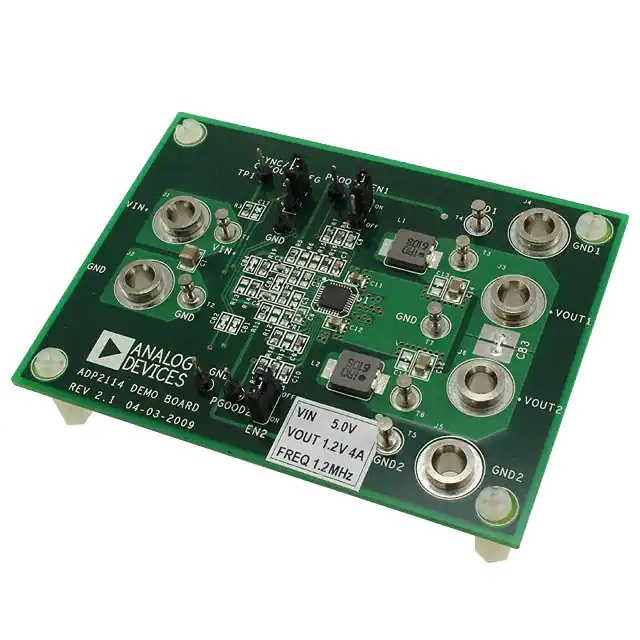Evaluation Board for ADP2114
EVAL-ADP2114
FEATURES
GENERAL DESCRIPTION
Full-featured demo board for the ADP2114
Standalone capability
Configurable dual synchronous step-down, dc-to-dc
switching regulator
Dual 2 A/2 A or 3 A/1 A output or single combined 4 A output
Input voltage VIN: 2.75 V to 5.5 V
Selectable fixed output: 0.8 V, 1.2 V, 1.5 V, 1.8 V, 2.5 V, 3.3 V or
adjustable output voltage to 0.6 V minimum
Selectable switching frequency: 300 kHz, 600 kHz, 1.2 MHz
or synchronized from 200 kHz to 2 MHz
Configurable SYNC input or CLOCKOUT output
Two independent enable inputs
Two power good outputs
Size: 3-7/16 inch × 2-5/8 inch
The ADP2114 evaluation (demo) board is a complete, dual,
step-down, dc-to-dc converter design based on the ADP2114,
a configurable, dual 2 A/single 4 A, synchronous step-down,
dc-to-dc regulator.
APPLICATIONS
Demonstrate features and configurability of ADP2114
Emulate functionality of ADP2114 in a user’s circuit
Evaluate ADP2114 performance
The ADP2114 is a versatile step-down switching regulator that
satisfies a wide range of user point-of-load requirements. The
two PWM channels are 180° phase shifted and provide ±1.5%
accurate regulated output voltages. For more details, see the
ADP2114 data sheet.
The ADP2114 evaluation board comes in two versions: the
ADP2114-EVALZ with 3.3 V at 2 A and 1.8 V at 2 A outputs,
switching frequency set to 600 kHz, and pulse skip enabled,
and the ADP2114-2PH-EVALZ with interleaved 1.2 V at 4 A
single output, switching frequency set to 1.2 MHz, and forced
PWM mode. If needed, the ADP2114 evaluation board output
voltages and configuration can be modified by changing the
values of the appropriate passive components and changing the
links. The ambient temperature operation range is from −40°C
to +85°C.
08366-001
ADP2114 EVALUATION BOARD
Figure 1. ADP2114-EVALZ—VOUT1: 3.3 V @ 2 A; VOUT2: 1.8 V @ 2 A; fSW = 600 kHz; Pulse Skip Enabled
Rev. 0
Evaluation boards are only intended for device evaluation and not for production purposes.
Evaluation boards are supplied “as is” and without warranties of any kind, express, implied, or
statutory including, but not limited to, any implied warranty of merchantability or fitness for a
particular purpose. No license is granted by implication or otherwise under any patents or other
intellectual property by application or use of evaluation boards. Information furnished by Analog
Devices is believed to be accurate and reliable. However, no responsibility is assumed by Analog
Devices for its use, nor for any infringements of patents or other rights of third parties that may result
from its use. Analog Devices reserves the right to change devices or specifications at any time
without notice. Trademarks and registered trademarks are the property of their respective owners.
Evaluation boards are not authorized to be used in life support devices or systems.
One Technology Way, P.O. Box 9106, Norwood, MA 02062-9106, U.S.A.
Tel: 781.329.4700
www.analog.com
Fax: 781.461.3113
©2009 Analog Devices, Inc. All rights reserved.
�EVAL-ADP2114
TABLE OF CONTENTS
Features .............................................................................................. 1
Typical Performance Characteristics ..............................................6
Applications ....................................................................................... 1
Bode Plots .......................................................................................9
General Description ......................................................................... 1
Evaluation Board Schematics and Artwork ................................ 10
ADP2114 Evaluation Board ............................................................ 1
PCB Layout ................................................................................. 12
Revision History ............................................................................... 2
Ordering Information .................................................................... 16
Using the Evaluation (Demo) Board .............................................. 3
Bill of Materials ........................................................................... 16
Powering Up .................................................................................. 3
Ordering Guide .......................................................................... 17
Evaluating Performance of the DC-to-DC Converter ............ 4
ESD Caution................................................................................ 17
Modifying the Board .................................................................... 4
REVISION HISTORY
7/09—Revision 0: Initial Version
Rev. 0 | Page 2 of 20
�EVAL-ADP2114
USING THE EVALUATION (DEMO) BOARD
Input and Output Voltages
POWERING UP
The ADP2114 evaluation board is supplied fully assembled and
tested. Before applying power to the evaluation board, follow
the procedures in this section.
Input Power Source
The power source voltage must not exceed 5.5 V, the maximum
operation input voltage of the ADP2114.
Connect the negative terminal of the power source to the J2
(GND) jack of the evaluation board and the positive terminal of
the power source to the J1 (VIN+) jack of the evaluation board.
Output Load
Before connecting a load to the output of the demo board, make
sure that the output voltage does not exceed the maximum operating voltage range of the load. To connect a load to the output of
Channel 1, connect the negative terminal of the load to Jack J4
(GND1) on the evaluation board and connect the positive terminal of the load to Jack J3 (+VOUT1). To connect a load to the
output of Channel 2, connect the negative terminal of the load
to Jack J5 (GND2) of the evaluation board and connect the
positive terminal to Jack J6 (+VOUT2).
For the single interleaved output configuration, the outputs of
Channel 1 and Channel 2 are shorted together by soldering
Link CB3. To apply a load to the single interleaved dual-phase
output, connect the negative terminal of the load to either
Jack J4 (GND1) or Jack J5 (GND2) of the evaluation board
and connect the positive terminal of the load to either Jack J3
(+VOUT1) or Jack J6 (+VOUT2).
To measure the input voltage, VIN, connect the negative probe of
the voltmeter to Terminal T2 (GND) on the evaluation board
and connect the positive probe to Terminal T1 (VIN+).
To measure the output voltage of Channel 1, VOUT1, connect
the negative probe of the voltmeter to Terminal T4 (GND1)
and connect the positive probe to Terminal T3. To measure the
output voltage of Channel 2, VOUT2, connect the negative probe
to Terminal T5 (GND2) and connect the positive probe to
Terminal T6.
To measure the output voltage, VOUT, for the single interleaved
output configuration, connect the negative probe of the voltmeter
to Terminal T7 (GND) and connect the positive probe to either
Terminal T3 or Terminal T6.
External Synchronization
To synchronize the dc-to-dc converter to an external clock
signal,
1.
2.
fSYNC = 2 × fSW
HEADER3 EN1 is used to control Channel 1. Use one of the
following methods to enable or disable Channel 1:
•
To enable Channel 1, short the middle pin of HEADER3
EN1 to VIN+ by placing a shunt in the on position, or
apply a dc voltage from 2.0 V to 5.5 V to the middle pin.
To disable Channel 1, short the middle pin of HEADER3
EN1 to GND by placing a shunt in the off position or apply
a positive dc voltage below 0.8 V to the middle pin.
HEADER3 EN2 is used to control Channel 2. Use one of the
following methods to enable or disable Channel 2:
•
•
To enable Channel 2, short the middle pin of HEADER3
EN2 to VIN+ by placing a shunt in the on position, or
apply a dc voltage from 2.0 V to 5.5 V to the middle pin.
To disable Channel 2, short the middle pin of HEADER3
EN2 to GND by placing a shunt in the off position, or
apply a positive dc voltage below 0.8 V to the middle pin.
For the single interleaved output configuration, the EN1 and
EN2 signals are connected together at the Circuit Breaker CB1,
which is a solder link. Use either HEADER3 EN1 or EN2 to
enable and disable Channel 1 and Channel 2 simultaneously.
(1)
For reliable synchronization, the external clock frequency,
fSYNC, must be in the range from 800 kHz to 2 MHz for the
ADP2114-EVALZ board, which has the switching frequency
set to 600 kHz. When using the ADP2114-2PH-EVALZ
board, which has the switching frequency set point at
1.2 MHz, the external clock frequency fSYNC must be within
the range from 1.6 MHz to 4 MHz.
Enabling and Disabling the DC-to-DC Converter
•
Short the middle pin of HEADER3 SCFG to GND by
placing a shunt in the in position. This configures the
(SYNC/CLKOUT) pin of the ADP2114 as an input.
Apply an external clock signal to Test Point TP1
SYNC/CLKOUT. The clock signal must have a logic high
level from 2.0 V up to the voltage of the input power, VIN,
and a logic low level below 0.8 V. Set the external clock
pulse width to more than 100 ns and the frequency, fSYNC,
equal to double the target PWM switching frequency, fSW:
Internal Clock Out
Shorting the middle pin of HEADER3 SCFG to VIN+, performed
by placing the shunt in the out position, makes the ADP2114
internal clock available at Test Point TP1 (SYNC/CLKOUT).
The frequency of the internal clock, fCLKOUT, is twice that of the
switching frequency, fSW, of the converter and 90° phase-shifted.
PGOOD1 and PGOOD2 Signals
When Channel 1 is enabled and the output voltage, VOUT1, is in
regulation range, the logic signal at the Test Point PGOOD1 is
high. When Channel 2 is enabled and the output voltage, VOUT2,
is in regulation range, the logic signal at Test Point PGOOD2 is
also high. For the single dual-phase interleaved output configuration, the PGOOD1 and PGOOD2 signals are tied together at
the Circuit Breaker CB2, which is a solder link. Use either
Rev. 0 | Page 3 of 20
�EVAL-ADP2114
Test Point PGOOD1 or Test Point PGOOD2 to monitor whether
the converter output voltage, VOUT, is within regulation.
EVALUATING PERFORMANCE OF THE DC-TO-DC
CONVERTER
To observe the switching waveform with an oscilloscope, place
the probe tip at the end of Inductor L1 (or L2 for Channel 2)
that is connected to the SWx pin of the ADP2114. The probe
ground is connected to GND.
Output Voltage Ripple
To observe the output voltage ripple, place the oscilloscope
probe tip at Terminal T3 (or T6 for Channel 2), the converter
output, and connect the probe ground lead to Terminal T7
(GND). The oscilloscope input should be set to ac-coupled.
The efficiency, η, is calculated by comparing the measured
input power with the measured output power of the converter:
(2)
V IN × I IN
Measuring Line Regulation
Vary the input voltage and measure the change of the output
voltage.
Generate a step input voltage (VIN) change and observe the
behavior of the output voltage, VOUT1 (VOUT2 for Channel 2),
with an oscilloscope.
Load Transient Response
Generate a load current transient at the output, VOUT1 (VOUT2 for
Channel 2), and observe the output voltage response with an
oscilloscope. Use a current probe attached to the wire between
the output and the load to visualize the current transient.
MODIFYING THE BOARD
Measuring Efficiency
η=
Measure the load regulation by increasing the load current at
the output and measuring the change in output voltage.
Line Transient Response
Switching Waveforms
VOUT × I OUT
Measuring Load Regulation
To modify the converter configuration, unsolder and/or
replace/remove the appropriate passive components or links
on the board.
Changing the Operation Mode Settings
The operating mode of the ADP2114 dc-to-dc converter can
be changed by replacing the configuration resistor, R14, with a
different value, as shown in Table 1. This configuration sets the
current limit for each channel and enables or disables the transition to pulse skip mode at light loads.
Table 1. Setting the Operating Mode
R14 (Ω) ± 5%
0
4.7 k
8.2 k
15 k
VOUT1
2
2
3
3
Maximum DC Load Current (A)
VOUT2
2
2
1
1
VOUT1
3.3
3.3
4.5
4.5
Rev. 0 | Page 4 of 20
Peak Current Limit (A)
VOUT2
3.3
3.3
1.9
1.9
Pulse Skip
Enabled
Forced PWM
Enabled
Forced PWM
�EVAL-ADP2114
Changing the Output Voltages
Table 2. Setting the Switching Frequency, fSW
The output voltages set points of the converter can be changed
by replacing Resistor R15, Resistor R16, Resistor R17, and
Resistor R18 with the resistor values shown in Table 3.
R19 (Ω) ± 5%
0
8.2 k
27 k
In addition, when the adjustable output voltage version is used
for the ADP2114, the output voltage, VOUT1, is set by the resistive voltage divider R5/R6 and the output voltage, VOUT2, is set
by the resistive voltage divider R11/R12.
To calculate the desired resistor values, first determine the value
of the bottom divider string resistor, R6 (R12 for Channel 2),
by ensuring that the divider string current, ISTRING, is greater
than 20 μA.
For Channel 1,
R6 = 0.6 V/ISTRING
(3)
For Channel 2,
R12 = 0.6 V/ISTRING
(4)
Then calculate the value of the top resistor, R5 (R11 for Channel 2).
For Channel 1,
Switching Frequency, fSW (kHz)
300
600
1200
Note that when the switching frequency (fSW) is changed, to
ensure stable operation, the values of the Inductor L1 and
Inductor L2, the C13, C14, C15, and C16 output capacitors, and
the R2, C2, R4, and C4 compensation components must be
recalculated and changed (see the ADP2114 data sheet for
details on external component selection).
Changing the Soft Start Time
The soft start time of the ADP2114 on the evaluation board is
programmed to 1 ms.
To change the soft start time, tSS, replace Capacitor C7 (C9 for
Channel 2) with a different capacitor value using the following:
For Channel 1,
C7 [nF] = 10 × tSS [ms]
(7)
For Channel2,
V
0.6 V
R5 R6 OUT 1
0.6 V
C9 [nF] = 10× tSS [ms]
(5)
(8)
Combining the Two Channels into a Single Output
For Channel 2,
For a single, interleaved dual-phase output, make the following
modifications:
V
0.6 V
R11 R12 OUT 2
0.6 V
(6)
Note that when the output voltage of Channel 1, VOUT1, is changed,
to ensure stable operation, the values of Inductor L1, the C13
and C14 output capacitors, and the R2 and C2 compensation
components must be recalculated and changed (see the ADP2114
data sheet for details on external component selection). If the
output voltage of Channel 2, VOUT2, is changed, the values of the
Inductor L2, the C15 and C16 output capacitors, and the R4 and
C4 compensation components must be recalculated and changed.
Changing the Switching Frequency
The switching frequency (fSW) set point can be changed by replacing Resistor R19 with a different value, as shown in Table 2.
Short the outputs, +VOUT1 and +VOUT2, by soldering
the bridge on CB3
Tie the EN1 and EN2 signals by shorting CB1
Tie the PGOOD1 and PGOOD2 signals by shorting CB2
Tie the FB1 and FB2 signals by shorting CB4
Tie the COMP1 and COMP2 signals by shorting CB5
Set the same output voltages of both channels by choosing
R15 = R17 and R16 = R18
Choose and set the operating mode to 2 A/2 A, forced
PWM configuration, by setting R14 to 4.7 kΩ.
The evaluation board version ADP2114-2PH-EVALZ is already
configured for interleaved dual-phase single output, 1.2 V at
4 A, 1.2 MHz switching frequency, and forced PWM mode.
Table 3. Programming the Output Voltages
R15 (Ω) ± 5%
Open
Open
Open
Open
Open
Open
Open
0
R16 (Ω) ± 5%
0
4.7 k
8.2 k
15 k
27 k
47 k
82 k
Open
VOUT1 (V)
0.8
1.2
1.5
1.8
2.5
3.3
Adjustable 0.6 to