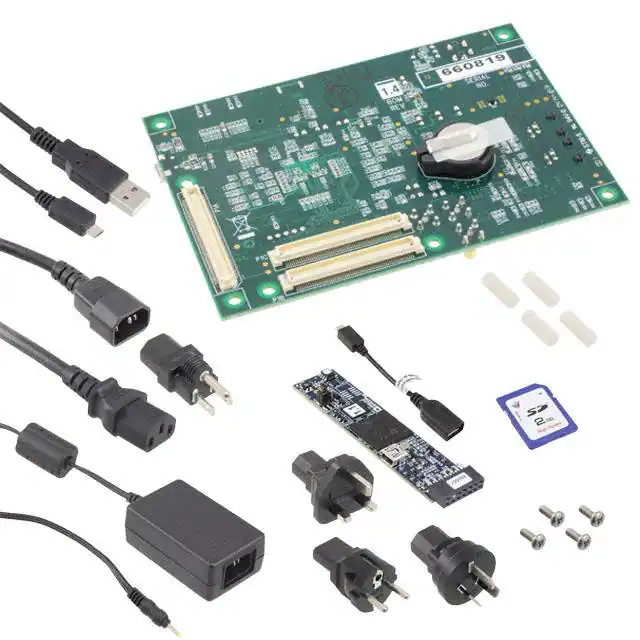ADSP-BF707 EZ-Board™ Support
Package v1.0.0 Release Notes
Thank you for installing the ADSP-BF707 EZ-Board™ Support Package (BSP). The BSP provides
software and documentation in support of the ADSP-BF707 EZ-Board™.
The EZ Board is designed for use with CrossCore® Embedded Studio (CCES) for Analog Devices
Processors software development tools. The CCES development environment aids advanced application
code development and debug, such as:
Create, compile, assemble, and link application programs written in C++, C, and assembly
Load, run, step, halt, and set breakpoints in application programs
Read and write data and program memory
Read and write core and peripheral registers
Plot memory
For more details on CCES, please visit www.analog.com/cces.
The ADSP-BF707 EZ-Board™ BSP provides comprehensive software support for the ADSP-BF707 EZBoard™. Specifically, drivers, examples and code sketches are included for the following components:
INA230 current-shunt and power monitor ADC driver.
INA3221 shunt and bus voltage monitor ADC driver
The BSP also provides comprehensive examples which demonstrates the on-chip drivers and services.
The CCES Help environment provides complete hardware and software documentation.
Release Dependencies
Requires CCES version 1.1.0
Release Testing
The BSP has been tested with the ADSP-BF707 EZ-Board version 1.0, BOM 1.4
License Checking
There are no license requirements for the ADSP-BF707 EZ-Board™ BSP.
Installation Logging
The installer does not create a log file by default. If you encounter installation issues, you can generate an
installation log file by running the installer from the command prompt.
Change to the directory containing downloaded installer executable and run the following from the
command prompt:
�ADI_ADSP-BF707_EZ-Board-Rel1.0.0.exe
/v"/l*v c:\temp\installer.log"
Software Requirements
To build the example projects included in the ADSP-BF707 EZ-Board™ BSP, CrossCore Embedded
Studio version 1.1.0 or later is required.
Getting Started
Adding a Driver to a Project
When adding an ADSP-BF707 Driver to your project, the IDE will add the sources for the driver to the
CCES Project folders, starting at "system". There will be a folder specific to the driver(s) or service(s) you
have added under this folder.
Creating a project which includes a ADSP-BF707 driver/service
In order to create a project you should follow the instructions provided in the CrossCore Embedded
Studio help. As part of the project creation, the page "Add-in selection" contains a list of all the available
add-ins for the project that you are creating based on the installed products and the project's chosen
processor and type. You can see the drivers in support of the ADSP-BF707 EZ-Board™ under the
"Device Drivers and System Services" category. Within this catgeory you will see "ADSP-BF707 EZBoard" which contains the drivers for the on-board peripherals (INA230 and INA3221). The on-chip
peripheral drivers will be listed in "On-chip peripheral drivers" folder and the system services are listed in
the "System Services" folder.
The ADSP-BF707 EZ-Board add-in generates a call to adi_initComponents(). For more information on
adi_initComponents(), please refer to the CCES help
Adding a ADSP-BF707 driver to an existing project
Every CrossCore Embedded Studio project contains a System Configuration file
called system.svc which is located in the root of the project. The file is the IDE's interface for managing
the various pre-written software components used in the "system" implemented by a project. Doubleclicking any system.svc file in a navigation view opens that file in the System Configuration Utility
which allows you to see the add-ins that you currently have in your project. Click on "Add..." and
select the ADSP-BF707 EZ-Board Drivers add-in which is under the "Device Drivers and System
Services" for the on-board INA230 and INA3221 ADC drivers. For adding on-chip peripherals drivers
select the "On-chip peripheral drivers" and for the system services select the "System Services".
Notes:
If the IDE detects that adi_initComponents() is not yet present in main(), it prompts you to
add it and offers to insert it for you.
Configuration
�There are no ADSP-BF707 EZ-Board™ driver configuration options available in the IDE.
Interrupts
CrossCore Embedded Studio provides a coherent interrupt management mechanism which allows for the
same interface to be used in RTOS and non-RTOS applications. This means that interrupt service
routines in all applications must be written in C and use the adi_int interface. Any thread-safety
requirements or interactions with tasks are handled by the adi_int interface. For more information on the
adi_int API, in CrossCore Embedded Studio go to Help > Search and enter adi_int.
Examples of the usage of this interrupt management mechanism are the System Services and Device
Drivers provided with Crosscore Embedded Studio. By using the adi_int interface, the same services and
drivers can be used in all applications regardless of whether an operating system is used.
Sketches and Examples
Sketches
CrossCore Embedded Studio provides a mechanism by which small code fragments, called sketches, can
be generated with parameterized input provided by the user. The resulting code can then be copied and
pasted to a project. Sketches for the on-board peripherals on the ADSP-BF707 EZ-Board™ are provided
in the BSP. To locate the sketches specific to the ADSP-BF707 EZ-Board™ BSP, open up the example
browser (Help -> Browse Examples) and then select ADSP-BF707 EZ-Board™ product in the "Product:"
pulldown. The sketches for the on-chip drivers and system services can be located by selecting the
CrossCore Embedded Studio product in the "Product" pulldown.
Examples
Power_On_Self_Test:
This example allows the user to test the many peripherals of the EZ-Board. This example is also preprogrammed into the on-board flash memory. By following the directions in the readme.html you can also
program this example (or one of your own) into the EZ-Board flash. This POST was designed so that you
can use the EZ-Board push buttons to select a specific test to run.
Device_Programmer
This example allows the user to program the flash device on the ADSP-BF707 EZ-Board in conjunction
with the Device Programmer Command-line tool. This code only serves as an example of how to
program the flash and may not be optimized for the fastest programming speed. A pre-built binary exists
so that users can just program the flash device without having to build the example.
EXAMPLES FOR DRIVERS:
1.
2.
3.
4.
5.
CRC examples which uses on-board CRC controller.
HADC example which uses the on-chip HADC controllerr
SPORT example which uses the on-board SPORT.
UART examples to demonstrate auto-baud and character echo using UART.
SPI_flash_read example which uses SPI driver to access the on-board serial flash memory
(SST25WF040).
6. INA230 current-shunt and power monitor examples.
�7. INA3221 example to read the 3.3 V source, VDD_INT and VDD_EXT bus and shunt voltage on
the ADSP-BF707 EZ-Board.
EXAMPLES FOR SERVICES:
1. Timer_Callback example demonstrates the General Purpose timer service.
2. Watchdog example demonstrates the Watchdog service.
3. EachDayAlaram example demonstrates the Real Time Clock service which programs RTC to
generate alarm each day.
4. SetGetDateTime example demonstrates the Real Time Clock service to set and get the time.
5. MemCopyArrayMode example demonstrates the Memory DMA service to do a memory copy
using Array Mode.
6. MemCopyListMode example demonstrates the Memory DMA service to do a memory copy using
List Mode.
7. MemCopyOneShot1D example demonstrates the Memory DMA service to do a memory copy
using One Dimensional DMA mode.
8. MemCopyOneShot1D example demonstrates the Memory DMA service to do a memory copy
using Two Dimensional DMA mode.
9. MemCopyOneToMany example demonstrates the Memory DMA service to do a memory copy
from single location to many locations in the memory.
10. GPIO examples demonstrate how to control the general purpose IO pins.
11. Power service examples demonstrates how to put the processor in and out of deep sleep and
how to set the core and system frequencies.
12. System memory Protection Unit (SMPU) examples that demonstrate using Global Security and
region protection.
13. System Protection Unit (SPU) examples demonstrate core and system write protection and slave
protection
14. Trigger Routing Unit (TRU) example demonstrates TRU functionality using Memory DMA
(MDMA).
Location
In order to locate the ADSP-BF707 BSP examples and sketches, open CrossCore Embedded Studio's
Example Browser which can be found in CrossCore Embedded Studio under Help. Select in the Product
section "ADSP-BF707 EZ-Board v1.0.0" for a full list of examples and sketches.
Documentation
API documentation for the drivers included in the ADSP-BF707 EZ-Board™ BSP can be found in CCES
Help.
CrossCore ® Embedded Studio 1.1.0 > System Runtime Documentation > System Services and
Device Drivers > ADSP-BF70x API Reference
General information on the driver model can be found in CCES help under
CrossCore ® Embedded Studio 1.1.0 > System Runtime Documentation > System Services and
Device Drivers > Device Drivers Users Guide
API documentation for the off-chip drivers (controllers populated on the EZ-Board, INA230 and INA231)
can be found under
ADSP-BF707 Board Support Package 1.0.0 > ADSP-BF707 EZ-KIT Lite® API Reference
�MISRA-C Support
MISRA C is a software development standard for the C programming language developed by the Motor
Industry Software Reliability Association (MISRA). Its aims are to facilitate code safety, portability, and
reliability in the context of embedded systems, specifically those systems programmed in ANSI C. The
compiler detects violations of the MISRA rules at compile-time, link-time, and run-time.
System Services and Device Driver Thread Safety
All system services and device drivers (SSDD) use mutexes and semaphores to ensure thread-safety. If
an RTOS is present then the SSDD will use the RTOS mutex and semaphores. If an RTOS is not present
then the SSDD will use a non-RTOS implementation of mutexes and semaphores (spin locks).
Contacting Technical Support
Please contact your local ADI FAE and processor.support@analog.com.
Known issues with the ADSP-BF707 EZ-Board™
Support Package (BSP)
None.
�
很抱歉,暂时无法提供与“ADZS-BF707-EZLITE”相匹配的价格&库存,您可以联系我们找货
免费人工找货