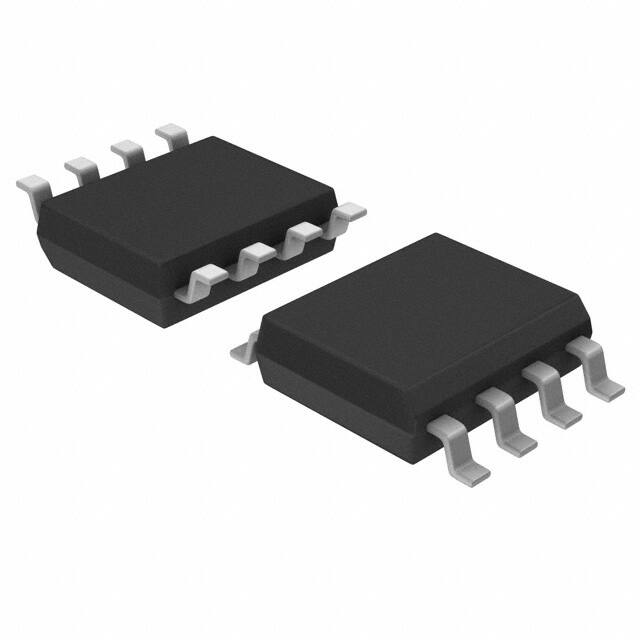Vol 54 No1, February 2020
StudentZone—
ADALM2000 Activity:
Op Amp as Comparator
Doug Mercer�, Consulting Fellow
and Antoniu Miclaus�, System Applications Engineer
Objective:
Simple Comparator
In this lab, we introduce the operational amplifier (op amp) in switch-mode
configuration needed to obtain an op amp voltage comparator’s behavior. The
voltage comparator circuit’s purpose is to highlight the relative state of the
two-input voltage via two different states of the output voltage. The comparison
is made using the sign of the difference between the two input voltages, while
response is one of the two possible output values, dependent on the sign of that
specific difference.
Background:
For an op amp comparator, we can consider a single input VD as the difference
between V+ and V–. Therefore, the output voltage VO can get one of the two
possible values:
XX
VO = VOH (high), meaning that V+ > V– (vD > 0)
XX
VO = VOL (low), meaning that V+ < V– (vD < 0)
Vp
1
We consider the threshold voltage VTh as the particular value (or values) of the
input voltage vI for which the switching at the output takes place (setting VD = 0).
Two main types of voltage comparators are to be considered:
XX
Simple comparators: without feedback and with only one threshold voltage.
XX
Hysteresis comparators: with positive feedback and two threshold voltages.
Materials:
ADALM2000 active learning module
XX
Solderless breadboard and jumper wire kit
XX
Three 10 kΩ resistor
XX
One 20 kΩ resistor
XX
One OP97 (low slew rate amplifier supplied with recent versions of the
ADALP2000 analog parts kit) or OP37
+
W1
U1
2
V1
0
–
V2
Vn
OP37
R1
10 kΩ
Sine(0 1 1k)
Figure 1. Op amp as comparator.
Hardware Setup:
XX
The high intrinsic gain of the op amp and the output saturation effects can
be exploited by configuring the op amp as a comparator as in Figure 1. This is
essentially a binary-state decision-making circuit: if the voltage at the positive
(+) terminal is greater than the voltage at the negative (–) terminal, VIN > VREF, the
output goes high (saturates at its maximum value). Conversely, if VIN < VREF the
output goes low. The circuit compares the voltages at the two inputs and generates an output based on the relative values. Unlike all the previous circuits, there
is no feedback between the input and output; we say that the circuit is operating
open-loop.
Comparators are used in different ways, and we will see them in action in future
labs. Here we will use the comparator in a common configuration that generates
a square wave with a variable pulse width.
VISIT ANALOG.COM
Start by shutting off the power supplies and assemble the circuit. As with the
summing amplifier circuit, use the second waveform generator output for the dc
source VREF, and turn the amplitude to zero and the output offset all the way
down so that you can adjust up from zero during the experiment.
�1+
W1
Vp
2+
GND
W1
1–
2–
Vn
10 kΩ
Figure 2. Comparator breadboard circuit.
Configure the waveform generator VIN for a 2 V amplitude peak-to-peak sine
wave at 1 kHz. With the power supply on and VREF at zero volts, export the
output waveform.
Now slowly increase VREF and observe what happens. Record the output waveform for VREF = 1 V. Keep increasing VREF until it exceeds 2 V and observe what
happens. Can you explain this?
Repeat the previous step for a triangular input waveform and record your observations for your lab report.
Procedure:
Use the first waveform generator as source VIN to provide a 2 V amplitude peakto-peak, 1 kHz sine wave excitation to the circuit. Supply the op amp to ±5 V from
the power supply. Configure the scope so that the input signal is displayed on
Channel 1 and the output signal is displayed on Channel 2.
A plot example is presented in Figure 3.
In this configuration, there are two threshold values VThH and VThL with two output
values VOH and VOL. The threshold values should depend on the output value,
which is fed back to the input and contributes to the threshold values (positive
feedback). Via a resistive divider, a fraction of the output voltage is fed back to
the noninverting input.
When analyzing hysteresis comparators, we must take into consideration the
moving direction of the hysteresis and the fact that, at a certain moment, only
one threshold is active.
The input signal triggers the switching of the output, with the switching process
being sustained by the positive feedback.
Noninverting Hysteresis Comparator
Background:
Consider the circuit presented in Figure 4.
Vp
+
U1
2
–
R1
10 kΩ
OP37
R3
10 kΩ
Vn
R2
20 kΩ
1
W1
Figure 3. Comparator waveforms.
V1
Hysteresis Comparator
Sine(0 3 1k)
Hysteresis is the dependence of a system’s current state on previous values
of quantities determining said current state. The output value is not a strict
function of the corresponding input, but also incorporates some lag, delay, or
history dependence. In particular, the response for a decrease in the input variable is different from the response for an increase in the input variable.
Figure 4. Noninverting hysteresis comparator.
For the noninverting hysteresis comparator circuit in Figure 4, VIN is applied to
the noninverting input of the op amp. Resistors R1 and R2 form a voltage divider
network across the comparator, providing the positive feedback with part of
the output voltage appearing at the noninverting input along with the VIN via the
same resistive divider.
2 StudentZone—ADALM2000 Activity: Op Amp as Comparator
�Vn
Vp
20 kΩ
2+
GND
W1
1+
1–
2–
10 kΩ
10 kΩ
Figure 5. Noninverting hysteresis comparator breadboard circuit.
The amount of feedback is determined by the resistive ratio of the two resistors
used (in this situation, the ratio will be one-half).
We can compute the threshold voltages as follows:
R1
R2
υD = υ+ – υ– = (R1 + R2) υOUT + (R1 + R2) VIN – 0
(1)
Considering VD = 0, VIN → VTh, we obtain the following thresholds:
VThL = –
R1
V
R2 OH
R1
VThH = –
V
R2 OL
(2)
Hardware Setup:
Build the following breadboard circuit for the noninverting hysteresis
comparator.
Procedure:
Use the first waveform generator as source VIN to provide a 6 V amplitude peakto-peak, 1 kHz sine wave excitation to the circuit. Supply the op amp to ±5 V from
the power supply. Configure the scope so that the input signal is displayed on
Channel 1 and the output signal is displayed on Channel 2.
A plot example is presented in Figure 6.
Figure 7. Noninverting hysteresis comparator XY plot.
In Figure 7, you can observe the voltage transfer characteristic of the noninverting hysteresis comparator (the arrows drawn indicate the flow of the signal with
respect to the thresholds). Compare the computed threshold voltage values with
the measured ones.
Figure 6. Noninverting hysteresis comparator waveform.
VISIT ANALOG.COM
3
�Inverting Hysteresis Comparator
A plot example is presented in Figure 10.
Background:
Consider the circuit presented in Figure 8.
Vp
1
+
W1
U1
2
–
V1
OP37
R3
10 kΩ
Sine(0 3 1k)
R1
10 kΩ
Vn
R2
10 kΩ
Figure 10. Inverting hysteresis comparator waveform.
Figure 8. Inverting hysteresis comparator.
For the inverting hysteresis comparator circuit in Figure 8, VIN is applied to the
inverting input of the op amp. Resistors R1 and R2 form a voltage divider network
across the comparator providing the positive feedback with part of the output
voltage appearing at the noninverting input.
The amount of feedback is determined by the resistive ratio of the two resistors
used (in this situation, the ratio will be one-half).
We can compute the threshold voltages as follows:
R1
υD = υ+ – υ– = (R1 + R2) υOUT – υIN
(3)
Considering VD = 0, VIN → VTh, we obtain the following thresholds:
R1
VThL = (R1 + R2) VOL
(4)
R1
VThH = (R1 + R2) VOH
Hardware Setup:
Build the following breadboard circuit for the inverting hysteresis comparator.
Procedure:
Use the first waveform generator as source VIN to provide a 6 V amplitude peakto-peak, 1 kHz sine wave excitation to the circuit. Supply the op amp to ±5 V from
the power supply. Configure the scope so that the input signal is displayed on
Channel 1 and the output signal is displayed on Channel 2.
Vn
1+
Figure 11. Inverting hysteresis comparator XY plot.
In Figure 11, you can observe the voltage transfer characteristic of the noninverting hysteresis comparator (the arrows drawn indicate the flow of the signal with
respect to the thresholds). Compare the computed threshold voltage values with
the measured ones.
Vp
2+
10 kΩ
GND
10 kΩ
10 kΩ
Figure 9. Inverting hysteresis comparator breadboard circuit.
4 StudentZone—ADALM2000 Activity: Op Amp as Comparator
W1
1–
2–
�Inverting Hysteresis Comparator with
Asymmetric Thresholds
the power supply. Configure the scope so that the input signal is displayed on
Channel 1 and the output signal is displayed on Channel 2.
Background:
A plot example is presented in Figure 14.
Consider the circuit presented in Figure 12.
Vp
1
+
W1
U1
2
–
V1
OP37
R3
10 kΩ
Sine(0 3 1k)
R1
10 kΩ
Vn
R2
V2
20 kΩ
1
Figure 14. Inverting hysteresis comparator with asymmetric thresholds waveform.
Figure 12. Inverting hysteresis comparator with asymmetric thresholds.
For the inverting comparator with asymmetric thresholds circuit in Figure 12,
an additional reference voltage VREF is used. Resistors R1 and R2 form a voltage
divider network across the comparator providing the positive feedback with part
of the output voltage appearing at the noninverting input, along with a part of
the VREF going through the same divider.
We can compute the threshold voltages as follows:
R1
R2
υD = υ+ – υ– = (R1 + R2) υOUT + (R1 + R2) VREF – υIN
(5)
Considering VD = 0, VIN → VTh, we obtain the following thresholds:
R1
R2
VThL = (R1 + R2) VOL + (R1 + R2) VREF
(6)
R1
R2
VThH = (R1 + R2) VOH + (R1 + R2) VREF
Hardware Setup:
Build the following breadboard circuit for the inverting hysteresis comparator.
Figure 15. Inverting hysteresis comparator with asymmetric thresholds XY plot.
Procedure:
In Figure 15, you can observe the voltage transfer characteristic of the noninverting hysteresis comparator (the arrows drawn indicate the flow of the signal
with respect to the thresholds). Compare the computed threshold voltage values
with the measured ones.
Use the first waveform generator as source VIN to provide a 6 V amplitude
peak-to-peak, 1 kHz sine wave excitation to the circuit and second waveform
generator as a constant 2 V voltage reference. Supply the op amp to ±5 V from
Vn
1+
Vp
20 kΩ
2+
GND
W1
W2
1–
2–
10 kΩ
10 kΩ
Figure 13. Inverting hysteresis comparator with asymmetric thresholds breadboard.
VISIT ANALOG.COM
5
�Question:
Materials:
Compute the threshold voltages for all four comparator setups (simple, noninverting hysteresis, inverting hysteresis, and asymmetric thresholds) and compare
the results with the ones obtained from the experimental setups.
XX
ADALM2000 active learning module
XX
Solderless breadboard and jumper wire kit
XX
Three 470 Ω resistor
XX
One 10 kΩ resistor
XX
Two 20 kΩ resistor
XX
Three LEDs (red, green, yellow)
XX
One ADTL082 (two integrated op amps)
Extra Activities
For experimenters who finish early or want an additional challenge, see if you
can modify the comparator circuit using your red and green LEDs (from the last
lab) at the output so that the red LED lights for negative voltages and the green
LED lights for positive voltages. Turn down the frequency to 1 Hz (or less) so you
can see them turn on-and-off in real time. Don’t forget that the LEDs will need a
current-limiting resistor so that the current through it is no more than 20 mA.
The circuit uses a divider (R1, R2, R3) to obtain one threshold for each of the two
comparators. Based on these thresholds and the input voltage, one LED (D1, D2,
D3) at a time will be on.
You can also extend the above example to a circuit with multiple voltage levels
as the circuit presented in Figure 16.
Vp
XX
Build the breadboard circuit. Supply the op amp to ±5 V from the power supply.
Use the first channel of the signal generator to generate the variable input
voltage (VIN) and the second channel to generate the 5 V constant reference voltage.
D
+ U1
R5
Vp
20 kΩ
R2
470 Ω
R4
20 kΩ
Vary the input voltage from 0 V to 5 V and observe the LEDs’ behavior.
This type of circuit is also known as a window comparator. An application on this
subject can be found in the activity: Temperature Control Using Window Comparator.
D2
R6
Vn
W1
D
– ADTL082
VREF
5
Compute the threshold voltages according to the circuit in Figure 16.
Determine which LED will be on for each input voltage range.
D1
– ADTL082
10 kΩ
XX
470 Ω
Vn
W2
Exercises:
R1
You can find more details at the StudentZone blog.
+ U2
VIN
Vp
R3
470 Ω
Pulse (0 5 0 1n 1n 0.5s 1s)
D3
D
Figure 16. Voltage level indicator using LEDs.
W2
GND
D3
D2
470 Ω
D1
470 Ω
Vp
W1
470 Ω
10 kΩ
20 kΩ
20 kΩ
Figure 17. Voltage level indicator using LEDs.
6 StudentZone—ADALM2000 Activity: Op Amp as Comparator
Vn
�About the Author
Doug Mercer received his B.S.E.E. degree from Rensselaer Polytechnic Institute (RPI) in 1977. Since joining Analog Devices in 1977,
he has contributed directly or indirectly to more than 30 data converter products and he holds 13 patents. He was appointed to
the position of ADI Fellow in 1995. In 2009, he transitioned from full-time work and has continued consulting at ADI as a Fellow
Emeritus contributing to the Active Learning Program. In 2016 he was named Engineer in Residence within the ECSE department at
RPI. He can be reached at doug.mercer@analog.com.
About the Author
Antoniu Miclaus is a system applications engineer at Analog Devices, where he works on ADI academic programs, as well as
embedded software for Circuits from the Lab®, QA automation, and process management. He started working at Analog Devices
in February 2017 in Cluj-Napoca, Romania. He is currently an M.Sc. student in the software engineering master’s program at
Babes-Bolyai University and he has a B.Eng. in electronics and telecommunications from Technical University of Cluj-Napoca.
He can be reached at antoniu.miclaus@analog.com.
For regional headquarters, sales, and distributors or
to contact customer service and technical support,
visit analog.com/contact.
Ask our ADI technology experts tough questions, browse
FAQs, or join a conversation at the EngineerZone Online
Support Community. Visit ez.analog.com.
©2020 Analog Devices, Inc. All rights reserved.
Trademarks and registered trademarks are
the property of their respective owners.
VISIT ANALOG.COM
�