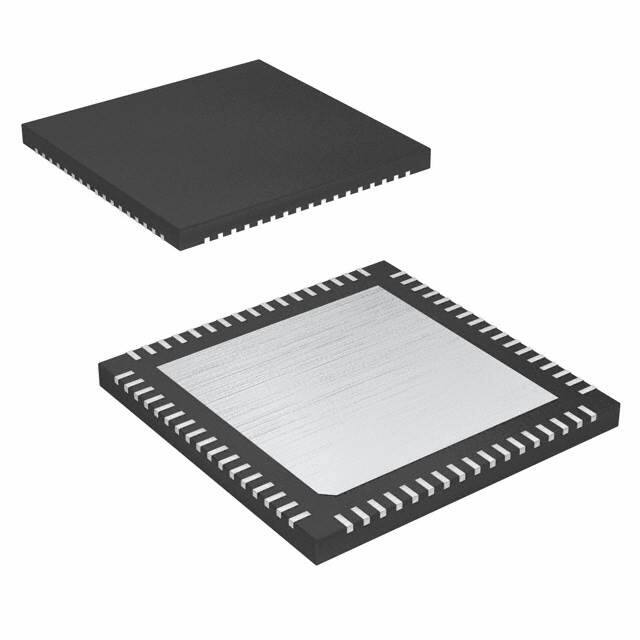Product
Folder
Order
Now
Support &
Community
Tools &
Software
Technical
Documents
ADC12J4000
SLAS989D – JANUARY 2014 – REVISED OCTOBER 2017
ADC12J4000 12-Bit, 4-GSPS ADC With Integrated DDC
1 Features
2 Applications
•
•
•
•
•
•
•
•
•
1
•
•
•
•
•
•
•
•
•
•
Excellent Noise and Linearity up to and beyond
FIN = 3 GHz
Configurable DDC
Decimation Factors from 4 to 32 (Complex
Baseband Out)
Usable Output Bandwidth of 800 MHz at
4x Decimation and 4000 MSPS
Usable Output Bandwidth of 100 MHz at
32x Decimation and 4000 MSPS
Bypass Mode for Full Nyquist Output Bandwidth
Low Pin-Count JESD204B Subclass 1 Interface
Automatically Optimized Output Lane Count
Embedded Low Latency Signal Range Indication
Low Power Consumption
Key Specifications:
– Max Sampling Rate: 4000 MSPS
– Min Sampling Rate: 1000 MSPS
– DDC Output Word Size: 15-Bit Complex (30
bits total)
– Bypass Output Word Size: 12-Bit Offset Binary
– Noise Floor: −149 dBFS/Hz or −150.8 dBm/Hz
– IMD3: −64 dBc (FIN = 2140 MHz ± 30 MHz at
−13 dBFS)
– FPBW (–3 dB): 3.2 GHz
– Peak NPR: 46 dB
– Supply Voltages: 1.9 V and 1.2 V
– Power Consumption
– Bypass (4000 MSPS): 2 W
– Decimate by 10 (4000 MSPS): 2 W
– Power Down Mode: 1) complex (I,Q) data is output at a lower sample rate as determined by the
decimation factor (4, 8, 10, 16, 20, and 32).
7.4.3 Calibration
Calibration adjusts the ADC core to optimize the following device parameters:
• ADC core linearity
• ADC core-to-core offset matching
• ADC core-to-core full-scale range matching
• ADC core 4-way interleave timing
All calibration processes occur internally. Calibration does not require any external signals to be present and
works properly as long as the device is maintained within the values listed in the Recommended Operating
Conditions table.
Submit Documentation Feedback
Copyright © 2014–2017, Texas Instruments Incorporated
Product Folder Links: ADC12J4000
45
�ADC12J4000
SLAS989D – JANUARY 2014 – REVISED OCTOBER 2017
www.ti.com
Device Functional Modes (continued)
7.4.3.1 Foreground Calibration Mode
In foreground mode the calibration process interrupts normal ADC operation and no output data is available
during this time (the output code is forced to a static value). The calibration process should be repeated if the
device temperature changes by more than 20ºC to ensure rated performance is maintained. Foreground
calibration is initiated by setting the CAL_SFT bit (register 0x050, bit 3) which is self clearing. The foreground
calibration process finishes within t(CAL) number of DEVCLK cycles. The process occurs somewhat longer when
the timing calibration mode is enabled.
NOTE
Initiating a foreground calibration asynchronously resets the calibration control logic and
may glitch internal device clocks. Therefore after setting the CAL_SFT bit clearing and
then setting JESD_EN is necessary. If resetting the JESD204B link is undesirable for
system reasons, background calibration mode may be preferred.
7.4.3.2 Background Calibration Mode
In background mode an additional ADC core is powered-up for a total of 5 ADC cores. At any given time, one
core is off-line and not used for data conversion. This core is calibrated in the background and then placed online simultaneous with another core going off-line for calibration. This process operates continuously without
interrupting data flow in the application and ensures that all cores are optimized in performance regardless of any
changes of temperature. The background calibration cycle rate is fixed and is not adjustable by the user.
Because of the additional circuitry active in background calibration mode, a slight degradation in performance
occurs in comparison to foreground calibration mode at a fixed temperature. As a result of this degradation, using
foreground calibration mode is recommended if the expected change in operating temperature is 30°C. The
exact difference in performance is dependent on the DEVCLK (sampling clock) frequency, and the analog input
signal frequency and amplitude. For this reason, device and system performance should be evaluated using both
calibration modes before finalizing the choice of calibration mode.
To enable the background calibration feature, set the CAL_BCK bit (register 0x057, bit 0) and the CAL_CONT bit
(register 0x057, bit 1). The value written to the register 0x057 to enable background calibration is therefore
0x013h. After writing this value to register 0x057, set the CAL_SFT bit in register 0x050 to perform the one-time
foreground calibration to begin the process.
NOTE
The ADC offset-adjust feature has no effect when background calibration mode is
enabled.
7.4.4 Timing Calibration Mode
The timing calibration process optimizes the matching of sample timing for the 4 internally interleaved converters.
This process minimize the presence of any timing related interleaving spurs in the captured spectrum. The timing
calibration feature is disabled by default, but using this feature is highly recommended. To enable timing
calibration, set the T_AUTO bit (register 0x066, bit 0). When this bit is set, the timing calibration performs each
time the CAL_SFT bit is set.
46
Submit Documentation Feedback
Copyright © 2014–2017, Texas Instruments Incorporated
Product Folder Links: ADC12J4000
�ADC12J4000
www.ti.com
SLAS989D – JANUARY 2014 – REVISED OCTOBER 2017
Device Functional Modes (continued)
Table 32. Calibration Cycle Timing for Different Calibration Modes and Options
CAL_CONT, CAL_BCK
T_AUTO
LOW_SIG_EN
INITIAL ONE-TIME
CALIBRATION
CAL_SFT 0 → 1
(tDEVCLK)
BACKGROUND
CALIBRATION CYCLE (1)
(ALL CORES)
(tDEVCLK)
0
0
0
102 E+6
N/A
0
0
1
64 E+6
N/A
0
1
0
227 E+6
N/A
0
1
1
189 E+6
N/A
1
0
0
127.5 E+6
816 E+6
1
0
1
80 E+6
512 E+6
1
1
0
283.75 E+6
816 E+6
1
1
1
236.25 E+6
512 E+6
(1)
N/A = not applicable
7.4.5 Test-Pattern Modes
A number of device test modes are available. These modes insert known patterns of information into the device
data path for assistance with system debug, development, or characterization.
7.4.5.1 ADC Test-Pattern Mode
The 12-bit ADC core has a built-in test-pattern generator. This mode is helpful for verifying the full data link from
the ADC to the data receiver when in DDC bypass mode. When the test-pattern mode is enabled, the ADC
output data is replaced by a pattern that repeats every two frames. The data sequence is is shown in Table 33
(shown for default settings with foreground calibration mode).
Submit Documentation Feedback
Copyright © 2014–2017, Texas Instruments Incorporated
Product Folder Links: ADC12J4000
47
�ADC12J4000
SLAS989D – JANUARY 2014 – REVISED OCTOBER 2017
www.ti.com
Table 33. ADC Test Pattern (1)
LANE
(CONVERTER
ID)
(1)
SAMPLE NUMBER (SID)
0
1
2
3
4
5
6
7
8
9
0
0x000
0xFFF
0x000
0xFFF
0x000
0xFFF
0x000
0xFFF
0x000
0xFFF
1
0x008
0xFF7
0x008
0xFF7
0x008
0xFF7
0x008
0xFF7
0x008
0xFF7
2
0x010
0xFEF
0x010
0xFEF
0x010
0xFEF
0x010
0xFEF
0x010
0xFEF
3
0x020
0xFDF
0x020
0xFDF
0x020
0xFDF
0x020
0xFDF
0x020
0xFDF
4
0x040
0xFBF
0x040
0xFBF
0x040
0xFBF
0x040
0xFBF
0x040
0xFBF
5
0x100
0xEFF
0x100
0xEFF
0x100
0xEFF
0x100
0xEFF
0x100
0xEFF
6
0x200
0xDFF
0x200
0xDFF
0x200
0xDFF
0x200
0xDFF
0x200
0xDFF
7
0x400
0xBFF
0x400
0xBFF
0x400
0xBFF
0x400
0xBFF
0x400
0xBFF
When background-calibration mode is enabled, the pattern values are dynamic because the internal converter banks are output on
different lanes during the calibration bank-switching process. Each converter bank has dedicated pattern values as listed in Table 34.
Table 34. ADC Bank Pattern Values
BANK
LOCATION
LOW VALUE
Lane n
0x000
0xFFF
Lane n+4
0x040
0xFBF
0
1
2
3
4
HIGH VALUE
Lane n
0x004
0xFFE
Lane n+4
0x080
0xF7F
Lane n
0x008
0xFF7
Lane n+4
0x100
0xEFF
Lane n
0x010
0xFEF
Lane n+4
0x200
0xDFF
Lane n
0x020
0xFDF
Lane n+4
0x400
0xBFF
7.4.5.2 Serializer Test-Mode Details
Test modes are enabled by setting the appropriate configuration of the JESD204B_TEST setting (Register
0x202, Bits 3:0). Each test mode is described in detail in the following sections. Regardless of the test mode, the
serializer outputs are powered up based on the configuration decimation and DDR settings. The test modes
should only be enabled while the JESD204B link is disabled.
ADC
DDC
JESD204B
Transport Layer
Scrambler
JESD204B
Link Layer
8b10b
Encoder
JESD204B
TX
Active Lanes and Serial Rates
Set by D, DDR, and P54 Parameters
ADC
Test Pattern Enable
Long or Short Transport
Octet Ramp
Test Mode Enable
Repeated ILA
Modified RPAT
Test Mode Enable
PRBSn
D21.5
K28.5
Serial Outputs High/Low
Test Mode Enable
Figure 51. Test-Mode Insertion Points
48
Submit Documentation Feedback
Copyright © 2014–2017, Texas Instruments Incorporated
Product Folder Links: ADC12J4000
�ADC12J4000
www.ti.com
SLAS989D – JANUARY 2014 – REVISED OCTOBER 2017
7.4.5.3 PRBS Test Modes
The PRBS test modes bypass the 8B10B encoder. These test modes produce pseudo-random bit streams that
comply with the ITU-T O.150 specification. These bit streams are used with lab test equipment that can selfsynchronize to the bit pattern and therefore the initial phase of the pattern is not defined.
The sequences are defined by a recursive equation. For example, the PRBS7 sequence is defined as shown in
Equation 9.
y[n] = y[n – 6]y[n – 7]
where
•
Bit n is the XOR of bit [n – 6] and bit [n – 7] which are previously transmitted bits
(9)
Table 35. PBRS Mode Equations
PRBS TEST MODE
SEQUENCE
SEQUENCE LENGTH (bits)
PRBS7
y[n] = y[n – 6]y[n – 7]
127
PRBS15
y[n] = y[n – 14]y[n – 15]
32767
PRBS23
y[n] = y[n – 18]y[n – 23]
8388607
The initial phase of the pattern is unique for each lane.
7.4.5.4 Ramp Test Mode
In the ramp test mode, the JESD204B link layer operates normally, but the transport layer is disabled and the
input from the formatter is ignored. After the ILA sequence, each lane transmits an identical octet stream that
increments from 0x00 to 0xFF and repeats.
7.4.5.5 Short and Long-Transport Test Mode
The short-transport test mode is available when the device is operated in DDC bypass mode (decimation = 1).
The short transport pattern has a length of one frame. Table 36 lists the formula followed by each sample of the
pattern.
Table 36. Short Transport Test Pattern Definition
BIT
11
10
9
8
7
6
5
~LID
4
3
2
LID
1
0
SID+1
LID is the lane ID (0 to 7) and SID is the sample number within the frame (0 to 4). The entire pattern has a length
of one frame and is listed in Table 37.
Table 37. Short Transport Test Pattern
LANE (CONVERTER ID)
0
SAMPLE NUMBER (SID)
0
1
2
3
4
0xF01
0xF02
0xF03
0xF04
0xF05
1
0xE11
0xE12
0xE13
0xE14
0xE15
2
0xD21
0xD22
0xD23
0xD24
0xD25
3
0xC31
0xC32
0xC33
0xC34
0xC35
4
0xB41
0xB42
0xB43
0xB44
0xB45
5
0xA51
0xA52
0xA53
0xA54
0xA55
6
0x961
0x962
0x963
0x964
0x965
7
0x871
0x872
0x873
0x874
0x875
Submit Documentation Feedback
Copyright © 2014–2017, Texas Instruments Incorporated
Product Folder Links: ADC12J4000
49
�ADC12J4000
SLAS989D – JANUARY 2014 – REVISED OCTOBER 2017
www.ti.com
The long-transport test mode is available in all DDC modes (decimation > 1). Patterns are generated in
accordance with the JESD204B standard and are different for each output format.
Table 38 lists one example of the long transport test pattern:
Table 38. Long Transport Test Pattern - Decimate-by-4, DDR = 1, P54 = 1, K=10
TIME →
CHAR
NO.
0
1
2
3
4
5
6
7
8
9
10
11
12
13
14
15
16
17
18
19
20
21
Lane 0
0x0003
0x0002
0x8000
0x8000
0x8000
0x8000
0x8000
0x8000
0x8000
0x8000
0x0003
Lane 1
0x0002
0x0005
0x8000
0x8000
0x8000
0x8000
0x8000
0x8000
0x8000
0x8000
0x0002
Lane 2
0x0004
0x0002
0x8001
0x8000
0x8000
0x8000
0x8000
0x8000
0x8000
0x8000
0x0004
Lane 3
0x0004
0x0004
0x8000
0x8001
0x8000
0x8000
0x8000
0x8000
0x8000
0x8000
0x0004
Frame
n
Frame
n+1
Frame
n+2
Frame
n+3
Frame
n+4
Frame
n+5
Frame
n+6
Frame
n+7
Frame
n+8
Frame
n+9
Frame
n + 10
If multiple devices are all programmed to the transport layer test mode (while JESD_EN = 0), then JESD_EN is
set to 1, and then SYSREF is used to align the LMFC of the devices, the patterns will be aligned to the SYSREF
event (within the skew budget of JESD204B). For more details see JESD204B, section 5.1.6.3.
7.4.5.6 D21.5 Test Mode
In this test mode, the controller transmits a continuous stream of D21.5 characters (alternating 0s and 1s).
7.4.5.7 K28.5 Test Mode
In this test mode, the controller transmits a continuous stream of K28.5 characters.
7.4.5.8 Repeated ILA Test Mode
In this test mode, the JESD204B link layer operates normally with one exception: when the ILA sequence
completes, the sequence repeats indefinitely. Whenever the receiver issues a synchronization request, the
transmitter will initiate code group synchronization. Upon completion of code group synchronization, the
transmitter will repeatedly transmit the ILA sequence. If there is no active code group synchronization request at
the moment the transmitter enters the test mode, the transmitter will behave as if it received one.
7.4.5.9 Modified RPAT Test Mode
A 12-octet repeating pattern is defined in INCITS TR-35-2004. The purpose of this pattern is to generate white
spectral content for JESD204B compliance and jitter testing. Table 39 lists the pattern before and after 8b10b
encoding.
Table 39. Modified RPAT Pattern Values
50
OCTET NUMBER
Dx.y NOTATION
8-BIT INPUT TO 8b10b ENCODER
0
D30.5
0xBE
1
D23.6
0xD7
2
D3.1
0x23
3
D7.2
0x47
4
D11.3
0x6B
5
D15.4
0x8F
6
D19.5
0xB3
7
D20.0
0x14
8
D30.2
0x5E
9
D27.7
0xFB
10
D21.1
0x35
11
D25.2
0x59
Submit Documentation Feedback
20b OUTPUT OF 8b10b ENCODER
(2 CHARACTERS)
0x86BA6
0xC6475
0xD0E8D
0xCA8B4
0x7949E
0xAA665
Copyright © 2014–2017, Texas Instruments Incorporated
Product Folder Links: ADC12J4000
�ADC12J4000
www.ti.com
SLAS989D – JANUARY 2014 – REVISED OCTOBER 2017
7.5 Programming
7.5.1 Using the Serial Interface
The serial interface is accessed using the following four pins: serial clock (SCLK), serial-data in (SDI), serial-data
out (SDO), and serial-interface chip-select (SCS). Registers access is enabled through the SCS pin.
SCS
This signal must be asserted low to access a register through the serial interface. Setup and hold
times with respect to the SCLK must be observed.
SCLK
Serial data input is accepted at the rising edge of this signal. SCLK has no minimum frequency
requirement.
SDI
Each register access requires a specific 24-bit pattern at this input. This pattern consists of a readand-write (R/W) bit, register address, and register value. The data is shifted in MSB first. Setup and
hold times with respect to the SCLK must be observed (see Figure 2).
SDO
The SDO signal provides the output data requested by a read command. This output is high
impedance during write bus cycles and during the read bit and register address portion of read bus
cycles.
Each register access consists of 24 bits, as shown in Figure 2. The first bit is high for a read and low for a write.
The next 15 bits are the address of the register that is to be written to. During write operations, the last 8 bits are
the data written to the addressed register. During read operations, the last 8 bits on SDI are ignored, and, during
this time, the SDO outputs the data from the addressed register. The serial protocol details are illustrated in
Figure 52.
Single Register Access
SCS
1
8
16
17
24
SCLK
Command Field
SDI
R/W A14 A13 A12 A11 A10 A9
A8
A7
A6
Data Field
A5
A4
A3
A2
A1
A0
D7
D6
D5
D4
D3
D2
D1 D0
Data Field
SDO
(read mode)
Hi Z
D7
D6
D5
D4
D3
D2
D1 D0
Hi Z
Figure 52. Serial Interface Protocol - Single Read / Write
Submit Documentation Feedback
Copyright © 2014–2017, Texas Instruments Incorporated
Product Folder Links: ADC12J4000
51
�ADC12J4000
SLAS989D – JANUARY 2014 – REVISED OCTOBER 2017
www.ti.com
Programming (continued)
7.5.1.1 Streaming Mode
The serial interface supports streaming reads and writes. In this mode, the initial 24 bits of the transaction
specifics the access type, register address, and data value as normal. Additional clock cycles of write or read
data are immediately transferred, as long as the SCS input is maintained in the asserted (logic low) state. The
register address auto increments (default) or decrements for each subsequent 8 bit transfer of the streaming
transaction. The ADDR_ASC bit (register 000h, bits 5 and 2) controls whether the address value ascends
(increments) or descends (decrements). Streaming mode can be disabled by setting the ADDR_STATIC bit
(register 010h, bit 0). The streaming mode transaction details are shown in Figure 53.
Multiple Register Access
SCS
8
1
16
17
A0
D7
24
32
25
SCLK
Command Field
SDI
SDO
(read mode)
R/W A14 A13 A12 A11 A10 A9
A8
A7
A6
Data Field (write mode)
A5
A4
A3
A2
A1
D6
D5
D4
D3
D2
D1
Data Field (write mode)
D0
D7
D6
D5
D4
Data Field
Hi Z
D7
D6
D5
D4
D3
D2
D3
D2
D1
D0
Data Field
D1
D0
D7
D6
D5
D4
D3
D2
D1
D0
Hi Z
Figure 53. Serial Interface Protocol - Streaming Read / Write
See the Register Map section for detailed information regarding the registers.
NOTE
The serial interface must not be accessed during calibration of the ADC. Accessing the
serial interface during this time impairs the performance of the device until the device is
calibrated correctly. Writing or reading the serial registers also reduces dynamic
performance of the ADC for the duration of the register access time.
52
Submit Documentation Feedback
Copyright © 2014–2017, Texas Instruments Incorporated
Product Folder Links: ADC12J4000
�ADC12J4000
www.ti.com
SLAS989D – JANUARY 2014 – REVISED OCTOBER 2017
7.6 Register Map
Several groups of registers provide control and configuration options for this device. Each following register
description also shows the power-on reset (POR) state of each control bit.
NOTE
All multi-byte registers are arranged in little-endian format (the least-significant byte is
stored at the lowest address) unless explicitly stated otherwise.
Memory Map
Address
Reset
Type
Register
Standard SPI-3.0 (0x000 to 0x00F)
0x000
0x3C
R/W
Configuration A Register
0x001
0x002
0x00
R
Configuration B Register
0x00
R/W
0x003
0x03
R
Chip Type Register
0x004-0x005
Undefined
R
RESERVED
0x006
0x13
R
Chip Version Register
0x007-0x00B
Undefined
R
RESERVED
0x00C-0x00D
0x0451
R
Vendor Identification Register
0x00E-0x00F
Undefined
R
RESERVED
Device Configuration Register
User SPI Configuration (0x010 to 0x01F)
0x010
0x00
R/W
0x011-0x01F
Undefined
R
User SPI Configuration Register
RESERVED
General Analog, Bias, Band Gap, and Track and Hold (0x020 to 0x02F)
0x020
0x9D
R/W
RESERVED
0x021
0x00
R/W
Power-On Reset Register
0x022
0x40
R/W
I/O Gain 0 Register
0x023
0x00
R/W
I/O Gain 1 Register
0x024
0x00
R/W
RESERVED
0x025
0x40
R/W
I/O Offset 0 Register
0x026
0x00
R/W
I/O Offset 1 Register
0x027
0x06
R/W
RESERVED
0x028
0xBA
R/W
RESERVED
0x029
0xD4
R/W
RESERVED
0x02A
0xEA
R/W
RESERVED
0x02B-0x02F
Undefined
R
RESERVED
Clock (0x030 to 0x03F)
0x030
0xC0
R/W
Clock Generator Control 0 Register
0x031
0x07
R
0x032
0x80
R/W
Clock Generator Control 2 Register
0x033
0xC3
R/W
Analog Miscellaneous Register
0x034
0x2F
R/W
Input Clamp Enable Register
0x035
0xDF
R/W
RESERVED
0x036
0x00
R/W
RESERVED
0x037
0x45
R/W
RESERVED
0x038-0x03F
Undefined
R/W
Clock Generator Status Register
RESERVED
Serializer (0x040 to 0x04F)
0x040
0x04
R/W
0x041-0x04F
Undefined
R
Serializer Configuration Register
RESERVED
Submit Documentation Feedback
Copyright © 2014–2017, Texas Instruments Incorporated
Product Folder Links: ADC12J4000
53
�ADC12J4000
SLAS989D – JANUARY 2014 – REVISED OCTOBER 2017
www.ti.com
Register Map (continued)
Memory Map (continued)
Address
Reset
Type
Register
ADC Calibration (0x050 to 0x1FF)
0x050
0x06
R/W
Calibration Configuration 0 Register
0x051
0xF4
R/W
Calibration Configuration 1 Register
0x052
0x00
R/W
RESERVED
0x053
0x5C
R/W
RESERVED
0x054
0x1C
R/W
RESERVED
0x055
0x92
R/W
RESERVED
0x056
0x20
R/W
RESERVED
0x057
0x10
R/W
Calibration Background Control Register
0x058
0x00
R/W
ADC Pattern and Over-Range Enable Register
0x059
0x00
R/W
RESERVED
0x05A
0x00
R/W
Calibration Vectors Register
0x05B
Undefined
R
Calibration Status Register
0x05C
0x00
R/W
RESERVED
0x05D-0x05E
Undefined
R/W
RESERVED
0x05F
0x00
R/W
RESERVED
0x060
Undefined
R
RESERVED
0x061
Undefined
R
RESERVED
0x062
Undefined
R
RESERVED
0x063
Undefined
R
RESERVED
0x064
Undefined
R
RESERVED
0x065
Undefined
R
RESERVED
0x066
0x02
R/W
Timing Calibration Register
0x067
0x01
R/W
RESERVED
0x068
Undefined
R
RESERVED
0x069
Undefined
R
RESERVED
0x06A
0x00
R/W
RESERVED
0x06B
0x20
R/W
RESERVED
0x06C-0x1FF
Undefined
R
RESERVED
Digital Down Converter and JESD204B (0x200-0x27F)
0x200
0x10
R/W
Digital Down-Converter (DDC) Control
0x201
0x0F
R/W
JESD204B Control 1
0x202
0x00
R/W
JESD204B Control 2
0x203
0x00
R/W
JESD204B Device ID (DID)
0x204
0x00
R/W
JESD204B Control 3
0x205
Undefined
R/W
JESD204B and System Status Register
0x206
0xF2
R/W
Overrange Threshold 0
0x207
0xAB
R/W
Overrange Threshold 1
0x208
0x00
R/W
Overrange Period
0x209-0x20B
0x00
R/W
RESERVED
0x20C
0x00
R/W
DDC Configuration Preset Mode
0x20D
0x00
R/W
DDC Configuration Preset Select
0x20E-0x20F
0x0000
R/W
Rational NCO Reference Divisor
0x210-0x213
0xC0000000
R/W
NCO Frequency (Preset 0)
0x214-0x215
0x0000
R/W
NCO Phase (Preset 0)
PRESET 0
54
Submit Documentation Feedback
Copyright © 2014–2017, Texas Instruments Incorporated
Product Folder Links: ADC12J4000
�ADC12J4000
www.ti.com
SLAS989D – JANUARY 2014 – REVISED OCTOBER 2017
Register Map (continued)
Memory Map (continued)
Address
Reset
Type
0x216
0xFF
R/W
DDC Delay (Preset 0)
Register
0x217
0x00
R/W
RESERVED
PRESET 1
0x218-0x21B
0xC0000000
R/W
NCO Frequency (Preset 1)
0x21C-0x21D
0x0000
R/W
NCO Phase (Preset 1)
0x21E
0xFF
R/W
DDC Delay (Preset 1)
0x21F
0x00
R/W
RESERVED
0x220-0x223
0xC0000000
R/W
NCO Frequency (Preset 2)
0x224-0x225
0x0000
R/W
NCO Phase (Preset 2)
0x226
0xFF
R/W
DDC Delay (Preset 2)
0x227
0x00
R/W
RESERVED
PRESET 2
PRESET 3
0x228-0x22B
0xC0000000
R/W
NCO Frequency (Preset 3)
0x22C-0x22D
0x0000
R/W
NCO Phase (Preset 3)
0x22E
0xFF
R/W
DDC Delay (Preset 3)
0x22F
0x00
R/W
RESERVED
0x230-0x233
0xC0000000
R/W
NCO Frequency (Preset 4)
0x234-0x235
0x0000
R/W
NCO Phase (Preset 4)
0x236
0xFF
R/W
DDC Delay (Preset 4)
0x237
0x00
R/W
RESERVED
PRESET 4
PRESET 5
0x238-0x23B
0xC0000000
R/W
NCO Frequency (Preset 5)
0x23C-0x23D
0x0000
R/W
NCO Phase (Preset 5)
0x23E
0xFF
R/W
DDC Delay (Preset 5)
0x23F
0x00
R/W
RESERVED
0x240-0x243
0xC0000000
R/W
NCO Frequency (Preset 6)
0x244-0x245
0x0000
R/W
NCO Phase (Preset 6)
0x246
0xFF
R/W
DDC Delay (Preset 6)
0x247
0x00
R/W
RESERVED
PRESET 6
PRESET 7
0x248-0x24B
0xC0000000
R/W
NCO Frequency (Preset 7)
0x24C-0x24D
0x0000
R/W
NCO Phase (Preset 7)
0x24E
0xFF
R/W
DDC Delay (Preset 7)
0x24F-0x251
0x00
R/W
RESERVED
0x252-0x27F
Undefined
R
RESERVED
0x0280-0x7FFF
Undefined
R
RESERVED
Reserved
Submit Documentation Feedback
Copyright © 2014–2017, Texas Instruments Incorporated
Product Folder Links: ADC12J4000
55
�ADC12J4000
SLAS989D – JANUARY 2014 – REVISED OCTOBER 2017
www.ti.com
7.6.1 Register Descriptions
7.6.1.1 Standard SPI-3.0 (0x000 to 0x00F)
Table 40. Standard SPI-3.0 Registers
Address
Reset
Acronym
Register Name
0x000
0x3C
CFGA
Configuration A Register
Section
Go
0x001
0x00
CFGB
Configuration B Register
Go
0x002
0x00
DEVCFG
Device Configuration Register
Go
0x003
0x03
CHIP_TYPE
Chip Type Register
Go
0x004-0x005
0x0000
RESERVED
RESERVED
0x006
0x13
CHIP_VERSION
Chip Version Register
0x007-0x00B
Undefined
RESERVED
RESERVED
0x00C-0x00D
0x0451
VENDOR_ID
Vendor Identification Register
0x00E-0x00F
Undefined
RESERVED
RESERVED
Go
Go
7.6.1.1.1 Configuration A Register (address = 0x000) [reset = 0x3C]
All writes to this register must be a palindrome (for example: bits [3:0] are a mirror image of bits [7:4]). If the data
is not a palindrome, the entire write is ignored.
Figure 54. Configuration A Register (CFGA)
7
SWRST
R/W-0
6
RESERVED
R/W-0
5
ADDR_ASC
R/W-1
4
RESERVED
R/W-1
3
RESERVED
R/W-1
2
ADDR_ASC
R/W-1
1
RESERVED
R/W-0
0
SWRST
R/W-0
Table 41. CFGA Field Descriptions
Bit
Field
Type
Reset
Description
7
SWRST
R/W
0
Setting this bit causes all registers to be reset to their default
state. This bit is self-clearing.
6
RESERVED
R/W
0
5
ADDR_ASC
R/W
1
This bit is NOT reset by a soft reset (SWRST)
0 : descend – decrement address while streaming (address
wraps from 0x0000 to 0x7FFF)
1 : ascend – increment address while streaming (address wraps
from 0x7FFF to 0x0000) (default)
4
RESERVED
R/W
1
Always returns 1
3
RESERVED
R/W
2
ADDR_ASC
R/W
1
RESERVED
R/W
1100
Palindrome bits
bit 3 = bit 4, bit 2 = bit 5, bit 1 = bit 6, bit 0 = bit 7
0
SWRST
R/W
7.6.1.1.2 Configuration B Register (address = 0x001) [reset = 0x00]
Figure 55. Configuration B Register (CFGB)
7
6
5
4
3
2
1
0
RESERVED
R - 0x00h
Table 42. CFGB Field Descriptions
56
Bit
Field
Type
Reset
7:0
RESERVED
R
0000 0000
Description
Submit Documentation Feedback
Copyright © 2014–2017, Texas Instruments Incorporated
Product Folder Links: ADC12J4000
�ADC12J4000
www.ti.com
SLAS989D – JANUARY 2014 – REVISED OCTOBER 2017
7.6.1.1.3 Device Configuration Register (address = 0x002) [reset = 0x00]
Figure 56. Device Configuration Register (DEVCFG)
7
6
5
4
3
2
1
RESERVED
R/W-000000
0
MODE
R/W-00
Table 43. DEVCFG Field Descriptions
Bit
Field
Type
Reset
7-2
RESERVED
R/W
0000 00
1-0
MODE
R/W
00
Description
SPI 3.0 specification has 1 as low power functional mode and 2
as low power fast resume. This chip does not support these
modes.
0: Normal Operation – full power and full performance (default)
1: Normal Operation – full power and full performance (default)
2: Power Down – Everything powered down
3: Power Down – Everything powered down
7.6.1.1.4 Chip Type Register (address = 0x003) [reset = 0x03]
Figure 57. Chip Type Register (CHIP_TYPE)
7
6
5
4
3
2
RESERVED
R-0000
1
0
CHIP_TYPE
R-0011
Table 44. CHIP_TYPE Field Descriptions
Bit
Field
Type
Reset
7-4
RESERVED
R
0000
3-0
CHIP_TYPE
R
0011
Description
Always returns 0x3, indicating that the part is a high speed ADC.
7.6.1.1.5 Chip Version Register (address = 0x006) [reset = 0x13]
Figure 58. Chip Version Register (CHIP_VERSION)
7
6
5
4
3
CHIP_VERSION
R-0001 0011
2
1
0
Table 45. CHIP_VERSION Field Descriptions
Bit
Field
Type
Reset
7-0
CHIP_VERSION
R
0001 0011 Chip version, returns 0x13
Description
Submit Documentation Feedback
Copyright © 2014–2017, Texas Instruments Incorporated
Product Folder Links: ADC12J4000
57
�ADC12J4000
SLAS989D – JANUARY 2014 – REVISED OCTOBER 2017
www.ti.com
7.6.1.1.6 Vendor Identification Register (address = 0x00C to 0x00D) [reset = 0x0451]
Figure 59. Vendor Identification Register (VENDOR_ID)
15
14
13
12
11
10
9
8
3
2
1
0
VENDOR_ID
R-0x04h
7
6
5
4
VENDOR_ID
R-0x51h
Table 46. VENDOR_ID Field Descriptions
Bit
15-0
Field
Type
Reset
Description
VENDOR_ID
R
0x0451h
Always returns 0x0451 (TI Vendor ID)
7.6.1.2 User SPI Configuration (0x010 to 0x01F)
Table 47. User SPI Configuration Registers
Address
Reset
Acronym
Register Name
0x010
0x00
USR0
User SPI Configuration Register
Section
0x011-0x01F
Undefined
RESERVED
RESERVED
Go
7.6.1.2.1 User SPI Configuration Register (address = 0x010) [reset = 0x00]
Figure 60. User SPI Configuration Register (USR0)
7
6
5
4
RESERVED
R/W-0000 000
3
2
1
0
ADDR_STATIC
R/W-0
Table 48. USR0 Field Descriptions
Bit
Field
Type
Reset
7-1
RESERVED
R/W
0000 000
ADDR_STATIC
R/W
0
0
58
Description
0 : Use ADDR_ASC bit to define what happens to address
during streaming (default).
1 : Address stays static throughout streaming operation. Useful
for reading/writing calibration vector information at
CAL_VECTOR register.
Submit Documentation Feedback
Copyright © 2014–2017, Texas Instruments Incorporated
Product Folder Links: ADC12J4000
�ADC12J4000
www.ti.com
SLAS989D – JANUARY 2014 – REVISED OCTOBER 2017
7.6.1.3 General Analog, Bias, Band Gap, and Track and Hold (0x020 to 0x02F)
Table 49. General Analog, Bias, Band Gap, and Track and Hold Registers
Address
Reset
Acronym
Register Name
0x020
0x9D
RESERVED
RESERVED
Section
0x021
0x00
POR
Power-On Reset Register
Go
0x022
0x40
IO_GAIN_0
I/O Gain 0 Register
Go
0x023
0x00
IO_GAIN_1
I/O Gain 1 Register
Go
0x024
0x00
RESERVED
RESERVED
0x025
0x40
IO_OFFSET_0
I/O Offset 0 Register
Go
0x026
0x00
IO_OFFSET_1
I/O Offset 1 Register
Go
0x027
0x06
RESERVED
RESERVED
0x028
0xBA
RESERVED
RESERVED
0x029
0xD4
RESERVED
RESERVED
0x02A
0xAA
RESERVED
RESERVED
0x02B-0x02F
Undefined
RESERVED
RESERVED
7.6.1.3.1 Power-On Reset Register (address = 0x021) [reset = 0x00]
Figure 61. Power-On Reset Register (POR)
7
6
5
4
RESERVED
R/W-0000 000
3
2
1
0
SPI_RES
R/W-0
Table 50. POR Field Descriptions
Bit
Field
Type
Reset
7-1
RESERVED
R/W
0000 000
SPI_RES
R/W
0
0
Description
Reset all digital. Emulates a power on reset (not self-clearing).
Write a 0 and then write a 1 to emulate a reset. Transition from
0—>1 initiates reset.
Default: 0
7.6.1.3.2 I/O Gain 0 Register (address = 0x022) [reset = 0x40]
Figure 62. I/O Gain 0 Register (IO_GAIN_0)
7
RESERVED
R/W-0
6
GAIN_FS[14]
R/W-1
5
GAIN_FS[13]
R/W-0
4
GAIN_FS[12]
R/W-0
3
GAIN_FS[11]
R/W-0
2
GAIN_FS[10]
R/W-0
1
GAIN_FS[9]
R/W-0
0
GAIN_FS[8]
R/W-0
Table 51. IO_GAIN_0 Field Descriptions
Bit
7
6-0
Field
Type
Reset
RESERVED
R/W
0
GAIN_FS[14:8]
R/W
100 0000
Description
MSB Bits for GAIN_FS[14:0]. (See the IO_GAIN_1 description in
General Analog, Bias, Band Gap, and Track and Hold (0x020 to
0x02F))
Submit Documentation Feedback
Copyright © 2014–2017, Texas Instruments Incorporated
Product Folder Links: ADC12J4000
59
�ADC12J4000
SLAS989D – JANUARY 2014 – REVISED OCTOBER 2017
www.ti.com
7.6.1.3.3 IO_GAIN_1 Register (address = 0x023) [reset = 0x00]
Figure 63. IO_GAIN_1 Register (IO_GAIN_1)
7
GAIN_FS[7]
R/W-0
6
GAIN_FS[6]
R/W-0
5
GAIN_FS[5]
R/W-0
4
GAIN_FS[4]
R/W-0
3
GAIN_FS[3]
R/W-0
2
GAIN_FS[2]
R/W-0
1
GAIN_FS[1]
R/W-0
0
GAIN_FS[0]
R/W-0
Table 52. IO_GAIN_1 Field Descriptions
Bit
Field
Type
Reset
7-0
GAIN_FS[7:0]
R/W
0000 0000 LSB bits for GAIN_FS[14:0]
GAIN_FS[14:0] Value
0x0000 500 mVp-p
0x4000 725 mVp-p (default)
0x7FFF 950 mVp-p
Description
7.6.1.3.4 I/O Offset 0 Register (address = 0x025) [reset = 0x40]
Figure 64. I/O Offset 0 Register (IO_OFFSET_0)
7
RESERVED
R/W-0
6
OFFSET_FS[1
4]
R/W-1
5
OFFSET_FS[1
3]
R/W-0
4
OFFSET_FS[1
2]
R/W-0
3
OFFSET_FS[1
1]
R/W-0
2
OFFSET_FS[1
0]
R/W-0
1
0
OFFSET_FS[9] OFFSET_FS[8]
R/W-0
R/W-0
Table 53. IO_OFFSET_0 Field Descriptions
Bit
7
6-0
Field
Type
Reset
RESERVED
R/W
0
OFFSET_FS[14:8]
R/W
100 0000
Description
MSB Bits for OFFSET_FS[14:0].
The ADC offset adjust feature has no effect when Background
Calibration Mode is enabled. (See IO_OFFSET_1 description in
the General Analog, Bias, Band Gap, and Track and Hold
(0x020 to 0x02F) section).
7.6.1.3.5 I/O Offset 1 Register (address = 0x026) [reset = 0x00]
Figure 65. I/O Offset 1 Register (IO_OFFSET_1)
7
6
5
4
3
2
1
0
OFFSET_FS[7] OFFSET_FS[6] OFFSET_FS[5] OFFSET_FS[4] OFFSET_FS[3] OFFSET_FS[2] OFFSET_FS[1] OFFSET_FS[0]
R/W-0
R/W-0
R/W-0
R/W-0
R/W-0
R/W-0
R/W-0
R/W-0
Table 54. IO_OFFSET_1 Field Descriptions
60
Bit
Field
Type
Reset
Description
7-0
OFFSET_FS[7:0]
R/W
0000 0000 LSB bits for OFFSET_FS[14:0]. OFFSET_FS[14:0] adjusts the
offset of the entire ADC (all banks are impacted).
OFFSET_FS[14:0] Value
0x0000 –28-mV offset
0x4000 no offset (default)
0x7FFF 28-mV offset
The ADC offset adjust feature has no effect when Background
Calibration Mode is enabled.
Submit Documentation Feedback
Copyright © 2014–2017, Texas Instruments Incorporated
Product Folder Links: ADC12J4000
�ADC12J4000
www.ti.com
SLAS989D – JANUARY 2014 – REVISED OCTOBER 2017
7.6.1.4 Clock (0x030 to 0x03F)
Table 55. Clock Registers
Address
Reset
Acronym
Register Name
0x030
0xC0
CLKGEN_0
Clock Generator Control 0 Register
Section
Go
0x031
0x07
CLKGEN_1
Clock Generator Status Register
Go
0x032
0x80
CLKGEN_2
Clock Generator Control 2 Register
Go
0x033
0xC3
ANA_MISC
Analog Miscellaneous Register
Go
0x034
0x2F
IN_CL_EN
Clamp Enable Register
Go
0x035
0xDF
RESERVED
RESERVED
0x036
0x00
RESERVED
RESERVED
0x037
0x45
RESERVED
RESERVED
0x038-0x03F
Undefined
RESERVED
RESERVED
7.6.1.4.1 Clock Generator Control 0 Register (address = 0x030) [reset = 0xC0]
Figure 66. Clock Generator Control 0 Register (CLKGEN_0)
7
SysRef_Rcvr_E
n
R/W-1
6
SysRef_Pr_En
5
SysRefDetClr
R/W-1
R/W-0
4
Clear Dirty
Capture
R/W-0
3
RESERVED
R/W-0
2
1
0
DC_LVPECL_C DC_LVPECL_S DC_LVPECL_T
LK_en
YSREF_en
S_en
R/W-0
R/W-0
R/W-0
Table 56. CLKGEN_0 Field Descriptions
Bit
Field
Type
Reset
Description
7
SysRef_Rcvr_En
R/W
1
Default: 1
0 : SYSREF receiver is disabled.
1 : SYSREF receiver is enabled (default)
6
SysRef_Pr_En
R/W
1
To power down the SYSREF receiver, clear this bit first, then
clear SysRef_Rcvr_En. To power up the SYSREF receiver, set
SysRef_Rcvr_En first, then set this bit.
Default: 1
0 : SYSREF Processor is disabled.
1 : SYSREF Processor is enabled (default)
5
SysRefDetClr
R/W
0
Default: 0
Write a 1 and then a 0 to clear the SysRefDet status bit.
4
Clear Dirty Capture
R/W
0
Default: 0
Write a 1 and then a 0 to clear the DC status bit.
3
RESERVED
R/W
0
Default: 0
2
DC_LVPECL_CLK_en
R/W
0
Default: 0
Set this bit if DEVCLK is a DC-coupled LVPECL signal through
a 50-Ω resistor.
1
DC_LVPECL_SYSREF_en
R/W
0
Default: 0
Set this bit if SYSREF is a DC-coupled LVPECL signal through
a 50-Ω resistor.
0
DC_LVPECL_TS_en
R/W
0
Default: 0
Set this bit if TimeStamp is a DC-coupled LVPECL signal
through a 50-Ω resistor.
Submit Documentation Feedback
Copyright © 2014–2017, Texas Instruments Incorporated
Product Folder Links: ADC12J4000
61
�ADC12J4000
SLAS989D – JANUARY 2014 – REVISED OCTOBER 2017
www.ti.com
7.6.1.4.2 Clock Generator Status Register (address = 0x031) [reset = 0x07]
Figure 67. Clock Generator Status Register (CLKGEN_1)
7
SysRefDet
R-0
6
Dirty Capture
R-0
5
4
3
2
1
0
RESERVED
R-00 0111
Table 57. CLKGEN_1 Field Descriptions
Bit
Field
Type
Reset
Description
7
SysRefDet
R
0
When high, indicates that a SYSREF rising edge was detected.
To clear this bit, write SysRefDetClr to 1 and then back to 0.
6
Dirty Capture
R
0
When high, indicates that a SYSREF rising edge occurred very
close to the device clock edge, and setup or hold is not ensured
(dirty capture). To clear this bit, write CDC to1 and then back to
0.
NOTE: When sweeping the timing on SYSREF, it may jump
across the clock edge without triggering this bit. The
REALIGNED status bit must be used to detect this (see the
JESD_STATUS register description in Digital Down Converter
and JESD204B (0x200-0x27F))
5-0
RESERVED
R
00 0111
Reserved register. Always returns 000111b
7.6.1.4.3 Clock Generator Control 2 Register (address = 0x032) [reset = 0x80]
Figure 68. Clock Generator Control 2 Register (CLKGEN_2)
7
6
5
4
3
2
RESERVED
R/W-1000
1
0
RDEL
R/W-0000
Table 58. CLKGEN_2 Field Descriptions
62
Bit
Field
Type
Reset
Description
7-4
RESERVED
R/W
1000
Default: 1000b
3-0
RDEL
R/W
0000
Adjusts the delay of the SYSREF input signal with respect to
DEVCLK.
Each step delays SYSREF by 20 ps (nominal)
Default: 0
Range: 0 to 15 decimal
Submit Documentation Feedback
Copyright © 2014–2017, Texas Instruments Incorporated
Product Folder Links: ADC12J4000
�ADC12J4000
www.ti.com
SLAS989D – JANUARY 2014 – REVISED OCTOBER 2017
7.6.1.4.4 Analog Miscellaneous Register (address = 0x033) [reset = 0xC3]
Figure 69. Analog Miscellaneous Register (ANA_MISC)
7
6
5
RESERVED
R/W-1100 0
4
3
2
SYNC_DIFF_PD
R/W-0
1
0
RESERVED
R/W-11
Table 59. ANA_MISC Field Descriptions
Bit
Field
Type
Reset
7-3
RESERVED
R/W
1100 0
SYNC_DIFF_PD
R/W
0
Set this bit to power down the differential SYNC~± inputs for the
JESD204B interface. The SYNC~± inputs can also serve as the
TimeStamp input receiver for the TimeStamp function.
The receiver must be powered up to support the time stamp or
differential SYNC~.
Default: 0b
RESERVED
R/W
11
Default: 11b
2
1-0
Description
7.6.1.4.5 Input Clamp Enable Register (address = 0x034) [reset = 0x2F]
Figure 70. Input Clamp Enable Register (IN_CL_EN)
7
6
RESERVED
R/W-00
5
INPUT_CLAMP_EN
R/W-1
4
3
2
RESERVED
R/W-0 1111
1
0
Table 60. IN_CL_EN Field Descriptions
Bit
Field
Type
Reset
Description
7-6
RESERVED
R/W
00
Default: 00b
INPUT_CLAMP_EN
R/W
1
Set this bit to enable the analog input active clamping circuit.
Enabled by default.
Default: 1b
RESERVED
R/W
0 1111
Default: 01111b
5
4-0
Submit Documentation Feedback
Copyright © 2014–2017, Texas Instruments Incorporated
Product Folder Links: ADC12J4000
63
�ADC12J4000
SLAS989D – JANUARY 2014 – REVISED OCTOBER 2017
www.ti.com
7.6.1.5 Serializer (0x040 to 0x04F)
Table 61. Serializer Registers
Address
Reset
Acronym
Register Name
0x040
0x04
SER_CFG
Serializer Configuration Register
Section
0x041-0x04F
Undefined
RESERVED
RESERVED
Go
7.6.1.5.1 Serializer Configuration Register (address = 0x040) [reset = 0x04]
Figure 71. Serializer configuration Register (SER_CFG)
7
6
5
4
3
RESERVED
R/W-0000
2
1
SERIALIZER PRE-EMPHASIS
R/W-0100
0
Table 62. SER_CFG Field Descriptions
64
Bit
Field
Type
Reset
7-4
RESERVED
R/W
0000
3-0
SERIALIZER PRE-EMPHASIS
R/W
0100
Description
Control bits for the pre-emphasis strength of the serializer output
driver. Pre-emphasis is required to compensate the low pass
behavior of the PCB trace.
Default: 4d
Submit Documentation Feedback
Copyright © 2014–2017, Texas Instruments Incorporated
Product Folder Links: ADC12J4000
�ADC12J4000
www.ti.com
SLAS989D – JANUARY 2014 – REVISED OCTOBER 2017
7.6.1.6 ADC Calibration (0x050 to 0x1FF)
Table 63. ADC Calibration Registers
Address
Reset
Acronym
Register Name
0x050
0x06
CAL_CFG0
Calibration Configuration 0 Register
Section
Go
0x051
0xF4
CAL_CFG1
Calibration Configuration 1 Register
Go
0x052
0x00
RESERVED
RESERVED
0x053
0x5C
RESERVED
RESERVED
0x054
0x1C
RESERVED
RESERVED
0x055
0x92
RESERVED
RESERVED
0x056
0x20
RESERVED
RESERVED
0x057
0x10
CAL_BACK
Calibration Background Control Register
Go
0x058
0x00
ADC_PAT_OVR_EN
ADC Pattern and Over-Range Enable
Register
Go
0x059
0x00
RESERVED
RESERVED
0x05A
0x00
CAL_VECTOR
Calibration Vectors Register
Go
0x05B
Undefined
CAL_STAT
Calibration Status Register
Go
0x05C
0x00
RESERVED
RESERVED
0x05D-0x05E
Undefined
RESERVED
RESERVED
0x05F
0x00
RESERVED
RESERVED
0x060
Undefined
RESERVED
RESERVED
0x061
Undefined
RESERVED
RESERVED
0x062
Undefined
RESERVED
RESERVED
0x063
Undefined
RESERVED
RESERVED
0x064
Undefined
RESERVED
RESERVED
0x065
Undefined
RESERVED
RESERVED
0x066
0x02
T_CAL
Timing Calibration Register
0x067
0x01
RESERVED
RESERVED
0x068
Undefined
RESERVED
RESERVED
0x069
Undefined
RESERVED
RESERVED
0x06A
0x00
RESERVED
RESERVED
0x06B
0x20
RESERVED
RESERVED
0x06C-0x1FF
Undefined
RESERVED
RESERVED
Go
Submit Documentation Feedback
Copyright © 2014–2017, Texas Instruments Incorporated
Product Folder Links: ADC12J4000
65
�ADC12J4000
SLAS989D – JANUARY 2014 – REVISED OCTOBER 2017
www.ti.com
7.6.1.6.1 Calibration Configuration 0 Register (address = 0x050) [reset = 0x06]
Figure 72. Calibration Configuration 0 Register (CAL_CFG0)
7
6
RESERVED
R/W-00
5
TIME_STAMP_EN
R/W-0
4
CALIBRATION_READ_WRITE_EN
R/W-0
3
CAL_SFT
R/W-0
2
1
RESERVED
R/W-110
0
Table 64. CAL_CFG0 Field Descriptions
(1)
Bit
Field
Type
Reset
7-6
RESERVED
R/W
00
Description
5
TIME_STAMP_EN
R/W
0
Enables the capture of the external time stamp signal to allow
tracking of input signal.
Default: 0
4
CALIBRATION_READ_WRITE_EN
R/W
0
Enables the scan register to read or write calibration vectors at
register 0x05A.
Default: 0
3
CAL_SFT (1)
R/W
0
Software calibration bit. Set bit to initiate foreground calibration.
This bit is self-clearing.
This bit resets the calibration state machine. Most calibration
SPI registers are not synchronized to the calibration clock.
Changing them may corrupt the calibration state machine.
Always set CAL_SFT AFTER making any changes to the
calibration registers.
2-0
RESERVED
R/W
110
Default: 110
IMPORTANT NOTE: Setting CAL_SFT can glitch internal state machines. The JESD_EN bit must be cleared and then set after setting
CAL_SFT.
7.6.1.6.2 Calibration Configuration 1 Register (address = 0x051) [reset = 0xF4]
Figure 73. Calibration Configuration 1 Register (CAL_CFG1)
7
RESERVED
R/W-1
6
5
LOW_SIG_EN
R/W-111
4
3
2
1
0
RESERVED
R/W-0100
Table 65. CAL_CFG1 Field Descriptions
Bit
Field
Type
Reset
RESERVED
R/W
1
6-4
LOW_SIG_EN
R/W
111
3-0
RESERVED
R/W
0100
7
66
Description
Controls signal range optimization for calibration processes.
111: Calibration is optimized for lower amplitude input signals (<
–10dBFS).
000: Calibration is optimized for large (-1dBFS) input
signals.
Default: 111 but recommend 000 for large input signals.
Submit Documentation Feedback
Copyright © 2014–2017, Texas Instruments Incorporated
Product Folder Links: ADC12J4000
�ADC12J4000
www.ti.com
SLAS989D – JANUARY 2014 – REVISED OCTOBER 2017
7.6.1.6.3 Calibration Background Control Register (address = 0x057) [reset = 0x10]
Figure 74. Calibration Background Control Register (CAL_BACK)
7
6
5
4
3
2
1
CAL_CONT
R/W-0
RESERVED
R/W-0001 00
0
CAL_BCK
R/W-0
Table 66. CAL_BACK Field Descriptions
Bit
Field
Type
Reset
Description
7-2
RESERVED
R/W
0001 00
Set to 0001 00b
1
CAL_CONT
R/W
0
CAL_CONT is the only calibration register bit that can be
modified while background calibration is ongoing. This bit must
be set to 0 before modifying any of the other bits.
0 : Pause or stop background calibration sequence.
1 : Start background calibration sequence.
0
CAL_BCK
R/W
0
Background calibration mode enabled. When pausing
background calibration leave this bit set, only change
CAL_CONT to 0.
If CAL_BCK is set to 0 after background calibration has been
operation the calibration processes may stop in an incomplete
condition. Set CAL_SFT to perform a foreground calibration
7.6.1.6.4 ADC Pattern and Over-Range Enable Register (address = 0x058) [reset = 0x00]
Figure 75. ADC Pattern and Over-Range Enable Register (ADC_PAT_OVR_EN)
7
6
5
RESERVED
R/W-0000 0
4
3
2
ADC_PAT_EN
R/W-0
1
OR_EN
R/W-0
0
RESERVED
R/W-0
1
0
Table 67. ADC_PAT_OVR_EN Field Descriptions
Bit
Field
Type
Reset
Description
7-3
RESERVED
R/W
0000 0
Set to 00000b
2
ADC_PAT_EN
R/W
0
Enable ADC test pattern
1
OR_EN
R/W
0
Enable over-range output
0
RESERVED
R/W
0
Set to 0
7.6.1.6.5 Calibration Vectors Register (address = 0x05A) [reset = 0x00]
Figure 76. Calibration Vectors Register (CAL_VECTOR)
7
6
5
4
3
2
CAL_DATA
R/W-0000 0000
Table 68. CAL_VECTOR Field Descriptions
Bit
Field
Type
Reset
7-0
CAL_DATA
R/W
0000 0000 Repeated reads of this register outputs all the calibration register
values for analysis if the CALIBRATION_READ_WRITE_EN bit
is set.
Repeated writes of this register inputs all the calibration register
values for configuration if the CAL_RD_EN bit is set.
Description
Submit Documentation Feedback
Copyright © 2014–2017, Texas Instruments Incorporated
Product Folder Links: ADC12J4000
67
�ADC12J4000
SLAS989D – JANUARY 2014 – REVISED OCTOBER 2017
www.ti.com
7.6.1.6.6 Calibration Status Register (address = 0x05B) [reset = undefined]
Figure 77. Calibration Status Register (CAL_STAT)
7
6
5
4
RESERVED
R-0000 10
3
2
1
CAL_CONT_OFF
R-X
0
FIRST_CAL_DONE
R-X
Table 69. CAL_STAT Field Descriptions
Bit
Field
Type
Reset
7-2
RESERVED
R
0000
10XX
Description
1
CAL_CONT_OFF
R
X
After clearing CAL_CONT, calibration does not stop
immediately. Use this register to confirm it has stopped before
changing calibration settings.
0: Indicates calibration is running (foreground or background)
1: Indicates that calibration is finished or stopped because
CAL_CONT = 0
0
FIRST_CAL_DONE
R
X
Indicates first calibration sequence has been done and ADC is
operational.
7.6.1.6.7 Timing Calibration Register (address = 0x066) [reset = 0x02]
Figure 78. Timing Calibration Register (T_CAL)
7
6
5
4
RESERVED
R/W-0000 001
3
2
1
0
T_AUTO
R/W-0
Table 70. CAL_STAT Field Descriptions
Bit
Field
Type
Reset
Description
7-1
RESERVED
R/W
0000 001
Set to 0000001b
T_AUTO
R/W
0
Set to enable automatic timing optimization. Timing calibration
will occur once CAL_SFT is set.
0
68
Submit Documentation Feedback
Copyright © 2014–2017, Texas Instruments Incorporated
Product Folder Links: ADC12J4000
�ADC12J4000
www.ti.com
SLAS989D – JANUARY 2014 – REVISED OCTOBER 2017
7.6.1.7 Digital Down Converter and JESD204B (0x200-0x27F)
Table 71. Digital Down Converter and JESD204B Registers
Address
Reset
Acronym
Register Name
0x200
0x10
DDC_CTRL1
Digital Down-Converter (DDC) Control
Section
Go
0x201
0x0F
JESD_CTRL1
JESD204B Control 1
Go
0x202
0x00
JESD_CTRL2
JESD204B Control 2
Go
0x203
0x00
JESD_DID
JESD204B Device ID (DID)
Go
0x204
0x00
JESD_CTRL3
JESD204B Control 3
Go
0x205
Undefined
JESD_STATUS
JESD204B and System Status Register
Go
0x206
0xF2
OVR_T0
Overrange Threshold 0
Go
0x207
0xAB
OVR_T1
Overrange Threshold 1
Go
0x208
0x00
OVR_N
Overrange Period
Go
0x209-0x20B
0x00
RESERVED
RESERVED
0x20C
0x00
NCO_MODE
DDC Configuration Preset Mode
Go
0x20D
0x00
NCO_SEL
DDC Configuration Preset Select
Go
0x20E-0x20F
0x0000
NCO_RDIV
Rational NCO Reference Divisor
Go
0x210-0x213
0xC0000000
NCO_FREQ0
NCO Frequency (Preset 0)
Go
0x214-0x215
0x0000
NCO_PHASE0
NCO Phase (Preset 0)
Go
0x216
0xFF
DDC_DLY0
DDC Delay (Preset 0)
Go
0x217
0x00
RESERVED
RESERVED
NCO_FREQ1
NCO Frequency (Preset 1)
Go
NCO_PHASE1
NCO Phase (Preset 1)
Go
Go
0x218-0x21B
0xC0000000
0x21C-0x21D
0x0000
0x21E
0xFF
DDC_DLY1
DDC Delay (Preset 1)
0x21F
0x00
RESERVED
RESERVED
0x220-0x223
0xC0000000
NCO_FREQ2
NCO Frequency (Preset 2)
Go
0x224-0x225
0x0000
NCO_PHASE2
NCO Phase (Preset 2)
Go
0x226
0xFF
DDC_DLY2
DDC Delay (Preset 2)
Go
0x227
0x00
RESERVED
RESERVED
NCO_FREQ3
NCO Frequency (Preset 3)
Go
NCO_PHASE3
NCO Phase (Preset 3)
Go
Go
0x228-0x22B
0xC0000000
0x22C-0x22D
0x0000
0x22E
0xFF
DDC_DLY3
DDC Delay (Preset 3)
0x22F
0x00
RESERVED
RESERVED
0x230-0x233
0xC0000000
NCO_FREQ4
NCO Frequency (Preset 4)
Go
0x234-0x235
0x0000
NCO_PHASE4
NCO Phase (Preset 4)
Go
0x236
0xFF
DDC_DLY4
DDC Delay (Preset 4)
Go
0x237
0x00
RESERVED
RESERVED
NCO_FREQ5
NCO Frequency (Preset 5)
Go
NCO_PHASE5
NCO Phase (Preset 5)
Go
Go
0x238-0x23B
0xC0000000
0x23C-0x23D
0x0000
0x23E
0xFF
DDC_DLY5
DDC Delay (Preset 5)
0x23F
0x00
RESERVED
RESERVED
0x240-0x243
0xC0000000
NCO_FREQ6
NCO Frequency (Preset 6)
Go
0x244-0x245
0x0000
NCO_PHASE6
NCO Phase (Preset 6)
Go
0x246
0xFF
DDC_DLY6
DDC Delay (Preset 6)
Go
0x247
0x00
RESERVED
RESERVED
NCO_FREQ7
NCO Frequency (Preset 7)
Go
NCO_PHASE7
NCO Phase (Preset 7)
Go
Go
0x248-0x24B
0xC0000000
0x24C-0x24D
0x0000
0x24E
0xFF
DDC_DLY7
DDC Delay (Preset 7)
0x24F-0x251
0x00
RESERVED
RESERVED
0x252-0x27F
Undefined
RESERVED
RESERVED
Submit Documentation Feedback
Copyright © 2014–2017, Texas Instruments Incorporated
Product Folder Links: ADC12J4000
69
�ADC12J4000
SLAS989D – JANUARY 2014 – REVISED OCTOBER 2017
www.ti.com
7.6.1.7.1 Digital Down-Converter (DDC) Control Register (address = 0x200) [reset = 0x10]
Figure 79. Digital Down-Converter (DDC) Control Register (DDC_CTRL1)
7
RESERVED
6
5
SFORMAT
R/W-00
R/W-0
4
DDC GAIN
BOOST
R/W-1
3
2
1
0
DMODE
R/W-0000
Table 72. DDC_CTRL1 Field Descriptions
Bit
Field
Type
Reset
7-6
RESERVED
R/W
00
5
SFORMAT
R/W
0
Output sample format for bypass mode:
0 : Offset binary (default)
1 : Signed 2s complement (1)
4
DDC GAIN BOOST
R/W
1
0 : Final filter has 0-dB gain (recommended when NCO is set
near DC).
1 : Final filter has 6.02-dB gain (default)
DMODE (2)
R/W
0000
0 : Bypass mode (12-bit output, decimate-by-1, DDC off)
(default)
1 : Reserved
2 : decimate-by-4
3 : decimate-by-8
4 : decimate-by-10
5 : decimate-by-16
6 : decimate-by-20
7 : decimate-by-32
8..15 : RESERVED
3-0
(1)
(2)
Description
Decimated modes always output in signed 2s complement.
The DMODE setting must only be changed when JESD_EN is 0.
7.6.1.7.2 JESD204B Control 1 Register (address = 0x201) [reset = 0x0F]
Figure 80. JESD204B Control 1 Register (JESD_CTRL1)
7
SCR
R/W-0
6
5
4
K_Minus_1
R/W-000 11
3
2
1
DDR
R/W-1
0
JESD_EN
R/W-1
Table 73. JESD_CTRL1 Field Descriptions
Bit
Field
Type
Reset
Description
7
SCR
R/W
0
0 : Scrambler disabled (default)
1 : Scrambler enabled
K_Minus_1
R/W
000 11
K is the number of frames per multiframe, and K – 1 is
programmed here.
Default: K = 4, K_Minus_1 = 3.
Depending on the decimation (D) and serial rate (DDR), there
are constraints on the legal values of K.
1
DDR
R/W
1
0 : SDR serial rate (ƒ(BIT) = ƒS)
1 : DDR serial rate (ƒ(BIT) = 2ƒS) (default)
0
JESD_EN (1)
R/W
1
0 : Block disabled
1 : Normal operation (default)
6-2
(1)
70
Before altering any parameters in the JESD_CTRL1 register, you must set JESD_EN to 0. When JESD_EN is 0, the block is held in
reset and the serializers are powered down. The clocks are gated off to save power.
Submit Documentation Feedback
Copyright © 2014–2017, Texas Instruments Incorporated
Product Folder Links: ADC12J4000
�ADC12J4000
www.ti.com
SLAS989D – JANUARY 2014 – REVISED OCTOBER 2017
7.6.1.7.3 JESD204B Control 2 Register (address = 0x202) [reset = 0x00]
Figure 81. JESD204B Control 2 Register (JESD_CTRL2)
7
P54
R/W-0
6
SYNC_DIFFSEL
R/W-0
5
4
RESERVED
R/W-00
3
2
1
JESD204B_TEST
R/W-0000
0
Table 74. JESD_CTRL2 Field Descriptions
Bit
Field
Type
Reset
Description
7
P54
R/W
0
0 : Disable 5/4 PLL. Serial bit rate is 1x or 2x based on DDR
parameter.
1 : Enable 5/4 PLL. Serial bit rate is 1.25x or 2.5x based on
DDR parameter.
6
SYNC_DIFFSEL
R/W
0
0 : Use SYNC_SE_N input for SYNC_N function
1 : Use SYNC_DIFF_N input for SYNC_N function
R/W
00
Set to 00b
R/W
0000
See
0 : Test mode disabled. Normal operation (default)
1 : PRBS7 test mode
2 : PRBS15 test mode
3 : PRBS23 test mode
4 : Ramp test mode
5 : Short and long transport layer test mode
6 : D21.5 test mode
7 : K28.5 test mode
8 : Repeated ILA test mode
9 : Modified RPAT test mode
10: Serial outputs held low
11: Serial outputs held high
12 through 15 : RESERVED
5-4
RESERVED
3-0
(1)
JESD204B_TEST
(1)
The JESD_CTRL2 register must only be changed when JESD_EN is 0.
7.6.1.7.4 JESD204B Device ID (DID) Register (address = 0x203) [reset = 0x00]
Figure 82. JESD204B Device ID (DID) Register (JESD_DID)
7
6
5
4
3
2
1
0
JESD_DID
R/W-0000 0000
Table 75. JESD_DID Field Descriptions
Bit
7-0
(1)
Field
JESD_DID
(1)
Type
Reset
Description
R/W
0000 0000 Specifies the DID value that is transmitted during the second
multiframe of the JESD204B ILA.
The DID setting must only be changed when JESD_EN is 0.
Submit Documentation Feedback
Copyright © 2014–2017, Texas Instruments Incorporated
Product Folder Links: ADC12J4000
71
�ADC12J4000
SLAS989D – JANUARY 2014 – REVISED OCTOBER 2017
www.ti.com
7.6.1.7.5 JESD204B Control 3 Register (address = 0x204) [reset = 0x00]
Figure 83. JESD204B Control 3 Register (JESD_CTRL3)
7
6
5
4
3
2
1
0
RESERVED
R/W-0000 00
FCHAR
R/W-00
Table 76. JESD_CTRL3 Field Descriptions
(1)
Bit
Field
Type
Reset
7-2
RESERVED
R/W
0000 00
1-0
FCHAR (1)
R/W
00
Description
Specify which comma character is used to denote end-of-frame.
This character is transmitted opportunistically according to
JESD204B Section 5.3.3.4.
When using a JESD204B receiver, always use FCHAR=0.
When using a general purpose 8-b or 10-b receiver, the K28.7
character can cause issues. When K28.7 is combined with
certain data characters, a false, misaligned comma character
can result, and some receivers realign to the false comma. To
avoid this, program FCHAR to 1 or 2.
0 : Use K28.7 (default) (JESD204B compliant)
1 : Use K28.1 (not JESD204B compliant)
2 : Use K28.5 (not JESD204B compliant)
3 : Reserved
The JESD_CTRL3 register must only be changed when JESD_EN is 0.
7.6.1.7.6 JESD204B and System Status Register (address = 0x205) [reset = Undefined]
See the JESD204B Synchronization Features section for more details.
Figure 84. JESD204B and System Status Register (JESD_STATUS)
7
RESERVED
R/W-0
6
LINK_UP
R/W-0
5
SYNC_STATUS
R/W-X
4
REALIGNED
R/W-X
3
ALIGNED
R/W-0
2
PLL_LOCKED
R/W-0
1
0
RESERVED
R/W-00
Table 77. JESD_STATUS Field Descriptions
Bit
Field
Type
Reset
Description
7
RESERVED
R/W
0
Always returns 0
6
LINK_UP
R/W
0
When set, indicates that the JESD204B link is in the DATA_ENC
state.
5
SYNC_STATUS
R/W
X
Returns the state of the JESD204B SYNC~ signal (SYNC_SE_N
or SYNC_DIFF_N).
0 : SYNC~ asserted
1 : SYNC~ deasserted
4
REALIGNED
R/W
X
When high, indicates that the div8 clock, frame clock, or
multiframe clock phase was realigned by SYSREF.
Writing a 1 to this bit clears it.
3
ALIGNED
R/W
0
When high, indicates that the multiframe clock phase has been
established by SYSREF. The first SYSREF event after enabling
the JESD204B encoder will set this bit.
Writing a 1 to this bit clears it.
2
PLL_LOCKED
R/W
0
When high, indicates that the PLL is locked.
RESERVED
R/W
0
Always returns 0
1-0
72
Submit Documentation Feedback
Copyright © 2014–2017, Texas Instruments Incorporated
Product Folder Links: ADC12J4000
�ADC12J4000
www.ti.com
SLAS989D – JANUARY 2014 – REVISED OCTOBER 2017
7.6.1.7.7 Overrange Threshold 0 Register (address = 0x206) [reset = 0xF2]
Figure 85. Overrange Threshold 0 Register (OVR_T0)
7
6
5
4
3
2
1
0
OVR_T0
R/W-1111 0010
Table 78. OVR_T0 Field Descriptions
Bit
Field
Type
Reset
7-0
OVR_T0
R/W
1111 0010 Over-range threshold 0. This parameter defines the absolute
sample level that causes control bit 0 to be set. Control bit 0 is
attached to the DDC I output samples. The detection level in
dBFS (peak) is
20log10(OVR_T0 / 256)
Default: 0xF2 = 242 → –0.5 dBFS
Description
7.6.1.7.8 Overrange Threshold 1 Register (address = 0x207) [reset = 0xAB]
Figure 86. Overrange Threshold 1 Register (OVR_T1)
7
6
5
4
3
2
1
0
OVR_T1
R/W-1010 1011
Table 79. OVR_T1 Field Descriptions
Bit
Field
Type
Reset
Description
7-0
OVR_T1
R/W
1010 1011 Overrange threshold 1. This parameter defines the absolute
sample level that causes control bit 1 to be set. Control bit 1 is
attached to the DDC Q output samples. The detection level in
dBFS (peak) is
20log10(OVR_T1 / 256)
Default: 0xAB = 171 → –3.5 dBFS
7.6.1.7.9 Overrange Period Register (address = 0x208) [reset = 0x00]
Figure 87. Overrange Period Register (OVR_N)
7
6
5
RESERVED
R/W-0000 0
4
3
2
1
OVR_N
R/W-000
0
Table 80. OVR_N Field Descriptions
(1)
Bit
Field
Type
Reset
7-3
RESERVED
R/W
0000 0
2-0
OVR_N (1)
R/W
000
Description
This bit adjusts the monitoring period for the OVR[1:0] output
bits. The period is scaled by 2OVR_N. Incrementing this field
doubles the monitoring period.
Changing the OVR_N setting while JESD_EN=1 may cause the phase of the monitoring period to change.
Submit Documentation Feedback
Copyright © 2014–2017, Texas Instruments Incorporated
Product Folder Links: ADC12J4000
73
�ADC12J4000
SLAS989D – JANUARY 2014 – REVISED OCTOBER 2017
www.ti.com
7.6.1.7.10 DDC Configuration Preset Mode Register (address = 0x20C) [reset = 0x00]
Figure 88. DDC Configuration Preset Mode Register (NCO_MODE)
7
6
5
4
RESERVED
R/W-0000 000
3
2
1
0
CFG_MODE
R/W-0
Table 81. NCO_MODE Field Descriptions
Bit
Field
Type
Reset
7-1
RESERVED
R/W
0000 000
0
CFG_MODE
R/W
0
Description
The NCO frequency and phase are set by the NCO_FREQx and
NCO_PHASEx registers, where x is the configuration preset (0
through 7). The DDC delay setting is defined by the DDC_DLYx
register.
0 : Use NCO_[2:0] input pins to select the active DDC and NCO
configuration preset.
1 : Use the NCO_SEL register to select the active DDC and
NCO configuration preset.
7.6.1.7.11 DDC Configuration Preset Select Register (address = 0x20D) [reset = 0x00]
Figure 89. DDC Configuration Preset Select Register (NCO_SEL)
7
6
5
RESERVED
R/W-0000 0
4
3
2
1
NCO_SEL
R/W-000
0
Table 82. NCO_SEL Field Descriptions
74
Bit
Field
Type
Reset
7-3
RESERVED
R/W
0000 0
2-0
NCO_SEL
R/W
000
Description
When NCO_MODE = 1, this register is used to select the active
configuration preset.
Submit Documentation Feedback
Copyright © 2014–2017, Texas Instruments Incorporated
Product Folder Links: ADC12J4000
�ADC12J4000
www.ti.com
SLAS989D – JANUARY 2014 – REVISED OCTOBER 2017
7.6.1.7.12 Rational NCO Reference Divisor Register (address = 0x20E to 0x20F) [reset = 0x0000]
Figure 90. Rational NCO Reference Divisor Register (NCO_RDIV)
15
14
13
12
11
10
9
8
3
2
1
0
NCO_RDIV
R/W-0x00h
7
6
5
4
NCO_RDIV
R/W-0x00h
Table 83. NCO_RDIV Field Descriptions
Bit
15-0
Field
Type
Reset
Description
NCO_RDIV
R/W
0x0000h
Sometimes the 32-bit NCO frequency word does not provide the
desired frequency step size and can only approximate the
desired frequency. This results in a frequency error. Use this
register to eliminate the frequency error. Use this equation to
compute the proper value to program:
NCO_RDIV = ƒS / ƒ(STEP) / 128
where
•
•
ƒS is the ADC sample rate
ƒ(STEP) is the desired NCO frequency step size
(10)
For example, if ƒS= 3072 MHz, and ƒ(STEP) = 10 KHz then:
NCO_RDIV = 3072 MHz / 10 KHz / 128 = 2400
(11)
Any combination of ƒS and ƒ(STEP) that results in a fractional
value for NCO_RDIV is not supported. Values of NCO_RDIV
larger than 8192 can degrade the NCO’s SFDR performance
and are not recommended. This register is used for all
configuration presets.
Submit Documentation Feedback
Copyright © 2014–2017, Texas Instruments Incorporated
Product Folder Links: ADC12J4000
75
�ADC12J4000
SLAS989D – JANUARY 2014 – REVISED OCTOBER 2017
www.ti.com
7.6.1.7.13 NCO Frequency (Preset x) Register (address = see Table 71) [reset = see Table 71]
Figure 91. NCO Frequency (Preset x) Register (NCO_FREQ_x)
31
30
29
28
27
26
25
24
19
18
17
16
11
10
9
8
3
2
1
0
NCO_FREQ_x
R/W-0xC0h
23
22
21
20
NCO_FREQ_x
R/W-0x00h
15
14
13
12
NCO_FREQ_x
R/W-0x00h
7
6
5
4
NCO_FREQ_x
R/W-0x00h
Table 84. NCO_FREQ_x Field Descriptions
Bit
31-0
Field
Type
Reset
Description
NCO_FREQ_x
R/W
0xC00000
00h
Changing this register after the JESD204B interface is running
results in non-deterministic NCO phase. If deterministic phase is
required, the JESD204B interface must be re-initialized after
changing this register.
The NCO frequency (ƒ(NCO)) is:
ƒ(NCO) = NCO_FREQ_x × 2–32 × ƒS
where
•
•
ƒS is the sampling frequency of the ADC
NCO_FREQ_x is the integer value of this
register
(12)
This register can be interpreted as signed or unsigned.
Use this equation to determine the value to program:
NCO_FREQ_x = 232 × ƒ(NCO) / ƒS
(13)
If the equation does not result in an integer value, you must
choose an alternate frequency step (ƒ(STEP) ) and program the
NCO_RDIV register. Then use one of the following equations to
compute NCO_FREQ_x:
NCO_FREQ_x = round(232 × ƒ(NCO) / ƒS)
NCO_FREQ_x = round(225 × ƒ(NCO) / ƒ(STEP) /
NCO_RDIV)
76
Submit Documentation Feedback
(14)
(15)
Copyright © 2014–2017, Texas Instruments Incorporated
Product Folder Links: ADC12J4000
�ADC12J4000
www.ti.com
SLAS989D – JANUARY 2014 – REVISED OCTOBER 2017
7.6.1.7.14 NCO Phase (Preset x) Register (address = see Table 71) [reset = see Table 71]
Figure 92. NCO Phase (Preset) Register (NCO_PHASE_x)
15
14
13
12
11
NCO_PHASE_x
R/W-0x00h
10
9
8
7
6
5
4
2
1
0
3
NCO_PHASE_x
R/W-0x00h
Table 85. NCO_PHASE_x Field Descriptions
Bit
15-0
Field
Type
Reset
Description
NCO_PHASE_x
R/W
0x0000h
This value is MSB-justified into a 32−bit field and then added to
the phase accumulator. The phase (in radians) is
NCO_PHASE_x × 2–16 × 2π
(16)
This register can be interpreted as signed or unsigned.
7.6.1.7.15 DDC Delay (Preset x) Register (address = see Table 71) [reset = see Table 71]
Figure 93. DDC Delay (Preset) Register (DDC_DLY_x)
7
6
5
4
3
2
1
0
DDC_DLY_x
R/W-0xFFh
Table 86. DDC_DLY_x Field Descriptions
Bit
Field
Type
Reset
Description
7-0
DDC_DLY_x
R/W
0xFFh
DDC delay for configuration preset 0
This register provides fine adjustments to the DDC group delay.
The step size is one half of an ADC sample period (t(DEVCLK) /
2). This is equivalent to Equation 17.
tO / (2 × D)
where
•
•
tO is the DDC output sample period
D is the decimation factor
(17)
The legal range for this register is 0 to 2D-1. Illegal values result
in undefined behavior.
Example: When D = 8, the legal register range is 0 to 15. The
step size is tO / 16 and the maximum delay is 15 × tO / 16.
Programming this register to 0xFF (the default value) powers
down and bypasses the fractional delay filter which reduces the
DDC latency by 34 ADC sample periods (as compared to the 0
setting).
Submit Documentation Feedback
Copyright © 2014–2017, Texas Instruments Incorporated
Product Folder Links: ADC12J4000
77
�ADC12J4000
SLAS989D – JANUARY 2014 – REVISED OCTOBER 2017
www.ti.com
8 Application and Implementation
NOTE
Information in the following applications sections is not part of the TI component
specification, and TI does not warrant its accuracy or completeness. TI’s customers are
responsible for determining suitability of components for their purposes. Customers should
validate and test their design implementation to confirm system functionality.
8.1 Application Information
The ADC12J4000 device is a wideband sampling and digital tuning device. The ADC input captures input signals
from DC to greater than 3 GHz. The DDC performs digital-down conversion and programmable decimation
filtering, and outputs complex (15 bit I and 15 bit Q) data. In DDC Bypass Mode (Decimation = 1) the raw 12 bit
ADC data is also available. The resulting output data is output on the JESD204B data interface for capture by the
downstream capture or processing device. Most frequency-domain applications benefit from DDC capability to
select the desired frequency band and provide only the necessary bandwidth of output data, minimizing the
required number of data signals. Time domain applications generally require the raw 12-bit ADC output data
provided by the DDC bypass feature.
8.2 Typical Application
8.2.1 RF Sampling Receiver
An RF Sampling Receiver is used to directly sample a signal in the RF frequency range and provide the data for
the captured signal to downstream processing. The wide input bandwidth, high sampling rate, and DDC features
of the ADC12J4000 make it ideally suited for this application.
SPI
Master
Over-Range Logic
FPGA
1:2 Balun
4.7 nF
BPF
L Lanes
ADC
Limiter
Diode
JESD204B
Receiver
SYNC~
SYSREF
DEVCLK
4.7 nF
JESD204B
Clock Generator
Data Processing
and Storage
SYSREF
and FPGA
CLKs
Figure 94. Simplified Schematic
78
Submit Documentation Feedback
Copyright © 2014–2017, Texas Instruments Incorporated
Product Folder Links: ADC12J4000
�ADC12J4000
www.ti.com
SLAS989D – JANUARY 2014 – REVISED OCTOBER 2017
Typical Application (continued)
8.2.1.1 Design Requirements
For this design example, use the parameters listed in Table 87.
Table 87. Design Parameters
DESIGN PARAMETERS
EXAMPLE VALUES
Signal center frequency
2500 MHz
Signal bandwidth
100 MHz
Signal nominal amplitude
–7 dBm
Signal maximum amplitude
6 dBm
Minimum SINAD (in bandwidth of interest)
48 dBc
Minimum SFDR (in bandwidth of interest)
60 dBc
8.2.1.2 Detailed Design Procedure
Use the following steps to design the RF receiver:
• Use the signal-center frequency and signal bandwidth to select an appropriate sampling rate (DEVCLK
frequency) and decimate factor (x / 4 to x / 32).
• Select the sampling rate so that the band of interest is completely within a Nyquist zone.
• Select the sampling rate so that the band of interest is away from any harmonics or interleaving tones.
• Use a frequency planning tool, such as the ADC harmonic calculator (see the Development Support section).
• Select the decimation factor that provides the highest factor possible with an adequate alias-protected output
bandwidth to capture the frequency bandwidth of interest.
• Select other system components to provide the needed signal frequency range and DEVCLK rate.
• See Table 1 for recommended balun components.
• Select bandpass filters and limiter components based on the requirement to attenuate unwanted signals
outside the band of interest (blockers) and to prevent large signals from damaging the ADC inputs. See the
Absolute Maximum Ratings table.
The LMK048xx JESD204B clocking devices can provide the DEVCLK clock and other system clocks for ƒ(DEVCLK)
< 3101 MHz.
For DEVCLK frequencies up to 4 GHz the consider using the LMX2581 and TRF3765 devices as the DEVCLK
source. Use the LMK048xx device to provide the JESD204B clocks. For additional device information, see the
Related Documentation section.
8.2.1.3 Application Curves
The following curves show an RF signal at 2497.97 MHz captured at a sample rate of 4000 MSPS. Figure 95
shows the spectrum for the full Nyquist band. Figure 96 shows the spectrum for the output data in decimate-by32 mode with ƒ(NCO) equal to 2500 MHz. Figure 96 shows the ability to provide only the spectrum of interest in
the decimated output data. Figure 96 also shows how proper selection of the sampling rate can ensure
interleaving tones are outside the band of interest and outside the decimated frequency range. Lastly, Figure 96
shows the reduction in the noise floor provided by the processing gain of decimation.
Submit Documentation Feedback
Copyright © 2014–2017, Texas Instruments Incorporated
Product Folder Links: ADC12J4000
79
�ADC12J4000
www.ti.com
0
0
-20
-20
Magnitude (dBFS)
Magnitude (dBFS)
SLAS989D – JANUARY 2014 – REVISED OCTOBER 2017
-40
-60
-80
-100
-40
-60
-80
-100
-120
0
200
400
600
-120
-62.5 -50 -37.5 -25 -12.5 0 12.5
Frequency (MHz)
800 1000 1200 1400 1600 1800 2000
Frequency (MHz)
D001
DDC Bypass Mode
FIN = 2497.97 MHz at –7 dBFS
ƒS = 4000 MSPS
ƒS = 4000 MSPS
FIN = 2497.97 MHz at –7 dBFS
Figure 95. Spectrum — DDC Bypass Mode
25
37.5
50
62.5
D001
ƒ(NCO) = 2500 MHz
Figure 96. Spectrum — Decimate-by-32
8.2.2 Oscilloscope
The ADC12J4000 device is equally well-suited for high-speed time-domain applications such as oscilloscopes.
The following typical application is for a generic high-speed oscilloscope. Adjustable gain is provided by the frontend resistor ladder and selection mux, and the gain adjustments of the LMH6518 device. Additional gain finetuning can be achieved using the full-scale range adjustment features of the ADC.
MEMORY
MEMORY
MEMORY
DISPLAY
Display Interface
Memory Interface
SPI
Master
1 nF
900 kŸ
8 Lanes
90 kŸ
ADC
MUX
SYNC~
JFET LNA
10 kŸ
DEVCLK
50 Ÿ
JESD204
Receiver
Data Processing /
Storage
VCMO
SYSREF
Hi-Z
50-Ÿ Switch
Over-Range Logic
LMH6518
Output Amp
JESD204
Clock Generator
LMH6518
Aux Amp
SYSREF
and FPGA
CLKs
Trigger Logic
Gain Control
+
LMH7220
DAC101C085
DAC
Figure 97. Simplified Schematic for an Oscilloscope
80
Submit Documentation Feedback
Copyright © 2014–2017, Texas Instruments Incorporated
Product Folder Links: ADC12J4000
�ADC12J4000
www.ti.com
SLAS989D – JANUARY 2014 – REVISED OCTOBER 2017
8.2.2.1 Design Requirements
For this design example, use the parameters listed in Table 88.
Table 88. Design Parameters
DESIGN PARAMETERS
EXAMPLE VALUES
Maximum sample rate
4000 MSPS
Maximum input frequency
1500 MHz
1-dB flat-frequency range
0 to 1000 MHz
Signal maximum amplitude
6 dBm
Signal minimum amplitude
48 dBc
Maximum capture depth
1 million points
8.2.2.2 Detailed Design Procedure
Use the following primary steps to design a 12-bit oscilloscope:
• Select the desired sampling rate based on the maximum sampling-rate requirement.
• Select the input path components (LNA, amplifier, and other components) based on the maximum input
frequency and 1-dB flat-frequency range requirements.
• Set the attenuation range steps based on the required minimum and maximum values for the signal
amplitude.
• Select the memory size based on the resolution of the ADC output (12 bits) and the required maximum
number of sample points.
8.2.2.3 Application Curves
4000
0
3200
-20
Magnitude (dBFS)
Magnitude (LSB)
The following curves show the time-domain sample data for a 150-MHz input signal at –1 dBFS, sampled at
4000 MSPS using the ADC12J4000 device. Figure 98 shows the raw time-domain data. Figure 99 shows the
spectrum of the captured signal which shows the additional capability of a 12-bit ADC oscilloscope to provide
basic spectrum-analysis functions with reasonable performance.
2400
1600
800
-40
-60
-80
0
-100
0
20
40
60
Samples Number (n)
FIN = 147.97 MHz at –1 dBFS
80
100
0
200
D001
ƒS = 4000 MSPS
400
600
800 1000 1200 1400 1600 1800 2000
Frequency (MHz)
D001
FIN = 149.97 MHz at –1 dBFS
Figure 98. Raw Time-Domain Data
ƒS = 4000 MSPS
Figure 99. Captured Signal Spectrum
Submit Documentation Feedback
Copyright © 2014–2017, Texas Instruments Incorporated
Product Folder Links: ADC12J4000
81
�ADC12J4000
SLAS989D – JANUARY 2014 – REVISED OCTOBER 2017
www.ti.com
8.3 Initialization Set-Up
8.3.1 JESD204B Startup Sequence
The JESD204B interface requires a specific startup and alignment sequence. The general order of that sequence
is listed in the following steps.
1.
Power up or reset the ADC12J4000 device.
2.
Program JESD_EN = 0 to shut down the link and enable configuration changes.
3.
Program DECIMATE, SCRAM_EN, KM1 and DDR to the desired settings.
4.
Configure the device calibration settings as desired, and initiate a calibration (set CAL_SFT = 1).
5.
Program JESD_EN = 1 to enable the link.
6.
Apply at least one SYSREF rising edge to establish the LMFC phase.
7.
Assert SYNC~ from the data receiver to initiate link communications.
8.
After the JESD204B receiver has established code group synchronization, SYNC~ is de-asserted and the ILA process begins.
9.
Immediately following the end of the ILA sequence normal data output begins.
NOTE
If deterministic latency is not required this step can be omitted.
8.4 Dos and Don'ts
8.4.1 Common Application Pitfalls
Driving the inputs (analog or digital) beyond the power supply rails. For device reliability, an input must not
go more than 150 mV below the ground pins or 150 mV above the supply pins. Exceeding these limits even on a
transient basis can cause faulty, or erratic, operation and can impair device reliability. High-speed digital circuits
exhibiting undershoot that goes more than a volt below ground is common. To control overshoot, the impedance
of high-speed lines must be controlled and these lines must be terminated in the characteristic impedance.
Care must be taken not to overdrive the inputs of the ADC12J4000 device. Such practice can lead to conversion
inaccuracies and even to device damage.
Incorrect analog input common-mode voltage in the DC-coupled mode. As described in the The Analog
Inputs and DC Coupled Input Usage sections, the input common-mode voltage (VCMI) must remain the specified
range as referenced to the VCMO pin, which has a variability with temperature that must also be tracked.
Distortion performance is degraded if the input common mode voltage is outside the specified VCMI range.
Using an inadequate amplifier to drive the analog input. Use care when choosing a high frequency amplifier
to drive the ADC12J4000 device because many high-speed amplifiers have higher distortion than the
ADC12J4000 device which results in overall system performance degradation.
Driving the clock input with an excessively high level signal. The ADC input clock level must not exceed the
level described in the Recommended Operating Conditions table because the input offset can change if these
levels are exceeded.
Inadequate input clock levels. As described in the Using the Serial Interface section, insufficient input clock
levels can result in poor performance. Excessive input-clock levels can result in the introduction of an input
offset.
Using a clock source with excessive jitter, using an excessively long input clock signal trace, or having
other signals coupled to the input clock signal trace. These pitfalls cause the sampling interval to vary which
causes excessive output noise and a reduction in SNR performance.
Failure to provide adequate heat removal. As described in the Thermal Management section, providing
adequate heat removal is important to ensure device reliability. Adequate heat removal is primarily provided by
properly connecting the thermal pad to the circuit board ground planes. Multiple vias should be arranged in a grid
pattern in the area of the thermal pad. These vias will connect the topside pad to the internal ground planes and
to a copper pour area on the opposite side of the printed circuit board.
82
Submit Documentation Feedback
Copyright © 2014–2017, Texas Instruments Incorporated
Product Folder Links: ADC12J4000
�ADC12J4000
www.ti.com
SLAS989D – JANUARY 2014 – REVISED OCTOBER 2017
9 Power Supply Recommendations
Data-converter-based systems draw sufficient transient current to corrupt their own power supplies if not
adequately bypassed. A 10-µF capacitor must be placed within one inch (2.5 cm) of the device power pins for
each supply voltage. A 0.1-µF capacitor must be placed as close as possible to each supply pin, preferably
within 0.5 cm. Leadless chip capacitors are preferred due to their low-lead inductance.
As is the case with all high-speed converters, the ADC12J4000 device must be assumed to have little powersupply noise-rejection. Any power supply used for digital circuitry in a system where a large amount of digital
power is consumed must not be used to supply power to the ADC12J4000 device. If not a dedicated supply, the
ADC supplies must be the same supply used for other analog circuitry.
9.1 Supply Voltage
The ADC12J4000 device is specified to operate with nominal supply voltages of 1.9 V (VA19) and 1.2 V (VA12,
VD12). For detailed information regarding the operating voltage minimums and maximums see the
Recommended Operating Conditions table.
During power-up the voltage on all 1.9-V supplies must always be equal to or greater than the voltage on the 1.2V supplies. Similarly, during power-down, the voltage on the 1.2-V supplies must always be lower than or equal
to that of the 1.9-V supplies. In general, supplying all 1.9-V buses from a single regulator, and all 1.2-V buses
from a single regulator is the easiest method to ensure that the 1.9-V supplies are greater than the 1.2-V
supplies. If the 1.2-V buses are generated from separate regulators, they must rise and fall together (within 200
mV).
The voltage on a pin, including a transient basis, must not have a voltage that is in excess of the supply voltage
or below ground by more than 150 mV. A pin voltage that is higher than the supply or that is below ground can
be a problem during startup and shutdown of power. Ensure that the supplies to circuits driving any of the input
pins, analog or digital, do not rise faster than the voltage at the ADC12J4000 power pins.
The values in the Absolute Maximum Ratings table must be strictly observed including during power up and
power down. A power supply that produces a voltage spike at power turnon, turnoff, or both can destroy the
ADC12J4000 device. Many linear regulators produce output spiking at power on unless there is a minimum load
provided. Active devices draw very little current until the supply voltages reach a few hundred millivolts. The
result can be a turn-on spike that destroys the ADC12J4000 device, unless a minimum load is provided for the
supply. A 100-Ω resistor at the regulator output provides a minimum output current during power up to ensure
that no turn-on spiking occurs. Whether a linear or switching regulator is used, TI recommends using a soft-start
circuit to prevent overshoot of the supply.
10 Layout
10.1 Layout Guidelines
Proper grounding and proper routing of all signals is essential to ensure accurate conversion. Each ground layer
should be a single unified ground plane, rather than splitting the ground planes into analog and digital areas.
Because digital switching transients are composed largely of high frequency components, the skin effect dictates
that the total ground-plane copper weight has little effect upon the logic-generated noise. Total surface area is
more important than the total ground-plane volume. Coupling between the typically-noisy digital circuitry and the
sensitive analog circuitry can lead to poor performance that can be impossible to isolate and remedy. The
solution is to keep the analog circuitry well separated from the digital circuitry.
High-power digital components must not be located on or near any linear component or power-supply trace or
plane that services analog or mixed-signal components because the resulting common return current path could
cause fluctuation in the analog input ground return of the ADC which causes excessive noise in the conversion
result.
In general, assume that analog and digital lines must cross each other at 90° to avoid digital noise into the
analog path. In high frequency systems, however, avoid crossing analog and digital lines altogether. The input
clock lines must be isolated from all other lines, both analog and digital. The generally-accepted 90° crossing
must be avoided because even a same amount of coupling causes problems at high frequencies. Best
performance at high frequencies is obtained with a straight signal path.
Submit Documentation Feedback
Copyright © 2014–2017, Texas Instruments Incorporated
Product Folder Links: ADC12J4000
83
�ADC12J4000
SLAS989D – JANUARY 2014 – REVISED OCTOBER 2017
www.ti.com
Layout Guidelines (continued)
Coupling onto or between the clock and input signal paths must be avoided using any isolation techniques
available including distance isolation, orientation planning to prevent field coupling of components like inductors
and transformers, and providing well coupled reference planes. Via stitching around the clock signal path and the
input analog signal path provides a quiet ground reference for the critical signal paths and reduces noise
coupling onto these paths. Sensitive signal traces must not cross other signal traces or power routing on
adjacent PCB layers, rather a ground plane must separate the traces. If necessary, the traces should cross at
90° angles to minimize crosstalk.
Isolation of the analog input is important because of the low-level drive required of the ADC12J4000 device.
Quality analog input signal and clock signal path layout is required for full dynamic performance. Symmetry of the
differential signal paths and discrete components in the path is mandatory and symmetrical shunt-oriented
components should have a common grounding via. The high frequency requirements of the input and clock
signal paths necessitate using differential routing with controlled impedances and minimizing signal path stubs
(including vias) when possible.
Layout of the high-speed serial-data lines is of particular importance. These traces must be routed as tightly
coupled 100-Ω differential pairs, with minimal vias. When vias must be used, care must be taken to implement
control-impedance vias (that is, 50-Ω) with adjacent ground vias for image current control.
10.2 Layout Example
The following examples show layout-example plots (top and bottom layers only). Figure 102 shows a typical
stackup for a 10 layer board.
VBG
DNC
RSV
VA12
TDIODE+
TDIODE±
VA19
RSV2
VA19
SCS
SCLK
SDI
SDO
VD12
DS7+/NCO_2
DS7-/NCO_2
VD12
68
67
66
65
64
63
62
61
60
59
58
57
56
55
54
53
52
RBIAS+
1
51
RBIAS±
2
50
DS6±/NCO_1
VCMO
3
49
VD12
VA19
4
48
DS5+/NCO_0
VNEG
5
VA12
6
VA19
7
VIN+
Power supply
decoupling
capacitors near
VIN and DEVCLK
are located on
opposite side of
board to minimize
noise coupling.
8
VIN±
9
VA19
10
VA12 11
VNEG 12
47
DS5±/NCO_0
46
VD12
45
DS4+
44
DS4±
43
VD12
42
DS3+
41
DS3±
40
VD12
39
DS2+
DS1±
34
VD12
33
DS0+
32
DS0±
31
VD12
SYNC~
VNEG_OUT
VD12
VA19
OR_T1
OR_T0
VA19
SYNC~±/TMST±
SYNC~+/TMST+
VA12
30
35
29
DS1+
VA12 17
28
36
27
16
26
VD12
DEVCLK±
25
37
24
15
23
DS2±
DEVCLK+
22
38
21
14
20
VA12
18
13
VA12
DEVCLK path B
selected if capacitors
installed here.
DS6+/NCO_1
VA19
19
Straight analog input path with
minimal adjacent circuitry.
Power supply decoupling capacitors
very close to power pins.
SYSREF±
Balun transformer for SE to
differential conversion.
Large bulk
decoupling
capacitor near
device.
SYSREF+
Single ended VIN
path via balun
selected if capacitors
installed here.
AC coupling capacitors on serial
output pairs.
Straight DEVCLK path with
minimal adjacent circuitry.
GND reference vias near where high
speed signals transition to inner layer.
Figure 100. ADC12J4000 Layout Example 1 — Top Side
84
Submit Documentation Feedback
Copyright © 2014–2017, Texas Instruments Incorporated
Product Folder Links: ADC12J4000
�ADC12J4000
www.ti.com
SLAS989D – JANUARY 2014 – REVISED OCTOBER 2017
Layout Example (continued)
Additional decoupling capacitors near
device.
Optional differential VIN path
selected if capacitors or
resistors installed here.
VBG
DNC
RSV
VA12
TDIODE+
TDIODE±
VA19
RSV2
VA19
SCS
SCLK
SDI
SDO
VD12
DS7+/NCO_2
DS7-/NCO_2
VD12
68
67
66
65
64
63
62
61
60
59
58
57
56
55
54
53
52
RBIAS resistor
near to RBIAS+
and RBIAS- pins.
RBIAS+
1
51
RBIAS±
2
50
DS6±/NCO_1
VCMO
3
49
VD12
VA19
4
48
DS5+/NCO_0
VNEG
5
VA12
6
VA19
Decoupling
capacitors power
pins near VIN and
DEVCLK on this
side of board.
7
VIN+
8
VIN±
9
VA19
10
VA12 11
VNEG 12
DS6+/NCO_1
47
DS5±/NCO_0
46
VD12
45
DS4+
44
DS4±
43
VD12
42
DS3+
41
DS3±
28
29
30
31
32
33
34
VD12
VNEG_OUT
SYNC~
VD12
DS0±
DS0+
VD12
27
26
OR_T1
VA19
25
DEVCLK path A
selected if capacitors
installed here.
OR_T0
DS1±
24
35
VA19
DS1+
VA12 17
23
36
SYNC~±/TMST±
16
22
VD12
DEVCLK±
21
37
VA12
15
SYNC~+/TMST+
DS2±
DEVCLK+
20
38
19
14
18
DS2+
VA12
VA12
39
SYSREF±
VD12
13
SYSREF+
40
VA19
Larger bulk
decoupling
capacitors on this
side of board, near
device.
Figure 101. ADC12J4000 Layout Example 2 — Bottom Side
L1 ± SIG
0.0040''
L2 ± GND
0.0067''
L3 ± SIG
0.0060''
L4 ± GND
0.0041''
L5 ± PWR
0.0060''
0.0578''
L6 ± SIG
0.0067''
L7 ± GND
0.0040''
L8 ± SIG
0.0073''
L9 ± GND
0.0040''
L10 ± SIG
1/2 oz. Copper on L1, L3, L6, L8, L10
1 oz. Copper on L2, L4, L5, L7, L9
100 Differential Signaling on SIG Layers
Low loss dielectric adjacent very high speed trace layers
Finished thickness 0.0620" including plating and solder mask
Figure 102. ADC12J4000 Typical Stackup — 10 Layer Board
Submit Documentation Feedback
Copyright © 2014–2017, Texas Instruments Incorporated
Product Folder Links: ADC12J4000
85
�ADC12J4000
SLAS989D – JANUARY 2014 – REVISED OCTOBER 2017
www.ti.com
10.3 Thermal Management
The ADC12J4000 device is capable of impressive speeds and performance at low power levels for speed.
However, the power consumption is still high enough to require attention to thermal management. The VQFN
package has a primary-heat transfer path through the center pad on the bottom of the package. The thermal
resistance of this path is provided as RθJCbot.
For reliability reasons, the die temperature must be kept to a maximum of 135°C which is the ambient
temperature (TA) plus the ADC power consumption multiplied by the net junction-to-ambient thermal resistance
(RθJA). Maintaining this temperature is not a problem if the ambient temperature is kept to a maximum of 85°C as
specified in the Recommended Operating Conditions table and the center ground pad on the bottom of the
package is thermally connected to a large-enough copper area of the PC board.
The package of the ADC12J4000 device has a center pad that provides the primary heat-removal path as well as
excellent electrical grounding to the PCB. Recommended land pattern and solder paste examples are provided in
the Mechanical, Packaging, and Orderable Information section. The center-pad vias shown must be connected to
internal ground planes to remove the maximum amount of heat from the package, as well as to ensure best
product parametric performance.
If needed to further reduce junction temperature, TI recommends to build a simple heat sink into the PCB which
occurs by including a copper area of about 1 to 2 cm2 on the opposite side of the PCB. This copper area can be
plated or solder-coated to prevent corrosion, but should not have a conformal coating which would provide
thermal insulation. Thermal vias will be used to connect these top and bottom copper areas and internal ground
planes. These thermal vias act as heat pipes to carry the thermal energy from the device side of the board to the
opposite side of the board where the heat can be more effectively dissipated.
11 Device and Documentation Support
11.1 Device Support
11.1.1 Third-Party Products Disclaimer
TI'S PUBLICATION OF INFORMATION REGARDING THIRD-PARTY PRODUCTS OR SERVICES DOES NOT
CONSTITUTE AN ENDORSEMENT REGARDING THE SUITABILITY OF SUCH PRODUCTS OR SERVICES
OR A WARRANTY, REPRESENTATION OR ENDORSEMENT OF SUCH PRODUCTS OR SERVICES, EITHER
ALONE OR IN COMBINATION WITH ANY TI PRODUCT OR SERVICE.
11.1.2 Development Support
For the ADC Harmonic Calculator, got to http://www.ti.com/tool/adc-harmonic-calc.
11.1.3 Device Nomenclature
Aperture (sampling) Delay is the amount of delay, measured from the sampling edge of the clock input, after
which the signal present at the input pin is sampled inside the device.
Aperture Jitter (t(AJ)) is the variation in aperture delay from sample to sample. Aperture jitter appears as input
noise.
Clock Duty Cycle is the ratio of the time that the clock waveform is at a logic high to the total time of one clock
period.
Full Power Bandwidth (FPBW) is a measure of the frequency at which the reconstructed output fundamental
drops 3 dB below the low frequency value for a full scale input.
Interleaving Spurs are frequency domain (FFT) artifacts resulting from non-idealities in the multi-bank
interleaved architecture of the ADC.
Offset errors between banks result in fixed spurs at ƒS / 4 and ƒS / 2. Gain and timing errors result
in input-signal-dependent spurs at ƒS / 4 ± FIN and ƒS / 2 ± FIN.
Intermodulation Distortion (IMD) is the creation of additional spectral components as a result of two sinusoidal
frequencies being applied to the ADC input at the same time. IMD is defined as the ratio of the
power in the second-order and third-order intermodulation products to the power in one of the
original frequencies. IMD is usually expressed in dBFS.
86
Submit Documentation Feedback
Copyright © 2014–2017, Texas Instruments Incorporated
Product Folder Links: ADC12J4000
�ADC12J4000
www.ti.com
SLAS989D – JANUARY 2014 – REVISED OCTOBER 2017
Device Support (continued)
Least Significant Bit (LSB ) is the bit that has the smallest value or weight of all bits. This value is calculated
with Equation 18.
VFS(dif) / 2n
where
•
•
VFS(dif) is the differential full-scale amplitude of VI as set by the FSR input (pin 14)
n is the ADC resolution in bits, which is 12 for the ADC12J4000 device
(18)
CML Differential Output Voltage (VOD) is the absolute value of the difference between the positive and
negative outputs. Each output is measured with respect to Ground.
VD+
VD VOD
VD+
VOS
VD GND
VOD = | VD+ - VD- |
Figure 103. CML Output Signal Levels
CML Output Offset Voltage (VO(ofs)) is the midpoint between the D+ and D– pins output voltage. Equation 19 is
an example of VOS.
[(VD+) + ( VD–)] / 2
(19)
Most Significant Bit (MSB) is the bit that has the largest value or weight. The value of the MSB is one half of
full scale.
Overrange Recovery Time is the time required after the differential input voltages goes from ±1.2 V to 0 V for
the converter to recover and make a conversion with its rated accuracy.
Other Spurs is the sum of all higher harmonics (fourth and above), interleaving spurs, and any other fixed or
input-dependent spurs.
Data Delay (Latency) is the number of input clock cycles between initiation of conversion and when related data
is present at the serializer output.
Spurious-free Dynamic Range (SFDR) is the difference, expressed in dB, between the RMS values of the input
signal at the output and the peak spurious signal, where a spurious signal is any signal present in
the output spectrum that is not present at the input, excluding DC.
Total Harmonic Distortion (THD) is the ratio expressed in dB, of the RMS total of the first nine harmonic levels
at the output to the level of the fundamental at the output. THD is calculated with Equation 20.
THD = 20 x log
A 2 +... +A 2
f2
f10
A f12
where
•
•
A(f1) is the RMS power of the fundamental (output) frequency
A(f2) through A(f10) are the RMS power of the first nine harmonic frequencies in the output spectrum (20)
Second Harmonic Distortion (2nd Harm) is the difference, expressed in dB, between the RMS power in the
input frequency detected at the output and the power in the second harmonic level at the output.
Third Harmonic Distortion (3rd Harm) is the difference, expressed in dB, between the RMS power in the input
frequency seen at the output and the power in the third harmonic level at the output.
Word Error Rate is the probability of error and is defined as the probable number of errors per unit of time
divided by the number of words seen in that amount of time. A Word Error Rate of 10–18
corresponds to a statistical error in one conversion about every four years.
Submit Documentation Feedback
Copyright © 2014–2017, Texas Instruments Incorporated
Product Folder Links: ADC12J4000
87
�ADC12J4000
SLAS989D – JANUARY 2014 – REVISED OCTOBER 2017
www.ti.com
11.2 Documentation Support
11.2.1 Related Documentation
For related documentation see the following:
• LMH3401 7-GHz, Ultra-Wideband, Fixed-Gain, Fully-Differential Amplifier, SBOS695
• LMK0482x Ultra Low-Noise JESD204B Compliant Clock Jitter Cleaner with Dual Loop PLLs, SNAS605
• LMX2581 Wideband Frequency Synthesizer with Integrated VCO, SNAS601
• TRF3765 Integer-N/Fractional-N PLL with Integrated VCO, SLWS230
11.3 Community Resource
The following links connect to TI community resources. Linked contents are provided "AS IS" by the respective
contributors. They do not constitute TI specifications and do not necessarily reflect TI's views; see TI's Terms of
Use.
TI E2E™ Online Community TI's Engineer-to-Engineer (E2E) Community. Created to foster collaboration
among engineers. At e2e.ti.com, you can ask questions, share knowledge, explore ideas and help
solve problems with fellow engineers.
Design Support TI's Design Support Quickly find helpful E2E forums along with design support tools and
contact information for technical support.
11.4 Trademarks
E2E is a trademark of Texas Instruments.
All other trademarks are the property of their respective owners.
11.5 Electrostatic Discharge Caution
These devices have limited built-in ESD protection. The leads should be shorted together or the device placed in conductive foam
during storage or handling to prevent electrostatic damage to the MOS gates.
11.6 Glossary
SLYZ022 — TI Glossary.
This glossary lists and explains terms, acronyms, and definitions.
12 Mechanical, Packaging, and Orderable Information
The following pages include mechanical, packaging, and orderable information. This information is the most
current data available for the designated devices. This data is subject to change without notice and revision of
this document. For browser-based versions of this data sheet, refer to the left-hand navigation.
88
Submit Documentation Feedback
Copyright © 2014–2017, Texas Instruments Incorporated
Product Folder Links: ADC12J4000
�PACKAGE OPTION ADDENDUM
www.ti.com
10-Dec-2020
PACKAGING INFORMATION
Orderable Device
Status
(1)
Package Type Package Pins Package
Drawing
Qty
Eco Plan
(2)
Lead finish/
Ball material
MSL Peak Temp
Op Temp (°C)
(3)
Device Marking
(4/5)
(6)
ADC12J4000NKE
ACTIVE
VQFN
NKE
68
168
RoHS & Green
SN
Level-3-260C-168 HR
-40 to 85
ADC12J4000
ADC12J4000NKER
ACTIVE
VQFN
NKE
68
2000
RoHS & Green
SN
Level-3-260C-168 HR
-40 to 85
ADC12J4000
ADC12J4000NKET
ACTIVE
VQFN
NKE
68
250
RoHS & Green
SN
Level-3-260C-168 HR
-40 to 85
ADC12J4000
(1)
The marketing status values are defined as follows:
ACTIVE: Product device recommended for new designs.
LIFEBUY: TI has announced that the device will be discontinued, and a lifetime-buy period is in effect.
NRND: Not recommended for new designs. Device is in production to support existing customers, but TI does not recommend using this part in a new design.
PREVIEW: Device has been announced but is not in production. Samples may or may not be available.
OBSOLETE: TI has discontinued the production of the device.
(2)
RoHS: TI defines "RoHS" to mean semiconductor products that are compliant with the current EU RoHS requirements for all 10 RoHS substances, including the requirement that RoHS substance
do not exceed 0.1% by weight in homogeneous materials. Where designed to be soldered at high temperatures, "RoHS" products are suitable for use in specified lead-free processes. TI may
reference these types of products as "Pb-Free".
RoHS Exempt: TI defines "RoHS Exempt" to mean products that contain lead but are compliant with EU RoHS pursuant to a specific EU RoHS exemption.
Green: TI defines "Green" to mean the content of Chlorine (Cl) and Bromine (Br) based flame retardants meet JS709B low halogen requirements of