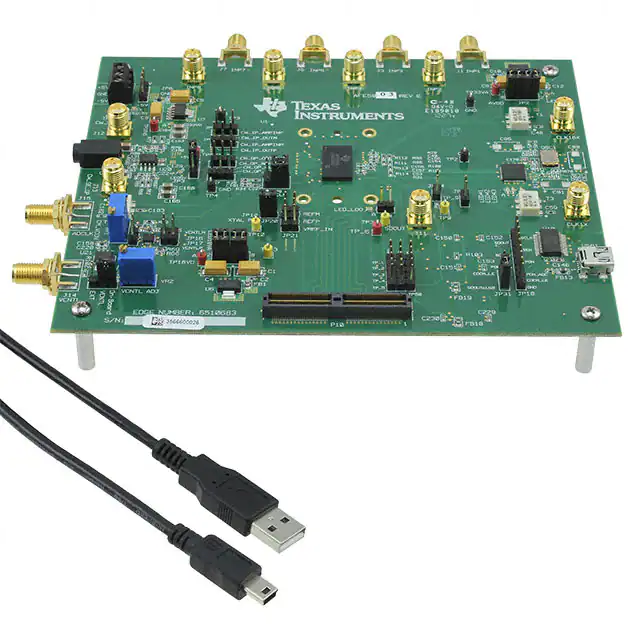User's Guide
SLOU332B – January 2012 – Revised March 2015
AFE5803EVM (Revision E ) Evaluation Module
This document assists users in evaluating the AFE5803 highly integrated analog front-end devices
through the use of the AFE5803EVM Evaluation Module. Included are setup instructions, printed-circuit
board art, bill of materials, and schematics.
Contents
Overview ...................................................................................................................... 2
Default Configuration ........................................................................................................ 2
Software Installation and Operation ....................................................................................... 3
Test Setup .................................................................................................................... 4
Power Up AFE5803 ......................................................................................................... 5
Launch AFE5803 GUI ....................................................................................................... 6
Launch TSW1400 GUI ...................................................................................................... 7
Test AFE5803 ................................................................................................................ 8
8.1
Step 1: Time Domain ............................................................................................... 8
8.2
Step 2: Single Tone FFT ......................................................................................... 11
9
External ADC Sampling Clock ............................................................................................ 12
10
External Vcntl ............................................................................................................... 14
11
Board Configuration ........................................................................................................ 15
11.1 Input/Output, Power Supply, and USB ......................................................................... 15
11.2 ADC Clock.......................................................................................................... 16
11.3 Vcntl Control Input ................................................................................................ 17
11.4 LEDs ................................................................................................................ 18
11.5 Miscellaneous Test Points ....................................................................................... 19
12
EVM Printed-Circuit Board Layouts and Schematics .................................................................. 20
12.1 Schematics ......................................................................................................... 26
13
Bill of Materials ............................................................................................................. 35
Appendix A
High Speed Data Converter Pro (HSDCPro) Installation ................................................... 39
1
2
3
4
5
6
7
8
List of Figures
1
AFE5803EVM Basic Configuration ........................................................................................ 3
2
HW Setup With Connection Between TSW1400EVM and AFE5803 ................................................. 4
3
Default Conditions Screen .................................................................................................. 6
4
User Interface: Single FFT Format ....................................................................................... 11
5
External ADC Sampling Clock Configuration ........................................................................... 12
6
External Vcntl Configuration .............................................................................................. 14
7
I/O, PWR, and USB Connector ........................................................................................... 15
8
AFE5803EVM Jumper Locations......................................................................................... 16
9
Vcntl .......................................................................................................................... 17
10
AFE5803EVM LED Location .............................................................................................. 18
11
AFE5803EVM Test Point Locations ..................................................................................... 19
12
Top Layer - Signal.......................................................................................................... 20
13
Second Layer - Ground.................................................................................................... 21
14
Third Layer - Power ........................................................................................................ 22
15
Fourth Layer - Signal
......................................................................................................
SLOU332B – January 2012 – Revised March 2015
Submit Documentation Feedback
AFE5803EVM (Revision E ) Evaluation Module
Copyright © 2012–2015, Texas Instruments Incorporated
23
1
�Overview
16
17
18
19
20
21
22
23
24
25
26
27
28
29
30
31
32
33
34
35
www.ti.com
.......................................................................................................
Bottom Layer - Signal ......................................................................................................
Schematic 1 of 9 ...........................................................................................................
Schematic 2 of 9 ...........................................................................................................
Schematic 3 of 9 ...........................................................................................................
Schematic 4 of 9 (Not applicable to AFE5803) ........................................................................
Schematic 5 of 9 ...........................................................................................................
Schematic 6 of 9(Not applicable to AFE5803) .........................................................................
Schematic 7 of 9 ...........................................................................................................
Schematic 8 of 9(Not applicable to AFE5803) .........................................................................
Schematic 9 of 9 ...........................................................................................................
HSDCPro Install (Begin)...................................................................................................
HSDCPro Install (Install Directory) .......................................................................................
HSDCPro Install (TI License Agreement) ...............................................................................
HSDCPro Install (NI License Agreement) ...............................................................................
HSDCPro Install (Start Installation) ......................................................................................
HSDCPro Install (Installation Progress) .................................................................................
HSDCPro Install (Installation Complete) ................................................................................
HSDCPro Install (h) ........................................................................................................
HSDCPro Install ............................................................................................................
Fifth Layer - Ground
24
25
26
27
28
29
30
31
32
33
34
39
40
41
42
43
44
45
46
46
List of Tables
1
1
Input/Output, Power, and USB ........................................................................................... 15
2
PGATestMode, ADC Clock
3
Vcntl .......................................................................................................................... 17
4
LED Indicators .............................................................................................................. 18
..............................................................................................
16
5
Test Points .................................................................................................................. 19
6
Bill of Materials
.............................................................................................................
35
Overview
This document is intended to guide users step-by-step through the AFE5803EVM Evaluation Module
(EVM) setup and test . The EVM is shipped with a default configuration from the manufacturer. With this
configuration, the onboard CMOS clock is used for a analog-to-digital converter sampling clock. No
external clock generator is required. Users need to provide the input signal for measurement from a signal
generator.
Detail explanation regarding the jumpers, connectors, and test points appear in Section 11. The graphical
user interface (GUI) can be downloaded from the TI Web site.
2
Default Configuration
Figure 1 shows the default configuration of the EVM from the factory. The accompanying list identifies the
basic components on the EVM board.
2
AFE5803EVM (Revision E ) Evaluation Module
SLOU332B – January 2012 – Revised March 2015
Submit Documentation Feedback
Copyright © 2012–2015, Texas Instruments Incorporated
�Software Installation and Operation
www.ti.com
Figure 1. AFE5803EVM Basic Configuration
1.
2.
3.
4.
5.
6.
3
P1 – Power supplies connector.
JP1, JP2, and JP3 are set to enable 3.3-V, 1.8-V, and 5-V power supplies to device.
JP9: enables onboard CMOS clock.
JP10: Power supply for onboard CMOS clock oscillator.
JP15: Enables onboard VCNT.
JP31 always set as Figure 1.
Software Installation and Operation
The AFE5803EVM GUI (SLOC260) can be downloaded from the TI Web site. Follow the directions in
ReadMeFirst.pdf file to install GUI and device driver
SLOU332B – January 2012 – Revised March 2015
Submit Documentation Feedback
AFE5803EVM (Revision E ) Evaluation Module
Copyright © 2012–2015, Texas Instruments Incorporated
3
�Test Setup
4
www.ti.com
Test Setup
Two EVMs are required to evaluate the AFE5803 device. The following illustration shows the exact setup
of these two boards and external connectors. For the default configuration as shown in Figure 1, it is
unnecessary to have an external sampling clock and external Vcntl supply. The onboard CMOS clock and
onboard Vcntl are used.
Figure 2. HW Setup With Connection Between TSW1400EVM and AFE5803
4
AFE5803EVM (Revision E ) Evaluation Module
SLOU332B – January 2012 – Revised March 2015
Submit Documentation Feedback
Copyright © 2012–2015, Texas Instruments Incorporated
�Power Up AFE5803
www.ti.com
5
Power Up AFE5803
Power up the AFE5803EVM by applying +5 V and –5 V to the P1 connector. After power up is complete,
four green LEDS and two red LEDS are turned on as shown in the following illustration.
LED 1.8V
SLOU332B – January 2012 – Revised March 2015
Submit Documentation Feedback
AFE5803EVM (Revision E ) Evaluation Module
Copyright © 2012–2015, Texas Instruments Incorporated
5
�Launch AFE5803 GUI
6
www.ti.com
Launch AFE5803 GUI
Launch the AFE5803 graphic user interface (GUI), select the ADC page to observe the default condition.
Figure 3 shows the default conditions on the ADC page.
Figure 3. Default Conditions Screen
6
AFE5803EVM (Revision E ) Evaluation Module
SLOU332B – January 2012 – Revised March 2015
Submit Documentation Feedback
Copyright © 2012–2015, Texas Instruments Incorporated
�Launch TSW1400 GUI
www.ti.com
7
Launch TSW1400 GUI
Launch the TSW1400 GUI. For information on how to download this GUI see . The Message window
displays the following message to indicate that the setup of the TSW1400EVM and AFE5803EVM is
working properly. If a different message or an error message appears, contact TI FAE.
Select AFE5803, 14 bits, MSB first from the GUI.
ADC Sampling Rate is fixed at 40 MHz; this is the onboard CMOS clock frequency.
ADC Input Frequency – enter 2M, and the GUI calculates the real coherent frequency to 2.00439453M.
SLOU332B – January 2012 – Revised March 2015
Submit Documentation Feedback
AFE5803EVM (Revision E ) Evaluation Module
Copyright © 2012–2015, Texas Instruments Incorporated
7
�Test AFE5803
www.ti.com
8
Test AFE5803
8.1
Step 1: Time Domain
•
Select the Time Domain page from the TSW1400 GUI.
Display Time Domain
Display Time/Frequency Domain
Make sure to check
8
AFE5803EVM (Revision E ) Evaluation Module
SLOU332B – January 2012 – Revised March 2015
Submit Documentation Feedback
Copyright © 2012–2015, Texas Instruments Incorporated
�Test AFE5803
www.ti.com
•
From the AFE5803 GUI, go to the ADC page, and then select Ramp.
•
Press the Capture button on the TSW1400 GUI. This displays a ramping waveform on the TSW1400
GUI display area as shown in the following illustration.
SLOU332B – January 2012 – Revised March 2015
Submit Documentation Feedback
AFE5803EVM (Revision E ) Evaluation Module
Copyright © 2012–2015, Texas Instruments Incorporated
9
�Test AFE5803
•
•
•
10
www.ti.com
Repeat for Channel 2 and Channel 8.
If each channel has the output as shown in the following illustration, proceed with the next
step; otherwise, contact the TI FAE to troubleshoot the problem.
On the AFE5803 GUI, change Test Pattern from Ramp to None for the next step.
AFE5803EVM (Revision E ) Evaluation Module
SLOU332B – January 2012 – Revised March 2015
Submit Documentation Feedback
Copyright © 2012–2015, Texas Instruments Incorporated
�Test AFE5803
www.ti.com
8.2
Step 2: Single Tone FFT
•
•
•
•
•
•
•
Select the Single Tone FFT page at the TSW1400 GUI.
Connect Channel 1 of the AFE5803EVM to a signal generator through an LP filter. If an LP filter is not
present, the result will not be good.
Set the amplitude of the signal generator to -25dBm.
Set the frequency of the signal generator to 2.00439453M to match the GUI.
Change the window option to Hanning. This is because the input signal and the onboard CMOS clock
are noncoherent.
Press the Capture button to get the test result.
Repeat for Channel 2 through Channel 8.
Hanning
Figure 4. User Interface: Single FFT Format
SLOU332B – January 2012 – Revised March 2015
Submit Documentation Feedback
AFE5803EVM (Revision E ) Evaluation Module
Copyright © 2012–2015, Texas Instruments Incorporated
11
�External ADC Sampling Clock
9
www.ti.com
External ADC Sampling Clock
To
1.
2.
3.
use the external clock generator to test the AFE5803, perform the following steps.
Reconfigure JP9 as shown in the following illustration. The rest of the jumpers remain the same.
Connect the external generator as shown in Figure 5.
Set the generator output to 40 MHz, 13 dBm.
Figure 5. External ADC Sampling Clock Configuration
12
AFE5803EVM (Revision E ) Evaluation Module
SLOU332B – January 2012 – Revised March 2015
Submit Documentation Feedback
Copyright © 2012–2015, Texas Instruments Incorporated
�External ADC Sampling Clock
www.ti.com
4. If the generators for the ADC clock and input signal are synchronous, then choose Rectangular as the
Windowing option; otherwise, use Hanning or Hamming.
5. The test procedure is the same for the CMOS ADC clock.
SLOU332B – January 2012 – Revised March 2015
Submit Documentation Feedback
AFE5803EVM (Revision E ) Evaluation Module
Copyright © 2012–2015, Texas Instruments Incorporated
13
�External Vcntl
10
www.ti.com
External Vcntl
•
•
JP15 needs to be reconfigured to short the leftmost two pins.
A power supply is required to be connected as shown in Figure 6.
Figure 6. External Vcntl Configuration
14
AFE5803EVM (Revision E ) Evaluation Module
SLOU332B – January 2012 – Revised March 2015
Submit Documentation Feedback
Copyright © 2012–2015, Texas Instruments Incorporated
�Board Configuration
www.ti.com
11
Board Configuration
11.1 Input/Output, Power Supply, and USB
Figure 7. I/O, PWR, and USB Connector
Table 1