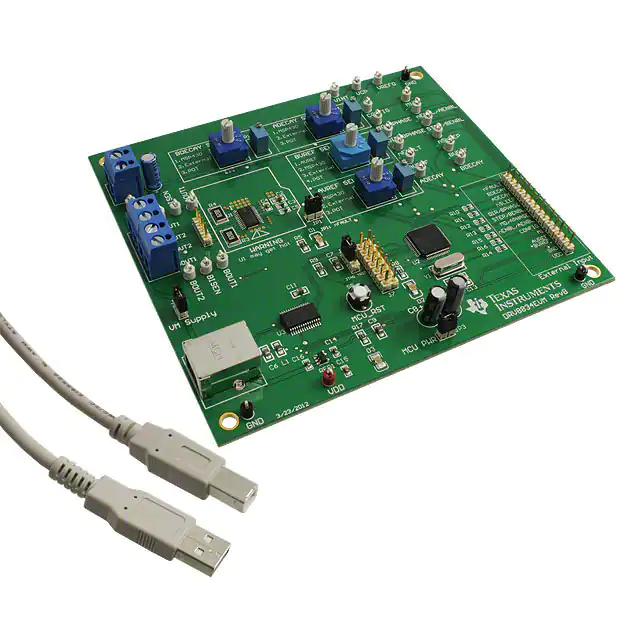User's Guide
SLVU701B – March 2012 – Revised July 2019
DRV8834 Evaluation Module
This document is provided as a supplement to the DRV8834 datasheet. It details the hardware
implementation of the DRV8834 customer evaluation module (EVM).
1
2
3
4
5
Contents
Introduction ................................................................................................................... 2
Block Diagram ................................................................................................................ 2
2.1
Power Connectors .................................................................................................. 3
2.2
Test Stakes .......................................................................................................... 3
2.3
Jumpers .............................................................................................................. 4
2.4
Switches ............................................................................................................. 4
2.5
Motor Outputs ....................................................................................................... 4
GUI Software Installation .................................................................................................. 4
3.1
System Requirements .............................................................................................. 4
3.2
Installation Procedure .............................................................................................. 4
The Windows Application ................................................................................................. 15
4.1
Dual H Bridge Mode .............................................................................................. 16
4.2
The CONFIG Control Signal ..................................................................................... 18
4.3
Configuring Switches ............................................................................................. 18
4.4
Menu Options ..................................................................................................... 19
4.5
DRV8834 GPIO Control Signals ................................................................................ 20
4.6
Updating DAC Output for Current Control (VREF) ........................................................... 20
4.7
Stepper Control .................................................................................................... 21
4.8
Move Steps Frame ................................................................................................ 22
Schematics and Bill of Materials ......................................................................................... 24
5.1
Schematics ......................................................................................................... 24
5.2
Bill of Materials .................................................................................................... 26
Trademarks
Windows is a registered trademark of Microsoft corporation.
All other trademarks are the property of their respective owners.
SLVU701B – March 2012 – Revised July 2019
Submit Documentation Feedback
DRV8834 Evaluation Module
Copyright © 2012–2019, Texas Instruments Incorporated
1
�Introduction
1
www.ti.com
Introduction
The DRV8834 customer EVM is a platform revolving around the DRV8834, a low voltage dual H-bridge
driver and highly configurable power stage. This device has been optimized to drive either two brushed
DC motors, a single bipolar stepper with up to 32 degrees of internally generated microstepping, or a
single bipolar stepper with high resolution externally generated microstepping. In this EVM, high resolution
is meant to imply 512 degrees of microstepping, but higher resolution, as given by any given DAC
resource, can be implemented.
The EVM houses an MSP430 microcontroller and an USB interface chip. The USB chip allows for serial
communications from a PC computer where a Windows® application is used to schedule serial
commands. These commands can be used to control each of the device’s signals, or control both devices
at the same time to drive a stepper motor.
The microcontroller firmware operates in one of three modes. Each of the three modes can be selected
through the Windows application by choosing the respective operation TAB. The three modes are:
• Dual H-Bridge with independent current control and PWM control on the ENABLE and PHASE lines.
• Internal indexer microstepping driver capable of supplying up to 32 degrees of microstepping to a
single bipolar stepper motor.
• Dual H-Bridge configured to supply up to 512 degrees of microstepping to a single bipolar stepper
motor.
This user's guide details the operation of the EVM in any of the three modes, as well as the hardware
configurability of the evaluation module.
2
Block Diagram
Motor Outputs
VM Power
USB
Conn
DRV8834
BDECAY
Config
Switch
ADECAY
Config
Switch
BVREF
Config
Switch
Test
Points
AVREF
Config
Switch
USB Chip
MSP430
3.3V LDO
2
DRV8834 Evaluation Module
SLVU701B – March 2012 – Revised July 2019
Submit Documentation Feedback
Copyright © 2012–2019, Texas Instruments Incorporated
�Block Diagram
www.ti.com
2.1
Power Connectors
The DRV8834EVM offers access to VM (motor voltage) power rail via a terminal block (J1). A set of test
clips in parallel with the terminal block allows for the monitoring of the input power rail.
User must apply VM according to datasheet recommended parameters.
NOTE: VDD for logic and microcontroller is derived from a provided 3.3-V regulator stepped down
from the VM input voltage.
2.2
Test Stakes
A 0.100 inch pitch header connector (J3) is used to provide access to every device signal in the event a
different microcontroller is to be employed. To disconnect the internal MSP430 microcontroller, simply
remove power to this resource by removing the shunt from the JP3 jumper.
J3
nFAULT
BDECAY
ADECAY
nSLEEP
DIR/BPHASE
STEP/BENBL
M0/APHASE
nENBL /AENBL
CONFIG
M1
AVREF
BVREF
GND
VDD
Figure 1. J3 Connector
SLVU701B – March 2012 – Revised July 2019
Submit Documentation Feedback
DRV8834 Evaluation Module
Copyright © 2012–2019, Texas Instruments Incorporated
3
�Block Diagram
2.3
www.ti.com
Jumpers
The DRV8834EVM module contains three 2-pin jumpers which the user can remove in order modify
certain aspects of configuration.
• JP1: Place a shunt to enable the D1 LED signaling of any fault occurrence.
• JP3: Place a shunt to allow 3.3-V supply to the microcontroller. Remove the shunt to disable MSP430
microcontroller and use external microcontroller of choice.
• JP4: Place a shunt to provide VM power to the LDO. Remove to disconnect all VM loading except
DRV8834 device.
2.4
Switches
A series of switches allow the proper selection of analog input to configure the reference voltage and
decay set points.
Table 1. Switches
SWITCH NAME
DESCRIPTION
BDECAY SEL
Selects Decay B source to be MSP430 GPIO (only HI or LO), externally
supplied or derived from the R1 potentiometer.
ADECAY SEL
Selects Decay A source to be MSP430 GPIO (only HI or LO), externally
supplied or derived from the R2 potentiometer.
BVREF SEL
Selects Reference Voltage B source to be same as VREFA (used on internal
indexer mode), MSP430 DAC, externally supplied or derived from the R7
potentiometer.
AVREF SEL
Selects Reference Voltage A source to be MSP430 DAC, externally supplied or
derived from the R6 potentiometer.
Each switch position is properly documented on the board’s top layer overlay silk screen.
2.5
Motor Outputs
There are two ways of connecting the dual brushed DC motor or the single bipolar stepper motor into the
DRV8834 evaluation module: four pin header (J2) or four position terminal block (J4).
3
GUI Software Installation
The following section explains the location of files and the procedure for installing the software correctly.
NOTE: Ensure that no USB connections are made to the EVM until the installation is completed.
The installer will also install LabVIEW RTE 2014 and FTDI Driver, along with the GUI.
3.1
System Requirements
•
•
•
3.2
Supported OS – Windows 7 (32 Bit, 64 Bit). The window text size should be Smaller-100% (Default)
Recommended RAM - 4 GB or higher
Recommended CPU Operating Speed – 3.3 GHz or higher
Installation Procedure
The following procedure helps you install the DRV8834 GUI
1. Double click on the Setup_DRV8834_EVM.exe as shown in Figure 2.
4
DRV8834 Evaluation Module
SLVU701B – March 2012 – Revised July 2019
Submit Documentation Feedback
Copyright © 2012–2019, Texas Instruments Incorporated
�GUI Software Installation
www.ti.com
Figure 2. Setup_DRV8834_EVM.exe
2. The screen shown in Figure 3 appears, indicating installer initialization. Click the Next button.
Figure 3. Installation Initialization
3. In the newly open installation pop-up window, click Next. The license agreement will be displayed.
Please, read through it carefully and enable the "I Accept the Agreement" radio button and press Next.
SLVU701B – March 2012 – Revised July 2019
Submit Documentation Feedback
DRV8834 Evaluation Module
Copyright © 2012–2019, Texas Instruments Incorporated
5
�GUI Software Installation
www.ti.com
Figure 4. License Agreement
4. A screen as shown in Figure 5 appears, displaying the license agreement of National Instruments.
Please read through the agreement carefully and enable the “I Accept the License Agreement” radio
button and press the Next button.
Figure 5. NI License Agreement
5. Set the default directory for the GUI Installation and click Next.
6
DRV8834 Evaluation Module
SLVU701B – March 2012 – Revised July 2019
Submit Documentation Feedback
Copyright © 2012–2019, Texas Instruments Incorporated
�GUI Software Installation
www.ti.com
Figure 6. Installation Directory Screen
NOTE: It is highly recommended to keep the default values as provided in the installer.
6. A screen as shown in Figure 7 appears. This screen is to select the components to install. Select the
Components to Install and Click Next to continue installation. The LabVIEW RTE component checks
out if the LabVIEW RTE 2014 is already installed on the PC.
Figure 7. Component Selection
7. If LabVIEW RTE is selected as a component to install, a screen appears as shown in Figure 8.
Configure the proxy settings as required. This screen is to download the LabVIEW RTE 2014 from
ni.com, Click Next to continue the installation.
SLVU701B – March 2012 – Revised July 2019
Submit Documentation Feedback
DRV8834 Evaluation Module
Copyright © 2012–2019, Texas Instruments Incorporated
7
�GUI Software Installation
www.ti.com
Figure 8. Configure Proxy
8. A screen as shown in Figure 9appears. Click Next to begin the installation.
Figure 9. Ready to Install
9. If the LabVIEW RTE 2014 is selected as a component to install, LabVIEW RTE downloads and
performs a silent mode installation.
8
DRV8834 Evaluation Module
SLVU701B – March 2012 – Revised July 2019
Submit Documentation Feedback
Copyright © 2012–2019, Texas Instruments Incorporated
�GUI Software Installation
www.ti.com
Figure 10. Downloading RTE
10. Once the download completes, LabVIEW begins with the self-extraction as shown in Figure 11.
Figure 11. LabVIEW RTE Self Extraction
11. A screen appears as shown in Figure 12. It initializes the LabVIEW RTE Installation.
SLVU701B – March 2012 – Revised July 2019
Submit Documentation Feedback
DRV8834 Evaluation Module
Copyright © 2012–2019, Texas Instruments Incorporated
9
�GUI Software Installation
www.ti.com
Figure 12. LabVIEW RTE Installation Initialization
12. A display as shown in Figure 13 appears which indicates the progress of LabVIEW RTE installation.
10
DRV8834 Evaluation Module
SLVU701B – March 2012 – Revised July 2019
Submit Documentation Feedback
Copyright © 2012–2019, Texas Instruments Incorporated
�GUI Software Installation
www.ti.com
Figure 13. Installation of LabVIEW RTE in Progress
13. Once the LabVIEW RTE 2014 is installed, DRV 8834 EVM GUI component installs.
14. After DRV8834 Installation, FTDI Installation begins. A screen as shown in Figure 14 appears, click
Extract to proceed.
SLVU701B – March 2012 – Revised July 2019
Submit Documentation Feedback
DRV8834 Evaluation Module
Copyright © 2012–2019, Texas Instruments Incorporated
11
�GUI Software Installation
www.ti.com
Figure 14. FTDI Installation Initialization
15. A screen as shown in Figure 15 appears, click Next to proceed.
Figure 15. Driver Installation Wizard
12
DRV8834 Evaluation Module
SLVU701B – March 2012 – Revised July 2019
Submit Documentation Feedback
Copyright © 2012–2019, Texas Instruments Incorporated
�GUI Software Installation
www.ti.com
16. The License Agreement appears on screen as shown below.
17. Read through the License Agreement carefully and enable the “I Accept this Agreement” radio button
and Click on Next.
Figure 16. License Agreement for FTDI Driver
18. Click Finish to complete the Driver Installation.
SLVU701B – March 2012 – Revised July 2019
Submit Documentation Feedback
DRV8834 Evaluation Module
Copyright © 2012–2019, Texas Instruments Incorporated
13
�GUI Software Installation
www.ti.com
Figure 17. Driver Installation Completion
19. Figure 18 appears denoting the completion of DRV8834 EVM GUI Installation. Click Finish.
Figure 18. Installation Complete
20. A Readme window as shown in Figure 19 appears displaying the link for LV 2014 RTE.
14
DRV8834 Evaluation Module
SLVU701B – March 2012 – Revised July 2019
Submit Documentation Feedback
Copyright © 2012–2019, Texas Instruments Incorporated
�The Windows Application
www.ti.com
Figure 19. Readme Window
WARNING
The DRV8834 EVM GUI requires the LabVIEW Run-Time Engine
2014 to be installed before the GUI executes. Please note the
application is not compatible with other versions of LabVIEW
Runtime Engine.
You can download National Instruments LabVIEW Run-Time Engine 2014
from the below link:
LabVIEW Run-Time Engine 2014
NOTE: DRV8834 EVM GGUI executable has been built in LabVIEW 2014 (32-bit) version, and it
expects the LabVIEW Run-Time Engine version to be LabVIEW Run-Time Engine (32-bit
version).
4
The Windows Application
The DRV8834EVM Windows application is the software counterpart for the DRV8834 EVM. It allows the
PC computer to connect to the MSP430F2617 microcontroller though an USB interface chip. Once
connection is established and commands are sent, microcontroller takes care of configuring control
signals and administering certain levels of automation, such as microstepping coordination, stepping rate
acceleration and deceleration, ITrip configuration and PWM generation.
The graphical user interface (GUI) has been designed to allow for all of the DRV8834 device’s
functionality to be tested without having to intervene with the hardware, except for the adjusting of the
reference voltage and decay selector switches.
SLVU701B – March 2012 – Revised July 2019
Submit Documentation Feedback
DRV8834 Evaluation Module
Copyright © 2012–2019, Texas Instruments Incorporated
15
�The Windows Application
www.ti.com
Figure 20. DRV8834EVM.exe Main Screen
All the control signals needed to control motor enablement (nENABLE or ENABLEx), direction of rotation
(PHASEx or DIR), current control (VREFx) and PWM control for both enablement and direction control
signals are made available throughout one of the three control tabs.
Each one of the three tabs will place the microcontroller and driver chip into one of the three operation
modes. The three tabs are described below.
4.1
Dual H Bridge Mode
See Figure 20.
While in this mode, the microcontroller treats the DRV8834 as a dual H-bridge driver with independent
current regulation, motor enablement and phase control.
In this mode, the Windows application offers control to ENABLE each of the two motors and control the
rotation direction. It also allows control of the speed and/or direction by offering access to a PWM
resource to each of the ENABLEx and PHASEx signals. Both H-bridges can be programmed with a
current regulation parameter by moving the VREFx slider. Other control signals are offered in the form of
check boxes.
16
DRV8834 Evaluation Module
SLVU701B – March 2012 – Revised July 2019
Submit Documentation Feedback
Copyright © 2012–2019, Texas Instruments Incorporated
�The Windows Application
www.ti.com
4.1.1
Internal Microstepper Control
Figure 21. Internal Microstepper Control
While in this mode, the microcontroller treats the DRV8834 as an internal indexer microstepper with up to
32 degrees of microstepping driver.
In this mode, the Windows application offers control to ENABLE the driver, change motor rotation, select
current regulation decay, select degrees of microstepping resolution and modify maximum current
programming.
The Windows application also offers access to a series of sophisticated algorithms which allow the
stepper motor actuation in both continuous rotation as well as position control mode. The algorithms offer
accurate acceleration and deceleration profiles which help in the obtaining of better motion quality and
performance.
SLVU701B – March 2012 – Revised July 2019
Submit Documentation Feedback
DRV8834 Evaluation Module
Copyright © 2012–2019, Texas Instruments Incorporated
17
�The Windows Application
4.1.2
www.ti.com
External Microstepper Control
Figure 22. External Microstepper Control
While in this mode, the microcontroller treats the DRV8834 as a dual H-bridge driver with independent
current regulation, motor enablement and phase control. Different than the dual H-bridge control mode in
which two DC motors can be driving, while in this operation style, the microcontroller will recognize
commands to issue high resolution microstepping commutation into a bipolar stepper motor.
In this mode, the Windows application offers control to change motor rotation and select degrees of
microstepping resolution. The decay is programmed into the microcontroller high resolution microstepping
algorithm to follow sine wave shape generation (slow decay while on quadrants 1 and 3, and mixed decay
while on quadrants 2 and 4). Current is set to 1.5-A sine wave peak. To change the maximum current, the
firmware’s internal look up table must be modified.
The Windows application also offers access to the same series of sophisticated algorithms which allow the
stepper motor actuation in both continuous rotation as well as position control mode. The algorithms offer
accurate acceleration and deceleration profiles which help in the obtaining of better motion quality and
performance.
4.2
The CONFIG Control Signal
In this Windows application, the CONFIG control signal is not made available to the user. The application
will modify the control signal according to which TAB is selected. When the communications are made and
any tab gains focus, a serial command is sent to the microcontroller to set the CONFIG control signal
accordingly. If the COM Port is not open, the serial command pertaining to this configuration is not sent.
4.3
Configuring Switches
Although the proper setting of the CONFIG control signal is made automatically, the EVM switches must
still be properly configured if correct operation is to be observed. Failure to properly set these switches will
result in problems with the current regulation and stepper motor functioning.
18
DRV8834 Evaluation Module
SLVU701B – March 2012 – Revised July 2019
Submit Documentation Feedback
Copyright © 2012–2019, Texas Instruments Incorporated
�The Windows Application
www.ti.com
The following table shows the recommended switch positions as a different tab is selected. "Required"
implies that the wrong operation will be observed if not followed. Optional implies that any other source
(like the pot or an external signal) can be used, although control through the Windows application will be
lost.
Table 2. Recommended Switch Positions
4.4
DUAL H-BRIDGE
INTERNAL INDEXER
EXTERNAL INDEXER
BDECAY
MSP430 (optional)
MSP430 (optional)
MSP430 (required)
ADECAY
MSP430 (optional)
MSP430 (optional)
MSP430 (required)
BVREF
MSP430 (optional)
AVREF (required)
MSP430 (required)
AVREF
MSP430 (optional)
MSP430 (optional)
MSP430 (required)
Menu Options
•
.
Figure 23. File Menu
•
Debug - The Debug option can be used for the following operations.
Figure 24. Debug Menu
•
•
– Demo - By selecting the Demo in the submenu, the GUI runs in simulation mode, and by
unselecting it, the GUI runs in connected mode.
– Log to File - The log to file submenu is used to log the GUI activities to a log file that is specified.
– Debug log - The Debug log option enables to log all the activities of the user. If that is not selected,
only the high-level operations log.
Help
– Clicking the About in the Help Menu
Figure 25. Help Menu
– The About Page provides the details like the Name of the GUI, GUI version, Supported OS and
Copyright Information.
SLVU701B – March 2012 – Revised July 2019
Submit Documentation Feedback
DRV8834 Evaluation Module
Copyright © 2012–2019, Texas Instruments Incorporated
19
�The Windows Application
www.ti.com
Figure 26. About Page
4.5
DRV8834 GPIO Control Signals
Once the application is communicating with the interface board, the control signals can be actuated by
checking or un-checking boxes on any of the respective control signals frames.
Functionality of control signals is as follows. A checked box translates to a HI level on the respective
control signal. Un-checked boxes translate to a LO level on the respective control signals.
4.6
Updating DAC Output for Current Control (VREF)
During evaluation, the user may want to study the operation of the ITRIP regulation scheme. Both
MSP430F2617 MCU DAC channels can be controlled through the provided sliders. Moving these sliders
will result on the regulated current to be directly proportional to the slider position per Equation 1.
xVREF , with R
ITRIP = ¾
SENSE = 0.2 W
5 · RSENSE
(1)
It must be noted, however, that during stepper actuation with the external indexer method, the DAC
channels are controlled by the microcontroller’s microstepping application.
Figure 27. Current Control (VREF)
The 12-bit DAC channels 0/1 are connected to the DRV8834 VREF analog inputs VREF. Changing the
DAC digital value from 0 to 4095, changes the analog voltage at the respective VREF pin from 0 V to 2.5
V respectively. See Equation 2.
20
DRV8834 Evaluation Module
SLVU701B – March 2012 – Revised July 2019
Submit Documentation Feedback
Copyright © 2012–2019, Texas Instruments Incorporated
�The Windows Application
www.ti.com
2.5 V
VREF = DAC_VALUE · ¾
4095
(2)
Where VREF is the MCU DAC output voltage into the DRV8834 device and DAC_VALUE is a number
from 0 to 4095 as, in this case, specified by the slider position.
4.7
Stepper Control
Figure 28. Motion Control
The Windows application has an area which offers access to a series of very useful stepper control
algorithms. The user can control motor enablement, rotation rate, direction of rotation, current decay mode
during microstepping, microstepping resolution (from full step to 32 degrees of microstepping in internal
indexer mode or half step to 512 degrees of microstepping on external indexer mode) and number of
steps the motor will move.
Motor motion can only happen by using an acceleration profile which will be detailed later on. A detailed
explanation of each stepper control section follows.
4.7.1
Motion Control Frame
This frame allows the configuration and running of the stepper with the direction as specified by the DIR
checkbox, with the current decay mode as specified under the Decay checkbox and the microstepping
resolution as specified under the Microstepping Resolution drop down box.
The Motion Control frame gathers user information regarding stepping rate, or motor speed. An
acceleration profile is employed to start at a programmable speed and increase stepping rate until
reaching the programmable desired speed.
SLVU701B – March 2012 – Revised July 2019
Submit Documentation Feedback
DRV8834 Evaluation Module
Copyright © 2012–2019, Texas Instruments Incorporated
21
�The Windows Application
www.ti.com
An internal 8-MHz timer is used to measure time and generate the steps on a timely manner. The
Windows application will transform the entered number of PPS and transform it into the respective clock
cycles needed for the timer to generate accurate STEP pulse timing.
The acceleration profile is coded inside of the microcontroller to accept both the starting speed PPS and
target speed PPS as a clock cycle number. When the start steps command is issued (Starts Steps button
is pressed), an interrupt service routine (ISR) generates steps at a rate specified by the start speed PPS
parameter.
The very same start steps command computes how frequent automatic speed updates are issued and a
second timer is used to change the speed according to the programmed acceleration rate profile.
Once the target speed PPS is reached, the acceleration profile ends and the motor stays running until the
stop stepper command is issued (Stop Steps button). When the stepper is commanded to stop, the
controller does exactly as it did while accelerating, but in reverse as to achieve deceleration until the stop
speed PPS is reached, in which case the motor fully stops.
A second motor actuation is provided by the move steps command in which a programmed number of
steps are issued and then the motor stopped. The acceleration and deceleration profiles work similarly as
before, except when the deceleration starts to happen and when the motor actually stops are a function of
the steps to stop and deceleration rate parameters.
Figure 29 shows the acceleration profile and the role each parameter plays during speed computation.
Target Speed
Steps To Stop
Acceleration Rate
Starting Speed
Stopping Speed
Number Of Steps
Figure 29. Acceleration Profile
The following controls are available within the motor control frame:
Start Speed PPS: Number of pulses per second (or full steps per second) at which the motor will rotate at
the beginning of operation. The SW will only allow a number as small as 200 PPS and can be taken to a
number as large as 65535 PPS.
Target Speed PPS: Number of pulses per second (or full steps per second) at which we want the motor
to operate. The acceleration profile will start from the start speed PPS and increase stepping rate until
reaching the desired speed PPS. The SW will only allow a number as small as 200 PPS and can be taken
to a number as large as 65535 PPS.
Acceleration Rate (0-5000): A number from 0 to 5000 which acts as a stepping rate modifier to increase
the start speed PPS up to target speed PPS.
Stop Speed PPS: Number of pulses per second (or full steps per second) at which the motor will stop
rotating after the stop stepper command is invoked and the deceleration profile is issued. The deceleration
profile modifies the stepper speed from the target speed and into the stop speed.
4.8
Move Steps Frame
If the user desires to move the stepper a certain number of steps, this can be easily accomplished by
using the move steps function. Parameters from the other frames are reused and its utilization is as
explained previously. Two new parameters have been added to properly control the limited number of
steps actuation.
Number of Steps: Amount of steps the controller will issue.
Steps to Stop: The controller is continuously monitoring the step being issued and when the current step
is equal to the steps to stop parameter, a deceleration profile is issued. If steps to stop is larger than the
number of steps, then the motor stops abruptly and without undergoing a deceleration profile.
22
DRV8834 Evaluation Module
SLVU701B – March 2012 – Revised July 2019
Submit Documentation Feedback
Copyright © 2012–2019, Texas Instruments Incorporated
�The Windows Application
www.ti.com
When a deceleration profile is issued, the controller decreases the speed until reaching the stop speed
value. If the number of steps parameter is met before the deceleration profile is complete, then the motor
stops at the current speed. If the stop speed is met before all the number of steps are issued, then the
motor rotates at the stop speed value until all the steps are executed.
Ideally, the system must be tuned to resemble as much the case in which the controller executes all the
commanded steps at a speed as close as possible to the stop speed. In the event this is not possible, due
to the particular parameters being chosen, stopping the motor at a speed very close to the stop speed is
often good enough to ensure good motion quality and application performance.
Target Speed PPS
Steps to Stop
Start Speed PPS
Stop Speed PPS
Total Number Of Steps
Motor Reaches Stop Speed at the Stop Speed
Target Speed PPS
Steps to Stop
Start Speed PPS
Stop Speed PPS
Total Number Of Steps
Motor Reaches Stop Speed before the Stop Speed is reached
Target Speed PPS
Steps to Stop
Start Speed PPS
Total Number Of Steps
Motor runs out of Steps before reaching Stop Speed
Figure 30. Move Steps
4.8.1
Microstepping Resolution
Segmenting a full step into microsteps can be achieved by how many times we can divide the current
regulation magnitude. The DRV8834 device offers the flexibility of using either internal indexing with up to
32 degrees of microstepping for the simplest implementation, or infinite degrees of microstepping when
using the an external reference voltage source.
The Microstepping Resolution drop down box gives the user the option to change the full step divider
factor so that microsteps from half step to 512 degrees of microstepping are obtained, depending on the
chosen operating mode.
SLVU701B – March 2012 – Revised July 2019
Submit Documentation Feedback
DRV8834 Evaluation Module
Copyright © 2012–2019, Texas Instruments Incorporated
23
�Schematics and Bill of Materials
www.ti.com
5
Schematics and Bill of Materials
5.1
Schematics
The following pages contain the schematics for the DRV8834EVM.
The DRV8834EVM schematics are also available in the form of a PDF file (SCH.pdf) inside the
EVM_Related folder on the downloadable EVM software package.
GND
GND
GND
GND
VM
1
TP27
GND
1
TP26
GND
1
TP25
GND
1
1
1
1
1
TP24
GND
1
1
1
TP23
VDD
A
TP21
M0/APHASE
M0/APHASE
TP22
VM
TP20
M1
M1
C3
.1uF
TP19
CONFIG
CONFIG
C2
10uF
VM
100uF
TP18
nFAULT
nFAULT
C1
PWR
6
VCP
1
2
TP17
VCP
VINT
J1
1
2
TP16
VINT
1
1
TP15
AVREF
AVREF
BVREF
VREFO
DIR/BPHASE
STEP/BENBL
nENBL/AENBL
BISEN
BOUT1
BOUT2
AISEN
AOUT2
AOUT1
ADECAY
BDECAY
nSLEEP
VM
TP14
BVREF
1
TP10
TP11
TP12
TP13
nENBL/AENBL STEP/BENBL DIR/BPHASE VREFO
1
TP9
BISEN
5
1
TP8
BOUT1
1
TP7
BOUT2
1
TP6
AISEN
1
TP5
AOUT2
1
4
1
3
1
1
1
TP2
TP3
TP4
BDECAY ADECAY AOUT1
1
TP1
nSLEEP
1
A
2
1
1
nSLEEP
1
BDECAY
2
ADECAY
3
AOUT1
4
5
AISEN
AOUT2
6
BOUT2
7
BISEN
8
BOUT1
9
nENBL/AENBL 10
STEP/BENBL 11
DIR/BPHASE 12
J4
AOUT1
AOUT2
BOUT2
BOUT1
4
3
2
1
R4
0.2
R3
OUT
0.2
J2
AOUT1
AOUT2
BOUT2
BOUT1
24
23
22
21
20
19
18
17
16
15
14
13
VREFO
BVREF
AVREF
GND
VINT
VM
VM
VCP
nFAULT
CONFIG
M1
M0/APHASE
VREFO
BVREF
AVREF
VINT
C4 2.2uF
VCP
nFAULT
CONFIG
M1
M0/APHASE
C5 .1uF
DRV8834PWP
0
1
2
3
4
J3
nSLEEP
BDECAY
ADECAY
AOUT1
AISEN
AOUT2
BOUT2
BISEN
BOUT1
nENBL/AENBL
STEP/BENBL
DIR/BPHASE
PWR_PAD
U1
B
VDD
GND
EXT_BVREF
EXT_AVREF
M1
CONFIG
nENBL/AENBL
M0/APHASE
STEP/BENBL
DIR/BPHASE
nSLEEP
EXT_ADECAY
EXT_BDECAY
nFAULT
nFAULT
B
1
2
3
4
5
6
7
8
9
10
11
12
13
14
VDD
Input
Header4
GND
GND
S3
S4
C
C
AVREF
1
C 2
3
1
MSP_AVREF
2
EXT_AVREF
3
AVREF SEL
BVREF
C
1
2
C
3
VREFO
R6
50K
D1
nFAULT
4
1
AVREF
2
MSP_BVREF
3
EXT_BVREF
S2
ADECAY
C
1
C 2
3
4
BVREF SEL
VREFO
1
MSP_ADECAY
2
EXT_ADECAY
VDD
R5
C
274
3
ADECAY SEL
R7
50K
R2
250K
GND
GND
S1
GND
BDECAY C
1
C 2
3
1
MSP_BDECAY
2
EXT_BDECAY
Texas Instruments
3
BDECAY SEL
R1
250K
DRV8834DC and SteppingMotor Drive EVM
GND
D
D
Size
B
FCSMNo.
24
2
3
4
DRV8834 Evaluation Module
Rev
B
Scale
1
DWGNo.
Sheet
5
1 of 2
6
SLVU701B – March 2012 – Revised July 2019
Submit Documentation Feedback
Copyright © 2012–2019, Texas Instruments Incorporated
�Schematics and Bill of Materials
www.ti.com
1
2
3
4
5
6
5VCC
USBDM
USBDP
VDD
RST
R8
330
0.1uF
1
3
5
7
9
11
13
3.3K
GND
S5
D2
MCU-RST
Status
VDD
GND
PVDD
DEVSEL
C6
1
2
3
4
5
6
7
8
9
10
11
12
13
14
TX
DTR
RTS
RX
RI
DSR
DCD
CTS
CBUS4
CBUS2
CBUS3
TXD
DTR
RTS
VCCIO
RXD
RI
GND
NC
DSR
DCD
CTS
CBUS4
CBUS2
CBUS3
OSCO
OSCI
TEST
AGND
NC
CBUS0
CBUS1
GND
VCC
RST
GND
3V3O
USBDM
USBDP
U2
OSCO
OSCI
28
27
26
25
24
23
22
21
20
19
18
17
16
15
C10
CBUS0
CBUS1
GND
10uF
P6M5
MSP_AVREF
MSP_BVREF
USBDM
USBDP
Y1
C11
FTD232R
C9
0.1uF
2
C12
0.1uF
1
16 MHZ
33pF
M1
CONFIG
C13
33pF
R14
R16
3.3k
3.3k
1
2
3
4
5
6
7
8
9
10
11
12
13
14
15
16
DVCC
P6.3/A3
P6.4/A4
P6.5/A5
P6.6/A6/DAC0
P6.7/A7/DAC1/SVSIN
VREF+
XIN
XOUT
VeREF+
VREF-/VeREFP1.0/TACLK
P1.1/TA0
P1.2/TA1
P1.3/TA2
P1.4/SMCLK
GND
GND
B
P5.4/MCLK
P5.3/UCLK1
P5.2/SOMI1
P5.1/SIMO1
P5.0/STE1
P4.7/TBCLK
P4.6/TB6
P4.5/TB5
P4.4/TB4
P4.3/TB3
P4.2/TB2
P4.1/TB1
P4.0/TB0
P3.7/URXD1
P3.6/UTXD1
P3.5/URXD0
MSP430F2617
48
47
46
45
44
43
42
41
40
39
38
37
36
35
34
33
MSP_BDECAY
MSP_ADECAY
R10
R11
R12
R13
R15
3.3k nSLEEP
3.3k DIR/BPHASE
3.3k STEP/BENBL
3.3k M0/APHASE
3.3k nENBL/AENBL
TX
C
17
18
19
20
21
22
23
24
25
26
27
28
29
30
31
32
C
PWR Select
0.1uF
GND
P1.5/TA0
P1.6/TA1
P1.7/TA2
P2.0/ACLK
P2.1/TAINCLK
P2.2/CAOUT/TA0
P2.3/CA0/TA1
P2.4/CA1/TA2
P2.5/ROSC
P2.6/ADC12CLK/DMAE0
P2.7/TA0
P3.0/STE0
P3.1/SIMO0/SDA
P3.2/SOMI0
P3.3/UCLK0/SCL
P3.4/UTXD0
B
1-2JTG_PWR
2-3TRG_PWR
C7
64
63
62
61
60
59
58
57
56
55
54
53
52
51
50
49
10uF
GND
1
2
3
GND
AVCC
DVSS
AVSS
P6.2/A2
P6.1/A1
P6.0/A0
RST/NMI
TCK
TMS
TDI/TCLK
TDO/TDI
XT2IN
XT2OUT
P5.7/TBOUTH/VSOUT
P5.6/ACLK
P5.5/SMCLK
GND
5VCC
U3
2
4
6
8
10
12
14
JTAG
MCU PWR
C8
VDD
A
JP2
J7
R9
RST
SHLD
SHLD
L1 10mH
1 USB5V
2
3
4
5
6
A
VCC
DM
DP
GND
P6M5
USB B Conn
J6
RX
VM
JP4
VM
REG1
1
2
3
GND
VIN
VOUT
5
VDD
C14
GND
ON BYPASS
Volt_RegLP2985
C15
.01uF
Texas Instruments
R17
330
2.2uF
4
DRV8834DC and SteppingMotor Drive EVM
D3
3.3V
C16
1uF
D
D
GND
GND
GND
Size
B
FCSMNo.
2
3
4
SLVU701B – March 2012 – Revised July 2019
Submit Documentation Feedback
Rev
B
Scale
1
DWGNo.
Sheet
5
2 of 2
6
DRV8834 Evaluation Module
Copyright © 2012–2019, Texas Instruments Incorporated
25
�Schematics and Bill of Materials
5.2
www.ti.com
Bill of Materials
DESIGNATOR
DESCRIPTION
MANUFACTURER
MFG PART NUMBER
VALUE
QUANTITY
C1
Polarized Capacitor (Radial)
Nichicon
RNE1C101MDS1PX
100 uF
1
C2
Capacitor
TDK Corporation
C2012X5R1C106M
10 uF
1
C3, C5
Capacitor
TDK Corporation
C1608X7R1E104K
.1 uF
2
C4
CAP CER 2.2 UF 10V Y5V
0603
TDK Corporation
C1608Y5V1A225Z
2.2 uF
1
C6, C7, C9, C11
CAP .10 UF 50 V CERAMIC
X7R 0805
Kemet
C0805C104K5RACTU
0.1 uF
4
C8, C10
10 uF, 25 V Electrolytic Cap
(Radial)
Nichicon
UVR1E100MDD
10 uF
2
C12, C13
CAP CERAMIC 33PF 50V
NP0 0805
Yageo
CC0805JRNP09BN330
33 pF
2
C14
Capacitor
TDK Corporation
C1608X5R0J225K
2.2 uF
1
C15
Capacitor
Murata Electronics North
America
GRM188R71E103KA01D
.01 uF
1
C16
Capacitor
TDK Corporation
C1608Y5V1C105Z
1 uF
1
D1, D2, D3
LED RED CLEAR 1206 SMD
Stanley Electric & Co
HBR1105W-TR
LED RED
3
J1
TERM BLOCK 5.08 MM
VERT 2POS PCB
On Shore Technologies
OSTTA024163
1
J2, J5
Sullins Connector Solutions
PBC02SAAN
2
J3
CONN HEADER .100 SINGL
STR 14POS
Sullins Connector Solutions
PBC14SABN
1
J4
TERM BLOCK 5.08 MM
VERT 4POS PCB
On Shore Technology Inc
OSTTA044163
1
J6
CONN USB RT ANG RECPT
TYPE B BLK
Molex
67068-8000
USB B
1
J7
CONN HEADER .100 DUAL
STR 14POS
Sullins
PBC07DAAN
14 Pos Header
1
JP1, JP3
Two Pin Jumper
Sullins Connector Solutions
PBC02SAAN
0.230" (5.84 mm)
2
JP2
CONN HEADER .100 SINGL
STR 3POS
Sullins
PBC03SAAN
3 Pos Header
1
JP4
Two Pin Jumper
Phoenix Contact
1945096
NA
1
L1
Ferrite Bead 1.5A 40 ohm
0805 SMD
Laird-Signal Integrity
Products
MI0805K400R-10
10 mH
1
R1, R2
TRIMMER 10K OHM 0.25W
TH
Murata Electronics North
America
PV37Y254C01B00
250 K
2
R3, R4
RES .2OHM 2W 1% 2512
SMD
Stackpole
CSRN2512FKR200
0.2
2
R5
Resistor
Panasonic - ECG
ERJ-6ENF2740V
274
1
R6, R7
TRIMMER 10K OHM 0.25W
TH
Murata Electronics North
America
PV37Y503C01B00
50K
2
R8, R17
RES 330 OHM 1/8W 5%
0805 SMD
Yageo
RC0805JR-07330RL
330
2
R9
RES 3.3K OHM 1/8W 5%
0805 SMD
Yageo
RC0805JR-073K3L
3.3K
1
R10, R11, R12, R13,
R14, R15, R16
Resistor
Panasonic - ECG
ERJ-3GEYJ332V
3.3k
7
REG1
VoltageRegulator
Texas Instruments
LP2985-50DBVR
1
S1, S2, S4
Copal Electronics
SS-10-23NP-LE
3
S3
Copal Electronics
S-2150
1
S5
SWITCH LIGHT TOUCH 4.3
MM 100GF
Panasonic
EVQ-11A04M
Push Button
1
TP1, TP2, TP3, TP4,
TP5, TP6, TP7, TP8,
TP9, TP10, TP11,
TP12, TP13, TP14,
TP15, TP16, TP17,
TP18, TP19, TP20,
TP21
Glass Beaded Test Point
Kobiconn
151-101-RC
WHITE
21
TP22
Glass Beaded Test Point
Kobiconn
151-107-RC
WHITE
1
TP23
Glass Beaded Test Point
Kobiconn
151-107-RC
RED
1
26
DRV8834 Evaluation Module
SLVU701B – March 2012 – Revised July 2019
Submit Documentation Feedback
Copyright © 2012–2019, Texas Instruments Incorporated
�Schematics and Bill of Materials
www.ti.com
DESIGNATOR
DESCRIPTION
MANUFACTURER
MFG PART NUMBER
VALUE
QUANTITY
TP24, TP25, TP26,
TP27
Glass Beaded Test Point
Kobiconn
151-103-RC
BLACK
4
U1
Stepping and DC motor Driver Texas Instruments
U2
IC MCU 16BIT 55K FLASH
64-LQFP
Texas Instruments
MSP430F2617TPMR
MSP430 MCU
1
U3
USB Chip
FTDI
FT232RL R
USB Driver
1
Y1
CRYSTAL 8.00 MHZ 20PF
49US
ECS Inc.
ECS-160-20-4X
Crystal
1
1
SLVU701B – March 2012 – Revised July 2019
Submit Documentation Feedback
DRV8834 Evaluation Module
Copyright © 2012–2019, Texas Instruments Incorporated
27
�IMPORTANT NOTICE AND DISCLAIMER
TI PROVIDES TECHNICAL AND RELIABILITY DATA (INCLUDING DATA SHEETS), DESIGN RESOURCES (INCLUDING REFERENCE
DESIGNS), APPLICATION OR OTHER DESIGN ADVICE, WEB TOOLS, SAFETY INFORMATION, AND OTHER RESOURCES “AS IS”
AND WITH ALL FAULTS, AND DISCLAIMS ALL WARRANTIES, EXPRESS AND IMPLIED, INCLUDING WITHOUT LIMITATION ANY
IMPLIED WARRANTIES OF MERCHANTABILITY, FITNESS FOR A PARTICULAR PURPOSE OR NON-INFRINGEMENT OF THIRD
PARTY INTELLECTUAL PROPERTY RIGHTS.
These resources are intended for skilled developers designing with TI products. You are solely responsible for (1) selecting the appropriate
TI products for your application, (2) designing, validating and testing your application, and (3) ensuring your application meets applicable
standards, and any other safety, security, regulatory or other requirements.
These resources are subject to change without notice. TI grants you permission to use these resources only for development of an
application that uses the TI products described in the resource. Other reproduction and display of these resources is prohibited. No license
is granted to any other TI intellectual property right or to any third party intellectual property right. TI disclaims responsibility for, and you
will fully indemnify TI and its representatives against, any claims, damages, costs, losses, and liabilities arising out of your use of these
resources.
TI’s products are provided subject to TI’s Terms of Sale or other applicable terms available either on ti.com or provided in conjunction with
such TI products. TI’s provision of these resources does not expand or otherwise alter TI’s applicable warranties or warranty disclaimers for
TI products.
TI objects to and rejects any additional or different terms you may have proposed. IMPORTANT NOTICE
Mailing Address: Texas Instruments, Post Office Box 655303, Dallas, Texas 75265
Copyright © 2022, Texas Instruments Incorporated
�