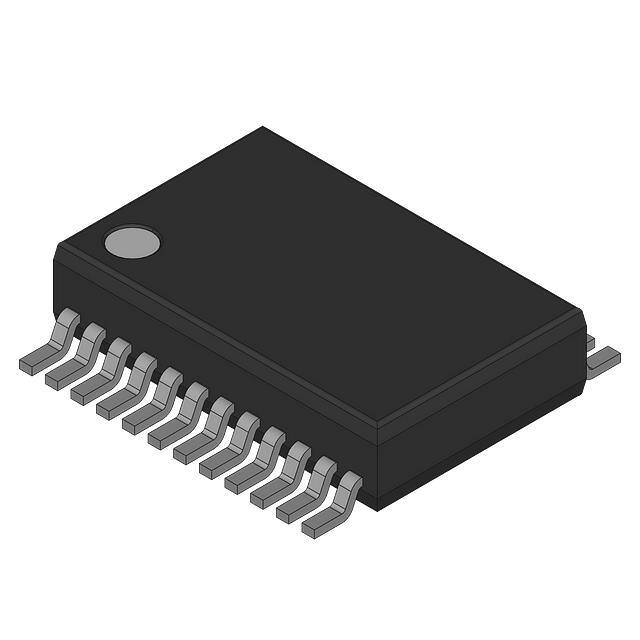CS5460
Single Phase Bi-Directional Power/Energy IC
Features
Description
l Energy
The CS5460 is a highly integrated ∆Σ Analog-to-Digital
Converter (ADC) which combines two ∆Σ ADCs, high
speed power calculation functions, and a serial interface
on a single chip. It is designed to accurately measure
and calculate: Energy, Instantaneous Power, I RMS, and
VRMS for single phase 2 or 3-wire power meter applications. The CS5460 interfaces to a low cost shunt or
transformer to measure current, and resistive divider or
transformer to measure voltage. The CS5460 features a
bi-directional serial interface for communication with a
micro-controller and a fixed-width programmable frequency output that is proportional to energy. The product
is initialized and fully functional upon power-up, and includes facilities for system-level calibration under control
of the user program.
Data Linearity: 0.1% of Reading over
1000:1 Dynamic Range
l On-Chip Functions: Energy, I ∗ V,
IRMS and VRMS, Energy to Pulse-Rate
Conversion
l Complies with IEC 687/1036, JIS
l Power Consumption register address bits in the Register Read/Write Command word
** “default” => bit status after reset
4.1 Configuration Register
Address: RA[4:0]* = 0x00
23
PC3
22
PC2
21
PC1
20
PC0
19
0
18
0
17
0
16
Gi
15
EWA
14
PH1
13
PH0
12
SI1
11
SI0
10
EOD
9
DL1
8
DL0
7
RS
6
VHPF
5
IHPF
4
iCPU
3
K3
2
K2
1
K1
0
K0
Default** = 0x000001
22
K[3:0]
Clock divider. A 4 bit binary number ranging from 0 to 15 used to divide the value of MCLK to
generate the internal clock DCLK. The internal clock frequency of DCLK = MCLK/K. Valid values are 1,2, and 4.
0001 = divide by 1 (default)
0010 = divide by 2
0100 = divide by 4
iCPU
Inverts the CPUCLK clock. In order to reduce the level of noise present when analog signals
are sampled, the logic driven by CPUCLK should not be active during the sample edge.
0 = normal operation (default)
1 = minimize noise when CPUCLK is driving rising edge logic
IHPF
Control the use of the High Pass Filter on the Current Channel.
0 = High-pass filter is disabled. If VHPF is set, use all-pass filter. Otherwise, no filter is used.
(default)
1 = High-pass filter is enabled.
VHPF
Control the use of the High Pass Filter on the voltage Channel.
0 = High-pass filter is disabled. If IHPF is set, use all-pass filter. Otherwise, no filter is used.
(default)
1 = High-pass filter enabled
RS
Start a chip reset cycle when set 1. The reset cycle lasts for less than 10 XIN cycles. The bit is
automatically returned to 0 by the reset cycle.
DL0
When EOD = 1, EDIR becomes a user defined pin. DL0 sets the value of the EDIR pin.
Default = '0'
DL1
When EOD = 1, EOUT becomes a user defined pin. DL1 sets the value of the EOUT pin.
Default = '0'
EOD
Allows the EOUT and EDIR pins to be controlled by the DL0 and DL1 bits. EOUT and EDIR can
also be accessed using the status register.
0 = Normal operation of the EOUT and EDIR pins. (default)
1 = DL0 and DL1 bits control the EOUT and EDIR pins.
DS279PP6
�CS5460
SI[1:0]
Soft interrupt configuration. Select the desired pin behavior for indication of an interrupt.
00 = active low level (default)
01 = active high level
10 = falling edge (INT is normally high)
11 = rising edge (INT is normally low)
PH[1:0]
Set the phase of the EOUT and EDIR output pin pulse. The EOUT and EDIR pins, on different
phases, can be wire-ORed together as a simple way of summing the frequency of different
parts.
00 = phase 0 (default)
01 = phase 1
10 = phase 2
11 = phase 3
EWA
Allows the output pins of EOUT and EDIR of multiple chips to be connected in a wire-AND, using an external pull-up device.
0 = normal outputs (default)
1 = only the pull-down device of the EOUT and EDIR pins are active
Gi
Sets the gain of the current PGA
0 = gain is 10 (default)
1 = gain is 50
Res
Reserved. These bits must be set to zero.
PC[3:0]
Phase compensation. A 2’s complement number used to set the delay in the voltage channel.
The bigger the number, the greater the delay in the voltage. The phase adjustment range is
about -2.4 to +2.5 degrees at 60 Hz. Each step is about 0.34 degrees at 60 Hz.
0000 = Zero degrees phase delay (default)
4.2 Current Offset Register and Voltage Offset Register
Address:
RA[4:0]* = 0x01 (Current Offset Register)
RA[4:0]* = 0x03 (Voltage Offset Register)
MSB
-(20)
LSB
2-1
2-2
2-3
2-4
2-5
2-6
2-7
.....
2-17
2-18
2-19
2-20
2-21
2-22
2-23
Default** = 0.000
The Offset Registers are initialized to zero on reset, allowing the device to function and perform measurements.
The register is loaded after one computation cycle with the system current or voltage offset when the proper
input is applied and the Calibration Command is received. The register may be read and stored so the register
may be restored with the desired system offset compensation. The offset range is ± full scale. Format of the
register value is two’s complement notation.
DS279PP6
23
�CS5460
4.3 Current Gain Register and Voltage Gain Register
Address:
RA[4:0]* = 0x02 (Current Gain Register)
RA[4:0]* = 0x04 (Voltage Gain Register)
MSB
21
LSB
20
2-1
2-2
2-3
2-4
2-5
2-6
.....
2-16
2-17
2-18
2-19
2-20
2-21
2-22
Default** = 1.000
The Gain Registers are initialized to 1.0 on reset, allowing the device to function and perform measurements.
The register is loaded after one cycle with the system gain when the proper input is applied and the Calibration
Command is received. The register may be read and stored so the register may be restored with the desired
system offset compensation. The value is in the range 0.0 ≤ Gain < 4.0.
4.4 Cycle Count Register
Address: RA[4:0]* = 0x05
MSB
223
LSB
222
221
220
219
218
217
216
.....
26
25
24
23
22
21
20
Default** = 4000
The Cycle Count Register determines the length of an energy and RMS conversion. A conversion cycle is derived from (MCLK/K)/(1024∗N) where MCLK is master clock, K is clock divider, and N is cycle count. N must be
greater than 10 for IRMS, VRMS and energy calculations to be performed.
4.5 Pulse-Rate Register
Address: RA[4:0]* = 0x06
MSB
218
LSB
217
216
215
214
213
212
211
.....
21
20
2-1
2-2
2-3
2-4
2-5
Default** = 32000.00 Hz
The Pulse-Rate Register determines the frequency of the train of pulses output on the EOUT pin. Each EOUT
pulse represents a predetermined magnitude of energy.The register’s smallest valid value is 2-4 but can be in
2-5 increments.
4.6 I,V,P,E Signed Output Register Results
Address: RA[4:0]* = 0x07 - 0x0A
MSB
-(20)
LSB
2-1
2-2
2-3
2-4
2-5
2-6
2-7
.....
2-17
2-18
2-19
2-20
2-21
2-22
2-23
Access: Read Only
The Signed Registers contain the last value of the measured results of I, V, P, and E. The results are in the
range of -1.0 ≤ I, V, P, E < 1.0. The value is represented in two's complement notation, with the binary point
place to the right of the MSB (which is the sign bit). I, V, P, and E are output results registers which contain
signed values. Note that the I, V, and P registers are updated every conversion cycle, while the E register is
only updated after each computation cycle. The numeric format of this register is two’s complement notation.
24
DS279PP6
�CS5460
4.7 IRMS, VRMS Unsigned Output Register Results
Address: RA[4:0]* = 0x0B - 0x0C
MSB
2-1
LSB
2-2
2-3
2-4
2-5
2-6
2-7
2-8
.....
2-18
2-19
2-20
2-21
2-22
2-23
2-24
Access: Read Only
The Unsigned Registers contain the last value of the calculated results of IRMS and VRMS. The results are in the
range of 0.0 ≤ IRMS,VRMS < 1.0. The value is represented in binary notation, with the binary point place to the
left of the MSB. IRMS and VRMS are output result registers which contain unsigned values.
4.8 Timebase Calibration
Address: RA[4:0]* = 0x0D
MSB
20
LSB
2-1
2-2
2-3
2-4
2-5
2-6
2-7
.....
2-17
2-18
2-19
2-20
2-21
2-22
2-23
Default** = 1.000
The Timebase Register is initialized to 1.0 on reset, allowing the device to function and perform computations.
The register is user loaded with the clock frequency error to compensate for a gain error caused by the crystal/oscillator tolerance. The value is in the range 0.0 ≤ TBC < 2.0.
4.9 Status Register and Mask Register
Address:
RA[4:0]* = 0x0F (Status Register)
RA[4:0]* = 0x1A (Mask Register)
23
DRDY
22
EOUT
21
EDIR
20
Res
19
MATH
18
Res
17
IOR
16
VOR
15
PWOR
14
IROR
13
VROR
12
EOR
11
EOOR
10
Res
9
Res
8
Res
7
Res
6
Res
5
WDT
4
VOD
3
IOD
2
LSD
1
0
0
IC
Default** = 0x000001 (Status Register)
0x000000 (Mask Register)
The Status Register indicates the condition of the chip. In normal operation writing a ’1’ to a bit will cause the bit
to go to the ’0’ state. Writing a ’0’ to a bit will maintain the status bit in its current state. With this feature the user
can simply write back the status register to clear the bits that have been seen, without concern of clearing any
newly set bits. Even if a status bit is masked to prevent the interrupt, the status bit will still be set in the status
register so the user can poll the status.
The Mask Register is used to control the activation of the INT pin. Placing a logic ’1’ in the mask register will
allow the corresponding bit in the status register to activate the INT pin when the status bit becomes active.
IC
DS279PP6
Invalid Command. Normally logic 1. Set to logic 0 when the part is given an invalid command.
Can be deactivated only by sending a port initialization sequence to the serial port. When writing
to Status Register this bit is ignored.
25
�CS5460
LSD
Low Supply Detect. Set when the voltage at the PFMON pin falls below the low-voltage threshold (with respect to VA- pin). For a given part, this threshold can anywhere between 2.3 V to
2.7 V.
IOD
Modulator oscillation detect on the current channel. Set when the modulator oscillates due to
an input above Full Scale. Note that the level at which the modulator oscillates is significantly
higher than the current channel’s Differential Input Voltage Range.
VOD
Modulator oscillation detect on the voltage channel. Set when the modulator oscillates due to
an input above Full Scale. Note that the level at which the modulator oscillates is significantly
higher than the current channel’s Differential Input Voltage Range.
NOTE: This IOD and VOD bits may be ‘falsely’ triggered by very brief voltage spikes from the
power line. This event should not be confused with a DC overload situation at the inputs, when
the IOD and VOD bits will re-assert themselves even after being cleared, multiple times.
26
WDT
Watch-Dog Timer. Set when there has been no reading of the Energy register for more than 5
seconds. (MCLK = 4.096 MHz, K = 1) To clear this bit, first read the Energy register, then write
to the Status Register with this bit set to logic '1'.
EOOR
/EOUT Energy Summation Register went out of range. Note that the /EOUT Energy Summing
Register is different than the Energy Register available through the serial port. This register
cannot be read by the user. Assertion of the this bit can be caused by having an output rate
that is too small for the power being measured. The problem can be corrected by specifying a
higher frequency in the Pulse-Rate Register.
EOR
Energy Out of Range. Set when the calibrated energy value is too large or too small to fit in the
Energy Register, which can be read via the serial port.
VROR
RMS Voltage Out of Range. Set when the calibrated RMS voltage value is too large to fit in the
RMS-Voltage Register.
IROR
RMS Current Out of Range. Set when the calibrated RMS current value is too large to fit in the
RMS-Current Register.
PWOR
Power Calculation Out of Range. Set when the magnitude of the calculated power is too large
to fit in the Instantaneous Power Register.
VOR
Voltage Out of Range.
IOR
Current Out of Range. Set when the magnitude of the calibrated current value is too large or
too small to fit in the Instantaneous Current Register.
MATH
General computation Indicates that a divide operation overflowed. This can happen normally
in the course of computation. If this bit is asserted but no other bits are asserted, then there is
no error, and this bit should be ignored.
EDIR
Set whenever the EOUT bit asserted (see below) as long as the energy result is negative.
EOUT
Indicates that the energy limit has been reached for the /EOUT Energy Summation Register,
and so this register will be cleared, and one pulse will be generated on the /EOUT pin (if enabled). The energy flow may indicate negative energy or positive energy. This must be determined by looking at the EDIR bit (above). This EOUT bit is cleared automatically when the
energy rate drops below the level that produces a 4 KHz EOUT pin rate. The bit can also be
cleared by writing to the Status Register. This status bit is set with a maximum frequency of
4 KHz (when MCLK/K is 4.096 MHz).
DS279PP6
�CS5460
DRDY
Data Ready. When running in single or continuous conversion mode, this bit will indicate the
end of computation cycles. When running calibrations, this bit indicates that the calibration sequence has completed, and the results have been stored in the offset or gain registers.
DS279PP6
27
�CS5460
5. FUNCTIONAL DESCRIPTION
Step H0 - Read the Status register.
5.1 Interrupt and Watchdog Timer
Step H1 - Disable all interrupts.
5.1.1 Interrupt
Step H2 - Branch to the proper interrupt service
routine.
The INT pin is used to indicate that an event has
taken place in the converter that needs attention.
These events inform the system about operation
conditions and internal error conditions. The INT
signal is created by combining the Status register
with the Mask register. Whenever a bit in the Status
register becomes active, and the corresponding bit
in the Mask register is a logic 1, the INT signal becomes active. The interrupt condition is cleared
when the bits of the status register are returned to
their inactive state.
5.1.1.1 Clearing the Status Register
Unlike the other registers, the bits in the Status register can only be cleared (set to logic 0). When a
word is written to the Status register, any 1s in the
word will cause the corresponding bits in the Status
register to be cleared. The other bits of the status
register remain unchanged. This allows the clearing of particular bits in the register without having
to know the state of the other bits. This mechanism
is designed to facilitate handshaking and to minimize the risk of losing events that haven’t been processed yet.
Step H3 - Clear the Status register by writing
back the value read in step H0.
Step H4 - Re-enable interrupts.
Step H5 - Return from interrupt service routine.
This handshaking procedure insures that any
new interrupts activated between steps H0 and
H3 are not lost (cleared) by step H3.
5.1.1.3 INT Active State
The behavior of the INT pin is controlled by the SI1
and SI0 bits of the configuration register. The pin
can be active low (default), active high, active on a
return to logic 0 (rising edge), or activate on a return to logic 1 (falling edge).
5.1.1.4 Exceptions
The IC (Invalid Command) bit of the Status register
can only be cleared by performing the port initialization sequence. This is also the only Status register bit that is active low.
To properly clear the WDT (WatchDog Timer) bit
of the Status register, one must first read the Energy
register, then clear the bit in the status register.
5.1.1.2 Typical use of the INT pin
The steps below show how interrupts can be handled.
Initialization:
Step I0 - All Status bits are cleared by writing
FFFFFF (Hex) into the Status register.
Step I1 - The conditional bits which will be
used to generate interrupts are then written to
logic 1 in the Mask register.
Step I3 - Enable interrupts.
Interrupt Handler Routine:
28
5.1.2 Watch Dog Timer
The Watch Dog Timer (WDT) is provided as
means of alerting the system that there is a potential
breakdown in communication with the micro-controller. By allowing the WDT to cause an interrupt,
a controller can be brought back, from some unknown code space, into the proper code for processing the data created by the converter. The
time-out is preprogrammed to approximately 5 seconds. The countdown restarts each time the Energy
register is read. Under typical situations, the Energy register is read every second. As a result, the
DS279PP6
�CS5460
WDT will not time out. Other applications, that
want to use the watchdog timer, will need to ensure
that the Energy register is read at least once in every 5 second span.
The CS5460 can be driven by a clock ranging from
2.5 to 20 MHz Table 3 shows the clock divide value K (default = 1) that the CS5460 needs to be programmed with for normal operation.
5.2 Oscillator Characteristics
K
XIN and XOUT are the input and output, respectively, of an inverting amplifier to provide oscillation and can be configured as an on-chip oscillator,
as shown in Figure 11. The oscillator circuit is designed to work with a quartz crystal or a ceramic
resonator. To reduce circuit cost two load capacitors C1 are integrated in the device, one between
XIN and DGND, one between XOUT and DGND.
Lead lengths should be minimized to reduce stray
capacitance. With these load capacitors the oscillator circuit is capable of oscillation up to 20 MHz.
To drive the device from an external clock source,
XOUT should be left unconnected while XIN is
driven by the external circuitry. There is an amplifier between XIN and the digital section which provides CMOS level signals. This amplifier works
with sinusoidal inputs so there are no problems
with slow edge times.
CLK (min)
MHz
2.5
5
10
1
2
4
CLK (max)
MHz
5
10
20
Table 3. CPU Clock (and K) Restrictions
5.3 Analog Inputs
The CS5460 accommodates a full scale range of
150 mVRMS on both input channels. System calibration can be used to increase or decrease the full
scale span of the converter as long as the calibration register values stay within the limits specified.
See the Calibration section for more details.
The current input channel has an input range of 30
mVRMS when the internal x50 gain stage is enabled. This signal range is designed to handle low
level signals from a shunt sensor.
XOUT
C1
Oscillator
Circuit
XIN
C1
DGND
C1 = 22 pF
Figure 11. Oscillator Connection
DS279PP6
29
�CS5460
5.4 Voltage Reference
The CS5460 is specified for operation with a
+2.5 V reference between the VREFIN and VApins. The converter includes an internal 2.5 V reference (60 ppm/°C drift) that can be used by connecting the VREFOUT pin to the VREFIN pin of
the device. If higher accuracy/stability is required,
an external reference can be used.
5.5 Performing Calibrations
The CS5460 offers two DC calibration modes: system offset and system gain. For system calibration
the user must supply the converter calibration signals which represent ground and full scale. The
user must provide the positive full scale point to
perform a system gain calibration and a ground
referenced signal when a system offset is performed. The offset and gain signals must be within
the specified calibration limits for each specific
calibration step and channel. Since each converter
channel has its own offset and gain register associated with it, system offset, or system gain can be
performed on either channel without the calibration results from one channel corrupting the other.
The Cycle Count register N, determines the number
of conversions averaged to obtain the calibration
results. The larger N, the higher the accuracy of the
calibration results. Once a calibration cycle is complete, DRDY is set and the results are stored in either the gain or offset register. Note that if
additional calibrations are performed, the latest calibration results will replace the effects from the
previous calibration. In any event, offset and gain
calibration steps take one cycle each to complete.
After the part is reset, the device is functional and
can perform measurements without being calibrated. The converters will utilize the initialized values
of the on-chip registers (Gain = 1.0, Offset = 0.0) to
calculate power information. Although the device
30
can be used without performing an offset or gain
calibration, any initial offset and gain errors in the
internal circuitry of the chip will remain.
5.5.1 System Calibration
For the system calibration functions, the user must
supply the converters calibration signals which represent ground and full scale. When a system offset calibration is performed, a ground reference signal must
be applied to the converters. Figure 12 illustrates system offset calibration.
As shown in Figure 13, the user must input a signal
representing the positive full scale point to perform
a system gain calibration. In either case, the calibration signals must be within the specified calibration limits for each specific calibration step (refer
to Full Scale DC Calibration Range).
External
Connections
+
+
AIN+
0V +-
XGAIN
-
AIN-
CM +-
Figure 12. System Calibration of Offset.
External
Connections
+
+
AIN+
Full Scale +
-
XGAIN
-
CM +
-
AIN-
Figure 13. System Calibration of Gain.
DS279PP6
�CS5460
5.5.2 Calibration Tips
5.7 Input Current Protection
To minimize digital noise near the device, the user
should wait for each calibration step to be completed before reading or writing to the serial port.
In Figure 3 and Figure 4, note the series resistor
RPI which is connected to the IIN+ input pin. This
resistor is used to provide current-limit protection
for the current-channel input pin in the event of a
power surge or lightening surge. The voltage/current-channel inputs have surge-current limits of
100 mA. This applies to brief voltage/current
spikes (