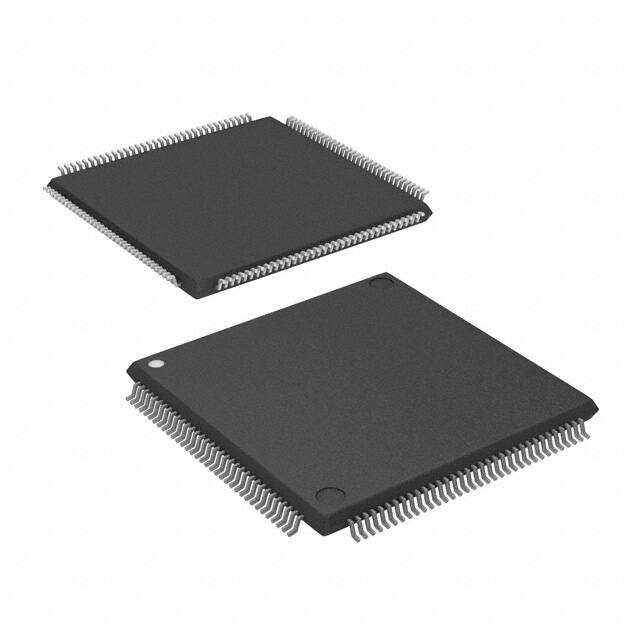The following document contains information on Cypress products.
�LwIP over Ethernet on FM3
32-BIT MICROCONTROLLER
FM3 family Application Note
APPLICATION NOTE
ARM and Cortex are the trademarks of ARM Limited in the EU and other countries.
Publication Number MB9BFD18T-AN706-00060
Revision 1.1
Issue Date January 31, 2014
�A P P L I C A T I O N
N O T E
MB9BFD18T-AN706-00060-1v1-E, January 31, 2014
�A P P L I C A T I O N
N O T E
Table of Contents
Table of Contents .................................................................................................................. 3
Target products ..................................................................................................................... 4
1
Introduction .................................................................................................................... 5
2
Hardware Overview ....................................................................................................... 6
3
The LwIP implementation on FM3 ................................................................................. 7
4
3.1
Which files are used ............................................................................................... 7
3.2
The LwIP adaption layer ......................................................................................... 7
Exploring and developing with LwIP on FM3 ................................................................. 9
4.1
4.1.1
Static address .................................................................................................. 9
4.1.2
DHCP ............................................................................................................ 11
4.2
Conducting speed measurements ........................................................................ 12
4.2.1
ICMP echo (ping) .......................................................................................... 12
4.2.2
TCP echo ...................................................................................................... 13
4.2.3
NetIO ............................................................................................................. 14
4.2.4
HTTP with a webbrowser .............................................................................. 14
4.2.5
HTTP with wget ............................................................................................. 16
4.2.6
HTTP with curl ............................................................................................... 17
4.3
5
Setting the IP address ............................................................................................ 9
Debugging utilities ................................................................................................ 18
4.3.1
Serial terminal on UART B ............................................................................ 18
4.3.2
LwIP debug options ....................................................................................... 18
4.4
Tweaking memory consumption and performance ............................................... 19
4.5
Further documentation on LwIP............................................................................ 19
4.6
Modifying websites ............................................................................................... 20
More information about FM3 Family and support ........................................................ 21
5.1
Overview about FM3 Family microcontroller ........................................................ 21
5.2
Hardware tools ..................................................................................................... 21
5.3
Software tools ....................................................................................................... 21
5.4
Software examples ............................................................................................... 21
Revision History .................................................................................................................. 22
January 31, 2014, MB9BFD18T-AN706-00060-1v1-E
3
�A P P L I C A T I O N
N O T E
Target products
This application note is described about below products;
(TYPE2)
Series
Product Number (not included Package suffix)
MB9B210T
MB9BF216T, MB9BF217T, MB9BF218T,
MB9BF216S,MB9BF217S,MB9BF218S
MB9B610T
MB9BF616T, MB9BF617T, MB9BF618T,
MB9BF616S,MB9BF617S,MB9BF618S
MB9BD10T
MB9BFD16T, MB9BFD17T, MB9BFD18T,
MB9BFD16S,MB9BFD17S,MB9BFD18S
4
MB9BFD18T-AN706-00060-1v1-E , January 31, 2014
�A P P L I C A T I O N
1
N O T E
Introduction
Some types of the FM3 microcontroller family feature up to two independent controllers
for IEEE802.3 Ethernet. This application note describes some important aspects to know
for using this hardware solution together with the free-licensed open-source TCP/IP
stack LwIP (lightweight IP) 1.4.0.
For a comprehensive description of the hardware and a programming guide, please consult
the Spansion document “MN706-00015:FM3 Family PERIPHERAL MANUAL Ethernet part”.
Ethernet hardware needs a software protocol stack to be used for exchanging data. This
document describes the operation of the popular free open-source TCP/IP stack LwIP
(Lightweight IP), version 1.4.0 on Spansion FM3.
This document describes how to compile LwIP for using it on an FM3 microcontroller.
Figure 1: Demo-website running on FM3
January 31, 2014, MB9BFD18T-AN706-00060-1v1-E
5
�A P P L I C A T I O N
2
N O T E
Hardware Overview
This application note describes the LwIP port to the FM3 family implemented on an
SK-FM3-176PMC-ETHERNET starter kit. In order to understand how and why some
functions are implemented the way they are, the hardware is explained briefly in this
chapter.
The starter kit SK-FM3-176PMC-ETHERNET uses a Spansion FM3 microcontroller of the
type MB9BD10T. It brings 1 MB flash memory, 128 Kbyte RAM and runs at 144MHz CPU
frequency.
The demo described here supports the following of the starter kit‟s features:
Both Ethernet interfaces can be accessed simultaneously
Pushbuttons to change value shown on seven segment displays
Potentiometer to change analog voltage, which is connected to ADC channel 30
Rotary switch to interface the QPRC module on the MCU
Figure 2: Spansion-starterkit SK-FM3-176PMC-ETHERNET
In order to try out the demo software, please supply the starter kit with power, download the
compiled image into the MCU‟s flash memory and start execution.
Now the LED display should show “00”. By pressing the pushbuttons, this value should
increase or decrease respectively.
You can connect the board with an Ethernet cable to your PC or a local network. The left
Ethernet jack (ETH0) is configured to the static IP address 192.168.1.20, whereas the right
one (ETH1) uses DHCP. Some additional hints how to set up your system in order to
communicate with the starter kit can be found in chapter 4.1
6
MB9BFD18T-AN706-00060-1v1-E , January 31, 2014
�A P P L I C A T I O N
3
N O T E
The LwIP implementation on FM3
This chapter gives a brief overview about some important aspects of this FM3 port.
3.1
Which files are used
LwIP is a popular open-source TCP/IP stack with an active user community. It aims to have
a feature complete external interface and supports among other protocols IP, ICMP, ARP,
TCP, UDP and DHCP.
The official project website can be found at http://savannah.nongnu.org/projects/lwip/.
LwIP is shipped in two packages. lwip contains the TCP/IP stack and is the official project,
whereas additional code is included in contrib. The latter brings implementations for
services like http, netio, echo, sntp and others.
Depending on your requirements, different combinations of source code files are necessary
to be included into your build project. There are four groups of files needed in any case: API,
Core, including its subfolders ipv4 and/or IPv6, netif and apps.
This example uses the raw API, so only err.c and tcpip.c are needed. If netif or sockets API
are desired, the respective files have to be referenced as well. It does no harm though to
include all *.c files inside the api folder as they are not compiled due to preprocessor
directives as long as they are not explicitly activated in lwopts.h nor opt.h.
Likewise, all files from the core directory can be integrated. This example does not use dns.c,
so the symbol LWIP_DNS is not defined and thus does not consume any resources on the
FM3.
Those files realize the TCP/IP functions in LwIP. Applications like web servers have to be
added to do anything useful.
A further component is momentous to make the LwIP stack work: The platform specific
adaption layer which connects LwIP with the actual hardware drivers. The file ethernetif.c
acts as a template for such an interface. This example uses a modified copy of it, which
located in the /fm3_adaption folder.
Additionally, lwipopts.h is needed to configure parameters ranging from feature activation to
buffer sizes.
3.2
The LwIP adaption layer
LwIP offers two different ways of being used, depending whether the symbol NO_SYS is
defined or not. This example does not use an operating system and thus has NO_SYS
defined to 1. Therefore a small adaption layer is sufficient which consists of the file
ethernetif.c and connects the stack with the low-level driver.
January 31, 2014, MB9BFD18T-AN706-00060-1v1-E
7
�A P P L I C A T I O N
N O T E
Otherwise, an operating system emulation layer, consisting of cc.h and sys_arch.c is
needed. Please refer to the official documentation for more information*1.
In ethernetif.c, functions for initialization, input and output are implemented which are
connected to the LwIP‟s representation of a network interface by calling the function
netif_add() as shown in chapter 4.1.
*1 doc/sys_arch.txt, http://lwip.wikia.com/wiki/Porting_for_an_OS and
http://lwip.wikia.com/wiki/Porting_for_an_OS_1.4.0
8
MB9BFD18T-AN706-00060-1v1-E , January 31, 2014
�A P P L I C A T I O N
4
N O T E
Exploring and developing with LwIP on FM3
This chapter explains how to actually use this demo and gives some practical advice.
4.1
Setting the IP address
#if ((LWIP_DHCP) && (DHCP_ETH0 == L3_ON))
IP4_ADDR(&ipaddr, 0, 0, 0, 0);
IP4_ADDR(&netmask, 0, 0, 0, 0);
IP4_ADDR(&gw, 0, 0, 0, 0);
netif_add(&netif0, &ipaddr,&netmask, &gw,(void*)(&EMAC0), ðernetif_init, ðernet_input);
netif_set_default(&netif0);
dhcp_start(&netif0);
#else // static IP address
IP4_ADDR(&ipaddr, 192, 168, 1, 20);
IP4_ADDR(&netmask, 255, 255 , 255, 0);
IP4_ADDR(&gw, 192, 168, 1, 1);
netif_add(&netif0, &ipaddr, &netmask, &gw, (void *)(&EMAC0), ðernetif_init, ðernet_input);
netif_set_default(&netif0);
In netif_set_up(&netif0);
lwip.c, the function lwip_init() sets up the IP addresses for both interfaces. The code
above
function
at interface 0; if the symbol DHCP_ETH0 is set to L3_ON,
#endifexemplifies
// DHCP or the
static
IP address
the starter kit requests an automatic IP address from a DHCP server. If DHCP_ETH0 is
defined to L3_OFF, ETH0 is configured to a static IP address, 192.168.1.20.
4.1.1
Static address
To connect another Ethernet device with the demonstration package, you have to assign a
different static IP address in the same subnet. For instance if you want to connect a PC
running Microsoft Windows XP, you can go to „Settings‟ -> „Control Panel‟ -> „Network
Connections‟ and select the network interface where you connect the starter kit with.
Henceforth click on „Properties‟, select from the list „Internet Protocol (TCP/IP)‟ and choose
„Properties‟. In the appearing dialog, please select „Use following IP address‟ and enter a
suitable IP address. If the example is unchanged, any IP address between 192.168.1.1 and
192.168.1.254 will work.
Please note, that both interfaces may not be part of the same subnet, otherwise routing will
not work correctly. This is expected TCP/IP behavior and not unusual. If you intent to use a
daisy-chain-like topology, every link must represent a separate subnet.
January 31, 2014, MB9BFD18T-AN706-00060-1v1-E
9
�A P P L I C A T I O N
N O T E
Figure 3: Configuring static IP address on Microsoft Windows
Furthermore, you may have to deactivate any proxy settings
In Mozilla Firefox, go to the menu -> „Tools‟ -> „Options‟.
Then select „Advanced‟, „Network‟ and click on „Settings‟.
Here, please select „No proxy‟.
Figure 4: Proxy configurations in Mozilla Firefox
In Microsoft Internet Explorer, proxy settings can be configured like this: Go to the menu ->
„Tools‟ -> „Internet Options‟.
Then select „Connections and click on „LAN Settings‟.
Here, maybe „Automatically detect settings‟ must be deactivated.
10
MB9BFD18T-AN706-00060-1v1-E , January 31, 2014
�A P P L I C A T I O N
N O T E
Figure 5: Proxy settings in Microsoft Internet Explorer 8
4.1.2
DHCP
For DHCP, your Computer and the starter kit must be connected to the same network that
also provides a DHCP server. This DHCP server must be configured to accept the starter
kit‟s MAC address, which is defined in the file ethernet_cfg.h like this:
#define MAC1HWADDR0 (0x00)
#define MAC1HWADDR1 (0x01)
#define MAC1HWADDR2 (0x01)
#define MAC1HWADDR3 (0x66)
#define MAC1HWADDR4 (0x73)
#define MAC1HWADDR5 (0x38)
Here, ETH1‟s MAC address is set to 00:01:01:66:73:38.
To determine the IP address, you can check your DHCP server or use wireshark*2 (and use
on networks with high traffic a filter rule like “eth.addr== 00:01:01:66:73:38”) or connect a
*2 Wireshark is a very popular network monitor (“sniffer”) tool, formerly known as Ethereal. It is
available freely on the Ethernet at http://www.wireshark.org/.
January 31, 2014, MB9BFD18T-AN706-00060-1v1-E
11
�A P P L I C A T I O N
N O T E
serial terminal program and read out each interface‟s link information*3.
4.2
4.2.1
Conducting speed measurements
ICMP echo (ping)
On the command line, invoke the ping program with the IP address of your starter kit.
If the TCP/IP stack is configured correctly, the starter kit answers the ICMP requests by
sending ICMP responses as depicted in figures 6 and 7.
Figure 6: ping command in Windows
*3 Please refer to section 4.3.1 for instructions on how to use the serial debugging interface.
12
MB9BFD18T-AN706-00060-1v1-E , January 31, 2014
�A P P L I C A T I O N
N O T E
Figure 7: ping command in GNU/Linux
4.2.2
TCP echo
Figure 8: Client for TCP echo server "echoping"
Another facility to test network traffic is the activated “echo server”. This is a service on UDP
and TCP port 7, which just send back incoming packets. The purpose is to test if receiving
January 31, 2014, MB9BFD18T-AN706-00060-1v1-E
13
�A P P L I C A T I O N
N O T E
and sending works with those protocols. This is similar as ping but on OSI level four.
4.2.3
NetIO
There is a TCP server for the free network performance benchmark tool NetIO by Kai Uwe
Rommel. This server is part of the LwIP contrib package. In order to use it, you have to
download the NetIO client from http://www.ars.de/ars/ars.nsf/docs/netio and start it with the
arguments -t to select TCP protocol. The parameter -b sets the packet size. As on the small
server software only the Tx test is implemented, the client hangs while attempting the Rx
measurement and must be terminated by entering CTRL-C.
Figure 9: NetIO with activated Checksum Offload Engine (COE)
You can see the effect of the COE (Checksum Offload Engine) by enabling software
checksum calculation in lwipopts.h and repeating this test. You can do that by defining
following symbols to 1:
CHECKSUM_GEN_IP, CHECKSUM_GEN_UDP, CHECKSUM_GEN_TCP,
CHECKSUM_CHECK_IP, CHECKSUM_CHECK_UDP, CHECKSUM_CHECK_TCP
Figure 10: NetIO with software-calculated checksums
That means the hardware engine doubles transfer speed compared to the software solution.
4.2.4
HTTP with a webbrowser
There are two websites implemented which you can use for testing performance.
The default page index.html is a static website which is sent to the browser unchanged as it
is stored in the memory. It contains some JavaScript code, which regularly requests a small
data file in the background and changes the respective values of the HTML code. This
technique is called AJAX*4 and allows websites to contain dynamic content, i.e. data being
changed without the need to reload the whole page. AJAX allows the creation of complex
*4 AJAX: Asynchronous JavaScript and XML – despite the name, other file formats than XML
may be used.
14
MB9BFD18T-AN706-00060-1v1-E , January 31, 2014
�A P P L I C A T I O N
N O T E
web applications that can act like desktop applications*5.
The other webpage simple.shtml on the other hand is a static website that does not require
JavaScript but is created dynamically, i.e. its content changes every time it is reloaded.
The web server that is part of LwIP‟s contrib-package, decides on the file name extension
whether the page to be served is static (.html) or dynamic (.shtml).
Both webpages include an 100kB large image by the name of bigpicture.jpg, which is linked
to as bigpicture.png? to dissuade the web browser from storing the graphic in its
cache memory*6. To be on the safe side, you can deactivate the browser cache completely.
Figure 11: AJAX-enabled demo-webpage
*5 With AJAX, even desktop-like user interfaces are possible, like e.g. eyeOS:
http://www.eyeos.org/
*6 Browsers assume the image to be dynamically created then.
January 31, 2014, MB9BFD18T-AN706-00060-1v1-E
15
�A P P L I C A T I O N
N O T E
Figure 12: simple webpage without JavaScript
4.2.5
HTTP with wget
the command line tool wget*7 is used to download files from the WWW. It displays some
statistical data about transfer speed and elapsed time. As for the sake of a speed
measurement, we are not interested in the image itself but just in the information how much
time is needed to download it, the option --output-document=/dev/null can be added (at least
in a POSIX compatible environment like Debian GNU/Linux or the Cygwin tools distribution
for Microsoft Windows). This test should be repeated several times to get an idea about the
statistical distribution.
*7 Available at http://sourceforge.net/projects/wget/
16
MB9BFD18T-AN706-00060-1v1-E , January 31, 2014
�A P P L I C A T I O N
N O T E
Figure 13: Speed measurement with wget
4.2.6
HTTP with curl
The same result can be achieved with the command line tool curl*8. The statistics are
different and depending on use case and personal taste, curl or wget is preferred. Here
again, multiple program runs should be done to get typical and average figures.
Figure 14: Speed measurement with curl
*8 Available at http://sourceforge.net/projects/curl/
January 31, 2014, MB9BFD18T-AN706-00060-1v1-E
17
�A P P L I C A T I O N
4.3
4.3.1
N O T E
Debugging utilities
Serial terminal on UART B
This example is configured to use the “UART B” USB interface as output for a virtual serial
terminal for printf(). You can access it with a terminal emulator with following settings:
115200 baud, 8 bit, no parity, 1 stop bit and no flow control
You might have to install the device drivers for this virtual terminal first. The easiest method
is to download and use the Spansion OpenOCD Starter*9 and click on Install Driver.
4.3.2
LwIP debug options
/**
* LWIP_DBG_TYPES_ON: A mask that can be used to globally enable/disable
* debug messages of certain types.
*/
#define LWIP_DBG_TYPES_ON
LWIP_DBG_ON
/**
* ETHARP_DEBUG: Enable debugging in etharp.c.
*/
#define ETHARP_DEBUG
LWIP_DBG_OFF
/**
* NETIF_DEBUG: Enable debugging in netif.c.
*/
#define NETIF_DEBUG
LWIP_DBG_ON
/**
* PBUF_DEBUG: Enable debugging in pbuf.c.
*/
#define PBUF_DEBUG
LWIP_DBG_OFF
In lwipopts.h, you can activate several options to for LwIP debugging output. The symbol
LWIP_DBG_TYPES_ON serves as general switch for this feature. It must be defined to
LWIP_DBG_ON if debug messages are desired or LWIP_DBG_OFF otherwise.
*9 This tool is distributed on the CD ROM that comes with an SK-FM3-176PMC-ETHERNET or
can be requested free of charge via e-mail (mcu_ticket.fseu@de.fujitsu.com).
18
MB9BFD18T-AN706-00060-1v1-E , January 31, 2014
�A P P L I C A T I O N
N O T E
All other debug options can be turned on as exemplified above.
4.4
Tweaking memory consumption and performance
Debug functions that write to the serial interface with printf() will slow down the system
performance considerably. If it is used synchronously, i.e. not in an operating system, the
whole system has to wait until the UART has finished its transmissions on a relatively slow
serial link.
The low-level driver can be configured in the file emac_user.h. Here you can assign memory
space to both Ethernet interfaces according to your needs. Each Ethernet interface has two
chains of DMA descriptors, one for reception and one for transmission. Every DMA
descriptor has in turn a buffer to hold an Ethernet frame. These parameters must match your
expected traffic requirements.
Configure your linker to produce a map file to monitor the overall memory consumption.
LwIP‟s memory requirements, throughput and latency can be optimized in the file lwipopts.h.
The official project wiki discusses this topic in detail. To begin with, please refer to
http://lwip.wikia.com/wiki/Lwipopts.h,
http://lwip.wikia.com/wiki/Tuning_TCP
and
http://lwip.wikia.com/wiki/Maximizing_throughput.
As an example, regard the setting MEM_SIZE in lwipopts.h.
If it is dimensioned to small (e.g. 2KiB), the website will build up rather sluggishly:
#define MEM_SIZE
(2*1024)
If set to 4KiB on the other hand, the performance is acceptable:
#define MEM_SIZE
4.5
(4*1024)
Further documentation on LwIP
LwIP is a popular open-source software with an active user community. LwIP‟s official
project website can be found at http://savannah.nongnu.org/projects/lwip/
You can find a lot of information on the official mailing list lwip-users. For following or
participating in current discussions, you can subscribe at
http://savannah.nongnu.org/mail/?group=lwip.
Older conversations can be searched in the archive to be found at the URL
http://lists.gnu.org/archive/html/lwip-users/.
Furthermore
there
is
a
wiki
online
at
http://lwip.wikia.com/wiki/LwIP_Wiki.
There is another mailing list addressing the further development of LwIP called lwip-devel
whose archive can be accessed at http://lists.nongnu.org/archive/html/lwip-devel/.
January 31, 2014, MB9BFD18T-AN706-00060-1v1-E
19
�A P P L I C A T I O N
N O T E
The first document to be read when beginning own development should certainly be the
README file that comes with lwip. Here is summarized the most important information
about the current status of the project including locations of further documentation.
4.6
Modifying websites
The webserver stores the files to be served (html documents, images, css, js …) not natively
but converted into a C array inside fs.c. This file can be generated by calling the converter
program makefsdata.exe in the path example/source/lwip1_4_0/app/httpserver_raw. It by
default takes every file located in the subfolder fs and overwrites fs.c with a new version.
So, in order to import your own websites, replace the files in fs with your own and run
makefsdata.exe.*10
After compiling the whole project and flashing it into the FM3, your custom websites should
be shown.
The example code shows the usage of SSI (Server Side Includes) and CGI (Common
Gateway Interface), which are needed for dynamic content. For more information please
refer to the comments in httpd.c.
In older versions of Microsoft Internet Explorer the AJAX example may not work without
providing an implementation of the JSON object. There will appear an error message
stating ”'JSON' not defined”. A public domain JavaScript library providing all necessary
definitions can be found at
https://github.com/douglascrockford/JSON-js/blob/master/json2.js.
To save space in the FM3 microcontroller it is recommended to minify this and any larger
JavaScript file, e.g. with a program available at http://javascript.crockford.com/jsmin.html. It
removes comments and for correct function unnecessary whitespaces. json2.js‟s memory
consumption is reduced from 16KB to about 4KB – for an embedded system a considerable
amount.
*10 If you don‟t use Microsoft Windows, you can compile the converter program yourself from the
provided source code in the subfolder makefsdata.
20
MB9BFD18T-AN706-00060-1v1-E , January 31, 2014
�A P P L I C A T I O N
5
5.1
N O T E
More information about FM3 Family and support
Overview about FM3 Family microcontroller
All information about FM3 product line, documentation, tools, news and application
examples, you can find at:
http://www.spansion.com/Products/microcontrollers/32-bit-ARM-Core/fm3/Pages/overview_32fm3.aspx
5.2
Hardware tools
An overview of available FM3 evaluation boards is available at:
http://www.spansion.com/Support/microcontrollers/supporttools/Pages/fm3.aspx
Information about the SK-FM3-176PMC-ETHERNET evaluation board, which this
application note is based upon, can be found at:
http://www.spansion.com/products/microcontrollers/pages/tool-detail-sk-fm3-176pmc-ethernet.aspx
5.3
Software tools
To download compiled firmware files into the FM3‟s internal flash memory, you can use
the Flash Programmer FM3:
http://www.spansion.com/Support/microcontrollers/developmentenvironment/Pages/FLASH-Programmer.aspx
Or the Flash USB Direct tool:
http://www.spansion.com/Support/microcontrollers/developmentenvironment/Pages/usb-agreement.aspx
The Fujitsu USB Wizard can be found at
http://www.spansion.com/Products/microcontrollers/Pages/tool-detail-fujitsu_usb_wizard.aspx
5.4
Software examples
You can download the newest version of this and other example projects from
http://www.spansion.com/Products/microcontrollers/Pages/mcu_all_software.aspx
If you have any questions, please contact us at mcu_ticket.FSEU@de.fujitsu.com.
-- END –
January 31, 2014, MB9BFD18T-AN706-00060-1v1-E
21
�A P P L I C A T I O N
N O T E
Revision History
22
Rev
Date
Remark
1.0
Dec. 19, 2012
First edition
1.1
Jan. 31, 2014
Company name and layout design change
MB9BFD18T-AN706-00060-1v1-E , January 31, 2014
�A P P L I C A T I O N
N O T E
Colophon
The products described in this document are designed, developed and manufactured as contemplated for general
use, including without limitation, ordinary industrial use, general office use, personal use, and household use, but
are not designed, developed and manufactured as contemplated (1) for any use that includes fatal risks or dangers
that, unless extremely high safety is secured, could have a serious effect to the public, and could lead directly to
death, personal injury, severe physical damage or other loss (i.e., nuclear reaction control in nuclear facility,
aircraft flight control, air traffic control, mass transport control, medical life support system, missile launch control
in weapon system), or (2) for any use where chance of failure is intolerable (i.e., submersible repeater and
artificial satellite). Please note that Spansion will not be liable to you and/or any third party for any claims or
damages arising in connection with above-mentioned uses of the products. Any semiconductor devices have an
inherent chance of failure. You must protect against injury, damage or loss from such failures by incorporating
safety design measures into your facility and equipment such as redundancy, fire protection, and prevention of
over-current levels and other abnormal operating conditions. If any products described in this document represent
goods or technologies subject to certain restrictions on export under the Foreign Exchange and Foreign Trade Law
of Japan, the US Export Administration Regulations or the applicable laws of any other country, the prior
authorization by the respective government entity will be required for export of those products.
Trademarks and Notice
The contents of this document are subject to change without notice. This document may contain information on a
Spansion product under development by Spansion. Spansion reserves the right to change or discontinue work on
any product without notice. The information in this document is provided as is without warranty or guarantee of
any kind as to its accuracy, completeness, operability, fitness for particular purpose, merchantability,
non-infringement of third-party rights, or any other warranty, express, implied, or statutory. Spansion assumes no
liability for any damages of any kind arising out of the use of the information in this document.
Copyright © 2013-2014 Spansion Inc. All rights reserved. Spansion®, the Spansion logo, MirrorBit®, MirrorBit®
EclipseTM, ORNANDTM and combinations thereof, are trademarks and registered trademarks of Spansion LLC in
the United States and other countries. Other names used are for informational purposes only and may be
trademarks of their respective owners.
January 31, 2014, MB9BFD18T-AN706-00060-1v1-E
23
�