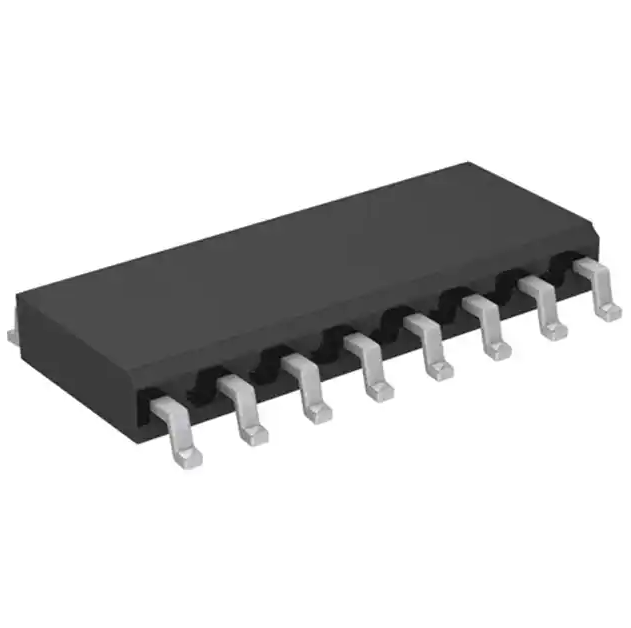AN822: Intel® FPGA Configuration
Device Migration Guideline
Subscribe
Send Feedback
AN-822 | 2018.03.30
Latest document on the web: PDF | HTML
�Contents
Contents
1 Intel® FPGA Configuration Device Migration Guideline.....................................................3
1.1 Migration Considerations..........................................................................................3
1.2 Software Migration Guidelines.................................................................................. 5
1.2.1 IP Core Compatibility.................................................................................. 5
1.2.2 Programming File Compatibility.................................................................... 6
1.2.3 IP Core and Programming File Migration Guideline...........................................7
1.2.4 Software Support for EPCQ-A Devices............................................................9
1.3 Specification Comparison.........................................................................................9
1.3.1 Operating Conditions................................................................................. 10
1.3.2 Timing Specifications.................................................................................10
1.3.3 Operation Codes....................................................................................... 13
1.3.4 Pin Information.........................................................................................15
1.3.5 Package Dimensions..................................................................................17
1.3.6 Status Register......................................................................................... 20
1.4 Evaluating Data Setup and Hold Timing Slack........................................................... 23
1.5 Document Revision History for AN 822: Intel FPGA Configuration Device Migration
Guideline......................................................................................................... 25
AN822: Intel® FPGA Configuration Device Migration Guideline
2
�AN-822 | 2018.03.30
1 Intel® FPGA Configuration Device Migration Guideline
This document describes the guidelines for migrating from the Serial Configuration
(EPCS) and Quad-Serial Configuration (EPCQ) devices to the Quad-Serial Configuration
(EPCQ-A) devices.
Related Links
•
Serial Configuration (EPCS) Devices Datasheet
•
Quad-Serial Configuration (EPCQ) Devices Datasheet
•
Quad-Serial Configuration (EPCQ-A) Devices Datasheet
1.1 Migration Considerations
The EPCQ-A devices are conditionally compatible for a direct migration from EPCQ and
EPCS devices.
You must consider the following items to determine the compatibility and the next
step of action for a successful device migration.
IP Cores
If you are using Intel® IP cores, you may need to regenerate and recompile your
design. In certain conditions, the programming files can be reused without
recompilation. Refer to IP Core Compatibility on page 5 for more information about
IP core compatibility. Refer to Table 3 on page 6 if you are not using IP cores that
interface with the configuration device.
Pins, Package and Capacity
Migration can only be done to an EPCQ-A device that has sufficient capacity for the
programming file and have the same pin count package.
Pin 3 (nRESET) on the EPCQ64A and EPCQ128A devices act as a reset pin. This pin
has an internal pull-up, and if you do not use the reset function, connect the nRESET
pin to either VCC or leave it unconnected. Refer to Pin Information on page 15 for
more information about the pin-outs and descriptions.
Intel Corporation. All rights reserved. Intel, the Intel logo, Altera, Arria, Cyclone, Enpirion, MAX, Nios, Quartus
and Stratix words and logos are trademarks of Intel Corporation or its subsidiaries in the U.S. and/or other
countries. Intel warrants performance of its FPGA and semiconductor products to current specifications in
accordance with Intel's standard warranty, but reserves the right to make changes to any products and services
at any time without notice. Intel assumes no responsibility or liability arising out of the application or use of any
information, product, or service described herein except as expressly agreed to in writing by Intel. Intel
customers are advised to obtain the latest version of device specifications before relying on any published
information and before placing orders for products or services.
*Other names and brands may be claimed as the property of others.
ISO
9001:2008
Registered
�1 Intel® FPGA Configuration Device Migration Guideline
AN-822 | 2018.03.30
Figure 1.
EPCS to EPCQ Migration Pin Package and Capacity Summary
To EPCQ-A
Variant
From
EPCS
From
EPCQ
EPCQ4A1 EPCQ16A EPCQ32A EPCQ64A EPCQ128A
EPCS1
Yes
Yes
Yes
No
No
EPCS4
Yes
Yes
Yes
No
No
EPCS16
Yes 2
Yes
Yes
No
No
EPCS64
No
No
No
Yes
Yes
EPCS128
No
No
No
Yes 2
Yes
EPCQ16
No
Yes
Yes
No
No
EPCQ32
No
Yes 2
Yes
No
No
EPCQ64
No
No
No
Yes
Yes
EPCQ128
No
No
No
Yes 2
Yes
Note:
1. EPCQ4A devices support Active Serial x1 configuration only.
2. Migration is compatible only if the destination EPCQ-A device has
the sufficient capacity for the programming file.
Operation Commands
The dummy clock requirement of the fast read (0Bh) and extended quad input fast
read (EBh) commands:
•
EPCQ—the dummy clock is configurable with the non-volatile configuration register
(NVCR). When the EPCQ is used with a Cyclone® V, Arria® V or Stratix® V device,
the dummy clock is configured to be 4, 10 or 12, depending on the byteaddressing mode and ASx1 or ASx4 configuration. However, in EPCQ-A devices,
the dummy clock is fixed at 8 and 6 for fast read and extended quad input fast
read respectively. Therefore you must regenerate the programming files, such
as .pof, .jic, and .rpd.
•
EPCS—the dummy clock is fixed at 8 for fast read, therefore you do not have to
regenerate the programming files if all other conditions are met. Table 3 on page
6 defines the need to regenerate the programming files. Refer to IP Core and
Programming File Migration Guideline on page 7 for more information about the
conditions.
Status Register
Status Register contains the Top/Bottom (TB) bit (bit 5), Block Protect (BP) bits (bit 4,
bit 3, bit 2) for sector protection bits. EPCS devices do not have TP bit and some EPCQ
device densities have BP3 (bit 6), while bit 6 is reserved in EPCQ-A devices. Due to
this differences, you may need to recompile the programming file if your design uses
the sector protect feature. Refer to Status Register on page 20 for more information
about status registers and sector protect bits.
AN822: Intel® FPGA Configuration Device Migration Guideline
4
�1 Intel® FPGA Configuration Device Migration Guideline
AN-822 | 2018.03.30
Sector Size
All of the EPCS, EPCQ and EPCQ-A devices have the sector size of 512kb except for
EPCS128 which has 2Mb. This impacts the sector erase operation. If the design is
erasing the flash during user mode, you must update your design to comply the sector
size when migrating from EPCS128 to EPCQ128A. After updating your design,
regenerate a new programming file for the EPCQ-A device.
1.2 Software Migration Guidelines
1.2.1 IP Core Compatibility
Table 1.
EPCS to EPCQ-A Device Migration IP Core Compatibility
IP Core
Compatibility
Condition
ASMI Parallel
Yes/No
•
Serial Flash Controller
Yes/No
•
Serial Flash Loader (SFL)
Yes/No
•
•
Remote Update
Table 2.
If sector protect is used, refer to Sector Protect on page 20 to
determine compatibility.
EPCS128 has different sector size than EPCQ128A, not
compatible if sector erase is used.
Compatible for Cyclone V, Arria V and Stratix V devices.
For devices earlier than Cyclone V, Arria V and Stratix V, it is
compatible if the Enhanced SFL(1) is enabled.
Yes
EPCQ to EPCQ-A Device Migration IP Core Compatibility
IP Core
Compatibility
ASMI Parallel
Yes/No
Condition
•
•
ASMI Parallel II
No
—
Serial Flash Controller
No
—
Serial Flash Controller II
No
—
Generic QSPI Controller
No
—
Generic QSPI Controller
II
No
—
Yes/No
•
•
Yes
—
Serial Flash Loader
Remote Update
If sector protect is used, refer to sector protect table
comparison to determine compatibility.
Not compatible if read dummy clock is enabled.
Compatible for Cyclone V, Arria V and Stratix V devices.
For devices earlier than Cyclone V, Arria V and Stratix V, it is
compatible if the Enhanced SFL(1) is enabled.
Related Links
(1)
•
Altera Remote Update IP Core User Guide
•
Altera ASMI Parallel IP Core User Guide
•
Converting .sof to .jic Files in the Quartus Prime Software
Enhanced SFL is an option available in the Serial Flash Loader IP core when using with devices
earlier than Cyclone V, Arria V and Stratix V.
AN822: Intel® FPGA Configuration Device Migration Guideline
5
�1 Intel® FPGA Configuration Device Migration Guideline
AN-822 | 2018.03.30
•
Programming Serial Configuration Devices Using the Quartus Prime Programmer
and .jic Files
1.2.2 Programming File Compatibility
Note:
This section describes programming file compatibility for designs without Intel FPGA IP
cores.
List of supported programming files:
Table 3.
•
Programmer Object File (.pof)
•
JTAG Indirect Configuration File (.jic)
•
Raw Programming Data (.rpd)
•
STAPL File (.jam/.jbc)
•
Serial Vector Format (.svf)
Programming File Compatibility Guide
Note:
Device Family
Legacy FPGA
devices
For designs that do not contain IP cores which interface with the configuration device,
depending upon the FPGA family and configuration scheme implemented, the existing
programming files may be compatible with EPCQ-A devices without the need to regenerate
the programming files.
Original
Configuration
Device
EPCS
Configuration
Device Density
64Mb & below
128Mb
EPCQ
Any
Programming Files supported
Disable
EPCS/
EPCQ ID
check
Setting
Compatible
with EPCQA(2)(3)
.pof/.jic/.rpd/.jam/.jbc
Any
Yes
.svf
Any
Yes(4)
.pof/.jic/.rpd
Any
Yes(5)
.svf
Any
Yes(4)
.jam/.jbc
Any
No(6)
.pof/.jic/.rpd/.jam/.jbc
On(7)
Yes
continued...
(2)
Table assumes other compatibility considerations are satisfied.
(3)
Table assumes the programming files do not contain any ASMI Parallel IP or Serial Flash
Loader IP.
(4)
Only supported for .svf files generated for EPCS devices to be used to program an EPCQ-A,
and not the other way round.
(5)
In .rpd file, the binary data is the same between EPCS128 and EPCQ128A. However due to
different sector size, a proper erasing procedure is required when programming each device.
(6)
Due to different sector size, the .jam/.jbc file is different between EPCS and EPCQ.
(7)
In Intel Quartus® Prime version 15.1 or later, automatic mode turns on this option
automatically.
AN822: Intel® FPGA Configuration Device Migration Guideline
6
�1 Intel® FPGA Configuration Device Migration Guideline
AN-822 | 2018.03.30
Device Family
Original
Configuration
Device
Cyclone V, Arria V,
and Stratix V
devices
EPCS
Configuration
Device Density
64Mb & below
128Mb
EPCQ(9)
Any
Programming Files supported
Disable
EPCS/
EPCQ ID
check
Setting
Compatible
with EPCQA(2)(3)
.svf
On(7)
Yes(4)
.pof/.jic/.rpd/.jam/.jbc
On(8)
Yes
.svf
On(8)
Yes(4)
.pof/.jic/.rpd
On(8)
Yes(5)
.svf
On(8)
Yes(4)
.jam/.jbc
Any
No(6)
Any
Any
No
Refer to IP Core and Programming File Migration Guideline on page 7 for more
information about guidelines on incompatible programming files.
1.2.3 IP Core and Programming File Migration Guideline
Note:
This section describes programming file compatibility for designs with Intel FPGA IP
cores that interface with the configuration device.
Refer to the following diagram to determine the subsequent tasks and guidelines for
migration:
•
IP core and programming file are incompatible—regenerate IP core and
programming file shown in IP Core Regeneration Guideline on page 8.
•
Programming file is incompatible—regenerate programming file shown in
Programming File Regeneration Guideline on page 9.
•
IP core and programming file are compatible—no additional task required and you
can reuse the existing programming file.
(2)
Table assumes other compatibility considerations are satisfied.
(3)
Table assumes the programming files do not contain any ASMI Parallel IP or Serial Flash
Loader IP.
(8)
Other than Intel Quartus Prime version 13.0 to 15.0, automatic mode turns on this option
automatically.
(9)
EPCQ programming files are not compatible with EPCQ-A in AS x1 or AS x4 modes.
AN822: Intel® FPGA Configuration Device Migration Guideline
7
�1 Intel® FPGA Configuration Device Migration Guideline
AN-822 | 2018.03.30
Figure 2.
IP Core and Programming File Compatibility Flow Chart
Start
IP core is
compatible?1
No
Yes
EPCS
EPCQ
Cyclone V, Arria V or
Stratix V?
Yes
Regenerate IP core and
programming file
No
Yes
Use sector protect?
Size