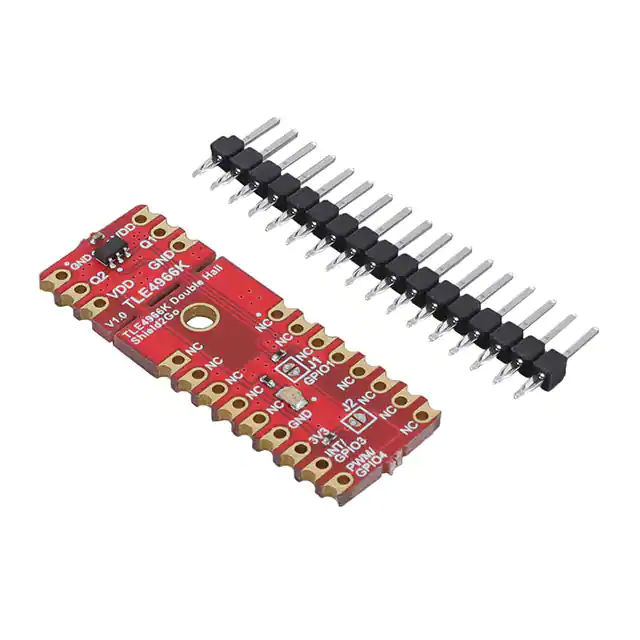S2GO2HALLTLE4966KTOBO1 数据手册
TLE4966K Double Hall
Shield2Go
Quick Start
V1.0.0
�Introduction
The TLE4966K is an integrated circuit double Hall-effect sensor designed
specifically for highly accurate applications. Precise magnetic switching points and
high temperature stability are achieved by active compensation circuits and
chopper techniques on chip. They provide a speed signal at Q2 for every magnetic
pole pair and a direction information at Q1, which is provided before the speed
signal.
Key features are a 2.7V to 24V supply voltage operation, high sensitivity and
stability of the magnetic switching points, high resistance to mechanical stress by
Active Error Compensation and a reverse battery protection, superior temperature
stability, peak temperatures up to 195°C without damage and an excellent
matching between the 2 Hall probes.
Link to Datasheet and Product Page
2018-07-17
Copyright © Infineon Technologies AG 2018. All rights reserved.
2
�Evaluation Board Notes
Breakable
Head
Information
•
•
•
•
•
Supply voltage is typ. 3.3 V, please refer to
TLE4966K datasheet for more details about
maximum ratings
Pin out on top (head) is directly connected to the
pins of the TLE4966K
If head is broken off, only two capacitors are
connected to the TLE4966K
Software compatible with Arduino and library fully
integrated into the Arduino IDE
Sales Name S2GO S2GO_2_HALL_TLE4966K
Link to Board Page
2018-07-17
Copyright © Infineon Technologies AG 2018. All rights reserved.
3
�Evaluation Board PCB Details
2018-07-17
Copyright © Infineon Technologies AG 2018. All rights reserved.
4
�Evaluation Board Schematic
-
2018-07-17
J1 Jumper - If soldered, connects Q1 signal to
PWM1/GPIO4 pin.
J2 Jumper - If soldered, connects Q2 signal to
PWM1/GPIO4 pin
Copyright © Infineon Technologies AG 2018. All rights reserved.
5
�Arduino: The Arduino IDE
Arduino IDE
Arduino is a hardware-software prototyping
environment IDE developed by arduino.cc:
• Installation Details for Windows:
Click here
• Installation Details for Linux:
Click here
• Installation Details for Mac OS:
Click here
• Installation Details for Portable IDE:
Click here
Arduino Quick Start
•
•
•
•
•
What is Arduino? Click here
Extended information about the Arduino environment. Click here
How to import libraries? Click here
How to install additional boards? Click here
Problems related to Arduino? Click here for troubleshooting
2018-07-17
Copyright © Infineon Technologies AG 2018. All rights reserved.
6
�How to download the library for Arduino - 1
Notes
•
•
•
•
Open the Arduino IDE
Navigate to
Sketch – Include Library –
Manage Libraries
The Arduino library manager
will be opened (see next slide
for further instructions)
Additional notes for
installation can be found in
the GitHub repository, e.g. if
the library manager is not
used
https://github.com/Infineon/TLx4966-Direction-Speed-Sensor
2018-07-17
Copyright © Infineon Technologies AG 2018. All rights reserved.
7
�How to download the library for Arduino - 2
Notes
•
•
•
•
•
•
The Arduino library manager is a comprehensive tool to install external libraries
for Arduino
Search for TLx4966-Direction-Speed-Sensor in the Filter your search… field
Select as Type: All and Topic: All when searching for TLx4966-Direction-SpeedSensor
As shown in the picture, please choose the respective library and install it
Regularly check your installed libraries for updates
In case of problems, please visit also our GitHub repository and open an issue
to get further help
https://github.com/Infineon/TLx4966-Direction-Speed-Sensor
2018-07-17
Copyright © Infineon Technologies AG 2018. All rights reserved.
8
�Example with XMC™ 2Go
Notes
•
•
•
•
•
The Shield2Go form factor of the Shield2Go
evaluation board is directly compatible with the
XMC™ 2Go board
Stack the TLE4966K Double Hall Shield2Go board
on top of the XMC™ 2Go as shown in the picture
The additional pin on the left-top side (designated
with NC) is left floating
Using the XMC-for-Arduino Arduino integration, the
Arduino library for the TLx4966 can be directly used
Use the Out of Shaft 3D Add-On to test the
examples
Steps
•
•
•
Open one of the examples for the TLx4966 from File – Examples and
select as board XMC1100 XMC2Go
Connect the stacked boards to the PC and press the Upload button
Select the related COM port from Tools – Port and open the serial monitor with
the set baud rate (see sketch/code with Serial.begin();)
https://github.com/Infineon/XMC-for-Arduino
https://github.com/Infineon/TLx4966-Direction-Speed-Sensor
2018-07-17
Copyright © Infineon Technologies AG 2018. All rights reserved.
9
��
S2GO2HALLTLE4966KTOBO1 价格&库存
很抱歉,暂时无法提供与“S2GO2HALLTLE4966KTOBO1”相匹配的价格&库存,您可以联系我们找货
免费人工找货- 国内价格 香港价格
- 1+115.087821+14.28365
- 国内价格 香港价格
- 1+113.094471+14.03625
- 4+111.659264+13.85813
- 20+110.1283720+13.66813
- 40+109.4586040+13.58500
- 125+107.64067125+13.35938