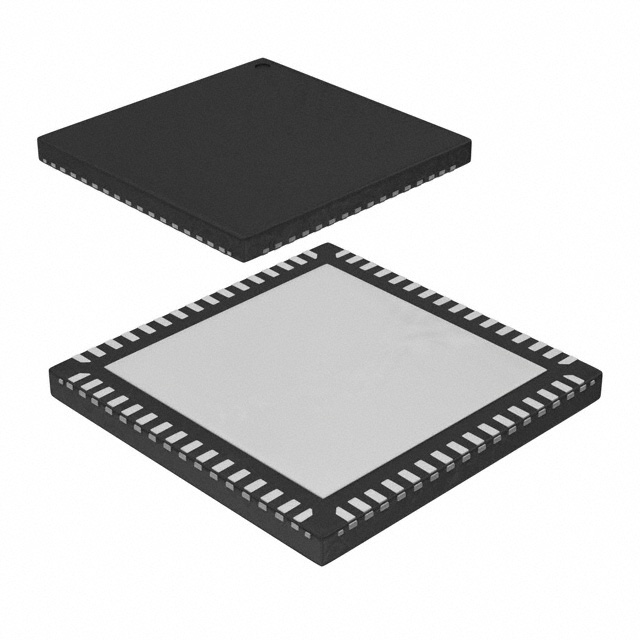Si5381/82 Data Sheet
Multi-DSPLL Wireless Jitter Attenuator / Clock Multiplier with
Ultra-Low Noise
KEY FEATURES
• Supports simultaneous Ethernet, CPRI and
general-purpose clocking in a single device
The Si5381/82 is an ultra high performance wireless jitter attenuator with multiple
DSPLLs, optimized for wireless BBU (Baseband Unit) and DU (Distribution Unit)
applications. The industry’s first multi-PLL wireless jitter attenuator device is capable
of replacing multiple discrete, high performance, VCXO-based jitter attenuators with
a fully integrated single chip solution. The featured multi-PLL architecture supports
independent timing paths for Ethernet and CPRI (Common Public Radio Interface)
clock cleaning , and generates any low-jitter, general-purpose clocks. The fixed frequency oscillator provides frequency stability for free-run and holdover modes. This
all-digital solution provides superior performance that is highly immune to external
board disturbances such as power supply noise.
• Input frequency range:
• Differential: 8 kHz - 750 MHz
• LVCMOS: 8 kHz to 250 MHz
• Output frequency range:
• CPRI: up to 2.94912 GHz
• Other differential: up to 735 MHz
• LVCMOS: up to 250 MHz
• Ultra-low RMS jitter:
• 72 fs typ (12 kHz–20 MHz)
Applications:
• Wireless Infrastructure
• eCPRI RRH (Remote Radio Head)
• BBU (Baseband Unit)
• DU (Distribution Unit)
• Test and Measurement
• Phase noise of 122.88MHz carrier frequency:
• 118 dBc/Hz @ 100Hz offset
• ITU-T G.8262 compliant
54 MHz
OSC
IN_SEL
IN0
÷INT
IN1
÷INT
DSPLL
B
14.7456 GHz
PLL
IN2
IN3
÷INT
÷INT
DSPLL
A
t
÷INT
OUT0A
t
÷INT
OUT0
t
÷INT
OUT1
t
÷INT
OUT2
÷INT
OUT3
÷INT
OUT4
÷INT
OUT5
÷INT
OUT6
÷INT
OUT7
÷INT
OUT8
÷INT
OUT9
÷INT
OUT9A
Si5382
DSPLL
C
DSPLL
D
Any-Rate
PLLs
Si5381
NVM
1
I2C/SPI
Control
Status Flags
Status
Skyworks Solutions, Inc. • Phone [781] 376-3000 • Fax [781] 376-3100 • sales@skyworksinc.com • www.skyworksinc.com
Rev. 0.96 • Skyworks Proprietary Information • Products and Product Information are Subject to Change Without Notice • December 3, 2021
1
�Table of Contents
1. Features List
. . . . . . . . . . . . . . . . . . . . . . . . . . . . . . . 4
2. Ordering Guide
. . . . . . . . . . . . . . . . . . . . . . . . . . . . . . 5
3. Functional Description. . . . . . . . . . . . . . . . . . . . . . . . . . . . 6
3.1 Frequency Configuration . . . . . . . . . . . .
3.1.1 Si5381/82 CPRI Frequency Configuration . . . . .
3.1.2 Si5381/82 Configuration for Wireless Clock Generation .
.
.
.
.
.
.
.
.
.
.
.
.
.
.
.
.
.
.
.
.
.
.
.
.
.
.
.
.
.
.
.
.
.
.
.
.
.
.
.
. 6
. 6
. 7
3.2 DSPLL Loop Bandwidth .
.
.
.
.
.
.
.
.
.
.
.
.
.
.
.
.
.
.
.
.
.
.
.
.
.
. 8
3.3 Fastlock Feature .
.
.
.
.
.
.
.
.
.
.
.
.
.
.
.
.
.
.
.
.
.
.
.
.
.
. 8
.
.
.
.
.
.
.
.
.
.
.
.
.
.
.
.
.
.
.
.
.
.
.
.
.
.
.
.
.
.
.
.
.
.
.
.
.
.
.
.
.
.
.
.
.
.
.
.
.
.
.
.
.
.
.
.
.
.
.
.
.
.
.
.
.
.
.
.
.
.
.
.
.
.
.
.
.
.
.
.
.
.
.
.
.
.
.
.
.
.
.
.
.
.
.
.
.
.
.
.
.
.
.
.
.
.
.
.
.
.
.
.
.
.
.
.
.
.
.
.
.
.
.
.
.
.
.
.
.
.
.
.
.
.
.
.
.
.
.
.
.
.
.
.
.
.
.
.
.
.
.
.
.
.
.
.
.
.
.
.
.
.
.
.
.
.
.
.
.
.
.
.
.
.
.
. 8
. 9
. 9
. 9
. 9
.10
.10
3.5 External Reference (XA/XB)
.
.
.
.
.
.
.
.
.
.
.
.
.
.
.
.
.
.
.
.
.
.
.
.
.11
3.6 Inputs (IN0, IN1, IN2, IN3) . . . . . . . .
3.6.1 Manual Input Switching (IN0, IN1, IN2, IN3) .
3.6.2 Automatic Input Selection (IN0, IN1, IN2, IN3)
3.6.3 Hitless Input Switching . . . . . . . .
3.6.4 Ramped Input Switching . . . . . . .
3.6.5 Glitchless Input Switching . . . . . . .
3.6.6 Input Configuration and Terminations . . .
.
.
.
.
.
.
.
.
.
.
.
.
.
.
.
.
.
.
.
.
.
.
.
.
.
.
.
.
.
.
.
.
.
.
.
.
.
.
.
.
.
.
.
.
.
.
.
.
.
.
.
.
.
.
.
.
.
.
.
.
.
.
.
.
.
.
.
.
.
.
.
.
.
.
.
.
.
.
.
.
.
.
.
.
.
.
.
.
.
.
.
.
.
.
.
.
.
.
.
.
.
.
.
.
.
.
.
.
.
.
.
.
.
.
.
.
.
.
.
.12
.12
.13
.13
.13
.13
.14
3.7 Fault Monitoring . . . . . . .
3.7.1 Input LOS Detection. . . . .
3.7.2 Reference Clock LOS Detection.
3.7.3 OOF Detection . . . . . .
3.7.4 LOL Detection . . . . . . .
3.7.5 Interrupt Pin (INTRb) . . . .
.
.
.
.
.
.
.
.
.
.
.
.
.
.
.
.
.
.
.
.
.
.
.
.
.
.
.
.
.
.
.
.
.
.
.
.
.
.
.
.
.
.
.
.
.
.
.
.
.
.
.
.
.
.
.
.
.
.
.
.
.
.
.
.
.
.
.
.
.
.
.
.
.
.
.
.
.
.
.
.
.
.
.
.
.
.
.
.
.
.
.
.
.
.
.
.
.
.
.
.
.
.
.15
.15
.15
.16
.17
.19
.
.
.
.
.
.
.
.
.
.
.
.
.
.
.
.
.
.
.
.
.
.
.
.
.
.
.
.
.
.
.
.
.
.
.
.
.
.
.
.
.
.
.
.
.
.
.
.
.
.
.
.
.
.
.
.
.
.
.
.
.
.
.
.
.
.
.
.
.
.
.
.
.
.
.
.
.
.
.
.
.
.
.
.
.
.
.
.
.
.
.
.
.
.
.
.
.
.
.
.
.
.
.
.
.
.
.
.
.
.
.
.
.
.
.
.
.
.
.
.
.
.
.
.
.
.
.
.
.
.
.
.
.
.
.
.
.
.
.
.
.
.
.
.
.
.
.
.
.
.
.
.
.
.
.19
.20
.20
.21
.21
.22
.22
.22
.22
.22
.22
.22
.23
.23
.
.
3.4 Modes of Operation . .
3.4.1 Initialization and Reset
3.4.2 Freerun Mode . . .
3.4.3 Lock Acquisition Mode
3.4.4 Locked Mode . . .
3.4.5 Holdover Mode . .
3.4.6 VCO Freeze Mode .
.
.
.
.
.
.
.
.
.
.
.
.
.
.
.
.
.
.
.
.
.
.
.
.
3.8 Outputs . . . . . . . . . . . . . . . . . . . .
3.8.1 Output Crosspoint . . . . . . . . . . . . . . .
3.8.2 Output Signal Format . . . . . . . . . . . . . .
3.8.3 Output Terminations . . . . . . . . . . . . . . .
3.8.4 Programmable Common Mode Voltage For Differential Outputs
3.8.5 LVCMOS Output Impedance and Drive Strength Selection . .
3.8.6 LVCMOS Output Signal Swing . . . . . . . . . . .
3.8.7 LVCMOS Output Polarity . . . . . . . . . . . . .
3.8.8 Output Enable/Disable . . . . . . . . . . . . . .
3.8.9 Output Disable During LOL . . . . . . . . . . . .
3.8.10 Output Disable During Reference LOS . . . . . . . .
3.8.11 Output Driver State When Disabled . . . . . . . . .
3.8.12 Synchronous Output Disable Feature . . . . . . . .
3.8.13 Zero Delay Mode . . . . . . . . . . . . . . .
2
Skyworks Solutions, Inc. • Phone [781] 376-3000 • Fax [781] 376-3100 • sales@skyworksinc.com • www.skyworksinc.com
Rev. 0.96 • Skyworks Proprietary Information • Products and Product Information are Subject to Change Without Notice • December 3, 2021
2
�3.8.14 Output Divider (R) Synchronization .
3.9 Power Management .
.
.
.
.
.
.
.
.
.
.
.
.
.
.
.
.
.
.
.
.23
.
.
.
.
.
.
.
.
.
.
.
.
.
.
.
.
.
.
.
.
.
.
.
.
.
.
.23
3.10 In-Circuit Programming .
.
.
.
.
.
.
.
.
.
.
.
.
.
.
.
.
.
.
.
.
.
.
.
.
.
.24
3.11 Serial Interface
.
.
.
.
.
.
.
.
.
.
.
.
.
.
.
.
.
.
.
.
.
.
.
.
.
.24
3.12 Custom Factory Preprogrammed Parts .
.
.
.
.
.
.
.
.
.
.
.
.
.
.
.
.
.
.
.
.24
3.13 Enabling Features and/or Configuration Settings Unavailable in ClockBuilder Pro for Factory
Preprogrammed Devices . . . . . . . . . . . . . . . . . . . . . . . .
.
.24
4. Register Map . . . . . . . . . . . . . . . . . . . . . . . . . . . . . .
26
.
.
4.1 Addressing Scheme .
.
.
.
.
.
.
.
.
.
.
.
.
.
.
.
.
.
.
.
.
.
.
.
.
.
.
.
.26
4.2 High-Level Register Map
.
.
.
.
.
.
.
.
.
.
.
.
.
.
.
.
.
.
.
.
.
.
.
.
.
.26
5. Electrical Specifications . . . . . . . . . . . . . . . . . . . . . . . . . .
28
6. Typical Application Schematic . . . . . . . . . . . . . . . . . . . . . . . .
40
7. Detailed Block Diagrams . . . . . . . . . . . . . . . . . . . . . . . . . .
41
8. Typical Operating Characteristics
. . . . . . . . . . . . . . . . . . . . . .
42
9. Pin Descriptions . . . . . . . . . . . . . . . . . . . . . . . . . . . . .
44
10. Package Outlines . . . . . . . . . . . . . . . . . . . . . . . . . . . .
50
10.1 Si5381/82 9x9 mm 64-QFN Package Diagram .
.
.50
11. PCB Land Pattern . . . . . . . . . . . . . . . . . . . . . . . . . . . .
51
12. Top Marking . . . . . . . . . . . . . . . . . . . . . . . . . . . . . .
53
13. Device Errata . . . . . . . . . . . . . . . . . . . . . . . . . . . . . .
54
14. Document Change List . . . . . . . . . . . . . . . . . . . . . . . . . .
55
3
.
.
.
.
.
.
.
.
.
.
.
.
.
.
.
.
14.1 Revision 0.96 .
.
.
.
.
.
.
.
.
.
.
.
.
.
.
.
.
.
.
.
.
.
.
.
.
.
.
.
.
.55
14.2 Revision 0.95 .
.
.
.
.
.
.
.
.
.
.
.
.
.
.
.
.
.
.
.
.
.
.
.
.
.
.
.
.
.55
14.3 Revision 0.9 .
.
.
.
.
.
.
.
.
.
.
.
.
.
.
.
.
.
.
.
.
.
.
.
.
.
.
.
.
.55
Skyworks Solutions, Inc. • Phone [781] 376-3000 • Fax [781] 376-3100 • sales@skyworksinc.com • www.skyworksinc.com
Rev. 0.96 • Skyworks Proprietary Information • Products and Product Information are Subject to Change Without Notice • December 3, 2021
3
�Si5381/82 Data Sheet • Features List
1. Features List
The Si5381/82 features are listed below:
• ITU-T G.8262 compliant
• Digital frequency synthesis eliminates external VCXO and analog loop filter components
• DSPLL_B supports high-frequency, CPRI clocking. Remaining DSPLLs support Ethernet and general-purposing clocking
• Input frequency range:
• Differential: 8 kHz to 750 MHz
• LVCMOS: 8 kHz to 250 MHz
• Output frequency range:
• CPRI: up to 2.94912 GHz with JESD204B support
(DSPLL_B)
• Other differential: up to 735 MHz (DSPLL_A/C/D)
• LVCMOS: up to 250 MHz
• Ultra-low RMS jitter (12kHz - 20MHz):
• 72 fs typ at 122.88 MHz (DSPLL_B)
• 88 fs typ at 156.25 MHz (DSPLL_A/C/D)
• 79 fs typ at 322.265625 MHz (DSPLL_A/C/D)
• Typical phase noise of 122.88 MHz carrier frequency
(DSPLL_B):
• -118 dBc/Hz @ 100 Hz offset
• -133 dBc/Hz @ 1 kHz offset
• -142 dBc/Hz @ 10 kHz offset
• -149 dBc/Hz @ 100 kHz offset
• -154 dBc/Hz @ 1 MHz offset
4
• Highly configurable outputs compatible with LVDS, LVPECL,
LVCMOS, CML, and HCSL. CML outputs can be programmed
to have 100-1600 mVpp single-ended swing.
• Status monitoring (LOS, OOF, LOL)
• Pin controlled input switching
• Optional zero delay mode
• Hitless input clock switching: automatic or manual
• Automatic free-run and holdover modes
• Fastlock feature
• Core voltage:
• VDD: 1.8 V ±5%
• VDDA: 3.3 V ±5%
• Independent output clock supply pins: 3.3 V, 2.5 V, or 1.8 V
• Output-output skew: 75 ps max
• Serial interface: I2C or SPI
• In-circuit programmable with non-volatile OTP memory
• ClockBuilder ProTM software simplifies device configuration
• Temperature range: –40 to +85 °C
• Pb-free, RoHS-6 compliant
Skyworks Solutions, Inc. • Phone [781] 376-3000 • Fax [781] 376-3100 • sales@skyworksinc.com • www.skyworksinc.com
Rev. 0.96 • Skyworks Proprietary Information • Products and Product Information are Subject to Change Without Notice • December 3, 2021
4
�Si5381/82 Data Sheet • Ordering Guide
2. Ordering Guide
Table 2.1. Ordering Guide
Ordering Part
Number
Reference
#
DSPLL
Number of
Clock Inputs/
Outputs
Si5381A-E-GM
XO
4
Si5382A-E-GM
XO
2
Maximum Output Frequency
CPRI Clocks
Other
Clocks
Package
RoHS-6,
Pb-Free
Temperature
Range
4 / 12
2.94912 GHz
735 MHz
4 / 12
2.94912 GHz
735 MHz
64-Lead
9x9 mm
QFN
Yes
–40 to +85 °C
Si5381A-E-EVB
Evaluation Board
Si5382A-E-EVB
Evaluation Board
Note:
1. Add an “R” at the end of the device to denote tape and reel options.
2. Custom, factory pre-programmed devices are available. Ordering part numbers are assigned by ClockBuilder Pro. Part number
format is: Si5381E-Exxxxx-GM, where “xxxxx” is a unique numerical sequence representing the pre-programmed configuration.
Figure 2.1. Ordering Part Number Fields
5
Skyworks Solutions, Inc. • Phone [781] 376-3000 • Fax [781] 376-3100 • sales@skyworksinc.com • www.skyworksinc.com
Rev. 0.96 • Skyworks Proprietary Information • Products and Product Information are Subject to Change Without Notice • December 3, 2021
5
�Si5381/82 Data Sheet • Functional Description
3. Functional Description
The Si5381/82 integrates four/two any-frequency DSPLLs in a monolithic IC for applications that require a combination of CPRI,
Ethernet, and general-purpose clocking. Any clock input can be routed to any DSPLL. The output of any DSPLL can be routed to any
of the device clock outputs. Based on 4th generation DSPLL technology, the Si5381/82 provides a clock-tree-on-a-chip solution for
applications that need a mix of different clock frequencies. DSPLL B acts as the high-frequency DSPLL, typically used for CPRI clocks
while DSPLLs A/C/D act as Ethernet and general purpose DSPLLs.
As shown in the figure below, the DSPLL_B of Si5381/82 is locked to it's reference input. The output is then supplied to DSPLLs A/C/D.
The benefit is a more efficient and cost effective, lower-jitter yet frequency flexible clock-tree in a chip architecture. However, it should
be noted that large transients or loss of lock on DSPLL_B could have some minor impact on DSPLLs A/C/D. It is recommended that
DSPLLs A/C/D loop bandwidth be set to > 10 times DSPLL_B's loop bandwidth for optimal tracking. Please consult with Skyworks
applications engineering for optimal settings for any given frequency plan.
54 MHz
OSC
DSPLL_B
Input
DSPLL_B
Output
DSPLL_B
DSPLLs
A/C/D
DSPLLs A/C/D
Inputs
DSPLL A/C/D
Outputs
Figure 3.1. High-frequency DSPLL
3.1 Frequency Configuration
The frequency configuration for each of the DSPLLs is programmable through the serial interface and can also be stored in non-volatile
memory. DSPLL_B generates CPRI frequencies. For DSPLL_A/C/D, fractional frequency multiplication (Mn/Md) allows each of the
DSPLLs to lock to any input frequency and generate virtually any output frequency. However, DSPLL_A,C,D are not recommended to
generate CPRI clocks as the performance is not as good as when using DSPLL_B, which is optimized for its frequencies. All divider
values for a specific frequency plan are easily determined using the ClockBuilder Pro utility. The Si5382 supports one Ethernet or
general-purpose DSPLL (DSPLL_A).
3.1.1 Si5381/82 CPRI Frequency Configuration
The device’s frequency configuration is fully programmable through the serial interface and can also be stored in non-volatile memory.
The combination of flexible integer dividers and a high frequency VCO allows the device to generate multiple output clock frequencies
for applications that require ultra-low phase noise and spurious performance. The table below shows a list of possible output frequencies for wireless applications. Note that these CPRI frequencies may be generated with an Ethernet input clock to DSPLL_B. These
frequencies are distributed to the output dividers using a configurable crosspoint mux. The R dividers allow further division for up
to 10 unique integer-ratio related frequencies on the Si5381/82. The ClockBuilder Pro software utility provides a simple means of
automatically calculating the optimum divider values (P, M, N and R) for the frequencies listed in the table below.
Table 3.1. Example of Possible Wireless Clock Frequencies
Device Clock Frequencies Fout (MHz)
15.36
19.20
30.72
38.40
61.44
76.80
6
Skyworks Solutions, Inc. • Phone [781] 376-3000 • Fax [781] 376-3100 • sales@skyworksinc.com • www.skyworksinc.com
Rev. 0.96 • Skyworks Proprietary Information • Products and Product Information are Subject to Change Without Notice • December 3, 2021
6
�Si5381/82 Data Sheet • Functional Description
Device Clock Frequencies Fout (MHz)
122.88
153.60
184.32
245.76
307.20
368.64
491.52
614.40
737.28
983.04
1228.80
1474.56
2949.12
3.1.2 Si5381/82 Configuration for Wireless Clock Generation
The Si5381/82 can be used as a high performance, fully integrated wireless jitter cleaner while eliminating the need for discrete VCXO
and loop filter components. The Si5381/82 supports JESD204B subclass 0 and subclass 1 clocking by providing both device clocks
(DCLK) and system reference clocks (SYSREF). The clock outputs can be independently configured as device clocks or SYSREF
clocks to drive JESD204B converters, FPGAs, or other logic devices. An example frequency configuration is shown in the figure below.
In this case, N and R dividers determine both device and sysref frequencies. The SYSREF clock is always periodic and can be
controlled (on/off) without glitches by enabling or disabling its output through register writes.
7
Skyworks Solutions, Inc. • Phone [781] 376-3000 • Fax [781] 376-3100 • sales@skyworksinc.com • www.skyworksinc.com
Rev. 0.96 • Skyworks Proprietary Information • Products and Product Information are Subject to Change Without Notice • December 3, 2021
7
�Si5381/82 Data Sheet • Functional Description
Si5381/82
÷R3
VDDO3
OUT3
OUT3b
÷R4
VDDO4
OUT4
OUT4b
÷N1
÷R5
From
DSPLL B
÷N4
Device
Clocks
VDDO5
&
OUT5
OUT5b SYSREF
(Group 1)
÷R6
VDDO6
OUT6
OUT6b
÷R7
VDDO7
OUT7
OUT7b
÷R8
VDDO8
OUT8
OUT8b
÷R9
OUT9
OUT9b
÷R9A
Device
Clocks
&
SYSREF
(Group 2)
OUT9A
OUT9Ab
VDDO9
From DSPLL
A/C/D
÷R1
VDDO1
OUT1
OUT1b
÷R2
VDDO2
OUT2
OUT2b
VDDO0
Ethernet,
Processor
Clocks
÷R0A
OUT0A
OUT0Ab
÷R0
OUT0
OUT0b
Figure 3.2. Example Divider Configuration for Generating JESD204B Subclass 1 Clocks
3.2 DSPLL Loop Bandwidth
The DSPLL loop bandwidth determines the amount of input clock jitter attenuation. Register configurable DSPLL loop bandwidth
settings in the range of 1 Hz to 4 kHz are available for selection. Since the loop bandwidth is controlled digitally, the DSPLL will always
remain stable with less than 0.1 dB of peaking regardless of the loop bandwidth selection.
3.3 Fastlock Feature
Selecting a low DSPLL loop bandwidth (e.g., 1 Hz) will generally lengthen the lock acquisition time. The fastlock feature allows setting a
temporary Fastlock Loop Bandwidth that is used during the lock acquisition process. Higher fastlock loop bandwidth settings will enable
the DSPLLs to lock faster. Fastlock Loop Bandwidth settings of in the range of 100 Hz to 4 kHz are available for selection. The DSPLL
will revert to its normal loop bandwidth once lock acquisition has completed.
3.4 Modes of Operation
Once initialization is complete the DSPLL operates in one of four modes: Free-run Mode, Lock Acquisition Mode, Locked Mode, or
Holdover Mode. A state diagram showing the modes of operation is shown in Figure 3.3 Modes of Operation on page 9. The
following sections describe each of these modes in greater detail.
8
Skyworks Solutions, Inc. • Phone [781] 376-3000 • Fax [781] 376-3100 • sales@skyworksinc.com • www.skyworksinc.com
Rev. 0.96 • Skyworks Proprietary Information • Products and Product Information are Subject to Change Without Notice • December 3, 2021
8
�Si5381/82 Data Sheet • Functional Description
3.4.1 Initialization and Reset
Once power is applied, the device begins an initialization period where it downloads default register values and configuration data
from NVM and performs other initialization tasks. Communicating with the device through the serial interface is possible once this
initialization period is complete. No clocks are generated until the initialization is complete. There are two types of resets available. A
hard reset is functionally similar to a device power-up. All registers are restored to the values stored in NVM, and all circuits including
the serial interface is restored to their initial state. A hard reset is initiated using the RSTb pin or by asserting the hard reset register bit.
A soft reset bypasses the NVM download. It is simply used to initiate register configuration changes.
Power-Up
Reset and
Initialization
No valid
input clocks
selected
An input is
qualified and
available for
selection
VCO Freeze
State
No valid input
clocks available
for selection
Free-run
Valid input clock
selected
Lock Acquisition
(Fast Lock)
An input is
qualified and
available for
selection
Phase lock on
selected input
clock is achieved
Locked
Mode
Holdover
Mode
Input Clock
Switch
Selected input
clock fails
Yes
Yes
No
Holdover
History
Valid?
Other Valid
Clock Inputs
No Available?
Figure 3.3. Modes of Operation
3.4.2 Freerun Mode
The DSPLL will automatically enter freerun mode once power is applied to the device and initialization is complete. The frequency
accuracy of the generated output clocks in freerun mode is entirely dependent on the frequency accuracy of the reference clock on the
XA/XB pins. For example, if the oscillator stability is ±50 ppm, then all the output clocks will be generated at their configured frequency
with ±50 ppm stability in freerun mode. Any drift of the oscillator frequency is tracked at the output clock frequencies. Free run mode is
maintained as long as no input clocks are valid.
3.4.3 Lock Acquisition Mode
The device monitors all inputs for a valid clock. If at least one valid clock is available for synchronization, the DSPLL automatically starts
the lock acquisition process. If the fast lock feature is enabled, the DSPLL acquires lock using the Fastlock Loop Bandwidth setting and
then transition to the DSPLL Loop Bandwidth setting when lock acquisition is complete. During lock acquisition, the output generates a
clock that follows the VCO frequency change as it pulls in to the input clock frequency.
3.4.4 Locked Mode
Once locked, the DSPLL generates output clocks that are both frequency and phase locked to their selected input clocks. At this point,
any oscillator frequency drift does not affect the output frequency. A loss of lock pin (LOL) and status bit indicate when lock is achieved.
See 3.7.4 LOL Detection for more details on the operation of the loss-of-lock circuit.
9
Skyworks Solutions, Inc. • Phone [781] 376-3000 • Fax [781] 376-3100 • sales@skyworksinc.com • www.skyworksinc.com
Rev. 0.96 • Skyworks Proprietary Information • Products and Product Information are Subject to Change Without Notice • December 3, 2021
9
�Si5381/82 Data Sheet • Functional Description
3.4.5 Holdover Mode
If holdover history is valid, the DSPLL automatically enters holdover mode when the selected input clock becomes invalid and no other
valid input clocks are available for selection. The DSPLL uses an averaged input clock frequency as its final holdover frequency to
minimize the disturbance of the output clock phase and frequency when an input clock suddenly fails. The holdover circuit for the
DSPLL stores up to 120 seconds of historical frequency data while locked to a valid clock input. The final averaged holdover frequency
value is calculated from a programmable window within the stored historical frequency data. Both the window size and the delay are
programmable as shown in the figure below. The window size determines the amount of holdover frequency averaging. The delay value
allows ignoring frequency data that may be corrupt just before the input clock failure.
Clock Failure and Entry
into Holdover
Historical Frequency Data Collected
time
120 seconds
Programmable historical data window used to
determine the final holdover value
Programmable delay
0
Figure 3.4. Programmable Holdover Window
When entering holdover, the DSPLL pulls its output clock frequency to the calculated averaged holdover frequency. While in holdover,
the output frequency drift is entirely dependent on the external reference clock connected to the XA/XB pins. If the clock input becomes
valid, the DSPLL automatically exits the holdover mode and re-acquires lock to the new input clock. This process involves pulling
the output clock frequency to achieve frequency and phase lock with the input clock. This pull-in process is glitchless and its rate is
controlled by the DSPLL or the Fastlock bandwidth.
The DSPLL output frequency when exiting holdover can be ramped (recommended). Just before the exit is initiated, the difference
between the current holdover frequency and the new desired frequency is measured. Using the calculated difference and a user-selectable ramp rate, the output is linearly ramped to the new frequency. The ramp rate can be 0.2 ppm/s, 40,000 ppm/s, or any of about 40
values in between. The DSPLL loop BW does not limit or affect ramp rate selections (and vice versa). CBPro defaults to ramped exit
from holdover. The same ramp rate settings are used for both exit from holdover and ramped input switching. For more information on
ramped input switching, see 3.6.4 Ramped Input Switching.
Note: If ramped holdover exit is not selected, the holdover exit is governed either by (1) the DSPLL loop BW or (2) a user-selectable
holdover exit BW.
3.4.6 VCO Freeze Mode
If there are no valid clock inputs available for selection and the holdover history is not valid, the DSPLL automatically enters VCO
Freeze mode. The DSPLL uses the last measured input frequency to set the output frequencies in VCO Freeze mode. If a valid input
clock appears, the DSPLL automatically exits VCO Freeze mode and reacquires a lock to the new input clock.
10
Skyworks Solutions, Inc. • Phone [781] 376-3000 • Fax [781] 376-3100 • sales@skyworksinc.com • www.skyworksinc.com
Rev. 0.96 • Skyworks Proprietary Information • Products and Product Information are Subject to Change Without Notice • December 3, 2021
10
�Si5381/82 Data Sheet • Functional Description
3.5 External Reference (XA/XB)
An external crystal oscillator (XO) is required to set the reference for the Si5381/82. Only a 54 MHz XO is used as the reference to
the wireless jitter attenuator. For the jitter and phase noise performance that is specified in this data sheet, only the recommended 54
MHz XO's specified for the Si5380/81/82/86 can be used in the Si534x/8x Jitter Attenuators Recommended Crystal, TCXO and OCXOs
Reference Manual.
Place the XO as close to the XaXb pins as possible. See figure below for guidelines on how to connect the XO to the XaXb input. C1
increases the slew rate to the Xa input, which is needed to get the jitter and phase noise performance that is specifed in this data sheet.
XO/Clock
XO/Clock
XO VDD
3.3V
2.5V
0.1 uf
0.1 uf
50
50
XB
XA
Note: 2.5 Vpp
0.1 uf
diff max
nc
2xCL
Differential XO/Clock
Connection
÷ PREF
C1
12 pf
30 pf
Appro. Vpp @ XA Input
1.8V
1.8V
Note: 2.0 Vpp_se max
0.1 uf
XB
X2
nc
nc
X1
XA
2xCL
2xCL
OSC
R2
0.1 uf
nc
X1
R2
549 Ω
732 Ω
C1
R1
0.1 uf
R1
453 Ω
274 Ω
X2
2xCL
OSC
÷ PREF
Single-Ended XO/Clock
Connection
Figure 3.5. XA/XB Input
11
Skyworks Solutions, Inc. • Phone [781] 376-3000 • Fax [781] 376-3100 • sales@skyworksinc.com • www.skyworksinc.com
Rev. 0.96 • Skyworks Proprietary Information • Products and Product Information are Subject to Change Without Notice • December 3, 2021
11
�Si5381/82 Data Sheet • Functional Description
3.6 Inputs (IN0, IN1, IN2, IN3)
There are four inputs that can be used to synchronize any of the DSPLLs. The inputs accept both differential and single-ended clocks.
A crosspoint between the inputs and the DSPLLs allows any of the inputs to connect to any of the DSPLLs as shown in the figure
below.
Input Crosspoint
IN0
÷P0
IN0b
DSPLL
A
0
1
2
3
DSPLL
B
0
1
2
3
DSPLL
C
0
1
2
3
DSPLL
D
Si5382
0
1
2
3
IN1
÷P1
IN1b
÷P2
IN2b
IN3/FB_IN
÷P3
IN3b/FB_INb
Si5381
IN2
Figure 3.6. DSPLL Input Selection Crosspoint
3.6.1 Manual Input Switching (IN0, IN1, IN2, IN3)
Input clock selection can be made manually using the IN_SEL[1:0] pins or through a register. A register bit determines input selection
as pin selectable or register selectable. The IN_SEL pins are selected by default. If there is no clock signal on the selected input, the
device automatically enters free-run or holdover mode. When the zero delay mode is enabled, IN3 becomes the feedback input (FB_IN)
and is not available for selection as a clock input.
Table 3.2. Manual Input Selection Using IN_SEL[1:0] Pins
IN_SEL[1:0]
12
Selected Input
Zero Delay Mode Disabled
Zero Delay Mode Enabled
0
0
IN0
IN0
0
1
IN1
IN1
1
0
IN2
IN2
1
1
IN3
Reserved
Skyworks Solutions, Inc. • Phone [781] 376-3000 • Fax [781] 376-3100 • sales@skyworksinc.com • www.skyworksinc.com
Rev. 0.96 • Skyworks Proprietary Information • Products and Product Information are Subject to Change Without Notice • December 3, 2021
12
�Si5381/82 Data Sheet • Functional Description
3.6.2 Automatic Input Selection (IN0, IN1, IN2, IN3)
An automatic input selection state machine is available in addition to the manual switching option. In automatic mode, the selection
criteria is based on input clock qualification, input priority, and the revertive option. Only input clocks that are valid can be selected
by the automatic clock selection state machine. If there are no valid input clocks available the DSPLL will enter the holdover mode.
With revertive switching enabled, the highest priority input with a valid input clock is always selected. If an input with a higher priority
becomes valid then an automatic switchover to that input is initiated. With non-revertive switching, the active input always remains
selected while it is valid. If it becomes invalid an automatic switchover to a valid input with the highest priority is initiated.
3.6.3 Hitless Input Switching
Hitless switching is a feature that prevents a phase offset from propagating to the output when switching between two clock inputs that
have a fixed phase relationship. A hitless switch can only occur when the two input frequencies are frequency locked meaning that they
have to be exactly at the same frequency, or at a fractional frequency relationship to each other. When hitless switching is enabled, the
DSPLL simply absorbs the phase difference between the two input clocks during a input switch. When disabled, the phase difference
between the two inputs is propagated to the output at a rate determined by the DSPLL Loop Bandwidth. The hitless switching feature
supports clock frequencies down to the minimum input frequency of 7.68 MHz.
3.6.4 Ramped Input Switching
When switching between two plesiochronous input clocks (i.e., the frequencies are "almost the same" but not quite), ramped input
switching should be enabled to ensure a smooth transition between the two inputs. Ramped input switching avoids frequency transients
and overshoot when switching between frequencies and so is the default switching mode in CBPro. The feature should be turned off
when switching between input clocks that are always frequency locked (i.e., are always the same exact frequency). The same ramp
rate settings are used for both holdover exit and clock switching. For more information on ramped exit from holdover see 3.4.5 Holdover
Mode.
3.6.5 Glitchless Input Switching
The DSPLL has the ability of switching between two input clock frequencies that are up to 40 ppm apart. The DSPLL will pull-in to the
new frequency using the DSPLL Loop Bandwidth or using the Fastlock Loop Bandwidth if enabled. The loss of lock (LOL) indicator
will assert while the DSPLL is pulling-in to the new clock frequency. There will be no abrupt phase change at the output during the
transition.
13
Skyworks Solutions, Inc. • Phone [781] 376-3000 • Fax [781] 376-3100 • sales@skyworksinc.com • www.skyworksinc.com
Rev. 0.96 • Skyworks Proprietary Information • Products and Product Information are Subject to Change Without Notice • December 3, 2021
13
�Si5381/82 Data Sheet • Functional Description
3.6.6 Input Configuration and Terminations
Each of the inputs can be configured as differential or single-ended LVCMOS. The recommended input termination schemes are in
the figure below. Standard 50% duty cycle signals must be ac-coupled, while low duty cycle pulsed CMOS signals can be dc-coupled.
Unused inputs can be disabled and left unconnected when not in use.
Standard AC-coupled Differential LVDS
PULSED CMOS
50
INx
100
3.3 V, 2.5V
LVDS or CML
STANDARD
INxb
50
LVCMOS
Si5381/82
Standard AC-coupled Differential LVPECL
PULSED CMOS
50
INx
100
3.3 V, 2.5 V
LVPECL
STANDARD
INxb
50
LVCMOS
Si5381/82
Standard AC-coupled Single-ended
PULSED CMOS
50
INx
STANDARD
3.3 V, 2.5 V, 1.8 V
LVCMOS
INxb
LVCMOS
Si5381/82
Pulsed CMOS DC-coupled Single-ended
PULSED CMOS
R1
INx
50
R2
3.3 V, 2.5 V, 1.8 V
LVCMOS
STANDARD
INxb
LVCMOS
Si5381/82
VDD
R1
Ω
R2
Ω
1.8V
2.5V
3.3V
324
511
634
665
475
365
Resistor values for
fIN_PULSED < 1 MHz
LVCMOS DC-coupled Single-ended
PULSED CMOS
50
3.3 V, 2.5 V, 1.8 V
LVCMOS
INx
STANDARD
INxb
LVCMOS
Si5381/82
Figure 3.7. Termination of Differential and LVCMOS Input Signals
14
Skyworks Solutions, Inc. • Phone [781] 376-3000 • Fax [781] 376-3100 • sales@skyworksinc.com • www.skyworksinc.com
Rev. 0.96 • Skyworks Proprietary Information • Products and Product Information are Subject to Change Without Notice • December 3, 2021
14
�Si5381/82 Data Sheet • Functional Description
3.7 Fault Monitoring
All four input clocks (IN0, IN1, IN2, IN3/FB_IN) are monitored for loss of signal (LOS) and out-of-frequency (OOF) as shown in the
figure below. The reference at the XA/XB pins is also monitored for LOS since it provides a critical reference clock for the DSPLLs.
There is also a Loss Of Lock (LOL) indicator which is asserted when the DSPLL loses synchronization.
XA XB
LOS
PD
DSPLL A
Si5381
LOL
LPF
IN0
IN0b
IN1
IN1b
IN2
IN2b
÷P0
LOS
OOF
Precision
Fast
÷P1
LOS
OOF
Precision
Fast
÷P2
LOS
OOF
Precision
Fast
÷P3
LOS
OOF
Precision
Fast
LOL
PD
IN3b
LPF
÷M
LOL
PD
IN3
DSPLL B
Si5382
÷M
DSPLL C
LPF
÷M
LOL
PD
DSPLL D
LPF
÷M
Figure 3.8. Si5381/82 Fault Monitors
3.7.1 Input LOS Detection
The loss of signal monitor measures the period of each input clock cycle to detect phase irregularities or missing clock edges. Each of
the input LOS circuits has its own programmable sensitivity which allows ignoring missing edges or intermittent errors. Loss of signal
sensitivity is configurable using the ClockBuilder Pro utility.
The LOS status for each of the monitors is accessible by reading a status register. The live LOS register always displays the current
LOS state and a sticky register always stays asserted until cleared. An option to disable any of the LOS monitors is also available.
Monitor
Sticky
LOS
LOS
LOS
en
Live
Figure 3.9. LOS Status Indicators
3.7.2 Reference Clock LOS Detection
A LOS monitor is available to ensure that the external reference oscillator is valid. By default the output clocks are disabled when
XAXB_LOS is detected. This feature can be disabled such that the device will continue to produce output clocks when XAXB_LOS is
detected.
15
Skyworks Solutions, Inc. • Phone [781] 376-3000 • Fax [781] 376-3100 • sales@skyworksinc.com • www.skyworksinc.com
Rev. 0.96 • Skyworks Proprietary Information • Products and Product Information are Subject to Change Without Notice • December 3, 2021
15
�Si5381/82 Data Sheet • Functional Description
3.7.3 OOF Detection
Each input clock is monitored for frequency accuracy with respect to a OOF reference which it considers as its “0_ppm” reference. This
OOF reference can be selected as either:
• The XA/XB reference
• Any input clock (IN0, IN1, IN2, IN3)
The final OOF status is determined by the combination of both a precise OOF monitor and a fast OOF monitor as shown in the figure
below. An option to disable either monitor is also available. The live OOF register always displays the current OOF state, and its sticky
register bit stays asserted until cleared.
Monitor
Sticky
en
Precision
OOF
LOS
OOF
Fast
Live
en
Figure 3.10. OOF Status Indicator
3.7.3.1 Precision OOF Monitor
The precision OOF monitor circuit measures the frequency of all input clocks to within ±1 ppm accuracy with respect to the selected
OOF frequency reference. A valid input clock frequency is one that remains within the OOF frequency range which is register
configurable up to ±20 ppm in steps of 1/16 ppm. A configurable amount of hysteresis is also available to prevent the OOF status
from toggling at the failure boundary. An example is shown in the figure below. In this case, the OOF monitor is configured with a valid
frequency range of ±6 ppm and with 2 ppm of hysteresis. An option to use one of the input pins (IN0–IN3) as the 0 ppm OOF reference
instead of the external XO reference is available. This option is register configurable.
OOF Declared
fIN
Hysteresis
Hysteresis
OOF Cleared
-6 ppm
(Set)
-4 ppm
(Clear)
0 ppm
+4 ppm
(Clear)
+6 ppm
(Set)
OOF Reference
Figure 3.11. Example of Precise OOF Monitor Assertion and Deassertion Triggers
3.7.3.2 Fast OOF Monitor
Because the precision OOF monitor needs to provide 1/16 ppm of frequency measurement accuracy, it must measure the monitored
input clock frequencies over a relatively long period of time. This may be too slow to detect an input clock that is quickly ramping
in frequency. An additional level of OOF monitoring called the Fast OOF monitor runs in parallel with the precision OOF monitors to
quickly detect a ramping input frequency. The Fast OOF monitor asserts OOF on an input clock frequency that has changed by greater
than ±4000 ppm.
16
Skyworks Solutions, Inc. • Phone [781] 376-3000 • Fax [781] 376-3100 • sales@skyworksinc.com • www.skyworksinc.com
Rev. 0.96 • Skyworks Proprietary Information • Products and Product Information are Subject to Change Without Notice • December 3, 2021
16
�Si5381/82 Data Sheet • Functional Description
3.7.4 LOL Detection
The Loss Of Lock (LOL) monitor asserts a LOL register bit when the DSPLL has lost synchronization with its selected input clock.
There is also a dedicated loss of lock pin that reflects the loss of lock condition. The LOL monitor functions by measuring the frequency
difference between the input and feedback clocks at the phase detector. There are two LOL frequency monitors, one that sets the LOL
indicator (LOL Set) and another that clears the indicator (LOL Clear). An optional timer is available to delay clearing of the LOL indicator
to allow additional time for the DSPLL to completely lock to the input clock. The timer is also useful to prevent the LOL indicator from
toggling or chattering as the DSPLL completes lock acquisition. A block diagram of the LOL monitor is shown in the figure below. The
live LOL register always displays the current LOL state and a sticky register always stays asserted until cleared. The LOL pin reflects
the current state of the LOL monitor.
Si5381/82
Sticky
LOS
LOL Status Registers
Live
LOLb
DSPLL D
DSPLL C
DSPLL B
DSPLL A
LOL Monitor
LOL
Clear
t
LOL
Set
DSPLL A
fIN
PD
LPF
÷M
Figure 3.12. LOL Status Indicators
Each of the LOL frequency monitors has an adjustable sensitivity which is register configurable from 0.1 ppm to 10,000 ppm. Having
two separate frequency monitors allows for hysteresis to help prevent chattering of LOL status.
17
Skyworks Solutions, Inc. • Phone [781] 376-3000 • Fax [781] 376-3100 • sales@skyworksinc.com • www.skyworksinc.com
Rev. 0.96 • Skyworks Proprietary Information • Products and Product Information are Subject to Change Without Notice • December 3, 2021
17
�Si5381/82 Data Sheet • Functional Description
An example configuration where LOCK is indicated when there is less than 0.1 ppm frequency difference at the inputs of the phase
detector and LOL is indicated when there’s more than 1 ppm frequency difference is shown in the following figure.
Clear LOL
Threshold
Set LOL
Threshold
Lock Acquisition
LOL
Hysteresis
Lost Lock
LOCKED
0
0.1
1
10,000
Phase Detector Frequency Difference (ppm)
Figure 3.13. LOL Set and Clear Thresholds
Note: In this document, the terms, LVDS and LVPECL, refer to driver formats that are compatible with these signaling standards.
An optional timer is available to delay clearing of the LOL indicator to allow additional time for the DSPLL to completely lock to the input
clock. The timer is also useful to prevent the LOL indicator from toggling or chattering as the DSPLL completes lock acquisition. The
configurable delay value depends on frequency configuration and loop bandwidth of the DSPLL and is automatically calculated using
the ClockBuilder Pro utility.
18
Skyworks Solutions, Inc. • Phone [781] 376-3000 • Fax [781] 376-3100 • sales@skyworksinc.com • www.skyworksinc.com
Rev. 0.96 • Skyworks Proprietary Information • Products and Product Information are Subject to Change Without Notice • December 3, 2021
18
�Si5381/82 Data Sheet • Functional Description
3.7.5 Interrupt Pin (INTRb)
An interrupt pin (INTRb) indicates a change in state with any of the status indicators for any of the DSPLLs. All status indicators are
maskable to prevent assertion of the interrupt pin. The state of the INTRb pin is reset by clearing the sticky status registers.
mask
IN0_LOS_FLG
mask
IN0
IN0_OOF_FLG
mask
IN1_LOS_FLG
mask
IN1
IN1_OOF_FLG
mask
IN2_LOS_FLG
mask
IN2
IN2_OOF_FLG
INTRb
mask
IN3_LOS_FLG
mask
IN3
IN3_OOF_FLG
mask
XAXB_LOS_FLG
mask
LOLA_FLG
mask
LOLB_FLG
mask
LOL
LOLC_FLG
mask
LOLD_FLG
mask
HOLDA_FLG
mask
HOLDB_FLG
mask
HOLD
HOLDC_FLG
mask
HOLDD_FLG
Figure 3.14. Interrupt Triggers and Masks
3.8 Outputs
The Si5381/82 supports up to twelve differential output drivers. Each driver has a configurable voltage swing and common mode
voltage covering a wide variety of differential signal formats. In addition to supporting differential signals, any of the outputs can be
configured as single-ended LVCMOS (3.3 V, 2.5 V, or 1.8 V) providing up to 24 single-ended outputs, or any combination of differential
and single-ended outputs.
19
Skyworks Solutions, Inc. • Phone [781] 376-3000 • Fax [781] 376-3100 • sales@skyworksinc.com • www.skyworksinc.com
Rev. 0.96 • Skyworks Proprietary Information • Products and Product Information are Subject to Change Without Notice • December 3, 2021
19
�Si5381/82 Data Sheet • Functional Description
3.8.1 Output Crosspoint
A crosspoint allows any of the output drivers to connect with any of the MultiSynths as shown in the figure below. The crosspoint
configuration is programmable and can be stored in NVM so that the desired output configuration is ready at power up.
Figure 3.15. MultiSynth to Output Driver Crosspoint
3.8.2 Output Signal Format
The differential output swing and common mode voltage are both fully programmable covering a wide variety of signal formats including
LVDS and LVPECL. In addition to supporting differential signals, any of the outputs can be configured as LVCMOS (3.3 V, 2.5 V, or 1.8
V) drivers providing up to 24 single-ended outputs, or any combination of differential and single-ended outputs.
20
Skyworks Solutions, Inc. • Phone [781] 376-3000 • Fax [781] 376-3100 • sales@skyworksinc.com • www.skyworksinc.com
Rev. 0.96 • Skyworks Proprietary Information • Products and Product Information are Subject to Change Without Notice • December 3, 2021
20
�Si5381/82 Data Sheet • Functional Description
3.8.3 Output Terminations
The output drivers support both ac-coupled and dc-coupled terminations as shown in the following figure.
AC-coupled LVDS/LVPECL
DC-coupled LVDS
VDDO = 3.3 V, 2.5 V, 1.8 V
VDDO = 3.3 V, 2.5 V
50
OUTx
OUTx
100
OUTxb
100
OUTxb
50
50
50
Si5386
AC-coupled LVPECL / CML
DC-coupled LVCMOS
3.3 V, 2.5 V, 1.8 V
LVCMOS
VDDO = 3.3 V, 2.5 V, 1.8 V
VDD – 1.3 V
VDDO = 3.3 V, 2.5 V
50
50
Rs
OUTx
Internally
self-biased
Si5386
OUTx
OUTxb
50
50
OUTxb
50
50
Si5386
Si5386
Rs
AC-coupled HCSL
VDDRX
VDDO = 3.3 V, 2.5 V, 1.8 V
R1
OUTx
R1
50
OUTxb
Standard
HCSL
Receiver
50
Si5386
R2
R2
For VCM = 0.35 V
VDDRX
R1
R2
3.3 V
442 Ω
56.2 Ω
2.5 V
332 Ω
59 Ω
1.8 V
243 Ω
63.4 Ω
Figure 3.16. Supported Output Terminations
3.8.4 Programmable Common Mode Voltage For Differential Outputs
The common mode voltage (VCM) for the differential modes are programmable so that LVDS specifications can be met and for the best
signal integrity with different supply voltages. When dc coupling the output driver, it is essential that the receiver have a relatively high
common mode impedance so that the common mode current from the output driver is very small.
21
Skyworks Solutions, Inc. • Phone [781] 376-3000 • Fax [781] 376-3100 • sales@skyworksinc.com • www.skyworksinc.com
Rev. 0.96 • Skyworks Proprietary Information • Products and Product Information are Subject to Change Without Notice • December 3, 2021
21
�Si5381/82 Data Sheet • Functional Description
3.8.5 LVCMOS Output Impedance and Drive Strength Selection
Each LVCMOS driver has a configurable output impedance to accommodate different trace impedances and drive strengths. A
source termination resistor is recommended to help match the selected output impedance to the trace impedance. There are three
programmable output impedance selections for each VDDO options as shown in the table below.
Table 3.3. LVCMOS Output Impedance and Drive Strength Selections
VDDO
OUTx_CMOS_DRV
Source Impedance (Zs)
Drive Strength (Iol/Ioh)
3.3 V
0x01
38 Ω
10 mA
0x02
30 Ω
12 mA
0x03*
22 Ω
17 mA
0x01
43 Ω
6 mA
0x02
35 Ω
8 mA
0x03*
24 Ω
11 mA
0x03*
31 Ω
5 mA
2.5 V
1.8 V
Note: Use of the lowest impedance setting is recommended for all supply voltages for best edge rates.
3.8.6 LVCMOS Output Signal Swing
The signal swing (VOL/VOH) of the LVCMOS output drivers is set by the voltage on the VDDO pins. Each output driver has its own
VDDO pin allowing a unique output voltage swing for each of the LVCMOS drivers.
3.8.7 LVCMOS Output Polarity
When a driver is configured as an LVCMOS output, it generates a clock signal on both pins (OUTx and OUTxb). By default, the
clock on the OUTx pin is generated with the same polarity (in phase) as the clock on the OUTxb pin. The polarity of these clocks is
configurable, enabling complementary clock generation and/or inverted polarity with respect to other output drivers.
3.8.8 Output Enable/Disable
The OEb pin provides a convenient method of disabling or enabling all of the output drivers at the same time. When the OEb pin is held
high all outputs will be disabled. When held low, the outputs will all be enabled. Outputs in the enabled state can still be individually
disabled through register control.
3.8.9 Output Disable During LOL
By default, a DSPLL that is out of lock will generate either free-running clocks or generate clocks in holdover mode. There is an option
to disable the outputs when a DSPLL is LOL. This option can be useful to force a downstream PLL into holdover.
3.8.10 Output Disable During Reference LOS
The external XA/XB reference provides a critical function for the operation of the DSPLLs. In the event of the XO failure, the device
will assert an XAXB_LOS alarm. By default, all outputs will be disabled during assertion of the XAXB_LOS alarm. There is an option
to leave the outputs enabled during an XAXB_LOS alarm, but the frequency accuracy and stability is indeterminate during this fault
condition.
3.8.11 Output Driver State When Disabled
The disabled state of an output driver is configurable as disable low or disable high.
22
Skyworks Solutions, Inc. • Phone [781] 376-3000 • Fax [781] 376-3100 • sales@skyworksinc.com • www.skyworksinc.com
Rev. 0.96 • Skyworks Proprietary Information • Products and Product Information are Subject to Change Without Notice • December 3, 2021
22
�Si5381/82 Data Sheet • Functional Description
3.8.12 Synchronous Output Disable Feature
The output drivers provide a selectable synchronous disable feature. Output drivers with this feature turned on will wait until a clock
period has completed before the driver is disabled. This prevents unwanted runt pulses from occurring when disabling an output. When
this feature is turned off, the output clock will disable immediately without waiting for the period to complete.
3.8.13 Zero Delay Mode
A zero delay mode is available for applications that require fixed and consistent minimum delay between the selected input and outputs.
The zero delay mode is configured for DSPLL_B only by opening the internal feedback loop through software configuration and closing
the loop externally as shown in the figure below.
This helps to cancel out the internal delay introduced by the dividers, the crosspoint, the input, and the output drivers. Any one of the
outputs can be fed back to the FB_IN pins, although using the output driver that achieves the shortest trace length will help to minimize
the input-to-output delay. Note that the nominal input-to-output delay is the trace delay from OUTx to FB_IN. The OUT9A and FB_IN
pins are recommended for the external feedback connection. The FB_IN input pins must be terminated and ac-coupled when zero
delay mode is used. A differential external feedback path connection is necessary for best performance. Note that the hitless switching
feature is not available when zero delay mode is enabled.
IN0
Si5381/82
÷P0
IN0b
IN1
DSPLL B
÷P1
IN1b
IN2
PD
÷P2
IN2b
LPF
÷M
IN3/FB_IN
÷5
100
÷P3
VDDO0
IN3b/FB_INb
÷N1
÷N4
t1
÷R0A
OUT0A
OUT0Ab
÷R0
OUT0
OUT0b
÷R2
VDDO2
OUT2
OUT2b
÷R8
VDDO8
OUT8
OUT8b
÷R9
OUT9
OUT9b
t4
÷R9A
OUT9A
OUT9Ab
VDDO9
External Feedback Path
Figure 3.17. Si5381/82 Zero Delay Mode Setup
3.8.14 Output Divider (R) Synchronization
All the output R dividers are reset to a known state during the power-up initialization period. This ensures consistent and repeatable
phase alignment across all output drivers. Resetting the device using the RSTb pin or asserting the hard reset bit will have the same
result. R divider setting of 2 produces a 180 degree phase change compared to high R divider settings.
3.9 Power Management
Unused inputs and output drivers can be powered down when unused. Consult the Reference Manual and ClockBuilder Pro configuration utility for details.
23
Skyworks Solutions, Inc. • Phone [781] 376-3000 • Fax [781] 376-3100 • sales@skyworksinc.com • www.skyworksinc.com
Rev. 0.96 • Skyworks Proprietary Information • Products and Product Information are Subject to Change Without Notice • December 3, 2021
23
�Si5381/82 Data Sheet • Functional Description
3.10 In-Circuit Programming
The Si5381/82 is fully configurable using the serial interface (I2C or SPI). At power-up the device downloads its default register values
from internal non-volatile memory (NVM). Application specific default configurations can be written into NVM allowing the device to
generate specific clock frequencies at power-up. Writing default values to NVM is in-circuit programmable with normal operating power
supply voltages applied to its VDD and VDDA pins. The NVM is two time writable. Once a new configuration has been written to NVM,
the old configuration is no longer accessible. Refer to the Si5381-81 E Reference Manual for a detailed procedure for writing registers
to NVM.
3.11 Serial Interface
Configuration and operation of the Si5381/82 is controlled by reading and writing registers using the I2C or SPI interface. The I2C_SEL
pin selects I2C or SPI operation. Communication with both 3.3 V and 1.8 V host is supported. The SPI mode operates in either 4-wire or
3-wire. See the Reference Manual for details.
3.12 Custom Factory Preprogrammed Parts
For applications where a serial interface is not available for programming the device, custom pre-programmed parts can be ordered
with a specific configuration written into NVM. A factory preprogrammed part will generate clocks at power-up. Custom, factory-preprogrammed devices are available. The ClockBuilder Pro custom part number wizard can be used to quickly and easily generate a custom
part number for your configuration.
In less than three minutes, you will be able to generate a custom part number with a detailed data sheet addendum matching your
design’s configuration. Once you receive the confirmation email with the data sheet addendum, simply place an order with your local
Skyworks sales representative. Samples of your preprogrammed device will typically ship in about two weeks.
3.13 Enabling Features and/or Configuration Settings Unavailable in ClockBuilder Pro for Factory Preprogrammed Devices
As with essentially all modern software utilities, ClockBuilder Pro is continually being updated and enhanced. By registering at
www.skyworksinc.com, you will be notified about changes and their impact. This update process will ultimately enable ClockBuilder Pro
users to access all features and register setting values documented in this data sheet and the Reference Manual.
However, if you must enable or access a feature or register setting value so that the device starts up with this feature or a register
setting, but the feature or register setting is not yet available in CBPro, you must contact a Skyworks applications engineer for
assistance. One example of this type of feature or custom setting is the customizable output amplitude and common voltages for the
clock outputs. After careful review of your project file and requirements, the Skyworks applications engineer will email back your CBPro
project file with your specific features and register settings enabled using what's referred to as the manual "settings override" feature of
CBPro. "Override" settings to match your request(s) will be listed in your design report file. Examples of setting "overrides" in a CBPro
design report are shown in the following table.
Table 3.4. Setting Overrides
Location
Customer Name
Engineering Name
Type
Target
Dec Value
Hex Value
0x0435[0]
FORCE_HOLD_PLLA
OLA_HO_FORCE
No NVM
N/A
1
0x1
OOF_DIV_CLK_DIS
OOF_DIV_CLK_DIS
User
OPN and EVB
0
0x00
0x0B48[0:4]
24
Skyworks Solutions, Inc. • Phone [781] 376-3000 • Fax [781] 376-3100 • sales@skyworksinc.com • www.skyworksinc.com
Rev. 0.96 • Skyworks Proprietary Information • Products and Product Information are Subject to Change Without Notice • December 3, 2021
24
�Si5381/82 Data Sheet • Functional Description
Once you receive the updated design file, simply open it in CBPro. The device will begin operation after startup with the values in the
NVM file. The flowchart for this process is shown in the following figure.
End: Place
sample order
Start
Do I need a
pre-programmed device with
a feature or setting which is
unavailable in ClockBuilder
Pro?
No
Configure device
using CBPro
Generate
Custom OPN
in CBPro
Yes
Contact Skyworks
Technical Support
to submit & review
your
non-standard
configuration
request & CBPro
project file
Receive
updated CBPro
project file
from
Skyworks
with “Settings
Override”
Yes
Load project file
into CBPro and test
Does the updated
CBPro Project file
match your
requirements?
Figure 3.18. Process for Requesting Non-Standard CBPro Features
Note: Contact Skyworks Technical Support at Skyworks Support.
25
Skyworks Solutions, Inc. • Phone [781] 376-3000 • Fax [781] 376-3100 • sales@skyworksinc.com • www.skyworksinc.com
Rev. 0.96 • Skyworks Proprietary Information • Products and Product Information are Subject to Change Without Notice • December 3, 2021
25
�Si5381/82 Data Sheet • Register Map
4. Register Map
The register map is divided into multiple pages where each page has 256 addressable registers. Page 0 contains frequently accessible
registers, such as alarm status, resets, device identification, etc. Other pages contain registers that need less frequent access such
as frequency configuration, and general device settings. A high level map of the registers is shown in “6.2. High-Level Register
Map” . Refer to the Reference Manual for a complete list of register descriptions and settings. Skyworks strongly recommends using
ClockBuilder Pro to create and manage register settings.
4.1 Addressing Scheme
The device registers are accessible using a 16-bit address that consists of an 8-bit page address plus an 8-bit register address. By
default, the page address is set to 0x00. Changing to another page is accomplished by writing to the "Set Page Address" byte located
at address 0x01 of each page.
4.2 High-Level Register Map
Table 4.1. High-Level Register Map
16-Bit Address
8-bit Page Address
00
01
02
26
8-bit Register Address Range
Content
00
Revision IDs
01
Set Page Address
02–0A
Device IDs
0B–15
Alarm Status
17–1B
INTR Masks
1C
Reset controls
1D
FINC, FDEC Control Bits
2B
SPI (3-Wire vs 4-Wire)
2C–E1
Alarm Configuration
E2–E4
NVM Controls
FE
Device Ready Status
01
Set Page Address
08–3A
Output Driver Controls
41–42
Output Driver Disable Masks
FE
Device Ready Status
01
Set Page Address
02–05
Reference Clock Frequency Adjust
08–2F
Input Divider (P) Settings
30
Input Divider (P) Update Bits
47–6A
Output Divider (R) Settings
6B–72
User Scratch Pad Memory
FE
Device Ready Status
Skyworks Solutions, Inc. • Phone [781] 376-3000 • Fax [781] 376-3100 • sales@skyworksinc.com • www.skyworksinc.com
Rev. 0.96 • Skyworks Proprietary Information • Products and Product Information are Subject to Change Without Notice • December 3, 2021
26
�Si5381/82 Data Sheet • Register Map
16-Bit Address
8-bit Page Address
Content
01
Set Page Address
02–37
MultiSynth Divider (N0–N4) Settings
0C
MultiSynth Divider (N0) Update Bit
17
MultiSynth Divider (N1) Update Bit
22
MultiSynth Divider (N2) Update Bit
2D
MultiSynth Divider (N3) Update Bit
38
MultiSynth Divider (N4) Update Bit
39–58
FINC/FDEC Settings N0–N4
59–62
Output Delay (Δt) Settings
FE
Device Ready Status
87
Zero Delay Mode Set Up
0E–14
Fast Lock Loop Bandwidth
15–1F
Feedback Divider (M) Settings
2A
Input Select Control
2B
Fast Lock Control
2C–35
Holdover Settings
36
Input Clock Switching Mode Select
38–39
Input Priority Settings
3F
Holdover History Valid Data
06–08
00–FF
Reserved
09
01
Set Page Address
1C
Zero Delay Mode Settings
43
Control I/O Voltage Select
49
Input Settings
00–FF
Reserved
03
04
05
10–FF
27
8-bit Register Address Range
Skyworks Solutions, Inc. • Phone [781] 376-3000 • Fax [781] 376-3100 • sales@skyworksinc.com • www.skyworksinc.com
Rev. 0.96 • Skyworks Proprietary Information • Products and Product Information are Subject to Change Without Notice • December 3, 2021
27
�Si5381/82 Data Sheet • Electrical Specifications
5. Electrical Specifications
Table 5.1. Recommended Operating Conditions
(VDD = 1.8 V ±5%, VDDA = 3.3 V ±5%, TA = –40 to 85 °C)
Parameter
Ambient Temperature
Maximum Junction Temperature
Core Supply Voltage
Output Driver Supply Voltage
Symbol
Min
Typ
Max
Unit
TA
–40
25
85
°C
TJMAX
—
—
125
°C
VDD
1.71
1.80
1.89
V
VDDA
3.14
3.30
3.47
V
VDDO
3.14
3.30
3.47
2.38
2.50
2.62
V
1.71
1.80
1.89
V
V
Note:
1. All minimum and maximum specifications are guaranteed and apply across the recommended operating conditions. Typical
values apply at nominal supply voltages and an operating temperature of 25 °C unless otherwise noted.
Table 5.2. DC Characteristics
(VDD = 1.8 V ±5%, VDDA = 3.3 V ±5%, VDDO = 1.8 V ±5%, 2.5 V ±5%, or 3.3 V ±5%, TA = –40 to 85 °C)
Parameter
Core Supply Current
Symbol
Test Condition
Min
Typ
Max
Unit
IDD
Notes 1, 2
—
175
—
mA
—
120
—
mA
—
21
25
mA
—
15
18
mA
—
21
25
mA
—
16
18
mA
—
12
13
mA
—
1125
—
mW
IDDA
Output Buffer Supply Current
IDDO
LVPECL Output3
@ 156.25 MHz
LVDS Output3
@ 156.25 MHz
3.3 V LVCMOS4
Output
@ 156.25 MHz
2.5 V LVCMOS4
Output
@ 156.25 MHz
1.8 V LVCMOS4
Output
@ 156.25 MHz
Total Power Dissipation
28
Pd
Note 1,5
Skyworks Solutions, Inc. • Phone [781] 376-3000 • Fax [781] 376-3100 • sales@skyworksinc.com • www.skyworksinc.com
Rev. 0.96 • Skyworks Proprietary Information • Products and Product Information are Subject to Change Without Notice • December 3, 2021
28
�Si5381/82 Data Sheet • Electrical Specifications
(VDD = 1.8 V ±5%, VDDA = 3.3 V ±5%, VDDO = 1.8 V ±5%, 2.5 V ±5%, or 3.3 V ±5%, TA = –40 to 85 °C)
Parameter
Symbol
Test Condition
Min
Typ
Max
Unit
Note:
1. Si5381/82 test configuration: 8 clock outputs enabled (2 x 983.04 MHz, 2 x 491.52 MHz, 1 x 245.76 MHz, 3 x 122.88 MHz; 2.5
LVDS). Excludes power in termination resistors.
2. VDDO0 supplies power to both OUT0 and OUT0A buffers. Similarly, VDDO9 supplies power to both OUT9 and OUT9A buffers.
3. Differential outputs terminated into an AC coupled 100 Ω load.
4. LVCMOS outputs measured into a 6-inch 50 Ω PCB trace with 5 pF load. The LVCMOS outputs were set to OUTx_CMOS_DRV =
3, which is the strongest driver setting.
5. Detailed power consumption for any configuration can be estimated using ClockBuilder Pro when an evaluation board (EVB) is
not available. All EVBs support detailed current measurements for any configuration.
LVCMOS Output Test Configuration
Differential Output Test Configuration
IDDO
OUT
50
Trace length 5
inches
0.1 uF
IDDO
100
OUTb
50
499 Ω
50
OUT
OUTb
0.1 uF
4.7 pF
499 Ω
50
4.7 pF
0.1 uF
50 Ω Scope Input
56 Ω
0.1 uF
50 Ω Scope Input
56 Ω
Table 5.3. Input Clock Specifications
(VDD = 1.8 V ±5%, VDDA = 3.3 V ±5%, TA = –40 to 85 °C)
Parameter
Symbol
Test Condition
Min
Typ
Max
Unit
MHz
Standard Differential or Single-Ended/LVCMOS — AC-coupled (IN0, IN1, IN2, IN3)
Input Frequency Range
Input Voltage Amplitude
Single-Ended Input Amplitude
fIN_DIFF
Differential
0.008
—
750
fIN_SE
Single-ended/
LVCMOS
0.008
—
250
VIN_DIFF
fIN_DIFF < 250 MHz
100
—
1800
mVpp_se
250 MHz < fIN_DIFF<
750 MHz
225
—
1800
mVpp_se
fIN_SE< 250 MHz
100
—
3600
mVpp_se
VIN_SE
Slew Rate1, 2
SR
400
—
—
V/µs
Duty Cycle
DC
40
—
60
%
Capacitance
CIN
—
2.4
—
pF
fIN_CMOS
0.008
—
250
MHz
VIL
–0.2
—
0.33
V
VIH
0.49
—
—
V
Slew Rate1, 2
SR
400
—
—
V/µs
Duty Cycle
DC
40
—
60
%
Pulsed CMOS — DC-coupled (IN0, IN1, IN2, IN3)3
Input Frequency
Input Voltage
29
Clock Input
Skyworks Solutions, Inc. • Phone [781] 376-3000 • Fax [781] 376-3100 • sales@skyworksinc.com • www.skyworksinc.com
Rev. 0.96 • Skyworks Proprietary Information • Products and Product Information are Subject to Change Without Notice • December 3, 2021
29
�Si5381/82 Data Sheet • Electrical Specifications
(VDD = 1.8 V ±5%, VDDA = 3.3 V ±5%, TA = –40 to 85 °C)
Parameter
Symbol
Test Condition
Min
Typ
Max
Unit
Minimum Pulse Width
PW
Pulse Input
1.6
—
—
ns
Input Resistance
RIN
—
8
—
kΩ
Frequency
fIN_REF
—
54
—
MHz
Total Frequency Tolerance5
fRANGE
-50
—
+50
ppm
Input Voltage Amplitude
VIN_SE
Single-ended Input
365
—
2000
mVpp_se
VIN_DIFF
Differential Input
365
—
2500
mVpp_diff
SR
Single-ended Input
1500
—
—
V/µs
SRIN_DIFF
Differential Input
400
—
—
V/µs
40
—
60
%
2
ppm/C
XO (applied to XA/XB)4
Slew Rate1, 2
Input Duty Cycle
DC
Activity Dip6
Note:
1. Imposed for phase noise performance.
2. Rise and fall times can be estimated using the following simplified equation: tr/tf80-20 = ((0.8 - 0.2) * VIN_Vpp_se) / SR.
3. Pulsed CMOS mode is intended primarily for single-ended LVCMOS input clocks = 10
0.0001
—
1474.56
MHz
N=9
—
1638.4
—
MHz
N=8
—
1843.2
—
MHz
N = 77
—
2106.53
—
MHz
N=6
—
2457.6
—
MHz
N=5
—
2949.12
—
MHz
fOUT < 400 MHz
48
—
52
%
400 MHz < fOUT < 800 MHz
45
—
55
%
800 MHz < fOUT < 1474.56 MHz
40
—
60
%
f > 1474.56 MHz
25
—
75
%
Differential output
—
0
75
ps
Differential output Specified for outputs
using different DSPLLs
-150
0
150
ps
Measured from the positive to negative
output pins
—
0
50
ps
mVpp_se
DC
TSK
Specified for outputs using the same
DSPLL
OUT-OUTb Skew
TSK_OUT
Normal Mode
Output Voltage Amplitude1
VOUT
VDDO = 3.3 V, 2.5
V, or 1.8 V
LVDS
350
470
550
VDDO = 3.3 V, 2.5 V
LVPECL
660
810
1000
LVDS
1.10
1.25
1.35
LVPECL
1.90
2.05
2.15
VDDO = 2.5 V
LVPECL, LVDS
1.15
1.25
1.35
VDDO = 1.8 V
sub-LVDS
0.87
0.93
1.00
Normal Mode
Common Mode Voltage 1,2, 3
VCM
Rise and Fall Times
VDDO = 3.3 V
V
tR/tF
Normal Mode
—
170
240
ps
ZO
Normal Mode
—
100
—
Ω
dBc
(20% to 80%)
Differential Output Impedance2
Power Supply Noise Rejection4
31
PSRR
Normal Mode
10 kHz sinusoidal noise
—
–93
—
100 kHz sinusoidal noise
—
–93
—
500 kHz sinusoidal noise
—
–84
—
1 MHz sinusoidal noise
—
–79
—
Skyworks Solutions, Inc. • Phone [781] 376-3000 • Fax [781] 376-3100 • sales@skyworksinc.com • www.skyworksinc.com
Rev. 0.96 • Skyworks Proprietary Information • Products and Product Information are Subject to Change Without Notice • December 3, 2021
31
�Si5381/82 Data Sheet • Electrical Specifications
(VDD = 1.8 V ±5%, VDDA = 3.3 V ±5%, VDDO = 1.8 V ±5%, 2.5 V ±5%, or 3.3 V ±5%, TA = –40 to 85 °C)
Parameter
Symbol
Test Condition
Min
Typ
Max
Unit
Output-output Crosstalk5
XTALK
Differential
—
–75
—
dB
Note:
1. Output amplitude and common mode voltage are programmable through register settings and can be stored in NVM. Each output
driver can be programmed independently. The typical normal mode (or low power mode) LVDS maximum is 100 mV (or 80 mV)
higher than the TIA/EIA-644 maximum. Refer to the Si5381/82 Reference Manual for recommended output settings.
2. Not all combinations of voltage amplitude and common mode voltages settings are possible.
3. Driver output impedance depends on selected output mode (Normal, Low Power). Refer to the Si5381/82 Reference Manual for
more information.
4. Measured for 156.25 MHz carrier frequency. Sinewave noise added to VDDO (1.8 V = 50 mVpp, 2.5 V/3.3 V = 100 mVpp) and
noise spur amplitude measured.
5. Measured across two adjacent outputs, both in LVDS mode, with the victim running at 122.88 MHz and the aggressor at
156.25 MHz. Refer to application note, "AN862: Optimizing Si534x Jitter Performance in Next Generation Internet Infrastructure
Systems”, guidance on crosstalk minimization. Note that all active outputs must be terminated when measuring crosstalk.
6. VDDO = 2.5 V or 3.3 V required for fOUT > 1474.56 MHz
7. For any R divider settings that differ by a power of 2.
OUTx
Vcm
Vpp_se
Vcm
Vpp_se
Vpp_diff = 2*Vpp_se
OUTxb
Table 5.6. LVCMOS Clock Output Specifications
(VDD = 1.8 V ±5%, VDDA = 3.3 V ±5%, VDDO = 1.8 V ±5%, 2.5 V ±5%, or 3.3 V ±5%, TA = –40 to 85 °C)
Parameter
Symbol
Output Frequency
fOUT
Duty Cycle
DC
Output Voltage High1, 2, 3
Test Condition
Min
Typ
Max
Unit
0.0001
—
250
MHz
fOUT