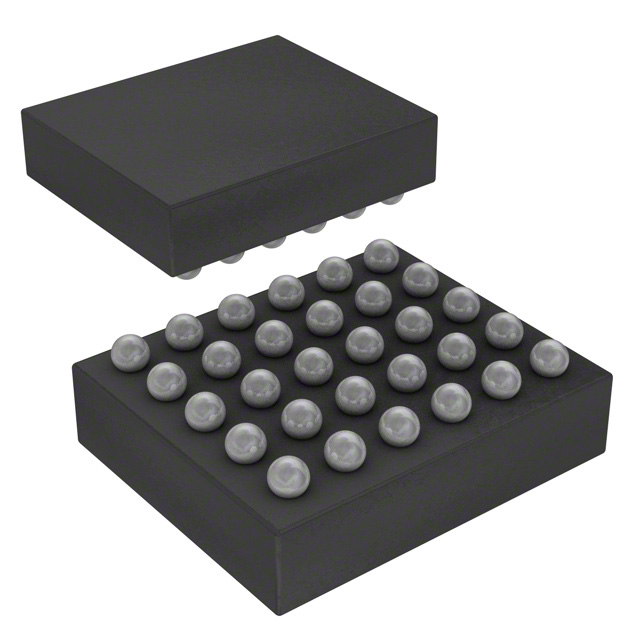DATA SHEET
AAT2870
LED Backlight Driver and Multiple LDO Lighting Management Unit
General Description
Features
The AAT2870 is a highly integrated charge pump-based
lighting management unit (LMU) providing eight independently configurable LED channels that can also be
grouped into main or sub backlight controls. The built-in
support for low cost ambient light sensors automates all
brightness adjustments. In addition, four programmable
low dropout (LDO) linear regulators are provided to supply other lighting and camera module functions. The LMU
is optimized for single-cell lithium-ion/polymer systems
making it ideal for portable devices.
• Charge Pump Input Voltage Range: 2.7V to 5.5V
• Tri-Mode Negative Charge Pump
▪ Improved Efficiency
▪ Drives up to Eight LEDs
• 1.3MHz Switching Frequency
• Automatic Soft Start
• Industry Standard I2C Programming Interface
• Programmable Backlight Current (8 Channels)
▪ 27.9mA Maximum Current per Channel
▪ 32 Levels (5 bits): 0.45mA – 27.9mA
▪ Independent Main or Sub Settings
▪ Programmable Fade-On / Off
• Advanced Dimming Features:
▪ Ambient Light Sensor Management
▪ Direct Ambient Dimming Function
• 128 Programmable Levels
▪ PWM Dimming (CABC Compatible)
• Four Linear Regulators
▪ LDOA up to 300mA
▪ LDOB, C and D up to 150mA
▪ 150mV Dropout
▪ I2C Programmable Outputs: 1.2V to 3.3V
▪ Output Auto-Discharge for Fast Shutdown
• Built-In Over-Temperature Protection
• -40°C to +85°C Temperature Range
• 3.1mm x 2.6mm, 0.5mm ball pitch, 30 ball
CSP package
A tri-mode negative charge pump provides power to
backlight LEDs with improved efficiency over conventional charge pump topologies. All eight backlight LED
current sinks are programmable up to 27.9mA. LEDs
may be set individually or in groups for various arrays of
backlight or keypad lighting applications. High frequency
PWM dimming for both Main and Sub display backlighting is provided and is compliant to Content Adaptive
Brightness Control (CABC) specifications with a PWM
frequency up to 100 kHz.
The ambient light control features automatic sensor
calibration and 50Hz/60Hz noise rejection for accurate
brightness adjustment without processor intervention.
All AAT2870 functions are programmed using an industry
standard bi-directional I2C interface. This interface can
enable, disable, and set the backlight current to one of
32 levels (5 bits) for the backlight. Backlight current
matching is better than ±3% for uniform display/subdisplay brightness.
The AAT2870 also contains four high-performance lownoise, low dropout (LDO) linear regulators. Each regulator
starts up with a default 1.2V and is adjustable by programming through the I2C interface. LDOA can supply up
to 300mA, while LDOB, C and D can source up to 150mA
to a system load.
Applications
• Camera Enabled Mobile Devices
• Digital Still Cameras
• Smart Phones
The AAT2870 is available in a Pb-free, space-saving
3.1mm x 2.6mm, 30 ball CSP package rated over the
-40°C to +85°C temperature range.
Skyworks Solutions, Inc. • Phone [781] 376-3000 • Fax [781] 376-3100 • sales@skyworksinc.com • www.skyworksinc.com
202074A • Skyworks Proprietary Information • Products and Product Information are Subject to Change Without Notice. • June 15, 2012
1
�DATA SHEET
AAT2870
LED Backlight Driver and Multiple LDO Lighting Management Unit
Typical Application
C 11
0.22μF
VIN
VBAT
3.6V
CIN
2.2μF
Enable
C 1+
IN
C 1 - C 2+
C2-
CNEG
2 .2 μ F
VIN
Backlight
NEG
IN_LDO
AAT2870
EN
I2C Data Input
SDA
I2C Clock Input
SCL
PWM Control Input
C2 1
0.22μF
BC_M
CF 10nF
BL1
BL2
BL3
BL4
BL5
BL6
BL7
BL8
FLTR
CSBIAS 2.2μF
SBIAS
VLDOA
300mA
LDOA
LDOB
External Ambient
Light Sensor
(Photo Diode
or Transistor)
AMB_IN
VLDOB
150mA
CLDOB
2.2μF
LDOC
AGND
CLDOA
4.7μF
LDOD
PGND
VLDOD
150mA
CLDOD
2.2μF
VLDOC
150mA
CLDOC
2.2μF
1. Or alternate value of 1μF.
2
Skyworks Solutions, Inc. • Phone [781] 376-3000 • Fax [781] 376-3100 • sales@skyworksinc.com • www.skyworksinc.com
202074A • Skyworks Proprietary Information • Products and Product Information are Subject to Change Without Notice. • June 15, 2012
�DATA SHEET
AAT2870
LED Backlight Driver and Multiple LDO Lighting Management Unit
Pin Descriptions
Ball #
Symbol
A1
LDOA
A2
LDOD
A3
A4
AGND
IN_LDO
A5
IN
B1
LDOB
B2
LDOC
B3
SBIAS
B4
B5
C1+
C2+
C1
AMB_IN
C2
C3
C4
C5
FLTR
SDA
C2PGND
D1
BC_M
D2
D3
D4
EN
SCL
C1-
D5
NEG
E1
AGND
E2
BL7
E3
BL5
E4
BL4
E5
BL2
F1
BL8
F2
BL6
F3
PGND
F4
BL3
F5
BL1
Description
LDOA regulated voltage output pin. Bypass LDOA to AGND with a 4.7μF or larger ceramic capacitor as close
to the AAT2870 as possible.
LDOD regulated voltage output pin. Bypass LDOD to AGND with a 2.2μF or larger ceramic capacitor as close
to the AAT2870 as possible.
Analog ground. Connect AGND to PGND at a single point as close to the AAT2870 as possible.
Input power supply pin for all four LDO voltage regulators. Must be externally connected to IN.
Power input that is internally connected to IN_LDO. Connect IN to the input source voltage and bypass to
PGND with a 2.2μF or larger ceramic capacitor as close to the AAT2870 as possible. Connect LED anodes to
IN.
LDOB regulated voltage output pin. Bypass LDOB to AGND with a 2.2μF or larger ceramic capacitor as close
to the AAT2870 as possible.
LDOC regulated voltage output pin. Bypass LDOC to AGND with a 2.2μF or larger ceramic capacitor as close
to the AAT2870 as possible.
Ambient light sensor bias supply output. This pin provides a regulated bias supply to the attached ambient light sensor. Refer to "Ambient Light Sensor Voltage Bias" in the Application Information section of this
datasheet for more details.
Positive terminal of charge pump capacitor 1. Connect the 0.22μF1 charge pump capacitor 1 from C1+ to C1-.
Positive terminal of charge pump capacitor 2. Connect the 0.22μF1 charge pump capacitor 2 from C2+ to C2-.
Ambient light sensor input connection pin. Connect the photo diode anode or ambient light sensor module
output to this pin.
BC_M PWM input filter capacitor pin. Connect a 10nF ceramic capacitor between this pin and AGND.
I2C serial data pin. This pin is bi-directional.
Negative terminal of charge pump capacitor 2.
Power ground. Connect AGND to PGND at a single point as close to the AAT2870 as possible.
Content adjustable brightness control PWM signal input. Refer to "Content Adjustable Brightness Control" in
the Application Information section of this datasheet for more details.
Enable pin. Drive high to enable, low to shutdown.
I2C serial clock input pin
Negative terminal of charge pump capacitor 1.
Charge pump output. NEG is the output of the charge pump and supplies current to the backlight LEDs.
Bypass NEG to IN with a 2.2μF or larger ceramic capacitor located as close to the AAT2870 as possible.
Analog ground. Connect AGND to PGND at a single point as close to the AAT2870 as possible.
Backlight LED 7 current sink. BL7 controls the current through backlight LED 7. Connect the cathode of
backlight LED 7 to BL7. If not used, connect BL7 to IN.
Backlight LED 5 current sink. BL5 controls the current through backlight LED 5. Connect the cathode of
backlight LED 5 to BL5. If not used, connect BL5 to IN.
Backlight LED 4 current sink. BL4 controls the current through backlight LED 4. Connect the cathode of
backlight LED 4 to BL4. If not used, connect BL4 to IN.
Backlight LED 2 current sink. BL2 controls the current through backlight LED 2. Connect the cathode of
backlight LED 2 to BL2. If not used, connect BL2 to IN.
Backlight LED 8 current sink. BL8 controls the current through backlight LED 8. Connect the cathode of
backlight LED 8 to BL8. If not used, connect BL8 to IN.
Backlight LED 6 current sink. BL6 controls the current through backlight LED 6. Connect the cathode of
backlight LED 6 to BL6. If not used, connect BL6 to IN.
Power ground. Connect AGND to PGND at a single point as close to the AAT2870 as possible.
Backlight LED 3 current sink. BL3 controls the current through backlight LED 3. Connect the cathode of
backlight LED 3 to BL3. If not used, connect BL3 to IN.
Backlight LED 1 current sink. BL1 controls the current through backlight LED 1. Connect the cathode of
backlight LED 1 to BL1. If not used, connect BL1 to IN.
1. Or alternate value of 1μF.
Skyworks Solutions, Inc. • Phone [781] 376-3000 • Fax [781] 376-3100 • sales@skyworksinc.com • www.skyworksinc.com
202074A • Skyworks Proprietary Information • Products and Product Information are Subject to Change Without Notice. • June 15, 2012
3
�DATA SHEET
AAT2870
LED Backlight Driver and Multiple LDO Lighting Management Unit
Pin Configuration
WLCSP-30
3.1mm x 2.6mm, 6x5 ball array CSP package
(Top View)
2.6 mm
3.1 mm
A5
B5
C5
D5
E5
F5
5
A4
B4
C4
D4
E4
F4
4
A3
B3
C3
D3
E3
F3
3
A2
B2
C2
D2
E2
F2
2
A1
B1
C1
D1
E1
F1
1
A
B
C
D
E
F
Absolute Maximum Ratings1
Symbol
VALS(MAX)
Description
IN to AGND, PGND
BL1, BL2, BL3, BL4, BL5, BL6, BL7, BL8 to AGND, PGND
NEG to AGND, PGND
C1-, C2- to AGND, PGND
LDOA, LDOB, LDOC, LDOD, SDA, SCL, FLTR, C1+, C2+ to AGND, PGND
Ambient Light Sensor Maximum Input Voltage
Value
Units
-0.3 to 6.0
VNEG -0.3 to VIN + 0.3
VIN – 6.0 to 0.3
VIN – 6.0 to 0.3
-0.3 to VIN + 0.3
VIN
V
Value
Units
67
1.5
-40 to 85
-40 to 150
300
°C/W
W
Thermal Information
Symbol
JA
PD
TA
TJ
TLEAD
Description
Thermal Resistance2
Maximum Power Dissipation2, 3
Operating Temperature Range
Junction Temperature Range
Maximum Soldering Temperature (at leads, 10 sec.)
°C
1. Stresses above those listed in Absolute Maximum Ratings may cause permanent damage to the device. Functional operation at conditions other than the operating conditions
specified is not implied.
2. Mounted on an FR4 board.
3. Derate 15mW/°C above 25°C.
4
Skyworks Solutions, Inc. • Phone [781] 376-3000 • Fax [781] 376-3100 • sales@skyworksinc.com • www.skyworksinc.com
202074A • Skyworks Proprietary Information • Products and Product Information are Subject to Change Without Notice. • June 15, 2012
�DATA SHEET
AAT2870
LED Backlight Driver and Multiple LDO Lighting Management Unit
Electrical Characteristics1
VIN = 3.6V; C1 = C2 = 0.22μF; CIN = CNEG = CLDO[B,C,D] = CSBIAS = 2.2μF; CLDO[A] = 4.7μF; TA = -40°C to 85°C unless otherwise noted. Typical values are at TA = 25°C.
Symbol
VIN
Description
Conditions
Min
Charge Pump Input Operating
Voltage Range
Typ
IN Operating Current
IIN(SHDN)
IN Shutdown Current
Over-Temperature Shutdown
TSD
Threshold
Over-Temperature Shutdown
TSD(HYS)
Hysteresis
Charge Pump Section
VNEG
NEG Output Voltage
BL1-BL8 Charge Pump Mode
VIN(TH_H, BL)
Transition Hysteresis
Charge Pump Oscillator
fOSC
Frequency
tCP(SS)
Charge Pump Soft-start Time
BL1-BL8 LED Drivers
BL1-BL8=OFF; LDO[A,B,C,D] = OFF via I C
1x mode, LDO[A,B,C,D] = OFF; BL1-BL8 = OFF via I2C
1.5x mode; LDO[A,B,C,D] = OFF via I2C; BL1-BL8 = OPEN
2x mode; LDO[A,B,C,D] = OFF via I2C; BL1-BL8 = OPEN
LDO[A,B,C,D] = ON via I2C; No Load
LDOA = ON; LDO[B,C,D] = OFF via I2C; No Load
LDO[A,B,C,D] = OFF via I2C
600
2
6.0
μA
mA
mA
mA
μA
μA
μA
4
4
250
155
1.0
15
°C
VIN - VNEG
5.0
V
1.5x to 1x Mode Transition
0.3
V
TA = 25°C
1.17
1.3
1.43
100
VIN – VF = 1V
VIN – VF = 1V
ΔI(BLx)/
IBL(AVG)
BL1-BL8 Current Matching2
VIN – VF = 1V
tFADE
V
°C
BL1-BL8 Current Accuracy
BL1-BL8 Charge Pump
Transition Threshold
BL1-BL8 Automatic Fade In/
Out Timer3
5.5
140
IBLx
VBL_(TH)
Units
2.7
2
IIN
Max
VIN – VF = 1V
18
1.44
0.75
19.8
1.8
MHz
μs
22
2.16
mA
mA
3
%
100
mV
1
1.25
s
1. The AAT2870 is guaranteed to meet performance specifications over the -40°C to +85°C operating temperature range and is assured by design, characterization, and correlation with statistical process controls.
2. Current matching is defined as the deviation of any sink current from the average of all channels.
3. Guaranteed by fOSC.
Skyworks Solutions, Inc. • Phone [781] 376-3000 • Fax [781] 376-3100 • sales@skyworksinc.com • www.skyworksinc.com
202074A • Skyworks Proprietary Information • Products and Product Information are Subject to Change Without Notice. • June 15, 2012
5
�DATA SHEET
AAT2870
LED Backlight Driver and Multiple LDO Lighting Management Unit
Electrical Characteristics1
VIN = 3.6V; C1 = C2 = 0.22μF; CIN = CNEG = CLDO[B,C,D] = CSBIAS = 2.2μF; CLDO[A] = 4.7μF; TA = -40°C to 85°C unless otherwise noted. Typical values are at TA = 25°C.
Symbol
Description
Conditions
Min
Typ
Max
Units
5.5
V
2.0
3.0
%
%
mA
Linear Regulators
VIN_LDO
LDO Regulators Input Supply
ΔVLDO[A/B/C/D]/
VLDO[A/B/C/D]
ILDO[A](MAX)
LDOA, LDOB, LDOC, LDOD Output
Voltage Tolerance
LDOA Maximum Load Current
LDOB, LDOC LDOD Maximum Load
ILDO[B/C/D](MAX)
Current
LDOA Dropout Voltage
VLDO[A](DO)
VLDO[B/C/D](DO)
LDOB, LDOC, LDOD Dropout Voltage2
∆VLDO/
LDOA, LDOB, LDOC, LDOD
VLDO*∆VIN
Line Regulation
LDOA, LDOB, LDOC, LDOD Power
PSRR[A/B/C/D]
Supply Rejection Ratio
LDOA, LDOB, LDOC, LDOD AutoRLDO_(DCHG)
Discharge Resistance
Ambient Light Sensor Interface
Ambient Light Sensor Bias Voltage
VSBIAS
Output Tolerance
IOUT(SBIAS)[MAX]
SBIAS Maximum Output Current
Ambient Light Sensor Maximum
VALS(MAX)
Input Voltage
ALS ADC Maximum Input Leakage
IIN(ALS)[MAX]
Current
ROUT(SBIAS)[DCHG] SBIAS Auto-Discharge Resistance
Input Threshold Levels – EN, BC_M
VTH(L)
Input Low Threshold
VTH(H)
Input High Threshold
I2C Logic and Control Interface
VIL
SDA, SCL Input Low Threshold
VIH
SDA, SCL Input High Threshold
VOL
SDA Output Low Voltage
IIN
SDA, SCL, EN Input Leakage Current
SCL Clock Frequency
fSCL
tLOW
SCL Clock Low Period
tHIGH
SCL Clock High Period
tHD_STA
Hold Time START Condition
tSU_DAT
SDA Data Setup Time
tHD_DAT
SDA Data HOLD Time
Setup Time for STOP Condition
tSU_STO
Bus Free Time Between STOP and
tBUF
START Conditions
ILDO = 1mA to 150mA; TA = 25°C
ILDO = 1mA to 150mA; TA = -40°C to +85°C
VOUT +
VDO
-2.0
-3.0
300
150
mA
VLDO[A] ≥ 3.0V; IOUT = 300mA
VLDO[B/C/D] ≥ 3.0V; IOUT = 150mA
200
150
mV
mV
VIN = (VLDO[A/B/C/D] + 1V) to 5V
0.09
%/V
50
dB
1
kΩ
ILDO[A/B/C/D] = 10mA, 1kHz
VSBIAS = 3.0V, ISBIAS = 200μA
VSBIAS = 2.6V, ISBIAS = 200μA
2.85
2.47
30
3.0
2.60
3.15
2.73
mA
1.6
V
1
1
0.4
V
V
0.4
V
V
V
μA
kHz
μs
μs
μs
ns
μs
μs
1.4
-1
0
1.3
0.6
0.6
100
0
0.6
μA
kΩ
1.4
2.7V ≤ VIN ≤ 5.5V
2.7V ≤ VIN ≤ 5.5V
IPULL-UP = 3mA
VSDA = VSCL = VEN = 5V
V
0.4
1
400
1.3
0.9
μs
1. The AAT2870 is guaranteed to meet performance specifications over the -40°C to +85°C operating temperature range and is assured by design, characterization, and correlation with statistical process controls.
2. VLDO[A/B/C/D][DO] is defined as VIN – VLDO[A/B/C/D] when VLDO[A/B/C/D] is 98% of nominal.
6
Skyworks Solutions, Inc. • Phone [781] 376-3000 • Fax [781] 376-3100 • sales@skyworksinc.com • www.skyworksinc.com
202074A • Skyworks Proprietary Information • Products and Product Information are Subject to Change Without Notice. • June 15, 2012
�DATA SHEET
AAT2870
LED Backlight Driver and Multiple LDO Lighting Management Unit
Typical Characteristics
Input Operating Current, 1x Mode
Input Operating Current, 1.5x Mode
(VIN = 3.6V; LDOA/B/C/D = OFF; BL1-BL8 = OFF)
(VIN = 3.6V; LDOA/B/C/D = OFF; BL1-BL8 = OPEN)
185
2.44
2.43
Input Current (mA)
Input Current (µA)
180
175
170
165
160
155
150
145
-40
-15
10
35
60
2.42
2.41
2.40
2.39
2.38
2.37
2.36
-40
85
-15
60
Input Operating Current, 2x Mode
Input Operating Current, All LDOs
(VIN = 3.6V; LDOA/B/C/D = OFF; BL1-BL8 = OPEN)
(VIN = 3.6V; VLDOA/B/C/D = 1.2V; BL1-BL8 = OFF)
2.95
290
2.90
285
2.85
2.80
2.75
2.70
2.65
2.60
85
280
275
270
265
260
255
2.55
-40
-15
10
35
60
250
-40
85
-15
Temperature (°C)
Input Operating Current, Single LDO
35
60
85
Shutdown Current vs. Temperature
(VIN = 3.6V; EN = GND)
400
Shutdown Current (nA)
210
205
200
195
190
185
180
175
170
-40
10
Temperature (°C)
(VIN = 3.6V; VLDOA = 1.2V; LDOB/C/D = OFF; BL1-BL8 = OFF)
Input Current (µA)
35
Temperature (°C)
Input Current (µA)
Input Current (mA)
Temperature (°C)
10
-15
10
35
Temperature (°C)
60
85
350
300
250
200
150
100
50
0
-40
-15
10
35
60
85
Temperature (°C)
Skyworks Solutions, Inc. • Phone [781] 376-3000 • Fax [781] 376-3100 • sales@skyworksinc.com • www.skyworksinc.com
202074A • Skyworks Proprietary Information • Products and Product Information are Subject to Change Without Notice. • June 15, 2012
7
�DATA SHEET
AAT2870
LED Backlight Driver and Multiple LDO Lighting Management Unit
Oscillator Frequency Accuracy
vs. Temperature
SBIAS Output Voltage Accuracy vs. Temperature
(VIN = 3.6V; FOSC = 1.3MHz)
2
1.5
1
0.5
0
-0.5
-1
-1.5
-2
-40
-15
10
35
60
85
SBIAS Output Voltage Accuracy (%)
Oscillator Frequency Accuracy (%)
Typical Characteristics
(VIN = 3.6V; ISBIAS = 200µA)
0.8
0.6
0.4
0.2
0.0
-0.2
3.0V
2.8V
2.7V
2.6V
-0.4
-0.6
-0.8
-40
-15
10
Temperature (°C)
1.4
EN, BC_M, SDA, SCL
Input Threshold Low (V)
EN, BC_M, SDA, SCL
Input Threshold High (V)
85
EN, BC_M, SDA, SCL Input Voltage
Threshold Low vs. Input Voltage
1.4
1.3
1.1
1.0
0.8
0.7
0.5
-40°C
25°C
85°C
0.4
3.1
3.5
3.9
4.3
Input Voltage (V)
8
60
Temperature (°C)
EN, BC_M, SDA, SCL Input Voltage
Threshold High vs. Input Voltage
0.2
2.7
35
4.7
5.1
5.5
1.3
1.1
1.0
0.8
0.7
0.5
-40°C
25°C
85°C
0.4
0.2
2.7
3.1
3.5
3.9
4.3
4.7
Input Voltage (V)
Skyworks Solutions, Inc. • Phone [781] 376-3000 • Fax [781] 376-3100 • sales@skyworksinc.com • www.skyworksinc.com
202074A • Skyworks Proprietary Information • Products and Product Information are Subject to Change Without Notice. • June 15, 2012
5.1
5.5
�DATA SHEET
AAT2870
LED Backlight Driver and Multiple LDO Lighting Management Unit
Typical Characteristics
Backlight Efficiency vs. Input Voltage
Backlight Efficiency vs. Input Voltage
(Matched LED Forward Voltages)
(Mismatched LED Forward Voltages)
100
Backlight Efficiency (%)
Backlight Efficiency (%)
100
90
80
70
60
50
27.9mA/ch, VF = 3.74V
19.8mA/ch, VF = 3.5V
15.3mA/ch, VF = 3.3V
4.5mA/ch, VF = 2.9V
40
30
20
2.7
3.1
3.5
3.9
4.3
4.7
5.1
90
80
70
60
50
40
20
2.7
5.5
19.8mA/ch, VF(2-8) = 3.33V, VF(1) = 3.7V
15.3mA/ch, VF(2-8) = 3.12V, VF(1) = 3.3V
4.5mA/ch, VF(2-8) = 3.47V, VF(1) = 3.91V
30
3.1
3.5
Input Voltage (V)
1.0
0.0
-1.0
Ch5
Ch6
Ch7
Ch8
-15
10
35
60
85
Temperature (°C)
Backlight Current Matching (%)
Backlight Current Accuracy (%)
3.0
2.0
-4.0
-40
5.1
5.5
(IBLX = 19.8mA/ch)
4.0
-3.0
4.7
Backlight Current Matching vs. Temperature
(IBLX = 19.8mA/ch)
Ch1
Ch2
Ch3
Ch4
4.3
Input Voltage (V)
Backlight Current Accuracy vs. Temperature
-2.0
3.9
4.0
3.5
3.0
2.5
2.0
1.5
1.0
0.5
0.0
-40
-15
10
35
60
85
Temperature (°C)
Total Backlight Current vs. BC_M Duty Cycle
Total Backlight Current (mA)
(VIN = 3.6V; IBLX = 19.8mA/Ch)
180
160
140
120
100
80
60
120kHz
60kHz
20kHz
40
20
0
0
10
20
30
40
50
60
70
80
90
100
BC_M Duty Cycle (%)
Skyworks Solutions, Inc. • Phone [781] 376-3000 • Fax [781] 376-3100 • sales@skyworksinc.com • www.skyworksinc.com
202074A • Skyworks Proprietary Information • Products and Product Information are Subject to Change Without Notice. • June 15, 2012
9
�DATA SHEET
AAT2870
LED Backlight Driver and Multiple LDO Lighting Management Unit
Typical Characteristics
LDOA/B/C/D Output Voltage Accuracy
vs. Temperature
LDOA/B/C/D Output Voltage Accuracy
vs. Temperature
(VIN = 3.6V; VLDOA/B/C/D = 1.2V; ILDOA/B/C/D = 100µA)
(VIN = 3.6V; VLDOA/B/C/D = 3.3V; ILDOA/B/C/D = 100µA)
0.8
LDOA/B/C/D Output
Voltage Accuracy (%)
LDOA/B/C/D Output
Voltage Accuracy (%)
0.8
0.6
0.4
0.2
0
-0.2
-0.4
-0.6
-0.8
-40
LDOA
LDOB
LDOC
LDOD
-15
10
35
60
0.6
0.4
0.2
0
-0.2
-0.4
-0.6
-0.8
-40
85
LDOA
LDOB
LDOC
LDOD
-15
10
Temperature (°C)
(VIN = 3.6V; VLDOB/C/D = 1.2V)
LDOB/C/D Output Voltage
Load Regulation (%)
LDOA Output Voltage
Load Regulation (%)
2.0
1.5
1.0
0.5
0.0
-0.5
-1.0
-1.5
10
100
1000
2.0
1.5
1.0
0.5
0.0
-0.5
-1.0
-1.5
LDOB
LDOC
LDOD
-2.0
0.1
1
Load Current (mA)
LDOB/C/D Output Voltage
Load Regulation (%)
LDOA Output Voltage
Load Regulation (%)
1.5
1.0
0.5
0.0
-0.5
-1.0
-1.5
Load Current (mA)
10
1000
(VIN = 3.6V; VLDOB/C/D = 3.3V)
2.0
10
100
LDOB/C/D Output Voltage Load Regulation
(VIN = 3.6V; VLDOA = 3.3V)
1
10
Load Current (mA)
LDOA Output Voltage Load Regulation
-2.0
0.1
85
LDOB/C/D Output Voltage Load Regulation
(VIN = 3.6V; VLDOA = 1.2V)
1
60
Temperature (°C)
LDOA Output Voltage Load Regulation
-2.0
0.1
35
100
1000
2.0
1.5
1.0
0.5
0.0
-0.5
-1.0
-1.5
-2.0
0.1
LDOB
LDOC
LDOD
1
10
100
Load Current (mA)
Skyworks Solutions, Inc. • Phone [781] 376-3000 • Fax [781] 376-3100 • sales@skyworksinc.com • www.skyworksinc.com
202074A • Skyworks Proprietary Information • Products and Product Information are Subject to Change Without Notice. • June 15, 2012
1000
�DATA SHEET
AAT2870
LED Backlight Driver and Multiple LDO Lighting Management Unit
Typical Characteristics
LDOA Output Voltage Line Regulation
LDOB/C/D Output Voltage Line Regulation
(VLDOA = 1.2V; ILDOA = 20mA)
(VLDOB/C/D = 1.2V; ILDOB/C/D = 10mA)
LDOB/C/D Output Voltage
Line Regulation (%)
LDOA Output Voltage
Line Regulation (%)
0.4
0.3
0.2
0.1
0.0
-0.1
-0.2
-0.3
-0.4
2.7
3.1
3.5
3.9
4.3
4.7
5.1
5.5
0.4
0.3
0.2
0.1
0.0
-0.1
-0.2
-0.3
-0.4
2.7
LDOB
LDOC
LDOD
3.1
3.5
Input Voltage (V)
LDOB/C/D Output Voltage
Line Regulation (%)
LDOA Output Voltage
Line Regulation (%)
0.3
0.2
0.1
0.0
-0.1
-0.2
-0.3
4.3
4.6
5.1
5.5
(VLDOB/C/D = 3.3V; ILDOB/C/D = 10mA)
0.4
4.0
4.7
LDOB/C/D Output Voltage Line Regulation
(VLDOA = 3.3V; ILDOA = 20mA)
3.7
4.3
Input Voltage (V)
LDOA Output Voltage Line Regulation
-0.4
3.4
3.9
4.9
5.2
5.5
0.4
0.3
0.2
0.1
0.0
-0.1
-0.2
-0.3
-0.4
3.4
LDOB
LDOC
LDOD
3.7
Input Voltage (V)
4.0
4.3
4.6
4.9
5.2
5.5
Input Voltage (V)
Backlight Turn ON Characteristics, 1x Mode
Backlight Turn ON Characteristics, 1.5x Mode
(VIN = 4.2V; IBLX = 19.8mA/ch)
(VIN = 3.6V; IBLX = 19.8mA/ch)
VSDA
(2V/div)
VSDA
(2V/div)
0V
VNEG
(2V/div)
VSINK
(2V/div)
IIN
(200mA/div)
0V
VNEG
(2V/div)
0V
VSINK
(2V/div)
0V
0A
IIN
(200mA/div)
Time (100µs/div)
0V
0V
0A
Time (100µs/div)
Skyworks Solutions, Inc. • Phone [781] 376-3000 • Fax [781] 376-3100 • sales@skyworksinc.com • www.skyworksinc.com
202074A • Skyworks Proprietary Information • Products and Product Information are Subject to Change Without Notice. • June 15, 2012
11
�DATA SHEET
AAT2870
LED Backlight Driver and Multiple LDO Lighting Management Unit
Typical Characteristics
Backlight Turn ON Characteristics, 2x Mode
Backlight Turn OFF Characteristics, 1.5x Mode
(VIN = 3.0V; IBLX = 19.8mA/ch)
(VIN = 3.6V; IBLX = 19.8mA/ch)
VSDA
(2V/div)
VNEG
(2V/div)
VSDA
(2V/div)
0V
0V
VNEG
(2V/div)
0V
VSINK
(2V/div)
0V
VSINK
(2V/div)
IIN
(200mA/div)
0A
IIN
(200mA/div)
0V
0V
0A
Time (100µs/div)
Time (100µs/div)
Backlight Operating Characteristics, 1.5X Mode
Backlight Operating Characteristics, 2x Mode
(VIN = 3.6V; IBLX = 19.8mA/ch)
(VIN = 2.9; IBLX = 19.8mA/ch)
VIN
(50mV/div)
(AC Coupled)
VIN
(50mV/div)
(AC Coupled)
VNEG
(100mV/div)
(AC Coupled)
VSINK
(100mV/div)
(AC Coupled)
IIN
(10mA/div)
(AC Coupled)
VNEG
(100mV/div)
(AC Coupled)
VSINK
(50mV/div)
(AC Coupled)
IIN
(10mA/div)
(AC Coupled)
Time (200ns/div)
Time (200ns/div)
LDOA Line Transient
LDOB/C/D Line Transient
(VIN = 3.6V-4.2V; VLDOA = 1.2V; ILDOA = 20mA)
(VIN = 3.6V-4.2V; VLDOB/C/D = 1.2V; ILDOB/C/D = 10mA)
VIN
(500mV/div)
(AC Coupled)
VIN
(500mV/div)
(AC Coupled)
VLDOA
(10mV/div)
(AC Coupled)
VLDOB/C/D
(10mV/div)
(AC Coupled)
Time (200µs/div)
12
Time (200µs/div)
Skyworks Solutions, Inc. • Phone [781] 376-3000 • Fax [781] 376-3100 • sales@skyworksinc.com • www.skyworksinc.com
202074A • Skyworks Proprietary Information • Products and Product Information are Subject to Change Without Notice. • June 15, 2012
�DATA SHEET
AAT2870
LED Backlight Driver and Multiple LDO Lighting Management Unit
Typical Characteristics
LDOA Line Transient
LDOB/C/D Line Transient
(VIN = 3.6V-4.2V; VLDOA = 3.3V; ILDOA = 20mA)
(VIN = 3.6V-4.2V; VLDOB/C/D = 3.3V; ILDOB/C/D = 10mA)
VIN
(500mV/div)
(AC Coupled)
VIN
(500mV/div)
(AC Coupled)
VLDOA
(10mV/div)
(AC Coupled)
VLDOB/C/D
(10mV/div)
(AC Coupled)
Time (200µs/div)
Time (200µs/div)
LDOA Load Transient
LDOB/C/D Load Transient
(VIN = 3.6V; VLDOA = 1.2V; ILDOA = 10mA-200mA)
(VIN = 3.6V; VLDOB/C/D = 1.2V; ILDOB/C/D = 10mA-100mA)
ILDOA
(100mA/div)
ILDOB/C/D
(50mA/div)
VLDOA
(50mV/div)
(AC Coupled)
VLDOB/C/D
(20mV/div)
(AC Coupled)
Time (5µs/div)
Time (5µs/div)
LDOA Load Transient
LDOB/C/D Load Transient
(VIN = 3.6V; VLDOA = 3.3V; ILDOA = 10mA-200mA)
(VIN = 3.6V; VLDOB/C/D = 3.3V; ILDOB/C/D = 10mA-100mA)
ILDOA
(100mA/div)
ILDOB/C/D
(50mA/div)
VLDOA
(50mV/div)
(AC Coupled)
VLDOB/C/D
(50mV/div)
(AC Coupled)
Time (20µs/div)
Time (20µs/div)
Skyworks Solutions, Inc. • Phone [781] 376-3000 • Fax [781] 376-3100 • sales@skyworksinc.com • www.skyworksinc.com
202074A • Skyworks Proprietary Information • Products and Product Information are Subject to Change Without Notice. • June 15, 2012
13
�DATA SHEET
AAT2870
LED Backlight Driver and Multiple LDO Lighting Management Unit
Functional Block Diagram
NEG
C1+
C1C2+
C2-
1x/1.5x/2x
Tri-mode
Negative
Charge Pump
BL1
BL2
BL3
SBIAS
AMB_IN
LDO Regulator
8
Programmable
Amplifier+ADC
Backlight
Current
Control
BL4
BL5
BL6
BL7
BL8
EN
BC_M
FLTR
SDA
Control
Logic
LDOA
300mA
LDOA
LDOB
150mA
LDOB
LDOC
150mA
LDOC
LDOD
150mA
LDOD
I2C
Interface
SCL
REF
Over-Temperature
Monitor
IN
IN _ LDO
AGND
14
PGND
Skyworks Solutions, Inc. • Phone [781] 376-3000 • Fax [781] 376-3100 • sales@skyworksinc.com • www.skyworksinc.com
202074A • Skyworks Proprietary Information • Products and Product Information are Subject to Change Without Notice. • June 15, 2012
�DATA SHEET
AAT2870
LED Backlight Driver and Multiple LDO Lighting Management Unit
Functional Description
The AAT2870 is a highly integrated display backlight,
keypad and auxiliary LED driver with four LDO regulators
to power system functions. A negative charge pump
delivers improved power conversion efficiency over conventional charge pump devices and drives backlight
LEDs from a 2.7V to 5.5V input voltage source. The
AAT2870 may be configured to drive any combination of
8 backlight LEDs either individually or in any desired
grouping. The AAT2870 is compatible with CABC systems by providing a filtered PWM input for external
brightness adjustment based on display content or
ambient light conditions. The regulated bias supply output supports ambient light sensors and photo diodes.
The integrated ADC polls the ambient light conditions
and is readable through the I2C interface. The ambient
light control can also be configured to adjust programmed LED current automatically for changing ambient lighting conditions.
In addition to LED backlighting functions, four independent LDO regulators are provided. The LDO regulators
produce programmable output voltages between 1.2V
and 3.3V. The bi-directional I2C interface provides simple
and easy programming of all LED backlight functions,
ambient light sensor control and LDO regulator output
voltage levels.
input and LED forward voltages while maintaining high
efficiency.
The charge pump is controlled by the voltage across the
LED current sinks when programmed for a desired constant current. When any one of the active backlight current sink channels drop below the transition threshold,
the charge pump goes to the next higher operating
mode (from 1x to 1.5x or from 1.5x to 2x mode) to
maintain sufficient LED voltage for a given constant LED
current. AAT2870 continuously monitors the LED forward voltages and uses the input voltage to determine
when to reduce the charge pump operating mode for
better efficiency. There is also a mode-transition hysteresis to maintain charge pump stability between modes.
LED Current Control
The backlight LED constant current levels are controlled
through the I2C interface. The backlight LED current can
be set between 0.45mA and 27.9mA in approximately
1mA steps. The LED channels may be programmed and
enabled globally, in groups of Main, Sub or individually.
Backlight fade-in/out and ambient light control functions
are configured through the I2C interface. See the
“Backlight Current Programming” section for more information.
Ambient Light Sensor Control
LED Drivers
The AAT2870 drives any combination of eight backlight
LEDs up to 27.9mA each. The LEDs are independently
driven by a negative charge pump circuit to ensure that
constant current is maintained for all possible LED forward current and voltage levels over the specified input
battery voltage range. The charge pump automatically
switches from 1x, 1.5x, or 2x modes to maintain the
programmed LED current while minimizing power loss
and maximizing power conversion efficiency. To further
improve efficiency only the channels that reach the dropout condition are independently switched to the charge
pump supply. The charge pump section operates with a
high 1.3MHz switching frequency allowing the use of
small external 0.22μF1 ceramic capacitors. By virtue of
the negative charge pump, LED anodes are connected
directly to the input power source. The programmed forward current for each LED is controlled through individual constant current sinks, allowing for programmable
current control with high accuracy over a wide range of
The AAT2870 ambient light sensor control circuit provides an interface and control of an external ambient
light sensor module or photo diode. The system incorporates a programmable voltage sensor bias supply
(SBIAS) which may be configured to output 3.0V, 2.8V,
2.7V or 2.6V and may source up to 30mA. The ALS input
has a programmable gain amplifier and ADC which
stores one of 16 levels to an internal register to reflect
the current calibrated ambient light level. The stored
light level data may be read through the bi-directional
I2C interface to relay the ambient light information to the
system display driver. The ALS circuit may also be configured to directly adjust a preprogrammed backlight
LED brightness level based on current ambient light
conditions. The ADC continuously filters out the 50Hz
and 60Hz flicker noise from indoor lighting, eliminating
the need for a large capacitor at the output pin of the
ambient light sensor. To save power and improve system
efficiency, the ALC circuit features manual polling and
automatic polling with programmable polling times.
1. Or alternate value of 1μF.
Skyworks Solutions, Inc. • Phone [781] 376-3000 • Fax [781] 376-3100 • sales@skyworksinc.com • www.skyworksinc.com
202074A • Skyworks Proprietary Information • Products and Product Information are Subject to Change Without Notice. • June 15, 2012
15
�DATA SHEET
AAT2870
LED Backlight Driver and Multiple LDO Lighting Management Unit
Under polling control, the SBIAS regulator, ambient light
sensor and ADC circuit are disabled and only enabled for
a short period to sample, read and store the present
ambient light value in the ALS data register.
LDO Regulators
The AAT2870 family includes four low dropout (LDO) linear regulators. These regulators are powered from the
battery and produce a fixed output voltage set through
the I2C interface. LDOA is designed to provide load currents up to 300mA and LDOB, C and D and intended for
loads up to 150mA each. The output voltage of each LDO
can be set to one of 16 levels between 1.2V and 3.3V.
The LDO regulators are turned on/off and programmed
through the I2C interface with a default voltage level of
1.2V. Additionally, the I2C interface allows the LDO regulators to be enabled independently for any combination
of output voltages.
The LDO regulators require a small 2.2μF (LDOB/C/D)
and a 4.7μF (LDOA) ceramic output capacitor for maximized performance and stability. If improved load transient response is required, larger value capacitors can be
used without stability degradation.
I2C Serial Interface Protocol
The AAT2870 uses an I2C serial interface to set backlight
LED current and LDO on/off and output voltage, as well
as other housekeeping functions. The AAT2870 acts only
as a slave device.
The I2C protocol uses two open-drain inputs; SDA (serial
data line) and SCL (serial clock line). Both inputs require
an external pull up resistor, typically to the input voltage.
The I2C protocol is bidirectional. The timing diagram in
Figure 1 shows the typical I2C interface protocol.
Devices on the I2C bus can be either master or slave
devices. Both master and slave devices can send and
receive data over the bus, with the difference being that
the master device controls all communication on the
bus. The I2C communications begins by the master making a START condition. Next the master transmits the
7-bit device address and a Read/Write bit. Each slave
device on the bus has a unique address. The AAT2870's
7-bit device address is 0x60.
SDA
TSU_DAT
TLOW
THD_STA
TBUF
SCL
THD_STA
THD_DAT
THIGH
TSU_STA
TSU_STO
Figure 1: I2C Interface Timing Diagram.
16
Skyworks Solutions, Inc. • Phone [781] 376-3000 • Fax [781] 376-3100 • sales@skyworksinc.com • www.skyworksinc.com
202074A • Skyworks Proprietary Information • Products and Product Information are Subject to Change Without Notice. • June 15, 2012
�DATA SHEET
AAT2870
LED Backlight Driver and Multiple LDO Lighting Management Unit
START and STOP Conditions
tion setup time (tSU_STO), by an SDA low-to-high transition. The master does not issue an ACK and releases SCL
and SDA.
START and STOP conditions are always generated by the
master. Prior to initiating a START, both the SDA and SCL
pins are inactive and are pulled high through external
pull-up resistors. As shown in Figure 2, a START condition
occurs when the master pulls the SDA line low and, after
the start condition hold time (tHT_STA), the master strobes
the SCL line low. A START condition acts as a signal to all
devices on the bus that the device initiating the START
sequence is active and will be communicating.
Transferring Data
Addresses and data are sent with the most significant bit
transmitted first and the least significant bit transmitted
last as shown in Figures 3 and 4. After each address or
data transmission, the slave device transmits an ACK
signal to indicate that it has received the transmission.
The ACK signal is generated by the slave after the master releases the SDA data line by driving SDA low.
A STOP condition, as shown in Figure 2, occurs when SCL
changes from low to high followed after the STOP condi-
STOP
START
SDA
SDA
SCL
SCL
Figure 2: I2C STOP and START Conditions;
START: A High “1” to Low “0” Transition on the SDA Line While SCL is High “1”
STOP: A Low “0” to High “1” Transition on the SDA Line While SCL is High “1”.
SCL
1
2
3
4
5
6
7
MSB
SDA
A6
8
9
LSB
A5
A4
A3
A2
A1
A0
R/W
ACK
Device Address
Figure 3: I2C Address Bit Map;
7-bit Slave Address (A6-A0), 1-bit Read/Write (R/W), 1-bit Acknowledge (ACK).
SCL
1
2
3
4
5
6
7
MSB
SDA
D7
8
9
LSB
D6
D5
D4
D3
D2
D1
D0
ACK
Register Address /
Data
Figure 4: I2C Register Address and Data Bit Map;
8-bit Data (D7-D0), 1-bit Acknowledge (ACK).
Skyworks Solutions, Inc. • Phone [781] 376-3000 • Fax [781] 376-3100 • sales@skyworksinc.com • www.skyworksinc.com
202074A • Skyworks Proprietary Information • Products and Product Information are Subject to Change Without Notice. • June 15, 2012
17
�DATA SHEET
AAT2870
LED Backlight Driver and Multiple LDO Lighting Management Unit
Writing to Slave Device
Fade In/Out Programming
When the Read/Write bit is set to 0 and the address transmitted by the master matches the device address, the
slave device transmits an Acknowledge (ACK) signal to
indicate that it is ready to receive data. Next, the master
transmits the 8-bit register address, and the slave device
transmits an ACK to indicate that it received the register
address. Next, the master transmits the 8-bit data word,
and again the slave device transmits an ACK indicating
that it received the data. This process continues until the
master is finished writing to the slave device at which
time the master generates a STOP condition. A typical
AAT2870 I2C write transmission is shown in Figure 5.
The fade in/out function allows main and sub backlight
channels to fade between two programmed current levels in a smooth, logarithmic progression. By default, fade
in/out is enabled (bits EN_FM, EN_FS, INIT_FM and
INIT_FS have a default value of 1).
Reading from Slave Device
When the Read/Write bit is set to 1 and the address
transmitted by the master matches the device address,
the slave device transmits an Acknowledge (ACK) signal
to indicate that it is ready to receive data. Next, the
slave device transmits the 8-bit data word, the master
reads the data byte and transmits an ACK to indicate
that it received the byte, and generates a STOP condition. An example of AAT2870 I2C read transmission is
shown in Figure 6.
Serial Programmed Registers
The AAT2870 has thirty-nine registers listed in Table 1:
• Fourteen for Main/Sub backlight enable, control and
configuration of fade in/out function
• Twenty-two for ambient light sensor control and configuration
• Three for LDOs control and configuration
Backlight Current Programming
All eight backlight channels are disabled by default and
are assigned as Main backlight. They can easily be programmed in different Main and Sub group configurations
by using BLn (03h to 0Ah) registers.
Each channel needs to be enabled by setting EN_CHn=1
from EN_CHn (00h) register. The default setting is
19.8mA per channel.
The fade in/out function for Main backlight can be disabled by writing EN_FM=0 in FM (0Ch) register and for
Sub backlight by writing EN_FS=0 in FS (0Dh) register.
The fade function can be interrupted by writing the EN_
FM and/or EN_FS bits to 0 while a fade event is in progress. When this happens, the current in the channels
will abruptly change to the ceiling value programmed in
BLM[4:0] (main channels) or BLS[4:0] (sub channels)
registers.
The duration of the fade in/out sequences can be programmed for Main backlight by setting FMT in FM
(0Ch) register and for Sub backlight by FST in FS
(0Dh) register. The default fade in/out timing is 1s.
Fade In Function
At initial start up, all Main and Sub backlight channels
will turn on with default value of 19.8mA per channel
unless fade in has been specifically programmed. The
lower current (floor) is programmed using FLRM[3:0]
bits from FLR register (for main channels) and bits
FLRS[3:0] for sub channels. The default is 0.45mA per
channel. The higher current (ceiling) is programmed
using bits BLM[4:0] from BLM (01h) register for main
channels and bits BLS[4:0] from BLS (02h) register for
sub channels.
Fade in sequence for Main backlight is initiated when
INIT_FM is changed from 0 to 1 in FM (0Ch) register and
for Sub backlight when INIT_FS is changed from 0 to 1
in FS (0Dh) register.
Fade Out Function
The fade out sequence for Main backlight is initiated
when INIT_FM is changed from 1 to 0 in FM (0Ch) register and for Sub backlight when INIT_FS is changed
from 1 to 0 in FS (0Dh) register.
The floor current will persist until Main/Sub backlight
channels are disabled by writing EN_CHn=0 to EN_CHn
(00h) register.
18
Skyworks Solutions, Inc. • Phone [781] 376-3000 • Fax [781] 376-3100 • sales@skyworksinc.com • www.skyworksinc.com
202074A • Skyworks Proprietary Information • Products and Product Information are Subject to Change Without Notice. • June 15, 2012
�DATA SHEET
AAT2870
LED Backlight Driver and Multiple LDO Lighting Management Unit
start
lsb
w
ack
AAT2870 7-Bit Device Address = 0x60
w
ack
msb
Chip Address
Register Address
msb
lsb
ack
msb
lsb
Register Data
ack
stop
ack
stop
SCL
SDA
start
Address = 00h
ack
Data = 0Ch
First Byte Writes as 0xC0
Figure 5: AAT2870 I2C Write Diagram.
start
lsb
r
ack
AAT2870 7-Bit Device Address = 0x60
r
ack
msb
Chip Address
msb
Register Data
lsb
ack
stop
ack
stop
SCL
SDA
start
Data= 08h
First Byte Writes as 0xC1
Figure 6: AAT2870 I2C Read Diagram.
Skyworks Solutions, Inc. • Phone [781] 376-3000 • Fax [781] 376-3100 • sales@skyworksinc.com • www.skyworksinc.com
202074A • Skyworks Proprietary Information • Products and Product Information are Subject to Change Without Notice. • June 15, 2012
19
�DATA SHEET
AAT2870
LED Backlight Driver and Multiple LDO Lighting Management Unit
REG
(hex)
Register
Name
00h
01h
02h
03h
04h
05h
06h
07h
08h
09h
0Ah
0Bh
0Ch
0Dh
0Eh
0Fh
10h
11h
12h
13h
14h
15h
16h
17h
18h
19h
1Ah
1Bh
1Ch
1Dh
1Eh
1Fh
20h
21h
22h
23h
24h
25h
26h
EN_CHn
BLM
BLS
BL1
BL2
BL3
BL4
BL5
BL6
BL7
BL8
FLR
FM
FS
ALS_CFG0
ALS_CFG1
ALS_CFG2
AMB
ALS0
ALS1
ALS2
ALS3
ALS4
ALS5
ALS6
ALS7
ALS8
ALS9
ALSA
ALSB
ALSC
ALSD
ALSE
ALSF
SUB_SET
SUB_CTRL
LDO_AB
LDO_CD
EN_LDO
Bit 7
Bit 6
Bit 5
Bit 4
Bit 3
Bit 2
Bit 1
Bit 0
Description
EN_CH8
EN_CH7
EN_CH6
FLRM[3]
SUB1
SUB2
SUB3
SUB4
SUB5
SUB6
SUB7
SUB8
FLRM[1]
RSET[1]
OS_ADJ[2]
PTME[1]
AMB[2]
ALS0[5]
ALS1[5]
ALS2[5]
ALS3[5]
ALS4[5]
ALS5[5]
ALS6[5]
ALS7[5]
ALS8[5]
ALS9[5]
ALSA[5]
ALSB[5]
ALSC[5]
ALSD[5]
ALSE[5]
ALSF[5]
HIGH[1]
RSET[0]
OS_ADJ[1]
PTME[0]
AMB[1]
ALS0[4]
ALS1[4]
ALS2[4]
ALS3[4]
ALS4[4]
ALS5[4]
ALS6[4]
ALS7[4]
ALS8[4]
ALS9[4]
ALSA[4]
ALSB[4]
ALSC[4]
ALSD[4]
ALSE[4]
ALSF[4]
HIGH[0]
EN_CH3
BLM[2]
BLS[2]
BL1[2]
BL2[2]
BL3[2]
BL4[2]
BL5[2]
BL6[2]
BL7[2]
BL8[2]
FLRS[2]
FMT[0]
FST[0]
GAIN[0]
SB[1]
G_ADJ[2]
EN_CH2
BLM[1]
BLS[1]
BL1[1]
BL2[1]
BL3[1]
BL4[1]
BL5[1]
BL6[1]
BL7[1]
BL8[1]
FLRS[1]
EN_FM
EN_FS
GM_SEL
SB[0]
G_ADJ[1]
EN_CH1
BLM[0]
BLS[0]
BL1[0]
BL2[0]
BL3[0]
BL4[0]
BL5[0]
BL6[0]
BL7[0]
BL8[0]
FLRS[0]
INIT_FM
INIT_FS
EN_ALS
EN_SBIAS
G_ADJ[0]
HIGH[3]
ALSOUT
OS_ADJ[3]
PMODE
AMB[3]
ALS0[6]
ALS1[6]
ALS2[6]
ALS3[6]
ALS4[6]
ALS5[6]
ALS6[6]
ALS7[6]
ALS8[6]
ALS9[6]
ALSA[6]
ALSB[6]
ALSC[6]
ALSD[6]
ALSE[6]
ALSF[6]
HIGH[2]
EN_CH4
BLM[3]
BLS[3]
BL1[3]
BL2[3]
BL3[3]
BL4[3]
BL5[3]
BL6[3]
BL7[3]
BL8[3]
FLRS[3]
FMT[1]
FST[1]
GAIN[1]
OS_ADJ[0]
G_ADJ[3]
AMB[0]
ALS0[3]
ALS1[3]
ALS2[3]
ALS3[3]
ALS4[3]
ALS5[3]
ALS6[3]
ALS7[3]
ALS8[3]
ALS9[3]
ALSA[3]
ALSB[3]
ALSC[3]
ALSD[3]
ALSE[3]
ALSF[3]
LOW[3]
see Figure 7
see Figure 8
see Figure 9
MAIN1
MAIN2
MAIN3
MAIN4
MAIN5
MAIN6
MAIN7
MAIN8
FLRM[2]
EN_CH5
BLM[4]
BLS[4]
BL1[4]
BL2[4]
BL3[4]
BL4[4]
BL5[4]
BL6[4]
BL7[4]
BL8[4]
FLRM[0]
ALS0[2]
ALS1[2]
ALS2[2]
ALS3[2]
ALS4[2]
ALS5[2]
ALS6[2]
ALS7[2]
ALS8[2]
ALS9[2]
ALSA[2]
ALSB[2]
ALSC[2]
ALSD[2]
ALSE[2]
ALSF[2]
LOW[2]
LDOA[3]
LDOC[3]
0
LDOA[2]
LDOC[2]
0
LDOA[1]
LDOC[1]
0
LDOA[0]
LDOC[0]
0
LDOB[3]
LDOD[3]
EN_LDOD
LDOB[2]
LDOD[2]
EN_LDOC
ALS0[1]
ALS1[1]
ALS2[1]
ALS3[1]
ALS4[1]
ALS5[1]
ALS6[1]
ALS7[1]
ALS8[1]
ALS9[1]
ALSA[1]
ALSB[1]
ALSC[1]
ALSD[1]
ALSE[1]
ALSF[1]
LOW[1]
SUB_RESP
LDOB[1]
LDOD[1]
EN_LDOB
ALS0[0]
ALS1[0]
ALS2[0]
ALS3[0]
ALS4[0]
ALS5[0]
ALS6[0]
ALS7[0]
ALS8[0]
ALS9[0]
ALSA[0]
ALSB[0]
ALSC[0]
ALSD[0]
ALSE[0]
ALSF[0]
LOW[0]
EN_SUB
LDOB[0]
LDOD[0]
EN_LDOA
SNSR
OS_TM
CABC
AMB[4]
see Figure 10
see
see
see
see
see
see
see
see
see
see
see
see
Skyworks Solutions, Inc. • Phone [781] 376-3000 • Fax [781] 376-3100 • sales@skyworksinc.com • www.skyworksinc.com
202074A • Skyworks Proprietary Information • Products and Product Information are Subject to Change Without Notice. • June 15, 2012
11
12
13
14
15
16
17
see Figure 18
Table 1: AAT2870 Configuration/Control Register Allocation.
(“0” must write 0; Blank space = unassigned)
20
Figure
Figure
Figure
Figure
Figure
Figure
Figure
Figure
Figure
Figure
Figure
Figure
19
20
21
22
23
�DATA SHEET
AAT2870
LED Backlight Driver and Multiple LDO Lighting Management Unit
Backlight Control Registers
EN_CHn: Backlight Channels Enable Register
(Address 00h, Default 00h)
W-0
W-0
W-0
W-0
W-0
W-0
W-01
W-0
EN_CH8 EN_CH7 EN_CH6 EN_CH5 EN_CH4 EN_CH3 EN_CH2 EN_CH1
Bit 7
Bit 7 – Bit 0
B it 0
EN_CH: Backlight Channels Enable Register
11111111 = All 8 backlight channels are enabled
00000000 = All 8 backlight channels are disabled
Legend:
R = Readable bit
-v = Default value
W = Writeable bit
‘1’ = Bit is set
U = Unassigned
n = Channel number
‘0’ = Bit is cleared
x = Bit is unknown
1. W-0 means bit 0 is writeable with default value 0
Figure 7: Backlight Channels Enable Register.
Skyworks Solutions, Inc. • Phone [781] 376-3000 • Fax [781] 376-3100 • sales@skyworksinc.com • www.skyworksinc.com
202074A • Skyworks Proprietary Information • Products and Product Information are Subject to Change Without Notice. • June 15, 2012
21
�DATA SHEET
AAT2870
LED Backlight Driver and Multiple LDO Lighting Management Unit
BLM: Main Backlight Control Register
(Address 01h, Default 16h)
BLS: Sub Backlight Control Register
(Address 02h, Default 16h)
U-0
U-0
U-0
W-1
W-0
W-1
W-1
W-01
--
--
--
B LM [4]
BLM[3]
BLM[2]
BLM[1]
B LM[0]
Bit 7
Bit 0
Bit 7 – Bit 5
Unassigned
Bit 4 – Bit 0
=
=
=
=
=
=
=
=
=
=
=
=
=
=
=
=
=
=
=
=
=
=
=
=
=
=
=
=
=
=
=
=
0.45
0.90
1.80
2.70
3.60
4.50
5.40
6.30
7.20
8.10
9.00
9.90
10.8
11.7
12.6
13.5
14.4
15.3
16.2
17.1
18.0
18.9
19.8
20.7
21.6
22.5
23.4
24.3
25.2
26.1
27.0
27.9
U-0
W-1
W-0
W-1
W-1
W-01
--
--
--
BL S[4]
BLS [3]
BLS [2 ]
BL S[ 1]
BLS [0]
Bit 7
Bit 0
Bit 4 – Bit 0
mA
mA
mA
mA
mA
mA
mA
mA
mA
mA
mA
mA
mA
mA
mA
mA
mA
mA
mA
mA
mA
mA
mA
mA
mA
mA
mA
mA
mA
mA
mA
mA
Unassigned
BLS: Sub Backlight Current Magnitude
00000
00001
00010
00011
00100
00101
00110
00111
01000
01001
01010
01011
01100
01101
01110
01111
10000
10001
10010
10011
10100
10101
10110
10111
11000
11001
11010
11011
11100
11101
11110
=
=
=
=
=
=
=
=
=
=
=
=
=
=
=
=
=
=
=
=
=
=
=
=
=
=
=
=
=
=
=
0.45
0.90
1.80
2.70
3.60
4.50
5.40
6.30
7.20
8.10
9.00
9.90
10.8
11.7
12.6
13.5
14.4
15.3
16.2
17.1
18.0
18.9
19.8
20.7
21.6
22.5
23.4
24.3
25.2
26.1
27.0
mA
mA
mA
mA
mA
mA
mA
mA
mA
mA
mA
mA
mA
mA
mA
mA
mA
mA
mA
mA
mA
mA
mA
mA
mA
mA
mA
mA
mA
mA
mA
11111 = 27.9 mA
Legend:
Legend:
R = Readable bit
W = Writeable bit
-v = Default value
‘1’ = Bit is set
U = Unassigned
n = Channel number
R = Readable bit
‘0’ = Bit is cleared
x = Bit is unknown
-v = Default value
1. W-0 means bit 0 is writeable with default value 0
Figure 8: Backlight Main Control Register.
22
U-0
Bit 7 – Bit 5
BLM: Main Backlight Current Magnitude
00000
00001
00010
00011
00100
00101
00110
00111
01000
01001
01010
01011
01100
01101
01110
01111
10000
10001
10010
10011
10100
10101
10110
10111
11000
11001
11010
11011
11100
11101
11110
11111
U-0
W = Writeable bit
‘1’ = Bit is set
U = Unassigned
n = Channel number
‘0’ = Bit is cleared
x = Bit is unknown
1. W-0 means bit 0 is writeable with default value 0
Figure 9: Sub Backlight Control Register.
Skyworks Solutions, Inc. • Phone [781] 376-3000 • Fax [781] 376-3100 • sales@skyworksinc.com • www.skyworksinc.com
202074A • Skyworks Proprietary Information • Products and Product Information are Subject to Change Without Notice. • June 15, 2012
�DATA SHEET
AAT2870
LED Backlight Driver and Multiple LDO Lighting Management Unit
BLn: Backlight Channel BLn Individual Control Registers
(Address 03h - 0Ah, Default 56h)
U-0
W-1
W-0
W-1
W-0
W-1
W-1
W-01
--
MAINn
SUBn
BL n [ 4 ]
B Ln [ 3 ]
BL n [ 2 ]
B Ln [ 1]
B Ln [ 0 ]
Bit 7
Bit 0
Bit 7
Unassigned
Bit 6 – Bit 5
MAINn, SUBn: Assigns Backlight Channel BLn
0 0 = Assigns channel BLn as independent channel
1 0 = Assigns channel BLn as part of main group
0 1 = Assigns channel BLn as part of sub group
1 1 = Assigns channel BLn as part of main group
Bit 4 – Bit 0
BLn: Backlight Channel BLn Current Magnitude
00000
00001
00010
00011
00100
00101
00110
00111
01000
01001
01010
01011
01100
01101
01110
01111
10000
10001
10010
10011
10100
10101
10110
10111
11000
11001
11010
11011
11100
11101
11110
11111
=
=
=
=
=
=
=
=
=
=
=
=
=
=
=
=
=
=
=
=
=
=
=
=
=
=
=
=
=
=
=
=
0.45
0.90
1.80
2.70
3.60
4.50
5.40
6.30
7.20
8.10
9.00
9.90
10.8
11.7
12.6
13.5
14.4
15.3
16.2
17.1
18.0
18.9
19.8
20.7
21.6
22.5
23.4
24.3
25.2
26.1
27.0
27.9
mA
mA
mA
mA
mA
mA
mA
mA
mA
mA
mA
mA
mA
mA
mA
mA
mA
mA
mA
mA
mA
mA
mA
mA
mA
mA
mA
mA
mA
mA
mA
mA
Legend:
R = Readable bit
-v = Default value
W = Writeable bit
‘1’ = Bit is set
U = Unassigned
n = Channel number
‘0’ = Bit is cleared
x = Bit is unknown
1. W-0 means bit 0 is writeable with default value 0
Figure 10: Individual Backlight Channel Control Registers.
Skyworks Solutions, Inc. • Phone [781] 376-3000 • Fax [781] 376-3100 • sales@skyworksinc.com • www.skyworksinc.com
202074A • Skyworks Proprietary Information • Products and Product Information are Subject to Change Without Notice. • June 15, 2012
23
�DATA SHEET
AAT2870
LED Backlight Driver and Multiple LDO Lighting Management Unit
Fade In/Out Control Registers
FLR: Main and Sub Groups Fade In/Out Floor Levels Register
(Address 0Bh, Default 00h)
W-0
W-0
W-0
W-0
W-0
W-0
W-0
W-01
FLRM[3] FLRM[2] FLRM[1] FLRM[0] FLRS[3] FLRS[2] FLRS[1] FLRS[0]
Bit 7
Bit 7 – Bit 4
Bit 0
FLRM: Main Group Fade In/Out Floor Levels
0000 = 0.45 mA
0001 = 0.90 mA
0010 = 1.80 mA
0011 = 2.70 mA
0100 = 3.60 mA
0101 = 4.50 mA
0110 = 5.40 mA
0111 = 6.30 mA
1000 = 7.20 mA
1001 = 8.10 mA
1010 = 9.00 mA
1011 = 9.90 mA
1100 = 10.8 mA
1101 = 11.7 mA
1110 = 12.6 mA
1111 = 13.5 mA
Bit 3 – Bit 0
FLRS: Sub Group Fade In/Out Floor Levels
0000 = 0.45 mA
0001 = 0.90 mA
0010 = 1.80 mA
0011 = 2.70 mA
0100 = 3.60 mA
0101 = 4.50 mA
0110 = 5.40 mA
0111 = 6.30 mA
1000 = 7.20 mA
1001 = 8.10 mA
1010 = 9.00 mA
1011 = 9.90 mA
1100 = 10.8 mA
1101 = 11.7 mA
1110 = 12.6 mA
1111 = 13.5 mA
Legend:
R = Readable bit
-v = Default value
W = Writeable bit
‘1’ = Bit is set
U = Unassigned
n = Channel number
‘0’ = Bit is cleared
x = Bit is unknown
1. W-0 means bit 0 is writeable with default value 0
Figure 11: Main and Sub Groups Fade In/Out Floor Levels Register.
24
Skyworks Solutions, Inc. • Phone [781] 376-3000 • Fax [781] 376-3100 • sales@skyworksinc.com • www.skyworksinc.com
202074A • Skyworks Proprietary Information • Products and Product Information are Subject to Change Without Notice. • June 15, 2012
�DATA SHEET
AAT2870
LED Backlight Driver and Multiple LDO Lighting Management Unit
FM: Main Group Fade In/Out Control Register
(Address 0Ch, Default 03h)
U-0
U-0
U-0
U-0
W-0
W-0
--
--
--
--
FMT[1]
FMT[0]
W-1
FS: Sub Group Fade In/Out Control Register
(Address 0Dh, Default 03h)
W-11
Bit 7
B it 0
Bit 7 – Bit 4
Bit 3 – Bit 2
U-0
U-0
W-0
W-0
--
--
--
FST[1]
FST[0]
FMT: Main Group Fade In/Out Timing
Bit 3 – Bit 2
=
=
=
=
1.0
0.8
0.6
0.4
W-1
Bit 0
Unassigned
FST: Sub Group Fade In/Out Timing
sec
sec
sec
sec
00
01
10
11
Bit 1
=
=
=
=
1.0
0.8
0.6
0.4
sec
sec
sec
sec
EN_FS: Sub Group Fade In/Out Enable
0 = Fade in/out is enabled for main backlight group
0 = Fade in/out is enabled for sub backlight group
1 = Fade in/out is disabled for main backlight group
1 = Fade in/out is disabled for sub backlight group
INIT_FM: Main Group Fade In/Out Initiation
Bit 0
INIT_FS: Sub Group Fade In/Out Initiation
0 = Fade out is initiated for sub backlight group
0 = Fade out is initiated for main backlight group
1 = Fade in is initiated for sub backlight group
1 = Fade in is initiated for main backlight group
Legend:
W-11
EN_FS INIT_FS
Bit 7
Bit 7 – Bit 4
EN_FM: Main Group Fade In/Out Enable
Bit 0
U-0
--
Unassigned
00
01
10
11
Bit 1
U-0
EN_FM INIT_FM
Legend:
R = Readable bit
-v = Default value
W = Writeable bit
‘1’ = Bit is set
U = Unassigned
n = Channel number
R = Readable bit
‘0’ = Bit is cleared
x = Bit is unknown
-v = Default value
1. W-1 means bit 0 is writeable with default value 1
Figure 12: Main Group Fade In/Out
Control Register.
W = Writeable bit
‘1’ = Bit is set
U = Unassigned
n = Channel number
‘0’ = Bit is cleared
x = Bit is unknown
1. W-1 means bit 0 is writeable with default value 1
Figure 13: Sub Group Fade In/Out
Control Register.
Skyworks Solutions, Inc. • Phone [781] 376-3000 • Fax [781] 376-3100 • sales@skyworksinc.com • www.skyworksinc.com
202074A • Skyworks Proprietary Information • Products and Product Information are Subject to Change Without Notice. • June 15, 2012
25
�DATA SHEET
AAT2870
LED Backlight Driver and Multiple LDO Lighting Management Unit
Ambient Light Control Registers
ALS_CFG0: Ambient Light Sensor Gain Selection
and Enable Register (Address 0Eh, Default 10h)
W-0
SNSR
W-0
W-0
W-1
W-0
W-0
W-0
W-01
ALSOUT RSET[1] RSET[0] GAIN[1] GAIN[0] GM_SEL EN_ALS
Bit 7
Bit 7
Bit 0
SNSR: Analog Ambient Light Sensor Output Selection
0 = Linear output
1 = Logarithmic output
Bit 6
ALSOUT: Digital Ambient Light Sensor Output Selection
0 = Linear output
1 = Logarithmic output
Bit 5 – Bit 4
RSET: Ambient Light Sensor Gain Resistor Selection
00
01
10
11
Bit 3 – Bit 2
=
=
=
=
Low Gain
Resistor
(normal ambient brightness)
High Gain
Resistor
(dim ambient brightness)
250Ω
1kΩ
4kΩ
16kΩ
1kΩ
4kΩ
16kΩ
64kΩ
GAIN: Ambient Light Sensor Input Amplifier Gain Selection
00 = Low gain mode
01 = High gain mode
1X = Fixed gain mode (external resistor is required)
Bit 1
GM_SEL: Ambient Light Sensor Gain Mode Selection
0 = Auto gain mode
1 = Manual gain mode
Bit 0
EN_ALS: Ambient Light Sensor (ALS) Enable
0 = Disable ambient light sensor
1 = Enable ambient light sensor
Legend:
R = Readable bit
-v = Default value
W = Writeable bit
‘1’ = Bit is set
U = Unassigned
n = Channel number
‘0’ = Bit is cleared
x = Bit is unknown
1. W-0 means bit 0 is writeable with default value 0
Figure 14: Ambient Light Sensor Gain Selection and Enable Register.
26
Skyworks Solutions, Inc. • Phone [781] 376-3000 • Fax [781] 376-3100 • sales@skyworksinc.com • www.skyworksinc.com
202074A • Skyworks Proprietary Information • Products and Product Information are Subject to Change Without Notice. • June 15, 2012
�DATA SHEET
AAT2870
LED Backlight Driver and Multiple LDO Lighting Management Unit
ALS_CFG1: Ambient Light Sensor Voltage Bias and
Offset Calibration Register (Address 0Fh, Default 06h)
W-0
OS_TM
W-0
W-0
W-0
W-0
OS_ADJ[3] OS_ADJ[2] OS_ADJ[1] OS_ADJ[0]
W-1
W-1
W-01
SB[1]
SB[0]
EN_SBIAS
Bit 7
Bit 0
Bit 7
OS_TM: Ambient Light Sensor Output Offset Test Mode Enable
ALS_CFG2: Ambient Light Sensor Input Gain Adjustment
and Polling Time Register (Address 10, Default 00h)
W-0
CABC
W-0
Bit 2 – Bit 1
=
=
=
=
=
=
=
=
=
=
=
=
=
=
=
=
Bit 0
=
=
=
=
W-01
B it 0
Bit 7
CABC: PWM Input BC_M Mode Enable
Bit 6
PMODE: Ambient Light Sensor Polling Mode Selection
0 = Automatic polling mode
1 = Manual polling mode
No Adjustment
+1 LSB
+2 LSB
+3 LSB
+4 LSB
+5 LSB
+6 LSB
+7 LSB
-8 LSB
-7 LSB
-6 LSB
-5 LSB
-4 LSB
-3 LSB
-2 LSB
-1 LSB
3.0
2.8
2.7
2.6
W-0
PMODE PTIME[1] PTIME[0] G_ADJ[3] G_ADJ[2] G_ADJ[1] G_ADJ[0]
Bit 5 – Bit 4
PTIME: Ambient Light Sensor Polling Time Selection
00
01
10
11
Bit 3 – Bit 0
=
=
=
=
0.5
1.0
1.5
2.0
sec
sec
sec
sec
G_ADJ: Ambient Light Sensor Input Gain Adjustment Selection
(refer to “Ambient Light Sensor Gain Adjustment”
in the Application Information section for more information)
0000
0001
0010
0011
0100
0101
0110
0111
1000
1001
1010
1011
1100
1101
1110
SB: SBIAS Output Voltage Level Selection
00
01
10
11
W-0
0 = PWM input is active
1 = PWM input is inactive (operating at maximum duty cycle of 97.5%)
OS_ADJ: Ambient Light Sensor Output Offset Adjustment
0000
0001
0010
0011
0100
0101
0110
0111
1000
1001
1010
1011
1100
1101
1110
1111
W-0
Bit 7
0 = Output offset test mode disable
1 = Output offset test mode enable
Bit 6 – Bit 3
W-0
W-0
V
V
V
V
EN_SBIAS: SBIAS Output Enable
0 = Disable SBIAS output
1 = Enable SBIAS output
=
=
=
=
=
=
=
=
=
=
=
=
=
=
=
No Adjustment
+ 6.25 %
+12.50 %
+18.75 %
+25.00 %
+31.25 %
+37.50 %
+43.75%
-50.00%
-43.75%
-37.50 %
-31.25 %
-25.00 %
-18.75 %
-12.50 %
1111 = -6.25 %
Legend:
R = Readable bit
-v = Default value
W = Writeable bit
‘1’ = Bit is set
U = Unassigned
‘0’ = Bit is cleared
n = Channel number
x = Bit is unknown
Legend:
R = Readable bit
-v = Default value
W = Writeable bit
‘1’ = Bit is set
U = Unassigned
n = Channel number
‘0’ = Bit is cleared
x = Bit is unknown
1. W-0 means bit 0 is writeable with default value 0
1. W-0 means bit 0 is writeable with default value 0
Figure 15: Ambient Light Sensor
Voltage Bias and Offset Calibration Register.
Figure 16: Ambient Light Sensor Input Gain
Adjustment and Polling Time Register.
Skyworks Solutions, Inc. • Phone [781] 376-3000 • Fax [781] 376-3100 • sales@skyworksinc.com • www.skyworksinc.com
202074A • Skyworks Proprietary Information • Products and Product Information are Subject to Change Without Notice. • June 15, 2012
27
�DATA SHEET
AAT2870
LED Backlight Driver and Multiple LDO Lighting Management Unit
AMB: Ambient Light Sensor Digital Output Read Data Register
(Address 11h, Default 00h)
R-0
R-0
AMB[4] AMB[3]
R-0
R-0
R-0
U-0
U-0
U-01
AMB[2]
AMB[1]
AMB[0]
--
--
-Bit 0
Bit 7
Bit 7 – Bit 3
AMB: Ambient Light Sensor Read Data
Normal Mode
Register Reading
000 00000 =
000 01000 =
000 10000 =
000 11000 =
001 00000 =
001 01000 =
001 10000 =
001 11000 =
010 00000 =
010 01000 =
010 10000 =
010 11000 =
011 00000 =
011 01000 =
011 10000 =
011 11000 =
Test Mode
Only
00h
08h
10h
18h
20h
28h
30h
38h
40h
48h
50h
58h
60 h
68h
70h
78h
Register Reading
1 1 1 1 1 0 00 =
1 1 1 1 0 0 00 =
1 1 1 0 1 0 00 =
1 1 1 0 0 0 00 =
1 1 0 1 1 0 00 =
1 1 0 1 0 0 00 =
1 1 0 0 1 0 00 =
1 1 0 0 0 0 00 =
1 0 1 1 1 0 00 =
1 0 1 1 0 0 00 =
1 0 1 0 1 0 00 =
1 0 1 0 0 0 00 =
1 0 0 1 1 0 00 =
1 0 0 1 0 0 00 =
1 0 0 0 1 0 00 =
1 0 0 0 0 0 00 =
Bit 2 – Bit 0
F 8h
F 0h
E 8h
E 0h
D8h
D0h
C8h
C0h
B 8h
B 0h
A 8h
A 0h
9 8h
9 0h
8 8h
8 0h
ALS Output Level
0
+1
+2
+3
+4
+5
+6
+7
+8
+9
+10
+11
+12
+13
+14
+15
ALS Output Level
-1
-2
-3
-4
-5
-6
-7
-8
-9
- 10
- 11
- 12
- 13
- 14
- 15
- 16
Unassigned
Legend:
R = Readable bit
-v = Default value
W = Writeable bit
‘1’ = Bit is set
U = Unassigned
n = Channel number
‘0’ = Bit is cleared
x = Bit is unknown
1. U-0 means bit 0 is unassigned and read as 0
Figure 17: Ambient Light Sensor Digital Output Read Data Register.
28
Skyworks Solutions, Inc. • Phone [781] 376-3000 • Fax [781] 376-3100 • sales@skyworksinc.com • www.skyworksinc.com
202074A • Skyworks Proprietary Information • Products and Product Information are Subject to Change Without Notice. • June 15, 2012
�DATA SHEET
AAT2870
LED Backlight Driver and Multiple LDO Lighting Management Unit
ALSn: Ambient Light Sensor Controlled Current
Dimming Levels Programming Registers
(Address 12h – Address 21h, Default 00h)
W-0
U-0
--
W-0
W-0
ALSn[6] ALSn[5] ALSn[4]
W-0
W-0
W-0
Bit 6 – Bit 0
W-0
W-01
W-0
W-0
HIGH[3] HIGH[2] HIGH[1]
ALSn[3] ALSn[2] ALSn[1] ALSn[0]
Bit 7
Bit 7
SUB_SET: Sub Group ALS Response Thresholds Register
(Address 22h, Default 00h)
W-0
W-0
W-0
W-01
LOW[2]
LOW[1]
LOW[0]
W-0
HIGH[0] LOW[3]
Bit 7
Bit 0
B it 0
Bit 7 – Bit 4
Unassigned
ALSn: Ambient Light Sensor Controlled Current Dimming
Levels Selection
Bit 3 – Bit 0
LED Current
(Log)
0000100
0000101
0000111
0001001
0001011
0001110
0010001
0010101
0011011
0100010
0101010
0110100
1000001
1010010
1100110
1111111
=
=
=
=
=
=
=
=
=
=
=
=
=
=
=
=
LED Current
(mA)
0.00
0.10
0.19
0.29
0.39
0.49
0.58
0.68
0.78
0.88
0.97
1.07
1.17
1.26
1.36
1.46
0.90
1.13
1.58
2.03
2.48
3.15
3.83
4.73
6.08
7.65
9.45
11.70
14.63
18.45
22.95
27.9
Brightness
(Lux)
64
91
130
185
263
374
532
758
1079
1535
2185
3111
4428
6303
8971
12770
HIGH: Sub Group ALS Response High Threshold
0000 – Minimum high threshold
1111 – Maximum high threshold
LOW: Sub Group ALS Response Low Threshold
0000 – Minimum low threshold
1111 – Maximum low threshold
(Refer to “Sub Group Response to Ambient Light Sensor Data Reading”
in the Application Information section for additional information)
Legend:
R = Readable bit
-v = Default value
W = Writeable bit
‘1’ = Bit is set
U = Unassigned
n = Channel number
‘0’ = Bit is cleared
x = Bit is unknown
1. W-0 means bit 0 is writeable with default value 0
Legend:
R = Readable bit
-v = Default value
W = Writeable bit
‘1’ = Bit is set
U = Unassigned
n = Channel number
‘0’ = Bit is cleared
x = Bit is unknown
1. W-0 means bit 0 is writeable with default value 0
Figure 18: Ambient Light Sensor Controlled
Current Dimming Levels Programming Registers.
Figure 19: Sub Group ALS Response
Thresholds Register.
Skyworks Solutions, Inc. • Phone [781] 376-3000 • Fax [781] 376-3100 • sales@skyworksinc.com • www.skyworksinc.com
202074A • Skyworks Proprietary Information • Products and Product Information are Subject to Change Without Notice. • June 15, 2012
29
�DATA SHEET
AAT2870
LED Backlight Driver and Multiple LDO Lighting Management Unit
SUB_CTRL: Sub Group Response to ALS Output
Register (Address 23h, Default 00h)
U-0
U-0
U-0
U-0
U-0
U-0
--
--
--
--
--
--
W-0
W-01
SUB_RESP EN_SUB
Bit 7
Bit 0
Bit 7 – Bit 2
Bit 1
Unassigned
SUB_RESP: Sub Group Response to ALS Read Data
(refer to “Sub Group Response to Ambient Light Sensor Data Reading”
in the Application Information section for additional information)
0 = Dimming response
1 = Brightening response
Bit 0
EN_SUB: Sub Group Response to ALS Read Data Enable
0 = Sub group response is disabled
1 = Sub group response is enabled
Legend:
R = Readable bit
-v = Default value
W = Writeable bit
‘1’ = Bit is set
U = Unassigned
n = Channel number
‘0’ = Bit is cleared
x = Bit is unknown
1. W-0 means bit 0 is writeable with default value 0
Figure 20: Sub Group Response To ALS Output Register.
30
Skyworks Solutions, Inc. • Phone [781] 376-3000 • Fax [781] 376-3100 • sales@skyworksinc.com • www.skyworksinc.com
202074A • Skyworks Proprietary Information • Products and Product Information are Subject to Change Without Notice. • June 15, 2012
�DATA SHEET
AAT2870
LED Backlight Driver and Multiple LDO Lighting Management Unit
LDO Regulators Control Registers
LDOAB: LDOA and LDOB Output Voltage Level
Programming Register (Address 24h, Default 00h)
W-0
W-0
W-0
W-0
W-0
W-0
W-0
LDOCD: LDOC and LDOD Output Voltage Level
Programming Register (Address 25h, Default 00h)
W-01
W-0
W-0
W-0
W-0
W-0
W-0
W-0
W-01
LDOA[3] LDOA[2] LDOA[1] LDOA[0] LDOB[3] LDOB[2] LDOB[1] LDOB[0]
LDOC[3] LDOC[2] LDOC[1] LDOC[0] LDOD[3] LDOD[2] LDOD[1] LDOD[0]
Bit 7
Bit 7
Bit 0
Bit 7 – Bit 4
LDOA: LDOA Output Voltage Level Selection
0000
0001
0010
0011
0100
0101
0110
0111
1000
1001
1010
1011
1100
1101
1110
1111
Bit 3 – Bit 0
=
=
=
=
=
=
=
=
=
=
=
=
=
=
=
=
=
=
=
=
=
=
=
=
=
=
=
=
=
=
=
Bit 7 – Bit 4
1.2 V
1.3 V
1.5 V
1.6 V
1.8 V
2.0V
2.2 V
2.5 V
2.6 V
2.7 V
2.8 V
2.9 V
3.0 V
3.1 V
3.2 V
3.3 V
1.2
1.3
1.5
1.6
1.8
2.0
2.2
2.5
2.6
2.7
2.8
2.9
3.0
3.1
3.2
LDOC: LDOC Output Voltage Level Selection
0000
0001
0010
0011
0100
0101
0110
0111
1000
1001
1010
1011
1100
1101
1110
1111
LDOB: LDOB Output Voltage Level Selection
0000
0001
0010
0011
0100
0101
0110
0111
1000
1001
1010
1011
1100
1101
1110
Bit 0
Bit 3 – Bit 0
1.2
1.3
1.5
1.6
1.8
2.0
2.2
2.5
2.6
2.7
2.8
2.9
3.0
3.1
3.2
3.3
V
V
V
V
V
V
V
V
V
V
V
V
V
V
V
V
LDOD: LDOD Output Voltage Level Selection
0000
0001
0010
0011
0100
0101
0110
0111
1000
1001
1010
1011
1100
1101
1110
V
V
V
V
V
V
V
V
V
V
V
V
V
V
V
=
=
=
=
=
=
=
=
=
=
=
=
=
=
=
=
=
=
=
=
=
=
=
=
=
=
=
=
=
=
=
1.2
1.3
1.5
1.6
1.8
2.0
2.2
2.5
2.6
2.7
2.8
2.9
3.0
3.1
3.2
V
V
V
V
V
V
V
V
V
V
V
V
V
V
V
1111 = 3.3 V
1111 = 3.3 V
Legend:
Legend:
R = Readable bit
W = Writeable bit
-v = Default value
‘1’ = Bit is set
U = Unassigned
n = Channel number
R = Readable bit
‘0’ = Bit is cleared
x = Bit is unknown
-v = Default value
1. W-0 means bit 0 is writeable with default value 0
Figure 21: LDOA/LDOB Output Voltage
Level Programming Register.
W = Writeable bit
‘1’ = Bit is set
U = Unassigned
n = Channel number
‘0’ = Bit is cleared
x = Bit is unknown
1. W-0 means bit 0 is writeable with default value 0
Figure 22: LDOC/LDOD Output Voltage
Level Programming Register.
Skyworks Solutions, Inc. • Phone [781] 376-3000 • Fax [781] 376-3100 • sales@skyworksinc.com • www.skyworksinc.com
202074A • Skyworks Proprietary Information • Products and Product Information are Subject to Change Without Notice. • June 15, 2012
31
�DATA SHEET
AAT2870
LED Backlight Driver and Multiple LDO Lighting Management Unit
EN_LDO: LDOA/B/C/D Output Enable Register
(Address 26h, Default 00h)
W-0
W-0
W-0
W-0
W-0
W-0
W-0
W-01
0
0
0
0
EN_LDOD
EN_LDOC
EN_LDOB
EN_LDOA
Bit 7
Bit 0
Bit 7 – Bit 4
Must be programmed as 0
Bit 3
EN_LDOD: LDOD Output Enable
0 = LDOD output is disabled
1 = LDOD output is enabled
Bit 2
EN_LDOC: LDOC Output Enable
0 = LDOC output is disabled
1 = LDOC output is enabled
Bit 1
EN_LDOB: LDOB Output Enable
0 = LDOB output is disabled
1 = LDOB output is enabled
Bit 0
EN_LDOA: LDOA Output Enable
0 = LDOA output is disabled
1 = LDOA output is enabled
Legend:
R = Readable bit
-v = Default value
W = Writeable bit
‘1’ = Bit is set
U = Unassigned
n = Channel number
‘0’ = Bit is cleared
x = Bit is unknown
1. W-0 means bit 0 is writeable with default value 0
Figure 23: LDO Output Enable Register.
32
Skyworks Solutions, Inc. • Phone [781] 376-3000 • Fax [781] 376-3100 • sales@skyworksinc.com • www.skyworksinc.com
202074A • Skyworks Proprietary Information • Products and Product Information are Subject to Change Without Notice. • June 15, 2012
�DATA SHEET
AAT2870
LED Backlight Driver and Multiple LDO Lighting Management Unit
Applications Information
Ambient Light Sensor (ALS)
An ambient-light sensor is used to measure the brightness of the surrounding environment. Based on the
brightness level, the AAT2870 can adjust the backlight
LED current, leading to longer battery life and comfortable viewing with less eyestrain. The AAT2870 works with
a wide range of sensors presently on the market and can
perform the gain-adjustment function to correct the partto-part output variation of an ambient-light sensor.
Some ambient-light sensors provide logarithmic or squareroot outputs. If an ambient-light sensor with linear output
is used while a logarithmic output is desired, the AAT2870
can convert a linear ALS output to logarithmic output by
setting SNSR = 0 of register ALS_CFG0(0Eh) and setting
ALSOUT = 1 as shown in Figure 15.
Ambient-Light Sensor Evaluation
Determine the Range of Light Brightness
that Reaches Ambient Light Sensor (ALS)
Some typical values of the luminance in different environments are given below as reference points:
•
•
•
•
•
•
Moonlight: 0.2 to 1 Lux
Candlelight: 5 Lux
Streetlight: 10 Lux
Office light: 300 to 1000 Lux
Daylight (not direct sun): 10,000 Lux
Direct sunlight: 100,000 Lux
Ambient-light sensors used in smart phone applications
are often placed underneath a light pipe and a glass
cover. The actual light brightness reaching the ambientlight sensor must be determined before choosing an
ambient-light sensor.
Determine the Type of Ambient Light
Sensor (ALS)-Linear or Logarithmic
Ambient Light Sensor Evaluation :
1.
2.
3.
4.
Select Gain Resistor Set
Measure DC Offset
Select SBIAS Voltage
Determine the LED Current for
Each Brightness Reading
5. Measure Gain Adjustment
Ambient-Light Sensor Selection
The types of ambient-light sensors on the market include
photodiodes, photo-transistors, and photo-ICs; all these
types of sensors generate current or voltage output signals. Ambient light sensors with current outputs require
a resistor placed at the output to convert the current into
voltage. Figure 24 shows the current output of an ambient-light sensor, which is linear or logarithmic to the light
brightness in Lux.
Determine the Backlight Brightness
Measurement Mode-Linear or Logarithmic
Determine the Polling Time
and Mode - Automatic or Manual
Current (mA)
Log
Linear
Figure 25: Ambient Light Sensor
Configuration Flowchart.
Light Intensity (Lux)
Figure 24: Ambient-Light Sensor
with Linear or Log Output Current.
Skyworks Solutions, Inc. • Phone [781] 376-3000 • Fax [781] 376-3100 • sales@skyworksinc.com • www.skyworksinc.com
202074A • Skyworks Proprietary Information • Products and Product Information are Subject to Change Without Notice. • June 15, 2012
33
�DATA SHEET
AAT2870
LED Backlight Driver and Multiple LDO Lighting Management Unit
500ms for PTIME = 00
EN_ALS
ADC
Measurement
100 ms for
st
1 Sample
SBIAS
AMB
200ms for Manual and Automatic Measurement with AMB_IN ≥ 0.4V (normal ambient brightness)
300ms for Automatic Measurement with AMB_IN < 0.4V (dim ambient brightness)
Figure 26: Ambient Light Sensor A/D Conversion Timing Diagram.
Ambient Light Sensor
Gain Resistor Selection
When an ambient-light sensor with current output is
selected, a load resistor is used to convert the output
current into an output voltage. The AAT2870 provides a
set of four internal resistor pairs that are listed in Figure
14. An external resistor can be used if none of the integrated resistor pairs fit the application requirement.
Example 1: The light luminance on the ambient-light
sensor is from 0 Lux to 10,000 Lux. If the output current
of an ambient-light sensor is 4μA per 100 Lux, then the
resistor required to cover the whole luminance range can
be calculated as follows:
Low-gain resistor =
1.6V Full-Scale
4μA · 10000 Lux
100 Lux
= 4kΩ
The chosen resistor set is 4kΩ, 16kΩ.
Ambient Light Sensor Offset Adjustment
Any leakage current present will cause an offset at the
output of the ambient light sensor, leading to inaccurate
measurement of the light brightness. However, this offset
can be corrected by programming bits OS_ADJ
from register ALS_CFG1 (0Fh) of the AAT2870. The four
allocated bits provide offset correction from -8LSB to
+7LSB, as shown in Figure 15.
34
The DC offset of the ambient-light-sensor output can be
measured with the AAT2870. The AAT2870 is powered
up and enabled with a power supply or a battery; the
ambient-light-sensor is then enabled by writing EN_
ALS=1 to the ALS_CFG0 (0Eh) register (see Figure 14).
The voltage bias for the ambient light sensor needs to be
enabled as well by writing EN_SBIAS=1 to the ALS_CFG1
(0Fh) register (see Figure 15). The test mode measurement of the ambient light sensor offset is commenced
when writing OS_TM=1 to the ALS_CFG1 (0Fh) register.
Example 2: The procedure to determine the ambientlight-sensor offset is explained below, assuming a resistor set of 4kΩ, 16kΩ is used:
• Connect the SBIAS pin of AAT2870 to the input voltage pin of an ambient-light sensor, and connect the
AMB_IN pin of AAT2870 to the output pin of the ambient-light sensor.
• The BH1600FVC ambient light sensor by Rohm is used
with the AAT2870 demo board (Figures 32 and 33).
Depending on how much light goes through the light
pipe and reaches the ambient-light sensor, the GC1 and
GC2 setting can be determined. If the range of light is
up to 10,000 Lux, the L-Gain mode should be chosen
by connecting GC1 to GND and GC2 to SBIAS. If the
range of light is up to 3,000 Lux or lower, then the
H-Gain mode should be chosen by connecting GC1 to
SBIAS and GC2 to GND. The difference between H-Gain
mode and L-Gain mode is the amount of output current
from the ambient-light sensor (see Table 6).
Skyworks Solutions, Inc. • Phone [781] 376-3000 • Fax [781] 376-3100 • sales@skyworksinc.com • www.skyworksinc.com
202074A • Skyworks Proprietary Information • Products and Product Information are Subject to Change Without Notice. • June 15, 2012
�DATA SHEET
AAT2870
LED Backlight Driver and Multiple LDO Lighting Management Unit
• The AAT2870’s ambient light sensor amplifier is set to
auto gain mode. The part will automatically choose the
4kΩ low-gain resistor when the ambient light is bright
and the 16kΩ high-gain resistor when the ambient
light is dim for better accuracy.
• To power up the AAT2870, set enable pin EN = High
and BC_M = High.
• Start ambient light sensor offset measurement by
writing the following commands to the AAT2870:
1.
2.
3.
Write AAT2870 7-bit I2C address: 0x60 (first byte
writes as C0h, binary 11000000).
Enable all backlight channels by writing to register
EN_CHn (00h) data FFh.
Choose linear ambient light sensor gain mode and
internal gain resistor pair by writing to register
ALS_CFG0 (0Eh) data 21h.
4.
Enable SBIAS in offset test mode by writing to register ALS_CFG1 (0Fh) data 81h (Note: During normal operation, offset test-mode should be turned off
by setting bit OS_TM=0 in ALS_CFG1 (0Fh) register
as shown in Figure 15).
• Read the AMB (11h) register for the ambient-light
sensor output offset. Although the AMB register has
eight bits, only bits AMB[3:0] should be captured; bit
AMB[4] is a sign (+ or -) bit. Refer to Figure 17 for a
complete list of readings.
• Convert the 5-bit offset to a 4-bit offset according to
Table 3. The 4-bit offset with opposite sign needs to
be written to OS_ADJ from ALS_CFG1 (0Fh)
register during normal operation. Note: If the 5-bit
offset reading is F8h (binary 11111000), then the output offset of the ambient-light sensor is -1LSB. It can
be converted to 1111 in 4 bits. In order to adjust this
ambient-light sensor offset, a +1 LSB offset needs to
be added, by writing 0001 to OS_ADJ of the
ALS_CFG1 (0Fh) register during normal operation. For
complete list of offset adjustments see Table 2.
ALS_CFG1: Ambient Light Sensor Voltage Bias and Offset Calibration Control Register
ALS 4-Bit Offset Measurement in Test Mode
OS_ADJ[3]
OS_ADJ[2]
0
0
0
0
1
1
1
1
0
0
0
0
1
1
1
1
1
1
1
1
1
1
1
1
0
0
0
0
1
1
1
1
OS_ADJ[1]
0
0
1
1
0
0
1
1
Offset too high
0
0
1
1
0
0
1
1
ALS 4-Bit Offset Adjustment in Normal Mode
OS_ADJ[0]
Offset
OS_ADJ[3]
OS_ADJ[2]
0
1
0
1
0
1
0
1
0
+1
+2
+3
+4
+5
+6
+7
0
1
1
1
1
1
1
1
1
0
1
1
1
1
0
0
0
0
0
1
0
1
0
1
0
1
-8
-7
-6
-5
-4
-3
-2
-1
0
0
0
0
0
0
0
1
1
1
1
0
0
0
OS_ADJ[1]
OS_ADJ[0]
Offset
0
1
0
1
0
1
0
1
0
0
-1
-2
-3
-4
-5
-6
-7
-8
1
0
1
0
1
0
1
+7
+6
+5
+4
+3
+2
+1
0
1
1
0
0
1
1
0
0
Offset too high
1
1
0
0
0
1
0
Table 2: Ambient Light Sensor 4-Bit Offset Adjustment.
Skyworks Solutions, Inc. • Phone [781] 376-3000 • Fax [781] 376-3100 • sales@skyworksinc.com • www.skyworksinc.com
202074A • Skyworks Proprietary Information • Products and Product Information are Subject to Change Without Notice. • June 15, 2012
35
�DATA SHEET
AAT2870
LED Backlight Driver and Multiple LDO Lighting Management Unit
AMB: Ambient Light Sensor
Digital Output Read Data Register
ALS_CFG1:Ambient Light Sensor
Voltage Bias and Offset Calibration Register
ALS 5-Bit Offset Measurement in Test Mode
ALS 4-Bit Offset Measurement in Test Mode
AMB[4]
AMB[3]
AMB[2]
AMB[1]
AMB[0]
OS_ADJ[3]
OS_ADJ[2]
OS_ADJ[1]
OS_ADJ[0]
Offset
0
0
0
0
0
0
0
0
0
0
0
0
0
0
0
0
1
1
1
1
1
1
1
1
1
1
1
1
1
1
1
1
0
0
0
0
0
0
0
0
1
1
1
1
1
1
1
1
0
0
0
0
0
0
0
0
1
1
1
1
1
1
1
1
0
0
0
0
1
1
1
1
0
0
0
0
1
1
1
1
0
0
0
0
1
1
1
1
0
0
0
0
1
1
1
1
0
0
1
1
0
0
1
1
0
0
1
1
0
0
1
1
0
0
1
1
0
0
1
1
0
0
1
1
0
0
1
1
0
1
0
1
0
1
0
1
0
1
0
1
0
1
0
1
0
1
0
1
0
1
0
1
0
1
0
1
0
1
0
1
0
0
0
0
0
0
0
0
0
0
0
0
1
1
1
1
0
0
1
1
0
0
1
1
too high
too high
too high
too high
too high
too high
too high
too high
too high
too high
too high
too high
too high
too high
too high
too high
0
0
1
1
0
0
1
1
0
1
0
1
0
1
0
1
0
+1
+2
+3
+4
+5
+6
+7
0
1
0
1
0
1
0
1
-8
-7
-6
-5
-4
-3
-2
-1
Offset
Offset
Offset
Offset
Offset
Offset
Offset
Offset
Offset
Offset
Offset
Offset
Offset
Offset
Offset
Offset
1
1
1
1
1
1
1
1
0
0
0
0
1
1
1
1
Table 3: Ambient Light Sensor 5-Bit to 4-Bit Offset Conversion.
36
Skyworks Solutions, Inc. • Phone [781] 376-3000 • Fax [781] 376-3100 • sales@skyworksinc.com • www.skyworksinc.com
202074A • Skyworks Proprietary Information • Products and Product Information are Subject to Change Without Notice. • June 15, 2012
�DATA SHEET
AAT2870
LED Backlight Driver and Multiple LDO Lighting Management Unit
Ambient Light Sensor Gain Adjustment
Ambient Light Sensor Voltage Bias
For the majority of ambient-light sensors, the part-topart variation of the output current is guaranteed to be
±20% at best. More expensive ambient-light sensors
can guarantee ±10% output accuracy. Tolerances in light
pipes and ambient light sensors limit the output current
accuracy to only ±35%. AAT2870 allows the customer to
choose an inexpensive ambient-light sensor while offering a ±10% part-to-part variation by providing an automatic calibrating gain adjustment from -50% to +43.75%
for any off-the-shelf ambient-light sensor.
The external ambient light sensor is powered by the
SBIAS output, which is a programmable voltage linear
regulator that provides up to 30mA for the sensor bias.
The SBIAS output voltage may be programmed and
enabled by both the ambient light sensor control register
ALS_CFG0 (Figure 14) and by the ambient light sensor
voltage bias control register ALS_CFG1 (Figure 15). The
SBIAS voltage can be selected from 2.6V up to 3V by
writing bits SB of the ALS_CFG1 (0Fh) register.
Figure 27 shows the ideal ambient-light sensor output
versus light brightness after gain-adjustment calibration.
Current (mA)
Part 1
Ideal
The SBIAS voltage is determined based on the full-scale
negative gain adjustment necessary to achieve optimal
performance. The relationship between the AMB_IN voltage input full scale without adjustment (Ideal Full-Scale),
the gain adjustment (Gain_ADJ), and the adjusted AMB_
IN scale (Adjusted Full-Scale) can be expressed in the
following equation:
Adjusted Full-Scale =
Part 2
Light Intensity (Lux)
Figure 27: Ambient-Light Sensor Output Current
with Gain Variation.
The maximum AMB_IN input voltage is 2.4V with -37.5%
gain adjustment. For optimal performance the minimum
output voltage of an ambient-light sensor needs to be
higher than the adjusted AMB_IN input voltage with an
extra 6.25% headroom, or 2.55V according to Table 4.
Ideal Full-Scale
1 + Gain_ADJ
The minimum saturated output voltage of the BH1600FVC
ambient light sensor is 2.6V with 3.0V supply voltage;
therefore, a SBIAS voltage of 3V should be selected for
this particular case.
If the calculated AMB_IN maximum voltage exceeds 3V
an external voltage source is recommended.
G_ADJ[3:0]
Gain Adjustment (%)
AMB_IN Full
Scale (V)
ALS_CFG2
(10h)
AMB_IN Min
(V)
AMB_IN Max
(V)
0111
0110
0101
0100
0011
0010
0001
0000
1111
1110
1101
1100
1011
1010
1001
1000
43.75
37.50
31.25
25.00
18.75
12.50
6.25
0
-6.25
-12.50
-18.75
-25.00
-31.25
-37.50
-43.75
-50.00
1.08
1.14
1.18
1.25
1.31
1.37
1.44
1.56
1.65
1.75
1.86
2.02
2.21
2.40
2.68
3.05
07h
06h
05h
04h
03h
02h
01h
00h
0Fh
0Eh
0Dh
0Ch
0Bh
0Ah
09h
08h
1.01
1.07
1.11
1.17
1.23
1.28
1.35
1.46
1.55
1.64
1.74
1.89
2.07
2.25
2.51
2.86
1.15
1.21
1.25
1.33
1.39
1.46
1.53
1.66
1.75
1.86
1.98
2.15
2.35
2.55
2.85
3.24
Table 4: Ambient Light Sensor Gain Adjustment.
Skyworks Solutions, Inc. • Phone [781] 376-3000 • Fax [781] 376-3100 • sales@skyworksinc.com • www.skyworksinc.com
202074A • Skyworks Proprietary Information • Products and Product Information are Subject to Change Without Notice. • June 15, 2012
37
�DATA SHEET
AAT2870
LED Backlight Driver and Multiple LDO Lighting Management Unit
Backlight LED Current Settings
for Different Brightness Readings
Ambient Light Sensor Brightness Gain Mode
The main recipient of the light emitted by all visiblespectrum LEDs is the human eye. It responds to light
luminance in a non-linear logarithmic way. The sensitivity of the human eye decreases rapidly as the luminance
of the source increases. The LED current needs to
change logarithmically in relation to the light brightness
in order for the light brightness to be perceived as linear
by the human eye.
LED Current (mA)
100
The AAT2870 offers two bits for programming the ambient light sensor brightness polling time. There are four
different polling times: 0.5s, 1s, 1.5s and 2s selected by
writing PTIME bits of the ALS_CFG2 (10h) register.
1
1
10
100
1000
10000
100000
Brightness (Lux)
Figure 28: Backlight LED Current
vs. Light Brightness.
The AAT2870 has sixteen default LED current setting
levels programmed in ALSn (from 12h to 21h) registers
These sixteen current level settings follow the logarithmic trend shown in Figure 28. A linear ambient light
sensor output and a linear output brightness are set by
using the default setting of SNSR=0 and ALSOUT=0 of
the ALS_CFG0 (0Eh) register. For each light brightness
sampling, one of the current levels corresponding to the
ambient light reading will be selected to control the
backlight LED current.
If the desired current settings are different than the
default, the user can change them by writing to ALSn
(12h through 21h) registers.
38
For the manual gain mode, all light brightness measurements are completed with the low gain resistor as set by
GM_SEL=1 of the ALS_CFG0 (0Eh) register.
Ambient Light Sensor
Brightness Polling Time
10
0.1
0.1
AAT2870 allows automatic and manual modes for measurement of the ambient light sensor brightness. The
automatic gain mode is selected by default value GM_
SEL=0 in ALS_CFG0 (0Eh) register. For better accuracy
during automatic mode the AAT2870 will choose low gain
resistor when the ambient light is bright and high gain
resistor when the ambient light is dim.
If an automatic ambient light sensor polling mode is
selected by default PMODE=0 of ALS_CFG2 (10h) register, AAT2870 will periodically update the information
about the surrounding brightness at every elapsed time
interval. Refer to Figure 26 for A/D conversion timing
diagram. Manual ambient sensor polling mode can also
be selected by writing PMODE=1 to ALS_CFG2 (10h)
register.
Sub Group Response to
Ambient Light Sensor Output Reading
All Sub group channels can be programmed to respond
to the brightness of the surrounding environment independent of the Main group. The Sub group response is
enabled by programming bit EN_SUB=1 from the SUB_
CTRL (23h) register. The high and low thresholds for the
Sub group can be set by writing to the SUB_SET (22h)
register. In the SUB_SET (22h) register bits HIGH[3:0]
are dedicated for programming the high threshold and
bits LOW[3:0] for the low threshold. Depending on the
actual application (auxiliary display, keypad, etc.) the
Sub group response can be programmed in two ways:
Skyworks Solutions, Inc. • Phone [781] 376-3000 • Fax [781] 376-3100 • sales@skyworksinc.com • www.skyworksinc.com
202074A • Skyworks Proprietary Information • Products and Product Information are Subject to Change Without Notice. • June 15, 2012
�DATA SHEET
AAT2870
LED Backlight Driver and Multiple LDO Lighting Management Unit
1. Dimming response: set by SUB_RESP=0 (default)
from SUB_CTRL (23h) register.
If the ambient light sensor reading indicates the surrounding environment is brighter than the high
threshold AMB[3:0] > HIGH[3:0] then the Sub backlight steps down to preset floor level (default 0.45mA
per channel).
If the ambient light sensor reading indicates the surrounding environment is dimmer than the low threshold AMB[3:0] < LOW[3:0] then the Sub backlight
brightness is stepped up to preset ceiling level (default
19.8mA per channel).
This mode is recommended for keypad backlighting
applications.
2. Brightening response: set by SUB_RESP=1 from
SUB_CTRL (23h) register.
If the ambient light sensor reading indicates the surrounding environment is brighter than the high
threshold (AMB[3:0] > HIGH[3:0]) then the Sub
backlight brightness is stepped up to preset ceiling
level.
If the ambient light sensor reading indicates the surrounding environment is dimmer than the low threshold AMB[3:0] < LOW[3:0] then the Sub backlight
brightness is stepped down to preset floor level.
This mode is recommended for auxiliary display backlighting applications.
When the Sub group response to ambient light sensor
output read data is enabled (EN_SUB=1 from the SUB_
CTRL register), then EN_FS and INIT_FS bits in the FS
(0Dh) register are masked and the Sub group will stop
responding to any fade in/out programming.
For ALS Output Level 4, 6
If SUB_RESP = 1, IBLX = Ceiling
If SUB_RESP = 0, IBLX = Floor
6
4
HIGH
2
SUB_SET
Register (22h)
For ALS Output Level 2, 5:
No Response
5
LOW
1
3
7
For ALS Output Level 1, 3, 7:
If SUB_RESP = 1, IBLX = Floor
If SUB_RESP = 0, IBLX = Ceiling
AAT2870 Programming Examples
Example 1: Ambient Light Sensor Linear Brightness
Readings and Logarithmic Backlight Response
SNSR=0: Linear Measurement
ALSOUT=0: Linear Output
Backlight Current: Logarithmic Response
Brightness (Lux)
LED Current (mA)
1 -- 64
64 -- 10000
0.9
0.9 to 28.6 in log scale
Table 5: Sensor Requirements for Example 1.
Ambient light sensor model BH1600FVC by Rohm is used
for all examples:
Mode
GC1
GC2
Current μA/100Lux
H-Gain Mode
L-Gain Mode
1
0
0
1
60
6.31
Table 6: Rohm BH1600FVC Ambient Light Sensor
Output Current Level.
Parameter
Maximum Brightness (Lux)
Floor Brightness (Lux)
ALS Output (μA/10 Lux)
Gain Resistor (KΩ)
Gain Adjustment (%)
AMB-IN Full-Scale (V)
Maximum. LED Current (mA)
Floor Current (mA)
Brightness / Floor
Log (Brightness / Floor)
Log current per level
Brightness / Level
k factor
Value
10000
64
0.63
4
-18.75
1.92
28.60
0.9
156.25
2.19
0.10
662.4
0.68
Table 7: Determination of LED Current vs.
Brightness in a Logarithmic Relationship.
Figure 29: Sub Group Response to
Ambient Light Sensor Output Reading.
Skyworks Solutions, Inc. • Phone [781] 376-3000 • Fax [781] 376-3100 • sales@skyworksinc.com • www.skyworksinc.com
202074A • Skyworks Proprietary Information • Products and Product Information are Subject to Change Without Notice. • June 15, 2012
39
�DATA SHEET
AAT2870
LED Backlight Driver and Multiple LDO Lighting Management Unit
Eq. 1: Log
Brightness
Floor
15
•
•
•
•
= 0.15
Set up description:
Ambient light sensor model BH1600FVC from Rohm is
used with the AAT2870 demo board (Figures 33 and 34).
The demo board jumper P3 controls the gain setting GC2
and jumper P4 controls the gain setting GC1. Pin 1 (logic
1) on the jumpers P3 and P4 is designated by the square
pad in Figure 34.
• Select low gain ALS output (GC1=0, GC2=1)
• Resistor set of 4KΩ, 16KΩ is calculated for the application
• All backlight channels are enabled as MAIN group
• Ambient light sensor has no DC offset
• Ambient light sensor gain adjustment is -18.75%
• Linear ALSOUT is selected
SBIAS = 3.0V is selected
Light brightness is measured at 1s time intervals
Read register AMB (11h).
Default settings are used for ALSn (12h to 21h) registers.
The following commands need to be communicated to
AAT2870 through I2C:
• Write AAT2870 7-bit I2C address: 0x60
(first byte writes as C0h; binary 110000)
• Write to register EN_CHn (00h) data FFh
• Write to register ALS_CFG0 (0Eh) data 21h
• Write to register ALS_CFG1 (0Fh) data 01h
• Write to register ALS_CFG2 (10h) data 0Dh
• Read register AMB (11h); bits AMB[3:0] indicate the
ambient light brightness level; first byte writes as
C1h; all readings are listed in Table 8. AMB[4] is the
sign (+ or -) bit.
ALS Read Data
Register AMB
(11h)
(LOG Output)
Light
Brightness
(Lux)
Log of
Brightness/
Floor Level
LED
Current
(mA)
AMB_IN
Voltage
(mV)
Register
Address
(Hex)
Register
Data
(Dec)
Register
Data
(Hex)
Register
Data
(Binary)
0
1
2
3
4
5
6
7
8
9
10
11
12
13
14
15
64
726
1389
2051
2714
3376
4038
4701
5363
6026
6688
7350
8013
8675
9338
10000
0.00
0.10
0.20
0.30
0.40
0.50
0.60
0.70
0.80
0.90
1.00
1.10
1.20
1.30
1.40
1.50
0.9
1.1
1.4
1.8
2.3
2.9
3.6
4.5
5.7
7.2
9.0
11.4
14.3
18.0
22.7
28.6
13.10
148.73
284.36
419.98
555.61
691.24
826.86
962.49
1098.12
1233.74
1369.37
1504.99
1640.62
1776.25
1911.87
2047.50
12
13
14
15
16
17
18
19
1A
1B
1C
1D
1E
1F
20
21
4
5
6
8
10
13
16
20
25
32
40
51
64
80
101
127
4
5
6
8
A
D
10
14
19
20
28
33
40
50
65
7F
0000100
0000101
0000110
0001000
0001010
0001101
0010000
0010100
0011001
0100000
0101000
0110011
1000000
1010000
1100101
1111111
Table 8: Ambient Light Sensor Linear Brightness Readings and Logarithmic Backlight Response.
40
Skyworks Solutions, Inc. • Phone [781] 376-3000 • Fax [781] 376-3100 • sales@skyworksinc.com • www.skyworksinc.com
202074A • Skyworks Proprietary Information • Products and Product Information are Subject to Change Without Notice. • June 15, 2012
�DATA SHEET
AAT2870
LED Backlight Driver and Multiple LDO Lighting Management Unit
Example 2: Ambient Light Sensor Linear Brightness
Readings and Linear Backlight Response
SNSR=0: Linear Measurement
ALSOUT =0: Linear Output
Backlight Current: Linear Response
Brightness (Lux)
LED Current (mA)
1 -- 40
40 -- 10000
5
5 to 20
Table 9: Sensor Requirements for Example 2.
Parameter
Value
Maximum Brightness (Lux)
Floor Brightness (Lux)
ALS Output (μA/10 Lux)
Gain Resistor (KΩ)
Gain Adjustment (%)
AMB-IN Full-Scale (V)
Maximum LED Current (mA)
Floor Current (mA)
Brightness per Level (Lux)
LED Current per Level (mA)
10000
40
0.63
4
-18.75
1.92
20
5
664
1
Table 10: Determination of LED Current vs.
Brightness in a Logarithmic Relationship.
GC2
GC1
Mode
0
0
1
1
0
1
0
1
Shutdown
H-Gain Mode
L-Gain Mode
Test Mode (input prohibition)
Table 11: Rohm BH1600FVC Ambient Light Sensor
Mode Settings.
Set up description:
Ambient light sensor model BH1600FVC from Rohm is
used with the AAT2870 demo board (Figures 33 and 34).
The demo board jumper P3 controls the gain setting GC2
and jumper P4 controls the gain setting GC1. Pin 1 (logic
1) on the jumpers P3 and P4 is designated by the square
pad in Figure 34.
• Select low gain ALS output (GC1=0, GC2=1) (see
Table 11)
• A resistor set of 4KΩ, 16KΩ is calculated for the application
• All backlight channels are enabled as MAIN group
• Ambient light sensor has no DC offset
• Ambient light sensor gain adjustment is -18.75%
• Linear ALSOUT is selected
• SBIAS = 3.0V is selected
• Light brightness is measured at 1s time intervals
• Read register AMB (11h)
• Write to ALSn (12h to 21h) registers the data
The following commands need to be communicated to
AAT2870 through I2C:
• Write AAT2870 7-bit I2C address:
0x60 (binary 110000, first byte writes as C0h)
• Write to register EN_CHn (00h) data FFh
• Write to register ALS_CFG0 (0Eh) data 21h
• Write to register ALS_CGF1 (0Fh) data 01h
• Write to register ALS_CFG2 (10h) data 0Dh
• Read register AMB (11h); bits AMB[3:0] indicate the
ambient light brightness level; first byte writes as
C1h; all readings are listed in Table 12
• Write to register ALS0 (12h) data 16h
• Write to register ALS1 (13h) data 1Bh
• Write to register ALS2 (14h) data 1Fh
• Write to register ALS3 (15h) data 24h
• Write to register ALS4 (16h) data 28h
• Write to register ALS5 (17h) data 2Ch
• Write to register ALS6 (18h) data 31h
• Write to register ALS7 (19h) data 35h
• Write to register ALS8 (1Ah) data 3Ah
• Write to register ALS9 (1Bh) data 3Eh
• Write to register ALSA (1Ch) data 43h
• Write to register ALSB (1Dh) data 47h
• Write to register ALSC (1Eh) data 4Ch
• Write to register ALSD (1Fh) data 50h
• Write to register ALSE (20h) data 54h
• Write to register ALSF (21h) data 59h
Skyworks Solutions, Inc. • Phone [781] 376-3000 • Fax [781] 376-3100 • sales@skyworksinc.com • www.skyworksinc.com
202074A • Skyworks Proprietary Information • Products and Product Information are Subject to Change Without Notice. • June 15, 2012
41
�DATA SHEET
AAT2870
LED Backlight Driver and Multiple LDO Lighting Management Unit
ALS Read Data Register
AMB (11h)
(LOG Output)
Light
Brightness
(Lux)
LED
Current
(mA)
AMB_IN
Voltage
(mV)
Register
Address
(Hex)
Register
Data
(Dec)
Register
Data
(Hex)
Register
Data
(Binary)
0
1
2
3
4
5
6
7
8
9
10
11
12
13
14
15
40
704
1368
2032
2696
3360
4024
4688
5352
6016
6680
7344
8008
8672
9336
10000
5.0
6.0
7.0
8.0
9.0
10.0
11.0
12.0
13.0
14.0
15.0
16.0
17.0
18.0
19.0
20.0
8.19
144.14
280.10
416.05
552.01
687.96
823.91
959.87
1095.82
1231.78
1367.73
1503.68
1639.64
1775.59
1911.55
2047.50
12h
13h
14h
15h
16h
17h
18h
19h
1Ah
1Bh
1Ch
1Dh
1Eh
1Fh
20h
21h
22
27
31
36
40
44
49
53
58
62
67
71
76
80
84
89
16h
1Bh
1Fh
24h
28h
2Ch
31h
35h
3Ah
3Eh
43h
47h
4Ch
50h
54h
59h
0010110
0011011
0011111
0100100
0101000
0101100
0110001
0110101
0111010
0111110
1000011
1000111
1001100
1010000
1010100
1011001
Table 12: Ambient Light Sensor Linear Brightness Readings and Linear Backlight Response.
Example 3: Ambient Light Sensor Logarithmic
Brightness and Logarithmic Backlight Response
SNSR =0: Linear Measurement
ALSOUT=1: Logarithmic Output
Backlight Current: Logarithmic Response
Brightness (Lux)
1
10
100
1000
-
10
100
1000
10000
LED Current (mA)
5
10
15
20
Table 13: Sensor Requirements for Example 3.
Parameter
Value
Maximum Brightness (Lux)
Floor Brightness (Lux)
ALS Output (μA / 10 Lux)
Gain Resistor (KΩ)
Gain Adjustment (%)
AMB-IN Full-Scale (V)
Maximum LED Current (mA)
Floor Current (mA)
Brightness / Floor
Log(Brightness / Floor)
Log current per level
k factor
1000
40
6
4
-18.75
1.92
20
5
25
1.40
0.04
0.43
Table 14: Determination of LED Current vs.
Brightness in a Logarithmic Relationship.
Eq. 2: Log
42
Brightness
Floor
15
= 0.09
Skyworks Solutions, Inc. • Phone [781] 376-3000 • Fax [781] 376-3100 • sales@skyworksinc.com • www.skyworksinc.com
202074A • Skyworks Proprietary Information • Products and Product Information are Subject to Change Without Notice. • June 15, 2012
�DATA SHEET
AAT2870
LED Backlight Driver and Multiple LDO Lighting Management Unit
Set up description:
Ambient light sensor model BH1600FVC from Rohm is
used with the AAT2870 demo board (Figures 33 and 34).
The demo board jumper P3 controls the gain setting GC2
and jumper P4 controls the gain setting GC1. Pin 1 (logic
1) on the jumpers P3 and P4 is designated by the square
pad in Figure 34.
• Select high gain ALS output (GC1=1, GC2=0) (see
Table 11).
• Resistor set of 4KΩ, 16KΩ is calculated for the application
• All backlight channels are enabled as MAIN group
• Ambient light sensor has no DC offset
• Ambient light sensor gain adjustment is -18.75%
• Logarithmic ALSOUT is selected
• SBIAS = 3.0V is selected
• Light brightness is measured at 1s time intervals
• Read register AMB (11h)
• Write to registers ALSn (12h to 21h) the data
The following commands need to be communicated to
AAT2870 through I2C:
• Write AAT2870 7-bit I2C address: 0x60
(binary 110000; first byte writes as C0h)
• Write to register EN_CHn (00h) data FFh
• Write to register ALS_CFG0 (0Eh) data 61h
• Write to register ALS_CFG1 (0Fh) data 01h
• Write to register ALS_CFG2 (10h) data 0Dh
• Read register ALS_CFG2 (11h); bits AMB[3:0] indicate the ambient light brightness level; first byte
writes C1h; all readings are listed in Table 15.
• Write to register ALS0 (12h) data 16h
• Write to register ALS1 (13h) data 1Bh
• Write to register ALS2 (14h) data 1Fh
• Write to register ALS3 (15h) data 24h
• Write to register ALS4 (16h) data 28h
• Write to register ALS5 (17h) data 2Ch
• Write to register ALS6 (18h) data 31h
• Write to register ALS7 (19h) data 35h
• Write to register ALS8 (1Ah) data 3Ah
• Write to register ALS9 (1Bh) data 3Eh
• Write to register ALSA (1Ch) data 43h
• Write to register ALSB (1Dh) data 47h
• Write to register ALSC (1Eh) data 4Ch
• Write to register ALSD (1Fh) data 50h
• Write to register ALSE (20h) data 54h
• Write to register ALSF (21h) data 59h
ALS Read Data
Register AMB (11h)
(LOG Output)
Light
Brightness
(Lux)
Log of
Brightness/
Floor Level
LED
Current
(mA)
AMB_IN
Voltage
(mV)
Register
Address
(Hex)
Register
Data
(Dec)
Register
Data
(Hex)
Register
Data
(Binary)
0
1
2
3
4
5
6
7
8
9
10
11
12
13
14
15
40
50
61
76
94
117
145
180
223
276
342
424
525
651
807
1000
0
0.09
0.19
0.28
0.37
0.47
0.56
0.65
0.75
0.84
0.93
1.03
1.12
1.21
1.30
1.40
5.0
6.0
7.0
8.0
9.0
10.0
11.0
12.0
13.0
14.0
15.0
16.0
17.0
18.0
19.0
20.0
78.00
96.67
119.81
148.49
184.03
228.07
282.66
350.32
434.17
538.09
666.89
826.51
1024.35
1269.53
1573.40
1950.00
12h
13h
14h
15h
16h
17h
18h
19h
1Ah
1Bh
1Ch
1Dh
1Eh
1Fh
20h
21h
22
27
31
36
40
44
49
53
58
62
67
71
76
80
84
89
16h
1Bh
1Fh
24h
28h
2Ch
31h
35h
3Ah
3Eh
43h
47h
4Ch
50h
54h
59h
0010110
0011011
0011111
0100100
0101000
0101100
0110001
0110101
0111010
0111110
1000011
1000111
1001100
1010000
1010100
1011001
Table 15: Ambient Light Sensor Logarithmic Brightness Readings
and Logarithmic Backlight Response.
Skyworks Solutions, Inc. • Phone [781] 376-3000 • Fax [781] 376-3100 • sales@skyworksinc.com • www.skyworksinc.com
202074A • Skyworks Proprietary Information • Products and Product Information are Subject to Change Without Notice. • June 15, 2012
43
�DATA SHEET
AAT2870
LED Backlight Driver and Multiple LDO Lighting Management Unit
Content Adjustable
Brightness Control (CABC)
If the selected CF capacitor value is smaller than 5nF,
then the ripple appearing on the backlight PWM current
will increase. For external BC_M PWM signals equal or
lower than 10% duty cycles, the bottom level of the
ripple can cause the internal comparators to trip and as
a result, the part will switch for a few clock periods to a
maximum duty cycle of 97.5%.
The CABC response to an external PWM signal is set by
the filter capacitor CF connected to the FLTR pin. In order
to select the filter cap CF properly, three conditions need
to be known:
1.
2.
PWM signal frequency at the BC_M pin
The desired rate of change of the backlight current
from one level to another
The minimum PWM duty cycle
If the selected filter cap CF value is large, the ripple on
the backlight PWM current will be reduced but it may not
be possible to achieve a fast change (TF) of the backlight
current level or the desired duty cycle.
The capacitor (CF) connected to the FLTR pin has an
internal resistor RF =97.5K in parallel to ground. The
filter capacitor CF pin is charged with a 20μA current
source that is modulated with the BC_M duty cycle.
Refer to Figures 30 and 31 for circuit and timing diagrams. The voltage generated on the FLTR pin (VFLTR) is
compared to a linearly ramping 1.95V voltage source
(VRAMP), which creates an internal 82kHz PWM signal
(fPWM)
If the BC_M pin is brought low after being high, CF will
discharge through the internal 97.5KΩ resistor. As FLTR
pin voltage decreases, the internal PWM duty cycle will
start dropping as well until it reaches approximately
10%, at which point AAT2870 will be latched into maximum duty cycle mode. Now CF will be charged, and the
duty cycle will increase until it reaches maximum duty
cycle. If at anytime BC_M is pulled up, the maximum
duty cycle mode latch will be released, and normal PWM
operation will resume.
3.
The value for CF can be calculated with the following
equation:
If the CABC function is not desired it can be disabled by
changing bit CABC from 0 to 1 in ALS_CFG2 (10h) register. AAT2870 will operate with maximum duty cycle of
97.5% and CF capacitor is not necessary to be connected
to the FLTR pin.
TF
CF =
V
RF · In RAMP
1.95V
VIN
VRAMP
1.95V
20μA
BC_M
External
PWM Signal
0
t RAMP = 6ms
Time
VRAMP
Internal PWM
Signal
-
VFLTR
+
FLTR
CF
RF
97.5kΩ
Figure 30: CABC Circuit Diagram.
44
Skyworks Solutions, Inc. • Phone [781] 376-3000 • Fax [781] 376-3100 • sales@skyworksinc.com • www.skyworksinc.com
202074A • Skyworks Proprietary Information • Products and Product Information are Subject to Change Without Notice. • June 15, 2012
�DATA SHEET
AAT2870
LED Backlight Driver and Multiple LDO Lighting Management Unit
IBLx
Tf
0
Time
Internal
PWM
Signal
0
TPWM = 6ms
Transition
Time
Figure 31: CABC Timing.
A small value CF will result in faster transition time (TF) between current levels
but is limited to 5nF by the backlight PWM current ripple.
Negative Charge Pump
LED Selection
The AAT2870's charge pump engine produces a negative
voltage VNEG from -0.5V to -3V. The backlight current sinks
can be referenced to either ground or VNEG depending on
the VF of the white LED diodes. The charge pump output
capacitor CNEG is connected between VIN and VNEG.
The AAT2870 is specifically intended for driving white
LEDs in TFT-LCD backlighting applications. However, the
device design will allow the AAT2870 to drive most types
of LEDs with forward voltage specifications ranging from
2.0V to 4.7V. LED applications may include mixed
arrangements for display backlighting, color (RGB) LEDs,
infrared (IR) diodes or any other load needing a constant
current source generated from a varying input voltage.
Since the BL1 to BL8 constant current sinks are matched
with negligible voltage dependence, the constant current
channels will be matched regardless of the specific LED
forward voltage (VF) levels.
VIN
D1
C1
D8
CNEG
The low-dropout current sinks in the AAT2870 maximize
performance and make it capable of driving LEDs with
high forward voltages.
C2
1X / 1.5X / 2X
Charge Pump
CTRL
D2
VNEG
Control Logic and
Charge Pump
Mode Select
Figure 32: Block Diagram
of Negative Charge Pump.
Device Switching Noise Performance
The AAT2870 operates at a fixed frequency of 1.3MHz to
control noise and limit harmonics that can interfere with
the RF operation of cellular telephone handsets or other
communication devices. Back-injected noise appearing
on the input pin of the charge pump is typically lower
than inductor-based DC/DC boost converter white LED
Skyworks Solutions, Inc. • Phone [781] 376-3000 • Fax [781] 376-3100 • sales@skyworksinc.com • www.skyworksinc.com
202074A • Skyworks Proprietary Information • Products and Product Information are Subject to Change Without Notice. • June 15, 2012
45
�DATA SHEET
AAT2870
LED Backlight Driver and Multiple LDO Lighting Management Unit
backlight solutions. The AAT2870 soft-start feature prevents noise transient effects associated with in-rush currents during the start up of the charge pump circuit.
Power Efficiency and Device Evaluation
Charge-pump efficiency discussion in the following section
accounts only for the efficiency of the charge pump itself.
Due to the unique circuit architecture and design of the
AAT2870, it is very difficult to measure efficiency in terms
of a percent value comparing input power over output
power due to varying conditions created by external LED
forward voltage levels at any given drive current.
Since the AAT2870 outputs are pure constant current
sinks and typically drive individual loads, it is difficult to
measure the output voltage for a given output (BL1 to
BL8) to derive an overall output power measurement.
For any given application, white LED forward voltage
levels can differ, yet the output drive current will be
maintained as a constant.
This makes quantifying output power a difficult task
when taken in the context of comparing to other white
LED driver circuit topologies. A better way to quantify
total device efficiency is to observe the total input power
to the device for a given LED current drive level. The
best White LED driver for a given application should be
based on trade-offs of size, external component count,
reliability, operating range and total energy usage...Not
just “% efficiency”.
The AAT2870 efficiency may be quantified under very
specific conditions and is dependent upon the input voltage versus the output voltage seen across the loads
applied through current sinks BL1 to BL8 for a given
constant current setting. Depending on the combination
of VIN and voltages sensed at the current sinks, the
device will operate in 1X mode. When any one of the
voltages sensed at the current sinks nears dropout, the
device will operate in 1.5x or 2x charge pump mode.
Each of these modes will yield different efficiency values.
One should refer to the following two sections for explanations for each operational mode.
Charge Pump Capacitor Selection
Careful selection of the four external capacitors CIN, C1,
C2, CNEG is important because they will affect turn on
time, output ripple and transient performance. Optimum
performance will be obtained when low ESR (