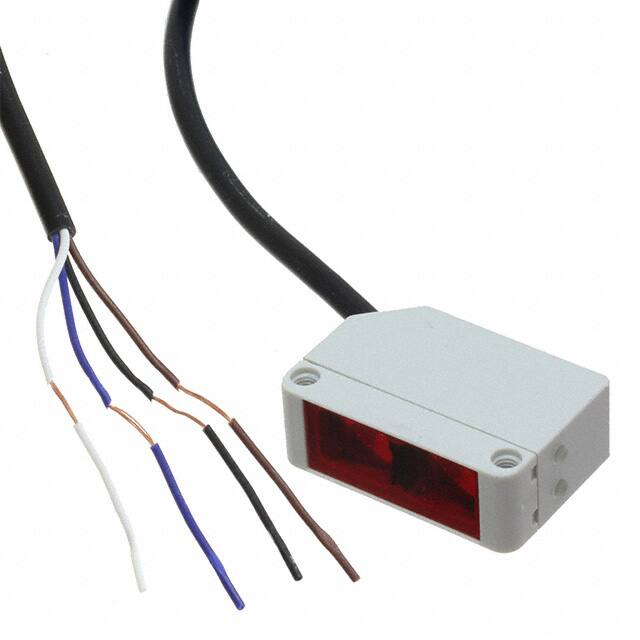Photoelectrics
Through-beam
Type PD30CNT15....MU/RT
• Miniature sensor range
• Range: 15 m
• Sensitivity adjustment by Teach-In programming
• Modulated, Infraredred light 880 nm
• Supply voltage: 10 to 30 VDC
• Output: 100 mA, NPN or PNP preset
• Make and break switching function programmable
• LED indication for output, stability and power ON
• Protection: reverse polarity, short circuit and transients
• Cable and plug versions
• Excellent EMC performance
• Mute function (Sensor blanking) Emitter
• Remote teach - Receiver
Product Description
The PD30CNT15 sensor
family comes in a compact
10 x 30 x 20 mm reinforced
PMMA/ABS housing.
The sensors are useful in
applications where high-accuracy detection as well as
small size is required.
Compact housing and high
power LED for excellent performance-size ratio.
Ordering Key
The Teach-In function for
adjustment of the sensitivity makes the sensors highly
flexible. The output type is
preset (NPN or PNP), and the
output switching function is
programmable (NO or NC).
The mute function can be
used for testing the sensor
for: Malfunctioning, disconnection, optical axis adjustment, dusty and dirty lenses.
PD30CNT15NPM5RT
Type
Housing style
Housing size
Housing material
Housing length
Detection principle
Sensing distance
Output type
Output configuration
Connection type
Remote teach
Type Selection
Housing
Range Connection Ordering no.
WxHxD
Sn
NPN
Emitter
Ordering no.
Ordering no.
NPN
PNP
Make or break switching Emitter
10 x 30 x 20 mm 15 m Cable
PD 30 CNT 15 NMU
PD 30 CNT 15 NPRT
10 x 30 x 20 mm 15 m Plug
PD 30 CNT 15 NM5MU PD 30 CNT 15 NPM5RT
Note: Emitter, Receiver and Connector to be ordered separately.
Specifications Emitter
Rated operational volt. (UB )
Ripple (Urpp )
Supply current
Light Source
Optical angle
Light type
Light spot
Ordering no.
PNP
Make or break switching
PD 30 CNT 15 PMU
PD 30 CNT 15 PPRT
PD 30 CNT 15 PM5MU PD 30 CNT 15 PPM5RT
EN 60947-5-2
10 to 30 VDC
≤ 10%
≤ 25 mA
GaAIAs, LED, 880 nm
± 2º at ½ range
Infrared, modulated
110 mm @ 1.5 m
Specifications Receiver
Protection
Reverse polarity, transients
Indication function
Power supply ON
LED, green
Mute function
Emitter off
0 to 3 sec
0 to 2.5 VDC (NPN)
5 to 30 VDC (PNP)
Emitter half power > 3 sec
0 to 2.5 VDC (NPN)
5 to 30 VDC (PNP)
EN 60947-5-2
Rated operating distance (Sn) 15 m, with PD30CNT15
Emitter
Blind zone
None
Sensitivity
Adjustable by Teach-In
(push button or wire)
Temperature drift
≤ 0.3%/ºC
Hysteresis (H)
(differential travel)
≤ 10%
10 to 30 VDC
Rated operational volt. (UB )
≤ 10%
Ripple (Urpp )
Specifications are subject to change without notice (10.02.2017)
Adjustable range
resolution
Output current
Continuous (Ie)
Short-time (I)
No load supply current (Io)
Minimum operational current (Im)
OFF-state current (Ir )
Voltage drop (Ud )
1.5 m to 15 m
3% on distance
≤ 100 mA
≤ 100 mA
(max. load capacity 100 nF)
≤ 30 mA
0.5 mA
≤ 100 µA
≤ 2.5 VDC @ 100 mA
1
�PD30CNT15....MU/RT
Excess Gain
Detection Diagram
Emitter
Y
X
(feet)
Receiver
16.5
400
33
49.5
66
16
300
12
200
8
100
4
0
0
-4
-100
-200
-8
-300
-12
-400
-16
20
0
5
10
15
1000
100
10
1
1.0
10.0
100.0
Distance (m)
Sensing range (m)
Accessories
Signal Stability Indication
21.2
14
9°
32.4
1.2
25.4
Excess Gain
3.2
9°
Operation level
Operation level x 0.75
29.3
1.0
0.75
26,3
Operation level x 1.25
1.2
39
1.25
3.2
Environment
Installation category
III (IEC 60664/60664A;
60947-1)
Pollution degree
3 (IEC 60664/60664A;
60947-1)
Degree of protection
IP 67 (IEC 60529; 60947-1)
Ambient temperature
Operating -25° to +55°C (-13° to +131°F)
Storage -40° to +70°C (-40° to +158°F)
Vibration
10 to 55 Hz, 0.5 mm/7.5 g
(IEC 60068-2-6)
Shock
30 g / 11ms, 3 pos, 3 neg
per axis
(IEC 60068-2-6, 60068-2-32)
Rated insulation voltage
500 VAC (rms)
Housing material
Body ABS
Front material
PMMA, red
Connection
Cable
Emitter/receiver
PVC, black, 2 m, Ø = 3.3 mm
4 x 0.14 mm2
Plug
M8, 4-pin (CON, 54-series)
Weight (each sensor)
With cable: 40 g
With plug: 10 g
CE-marking Yes
Approvals
cULus (UL508)
25.4
EN 60947-5-2
(inch)
Protection
Short-circuit, reverse polarity
and transients
Sensing angle
± 4º
Ambient light
10,000 lux
Operating frequency
1000 Hz
Response time
≤ 0.5 ms
OFF-ON (tON)
ON-OFF (tOFF )
≤ 0.5 ms
≤ 300 ms
Power ON delay (tv)
Output function
NPN and PNP
Preset
NO/NC switching function
Set up by button
Remote teach
“Push button active”
0 to 2.5 VDC (NPN)
5 to 30 VDC (PNP)
Tamper proof
When activated more than
20 sec. the sensor goes into
a Tamper proof mode.
Indication
Output ON
LED, yellow
Signal stability ON and power ON LED, green
General Specifications
10
EN 60947-5-2
(mm)
Specifications Receiver (cont.)
Excess Gain
PD30CNT15....MU/RT
13.5
Operation Diagram
16.2
6.0
5.7
6.0
Yellow LED ON
3
4.4
Power supply
Object
Present
Not Present
T > 3 sec.
Plug version
Cable version
Tv
Wiring Diagrams
Teach
2 WH
Mute
2 WH
10.6
Two M3
3 BU
V
Teach input active when
connected to GND
2
Teach input active when
connected to V+
V
V
V
Mute input active when
connected to GND
1.1
Two M3
3 BU
3 BU
3 BU
15
Mute
Two, 9.5 dia.
Lenses
5.5 5.5
4 BK
2 WH
15
2 WH
4 BK
Receiver or emitter
Optical axis
22
V
30
1 BN
10.8
17
25.4
V
Two, 9.5 dia.
Lenses
5.5 5.5
PNP
1 BN
V
22
NPN
1 BN
Optical axis
25.4
PNP
V
Receiver or emitter
Power / Stability LED
Green
10.6
10.8
17
1.1
Emitter
NPN
Output LED
Yellow*
Power / Stability LED
Green
10.6
Receiver
Teach
Teach Button*
20
Tv
6
Teach Button*
Output LED
Yellow*
1 BN
Mounting bracket: APD30-MB2
Dimensions
30
Break Output (N.C.)
ON
OFF
T < 3 sec.
6
ON
OFF
Mounting bracket: APD30-MB1
10.6
Make Output (N.O.)
Emitted power
4.4
20
Optics
ON
OFF
100%
50%
0%
Dirty
Clean
Mute (Emitter)
14
4.4
8.2
16
10
7.3
Green LED ON
tv = Power ON delay
ON
OFF
5.2
Time
Mute input active when
connected to V+
Specifications are subject to change without notice (10.02.2017)
10.25
* Not avaible on emitter version
Specifications are subject to change without notice (10.02.2017)
3
�xxxxxxS
Incorrect
Correct
xxxxxxS
PD30CNT15....MU/RT
> 100 mm
Teach functions
Installation Hints
To avoid interference from inductive voltage / Relief of the cable strain
current peaks, separate the proximity switch
cables from any other power cables. E.g.
Engine, contactor or solenoid cables
Protection of the sensing face
Sensor mounted on a mobile carrier
Incorrect
Incorrect
Incorrect
PD30CNT15....MU/RT
Correct
Correct
> 100 mm
The cable should not be pulled
A proximity switch should not serve
as mechanical stop
Any repetitive flexing of the
cable should be avoided
Delivery Contents
Accessories
• Photoelectric switch: PD 30 CNT 15 ...
• Installation instruction
• Mountingbracket APD30-1
• Packaging: Cardboard box
• Mounting bracket APD30-2 to be purchased separately
• Connector type CONG 5A../CON. 54NF.. series.
Normal operation, optimized switching point
1. Line up the emitter and receiver. Yellow LED and
Green LED are ON.
2. Press the button for 3 seconds until both LEDs
flashes simultaneously.
(The first switch point is stored)
3. Place the object between the emitter and receiver in
the detection zone.
4. Press the button once and the sensor is ready to
operate (Green LED ON, Yellow LED ON)
(The second switch point is stored)
1
2
3
For dynamic set-up (running process)
1. Line up the emitter and receiver. Green LED is ON,
status on the yellow LED is not important.
2. Press the button for 3 second until both LEDs flashes
simultaneously.
(The first switch point is stored)
3. Press the button a second time and keep the button
pressed for at least one process cycle, release the
button and the sensor is ready to operate (The second
switch point is stored)
1
4
2
3 sec.
3 sec.
1
Push once
Push once
For maximum sensing distance
(default setting)
1. Line up the emitter and receiver, place the object
between the emitter and receiver in the detection
zone. Yellow LED is OFF and Green LED is ON.
2. Press the button for 3 seconds until both LEDs
flashes simultaneously.
(The first switch point is stored)
3. Press the button a second time and the sensor is
ready to operate (Green LED ON, Yellow LED ON)
(The second switch point is stored)
3
2
For make or break set-up
1. Press the button for 10 seconds, until the green LEDs
flashes.
2. While the green LED flashes, the output is inverted
each time the button is pressed. Yellow LED indicates
N.O. function selected.
If the button is not pressed within the next 10
seconds, the current output is stored.
1
2
3
10 sec.
3 sec.
Push once
Push once
For minimum sensing distance
(Transparent or semi-transparent objects)
1. Line up the emitter and receiver. Yellow LED and
Green LED are ON.
2. Press the button for 3 seconds until both LEDs
flashes simultaneously.
(The first switch point is stored)
3. Press the button a second time and the sensor is
ready to operate (Green LED ON, Yellow LED ON)
(The second switch point is stored)
1
2
3 sec.
4
Specifications are subject to change without notice (10.02.2017)
3
Push once
Specifications are subject to change without notice (10.02.2017)
5
�
很抱歉,暂时无法提供与“PD30CNT15PPRT”相匹配的价格&库存,您可以联系我们找货
免费人工找货- 国内价格 香港价格
- 1+704.264091+88.11740
- 5+657.210805+82.23010
- 10+617.7438310+77.29200
- 国内价格 香港价格
- 1+782.398791+97.89360
- 5+743.290505+93.00038