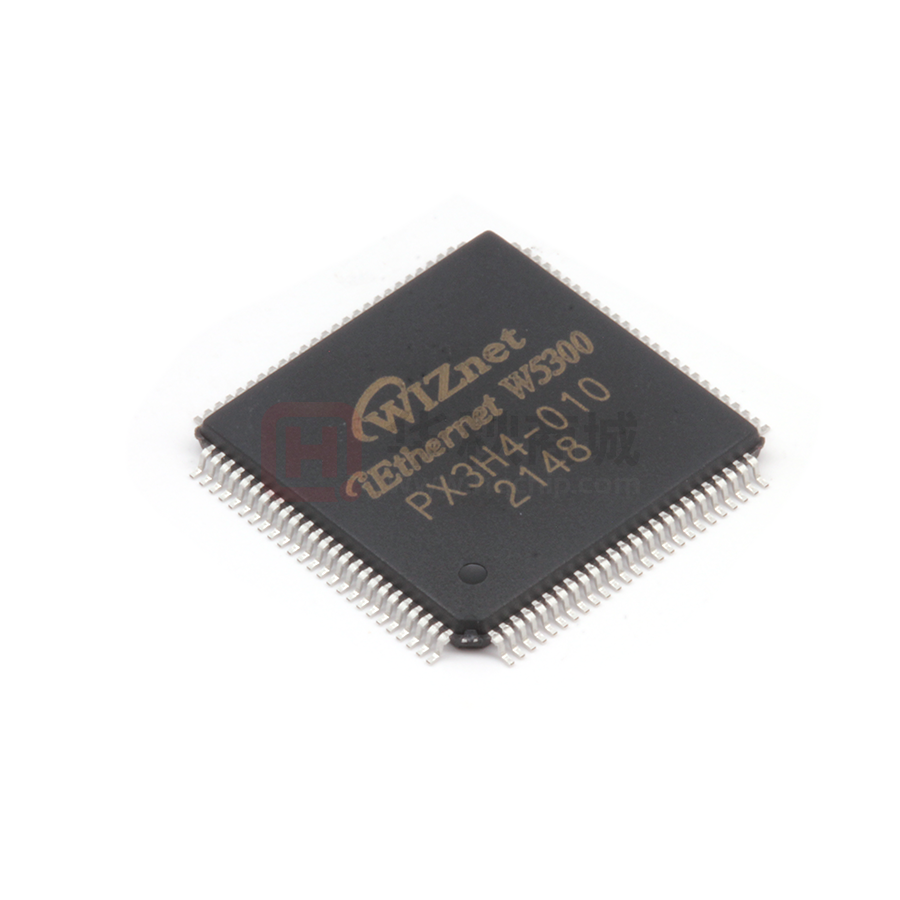High-performance Internet Connectivity Solution
High-Performance
Internet Connectivity Solution
W5300
Version 1.3.1
W5300
© 2008-2014 WIZnet Co.,Ltd. All Rights Reserved.
For more information, visit our website at http://www.wiznet.co.kr
© Copyright 2008-2014 WIZnet Co.,Ltd.
All rights reserved.
1
�High-performance Internet Connectivity Solution
Document History Information
Version
Date
Descriptions
Ver. 1.0.0
Mar. 11, 2008
Release with W5300 launching
Ver. 1.1.0
May. 15, 2008
◦ Correct a number of typing errors
◦ 4.4 SOCKET Register >> Sn_DPORTR
R/W WO, Modify the description, Refer to P.77
◦ 4.4 SOCKET Register >> Sn_MSSR
In the MSS Table, Modified the PPPoE MSS value of
MACRAW(1502 1514), Refer to P.79
◦ 5.2.1.1 TCP SERVER >> ▪ ESTABLISHED : Receiving
process
At the phase, Modified the example code
W5300
Replace ‘SEND’ with ‘SEND_KEEP’. Refer to P.93~94
◦ 5.2.4 MACRAW >> ▪ Receiving process
At the phase, Modified the free size and CRC
Free size 1526 1528, CRC(2) CRC(4), Refer to P.111
Ver. 1.1.1
July 4, 2008
◦ Correct a number of typing errors
◦ Add PIN “BRDYn” description to “1.3 Host Interface
signal”
◦ 5.2.1.1 TCP SERVER >> ▪ ESTABLISHED : Receiving
process
At the phase, Modified the example code
Replace ‘SEND_KEEP’ with ‘SEND’. Refer to P.93~94
Ver 1.2
Dec. 30, 2008
◦ 1. PIN Description
Add to ‘8’ Symbol
◦ 1.2 Configuration Signals
Modify ADDR type (ID I), No Internal Pulled-down
Modify DATA[15:0] type (IO IO8)
◦ 6.2. Indirect Address Mode
ADDR[9:0]
has
no
internal
pulled-down
resister.
So,
ADDR[9:3] should be connected to ground for using indirect
address mode.
Modify the description & figures.
© Copyright 2008-2014 WIZnet Co.,Ltd.
All rights reserved.
2
�Jan. 22, 2009
High-performance Internet Connectivity Solution
Ver 1.2.1
◦ Modify the Figure 2.
Ferrite Bead 0.1uF 1uH
Ver 1.2.2
Feb. 16, 2009
◦ 1.7 Clock Signals.
Delete XTLP/XTLN Pin Type
◦ 7. Electrical Specifications
- DC Characteristics
: Modify the Test Condition of VOH, VOL
: VOH - Min (2.0(2.4), Delete Typical and Max value
: VOL – Delete Min and Typical value
V1.2.3
Feb.11, 2010
◦ Change Figure 2
-
Change W5300 Power Supply Signal schematic
Aug. 19, 2010
- Change Temperature condition (p.119)
V1.2.5
Sep. 29, 2010
◦ Modify Table1.8 Power Supply Signal (p.21)
W5300
V1.2.4
--1V8O: 1.8V regulator output voltage
capacitor value : 0.1uF -> 10uF
- Modified Figure 2 Power Design (p. 21)
V1.2.6
Sep. 17, 2012
◦ Modified Figure 3
- Modified W5300 Indirect Address Mode MR(p.23)
V1.2.7
Mar. 27, 2013
◦ correct a number of typing error
- Modified Socket number of TMSR6,7(p.28)
Socket7 -> 6 ,Socket-8 -> 7
- Modified range of Sn_PORTR (p.79)
0x20A+0x40A -> 0x20A+0x40n
◦ 7. Electrical Specifications
- Modified Read register, Write register timing(P.123~124)
V1.2.8
JUN. 28, 2013
◦ correct a number of typing error
- modified operating temperature(Top)(p.130)
-40 to 80 -> -40 to 85
V1.2.9
FEB. 7, 2014
◦ Modified source code
-
recved_size calculation
© Copyright 2008-2014 WIZnet Co.,Ltd.
All rights reserved.
3
�JUL. 11. 2014
High-performance Internet Connectivity Solution
V1.3.0
Add “” information of LINKLED. (p.20)
Modify the “tDATAs” of Register READ Timing (MIN -> MAX)
(p.124)
V1.3.1
MAR. 19. 2015
Modify the “frequency Tolerance” of Crystal Characteristics
(p.125)
W5300
© Copyright 2008-2014 WIZnet Co.,Ltd.
All rights reserved.
4
�High-performance Internet Connectivity Solution
WIZnet’s online Technical Support
If you have something to ask about WIZnet Products, write down your
question
on
Q&A
Board
of
‘Support’
menu
in
WIZnet
website
(www.wiznet.co.kr). WIZnet Engineer will give an answer as soon as
possible.
Click
W5300
© Copyright 2008-2014 WIZnet Co.,Ltd.
All rights reserved.
5
�High-performance Internet Connectivity Solution
W5300
W5300 is a 0.18 µm CMOS technology single chip into which 10/100 Ethernet controller, MAC,
and TCP/IP are integrated. W5300 is designed for Internet embedded applications where easy
implementation, stability, high performance, and effective cost are required.
W5300's target application is the embedded internet solution requiring high performance such
as multi-media streaming service. Comparing to existing WIZnet chip solution, W5300 has been
improved in memory and data process. W5300 is the most appropriate to the products of IPTV,
IP-STB and DTV transferring multi-media data with high-capacity.
The Internet connectivity can be implemented easily and quickly only with single chip having
TCP/IP protocol and 10/100 Ethernet MAC & PHY.
High-Performance Hardware TCP/IP single chip solutions
WIZnet retains the technology of full hardware logic of communication protocols such as TCP,
W5300
UDP, IPv4, ICMP, IGMP, ARP and PPPoE. In order to provide high-performing data
communication, the data communication memory is extended to 128Kbyte and 16bit bus
interface is supported in W5300. Users can utilize independent 8 hardware SOCKETs for highspeed data communication.
More flexible memory allocation for various applications
The memory for data communication can be allocated to each SOCKET in the range of
0~64Kbytes. It is more flexible for users to utilize the memory according to their application.
Users can develop more efficient system by concentrating on the application of high
performance.
Easy to implements for beginners
W5300 supports BUS interface as the host interface. By using direct and indirect access
methods, W5300 can easily interfaced to the host as like SRAM memory. The data
communication memory of W5300 can be accessed through TX/RX FIFO registers that exist in
each SOCKET. With these features, even beginners can implement Internet connectivity by
using W5300.
© Copyright 2008-2014 WIZnet Co.,Ltd.
All rights reserved.
6
�High-performance Internet Connectivity Solution
Target Applications
The W5300 is well-suited for many embedded applications, including:
-
Home Network Devices: Set-Top Boxes, PVRs, Digital Media Adapters
-
Serial-to-Ethernet: Access Controls, LED displays, etc.
-
Parallel-to-Ethernet: POS / Mini Printers, Copiers
-
USB-to-Ethernet: Storage Devices, Network Printers
-
GPIO-to-Ethernet: Home Network Sensors
-
Security Systems: DVRs, Network Cameras, Kiosks
-
Factory and Building Automation
-
Medical Monitoring Equipment
-
Embedded Servers
Features
Supports hardwired TCP/IP protocols : TCP,UDP,ICMP,IPv4,ARP,IGMPv2,PPPoE,Ethernet
-
Supports 8 independent SOCKETs simultaneously
-
High network performance : Up to 50Mbps
-
Supports hybrid TCP/IP stack(software and hardware TCP/IP stack)
-
Supports PPPoE connection (with PAP/CHAP Authentication mode)
-
IP Fragmentation is not supported
-
Internal 128Kbytes memory for data communication(Internal TX/RX memory)
-
More flexible allocation internal TX/RX memory according to application throughput
-
Supports memory-to-memory DMA (only 16bit Data bus width & slave mode)
-
Embedded 10BaseT/100BaseTX Ethernet PHY
-
Supports auto negotiation (Full-duplex and half duplex)
-
Supports auto MDI/MDIX(Crossover)
-
Supports network Indicator LEDs (TX, RX, Full/Half duplex, Collision, Link, Speed)
-
Supports a external PHY instead of the internal PHY
-
Supports 16/8 bit data bus width
-
Supports 2 host interface mode(Direct address mode & Indirect address mode)
-
External 25MHz operation frequency (For internal PLL logic, period=40ns)
-
Internal 150MHz core operation frequency (PLL_CLK, period=about 6.67ns)
-
Network operation frequency (NIC_CLK : 25MHz(100BaseTX) or 2.5MHz(10BaseT))
-
3.3V operation with 5V I/O signal tolerance
-
Embedded power regulator for 1.8V core operation
-
0.18 µm CMOS technology
-
100LQFP 14X14 Lead-Free Package
© Copyright 2008-2014 WIZnet Co.,Ltd.
All rights reserved.
W5300
-
7
�High-performance Internet Connectivity Solution
Block Diagram
Host
Host
Host Bus Interface
Host Interface Manager
150MHz
25MHz
Register Manager
PLL
PPPoE
3.3V
1.8V
ARP
IGMP
V1/V2
IP
W5300
ICMP
Memory Manager
UDP
TCP
128KB TX/RX DPRAM
TCP/IP Core
802.3 Ethernet MAC
Power
Regulator
+
-
MII Manager
(CSMA/CD)
Ethernet PHY
External MII
3rd Party
Media Interface
Transformer
Ethernet PHY
RJ45
© Copyright 2008-2014 WIZnet Co.,Ltd.
All rights reserved.
8
�High-performance Internet Connectivity Solution
PLL(Phase-Locked Loop)
It creates a 150MHz clock signal by multiplying 25MHz clock source by six. The 150MHz clock
is used for operating internal blocks such as TCP/IP core block, ‘Host Interface Manager’ and
‘Register Manager’. PLL is locked-in after reset and it supplies a stable clock.
Power Regulator
With 3.3V power input, the power regulator creates 1.8V/150mA power. This power regulator
supplies the power for core operation of W5300. It is not required to add other power regulators,
but recommended to add a capacitor for more stable 1.8V power supplying.
Host Interface Manager
It detects host bus signal, and manages read/write operations of the host according to data bus
width or host interface mode.
W5300
Register Manager
It manages Mode register, COMMON Register, and SOCKET Register.
Memory Manager
It manages internal data memory of 128KBytes – TX/RX memory allocated in each SOCKET by
the host. The host can access the memory only through TX/RX FIFO Register of each SOCKET.
128KB TX/RX DPRAM
It is the 128KByte memory for data communication and composed of 16 DPRAM(Dual-Port
RAM) of 8KBytes. It is allocated flexibly to each SOCKET by the host.
MII(Media Independent Interface) Manager
It manages MII interface. MII interface can be switched to internal PHY or external PHY(3rd party
PHY) according to the configuration of TEST_MODE[3:0].
Internal Ethernet PHY
W5300 includes 10BaseT/100BaseTX Ethernet PHY. Internal PHY supports half-duplex/full
duplex, auto-negotiation and auto MDI/MDIX. It also supports 6 network indicator LED output
such as Link status, speed and duplex.
TCP/IP Core
TCP/IP Core is the fully hardwired logic based on network protocol processing technology of
WIZnet.
© Copyright 2008-2014 WIZnet Co.,Ltd.
All rights reserved.
9
�High-performance Internet Connectivity Solution
-
802.3 Ethernet MAC(Media Access Control)
It controls Ethernet access of CSMA/CD(Carrier Sense Multiple Access with Collision
Detect). It is the protocol technology based on a 48-bit source/destination MAC address. It
also allows the host to control MAC layer through its 0th SOCKET. So, it is possible to
implement software TCP/IP stack together with hardware TCP/IP stack.
-
PPPoE(Point-To-Point Protocol over Ethernet)
It is the protocol technology to use PPP service at the Ethernet. It encapsulates the
payload(data) part of Ethernet frame as the PPP frame and transmits it. When receiving, it
de-capsulates the PPP frame. PPPoE supports PPP communication with PPPoE server
and PAP/CHAP authentication methods.
-
ARP(Address Resolution Protocol)
ARP is the MAC address resolution protocol by using IP address. It transmits the ARPreply to the ARP-request from the peer. It also sends ARP-request to find the MAC
address of the peer and processes the ARP-reply to the request.
IP(Internet Protocol)
W5300
-
IP is the protocol technology to support data communication at the IP layer. IP
fragmentation is not supported. It is not possible to receive the fragmented packets.
Except for TCP or UDP, all protocol number is supported. In case of TCP or UDP, use the
hardwired stack.
-
ICMP(Internet Control Message Protocol)
It receives the ICMP packets such as the fragment MTU, unreachable destination, and
notifies the host. After receiving Ping-request ICMP packet, it transmits Ping-reply ICMP
packet. It supports maximum 119 Byte as Ping-request size. If the size is over 119Bytes, it
is not supported.
-
IGMPv1/v2(Internet Group Management Protocol version 1/2)
It processes IGMP such as IGMP Join/Leave, Report at the UDP multicasting mode. Only
version 1 and 2 of IGMP logic is supported. When using upper version of IGMP, it should
be manually implemented by using IP layer.
-
UDP(User Datagram Protocol)
It is the protocol technology to support data communication at the UDP layer. It supports
user datagram such as unicast, multicast, and broadcast.
-
TCP(Transmission Control Protocol)
It is the protocol technology to support data communication at the TCP layer. It supports
“TCP SERVER” and “TCP CLIENT” communication.
W5300 internally processes all protocol communication without intervention of the host. W5300
is based on TOE(TCP/IP Offload Engine) that can maximize the host performance by reducing
the host overhead in processing TCP/IP stack.
© Copyright 2008-2014 WIZnet Co.,Ltd.
All rights reserved.
10
�High-performance Internet Connectivity Solution
Table of Contents
Table of Contents .................................................................................................. 11
List of Figures....................................................................................................... 12
1. PIN Description ................................................................................................. 13
1.1 PIN Layout ................................................................................................ 13
1.2 Configuration Signals .................................................................................. 14
1.3 Host Interface Signals ................................................................................. 15
1.4 Media Interface Signals ............................................................................... 17
1.5 MII interface signal for external PHY .............................................................. 18
1.6 Network Indicator LED Signals...................................................................... 20
1.7 Clock Signals ............................................................................................ 21
1.8 Power Supply Signals ................................................................................. 21
2. System Memory Map .......................................................................................... 24
W5300
3. W5300 Registers................................................................................................ 26
3.1 Mode Register ........................................................................................... 27
3.2 Indirect Mode Registers............................................................................... 27
3.3 COMMON registers ..................................................................................... 27
3.4 SOCKET registers....................................................................................... 31
4. Register Description ........................................................................................... 47
4.1 Mode Register ........................................................................................... 48
4.2 Indirect Mode Registers............................................................................... 51
4.3 COMMON Registers .................................................................................... 52
4.4 SOCKET Registers ...................................................................................... 68
5. Functional Description ........................................................................................ 90
5.1 Initialization ............................................................................................... 90
5.2 Data Communication .................................................................................. 93
5.2.1 TCP ................................................................................................. 93
5.2.2 UDP .............................................................................................. 103
5.2.3 IPRAW ........................................................................................... 110
5.2.4 MACRAW........................................................................................ 112
6. External Interface ............................................................................................. 118
6.1 Direct Address Mode ................................................................................ 118
6.1.1 16 Bit Data Bus Width ...................................................................... 118
6.1.2 8 Bit Data Bus Width ........................................................................ 118
6.2 Indirect Address Mode .............................................................................. 119
6.2.1 16 Bit Data Bus Width ...................................................................... 119
© Copyright 2008-2014 WIZnet Co.,Ltd.
All rights reserved.
11
�High-performance Internet Connectivity Solution
6.2.2 8 Bit Data Bus Width ..................................................................................... 119
6.3 Internal PHY Mode .................................................................................................. 120
6.4 External PHY Mode ................................................................................................. 121
7. Electrical Specifications .................................................................................................... 122
8. IR Reflow Temperature Profile (Lead-Free) ....................................................................... 126
9. Package Descriptions....................................................................................................... 127
List of Figures
Fig 1. PIN Layout ..................................................................................................... 13
Fig 2. Power Design ................................................................................................. 22
Fig 3. Memory Map .................................................................................................. 25
Fig 4. ‘BRDYn’ Timing .............................................................................................. 67
W5300
Fig 5. SOCKETn Status Transition ............................................................................ 79
Fig 6. Access to Internal TX Memory ........................................................................ 88
Fig 7. Access to Internal RX Memory ........................................................................ 90
Fig 8. Allocation Internal TX/RX memory of SOCKETn ............................................. 92
Fig 9. "TCP SERVER" & "TCP CLIENT" ................................................................... 93
Fig 10. "TCP SERVER" Operation Flow ................................................................... 94
Fig 11. The received TCP data format....................................................................... 96
Fig 12. "TCP CLIENT" Operation Flow ................................................................... 102
Fig 13. UDP Operation Flow ................................................................................... 103
Fig 14. The received UDP data format .................................................................... 104
Fig 15. IPRAW Operation Flow ............................................................................... 110
Fig 16. The received IPRAW data format ................................................................ 111
Fig 17. MACRAW Operation Flow .......................................................................... 112
Fig 18. The received MACRAW data format ........................................................... 113
Fig 19. Internal PHY & LED Signals ........................................................................ 120
Fig 20. External PHY Interface with MII .................................................................. 121
© Copyright 2008-2014 WIZnet Co.,Ltd.
All rights reserved.
12
�High-performance Internet Connectivity Solution
1. PIN Description
Type
Description
Type
Description
I
Input
D
Internal pulled-down with 75KΩ resistor
O
Output with driving current 2mA
M
Multi-function
IO
Input/Output (Bidirectional)
H
Active high
U
Internal pulled-up with 75KΩ resistor
L
Active low
O8
Output with driving current 8mA
IUL : Input PIN with 75KΩ pull-up resistor. Active low
OM : Multi-functional Output PIN
1.1 PIN Layout
W5300
Fig 1. PIN Layout
© Copyright 2008-2014 WIZnet Co.,Ltd.
All rights reserved.
13
�High-performance Internet Connectivity Solution
1.2 Configuration Signals
Symbol
Type
TEST_MODE[3:0]
ID
Description
W5300 mode select
It configures PHY mode and factory test mode of W5300.
TEST_MODE
Description
3
2
1
0
0
0
0
0
Internal PHY Mode (Normal Operation)
0
0
0
1
External PHY Mode with Crystal clock
0
0
1
0
External PHY Mode with Oscillator clock
Others
Reserved (Factory Test Mode)
W5300
At the external PHY mode, Clock input pin is changed by clock
source. Refer to “1.7 Clock Signals”.
OP_MODE[2:0]
ID
Internal PHY operation control mode
It configures the operation mode of internal PHY.
OP_MODE
Description
2
1
0
0
0
0
Normal Operation Mode, Recommended
Auto-negotiation enable with all capabilities
0
0
1
Auto-negotiation with 100 BASE-TX FDX/HDX ability
0
1
0
Auto-negotiation with 10 BASE-T FDX/HDX ability
0
1
1
Reserved
1
0
0
Manual selection of 100 BASE-TX FDX
1
0
1
Manual selection of 100 BASE-TX HDX
1
1
0
Manual selection of 10 BASE-T FDX
1
1
1
Manual selection of 10 BASE-T HDX
cf> FDX : Full-duplex, HDX : Half-duplex
The setting value is latched after hardware reset.
© Copyright 2008-2014 WIZnet Co.,Ltd.
All rights reserved.
14
�High-performance Internet Connectivity Solution
1.3 Host Interface Signals
Symbol
Type
/RESET
IL
Description
RESET
Hardware Reset Signal.
It initializes W5300. RESET should be held at least 2us after low assert,
and wait for at least 10ms after high de-assert in order for PLL logic to
be stable.
Refer to RESET timing of “7 Electrical Specification”
W5300 does not support Power-On-Reset. Therefore, it should be
manually designed in the target system.
BIT16EN
IU
16/8 BIT DATA BUS SELECT
High : 16 bit data bus
Low : 8 bit data bus
W5300
It determinates data bus width of W5300.
At reset time, it is latched in 15th Bit(‘BW’)of Mode register(MR).
After reset, its change is ignored. It means data bus width can’t be
changed after reset. When using 8 bit data bus, it should be connected
to ground.
ADDR9-0
I
ADDRESS
System address bus.
These are selected by host interface mode and data bus width of
W5300. When using 16 bit data bus, ADDR0 is internally ignored.
Refer to “6.External Interface”.
DATA[15:8]
IO
DATA
System high data bus.
These are used for read/write operation of W5300 register.
In case of using 8 bit data bus, These are driven as High-Z.
DATA[7:0]
IO8
DATA
System low data bus.
These are used for read/write operation of W5300 register.
/CS
IL
CHIP SELECT
Chip select signal.
© Copyright 2008-2014 WIZnet Co.,Ltd.
All rights reserved.
15
�High-performance Internet Connectivity Solution
Host selects W5300 at the W5300 read/write operation.
When /CS is de-asserted high, DATA[15:0] are driven as High-Z.
/WR
IL
WRITE ENABLE
Write enable signal.
Host writes W5300 register addressed by ADDR[9:0] to DATA[15:0].
DATA[15:0] are latched in the W5300 register according to the
configuration of the Write-data-fetch-timing.
Refer to 13-11th bit(WDF[2:0] of MR).
/RD
IL
READ ENABLE
Read enable signal.
Host
reads
W5300
register
addressed
by
ADDR[9:0]
through
/INT
OL
W5300
DATA[15:0].
INTERRUPT
Interrupt Request Signal.
It is asserted low when interrupt(connected, disconnected, data
received, data sent or timeout) occurs on operating.
When interrupt service is completed by host and Interrupt register(IR) is
cleared by host, it is de-asserted high.
Refer to IR, Interrupt Mask Register(IMR), SOCKETn Interrupt
Register(Sn_IR), SOCKETn Interrupt Mask Register(Sn_IMR).
BRDY[3:0]
O
Buffer Ready Indicator
These PIN are configured with SOCKET number, memory Type, and
buffer depth by user. When TX free or RX received size of the specified
SOCKET is same or greater than the configured buffer depth, these PIN
signals asserts high or low.
Refer to Pn_BRDYR & Pn_DPTHR in “4.3 COMMON Registers”.
© Copyright 2008-2014 WIZnet Co.,Ltd.
All rights reserved.
16
�High-performance Internet Connectivity Solution
1.4 Media Interface Signals
Media(10Mbps/100Mbps) interface signals are used in internal PHY mode (TEST_Mode[3:0] =
“0000”). Refer to “1.2 Configuration Signals”.
Symbol
Type
RXIP
I
Description
RXIP/RXIN Signal Pair
Differential receive Input signal pair.
RXIN
I
Receive data from the media. This signal pair needs 2 termination
resistors 50Ω(±1%) and 1 capacitor 0.1uF for better impedance
matching,
and
this
resistor/capacitor
pair
is
located
near
magnetic(transformer). If not used, connect to ground.
TXOP
O
TXOP/TXON Signal Pair
Differential transmit output signal pair.
O
W5300
TXON
Transmits data to the media. This signal pair needs 2 termination
resistors 50Ω(±1%) and 1 capacitor 0.1uF for better impedance
matching, and this resistor/capacitor pair should be located near
W5300. If not used, just let them float.
RSET_BG
O
Off-chip Resistor
This pin should be pulled-down with 12.3 ㏀±1% resistor.
For the better performance,
1. Make the length of RXIP/RXIN signal pair (RX) same if possible.
2. Make the length of TXOP/TXON signal pail (TX) same if possible.
3. Locate the RXIP and RXIN signal as near as possible.
4. Locate the TXOP and TXON signal as near as possible.
5. Locate the RX and TX signal pairs far from noisy signals such as bias resistor or crystal.
For the detailed information refer to “W5100 Layout Guide.pdf”
© Copyright 2008-2014 WIZnet Co.,Ltd.
All rights reserved.
17
�High-performance Internet Connectivity Solution
1.5 MII interface signal for external PHY
MII interface signals are for interfacing to external PHY instead of the internal PHY of W5300.
These signals can be used at the external PHY mode (TEST_Mode[3:0] = “0001” or “0010”).
Refer to “1.2 Configuration Signals”.
At the internal PHY mode, just let them float because the pins except for multi-function pins are
internal pulled-down.
Symbol
Type
Description
/TXLED(MII_TXEN)
OMH
Transmit Act LED / Transmit Enable
This signal indicates the presence of transmit packet on the
MII_TXD[3:0]. It is asserted high when the first nibble data of
transmit packet is valid on MII_TXD[3:0] and is de-asserted low
after the last nibble data of transmit packet is clocked out on
/RXLED(MII_TXD3)
OM
W5300
MII_TXD[3:0].
/RXLED,/COLLED,/LEDFDX,/SPDLED / Transmit data output
/COLLED(MII_TXD2)
The transmit packet is synchronized with MII_TXC clock and
/FDXLED(MII_TXD1)
output to external PHY in nibble unit.
/SPDLED(MII_TXD0)
MII_TXC
MII_TXD3 is the Most Significant Bit (MSB).
ID
Transmit Clock Input
It is a continuous transmit clock from the external PHY. It is
25MHz at the 100BaseTX and 2.5MHz at the 10 BaseT.
Transmit clock is used as timing reference of MII_TXD[3:0] and
used for network operation clock (NIC_CLK).
Rising Edge Sensitive.
MII_CRS
IDH
Carrier Sense
It is signal to notify the link traffic of the media. If carrier of
media is not idle (carrier present), it is asserted high.
MII_COL
IDH
Collision Detect
When collision is detected on the media, it is asserted high.
It is valid at the half-duplex and ignored at the full-duplex.
Asynchronous signal.
© Copyright 2008-2014 WIZnet Co.,Ltd.
All rights reserved.
18
�ID
High-performance Internet Connectivity Solution
MII_RXD3
Receive Data Input
MII_RXD2
When MII_RXDV is high, the received packet is synchronized
MII_RXD1
with MII_RXC and inputs in nibble unit.
MII_RXD0
MII_RXDV
MII_RXD3 is MSB.
ID
Receive Data Valid
This signal indicates the presence of received packet from
MII_RXD[3:0].
It is asserted high when the first nibble data of the received
packet is valid on MII_RXD[3:0] and is de-asserted low after
the last nibble data of receive packet clocked in on
MII_RXD[3:0].
It is valid when MII_RXC is at rising edge.
ID
Receive Clock Input
W5300
MII_RXC
It is continuous receive clock from the external PHY. It is
25MHz at the 100Base TX and 2.5MHz at the 10BaseT.
Receive clock is used for timing reference of MII_RXD[3:0] and
MII_RXDV.
Rising Edge Sensitive.
/FDX
IDL
Full-Duplex Select
0 : Full-duplex
1 : Half-duplex
It is input signal from PHY that indicates link status of external
PHY. Most of PHYs support auto-negotiation and notifies the
result to network indicator LED or other signals. It can be
connected to those signals and also it can be configurable
manually by connecting high or low.
Recommend for the better performance.
1. MII interface signal line length should not be more than 25cm if possible.
2. The length of MII_TXD[3:0] should be same if possible.
3. The length of MII_RXD[3:0] should be same if possible.
4. The length of MII_TXC should not be longer than MII_TXD[3:0] signal line by 2.5cm.
5. The length of MII_RXC should not be longer than MII_RXD[3:0] signal line by 2.5cm.
© Copyright 2008-2014 WIZnet Co.,Ltd.
All rights reserved.
19
�High-performance Internet Connectivity Solution
1.6 Network Indicator LED Signals
The signals except for LINKLED, are used as multi-function PIN according to the configuration
of TEST_MODE[3:0]. When using those signals as network indicator signals, internal PHY
mode(TEST_MODE[3:0]=”0000”) should be configured.
Symbol
Type
LINKLED
OL
Description
Link LED
It indicates the link status of media(10/100M).
When /RESET is low, LINKLED goes to low (i.e. turn
off). But in case that the “Internal PHY operation control mode”
is configured as “Manual selection of 100 BASE-TX
FDX/HDX” (OP_MODE[2:0] = “1xx”), LINKLED stays at the
previous link status before /RESET is low.
W5300
After /RESET goes to high, then it indicates the link status of
media(10/100M) properly.
/TXLED(MII_TXEN)
OML
Transmit activity LED/Transmit Enable
It notifies the output of transmit data through TXOP/TXON
(Transmit Activity).
/RXLED(MII_TXD3)
OML
Receive activity LED/Transmit Data
It notifies the input of receive data from RXIP/RXIN (Receive
Activity)
cf> By binding /TXLED and /RXLED signals with ‘AND’ gate, it
can be used for network activity LED.
/COLLED(MII_TXD2)
OML
Collision LED/Transmit Data
It notifies when collisions occur.
It is valid at half-duplex, and is ignored at full-duplex.
/FDXLED(MII_TXD1)
OML
Full duplex LED/Transmit Data
It outputs low at the full-duplex and outputs high at the halfduplex according to auto-negotiation or manual configuration
of OP_MODE[2:0].
© Copyright 2008-2014 WIZnet Co.,Ltd.
All rights reserved.
20
�High-performance Internet Connectivity Solution
OML
/SPDLED(MII_TXD0)
Link speed LED/Transmit Data
It is asserted low at the 100Mbps and high at the 10Mbps
according to auto-negotiation or manual configuration of
OP_MODE[2:0].
1.7 Clock Signals
For the clock source of W5300, either a crystal or an oscillator may be used. 25MHz frequency
from the clock source is created to 150MHz frequency using internal PLL logic. This 150MHz
frequency is used for PLL_CLK(Period 6.67ns) and W5300 core operation clock.
Symbol
Type
XTLP
Description
25MHz crystal input/output
25MHz parallel-resonant crystal is used with matching capacitor for internal
W5300
oscillator stabilization.
Refer to “Clock Characteristic” of “7.Electrical Specifications”
XTLN
These can be used for internal PHY mode(TEST_MODE[3:0]=”0000”) or
external PHY mode with crystal clock (TEST_MODE[3:0]=”0001”).
When using oscillator at the internal PHY mode, be sure to use 1.8V level
oscillator and connect only to XTLP. And let be float XTLN.
OSC25I
I
25MHz Oscillator input
It
is
used
only
in
external
PHY
mode
with
oscillator
clock
(TEST_MODE[3:0]=”0010”). In order to prevent the leakage current, be
sure to keep XTLP high and float XTLN, and use 1.8v level oscillator.
1.8 Power Supply Signals
Symbol
Type
VCC3A3
Power
Description
3.3V power supply for Analog part
Be sure to connect 10uF tantalum capacitor between VCC343 and
GNDA in order to prevent power compensation.
VCC3V3
Power
3.3V power supply for Digital part
Between each VCC and GND, 0.1uF decoupling capacitor can be
selectively connected. VCC3V3 can be separated to 1uH ferrite
bead and connected to VCC3A3.
VCC1A8
Power
1.8V power supply for Analog part
Be sure to connect a 10uF tantalum capacitor and 0.1uF capacitor
© Copyright 2008-2014 WIZnet Co.,Ltd.
All rights reserved.
21
�High-performance Internet Connectivity Solution
between VCC1A8 and GNDA for core power noise filtering.
VCC1V8
Power
1.8V power supply for Digital part
Between each VCC and GND, 0.1uF decoupling capacitor can be
selectively connected.
GNDA
Ground
Analog ground
Make analogue ground plane as wide as possible when designing
the PCB layout.
GND
Ground
Digital ground
Make digital ground plane as wide as possible when designing the
PCB layout.
1V8O
O
1.8V regulator output voltage
1.8V/150mA power created by internal power regulator, is used for
core operation power (VCC1A8, VCC1V8).
Be sure to connect 3.3uF tantalum capacitor between 1V8O and
W5300
GND for output frequency compensation, and selectively connect
10uF capacitor for high frequency noise decoupling. 1V8O is
connected to VCC1V8, separated to 1uH ferrite bead and
connected to VCC1A8.
1V8O is the power for W5300 core operation. It should
not be connected to the power of other devices.
Fig 2. Power Design
© Copyright 2008-2014 WIZnet Co.,Ltd.
All rights reserved.
22
�High-performance Internet Connectivity Solution
Recommend for power design.
1. Locate decoupling capacitor as close as possible to W5300.
2. Use ground plane as wide as possible.
3. If ground plane width is adequate, having a separate analog ground plane and digital
ground plane is good practice.
If ground plane is not wide, design analog and digital ground planes as a single ground plane,
rather than separate them.
W5300
© Copyright 2008-2014 WIZnet Co.,Ltd.
All rights reserved.
23
�High-performance Internet Connectivity Solution
2. System Memory Map
According to the host interface, W5300 supports direct address mode and indirect address
mode.
The direct address mode is that the target host system can directly access W5300 registers
after mapping the registers to T.M.S(Target host system Memory-mapped I/O Space).
Direct address mode memory map is composed of Mode register(MR), COMMON registers, and
SOCKET registers. Those registers are mapped in T.M.S sequentially increasing by 2bytes from
the BA(Base Address) of T.M.S. Using the mapping address, the target host system can directly
access MR, COMMON registers and SOCKET registers. To use the direct address mode, total
0x400 bytes are required for memory space.
In indirect address mode, target host system indirectly accesses COMMON registers and
SOCKET registers by using IDM_AR(Indirect Mode Address Register) and IDM_DR(Indirect
W5300
Mode Data Register) which are just only directly mapped in T.M.S together with MR.
Indirect address mode memory map is composed of direct accessible MR, IDM_AR, IDM_DR
and indirect accessible COMMON & SOCKET registers. Only MR, IDM_AR and IDM_DR are
mapped in T.M.S sequentially increasing by 2Bytes from BA of T.M.S, but COMMON & SOCKET
registers are not mapped in T.M.S because those register can be accessed indirectly using
IDM_AR & IDM_DR. To use the indirect address mode, just 0x06 bytes are required for memory
space.
When target host system access Interrupt register(IR) of COMMON registers at the indirect
address mode, it is processed as below:
Host Write : Set IDM_AR to 0x0002, IR address
(IDM_AR = 0x0002)
Set IDM_DR to 0xFFFF
(IDM_DR = 0xFFFF)
Host Read : Set IDM_AR to 0x0002, IR address
(IDM_AR = 0x0002)
Read IDM_DR and save as Value
(Value = IDM_DR)
The host interface mode of W5300 is decided according to the value of ‘IND’ bit (0 th bit) of MR.
MR(0) = ‘0’ => Direct address mode
MR(0) = ‘1’ => Indirect address mode
The memory map of each address mode is as below:
© Copyright 2008-2014 WIZnet Co.,Ltd.
All rights reserved.
24
�BA + 0x0FE
BA + 0x100
MR (Mode Reg)
IR (Interrupt Reg)
IMR (Interrupt Mask Reg)
.
.
IDR (ID Reg)
Reserved
Target Host
System
BA + 0x1FE
BA + 0x200
S0_MR (SOCKET0 Mode Reg)
MemoryMapped I/O
BA + 0x240
S1_MR
BA + 0x280
S2_MR
BA + 0x2C0
S3_MR
BA + 0x300
S4_MR
BA + 0x340
S5_MR
BA + 0x380
S6_MR
BA + 0x3C0
BA + 0x3FF
S7_MR
Space
(T.M.S)
High-performance Internet Connectivity Solution
BA + 0x000
BA + 0x002
BA + 0x004
Mode Register
Common Registers
SOCKET Registers
W5300
Direct Address Mode (MR(0) = ‘0’)
T.M.S
BA + 0x000
BA + 0x002
BA + 0x004
MR
IDM_AR
IDM_DR
0x000
0x002
0x004
Reserved
IR
IMR
0x0FE
0x100
0x1FE
0x200
IDR
Reserved
0x240
S1_MR
0x280
S2_MR
MemoryMapped
0x2C0
S3_MR
Space
0x300
S4_MR
(W.M.S)
0x340
S5_MR
0x380
S6_MR
0x3C0
0x3FF
S7_MR
…
S0_MR
W5300
Internal
Indirect Address Mode (MR(0) = ‘1’)
Fig 3. Memory Map
© Copyright 2008-2014 WIZnet Co.,Ltd.
All rights reserved.
25
�High-performance Internet Connectivity Solution
3. W5300 Registers
W5300 register is composed of MR(to decide direct or indirect address mode), IDM_AR &
IDM_DR(only used at the indirect address mode) and COMMON registers and SOCKET
registers.
MR, IDM_AR, and IDM_DR register are mapped in T.M.S. COMMON & SOCKET registers are
mapped in T.M.S or W.M.S (W5300 internal Memory Space) according to address mode.
All W5300 registers are 1Byte, 2Bytes, 4Bytes or 6Bytes. According to data bus width of target
host system, the access is processed – 2bytes address offset at the 16bit data bus and 1 byte
address offset at the 8bit data bus.
When mapping W5300 registers in T.M.S, the physical T.M.S address of W5300 register is
calculated as below.
= Base Address of T.M.S + Address offset of W5300 Reg
W5300
Physical Address of W5300 Reg
The byte ordering of W5300 registers is big-endian – low address byte is used as the most
significant byte.
[Register Notation]
MR : MR register
MR0 : Low address register of MR (Address offset - 0x000 ), Most significant byte
MR1 : High address register of MR (Address offset – 0x001), Least significant byte
MR(15:5) : 11 bit (from 15th bit to 5th bit of MR register)
MR(0) : 0th bit of MR register, 0th bit of MR1
MR(13) : 13th bit of MR register, 5th bit of MR0
MR0(7) : 15th bit of MR register, Most significant bit of MR0
MR(DWB) : MR의 DWB bit
(DWB : Bit Symbol)
SHAR : Source Hardware Address Register
SHAR0 : 1ST address register of SHAR (Address offset – 0x008)
SHAR1 : 2nd address register of SHAR (Address offset – 0x009)
SHAR2 : 3rd address register of SHAR (Address offset – 0x00A)
SHAR3 : 4th address register of SHAR (Address offset – 0x00B)
SHAR4 : 5th Address register of SHAR (Address offset – 0x00C)
SHAR5 : 6th address register of SHAR (Address offset – 0x00D)
© Copyright 2008-2014 WIZnet Co.,Ltd.
All rights reserved.
26
�High-performance Internet Connectivity Solution
3.1 Mode Register
Address offset
Symbol
Description
16Bit
8Bit
16Bit
8Bit
0x000
0x000
MR0
MR
Mode Register
0x001
MR1
3.2 Indirect Mode Registers
Address offset
Symbol
Description
16Bit
8Bit
16Bit
0x002
0x002
8Bit
IDM_AR0
IDM_AR
0x003
0x004
0x004
Indirect Mode Address Register
IDM_AR1
IDM_DR0
IDM_DR
0x005
Indirect Mode Data Register
IDM_DR1
W5300
3.3 COMMON registers
Address offset
Symbol
Description
16Bit
8Bit
16Bit
0x002
0x002
8Bit
IR0
IR
0x003
0x004
0x004
Interrupt Register
IR1
IMR0
IMR
0x005
Interrupt Mask Register
IRM1
0x006
Reserved
0x006
0x007
0x008
0x008
SHAR0
0x009
0x00A
Source Hardware Address Register
SHAR
SHAR1
0x00A
SHAR2
SHAR2
0x00B
0x00C
SHAR3
0x00C
SHAR4
SHAR4
0x00D
0x00E
SHAR5
0x00E
Reserved
0x00F
0x010
0x010
GAR0
Gateway Address Register
GAR
0x011
0x12
GAR1
0x012
GAR2
GAR2
0x013
GAR3
© Copyright 2008-2014 WIZnet Co.,Ltd.
All rights reserved.
27
�High-performance Internet Connectivity Solution
Address offset
Symbol
Description
16Bit
8Bit
16Bit
0x014
0x014
8Bit
SUBR0
Subnet Mask Register
SUBR
0x015
SUBR1
0x016
0x016
SUBR2
SUBR2
0x017
SUBR3
0x018
0x018
SIPR0
Source IP Address Register
SIPR
0x019
SIPR1
0x01A
0x01A
SIPR2
SIPR2
0x01B
SIPR3
0x01C
0x01C
RTR0
Retransmission Timeout-value Register
RTR
0x01D
RTR1
0x01E
0x01E
RCR0
Reserved
RCR1
Retransmission Retry-count Register
RCR
0x01F
TMSR0
Transmit Memory Size Register of SOCKET0
TMSR1
Transmit Memory Size Register of SOCKET1
TMSR2
Transmit Memory Size Register of SOCKET2
TMSR3
Transmit Memory Size Register of SOCKET3
TMSR4
Transmit Memory Size Register of SOCKET4
TMSR5
Transmit Memory Size Register of SOCKET5
TMSR6
Transmit Memory Size Register of SOCKET6
TMSR7
Transmit Memory Size Register of SOCKET7
RMSR0
Receive Memory Size Register of SOCKET0
RMSR1
Receive Memory Size Register of SOCKET1
RMSR2
Receive Memory Size Register of SOCKET2
RMSR3
Receive Memory Size Register of SOCKET3
RMSR4
Receive Memory Size Register of SOCKET4
RMSR5
Receive Memory Size Register of SOCKET5
RMSR6
Receive Memory Size Register of SOCKET6
RMSR7
Receive Memory Size Register of SOCKET7
W5300
0x020
0x020
TMS01R
0x021
0x022
0x022
TMS23R
0x023
0x024
0x24
TMS45R
0x025
0x026
0x26
TMS67R
0x027
0x028
0x028
RMS01R
0x029
0x02A
0x02A
RMS23R
0x02B
0x02C
0x02C
RMS45R
0x02D
0x02E
0x02E
RMS67R
0x02F
0x030
0x030
MTYPER0
Memory Block Type Register
MTYPER
0x031
MTYPER1
0x032
0x032
PATR0
PPPoE Authentication Register
PATR
0x033
PATR1
© Copyright 2008-2014 WIZnet Co.,Ltd.
All rights reserved.
28
�High-performance Internet Connectivity Solution
Address offset
Symbol
Description
16Bit
8Bit
16Bit
8Bit
0x034
Reserved
0x034
0x035
0x036
0x036
PTIMER0
Reserved
PTIMER1
PPP LCP Request Time Register
PTIMER
0x037
0x038
0x038
PMAGICR0
PMAGICR
0x039
PMAGICR1
0x03A
PPP LCP Magic Number Register
Reserved
0x03A
0x03B
0x03C
0x03C
PSIDR0
PPP Session ID Register
PSIDR
0x03D
PSIDR1
0x03E
Reserved
0x03E
0x03F
PDHAR0
W5300
0x040
0x040
PPP Destination Hardware Address Register
PDHAR
0x041
PDHAR1
0x042
0x042
PDHAR2
PDHAR2
0x043
PDHAR3
0x044
0x044
PDHAR4
PDHAR4
0x045
PDHAR5
0x046
Reserved
0x046
0x047
0x048
0x048
UIPR0
Unreachable IP Address Register
UIPR
0x049
UIPR1
0x04A
0x04A
UIPR2
UIPR2
0x04B
UIPR3
0x04C
0x04C
UPORT0
Unreachable Port Number Register
UPORTR
0x04D
UPORT1
0x04E
0x04E
FMTUR0
Fragment MTU Register
FMTUR
0x04F
FMTUR1
0x050
Reserved
0x050
0x051
:
:
0x05E
Reserved
0x5E
0x060
© Copyright 2008-2014 WIZnet Co.,Ltd.
All rights reserved.
29
�High-performance Internet Connectivity Solution
Address offset
Symbol
Description
16Bit
8Bit
16Bit
0x060
0x060
8Bit
P0_BRDYR0
Reserved
P0_BRDYR1
PIN "BRDY0" Configure Register
P0_BRDYR
0x061
0x062
0x062
P0_BDPTHR0
PIN "BRDY0" Buffer Depth Register
P0_BDPTHR
0x063
P0_BDPTHR1
0x064
0x064
P1_BRDYR0
Reserved
P1_BRDYR1
PIN "BRDY1" Configure Register
P1_BRDYR
0x065
0x066
0x066
P1_BDPTHR0
PIN "BRDY1" Buffer Depth Register
P1_BDPTHR
0x067
P1_BDPTHR1
0x068
0x068
P1_BRDYR0
Reserved
P2_BRDYR1
PIN "BRDY2" Configure Register
P2_BRDYR
0x069
0x06A
P2_BDPTHR0
PIN "BRDY2" Buffer Depth Register
P2_BDPTHR
0x06B
P2_BDPTHR1
0x06C
0x06C
W5300
0x06A
P3_BRDYR0
Reserved
P3_BRDYR1
PIN "BRDY3" Configure Register
P3_BRDYR
0x06D
0x06E
0x06E
P3_BDPTHR0
PIN "BRDY3" Buffer Depth Register
P3_BDPTHR
0x06F
P3_BDPTHR1
0x070
Reserved
0x070
0x071
:
:
0x0FC
Reserved
0xFC
0x0FD
0x0FE
0xFE
IDR0
W5300 ID Register
IDR
0x0FF
IDR1
© Copyright 2008-2014 WIZnet Co.,Ltd.
All rights reserved.
30
�High-performance Internet Connectivity Solution
3.4 SOCKET registers
Address offset
Symbol
Description
16Bit
8Bit
16Bit
0x200
0x200
8Bit
S0_MR0
SOCKET0 Mode Register
S0_MR
0x201
S0_MR1
0x202
0x202
S0_CR0
Reserved
S0_CR1
SOCKET0 Command Register
S0_IMR0
Reserved
S0_IMR1
SOCKET0 Interrupt Mask Register
S0_CR
0x203
0x204
0x204
S0_IMR
0x205
0x206
0x206
S0_IR0
Reserved
S0_IR1
SOCKET0 Interrupt Register
S0_IR
0x207
0x208
0x208
S0_SSR0
Reserved
S0_SSR1
SOCKET0 SOCKET Status Register
S0_SSR
0x209
S0_PORTR0
W5300
0x20A
0x20A
SOCKET0 Source Port Register
S0_PORTR
0x20B
S0_PORTR1
0x20C
0x20C
S0_DHAR0
SOCKET0 Destination Hardware
S0_DHAR1
Address Register
S0_DHAR
0x20D
0x20E
0x20E
S0_DHAR2
S0_DHAR2
0x20F
S0_DHAR3
0x210
0x210
S0_DHAR4
S0_DHAR4
0x211
S0_DHAR5
0x212
0x212
S0_DPORTR0
SOCKET0 Destination Port Register
S0_DPORTR
0x213
S0_DPORTR1
0x214
0x214
S0_DIPR0
SOCKET0 Destination IP Address
S0_DIPR1
Register
S0_DIPR
0x215
0x216
0x216
S0_DIPR2
S0_DIPR2
0x217
S0_DIPR3
0x218
0x218
S0_MSSR0
SOCKET0 Maximum Segment Size
S0_MSSR1
Register
S0_MSSR
0x219
0x21A
0x21A
S0_KPALVTR
SOCKET0 Keep Alive Time Register
S0_PROTOR
SOCKET0 Protocol Number Register
S0_PORTOR
0x21B
0x21C
0x21C
S0_TOSR0
Reserved
S0_TOSR1
SOCKET0 TOS Register
S0_TTLR0
Reserved
S0_TTLR1
SOCKET0 TTL Register
S0_TOSR
0x21D
0x21E
0x21E
S0_TTLR
0x21F
© Copyright 2008-2014 WIZnet Co.,Ltd.
All rights reserved.
31
�High-performance Internet Connectivity Solution
Address offset
Symbol
Description
16Bit
8Bit
16Bit
0x220
0x220
8Bit
S0_TX_WRSR0
Reserved
S0_TX_WRSR1
SOCKET0 TX Write Size Register
S0_TX_WRSR
0x221
0x222
0x222
S0_TX_WRSR2
S0_TX_WRSR2
0x223
S0_TX_WRSR3
0x224
0x224
S0_TX_FSR0
Reserved
S0_TX_FSR1
SOCKET0 TX Free Size Register
S0_TX_FSR
0x225
0x226
0x226
S0_TX_FSR2
S0_TX_FSR2
0x227
S0_TX_FSR3
0x228
0x228
S0_RX_RSR0
Reserved
S0_RX_RSR1
SOCKET0 RX Receive Size Register
S0_RX_RSR
0x229
0x22A
S0_RX_RSR2
S0_RX_RSR2
0x22B
S0_RX_RSR3
0x22C
0x22C
W5300
0x22A
S0_FRAGR0
Reserved
S0_FRAGR1
SOCKET0 FLAG Register
S0_FRAGR
0x22D
0x22E
0x22E
S0_TX_FIFOR0
SOCKET0 TX FIFO Register
S0_TX_FIFOR
0x22F
S0_TX_FIFOR1
0x230
0x230
S0_RX_FIFOR0
SOCKET0 RX FIFO Register
S0_RX_FIFOR
0x231
S0_RX_FIFOR1
0x232
Reserved
0x232
0x233
:
:
:
:
0x23E
Reserved
0x23E
0x23F
© Copyright 2008-2014 WIZnet Co.,Ltd.
All rights reserved.
32
�High-performance Internet Connectivity Solution
Address offset
Symbol
Description
16Bit
8Bit
16Bit
0x240
0x240
8Bit
S1_MR0
SOCKET1 Mode Register
S1_MR
0x241
S1_MR1
0x242
0x242
S1_CR0
Reserved
S1_CR1
SOCKET1 Command Register
S1_IMR0
Reserved
S1_IMR1
SOCKET1 Interrupt Mask Register
S1_CR
0x243
0x244
0x244
S1_IMR
0x245
0x246
0x246
S1_IR0
Reserved
S1_IR1
SOCKET1 Interrupt Register
S1_IR
0x247
0x248
0x248
S1_SSR0
Reserved
S1_SSR1
SOCKET1 SOCKET Status Register
S1_SSR
0x249
0x24A
S1_PORTR0
SOCKET1 Source Port Register
S1_PORTR
0x24B
S1_PORTR1
0x24C
0x24C
S1_DHAR0
SOCKET1 Destination Hardware
S1_DHAR1
Address Register
S1_DHAR
0x24D
0x24E
0x24E
W5300
0x24A
S1_DHAR2
S1_DHAR2
0x24F
S1_DHAR3
0x250
0x250
S1_DHAR4
S1_DHAR4
0x251
S1_DHAR5
0x252
0x252
S1_DPORTR0
SOCKET1 Destination Port Register
S1_DPORTR
0x253
S1_DPORTR1
0x254
0x254
S1_DIPR0
SOCKET1 Destination IP Address
S1_DIPR1
Register
S1_DIPR
0x255
0x256
0x256
S1_DIPR2
S1_DIPR2
0x257
S1_DIPR3
0x258
0x258
S1_MSSR0
SOCKET1 Maximum Segment Size
S1_MSSR1
Register
S1_MSSR
0x259
0x25A
0x25A
S1_KPALVTR
SOCKET1 Keep Alive Time Register
S1_PROTOR
SOCKET1 Protocol Number Register
S1_PORTOR
0x25B
0x25C
0x25C
S1_TOSR0
Reserved
S1_TOSR1
SOCKET1 TOS Register
S1_TTLR0
Reserved
S1_TTLR1
SOCKET1 TTL Register
S1_TOSR
0x25D
0x25E
0x25E
S1_TTLR
0x25F
© Copyright 2008-2014 WIZnet Co.,Ltd.
All rights reserved.
33
�High-performance Internet Connectivity Solution
Address offset
Symbol
Description
16Bit
8Bit
16Bit
0x260
0x260
8Bit
S1_TX_WRSR0
Reserved
S1_TX_WRSR1
SOCKET1 TX Write Size Register
S1_TX_WRSR
0x261
0x262
0x262
S1_TX_WRSR2
S1_TX_WRSR2
0x263
S1_TX_WRSR3
0x264
0x264
S1_TX_FSR0
Reserved
S1_TX_FSR1
SOCKET1 TX Free Size Register
S1_TX_FSR
0x265
0x266
0x266
S1_TX_FSR2
S1_TX_FSR2
0x267
S1_TX_FSR3
0x268
0x268
S1_RX_RSR0
Reserved
S1_RX_RSR1
SOCKET1 RX Receive Size Register
S1_RX_RSR
0x269
0x26A
S1_RX_RSR2
S1_RX_RSR2
0x26B
S1_RX_RSR3
0x26C
0x26C
W5300
0x26A
S1_FRAGR0
Reserved
S1_FRAGR1
SOCKET1 IP FLAG Field Register
S1_FRAGR
0x26D
0x26E
0x26E
S1_TX_FIFOR0
SOCKET1 TX FIFO Register
S1_TX_FIFOR
0x26F
S1_TX_FIFOR1
0x270
0x270
S1_RX_FIFOR0
SOCKET1 RX FIFO Register
S1_RX_FIFOR
0x271
S1_RX_FIFOR1
0x272
Reserved
0x272
0x273
:
:
:
:
0x27E
Reserved
0x27E
0x27F
© Copyright 2008-2014 WIZnet Co.,Ltd.
All rights reserved.
34
�High-performance Internet Connectivity Solution
Address offset
Symbol
Description
16Bit
8Bit
16Bit
0x280
0x280
8Bit
S2_MR0
SOCKET2 Mode Register
S2_MR
0x281
S2_MR1
0x282
0x282
S2_CR0
Reserved
S2_CR1
SOCKET2 Command Register
S2_IMR0
Reserved
S2_IMR1
SOCKET2 Interrupt Mask Register
S2_CR
0x283
0x284
0x284
S2_IMR
0x285
0x286
0x286
S2_IR0
Reserved
S2_IR1
SOCKET2 Interrupt Register
S2_IR
0x287
0x288
0x288
S2_SSR0
Reserved
S2_SSR1
SOCKET2 SOCKET Status Register
S2_SSR
0x289
0x28A
S2_PORTR0
SOCKET2 Source Port Register
S2_PORTR
0x28B
S2_PORTR1
0x28C
0x28C
S2_DHAR0
SOCKET2 Destination Hardware
S2_DHAR1
Address Register
S2_DHAR
0x28D
0x28E
0x28E
W5300
0x28A
S2_DHAR2
S2_DHAR2
0x28F
S2_DHAR3
0x290
0x290
S2_DHAR4
S2_DHAR4
0x291
S2_DHAR5
0x292
0x292
S2_DPORTR0
SOCKET2 Destination Port Register
S2_DPORTR
0x293
S2_DPORTR1
0x294
0x294
S2_DIPR0
SOCKET2 Destination IP Address
S2_DIPR1
Register
S2_DIPR
0x295
0x296
0x296
S2_DIPR2
S2_DIPR2
0x297
S2_DIPR3
0x298
0x298
S2_MSSR0
SOCKET2 Maximum Segment Size
S2_MSSR1
Register
S2_MSSR
0x299
0x29A
0x29A
S2_KPALVTR
SOCKET2 Keep Alive Time Register
S2_PROTOR
SOCKET2 Protocol Number Register
S2_PORTOR
0x29B
0x29C
0x29C
S2_TOSR0
Reserved
S2_TOSR1
SOCKET2 TOS Register
S2_TTLR0
Reserved
S2_TTLR1
SOCKET2 TTL Register
S2_TOSR
0x29D
0x29E
0x29E
S2_TTLR
0x29F
© Copyright 2008-2014 WIZnet Co.,Ltd.
All rights reserved.
35
�High-performance Internet Connectivity Solution
Address offset
Symbol
Description
16Bit
8Bit
16Bit
0x2A0
0x2A0
8Bit
S2_TX_WRSR0
Reserved
S2_TX_WRSR1
SOCKET2 TX Write Size Register
S2_TX_WRSR
0x2A1
0x2A2
0x2A2
S2_TX_WRSR2
S2_TX_WRSR2
0x2A3
S2_TX_WRSR3
0x2A4
0x2A4
S2_TX_FSR0
Reserved
S2_TX_FSR1
SOCKET2 TX Free Size Register
S2_TX_FSR
0x2A5
0x2A6
0x2A6
S2_TX_FSR2
S2_TX_FSR2
0x2A7
S2_TX_FSR3
0x2A8
0x2A8
S2_RX_RSR0
Reserved
S2_RX_RSR1
SOCKET2 RX Receive Size Register
S2_RX_RSR
0x2A9
0x2AA
S2_RX_RSR2
S2_RX_RSR2
0x2AB
S2_RX_RSR3
0x2AC
0x2AC
W5300
0x2AA
S2_FRAGR0
Reserved
S2_FRAGR1
SOCKET2 IP FLAG Field Register
S2_FRAGR
0x2AD
0x2AE
0x2AE
S2_TX_FIFOR0
SOCKET2 TX FIFO Register
S2_TX_FIFOR
0x2AF
S2_TX_FIFOR1
0x2B0
0x2B0
S2_RX_FIFOR0
SOCKET2 RX FIFO Register
S2_RX_FIFOR
0x2B1
S2_RX_FIFOR1
0x2B2
Reserved
0x2B2
0x2B3
:
:
:
:
0x2BE
Reserved
0x2BE
0x2BF
© Copyright 2008-2014 WIZnet Co.,Ltd.
All rights reserved.
36
�High-performance Internet Connectivity Solution
Address offset
Symbol
Description
16Bit
8Bit
16Bit
0x2C0
0x2C0
8Bit
S3_MR0
SOCKET3 Mode Register
S3_MR
0x2C1
S3_MR1
0x2C2
0x2C2
S3_CR0
Reserved
S3_CR1
SOCKET3 Command Register
S3_IMR0
Reserved
S3_IMR1
SOCKET3 Interrupt Mask Register
S3_CR
0x2C3
0x2C4
0x2C4
S3_IMR
0x2C5
0x2C6
0x2C6
S3_IR0
Reserved
S3_IR1
SOCKET3 Interrupt Register
S3_IR
0x2C7
0x2C8
0x2C8
S3_SSR0
Reserved
S3_SSR1
SOCKET3 SOCKET Status Register
S3_SSR
0x2C9
0x2CA
S3_PORTR0
SOCKET3 Source Port Register
S3_PORTR
0x2CB
S3_PORTR1
0x2CC
0x2CC
S3_DHAR0
SOCKET3 Destination Hardware
S3_DHAR1
Address Register
S3_DHAR
0x2CD
0x2CE
0x2CE
W5300
0x2CA
S3_DHAR2
S3_DHAR2
0x2CF
S3_DHAR3
0x2D0
0x2D0
S3_DHAR4
S3_DHAR4
0x2D1
S3_DHAR5
0x2D2
0x2D2
S3_DPORTR0
SOCKET3 Destination Port Register
S3_DPORTR
0x2D3
S3_DPORTR1
0x2D4
0x2D4
S3_DIPR0
SOCKET3 Destination IP Address
S3_DIPR1
Register
S3_DIPR
0x2D5
0x2D6
0x2D6
S3_DIPR2
S3_DIPR2
0x2D7
S3_DIPR3
0x2D8
0x2D8
S3_MSSR0
SOCKET3 Maximum Segment Size
S3_MSSR1
Register
S3_MSSR
0x2D9
0x2DA
0x2DA
S3_KPALVTR
SOCKET3 Keep Alive Time Register
S3_PROTOR
SOCKET3 Protocol Number Register
S3_PORTOR
0x2DB
0x2DC
0x2DC
S3_TOSR0
Reserved
S3_TOSR1
SOCKET3 TOS Register
S3_TTLR0
Reserved
S3_TTLR1
SOCKET3 TTL Register
S3_TOSR
0x2DD
0x2DE
0x2DE
S3_TTLR
0x2DF
© Copyright 2008-2014 WIZnet Co.,Ltd.
All rights reserved.
37
�High-performance Internet Connectivity Solution
Address offset
Symbol
Description
16Bit
8Bit
16Bit
0x2E0
0x2E0
8Bit
S3_TX_WRSR0
Reserved
S3_TX_WRSR1
SOCKET3 TX Write Size Register
S3_TX_WRSR
0x2E1
0x2E2
0x2E2
S3_TX_WRSR2
S3_TX_WRSR2
0x2E3
S3_TX_WRSR3
0x2E4
0x2E4
S3_TX_FSR0
Reserved
S3_TX_FSR1
SOCKET3 TX Free Size Register
S3_TX_FSR
0x2E5
0x2E6
0x2E6
S3_TX_FSR2
S3_TX_FSR2
0x2E7
S3_TX_FSR3
0x2E8
0x2E8
S3_RX_RSR0
Reserved
S3_RX_RSR1
SOCKET3 RX Receive Size Register
S3_RX_RSR
0x2E9
0x2EA
S3_RX_RSR2
S3_RX_RSR2
0x2EB
S3_RX_RSR3
0x2EC
0x2EC
W5300
0x2EA
S3_FRAGR0
Reserved
S3_FRAGR1
SOCKET3 IP FLAG Field Register
S3_FRAGR
0x2ED
0x2EE
0x2EE
S3_TX_FIFOR0
SOCKET3 TX FIFO Register
S3_TX_FIFOR
0x2EF
S3_TX_FIFOR1
0x2F0
0x2F0
S3_RX_FIFOR0
SOCKET3 RX FIFO Register
S3_RX_FIFOR
0x2F1
S3_RX_FIFOR1
0x2F2
Reserved
0x2F2
0x2F3
:
:
:
:
0x2FE
Reserved
0x2FE
0x2FF
© Copyright 2008-2014 WIZnet Co.,Ltd.
All rights reserved.
38
�High-performance Internet Connectivity Solution
Address offset
Symbol
Description
16Bit
8Bit
16Bit
0x300
0x300
8Bit
S4_MR0
SOCKET4 Mode Register
S4_MR
0x301
S4_MR1
0x302
0x302
S4_CR0
Reserved
S4_CR1
SOCKET4 Command Register
S4_IMR0
Reserved
S4_IMR1
SOCKET4 Interrupt Mask Register
S4_CR
0x303
0x304
0x304
S4_IMR
0x305
0x306
0x306
S4_IR0
Reserved
S4_IR1
SOCKET4 Interrupt Register
S4_IR
0x307
0x308
0x308
S4_SSR0
Reserved
S4_SSR1
SOCKET4 SOCKET Status Register
S4_SSR
0x309
0x30A
S4_PORTR0
SOCKET4 Source Port Register
S4_PORTR
0x30B
S4_PORTR1
0x30C
0x30C
S4_DHAR0
SOCKET4 Destination Hardware
S4_DHAR1
Address Register
S4_DHAR
0x30D
0x30E
0x30E
W5300
0x30A
S4_DHAR2
S4_DHAR2
0x30F
S4_DHAR3
0x310
0x310
S4_DHAR4
S4_DHAR4
0x311
S4_DHAR5
0x312
0x312
S4_DPORTR0
SOCKET4 Destination Port Register
S4_DPORTR
0x313
S4_DPORTR1
0x314
0x314
S4_DIPR0
SOCKET4 Destination IP Address
S4_DIPR1
Register
S4_DIPR
0x315
0x316
0x316
S4_DIPR2
S4_DIPR2
0x317
S4_DIPR3
0x318
0x318
S4_MSSR0
SOCKET4 Maximum Segment Size
S4_MSSR1
Register
S4_MSSR
0x319
0x31A
0x31A
S4_KPALVTR
SOCKET4 Keep Alive Time Register
S4_PROTOR
SOCKET4 Protocol Number Register
S4_PORTOR
0x31B
0x31C
0x31C
S4_TOSR0
Reserved
S4_TOSR1
SOCKET4 TOS Register
S4_TTLR0
Reserved
S4_TTLR1
SOCKET4 TTL Register
S4_TOSR
0x31D
0x31E
0x31E
S4_TTLR
0x31F
© Copyright 2008-2014 WIZnet Co.,Ltd.
All rights reserved.
39
�High-performance Internet Connectivity Solution
Address offset
Symbol
Description
16Bit
8Bit
16Bit
0x320
0x320
8Bit
S4_TX_WRSR0
Reserved
S4_TX_WRSR1
SOCKET4 TX Write Size Register
S4_TX_WRSR
0x321
0x322
0x322
S4_TX_WRSR2
S4_TX_WRSR2
0x323
S4_TX_WRSR3
0x324
0x324
S4_TX_FSR0
Reserved
S4_TX_FSR1
SOCKET4 TX Free Size Register
S4_TX_FSR
0x325
0x326
0x326
S4_TX_FSR2
S4_TX_FSR2
0x327
S4_TX_FSR3
0x328
0x328
S4_RX_RSR0
Reserved
S4_RX_RSR1
SOCKET4 RX Receive Size Register
S4_RX_RSR
0x329
0x32A
S4_RX_RSR2
S4_RX_RSR2
0x32B
S4_RX_RSR3
0x32C
0x32C
W5300
0x32A
S4_FRAGR0
Reserved
S4_FRAGR1
SOCKET4 IP FLAG Field Register
S4_FRAGR
0x32D
0x32E
0x32E
S4_TX_FIFOR0
SOCKET4 TX FIFO Register
S4_TX_FIFOR
0x32F
S4_TX_FIFOR1
0x330
0x330
S4_RX_FIFOR0
SOCKET4 RX FIFO Register
S4_RX_FIFOR
0x331
S4_RX_FIFOR1
0x332
Reserved
0x332
0x333
:
:
:
:
0x33E
Reserved
0x33E
0x33F
© Copyright 2008-2014 WIZnet Co.,Ltd.
All rights reserved.
40
�High-performance Internet Connectivity Solution
Address offset
Symbol
Description
16Bit
8Bit
16Bit
0x340
0x340
8Bit
S5_MR0
SOCKET5 Mode Register
S5_MR
0x341
S5_MR1
0x342
0x342
S5_CR0
Reserved
S5_CR1
SOCKET5 Command Register
S5_IMR0
Reserved
S5_IMR1
SOCKET5 Interrupt Mask Register
S5_CR
0x343
0x344
0x344
S5_IMR
0x345
0x346
0x346
S5_IR0
Reserved
S5_IR1
SOCKET5 Interrupt Register
S5_IR
0x347
0x348
0x348
S5_SSR0
Reserved
S5_SSR1
SOCKET5 SOCKET Status Register
S5_SSR
0x349
0x34A
S5_PORTR0
SOCKET5 Source Port Register
S5_PORTR
0x34B
S5_PORTR1
0x34C
0x34C
S5_DHAR0
SOCKET5 Destination Hardware
S5_DHAR1
Address Register
S5_DHAR
0x34D
0x34E
0x34E
W5300
0x34A
S5_DHAR2
S5_DHAR2
0x34F
S5_DHAR3
0x350
0x350
S5_DHAR4
S5_DHAR4
0x351
S5_DHAR5
0x352
0x352
S5_DPORTR0
SOCKET5 Destination Port Register
S5_DPORTR
0x353
S5_DPORTR1
0x354
0x354
S5_DIPR0
SOCKET5 Destination IP Address
S5_DIPR1
Register
S5_DIPR
0x355
0x356
0x356
S5_DIPR2
S5_DIPR2
0x357
S5_DIPR3
0x358
0x358
S5_MSSR0
SOCKET5 Maximum Segment Size
S5_MSSR1
Register
S5_MSSR
0x359
0x35A
0x35A
S5_KPALVTR
SOCKET5 Keep Alive Time Register
S5_PROTOR
SOCKET5 Protocol Number Register
S5_PORTOR
0x35B
0x35C
0x35C
S5_TOSR0
Reserved
S5_TOSR1
SOCKET5 TOS Register
S5_TTLR0
Reserved
S5_TTLR1
SOCKET5 TTL Register
S5_TOSR
0x35D
0x35E
0x35E
S5_TTLR
0x35F
© Copyright 2008-2014 WIZnet Co.,Ltd.
All rights reserved.
41
�High-performance Internet Connectivity Solution
Address offset
Symbol
Description
16Bit
8Bit
16Bit
0x360
0x360
8Bit
S5_TX_WRSR0
Reserved
S5_TX_WRSR1
SOCKET5 TX Write Size Register
S5_TX_WRSR
0x361
0x362
0x362
S5_TX_WRSR2
S5_TX_WRSR2
0x363
S5_TX_WRSR3
0x364
0x364
S5_TX_FSR0
Reserved
S5_TX_FSR1
SOCKET5 TX Free Size Register
S5_TX_FSR
0x365
0x366
0x366
S5_TX_FSR2
S5_TX_FSR2
0x367
S5_TX_FSR3
0x368
0x368
S5_RX_RSR0
Reserved
S5_RX_RSR1
SOCKET5 RX Receive Size Register
S5_RX_RSR
0x369
0x36A
S5_RX_RSR2
S5_RX_RSR2
0x36B
S5_RX_RSR3
0x36C
0x36C
W5300
0x36A
S5_FRAGR0
Reserved
S5_FRAGR1
SOCKET5 IP FLAG Field Register
S5_FRAGR
0x36D
0x36E
0x36E
S5_TX_FIFOR0
SOCKET5 TX FIFO Register
S5_TX_FIFOR
0x36F
S5_TX_FIFOR1
0x370
0x370
S5_RX_FIFOR0
SOCKET5 RX FIFO Register
S5_RX_FIFOR
0x371
S5_RX_FIFOR1
0x372
Reserved
0x372
0x373
:
:
:
:
0x37E
Reserved
0x37E
0x37F
© Copyright 2008-2014 WIZnet Co.,Ltd.
All rights reserved.
42
�High-performance Internet Connectivity Solution
Address offset
Symbol
Description
16Bit
8Bit
16Bit
0x380
0x380
8Bit
S6_MR0
SOCKET6 Mode Register
S6_MR
0x381
S6_MR1
0x382
0x382
S6_CR0
Reserved
S6_CR1
SOCKET6 Command Register
S6_IMR0
Reserved
S6_IMR1
SOCKET6 Interrupt Mask Register
S6_CR
0x383
0x384
0x384
S6_IMR
0x385
0x386
0x386
S6_IR0
Reserved
S6_IR1
SOCKET6 Interrupt Register
S6_IR
0x387
0x388
0x388
S6_SSR0
Reserved
S6_SSR1
SOCKET6 SOCKET Status Register
S6_SSR
0x389
0x38A
S6_PORTR0
SOCKET6 Source Port Register
S6_PORTR
0x38B
S6_PORTR1
0x38C
0x38C
S6_DHAR0
SOCKET6 Destination Hardware
S6_DHAR1
Address Register
S6_DHAR
0x38D
0x38E
0x38E
W5300
0x38A
S6_DHAR2
S6_DHAR2
0x38F
S6_DHAR3
0x390
0x390
S6_DHAR4
S6_DHAR4
0x391
S6_DHAR5
0x392
0x392
S6_DPORTR0
SOCKET6 Destination Port Register
S6_DPORTR
0x393
S6_DPORTR1
0x394
0x394
S6_DIPR0
SOCKET6 Destination IP Address
S6_DIPR1
Register
S6_DIPR
0x395
0x396
0x396
S6_DIPR2
S6_DIPR2
0x397
S6_DIPR3
0x398
0x398
S6_MSSR0
SOCKET6 Maximum Segment Size
S6_MSSR1
Register
S6_MSSR
0x399
0x39A
0x39A
S6_KPALVTR
SOCKET6 Keep Alive Time Register
S6_PROTOR
SOCKET6 Protocol Number Register
S6_PORTOR
0x39B
0x39C
0x39C
S6_TOSR0
Reserved
S6_TOSR1
SOCKET6 TOS Register
S6_TTLR0
Reserved
S6_TTLR1
SOCKET6 TTL Register
S6_TOSR
0x39D
0x39E
0x39E
S6_TTLR
0x39F
© Copyright 2008-2014 WIZnet Co.,Ltd.
All rights reserved.
43
�High-performance Internet Connectivity Solution
Address offset
Symbol
Description
16Bit
8Bit
16Bit
0x3A0
0x3A0
8Bit
S6_TX_WRSR0
Reserved
S6_TX_WRSR1
SOCKET6 TX Write Size Register
S6_TX_WRSR
0x3A1
0x3A2
0x3A2
S6_TX_WRSR2
S6_TX_WRSR2
0x3A3
S6_TX_WRSR3
0x3A4
0x3A4
S6_TX_FSR0
Reserved
S6_TX_FSR1
SOCKET6 TX Free Size Register
S6_TX_FSR
0x3A5
0x3A6
0x3A6
S6_TX_FSR2
S6_TX_FSR2
0x3A7
S6_TX_FSR3
0x3A8
0x3A8
S6_RX_RSR0
Reserved
S6_RX_RSR1
SOCKET6 RX Receive Size Register
S6_RX_RSR
0x3A9
0x3AA
S6_RX_RSR2
S6_RX_RSR2
0x3AB
S6_RX_RSR3
0x3AC
0x3AC
W5300
0x3AA
S6_FRAGR0
Reserved
S6_FRAGR1
SOCKET6 IP FLAG Field Register
S6_FRAGR
0x3AD
0x3AE
0x3AE
S6_TX_FIFOR0
SOCKET6 TX FIFO Register
S6_TX_FIFOR
0x3AF
S6_TX_FIFOR1
0x3B0
0x3B0
S6_RX_FIFOR0
SOCKET6 RX FIFO Register
S6_RX_FIFOR
0x3B1
S6_RX_FIFOR1
0x3B2
Reserved
0x3B2
0x3B3
:
:
:
:
0x3BE
Reserved
0x3BE
0x3BF
© Copyright 2008-2014 WIZnet Co.,Ltd.
All rights reserved.
44
�High-performance Internet Connectivity Solution
Address offset
Symbol
Description
16Bit
8Bit
16Bit
0x3C0
0x3C0
8Bit
S7_MR0
SOCKET7 Mode Register
S7_MR
0x3C1
S7_MR1
0x3C2
0x3C2
S7_CR0
Reserved
S7_CR1
SOCKET7 Command Register
S7_IMR0
Reserved
S7_IMR1
SOCKET7 Interrupt Mask Register
S7_CR
0x3C3
0x3C4
0x3C4
S7_IMR
0x3C5
0x3C6
0x3C6
S7_IR0
Reserved
S7_IR1
SOCKET7 Interrupt Register
S7_IR
0x3C7
0x3C8
0x3C8
S7_SSR0
Reserved
S7_SSR1
SOCKET7 SOCKET Status Register
S7_SSR
0x3C9
0x3CA
S7_PORTR0
SOCKET7 Source Port Register
S7_PORTR
0x3CB
S7_PORTR1
0x3CC
0x3CC
S7_DHAR0
SOCKET7 Destination Hardware
S7_DHAR1
Address Register
S7_DHAR
0x3CD
0x3CE
0x3CE
W5300
0x3CA
S7_DHAR2
S7_DHAR2
0x3CF
S7_DHAR3
0x3D0
0x3D0
S7_DHAR4
S7_DHAR4
0x3D1
S7_DHAR5
0x3D2
0x3D2
S7_DPORTR0
SOCKET7 Destination Port Register
S7_DPORTR
0x3D3
S7_DPORTR1
0x3D4
0x3D4
S7_DIPR0
SOCKET7 Destination IP Address
S7_DIPR1
Register
S7_DIPR
0x3D5
0x3D6
0x3D6
S7_DIPR2
S7_DIPR2
0x3D7
S7_DIPR3
0x3D8
0x3D8
S7_MSSR0
SOCKET7 Maximum Segment Size
S7_MSSR1
Register
S7_MSSR
0x3D9
0x3DA
0x3DA
S7_KPALVTR
SOCKET7 Keep Alive Time Register
S7_PROTOR
SOCKET7 Protocol Number Register
S7_PORTOR
0x3DB
0x3DC
0x3DC
S7_TOSR0
Reserved
S7_TOSR1
SOCKET7 TOS Register
S7_TTLR0
Reserved
S7_TTLR1
SOCKET7 TTL Register
S7_TOSR
0x3DD
0x3DE
0x3DE
S7_TTLR
0x3DF
© Copyright 2008-2014 WIZnet Co.,Ltd.
All rights reserved.
45
�High-performance Internet Connectivity Solution
Address offset
Symbol
Description
16Bit
8Bit
16Bit
0x3E0
0x3E0
8Bit
S7_TX_WRSR0
Reserved
S7_TX_WRSR1
SOCKET7 TX Write Size Register
S7_TX_WRSR
0x3E1
0x3E2
0x3E2
S7_TX_WRSR2
S7_TX_WRSR2
0x3E3
S7_TX_WRSR3
0x3E4
0x3E4
S7_TX_FSR0
Reserved
S7_TX_FSR1
SOCKET7 TX Free Size Register
S7_TX_FSR
0x3E5
0x3E6
0x3E6
S7_TX_FSR2
S7_TX_FSR2
0x3E7
S7_TX_FSR3
0x3E8
0x3E8
S7_RX_RSR0
Reserved
S7_RX_RSR1
SOCKET7 RX Receive Size Register
S7_RX_RSR
0x3E9
0x3EA
S7_RX_RSR2
S7_RX_RSR2
0x3EB
S7_RX_RSR3
0x3EC
0x3EC
W5300
0x3EA
S7_FRAGR0
Reserved
S7_FRAGR1
SOCKET7 IP FLAG Field Register
S7_FRAGR
0x3ED
0x3EE
0x3EE
S7_TX_FIFOR0
SOCKET7 TX FIFO Register
S7_TX_FIFOR
0x3EF
S7_TX_FIFOR1
0x3F0
0x3F0
S7_RX_FIFOR0
SOCKET7 RX FIFO Register
S7_RX_FIFOR
0x3F1
S7_RX_FIFOR1
0x3F2
Reserved
0x3F2
0x3F3
:
:
:
:
0x3FE
Reserved
0x3FE
0x3FF
© Copyright 2008-2014 WIZnet Co.,Ltd.
All rights reserved.
46
�High-performance Internet Connectivity Solution
4. Register Description
[Notation]
1. Symbol(Name)[R/W,RO,WO][AO1/AO2][Reset]
Symbol : Register Symbol
Name
: Register Name
R/W
: Read/Write
RO
: Read Only
WO
: Write Only
AO1
: Physical Address of W5300 reg. in T.M.S (For Direct address mode)
AO2
: Address Offset of W5300 reg. in W.M.S (For Indirect address mode)
Reset
: Reset value
For convenience, we assume the Base Address(BA) of T.M.S is 0x08000, and BA of the
Physical Address of W5300 Register is 0x08000.
W5300
2. Pn_ : Buffer Ready PIN n("BRDYn") register prefix
Pn_BRDYR(BRDYn Configure register, 0 0', KA packet
is automatically transmitted if there is no data communication during
0x22
W5300
the time of Sn_KPALVTR.
SEND_KEEP
If KA packet is successfully transmitted (when KA/ACK packet is
received from the peer), Sn_SSR maintains SOCK_ESTABLISHED
status. If it is failed to transmit the KA packet (when the peer already
closed the connection, or KA/ACK is not transmitted), TCPTO will occurs
(Sn_IR(3)='1' ) and Sn_SSR is changed to SOCK_CLOSED.
cf> KA packet can be transmitted after one or more data
communication is processed.
It notifies that the host received the data packet of SOCKETn
0x40
RECV
cf> Before RECV command, the host should copy receiving data
packet from internal RX memory into the host memory through
Sn_RX_FIFOR.
Below commands are valid at the SOCKET0 and S0_MR(P3:P0)=S0_MR_PPPoE.
For more detail, refer to “How to use PPPoE in W5300”.
0x23
PCON
PPPoE connection begins by transmitting PPPoE discovery packet.
0x24
PDISCON
0x25
PCR
In each phase, it transmits REQ message.
0x26
PCN
In each phase, it transmits NAK message.
0x27
PCJ
In each phase, it transmits REJECT message.
Closes PPPoE connection.
© Copyright 2008-2014 WIZnet Co.,Ltd.
All rights reserved.
73
�High-performance Internet Connectivity Solution
Sn_IMR (SOCKETn Interrupt Mask Register)[R/W] [0x08204+0x40n/0x204+0x40n] [0x--FF]
It configures the interrupt of SOCKETn so as to notify to the host.
Interrupt mask bit of Sn_IMR corresponds to interrupt bit of Sn_IR. If interrupt occurs in any
SOCKET and the bit is set as '1', its corresponding bit of Sn_IR is set as '1'. When the bits of
Sn_IMR and Sn_IR are '1', IR(n) becomes '1'. At this time, if IMR(n) is '1', the interrupt is issued
to the host ('/INT' signal is asserted low.)
Sn_IMR0
15
14
13
12
11
10
9
8
0x08204 + 0x40n
-
-
-
-
-
-
-
-
0x204 + 0x40n
0
0
0
0
0
0
0
0
Sn_IMR1
7
6
5
4
3
2
1
0
0x08205 + 0x40n
PRECV
PFAIL
PNEXT
SENDOK
TIMEOUT
RECV
DISCON
CON
0x205 + 0x40n
1
1
1
1
1
1
1
1
W5300
Sn_IMR(15:8)/Sn_IMR0(7:0) : All Reserved
Sn_IMR(7:0)/Sn_IMR1(7:0)
Bit
Symbol
Description
7
PRECV
6
PFAIL
5
PNEXT
4
SENDOK
Sn_IR(SENDOK) Interrupt Mask
3
TIMEOUT
Sn_IR(TIMEOUT) Interrupt Mask
2
RECV
1
DISCON
0
CON
Sn_IR(PRECV) Interrupt Mask
Valid only in case of 'SOCKET=0' & 'S0_MR(P3:P0)=S0_MR_PPPoE'
Sn_IR(PFAIL) Interrupt Mask
Valid only in case of 'SOCKET=0' & 'S0_MR(P3:P0)=S0_MR_PPPoE'
Sn_IR(PNEXT) Interrupt Mask
Valid only in case of 'SOCKET=0' & 'S0_MR(P3:P0)=S0_MR_PPPoE'
Sn_IR(RECV) Interrupt Mask
Sn_IR(DISCON) Interrupt Mask
Sn_IR(CON) Interrupt Mask
Sn_IR (SOCKETn Interrupt Register) [R/W] [0x08206+0x40n/0x206+0x40n] [0x--00]
Sn_IR is the register to notify interrupt type (establishment, termination, receiving data, timeout)
of SOCKENTn to the host.
When any Interrupt occurs and the mask bit of Sn_IMR is '1', the interrupt bit of Sn_IR becomes
'1'.
© Copyright 2008-2014 WIZnet Co.,Ltd.
All rights reserved.
74
�High-performance Internet Connectivity Solution
In order to clear the bit of Sn_IR which is set as '1', the host should write the bit as '1'. When all
the bits of Sn_IR is cleared as '0', IR(n) is automatically cleared.
Sn_IR0
15
14
13
12
11
10
9
8
0x08206 + 0x40n
-
-
-
-
-
-
-
-
0x206 + 0x40n
0
0
0
0
0
0
0
0
Sn_IR1
7
6
5
4
3
2
1
0
0x08207 + 0x40n
PRECV
PFAIL
PNEXT
SENDOK
TIMEOUT
RECV
DISCON
CON
0x207 + 0x40n
0
0
0
0
0
0
0
0
Sn_IR(15:8)/Sn_IR0(7:0) : All Reserved
Sn_IR(7:0)/Sn_IR1(7:0)
Symbol
7
PRECV
6
PFAIL
Description
PPP Receive Interrupt
W5300
Bit
Setting for the case that option data which is not supported is received
PPP Fail Interrupt
Setting for the case that PAP authentication is failed
PPP Next Phase Interrupt
5
PNEXT
Setting for the case that the phase is changed during PPPoE connection
process
4
SENDOK
3
TIMEOUT
2
RECV
1
DISCON
SEND OK Interrupt
Setting for the case that the SEND command is completed
TIMEOUT Interrupt
Setting for the case that ARPTO or TCPTO occurs
Receive Interrupt
Setting for the case whenever data packet is received from the peer
Disconnect Interrupt
Setting for the case that FIN or FIN/ACK packet is received from the peer
Connect Interrupt
0
CON
Setting for the case that the connection with the peer is successfully
established.
Sn_SSR (SOCKETn Status Register) [R] [0x08208+0x40n/0x208+0x40n] [0x--00]
It notifies the status of SOCKETn. The status of SOCKETn can be changed by command of
Sn_CR or packet transmission/receipt.
© Copyright 2008-2014 WIZnet Co.,Ltd.
All rights reserved.
75
�High-performance Internet Connectivity Solution
Sn_SSR(0x08208+0x40n/0x208+0x40n)
Sn_SSR0(0x08208+0x40n/0x208+0x40n)
Sn_SSR1(0x08209+0x40n/0x209+0x40n)
Reserved
SOCKET Status
Sn_SSR(15:8)/Sn_SSR0(7:0) : All Reserved
Sn_SSR(7:0)/Sn_SSR1(7:0)
Value
0x00
Symbol
SOCK_CLOSED
Description
It is the status that resource of SOCKETn is released
When DISCON or CLOSE command is performed, or ARPTO,
or TCPTO occurs, it is changed to SOCK_CLOSED regardless
of previous value.
0x13
SOCK_INIT
It is the status that SOCKETn is open as TCP mode.
W5300
It is changed to SOCK_INIT when Sn_MR(P3:P0) is
Sn_MR_TCP and OPEN command is performed. It is the
initial step of TCP connection establishment.
It is possible to perform LISTEN command at the "TCP
SERVER" mode and CONNECT command at the "TCP
CLIENT".
0x14
SOCK_LISTEN
It is the status that SOCKETn operates as "TCP SERVER"
and waits for connection-request (SYN packet) from "TCP
CLIENT".
When LISTEN command is performed, it is changed to
SOCK_LISTEN.
When connect-request(SYN packet) from "TCP CLIENT" is
successfully processed, SOCK_LISTEN is changed to
SOCK_ESTABLISHED.
occurs(Sn_IR(TIME
If
it
OUT)=‘1’)
is
and
failed,
TCPTO
changed
to
SOCK_CLOSED.
0x17
SOCK_ESTABLISHED
It is the status that TCP connection is established.
It is changed to SOCK_ESTABLISHED when SYN packet
from "TCP CLIENT" is successfully processed at the
SOCK_LISTEN, or CONNECT command is successfully
performed. At this status, DATA packet can be transferred,
© Copyright 2008-2014 WIZnet Co.,Ltd.
All rights reserved.
76
�High-performance Internet Connectivity Solution
that is, SEND or RECV command can be performed.
0x1C
SOCK_CLOSE_WAIT
It is the status that disconnect-request(FIN packet) is
received from the peer.
As TCP connection is half-closed, it is possible to transfer
data packet. In order to complete the TCP disconnection,
DISCON command should be performed.
For SOCKETn close without disconnection-process, CLOSE
command should be just performed.
0x22
SOCK_UDP
It is the status that SOCKETn is open as UDP mode.
It is changed to SOCK_UDP when Sn_MR(P3:P0) is
Sn_MR_UDP and OPEN command is performed. DATA
packet can be transferred without connection that is
0x32
SOCK_IPRAW
W5300
necessary to TCP mode SOCKET.
It is the status that SOCKETn is open as IPRAW mode.
It is changed to SOCK_IPRAW when Sn_MR(P3:P0) is
Sn_MR_IPRAW and OPEN command is performed. IP
packet can be transferred without connection such like
SOCK_UDP.
0x42
SOCK_MACRAW
It is the status that SOCKET0 is open as MACRAW mode.
It is changed to SOCK_MACRAW in case of S0_MR
(P3:P0)=S0_MR_MACRAW and S0_CR=OPEN.
MAC packet(Ethernet frame) can be transferred such like
SOCK_UDP.
0x5F
SOCK_PPPoE
It is the status that SOCKET0 is open as PPPoE mode.
It is changed to SOCK_PPPoE in case of S0_MR
(P3:P0)=S0_MR_PPPoE
and
S0_CR=OPEN.
It
is
temporarily used at the PPPoE connection.
For the detail, refer to “How to use PPPoE in W5300”.
Below shows temporary status that can be observed during Sn_SSR is changed.
0x15
SOCK_SYNSENT
It is the status that connect-request(SYN packet) is
transmitted to "TCP SERVER".
© Copyright 2008-2014 WIZnet Co.,Ltd.
All rights reserved.
77
�High-performance Internet Connectivity Solution
This status shows changing process from SOCK_INIT to
SOCK_ESTABLISHED by CONNECT command.
At this status, if connect-accept(SYN/ACK packet) is received
from "TCP SERVER", it is automatically changed to SOCK_
ESTBLISHED. If SYN/ACK packet is not received from the
"TCP SERVER" before TCPTO occurs (Sn_IR(TIMEOUT)=‘1’),
it is changed to SOCK_CLOSED.
0x16
SOCK_SYNRECV
It is the status that connect-request(SYN packet) is received
from "TCP CLIENT".
It is automatically changed to SOCK_ESTABLISHED when
W5300 successfully transmits connect-accept (SYN/ACK
W5300
packet) to the "TCP CLIENT". If it is failed, TCPTO occurs
(Sn_IR(TIMEOUT)=‘1’), and it is changed to SOCK_CLOSED.
0x18
SOCK_FIN_WAIT
0X1B
SOCK_TIME_WAIT
0X1D
SOCK_LAST_ACK
It is the status that SOCKETn is closed.
It is observed in the disconnect-process of active close or
passive close. It is changed to SOCK_CLOSED when
disconnect-process is successfully finished or TCPTO occurs
(Sn_IR (TIMEOUT)=‘1’).
0x01
SOCK_ARP
It is the status that ARP-request is transmitted in order to
acquire destination hardware address.
This status is observed when SEND command is performed
at the SOCK_UDP or
SOCK_IPRAW, or CONNECT
command is performed at the SOCK_INIT.
If hardware address is successfully acquired from destination
(when
ARP-response
is
received),
it
is
changed to
SOCK_UDP, SOCK_IPRAW or SOCK_SYNSENT. If it's
failed and ARPTO occurs (Sn_IR(TIMEOUT)=‘1’), in case of
UDP or IPRAW mode it goes back to the previous status(the
SOCK_UDP or SOCK_IPRAW), in case of TCP mode it goes
to the SOCK_CLOSED.
cf>
ARP-process
operates
at
the
SOCK_UDP
or
SOCK_IPRAW when the previous and current values of
© Copyright 2008-2014 WIZnet Co.,Ltd.
All rights reserved.
78
�High-performance Internet Connectivity Solution
Sn_DIPR are different. If the previous and current values of
Sn_DIPR are same, ARP-process doesn’t operate because
the destination hardware address is already acquired.
W5300
Fig 5. SOCKETn Status Transition
Sn_PORTR(SOCKETn Source Port Register)[R/W]
[0x0820A+0x40n/0x20A+0x40n] [0x0000]
It sets source port number.
It is valid when SOCKETn
is used as TCP or UDP mode, and ignored when used as other
modes.
It should be set before OPEN command.
© Copyright 2008-2014 WIZnet Co.,Ltd.
All rights reserved.
79
�High-performance Internet Connectivity Solution
Ex) Sn_PORTR = 5000(0x1388)
Sn_PORTR(0x0820A+0x40n/0x20A+0x40n)
Sn_PORTR0(0x0820A+0x40n/0x20A+0x40n)
Sn_PORTR1(0x0820B+0x40n/0x20B+0x40n)
0x13
0x88
Sn_DHAR (SOCKETn Destination Hardware Address Register) [R/W]
[0x0820C+0x40n/0x20C+0x40n] [FF.FF.FF.FF.FF.FF]
It sets or is set as destination hardware address of SOCKETn. Also, if SOCKET0 is used for
PPPoE mode, S0_DHAR sets as PPPoE server hardware address that is already known.
When using SEND_MAC command at the UDP or IPRAW mode, it sets destination hardware
address of SOCKETn. At the TCP, UDP and IPRAW mode, Sn_DHAR is set as destination
hardware address that is acquired by ARP-process of CONNECT or SEND command. The host
can acquire the destination hardware address through Sn_DHAR after successfully performing
W5300
CONNET or SEND command.
When using PPPoE-process of W5300, PPPoE server hardware address is not required to be
set.
However, even if PPPoE-process of W5300 is not used, but implemented by yourself with
MACRAW mode, in order to transmit or receive the PPPoE packet, PPPoE server hardware
address(acquired by your PPPoE-process), PPPoE server IP address, and PPP session ID
should be set, and MR(PPPoE) also should be set as '1'.
S0_DHAR sets PPPoE server hardware address before OPEN command. PPPoE server
hardware address which is set by S0_DHAR is applied to PDHAR after performing OPEN
command.
The configured PPPoE information is internally valid even after CLOSE command.
Ex) Sn_DHAR = 00.08.DC.01.02.10
Sn_DHAR(0x0820C+0x40n/0x20C+0x040n)
Sn_DHAR0(0x0820C+0x40n/0x20C+0x040n)
Sn_DHAR1(0x0820D+0x40n/0x20D+0x040n)
0x00
0x08
Sn_DHAR2(0x0820E+0x40n/0x20E+0x040n)
Sn_DHAR2(0x0820E+0x40n/0x20E+0x040n)
Sn_DHAR3(0x0820F+0x40n/0x20F+0x040n)
0xDC
0x01
Sn_DHAR4(0x08210+0x40n/0x210+0x040n)
Sn_DHAR4(0x08210+0x40n/0x210+0x040n)
Sn_DHAR5(0x08211+0x40n/0x211+0x040n)
0x02
0x10
© Copyright 2008-2014 WIZnet Co.,Ltd.
All rights reserved.
80
�High-performance Internet Connectivity Solution
Sn_DPORTR (SOCKETn Destination Port Register) [WO]
[0x08212+0x40n/0x212+0x40n] [0x0000]
It sets as destination port number of SOCKETn. If SOCKET0 is used as PPPoE mode,
S0_DPORTR sets PPP session ID that is already known.
It is valid only in TCP, UDP or PPPoE mode, and ignored in other modes.
At the TCP mode, when operating as "TCP CLIENT" it sets as the listen port number of "TCP
SERVER" before performing CONNECT command.
At the UDP mode, Sn_DPORTR sets as the destination port number to be used for transmitting
UDP DATA packet before performing SEND or SEND_MAC command.
At the PPPoE mode, S0_DPORTR sets as PPP session ID that is already known. PPP session
ID (set by S0_DPORTR) is applied to PSIDR after performing OPEN command.
Ex) Sn_DPORTR = 5000(0x1388)
Sn_PORTR(0x08212+0x40n/0x212+0x40n)
Sn_PORTR1(0x08213+0x40n/0x213+0x40n)
0x13
0x88
W5300
Sn_PORTR0(0x08212+0x40n/0x212+0x40n)
Sn_DIPR (SOCKETn Destination IP Address Register) [R/W]
[0x08214+0x40n/0x214+0x40n] [00.00.00.00]
It sets or is set as destination IP address of SOCKETn. If SOCKET0 is used as PPPoE mode,
S0_DIPR sets PPPoE server IP address that is already known.
It is valid only in TCP, UDP, IPRAW or PPPoE mode, but ignored in MACRAW mode.
At the TCP mode, when operating as "TCP CLIENT" it sets as IP address of "TCP SERVER"
before performing CONNECT command and when operating as "TCP SERVER", it is internally
set as IP address of "TCP CLIENT" after successfully establishing connection.
At the UDP or IPRAW mode, Sn_DIPR sets as destination IP address to be used for
transmitting UDP or IPRAW DATA packet before performing SEND or SEND_MAC command.
At the PPPoE mode, S0_DIPR sets as PPPoE server IP address that is already known.
Ex) Sn_DIPR = 192.168.0.11
Sn_DIPR(0x08214+0x40n/0x214+0x040n)
Sn_DIPR0(0x08214+0x40n/0x214+0x040n)
Sn_DIPR1(0x08215+0x40n/0x215+0x040n)
192 (0xC0)
168 (0xA8)
Sn_DHAR2(0x08216+0x40n/0x216+0x040n)
Sn_DIPR2(0x08216+0x40n/0x216+0x040n)
Sn_DIPR3(0x08217+0x40n/0x217+0x040n)
0 (0x00)
11 (0x0B)
© Copyright 2008-2014 WIZnet Co.,Ltd.
All rights reserved.
81
�High-performance Internet Connectivity Solution
Sn_MSSR (SOCKETn Maximum Segment Size Register) [R/W]
[0x08218+0x40n/0x218+0x40n] [0x0000]
It sets MTU(Maximum Transfer Unit) of SOCKETn or notifies MTU that is already set.
If the host does not set the Sn_MSSR, it is set as default MTU.
It just supports TCP or UDP mode. When using PPPoE (MR(PPPoE)=‘1’), the MTU of TCP or
UDP mode is assigned in the range of MTU of PPPoE.
At the IPRAW or MACRAW, MTU is not processed internally, but default MTU is used. Therefore,
when transmitting the data bigger than default MTU, the host should manually divide the data
into the unit of default MTU.
At the TCP or UDP mode, if transmitting data is bigger than MTU, W5300 automatically divides
the data into the unit of MTU.
MTU is called as MSS at the TCP mode. By selecting from Host-Written-Value and peer's MSS,
MSS is set as smaller value through TCP connection process.
At the UDP mode, there is no connection-process of TCP mode, and Host-Written-Value is just
W5300
used. When communicating with the peer having different MTU, W5300 is able to receive
ICMP(Fragment MTU) packet. In this case, IR(FMTU) becomes '1', and the host can acquire the
fragment MTU and destination IP address through FMTUR and UIPR respectively. In case of
IR(FMTU)='1', the UDP communication with the peer, is not possible. So, you should close the
SOCKET, set FMTU as Sn_MSSR and retry the communication with OPEN command.
Mode
Normal (MR(PPPoE)=‘0’)
PPPoE (MR(PPPoE)=‘1’)
Default MTU
Range
Default MTU
Range
TCP
1460
1 ~ 1460
1452
1 ~ 1452
UDP
1472
1 ~ 1472
1464
1 ~ 1464
IPRAW
1480
MACRAW
1472
1514
Ex) Sn_MSSR = 1460 (0x05B4)
Sn_MSSR(0x08218+0x40n/0x218+0x040n)
Sn_MSSR0(0x08218+0x40n/0x218+0x040n)
Sn_MSSR1(0x08219+0x40n/0x219+0x040n)
0x05
0xB4
Sn_KPALVTR(SOCKETn Keep Alive Time Register)[R/W]
[0x0821A+0x40n/0x21A+0x40n][0x00]
It is 1 byte register that sets transmitting timer of KEEP ALIVE(KA) packet of SOCKETn. It is
valid only in TCP mode, and ignored in other modes. The unit is 5s.
© Copyright 2008-2014 WIZnet Co.,Ltd.
All rights reserved.
82
�High-performance Internet Connectivity Solution
KA packet can be transmitted after Sn_SSR is changed to SOCK_ESTABLISHED and more
than one time DATA packet transmitting or receiving. In case of 'Sn_KPALVTR > 0', W5300
automatically transmits KA packet after time-period, and checks TCP connection (Auto-keepalive-process). In case of 'Sn_KPALVTR = 0', Auto-keep-alive-process does not operate, and KA
packet can be transmitted by SEND_KEEP command by the host (Manual-keep-alive-process).
Manual-keep-alive-process is ignored in case of 'Sn_KPALVTR > 0'
Ex) In case of 'Sn_KPALVTR = 10', KA packet is transmitted every 50s.
Sn_PROTOR(0x0821A+0x40n/0x21A+0x040n)
Sn_KPALVTR(0x0821A+0x40n/0x21A+0x040n)
Sn_PROTOR (0x0821B+0x40n/0x21B+0x040n)
10 (0x0A)
Sn_PROTOR
Sn_PROTOR (SOCKETn Protocol Number Register)[R/W]
W5300
[0x0821B+0x40n/0x21B+0x40n] [0x00]
It is 1 byte register that sets protocol number field of IP header at the IP layer.
It is valid only in IPRAW mode, and ignored in other modes. Sn_PROTOR is set before OPEN
command. SOCKETn opened as IPRAW mode, transmits and receives the data of protocol
number set in Sn_PROTOR. Sn_PROTOR can be assigned in the range of 0x00 ~ 0xFF, but
W5300 does not support TCP(0x06) and UDP(0x11) protocol number
Protocol number is defined in IANA(Internet assigned numbers authority). For the detail, refer to
online document (http://www.iana.org/assignments/protocol-numbers).
Ex) Sn_PROTOR = 0x01 (ICMP)
Sn_PROTOR(0x0821A+0x40n/0x21A+0x040n)
Sn_KPALVTR(0x0821A+0x40n/0x21A+0x040n)
Sn_PROTOR (0x0821B+0x40n/0x21B+0x040n)
Sn_KPALVTR
0x01
Sn_TOSR (SOCKETn TOS Register) [R/W] [0x0821C+0x40n/0x21C+40n] [0x00]
It sets TOS(Type of Service) field of IP header at the IP layer. It should be set before OPEN
command. Refer to http://www.iana.org/assignments/ip-parameters.
Ex) Sn_TOSR = 0x00
Sn_TOSR(0x0821C+0x40n/0x21C+0x040n)
Sn_TOSR0(0x0821C+0x40n/0x21C+0x040n)
Sn_TOSR1(0x0821D+0x40n/0x21D+0x040n)
Reserved
0x00
© Copyright 2008-2014 WIZnet Co.,Ltd.
All rights reserved.
83
�High-performance Internet Connectivity Solution
Sn_TTLR (SOCKETn TTL Register) [R/W] [0x0821E+0x40n/0x21E+0x40n] [0x80]
It sets TTL(Time To Live) field of IP header at the IP layer. It should be set before OPEN
command. Refer to http://www.iana.org/assignments/ip-parameters.
Ex) Sn_TTLR = 128 (0x80)
Sn_TTLR(0x0821E+0x40n/0x21E+0x040n)
Sn_TTLR0(0x0821E+0x40n/0x21E+0x040n)
Sn_TTLR1(0x0821F+0x40n/0x21F+0x040n)
Reserved
0x80
Sn_TX_WRSR (SOCKETn TX Write Size Register) [R/W]
[0x08220+0x40n/0x220+0x40n] [0x00000000]
It sets the byte size of the data written in internal TX memory through Sn_TX_FIFOR.
It is set before SEND or SEND_MAC command, and can't be bigger than internal TX memory
W5300
size set by TMSRn.
W5300 automatically divides the data in the unit of Sn_MSSR in case of 'Sn_TX_WRSR >
Sn_MSSR' at the TCP or UDP mode. In other modes, Sn_TX_WRSR should not be set bigger
than Sn_MSSR.
Ex1) Sn_TX_WRSR = 64KB = 65536 = 0x00010000
Sn_TX_WRSR(0x08220+0x40n/0x220+0x040n)
Sn_TX_WRSR0(0x08220+0x40n/0x220+0x040n)
Reserved
Sn_TX_WRSR1(0x08221+0x40n/0x221+0x040n)
-
-
-
-
-
-
-
‘1’
Sn_TX_WRSR2(0x08222+0x40n/0x222+0x040n)
Sn_TX_WRSR2(0x08222+0x40n/0x222+0x040n)
Sn_TX_WRSR3(0x08223+0x40n/0x21D+0x040n)
0x00
0x00
Ex2) Sn_TX_WRSR = 2017 = 0x000007E1
Sn_TX_WRSR(0x08220+0x40n/0x220+0x040n)
Sn_TX_WRSR0(0x08220+0x40n/0x220+0x040n)
Reserved
Sn_TX_WRSR1(0x08221+0x40n/0x221+0x040n)
-
-
-
-
-
-
-
‘0’
Sn_TX_WRSR2(0x08222+0x40n/0x222+0x040n)
Sn_TX_WRSR2(0x08222+0x40n/0x222+0x040n)
Sn_TX_WRSR3(0x08223+0x40n/0x223+0x040n)
0x07
0xE1
© Copyright 2008-2014 WIZnet Co.,Ltd.
All rights reserved.
84
�High-performance Internet Connectivity Solution
Sn_TX_FSR (SOCKETn TX Free Size Register) [R]
[0x08224+0x40n/0x224+0x40n] [0x00002000]
It notifies the free size of internal TX memory (the byte size of transmittable data) of SOCKETn.
The host can’t write data through Sn_TX_FIFOR as the size bigger than Sn_TX_FSR.
Therefore, be sure to check Sn_TX_FSR before transmitting data, and if data size is smaller
than or same as Sn_TX_FSR, transmit the data with SEND or SEND_MAC command after
copying the data.
At the TCP mode, if the peer checks the transmitted DATA packet (if DATA/ACK packet is
received from the peer), Sn_TX_FSR is automatically increased by the size of transmitted DATA
packet. At the other modes, when Sn_IR(SENDOK) is '1', Sn_TX_FSR is automatically
increased by the size of transmitted data.
Ex1) Sn_TX_FSR = 64KB = 65536 = 0x00010000
Sn_TX_FSR0(0x08224+0x40n/0x214+0x040n)
Sn_TX_FSR1(0x08225+0x40n/0x225+0x040n)
Reserved
-
-
-
-
-
-
-
W5300
Sn_TX_FSR(0x08224+0x40n/0x224+0x040n)
‘1’
Sn_TX_FSR2(0x08226+0x40n/0x226+0x040n)
Sn_TX_FSR2(0x08226+0x40n/0x226+0x040n)
Sn_TX_FSR3(0x08227+0x40n/0x227+0x040n)
0x00
0x00
Ex2) Sn_TX_FSR = 33332 = 0x00008234
Sn_TX_FSR(0x08224+0x40n/0x224+0x040n)
Sn_TX_FSR0(0x08224+0x40n/0x224+0x040n)
Sn_TX_FSR1(0x08225+0x40n/0x225+0x040n)
Reserved
-
-
-
-
-
-
-
‘0’
Sn_TX_FSR2(0x08226+0x40n/0x226+0x040n)
Sn_TX_FSR2(0x08226+0x40n/0x226+0x040n)
Sn_TX_FSR3(0x08227+0x40n/0x227+0x040n)
0x82
0x34
Sn_RX_RSR (SOCKETn RX Received Size Register) [R]
[0x08228+0x40n/0x228+0x40n] [0x00000000]
It informs the byte size of received data in internal RX memory of SOCKETn.
The host can’t read data through Sn_RX_FIFOR as the size bigger than Sn_RX_RSR. So, after
checking Sn_RX_RSR, the host read the received data though Sn_RX_FIFOR smaller than or
as same size as Sn_RX_RSR, and copies the data into the host system memory. After memory
copy, the host should inform the copy completion of data to W5300 by RECV command.
© Copyright 2008-2014 WIZnet Co.,Ltd.
All rights reserved.
85
�High-performance Internet Connectivity Solution
Sn_RX_RSR automatically decreases by 2bytes whenever the host reads Sn_RX_FIFOR.
In case of 'Sn_RX_RSR > 0', there is one or more DATA packet in internal RX memory. And the
received data should be processed in DATA packet unit. Refer to Sn_RX_FIFOR.
Ex1) Sn_RX_RSR = 64KB = 65536 = 0x00010000
Sn_RX_RSR(0x08228+0x40n/0x228+0x040n)
Sn_RX_RSR0(0x08228+0x40n/0x21C+0x040n)
Reserved
Sn_RX_RSR1(0x08229+0x40n/0x229+0x040n)
-
-
-
-
-
-
-
‘1’
Sn_RX_RSR2(0x0822A+0x40n/0x22A+0x040n)
Sn_RX_RSR2(0x0822A+0x40n/0x22A+0x040n)
0x00
Sn_RX_RSR3(0x0822B+0x40n/0x22B+0x040n)
0x00
Ex2) Sn_RX_RSR = 3800 = 0x00000ED8
Sn_RX_RSR(0x08228+0x40n/0x228+0x040n)
Reserved
Sn_RX_RSR1(0x08229+0x40n/0x229+0x040n)
-
-
-
-
-
-
-
W5300
Sn_RX_RSR0(0x08228+0x40n/0x21C+0x040n)
‘0’
Sn_RX_RSR2(0x0822A+0x40n/0x22A+0x040n)
Sn_RX_RSR2(0x0822A+0x40n/0x22A+0x040n)
0x0E
Sn_RX_RSR3(0x0822B+0x40n/0x22B+0x040n)
0xD8
Sn_FRAGR (SOCKETn Fragment Register) [R/W] [0x0822C+0x40n/0x22C+0x40n] [0x40]
It sets the fragment field of the IP header at the IP layer. W5300 does not support the packet
fragment at the IP layer. Even though Sn_FRAGR is configured, IP data is not fragmented. And
its configuration is not recommended.
It should be configured before performing OPEN
command.
Ex) Sn_FRAGR = 0x40 (Don’t Fragment)
Sn_FRAGR(0x0822C+0x40n/0x22C+0x040n)
Sn_FRAGR0(0x0822C+0x40n/0x22C+0x040n)
Reserved
Sn_FRAGR1(0x0822D+0x40n/0x22D+0x040n)
0x40
Sn_TX_FIFOR (SOCKETn TX FIFO Register) [R/W] [0x0822E+0x40n/0x22E+0x40n]
[0xUUUU]
It indirectly accesses internal TX memory of SOCKETn.
The internal TX memory can't be accessed directly by the host, but can be accessed through
© Copyright 2008-2014 WIZnet Co.,Ltd.
All rights reserved.
86
�High-performance Internet Connectivity Solution
Sn_TX_FIFOR. If MR(MT) = '0', only the Host-Write of internal TX memory is allowed through
Sn_TX_FIFOR. But if MR(MT) is '1', both of Host-Read and Host-Write are allowed. Be sure to
set it as '0' after verifying interface between W5300 and the host system. (for the detail, refer to
“How to Test Internal TX/RX memory”)
If the host system uses 8 bit data bus width, Sn_TX_FIFOR0 and Sn_TX_FIFOR1 should be
accessed in a pair. When copying 1 byte data into internal TX memory, the host writes the 1
byte data in Sn_TX_FIFOR0 and dummy data in Sn_TX_FIFOR1.
Sn_TX_FIFOR should be accessed with 2 byte size. Access the Sn_TX_FIFOR0 of low address
register first, and the Sn_TX_FIFOR1 of high address register. After accessing Sn_TX_FIFOR0,
it is not allowed to access other W5300 registers except for Sn_TX_FIFOR1.
When any data is written by the host through Sn_TX_FIFOR, the data is sequentially copied into
internal TX memory. The data of Sn_TX_FIFOR0 and Sn_TX_FIFOR1 are respectively saved in
W5300
low and high addresses of internal TX memory. The data in internal TX memory is transmitted in
order of low address by SEND or SEND_MAC command.
Ex1) Sn_TX_FIFOR = 0x1122
Sn_TX_FIFOR(0x0822E+0x40n/0x22E+0x040n)
Sn_TX_FIFOR0(0x0822E+0x40n/0x22E+0x040n)
Sn_TX_FIFOR1(0x0822F+0x40n/0x22F+0x040n)
0x11
0x22
Ex2) When transmitting 5 Byte String Data “abcde” (abcde - 0x61 0x62 0x63 0x64 0x65)
16 Bit Data Bus Width ( MR(DBW) = ‘1’)
8 Bit Data Bus Width ( MR(DBW) = ‘0’)
Sn_TX_FIFOR = 0x6162
Sn_TX_FIFOR0 = 0x61
Sn_TX_FIFOR = 0x6364
Sn_TX_FIFOR1 = 0x62
Sn_TX_FIFOR = 0x6500
Sn_TX_FIFOR0 = 0x63
Sn_TX_WRSR0 = 0x0000
Sn_TX_FIFOR1 = 0x64
Sn_TX_WRSR1 = 0x0005
Sn_TX_FIFOR0 = 0x65
Sn_CR = 0x0020 (SEND command)
Sn_TX_FIFOR1 = 0x00
Sn_TX_WRSR0 = 0x00
Sn_TX_WRSR1 = 0x00
Sn_TX_WRSR2 = 0x00
Sn_TX_WRSR2 = 0x05
Sn_CR1 = 0x20 (SEND command)
© Copyright 2008-2014 WIZnet Co.,Ltd.
All rights reserved.
87
�High-performance Internet Connectivity Solution
Fig 6. Access to Internal TX Memory
Sn_RX_FIFOR (SOCKETn RX FIFO Register) [R/W] [0x08230+0x40n/0x230+0x40n]
[0xUUUU]
It indirectly accesses to internal RX memory of SOCKETn.
W5300
The internal RX memory can't be directly accessed by the host, but can be accessed through
Sn_RX_FIFOR. If MR(MT) = '0', only the Host-Read of internal RX memory is allowed through
Sn_RX_FIFOR. But if MR(MT) is '1', both of Host-Read and Host-Write are allowed. It should be
set as '0' after verifying the interface between W5300 and the host system. (Refer to “How to
Test Internal TX/RX memory”)
If the host system uses 8 bit data bus width, Sn_RX_FIFOR0 and Sn_RX_FIFOR1 should be
accessed in a pair as like Sn_TX_FIFOR. It is not allowed to access Sn_RX_FIFOR0 and
Sn_RX_FIFOR1 right after accessing Sn_TX_FIFOR0 and Sn_TX_FIFOR1. These are cause
for the incorrect read. In order to prevent this, after reading Sn_TX_FIFOR0 and
Sn_TX_FIFOR1, the host reads any register such as Sn_MR and then access Sn_RX_FIFOR.
When the host reads the received DATA packet in internal RX memory through Sn_RX_FIFOR
by 2 bytes, the low and high data in internal RX memory can be read through Sn_RX_FIFOR0
and Sn_RX_FIFOR1 respectively. The host performs RECV command after processing the
received DATA packet in internal RX memory.
According to Sn_MR(P3:P0), PACKET-INFO is added in front of all received DATA packet in
internal RX memory. The added PACKET-INFO contains the packet information such as size.
The host should process PACKET-INFO first and DATA packet later. If the size of received DATA
packet is odd number, 1 byte dummy data is added. The host should read this dummy data first
and ignore it. It is possible to check if the last byte of DATA packet is dummy or not with the size
information of PACKET-INFO.
The host sequentially processes the pairs of PACKET-INFO and DATA packet in internal RX
memory through Sn_RX_FIFOR.
© Copyright 2008-2014 WIZnet Co.,Ltd.
All rights reserved.
88
�High-performance Internet Connectivity Solution
PACKET-INFO has fixed size – 2bytes at the TCP or MACRAW mode, 8bytes at the UDP mode,
6bytes at the IPRAW mode. For the detailed information on PACKET-INFO, refer to mode
description of “Chapter 5. Functional Description”
Ex1) Sn_RX_FIFOR = 0x3344
Sn_RX_FIFOR(0x08230+0x40n/0x230+0x040n)
Sn_RX_FIFOR0(0x08230+0x40n/0x230+0x040n)
Sn_RX_FIFOR1(0x08231+0x40n/0x231+0x040n)
0x33
0x44
Ex2) receiving 5Byte string data "abcde" and saving in "str" variable at the TCP mode
16 Bit Data Bus Width ( MR(DBW) = ‘1’)
8 Bit Data Bus Width ( MR(DBW) = ‘0’)
INT16 pack_size, idx,temp
INT16 pack_size, idx,temp
INT8 str[5]
INT8 str[5], dummy
pack_size = Sn_RX_FIFOR
pack_size = Sn_RX_FIFOR0
idx = 0
pack_size = (pack_size > 8)
idx = 0
idx = idx + 1
LOOP pack_size/2
str[idx] = (INT8)(temp & 0x00FF)
str[idx] = Sn_RX_FIFOR0
idx = idx + 1
idx = idx + 1
END LOOP
str[idx] = Sn_RX_FIFOR1
IF pack_size is odd ? THEN
idx = idx + 1
temp = Sn_RX_FIFOR
END LOOP
str[idx] = (INT8)(temp >> 8)
IF pack_size is odd ? THEN
END IF
str[idx] = Sn_RX_FIFOR0
Sn_CR = 0x0040 (RECV command)
dummy = Sn_RX_FIFOR1
+
W5300
temp = Sn_RX_FIFOR
pack_size
END IF
Sn_CR1 = 0x40 (RECV command)
© Copyright 2008-2014 WIZnet Co.,Ltd.
All rights reserved.
89
�High-performance Internet Connectivity Solution
Fig 7. Access to Internal RX Memory
5. Functional Description
W5300 can provide Internet connectivity simply by setting some register. In this chapter, we can
W5300
learn how to initialize W5300 and communicate according to the protocol types (TCP, UDP,
IPRAW and MACRAW) by reviewing the pseudo code.
5.1 Initialization
The initialization of W5300 is processed through 3 steps: Host interface setting, network
information setting, and internal TX/RX memory allocation.
STEP 1 : Setting host interface
1. Setting data bus width, host interface mode & timing (Refer to MR)
2. Setting host interrupt (Refer to IMR)
STEP 2 : Setting network information
1. Setting the basic network information for data communication (Refer to SHAR, GAR,
SUBR and SIPR)
2. Setting the retransmission time-period and retry-count to be used in case of failure of
packet retransmission. (Refer to RTR, RCR)
The source hardware address to be set by SHAR, is the unique hardware address of
Ethernet device (Ethernet MAC address) used in Ethernet MAC layer.
The MAC address allotment is managed by IEEE. The manufacturers should assign MAC
addresses acquired from IEEE to their network devices.
Refer to http://www.ieee.org/, http://standards.ieee.org/regauth/oui/index.shtml
STEP 3 : Allocation internal TX/RX memory for SOCKETn
© Copyright 2008-2014 WIZnet Co.,Ltd.
All rights reserved.
90
�High-performance Internet Connectivity Solution
1. Defining internal TX/RX memory size (Refer to MTYPER)
2. Defining TX/RX memory of SOCKETn (Refer to TMSR & RMSR)
W5300 internally contains 16 memory blocks of 8Kbyte. The memory blocks are mapped in
address space of 128Kbytes in sequence. 128Kbytes memory can be divided into the
transmission(TX) and reception(RX) memory. The internal TX and RX memory can be
allocated with 8Kbytes unit in the range of 128KBytes. Allocated internal TX/RX memory
can be re-allocated to each SOCKET by 1Kbyte unit in the range of 0~64Kbytes. Below is
showing that 72Kbytes is allocated to the internal TX memory and 56Kbytes is allocated to
the internal RX memory. The internal TX memory is re-allocated to from SOCKET0 to
SOCKET7 with the value 4, 16, 1, 20, 0, 7, 12, 12Kbytes in the range of 72Kbytes. RX
memory is re-allocated with the value 17, 3, 5, 16, 3, 4, 4, 4Kbytes. Socket 4 can’t transmit
data because its allocated memory for TX is 0Kbyte.
W5300
© Copyright 2008-2014 WIZnet Co.,Ltd.
All rights reserved.
91
�High-performance Internet Connectivity Solution
W5300
Fig 8. Allocation Internal TX/RX memory of SOCKETn
© Copyright 2008-2014 WIZnet Co.,Ltd.
All rights reserved.
92
�High-performance Internet Connectivity Solution
When the 3 initialization-steps are successfully processed, W5300 is available for data
communication through Ethernet. From this time, W5300 can transmit the Ping-reply to the
Ping-request packet (Auto-ping-reply)
5.2 Data Communication
After initialization, W5300 can transmit or receive data by opening the SOCKET as TCP, UDP,
IPRAW, or MACRAW mode. W5300 supports 8 SOCKETs to be used independently and
simultaneously. In this chapter, the communication method in each mode is described.
5.2.1 TCP
TCP is the connection-oriented protocol. At the TCP, a connection SOCKET is established by
pairing its IP address & port number with the peer’s ones. Through this connection SOCKET,
data can be transmitted and received.
There are "TCP SERVER" and "TCP CLIENT" in the method of establishing connection
W5300
SOCKET. The method can be distinguished according as who transmits connect-request (SYN
packet). "TCP SERVER" waits for connect-request from the peer, and establishes the
connection SOCKET by accepting the request (Passive-open). "TCP CLIENT" transmits
connect-request to the peer to establish the connection SOCKET (Active-open).
Fig 9. "TCP SERVER" & "TCP CLIENT"
© Copyright 2008-2014 WIZnet Co.,Ltd.
All rights reserved.
93
�High-performance Internet Connectivity Solution
5.2.1.1 TCP SERVER
W5300
Fig 10. "TCP SERVER" Operation Flow
SOCKET Initialization
For the TCP data communication, SOCKET initialization is required in order to open a
SOCKET. To open a SOCKET, select one of 8 SOCKETs(the selected SOCKET called as
SOCKETn), set the protocol mode & source port number(called as listen port number at the
"TCP SERVER") to Sn_MR(P3:P0) & Sn_PORTR respectively, and perform the OPEN
command. After OPEN command, if Sn_SSR is changed to SOCK_INIT then SOCKET
initialization is completed.
SOCKET initialization is identically processed both in "TCP SERVER" and "TCP CLIENT".
Below is to show Initialization of SOCKETn as TCP mode.
© Copyright 2008-2014 WIZnet Co.,Ltd.
All rights reserved.
94
�High-performance Internet Connectivity Solution
{
START:
Sn_MR = 0x0001;
/* sets TCP mode */
Sn_PORTR = source_port;
/* sets source port number */
Sn_CR = OPEN;
/* sets OPEN command */
/* wait until Sn_SSR is changed to SOCK_INIT */
if (Sn_SSR != SOCK_INIT) Sn_CR = CLOSE; goto START;
}
If all data size received from the peer are even number, Sn_MR(ALIGN) can be set as '1'. In
case of Sn_MR(ALIGN) = '1', W5300 does not add the PACKET-INFO of TCP mode, and
save only DATA packet in internal RX memory of SOCKETn. This can improve the
performance by reducing the host's overhead of PACKET-INFO process. (In above code,
Sn_MR = 0x0101 can be replaced with Sn_MR = 0x0001)
LISTEN
W5300
It operates "TCP SERVER" by performing LISTEN command.
{
/* listen SOCKET */
Sn_CR = LISTEN;
/* wait until Sn_SSR is changed to SOCK_LISTEN */
if (Sn_SSR != SOCK_LISTEN) Sn_CR = CLOSE; goto START;
}
ESTABLISHED ?
When Sn_SSR is SOCK_LISTEN, if SYN packet is received then Sn_SSR is changed to
SOCK_SYNRECV. After transmitting SYN/ACK packet, the connection of SOCKETn is
established.
There are two methods to check if the connection of SOCKETn is established or not. After
establishing the connection of SOCKETn, data communication is available.
First method :
{
if (Sn_IR(CON) == ‘1’)
Sn_IR(CON) = ‘1’; goto ESTABLISHED stage;
/* In this case, if the interrupt of SOCKETn is activated, interrupt occurs. Refer to IR, IMR
Sn_IMR and Sn_IR. */
}
Second method :
{
© Copyright 2008-2014 WIZnet Co.,Ltd.
All rights reserved.
95
�High-performance Internet Connectivity Solution
if (Sn_SSR == SOCK_ESTABLISHED) goto ESTABLISHED stage;
}
ESTABLISHED : Received Data ?
It checks if TCP data is received from the peer.
First method :
{
if (Sn_IR(RECV) == ‘1’) Sn_IR(RECV) = ‘1’; goto Receiving Process stage;
/* In this case, if the interrupt of SOCKETn is activated, interrupt occurs. Refer to IR, IMR
Sn_IMR and Sn_IR. */
}
Second Method :
{
if (Sn_RX_RSR != 0x00000000) goto Receiving Process stage;
W5300
}
At the first method, Sn_IR(RECV) is set as '1' whenever receiving DATA packet. In this case,
if the host could not process the Sn_IR(RECV) of the previously received DATA packet yet
but W5300 receives the next DATA packet, the host holding the previous Sn_IR(RECV)
could not recognize the Sn_IR(RECV) of the next DATA packet. Therefore if the host doesn't
have enough capability to process each Sn_IR(RECV) of all DATA packets, this method is
not recommended.
ESTABLISHED : Receiving Process
It processes TCP data received in internal RX memory. The format of received TCP data is
as below.
Fig 11. The received TCP data format
TCP data is composed of PACKET-INFO and DATA packet in case of Sn_MR(ALIGN)='0'.
In case of Sn_MR(ALIGN) = '1', TCP data has only DATA packet by removing PACKETINFO.
At the TCP mode, if the data size transmitted by the peer, is bigger than RX memory free
© Copyright 2008-2014 WIZnet Co.,Ltd.
All rights reserved.
96
�High-performance Internet Connectivity Solution
size of the SOCKETn then W5300 can't receive the data, keeps the connection, and waits
until RX memory free size becomes bigger than the data size.
{
/* first, check Sn_MR(ALIGN) */
if (Sn_MR(ALIGN) == ‘0’)
{
pack_size = Sn_RX_FIFOR; /* extract size of DATA packet from internal RX memory */
}
else
{
pack_size = Sn_RX_RSR; /* check the total received data size */
}
W5300
/* calculate the read count of Sn_RX_FIFOR */
if (pack_size is odd ?) read_cnt = (pack_size + 1) / 2;
read_cnt = pack_size / 2;
/* extract DATA packet from internal RX memory */
for( i = 0; i < read_cnt; i++)
{
data_buf[i] = Sn_RX_FIFOR; /* data_buf is array of 16bit */
}
/* set RECV command */
Sn_CR = RECV;
}
In case that SOCKETn is used only to receive data without transmitting data
The slow data receiving process by the host can cause internal RX memory full.
In this case, even though W5300 window size (the maximum size of receivable data) is not
‘0’, by misunderstanding the window size as ‘0’, the peer does not transmit the data, and
waits until window size is increased. It is the cause of decreasing data receiving
performance of W5300. In order to solve the problem, the host processes the data received
in internal RX memory first and notify the peer that the window size of W5300 is increased
by received data size. To the above code, add the below code after RECV command.
© Copyright 2008-2014 WIZnet Co.,Ltd.
All rights reserved.
97
�High-performance Internet Connectivity Solution
/* set RECV command */
Sn_CR = RECV;
/* Add the code that notifies the update of window size to the peer */
/* check the received data process to finish or not */
if(Sn_RX_RSR == 0) /* send the window-update packet when the window size is full */
{
/* Sn_RX_RSR can be compared with another value instead of ‘0’,
according to the host performance of receiving data */
Sn_TX_WRSR = 0x00000001;
/* set Dummy Data size to Sn_TX_WRSR */
Sn_TX_FIFOR = 0x0000;
/* Write Dummy Data into TX memory */
Sn_CR = SEND;
/* set SEND command */
while(Sn_CR != 0x00);
/* check SEND command completion */
while(Sn_IR(SENDOK) == ‘0’);
/* wait for SEND OK */
Sn_IR(SENDOK) = ‘1’;
/* Clear SENDOK bit */
}
W5300
ESTABLISHED : Send DATA ? / Sending Process
It tries to transmit the data to the peer after saving the data in the internal TX memory
through Sn_TX_FIFOR. TX data should not be bigger than internal TX memory allocated to
SOCKETn. If TX data is bigger than MSS, it is automatically divided into MSS and
transmitted.
In order to send the next data, it should be checked if previous SEND command is
completed. If the next SEND command is performed before previous one is not completed,
it can cause any error. The bigger data size is, the longer it takes to complete the SEND
command. So, it is more effective to divide the data into appropriate size.
{
/* first, get the free TX memory size */
FREESIZE:
get_free_size = Sn_TX_FSR;
if (Sn_SSR != SOCK_ESTABLISHED && Sn_SSR != SOCK_CLOSE_WAIT) goto CLOSED
state;
if (get_free_size < send_size) goto FREESIZE;
/* calculate the write count of Sn_TX_FIFOR */
if (send_size is odd ?) write_cnt = (send_size + 1) / 2;
else write_cnt = send_size / 2;
/* copy data to internal TX memory */
© Copyright 2008-2014 WIZnet Co.,Ltd.
All rights reserved.
98
�High-performance Internet Connectivity Solution
for (i = 0; i < write_cnt; i++)
{
Sn_TX_FIFOR = data_buf[i]; /* data_buf is array of 16bit */
}
/* check previous SEND command completion */
if (is first send ?) ; /* skip check Sn_IR(SENDOK) */
else
{
while(Sn_IR(SENDOK)==‘0’)
{
if(Sn_SSR
==
SOCK_CLOSED)
goto
CLOSED
state;
/*
check
connection
establishment */
}
W5300
Sn_IR(SENDOK) = ‘1’; /* clear previous interrupt of SEND completion */
}
/* sets transmission data size to Sn_TX_WRSR */
Sn_TX_WRSR = send_size;
/* set SEND command */
Sn_CR = SEND;
}
ESTABLISHED : Received FIN?
It checks if disconnect-request(FIN packet) is received or not. It can be checked as below.
First method :
{
if (Sn_IR(DISCON) == ‘1’) Sn_IR(DISCON)=‘1’; goto CLOSED stage;
/* In this case, if the interrupt of SOCKETn is activated, interrupt occurs. Refer to IR, IMR
Sn_IMR and Sn_IR. */
}
Second method :
{
if (Sn_SSR == SOCK_CLOSE_WAIT) goto CLOSED stage;
}
© Copyright 2008-2014 WIZnet Co.,Ltd.
All rights reserved.
99
�High-performance Internet Connectivity Solution
ESTABLISHED : Disconnect ? / Disconnecting Process
The connection SOCKET should be disconnected when no more data communication is
required, or FIN packet is received.
{
/* set DISCON command */
Sn_CR = DISCON;
}
ESTABLISHED : CLOSED ?
It checks if SOCKETn is disconnected or closed by DISCON or CLOSE command.
First method :
{
if (Sn_IR(DISCON) == ‘1’) goto CLOSED stage;
/* In this case, if the interrupt of SOCKETn is activated, interrupt occurs. Refer to IR, IMR
W5300
Sn_IMR and Sn_IR. */
}
Second method :
{
if (Sn_SSR == SOCK_CLOSED) goto CLOSED stage;
}
ESTABLISHED : Timeout
Timeout can occur when transmitting the TCP packet such as connect-request(SYN
packet) or its response packet(SYN/ACK packet), data(DATA packet) or its response
packet(DATA/ACK packet), disconnect-request(FIN packet) or its response packet(FIN/
ACK packet). If above packets are not transmitted during timeout value set in RTR and
RCR, TCP Final Timeout(TCPTO) occurs and Sn_SSR is changed to SOCK_CLOSED.
TCPTO can be checked as below.
First method :
{
if (Sn_IR(TIMEOUT bit) == ‘1’) Sn_IR(TIMEOUT)=‘1’; goto CLOSED stage;
/* In this case, if the interrupt of SOCKETn is activated, interrupt occurs. Refer to IR, IMR
Sn_IMR and Sn_IR. */
}
Second method :
{
if (Sn_SSR == SOCK_CLOSED) goto CLOSED stage;
© Copyright 2008-2014 WIZnet Co.,Ltd.
All rights reserved.
100
�High-performance Internet Connectivity Solution
}
SOCKET Close
It is used for closing SOCKETn which is already disconnected by disconnect-process or is
closed by TCPTO. When the host wants for SOCKETn to be just closed without disconnectprocess, it is also used.
{
/* clear remained interrupts */
Sn_IR = 0x00FF;
IR(n) = ‘1’;
/* set CLOSE command */
Sn_CR = CLOSE;
}
W5300
© Copyright 2008-2014 WIZnet Co.,Ltd.
All rights reserved.
101
�High-performance Internet Connectivity Solution
5.2.1.2 TCP CLIENT
Except for the CONNECT state, all states are the same as "TCP SERVER". Refer to “5.2.1.1
TCP SERVER”.
W5300
Fig 12. "TCP CLIENT" Operation Flow
CONNECT
It transmits connect-request(SYN packet) to the peer. Timeout such as ARPTO, or TCPTO
can occur during establishing connection SOCKET with the peer.
{
Sn_DIPR = server_ip;
/* set TCP SERVER IP address*/
Sn_DPORTR = server_port;
/* set TCP SERVER listen port number*/
Sn_CR = CONNECT;
/* set CONNECT command */
}
© Copyright 2008-2014 WIZnet Co.,Ltd.
All rights reserved.
102
�High-performance Internet Connectivity Solution
5.2.2 UDP
UDP is a connection-less protocol. UDP transmits or receives data without establishing a
connection SOCKET as TCP does. TCP guarantees reliable data communications, but UDP
doesn't. UDP is a datagram communication protocol. As UDP doesn't establish a connection
SOCKET, it is allowed to communicate with multi-peers that already know about the source IP
address and the source port number. This datagram communication has the ability to
communicate with multi-peers through one SOCKET, but a possible problem is to lose data or to
receive data from undesired peers. In order to prevent the problem, the host itself should reprocess the lost data or ignore the received data from the undesired peer. UDP supports unicast,
broadcast and multicast method; the communication flow is shown below:
W5300
Fig 13. UDP Operation Flow
5.2.2.1 Unicast & Broadcast
Unicast method is the most common UDP communication that transmits data to one peer at a
time. Broadcast method is, by using broadcast IP address (255.255.255.255), transmits data to
the all receivable peers at a time.
For example, when there are peers A, B, and C, Unicast transmits data to each A, B or C. At this
time, ARPTO can occur in the ARP-process to acquire destination hardware address of A, B, C. It
is not possible to transmit the data to the peer of ARPTO. Broadcast transmits data to A, B, and
C simultaneously through IP address "255.255.255.255". Not like unicast, the ARP-process to
acquire destination hardware address of A, B, C is not required, and ARPTO doesn't occur.
SOCKET Initialization
© Copyright 2008-2014 WIZnet Co.,Ltd.
All rights reserved.
103
�High-performance Internet Connectivity Solution
For UDP data communication, SOCKET initialization is required. It opens a SOCKET.
For the SOCKET to open, select one of 8 SOCKETs(the selected SOCKET called as
SOCKETn), set the protocol mode & source port number to Sn_MR(P3:P0) & Sn_PORTR
respectively,
and perform OPEN command. After OPEN command, if SOCKET status is
changed to SOCK_UDP, SOCKET initialization is completed.
{
START:
Sn_MR = 0x02;
/* sets UDP mode */
Sn_PORTR = source_port;
/* sets source port number */
Sn_CR = OPEN;
/* sets OPEN command */
/* wait until Sn_SSR is changed to SOCK_UDP */
if (Sn_SSR != SOCK_UDP) Sn_CR = CLOSE; goto START;
}
Received DATA?
W5300
It checks if UDP data is received from the peer. It checks in the same way of TCP
communication. The first method is not recommended. For the detail, refer to “5.2.1.1 TCP
SERVER”.
First method :
{
if (Sn_IR(RECV) == ‘1’) Sn_IR(RECV) = ‘1’; goto Receiving Process stage;
/* In this case, if the interrupt of SOCKETn is activated, interrupt occurs. Refer to IR, IMR
Sn_IMR and Sn_IR. */
}
Second Method :
{
if (Sn_RX_RSR != 0x00000000) goto Receiving Process stage;
}
Receiving Process
It processes UDP data received in internal RX memory. The received UDP data format is as
below.
Fig 14. The received UDP data format
© Copyright 2008-2014 WIZnet Co.,Ltd.
All rights reserved.
104
�High-performance Internet Connectivity Solution
UDP data is composed of 8 byte PACKET-INFO having sender's information (IP address,
Port number) and DATA packet size. UDP can receive the UDP data from multi-sender. The
host can know who is a sender through the destination IP address and port number of
PACKET-INFO. If a sender broadcasts data using broadcast IP address "255.255.255.255",
the broadcasted data can be also received. The host should ignore unnecessary DATA
packet by analyzing the PACKET-INFO.
If sender's data size is bigger than RX memory free size of SOCKETn, the data can't be
received. Fragmented data also can't be received.
{
/* process PACKET-INFO read from internal RX memory */
temp = Sn_RX_FIFOR; /* extract destination IP address from internal RX memory */
dest_ip[0] = ((temp & 0xFF00) >> 8);
dest_ip[1] = (temp & 0x00FF);
W5300
temp = Sn_RX_FIFOR;
dest_ip[2] = ((temp & 0xFF00) >> 8);
dest_ip[3] = (temp & 0x00FF);
dest_port = Sn_RX_FIFOR; /* extract destination port number from internal RX memory */
pack_size = Sn_RX_FIFOR; /* extract length of DAT packet from internal RX memory */
/* calculate the read count of Sn_RX_FIFOR */
if (pack_size is odd ?) read_cnt = (pack_size + 1) / 2;
read_cnt = pack_size / 2;
for ( i = 0 ; i < read_cnt ; i++ )
{
data_buf[i] = Sn_RX_FIFOR;
/* data_buf is array of 16bit */
}
/* set RECV command */
Sn_CR = RECV;
}
Send Data? / Sending Process
It sets IP address and port number of the peer, saves the transmitting data in the internal
TX memory through Sn_TX_FIFOR, and tries to transmit the data to the peer.
Transmitting data size can't be bigger than internal TX memory of SOCKETn. If the data
size is bigger than MTU, it is automatically divided into MTU unit and transmits the divided
© Copyright 2008-2014 WIZnet Co.,Ltd.
All rights reserved.
105
�High-performance Internet Connectivity Solution
data to the peer.
In case of broadcast, Sn_DIPR is set as "255.255.255.255".
{
/* first, get the free TX memory size */
FREESIZE:
get_free_size = Sn_TX_FSR;
if (get_free_size < send_size) goto FREESIZE;
/* Set the destination information */
Sn_DIPR0 = dest_ip[0]; //or 255; /* Set the 4 bytes destination IP address to Sn_DIPR */
Sn_DIPR1 = dest_ip[1]; //or 255;
Sn_DIPR2 = dest_ip[2]; //or 255;
Sn_DIPR3 = dest_ip[3]; //or 255;
W5300
Sn_DPORTR = dest_port; /* Set the 2 bytes destination port number to Sn_DPORTR */
/* calculate the write count of Sn_TX_FIFOR */
if (send_size is odd ?) write_cnt = (send_size + 1) / 2;
else write_cnt = send_size / 2;
/* copy data to internal TX memory */
for (i = 0; i < write_cnt; i++)
{
Sn_TX_FIFOR = data_buf[i]; /* data_buf is array of 16bit */
}
/* sets transmission data size to Sn_TX_WRSR */
Sn_TX_WRSR = send_size;
/* set SEND command */
Sn_CR = SEND;
}
Complete Sending? & Timeout
In order to transmit the next data, be sure to check if the previous SEND command is
completed. As the bigger data size is, the longer it takes to complete the SEND command,
it is more effective to divide the data into appropriate size.
© Copyright 2008-2014 WIZnet Co.,Ltd.
All rights reserved.
106
�High-performance Internet Connectivity Solution
When transmitting UDP data, ARPTO can occur. In this case, UDP data transmission has
failed.
{
/* check SEND command completion */
while(Sn_IR(SENDOK)==‘0’)
/* wait interrupt of SEND completion */
{
/* check ARPTO */
if (Sn_IR(TIMEOUT)==‘1’) Sn_IR(TIMEOUT)=‘1’; goto Next stage;
}
Sn_IR(SENDOK) = ‘1’; /* clear previous interrupt of SEND completion */
}
Finished? / SOCKET Close
If there is any more communication, SOCKETn is closed.
W5300
{
/* clear remained interrupts */
Sn_IR = 0x00FF;
IR(n) = ‘1’;
/* set CLOSE command */
Sn_CR = CLOSE;
}
5.2.2.2 Multicast
Broadcast
method
communicates
with
undefined
multi-peers,
but
multicast
method
communicates with defined multi-peers who are registered as a member for multicast-group.
For example, A, B, and C are registered as a member of multicast-group. If A transmits data to
the multicast-group, B & C can receive the data. For multicast communication, register as
a
member of multicast-group by using IGMP protocol. All multicast-groups are distinguished by
group hardware address, group IP address and group port number.
Group hardware address and IP address use already assigned addresses, but group port
number can be used any.
As for group hardware address, it is selectable in the range from “01:00:5e:00:00:00” to
“01:00:5e:7f:ff:ff”. As for group IP address, it's in the range of D-class IP address ("224.0.0.0" ~
"239.255.255.255"). At this time, the lower 23 bit of group hardware address (6bytes) and IP
address (4bytes) should be same. For example, if the group IP address is set as "224.1.1.11",
the group hardware address should be set as "01:00:5e:01:01:0b".
© Copyright 2008-2014 WIZnet Co.,Ltd.
All rights reserved.
107
�High-performance Internet Connectivity Solution
Refer to "RFC1112"(http://www.ietf.org/rfc.html).
In the W5300, the IGMP required for registering multicast-group is automatically processed.
When opening SOCKETn as multicast mode, "Join" message of IGMP is automatically
transmitted. When closing the SOCKET, "Leave" message is transmitted. After opening
SOCKET, "Report" message is automatically & periodically transmitted.
W5300 supports IGMP version 1 & 2. If upper version needs to be used, the host should
manually process IGMP protocol using IPRAW mode SOCKET.
SOCKET Initialization
For the multicast communication, select one of 8 SOCKETs(the selected SOCKET called
as SOCKETn), and set Sn_DHAR as multicast-group hardware address and Sn_DIPR as
multicast-group IP address. Sn_PORTR and Sn_DPORTR are set as multicast-group port
number. After setting Sn_MR(P3:P0) as UDP and Sn_MR(MULTI) as '1', perform OPEN
command. After OPEN command, when SOCKET status is changed to SOCK_UDP,
W5300
SOCKET initialization is completed.
{
START:
/* set Multicast-Group information */
Sn_DHAR0 = 0x01;
/* set Multicast-Group H/W address(01:00:5e:01:01:0b) */
Sn_DHAR1 = 0x00;
Sn_DHAR2 = 0x5E;
Sn_DHAR3 = 0x01;
Sn_DHAR4 = 0x01;
Sn_DHAR5 = 0x0B;
Sn_DIPR0 = 211;
/* set Multicast-Group IP address(211.1.1.11) */
Sn_DIPR1 = 1;
Sn_DIPR2 = 1;
Sn_DIRP3 = 11;
Sn_DPORTR = 0x0BB8;
/* set Multicast-Group Port number(3000) */
Sn_PORTR = 0x0BB8; /* set Source Port number(3000) */
Sn_MR = 0x0002 | 0x0080; /* set UDP mode & Multicast on SOCKETn Mode Register */
Sn_CR = OPEN;
/* set OPEN command */
/* wait until Sn_SSR is changed to SOCK_UDP */
if (Sn_SSR != SOCK_UDP) Sn_CR = CLOSE; goto START;
}
© Copyright 2008-2014 WIZnet Co.,Ltd.
All rights reserved.
108
�Received DATA?
Receiving Process
High-performance Internet Connectivity Solution
Refer to “5.2.2.1 Unicast & Broadcast”.
Send Data? / Sending Process
As multicast-group information is already set at the SOCKET Initialization, it is not
necessary to set the destination IP address and port number as like unicast. Therefore, just
copy transmitting data into the internal TX memory, and perform SEND command.
{
/* first, get the free TX memory size */
FREESIZE:
get_free_size = Sn_TX_FSR;
if (get_free_size < send_size) goto FREESIZE;
W5300
/* calculate the write count of Sn_TX_FIFOR */
if (send_size is odd ?) write_cnt = (send_size + 1) / 2;
else write_cnt = send_size / 2;
/* copy data to internal TX memory */
for (i = 0; i < write_cnt; i++)
{
Sn_TX_FIFOR = data_buf[i]; /* data_buf is array of 16bit */
}
/* sets transmission data size to Sn_TX_WRSR */
Sn_TX_WRSR = send_size;
/* set SEND command */
Sn_CR = SEND;
}
Complete Sending? & Timeout
As it is communication with previously defined multicast-group, ARP-process is not required.
ARPTO doesn't occur.
{
/* check SEND command completion */
while(Sn_IR(SENDOK)==‘0’);
/* wait interrupt of SEND completion */
© Copyright 2008-2014 WIZnet Co.,Ltd.
All rights reserved.
109
�High-performance Internet Connectivity Solution
Sn_IR(SENDOK) = ‘1’;
/* clear interrupt of SEND completion */
}
Finished? / SOCKET Close
Refer to “5.2.2.1 Unicast & Broadcast”.
5.2.3 IPRAW
IPRAW is the data communication to use an IP layer lower than TCP and UDP. IPRAW supports
IP layer protocol such as ICMP(0x01) or IGMP(0x02) that can be defined according to protocol
number.
The ping of ICMP or V1/v2 of IGMP is internally designed with hardware logic. However, the
host can manually implement them by opening SOCKETn as IPRAW mode.
In case of using IPRAW mode SOCKET, the protocol should be defined in the protocol number
field of IP header.
Protocol number is defined by IANA (Refer to http://www.iana.org/assignments/protocol-
W5300
numbers). Protocol number should be set before the SOCKET is opened.
TCP(0x06) or UDP (0x11) protocol number is not supported. The communication of IPRAW
mode SOCKET just allows the protocol number which is set in Sn_PROTOR. For example, the
SOCKET set Sn_PROTOR as ICMP can't receive any other protocol data whose protocol
number is not ICMP.
Fig 15. IPRAW Operation Flow
SOCKET Initialization
It selects a SOCKET and sets protocol number. Set the SN_MR(P3:P0) as IPRAW mode,
© Copyright 2008-2014 WIZnet Co.,Ltd.
All rights reserved.
110
�High-performance Internet Connectivity Solution
and perform OPEN command. After OPEN command, when SOCKET status is changed to
SOCK_IPRAW, the SOCKET initialization is completed.
{
START:
/* sets Protocol number */
/* The protocol number is used in Protocol Field of IP Header. */
Sn_PROTO = protocol_num;
/* sets IP raw mode */
Sn_MR = 0x03;
/* sets OPEN command */
Sn_CR = OPEN;
/* wait until Sn_SSR is changed to SOCK_IPRAW */
if (Sn_SSR != SOCK_IPRAW) Sn_CR = CLOSE; goto START;
}
W5300
Received DATA?
Refer to “5.2.2.1 Unicast & Broadcast”.
Receiving Process
It processes IPRAW data received in the internal RX memory. The received IPRAW data
format is as below.
Fig 16. The received IPRAW data format
IPRAW data is composed of 6 byte PACKET-INFO and DATA packet. PACKET-INFO
includes sender's information (IP address) and the length of DATA packet. Data receiving
process at the IPRAW mode is same as UDP except for processing the port number of
PACKET-INFO.
Refer to “5.2.2.1 Unicast & Broadcast”.
If the sender's data size is bigger than RX memory free size of SOCKETn, the data can't be
received. The fragmented data also can't be received.
Send DATA? / Sending Process
Transmitting data can't be bigger than internal TX memory of a SOCKETn, and default MTU.
© Copyright 2008-2014 WIZnet Co.,Ltd.
All rights reserved.
111
�High-performance Internet Connectivity Solution
Data transmission process at the IPRAW mode is same as UDP, except for configuring the
destination port number.
Refer to “5.2.2.1 Unicast & Broadcast”.
Complete Sending & Timeout
Finished? / SOCKET Closed
It is same as UDP communication. Refer to “5.2.2 UDP”.
5.2.4 MACRAW
MACRAW is the communication based on Ethernet MAC lower than IP layer. MACRAW mode
communication uses SOCKET0 only. Even if SOCKET0 is used as MACRAW, SOCKET1 ~ 7
also can be used with hardwired TCP/IP stack simultaneously. In this case, SOCKET0 operates
as NIC (Network Interface Controller) and software TCP/IP stack can be implemented through
this.
W5300
This is the hybrid TCP/IP stack of W5300 – supporting hardwired TCP/IP & software TCP/IP. By
using the hybrid TCP/IP feature, it is possible to overcome the SOCKET limitation of W5300. If
high-performing data transmission is required, it can be implemented by using hardwired
TCP/IP SOCKET. For the normal data transmission, the software TCP/IP can be used by using
MACRAW mode. The SOCKET0 of MACRAW mode can process all protocols except for the
protocol used in SOCKET1~ 7. As MACRAW is the communication method to process pure
Ethernet packets, the engineer should have knowledge about the software TCP/IP stack.
As MACRAW data is based on Ethernet MAC, it should have 6bytes source hardware address
& destination hardware address and 2bytes Ethernet type.
Fig 17. MACRAW Operation Flow
© Copyright 2008-2014 WIZnet Co.,Ltd.
All rights reserved.
112
�High-performance Internet Connectivity Solution
SOCKET Initialization
It selects a SOCKET and sets Sn_MR(P3:P0) as MACRAW mode, and perform OPEN
command.
After OPEN command, when SOCKET status is changed to SOCK_MACRAW, SOCKET
initialization is completed. As all the information for the communication (Source hardware
address, source IP address, source port number, destination hardware address, destination
IP address, destination port number, all type of protocol header, etc) is included in
MACRAW data, the related register setting is not required.
{
START:
/* sets MAC raw mode */
S0_MR = 0x04;
/* sets OPEN command */
S0_CR = OPEN;
W5300
/* wait until Sn_SSR is changed to SOCK_MACRAW */
if (Sn_SSR != SOCK_MACRAW) S0_CR = CLOSE; goto START;
}
Received DATA?
Refer to “5.2.2.1 Unicast & Broadcast”.
Receiving Process
It processes MACRAW data received in internal RX memory of SOCKET0. The received
MACRAW data format is as below.
Fig 18. The received MACRAW data format
MACRAW data is composed of 2 bytes PACKET-INFO, DATA packet and 4s byte CRC.
PACKET-INFO includes the size of DATA packet, and DATA packet does 6bytes destination
MAC address, 6bytes source MAC address, 2bytes type and 46 ~1500 bytes payload. The
payload of DATA packet has internet protocol such as ARP or IP. For the detail of Type,
refer to http://www.iana.org/assignments/ethernet-numbers.
© Copyright 2008-2014 WIZnet Co.,Ltd.
All rights reserved.
113
�High-performance Internet Connectivity Solution
The CRC of MACRAW data should be read by the host through S0_RX_FIFOR and
ignored.
{
/* extract size of DATA packet from internal RX memory */
pack_size = S0_RX_FIFOR;
/* calculate the read count of Sn_RX_FIFOR */
if (pack_size is odd ?) read_cnt = (pack_size + 1) / 2;
read_cnt = pack_size / 2;
/* extract DATA packet from internal RX memory */
for( i = 0; i < read_cnt; i++)
{
data_buf[i] = S0_RX_FIFOR; /* data_buf is array of 16bit */
W5300
}
/* extract 4 bytes CRC from internal RX memory and then ignore it */
dummy = S0_RX_FIFOR;
dummy = S0_RX_FIFOR;
/* set RECV command */
S0_CR = RECV;
}
In case that free buffer size of internal RX memory is smaller than the size of receiving
MAC RAW data, some parts of un-acceptable PACKET-INFO and DATA packet of the
MACRAW data can be saved in internal RX memory. This can cause the error in analyzing
PACKET-INFO (as shown in above code), and receiving correct MACRAW data. This
problem is more likely to happen when internal RX memory gets close full. This can be
solved by ignoring some loss of MACRAW data.
▪ By performing internal RX memory process as quick as possible, prevent the memory
to be full
▪ By receiving only its own MACRAW data, reduce the receiving burden.
Set the MF bit of S0_MR in the sample code showing SOCKET initialization.
{
START:
/* sets MAC raw mode with enabling MAC filter */
© Copyright 2008-2014 WIZnet Co.,Ltd.
All rights reserved.
114
�High-performance Internet Connectivity Solution
S0_MR = 0x44;
/* sets OPEN command */
S0_CR = OPEN;
/* wait until Sn_SSR is changed to SOCK_MACRAW */
if (Sn_SSR != SOCK_MACRAW) S0_CR = CLOSE; goto START;
}
▪ In case that the free size of internal RX memory is smaller than 1528 - Default
MTU(1514)+PACKET-INFO(2)+DATA packet(8)+CRC(4) - close SOCKET 0. After
closing the SOCKET0, Process all received MACRAW data and the reopen the
SOCKET0.
{
/* check the free size of internal RX memory */
if((RMSR0 * 1024) - Sn_RX_RSR < 1528)
{
Sn_CR = CLOSE;
W5300
recved_size = Sn_RX_RSR; /* backup Sn_RX_RSR */
/* SOCKET0 Closed */
while(Sn_SSR != SOCK_CLOSED);
/* wait until SOCKET0 is closed */
/* process all data remained in internal RX memory */
while(recved_size > 0)
{
/* extract size of DATA packet from internal RX memory */
pack_size = S0_RX_FIFOR;
/* calculate the read count of Sn_RX_FIFOR */
if (pack_size is odd ?) read_cnt = (pack_size + 1) / 2;
read_cnt = pack_size / 2;
/* extract DATA packet from internal RX memory */
for( i = 0; i < read_cnt; i++)
{
data_buf[i] = S0_RX_FIFOR; /* data_buf is array of 16bit */
}
/* extract 4 bytes CRC from internal RX memory and then ignore it */
dummy = S0_RX_FIFOR;
dummy = S0_RX_FIFOR;
/* calculate the size of remained data in internal RX memory*/
if(pack_size & 0x01)
// if pack_size is odd,
recved_size = recved_size – 2 – (pack_size +1) – 4;
© Copyright 2008-2014 WIZnet Co.,Ltd.
All rights reserved.
115
�High-performance Internet Connectivity Solution
else
// if pack_size is even.
recved_size = recved_size - 2 - pack_size - 4;
}
/* Reopen the SOCKET0 */
/* sets MAC raw mode with enabling MAC filter */
S0_MR = 0x44; /* or S0_MR = 0x04 */
/* sets OPEN command */
S0_CR = OPEN;
/* wait until Sn_SSR is changed to SOCK_MACRAW */
while (Sn_SSR != SOCK_MACRAW);
}
else /* process normally the DATA packet from internal RX memory */
{
/* This block is same as the code of “Receiving process” stage*/
W5300
}
}
Send DATA? / Sending Process
The transmitted data can't be bigger than internal TX memory of SOCKET0 and default
MTU. The host creates the MACRAW data in the same format of DATA packet mentioned
above "Receiving Process". If the host data which size is under 60bytes, the internal "zero
padding" is processed for the real transmitting Ethernet packet to become 60 bytes.
{
/* first, get the free TX memory size */
FREESIZE:
get_free_size = S0_TX_FSR;
if (get_free_size < send_size) goto FREESIZE;
/* calculate the write count of Sn_TX_FIFOR */
if (send_size is odd ?) write_cnt = (send_size + 1) / 2;
else write_cnt = send_size / 2;
/* copy data to internal TX memory */
for (i = 0; i < write_cnt; i++)
{
S0_TX_FIFOR = data_buf[i]; /* data_buf is array of 16bit */
© Copyright 2008-2014 WIZnet Co.,Ltd.
All rights reserved.
116
�High-performance Internet Connectivity Solution
}
/* sets transmission data size to Sn_TX_WRSR */
S0_TX_WRSR = send_size;
/* set SEND command */
S0_CR = SEND;
}
Complete Sending?
All the protocol for the data communication is processed by the host, thus timeout does not
occur.
{
/* check SEND command completion */
/* wait interrupt of SEND completion */
S0_IR(SENDOK) = ‘1’;
/* clear previous interrupt of SEND completion */
W5300
while(S0_IR(SENDOK)==‘0’);
}
Finished? / SOCKET Close
Refer to “5.2.2.1 Unicast & Broadcast”.
© Copyright 2008-2014 WIZnet Co.,Ltd.
All rights reserved.
117
�High-performance Internet Connectivity Solution
6. External Interface
The host interface of W5300 is decided by the direct/indirect address mode and 16/8 bit data
Also, W5300 can be interfaced with internal PHY or external PHY according to the configuration
of TEST_MODE[3:0].
6.1 Direct Address Mode
6.1.1 16 Bit Data Bus Width
In case of using a 16bit data bus width, ADDR[9:1] is used and ADDR0 is connected to ground
or floated. 'BIT16EN' is internally pulled-up, so it is no problem if it is allowed to float.
W5300
6.1.2 8 Bit Data Bus Width
In the case of using an 8bit data bus width, ADDR[9:0] is used. 'BIT16EN' should be logical
LOW (ground). Let the unused DATA[15:8] float.
© Copyright 2008-2014 WIZnet Co.,Ltd.
All rights reserved.
118
�High-performance Internet Connectivity Solution
6.2 Indirect Address Mode
6.2.1 16 Bit Data Bus Width
In case of using a 16bit data bus width, only ADDR[2:1] is used, and ADDR[9:3] should be
connected to ground, and ADDR0 are connected to ground or floated. As 'BIT16EN" is internally
pulled-up, it can be floated.
W5300
6.2.2 8 Bit Data Bus Width
In case of using an 8bit data bus width, only ADDR[2:0] is used, and ADDR[9:3] should be
connected to ground. 'BIT16EN' should be connected to ground. Let the unused DATA[15:8]
float.
© Copyright 2008-2014 WIZnet Co.,Ltd.
All rights reserved.
119
�High-performance Internet Connectivity Solution
6.3 Internal PHY Mode
When using internal PHY of W5300, TEST_MODE[3:0] is connected to ground or floated.
According to internal PHY operation mode, OP_MODE[2:0] is configured. For the detail refer to
“1.1 Configuration Signals”.
For better impedance-matching between internal PHY and transformer, a termination resistor
and a capacitor are required – 50ohm(±1%) resistor & 0.1uF capacitor.
The internal PHY supports 6 network indicator LEDs including LINK and SPEED. Float the unused LED signals. By tying /RXLED and /TXLED with logical AND, an ACT LED(Active LED)
can be implemented. For the detail, refer to “1.6 Network Indicator LED Signals”.
W5300
Fig 19. Internal PHY & LED Signals
© Copyright 2008-2014 WIZnet Co.,Ltd.
All rights reserved.
120
�High-performance Internet Connectivity Solution
6.4 External PHY Mode
If the internal PHY does not satisfy the user's requirements, an external PHY made by 3rd party
can be interfaced. In case of using external PHY mode, W5300 clock source should be selected.
When TEST_MODE0 is logically high, a crystal is used, and when TEST_MODE1 is logically
high, an oscillator is used.
For the detail refer to “1.1 Configuration Signals” and “1.7 Clock Signals”.
For the impedance matching between external PHY and transformer, refer to the document from
the PHY manufacturer.
W5300's ‘/FDX’ Pin is connected to duplex indicator signal of the external PHY.
W5300
Fig 20. External PHY Interface with MII
© Copyright 2008-2014 WIZnet Co.,Ltd.
All rights reserved.
121
�High-performance Internet Connectivity Solution
7. Electrical Specifications
Absolute Maximum Ratings
Symbol
Parameter
Rating
Unit
VDD
DC supply voltage
-0.5 to 3.6
V
VIN
DC input voltage
-0.5 to 5.5 (5V tolerant)
V
DC output voltage
-0.5 to 3.6
V
DC input current
5
mA
IOUT
DC output current
2 to 8
mA
TOP
Operating temperature
-40 to 85 [1]
C
TSTG
Storage temperature
-55 to 125
C
VOUT
IIN
*COMMENT: Stressing the device beyond the “Absolute Maximum Ratings” may cause permanent
damage.
:
Please refer our Qualification Report in our website( search in http://www.wiznet.co.kr or
W5300
[1]
http://www.wiznet.co.kr/UpLoad_Files/ReferenceFiles/KOLAS_Test_Report_QRTC-D-0808169_W5300[0].pdf )
DC Characteristics
Symbol
VDD
Parameter
DC Supply voltage
Test Condition
Min
Typ
Max
Unit
Junction temperature
3.0
3.3
3.6
V
is
from
-55°C
to
125°C
VIH
High level input voltage
2.0
5.5
V
VIL
Low level input voltage
- 0.5
0.8
V
VOH
High level output voltage
IOH = 2 ~ 16 mA
VOL
Low level output voltage
IOL = -2 ~ -12 mA
0.4
V
II
Input Current
VIN = VDD
5
A
IO
Output Current
VOUT = VDD
8
mA
2.4
V
2
POWER DISSIPATION
Symbol
PIA
Parameter
Test Condition
Power consumption when
Vcc 3.3V
using the auto-negotiation
Temperature 25°C
© Copyright 2008-2014 WIZnet Co.,Ltd.
All rights reserved.
Min
Typ
Max
Unit
-
180
250
mA
122
�High-performance Internet Connectivity Solution
of internal PHY mode
Power consumption when
using manual configuration
PIM
of internal PHY mode
PE
Vcc 3.3V
-
Temperature 25°C
Power consumption when
Vcc 3.3V
using external PHY mode
Temperature 25°C
175
210
mA
65
150
mA
AC Characteristics
Reset Timing
W5300
Description
Min
Max
1
Reset Cycle Time
2 us
-
2
PLL Lock-in Time
50 us
10 ms
Register READ Timing
ADDR[9:0]
tADDRh
tADDRs
tCS
/CS
tCSn
tDATAhe
tRD
/RD
tDATAs
DATA[15:0]
© Copyright 2008-2014 WIZnet Co.,Ltd.
tDATAh
Valid Data
All rights reserved.
123
�Min
Max
tADDRs
Address Setup Time after /CS and /RD low
-
7 ns
tADDRh
Address Hold Time after /CS or /RD high
-
-
tCS
/CS Low Time
65 ns
-
tCSn
/CS Next Assert Time
28 ns
-
tRD
/RC Low Time
65 ns
-
tDATAs
DATA Setup Time after /RD low
-
42 ns
tDATAh
DATA Hold Time after /RD and /CS high
-
7 ns
tDATAhe
DATA Hold Extension Time after /CS high
-
2XPLL_CLK
High-performance Internet Connectivity Solution
Description
'tDATAhe' is the data holding time when MR(RDH) is '1'. During this time, data bus is
driven during 2XPLL_CLK after /CS is de-asserted high. So, be careful of data bus collision.
Register WRITE Timing
W5300
ADDR[9:0]
tADDRh
tADDRs
tCS
/CS
tCSn
tWR
/WR
tDATAh
tDATAs
DATA[15:0]
Valid Data
Description
Min
Max
tADDRs
Address Setup Time after /CS and /WR low
-
7 ns
tADDRh
Address Hold Time after /CS or /RD high
-
-
tCS
/CS low Time
50 ns
tCSn
/CS next Assert Time
28 ns
tWR
/WR low time
50 ns
tDATAs
Data Setup Time after /WR low
7 ns
-
tDATAh
Data Hold Time after /WR high
7 ns
-
‘tDATAs’ is holding time of Host-Write data Fetch during 7 PLL_CLK according to the
© Copyright 2008-2014 WIZnet Co.,Ltd.
All rights reserved.
124
�High-performance Internet Connectivity Solution
setting value of MR(WDF2-WDF0).
As ‘tDATAf’ is the time to fetch the Host-Write data, if /WR is de-asserted High before
this time, the Host-Write data is fetched at the time of /WR High-De-assert regardless
of ‘tDATAf’.
In order to fetch the valid data at this time, the host should guarantee ‘tDATAh’.
Crystal Characteristics
Parameter
Range
25 MHz
Frequency Tolerance (at 25℃)
±50 ppm
Shunt Capacitance
7pF Max
Drive Level
1 ~ 500uW (100uW typical)
Load Capacitance
27pF
Aging (at 25℃)
±5ppm / year Max
W5300
Frequency
Transformer Characteristics
Parameter
Transmit End
Receive End
Turn Ratio
1:1
1:1
Inductance
350 uH
350 uH
In case of using internal PHY mode, be sure to use symmetric transformer in order to support
Auto MDI/MDIX(Crossover).
In case of using External PHY mode, use the transform which is suitable for external PHY
specification.
© Copyright 2008-2014 WIZnet Co.,Ltd.
All rights reserved.
125
�High-performance Internet Connectivity Solution
8. IR Reflow Temperature Profile (Lead-Free)
Moisture Sensitivity Level : 3
Dry Pack Required : Yes
Average Ramp-Up Rate
3° C/second max.
(Tsmax to Tp)
Preheat
– Temperature Min (Tsmin)
150 °C
– Temperature Max (Tsmax)
200 °C
– Time (tsmin to tsmax)
60-180 seconds
Time maintained above:
217 °C
– Time (tL)
60-150 seconds
Peak/Classification Temperature (Tp)
260 + 0 °C
Time within 5 °C of actual Peak Temperature (tp)
20-40 seconds
Ramp-Down Rate
6 °C/second max.
Time 25 °C to Peak Temperature
8 minutes max.
© Copyright 2008-2014 WIZnet Co.,Ltd.
All rights reserved.
W5300
– Temperature (TL)
126
�High-performance Internet Connectivity Solution
9. Package Descriptions
W5300
© Copyright 2008-2014 WIZnet Co.,Ltd.
All rights reserved.
127
�High-performance Internet Connectivity Solution
MILLIMETER
INCH
SYMBOL
MIN.
NOM.
MAX.
MIN.
NOM.
MAX.
A
-
-
1.60
-
-
0.063
A1
0.05
-
0.15
0.002
-
0.006
A2
1.35
1.40
1.45
0.053
0.055
0.057
b
0.17
0.22
0.27
0.007
0.009
0.011
b1
0.17
0.20
0.23
0.007
0.008
0.009
c
0.09
-
0.20
0.004
-
0.008
c1
0.09
-
0.16
0.004
-
0.006
D
15.85
16.00
16.15
0.624
0.630
0.636
D1
13.90
14.00
14.10
0.547
0.551
0.555
E
15.85
16.00
16.15
0.624
0.630
0.636
E1
13.90
14.00
14.10
0.547
0.551
0.555
e
□
0.45
L1
0.60
0.020 BSC
0.75
0.018
1.00 REF
0.024
0.030
W5300
L
0.50 BSC
0.039 REF
R1
0.08
-
-
0.003
-
-
R2
0.08
-
0.20
0.003
-
0.008
S
0.20
-
-
0.008
-
-
θ
0°
3.5°
7°
0°
3.5°
7°
θ1
0°
-
-
0°
-
-
θ2
12° TYP
12° TYP
θ3
12° TYP
12° TYP
1 To be determined at seating plane – C -.
○
○2 Dimensions ‘D1’ and ‘E1’ do not include mold protrusion.
D1’ and ‘E1’ are maxium plastic body size dimensions including mold mismatch.
○3 Dimension ‘b’ does not include dambar protrusion.
Dambar can not be located on the lower radius or the foot.
○4 Exact shape of each corner is optional
○5 These Dimensions apply to the flat section of the lead between 0.10mm and
0.25mm from the lead tip.
○6 A1 is defined as the distance from the seating plane to the lowest point of the
package body.
7
Controlling dimension : Millimeter
8
Reference Document : JEDEC MS-026 , BED.
© Copyright 2008-2014 WIZnet Co.,Ltd.
All rights reserved.
128
�