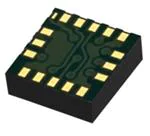AN 029
Getting Started with the KXCNL
Introduction
This application note will help developers quickly implement proof-of-concept designs using the
KXCNL tri-axis accelerometer.
Please refer to the KXCNL data sheet for additional
implementation guidelines. The KXCNL provides the capability to define two independent finite
state machines with up to 16 states, along with programmable actions initiated at state
transitions. This capability allows users to implement a wide range of recognition algorithms such
as wake up, free fall, screen orientation, tap/double tap, step recognition, etc.. This application
note discusses the implementation of free-fall and motion detection algorithm utilizing one of the
state machines. Required theory, equations, and sample event signature are provided with this
note as guidelines for characterizing free-fall and motion models.
Note: Examples discussed in this application note pertain to State Program 2.
Circuit Schematic
Recommended wiring for the KXCNL are based on proven operation of the part. Specific
applications may require modifications from these recommendations. Please refer to the KXCNL
Data Sheet for all pin descriptions.
C1
16 15 14
IO Vdd
1
13
C2
2
12
3
SCL
KXCNL
4
11
INT1
10
5
9
7
INT2
8
ADD
R
SDA
6
Figure 1. Application Schematic
Table 1: KXCNL Pin Descriptions
36 Thornwood Dr. – Ithaca, NY 14850
tel: 607-257-1080 – fax: 607-257-1146
www.kionix.com - info@kionix.com
© Kionix 2012
Rev 1.0
Feb 2013
Page 1 of 15
�AN 029
Description
Pin
Name
1
VIO
2
3
NC
NC
The power supply input for the digital logic and communication bus. Decouple this pin to ground with a
0.001 - 0.01uF ceramic capacitor.
Not Connected Internally.
Not Connected Internally.
4
SCL
I2C Serial Clock
5
6
7
8
9
10
GND
SDA
ADDR
NC
INT2
NC
Ground
I2C Serial Data
I2C Address selection. Connect to VIO or GND to select I2C slave address.
Not Connected Internally.
Physical Interrupt 2
Not Connected Internally.
11
INT1
Physical Interrupt 1 / Data Ready
12
GND
Ground
13
NC
Not Connected Internally.
14
Vdd
The main power supply input. Decouple this pin to ground with a 0.1 - 0.47uF ceramic capacitor.
15
NC
Not Connected Internally.
16
NC
Not Connected Internally.
© Kionix 2012
Rev 1.0
Feb 2013
Page 2 of 15
�AN 029
Quick Start Implementation
Two basic ways to initialize the part are presented. These methods can vary based on desired
operation, but generally the initial operations a developer wants to do are: 1) read back
acceleration data, 2) use one of the state machines. These cursory solutions are provided as a
means for configuring the part to a known operational state. Note that these conditions just
provide a starting point, and the values may vary as developers refine their application
requirements.
1- Read Back Acceleration Data
-
Write 0x95 to Control Register 1 (CTRL1) to assert PC1 (Power Control bit), set the Grange to +/-2g, and set the ODR to 100 Hz.
Address
Value
Hex
Binary
Hex Binary
CTRL_REG1
0x1B
0001 1011 0x95 1001 0101
Acceleration data can now be read from the OUTX_L, OUTX_H, OUTY_L, OUTY_H,
OUTZ_L, and OUTZ_H registers.
Register Name
-
2- State Program 2 as a Free Fall Detection Engine or Motion Detection Engine
Overview
Many applications require some sort of processing of the sensor readings, in this application note
we will discuss free fall and motion detection. In free fall detection, generally one wants to know
when total acceleration (Equation 1) has stayed below a certain threshold for a certain amount of
time, where in motion detection, generally one wants to know when acceleration on one or more
axis is above a threshold for a certain amount of time. However, total acceleration in KXCNL is
calculated with an approximation formula (Equation 2). The calculated total acceleration vector
length result is filtered (if enabled) with an adjustable Band Pass filter (Please refer to the Product
Data Sheet under Vector Filter Coefficients section). Free-Fall and Motion algorithms and many
others can be described as a finite state machine. To support this type of decoding without CPU
intervention, KXCNL includes two highly configurable state machines with up to 16 states. The
behavior of each state can be individually configured. Please refer to State Program OP Codes
under the Appendix Section and End Programmers Topics for State Program Execution
document for a complete list and proper usage of conditions and commands.
atotal x 2 y 2 z 2
Equation 1: Total Acceleration
a1 x y z
a2 max( x , y , z )
vraw 45 * a1 77 * a2 / 256
Equation 2: Approximation for Total Acceleration
© Kionix 2012
Rev 1.0
Feb 2013
Page 3 of 15
�AN 029
Free-Fall Algorithm
When a tri-axis accelerometer is stationary, its total acceleration it measures is 1g (9.8 m/s^2),
regardless of orientation. When a tri-axis accelerometer is dropped in any orientation, it is in freefall and the measured acceleration on all three axis is 0g. Therefore, the total vector is zero as
well. Total vector can be monitored by the state programs to determine if the accelerometer has
been dropped. Throughout this application note we will be looking at linear free-fall and will not
be discussing scenarios where rotation and or projection is introduced. Table 1 below describes
the implementation of free-fall in State Program 2 with following algorithm parameters (Please
refer to State Program Appendix document for detailed description of Conditions and Commands
usage). Table 2 describes the necessary control register settings (Refer to Product Datasheet for
control register bit descriptions).
Algorithm Parameters:
- Data = raw, no decimation
- Threshold = 0.250 G, unsigned
- Stability Timer = 100 ms
- G-range = +/-2g
- ODR = 100 Hz
- Interrupt = interrupt is latched and routed to INT2 pin
- Mask = Vector length, unfiltered
Register
Name
/ST1_2
Address
Hex
Binary
0x60
0110 0000
Mnemonic
Reset
NOP
Next
Value
Hex
Binary
0000 1010
wait for vector length to be less
than threshold 2
0x62
0110 0010
make sure vector length is less
than threshold 2 for 100ms,
reset immediately if vector
length is greater than threshold
2
LLTH2 0x0A
GNTH2 TI2
Description
/ST2_2
0x61
0110 0001
/ST3_2
0x62
0110 0010
OUTC
0x88
1000 1000
Output source information to
/OUTS2 register and continue
/ST4_2
0x63
0110 0011
CONT
0x11
0001 0001
Continue execution from reset
point, reset point is first
address of state program 2
/ST5_2
0x64
0110 0100
0x00
0000 0000
Not Used
/ST6_2
0x65
0110 0101
0x00
0000 0000
Not Used
/ST7_2
0x66
0110 0110
0x00
0000 0000
Not Used
/ST8_2
0x67
0110 0111
0x00
0000 0000
Not Used
/ST9_2
0x68
0110 1000
0x00
0000 0000
Not Used
/ST10_2
0x69
0110 1001
0x00
0000 0000
Not Used
/ST11_2
0x6A 0110 1010
0x00
0000 0000
Not Used
© Kionix 2012
Rev 1.0
Feb 2013
Page 4 of 15
�AN 029
/ST12_2
0x6B 0110 1011
0x00
0000 0000
Not Used
/ST13_2
0x6C 0110 1100
0x00
0000 0000
Not Used
/ST14_2
0x6D 0110 1101
0x00
0000 0000
Not Used
/ST15_2
0x6E
0110 1110
0x00
0000 0000
Not Used
/ST16_2
0x6F
0110 1111
0x00
0000 0000
Not Used
/TIM4_2
0x70
0111 0000
0x00
0000 0000
/TIM3_2
/TIM2_2
(LSB)
/TIM2_2
(MSB)
/TIM1_2
(LSB)
/TIM1_2
(MSB)
0x71
0111 0001
0x00
0000 0000
0x72
0111 0010
0x0A
0000 1010
0x73
0111 0011
0x00
0000 0000
0x74
0111 0100
0x00
0000 0000
0x75
0111 0101
0x00
0000 0000
/THRS2_2
0x76
0111 0110
0x0F
0000 1111
/THRS1_2
0x77
0111 0111
0x00
0000 0000
/DES2
0x78
0111 1000
0x00
0000 0000
/SA2
0x79
0111 1001
0x00
0000 0000
/MA2
0x7A 0111 1010
0x02
0000 0010
/SETT2
Register
Name
Timer 2 = 10 (100 ms @ 100
Hz ODR)
Threshold 2 = 15 (0.250 mg @
+/-2g range)
+Vector length unmasked
Continue command proceeds
0x7B 0111 1011
0x01
0000 0001 (continue execution from reset
point)
Table 2: Implementation of Free-Fall in State Program 2
Address
Hex
Value
Binary
Hex
Description
Binary
/CTRL1
0x1B 0001 1011
0x95 1001 0101
Active mode, +/-2g range, 100 Hz ODR,
and physical interrupt enabled
/CTRL3
0x1D 0001 1101
0x09 0000 1001
State Program 2 interrupt routed to INT2
pin, and State Program 2 enabled
/CTRL4
0x1E
0x50 0101 0000
Interrupt signal active high, INT2 signal is
enabled,
0001 1110
Table 3: Control Register Settings
© Kionix 2012
Rev 1.0
Feb 2013
Page 5 of 15
�AN 029
Motion Detection Algorithm
When a tri-axis accelerometer is stationary, its total acceleration it measures is 1g (9.8 m/s^2),
regardless of orientation. In order for all three axes to be equally sensitive when triggering a
motion interrupt we need to take out the gravitational component. This is why we will be looking
at differential acceleration. In this example, differential acceleration will be configured for current
x, y, z sample minus the previous x, y, z sample. When a tri-axis accelerometer is moved in any
direction that yields a stimulus greater than a pre-defined threshold, it is deemed to be in motion
and an interrupt will be sent. Table 3 below describes the implementation of motion detection in
State Program 2 with following algorithm parameters (Please refer to State Program Appendix
document for detailed description of Conditions and Commands usage). Table 4 describes the
necessary control register settings (Refer to Product Datasheet for control register bit
descriptions).
Algorithm Parameters:
- Data = differential, no decimation
- Threshold = 0.080 G, unsigned
- Stability Timer = 200 ms
- G-range = +/-2g
- ODR = 25 Hz
- Interrupt = interrupt is latched and routed to INT2 pin
- Mask = unfiltered
Register
Name
/ST1_2
Address
Hex
Binary
0x60
0110 0000
/ST2_2
0x61
0110 0001
/ST3_2
0x62
0110 0010
Mnemonic
Reset
NOP
Next
Value
Hex
OUTC
CONT
Binary
0000 0110
Any/triggered axis greater than
threshold 2
0xA2
1010 0010
Make sure that differential
acceleration is greater than
threshold for 200 ms or 5
samples (25 Hz ODR)
0x88
1000 1000
Output source information to
/OUTS2 register and continue
0x11
0001 0001
Continue execution from reset
point, reset point is first
address of state program 2
GNTH2 0x06
LLTH2 TI2
Description
/ST4_2
0x63
0110 0011
/ST5_2
0x64
0110 0100
0x00
0000 0000
Not Used
/ST6_2
0x65
0110 0101
0x00
0000 0000
Not Used
/ST7_2
0x66
0110 0110
0x00
0000 0000
Not Used
/ST8_2
0x67
0110 0111
0x00
0000 0000
Not Used
/ST9_2
0x68
0110 1000
0x00
0000 0000
Not Used
/ST10_2
0x69
0110 1001
0x00
0000 0000
Not Used
© Kionix 2012
Rev 1.0
Feb 2013
Page 6 of 15
�AN 029
/ST11_2
0x6A 0110 1010
0x00
0000 0000
Not Used
/ST12_2
0x6B 0110 1011
0x00
0000 0000
Not Used
/ST13_2
0x6C 0110 1100
0x00
0000 0000
Not Used
/ST14_2
0x6D 0110 1101
0x00
0000 0000
Not Used
/ST15_2
0x6E
0110 1110
0x00
0000 0000
Not Used
/ST16_2
0x6F
0110 1111
0x00
0000 0000
Not Used
/TIM4_2
0x70
0111 0000
0x00
0000 0000
/TIM3_2
/TIM2_2
(LSB)
/TIM2_2
(MSB)
/TIM1_2
(LSB)
/TIM1_2
(MSB)
0x71
0111 0001
0x00
0000 0000
0x72
0111 0010
0x05
0000 1010
0x73
0111 0011
0x00
0000 0000
0x74
0111 0100
0x00
0000 0000
0x75
0111 0101
0x00
0000 0000
/THRS2_2
0x76
0111 0110
0x0F
0000 0101
/THRS1_2
0x77
0111 0111
0x00
0000 0000
/DES2
0x78
0111 1000
0x00
0000 0000
/SA2
0x79
0111 1001
0x00
0000 0000
/MA2
0x7A 0111 1010
0xFC
1111 1100
/SETT2
Register
Name
Timer 2 = 5 (200 ms @ 25 Hz
ODR)
Threshold 2 = 5 (0.080 mg @
+/-2g range)
+/-Vector length masked
Use difference data and
continue command proceeds
0x7B 0111 1011
0x11
0001 0001
(continue execution from reset
point)
Table 2: Implementation of Free-Fall in State Program 2
Address
Hex
Value
Binary
Hex
Description
Binary
/CTRL1
0x1B 0001 1011
0x8D 1000 1101
Active mode, +/-2g range, 25 Hz ODR,
and physical interrupt enabled
/CTRL3
0x1D 0001 1101
0x09
0000 1001
State Program 2 interrupt routed to INT2
pin, and State Program 2 enabled
/CTRL4
0x1E
0x50
0101 0000
Interrupt signal active high, INT2 signal is
enabled,
0001 1110
Table 3: Control Register Settings
© Kionix 2012
Rev 1.0
Feb 2013
Page 7 of 15
�AN 029
Free-Fall Test
Kionix’s USB Development Kit along with KXCNL accelerometer was used for collecting Free-Fall
data. The USB Development Kit was dropped onto a table top from approximately 0.5 m height.
This data was later used in debug mode to validate the free-fall algorithm coded in State Program
2 as shown in Figure 2 below.
Figure 2: Free-Fall Signature
© Kionix 2012
Rev 1.0
Feb 2013
Page 8 of 15
�AN 029
Motion Detection Test
Kionix’s USB Development Kit along with KXCNL accelerometer was used for collecting Motion
data. This data was later used in debug mode to validate the motion detection algorithm coded in
State Program 2 as shown in Figure 3 below.
KXCNL Motion Interrupt
4
interrupt
interrupt
interrupt
interrupt
Output (G)
3
2
X(G)
Y(G)
1
Z(G)
0
0
2
4
6
8
10
12
INT
-1
-2
Time (seconds)
Figure 3: Motion Detection
Reliability of Algorithm
Bias offset will affect the reliability of free-fall algorithm (Please refer to the qualification report for
variation in 0g offset). This is why it is very important to perform 0g calibration whenever
possible. 0g offset correction values can be directly applied to raw data by storing them into
OFF_X, OFF_Y, and OFF_Z registers. Please refer to Application Note AN012 for ways to
measure offset bias error.
Placement
It is important to note that the placement of the accelerometer within the target device can have a
significant effect on free-fall and/or other algorithms running within the state machine. If reliable
free-fall detection is desired, the ideal location of an accelerometer should be at the target
device’s center of mass to minimize the effect of spin during free-fall event.
Interrupt Release
In latched mode, if the output source information is loaded into /OUTS2 register using OUTC
command as shown in Table 1, interrupt can be released by simply reading the /OUTS2 register
after an interrupt has fired. This will also clear the /OUTS2 register. If physical interrupts are not
© Kionix 2012
Rev 1.0
Feb 2013
Page 9 of 15
�AN 029
used, a polling mechanism can be devised, which checks the accelerometer output status bits in
/STAT register. In this application note we are using State Program 2, therefore monitoring
INT_SM2 bit will tell us whether or not State Program 2 has triggered a free-fall event. Again, by
reading /OUTS2 register, interrupt information will be released/reset in /STAT register.
Masking
Each of the 4 axes (X, Y, Z and V) along with direction can be masked using /MA2 register. Note
that to mask a particular axis along with direction, the bit associated with the particular axis and
direction needs to be set to 0. To mask an entire axis, both possible directions for that axis will
have to be set to 0.
Timing Requirements
There are several timing requirements that developers should keep in mind when working with
the KXCNL.
I²C Clock - The I²C Clock can be up to 3.4 MHz.
Power Up to Communication - After the part is powered up, it takes 50ms before it is ready for I²C
communication.
Enable to Valid Outputs - After the part is enabled (PC1 bit in Control Register 1 is asserted), it
takes 0.5ms before the acceleration outputs are valid.
Software Reset/Power On Reset Delay - After a Software or Power On Reset, the part takes
50ms before it is ready for I²C communication.
Troubleshooting
All Interrupt Issues
- Make sure the KXCNL is configured to issue interrupt signals in the way that your GPIO is
programmed to handle them.
- An oscilloscope on the physical interrupt pin can be a valuable tool to confirm physical
interrupt operation.
- Double check the main interrupt enable switch (IEN) bit in /CTRL1 register, Double check
the routing of State Program 2 to INT2 pin (SM2_PIN) bit in Control Register 3, the total
acceleration (vector) mask bit in /MA2 register, the interrupt enable for State Program 2
(INT2_EN) bit in /CTRL4 register.
- The timer(s) are based on their respective Output Data Rates, so make sure the correct
cycle time is used when calculating the expected timer length (please refer to the KXCNL
product specification).
State Program not Working
- Make sure that State Program 2 is enabled, SM2_EN bit in /CTRL3 register.
© Kionix 2012
Rev 1.0
Feb 2013
Page 10 of 15
�AN 029
-
Try increasing the threshold value in /THRS2_2 register and/or decreasing the stability
timer value in /TIM2_2 register to ensure that the algorithm is working and that it is in fact
the sensor data that is causing the State Program 2 not to fire an interrupt.
Accelerometer USB Development Kit
Kionix offers an Accelerometer USB Development Kit that can be used to quickly begin the
development of applications and firmware that incorporate Kionix accelerometers including the
KXCNL. The Development Kit provides a common interface to Kionix evaluation boards. For
additional information regarding the development kit please refer to Kionix Application Firmware
Development Kit users manual. Here is a brief description of the applications and utilities
supported by the development kit –
SensorScope
This application allows the user to monitor data coming from the attached sensor. This data can
be saved to a file or viewed in real time. With only two verification steps, the application will
display a series of graphs representing acceleration with respect to time for each axis. This data
can be used to measure the noise of the accelerometer by using the following steps:
-
Place the evaluation board on a flat surface in the desired orientation.
To change the application settings, select Settings from the Edit menu. On this menu the
following settings can be changed:
- Sampling Rate - The rate at which the software queries the accelerometer for axis data.
- Realtime Interval - The amount of data the software will buffer and display in real time.
-
Select the capture button. The application will begin to capture data immediately. Captured
data is written to a file, and will not be viewable until after the capture has finished. The
status bar is used to notify the user of a capture in progress.
The application will continue to collect data until the user clicks the Stop button, or the
resulting capture file has exceeded the file size limits (~1Gigabyte). We recommend
collecting the data for at least 120 seconds.
Captured data will be saved as a list of comma-separated values (.csv). Each entry in the list
is comprised of a time, followed by the raw count for each axis (x, y, and z respectively).
Select Save or Save As from the File menu to save the file.
Open the saved file using Excel. Calculate the average of the samples. This gives the noise
of the accelerometer in raw counts.
-
-
SensorCalc
This application allows the user to test and calculate the zero-g offset and sensitivity parameters
of the accelerometer. Once the accelerometer is properly placed relative to the Earth’s gravity,
simple mouse clicks initiate a series of test sequences that result in the display of raw-count data.
SensorMap
This application allows the user to read and write to specific registers of the accelerometer. The
registers and their values are all displayed simultaneously on one color-coded grid.
The Kionix Advantage
© Kionix 2012
Rev 1.0
Feb 2013
Page 11 of 15
�AN 029
Kionix technology provides for X, Y, and Z-axis sensing while providing the ability to autonomously
analyze sensor data on a single, silicon chip. One accelerometer can be used to enable a variety of
simultaneous features including, but not limited to:
Hard Disk Drive protection
Vibration analysis
Tilt screen navigation
Sports modeling
Theft, man-down, accident alarm
Image stability, screen orientation & scrolling
Game playing
Automatic sleep mode
Theory of Operation
Kionix MEMS linear tri-axis accelerometers function on the principle of differential capacitance.
Acceleration causes displacement of a silicon structure resulting in a change in capacitance. A signalconditioning CMOS technology ASIC detects and transforms changes in capacitance into an analog
output voltage, which is proportional to acceleration. These outputs can then be sent to a microcontroller for integration into various applications.
For product summaries, specifications, and schematics, please refer to the Kionix MEMS accelerometer
product sheets at http://www.kionix.com/sensors/accelerometer-products.php.
© Kionix 2012
Rev 1.0
Feb 2013
Page 12 of 15
�AN 029
Appendix
1.0
State Program OP Codes
#
Mnemonic
Explanation
0h
NOP
No operation
1h
TI1
Timer 1 valid
2h
TI2
Timer 2 valid
3h
TI3
Timer 3 valid
4h
TI4
Timer 4 valid
5h
6h
GNTH1
GNTH2
7h
LNTH1
8h
LNTH2
9h
Ah
GTTH1
LLTH2
Bh
GRTH1
Ch
LRTH1
Dh
GRTH2
Eh
LRTH2
Fh
NZERO
Any/triggered axis greater than threshold 1
Any/triggered axis greater than threshold 2
Any/triggered axis less than or equal to
threshold 1
Any/triggered axis less than or equal to
threshold 2
Any/triggered axis greater than threshold 1
All axis less than or equal to threshold 2
Any/triggered axis greater than to reversed
threshold 1
Any/triggered axis less than or equal to
reversed threshold 1
Any/triggered axis greater than to reversed
threshold 2
Any/triggered axis less than or equal to
reversed threshold 2
Any axis zero crossed
Notes
Execution moved to next or
resetconditions in state
Data samples are not
evaluated
Data samples are not
evaluated
Data samples are not
evaluated
Data samples are not
evaluated
First axis triggers
First axis triggers
First axis triggers
First axis triggers
First axis triggers
First masked axis triggers
First axis triggers
First axis triggers
First axis triggers
First axis triggers
Uses previous data samples
sign
First axis triggers
Table 1. Conditions
© Kionix 2012
Rev 1.0
Feb 2013
Page 13 of 15
�AN 029
#
Mnemonic
00h
STOP
11h
CONT
22h
JMP
33h
SRP
44h
CRP
55h
SETP
66h
SETS1
77h
STHR1
88h
OUTC
99h
OUTW
AAh
STHR2
BBh
DEC
CCh
SISW
DDh
REL
EEh
STHR3
FFh
SSYNC
Explanation
Stop execution, and resets resetpoint to
start
Continues execution from resetpoint
Jump address for two Next
conditions
- 1st parameter is conditions
- 2nd parameter are addresses for
valid
conditions
Set reset-point to next address /
state
Clear reset-point to start position
(to 1st
address)
Set parameter in register memory
-1st is address of parameter
- 2nd parameter is new parameter
set to
address
Set new setting to Settings 1
register
- 1st is new settings byte
Set new value to /THRS1_y
register
- 1st is new settings byte
Run Scope
Notes
Immediately
Output also if enabled
Immediately
Output also if enabled
Immediately for
command & Sample
for conditions
Special (command and
conditions)
Immediately
Immediately
Immediately
Address parameter is
direct absolute pointer
to register memory
Immediately
Immediately
Set outputs to output registers
Immediately output
Set outputs to output registers and
wait for latch reset from host
Set new value to /THRS2_y
register
- 1st is new settings byte
Decrease long counter -1 and
validate
counter
Swaps sign information to opposite
in
mask and trigger
Releases temporary output
information
Set new value to /THRS3 register
- 1st is new settings byte
Set synchronization point to other
State
program
Immediately output
and Wait (host)
Host driven event
Immediately
Immediately
Immediately
Immediately
Immediately
Immediately and
Wait (sync)
Affects both State
Programs
Table 2. Commands
© Kionix 2012
Rev 1.0
Feb 2013
Page 14 of 15
�AN 029
#
Mnemonic
12h
SABS0
13h
SABS1
14h
SELMA
21h
SRADI0
23h
SRADI1
24h
SELSA
31h
SCS0
32h
SCS1
34h
STRAM0
41h
STIM3
42h
STIM4
43h
SRTAM1
Explanation
Run Scope
Set /SETTy, bit ABS = 0. Select
unsigned filter
Set /SETTy, bit ABS = 1. Select
signed filter ON
Set /MASAy pointer to MAy (set
MASAy = 0)
Set /SETT2, bit RADI = 0. Select
raw data mode
Set /SETT2, bit RADI = 1. Select
difference data mode
Set /MASAy pointer to SAy (set
MASAy = 1)
Set /SETT2, bit D_CS = 0. Select
DIFF data mode
Set /SETT2, bit D_CS = 1. Select
Constant Shift data mode
Set /SETTy, bit R_TAM = 0.
Temporary Axis Mask /TAMxAy is
kept intact
Set new value to /TIM3_y register
- 1st is new settings byte
Set new value to /TIM4_y register
- 1st is new settings byte
Set /SETTy, bit R_TAM = 1.
Temporary Axis Mask /TAMxAy is
released to default after every valid
condition
Notes
Immediately
Immediately
Immediately
Immediately
Immediately
Only for State Program
2*
Only for State Program
2*
Immediately
Immediately
Immediately
Only for State Program
2*
Only for State Program
2*
Immediately
Immediately
Immediately
Immediately
Table 3. Commands (extended set)
*Note: 21h, 23h, 31h, and 32h are forbidden with State Program 1. When a forbidden OP code exists in
State Program y, it will immediately stop/halt (F_SMy_EM = 0).
© Kionix 2012
Rev 1.0
Feb 2013
Page 15 of 15
�