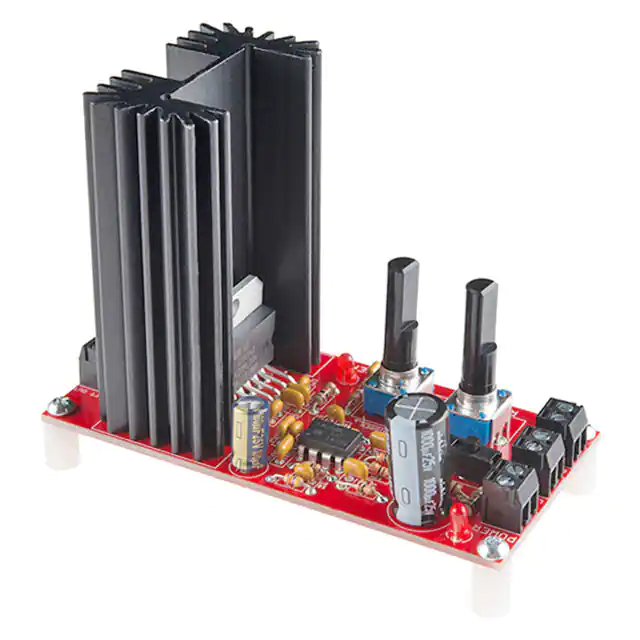Audio AMP Kit
Kit Information & Instructions
Your work room just got a little more musical! SparkFun’s Audio Amp Kit is
designed around a STA540 Power Amplifier. Once you have finished putting
this kit together, you will have a fully-functioning two-channel amp, complete
with a standby switch, volume control, and indicator LEDs. It’s time to crank the
volume up on your next project!
Kit includes
• 1x STA540 Audio Amplifier Kit PCB
• 1x STA540 Dual/Quad Power
Amplifier
• 1x 6400BG Heatsink
• 1x LM358 Op Amp
• 3x LED - Basic Red
• 1x SPDT Mini Power Switch
Resistors:
• 5x 10K Ohm
• 3x 1.0K Ohm
• 2x 47k Ohm
• 2x 100k Ohm
• 2x 10k Giant Trimpot
Capacitors:
• 1x 0.1uF-50V-20%
• 1x 100uF - 25V
• 4x 0.47uF-25V
• 2x 10pF - 200V - 5%
• 3x 1uF - 50V - -20,+80%
• 1x 1000uF/25V
• 5x 2-Pin Screw Terminal - 3.5mm
• 4x Nylon Round Female Standoff
• 5x Phillips Screw with 4-40 Thread
• 1x #4-40 Hex Nut
Page 1
�STEP BY STEP INSTRUCTIONS For this kit all components
will be placed on the top of the board. However, read each part’s specific
WORKING ON THE TOP OF THE BOARD:
1
LM358 Op Amp: Install the LM358 Op Amp, soldering the pins from the
back side. Make sure to line up the dot on the chip with the dot on the
circuit board. Be extra careful because this part is very tricky to re-solder!
2
1K Resistors: Install the three 1K Resistors (brown-black-red on the top).
Push the resistors all the way into the board and solder from the back,
then clip off the excess.
3
10K Resistor: Install the five 10K Resistors (brown-black-orange on the
top). Install the same way you did the other resistors.
4
47K Resistors: Install the two 47K Resistors (yellow-violet-orange on the
top). Install the same way you did the other resistors.
5
100K Resistors: Install the two 100K Resistors (brown-black-yellow on
the top). Install the same way you did the other resistors.
6
10pF Capacitors: Install the two 10pF capacitors. The small capacitors
in this kit will have number designations on them that identify the value
of the part. The number is 3 digits: the first 2 digits define a value, while
the third digit defines an exponential multiplier, (literally, the number of
zeros that follow the two digit value) and the units defined are picofarads.
So for this example, 10pF, the number will be “100” (which is to say 10
with no more zeros added to it). Install these capacitors in the same
manner as you have installed all of the resistors. Polarity isn’t important.
Page 2
�directions
as some
components
more
easilyFor
soldered
from
of the
top
of the board,
some
get solderedare
to the
bottom.
steps 1-4
youthe
willback
be looking
PCB.
remember
stepswhile
highlighted
in yellow
feature on
polarized
at
theAlso
bottom
of the board
soldering
components
the top components.
of the board.
1
2
LM358 Op Amp
1K Resistor
X3
3
10K Resister
X5
TOP
4
5
47K Resistor
6
100K Resistor
10pF Capacitors
Page 3
�STEP BY STEP INSTRUCTIONS For this kit all components
will be placed on the top of the board. However, read each part’s specific
WORKING ON THE TOP OF THE BOARD:
7
0.1uF capacitors: Install the three 0.1uF capacitors. These capacitors
will have a number designation of “104.” Install these capacitors the
same way as the others.
8
0.47uF capacitors: Install the four 0.47uF capacitors. These will have
a number designation of “474”. Install these capacitors the same way
as the others.
9
1uF capacitors: Install the three 1uF capacitors. These will have a number
designation of “105”. Install these capacitors the same way as the others.
10
100uF capacitor: Install the 100uF capacitor. You should have 2 capacitors
left: both of them are bluish sort of cans with a white stripes down the
side. Take the one marked “100uF” and insert the lead with the white
strip into the negative hole, marked with “-.” Polarity is critical for this
item, so make sure you put the right lead into the right hole.
11
1000uF capacitor: Install the 1000uF capacitor. This is the bigger of the
two blue cans and is marked “1000uF”. Install in the same manner as in
step 10. Again, polarity is critical!
12
ON/STBY switch: Install the ON/STBY switch. Polarity is not important.
Push it all the way into the holes, flip the board over and solder in place.
Page 4
�directions as some components are more easily soldered from the back of the
PCB. Also remember steps highlighted in yellow feature polarized components.
7
0.1uF Capacitors
X3
8
0.47uF Capacitors
X4
9
1uF Capacitors X 3
TOP
10
100uF Capacitors
11
1000uF Capacitors
12
ON/STBY Switch
Page 5
�STEP BY STEP INSTRUCTIONS For this kit all components
will be placed on the top of the board. However, read each part’s specific
WORKING ON THE TOP OF THE BOARD:
13
LEDs: Install the three LEDs. These are polarity-sensitive so make sure
you install them correctly. LEDs have a couple of different ways to indicate
polarity. One way is a flat spot on the LED itself, the other way is to have
one lead shorter than the other. Both of these examples indicate the lead
that goes to the negative, “-”, part of the circuit. As you look at the circuit
board, orient it so that the power and signal inputs are on the left and the
speaker outputs are on the right. The power LED will be in the upper left
corner of the board, and this LED should be installed with the flat spot /
short lead away from the word “POWER.” The ON/STBY LED is just to the
right of the ON/STBY switch, and should be installed with the flat spot /
short lead away from the switch. The PEAK indicator LED is located above
the word “PEAK” and is just to the right of where the potentiometers will
be installed. This LED should be installed with the flat spot / short lead
away from the word “PEAK”. Push each LED in place, flip the board over
and solder in place. Trim the leads when you’re done.
14
2-pin Screw Terminals: Install the five 2-pin screw terminals. These are
not polarity sensitive, but you will need to orient them so that you can
get wires into them on the edge of the board. Push them all the way into
the board, flip it over and solder in place. These have short leads, so you
don’t have to trim them if you don’t want to.
Page 6
�directions as some components are more easily soldered from the back of the
PCB. Also remember steps highlighted in yellow feature polarized components.
TOP
13
14
LEDs X 3
2-Pin Screw
Terminals X 5
Page 7
�STEP BY STEP INSTRUCTIONS For this kit all components
will be placed on the top of the board. However, read each part’s specific
WORKING ON THE TOP OF THE BOARD:
15
10K Potentiometers: Install the two 10K potentiometers. These only fit one
way, and they’ll be a little snug. Push them all the way into the board, flip
it over and solder in place. Trim leads if you wish, but it’s not necessary.
16
STA540 Amplifier Chip and Heat Sink: Install the STA540 amplifier chip
and heat sink. The bottom of the heat sink is identified by two solder
posts that stick out from one end. You are going to mount the STA540
amplifier chip so that its leads are facing the same end as those two
posts. Take some heat sink compound and smear it on the back of the
STA540 and also to the heat sink where the two parts will mate. Now
line up the bolt hole in the heat sink with the bolt hole in the STA540,
stick them together and secure them loosely with the included nut and
bolt (make it tight enough to hold them in place, but not so tight that they
won’t move). Install the heat sink and STA540 together onto the circuit
board. On the back of the board, solder the posts on the heat sink to the
board first. This will take some extra heating as there is more mass to
solder, so be patient with this step and don’t rush it. Then tighten the nut
and bolt holding the two parts together. Lastly, solder the 15 pins of the
STA540 on the back of the board.
17
Stand-offs and Screws: Mount stand-offs and screws to the corners
of the amplifier board so that the stand-offs protrude from the back and
away from the heat sink.
Page 8
�directions as some components are more easily soldered from the back of the
PCB. Also remember steps highlighted in yellow feature polarized components.
TOP
15
10K Potentiometers
17
Stand-offs and
Screws
16
STA540
Amplifier Chip
Page 9
�TESTING
NOW YOU’RE READY TO TEST:
1
Turn the ON/STBY switch to STBY and turn the potentiometers all the
way counter-clockwise. With a DVM, or any other ohmmeter you’ve got,
measure the resistance between “+” and “-” on the screw terminal marked
“POWER”. This number is likely to bounce around a bit depending on
charge of the 1000uF capacitor and if your meter has an autorange
function. That’s OK. It’s just critical that the number is not zero ohms. If
it bounces around in the tens-of-K range, you’re good to go.
2
With the same test conditions, check to see that left and right channel
inputs are not zero ohms between “+” and “-”. They should be between
9K and 10K. Also check to see that “+” on the power connector and “+”
on either left or right channel inputs is not zero ohms.
3
The channel output screw terminals are marked with “+” and “-” the
same way that the main power connector is, but on the channel outputs
the marking refer to the phase of the signal coming from the terminal
and bear no correspondence to the power connector. With the same test
conditions, check to see that left and right channel outputs are not zero
ohms between “+” and “-”. They should be about 126 ohms. Also make
sure that each lead on each channel output is not zero ohms between “+”
or “-” on the power connector. There should be about 333 ohms between
“-” on the power connector and any of the channel output leads, and
10’s of K (the value will bounce around a bit) between “+” on the power
connector and any of the output channel leads.
Page 10
�Now you’re ready for the big one. Attach a signal source to your input
screw terminals, speakers to your output terminals and 12V to the power
terminal. The power LED should be on. Turn the ON/STBY switch to ON,
and the corresponding LED should turn on. Slowly turn the potentiometers
clockwise to suit (probably up to 11). Now you’re rocking!
4
Page 11
�Tips and Hints
The STA540 Power Amplifier
The STA540 is the heart and soul of the audio amp kit. This features four
independent channels and has all the pins broken out for easy access. This
chip is fairly rugged, so you don’t need to be super careful as you solder it,
but try not to melt the casing with your iron!
Soldering
It is normal for the handle of the soldering iron to heat up a bit. Hold it like a
pencil and move your hand further away from the tip if the heat is uncomfortable.
The solder smokes because of the rosin inside the solder burning off. It’s not
harmful, but if it really bothers you, blow it out of the way with a small fan.
LEDs
Light emitting diodes (LEDs) are like light bulbs, but much smaller and
more efficient.
Polarization:
Some components are polarized and have to be installed with that in mind.
The steps involving polarized components are marked in yellow.
© SparkFun Electronics, Inc. All Rights Reserved. The SparkFun Audio Amp Kit (KIT-09612) features, specifications,
system requirements, and availability are subject to change without notice. All other trademarks contained herein are the
property of their respective owners.
�