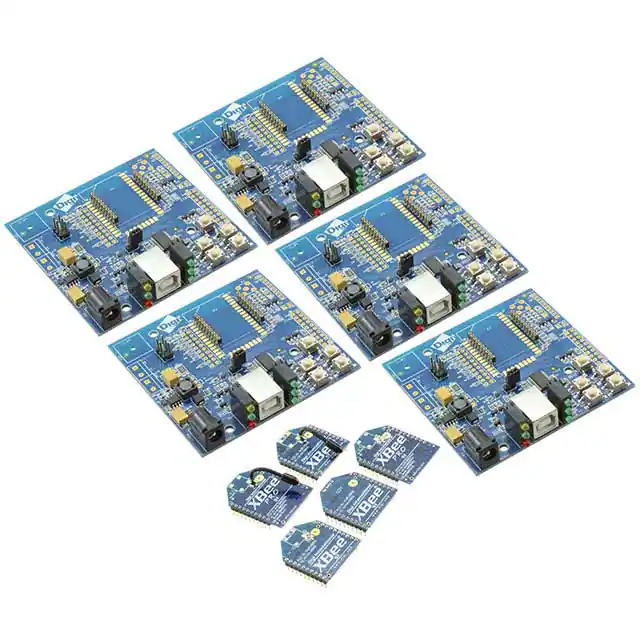XBee/XBee-PRO S1 802.15.4 (Legacy)
RF Modules
User Guide
�Revision history—90000982
Revision Date
Description
T
December Corrected RESET pin information.
2015
U
May 2016
Noted that bit 13 of the SC parameter is not available for XBee-PRO devices.
Corrected an error in the I/O line passing parameters table. Added S1 and
Legacy to the product name. Updated the certifications.
V
October
2016
Updated and rebranded the documentation.
W
June 2017 Modified regulatory and certification information as required by RED (Radio
Equipment Directive).
X
May 2018
Added note on range estimation. Changed IC to ISED.
Trademarks and copyright
Digi, Digi International, and the Digi logo are trademarks or registered trademarks in the United
States and other countries worldwide. All other trademarks mentioned in this document are the
property of their respective owners.
© 2018 Digi International Inc. All rights reserved.
Disclaimers
Information in this document is subject to change without notice and does not represent a
commitment on the part of Digi International. Digi provides this document “as is,” without warranty of
any kind, expressed or implied, including, but not limited to, the implied warranties of fitness or
merchantability for a particular purpose. Digi may make improvements and/or changes in this manual
or in the product(s) and/or the program(s) described in this manual at any time.
Warranty
To view product warranty information, go to the following website:
www.digi.com/howtobuy/terms
Customer support
Gather support information: Before contacting Digi technical support for help, gather the following
information:
XBee/XBee-PRO S1 802.15.4 (Legacy) User Guide
2
� Product name and model
Product serial number (s)
Firmware version
Operating system/browser (if applicable)
Logs (from time of reported issue)
Trace (if possible)
Description of issue
Steps to reproduce
Contact Digi technical support: Digi offers multiple technical support plans and service packages.
Contact us at +1 952.912.3444 or visit us at www.digi.com/support.
Feedback
To provide feedback on this document, email your comments to
techcomm@digi.com
Include the document title and part number (XBee/XBee-PRO S1 802.15.4 (Legacy) User Guide,
90000982 X) in the subject line of your email.
XBee/XBee-PRO S1 802.15.4 (Legacy) User Guide
3
�Contents
About the XBee/XBee-PRO S1 802.15.4 (Legacy) RF Modules
Technical specifications
Electrical characteristics
DC Characteristics (VCC = 2.8 - 3.4 VDC)
ADC timing/performance characteristics1
Performance specifications
Power requirements
General specifications
Networking and security specifications
Regulatory conformity summary
10
10
11
12
12
13
13
13
Hardware
Antenna options
XBee/XBee-PRO S1 802.15.4 (Legacy) Mechanical drawings
Mounting considerations
Pin signals
Design notes
Power supply design
Board layout
Antenna performance
Pin connection recommendations
Keepout area
16
16
16
17
19
19
19
19
20
20
Operation
Serial communications
UART data flow
Transparent operating mode
API operating mode
Flow control
ADC and Digital I/O line support
I/O data format
API support
Sleep support
DIO pin change detect
Sample rate (interval)
I/O line passing
XBee/XBee-PRO S1 802.15.4 (Legacy) User Guide
23
23
24
24
25
26
27
27
27
28
28
28
4
�Configuration example
Networks
Peer-to-peer networks
NonBeacon (with coordinator)
Association
Addressing
Unicast mode
Broadcast mode
Modes of operation
Idle mode
Transmit/Receive modes
Sleep modes
Multiple AT commands
Parameter format
30
30
31
31
31
34
34
35
35
36
36
38
41
41
Configuration
Configure the device using XCTU
Programming the RF module
Setup
Remote configuration commands
Send a remote command
Apply changes on remote devices
Remote command responses
Software libraries
XBee Network Assistant
44
44
44
45
45
46
46
46
46
AT commands
Special commands
WR (Write)
RE (Restore Defaults)
FR (Software Reset)
Networking and security commands
CH (Channel)
ID (PAN ID)
DH (Destination Address High)
DL (Destination Address Low)
MY (16-bit Source Address)
SH (Serial Number High)
SL (Serial Number Low)
RR (XBee Retries)
RN (Random Delay Slots)
MM (MAC Mode)
NI (Node Identifier)
ND (Node Discover)
NT (Node Discover Time)
NO (Node Discovery Options)
DN (Destination Node)
CE (Coordinator Enable)
SC (Scan Channels)
SD (Scan Duration)
A1 (End Device Association)
A2 (Coordinator Association)
XBee/XBee-PRO S1 802.15.4 (Legacy) User Guide
49
49
49
49
50
50
50
50
51
51
51
51
52
52
53
53
54
55
55
55
56
56
57
58
59
5
�AI (Association Indication)
DA (Force Disassociation)
FP (Force Poll)
AS (Active Scan)
ED (Energy Scan)
EE (AES Encryption Enable)
KY (AES Encryption Key)
RF interfacing commands
PL (Power Level)
CA (CCA Threshold)
Sleep commands (low power)
SM (Sleep Mode)
SO (Sleep Options)
ST (Time before Sleep)
SP (Cyclic Sleep Period)
DP (Disassociated Cyclic Sleep Period)
Serial interfacing commands
BD (Interface Data Rate)
RO (Packetization Timeout)
AP (API Enable)
NB (Parity)
PR (Pull-up/Down Resistor Enable)
I/O settings commands
D0 (DIO0 Configuration)
D1 (DIO1 Configuration)
D2 (AD2/DIO2 Configuration)
D3 (DIO3 Configuration)
D4 (DIO4 Configuration)
D5 (DIO5 Configuration)
D6 (DIO6 Configuration)
D7 (DIO7 Configuration)
D8 (DIO8 Configuration)
IU (I/O Output Enable)
IT (Samples before TX)
IS (Force Sample)
IO (Digital Output Level)
IC (DIO Change Detect)
IR (Sample Rate)
IA (I/O Input Address)
T0 (D0 Output Timeout)
T1 (D1 Output Timeout)
T2 (D2 Output Timeout)
T3 (D3 Output Timeout)
T4 (D4 Output Timeout)
T5 (D5 Output Timeout)
T6 (D6 Output Timeout)
T7 (D7 Output Timeout)
P0 (PWM0 Configuration)
P1 (PWM1 Configuration)
M0 (PWM0 Output Level)
M1 (PWM1 Output Level)
PT (PWM Output Timeout)
RP (RSSI PWM Timer)
Diagnostic commands
VR (Firmware Version)
XBee/XBee-PRO S1 802.15.4 (Legacy) User Guide
60
61
61
61
62
63
63
64
64
64
65
65
66
66
66
67
67
67
69
69
70
70
71
71
71
72
72
73
73
74
74
75
75
76
76
77
77
77
78
78
79
79
79
80
80
80
81
81
81
82
82
83
83
83
84
6
�VL (Version Long)
HV (Hardware Version)
DB (Last Packet RSSI)
EC (CCA Failures)
EA (ACK Failures)
ED (Energy Scan)
Command mode options
CT (Command Mode Timeout)
CN (Exit Command mode)
AC (Apply Changes)
GT (Guard Times)
CC (Command Sequence Character)
84
84
84
85
85
85
86
86
86
86
87
87
API operation
API frame specifications
API operation (AP parameter = 1)
API operation-with escaped characters (AP parameter = 2)
Calculate and verify checksums
Example
API types
Modem Status - 0x8A
Modem status codes
Local AT Command Request - 0x08
Queue Local AT Command Request - 0x09
Local AT Command Response - 0x88
Remote AT Command Request - 0x17
Remote AT Command Response- 0x97
64-bit Transmit Request - 0x00
16-bit Transmit Request - 0x01
Transmit Status - 0x89
64-bit Receive Packet - 0x80
16-bit Receive Packet - 0x81
64-bit I/O Sample Indicator - 0x82
16-bit I/O Sample Indicator - 0x83
89
89
89
90
90
91
91
93
93
95
96
98
100
102
104
106
108
109
111
113
Regulatory information
United States (FCC)
OEM labeling requirements
FCC notices
FCC-approved antennas (2.4 GHz)
RF exposure
Europe (CE)
Maximum power and frequency specifications
OEM labeling requirements
Declarations of conformity
Antennas
ISED (Innovation, Science and Economic Development Canada)
Labeling requirements
Japan
Labeling requirements
Brazil ANATEL
XBee/XBee-PRO S1 802.15.4 (Legacy) User Guide
116
116
116
117
123
123
123
123
124
124
125
125
125
125
125
7
�About the XBee/XBee-PRO S1 802.15.4 (Legacy) RF
Modules
The XBee and XBee-PRO RF Modules were engineered to meet IEEE 802.15.4 standards and support
the unique needs of low-cost, low-power wireless sensor networks. The devices require minimal
power and provide reliable delivery of data between devices.
The devices operate within the ISM 2.4 GHz frequency band and are pin-for-pin compatible with each
other.
XBee/XBee-PRO S1 802.15.4 (Legacy) User Guide
8
�Technical specifications
Electrical characteristics
Performance specifications
Power requirements
General specifications
Networking and security specifications
Regulatory conformity summary
XBee/XBee-PRO S1 802.15.4 (Legacy) User Guide
10
12
12
13
13
13
9
�Technical specifications
Electrical characteristics
Electrical characteristics
The following tables list the electrical characteristics of the XBee/XBee-PRO XBee/XBee-PRO S1
802.15.4 (Legacy) RF Modules.
DC Characteristics (VCC = 2.8 - 3.4 VDC)
Symbol Characteristic
Condition
Min
Typical
Max
Unit
VIL
Input low voltage
All Digital Inputs
-
-
0.35 * V
VCC
VIH
Input high voltage
All Digital Inputs
0.7 *
VCC
-
-
V
VOL
Output low voltage
I OL = 2 mA, VCC >= 2.7 V
-
-
0.5
V
VOH
Output high
voltage
I OH = -2 mA, VCC >= 2.7
V
VCC
- 0.5
-
-
V
II IN
Input leakage
Current
VIN = VCC or GND, all
inputs, per pin
-
0.025
1
µA
II OZ
High impedance
leakage current
VIN = VCC or GND, all
I/O High-Z, per pin
-
0.025
1
µA
TX
Transmit current
VCC = 3.3 V
-
45 (XBee)
215, 140 (XBee-PRO,
International)
-
mA
RX
Receive current
VCC = 3.3 V
-
50 (XBee)
55 (XBee-PRO)
-
mA
PWRDWN
Power-down
current
SM parameter = 1
-
0, (RR + 2) packets are sent in each broadcast.
No acknowledgments are returned. For more information, see RR (XBee Retries).
n
DH (Destination High Address) = 0x00000000 (default value)
When you are programming the device, enter the parameters in hexadecimal notation (without the
“0x” prefix). Leading zeros may be omitted.
Modes of operation
This section describes the different operating modes for the device.
XBee/XBee-PRO S1 802.15.4 (Legacy) User Guide
35
�Operation
Modes of operation
Idle mode
When not receiving or transmitting data, the device is in Idle mode.
The device shifts into the other modes of operation under the following conditions:
n
Transmit mode (serial data is received in the DI buffer).
n
Receive mode (valid RF data received through the antenna).
n
Sleep mode (Sleep mode condition is met).
n
Command mode (Command mode sequence issued).
Transmit/Receive modes
This section provides information about the different types of transmit and receive modes.
RF data packets
Each transmitted data packet contains a Source Address and Destination Address field. The Source
Address matches the address of the transmitting device as specified by the MY (Source Address)
parameter (if MY ≥ 0xFFFE), the SH (Serial Number High) parameter or the SL (Serial Number Low)
parameter. The field is created from the DH (Destination Address High) and DL
(Destination Address Low) parameter values. The Source Address and/or Destination Address fields
either contain a 16-bit short or long 64-bit long address.
The RF data packet structure follows the 802.15.4 specification. For more information, see
Addressing.
Direct and indirect transmission
There are two methods to transmit data:
n
Direct transmission: data is transmitted immediately to the Destination Address
n
Indirect transmission: a packet is retained for a period of time and is only transmitted after the
destination device (source address = destination address) requests the data.
XBee/XBee-PRO S1 802.15.4 (Legacy) User Guide
36
�Operation
Modes of operation
Indirect transmissions can only occur on a Coordinator. Thus, if all nodes in a network are End Devices,
only direct transmissions occurs. Indirect transmissions are useful to ensure packet delivery to a
sleeping node. The Coordinator currently is able to retain up to two indirect messages.
Direct transmission
A Coordinator can be configured to use only direct transmission by setting the SP (Cyclic Sleep Period)
parameter to 0. Also, a Coordinator using indirect transmissions reverts to direct transmission if it
knows the destination device is awake.
To enable this behavior, the ST (Time before Sleep) value of the Coordinator must be set to match the
ST value of the End Device. Once the End Device either transmits data to the Coordinator or polls the
Coordinator for data, the Coordinator uses direct transmission for all subsequent data transmissions
to that device address until ST time occurs with no activity (at which point it reverts to using indirect
transmissions for that device address). "No activity" means no transmission or reception of messages
with a specific address. Broadcast messages do not reset the ST timer.
Indirect transmission
To configure Indirect Transmissions in a Personal Area Network (PAN), the SP (Cyclic Sleep Period)
parameter value on the Coordinator must be set to match the longest sleep value of any End Device.
The sleep period value on the Coordinator determines how long (time or number of beacons) the
Coordinator retains an indirect message before discarding it.
An End Device must poll the Coordinator once it wakes from Sleep to determine if the Coordinator has
an indirect message for it. For Cyclic Sleep Modes, this is done automatically every time the device
wakes (after SP time). For Pin Sleep Modes, the A1 (End Device Association) parameter value must be
set to enable Coordinator polling on pin wake-up . Alternatively, an End Device can use the FP (Force
Poll) command to poll the Coordinator as needed.
Clear Channel Assessment (CCA)
Prior to transmitting a packet, the device performs a CCA (Clear Channel Assessment) on the channel
to determine if the channel is available for transmission. The detected energy on the channel is
compared with the CA (Clear Channel Assessment) parameter value. If the detected energy exceeds
the CA parameter value, the device does not transmit the packet.
Also, the device inserts a delay before a transmission takes place. You can set this delay using the RN
(Backoff Exponent) parameter. If you set RN to 0, then there is no delay before the first CCA is
performed. The RN parameter value is the equivalent of the “minBE” parameter in the 802.15.4
specification. The transmit sequence follows the 802.15.4 specification.
By default, the MM (MAC Mode) parameter = 0. On a CCA failure, the device attempts to re-send the
packet up to two additional times.
When in Unicast packets with RR (Retries) = 0, the device executes two CCA retries. Broadcast
packets always get two CCA retries.
Note Customers in Europe who have the XBee 802.15.4 module must manage their CCA settings. See
CA (CCA Threshold) for CA values.
Acknowledgment
If the transmission is not a broadcast message, the device expects to receive an acknowledgment
from the destination node. If an acknowledgment is not received, the packet is resent up to three
more times. If the acknowledgment is not received after all transmissions, an ACK failure is recorded.
XBee/XBee-PRO S1 802.15.4 (Legacy) User Guide
37
�Operation
Modes of operation
Sleep modes
Sleep modes enable the device to enter states of low-power consumption when not in use. In order to
enter Sleep mode, one of the following conditions must be met (in addition to the device having a nonzero SM parameter value):
n
SLEEP_RQ is asserted and the device is in a pin sleep mode (SM = 1, 2, or 5)
n
The device is idle (no data transmission or reception) for the amount of time defined by the ST
(Time before Sleep) parameter.
Note ST is only active when SM = 4 or 5.
The following table shows the sleep mode configurations.
Transition
into sleep
mode
Transition
out of sleep
mode
(wake)
Characteristics
Pin hibernate
SM 1
Assert (high)
Sleep_RQ (pin
9)
De-assert
(low) Sleep_
RQ
(SM)
Pin/Hostcontrolled/NonBeacon
systems only/Lowest
Power
< 10 µA (@3.0
VCC)
Pin doze SM 2
Assert (high)
Sleep_RQ (pin
9)
De-assert
(low) Sleep_
RQ
Pin/Host(SM)
controlled/NonBeacon
systems only/Fastest
wake-up
< 50 µA
Cyclic Sleep
SM 4
Automatic
transition to
Sleep Mode as
defined by the
SM (Sleep
Mode) and ST
(Time before
Sleep)
parameters
Transition
occurs after
the cyclic
sleep time
interval
elapses. The
time interval
is defined by
the SP
(Cyclic Sleep
Period)
parameter.
RF module wakes in
pre-determined time
intervals to detect if
RF data is
present/When SM = 5
< 50 µA when
sleeping
Sleep mode
setting
XBee/XBee-PRO S1 802.15.4 (Legacy) User Guide
Related
Power
commands consumption
(SM), SP,
ST
38
�Operation
Modes of operation
Sleep mode
setting
Cyclic Sleep
SM 5
Transition
into sleep
mode
Automatic
transition to
Sleep Mode as
defined by the
SM (Sleep
Mode) and ST
(Time before
Sleep)
parameters or
on a falling
edge
transition of
the SLEEP_RQ
pin
Transition
out of sleep
mode
(wake)
Characteristics
Transition
occurs after
the cyclic
sleep time
interval
elapses. The
time interval
is defined by
the SP
(Cyclic Sleep
Period)
parameter.
RF module wakes in
pre-determined time
intervals to detect if
RF data is present.
Module also wakes on
a falling edge of
SLEEP_RQ.
Related
Power
commands consumption
(SM), SP,
ST
< 50 µA when
sleeping
The SM command is central to setting Sleep mode configurations. By default, Sleep modes are
disabled (SM = 0) and the device remains in Idle/Receive Mode. When in this state, the device is
constantly ready to respond to serial or RF activity.
Pin/Host-controlled sleep modes
The transient current when waking from pin sleep (SM = 1 or 2) does not exceed the idle current of the
module. The current ramps up exponentially to its idle current.
Pin hibernate (SM=1)
n
Pin/Host-controlled
n
Typical power-down current: < 10 µA (@3.0 VCC)
n
Typical wake-up time: 10.2 ms
Pin Hibernate Mode minimizes quiescent power (power consumed when in a state of rest or
inactivity). This mode is voltage level-activated. When the device assterts Sleep_RQ (pin 9), it finishes
any transmit, receive or association activities, enters Idle Mode, and then enters a state of sleep. The
device does not respond to either serial or RF activity while in pin sleep.
To wake a sleeping device operating in Pin Hibernate Mode, de-assert Sleep_RQ (pin 9). The device
wakes when Sleep_RQ is de-asserted and is ready to transmit or receive when the CTS line is low.
When waking the device, the pin must be de-asserted at least two 'byte times' after CTS goes low.
This assures that there is time for the data to enter the DI buffer.
Pin doze (SM = 2)
n
Pin/Host-controlled
n
Typical power-down current: < 50 µA
n
Typical wake-up time: 2.6 ms
Pin doze mode functions the same as Pin hibernate mode. However, Pin doze features faster wake-up
time and higher power consumption.
XBee/XBee-PRO S1 802.15.4 (Legacy) User Guide
39
�Operation
Modes of operation
To wake a sleeping device operating in Pin Doze Mode, de-assert Sleep_RQ (pin 9). The device wakes
when Sleep_RQ is de-asserted and is ready to transmit or receive when the CTS line is low. When
waking the device, the pin must be de-asserted at least two 'byte times' after CTS goes low. This
assures that there is time for the data to enter the DI buffer.
Cyclic sleep modes
This section provides information on the different types of cyclic sleep modes.
Cyclic Sleep Remote (SM = 4)
n
Typical Power-down Current: < 50 µA (when asleep)
n
Typical wake-up time: 2.6 ms
The Cyclic Sleep modes allow devices to periodically check for RF data. When the SM parameter is set
to 4, the XBee/XBee-PRO S1 802.15.4 (Legacy) is configured to sleep, then wakes once per cycle to
check for data from a from a device configured as a Cyclic Sleep Coordinator (SM = 0, CE = 1). The
Cyclic Sleep Remote sends a poll request to the coordinator at a specific interval set by the SP (Cyclic
Sleep Period) parameter. The coordinator transmits any queued data addressed to that specific
remote upon receiving the poll request.
If no data is queued for the remote, the coordinator does not transmit and the remote returns to
sleep for another cycle. If the device transmits queued data back to the remote, it stays awake to
allow for back and forth communication until the ST (Time before Sleep) timer expires.
If configured, CTS goes low each time the remote wakes, allowing for communication initiated by the
remote host if desired.
Cyclic Sleep Remote with Pin Wake-up (SM = 5)
Use this mode to wake a sleeping remote device through either the RF interface or by de-asserting
SLEEP_RQ for event-driven communications. The cyclic sleep mode works as described previously with
the addition of a pin-controlled wake-up at the remote device. The Sleep_RQ pin is edge-triggered, not
level-triggered. The device wakes when a low is detected then set CTS low as soon as it is ready to
transmit or receive.
Any activity resets the ST (Time before Sleep) timer, so the device goes back to sleep only after there
is no activity for the duration of the timer. Once the device wakes (pin-controlled), it ignores further
pin activity. The device transitions back into sleep according to the ST time regardless of the state of
the pin.
Cyclic Sleep Coordinator (SM = 6)
n
Typical current = Receive current
n
Always awake
Note The SM=6 parameter value exists solely for backwards compatibility with firmware version
1.x60. If backwards compatibility with the older firmware version is not required, always use the CE
(Coordinator Enable) command to configure a device as a Coordinator.
This mode configures a device to wake cyclic sleeping remotes through RF interfacing. The
Coordinator accepts a message addressed to a specific remote 16 or 64-bit address and holds it in a
buffer until the remote wakes and sends a poll request. Messages not sent directly (buffered and
requested) are called "Indirect messages". The Coordinator only queues one indirect message at a
time. The Coordinator holds the indirect message for a period 2.5 times the sleeping period indicated
by the SP (Cyclic Sleep Period) parameter. Set the Coordinator's SP parameter to match the value
used by the remotes.
XBee/XBee-PRO S1 802.15.4 (Legacy) User Guide
40
�Operation
Multiple AT commands
Command mode
Command mode is a state in which the firmware interprets incoming characters as commands. The
XBee/XBee-PRO S1 802.15.4 (Legacy) supports two Command mode options: AT commands and API
operation.
AT Command Mode
This section provides information about entering, sending, and exiting Command Mode.
Enter Command mode
Send the three-character command sequence +++ and observe guard times before and after the
command characters.
Default AT Command Mode Sequence (for transition to Command mode):
n
No characters sent for one second [GT (Guard Times) parameter = 0x3E8]
n
Input three plus characters (“+++”) within one second [CC (Command Sequence Character)
parameter = 0x2B]
n
No characters sent for one second [GT (Guard Times) parameter = 0x3E8]
You can modify all parameter values in the sequence to reflect user preferences.
Failure to enter AT Command Mode is most commonly due to a baud rate mismatch. Ensure the Baud
setting on the PC Settings tab matches the interface data rate of the RF module. By default, the BD
(Baud Rate) parameter = 3 (9600 b/s).
Send AT commands
Once the device enters Command mode, use the syntax in the following figure to send AT commands.
Every AT command starts with the letters AT, which stands for "attention." The AT is followed by two
characters that indicate which command is being issued, then by some optional configuration values.
To read a parameter value stored in the device’s register, omit the parameter field.
The preceding example changes NI (Node Identifier) to My XBee.
Multiple AT commands
You can send multiple AT commands at a time when they are separated by a comma in Command
mode; for example, ATNIMy XBee,AC.
The preceding example changes the NI (Node Identifier) to My XBee and makes the setting active
through AC (Apply Changes).
Parameter format
Refer to the list of AT commands for the format of individual AT command parameters. Valid formats
for hexidecimal values include with or without a leading 0x for example FFFF or 0xFFFF.
XBee/XBee-PRO S1 802.15.4 (Legacy) User Guide
41
�Operation
Parameter format
Exit Command mode
1. Send CN (Exit Command mode) followed by a carriage return.
or:
2. If the device does not receive any valid AT commands within the time specified by CT
(Command Mode Timeout), it returns to Transparent or API mode. The default Command mode
timeout is 10 seconds.
For an example of programming the device using AT Commands and descriptions of each configurable
parameter, see AT commands.
XBee/XBee-PRO S1 802.15.4 (Legacy) User Guide
42
�Configuration
Configure the device using XCTU
Programming the RF module
Remote configuration commands
Software libraries
XBee Network Assistant
XBee/XBee-PRO S1 802.15.4 (Legacy) User Guide
44
44
45
46
46
43
�Configuration
Configure the device using XCTU
Configure the device using XCTU
XBee Configuration and Test Utility (XCTU) is a multi-platform program that enables users to interact
with Digi radio frequency (RF) devices through a graphical interface. The application includes built-in
tools that make it easy to set up, configure, and test Digi RF devices.
For instructions on downloading and using XCTU, see the XCTU User Guide.
Click Discover devices and follow the instructions. XCTU should discover the connected XBee/XBeePRO S1 802.15.4 (Legacy)s using the provided settings.
Click Add selected devices.The devices appear in the Radio Modules list. You can click a module to
view and configure its individual settings. For more information on these items, see AT commands.
Programming the RF module
This section provides examples on how to program an RF module using AT Command Mode.
For more information about using AT Command Mode, see AT commands.
For information regarding module programming using API Mode, see API operation.
Setup
The programming examples in this section require the installation of XCTU and a serial connection to
a PC. We stock RS-232 and USB boards to facilitate interfacing with a PC. For more information about
XCTU installation and setup, see the XCTU User Guide.
1. Download XCTU from the Digi website.
2. After you have downloaded the .exe file to your PC, double-click the file to launch the XCTU
Setup Wizard. Follow the steps in the wizard to completely install XCTU.
3. Mount the RF module to an interface board, and then connect the module assembly to a PC.
4. Launch XCTU and click the Add devices tab in the upper left corner of the screen.
5. Verify that the baud and parity settings of the Com Port match those of the RF module.
Note Failure to enter AT Command Mode is typically due to baud rate mismatch. Ensure that the
Baud setting on the Add radio device window matches the interface data rate of the RF module. By
default, the BD parameter = 9600 b/s.
XBee/XBee-PRO S1 802.15.4 (Legacy) User Guide
44
�Configuration
Remote configuration commands
Sample configuration: modify RF Module destination address
Using the Interface
Example: Once you have added the module to XCTU, complete the following steps:
1. Click on the module in the Radio Modules area to display the Configuration working mode. This
mode shows most of the module’s parameters that you can edit.
2. Scroll down on the right panel until you find the parameter you want to edit, in this case the DL
(Destination Address Low) parameter, or use the search box and type "DL". XCTU automatically
scrolls to the selected parameter.
3. Change the value of the parameter to, for example, 1A0D. If you have not saved the parameter,
a green triangle appears in the lower right corner of the parameter.
4. Click the write button to save the value to non-volatile memory.
If you change other parameters but have not saved them, you can use the Write radio
settings button
to save the change.
Sample configuration: restore RF Module defaults
Example: Use the Configuration working mode tab in XCTU to restore the default parameter values.
1. After establishing a connection between the module and a PC, click the Configuration working
mode button.
2. Click the Load default firmware settings button and agree to restore the default values.
The restored parameters appear with a a green triangle appears in the lower right corner of
the parameter, meaning they have been changed but not saved.
If you have not saved the parameter, a green triangle appears in the lower right corner of the
parameter.
All the parameters surrounding box must change to grey color indicating that their values are
now saved in the non-volatile memory of the module.
3. Click the Write module settings
button to save all of the parameters.
All the parameters must change to grey indicating that their values are now saved in the nonvolatile memory of the module.
Remote configuration commands
The API firmware has provisions to send configuration commands to remote devices using the
Remote Command Request API frame (see API operation). Use the API frame to send commands to a
remote device to read or set command parameters.
Send a remote command
To send a remote command populate the Remote AT Command Request frame (0x17) with Values for
the 64 bit and 16 bit addresses. If you want to set up 64-bit addressing, populate the 16-bit address
field with 0xFFFE. If you use any other value in the 16-bit address field, the device uses the 16-bit
address and ignores the 64-bit address.
XBee/XBee-PRO S1 802.15.4 (Legacy) User Guide
45
�Configuration
Software libraries
If you want to receive a command response, set the Frame ID to a non-zero value. Only unicasts of
remote commands are supported.
Apply changes on remote devices
When you use remote commands to change command parameter settings on a remote device,
parameter changes do not take effect until you apply the changes. For example, changing the BD
parameter does not change the serial interface on the remote until the changes are applied. To apply
changes, do one of the following:
n
Set the apply changes option bit in the API frame.
n
Issue an AC (Apply Changes) command to the remote device.
n
Issue a WR + FR command to the remote device to save changes and reset the device.
Remote command responses
If the remote device receives a remote command request transmission, and the API frame ID is nonzero, the remote sends a remote command response transmission back to the device that sent the
remote command. When a remote command response transmission is received, a device sends a
remote command response API frame out its UART. The remote command response indicates the
status of the command (success, or reason for failure), and in the case of a command query, it includes
the register value. The device that sends a remote command will not receive a remote command
response frame if either of the following conditions exist:
n
The destination device could not be reached.
n
The frame ID in the remote command request is set to 0.
Software libraries
One way to communicate with the XBee/XBee-PRO S1 802.15.4 (Legacy) is by using a software library.
The libraries available for use with the XBee/XBee-PRO S1 802.15.4 (Legacy) include:
n
XBee Java library
n
XBee Python library
The XBee Java Library is a Java API. The package includes the XBee library, its source code and a
collection of samples that help you develop Java applications to communicate with your XBee devices.
The XBee Python Library is a Python API that dramatically reduces the time to market of XBee
projects developed in Python and facilitates the development of these types of applications, making it
an easy process.
XBee Network Assistant
The XBee Network Assistant is an application designed to inspect and manage RF networks created
by Digi XBee devices. Features include:
n
Join and inspect any nearby XBee network to get detailed information about all the nodes it
contains.
n
Update the configuration of all the nodes of the network, specific groups, or single devices
based on configuration profiles.
XBee/XBee-PRO S1 802.15.4 (Legacy) User Guide
46
�Configuration
XBee Network Assistant
n
Geo-locate your network devices or place them in custom maps and get information about the
connections between them.
n
Export the network you are inspecting and import it later to continue working or work offline.
n
Use automatic application updates to keep you up to date with the latest version of the tool.
See the XBee Network Assistant User Guide for more information.
To install the XBee Network Assistant:
1. Navigate to digi.com/xbeenetworkassistant.
2. Click General Diagnostics, Utilities and MIBs.
3. Click the XBee Network Assistant - Windows x86 link.
4. When the file finishes downloading, run the executable file and follow the steps in the XBee
Network Assistant Setup Wizard.
XBee/XBee-PRO S1 802.15.4 (Legacy) User Guide
47
�AT commands
XBee/XBee-PRO RF Modules expect numerical values in hexadecimal. Hexadecimal values are
designated by a “0x” prefix, and decimal equivalents are designated by a “d” suffix. Commands are
contained within the following command categories:
Note All modules within a PAN should operate using the same firmware version.
Special commands
Networking and security commands
RF interfacing commands
Sleep commands (low power)
Serial interfacing commands
I/O settings commands
Diagnostic commands
Command mode options
XBee/XBee-PRO S1 802.15.4 (Legacy) User Guide
49
50
64
65
67
71
83
86
48
�AT commands
Special commands
Special commands
The following commands are special commands.
WR (Write)
Writes parameter values to non-volatile memory so that parameter modifications persist through
subsequent resets.
If you make changes without writing them to non-volatile memory, the device reverts back to
previously saved parameters the next time the device is powered-on.
Note Once you issue a WR command, do not send any additional characters to the device until after
you receive the OK response.
Parameter range
N/A
Default
N/A
RE (Restore Defaults)
Restore device parameters to factory defaults.
The RE command does not write restored values to non-volatile (persistent) memory. Issue the WR
(Write) command after issuing the RE command to save restored parameter values to non-volatile
memory.
Parameter range
N/A
Default
N/A
FR (Software Reset)
If you issue FR while the device is in Command Mode, the reset effectively exits Command mode.
Forces a software reset on the device. The reset simulates powering off and then on again the device.
The device responds immediately with an OK and performs a reset 100 ms later.
Parameter range
N/A
Default
N/A
Note Minimum firmware version required: 1.x80. Firmware versions are numbered in hexadecimal
notation.
XBee/XBee-PRO S1 802.15.4 (Legacy) User Guide
49
�AT commands
Networking and security commands
Networking and security commands
The following AT commands are networking and security commands.
CH (Channel)
Set or read the operating channel devices used to transmit and receive data. The channel is one of
three addressing configurations available to the device. The other configurations are the PAN ID (ID
command) and destination addresses (DL and DH commands).
In order for devices to communicate with each other, they must share the same channel number. A
network can use different channels to prevent devices in one network from listening to the
transmissions of another. Adjacent channel rejection is 23 dB.
The command uses 802.15.4 channel numbers. Center frequency = 2405 MHz + (CH - 11 decimal) * 5
MHz.
Parameter range
0xB - 0x1A (XBee)
0x0C - 0x17 (XBee-PRO)
Default
0xC (12 decimal)
ID (PAN ID)
Set or read the Personal Area Network (PAN) ID. Use 0xFFFF to broadcast messages to all PANs.
Devices must have the same network identifier to communicate with each other. Unique PAN IDs
enable control of which RF packets a device receives.
Setting the ID parameter to 0xFFFF indicates a global transmission for all PANs. It does not indicate a
global receive.
Parameter range
0 - 0xFFFF
Default
0x3332 (13106 decimal)
DH (Destination Address High)
Set or read the upper 32 bits of the 64-bit destination address. When you combine DH with DL, it
defines the 64-bit destination address that the device uses for data transmission.
A device only communicates with other devices having the same channel (CH parameter), PAN ID (ID
parameter) and destination address (DH + DL parameters).
To transmit using a 16-bit address, set DH parameter to zero and DL less than 0xFFFF. The broadcast
address for the PAN is 0x000000000000FFFF.
For more information, see Addressing.
Parameter range
0 - 0xFFFFFFFF
XBee/XBee-PRO S1 802.15.4 (Legacy) User Guide
50
�AT commands
Networking and security commands
Default
0
DL (Destination Address Low)
Set or display the lower 32 bits of the 64-bit destination address. When you combine DH with DL, it
defines the destination address that the device uses for transmissions in Transparent mode.
A XBee/XBee-PRO S1 802.15.4 (Legacy) only communicates with other devices having the same
channel (CH parameter), PAN ID (ID parameter) and destination address (DH + DL parameters).
To transmit using a 16-bit address, set DH to 0 and DL less than 0xFFFF. The broadcast address for
the PAN is 0x000000000000FFFF.
For more information, see Addressing.
Parameter range
0 - 0xFFFFFFFF
Default
0
MY (16-bit Source Address)
Sets or displays the device's 16-bit source address. Set MY = 0xFFFF to disable reception of packets
with 16-bit addresses. The 64-bit source address (serial number) and broadcast address
(0x000000000000FFFF) are always enabled.
Parameter range
0 - 0xFFFF
Default
0
SH (Serial Number High)
Displays the upper 32 bits of the unique IEEE 64-bit extended address assigned to the XBee in the
factory.
The 64-bit source address is always enabled. This value is read-only and it never changes.
Parameter range
0 - 0xFFFFFFFF [read-only]
Default
Set in the factory
SL (Serial Number Low)
Displays the lower 32 bits of the unique IEEE 64-bit RF extended address assigned to the XBee in the
factory.
The 64-bit source address is always enabled. This value is read-only and it never changes.
XBee/XBee-PRO S1 802.15.4 (Legacy) User Guide
51
�AT commands
Networking and security commands
Parameter range
0 - 0xFFFFFFFF [read-only]
Default
Set in the factory
RR (XBee Retries)
Set or reads the maximum number of retries the device executes in addition to the three retries
provided by the 802.15.4 MAC. For each device retry, the 802.15.4 MAC can execute up to three retries.
The following applies for broadcast messages: If RR = 0, only one packet is broadcast. If RR is > 0, RR +
2 packets are sent on each broadcast. No acknowledgments are returned on a broadcast.
This value does not need to be set on all devices for retries to work. If retries are enabled, the
transmitting device sets a bit in the Digi RF Packet header that requests the receiving device to send
an ACK. If the transmitting device does not receive an ACK within 200 ms, it re-sends the packet
within a random period up to 48 ms. Each device retry can potentially result in the MAC sending the
packet four times (one try plus three retries). Retries are not attempted for indirect messages that
are purged.
Note Minimum firmware version required: 1.xA0. Firmware versions are numbered in hexadecimal
notation.
Parameter range
0-6
Default
0
RN (Random Delay Slots)
Sets or displays the minimum value of the back-off exponent in the CSMA-CA algorithm. The Carrier
Sense Multiple Access - Collision Avoidance (CSMA-CA) algorithm was engineered for collision
avoidance.
If RN = 0, collision avoidance is disabled during the first iteration of the algorithm (802.15.4 macMinBE).
Unlike CSMA-CD, which reacts to network transmissions after collisions have been detected, CSMA-CA
acts to prevent data collisions before they occur. As soon as a device receives a packet that is to be
transmitted, it checks if the channel is clear (no other device is transmitting). If the channel is clear,
the packet is sent over-the-air. If the channel is not clear, the device waits for a randomly selected
period of time, then checks again to see if the channel is clear. After a time, the process ends and the
data is lost.
Parameter range
0 - 3 (exponent)
Default
0
XBee/XBee-PRO S1 802.15.4 (Legacy) User Guide
52
�AT commands
Networking and security commands
MM (MAC Mode)
The MM command is used to set and read the MAC Mode value. The MM command disables/enables
the use of a Digi header contained in the 802.15.4 RF packet. By default (MM = 0), Digi Mode is enabled
and the module adds an extra header to the data portion of the 802.15.4 packet. This enables the
following features:
n
ND and DN command support
n
Duplicate packet detection when using ACKs
n
RR command
n
DIO/AIO sampling support
The MM command allows users to turn off the use of the extra header. Modes 1 and 2 are strict
802.15.4 modes. If the Digi header is disabled, the features above are also disabled.
When MM = 1 or 3, MAC retries are not supported.
When the Digi header is disabled, encrypted data that is not valid will be sent out of the UART and not
filtered out.
Note Minimum firmware version required: 1.x80. Firmware versions are numbered in hexadecimal
notation.
Parameter range
0-3
Parameter Configuration
0
Digi Mode (802.15.4 + Digi header)
1
802.15.4 (no ACKs)
2
802.15.4 (with ACKs)
3
Digi Mode (no ACKs)
Default
0
NI (Node Identifier)
Stores the node identifier string for a device, which is a user-defined name or description of the
device. This can be up to 20 ASCII characters.
n
The command automatically ends when the maximum bytes for the string have been entered.
Use the ND (Network Discovery) command with this string as an argument to easily identify devices
on the network.
The DN command also uses this identifier.
Note Minimum firmware version required: 1.x80. Firmware versions are numbered in hexadecimal
notation.
XBee/XBee-PRO S1 802.15.4 (Legacy) User Guide
53
�AT commands
Networking and security commands
Parameter range
A string of case-sensitive ASCII printable characters from 0 to 20 bytes in length. A carriage return
or a comma automatically ends the command.
Default
N/A
ND (Node Discover)
Discovers and reports all of the devices found on its current operating channel (CH parameter) and
PAN ID (ID parameter). The ND command also accepts a Node Identifier as a parameter. In this case,
only a module matching the supplied identifier responds.
The ND command uses a 64-bit long address when sending and responding to an ND request. The
module transmits a globally addressed ND command packet. The NT (Node Discover Time) parameter
determines the amount of time allowed for responses.
In AT Command mode, a carriage return (0x0D) designates a command completion. Since two carriage
returns end a command response, the application receives three carriage returns at the end of the
command. If the device receives no responses, the application only receives one carriage return. When
in API mode, the application receives a frame (with no data) and status (set to OK) at the end of the
command.
When the ND command packet is received, the remote sets up a random time delay (up to 2.2 sec)
before replying as follows:
Node discover response (AT command mode format - Transparent operation):
MY
SH
SL
DB
NI
(This is part of the response and not the end of command indicator.)
Node discover response (API format - data is binary, except with the NI command):
2 bytes for MY (Source Address) value
4 bytes for SH (Serial Number High) value
4 bytes for SL (Serial Number Low) value
1 byte for DB (Received Signal Strength) value
NULL-terminated string for NI (Node Identifier) value (max 20 bytes without NULL terminator)
Note Minimum firmware version required: 1.x80. Firmware versions are numbered in hexadecimal
notation.
Parameter range
Optional 20-character NI value
Default
N/A
XBee/XBee-PRO S1 802.15.4 (Legacy) User Guide
54
�AT commands
Networking and security commands
NT (Node Discover Time)
Sets the amount of time a base node waits for responses from other nodes when using the ND (Node
Discover) command. The NT value is transmitted with the ND command.
Remote nodes set up a random hold-off time based on this time. Once the ND command has ended,
the base discards any response it receives.
Note Minimum firmware version required: 1.xA0. Firmware versions are numbered in hexadecimal
notation.
Parameter range
0x1 - 0xFC (x 100 ms)
Default
0x19 (2.5 decimal seconds)
NO (Node Discovery Options)
Enables node discover self-response on the device.
Use NO to suppress or include a self-response to ND (Node Discover) commands. When NO bit 1 = 1, a
device performing a Node Discover includes a response entry for itself.
Note Minimum firmware version required: 1.xC5. Firmware versions are numbered in hexadecimal
notation.
Parameter range
0-1
Default
0x0
DN (Destination Node)
Resolves an NI (Node identifier) string to a physical address (case sensitive).
The following events occur after DN discovers the destination node:
1. The device sets DL and DH to the extended (64-bit) address of the device with the matching NI
string.
2. The receiving device returns OK (or ERROR).
3. The device exits Command mode.
If there is no response from a module within 200 milliseconds or you do not specify a parameter (by
leaving it blank), the command terminates and returns an ERROR message.
Note Minimum firmware version required: 1.x80. Firmware versions are numbered in hexadecimal
notation.
Parameter range
20-byte ASCII string
XBee/XBee-PRO S1 802.15.4 (Legacy) User Guide
55
�AT commands
Networking and security commands
Default
N/A
CE (Coordinator Enable)
Sets or displays the coordinator setting.
Note Minimum firmware version required: 1.x80. Firmware versions are numbered in hexadecimal
notation.
Parameter range
0-1
Parameter
Description
0
End Device
1
Coordinator
Default
0
SC (Scan Channels)
Sets or displays the list of channels to scan for all Active and Energy Scans as a bit field. This affects
scans initiated in the AS (Active Scan) and ED (Energy Scan) commands in Command mode and during
End Device Association and Coordinator startup.
Note Minimum firmware version required: 1.x80. Firmware versions are numbered in hexadecimal
notation.
Parameter range
0 - 0xFFFF (bit field)
Bit field mask:
Bit
Parameter
0
0x0B (not available on XBee-PRO)
1
0x0C
2
0x0D
3
0x0E
4
0x0F
5
0x10
6
0x11
XBee/XBee-PRO S1 802.15.4 (Legacy) User Guide
56
�AT commands
Networking and security commands
Bit
Parameter
7
0x12
8
0x13
9
0x14
10
0x15
11
0x16
12
0x17
13
0x18 (not available on XBee-PRO)
14
0x19 (not available on XBee-PRO)
15
0x1A (not available on XBee-PRO)
Default
0x1FFE (all XBee-PRO Channels)
SD (Scan Duration)
Sets or displays the scan duration exponent.
Coordinator: If you set the ReassignPANID option on the coordinator (refer to A2 (Coordinator
Association)), SD determines the length of time the coordinator scans channels to locate existing
PANs. If you set the ReassignChannel option, SD determines how long the coordinator performs an
Energy Scan to determine which channel it will operate on.
End Device: Duration of Active Scan during Association. In a Beacon system, set SD=BE of the
coordinator. SD must be set at least to the highest BE parameter of any Beaconing Coordinator with
which an end device or coordinator wants to discover.
Note Minimum firmware version required: 1.x80. Firmware versions are numbered in hexadecimal
notation.
Scan Time is measured as:
([# of channels to scan] * (2 ^SD) * 15.36 ms) + (38 ms * [# of channels to scan]) + 20 ms
Use the SC (Scan Channels) command to set the number of channels to scan. The XBee can scan up to
16 channels (SC = 0xFFFF). The XBee-PRO can scan up to 13 channels (SC= 0x1FFE).
SD influences the time the MAC listens for beacons or runs an energy scan on a given channel.
Example
The following table shows the results for a thirteen channel scan.
SD setting
Time
0
0.18 s
2
0.74 s
XBee/XBee-PRO S1 802.15.4 (Legacy) User Guide
57
�AT commands
Networking and security commands
SD setting
Time
4
2.95 s
6
11.80 s
8
47.19 s
10
3.15 min
12
12.58 min
14
50.33 min
Parameter range
0 - 0x0F (exponent)
Default
4
A1 (End Device Association)
Sets or displays the End Device association options.
Note Minimum firmware version required: 1.x80. Firmware versions are numbered in hexadecimal
notation.
Parameter range
0 - 0x0F (bit field)
Bit field:
Bit Meaning
Setting Description
0
0
Only associates with Coordinator operating on PAN ID that
matches device ID.
1
May associate with Coordinator operating on any PAN ID.
0
Only associates with Coordinator operating on matching CH
channel setting.
1
May associate with Coordinator operating on any channel.
0
Device will not attempt association.
1
Device attempts association until success.
1
2
ReassignPanID
ReassignChannel
Auto Associate
Note This bit is only for Non-Beacon systems. End Devices in
Beacon-enabled system must always associate to a
Coordinator.
XBee/XBee-PRO S1 802.15.4 (Legacy) User Guide
58
�AT commands
Networking and security commands
Bit Meaning
3
Setting Description
PollCoordOnPinWake 0
Pin Wake does not poll the Coordinator for indirect (pending)
data.
1
4 7
Pin Wake sends Poll Request to Coordinator to extract any
pending data.
Reserved
Default
0
A2 (Coordinator Association)
Sets or displays the Coordinator association options.
Note Minimum firmware version required: 1.x80. Firmware versions are numbered in hexadecimal
notation.
Parameter range
0 - 7 (bit field)
Bit field:
Bit Meaning
ReassignPanID
0
Setting Description
0
Coordinator will not perform Active Scan to locate available PAN
ID. It operates on ID (PAN ID).
1
Coordinator performs an Active Scan to determine an available ID
(PAN ID). If a PAN ID conflict is found, the ID parameter will
change.
ReassignChannel 0
1
1
Allow Association 0
2
1
37
Coordinator will not perform Energy Scan to determine free
channel. It operates on the channel determined by the CH
parameter.
Coordinator performs an Energy Scan to find the quietest channel,
then operates on that channel.
Coordinator will not allow any devices to associate to it.
Coordinator allows devices to associate to it.
Reserved
The binary equivalent of the default value (0x06) is 00000110. ‘Bit 0’ is the last digit of the sequence.
Default
0
XBee/XBee-PRO S1 802.15.4 (Legacy) User Guide
59
�AT commands
Networking and security commands
AI (Association Indication)
Reads errors with the last association request.
Note Minimum firmware version required: 1.x80. Firmware versions are numbered in hexadecimal
notation.
Status
code
Meaning
0x00
Coordinator successfully started or End device successfully associated.
0x01
Active Scan Timeout.
0x02
Active Scan found no PANs.
0x03
Active Scan found a PAN coordinator, but the CoordinatorAllowAssociation bit is not set.
0x04
Active Scan found a PAN, but Coordinator and End Device are not configured to support
beacons.
0x05
Active Scan found a PAN, but the Coordinator ID parameter does not match the ID
parameter of the End Device.
0x06
Active Scan found PAN, but the Coordinator CH parameter does not match the CH
parameter of the End Device.
0x07
Energy Scan Timeout.
0x08
Coordinator start request failed.
0x09
Coordinator could not start due to invalid parameter.
0x0A
Coordinator Realignment is in progress.
0x0B
Association Request not sent.
0x0C
Association Request timed out - no reply received.
0x0D
Association Request had an invalid parameter.
0x0E
Association Request Channel Access Failure. Request was not transmitted - CCA failure.
0x0F
Remote Coordinator did not send an ACK after Association. Request was sent.
0x10
Remote Coordinator did not reply to the Association Request, but an ACK was received
after sending the request.
0x11
[reserved]
0x12
Sync-Loss - Lost synchronization with a Beaconing Coordinator.
0x13
Disassociated - No longer associated to Coordinator.
0xFF
RF Module is attempting to associate.
Parameter range
0 - 0x13 [read-only]
XBee/XBee-PRO S1 802.15.4 (Legacy) User Guide
60
�AT commands
Networking and security commands
Default
N/A
DA (Force Disassociation)
Causes the End Device to immediately disassociate from a Coordinator (if associated) and re-attempt
to associate.
Parameter range
Default
-
FP (Force Poll)
Requests indirect messages being held by a Coordinator. The FP command is deferred until changes
are applied. This prevents indirect messages from arriving at the end device while it is operating in
Command mode.
Note Minimum firmware version required: 1.x80. Firmware versions are numbered in hexadecimal
notation.
Parameter range
N/A
Default
N/A
AS (Active Scan)
Sends a Beacon Request to a Broadcast address (0xFFFF) and Broadcast PAN (0xFFFF) on every
channel in SC. SD determines the amount of time the device listens for Beacons on each channel. A
PanDescriptor is created and returned for every Beacon received from the scan. Each PanDescriptor
contains the following information:
CoordAddress (SH + SL parameters)
Note If MY on the coordinator is set less than 0xFFFF, the MY value is displayed.
CoordPanID (ID parameter)
CoordAddrMode
0x02 = 16-bit Short Address
0x03 = 64-bit Long Address
Channel (CH parameter)
SecurityUse - will always report 0x00
ACLEntry - will always report 0x00
SecurityFailure - will always report 0x00
SuperFrameSpec (2 bytes):
bit 15 - Association Permitted (MSB) - depending on bit 3 of A2 (Coordinator Association)
XBee/XBee-PRO S1 802.15.4 (Legacy) User Guide
61
�AT commands
Networking and security commands
bit 14 - PAN Coordinator
bit 13 - Reserved
bit 12 - Battery Life Extension
bits 8-11 - Final CAP Slot
bits 4-7 - Superframe Order
bits 0-3 - Beacon Order
GtsPermit
RSSI (- RSSI is returned as -dBm)
TimeStamp (3 bytes)
(A carriage return is sent at the end of the AS command)
The Active Scan is capable of returning up to five PanDescriptors in a scan. The actual scan time on
each channel is measured as:
Time = [(2 ^ (SD Parameter)) * 15.36] ms.
Total scan time is this time multiplied by the number of channels to be scanned (16 for the XBee and
13 for the XBee-PRO).
Refer to the scan table in SD (Scan Duration) to determine scan times. If using API Mode, no ’s
are returned in the response. For more information, see Operate in API mode. If no PANs are
discovered during the scan, only one carriage return is printed.
Note Minimum firmware version required: 1.x80. Firmware versions are numbered in hexadecimal
notation.
Parameter range
0-6
Default
N/A
ED (Energy Scan)
Starts an energy detect scan. This parameter command the length of scan on each channel. The
command returns the maximal energy on each channel and a carriage return follows each value. An
additional carriage return is sent at the end of the command. The values returned represent the
detected energy level in units of -dBm.
The actual scan time on each channel is measured as:
Time = [(2 ^ED) * 15.36] ms.
The total scan time is this time multiplied by the number of channels to be scanned. For more
information, see the SD (Scan Duration) command.
Note Minimum firmware version required: 1.x80. Firmware versions are numbered in hexadecimal
notation.
Parameter range
0-6
Default
N/A
XBee/XBee-PRO S1 802.15.4 (Legacy) User Guide
62
�AT commands
Networking and security commands
EE (AES Encryption Enable)
Enables or disables Advanced Encryption Standard (AES) encryption.
Use this command in conjunction with the KY command.
Note Minimum firmware version required: 1.xA0. Firmware versions are numbered in hexadecimal
notation.
The firmware uses the 802.15.4 Default Security protocol and uses AES encryption with a 128-bit key.
AES encryption dictates that all devices in the network use the same key, and that the maximum RF
packet size is 95 bytes. If C8, bit 0 is not set, see Maximum Payload.
When encryption is enabled, the device always uses its 64-bit long address as the source address for
RF packets. This does not affect how the MY (Source Address), DH (Destination Address High) and DL
(Destination Address Low) parameters work.
If MM (MAC Mode) is set to 1 or 2 and AP (API Enable) parameter > 0:
With encryption enabled and a 16-bit short address set, receiving devices can only issue RX
(Receive) 64-bit indicators. This is not an issue when MM = 0 or 3.
If a device with a non-matching key detects RF data, but has an incorrect key:
When encryption is enabled, non-encrypted RF packets received are rejected and are not sent out the
UART.
Parameter range
0-1
Parameter
Description
0
Encryption Disabled
1
Encryption Enabled
Default
0
KY (AES Encryption Key)
Sets the 128-bit AES link key value that the device uses for encryption and decryption. This command
is write-only and cannot be read.
The command encrypts the entire payload of the packet using the key and computes the CRC across
the ciphertext. When encryption is enabled, each packet carries an additional 16 bytes to convey the
random CBC Initialization Vector (IV) to the receiver(s). The KY value may be 0 or any 128-bit value.
Any other value, including entering KY by itself with no parameters, is invalid. The device receives all
KY entries (valid or not) with an OK message.
When queried, the system returns an OK message and no value is returned.
Note Minimum firmware version required: 1.xA0. Firmware versions are numbered in hexadecimal
notation.
Parameter range
0 - (any 16-byte value)
XBee/XBee-PRO S1 802.15.4 (Legacy) User Guide
63
�AT commands
RF interfacing commands
Default
N/A
RF interfacing commands
The following AT commands are RF interfacing commands.
PL (Power Level)
Sets or displays the power level at which the device transmits conducted power. Power levels are
approximate.
When operating in Europe, XBee-PRO 802.15.4 modules must operate at or below a transmit power
output level of 10 dBm. Order the international variant of the XBee-PRO module, which has a
maximum transmit output power of 10 dBm.
Parameter range
0-4
Power level
XBee Power level
XBee-PRO Power level
0
-10 dBm
10 dBm
1
-6 dBm
12 dBm
2
-4 dBm
14 dBm
3
-2 dBm
16 dBm
4
0 dBm
18 dBm
Power level
XBee-PRO international variant power level
0
-3 dBm
1
-3 dBm
2
2 dBm
3
8 dBm
4
10 dBm
Default
4
CA (CCA Threshold)
Set or read the Clear Channel Assessment (CCA) threshold. Prior to transmitting a packet, the device
performs a CCA to detect energy on the channel. If the device detects energy above the CCA
threshold, it will not transmit the packet.
The CA parameter is measured in units of -dBm.
XBee/XBee-PRO S1 802.15.4 (Legacy) User Guide
64
�AT commands
Sleep commands (low power)
Note Minimum firmware version required: 1.x80. Firmware versions are numbered in hexadecimal
notation.
Parameter range
0x24 - 0x50 -dBm
Default
0x2C (-44 decimal dBm)
Europe
Use the following settings for Europe compliance.
Device
Hex value
Sets to level
XBee
0x34
-52 dBm
XBee-PRO 0x3B
-59 dBm
Sleep commands (low power)
The following AT commands are sleep commands.
SM (Sleep Mode)
Sets or displays the sleep mode of the device.
By default, Sleep Modes are disabled (SM = 0) and the device remains in Idle/Receive mode. When in
this state, the device is constantly ready to respond to either serial or RF activity.
Parameter range
0-5
Parameter
Description
0
No sleep (disabled)
1
Pin hibernate
2
Pin doze
3
Reserved
4
Cyclic Sleep Remote
5
Cyclic Sleep Remote with pin wakeup
6
Sleep Coordinator1
Note For backwards compatibility with v1.x6 only. Otherwise, use the CE command.
1The Sleep Coordinator option (SM=6) exists for backwards compatibility with firmware version 1.x06 only. In
all other cases, use the CE command to enable a Coordinator.
XBee/XBee-PRO S1 802.15.4 (Legacy) User Guide
65
�AT commands
Sleep commands (low power)
Default
0
SO (Sleep Options)
Set or read the sleep mode options.
Parameter range
0-4
Bit Setting Meaning
Description
0
A device configured for cyclic sleep polls for data on waking.
1
0
Normal
operations
1
Disable wakeup A device configured for cyclic sleep will not poll for data on waking.
poll
0
Normal
operations
A device configured in a sleep mode with ADC/DIO sampling
enabled automatically performs a sampling on wakeup.
1
Suppress
sample on
wakeup
A device configured in a sleep mode with ADC/DIO sampling
enabled will not automatically sample on wakeup.
Default
0
ST (Time before Sleep)
Note This command applies to NonBeacon firmware.
Sets or displays the time period of inactivity (no serial or RF data is sent or received) before activating
Sleep Mode.
The ST parameter is only valid for end devices configured with Cyclic Sleep settings (SM = 4 - 5).
Coordinator and End Device ST values must be equal.
The GT parameter value must always be less than the ST value. If GT > ST, the configuration renders
the module unable to enter into command mode. If you modify the ST parameter, also modify the GT
parameter accordingly.
Parameter range
1 - 0xFFFF (x 1 ms)
Default
0x1388 (5 seconds)
SP (Cyclic Sleep Period)
Note This command applies to Non-Beacon firmware.
XBee/XBee-PRO S1 802.15.4 (Legacy) User Guide
66
�AT commands
Serial interfacing commands
Sets and reads the duration of time that a remote device sleeps. After the cyclic sleep period is over,
the device wakes and checks for data. If data is not present, the device goes back to sleep.
The maximum sleep period is 268 seconds (SP = 0x68B0).
The SP parameter is only valid if you configure the end device to operate in Cyclic Sleep (SM = 4-6).
Coordinator and End Device SP values should always be equal.
To send direct messages on a coordinator, set SP = 0.
NonBeacon firmware
End Device: SP determines the sleep period for cyclic sleeping remotes.
The maximum sleep period is 268 seconds (0x68B0).
Coordinator: If non-zero, SP determines the time to hold an indirect message before discarding it. A
Coordinator discards indirect messages after a period of (2.5 * SP).
Parameter range
0 - 0x68B0 (x 10 ms)
Default
0
DP (Disassociated Cyclic Sleep Period)
Note This command applies to NonBeacon firmware.
Sets or displays the sleep period for cyclic sleeping remotes that are configured for Association but
that are not associated to a Coordinator. For example, if a device is configured to associate and is
configured as a Cyclic Sleep remote, but does not find a Coordinator, it sleeps for DP time before
reattempting association.
The maximum sleep period is 268 seconds (0x68B0).
DP should be > 0 for NonBeacon systems.
Note Minimum firmware version required: 1.x80. Firmware versions are numbered in hexadecimal
notation.
Parameter range
1 - 0x68B0 (x 10 ms)
Default
0x3E8 (10 seconds)
Serial interfacing commands
The following AT commands are serial interfacing commands.
BD (Interface Data Rate)
Sets or displays the serial interface baud rate for communication between the device's serial port and
the host.
XBee/XBee-PRO S1 802.15.4 (Legacy) User Guide
67
�AT commands
Serial interfacing commands
Modified interface data rates do not take effect until you issue a CN (Exit Command mode) command
and the system returns the OK response.
To request non-standard baud rates with values above 0x80, you can use the Serial Console toolbar in
XCTU to configure the serial connection (if the console is connected), or click the Connect button (if
the console is not yet connected).
When you send non-standard baud rates to a device, it stores the closest interface data rate
represented by the number in the BD register. Read the BD command by sending ATBD without a
parameter value, and the device returns the value stored in the BD register.
The RF data rate is not affected by the BD parameter.
If you set the interface data rate higher than the RF data rate, you may need to implement a flow
control configuration.
Non-standard interface data rates
The firmware interprets any value above 0x07 as an actual baud rate. When the firmware cannot
configure the exact rate specified, it configures the closest approximation to that rate. For example,
to set a rate of 19200 b/s send the following command line: ATBD4B00.
Note When using XCTU, you can only set and read non-standard interface data rates using the XCTU
Terminal tab. You cannot access non-standard rates through the Modem Configuration tab.
When you send the BD command with a non-standard interface data rate, the UART adjusts to
accommodate the interface rate you request. In most cases, the clock resolution causes the stored
BD parameter to vary from the sent parameter. Sending ATBD without an associated parameter value
returns the value actually stored in the device’s BD register.
The following table provides the parameters sent versus the parameters stored.
BD parameter sent (HEX)
Interface data rate (b/s)
BD parameter stored (HEX)
0
1200
0
4
19,200
4
7
115,200*
7
12C
300
12B
1C200
115,200
1B207
* The 115,200 baud rate setting is actually at 111,111 baud (-3.5% target UART speed).
Parameter range
Standard baud rates: 0x0 - 0x7
Non-standard baud rates: 0x80 - 0x3D090 (up to 250 kb/s)
Parameter
Description
0x0
1200 b/s
0x1
2400 b/s
XBee/XBee-PRO S1 802.15.4 (Legacy) User Guide
68
�AT commands
Serial interfacing commands
Parameter
Description
0x2
4800 b/s
0x3
9600 b/s
0x4
19200 b/s
0x5
38400 b/s
0x6
57600 b/s
0x7
115200 b/s
0x80 - 0x3D090 non-standard baud rates up to 250 kb/s
Default
0x03 (9600 b/s)
RO (Packetization Timeout)
Set or read the number of character times of inter-character silence required before transmission.
RF transmission starts when the device detects data in the DI (data in from host) buffer and RO
character times of silence are detected on the UART receive lines (after receiving at least 1 byte).
RF transmission also starts after 100 bytes (maximum packet size) are received in the DI buffer.
Set RO to 0 to transmit characters as they arrive instead of buffering them into one RF packet.
Parameter range
0 - 0xFF (x character times)
Default
3
AP (API Enable)
Disable or Enable API mode to operate using a frame-based API instead of using the default
Transparent (UART) mode. For more information, see Operate in API mode.
Note Minimum firmware version required: 1.x80. Firmware versions are numbered in hexadecimal
notation.
Parameter range
0-2
Parameter
Description
0
API disabled (operate in Transparent mode)
1
API enabled
2
API enabled (with escaped control characters)
XBee/XBee-PRO S1 802.15.4 (Legacy) User Guide
69
�AT commands
Serial interfacing commands
Default
0
NB (Parity)
The device does not actually calculate and check the parity. It only interfaces with devices at the
configured parity and stop bit settings.
Parameter range
0x00 - 0x04
Default
0x00
PR (Pull-up/Down Resistor Enable)
PR and PD only affect lines that are configured as digital inputs or disabled.
The following table defines the bit-field map for PR and PD commands.
Note Minimum firmware version required: 1.x80. Firmware versions are numbered in hexadecimal
notation.
Bit
I/O line
0
AD4/DIO4 (pin 11)
1
AD3/DIO3 (pin 17)
2
AD2/DIO2 (pin 18)
3
AD1/DIO1 (pin 19)
4
AD0/DIO0 (pin 20)
5
RTS/DIO6 (pin 16)
6
DI8/SLEEP_RQ (pin 9)
7
DIN/CONFIG (pin 3)
If you set a PR bit to 1, it enables the pull-up resistor. If you set a PR bit to 0, it specifies no internal
pull-up.
Parameter range
0 - 0xFF
Default
0xFF
Example
Sending the command ATPR 6F turn bits 0, 1, 2, 3, 5 and 6 ON, and bits 4 and 7 OFF. The binary
equivalent of 0x6F is 01101111. Bit 0 is the last digit in the bit field.
XBee/XBee-PRO S1 802.15.4 (Legacy) User Guide
70
�AT commands
I/O settings commands
I/O settings commands
The following AT commands are I/O settings commands.
D0 (DIO0 Configuration)
Sets or displays the DIO0/AD0 configuration (pin 20).
The options include analog-to-digital converter, digital input, and digital output.
Note Minimum firmware version required: 1.xA0. Firmware versions are numbered in hexadecimal
notation.
Parameter range
0, 2 - 5
Parameter
Description
0
Disabled
1
N/A
2
ADC
3
Digital input
4
Digital output, low
5
Digital output, high
Default
0
D1 (DIO1 Configuration)
Sets or displays the DIO1/AD1 configuration (pin 19).
Parameter range
0, 2 - 6
Parameter
Description
0
Disabled
1
Commissioning button
1
N/A
2
ADC
3
Digital input
4
Digital output, low
XBee/XBee-PRO S1 802.15.4 (Legacy) User Guide
71
�AT commands
I/O settings commands
Parameter
Description
5
Digital output, high
6
PTI_EN
Default
0
D2 (AD2/DIO2 Configuration)
Sets or displays the DIO2/AD2 configuration (pin 18).
The options include analog-to-digital converter, digital input, and digital output.
Parameter range
0-1
Parameter
Description
0
Disabled
1
N/A
2
ADC
3
Digital input
4
Digital output, low
5
Digital output, high
Default
0
D3 (DIO3 Configuration)
Sets or displays the DIO3/AD3 configuration (pin 17).
Note Minimum firmware version required: 1.xA0. Firmware versions are numbered in hexadecimal
notation.
Parameter range
0-1
Parameter
Description
0
Disabled
1
N/A
2
ADC
XBee/XBee-PRO S1 802.15.4 (Legacy) User Guide
72
�AT commands
I/O settings commands
Parameter
Description
3
Digital input
4
Digital output, low
5
Digital output, high
Default
0
D4 (DIO4 Configuration)
Sets or displays the DIO4 configuration (pin 11).
Note Minimum firmware version required: 1.xA0. Firmware versions are numbered in hexadecimal
notation.
Parameter range
0-1
Parameter
Description
0
Disabled
1
N/A
2
ADC
3
Digital input
4
Digital output, low
5
Digital output, high
Default
0
D5 (DIO5 Configuration)
Sets or displays the DIO5 configuration (pin 15).
Note Minimum firmware version required: 1.x80. Firmware versions are numbered in hexadecimal
notation.
Parameter range
0-1
Parameter
Description
0
Disabled
XBee/XBee-PRO S1 802.15.4 (Legacy) User Guide
73
�AT commands
I/O settings commands
Parameter
Description
1
Associate LED indicator - blinks when associated
2
ADC
3
Digital input
4
Digital output, default low
5
Digital output, default high
Default
1
D6 (DIO6 Configuration)
Sets or displays the DIO6/RTS configuration (pin 16).
Note Minimum firmware version required: 1.x80. Firmware versions are numbered in hexadecimal
notation.
Parameter range
0-1
Parameter
Description
0
Disabled
1
RTS flow control
2
N/A
3
Digital input
4
Digital output, low
5
Digital output, high
Default
0
D7 (DIO7 Configuration)
Sets or displays the DIO7/CTS configuration (pin 12).
This output is 3 V CMOS level, and is useful in a 3 V CMOS to RS-485 conversion circuit (DI8
configuration).
Note Minimum firmware version required: 1.x80. Firmware versions are numbered in hexadecimal
notation.
Parameter range
0-1
XBee/XBee-PRO S1 802.15.4 (Legacy) User Guide
74
�AT commands
I/O settings commands
Parameter
Description
0
Unmonitored digital input
1
CTS flow control
3
Digital input
4
Digital output, low
5
Digital output, high
6
RS-485 Tx enable, low Tx
7
RS-485 Tx enable high, high Tx
Default
0x1
D8 (DIO8 Configuration)
Sets or displays the DIO8 configuration (pin 4).
This command enables you to configure the pin to function as a digital input. This line is also used with
Pin Sleep.
Parameter range
0-1
Parameter
Description
0
Disabled
1
N/A
2
N/A
3
Digital input
4
N/A
5
N/A
Default
0
IU (I/O Output Enable)
The IU command disables or enables I/O UART output. When enabled (IU = 1), received I/O line data
packets are sent out the UART. The data is sent using an API frame regardless of the current AP
parameter value.
Note Minimum firmware version required: 1.xA0. Firmware versions are numbered in hexadecimal
notation.
XBee/XBee-PRO S1 802.15.4 (Legacy) User Guide
75
�AT commands
I/O settings commands
Enable or disable the serial output of received I/O sample data when I/O line passing is enabled. IU
only affects the device’s behavior when IA is set to a non-default value.
When IU is enabled, any received I/O sample data is sent out the UART/SPI interface using an API
frame. Sample data is only generated if the local device is operating in API mode (AP = 1 or 2).
Parameter range
0-1
Parameter
Description
0
Disabled
1
Enabled
Default
1
IT (Samples before TX)
Sets or displays the number of samples to collect before transmitting data. The maximum number of
samples is dependent on the number of enabled I/O lines and the maximum payload available.
If IT is set to a number too big to fit in the maximum payload, it is reduced such that it will fit in a
single frame. No more than 44 samples can fit in a single frame or IT=0x2C.
One ADC sample is considered complete when all enabled ADC channels have been read. The device
can buffer up to 88 bytes of sample data. Since the module uses a 10-bit A/D converter, each sample
uses two bytes.
When Sleep Modes are enabled and IR (Sample Rate) is set, the device remains awake until IT samples
have been collected.
Note Minimum firmware version required: 1.xA0. Firmware versions are numbered in hexadecimal
notation.
Parameter range
1 - 0xFF
Default
1
IS (Force Sample)
Force a read of all enabled inputs (DI or ADC). The command returns data through the UART. If no
inputs are defined (DI or ADC), the command returns and error.
Note Minimum firmware version required: 1.xA0. Firmware versions are numbered in hexadecimal
notation.
When operating in Transparent mode (AP = 0), the data is returned in the following format:
All bytes are converted to ASCII:
number of samples
channel mask
XBee/XBee-PRO S1 802.15.4 (Legacy) User Guide
76
�AT commands
I/O settings commands
DIO data (If DIO lines are enabled)
ADC channel Data (This will repeat for every enabled ADC channel)
(end of data noted by extra )
When operating in API mode (AP = 1), the command immediately returns an OK response. The data
follows in the normal API format for DIO data.
Parameter range
N/A
Default
N/A
IO (Digital Output Level)
Sets digital output levels. This allows DIO lines setup as outputs to be changed through Command
mode.
Note Minimum firmware version required: 1.xA0. Firmware versions are numbered in hexadecimal
notation.
Parameter range
8-bit bit map; each bit represents the level of an I/O line set up as an output
Default
N/A
IC (DIO Change Detect)
Set or read the digital I/O pins to monitor for changes in the I/O state.
Each bit enables monitoring of DIO0 - DIO7 for changes. If detected, data is transmitted with DIO data
only. Any samples queued waiting for transmission is sent first.
See ADC and Digital I/O line support for more information about the IC command.
Note Minimum firmware version required: 1.xA0. Firmware versions are numbered in hexadecimal
notation.
Parameter range
0 - 0xFF (bit field)
Default
0 (disabled)
IR (Sample Rate)
Set or read the I/O sample rate to enable periodic sampling. When set, this parameter samples all
enabled DIO/ADC lines at a specified interval.
This command allows periodic reads of the ADC and DIO lines in a non-Sleep Mode setup. We do not
recommend a sample rate that requires transmissions at a rate greater than once every 20 ms.
Example: When IR = 0x14, the sample rate is 20 ms (or 50 Hz).
XBee/XBee-PRO S1 802.15.4 (Legacy) User Guide
77
�AT commands
I/O settings commands
Note Minimum firmware version required: 1.xA0. Firmware versions are numbered in hexadecimal
notation.
WARNING! If you set IR to 1 or 2, the device will not keep up and many samples will be lost.
Parameter range
0 - 0xFFFF (x 1 ms)
Default
0
IA (I/O Input Address)
Sets or displays addresses of module to which outputs are bound. Setting all bytes to 0xFF will not
allow any received I/O packet to change outputs. Setting the address to 0xFFFF allows any received
I/O packet to change outputs.
You can use the IA command to set or read both 16 and 64-bit addresses.
Note Minimum firmware version required: 1.xA0. Firmware versions are numbered in hexadecimal
notation.
The source address of the device to which outputs are bound. If an I/O sample is received from the
address specified, any pin that is configured as a digital output or PWM changes its state to match
that of the I/O sample.
Set IA to 0xFFFFFFFFFFFFFFFF to disable I/O line passing.
Set IA to 0xFFFF to allow any I/O packet addressed to this device (including broadcasts) to change the
outputs.
Parameter range
0 - 0xFFFFFFFFFFFFFFFF
Default
0xFFFFFFFFFFFFFFFF
T0 (D0 Output Timeout)
Sets or displays output timeout values for lines that correspond with the D0 parameter. When the
output is set (due to I/O line passing) to a non-default level, a timer starts that sets the output to its
default level when it expires. The timer resets when a valid I/O packet is received.
The Tn parameter defines the permissible amount of time to stay in a non-default (active) state. If Tn
= 0, Output Timeout is disabled (output levels are held indefinitely).
Note Minimum firmware version required: 1.xA0. Firmware versions are numbered in hexadecimal
notation.
Parameter range
0 - 0xFF (x 100 ms)
XBee/XBee-PRO S1 802.15.4 (Legacy) User Guide
78
�AT commands
I/O settings commands
Default
0xFF
T1 (D1 Output Timeout)
Sets or displays output timeout values for lines that correspond with the D1 parameter. When the
output is set (due to I/O line passing) to a non-default level, a timer starts that sets the output to its
default level when it expires. The timer resets when a valid I/O packet is received.
The Tn parameter defines the permissible amount of time to stay in a non-default (active) state. If Tn
= 0, Output Timeout is disabled (output levels are held indefinitely).
Note Minimum firmware version required: 1.xA0. Firmware versions are numbered in hexadecimal
notation.
Parameter range
0 - 0xFF (x 100 ms)
Default
0xFF
T2 (D2 Output Timeout)
Sets or displays output timeout values for lines that correspond with the D2 parameter. When the
output is set (due to I/O line passing) to a non-default level, a timer starts that sets the output to its
default level when it expires. The timer resets when a valid I/O packet is received.
The Tn parameter defines the permissible amount of time to stay in a non-default (active) state. If Tn
= 0, Output Timeout is disabled (output levels are held indefinitely).
Note Minimum firmware version required: 1.xA0. Firmware versions are numbered in hexadecimal
notation.
Parameter range
0 - 0xFF (x 100 ms)
Default
0xFF
T3 (D3 Output Timeout)
Sets or displays output timeout values for lines that correspond with the D3 parameter. When the
output is set (due to I/O line passing) to a non-default level, a timer starts that sets the output to its
default level when it expires. The timer resets when a valid I/O packet is received.
The Tn parameter defines the permissible amount of time to stay in a non-default (active) state. If Tn
= 0, Output Timeout is disabled (output levels are held indefinitely).
Note Minimum firmware version required: 1.xA0. Firmware versions are numbered in hexadecimal
notation.
Parameter range
0 - 0xFF (x 100 ms)
XBee/XBee-PRO S1 802.15.4 (Legacy) User Guide
79
�AT commands
I/O settings commands
Default
0xFF
T4 (D4 Output Timeout)
Sets or displays output timeout values for lines that correspond with the D4 parameter. When the
output is set (due to I/O line passing) to a non-default level, a timer starts that sets the output to its
default level when it expires. The timer resets when a valid I/O packet is received.
The Tn parameter defines the permissible amount of time to stay in a non-default (active) state. If Tn
= 0, Output Timeout is disabled (output levels are held indefinitely).
Note Minimum firmware version required: 1.xA0. Firmware versions are numbered in hexadecimal
notation.
Parameter range
0 - 0xFF (x 100 ms)
Default
0xFF
T5 (D5 Output Timeout)
Sets or displays output timeout values for lines that correspond with the D5 parameter. When the
output is set (due to I/O line passing) to a non-default level, a timer starts that sets the output to its
default level when it expires. The timer resets when a valid I/O packet is received.
The Tn parameter defines the permissible amount of time to stay in a non-default (active) state. If Tn
= 0, Output Timeout is disabled (output levels are held indefinitely).
Note Minimum firmware version required: 1.xA0. Firmware versions are numbered in hexadecimal
notation.
Parameter range
0 - 0xFF (x 100 ms)
Default
0xFF
T6 (D6 Output Timeout)
Sets or displays output timeout values for lines that correspond with the D6 parameter. When the
output is set (due to I/O line passing) to a non-default level, a timer starts that sets the output to its
default level when it expires. The timer resets when a valid I/O packet is received.
The Tn parameter defines the permissible amount of time to stay in a non-default (active) state. If Tn
= 0, Output Timeout is disabled (output levels are held indefinitely).
Note Minimum firmware version required: 1.xA0. Firmware versions are numbered in hexadecimal
notation.
Parameter range
0 - 0xFF (x 100 ms)
XBee/XBee-PRO S1 802.15.4 (Legacy) User Guide
80
�AT commands
I/O settings commands
Default
0xFF
T7 (D7 Output Timeout)
Sets or displays output timeout values for lines that correspond with the D7 parameter. When the
output is set (due to I/O line passing) to a non-default level, a timer starts that sets the output to its
default level when it expires. The timer resets when a valid I/O packet is received.
The Tn parameter defines the permissible amount of time to stay in a non-default (active) state. If Tn
= 0, Output Timeout is disabled (output levels are held indefinitely).
Note Minimum firmware version required: 1.xA0. Firmware versions are numbered in hexadecimal
notation.
Parameter range
0 - 0xFF (x 100 ms)
Default
0xFF
P0 (PWM0 Configuration)
Sets or displays the PWM0 configuration (pin 6).
This command enables the option of translating incoming data to a PWM so that the output can be
translated back into analog form.
If the IA (I/O Input Address) parameter is correctly set and P0 is configured as PWM0 output, incoming
AD0 samples automatically modify the PWM0 value.
Parameter range
0-2
Parameter
Description
0
Disabled
1
RSSI
2
PWM0 output
Default
1
P1 (PWM1 Configuration)
Sets or displays the DIO11/PWM1 configuration (pin 7).
Sets or displays the PWM1 configuration (pin 7).
P1 enables translating incoming data to a PWM so that the output can be translated back into analog
form.
If IA (I/O Input Address) is correctly set and P1 is configured as PWM1 output, incoming AD1 samples
automatically modify the PWM1 value.
XBee/XBee-PRO S1 802.15.4 (Legacy) User Guide
81
�AT commands
I/O settings commands
Note Minimum firmware version required: 1.xA0. Firmware versions are numbered in hexadecimal
notation.
Parameter range
0, 2
Parameter
Description
0
Disabled
1
N/A
2
PWM1 output
Default
0
M0 (PWM0 Output Level)
Sets or displays output level of the PWM0 line (pin 6).
Before setting the line as an output:
1. Enable PWM0 output (P0 = 2).
2. Apply settings (use CN or AC).
The PWM period is 64 µs and there are 0x03FF (1023 decimal) steps within this period. When M0 = 0
(0% PWM), 0x01FF (50% PWM), 0x03FF (100% PWM), and so forth.
Note Minimum firmware version required: 1.xA0. Firmware versions are numbered in hexadecimal
notation.
Parameter range
0 - 0x3FF
Default
0
M1 (PWM1 Output Level)
Sets or displays the PWM1 output level (pin 7).
Before setting the line as an output:
1. Enable PWM1 output (P1 = 2).
2. Apply settings (use CN or AC)
Note Minimum firmware version required: 1.xA0. Firmware versions are numbered in hexadecimal
notation.
Parameter range
0 - 0x3FF
XBee/XBee-PRO S1 802.15.4 (Legacy) User Guide
82
�AT commands
Diagnostic commands
Default
0
PT (PWM Output Timeout)
Sets or displays the output timeout value for both PWM outputs. When PWM is set to a non-zero value
(due to I/O line passing), a timer is starts that sets the PWM output to zero when it expires. The timer
resets when it receives a valid I/O packet.
Note Minimum firmware version required: 1.xA0. Firmware versions are numbered in hexadecimal
notation.
Parameter range
0 - 0xFF (x 100 ms)
Default
0xFF
RP (RSSI PWM Timer)
Enables a pulse-width modulated (PWM) output on the RF device. We calibrate the pin to show the
difference between received signal strength and the sensitivity level of the device. PWM pulses vary
from 24 to 100 percent. Zero percent means PWM output is inactive. One to 24% percent means the
received RF signal is at or below the published sensitivity level of the module.
The following table shows dB levels above sensitivity and PWM values. The total time period of the
PWM output is 64 µs. PWM output consists of 445 steps, so the minimum step size is 144 ms.
dB above sensitivity PWM percentage (high period / total period)
10
41%
20
58%
30
75%
A non-zero value defines the time that PWM output is active with the RSSI value of the last RF packet
the device receives. After the set time when the device has not received RF packets, it sets the PWM
output low (0 percent PWM) until the device receives another RF packet. It also sets PWM output low
at power-up. A parameter value of 0xFF permanently enables PWM output and always reflects the
value of the last received RF packet.
Parameter range
0 - 0xFF [x 100 ms]
Default
0x28 (4 seconds)
Diagnostic commands
The following AT commands are diagnostic commands. Diagnostic commands are typically volatile and
will not persist across a power cycle.
XBee/XBee-PRO S1 802.15.4 (Legacy) User Guide
83
�AT commands
Diagnostic commands
VR (Firmware Version)
Reads the firmware version on a device.
Firmware version numbers have four significant digits. The reported number shows three or four
numbers in hexadecimal notation. A version is reported as ABCD. Digits ABC are the main release
number and D is the revision number from the main release. D is not required and if it is not present, a
zero is assumed for D. B is a variant designator.
The following variants exist:
n
0 = Non-Beacon Enabled 802.15.4 Code
n
1 = Beacon Enabled 802.15.4 Code
Parameter range
0 - 0xFFFF [read-only]
Default
Set in the factory
VL (Version Long)
Shows detailed version information including the application build date, MAC, PHY, and bootloader
versions. The VL command has been deprecated in version 10C9. It is not supported in firmware
versions after 10C8.
Note Minimum firmware version required: 1.xA0. Firmware versions are numbered in hexadecimal
notation.
Parameter range
N/A
Default
N/A
HV (Hardware Version)
Display the hardware version number of the device.
Note Minimum firmware version required: 1.x80. Firmware versions are numbered in hexadecimal
notation.
Parameter range
0 - 0xFFFF [read-only]
Default
Set in firmware
DB (Last Packet RSSI)
Reports the RSSI in -dBm of the last received RF data packet. DB returns a hexadecimal value for the dBm measurement.
XBee/XBee-PRO S1 802.15.4 (Legacy) User Guide
84
�AT commands
Diagnostic commands
It reports the absolute value. For example, if DB returns 0x58 (-88 dBm), the reported value is
accurate between -40 dBm and RX sensitivity.
If the XBee/XBee-PRO S1 802.15.4 (Legacy) has been reset and has not yet received a packet, DB
reports 0.
Parameter range
0x17 - 0x5C (XBee) [read-only]
0x24 - 0x64 (XBee-PRO) [read-only]
Default
N/A
EC (CCA Failures)
ReSets or displays the count of Clear Channel Assessment (CCA) failures. This register increments
when the device does not transmit a packet because it detected energy above the CCA threshold level
set with CA command. This count saturates at its maximum value. Set the count to zero to reset the
count.
Note Minimum firmware version required: 1.x80. Firmware versions are numbered in hexadecimal
notation.
Parameter range
0 - 0xFFFF
Default
N/A
EA (ACK Failures)
Resets or displays the count of acknowledgment failures. This register increments when the device
expires the retries without receiving an ACK on a packet transmission. This count saturates at its
maximum value. Set the count to zero to reset the count.
Note Minimum firmware version required: 1.x80. Firmware versions are numbered in hexadecimal
notation.
Parameter range
0 - 0xFFFF
Default
N/A
ED (Energy Scan)
Starts an energy detect scan. This parameter command the length of scan on each channel. The
command returns the maximal energy on each channel and a carriage return follows each value. An
additional carriage return is sent at the end of the command. The values returned represent the
detected energy level in units of -dBm.
The actual scan time on each channel is measured as:
XBee/XBee-PRO S1 802.15.4 (Legacy) User Guide
85
�AT commands
Command mode options
Time = [(2 ^ED) * 15.36] ms.
The total scan time is this time multiplied by the number of channels to be scanned. For more
information, see the SD (Scan Duration) command.
Note Minimum firmware version required: 1.x80. Firmware versions are numbered in hexadecimal
notation.
Parameter range
0-6
Default
N/A
Command mode options
The following commands are Command mode option commands.
CT (Command Mode Timeout)
Sets or displays the Command mode timeout parameter. If a device does not receive any valid
commands within this time period, it returns to Idle mode from Command mode.
Use the CN (Exit Command Mode) command to exit Command Mode manually.
Parameter range
2 - 0xFFFF (x 100 ms)
Default
0x64 (10 seconds)
CN (Exit Command mode)
Immediately exits Command Mode and applies pending changes.
Parameter range
N/A
Default
N/A
AC (Apply Changes)
Apply changes to queued parameter values and re-initialize the device.
Applying changes means that the device is re-initialized based on changes made to its parameter
values. Once changes are applied, the device immediately operates according to the new parameter
values.
This behavior is in contrast to issuing the WR (Write) command. The WR command saves parameter
values to non-volatile memory, but the device still operates according to previously saved values until
the device is rebooted or the CN (Exit Command Mode) is issued. For more information, see Queue
Local AT Command Request - 0x09.
XBee/XBee-PRO S1 802.15.4 (Legacy) User Guide
86
�AT commands
Command mode options
Note Minimum firmware version required: 1.xA0. Firmware versions are numbered in hexadecimal
notation.
Parameter range
N/A
Default
N/A
GT (Guard Times)
Set the required period of silence before and after the command sequence characters of the
Command mode sequence (GT + CC + GT). The period of silence prevents inadvertently entering
Command mode.
See Command mode options for more information about Command mode.
Parameter range
0x2 - 0xCE4 (x 1 ms)
Default
0x3E8 (one second)
CC (Command Sequence Character)
Sets or displays the ASCII character value the device uses between Guard Times of the Command
mode sequence (GT + CC + GT). The Command mode sequence enters the device into Command mode
so the device recognizes data entering from the host as commands instead of payload.
For more information about Command mode sequence, see Command mode options.
Parameter range
0 - 0xFF
Default
0x2B (the ASCII plus character: +)
XBee/XBee-PRO S1 802.15.4 (Legacy) User Guide
87
�API operation
By default, XBee/XBee-PRO RF Modules act as a serial line replacement (Transparent Operation). All
UART data received through the DI pin is queued up for RF transmission. When the module receives an
RF packet, it sends the data out the DO pin with no additional information.
The following behaviors are Inherent to Transparent Operation:
n
If device parameter registers need to be set or queried, transitioning the module into
Command Mode requires a special operation.
n
In point-to-multipoint systems, the application must send extra information so the receiving
devices can distinguish between data coming from different remotes.
The Application Programming Interface (API) operations are available as an alternative to the default
Transparent Operation. API operation requires communication with the device through a structured
interface where data is communicated in frames in a defined order. The API specifies how commands,
command responses, and status messages are sent and received from the device using a UART data
frame.
API frame specifications
Calculate and verify checksums
API types
XBee/XBee-PRO S1 802.15.4 (Legacy) User Guide
89
90
91
88
�API operation
API frame specifications
API frame specifications
The firmware supports two API operating modes: without escaped characters and with escaped
characters. Use the AP command to enable either mode. To configure a device to one of these modes,
set the following AP parameter values:
AP command
setting
Description
AP = 0
Transparent operating mode, UART serial line replacement with API modes
disabled. This is the default option.
AP = 1
API operation.
AP = 2
API operation with escaped characters (only possible on UART).
The API data frame structure differs depending on what mode you choose.
The firmware silently discards any data it receives prior to the start delimiter. If the device does not
receive the frame correctly or if the checksum fails, the device discards the frame.
API operation (AP parameter = 1)
We recommend this API mode for most applications. The following table shows the data frame
structure when you enable this mode:
Frame fields
Byte
Description
Start delimiter
1
0x7E
Length
2-3
Most Significant Byte, Least Significant Byte
Frame data
4-n
API-specific structure
Checksum
n+1
1 byte
API operation-with escaped characters (AP parameter = 2)
Set API to 2 to allow escaped control characters in the API frame. Due to its increased complexity, we
only recommend this API mode in specific circumstances. API 2 may help improve reliability if the
serial interface to the device is unstable or malformed frames are frequently being generated.
When operating in API 2, if an unescaped 0x7E byte is observed, it is treated as the start of a new API
frame and all data received prior to this delimiter is silently discarded. For more information on using
this API mode, refer to the following knowledge base article:
http://knowledge.digi.com/articles/Knowledge_Base_Article/Escaped-Characters-and-API-Mode-2
The following table shows the structure of an API frame with escaped characters:
Frame fields
Byte Description
Start delimiter 1
0x7E
XBee/XBee-PRO S1 802.15.4 (Legacy) User Guide
89
�API operation
Calculate and verify checksums
Frame fields
Byte Description
Length
2-3
Most Significant Byte, Least Significant Byte
Frame data
4-n
API-specific structure
Checksum
n + 1 1 byte
Characters escaped if needed
Escape characters
When sending or receiving a UART data frame, you must escape (flag) specific data values so they do
not interfere with the data frame sequencing. To escape an interfering data byte, insert 0x7D and
follow it with the byte to be escaped XOR’d with 0x20. If not escaped, 0x11 and 0x13 are sent as is.
Data bytes that need to be escaped:
n
0x7E – Frame delimiter
n
0x7D – Escape
n
0x11 – XON
n
0x13 – XOFF
Example - Raw UART data frame (before escaping interfering bytes): 0x7E 0x00 0x02 0x23 0x11 0xCB
0x11 needs to be escaped which results in the following frame: 0x7E 0x00 0x02 0x23 0x7D 0x31 0xCB
Note In the previous example, the length of the raw data (excluding the checksum) is 0x0002 and the
checksum of the non-escaped data (excluding frame delimiter and length) is calculated as:
0xFF - (0x23 + 0x11) = (0xFF - 0x34) = 0xCB.
Calculate and verify checksums
To calculate the checksum of an API frame:
1. Add all bytes of the packet, except the start delimiter 0x7E and the length (the second and
third bytes).
2. Keep only the lowest 8 bits from the result.
3. Subtract this quantity from 0xFF.
To verify the checksum of an API frame:
1. Add all bytes including the checksum; do not include the delimiter and length.
2. If the checksum is correct, the last two digits on the far right of the sum equal 0xFF.
Example
Consider the following sample data packet: 7E 00 0A 01 01 50 01 00 48 65 6C 6C 6F B8
Byte(s)
Description
7E
Start delimiter
00 0A
Length bytes
XBee/XBee-PRO S1 802.15.4 (Legacy) User Guide
90
�API operation
API types
Byte(s)
Description
01
API identifier
01
API frame ID
50 01
Destination address low
00
Option byte
48 65 6C 6C 6F
Data packet
B8
Checksum
To calculate the check sum you add all bytes of the packet, excluding the frame delimiter 7E and the
length (the second and third bytes):
7E 00 0A 01 01 50 01 00 48 65 6C 6C 6F B8
Add these hex bytes:
01 + 01 + 50 + 01 + 00 + 48 + 65 + 6C + 6C + 6F = 247
Now take the result of 0x247 and keep only the lowest 8 bits which, in this example, is 0x47 (the two
far right digits). Subtract 0x47 from 0xFF and you get 0xB8 (0xFF - 0x47 = 0xB8). 0xB8 is the checksum
for this data packet.
If an API data packet is composed with an incorrect checksum, the XBee/XBee-PRO S1 802.15.4
(Legacy) will consider the packet invalid and will ignore the data.
To verify the check sum of an API packet add all bytes including the checksum (do not include the
delimiter and length) and if correct, the last two far right digits of the sum will equal FF.
01 + 01 + 50 + 01 + 00 + 48 + 65 + 6C + 6C + 6F + B8 = 2FF
API types
This field contains the information that a device receives or transmits. The structure of frame data
depends on the purpose of the API frame:
Start
delimiter
Frame data
Length
API identifier
1
2
3
4
0x7E
MSB
LSB
cmdID
Checksum
Identifier-specific Data
5
6
7
8
9
cmdData
...
n
n+1
Single
byte
The cmdID frame (API-identifier) indicates which API messages contains the cmdData frame
(Identifier-specific data). The device sends multi-byte values big endian format.
Modem Status - 0x8A
Description
This frame type is emitted in response to specific conditions. The status field of this frame indicates
the device behavior.
XBee/XBee-PRO S1 802.15.4 (Legacy) User Guide
91
�API operation
API types
Format
The following table provides the contents of the frame. For details on frame structure, see API frame
specifications.
Frame
Offset Size Field
Description
0
8bit
Start
Delimiter
Indicates the start of an API frame.
1
16bit
Length
Number of bytes between the length and checksum.
3
8bit
Frame
type
Modem Status - 0x8A
4
8bit
Modem
status
Complete list of modem statuses:
0x00 = Hardware reset or power up
0x01 = Watchdog timer reset
0x02 = Joined network
0x03 = Left network
0x06 = Coordinator started
0x07 = Network security key was updated
0x0B = Network woke up
0x0C = Network went to sleep
0x0D = Voltage supply limit exceeded
0x0E = Remote Manager connected
0x0F = Remote Manager disconnected
0x11 = Modem configuration changed while join in progress
0x12 = Access fault
0x13 = Fatal error
0x3B = Secure session successfully established
0x3C = Secure session ended
0x3D = Secure session authentication failed
0x3E = Coordinator detected a PAN ID conflict but took no action
0x3F = Coordinator changed PAN ID due to a conflict
0x32 = BLE Connect
0x33 = BLE Disconnect
0x34 = Bandmask configuration failed
0x35 = Cellular component update started
0x36 = Cellular component update failed
0x37 = Cellular component update completed
0x38 = XBee firmware update started
0x39 = XBee firmware update failed
0x3A = XBee firmware update applying
0x40 = Router PAN ID was changed by coordinator due to a conflict
0x42 = Network Watchdog timeout expired
0x80 through 0xFF = Stack error
Refer to the tables below for a filtered list of status codes that are
appropriate for specific devices.
EOF
8bit
Checksum 0xFF minus the 8-bit sum of bytes from offset 3 to this byte (between
length and checksum).
XBee/XBee-PRO S1 802.15.4 (Legacy) User Guide
92
�API operation
API types
Modem status codes
Statuses for specific modem types are listed here.
XBee 802.15.4
0x00 = Hardware reset or power up
0x01 = Watchdog timer reset
0x02 = End device successfully associated with a coordinator
0x03 = End device disassociated from coordinator or coordinator failed to form a new network
0x06 = Coordinator formed a new network
0x0D = Voltage supply limit exceeded
0x3B = XBee 3 - Secure session successfully established
0x3C = XBee 3 - Secure session ended
0x3D = XBee 3 - Secure session authentication failed
0x32 = XBee 3 - BLE Connect
0x33 = XBee 3 - BLE Disconnect
0x34 = XBee 3 - No Secure Session Connection
Examples
Each example is written without escapes (AP = 1) and all bytes are represented in hex format. For
brevity, the start delimiter, length, and checksum fields have been excluded.
Boot status
When a device powers up, it returns the following API frame:
7E 00 02 8A 00 75
Frame type
Modem Status
0x8A
0x00
Status
Hardware Reset
Local AT Command Request - 0x08
Response frame: Local AT Command Response - 0x88
Description
This frame type is used to query or set command parameters on the local device. Any parameter that
is set with this frame type will apply the change immediately. If you wish to queue multiple parameter
changes and apply them later, use the Queue Local AT Command Request - 0x09 instead.
When querying parameter values, this frame behaves identically to Queue Local AT Command Request
- 0x09: You can query parameter values by sending this frame with a command but no parameter
value field—the two-byte AT command is immediately followed by the frame checksum. When an AT
command is queried, a Local AT Command Response - 0x88 frame is populated with the parameter
value that is currently set on the device. The Frame ID of the 0x88 response is the same one set by the
command in the 0x08 request frame.
XBee/XBee-PRO S1 802.15.4 (Legacy) User Guide
93
�API operation
API types
Format
The following table provides the contents of the frame. For details on frame structure, see API frame
format.
Offset Size
Frame Field
Description
0
8-bit
Start Delimiter
Indicates the start of an API frame.
1
16-bit
Length
Number of bytes between the length and checksum.
3
8-bit
Frame type
Local AT Command Request - 0x08
4
8-bit
Frame ID
Identifies the data frame for the host to correlate with a
subsequent response.
If set to0, the device will not emit a response frame.
5
16-bit
AT command
The two ASCII characters that identify the AT Command.
7-n
variable Parameter
value
(optional)
If present, indicates the requested parameter value to set the
given register.
If no characters are present, it queries the current parameter
value and returns the result in the response.
EOF
8-bit
0xFF minus the 8-bit sum of bytes from offset 3 to this byte
(between length and checksum).
Checksum
Examples
Each example is written without escapes (AP = 1) and all bytes are represented in hex format. For
brevity, the start delimiter, length, and checksum fields have been excluded.
Set the local command parameter
Set the NI string of the radio to "End Device".
The corresponding Local AT Command Response - 0x88 with a matching Frame ID will indicate
whether the parameter change succeeded.
7E 00 0E 08 A1 4E 49 45 6E 64 20 44 65 76 69 63 65 38
Frame type
Frame ID
AT command
Parameter value
0x08
0xA1
0x4E49
0x456E6420446576696365
Request
Matches response
"NI"
"End Device"
Query local command parameter
Query the temperature of the module—TP command.
The corresponding Local AT Command Response - 0x88 with a matching Frame ID will return the
temperature value.
7E 00 04 08 17 54 50 3C
XBee/XBee-PRO S1 802.15.4 (Legacy) User Guide
94
�API operation
API types
Frame type
Frame ID
AT command
Parameter value
0x08
0x17
0x5450
(omitted)
Request
Matches response
"TP"
Query the parameter
Queue Local AT Command Request - 0x09
Response frame: Local AT Command Response - 0x88
Description
This frame type is used to query or set queued command parameters on the local device. In contrast
to Local AT Command Request - 0x08, this frame queues new parameter values and does not apply
them until you either:
n
Issue a Local AT Command using the 0x08 frame
n
Issue an AC command—queued or otherwise
When querying parameter values, this frame behaves identically to Local AT Command Request - 0x08:
You can query parameter values by sending this frame with a command but no parameter value field—
the two-byte AT command is immediately followed by the frame checksum. When an AT command is
queried, a Local AT Command Response - 0x88 frame is populated with the parameter value that is
currently set on the device. The Frame ID of the 0x88 response is the same one set by the command in
the 0x09 request frame.
Offset Size
Frame Field
Description
0
8-bit
Start Delimiter
Indicates the start of an API frame.
1
16-bit
Length
Number of bytes between the length and checksum.
3
8-bit
Frame type
Queue Local AT Command Request - 0x09
4
8-bit
Frame ID
Identifies the data frame for the host to correlate with a
subsequent response.
If set to0, the device will not emit a response frame.
5
16-bit
AT command
The two ASCII characters that identify the AT Command.
7-n
variable Parameter
value
(optional)
If present, indicates the requested parameter value to set the
given register at a later time.
If no characters are present, it queries the current parameter
value and returns the result in the response.
EOF
8-bit
0xFF minus the 8-bit sum of bytes from offset 3 to this byte
(between length and checksum).
Checksum
Examples
Each example is written without escapes (AP = 1) and all bytes are represented in hex format. For
brevity, the start delimiter, length, and checksum fields have been excluded.
Queue setting local command parameter
Set the UART baud rate to 115200, but do not apply changes immediately.
XBee/XBee-PRO S1 802.15.4 (Legacy) User Guide
95
�API operation
API types
The device will continue to operate at the current baud rate until the change is applied with a
subsequent AC command.
The corresponding Local AT Command Response - 0x88 with a matching Frame ID will indicate
whether the parameter change succeeded.
7E 00 05 09 53 42 44 07 16
Frame type
Frame ID
AT command
Parameter value
0x09
0x53
0x4244
0x07
Request
Matches response
"BD"
7 = 115200 baud
Query local command parameter
Query the temperature of the module (TP command).
The corresponding Local AT Command Response - 0x88 frame with a matching Frame ID will return
the temperature value.
7E 00 04 09 17 54 50 3B
Frame type
Frame ID
AT command
Parameter value
0x09
0x17
0x5450
(omitted)
Request
Matches response
"TP"
Query the parameter
Local AT Command Response - 0x88
Request frames:
n
Local AT Command Request - 0x08
n
Queue Local AT Command Request - 0x09
Description
This frame type is emitted in response to a local AT Command request. Some commands send back
multiple response frames; for example, ND (Node Discover). Refer to individual AT command
descriptions for details on API response behavior.
This frame is only emitted if the Frame ID in the request is non-zero.
Format
The following table provides the contents of the frame. For details on frame structure, see API frame
specifications.
Offset Size
Frame Field Description
0
Start
Delimiter
8-bit
Indicates the start of an API frame.
XBee/XBee-PRO S1 802.15.4 (Legacy) User Guide
96
�API operation
API types
Offset Size
Frame Field Description
1
16-bit
Length
Number of bytes between the length and checksum.
3
8-bit
Frame type
Local AT Command Response - 0x88
4
8-bit
Frame ID
Identifies the data frame for the host to correlate with a prior
request.
5
16-bit
AT
command
The two ASCII characters that identify the AT Command.
7
8-bit
Command
status
Status code for the host's request:
0 = OK
1 = ERROR
2 = Invalid command
3 = Invalid parameter
8-n
variable Command
data
(optional)
If the host requested a command parameter change, this field will
be omitted.
If the host queried a command by omitting the parameter value in
the request, this field will return the value currently set on the
device.
EOF
8-bit
0xFF minus the 8-bit sum of bytes from offset 3 to this byte
(between length and checksum).
Checksum
Examples
Each example is written without escapes (AP = 1) and all bytes are represented in hex format. For
brevity, the start delimiter, length, and checksum fields have been excluded.
Set local command parameter
Host set the NI string of the local device to "End Device" using a 0x08 request frame.
The corresponding Local AT Command Response - 0x88 with a matching Frame ID is emitted as a
response:
7E 00 05 88 01 4E 49 00 DF
Frame type Frame ID
AT command Command Status Command data
0x88
0xA1
0x4E49
Response
Matches request "NI"
0x00
(omitted)
Success
Parameter changes return no
data
Query local command parameter
Host queries the temperature of the local device—TP command—using a 0x08 request frame.
The corresponding Local AT Command Response - 0x88 with a matching Frame ID is emitted with the
temperature value as a response:
7E 00 07 88 01 54 50 00 FF FE D5
XBee/XBee-PRO S1 802.15.4 (Legacy) User Guide
97
�API operation
API types
Frame type
Frame ID
AT command
Command Status
Command data
0x88
0x17
0x5450
0x00
0xFFFE
Response
Matches request
"TP"
Success
-2 °C
Remote AT Command Request - 0x17
Response frame: Remote AT Command Response- 0x97
Description
This frame type is used to query or set AT command parameters on a remote device.
For parameter changes on the remote device to take effect, you must apply changes, either by setting
the Apply Changes options bit, or by sending an AC command to the remote.
When querying parameter values you can query parameter values by sending this framewith a
command but no parameter value field—the two-byte AT command is immediately followed by the
frame checksum. When an AT command is queried, a Remote AT Command Response- 0x97 frame is
populated with the parameter value that is currently set on the device. The Frame ID of the 0x97
response is the same one set by the command in the 0x17 request frame.
Note Remote AT Command Requests should only be issued as unicast transmissions to avoid
potential network disruption. Broadcasts are not acknowledged, so there is no guarantee all devices
will receive the request. Responses are returned immediately by all receiving devices, which can cause
congestion on a large network.
Format
The following table provides the contents of the frame. For details on frame structure, see API frame
specifications.
Offset Size
Frame Field
Description
0
8-bit
Start
Delimiter
Indicates the start of an API frame.
1
16-bit
Length
Number of bytes between the length and checksum.
3
8-bit
Frame type
Remote AT Command Request - 0x17.
4
8-bit
Frame ID
Identifies the data frame for the host to correlate with a
subsequent response.
If set to 0, the device will not emit a response frame.
5
64-bit
64-bit
destination
address
Set to the 64-bit IEEE address of the destination device.
13
16-bit
Reserved
Unused, but this field is typically set to 0xFFFE.
XBee/XBee-PRO S1 802.15.4 (Legacy) User Guide
98
�API operation
API types
Offset Size
Frame Field
Description
15
Remote
command
options
Bit field of options that apply to the remote AT command request:
8-bit
n
Bit 0: Disable ACK [0x01]
n
Bit 1: Apply changes on remote [0x02]
l
If not set, changes will not applied until the device
receives an AC command or a subsequent command
change is received with this bit set
n
Bit 2: Reserved (set to 0)
n
Bit 3: Reserved (set to 0)
n
Bit 4: Send the remote command securely [0x10]
Note Option values may be combined. Set all unused bits to 0.
AT
command
The two ASCII characters that identify the AT Command.
16
16-bit
18-n
variable Parameter
value
(optional)
If present, indicates the requested parameter value to set the
given register.
If no characters are present, it queries the current parameter
value and returns the result in the response.
EOF
8-bit
0xFF minus the 8-bit sum of bytes from offset 3 to this byte
(between length and checksum).
Checksum
Examples
Each example is written without escapes—AP = 1—and all bytes are represented in hex format. For
brevity, the start delimiter, length, and checksum fields have been excluded.
Set remote command parameter
Set the NI string of a device with the 64-bit address of 0013A20012345678 to "Remote" and apply the
change immediately.
The corresponding Remote AT Command Response- 0x97 with a matching Frame ID will indicate
success.
7E 00 15 17 27 00 13 A2 00 12 34 56 78 FF FE 02 4E 49 52 65 6D 6F 74 65 F6
Frame
type
Frame ID
64-bit dest
Command
Reserved options
0x17
0x27
0x0013A200 0xFFFE
12345678
Request
Matches
response
Unused
AT
command
Parameter
value
0x02
0x4E49
0x52656D6F7465
Apply Change
"NI"
"Remote"
Queue remote command parameter change
Change the PAN ID of a remote device so it can migrate to a new PAN, since this change would cause
network disruption, the change is queued so that it can be made active later with a subsequent AC
XBee/XBee-PRO S1 802.15.4 (Legacy) User Guide
99
�API operation
API types
command or written to flash with a queued WR command so the change will be active after a power
cycle.
The corresponding Remote AT Command Response- 0x97 with a matching Frame ID will indicate
success.
7E 00 11 17 68 00 13 A2 00 12 34 56 78 FF FE 00 49 44 04 51 D8
Frame
type
Frame ID
64-bit dest
Command
Reserved options
0x17
0x68
0x0013A200 0xFFFE
12345678
Request
Matches
response
Unused
AT
command
Parameter
value
0x00
0x4944
0x0451
Queue Change
"ID"
Query remote command parameter
Query the temperature of a remote device—TP command.
The corresponding Remote AT Command Response- 0x97 with a matching Frame ID will return the
temperature value.
7E 00 0F 17 FA 00 13 A2 00 12 34 56 78 FF FE 00 54 50 84
Frame
type
Frame ID
64-bit dest
Command
Reserved options
0x17
0xFA
0x0013A200 0xFFFE
12345678
Request
Matches
response
Unused
AT
command
Parameter
value
0x00
0x5450
(omitted)
N/A
"TP"
Query the
parameter
Remote AT Command Response- 0x97
Request frame: Remote AT Command Request - 0x17
Description
This frame type is emitted in response to a Remote AT Command Request - 0x17. Some commands
send back multiple response frames; for example, the ND command. Refer to individual AT command
descriptions for details on API response behavior.
This frame is only emitted if the Frame ID in the request is non-zero.
Format
The following table provides the contents of the frame. For details on frame structure, see API frame
specifications.
XBee/XBee-PRO S1 802.15.4 (Legacy) User Guide
100
�API operation
API types
Offset Size
Frame Field
Description
0
8-bit
Start
Delimiter
Indicates the start of an API frame.
1
16-bit
Length
Number of bytes between the length and checksum.
3
8-bit
Frame type
Remote AT Command Response - 0x97
4
8-bit
Frame ID
Identifies the data frame for the host to correlate with a prior
request.
5
64-bit
64-bit
source
address
The sender's 64-bit address.
13
16-bit
Reserved
Unused, but this field is typically set to 0xFFFE.
15
16-bit
AT
command
The two ASCII characters that identify the AT Command.
17
8-bit
Command
status
Status code for the host's request:
0x00 = OK
0x01 = ERROR
0x02 = Invalid command
0x03 = Invalid parameter
0x04 = Transmission failure
0x0C = Encryption error
18-n
variable Parameter
value
(optional)
If the host requested a command parameter change, this field will
be omitted.
If the host queried a command by omitting the parameter value in
the request, this field will return the value currently set on the
device.
EOF
8-bit
0xFF minus the 8-bit sum of bytes from offset 3 to this byte
(between length and checksum).
Checksum
Examples
Each example is written without escapes (AP = 1) and all bytes are represented in hex format. For
brevity, the start delimiter, length, and checksum fields have been excluded.
Set remote command parameter
Host set the NI string of a remote device to "Remote" using a Remote AT Command Request - 0x17.
The corresponding 0x97 Remote AT Command Response with a matching Frame ID is emitted as a
response:
7E 00 0F 97 27 00 13 A2 00 12 34 56 78 12 7E 4E 49 00 51
XBee/XBee-PRO S1 802.15.4 (Legacy) User Guide
101
�API operation
API types
Frame
type
Frame ID
0x97
0x27
64-bit
source
AT
Command
Reserved command Status
0x0013A200 0x127E
12345678
Unused
Response Matches
request
Command data
0x4E49
0x00
(omitted)
"NI"
Success
Parameter changes
return no data
Transmission failure
Host queued the the PAN ID change of a remote device using a Remote AT Command Request - 0x17.
Due to existing network congestion, the host will retry any failed attempts.
The corresponding 0x97 Remote AT Command Response with a matching Frame ID is emitted as a
response:
7E 00 0F 97 27 00 13 A2 00 12 34 56 78 FF FE 49 44 04 EA
Frame
type
Frame ID
0x97
0x27
64-bit
source
AT
Command
Reserved command Status
0x0013A200 0xFFFE
12345678
Unused
Response Matches
request
Command data
0x4944
0x04
(omitted)
"ID"
Transmission
failure
Parameter changes
return no data
Query remote command parameter
Query the temperature of a remote device—.
The corresponding 0x97 Remote AT Command Response with a matching Frame ID is emitted with
the temperature value as a response:
7E 00 11 97 27 00 13 A2 00 12 34 56 78 FF FE 54 50 00 00 2F A8
Frame
type
Frame ID
0x97
0x27
Response
Matches
request
64-bit
source
Reserved
AT
command
0x0013A200 0x0013A200 0x4944
12345678
12345678
Unused
"TP"
Command
Status
Command
data
0x00
0x002F
Success
+47 °C
64-bit Transmit Request - 0x00
Response frame: Transmit Status - 0x89
Description
This frame type is used to send serial payload data as an RF packet to a remote device with a
corresponding 64-bit IEEE address.
XBee/XBee-PRO S1 802.15.4 (Legacy) User Guide
102
�API operation
API types
Note This frame format is deprecated and should only be used by customers who require
compatibility with legacy Digi RF products. For new designs, we encourage you to use Transmit
Request frame - 0x10 to initiate API transmissions.
Format
The following table provides the contents of the frame. For details on frame structure, see API frame
format.
Offset Size
Frame
Field
Description
0
8-bit
Start
Delimiter
Indicates the start of an API frame.
1
16-bit
Length
Number of bytes between the length and checksum.
3
8-bit
Frame type 64-bit Transmit Request - 0x00
4
8-bit
Frame ID
5
64-bit
Destination Set to the 64-bit IEEE address of the destination device.
If set to 0x000000000000FFFF, the broadcast address is used.
address
13
8-bit
Options
Identifies the data frame for the host to correlate with a
subsequent response.
If set to 0, the device will not emit a response frame.
A bit field of options that affect the outgoing transmission:
n
Bit 0: Disable MAC ACK [0x01]
n
Bit 1: Reserved (set to 0)
n
Bit 2: Send packet with Broadcast PAN ID [0x04]
l
802.15.4 firmwares only
Note Option values may be combined. Set all unused bits to 0.
14-n
variable RF data
The serial data to be sent to the destination. Use NP to query the
maximum payload size that can be supported based on current
settings.
EOF
8-bit
0xFF minus the 8-bit sum of bytes from offset 3 to this byte
(between length and checksum).
Checksum
Examples
Each example is written without escapes (AP = 1) and all bytes are represented in hex format. For
brevity, the start delimiter, length, and checksum fields have been excluded.
64-bit unicast
Sending a unicast transmission to a device with the 64-bit address of 0013A20012345678 with the
serial data "TxData".
The corresponding Transmit Status - 0x89 response with a matching Frame ID will indicate whether
the transmission succeeded.
7E 00 11 00 52 00 13 A2 00 12 34 56 78 00 54 78 44 61 74 61 9E
XBee/XBee-PRO S1 802.15.4 (Legacy) User Guide
103
�API operation
API types
Frame type
Frame ID
64-bit dest address
Tx options
RF data
0x00
0x52
0x0013A200
12345678
0x00
0x547844617461
Input
Matches response
"TxData"
64-bit broadcast
Sending a broadcast transmission of the serial data "Broadcast" and suppressing the corresponding
response by setting Frame ID to 0.
7E 00 14 00 00 00 00 00 00 00 00 FF FF 00 42 72 6F 61 64 63 61 73 74 6E
Frame type
Frame ID
64-bit dest address
Tx options
RF data
0x00
0x00
0x00000000
0000FFFF
0x00
0x42726F616463617374
Input
Suppress response
Broadcast address
"Broadcast"
16-bit Transmit Request - 0x01
Response frame: Transmit Status - 0x89
Description
This frame type is used to send serial payload data as an RF packet to a remote device with a
corresponding 16-bit network address.
Note This frame format is deprecated and should only be used by customers who require
compatibility with legacy Digi RF products. For new designs, we encourage you to use Transmit
Request frame - 0x10 to initiate API transmissions.
Format
The following table provides the contents of the frame. For details on frame structure, see API frame
format.
Offset Size
Frame
Field
Description
0
8-bit
Start
Delimiter
Indicates the start of an API frame.
1
16-bit
Length
Number of bytes between the length and checksum.
3
8-bit
Frame type 16-bit Transmit Request - 0x01
4
8-bit
Frame ID
Identifies the data frame for the host to correlate with a
subsequent response.
If set to 0, the device will not emit a response frame.
XBee/XBee-PRO S1 802.15.4 (Legacy) User Guide
104
�API operation
API types
Frame
Field
Offset Size
Description
5
16-bit
Destination Set to the 16-bit network address of the destination device.
If set to 0xFFFF, the broadcast address is used.
address
7
8-bit
Options
A bit field of options that affect the outgoing transmission:
n
Bit 0: Disable MAC ACK [0x01]
n
Bit 1: Reserved (set to 0)
n
Bit 2: Send packet with Broadcast PAN ID [0x04]
l
802.15.4 firmwares only
Note Option values may be combined. Set all unused bits to 0.
8-n
variable RF data
The serial data to be sent to the destination. Use NP to query the
maximum payload size that can be supported based on current
settings.
EOF
8-bit
0xFF minus the 8-bit sum of bytes from offset 3 to this byte
(between length and checksum).
Checksum
Examples
Each example is written without escapes (AP = 1) and all bytes are represented in hex format. For
brevity, the start delimiter, length, and checksum fields have been excluded.
16-bit unicast
Sending a unicast transmission to a device with the 16-bit address of 1234 with the serial data
"TxData".
The corresponding Transmit Status - 0x89 response with a matching Frame ID will indicate whether
the transmission succeeded.
7E 00 0B 01 87 12 34 00 54 78 44 61 74 61 EB
Frame type
Frame ID
16-bit dest address
Tx options
RF data
0x01
0x87
0x1234
0x00
0x547844617461
Input
Matches response
"TxData"
16-bit broadcast
Sending a broadcast transmission of the serial data "Broadcast" and suppressing the corresponding
response by setting Frame ID to 0.
7E 00 0E 01 00 FF FF 00 42 72 6F 61 64 63 61 73 74 6D
Frame type
Frame ID
16-bit dest address
Tx options
RF data
0x01
0x00
0xFFFF
0x00
0x42726F616463617374
Input
Suppress response
Broadcast address
XBee/XBee-PRO S1 802.15.4 (Legacy) User Guide
"Broadcast"
105
�API operation
API types
Transmit Status - 0x89
Request frames:
n
TX Request: 64-bit address frame - 0x00
n
TX Request: 16-bit address - 0x01
n
User Data Relay Input - 0x2D
Description
This frame type is emitted when a transmit request completes. The status field of this frame indicates
whether the request succeeded or failed and the reason.
This frame is only emitted if the Frame ID in the request is non-zero.
Note Broadcast transmissions are not acknowledged and always return a status of 0x00, even if the
delivery failed.
Format
The following table provides the contents of the frame. For details on frame structure, see API frame
specifications.
Frame
Offset Size Field
Description
0
8bit
Start
Delimiter
Indicates the start of an API frame.
1
16bit
Length
Number of bytes between the length and checksum.
3
8bit
Frame
type
Transmit Status - 0x89
4
8bit
Frame ID
Identifies the data frame for the host to correlate with a prior request.
XBee/XBee-PRO S1 802.15.4 (Legacy) User Guide
106
�API operation
API types
Frame
Offset Size Field
Description
5
8bit
Delivery
status
Complete list of delivery statuses:
0x00 = Success
0x01 = No ACK received
0x02 = CCA failure
0x03 = Indirect message unrequested
0x04 = Transceiver was unable to complete the transmission
0x21 = Network ACK failure
0x22 = Not joined to network
0x2C = Invalid frame values (check the phone number)
0x31 = Internal error
0x32 = Resource error - lack of free buffers, timers, etc.
0x34 = No Secure Session Connection
0x35 = Encryption Failure
0x74 = Message too long
0x76 = Socket closed unexpectedly
0x78 = Invalid UDP port
0x79 = Invalid TCP port
0x7A = Invalid host address
0x7B = Invalid data mode
0x7C = Invalid interface. See User Data Relay Input - 0x2D.
0x7D = Interface not accepting frames. See User Data Relay
Input - 0x2D.
0x7E = A modem update is in progress. Try again after the
update is complete.
0x80 = Connection refused
0x81 = Socket connection lost
0x82 = No server
0x83 = Socket closed
0x84 = Unknown server
0x85 = Unknown error
0x86 = Invalid TLS configuration (missing file, and so forth)
0x87 = Socket not connected
0x88 = Socket not bound
Refer to the tables below for a filtered list of status codes that are
appropriate for specific devices.
EOF
8bit
Checksum
0xFF minus the 8-bit sum of bytes from offset 3 to this byte (between
length and checksum).
Delivery status codes
Protocol-specific status codes follow
XBee 802.15.4
0x00 = Success
0x01 = No ACK received
0x02 = CCA failure
0x03 = Indirect message unrequested
0x04 = Transceiver was unable to complete the transmission
0x21 = Network ACK failure
0x22 = Not joined to network
XBee/XBee-PRO S1 802.15.4 (Legacy) User Guide
107
�API operation
API types
0x31 = Internal error
0x32 = Resource error - lack of free buffers, timers, etc.
0x74 = Message too long
Examples
Each example is written without escapes (AP = 1) and all bytes are represented in hex format. For
brevity, the start delimiter, length, and checksum fields have been excluded.
Successful transmission
Host sent a unicast transmission to a remote device using a TX Request: 64-bit address frame 0x00 frame.
The corresponding 0x89 Transmit Status with a matching Frame ID is emitted as a response to the
request:
7E 00 03 89 52 00 24
Frame type
Frame ID
Delivery status
0x89
0x52
0x00
Response
Matches request
Success
64-bit Receive Packet - 0x80
Request frames:
n
Transmit Request - 0x10
n
64-bit Transmit Request - 0x00
n
16-bit Transmit Request - 0x01
Description
This frame type is emitted when a device configured with legacy API output— = 2—receives an RF
data packet from a device configured to use 64-bit source addressing—MY = 0xFFFE.
Note This frame format is deprecated and should only be used by customers who require
compatibility with legacy Digi RF products. For new designs, we encourage you to use Receive Packet
frame - 0x90 for reception of API transmissions.
Format
The following table provides the contents of the frame. For details on frame structure, see API frame
specifications.
Offset Size
0
8-bit
Frame
Field
Start
Delimiter
Description
Indicates the start of an API frame.
XBee/XBee-PRO S1 802.15.4 (Legacy) User Guide
108
�API operation
API types
Offset Size
Frame
Field
Description
1
16-bit
Length
Number of bytes between the length and checksum.
3
8-bit
Frame
type
64-bit Receive Packet - 0x80
4
64-bit
64-bit
source
address
The sender's 64-bit IEEE address.
12
8-bit
RSSI
Received Signal Strength Indicator. The Hexadecimal equivalent of (dBm) value. For example if RX signal strength is -40 dBm, then 0x28
(40 decimal) is returned.
13
8-bit
Options
Bit field of options that apply to the received message:
n
Bit 0: Reserved
n
Bit 1: Packet was sent as a broadcast [0x02]
n
Bit 2: 802.15.4 only - Packet was broadcast across all PANs
[0x04]
Note Option values may be combined.
14-n
variable RF data
EOF
8-bit
The RF payload data that the device receives.
Checksum 0xFF minus the 8-bit sum of bytes from offset 3 to this byte (between
length and checksum).
Examples
Each example is written without escapes (AP = 1) and all bytes are represented in hex format. For
brevity, the start delimiter, length, and checksum fields have been excluded.
64-bit unicast
A device with the 64-bit address of 0013A20087654321 sent a unicast transmission to a specific
device with the payload of "TxData". The following frame is emitted if the destination is configured
with AO = 2.
7E 00 11 80 00 13 A2 00 12 34 56 78 5E 01 54 78 44 61 74 61 11
Frame type
64-bit source
RSSI
Rx options
Received data
0x80
0x0013A200
87654321
0x5E
0x01
0x547844617461
-94 dBm
ACK was sent
"TxData"
Output
16-bit Receive Packet - 0x81
Request frames:
XBee/XBee-PRO S1 802.15.4 (Legacy) User Guide
109
�API operation
API types
n
Transmit Request - 0x10
n
64-bit Transmit Request - 0x00
n
16-bit Transmit Request - 0x01
Description
This frame type is emitted when a device configured with legacy API output— = 2—receives an RF
data packet from a device configured to use 16-bit source addressing—MY < 0xFFFE.
Note This frame format is deprecated and should only be used by customers who require
compatibility with legacy Digi RF products. For new designs, we encourage you to use Receive Packet
frame - 0x90 for reception of API transmissions.
Format
The following table provides the contents of the frame. For details on frame structure, see API frame
specifications.
Offset Size
Frame
Field
Description
0
8-bit
Start
Delimiter
Indicates the start of an API frame.
1
16-bit
Length
Number of bytes between the length and checksum.
3
8-bit
Frame
type
16-bit Receive Packet - 0x81
4
16-bit
16-bit
source
address
The sender's 16-bit network address.
6
8-bit
RSSI
Received Signal Strength Indicator. The Hexadecimal equivalent of (dBm) value. For example if RX signal strength is -40 dBm, then 0x28
(40 decimal) is returned.
7
8-bit
Options
Bit field of options that apply to the received message:
n
Bit 0: Reserved
n
Bit 1: Packet was sent as a broadcast [0x02]
n
Bit 2: 802.15.4 only - Packet was broadcast across all PANs
[0x04]
Note Option values may be combined.
8-n
variable RF data
EOF
8-bit
The RF payload data that the device receives.
Checksum 0xFF minus the 8-bit sum of bytes from offset 3 to this byte (between
length and checksum).
Examples
Each example is written without escapes (AP = 1) and all bytes are represented in hex format. For
brevity, the start delimiter, length, and checksum fields have been excluded.
XBee/XBee-PRO S1 802.15.4 (Legacy) User Guide
110
�API operation
API types
64-bit unicast
A device with the 16-bit address of 1234 sent a unicast transmission to a specific device with the
payload of "TxData". The following frame is emitted if the destination is configured with AO = 2.
7E 00 0B 81 12 34 5E 01 54 78 44 61 74 61 93
Frame type
64-bit source
RSSI
Rx options
Received data
0x80
0x1234
0x5E
0x01
0x547844617461
-94 dBm
ACK was sent
"TxData"
Output
64-bit I/O Sample Indicator - 0x82
Description
This frame type is emitted when a device configured with legacy API output— = 2— receives an I/O
sample frame from a remote device configured to use 64-bit source addressing—MY = 0xFFFE. Only
devices running in API mode will send I/O samples out the serial port.
Note This frame format is deprecated and should only be used by customers who require
compatibility with legacy Digi RF products. For new designs, we encourage you to use I/O Data Sample
Rx Indicator frame - 0x92 for reception of I/O samples.
Format
The following table provides the contents of the frame. For details on frame structure, see API frame
specifications.
Offset Size
Frame
Field
Description
0
8-bit
Start
Delimiter
Indicates the start of an API frame.
1
16-bit
Length
Number of bytes between the length and checksum.
3
8-bit
Frame
type
64-bit I/O Sample Indicator - 0x82
4
64-bit
64-bit
source
address
The sender's 64-bit IEEE address.
12
8-bit
RSSI
Received Signal Strength Indicator. The Hexadecimal equivalent of (dBm) value. For example if RX signal strength is -40 dBm, then 0x28
(40 decimal) is returned.
XBee/XBee-PRO S1 802.15.4 (Legacy) User Guide
111
�API operation
API types
Offset Size
Frame
Field
Description
13
Options
Bit field of options that apply to the received message:
8-bit
n
Bit 0: Reserved
n
Bit 1: Packet was sent as a broadcast [0x02]
n
Bit 2: 802.15.4 only - Packet was broadcast across all PANs
[0x04]
Note Option values may be combined.
14
8-bit
Number
of
samples
The number of sample sets included in the payload.
15
16-bit
Sample
mask
Bit field that indicates which I/O lines on the remote are configured
as inputs, if any:
bit 0: DIO0
bit 1: DIO1
bit 2: DIO2
bit 3: DIO3
bit 4: DIO4
bit 5: DIO5
bit 6: DIO6
bit 7: DIO7
bit 8: DIO8
bit 9: ADC0
bit 10: ADC1
bit 11: ADC2
bit 12: ADC3
bit 13: N/A
bit 14: N/A
bit 15: N/A
Each bit represents either a DIO line or ADC channel. Bit set to 1 if
channel is active.
17
16-bit
Digital
samples
(if
included)
19
16-bit
Analog
variable samples
(if
included)
EOF
8-bit
If the sample set includes any digital I/O lines—Digital channel
mask > 0—this field contain samples for all enabled digital I/O lines. If
no digital lines are configured as inputs or outputs, this field will be
omitted.
DIO lines that do not have sampling enabled return 0. Bits in this field
are arranged the same as they are in the channel mask field.
If the sample set includes any analog I/O lines, each enabled analog
input returns a 16-bit value indicating the ADC measurement of that
input.
Analog samples are ordered sequentially from AD0 to AD3.
Checksum 0xFF minus the 8-bit sum of bytes from offset 3 to this byte (between
length and checksum).
XBee/XBee-PRO S1 802.15.4 (Legacy) User Guide
112
�API operation
API types
16-bit I/O Sample Indicator - 0x83
Description
This frame type is emitted when a device configured with legacy API output— = 2— receives an I/O
sample frame from a remote device configured to use 64-bit source addressing—MY = 0xFFFE. Only
devices running in API mode will send I/O samples out the serial port.
Note This frame format is deprecated and should only be used by customers who require
compatibility with legacy Digi RF products. For new designs, we encourage you to use I/O Data Sample
Rx Indicator frame - 0x92 for reception of I/O samples.
Format
The following table provides the contents of the frame. For details on frame structure, see API frame
specifications.
Offset Size
Frame
Field
Description
0
8-bit
Start
Delimiter
Indicates the start of an API frame.
1
16-bit
Length
Number of bytes between the length and checksum.
3
8-bit
Frame
type
16-bit I/O Sample Indicator - 0x83
4
16-bit
16-bit
source
address
The sender's 16-bit network address.
6
8-bit
RSSI
Received Signal Strength Indicator. The Hexadecimal equivalent of (dBm) value. For example if RX signal strength is -40 dBm, then 0x28
(40 decimal) is returned.
7
8-bit
Options
Bit field of options that apply to the received message:
n
Bit 0: Reserved
n
Bit 1: Packet was sent as a broadcast [0x02]
n
Bit 2: 802.15.4 only - Packet was broadcast across all PANs
[0x04]
Note Option values may be combined.
8
8-bit
Number
of
samples
The number of sample sets included in the payload.
XBee/XBee-PRO S1 802.15.4 (Legacy) User Guide
113
�API operation
API types
Offset Size
Frame
Field
Description
9
16-bit
Sample
mask
Bit field that indicates which I/O lines on the remote are configured
as inputs, if any:
bit 0: DIO0
bit 1: DIO1
bit 2: DIO2
bit 3: DIO3
bit 4: DIO4
bit 5: DIO5
bit 6: DIO6
bit 7: DIO7
bit 8: DIO8
bit 9: ADC0
bit 10: ADC1
bit 11: ADC2
bit 12: ADC3
bit 13: N/A
bit 14: N/A
bit 15: N/A
Each bit represents either a DIO line or ADC channel. Bit set to 1 if
channel is active.
11
16-bit
Digital
samples
(if
included)
If the sample set includes any digital I/O lines—Digital channel
mask > 0— this field contain samples for all enabled digital I/O lines.
If no digital lines are configured as inputs or outputs, this field will be
omitted.
DIO lines that do not have sampling enabled return 0. Bits in this field
are arranged the same as they are in the channel mask field.
13
16-bit
Analog
variable samples
(if
included)
EOF
8-bit
If the sample set includes any analog I/O lines, each enabled analog
input returns a 16-bit value indicating the ADC measurement of that
input.
Analog samples are ordered sequentially from AD0 to AD3.
Checksum 0xFF minus the 8-bit sum of bytes from offset 3 to this byte (between
length and checksum).
XBee/XBee-PRO S1 802.15.4 (Legacy) User Guide
114
�Regulatory information
United States (FCC)
Europe (CE)
ISED (Innovation, Science and Economic Development Canada)
Japan
Brazil ANATEL
XBee/XBee-PRO S1 802.15.4 (Legacy) User Guide
116
123
125
125
125
115
�Regulatory information
United States (FCC)
United States (FCC)
XBee/XBee-PRO S1 802.15.4 (Legacy)s comply with Part 15 of the FCC rules and regulations.
Compliance with the labeling requirements, FCC notices and antenna usage guidelines is required.
To fulfill FCC Certification, the OEM must comply with the following regulations:
1. The system integrator must ensure that the text on the external label provided with this
device is placed on the outside of the final product.
2. RF Modules may only be used with antennas that have been tested and approved for use with
the modules.
OEM labeling requirements
WARNING! As an Original Equipment Manufacturer (OEM) you must ensure that FCC
labeling requirements are met. You must include a clearly visible label on the outside of the
final product enclosure that displays the following content:
Required FCC Label for OEM products containing the XBee/XBee-PRO RF Module
Contains FCC ID: OUR-XBEE/OUR-XBEEPRO
This device complies with Part 15 of the FCC Rules. Operation is subject to the following two
conditions: (1.) this device may not cause harmful interference and (2.) this device must accept any
interference received, including interference that may cause undesired operation.
Note The FCC ID for the XBee is “OUR-XBEE”. The FCC ID for the XBee-PRO is “OUR-XBEEPRO”.
FCC notices
IMPORTANT: XBee/XBee-PRO S1 802.15.4 (Legacy)s have been certified by the FCC for use with other
products without any further certification (as per FCC section 2.1091). Modifications not expressly
approved by Digi could void the user's authority to operate the equipment.
IMPORTANT: OEMs must test final product to comply with unintentional radiators (FCC section 15.107
& 15.109) before declaring compliance of their final product to Part 15 of the FCC Rules.
IMPORTANT: The RF module has been certified for remote and base radio applications. If the module
will be used for portable applications, the device must undergo SAR testing.
This equipment has been tested and found to comply with the limits for a Class B digital device,
pursuant to Part 15 of the FCC Rules. These limits are designed to provide reasonable protection
against harmful interference in a residential installation. This equipment generates, uses and can
radiate radio frequency energy and, if not installed and used in accordance with the instructions, may
cause harmful interference to radio communications. However, there is no guarantee that
interference will not occur in a particular installation.
If this equipment does cause harmful interference to radio or television reception, which can be
determined by turning the equipment off and on, the user is encouraged to try to correct the
interference by one or more of the following measures: Re-orient or relocate the receiving antenna,
Increase the separation between the equipment and receiver, Connect equipment and receiver to
outlets on different circuits, or Consult the dealer or an experienced radio/TV technician for help.
XBee/XBee-PRO S1 802.15.4 (Legacy) User Guide
116
�Regulatory information
United States (FCC)
FCC-approved antennas (2.4 GHz)
XBee/XBee-PRO RF Modules can be installed using antennas and cables constructed with standard
connectors (Type-N, SMA, TNC, etc.) if the installation is performed professionally and according to
FCC guidelines. For installations not performed by a professional, non-standard connectors (RPSMA,
RPTNC, etc) must be used.
The modules are FCC-approved for fixed base station and mobile applications on channels 0x0B - 0x1A
(XBee) and 0x0C - 0x17 (XBee-PRO). If the antenna is mounted at least 20cm (8 in.) from nearby
persons, the application is considered a mobile application. Antennas not listed in the table must be
tested to comply with FCC Section 15.203 (Unique Antenna Connectors) and Section 15.247
(Emissions).
XBee RF Modules (1 mW): XBee Modules have been tested and approved for use with the antennas
listed in the first and second tables below (cable loss is required as shown).
XBee-PRO RF Modules (60 mW): XBee-PRO Modules have been tested and approved for use with the
antennas listed in the first and third tables below (cable loss is required as shown).
The antennas in the following tables have been approved for use with this module. Digi does not carry
all of these antenna variants. Contact Digi Sales for available antennas.
XBee/XBee-PRO S1 802.15.4 (Legacy) User Guide
117
�The following table shows the antennas approved for use with the XBee/XBee-PRO RF Modules. Cable loss is not required as shown in the table.
All antenna part numbers followed by an asterisk (*) are not available from Digi. Consult with an antenna manufacturer for an equivalent option.
1
Part number
Type (description)
Gain
Application
Min. separation
A24-HASM-450
Dipole (half-wave articulated RPSMA - 4.5”)
2.1 dBi
Fixed/Mobile
20 cm
A24-HABSM*
Dipole (articulated RPSMA)
2.1 dBi
Fixed
20 cm
A24-HABUF-P5I
Dipole (half-wave articulated bulkhead mount U.FL. w/ 5” pigtail)
2.1 dBi
Fixed
20 cm
A24-HASM-525
Dipole (half-wave articulated RPSMA - 5.25")
2.1 dBi
Fixed/Mobile
20 cm
A24-QI
Monopole (integrated whip)
1.5 dBi
Fixed
20 cm
A24-C1
Surface-mount
-1.5 dBi
Fixed/Mobile
20 cm
29000430
Embedded PCB antenna
-0.5 dBi
Fixed/Mobile
20 cm
Regulatory information
XBee/XBee-PRO S1 802.15.4 (Legacy) User Guide
XBee/XBee-PRO RF Module common antennas
1 If you are using the RF module in a portable application (For example, if the module is used in a handheld device and the antenna is less than 20cm from
the human body when the device is operation):
The integrator is responsible for passing additional SAR (Specific Absorption Rate) testing based on FCC rules 2.1091 and FCC Guidelines for Human
Exposure to Radio Frequency Electromagnetic Fields, OET Bulletin and Supplement C. The testing results will be submitted to the FCC for approval prior
to selling the integrated unit. The required SAR testing measures emissions from the module and how they affect the person.
United States (FCC)
118
�The following table shows the antennas approved for use with the XBee/XBee-PRO S1 802.15.4 (Legacy). Cable loss is required as shown in the table.
Part number
Type (description)
Gain
Application
1
Min. separation
Required cable-loss
Yagi class antennas
A24-Y4NF
Yagi (4-element)
6.0 dBi
Fixed
2m
-
A24-Y6NF
Yagi (6-element)
8.8 dBi
Fixed
2m
1.7 dB
A24-Y7NF
Yagi (7-element)
9.0 dBi
Fixed
2m
1.9 dB
A24-Y9NF
Yagi (9-element)
10.0 dBi
Fixed
2m
2.9 dB
A24-Y10NF
Yagi (10-element)
11.0 dBi
Fixed
2m
3.9 dB
A24-Y12NF
Yagi (12-element)
12.0 dBi
Fixed
2m
4.9 dB
A24-Y13NF
Yagi (13-element)
12.0 dBi
Fixed
2m
4.9 dB
A24-Y15NF
Yagi (15-element)
12.5 dBi
Fixed
2m
5.4 dB
A24-Y16NF
Yagi (16-element)
13.5 dBi
Fixed
2m
6.4 dB
A24-Y16RM
Yagi (16-element, RPSMA connector)
13.5 dBi
Fixed
2m
6.4 dB
A24-Y18NF
Yagi (18-element)
15.0 dBi
Fixed
2m
7.9 dB
Regulatory information
XBee/XBee-PRO S1 802.15.4 (Legacy) User Guide
XBee/XBee-PRO S1 802.15.4 (Legacy) antennas
Omni-directional class antennas
Omni-directional (Fiberglass base station)
2.1 dBi
Fixed/mobile
20 m
-
A24-F3NF
Omni-directional (Fiberglass base station)
3.0 dBi
Fixed/mobile
20 m
-
A24-F5NF
Omni-directional (Fiberglass base station)
5.0 dBi
Fixed/mobile
20 m
-
A24-F8NF
Omni-directional (Fiberglass base station)
8.0 dBi
Fixed
2m
-
A24-F9NF
Omni-directional (Fiberglass base station)
9.5 dBi
Fixed
2m
0.2 dB
119
United States (FCC)
A24-F2NF
�Type (description)
Gain
Application
A24-F10NF
Omni-directional (Fiberglass base station)
10.0 dBi
A24-F12NF
Omni-directional (Fiberglass base station)
A24-F15NF
1
Min. separation
Required cable-loss
Fixed
2m
0.7 dB
12.0 dBi
Fixed
2m
2.7 dB
Omni-directional (Fiberglass base station)
15.0 dBi
Fixed
2m
5.7 dB
A24-W7NF
Omni-directional (base station)
7.2 dBi
Fixed
2m
-
A24-M7NF
Omni-directional (mag-mount base station)
7.2 dBi
Fixed
2m
-
Regulatory information
XBee/XBee-PRO S1 802.15.4 (Legacy) User Guide
Part number
Panel class antennas
A24-P8SF
Flat panel
8.5 dBi
Fixed
2m
1.5 dB
A24-P8NF
Flat panel
8.5 dBi
Fixed
2m
1.5 dB
A24-P13NF
Flat panel
13.0 dBi
Fixed
2m
6 dB
A24-P14NF
Flat panel
14.0 dBi
Fixed
2m
7 dB
A24-P15NF
Flat panel
15.0 dBi
Fixed
2m
8 dB
A24-P16NF
Flat panel
16.0 dBi
Fixed
2m
9 dB
1 If you are using the RF module in a portable application (For example, if the module is used in a handheld device and the antenna is less than 20 cm from
the human body when the device is operation):
The integrator is responsible for passing additional SAR (Specific Absorption Rate) testing based on FCC rules 2.1091 and FCC Guidelines for Human
Exposure to Radio Frequency Electromagnetic Fields, OET Bulletin and Supplement C. The testing results will be submitted to the FCC for approval prior
to selling the integrated unit. The required SAR testing measures emissions from the module and how they affect the person.
United States (FCC)
120
�The following table shows the antennas approved for use with the XBee-PRO RF Module. Cable loss is required as shown in the table.
Part number
Type
Gain
Application
1
Min. separation
Required cable-loss
Yagi class antennas
A24-Y4NF
Yagi (4-element)
6.0 dBi
Fixed
2m
8.1 dB
A24-Y6NF
Yagi (6-element)
8.8 dBi
Fixed
2m
10.9 dB
A24-Y7NF
Yagi (7-element)
9.0 dBi
Fixed
2m
11.1 dB
A24-Y9NF
Yagi (9-element)
10.0 dBi
Fixed
2m
121 dB
A24-Y10NF
Yagi (10-element)
11.0 dBi
Fixed
2m
13.1 dB
A24-Y12NF
Yagi (12-element)
12.0 dBi
Fixed
2m
14.1 dB
A24-Y13NF
Yagi (13-element)
12.0 dBi
Fixed
2m
14.1 dB
A24-Y15NF
Yagi (15-element)
12.5 dBi
Fixed
2m
14.6 dB
A24-Y16NF
Yagi (16-element)
13.5 dBi
Fixed
2m
15.6 dB
A24-Y16RM
Yagi (16-element, RPSMA connector)
13.5 dBi
Fixed
2m
15.6 dB
A24-Y18NF
Yagi (18-element)
15.0 dBi
Fixed
2m
17.1 dB
Regulatory information
XBee/XBee-PRO S1 802.15.4 (Legacy) User Guide
XBee-PRO RF Module antennas
Omni-directional class antennas
Omni-directional (fiberglass base station)
2.1 dBi
Fixed/mobile
20 m
4.2 dB
A24-F3NF
Omni-directional (fiberglass base station)
3.0 dBi
Fixed/mobile
20 m
5.1 dB
A24-F5NF
Omni-directional (fiberglass base station)
5.0 dBi
Fixed/mobile
20 m
7.1 dB
A24-F8NF
Omni-directional (fiberglass base station)
8.0 dBi
Fixed
2m
10.1 dB
A24-F9NF
Omni-directional (fiberglass base station)
9.5 dBi
Fixed
2m
11.6 dB
121
United States (FCC)
A24-F2NF
�Type
Gain
Application
A24-F10NF
Omni-directional (fiberglass base station)
10.0 dBi
A24-F12NF
Omni-directional (fiberglass base station)
A24-F15NF
1
Min. separation
Required cable-loss
Fixed
2m
12.1 dB
12.0 dBi
Fixed
2m
14.1 dB
Omni-directional (fiberglass base station)
15.0 dBi
Fixed
2m
17.1 dB
A24-W7NF
Omni-directional (base station)
7.2 dBi
Fixed
2m
9.3 dB
A24-M7NF
Omni-directional (mag-mount base station)
7.2 dBi
Fixed
2m
9.3 dB
Regulatory information
XBee/XBee-PRO S1 802.15.4 (Legacy) User Guide
Part number
Panel class antennas
A24-P8SF
Flat panel
8.5 dBi
Fixed
2m
8.6 dB
A24-P8NF
Flat panel
8.5 dBi
Fixed
2m
8.6 dB
A24-P13NF
Flat panel
13.0 dBi
Fixed
2m
13.1 dB
A24-P14NF
Flat panel
14.0 dBi
Fixed
2m
14.1 dB
A24-P15NF
Flat panel
15.0 dBi
Fixed
2m
15.1 dB
A24-P16NF
Flat panel
16.0 dBi
Fixed
2m
16.1 dB
A24-P19NF
Flat panel
19.0 dBi
Fixed
2m
19.1 dB
7.1 dBi
Fixed
2m
1.5 dB
3.0 dBi
Fixed
20 m
0 dB
Waveguide class antennas
RSM
Waveguide
Helical class antenna
A24-H3UF
Helical
The integrator is responsible for passing additional SAR (Specific Absorption Rate) testing based on FCC rules 2.1091 and FCC Guidelines for Human
Exposure to Radio Frequency Electromagnetic Fields, OET Bulletin and Supplement C. The testing results will be submitted to the FCC for approval prior
to selling the integrated unit. The required SAR testing measures emissions from the module and how they affect the person.
122
United States (FCC)
1 If you are using the RF module in a portable application (For example, if the module is used in a handheld device and the antenna is less than 20 cm from
the human body when the device is operation):
�Regulatory information
Europe (CE)
RF exposure
If you are an integrating the XBee into another product, you must include the following Caution
statement in OEM product manuals to alert users of FCC RF exposure compliance:
CAUTION! To satisfy FCC RF exposure requirements for mobile transmitting devices, a
separation distance of 20 cm or more should be maintained between the antenna of this
device and persons during device operation. To ensure compliance, operations at closer than
this distance are not recommended. The antenna used for this transmitter must not be colocated in conjunction with any other antenna or transmitter.
Europe (CE)
The XBee/XBee-PRO S1 802.15.4 (Legacy) has been tested for use in several European countries. For a
complete list, refer to www.digi.com/resources/certifications.
If XBee/XBee-PRO S1 802.15.4 (Legacy)s are incorporated into a product, the manufacturer must
ensure compliance of the final product with articles 3.1a and 3.1b of the Radio Equipment Directive. A
Declaration of Conformity must be issued for each of these standards and kept on file as described in
the Radio Equipment Directive.
Furthermore, the manufacturer must maintain a copy of the XBee/XBee-PRO S1 802.15.4 (Legacy)
user guide documentation and ensure the final product does not exceed the specified power ratings,
antenna specifications, and/or installation requirements as specified in the user guide.
Maximum power and frequency specifications
The maximum RF power for the XBee S1 802.15.4 radio module is 1.1 dBm EIRP.
The operating channels of the XBee 802.15.4 are one of the following frequencies:
n
2405, 2410, 2415, 2420, 2425, 2430, 2435, 2440, 2445, 2450, 2455, 2460, 2465, 2470, 2475,
2480.
The maximum RF power for the XBee-PRO S1 802.15.4 radio module is 11.16 dBm EIRP.
The operating channels of the XBee S1 are one of the following frequencies:
n
2410, 2415, 2420, 2425, 2430, 2435, 2440, 2445, 2450, 2455, 2460, 2465
OEM labeling requirements
The “CE” marking must be affixed to a visible location on the OEM product. The following figure shows
CE labeling requirements.
XBee/XBee-PRO S1 802.15.4 (Legacy) User Guide
123
�Regulatory information
Europe (CE)
The CE mark shall consist of the initials “CE” taking the following form:
n
If the CE marking is reduced or enlarged, the proportions given in the above graduated
drawing must be respected.
n
The CE marking must have a height of at least 5 mm except where this is not possible on
account of the nature of the apparatus.
n
The CE marking must be affixed visibly, legibly, and indelibly.
Restrictions
Power Output: When operating in Europe, XBee-PRO 802.15.4 modules must operate at or below a
transmit power output level of 10dBm. To transmit at or below 10dBm:
Order the International variant of the XBee-PRO module, which has a maximum transmit output
power of 10dBm (@ PL=4).
Digi customers assume full responsibility for learning and meeting the required guidelines for each
country in their distribution market. Refer to the radio regulatory agency in the desired countries of
operation for more information.
Declarations of conformity
Digi has issued Declarations of Conformity for the XBee RF Modules concerning emissions, EMC, and
safety. For more information, see www.digi.com/resources/certifications.
Antennas
The following antennas have been tested and approved for use with the XBee/XBee-PRO S1 802.15.4
(Legacy):
All antenna part numbers followed by an asterisk (*) are not available from Digi. Consult with an
antenna manufacturer for an equivalent option.
XBee/XBee-PRO S1 802.15.4 (Legacy) User Guide
124
�Regulatory information
ISED (Innovation, Science and Economic Development Canada)
n
Dipole (2.1 dBi, Omni-directional, Articulated RPSMA, Digi part number A24-HABSM)
n
PCB Antenna (0.0 dBi)
n
Monopole Whip (1.5 dBi)
ISED (Innovation, Science and Economic Development Canada)
Labeling requirements
Labeling requirements for Industry Canada are similar to those of the FCC. A clearly visible label on
the outside of the final product enclosure must display the following text:
Contains Model XBee Radio, IC: 4214A-XBEE
Contains Model XBee-PRO Radio, IC: 4214A-XBEEPRO
The integrator is responsible for its product to comply with IC ICES-003 and FCC Part 15, Sub. B Unintentional Radiators. ICES-003 is the same as FCC Part 15 Sub. B and Industry Canada accepts
Industry Canada RSS-247 or CISPR 22 test report for compliance with ICES-003.
Japan
In order to use the XBee-PRO in Japan, you must order the International version. The International
XBee-PRO RF Modules are limited to a transmit power output of 10 dBm (10 mW).
Labeling requirements
A clearly visible label on the outside of the final product enclosure must display the following text:
R201WW07215214 (XBee)
R201WW08215111 (XBee-PRO)
Brazil ANATEL
The XBee RF modules with 802.15.4 or DigiMesh firmware (models noted in the following conformity
information) comply with Brazil ANATEL standards in Resolution No. 506. The following information is
required in the user manual for the product containing the radio and on the product containing the
radio (in Portuguese):
XBee/XBee-PRO S1 802.15.4 (Legacy) User Guide
125
�Regulatory information
Brazil ANATEL
The XBee-PRO RF modules with 802.15.4 or DigiMesh firmware (models noted in conformity
information below) comply with Brazil ANATEL standards in Resolution No. 506. The following
information is required in the user manual for the product containing the radio and on the product
containing the radio (in Portuguese):
XBee/XBee-PRO S1 802.15.4 (Legacy) User Guide
126
�Regulatory information
XBee/XBee-PRO S1 802.15.4 (Legacy) User Guide
Brazil ANATEL
127
�