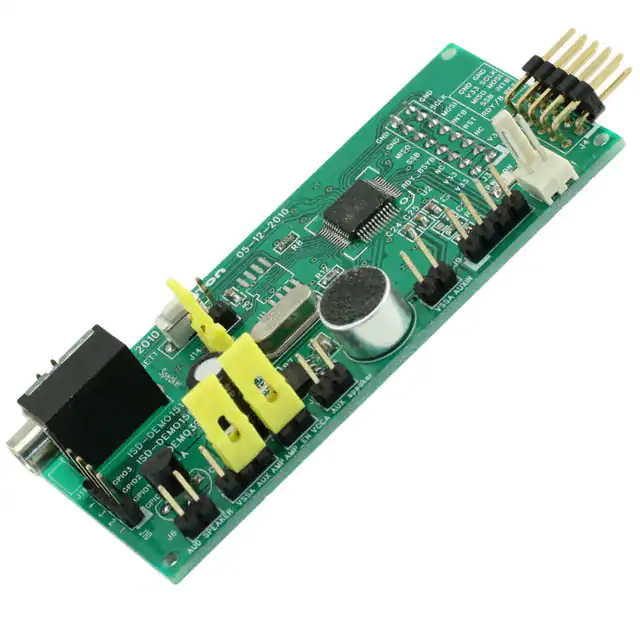ISD-DEMO15100/15C00/3900 REV_A
ISD-DEMO15100/15C00/3900
User Manual
Version 0.1
Publication Release Date: Feb 08, 2011
-1-
Revision 0.1
�ISD-DEMO15100/15C00/3900 REV_A
Contents
Overview ....................................................................................................................................................... 3
Introduction .................................................................................................................................................. 6
Board Configuration...................................................................................................................................... 8
Operations under VPE ................................................................................................................................. 11
Appendix – Recover the locked device ....................................................................................................... 12
Board Schematic ......................................................................................................................................... 14
Publication Release Date: Feb 08, 2011
-2-
Revision 0.1
�ISD-DEMO15100/15C00/3900 REV_A
Overview
This manual is for ISD-DEMO15100/15C00/3900 Rev_A.
Figure 1 – Top view of ISD-DEMO15100/15C00/3900 Rev-A board
Please note that ISD15100, ISD15C00 and ISD3900 series devices basically are the same device
except that ISD15C00 and ISD3900 use external flash but ISD15100 has internal flash; and
ISD15C00 is automotive certificated while ISD15100 and ISD3900 are not.
Because of this similarity, the same PCB board is used for ISD-DEMO15100, ISD-DEMO15C00
and ISD-DEMO3900 boards. Depends on the different parts populated, board names
differentiate. Also because of this similarity, this manual applies for all demo boards, including
ISD-DEMO15100, ISD-DEMO15C00 and ISD-DEMO3900.
The board shown above has part ISD15102 populated as U2, so it is an ISD-DEMO15100 board.
For ISD-DEMO15C00 or ISD-DEMO3900 board, a flash memory must be populated at U1
position, and U2 part should be ISD15C00 or ISD3900 respectively.
Publication Release Date: Feb 08, 2011
-3-
Revision 0.1
�ISD-DEMO15100/15C00/3900 REV_A
Figure 2 – Top side layout view of the ISD-DEMO15100/15C00/3900 Rev-A board
Figure 3 – Bottom view of ISD-DEMO15100 Rev-A board
Publication Release Date: Feb 08, 2011
-4-
Revision 0.1
�ISD-DEMO15100/15C00/3900 REV_A
Figure 4 – ISD_DEMO15100 connected with ISD-ES_MINI_USB (dongle) board
Publication Release Date: Feb 08, 2011
-5-
Revision 0.1
�ISD-DEMO15100/15C00/3900 REV_A
Introduction
ISD_DEMO15100/15C00/3900 is to be used with ISD-ES_MINI_USB dongle. The complete evaluation kit
for ISD-DEMO15100 consists of the following:
-
-
Hardware
o ISD_DEMO15100 board
(Or ISD-DEMO15C00 board for ISD15C00 demo kit)
(Or ISD-DEMO3900 board for ISD3900 demo kit)
o ISD-ES_USB_MINI board
Software
o ISD-VPE15100 can be downloaded from website:
http://www.nuvoton-usa.com/ISD15100/vpe. ISD15100, ISD15C00 and ISD3900 share
the same GUI software suite ISD-VPE15100 as their common evaluation software.
User needs to fill out and submit the form on the website to request the username and
password. Unfortunately, this registration process is not fully automatic yet when this manual is
created. Instead, Nuvoton staff will generate the username and password based on the
information received, and send them to user via email.
System Requirements
•
•
PC running Windows Vista, XP, NT, or 2000.
Support for Windows 7 will be available soon.
Figure 5 below shows a complete evaluation environment for ISD15100 series devices. The ISD USB
dongle provides the communication link between ISD-DEMO15100 board and host PC. All the operations
are initiated from VPE, a GUI application which runs on Windows PC.
Publication Release Date: Feb 08, 2011
-6-
Revision 0.1
�ISD-DEMO15100/15C00/3900 REV_A
Figure 5 – A complete evaluation environment for ISD15100 device
Publication Release Date: Feb 08, 2011
-7-
Revision 0.1
�ISD-DEMO15100/15C00/3900 REV_A
Board Configuration
Board Layout
Figure 6 – top View of silk label for ISD-DEMO15100 board
Jumper settings
J1: Battery power connector.
J2: AUXIN vs. VSSA user can use J2 to feed AUXIN input to ISD15100 from here.
J3: 2x8 connection header for connecting with ISD-ES15D00_USB board or ISD-ES15100_USB
mother board, shown in Figure 7.
Publication Release Date: Feb 08, 2011
-8-
Revision 0.1
�ISD-DEMO15100/15C00/3900 REV_A
Figure 7 – ISD-DEMO15100 is connected onto ISD-ES15D00_USB mother board
So users have two options to use the ISD-DEMO15100 board:
o ISD-DEMO15100 + the big ISD15XXX evaluation board, shown in Figure 7.
o ISD-DEMO15100 + Mini USB board, shown in Figure 8.
Both combinations can achieve roughly the same functionalities. Combination shown in
Figure 8 is more recommended because of the much lower cost.
J4: 2x5 header for connecting ISD-ES_MINI_USB dongle. Please note: two boards must connect
each other with both top side up. For USB dongle board, it has a small window at its top side.
Please note: It could cause hardware damage if the two boards are not connected correctly.
Publication Release Date: Feb 08, 2011
-9-
Revision 0.1
�ISD-DEMO15100/15C00/3900 REV_A
Figure 8 – connect ISD15D00 demo board with the USB dongle.
J5: Aux Output
-
Installing jumper at right position will connect AUX and AMP feed AUX output from
ISD15100 to onboard audio amplifier ISD8101
User should not install jumper at left position, which will connect AUX and VSSA
together. The Left two pins of J1 are for the purpose of further evaluation. User can use
these two pins as input to feed his/her own amplifier.
J6: AUD speaker. This is the output of the on-board AUD amplifier. User can connect an 8 Ohm
speaker from this header to evaluate the AUD output of ISD15100.
J7: Install Jumper at J7 will connect AMP_EN with VCCA, thus enable the on board audio
amplifier ISD8101. To disable ISD8101, remove the J7 jumper.
J8: 2-pin connector for speaker. This is the output from audio amplifier ISD8101.
J9: 4-pin header for ISD15100 I2S output.
J10: 4-pin GPIO expand header for ISD15100.
J11: speaker jack for ISD15100 PWM output.
J12: 2-pin speaker header for ISD15100 PWM output.
J13: Clock source selection.
-
Install a jumper at top position to connect the top two pins ISD15100 device clock
can be from internal oscillator with external resistor.
Publication Release Date: Feb 08, 2011
- 10 -
Revision 0.1
�ISD-DEMO15100/15C00/3900 REV_A
-
Install a jumper at bottom position to connect the bottom two pins ISD15100 device
clock can be from external crystal.
Please note: the silk label on board for J14 XTAL “XTALIN” and “Ext_Res” should switch the
position on Rev-A board. Please bear this mind to avoid confusion.
Figure 9 – Clock source selection
J14: for the purpose of unlocking device; please refer to the appendix for the usage of this jumper.
Operations under VPE
•
•
•
Connect a ISD15100 demo board to USB dongle
Plug in USB dongle into a PC USB port
Launch ISD-VPE15100.
Publication Release Date: Feb 08, 2011
- 11 -
Revision 0.1
�ISD-DEMO15100/15C00/3900 REV_A
These operations do not have to follow a special order. USB dongle is hot pluggable, and so is the demo
board. However, during digital programming, demo board needs to be connected otherwise the
integrity of flash image cannot be guaranteed.
User can refer VPE user manual for the operation guide. VPE user manual can be found in VPE
installation folder; i.e. usually it is under: C:\program files\ISD-VPE15100.
Appendix – Recover the locked device
Due to the nature of ISD15100 series device, sometimes the device may get itself locked. The symptom
of lockup is that device stops to respond. For example, under VPE GUI, after power on device status
cannot be read, i.e. the device is always Power Down. On customer’s target board, device can no longer
be powered up and it also stays at Power Down mode. In short, device appears to be “dead”.
Often device Lock up is caused by “bad” memory content. Here are some examples in which device will
get locked.
-
In POI VM there is a command to set device to the external crystal as the clock source, but
hardware wise there is no external crystal soldered, then this device will lock up after power on.
In POI VM if user chooses to loop play a sound effect forever, then this device will fall to respond
to outside after power on;
Due to any unpredictable reason – such as a glitch during flash programming, the device
memory content is not intact and it causes device Power On or Power Up failure.
For these lockups caused by “bad” flash image, there is a way to recover the device without hardware fix.
Steps to unlock ISD-DEMO15100 board
-
Without powering the board, pull down the ISD15100 pin 28 to ground, i.e. install jumper J14.
Power the board – connect USB cable,
Launch ISD-VPE15100, send power-up command and wait till power-up finishes.
Leave the ISD15100 pin 28 floating, i.e. remove jumper J14.
Chip-erase the ISD151xx.
Publication Release Date: Feb 08, 2011
- 12 -
Revision 0.1
�ISD-DEMO15100/15C00/3900 REV_A
The mechanism behind this recovery sequence is that do NOT let the flash memory participate the
device power on and power up initialization; and after device powered up, put flash back under control
and erase the “bad” content.
Publication Release Date: Feb 08, 2011
- 13 -
Revision 0.1
�ISD-DEMO15100/15C00/3900 REV_A
Board Schematic
Publication Release Date: Feb 08, 2011
- 14 -
Revision 0.1
�