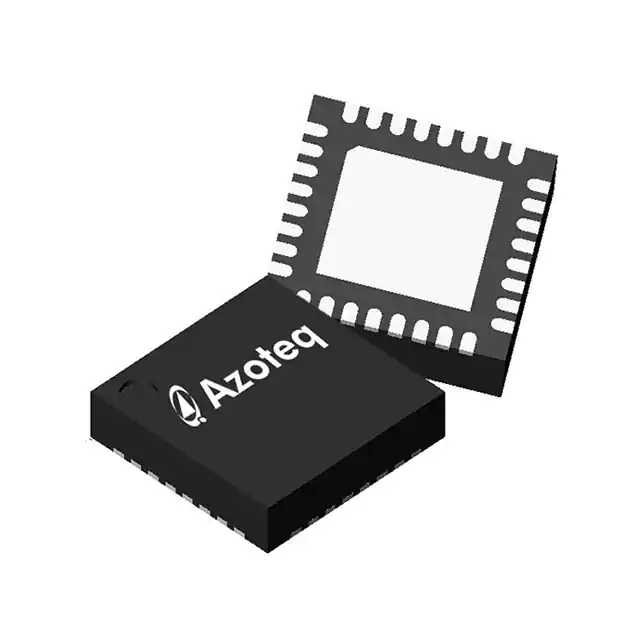IQS316 Datasheet
IQ Switch® - ProxSense® Series
Multi-channel Capacitive Sensing Controller with Advanced Signal Processing Functions
The IQS316 is a 20 channel surface capacitive touch and proximity controller with advanced onchip signal processing features, including Antenna Tuning Implementation (ATI).
Proximity
detection can be distributed over all keys, or only selected keys, providing high flexibility for stable
operation in varying designs. The controller is based on patented capacitive sensing technology
that yields stability with high sensitivity and excellent noise immunity. This controller can operate
with a small number of external components to provide a low cost solution for medium to high
channel count applications.
Main Features
16 Touch Keys with distributed Proximity Sensing
Internal Capacitor Implementation (ICI). No external reference capacitors required
Class leading proximity sensitivity with dedicated Prox Mode charging scheme
User selectable gain through Antenna Tuning Implementation (ATI)
All channels individually configurable for maximum design flexibility
Advanced on-chip signal processing
User selectable I2C and SPI communication
High sensitivity
Internal voltage regulator
Supply voltage 2.85V-5.5V
Low power modes (45uA)
Active shield options
RF detection
Available in QFN(5x5)-32 package
Representation
only, not actual
marking
8 General Purpose I/O’s
Applications
Office machines
Consumer Electronics
Digital cameras
White goods and appliances
Keypads
Kiosk and POS Terminals
High-end kitchen appliances
Launch a menu on user approaching
Personal Media Players
Available options
TA
-40°C to 85°C
Copyright © Azoteq (Pty) Ltd 2015
All rights reserved.
QFN32
IQS316
IQS316 Datasheet
Revision 1.03
Page 1 of 28
November 2015
�IQ Switch®
ProxSense® Series
5.2.2
5.2.3
5.2.4
5.2.5
Contents
IQS316 Datasheet ........................................................... 1
1
Overview ................................................................ 3
2
Packaging and Pin-out ............................................ 4
3
2.1
QFN32............................................................... 4
2.2
ICTRL ................................................................. 5
®
ProxSense Module ................................................ 5
3.1
Charge Transfer Concepts ................................ 5
3.2
Charging Modes ............................................... 6
3.2.1 Prox Mode Charging .................................... 6
3.2.2 Touch Mode Charging .................................. 6
3.2.3 Interaction Between Prox and Touch Mode 7
3.2.4 Low Power Charging .................................... 7
6
Cx Sensors Requiring Shield ....................... 12
Cx Sensors Used For Prox ........................... 12
Cx Sensors plus I/O’s .................................. 13
Unused Cx’s................................................ 13
Communication ....................................................13
6.1
Communication Selection ............................... 13
6.2
Watchdog Timeout and MCLR ....................... 13
6.3
SPI ................................................................... 13
6.3.1 SPI read ...................................................... 14
6.3.2 SPI write ..................................................... 14
6.3.3 SPI Communications Window Terminate
Command ................................................................ 15
2
6.4
I C ................................................................... 15
6.4.1 Control byte and Device Address ............... 15
2
6.4.2 I C read....................................................... 15
2
6.4.3 I C write ..................................................... 15
2
6.4.4 I C Communications Window Terminate
Command ................................................................ 16
3.3
Prox Module Setup ........................................... 8
6.5
Circuit diagrams (all features) ........................ 16
3.3.1 Report rate ................................................... 8
3.3.2 Transfer Frequency ...................................... 8 7
Electrical specifications .........................................18
3.3.3 Count Value.................................................. 8
7.1
Absolute maximum specifications .................. 18
3.3.4 Prox Mode Channel Filters ........................... 8
3.3.5 Environmental Drift ..................................... 8
7.2
Operating conditions (Measured at 25°C) ...... 18
3.3.6 LTA Filter ...................................................... 8
7.3
Moisture Sensitivity Level ............................... 18
3.3.7 Filter Halt ..................................................... 8
3.3.8 Touch Sensitivity (Touch Mode channels
7.4
Recommended storage environment for IC’s . 19
only) 9
7.5
Timing characteristics (Measured at 25°C) .... 20
3.3.9 Proximity Sensitivity (Prox and Touch Mode
channels) ................................................................... 9
Mechanical Dimensions ........................................21
3.3.10
Antenna Tuning Implementation ............ 9 8
8.1
IQS316 Mechanical Dimensions ..................... 21
4
Additional Features .............................................. 10
8.1.2 QFR package differences to QNR package . 22
4.1
RF Immunity ................................................... 10
8.2
IQS316 Landing Pad Layout............................ 23
4.1.1 Design Guidelines....................................... 10
4.1.2 RF detection ............................................... 10 9
Datasheet and Part-number Information .............24
5
4.2
Active Shield ................................................... 10
9.1
Ordering Information ..................................... 24
4.3
Proximity Output (POUT) ................................ 11
9.2
Package Marking............................................ 24
4.4
Zero Cross Synchronising ................................ 11
9.3
Tape and Reel ................................................. 25
4.5
Device Sleep.................................................... 11
9.5
Revision History .............................................. 27
4.6
Communication Bypass .................................. 11
4.7
General Purpose I/O’s .................................... 12
Appendix A.
Contact Information.............................28
Application Design ............................................... 12
5.1
Physical Layout ............................................... 12
5.2
Cx Selection .................................................... 12
5.2.1 Cx Sensor Close to Noise Source ................ 12
Copyright © Azoteq (Pty) Ltd 2015
All rights reserved.
IQS316 Datasheet
Revision 1.03
Page 2 of 28
November 2015
�IQ Switch®
ProxSense® Series
1 Overview
each sensor (key) can be viewed as the
positive plate of a capacitor and the
environment as the negative plate (virtual
ground reference). When a conductive object
such as a human finger approaches the
sensor, it will increase the detected
capacitance.
The IQS316 is a multi-key capacitive sensing
controller designed for touch applications
requiring up to 16 touch inputs. The device
has proximity (PROX) detection integrated
with the existing 16 touch sense electrode,
providing a total of 4 additional PROX channel
Advanced signal processing is implemented to
outputs.
suppress and detect noise, track slow varying
The electrodes used for PROX are selectable, environmental conditions, and avoid effects of
to allow keys in noisy/unreliable areas to not possible drift.
The Antenna Tuning
influence the PROX stability and sensitivity.
Implementation (ATI) allows for adapting to a
All 20 device channels (16 touch, 4 proximity) wide range of application environments,
can be individually configured. It can be without requiring external components.
selected that 4, or 8 of the channels are setup
to be used as general purpose I/O’s.
Functions such as simple LED control can be
implemented with these I/O’s.
The device provides active driven shields to
protect the integrity of sensor line signals if
required. The device has a high immunity to
RF interference. For severe conditions, the
RF detection pin allows for noise detection
when connected to a suitable RF antenna,
providing suppression of noise on the
influenced data.
The device has an internal voltage regulator
and Internal Capacitor Implementation (ICI) to
reduce
external
components
required.
Advanced
on-chip
signal
processing
capabilities and a dedicated PROX charging The IQS316 provides SPI and I2C
mode yields a stable capacitive controller with communication
options.
A
typical
implementation of a 16 key touch panel is
high sensitivity.
shown in Figure 1.1.
With the charge transfer method implemented,
Copyright © Azoteq (Pty) Ltd 2015
All rights reserved.
IQS316 Datasheet
Revision 1.03
Page 3 of 28
November 2015
�IQ Switch®
ProxSense® Series
25 CxB4 / GPIO_0
26 CxB5/ GPIO_1
24 CxA3
SOMI-SDA 2
23 CxA2
RDY 3
22 CxA1
PWWYY
SCK-SCL 4
/SS-IRDY 5
POUT
21 CxA0
20 CxB3
19 CxB2
IQS316 Datasheet
Revision 1.03
VREG 16
SHLD_A 15
SHLD_B 14
ZC 13
17 CxB0
ICTRL 12
/MCLR 8
RFIN 10
18 CxB1
VddHI 9
SPI_ENABLE 7
Figure 2.1
Copyright © Azoteq (Pty) Ltd 2015
All rights reserved.
27 CxB6 / GPIO_4
MOSI-I2CAO 1
IQS316 1iz
The pin-out for the IQS316 in the QFN32
package is illustrated below in Figure 2.1.
VSS 11
2.1 QFN32
28 CxB7 / GPIO_5
The IQS316 is available in a QFN32
package.
29 CxA4 / GPIO_2
32 CxA7 / GPIO_7
2 Packaging and Pin-out
30 CxA5 / GPIO_3
Typical implementation
31 CxA6 / GPIO_6
Figure 1.1
QFN32 Top View
Page 4 of 28
November 2015
�IQ Switch®
ProxSense® Series
Table 2.1
QFN32 top view
Pin
1
2
3
4
5
6
7
8
9
10
11
12
13
14
15
16
Name
MOSI-I2CA0
SOMI-SDA
RDY
SCK-SCL
/SS-IRDY
POUT
SPI_ENABLE
/MCLR
VDDHI
RFIN
VSS
ICTRL
ZC
SHLD_B
SHLD_A
VREG
17
18
19
20
21
22
23
24
25
CxB0
CxB1
CxB2
CxB3
CxA0
CxA1
CxA2
CxA3
CxB4
GPIO_0
CxB5/
GPIO_1
CxB6
GPIO_4
CxB7
GPIO_5
CxA4
GPIO_2
CxA5
GPIO_3
CxA6
GPIO_6
CxA7
GPIO_7
26
27
28
29
30
31
32
Description
Refer to Table 2.2
Refer to Table 2.2
Refer to Table 2.2
Refer to Table 2.2
Refer to Table 2.2
Proximity output
Comms Selection
Master Clear
Supply Voltage
RF Noise Input
Ground Reference
Current Reference
ZC Input
Shield
Shield
Internal
Regulator
Voltage
Cx Sensor Line
Cx Sensor Line
Cx Sensor Line
Cx Sensor Line
Cx Sensor Line
Cx Sensor Line
Cx Sensor Line
Cx Sensor Line
/ Cx Sensor Line / I/O
In Table 2.2 a description
communication pins are given.
Table 2.2
of
all
Communication pins
SPI
Name Description
MOSI Master Out
Slave In
Out
SOMI Slave
Master In
/SS
Slave Select
SCK
Serial Clock
RDY
SPI Ready
Name
I2CA0
SDA
I2C
Description
Sub-Address
0
Data
IRDY I2C Ready
SCL
Clock
Not used
Pins are used as defined in the standard
communications protocols, except for the
additional RDY pin in SPI mode and the
IRDY pin in I2C mode. The ready is an
indication to the master that data transfer is
ready to be initiated (that the communication
window is available).
2.2 ICTRL
A reference resistor of 39k MUST be placed
from the ICTRL I/O to ground, as shown in
Figure 1.1. It is very important that the track
to the resistor must be as short as possible,
with the other side having a good connection
to ground.
®
3 ProxSense Module
/ Cx Sensor Line / I/O
The device contains a ProxSense® module
that uses patented technology to provide
detection of PROX/TOUCH on the numerous
sensing lines. The ProxSense™ module is a
combination of hardware and software,
based on the principles of charge transfer. A
set of measurements are taken and used for
calculating the touch controller outputs.
/ Cx Sensor Line / I/O
3.1 Charge Transfer Concepts
Cx Sensor Line / I/O
/ Cx Sensor Line / I/O
/ Cx Sensor Line / I/O
/ Cx Sensor Line / I/O
/ Cx Sensor Line / I/O
Copyright © Azoteq (Pty) Ltd 2015
All rights reserved.
Capacitance measurements are taken with a
charge transfer process that is periodically
initiated. The measuring process is referred
to as a charge transfer cycle and consists of
the following:
IQS316 Datasheet
Revision 1.03
Page 5 of 28
November 2015
�IQ Switch®
ProxSense® Series
Discharging of an internal sampling
capacitor (Cs) and the sense
electrode (Cx) on a channel.
Charging of Cx’s connected to the
channel and then a series of charge
transfers from the Cx’s to the
associated
internal
sampling
capacitor (Cs), until the trip voltage is
reached.
The number of charge transfers required to
reach the trip voltage on a channel is
referred to as the count value.
The device continuously repeats charge
transfers on the sense electrode connected
to the Cx Pin.
For each channel a Long Term Average
(LTA) is calculated (12 bit unsigned integer
values). The count value (12 bit unsigned
integer values) are processed and compared
to the LTA to detect TOUCH and PROX.
For more information regarding capacitive
sensing, refer to the application note
“AZD004 Azoteq Capacitive Sensing”.
3.2 Charging Modes
The IQS316 has 16 sensor lines (Cx). The
device has four internal sampling capacitors,
with the touch channels charging in 4
timeslots, equating to the 16 channels. Each
active sensor line is connected to a channel
to determine touch button actuations. For
PROX channels, a selection of the 16 touch
sensor lines are combined to provide up to 4
dedicated PROX channels. For example,
CxB0, CxB1, CxB2 and CxB3 are connected
together, and charge as one PROX channel,
namely CH1.
In the IQS316, charge transfers are
implemented in two charging ‘Modes’,
namely Prox Mode, and Touch Mode.
3.2.1 Prox Mode Charging
In Prox Mode, CH0 to CH3 are repeatedly
charged. Collectively, they are referred to as
the Group 0 charge transfers.
processing performed to improve stability and
sensitivity, for optimum PROX operation. The
sensor lines connected to these channels are
also selectable. By default, only CH0 and CH1
are active in Prox Mode Charging, with CxA0 –
CxA3 connected to CH0 and CxB0 – CxB3
connected to CH1. This means that CxA0,
CxA1, CxA2 and CxA3 form a combined sense
plate for CH0.
It is possible to connect between 2 and 16 of
the Cx sensor lines to the PROX channels.
Group 0
Group 0
Group 0
CH0
CH0
(CxA0-CxA3)
CH0
CH1
CH1
(CxB0-CxB3)
CH1
CH2
CH2
(CxA4-CxA7)
CH2
CH3
CH3
(CxB4-CxB7)
CH3
Figure 3.1
Prox Mode Charging
3.2.2 Touch Mode Charging
In Touch Mode, all active touch channels are
sampled. If all 16 channels are enabled
(default), charge transfers occur in 4 groups,
namely Group1, 2, 3 and 4. In Touch Mode,
this cycle is continually repeated. Figure 3.2
shows how the channels are connected to
the respective sensor lines. The channel
number is written, and below in brackets the
respective sensor line is shown.
For
example: CH12 is the touch button output of
sensor line CxA2.
The touch channels are optimised for touch
response time, and less signal processing is
performed compared to the Prox Mode
channels.
These channels are optimised for PROX
sensing by having specific digital signal
Copyright © Azoteq (Pty) Ltd 2015
All rights reserved.
IQS316 Datasheet
Revision 1.03
Page 6 of 28
November 2015
�IQ Switch®
ProxSense® Series
Group 1
Group 2
Group 3
CH4
(CxA0)
CH8
(CxA1)
CH12
(CxA2)
CH16
(CxA3)
CH5
(CxB0)
CH9
(CxB1)
CH13
(CxB2)
CH17
(CxB3)
CH6
(CxA4)
CH10
(CxA5)
CH14
(CxA6)
CH18
(CxA7)
CH7
(CxB4)
CH11
(CxB5)
Figure 3.2
CH15
(CxB6)
Group 4
CH19
(CxB7)
Touch Mode Charging
3.2.3 Interaction Between Prox and
Touch Mode
In Prox Mode, charging takes place
until any proximity has been detected
on CH0 to CH3, then the charging
changes to Touch Mode.
In Prox Mode, every Tmode the IC will
force Touch Mode charging for one
cycle, so that the Touch Channels
(CH4-CH19) can update their
averaging filters.
In Touch Mode, if no touch is pressed
or released for Tmode, the system will
return to Prox Mode charging.
While touches are made or released,
the system will remain in Touch Mode
Interaction between Prox and Touch Mode
Charging occurs automatically as follows:
0 0 0 0 0 0 0 0 1 2 3 4 0 0 0 0 0 0 0 0 0 0 0 0 1 2 3 4 1 2 3 4
Prox Mode
Touch
Mode
Update
Prox Mode
Figure 3.3
A
1 2 3 4 1 2 3 4 0 0 0 0 0 0 0 0
Touch Mode
Prox Mode
Charging Mode Interaction
The interaction between charging modes is In an ideal situation, the concept is
easily understood by means of the following implemented to operate as follows:
example, refer to Figure 3.3.
In steady-state (no user interaction), the
For the first stage, the charging is in Prox Mode, device operates in the Prox Mode charging.
with Group 0 charging repeatedly. A timeout The IQS316 will then sense a user
(TMODE) occurs, and a brief Touch Mode update approaching by means of the optimised PROX
is performed, after which Prox Mode charging is sensing, and will flip the charging to Touch
resumed.
Mode.
Now touch button interaction is
At point marked ‘A’, a proximity event occurs, constantly monitored. Once touch interaction
which forces the system into Touch Mode, and has subsided, Prox Mode is resumed. This
charging of Group 1 to 4 is now repeated. provides stable and sensitive proximity
Touch Mode is continued until a Tmode period of detection, as well as rapid touch response.
no touch interaction is monitored, upon which
the device returns to the Prox Mode charging, as 3.2.4 Low Power Charging
shown in the last stage of the figure.
Low current consumption charging modes are
The master can override the automatic available. These only apply to the Prox Mode
interaction between Prox- and Touch Mode, charging, since when in Touch Mode,
by forcing the IQS316 into either mode by interaction with the device is assumed, and
then slow response is not acceptable. In low
means of specific commands.
Copyright © Azoteq (Pty) Ltd 2015
All rights reserved.
IQS316 Datasheet
Revision 1.03
Page 7 of 28
November 2015
�IQ Switch®
ProxSense® Series
power, charging takes place less often, and
naturally this decreases the response time for
a proximity event, this does however allow the
device to sleep for long periods between
conversions, decrease the power consumption
considerably.
3.3 Prox Module Setup
3.3.1 Report rate
The report rate of the device depends on the
charge transfer frequency and the LTA of the
channels.
The length of communications
performed by the master device will also have
an effect on the report rate of the IQS316. A
typical value is shown in the characteristic
data in Table 7.5.
3.3.2 Transfer Frequency
The frequency of the transfers can be selected
by the main oscillator (Main_OSC) and main
oscillator divider (CxDIV) settings. Conversion
frequencies are given in Table 3.1 with the
Main_Osc fixed at 8MHz. An optimal transfer
frequency must be selected for a specific
application by choosing the optimal CxDIV
setting.
Table 3.1
Charge transfer
frequency
CxDIV
Conversion
Frequency
000
4MHz
001
2MHz
010
1MHz (default)
011
0.5MHz
100
0.25MHz
101-111
0.125MHz
3.3.3 Count Value
sensitivity. The Touch Mode channels (CH4 –
CH19) are usually considerably lower (200 –
500), because the same sensitivity as required
for PROX is not usually required for touch.
3.3.4 Prox Mode Channel Filters
The Prox Mode channel filter provides a major
improvement on the proximity performance of
the device. The filter is implemented on CH0
– CH3, and is default ON at start-up. It is
recommended to keep this filter enabled.
To improve the filters effectiveness with
rejecting AC mains noise, the charge transfers
are synchronised to a base frequency (roughly
9ms, to accommodate both 50Hz and 60Hz).
Numerous factors (charge transfer frequency,
high counts, long communication time, more
than two active Prox Mode channels etc)
could cause this timing to be extended, which
would simply reduce the effectiveness of the
filter. Refer to Table 7.5.
3.3.5 Environmental Drift
The Long Term Average (LTA) can be seen
as the baseline or reference value. The LTA
is calculated to continuously adapt to any
environmental drift.
3.3.6 LTA Filter
The LTA filter is calculated from the count
value of each channel. The LTA filter allows
the device to adapt to environmental (slow
moving) drift. Touch and PROX information is
calculated by comparing the count value with
this LTA reference value.
For an illustration of the working of the LTA
filter (and filter halt), refer to application note
“AZD024 Graphical Representation of the IIR
Filter”.
3.3.7 Filter Halt
To ensure that the LTA filters do not adapt
during a PROX or TOUCH, a filter halt
scheme is implemented on the device. The
designer can choose between four options as
given in Table 3.2.
As a rough guideline, the Prox Mode channels
(CH0 – CH3) are usually set to higher count
values (800 – 1500), to optimise PROX
Copyright © Azoteq (Pty) Ltd 2015
All rights reserved.
IQS316 Datasheet
Revision 1.03
Page 8 of 28
November 2015
�IQ Switch®
ProxSense® Series
Table 3.2
THALT
Short
Long
(default)
Filter halt options
Filter
During PROX
filter halts for
reseeds
During PROX
Filter halts for
reseeds
or TOUCH,
~20s, then
or TOUCH,
~40s, then
Never
Filter NEVER halts
Always
Filter is HALTED, always
With the Short and Long option, the filter
operates as follows:
The LTA filter will freeze on a touch or
proximity for THALT seconds. After THALT, if
prox/touch condition still exists, the system will
assume a stuck condition, and the LTA will
reseed to the count value. In applications
where long user interaction is expected, the
‘Long Halt’ option is recommended.
The THALT timer is reset every time a touch is
made or released.
count value to drop. A touch threshold of 1/32
will be the most sensitive setting and 10/16
will result in the least sensitive.
Table 3.3
Touch Thresholds
Setting
00
LOW Range
1/32 (default)
HIGH Range
4/16
01
1/16
6/16
10
2/16
8/16
11
3/16
10/16
Four values exist for each channel. Two
ranges of settings can be selected, but the
range is a global setting and applies to all
channels; whereby each channel can then
individually be setup to a value within the
selected range.
3.3.9 Proximity Sensitivity (Prox and
Touch Mode channels)
The proximity sensitivity of each individual
channel is a user defined threshold calculated
as a delta value below the LTA. A PROX
For the ‘Never Halt’ setting, the filter will status is detected when the count value drops
immediately begin to adapt, without ever below the selected delta relative to the LTA.
freezing the filter.
This setting is not
Table 3.4
Prox Thresholds
recommended.
Setting
LOW Range
HIGH Range
The ‘Always Halt’ setting can be used to
8 (default)
00
2
enable a master device to implement a
01
3
16
custom filter halt scheme. The master device
can monitor the LTA and count values to
10
4
20
determine when a stuck condition has
occurred. This setting is useful since the
11
6
30
master device can decide when the touch key
is in a ‘stuck’ condition, and a ‘Reseed’ Again four values exist for each channel, and
command could be initiated from the master to again a global secondary range can be
rectify this.
selected, changing the 4 available settings for
On the IQS316, all channels can be all channels to a new set of 4 possibilities.
individually reseeded if need be, otherwise a 3.3.10 Antenna Tuning Implementation
global reseed is available.
The ATI is a sophisticated technology
3.3.8 Touch Sensitivity (Touch Mode implemented in the new ProxSense® series
channels only)
devices. It allows optimal performance of the
The touch sensitivity of each individual devices for a wide range of sensing electrode
channel is a user defined threshold, calculated capacitances, without modification or addition
as a ratio of the count value to the LTA. Note of external components. The ATI allows the
that a user touching the sensor will cause the tuning of two parameters, an ATI Multiplier
Copyright © Azoteq (Pty) Ltd 2015
All rights reserved.
IQS316 Datasheet
Revision 1.03
Page 9 of 28
November 2015
�25 CxB4 / GPIO_0
26 CxB5/ GPIO_1
27 CxB6 / GPIO_4
28 CxB7 / GPIO_5
29 CxA4 / GPIO_2
30 CxA5 / GPIO_3
MOSI-I2CAO 1
24 CxA3
SOMI-SDA 2
23 CxA2
RDY 3
22 CxA1
PWWYY
SCK-SCL 4
/SS-IRDY 5
IQS316 1iz
ATI allows the designer to optimise a specific
design by adjusting the sensitivity and stability
of each channel through the adjustment of the
ATI parameters.
Please refer to Azoteq
Application Note AZD027 for more information
regarding ATI.
32 CxA7 / GPIO_7
and an ATI Compensation, to adjust the count
value for an attached sensing electrode.
31 CxA6 / GPIO_6
IQ Switch®
ProxSense® Series
21 CxA0
20 CxB3
IQS316 Datasheet
Revision 1.03
VREG 16
SHLD_A 15
SHLD_B 14
ZC 13
ICTRL 12
RFIN 10
VddHI 9
Copyright © Azoteq (Pty) Ltd 2015
All rights reserved.
VSS 11
19 CxB2
The IQS316 has an automated ATI function.
SPI_ENABLE 7
18 CxB1
This allows the designer to specify a count
/MCLR 8
17 CxB0
target value for either the Prox- or Touch
Mode channels, and then when activated, the
system will increment the relevant ATI
GND
Compensation settings until the channels
reach the target value.
Figure 4.1 Ground plane routing
Note that the ATI algorithm (and the ATI Busy
indication) bit will only take effect once the 4.1.2 RF detection
communication window where the AutoATI is
In cases of extreme RF interference, the onrequested has been ended.
chip RF detection is suggested.
By
connecting
a
suitable
antenna
to
the
RF
pin,
it
4 Additional Features
allows the device to detect RF noise and notify
the master of possible corrupt data. A 50Ω
4.1 RF Immunity
pull-down resistor should be placed on RFIN.
The IQS316 has immunity to high power RF Note that the value of the resistor should
noise.
In this section general design match the impedance of the antenna.
guidelines will be given to improve noise
immunity and the noise detection functionality Noise affected samples are not allowed to
influence the LTA filter, and also do not
is explained.
contribute to PROX or TOUCH detection.
4.1.1 Design Guidelines
If this function is not implemented in design, it
To improve the RF immunity, extra decoupling is recommended to disable the noise detection
capacitors are suggested on VREG and VDDHI.
in the firmware.
Place a 100pF in parallel with the 1uF ceramic 4.2 Active Shield
on VREG and VDDHI. All decoupling capacitors
should be placed as close as possible to the The IQS316 has two active driven shield
outputs, shielding the sensor lines from false
VDDHI and VREG device pins.
touches and proximities, and countering the
PCB ground planes also improve noise effect of parasitic ground sources. Using
immunity. Care must be taken to not pour internal driven shields in applications where
these planes near the tracks/pins of the the environment requires shielding lowers the
sensing lines, see Figure 4.1. Ground/voltage cost of the final solution by avoiding the
planes close to the sensing channels have a necessity of external shield components.
negative effect on the sensitivity of the
sensors. Note, if I/O’s are used instead of the Manual control of the shield is provided by the
sensor lines, the ground pour can also go IQS316 (allowing CxA0/CxB0 to CxA6/CxB6
to be shielded). Additionally, an automatic
under these pins.
shield implementation can be selected,
allowing automatic setup of the shield each
cycle. The channels that are set by the
POUT
Page 10 of 28
November 2015
�IQ Switch®
ProxSense® Series
automatic selection are highlighted in the
table.
Table 4.1
Automatic Shield
Setting Channels
4.3 Proximity Output (POUT)
All the individual PROX status for each
channel is available through the device
memory map, but an additional POUT I/O has
been added. This I/O is active HIGH when
any of the PROX channels (CH0 – CH3)
sense a PROX. This could, for example, be
used to control the backlighting of an
application.
Group
0
SHLD_A
CxA0
SHLD_B
CxB0
1
CxA0
CxB0
2
CxA1
CxB1
3
CxA2
CxB2
4.4 Zero Cross Synchronising
4
CxA3
CxB3
When an application is operated in a noisy AC
environment, it could be required to
synchronise the charging to the AC. This
reduces the noise influence on the count
value. This is not normally required since the
Prox Mode filters should remove this AC
component, but is available if needed.
The active driven shields follow the waveforms
of the sensor lines. A screenshot of two pairs
of shield and sensor lines are illustrated in
Figure 4.2. It can be seen that generally 2
different channels have very similar signals,
and it has been found that the shield of a
specific channel can be effectively used to If unused, it is best to connect directly to GND.
shield the other channels in the same timeslot 4.5 Device Sleep
(Group).
The IQS316 can be placed in low power
SLEEP mode. This however is a totally
inactive state, and no channel sensing is
performed.
This could be used if an
application does not require the keys to be
sensed, or if custom low power mode is
implemented. All the device settings and data
is retained after waking from the sleep.
4.6 Communication Bypass
Figure 4.2
Active shields
Pull-up resistors are required on each shield
line as shown in Figure 6.9 and Figure 6.10.
A suggested value for the pull-up resistors are
2kΩ when using the controller at 3.3V, and
4.7kΩ when using the controller at 5V.
Smaller resistor values will increase the
driving ability of the shield, but will also
increase the current consumption.
The IQS316 can be set up to bypass the
communication window. This could be useful
if a master does not want to be interrupted
during every charging cycle of the IQS316.
The communication will be resumed (Ready
will indicate available data) if the IQS316
senses a proximity. The master can also
initiate communication if required (only in SPI).
Therefore the master sends a command to
bypass the communication. The IQS316 then
continually
does
conversions
without
interaction with the master, until a proximity
occurs, which is most likely the first time that
the master will be interested in the IQS316
data.
For more information regarding shielding, refer
to
the
application
note
“AZD009
If the master wants to force the
Implementation of Driven Shield”.
communication to resume in SPI mode, then
Copyright © Azoteq (Pty) Ltd 2015
All rights reserved.
IQS316 Datasheet
Revision 1.03
Page 11 of 28
November 2015
�IQ Switch®
ProxSense® Series
the /SS must be pulled LOW to select the
device. Then the master must still wait for the
RDY to go HIGH, then communication is
resumed.
After communication is resumed, both by the
master or the slave, then the bypass is
removed. Thus if required again, it must be
reconfigured.
4.7 General Purpose I/O’s
The IQS316 has 8 GPIO’s available. It is
possible to use 0, 4 or 8 I/O’s, leaving 16, 12
or 8 Cx channels respectively. These I/O’s
can be controlled via the memory map. The
following considerations should be given when
using these I/O’s:
-
They provide only a logic level
indication
(no
current
sourcing
capabilities), thus for example, if LED’s
are to be switched, the I/O must
connect to the gate of a FET (thus only
capacitive loads).
decisions are highlighted here, referring to
Figure 5.1 to illustrate the options. This is
mostly important when less than 16 keys are
required, and the Cx’s that are to be used in
the design are chosen.
Group 0
Group 1
Group 2
Group 3
Group 4
Row 0
CH0
(CxA0-CxA3)
CH4
(CxA0)
CH8
(CxA1)
CH12
(CxA2)
CH16
(CxA3)
Row 1
CH1
(CxB0-CxB3)
CH5
(CxB0)
CH9
(CxB1)
CH13
(CxB2)
CH17
(CxB3)
Row 2
CH2
(CxA4-CxA7)
CH6
(CxA4)
CH10
(CxA5)
CH14
(CxA6)
CH18
(CxA7)
Row 3
CH3
(CxB4-CxB7)
CH7
(CxB4)
CH11
(CxB5)
CH15
(CxB6)
CH19
(CxB7)
Figure 5.1
Cx Channel Selection
5.2.1 Cx Sensor Close to Noise Source
-
Updating the TRIS of the I/O’s is only
done after the termination of the
communication window.
-
The state of a GPIO can only be
read/written during a communication
window, since it is controlled via the
memory map.
If the design is such that some channels will
be in close proximity to a noisy environment, it
is always good to group these channels
together in the same row, where rows are
illustrated in Figure 5.1. This is so that if
channels are affected by noise, they will
influence less of the Prox Mode channels
(noise could reduce the effectiveness of
proximity sensing).
These Prox Mode
channel(s) can then be set up with an
insensitive PROX threshold, or can be
disabled.
-
The I/O’s switch to Vreg voltage.
5.2.2 Cx Sensors Requiring Shield
If the design requires the use of shields, it can
be useful to select the Cx’s according to those
used by the automatic shield function (Section
5.1 Physical Layout
4.2). The Cx’s used by this are circled in
For more information regarding the layout of Figure 5.1.
the buttons / electrode, please refer to the 5.2.3 Cx Sensors Used For Prox
application note “AZD008 Design Guidelines
for Touch Pads.” Information such as button If specific channels are required to provide
proximity sensing,
then it
is
size and shape, overlay type and thickness, good
recommended
to
also
keep
these
in
the
same
sensor line routing, and ground effects on
row, preferably row0 and row1 as circled
sensing are highlighted.
(since these are part of CH0 and CH1 which
5.2 Cx Selection
are default active). If you require independent
proximity information, then these channels
A few points need to be considered when
must be chosen to be in different rows (since
designing a multi-key application. Factors
all channels in the same row charge together
such as noise, shielding and proximity
to give a collective PROX result).
requirements need to be evaluated. A few key
5 Application Design
Copyright © Azoteq (Pty) Ltd 2015
All rights reserved.
IQS316 Datasheet
Revision 1.03
Page 12 of 28
November 2015
�IQ Switch®
ProxSense® Series
5.2.4 Cx Sensors plus I/O’s
@ 8Mhz) to be serviced. If the device is not
serviced within this time, a reset will occur.
The watchdog is disabled by default and can
be enabled in the Memory Map. It is advised
to disable the watchdog timer during the
development phase.
If the I/O’s are to be used, the Cx’s must be
selected appropriately. If 8 I/O’s are used,
then the 8 Cx’s available are again those
circled in the figure, the remaining are then
converted to I/O’s. If 12 Cx’s are required with
The watchdog is also not crucial, since a
4 I/O’s, then the I/O’s used will be either:
MCLR pin is available for the master to reset
CxA4, CxA5, CxB4 and CxB5 or
the IQS316. The MCLR has an internal pullCxA6, CxA7, CxB6 and CxB7.
up resistor. To reset, pull the MCLR LOW
The remaining 12 will thus be the sensor lines. (active LOW).
5.2.5 Unused Cx’s
It is important to disable unused Cx’s, since
this increases the response time of the device,
as shown in Table 7.5.
6 Communication
The IQS316 can communicate in SPI or I2C
using the respective standard communication
Figure 6.1
Communication start-up
protocols. Both communication protocols are
time
implemented with similar interaction with the
memory map. For both of the communication It can be seen in Figure 6.1 that it takes
protocols, the respective Ready I/O will be set roughly 16ms for communication to start after
when data is available.
the MCLR pin has been released. The IC
2
A general I C and SPI Memory Map is defined does an initial conversion, while performing
so that all ProxSense® devices can use a device initialisation and calculations, after
standard framework. The complete Memory which the communication window is available.
Map is defined in the “AZD032 IQS316
Communication Interface” document. This
document is a design guideline covering all
the specific device details, device information,
and settings.
In I2C and SPI mode a WRITE = 00 and a
READ = 01.
6.3 SPI
SPI uses a memory mapped structure when
sending or retrieving data to/from the IC. The
device must be selected by pulling the /SS
low.
At the beginning of a communication window,
the pointer will be set to a default value. This
6.1 Communication Selection
value can be overwritten to change the default
The IQS316 uses I2C communication by pointer position. Note that the clock polarity is
default. To enable SPI communication, the idle high, and the data is sampled at the
SPI enable pin must be pulled HIGH at start- second edge of the clock pin (rising edge).
up, which will configure the device to SPI
mode. The SPI_ENABLE input pin can be
connected to VDDHI or a pull-up resistor smaller
than 39kΩ can be used.
6.2 Watchdog Timeout and MCLR
When data is available, and Ready is set, the
device will allow a full watchdog period (16ms
Copyright © Azoteq (Pty) Ltd 2015
All rights reserved.
IQS316 Datasheet
Revision 1.03
Page 13 of 28
November 2015
�IQ Switch®
ProxSense® Series
data read from the IC will be from that specific
address, as long as that address is a valid
Read Address from the memory map. This
speeds up the reading of sporadic addresses,
by allowing addresses to be specified ‘on the
fly’. When an illegal address is specified in a
read operation, the device will return a ‘27’
decimal, the IQS316 product number.
/SS
RDY
SCK
MOSI
bit7
SOMI
7
bit6
Figure 6.2
bit5
bit5
bit3
bit2
bit1
bit0
0
SPI timing illustration
6.3.1 SPI read
The SPI read is performed by sending the
‘Read’ bit in the control byte during the first
data time-slot. The pointer will increment and
step through the relevant memory mapped
blocks, as long as the value sent in to the
device is ‘FE’. If an ‘FF’ is sent, the SPI read
cycle is terminated. If any value other than a
‘FE’ or an ‘FF’ is received, that value will be
loaded into the address pointer, and the next
An example of the read process is illustrated
in Figure 6.3.
Header
FF
MCU
Data @
pointer
Data @
pointer+1
Data @
Adr 12
Control
Data @
Adr 13
SOMI
Stop
R
01
FE
12
FF
FE
MOSI
Overwrite Pointer with
address ‘12’
Figure 6.3
SPI Read
Header
MCU
FF
00
01
00
01
Control
W
00
SOMI
Stop
Address
n
Figure 6.4
6.3.2 SPI write
Similar to the read, while receiving the
‘header’ byte, a WRITE must be selected in
the control byte. The address to which to
write to always precedes the data (address,
data, address, data…)
Copyright © Azoteq (Pty) Ltd 2015
All rights reserved.
00
Data n
Address
n+1
Data n+1
FF
MOSI
SPI Write
An example of the SPI write process is given
in Figure 6.4. If an ‘FF’ is sent as an address,
the Write cycle is terminated. The value ‘FF’
is sent in the Read and Write cycle to
terminate the respective cycles, but will not
terminate the communication window.
IQS316 Datasheet
Revision 1.03
Page 14 of 28
November 2015
�IQ Switch®
ProxSense® Series
6.3.3 SPI
Communications
Terminate Command
Window 6.4.2 I2C read
With the R/W bit SET in the control byte, a
read is initiated. Data will be read from the
address specified by the internal address
pointer (Figure 6.6). This pointer will be
automatically incremented to read through the
memory map data blocks.
If a random
address is to be read, a Random Read must
be performed. The process for a Random
Read
is as follows: write to the pointer (Word
6.4 I2C
Address in Figure 6.7), initiate a repeatedThe IQS316 can communicate on an I2C Start, read from the address.
compatible bus structure. Note that 4.7kΩ
Current Address Read
pull-up resistors should be placed on SDA and Start Control Byte
Data n
Data n+1
Stop
SCL.
NACK
S
S
ACK
ACK
Once the master received all required data
from the device, and has written any required
settings to the device, the communication
must be ended, so that the IC can perform
another charge transfer. To achieve this, a
value of ‘FE’ must be written in the Address
time slot of a WRITE cycle.
6.4.1 Control byte and Device Address
The Control byte indicates the 7-bit device
address and the Read/Write indicator bit. The
structure of the control byte is shown in Figure
6.5.
Figure 6.6
Random Read
Start
1
1
1
0
I2C Group
Figure 6.5
1
I2CA1 I2CA0
R/W LSB
I2C control byte
The I2C device has a 7 bit Slave Address in
the control byte as shown in Figure 6.5. To
confirm the address, the software compares
the received address with the device address.
Sub-address 0 of the device address is a
static variable read from state of the I2CA0 pin
at start-up. The default value of Sub-address
1 (I2CA1) is ‘0’, please contact your local
Azoteq distributor for devices with I2CA1 set
to ‘1’.
The two sub-addresses allow 4 IQS316 slave
devices to be used on the same I2C bus, as
well as to prevent address conflict.
The fixed device address is ‘11101’ followed
by the 2 sub-address bits, giving a default 7bit address of ‘1110100’.
Start
Word Address(n)
ACK
ACK
Figure 6.7
Sub-addresses
Copyright © Azoteq (Pty) Ltd 2015
All rights reserved.
Control Byte
S
7 bit address
MSB
I2C Current Address Read
Control Byte
S
Data n
Stop
NACK
ACK
S
I2C Random Read
6.4.3 I2C write
With the R/W bit cleared in the control byte, a
write is initiated. An I2C write is performed by
sending the address, followed by the data.
Unlike the SPI write, the Address is only sent
once, followed by data bytes. A block of data
can be written by sending the address
followed by multiple blocks of data. The
internal address pointer is incremented
automatically for each consecutive write, if the
pointer increments to an address which
doesn’t exist in the memory map, no write will
take place.
Note that the pointer doesn’t automatically
jump from the end of the LT average block to
the settings block.
An example of the write process is given in
Figure 6.8.
DATA WRITE
Start
S
Word Address(n)
Control Byte
ACK
ACK
Figure 6.8
IQS316 Datasheet
Revision 1.03
Data n
Data n+1
ACK
Stop
ACK
S
I2C write
Page 15 of 28
November 2015
�IQ Switch®
ProxSense® Series
6.4.4 I2C
Communications
Terminate Command
Window Circuit diagrams of implementations using
additional features are shown in Figure 6.9
and Figure 6.10. Additional 100pF decoupling
To terminate the communication window in
capacitors are placed on VDDHI and VREG to
I2C, a STOP is given.
When sending
increase the noise immunity of the controller.
numerous Read and Write commands in one
In Figure 6.9 the controller is configured to
communication cycle, a ‘Repeated Start’
communicate in SPI mode and in Figure 6.10
command must be used to stack them
the controller is configured to communicate in
together (since a STOP will jump out of the
I2C mode.
communication window, which is not desired).
6.5 Circuit diagrams (all features)
IQS316
VDDHI
VDDHI
VDDHI
SPI_ENABLE
VREG
(Optional)
C1
1uF
C2
100pF
(Optional)
C3
1uF
C4
100pF
CXA[7:0]
CXA0
CXA1
CXA2
CXA3
CXB0
CXB1
CXB2
CXB3
CXA4
CXA5
CXA6
CXA7
CXB4
CXB5
CXB6
CXB7
CXB[7:0]
GND
GND
MOSI
SOMI
RDY
SCK
/SS
SPI Interface
to Master Controller
VDDHI VDDHI
R2
R3
Shield (Optional)
4k7
GND
4k7
GND
SHLD_A
MCLR
MCLR
SHLD_B
C5
10nF
GND
(Zero-Cross Optional)
ZC
RF
RF antenna
(RF Optional)
VSS
ICTRL
39k
R4
R1
GND
Figure 6.9
Copyright © Azoteq (Pty) Ltd 2015
All rights reserved.
GND
51R
ZC_IN
GND
GND
Circuit diagram for SPI implementation
IQS316 Datasheet
Revision 1.03
Page 16 of 28
November 2015
�IQ Switch®
ProxSense® Series
IQS316
VDDHI
VDDHI
SPI_ENABLE
VREG
1uF
(Optional)
C3
100pF
C4
1uF
VDDHI VDDHI
100pF
GND
R1
R2
10k
GND
10k
GND
CXA2
CXA3
CXB0
CXB1
CXB2
CXB3
CXA4
CXA5
CXA6
CXA7
CXB4
CXB5
CXB6
CXB7
VDDHI VDDHI
SDA
SCL
IRDY
I2CA0
I2C Interface
to Master Controller
CXA1
CXB[7:0]
(Standard I2C pull-ups)
GND
CXA0
CXA[7:0]
R4
R5
Shield (Optional)
4k7
C2
4k7
(Optional)
C1
SHLD_A
SHLD_B
GND
MCLR
MCLR
C5
10nF
GND
RF antenna
(RF Optional)
RF
ICTRL
39k
R6
R3
GND
GND
51R
ZC
VSS
ZC_IN
(Zero-Cross Optional)
GND
GND
2
Figure 6.10 Circuit diagram for I C implementation
VDDHI
BACKLIGHTING LED
IQS316
VDDHI
VDDHI
VDDHI
SPI_ENABLE
R
VREG
GPIO (7:0)
GPIO (7:0)
C2
100pF
GND
GND
C3
1uF
GND
D
S
C4
4
Q1
3
GND
GND
MOSI
SOMI
RDY
SCK
/SS
SPI Interface
to Master Controller
VDDHI VDDHI
R2
R3
Shield (Optional)
SHLD_A
SHLD_B
MCLR
MCLR
C5
GND
(Zero-Cross Optional)
ZC
CXA0
CXA1
CXA2
CXA3
CXB0
CXB1
CXB2
CXB3
CXA[3:0]
CXB[3:0]
10nF
RF
RF antenna
(RF Optional)
VSS
ICTRL
39k
R4
R1
GND
GND
51R
ZC_IN
1 G
100pF
4k7
C1
1uF
(Optional)
4k7
(Optional)
GPIO_0
GND
GND
Figure 6.11 Circuit Diagram for 8 GPIO implementation
Copyright © Azoteq (Pty) Ltd 2015
All rights reserved.
IQS316 Datasheet
Revision 1.03
Page 17 of 28
November 2015
�IQ Switch®
ProxSense® Series
7 Electrical specifications
7.1 Absolute maximum specifications
Operating temperature
Supply Voltage (VDDHI-VSS)
Max pin voltage for ESD=VDDHI
Maximum pin voltage for ESD=VREG
Min pin voltage
Min power on slope
ESD protection (Human Body Model)
Latch-up current
-40°C to 85°C
5.5V
VDDHI + 0.5V
VREG + 0.5V
VSS - 0.5V
100V/s
3kV
100mA
7.2 Operating conditions (Measured at 25°C)
Table 7.1
Description
Internal regulator output
Supply voltage
Normal operating current
Normal operating current
Low power operating current (LP1)
Low power operating current (LP2)
Low power operating current (LP3)
Current in SLEEP mode
Main Oscillator (8MHz setting)
Electrical operating conditions
Conditions
2.85V