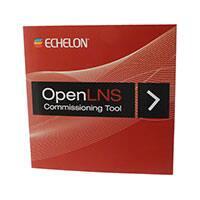OpenLNS Commissioning Tool
Easily design, install, operate, and maintain open
LONWORKS® networks
OpenLNS CT Features
Proven
• Echelon’s OpenLNS Commissioning
Tool and LonMaker® products share a
common core platform, which has been
used in more than 90,000 systems to
commission more than 5 million devices.
• Echelon’s OpenLNS Commissioning Tool
Fast, flexible, and powerful, the
OpenLNS Commissioning Tool (CT)
simplifies commissioning, operating,
and maintaining LONWORKS control
networks.
and LonMaker products are supported
by hundreds of third-party applications.
Open Standards Support
• Compatible with all ISO/IEC 14908-1
Control Network Protocol compliant
devices with no commissioning fees or
credits.
• ISO/IEC 14908-2 Free Topology Twisted
Pair (FT).
Based on Echelon’s OpenLNS network
operating system, this network
commissioning and management tool
combines support for open LONWORKS
control networks with a user-friendly
Microsoft Visio interface. The result is
a software tool that’s robust enough
to work with all your devices, yet
economical enough to leave behind as
an operations and maintenance tool.
The OpenLNS Commissioning Tool,
OpenLNS Server, and OpenLNS SDK
are the three primary components of
OpenLNS.
• ISO/IEC 14908-3 Power Line (PL).
• ISO/IEC 14908-4 Control Network IP
Tunneling Protocol (IP-852).
• ANSI/CEA-709.1 and ANSI/CEA-709.1-
B-2002 Control Network Protocol.
• ANSI/CEA-709.2 Power Line (PL).
• ANSI/CEA-709.3 Free Topology Twisted
Pair (FT).
• ANSI/CEA-852 Control Network IP Tun-
neling Protocol (IP-852).
• Extensible Markup Language (XML).
OpenLNS Server
• Integrated OpenLNS Server handles all
network management tasks, both for the
OpenLNS Commissioning Tool and for
all other OpenLNS applications running
locally or remotely on any open network.
• The OpenLNS Server provides an open
platform supporting multiple simultaneous users running multiple applications
from multiple vendors.
Multi-Application
• Supports operator interface applications developed for the OpenLNS Server
and the LNS Server, or that have drivers
supporting the OpenLNS Server or LNS
Server.
• Supports both OpenLNS plug-ins and
LNS plug-ins for easy device configuration with device-specific plug-ins
provided by many device manufacturers.
• Available OpenLNS and LNS plug-ins are
listed at www.echelon.com/plugins.
• Integrates easily with third-party tools
and applications with an XML file import/
export capability.
Free Download
• A free trial edition is available for
download from www.echelon.com/
openlns. The downloadable trial edition
requires but does not include Visio —
you can request a Visio 2010 trial from
Microsoft at office.microsoft.com/en-us/
visio/ or purchase Visio 2010 or Visio
2003 separately.
• The trial edition is limited to two
networks with a maximum of five devices
each, runs for a maximum of 60 minutes
at a time, and expires 60 days after trial
activation.
www.echelon.com
�• The trial edition can be converted to a
full-featured OpenLNS Commissioning
Tool Professional or Standard Edition
with the purchase and installation of
an OpenLNS Commissioning Tool Professional or Standard Activation Key.
Network Design
• Design your network by dragging and
dropping OpenLNS SmartShapes® in a
Visio drawing.
• Includes SmartShapes for subsystems,
LONWORKS devices, functional blocks,
network variables, message tags, connections, routers, and channels.
• Speeds network design with support
for custom SmartShapes that you
create for your frequently used device
and subsystem configurations.
• Create connections between devices
with a simple drag-and-drop connector
tool.
• The OpenLNS CT software is compat-
ible with Microsoft Visio 2010 and
Visio 2003.
• Supports advanced LONMARK
®
features such as functional blocks,
configuration properties, resource
files, network variable aliases, dynamic
network variables, dynamic functional blocks, and changeable network
variable types.
• Supports multi-channel networks with
any combination of LONWORKS routers
and LONWORKS/IP-852 routers.
• Provides automatic connection-type se-
lection to speed network design and to
reduce common errors when specifying
connections.
• Provides easy migration of networks
that were installed with other tools,
or networks for which the database
is no longer available, with support
for recovery of a network design and
drawing from an existing, installed
network.
• Merges independent networks into a
single network.
• Enables you to create accurate as-built
drawings for your network at the same
time you design the network.
• Imports AutoCAD drawings to use as
a background for your OpenLNS CT
drawings.
• Exports AutoCAD drawings represent-
ing your network designs.
• Simplifies visualizing network design
with a graphical view of the functional
blocks in a network and their connections.
Network Commissioning
• Commission devices from the network
drawing—one at a time, in groups, or by
subsystem.
• Identify devices to be commissioned
by pressing a service pin, scanning a
bar code, winking a device, manually
entering a Neuron ID, or using automatic discovery.
• Includes the Echelon IP-852 Con-
figuration Server that can be used to
configure up to 256 IP-852 devices and
routers per network.
Network Operation
• Monitor network operation directly in
the network drawing, or using the integrated OpenLNS CT Browser.
• Create custom pages to monitor
and control your devices using the
OpenLNS Data Point SmartShape.
Network Maintenance
• Test and control device state with a
simple device management window.
• Replace devices with a simple point
and click in the network drawing.
Network Interfaces
• Integrated OpenLDV 4.0 driver
provides compatibility with all OpenLDV
4.0-compatible network interfaces and
remote network interfaces.
Multi-User and Multi-Network
• Supports multiple users modifying
devices in the network at the same
time.
• Supports remote access via
LONWORKS or IP networks.
• Reduces installation time for large
networks with support for merging
independent networks into a single,
integrated system.
• Supports multiple networks so that a
single tool can be used to install many
networks.
Multiple Editions
• Available in a full-featured Professional Edition for network integrators
that includes support for an unlimited
number of networks; and a basic
Standard Edition that includes support
for up to five networks for use as a
leave-behind maintenance tool for
each installed network.
• Versions are available with and without
an integrated copy of Visio—the version
without Visio is ideal for users who
already have Microsoft Visio 2010 or
Visio 2003, or who choose to purchase
Visio separately.
Free Updates and Upgrades
• One year of maintenance is included
with every OpenLNS Commissioning
Tool — during the first year all updates
and upgrades to the OpenLNS CT can
be downloaded and installed for free
(Visio upgrades are not included).
• Annual maintenance can be renewed
any time prior to the end of the first
pre-paid maintenance period and again
prior to the end of each subsequent
paid maintenance period — annual
maintenance cannot be renewed after
expiration of the last pre-paid or paid
maintenance period; once renewed, all
updates and upgrades can be downloaded and installed for an additional
year.
�SPECIFICATIONS
PC Requirements
Microsoft® Windows 7 (64-bit and 32bit), Windows Server 2008 R2 (64-bit),
Windows Server 2008 with SP2 (32bit), Windows Vista with SP1 (32-bit), or
Windows XP with SP3 (32-bit).
Minimum Hardware
500 MHz processor, 512 MB RAM,
2 GB available disk space, 1024 MB
page file, DVD-ROM drive, 1024 x 768
or higher-resolution display with at
least 256 colors, mouse or compatible
pointing device, and OpenLNS or IP
network interface.
Recommended Configuration
Minimum 2 GHz processor, 2 GB RAM,
and 2048 MB page file.
Compatible LNS Network Interfaces
OpenLNS CT is compatible with IP-852
and all OpenLDV 4.0-compatible network
interfaces. OpenLDV 4.0 drivers are
included for the i.LON 100, i.LON 600,
and SmartServer remote network
interfaces (RNIs); and for PCC-10,
PCLTA-20, PCLTA-21, U10, and U20 local
network interfaces. The OpenLDV 4.0
driver is compatible with the Echelon
SLTA-10 Serial LonTalk Adapter, but
requires separate installation of an
SLTA driver. The PCC-10, PLCLTA-20,
PCLTA-21, and SLTA-10 drivers are
only compatible with 32-bit versions of
Windows; all other included drivers are
compatible with all supported versions of
64-bit and 32-bit Windows.
Compatible IP Network Interfaces
Any PC network interface card or dialup connection with a network driver
compatible with Windows TCP/IP
networking; drivers included for an
IP-852 interface.
Maximum Network Variable Limits
4096 maximum NVs per LONWORKS
device.
Maximum Network Limits
The following maximum limits apply per
network defined in OpenLNS CT:
Active OpenLNS CT remote clients: 5.
Application Device Types: 32,385.
Channels: 1000.
Devices: 32,385 (2 addresses required
per router and network service device).
Domains: 1 per network.
Network variable selectors: 12,288
bound selectors (ISO/IEC 14908-1
protocol limit)—the OpenLNS Server
reuses network variable selectors and
therefore the number of network variable
connections is not limited by this protocol
limit.
Routers: 1000.
Maximum Limits per OpenLNS Commissioning Tool
Address table entries: 32,768.
Alias table entries: 1024.
Simultaneous outgoing transactions: 250
(when using a Layer 2 network interface
or an IP-852 interface); 15 (when using
a SmartServer or i.LON 600); 1 (all other
interfaces).
Simultaneous incoming transactions:
250 (when using a Layer 2 network
interface or an IP-852 interface); 16 (all
other interfaces).
DOCUMENTATION
OpenLNS Commissioning Tool User’s
Guide
LONWORKS Network XML Programmer’s
Guide
ORDERING INFORMATION
OpenLNS Commissioning Tool
Professional Edition (includes Microsoft
Visio 2010 Professional)
38000-400
OpenLNS Commissioning Tool
Professional Edition Without Visio
(requires separate purchase of Visio
2010 or Visio 2003)
38010-400
OpenLNS Commissioning Tool
Professional Edition Without Visio
Activation Key (requires separate
purchase of Visio 2010 or Visio 2003)
38060-400
OpenLNS Commissioning Tool Standard
to Professional Upgrade Key
38070-400
OpenLNS Commissioning Tool Standard
Edition (includes Microsoft Visio 2010
Standard)
38100-400
OpenLNS Commissioning Tool Standard
Edition Activation Key (used to activate
the free download version of the
OpenLNS CT)
38150-400
OpenLNS Commissioning Tool Standard
Edition Without Visio Activation Key
(requires separate purchase of Visio
2010 or Visio 2003)
38160-400
OpenLNS Commissioning Tool
Professional Edition One-Year
Maintenance Renewal
93800
OpenLNS Commissioning Tool Standard
Edition One-Year Maintenance Renewal
93810
For more information about this product
call Echelon at +1 408 938 5200 or go
online at www.echelon.com.
OpenLNS Commissioning Tool
Professional Edition Activation Key (used
to activate the free download version of
the OpenLNS CT)
38050-400
© 2013 Echelon, and the Echelon logo are trademarks of Echelon Corporation registered in the United States and other countries.
Other trademarks belong to their respective holders. Content subject to change without notice.
P/N 003-0520-01A
�