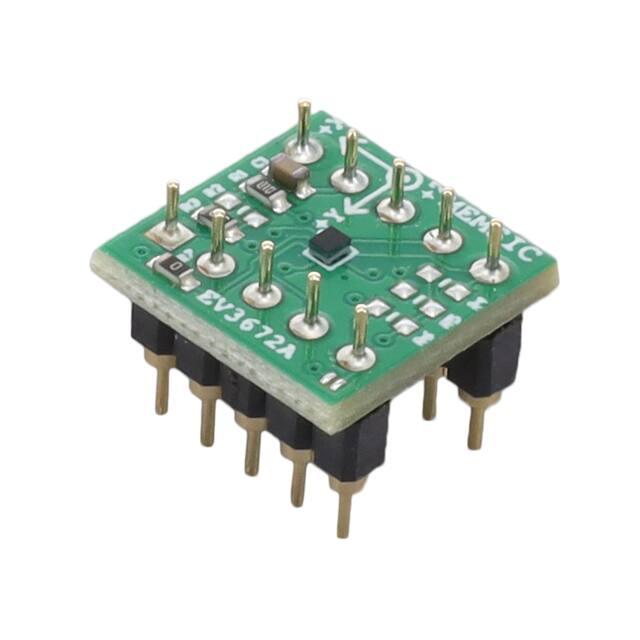The MC3672 Evaluation Board
Quick Start Guide and Demo
GENERAL DESCRIPTION
MC3672 FEATURES
The MC3672 is an ultra-low power, lownoise, integrated digital output 3-axis
accelerometer with a feature set optimized
for wearables and consumer product
motion sensing. Applications include
wearable consumer products, IoT devices,
user interface control, gaming motion input,
electronic compass tilt compensation for
cell phones, game controllers, remote
controls and portable media products.
Range, Sampling & Power
The EV3672A/B is a prebuilt circuit board
with MC3672 WLCSP 3-axes sensor. The
MC3672 has internal sample rate from 14 to
1300 samples / second and measures
acceleration with a wide usage range, from
+/-2g up to +/-16g, and 6-bit to 14-bit high
precision ADC output, which is easy to fit
on top of the microcontroller, such as an
Arduino. The accelerometer communicates
via I2C/SPI and gives out motion detection
or sample acquisition conditions to trigger
an interrupt toward an MCU.
Simple System Integration
The sensor data is easily readable by
connecting DVDD to 3.3V, GND to ground,
and SCL/SDA pins to your Arduino I2C
clock and data pin respectively. Download
the MC3672 library from MEMSIC onto the
board, run the example sketch, and then
sensor data shortly comes out in raw data
count and SI unit accelerometer
measurements. An easy-to-use
demonstration on EV3672A/B using the
Arduino platform is included in this
document.
MEMSIC EV3672A+B APS-045-0017 v1.6
±2, 4, 8, 12 or 16g ranges
8, 10 or 12-bit resolution with FIFO
o 14-bit single samples
Sample rate 14 - 1300 samples/sec
Sample trigger via internal
oscillator, clock pin or software
command
Sniff and Wake modes
0.4 μA Sniff current @ 6Hz
Separate or combined sniff/wake
Ultra-Low Power with 32 sample
FIFO
o 0.9 μA typical current @ 25Hz
o 1.6 μA typical current @ 50Hz
o 2.8 μA typical current @ 100Hz
o 36 μA typical current @ 1300Hz
Page 1 of 19
I2C interface, up to 1 MHz
SPI Interface, up to 8 MHz
1.29 × 1.09 × 0.742 mm 8-pin
WLCSP package
Single-chip 3D silicon MEMS
Low noise to 2.3mg RMS
Formal release date: 2020/08/12
�TABLE OF CONTENTS
1
General Operation ........................................................................................................... 3
1.1
Pinouts ................................................................................................................................. 3
1.2
Power Pins ........................................................................................................................... 3
1.3
I2C Pins ............................................................................................................................... 4
1.4
SPI Pins ............................................................................................................................... 5
1.5
Interrupt Pins........................................................................................................................ 5
2
Assembly and Test .......................................................................................................... 6
2.1
I2C Interface ........................................................................................................................ 6
2.2
SPI Interface ........................................................................................................................ 7
3
Demo ............................................................................................................................... 8
3.1
GET the Driver from MEMSIC .............................................................................................. 8
3.2
Load the Demo .................................................................................................................... 8
4
Library Reference .......................................................................................................... 11
4.1
Create MEMSIC_MC36XX Object ...................................................................................... 11
4.2
Initialize and Configure Sensor........................................................................................... 11
4.3
Set Range .......................................................................................................................... 11
4.4
Read Range ....................................................................................................................... 11
4.5
Set Resolution .................................................................................................................... 11
4.6
Read Resolution................................................................................................................. 12
4.7
Set CWake Sampling Rate ................................................................................................. 12
4.8
Read CWake Sampling Rate.............................................................................................. 12
4.9
Set Sniff Sampling Rate ..................................................................................................... 12
4.10
Read Sniff Sampling Rate .................................................................................................. 12
4.11
Config Sniff Mode............................................................................................................... 12
4.12
Config Interrupt Mode ........................................................................................................ 13
4.13
Read Raw Count Data ....................................................................................................... 13
5
Schematics .................................................................................................................... 14
6
Bill of Materials .............................................................................................................. 16
7
Fabrication Print............................................................................................................. 17
8
Note ............................................................................................................................... 18
9
Revision History ............................................................................................................. 19
MEMSIC EV3672A+B APS-045-0017 v1.6
Page 2 of 19
Formal release date: 2020/08/12
�1 GENERAL OPERATION
1.1 PINOUTS
1.2 POWER PINS
DVDD – 3.3V Power Supply Input
GND – Ground Pin for Power and Logic
R7: The current drawn the sensor can be measured by putting an ammeter in
place of R7.
In the following demonstration, an Arduino DUE is used to illustrate on how to test
the evaluation board with a microcontroller.
Please be advised that if an Arduino UNO is used instead, hardware modification
on Arduino UNO MUST be made for it to output at 3.3V. (WARNING: attempting to
power the part at 5V is likely to damage it.)
By default, Arduino UNO operates at 5V, which is higher than the maximum
voltage rating for the evaluation board. Please refer to an excellent tutorial on
modifying Arduino UNO to output at 3.3V:
https://learn.adafruit.com/arduino-tips-tricks-and-techniques/3-3v-conversion
MEMSIC EV3672A+B APS-045-0017 v1.6
Page 3 of 19
Formal release date: 2020/08/12
�1.3 I2C PINS
Connect the SCL (I2C clock pin) to your microcontroller’s I2C clock line.
Connect the SDA (I2C data pin) to your microcontroller’s I2C data line.
R4, R5: If using I2C and I2C pull-up resistors are needed for your application then
install~4.7KΩ resistors into R4 (SCL clock pin) and R5 (SDA data pin) which are not
installed by factory default. In addition, besides soldering resisters on R4/R5, you can add
axial lead 4.7K ohm resistors to the SDA and SCL pin respectively. It will work the same
either way.
NOTE: DO NOT install more than one setup pull-up resistors per I2C bus.
MEMSIC EV3672A+B APS-045-0017 v1.6
Page 4 of 19
Formal release date: 2020/08/12
�1.4 SPI PINS
With an SPI connection, there is always one master device (usually a microcontroller)
which controls the peripheral devices. Typically, there are four wires commonly connected
to all the devices:
Connect the SCS (Slave Chip Select) to the pin on the device that the master can use to
enable and disable SPI cycles.
Connect the SCL (Serial Clock) to the pin where the clock pulses synchronize data
transmission generated by the master
Connect SDO to the pin where the Slave sends data to the master (Master Input, Slave
Output).
Connect SDA to the pin where the Master sends data to the peripherals (Master Output,
Slave Input).
1.5 INTERRUPT PINS
INT - HW interrupt signal pin. This pin will be triggered by the device when data is ready
to read, or a motion event is detected by the accelerometer. (Not currently supported in
the library for the interrupt pin, so please check the datasheet for the I2C commands and
related registers).
R6: If using the sensor interrupt signal as open-drain, then install pull-up resistor ~4.7KΩ
into R6 (not installed by default).
MEMSIC EV3672A+B APS-045-0017 v1.6
Page 5 of 19
Formal release date: 2020/08/12
�2 ASSEMBLY AND TEST
Please note that the SPI and I2C interfaces cannot both be active at the same time as
the clock (SCK) and data (SDA) are shared between the two protocols.
2.1 I2C INTERFACE
The EV3672A/B evaluation board can be easily wired to any microcontroller. This example
shows a typical Arduino DUE platform. For other microcontrollers, be sure it has I2C with
repeated-start support, then port the code. Please refer to the illustration below to connect the
related pins.
Connect DVDD to the power supply, 3.3V. (WARNING: attempting to power the part at
a voltage exceeds the maximum rating of 3.6V is likely to damage it.)
Connect GND to common power/data ground.
Connect the SCL pin to the I2C clock SCL pin on your Arduino.
Connect the SDA pin to the I2C data SDA pin on your Arduino.
The MC3672 has a default I2C address of 0x4C and it can be changed to 0x6C by tying
the SDO pin to VDD.
MEMSIC EV3672A+B APS-045-0017 v1.6
Page 6 of 19
Formal release date: 2020/08/12
�2.2 SPI INTERFACE
The EV3672A/B evaluation board can be easily wired to any microcontroller. This example
shows a typical Arduino DUE platform. Please refer to the illustration below for connecting the
related pins and then port the code to get the raw X, Y, Z sensor data.
Connect DVDD to the power supply, 3.3V. (WARNING: attempting to power the part at
a voltage exceeds the maximum rating of 3.6V is likely to damage it.)
Connect GND to common power/data ground.
Connect SCL to ICSP-3 as Serial Clock.
Connect SDO to ICSP-1 as Master Input, Slave Output.
Connect SDA to ICSP-4 as Master Output, Slave Input.
Connect SCS to digital I/O pin 10 as Slave Chip Select.
MEMSIC EV3672A+B APS-045-0017 v1.6
Page 7 of 19
Formal release date: 2020/08/12
�3 DEMO
3.1 GET THE DRIVER FROM MEMSIC
To begin reading sensor data, you will need to get the MC3672 Library from MEMSIC.
Rename the uncompressed folder Accelerometer_MC36XX and check that the
Accelerometer_MC36XX folder consisting of MC36XX.cpp and MC36XX.h
If you need the sensor running on SPI, please configure the bus as SPI in the
MC36XX.h shown as below. Otherwise, the default is I2C bus.
//#define MC36XX_CFG_BUS_I2C
#define MC36XX_CFG_BUS_SPI
SPI could support 8MHz speed if high speed mode is enabled as below.
#define SPI_HS
Place the Accelerometer_MC36XX library folder to your
Arduino_sketch_folder/libraries/ folder.
You may need to create the library subfolder if it is your first library files. Then just restart
the IDE.
An excellent tutorial on Arduino library installation is located at:
http://learn.adafruit.com/adafruit-all-about-arduino-libraries-install-use
3.2 LOAD THE DEMO
Open File->Examples->MC36XX-> MC36XX_demo and upload to your Arduino while it is
wired to the sensor.
MEMSIC EV3672A+B APS-045-0017 v1.6
Page 8 of 19
Formal release date: 2020/08/12
�Now open the serial terminal window at 115,200 baud rate speed to begin the test.
MEMSIC EV3672A+B APS-045-0017 v1.6
Page 9 of 19
Formal release date: 2020/08/12
�You will see the output from the serial terminal showing the current range scale and resolution
of the sensor in the first three lines followed by two lines of output sensor data at some output
data rate which depict “raw count" data for line 1: X: 18 Y: 24 Z: 1015 with 8G range, 14bit
ADC resolution.
Line 2 indicates the SI units for measuring acceleration as X: 0.17 m/s^2 Y: 0.23 m/s^2 Z:
9.72 m/s^2.
This demo also includes the example for FIFO and Sniff interrupt mode. Those could be
enabled by modify the definition below. These two examples must be run separately.
#define ENABLE_FIFO_WAKEUP
1
#define ENABLE_SNIFF_SHAKE_WAKEUP
0
Default input pin for interrupt is pin 8 and default FIFO threshold is 3 samples. FIFO size could
be set to maximum 32 samples or just enable FIFO to FIFO_FULL mode.
#define INTERRUPT_PIN
8
#define FIFO_SIZE
3
MEMSIC EV3672A+B APS-045-0017 v1.6
Page 10 of 19
Formal release date: 2020/08/12
�4 LIBRARY REFERENCE
4.1 CREATE MEMSIC_MC36XX OBJECT
You can create the MEMSIC_MC36XX object with:
MC36XX MC36XX_acc = MC36XX();
4.2 INITIALIZE AND CONFIGURE SENSOR
Initialize and configure the sensor with:
MC36XX_acc.start();
Wake up sensor with your own configuration, it will follow the factory default setting:
MC36XX_acc.wake();
Stop sensor to change setting:
MC36XX_acc.stop();
Set sensor as sniff mode:
MC36XX_acc.sniff ();
4.3 SET RANGE
Set the accelerometer max range to ±2g, ±4g, ±8g or ±16g with:
MC36XX_acc.SetRangeCtrl(MC36XX_RANGE_8G);
4.4 READ RANGE
Read the current range with:
MC36XX_acc.GetRangeCtrl();
It returns: 0 for ±2g, | 1 for ±4g, | 2 for ±8g | 3 for ±16g.
4.5 SET RESOLUTION
Set the accelerometer resolution to 6, 7, 8, 10, 12 or 14 bit.
MC36XX_acc.SetResolutionCtrl(MC36XX_RESOLUTION_14BIT);
When the FIFO is enabled, the output of the FIFO is mapped to registers 0x02 to 0x07,
and the data has a maximum resolution of 12-bits.
MEMSIC EV3672A+B APS-045-0017 v1.6
Page 11 of 19
Formal release date: 2020/08/12
�4.6 READ RESOLUTION
Read the current resolution with:
MC36XX_acc.GetResolutionCtrl();
It returns: 0 for 6-bit | 1 for 7-bit | 2 for 8-bit | 3 for 10-bit | 4 for 12-bit | 5 for 14-bit.
4.7 SET CWAKE SAMPLING RATE
Set the accelerometer CWake mode sampling rate with:
MC36XX_acc.SetCWakeSampleRate (MC36XX_CWAKE_SR_DEFAULT_54Hz);
4.8 READ CWAKE SAMPLING RATE
Read the current CWake sampling rate with:
MC36XX_acc.GetCWakeSampleRate ();
It returns sampling rate from 14 ~ 600 Hz.
4.9 SET SNIFF SAMPLING RATE
Set the accelerometer sniff mode sampling rate with:
MC36XX_acc.SetSniffSampleRate (MC36XX_SNIFF_SR_DEFAULT_7Hz);
4.10 READ SNIFF SAMPLING RATE
Read the current sniff sampling rate with:
MC36XX_acc.GetSniffSampleRate ();
This returns sampling rate from 0.4 ~ 600 Hz.
4.11 CONFIG SNIFF MODE
Set the threshold values used by the SNIFF logic for activity detection:
MC36XX_acc.SetSniffThreshold (MC36XX_AXIS_X,5);
All three axes could be configured separately with different threshold value.
Set the threshold values used by the SNIFF logic for activity detection:
MC36XX_acc.SetSniffDetectCount (MC36XX_AXIS_X,3);
For each axis, a delta count is generated and compared to the threshold. When the delta
count is greater than the threshold, a SNIFF wakeup event occurs. There is a unique
MEMSIC EV3672A+B APS-045-0017 v1.6
Page 12 of 19
Formal release date: 2020/08/12
�sniff threshold for each axis, and an optional “false detection count” which requires
multiple sniff detection events to occur before a wakeup condition is declared.
Configure sniff and/or mode with:
MC36XX_acc.SetSniffAndOrN(MC36XX_ANDORN_OR);
The SNIFF block supports the logical AND or OR of the X/Y/Z SNIFF wakeup flags when
generating a SNIFF wakeup interrupt.
Configure sniff delta mode with:
MC36XX_acc.SetSniffDeltaMode(MC36XX_DELTA_MODE_C2P);
C2P mode: The current sample and the immediate previous sample are subtracted
generate a delta
C2B mode: The current sample and the first sample captured when entering SNIFF
mode are subtracted to generate a delta.
4.12 CONFIG INTERRUPT MODE
Configure the interrupt mode with:
MC36XX_acc.SetINTCtrl(0,0,0,0,1);
MC36XX have 5 interrupt modes – FIFO_THR | FIFO FULL | FIFO EMPTY | ACQ | WAKE.
These modes can only be enabled separately.
4.13 READ RAW COUNT DATA
Read the raw count data and SI unit measurement with:
MC36XX_acc.readRawAccel();
MEMSIC EV3672A+B APS-045-0017 v1.6
Page 13 of 19
Formal release date: 2020/08/12
�5 SCHEMATICS
Above is a schematic on EV3672A/B. This is the factory preset when receiving the part.
For other options, please refer to the following table:
Interface (EV3672A)
R1
R2
R3
SPI (Factory Default)
4.7KΩ
DNI
4.7KΩ
SPI or I2C 0x4C
100KΩ
DNI1
10KΩ
SPI or I2C 0x6C
100KΩ
10KΩ
DNI
R1
R2
R3
SPI or I2C 0x4C (Factory Default)
100KΩ
DNI
10KΩ
SPI or I2C 0x6C
100KΩ
10KΩ
DNI
Interface (EV3672B)
1
DNI: Do Not Install
MEMSIC EV3672A+B APS-045-0017 v1.6
Page 14 of 19
Formal release date: 2020/08/12
�The difference between EV3672A and EV3672B is the resistor values for R1 and R2.
EV3672A could be worked on I2C interface by changing R1 value to 100KΩ and R3 value
to 10KΩ (for 0x4C I2C address).
EV3672B could be worked on I2C interface (with address 0x4C) without any reworking.
Configure the bus in the MC36XX Driver accordingly when changing from SPI to I2C
interface, and vice versa (please refer to Section 3.1).
R4, R5: Install ~4.7KΩ (if no other pull-up installed) as the pull-up for I2C interface.
NOTE: It is recommended not to install more than one pull-up per I2C bus.
R6: Install ~4.7KΩ pull-up resistor if sensor interrupt pin is set to open-drain. (DNI by default)
R7: The driving current of sensor can be measured by putting an ammeter in place of R7.
The physical location of the resistor is in the diagram in Section 1.3.
MEMSIC EV3672A+B APS-045-0017 v1.6
Page 15 of 19
Formal release date: 2020/08/12
�6 BILL OF MATERIALS
MEMSIC EV3672A+B APS-045-0017 v1.6
Page 16 of 19
Formal release date: 2020/08/12
�7 FABRICATION PRINT
NOTE: All dimensions are in millimeters.
MEMSIC EV3672A+B APS-045-0017 v1.6
Page 17 of 19
Formal release date: 2020/08/12
�8 NOTE
All the mCube logo in the document will be replaced later by MEMSIC logo.
MEMSIC EV3672A+B APS-045-0017 v1.6
Page 18 of 19
Formal release date: 2020/08/12
�9 REVISION HISTORY
Date
2016-12
2017-02
2018-05
Revision
APS-045-0017v1.0
APS-045-0017v1.1
APS-045-0017v1.2
2018-11
APS-045-0017v1.3
2020-02
APS-045-0017v1.4
2020-03
2020-08-12
APS-045-0017v1.5
APS-045-0017v1.6
MEMSIC EV3672A+B APS-045-0017 v1.6
Description
First release.
Added SPI mode interface.
Added example codes for high speed SPI mode,
FIFO mode, and Sniff mode.
Added revised schematics with hardware settings
for I2C and SPI interface and BOM list.
Revised schematics and BOM
Added warning in section 1.2.
Changed illustration to Arduino DUE.
Revised section 3 & 4 to illustrate demo program.
Added description for A/B versions in Section 5.
Change to MEMSIC format based on the License
Agreement with mCube
Page 19 of 19
Formal release date: 2020/08/12
�