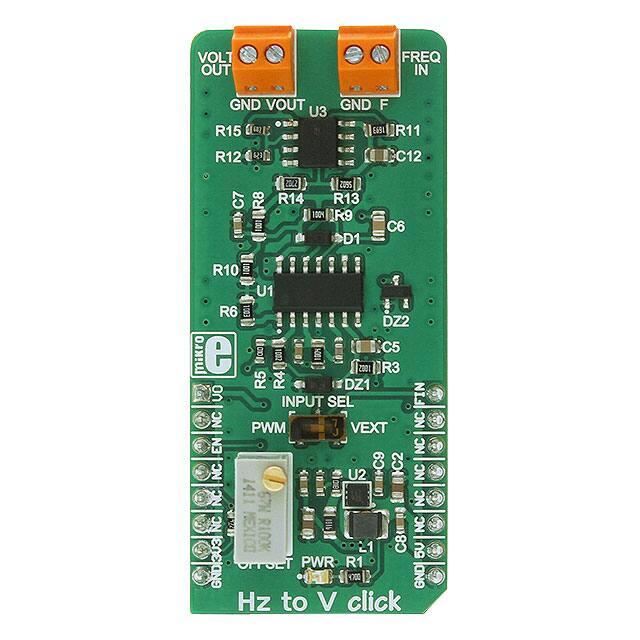Hz to V click
PID: MIKROE-2890
Weight: 27 g
Frequency-to-voltage converter with a linear response
HZ to V click is a device that can convert input frequency of the signal with virtually any
wave shape to a DC voltage output, with a level proportional to the input frequency. It has a
linear response, and by applying a signal with the frequency between 10Hz and 10kHz on
its input, the Click board™ will generate a DC voltage, ranging from 0V to 3.3V. Hz to V
click features very good linearity, covers a wide input frequency range from 10Hz to
10kHz and it has good temperature stability.
�These features allow this device to be used in various frequency to voltage applications: in
instrumentation, industrial, and automation markets. It is well suited for use in AD
conversion, long-term integration, frequency to voltage conversion, RPM measurement,
frequency demodulation and similar applications which can benefit from an accurate
and reliable frequency to voltage conversion.
How does it work?
The main component of the Hz to V click is the TC9400, a voltage-to-frequency and
frequency-to-voltage converter from Microchip. It accepts a signal with the frequency
within a range between 10Hz and 10kHz on the input and generates DC voltage with the
level corresponding to the input frequency, ranging from 0V to 10V, with a highly linear
response. This signal is further passed through the operational amplifier, in order to scale it
down to a level acceptable by the MCU. The input signal can be applied either to the PWM
pin of the mikroBUS™ or the external input terminal. The input source can be selected with
the onboard switch, labeled as INPUT SEL.
When Hz to V click is operated for the first time, it needs to be calibrated. The click is
equipped with a variable resistor for the offset fine tuning. The following procedure should
be followed to calibrate the device:
•
An input signal with a frequency of 10Hz should be applied to the input. The offset should be
adjusted so that a 10mV DC signal appears on the output.
HZ to V click is equipped with the input signal terminal (FREQ IN), which is used to connect
the signal with a frequency which is in the acceptable range between 10Hz and 10kHz.
Besides this signal input terminal, it is possible to select the PWM signal generated by the
host MCU as the input, too. INPUT SEL switch can be set so that the PWM pin from the
mikroBUS™ is used as the control voltage input. It is recommended that the signal
amplitude does not exceed 3.3V.
�The output terminal (VOLT OUT) is used to output the generated voltage. As already
explained, the voltage level depends on the input signal frequency. This generated voltage
is also available on the AN pin of the mikroBUS™. The output signal is passed through the
operational amplifier (OPAMP) which is used both as the output buffer and a voltage adjust
stage for the output voltage. A well known general purpose operational amplifier LM318
from Texas Instruments is used for this purpose.
To provide 12V for the TC9400 and the LM318 OPAMP, Hz to V click employs a boost
converter built around the MIC2606, a boost regulator from Microchip, which works at
2MHz. This IC provides 12V for supplying the TC9400 out of 5V routed from the
mikroBUS™ socket. The EN pin of the boost regulator is routed to the mikroBUS™ CS pin
and it is used to enable power output from the boost regulator, effectively enabling the
TC9400 itself. The EN pin is pulled to a HIGH logic level (3.3V) by the onboard resistor.
Specifications
Type
Measurements
Hz to V is well suited for use in AD conversion, long-term
Applications
integration, frequency to voltage conversion, RPM measurement,
frequency demodulation and similar applications which can benefit
from an accurate and reliable frequency to voltage conversion.
TC9400 Voltage-to-Frequency / Frequency-to-Voltage Converters,
On-board
MIC2605/6 a 1.2MHz/2MHz, PWM DC/DC Boost Switching
modules
Regulator, both from Microchip, LM318, a dual opamp from Texas
Instruments
Key Features
Input Voltage
Click board
size
Hz to V click features very good linearity, covers a frequency range
from 10Hz to 10kHz and it has good temperature stability.
3.3V,5V
L (57.15 x 25.4 mm)
�Pinout diagram
This table shows how the pinout on Hz to V click corresponds to the pinout on the
mikroBUS™ socket (the latter shown in the two middle columns).
Notes
Voltage Out
Chip Enable
Power Supply
Ground
Pin
Pin
Notes
VO
1
AN
PWM
16
FIN
Frequency In
NC
2
RST
INT
15
NC
EN
3
CS
RX
14
NC
NC
4
SCK
TX
13
NC
NC
5
MISO
SCL
12
NC
NC
6
MOSI
SDA
11
NC
+3.3V
7
3.3V
5V
10
+5V
Power Supply
GND
8
GND
GND
9
GND
Ground
Onboard settings and indicators
Label
Name
Default
Description
LD1
PWR
-
Power indication LED
TB1
FREQ IN
-
Frequency input terminal
�TB2
VOLT OUT
-
Voltage output terminal
Hz to V click electrical specifications
Description
Min
Typ
Max
Unit
-
3.3
-
V
Input Frequency
10
-
10,000
Hz
Output Voltage Level
0
-
3.3
V
Input Signal Amplitude
Software support
We provide a library for Hz to V click on our LibStock page, as well as a demo application
(example), developed using MikroElektronika compilers and mikroSDK. The provided click
library is mikroSDK standard compliant. The demo application can run on all the main
MikroElektronika development boards.
Examples Description
The demo application shows how to control the Hz to V click using MCU's PWM module.
The demo application is composed of two sections:
•
Application Task - Alternates between different output voltages.
•
hz2v_setOutputVoltage - Sets the PWM frequency to the required value, changing the
output voltage.
//Sets the output voltage in millivolts
void hz2v_setOutputVoltage(uint16_t voltage)
{
pwmPeriod = PWM_TIM5_Init(voltage*2);
PWM_TIM5_Set_Duty(pwmPeriod/2, _PWM_NON_INVERTED, _PWM_CHANNEL1);
PWM_TIM5_Start(_PWM_CHANNEL1, &_GPIO_MODULE_TIM5_CH1_PA0);
}
void applicationTask()
{
hz2v_setOutputVoltage(5000); //5 V output
Delay_ms(3000);
�hz2v_setOutputVoltage(2500); //2.5 V output
Delay_ms(3000);
hz2v_setOutputVoltage(1000); //1 V output
Delay_ms(3000);
hz2v_setOutputVoltage(500); //0.5 V output
Delay_ms(3000);
}
The full application code, and ready to use projects can be found on our LibStock page.
Other MikroElektronika Libraries used in the example:
•
PWM
Additional notes and information
Depending on the development board you are using, you may need USB UART click, USB
UART 2 click or RS232 click to connect to your PC, for development systems with no UART
to USB interface available on the board. The terminal available in all
MikroElektronika compilers, or any other terminal application of your choice, can be used
to read the message.
mikroSDK
This click board is supported with mikroSDK - MikroElektronika Software Development
Kit. To ensure proper operation of mikroSDK compliant click board demo applications,
mikroSDK should be downloaded from the LibStock and installed for the compiler you are
using.
For more information about mikroSDK, visit the official page.
Downloads
mikroBUS™ Standard specification
LibStock: mikroSDK
Libstock: Hz to V click library
TC9400 datasheet
Hz to V click schematic
Hz to V click: 2D and 3D files
https://www.mikroe.com/hz-to-v-click 3-14-18
�