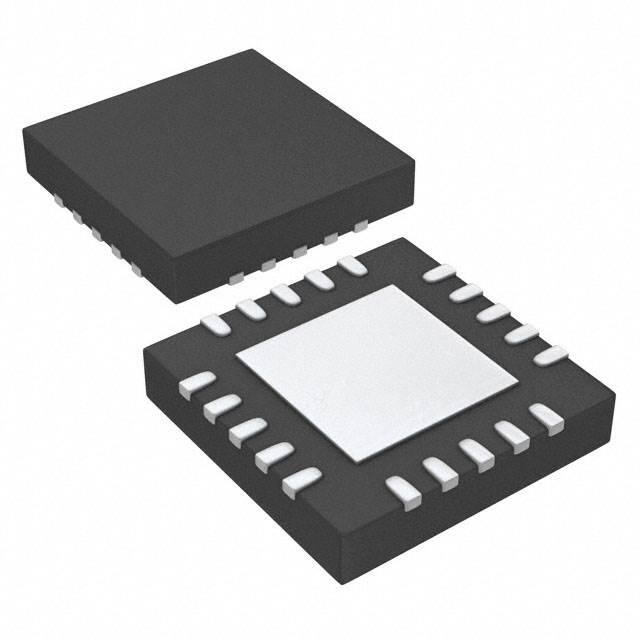Product
Folder
Sample &
Buy
Support &
Community
Tools &
Software
Technical
Documents
ADS1257
SBAS656B – SEPTEMBER 2015 – REVISED APRIL 2016
ADS1257 30-kSPS, 4-Channel, 24-Bit ADC with PGA in 5-mm × 5-mm VQFN Package
1 Features
3 Description
•
•
•
The ADS1257 is a low-noise, 30-kSPS, 24-bit, deltasigma (ΔΣ) analog-to-digital converter (ADC) with an
integrated multiplexer (mux), input buffer, and
programmable gain amplifier (PGA) in a small 20-pin,
5-mm × 5-mm VQFN package. The combination of
integration, high conversion rate, and 24-bit resolution
together in a small package makes the device ideally
suited for space-constrained applications.
1
•
•
•
•
•
•
•
•
•
•
Up to 23-Bits Noise-Free Resolution
Small 5-mm × 5-mm VQFN Package
4 Analog Inputs
– 2 Differential or 3 Single-Ended Measurements
Excellent DC Performance
– Offset Drift: 4 nV/°C (Gain = 64)
– Gain Drift: 0.8 ppm/°C
– Nonlinearity: 3 ppm (Gain = 1)
Programmable Data Rates: 2.5 SPS to 30 kSPS
Single-Cycle Settled Conversions (≤ 1000 SPS)
50-Hz and 60-Hz Rejection
High Impedance Input Buffer
Differential-Input PGA
Integrated Sensor Break Detection
2 General-Purpose Input/Outputs
Power Supplies:
– Analog: 5 V
– Digital: 1.8 V to 3.6 V
5-V Tolerant SPI™-Compatible Serial Interface
2 Applications
•
•
•
•
Factory Automation and Process Control
Test and Measurement
Medical Equipment
Scientific Instrumentation
The input multiplexer accepts either two differential or
three single-ended input measurements. The sensorbreak detection circuit verifies the input connection
continuity to the ADC. The selectable input buffer
greatly increases the input impedance, and in many
cases, eliminates the need for external buffers. The
buffer input voltage range includes AGND. The lownoise PGA provides gains from 1 to 64 to
accommodate a wide range of inputs signals. The
programmable digital filter optimizes ADC resolution
(up to 23 bits noise-free) and conversion rates (up to
30 kSPS). The digital filter provides single-cycle
settled conversions, and rejection of 50-Hz and 60-Hz
interference signals.
The SPI-compatible serial interface operates with as
little as three wires, simplifying connections to
external controllers. Integrated calibration features
support both self and system correction of offset and
gain errors for all PGA gain settings. Two
bidirectional digital I/Os pins control external circuits.
Device Information(1)
PART NUMBER
ADS1257
PACKAGE
BODY SIZE (NOM)
VQFN (20)
5.00 mm × 5.00 mm
(1) For all available packages, see the package option addendum
at the end of the data sheet.
Block Diagram
AVDD
REFP REFN
Output Data Histogram
(256 Readings, 2.5 SPS, Gain = 1)
DVDD
100
CLKIN
AIN0
1:64
AIN2
Mux
and
Sensor
Detect
Buffer
PGA
4th-Order
Modulator
Programmable
Digital Filter
Control
SYNC/PWDN
DRDY
AIN3
General-Purpose
Digital I/O
Serial
Interface
SCLK
DIN
DOUT
CS
ADS1257
AGND
D1
D0/CLKOUT
80
RESET
DGND
Population (%)
AIN1
60
40
20
0
-5
-4
-3
-2
-1
0
1
2
3
4
5
Output Code (LSB)
1
An IMPORTANT NOTICE at the end of this data sheet addresses availability, warranty, changes, use in safety-critical applications,
intellectual property matters and other important disclaimers. PRODUCTION DATA.
�ADS1257
SBAS656B – SEPTEMBER 2015 – REVISED APRIL 2016
www.ti.com
Table of Contents
1
2
3
4
5
6
7
Features ..................................................................
Applications ...........................................................
Description .............................................................
Revision History.....................................................
Device Comparison Table.....................................
Pin Configuration and Functions .........................
Specifications.........................................................
7.1
7.2
7.3
7.4
7.5
7.6
7.7
7.8
7.9
7.10
7.11
1
1
1
2
3
4
5
Absolute Maximum Ratings ...................................... 5
ESD Ratings.............................................................. 5
Recommended Operating Conditions....................... 6
Thermal Information .................................................. 6
Electrical Characteristics........................................... 7
Serial Interface Timing Requirements....................... 8
Serial Interface Switching Characteristics................. 8
RESET and SYNC/PWDN Timing Requirements..... 9
SCLK Reset Timing Requirements ........................... 9
DRDY Update Timing Characteristics..................... 9
Typical Characteristics .......................................... 10
8
Parameter Measurement Information ................ 13
9
Detailed Description ............................................ 16
8.1 Noise Performance ................................................. 13
9.1 Overview ................................................................. 16
9.2
9.3
9.4
9.5
9.6
Functional Block Diagram .......................................
Feature Description.................................................
Device Functional Modes........................................
Programming...........................................................
Register Map...........................................................
16
17
29
39
45
10 Applications and Implementation...................... 51
10.1 Application Information.......................................... 51
10.2 Typical Application ................................................ 56
10.3 Dos and Don'ts ..................................................... 61
11 Power Supply Recommendations ..................... 63
11.1 Power-Supply Sequencing.................................... 63
11.2 Power-Supply Decoupling..................................... 63
12 Layout................................................................... 64
12.1 Layout Guidelines ................................................. 64
12.2 Layout Example .................................................... 65
13 Device and Documentation Support ................. 67
13.1
13.2
13.3
13.4
13.5
Documentation Support ........................................
Community Resources..........................................
Trademarks ...........................................................
Electrostatic Discharge Caution ............................
Glossary ................................................................
67
67
67
67
67
14 Mechanical, Packaging, and Orderable
Information ........................................................... 67
4 Revision History
NOTE: Page numbers for previous revisions may differ from page numbers in the current version.
Changes from Revision A (October 2015) to Revision B
Page
•
Changed front-page diagram; removed clock generator block for clarity............................................................................... 1
•
Changed all instances of "PDWN" to "PWDN" for consistency.............................................................................................. 4
•
Changed Recommended Operating Conditions "Specified ambient temperature" to "Operating ambient temperature,
TA" for clarity ........................................................................................................................................................................... 6
•
Added Timing Requirements and Switching Characteristics tables along with associated figures, and Typical
Characteristics, Parameter Measurement Information, Detailed Description, Applications and Implementation, Power
Supply Recommendations, and Layout sections.................................................................................................................... 8
Changes from Original (September 2015) to Revision A
•
2
Page
Changed from product preview to production data ................................................................................................................ 1
Submit Documentation Feedback
Copyright © 2015–2016, Texas Instruments Incorporated
Product Folder Links: ADS1257
�ADS1257
www.ti.com
SBAS656B – SEPTEMBER 2015 – REVISED APRIL 2016
5 Device Comparison Table
DEVICE
SINGLE-ENDED INPUTS
DIFFERENTIAL INPUTS
NUMBER OF GPIOS
ADS1255
2
1
2
ADS1256
8
4
4
ADS1257
3
2
2
Submit Documentation Feedback
Copyright © 2015–2016, Texas Instruments Incorporated
Product Folder Links: ADS1257
3
�ADS1257
SBAS656B – SEPTEMBER 2015 – REVISED APRIL 2016
www.ti.com
6 Pin Configuration and Functions
REFP
1
AIN0
2
REFN
AGND
AVDD
D1
D0/CLKOUT
20
19
18
17
16
RGW Package
20-Pin QFN
Top View (Not to Scale)
ThermalPad
15
SCLK
14
DIN
13
DOUT
CS
SYNC/PWDN
10
11
CLKIN
5
9
AIN3
DGND
DRDY
8
12
DVDD
4
7
AIN2
RESET
3
6
AIN1
Pin Functions
PIN
I/O
NAME
1
REFP
Analog input
Positive reference input
2
AIN0
Analog input
Analog input 0; Leave unconnected or connect to AVDD if not used (1)
3
AIN1
Analog input
Analog input 1; Leave unconnected or connect to AVDD if not used (1)
4
AIN2
Analog input
Analog input 2; Leave unconnected or connect to AVDD if not used (1)
5
AIN3
Analog input
Analog input 3; Leave unconnected or connect to AVDD if not used (1)
Digital input
(2) (3)
Synchronization or power-down input, active low; Connect to DVDD if not used (1)
RESET
Digital input
(2) (3)
Reset input, active low; Connect to DVDD if not used (1)
8
DVDD
Digital
Digital power supply; Connect decoupling capacitor to DGND
9
DGND
Digital
Digital ground
10
CLKIN
Digital input (3)
11
CS
Digital input (2) (3)
12
DRDY
Digital output
Data ready output; active low
13
DOUT
Digital output
Serial data output
14
DIN
Digital input (2) (3)
Serial data input
15
SCLK
Digital input (2) (3)
Serial clock input
16
D0/CLKOUT
Digital input/output (4)
General-purpose digital I/O 0 or clock output (1)
17
D1
Digital input/output (4)
General-purpose digital I/O 1 (1)
18
AVDD
Analog
Analog power supply; Connect decoupling capacitor to AGND
19
AGND
Analog
Analog ground
20
REFN
Analog input
6
7
SYNC/PWDN
Thermal Pad
(1)
(2)
(3)
(4)
4
DESCRIPTION
NO.
—
External clock input
Chip select, active low; Connect to DGND if not used
Negative reference input
Thermal power pad; Connect to AGND
See the Unused Inputs and Outputs section for additional details.
Schmitt-trigger digital input.
5-V tolerant digital input.
Schmitt-trigger digital input when the digital I/O is configured as an input.
Submit Documentation Feedback
Copyright © 2015–2016, Texas Instruments Incorporated
Product Folder Links: ADS1257
�ADS1257
www.ti.com
SBAS656B – SEPTEMBER 2015 – REVISED APRIL 2016
7 Specifications
7.1 Absolute Maximum Ratings (1)
Power-supply voltage
Analog input voltage
Digital input voltage
Input current
Temperature
(1)
MIN
MAX
AVDD to AGND
–0.3
6.0
UNIT
DVDD to DGND
–0.3
3.6
AINx, REFP, REFN
AGND – 0.3
AVDD + 0.3
DIN, SCLK, CS, RESET, SYNC/PWDN, CLKIN
DGND – 0.3
DGND + 6.0
D0/CLKOUT, D1
DGND – 0.3
DVDD + 0.3
Continuous, any pins except power-supply pins
–10
10
Operating ambient, TA
–40
105
Junction, TJ
–40
150
Storage, Tstg
–60
150
V
V
V
mA
°C
Stresses beyond those listed under Absolute Maximum Ratings may cause permanent damage to the device. These are stress ratings
only, which do not imply functional operation of the device at these or any other conditions beyond those indicated under Recommended
Operating Conditions. Exposure to absolute-maximum-rated conditions for extended periods may affect device reliability.
7.2 ESD Ratings
VALUE
V(ESD)
(1)
(2)
Electrostatic discharge
Human-body model (HBM), per ANSI/ESDA/JEDEC JS-001 (1)
±2000
Charged-device model (CDM), per JEDEC specification JESD22-C101 (2)
±500
UNIT
V
JEDEC document JEP155 states that 500-V HBM allows safe manufacturing with a standard ESD control process.
JEDEC document JEP157 states that 250-V CDM allows safe manufacturing with a standard ESD control process.
Submit Documentation Feedback
Copyright © 2015–2016, Texas Instruments Incorporated
Product Folder Links: ADS1257
5
�ADS1257
SBAS656B – SEPTEMBER 2015 – REVISED APRIL 2016
www.ti.com
7.3 Recommended Operating Conditions
over operating ambient temperature range (unless otherwise noted)
MIN
NOM
MAX
UNIT
5
5.25
V
3.6
V
0.1
V
V
POWER SUPPLY
Analog power supply
AVDD to AGND
4.75
Digital power supply
DVDD to DGND
1.8
Analog-to-digital ground potential
AGND to DGND
–0.1
0
ANALOG INPUTS
VIN
Differential input voltage
V(AINx)
VIN = V(AINP) – V(AINN)
Absolute input voltage
–2 VREF / Gain
2 VREF / Gain
Buffer off
AGND – 0.1
AVDD + 0.1
Buffer on
AGND
AVDD – 2.0
V
VOLTAGE REFERENCE INPUTS
VREF
Differential reference input voltage
V(REFN)
Absolute negative reference input voltage
V(REFP)
Absolute positive reference input voltage
VREF = V(REFP) – V(REFN)
Buffer off
0.5
2.5
2.6
AGND – 0.1
V(REFP) – 0.5
AGND
V(REFP) – 0.5
Buffer off
V(REFN) + 0.5
AVDD + 0.1
Buffer on (1)
V(REFN) + 0.5
AVDD – 2.0
Buffer on (1)
V
V
V
CLOCK SOURCE
f(CLKIN)
Clock frequency
Duty cycle
0.1
7.68
10
40%
50%
60%
MHz
DIGITAL INPUTS
Digital input voltage
DIN, SCLK, CS, RESET,
SYNC/PWDN, CLKIN
DGND
DGND + 5.25
D0/CLKOUT, D1
DGND
DVDD
–40
85
V
TEMPERATURE
TA
(1)
Operating ambient temperature
°C
The reference input range with buffer on is restricted only if self-calibration is used. If using system calibration or writing calibration
values directly to the registers, the buffer off range can be used for the reference input range.
7.4 Thermal Information
ADS1257
THERMAL METRIC
(1)
RGW (QFN)
UNIT
20 PINS
RθJA
Junction-to-ambient thermal resistance
32.0
°C/W
RθJC(top)
Junction-to-case (top) thermal resistance
24.7
°C/W
RθJB
Junction-to-board thermal resistance
10.4
°C/W
ψJT
Junction-to-top characterization parameter
0.3
°C/W
ψJB
Junction-to-board characterization parameter
10.4
°C/W
RθJC(bot)
Junction-to-case (bottom) thermal resistance
1.6
°C/W
(1)
6
For more information about traditional and new thermal metrics, see the Semiconductor and IC Package Thermal Metrics application
report, SPRA953.
Submit Documentation Feedback
Copyright © 2015–2016, Texas Instruments Incorporated
Product Folder Links: ADS1257
�ADS1257
www.ti.com
SBAS656B – SEPTEMBER 2015 – REVISED APRIL 2016
7.5 Electrical Characteristics
Minimum and maximum specifications apply from TA = −40°C to +85°C. Typical specifications are at TA = 25°C.
All specifications at AVDD = 5 V, DVDD = 1.8 V, buffer on, f(CLKIN) = 7.68 MHz, gain = 1, and VREF = 2.5 V (unless otherwise
noted).
PARAMETER
TEST CONDITIONS
MIN
TYP
MAX
UNIT
ANALOG INPUTS
Gain
PGA gain
1, 2, 4, 8, 16, 32, 64
Buffer off, gain = 1, 2, 4, 8, 16
Differential input impedance
V/V
150 / Gain
Buffer off, gain = 32, 64
4.7
Buffer on, DR ≤ 50 SPS (1)
80
kΩ
MΩ
SYSTEM PERFORMANCE
Resolution
DR
Data rate
INL
Integral nonlinearity
VIO
Input offset voltage
Offset drift
Gain error
Gain drift
CMRR
PSRR
Common-mode rejection ratio
Power-supply rejection ratio
All data rates and PGA gain settings
24
Bit
2.5
30,000
Differential input, gain = 1, buffer off
3
Differential input, gain = 64, buffer off
7
After calibration
SPS
10
ppm
On the level of the noise
Gain = 1
100
Gain = 64
nV/°C
4
After calibration, gain = 1, buffer on
±0.005%
After calibration, gain = 64, buffer on
±0.03%
Gain = 1
0.8
Gain = 64
0.8
ppm/°C
fCM = 60 Hz, DR = 30 kSPS (2)
95
110
dB
Analog, ±5% Δ in AVDD
60
70
dB
100
dB
18.5
kΩ
Digital, ±10% Δ in DVDD
VOLTAGE REFERENCE INPUTS
Reference input impedance
SENSOR DETECT CURRENT SOURCES
Current settings
0.5, 2, 10
µA
DIGITAL INPUTS/OUTPUTS
DIN, SCLK, CLKIN, SYNC/PWDN, CS, RESET
0.8 DVDD
5.25
D0/CLKOUT, D1
0.8 DVDD
DVDD
DGND
0.2 DVDD
VIH
High-level input voltage
VIL
Low-level input voltage
VOH
High-level output voltage
IOH = 4 mA
VOL
Low-level output voltage
IOL = 4 mA
0.8 DVDD
Input hysteresis
Input leakage
V
V
0.2 DVDD
V
10
µA
5
µA
0.5
0 < digital input voltage < DVDD
V
–10
V
POWER SUPPLY
Power-down mode
Standby mode
IAVDD
Analog supply current
20
7
10
mA
Normal mode, gain = 64, buffer off
16
24
mA
Normal mode, gain = 1, buffer on
13
19
mA
Normal mode, gain = 64, buffer on
36
50
mA
5
µA
mA
Power-down mode
IDVDD
PD
(1)
(2)
Digital supply current
Power dissipation
µA
Normal mode, gain = 1, buffer off
Standby mode, CLKOUT off, DVDD = 3.3 V
95
Normal mode, CLKOUT off, DVDD = 3.3 V
0.9
2
µA
Normal mode, gain = 1, buffer off, DVDD = 3.3 V
38
57
Standby mode, DVDD = 3.3 V
0.4
mW
See the Analog Input Buffer section for more information on input impedance.
fCM is the frequency of the common-mode input signal. Place a notch of the digital filter at 60 Hz by setting DR = 60 samples per
second.(SPS), 30 SPS, 15 SPS, 10 SPS, 5 SPS, or 2.5 SPS to further improve the common-mode rejection of this frequency.
Submit Documentation Feedback
Copyright © 2015–2016, Texas Instruments Incorporated
Product Folder Links: ADS1257
7
�ADS1257
SBAS656B – SEPTEMBER 2015 – REVISED APRIL 2016
www.ti.com
7.6 Serial Interface Timing Requirements
over recommended operating conditions (unless otherwise noted)
MIN
MAX
UNIT
t(CLKIN) (1)
4
t1
SCLK period
t2H
Pulse duration, SCLK high
t2L
Pulse duration, SCLK low
200
ns
t3
Delay time, CS falling edge to first SCLK rising edge (3)
50
ns
t4
Setup time, DIN valid before SCLK falling edge
50
ns
t5
Hold time, DIN valid after SCLK falling edge
50
ns
t6
Delay time, last SCLK falling edge for DIN to first SCLK rising edge for DOUT: RDATA, RDATAC,
RREG Commands
50
t(CLKIN)
t10
Delay time, final SCLK falling edge to CS rising edge
8
t(CLKIN)
t11
Delay time, final SCLK falling edge of command to first SCLK
rising edge of next command
t11B
Pulse duration, CS high
(1)
(2)
(3)
10
t(DATA) (2)
9
t(DATA)
200
RREG, WREG, RDATA
RDATAC, SDATAC, SYNC
ns
4
t(CLKIN)
24
t(CLKIN)
4
t(CLKIN)
Master clock period: t(CLKIN) = 1 / f(CLKIN).
Output data period: t(DATA) = 1 / DR.
CS can be tied low.
7.7 Serial Interface Switching Characteristics
over recommended operating conditions (unless otherwise noted)
PARAMETER
TEST CONDITIONS
MIN
TYP
MAX
UNIT
t7
Propagation delay time,
SCLK rising edge to valid new DOUT
t8
Propagation delay time,
SCLK rising edge to DOUT invalid
0
t9
Propagation delay time,
last SCLK falling edge to DOUT high impedance
6
10
t(CLKIN)
t11C
Propagation delay time,
CS rising edge to DOUT high impedance
0
50
ns
DOUT load = 20 pF || 100 kΩ to DGND
50
ns
ns
t11B
CS
t3
t2H
t1
t10
SCLK
t4
t5
t6
t11
t2L
DIN
t7
t11C
t8
t9
DOUT
Figure 1. Serial Interface Timing
8
Submit Documentation Feedback
Copyright © 2015–2016, Texas Instruments Incorporated
Product Folder Links: ADS1257
�ADS1257
www.ti.com
SBAS656B – SEPTEMBER 2015 – REVISED APRIL 2016
7.8 RESET and SYNC/PWDN Timing Requirements
over recommended operating conditions (unless otherwise noted)
MIN
t16
Pulse duration, RESET, SYNC/PWDN low
t16B
Delay time, SYNC/PWDN rising edge to CLKIN rising edge
(1)
MAX
UNIT
t(CLKIN) (1)
4
–25
25
ns
MIN
MAX
UNIT
300
500
t(CLKIN) (1)
Master clock period: t(CLKIN) = 1 / f(CLKIN)
CLKIN
t16
t16B
RESET, SYNC/PWDN
SYNC/PWDN
Figure 2. RESET and SYNC/PWDN Timing
7.9 SCLK Reset Timing Requirements
over recommended operating conditions (unless otherwise noted)
t12
Pulse duration, first high pulse
t13
Pulse duration, low pulse
t14
Pulse duration, second high pulse
t15
Pulse duration, third high pulse
(1)
5
t(CLKIN)
550
750
t(CLKIN)
1050
1250
t(CLKIN)
MIN
MAX
Master clock period: t(CLKIN) = 1 / f(CLKIN)
t13
t13
SCLK
t14
t12
t15
Figure 3. SCLK Reset Timing
7.10 DRDY Update Timing Characteristics
over recommended operating conditions (unless otherwise noted)
t17
(1)
Pulse duration, conversion data invalid while updating
16
UNIT
t(CLKIN) (1)
Master clock period: t(CLKIN) = 1 / f(CLKIN)
t17
DRDY
NOTE: DRDY shown with no data retrieval.
Figure 4. DRDY Update Timing
Submit Documentation Feedback
Copyright © 2015–2016, Texas Instruments Incorporated
Product Folder Links: ADS1257
9
�ADS1257
SBAS656B – SEPTEMBER 2015 – REVISED APRIL 2016
www.ti.com
7.11 Typical Characteristics
at TA = 25°C, AVDD = 5 V, DVDD = 1.8 V, f(CLKIN) = 7.68 MHz, and VREF = 2.5 V (unless otherwise noted)
30
25
25
Population (%)
Population (%)
20
15
10
5
20
15
10
5
0
-500
-450
-400
-300
-350
-250
-200
-150
-100
-50
0
50
100
150
200
250
300
350
400
450
500
-20
-18
-16
-14
-12
-10
-8
-6
-4
-2
0
2
4
6
8
10
12
14
16
18
20
0
Offset Drift (nV/°C)
Offset Drift (nV/°C)
Gain = 64, 90 units from three production lots
Gain = 1, 90 units from three production lots
Figure 6. Offset Drift Histogram
Figure 5. Offset Drift Histogram
25
30
20
20
Population (%)
15
10
10
5
5
0
-0.0100
-0.0095
-0.0090
-0.0085
-0.0080
-0.0075
-0.0070
-0.0065
-0.0060
-0.0055
-0.0050
-0.0045
-0.0040
-0.0035
-0.0030
-0.0025
-0.0020
-0.0015
-0.0010
-0.0005
0
0
15
-0.060
-0.057
-0.054
-0.051
-0.048
-0.045
-0.042
-0.039
-0.036
-0.033
-0.030
-0.027
-0.024
-0.021
-0.018
-0.015
-0.012
-0.009
-0.006
-0.003
0
Population (%)
25
Gain Error (%)
Gain Error (%)
Gain = 64, 90 units from three production lots
Gain = 1, 90 units from three production lots
Figure 8. Gain Error Histogram
25
20
20
Population (%)
25
15
10
15
10
5
0
0
0
0.1
0.2
0.3
0.4
0.5
0.6
0.7
0.8
0.9
1.0
1.1
1.2
1.3
1.4
1.5
1.6
1.7
1.8
1.9
2.0
5
0
0.1
0.2
0.3
0.4
0.5
0.6
0.7
0.8
0.9
1.0
1.1
1.2
1.3
1.4
1.5
1.6
1.7
1.8
1.9
2.0
Population (%)
Figure 7. Gain Error Histogram
Gain Drift (ppm/°C)
Gain Drift (ppm/°C)
Gain = 1, 90 units from three production lots
Gain = 64, 90 units from three production lots
Figure 9. Gain Drift Histogram
10
Figure 10. Gain Drift Histogram
Submit Documentation Feedback
Copyright © 2015–2016, Texas Instruments Incorporated
Product Folder Links: ADS1257
�ADS1257
www.ti.com
SBAS656B – SEPTEMBER 2015 – REVISED APRIL 2016
Typical Characteristics (continued)
at TA = 25°C, AVDD = 5 V, DVDD = 1.8 V, f(CLKIN) = 7.68 MHz, and VREF = 2.5 V (unless otherwise noted)
80
20
Population (%)
25
Population (%)
100
60
40
15
10
5
20
0
-5
-4
-3
-2
-1
0
1
2
3
4
-20
-18
-16
-14
-12
-10
-8
-6
-4
-2
0
2
4
6
8
10
12
14
16
18
20
0
5
Output Code (LSB)
Output Code (LSB)
Gain = 1, data rate = 2.5 SPS, buffer = off, 256 readings
Gain = 64, data rate = 2.5 SPS, buffer = off, 256 readings
Figure 12. Noise Histogram
20
20
Population (%)
25
15
10
15
10
5
0
0
-150
-135
-120
-105
-90
-75
-60
-45
-30
-15
0
15
30
45
60
75
90
105
120
135
150
5
-20
-18
-16
-14
-12
-10
-8
-6
-4
-2
0
2
4
6
8
10
12
14
16
18
20
Population (%)
Figure 11. Noise Histogram
25
Output Code (LSB)
Output Code (LSB)
Gain = 1, data rate = 1 kSPS, buffer = off, 4096 readings
Gain = 64, data rate = 1 kSPS, buffer = off, 4096 readings
Figure 14. Noise Histogram
20
20
Population (%)
25
15
10
15
10
5
0
0
-600
-540
-480
-420
-360
-300
-240
-180
-120
-60
0
60
120
180
240
300
360
420
480
540
600
5
-100
-90
-80
-70
-60
-50
-40
-30
-20
-10
0
10
20
30
40
50
60
70
80
90
100
Population (%)
Figure 13. Noise Histogram
25
Output Code (LSB)
Output Code (LSB)
Gain = 1, data rate = 30 kSPS, buffer = off, 4096 readings
Gain = 64, data rate = 30 kSPS, buffer = off, 4096 readings
Figure 15. Noise Histogram
Figure 16. Noise Histogram
Submit Documentation Feedback
Copyright © 2015–2016, Texas Instruments Incorporated
Product Folder Links: ADS1257
11
�ADS1257
SBAS656B – SEPTEMBER 2015 – REVISED APRIL 2016
www.ti.com
Typical Characteristics (continued)
at TA = 25°C, AVDD = 5 V, DVDD = 1.8 V, f(CLKIN) = 7.68 MHz, and VREF = 2.5 V (unless otherwise noted)
23
23
22
ENOB (rms)
ENOB (rms)
Data Rate = 1 kSPS
Data Rate = 1 kSPS
22
21
Data Rate = 30 kSPS
20
19
21
Data Rate = 30 kSPS
20
19
18
18
0
0.5
1.0
1.5
2.0
2.5
3.0
3.5
4.0
4.5
-50
5.0
-30
10
-10
30
50
70
90
110
Temperature (°C)
Input Voltage, VIN (V)
Gain = 1
Gain = 1
Figure 18. Effective Number of Bits vs Temperature
Figure 17. Effective Number of Bits vs Input Voltage
0.0009
0.0006
0.0008
0.0002
- 40°C
+125°C
+85°C
0.0007
½INL½ (% of FSR)
INL (% of FSR)
0.0004
+25°C
0
-0.0002
Buffer Off
0.0006
0.0005
0.0004
Buffer On
0.0003
0.0002
-0.0004
0.0001
-0.0006
0
-5
-4
-3
-2
0
-1
1
2
3
4
5
1
2
4
Input Voltage, VIN (V)
8
16
32
64
PGA Gain Setting
Gain = 1
Figure 19. Integral Nonlinearity vs Input Signal
Figure 20. Integral Nonlinearity vs PGA Gain
40
50
Gain = 64, Buffer On
45
35
Buffer On
Analog Current (mA)
Analog Current (mA)
40
35
30
Gain = 64, Buffer Off
25
20
Gain = 1, Buffer On
15
Gain = 1, Buffer Off
10
25
Buffer Off
20
15
10
5
5
0
0
-50
12
30
-30
-10
10
30
50
70
90
110
1
2
4
8
16
32
64
Temperature (°C)
PGA Gain Setting
Figure 21. Analog Supply Current vs Temperature
Figure 22. Analog Supply Current vs PGA Gain
Submit Documentation Feedback
Copyright © 2015–2016, Texas Instruments Incorporated
Product Folder Links: ADS1257
�ADS1257
www.ti.com
SBAS656B – SEPTEMBER 2015 – REVISED APRIL 2016
8 Parameter Measurement Information
8.1 Noise Performance
The ADS1257 offers outstanding noise performance that can be optimized by adjusting the data rate or PGA
gain setting. As the averaging is increased by reducing the data rate, the noise drops correspondingly. The PGA
reduces the input-referred noise when measuring lower level signals. Table 1 through Table 4 summarize the
typical noise performance with the inputs shorted externally.
In all four tables, the following conditions apply: TA = 25°C, AVDD = 5 V, DVDD = 1.8 V, VREF = 2.5 V, and
f(CLKIN) = 7.68 MHz.
Table 1 and Table 3 show the root-mean-square (RMS) value of the input-referred noise. Table 2 and Table 4
show the effective number of bits of resolution (ENOB), using the noise data from Table 1 and Table 3
respectively. ENOB is defined as shown in Equation 1:
ENOB =
In (FSR / RMS Noise )
In(2)
where FSR is the full-scale range: FSR = 4 · VREF / Gain
(1)
Table 2 and Table 4 also show the noise-free bits of resolution in parenthesis. Noise-free bits are calculated with
the same formula as ENOB except the peak-to-peak noise values are used instead of RMS noise.
Table 1. Input-Referred Noise (μVRMS) With Buffer On
PGA GAIN
DATA RATE
(SPS)
1
2
4
8
16
32
64
2.5
0.247
0.156
0.080
0.056
0.043
0.037
0.033
5
0.301
0.175
0.102
0.076
0.061
0.045
0.044
10
0.339
0.214
0.138
0.106
0.082
0.061
0.061
15
0.401
0.264
0.169
0.126
0.107
0.085
0.073
25
0.494
0.305
0.224
0.149
0.134
0.102
0.093
30
0.533
0.335
0.245
0.176
0.138
0.104
0.106
50
0.629
0.393
0.292
0.216
0.168
0.136
0.122
60
0.692
0.438
0.321
0.233
0.184
0.146
0.131
100
0.875
0.589
0.409
0.305
0.229
0.170
0.169
500
1.946
1.250
0.630
0.648
0.497
0.390
0.367
1000
2.931
1.891
1.325
1.070
0.689
0.512
0.486
2000
4.173
2.589
1.827
1.492
0.943
0.692
0.654
3750
5.394
3.460
2.376
1.865
1.224
0.912
0.906
7500
7.249
4.593
3.149
2.436
1.691
1.234
1.187
15,000
9.074
5.921
3.961
2.984
2.125
1.517
1.515
30,000
10.728
6.705
4.446
3.280
2.416
1.785
1.742
Submit Documentation Feedback
Copyright © 2015–2016, Texas Instruments Incorporated
Product Folder Links: ADS1257
13
�ADS1257
SBAS656B – SEPTEMBER 2015 – REVISED APRIL 2016
www.ti.com
Table 2. Effective Number of Bits (Noise-Free Resolution) With Buffer On
DATA
RATE
(SPS)
(1)
PGA GAIN
1
(1)
2
4
8
16
32
64
2.5
24.5 (22.3)
24.9 (22.6)
24.9 (22.1)
24.4 (21.7)
23.8 (21.3)
23.0 (20.8)
22.2 (19.7)
5
24.2 (21.6)
24.8 (22.4)
24.5 (21.9)
24.0 (21.3)
23.3 (20.7)
22.7 (20.3)
21.8 (19.3)
10
24.1 (21.6)
24.5 (22.0)
24.1 (21.6)
23.5 (21.0)
22.9 (20.4)
22.3 (19.9)
21.3 (18.9)
15
23.8 (21.3)
24.2 (21.7)
23.8 (21.3)
23.2 (20.7)
22.5 (20.1)
21.8 (19.3)
21.0 (18.7)
25
23.5 (21.0)
24.0 (21.4)
23.4 (21.1)
23.0 (20.5)
22.2 (19.7)
21.5 (19.2)
20.7 (18.5)
30
23.4 (21.1)
23.8 (21.3)
23.3 (20.8)
22.8 (20.4)
22.1 (19.8)
21.5 (19.0)
20.5 (18.1)
50
23.2 (20.6)
23.6 (21.1)
23.0 (20.4)
22.5 (19.9)
21.8 (19.4)
21.1 (18.8)
20.3 (17.9)
60
23.0 (20.6)
23.4 (20.9)
22.9 (20.5)
22.4 (19.8)
21.7 (19.3)
21.0 (18.8)
20.2 (17.8)
100
22.7 (20.2)
23.0 (20.7)
22.5 (20.2)
22.0 (19.6)
21.4 (19.1)
20.8 (18.5)
19.8 (17.4)
500
21.6 (19.4)
21.9 (19.6)
21.5 (19.1)
20.9 (18.6)
20.3 (18.0)
19.6 (17.3)
18.7 (16.3)
1000
21.0 (18.3)
21.3 (18.6)
20.8 (18.1)
20.2 (17.5)
19.8 (17.2)
19.2 (16.5)
18.3 (15.6)
2000
20.5 (17.8)
20.9 (18.1)
20.4 (17.8)
19.7 (17.0)
19.3 (16.6)
18.8 (16.1)
17.9 (15.3)
3750
20.1 (17.4)
20.5 (17.8)
20.0 (17.3)
19.4 (16.6)
19.0 (16.2)
18.4 (15.7)
17.4 (14.7)
7500
19.7 (17.0)
20.1 (17.3)
19.6 (16.9)
19.0 (16.2)
18.5 (15.8)
17.9 (15.3)
17.0 (14.4)
15,000
19.3 (16.6)
19.7 (17.0)
19.3 (16.5)
18.7 (15.9)
18.2 (15.5)
17.7 (14.9)
16.7 (13.9)
30,000
19.1 (16.4)
19.5 (16.7)
19.1 (16.4)
18.5 (15.9)
18.0 (15.4)
17.4 (14.6)
16.5 (13.8)
The full FSR cannot be used when VREF = 2.5 V, gain = 1 V/V, and buffer enabled because of the limited absolute input voltage.
Therefore, the values in this column are calculated using a maximum FSR = 6 V.
Table 3. Input-Referred Noise (μVRMS) With Buffer Off
14
PGA GAIN
DATA RATE
(SPS)
1
2
4
8
16
32
64
2.5
0.247
0.149
0.097
0.058
0.036
0.031
0.027
5
0.275
0.176
0.109
0.07
0.046
0.039
0.038
10
0.338
0.201
0.129
0.084
0.063
0.048
0.047
15
0.401
0.221
0.15
0.109
0.07
0.063
0.057
25
0.485
0.279
0.177
0.136
0.093
0.076
0.076
30
0.559
0.315
0.202
0.142
0.107
0.093
0.082
50
0.644
0.39
0.238
0.187
0.129
0.108
0.103
60
0.688
0.417
0.281
0.204
0.134
0.109
0.111
100
0.815
0.53
0.36
0.233
0.169
0.123
0.122
500
1.957
1.148
0.772
0.531
0.375
0.276
0.259
1000
2.803
1.797
1.191
0.94
0.518
0.392
0.365
2000
4.025
2.444
1.615
1.31
0.7
0.526
0.461
3750
5.413
3.25
2.061
1.578
0.914
0.693
0.625
7500
7.017
4.143
2.722
1.998
1.241
0.914
0.857
15,000
8.862
5.432
3.378
2.411
1.569
1.149
1.051
30,000
10.341
6.137
3.873
2.775
1.805
1.313
1.211
Submit Documentation Feedback
Copyright © 2015–2016, Texas Instruments Incorporated
Product Folder Links: ADS1257
�ADS1257
www.ti.com
SBAS656B – SEPTEMBER 2015 – REVISED APRIL 2016
Table 4. Effective Number of Bits (Noise-Free Resolution) With Buffer Off
DATA RATE
(SPS)
PGA GAIN
1
2
4
8
16
32
64
2.5
25.3 (23.0)
25.0 (22.4)
24.6 (22.0)
24.4 (21.9)
24.0 (21.3)
23.2 (21.1)
22.5 (20.0)
5
25.1 (22.4)
24.8 (22.1)
24.5 (21.9)
24.1 (21.5)
23.7 (21.2)
22.9 (20.4)
22.0 (19.4)
10
24.8 (22.3)
24.6 (22.1)
24.2 (21.7)
23.8 (21.5)
23.2 (20.8)
22.6 (20.3)
21.7 (19.2)
15
24.6 (22.0)
24.4 (21.8)
24.0 (21.4)
23.4 (20.8)
23.1 (20.6)
22.2 (19.9)
21.4 (19.0)
25
24.3 (21.8)
24.1 (21.7)
23.8 (21.1)
23.1 (20.7)
22.7 (20.3)
22.0 (19.5)
21.0 (18.6)
30
24.1 (21.6)
23.9 (21.4)
23.6 (21.1)
23.1 (20.4)
22.5 (20.0)
21.7 (16.4)
20.9 (18.5)
50
23.9 (21.3)
23.6 (21.3)
23.3 (20.7)
22.7 (20.1)
22.2 (19.8)
21.5 (19.1)
20.5 (18.2)
60
23.8 (21.2)
23.5 (21.0)
23.1 (20.6)
22.5 (20.0)
22.1 (19.8)
21.5 (19.1)
20.4 (18.1)
100
23.5 (21.1)
23.2 (20.5)
22.7 (20.3)
22.4 (19.9)
21.8 (19.5)
21.3 (19.0)
20.3 (17.9)
500
22.3 (20.0)
22.1 (19.7)
21.6 (19.3)
21.2 (18.9)
20.7 (18.3)
20.1 (17.8)
19.2 (16.9)
1000
21.8 (19.0)
21.4 (18.7)
21.0 (18.4)
20.3 (17.7)
20.2 (17.5)
19.6 (16.9)
18.7 (15.9)
2000
21.2 (18.5)
21.0 (18.3)
20.6 (17.9)
19.9 (17.4)
19.8 (17.0)
19.2 (16.4)
18.4 (15.6)
3750
20.8 (18.1)
20.6 (17.8)
20.2 (17.5)
19.6 (17.0)
19.4 (16.7)
18.8 (16.1)
17.9 (15.2)
7500
20.4 (17.7)
20.2 (17.6)
19.8 (17.0)
19.3 (16.6)
18.9 (16.2)
18.4 (15.7)
17.5 (14.8)
15,000
20.1 (17.4)
19.8 (17.1)
19.5 (16.8)
19.0 (16.3)
18.6 (15.9)
18.1 (15.3)
17.2 (14.4)
30,000
19.9 (17.1)
19.6 (17.0)
19.3 (16.6)
18.8 (16.0)
18.4 (15.6)
17.9 (15.0)
17.0 (14.3)
Submit Documentation Feedback
Copyright © 2015–2016, Texas Instruments Incorporated
Product Folder Links: ADS1257
15
�ADS1257
SBAS656B – SEPTEMBER 2015 – REVISED APRIL 2016
www.ti.com
9 Detailed Description
9.1 Overview
The ADS1257 is a very low-noise ADC that supports four analog inputs and offers two general-purpose digital
I/Os. The Functional Block Diagram shows a block diagram of the ADS1257. The input multiplexer selects the
ADC input pin connection. Selectable current sources within the input multiplexer check for open- or short-circuit
conditions on the external sensor. A selectable input buffer greatly reduces the input circuitry loading by
providing up to 80 MΩ of impedance. A low-noise PGA provides gains of 1 V/V, 2 V/V, 4 V/V, 8 V/V, 16 V/V, 32
V/V, or 64 V/V. The ADS1257 is comprised of a fourth-order, delta-sigma modulator followed by a programmable
digital filter.
The modulator measures the amplified differential input signal, VIN · Gain = (V(AINP) – V(AINN)) · Gain, against the
differential reference, VREF = V(REFP) − V(REFN). The ADC requires an external reference voltage to operate. The
differential reference is scaled internally by a factor of two so that the full-scale input range is ±2 · VREF / Gain.
The digital filter receives the modulator signal and provides a low-noise digital output. The data rate of the filter is
programmable from 2.5 SPS to 30 kSPS, and allows tradeoffs between resolution and speed.
Communication is over an SPI-compatible serial interface with a set of commands providing control of the
ADS1257. The configuration registers store the various settings for the input multiplexer, sensor-detect current
sources, input buffer enable, PGA gain setting, output data rate, and more. The ADC requires an external clock
source to operate. General-purpose digital I/Os provide static read and write control of up to two pins. The D0 pin
is also used to supply a programmable clock output.
9.2 Functional Block Diagram
REFP
ADS1257
REFN
6
ADC
VREF
2
CLKIN
AIN0
2VREF
AIN1
AIN2
Input
Multiplexer AINP
and
Sensor
AINN
Detect
Buffer
PGA
1:64
6
VIN ‡ *DLQ
4th- Order
Modulator
Programmable
Digital Filter
RESET
Control
SYNC/PWDN
AIN3
DRDY
SPI
Serial
Interface
General-Purpose
Digital I/O
SCLK
DIN
DOUT
CS
D1
16
D0/CLKOUT
Submit Documentation Feedback
Copyright © 2015–2016, Texas Instruments Incorporated
Product Folder Links: ADS1257
�ADS1257
www.ti.com
SBAS656B – SEPTEMBER 2015 – REVISED APRIL 2016
9.3 Feature Description
9.3.1 Input Multiplexer
Figure 23 shows a simplified diagram of the input multiplexer. Select any pin as the positive input (AINP) and any
pin as the negative input (AINN). Pin selection is controlled by the MUX register.
AVDD
AIN0
AVDD
AVDD
AVDD
AVDD
AVDD
AVDD
Sensor Detect
Current
Source
AIN1
AIN P
AIN2
AVDD
AVDD
Input
Buffer
AIN N
AIN3
Sensor Detect
Current
Source
Input Multiplexer
AGND
Figure 23. Simplified Diagram of the Input Multiplexer
The ADS1257 offers four analog inputs that can be configured as two independent differential inputs, three
single-ended inputs, or a combination of differential and single-ended inputs.
In general, there are no restrictions on input-pin selection. However, follow these recommendations for optimal
performance:
1. Preferably, use adjacent inputs for differential measurements. For example, use AIN0 and AIN1.
2. Leave any unused analog inputs floating, or connect them to AVDD in order to minimize the input-pin
leakage current.
ESD diodes protect the analog inputs. To keep these diodes from turning on, voltages on the input pins must not
go below AGND by more than 100 mV, and likewise, must not exceed AVDD by more than 100 mV: −100 mV <
(V(AINx)) < AVDD + 100 mV.
Submit Documentation Feedback
Copyright © 2015–2016, Texas Instruments Incorporated
Product Folder Links: ADS1257
17
�ADS1257
SBAS656B – SEPTEMBER 2015 – REVISED APRIL 2016
www.ti.com
Feature Description (continued)
9.3.2 Analog Input Buffer
To increase the input impedance presented by the ADS1257, enable the low-drift, chopper-stabilized buffer using
the BUFEN bit in the STATUS register. As shown in Figure 24, the input impedance with the buffer enabled is
modeled by a resistor. Table 5 lists the values of Zeff for the different data-rate settings. The input impedance
scales inversely with the frequency of CLKIN. For example, if f(CLKIN) is reduced by half to 3.84 MHz, Zeff for a
data-rate setting of 50 SPS (actual data rate of 25 SPS) doubles from 80 MΩ to 160 MΩ.s
AIN0
AINP
AIN1
Input
Multiplexer
Zeff
AIN2
AINN
AIN3
Figure 24. Effective Impedance with Buffer On
Table 5. Input Impedance with Buffer On (1)
(1)
DATA RATE
(SPS)
Zeff
(MΩ)
≤ 50
80
60
40
100
40
500
40
1,000
20
2,000
10
3,750
10
7,500
10
15,000
10
30,000
10
f(CLKIN) = 7.68 MHz
NOTE
With the buffer enabled, the voltage on the analog inputs with respect to ground (listed in
the Recommended Operating Conditions as Absolute Input Voltage) must remain between
AGND and AVDD − 2.0 V. Exceeding this range reduces performance; in particular, the
linearity of the ADS1257. This same voltage range, AGND to AVDD − 2.0 V, applies to the
reference inputs when performing a self-gain calibration with the buffer enabled.
18
Submit Documentation Feedback
Copyright © 2015–2016, Texas Instruments Incorporated
Product Folder Links: ADS1257
�ADS1257
www.ti.com
SBAS656B – SEPTEMBER 2015 – REVISED APRIL 2016
9.3.3 Programmable Gain Amplifier (PGA)
The ADS1257 is a very high resolution converter. To further complement converter performance, the low-noise
PGA increases the ADC resolution when measuring smaller input signals. For the best resolution, set the PGA to
the highest possible gain setting. The gain setting depends on the largest input signal to be measured. The
ADS1257 full-scale input voltage equals ±2 · VREF / Gain. Table 6 shows the full-scale input voltage for the
different PGA gain settings for VREF = 2.5 V. For example, if the largest signal to be measured is 1.0 V, the
optimum PGA gain setting is 4 V/V, producing a full-scale input voltage of 4 V with no ADC overrange.
Table 6. Full-Scale Input Voltage vs PGA Setting
PGA GAIN
SETTING
(1)
FULL-SCALE INPUT VOLTAGE VIN
(VREF = 2.5 V)
1
±5 V
2
±2.5 V
4
±1.25 V
8
±0.625 V
16
±312.5 mV
32
±156.25 mV
64
±78.125 mV
(1)
The input voltage (VIN) is the difference between the positive and
negative input voltage. Make sure that neither input violates the
absolute input voltage with respect to ground, as listed in the
Recommended Operating Conditions.
The PGA is controlled by the ADCON register. Recalibrate the ADC after changing the PGA gain setting. The
time required for self-calibration depends on the PGA gain setting; see the Calibration section for more details.
The analog current and input impedance (when the buffer is disabled) vary as a function of the PGA gain setting.
Submit Documentation Feedback
Copyright © 2015–2016, Texas Instruments Incorporated
Product Folder Links: ADS1257
19
�ADS1257
SBAS656B – SEPTEMBER 2015 – REVISED APRIL 2016
www.ti.com
9.3.4 Modulator Input Circuitry
The ADS1257 modulator measures the input signal using internal capacitors that are continuously charged and
discharged. Figure 25 shows a simplified schematic of the ADS1257 input circuitry with the input buffer disabled.
The on and off timing of the S1 and S2 switches are shown in Figure 26. The S1 switch closes during the input
sampling phase. With S1 closed, CA1 charges to V(AINP), CA2 charges to V(AINN), and CB charges to
(V(AINP) – V(AINN)). For the discharge phase, S1 opens first and then S2 closes. CA1 and CA2 discharge to
approximately AVDD / 2 and CB discharges to 0 V. This two-phase sample and discharge cycle repeats with a
period of tSAMPLE. This time is a function of the PGA gain setting as shown in Table 7 along with the values of
capacitors CA1 = CA2 = CA and CB.
AVDD / 2 AGND
CA1
S2
AIN0
AINP
AIN1
S1
Input
Multiplexer
CB
S1
AIN2
AINN
AIN3
S2
CA2
AGND
AVDD / 2
Figure 25. Simplified Input Structure with Buffer Off
tSAMPLE
ON
S1
OFF
ON
S2
OFF
Figure 26. S1 and S2 Switch Timing for Figure 25
Table 7. Input Sampling Time (tSAMPLE), CA, and CB vs PGA Gain
PGA GAIN SETTING
tSAMPLE (1)
CA
CB
1
f(CLKIN) / 4 (521 ns)
2.1 pF
2.4 pF
2
f(CLKIN) / 4 (521 ns)
4.2 pF
4.9 pF
4
f(CLKIN) / 4 (521 ns)
8.3 pF
9.7 pF
(1)
20
8
f(CLKIN) / 4 (521 ns)
17 pF
19 pF
16
f(CLKIN) / 4 (521 ns)
33 pF
39 pF
32
f(CLKIN) / 2 (260 ns)
33 pF
39 pF
64
f(CLKIN) / 2 (260 ns)
33 pF
39 pF
tSAMPLE for f(CLKIN) = 7.68 MHz given in parenthesis.
Submit Documentation Feedback
Copyright © 2015–2016, Texas Instruments Incorporated
Product Folder Links: ADS1257
�ADS1257
www.ti.com
SBAS656B – SEPTEMBER 2015 – REVISED APRIL 2016
The charging of the input capacitors draws a transient current from the sensor driving the ADS1257 inputs. The
average value of this current is used to calculate an effective impedance Zeff, where Zeff = VIN / IAVERAGE.
Figure 27 shows the input circuitry with the capacitors and switches of Figure 25 replaced by their effective
impedances. These impedances scale inversely with the CLKIN frequency. For example, if f(CLKIN) is reduced by
a factor of two, the impedances double. The impedance also changes with the PGA gain setting. Table 8 lists the
effective impedances with the buffer off for f(CLKIN) = 7.68 MHz.
AVDD / 2
AIN0
AINP
AIN1
AIN2
Input
Multiplexer
AINN
ZeffA = tSAMPLE / CA
ZeffB = tSAMPLE / CB
ZeffA = tSAMPLE / CA
AIN3
AVDD / 2
Figure 27. Analog Input Effective Impedances with Buffer Off
Table 8. Analog Input Impedances with Buffer Off (1)
PGA GAIN SETTING
ZeffA
(kΩ)
ZeffB
(kΩ)
1
260
220
2
130
110
4
65
55
8
33
28
16
16
14
32
8
7
64
8
7
(1)
f(CLKIN) = 7.68 MHz.
Submit Documentation Feedback
Copyright © 2015–2016, Texas Instruments Incorporated
Product Folder Links: ADS1257
21
�ADS1257
SBAS656B – SEPTEMBER 2015 – REVISED APRIL 2016
www.ti.com
9.3.5 Voltage Reference Inputs (REFP, REFN)
The ADC requires a reference voltage for operation. The reference voltage for the ADS1257 is the differential
voltage between REFP and REFN: VREF = V(REFP) − V(REFN). The reference inputs use a structure similar to that
of the analog inputs with the circuitry on the reference inputs of Figure 28. The load presented by the switched
capacitor is modeled with an effective impedance (Zeff) of 18.5 kΩ for f(CLKIN) = 7.68 MHz. The temperature
coefficient of the effective impedance of the voltage reference inputs is approximately 35 ppm/°C.
REFP
REFN
AGND
AGND
AVDD
AVDD
ESD
Protection
Self-Gain
Calibration
Zeff = 18.5 k:(1)
AINP AINN
(1)
f(CLKIN) = 7.68 MHz
Figure 28. Simplified Reference Input Circuitry
ESD diodes protect the reference inputs. To keep these diodes from turning on, the voltages on the reference
pins must not go below AGND by more than 100 mV, and must not exceed AVDD by 100 mV:
AGND − 100 mV < (V(REFP) or V(REFN)) < AVDD + 100 mV
During self gain calibration, all the switches in the input multiplexer are opened, REFN is internally connected to
AINN, and REFP is connected to AINP. The input buffer can be disabled or enabled during calibration. When the
buffer is disabled, the reference pins drive the circuitry shown in Figure 25 during self gain calibration, resulting in
increased loading. To prevent this additional loading from introducing gain errors, the circuitry driving the
reference pins must have adequate drive capability. When the buffer is enabled, the loading on the reference
pins is much less. However, the buffer limits the allowable voltage range on REFP and REFN during self- or self
gain calibration because the reference pins must remain within the specified input range of the buffer in order to
establish proper gain calibration.
A high-quality reference voltage capable of driving the switched capacitor load presented by the ADS1257 is
essential for achieving the best performance. Noise and drift on the reference degrade overall system
performance. Take special care with the circuitry generating the reference voltages and their layout when
operating with low-noise settings (that is, with low data rates) in order to prevent the voltage reference from
limiting performance.
See the External Reference section for more details.
22
Submit Documentation Feedback
Copyright © 2015–2016, Texas Instruments Incorporated
Product Folder Links: ADS1257
�ADS1257
www.ti.com
9.3.6
SBAS656B – SEPTEMBER 2015 – REVISED APRIL 2016
Clock Input (CLKIN)
The master clock for the ADS1257 must be applied to the CLKIN pin. Keep the external clock signal clean and
free of overshoot. Overshoot and glitches on the clock degrade overall performance. See the Recommended
Operating Conditions section for the recommended master clock frequency range. Some of the timing
requirements, as well as the output data rate, scale directly with the CLKIN frequency.
9.3.7 Clock Output (D0/CLKOUT)
Use the clock output pin (D0/CLKOUT) to clock another device, such as another ADS1257 or a microcontroller.
This clock operates at frequencies of f(CLKIN), f(CLKIN) / 2, or f(CLKIN) / 4 and is configured by setting the CLK[1:0]
bits in the ADCON register. If the output clock is enabled while driving an external load, the digital power
consumption increases. Standby mode does not affect the clock output status. That is, if standby is enabled, the
clock output continues to run during standby mode. If not needed, disable the clock output function by writing to
the CLK bits in the ADCON register after power-up or reset.
9.3.8 General-Purpose Digital I/O (D0, D1)
The ADS1257 offers two pins dedicated for general-purpose digital I/Os. All of the digital I/O pins can be
individually configured as either inputs or outputs through the IO register. The DIR bits of the IO register define
whether each pin is an input or output, and the DIO bits control the status of the pins. Reading back the DIO bits
shows the state of the digital I/O pins; that is, if configured as inputs or outputs by the DIR bits. When digital I/O
pins are configured as inputs, the DIO bits are used to read the state of these pins. When configured as outputs,
writing to the DIO bits sets the output value.
During standby and power-down modes, the GPIOs remain active. If configured as outputs, the GPIOs continue
to drive the pins. If configured as inputs, the GPIOs must be driven (not left floating) to prevent excess power
dissipation.
After power-up or reset, the D1 pin defaults to an input and the D0/CLKOUT pin defaults to the clock output. The
CLK[1:0] bits that control the clock output on D0/CLKOUT are only reset after power-up or RESET pin toggle. If
the digital I/O pins are not used, either leave them as inputs tied to ground, or configure them as outputs and
leave them floating to avoid excess power dissipation.
Submit Documentation Feedback
Copyright © 2015–2016, Texas Instruments Incorporated
Product Folder Links: ADS1257
23
�ADS1257
SBAS656B – SEPTEMBER 2015 – REVISED APRIL 2016
www.ti.com
9.3.9 Open- and Short-Circuit Sensor Detection
The sensor detect current sources (SDCS) provide a means to verify the integrity of the external sensor
connected to the ADS1257. When enabled, the SDCS supply a current (ISDC) of approximately 0.5 μA, 2 μA, or
10 μA to the sensor through the input multiplexer. The SDCS bits in the ADCON register enable the SDCS and
set the value of ISDC.
When the SDCS are enabled, the ADS1257 automatically turns on the analog input buffer, regardless of the
BUFEN bit setting, in order to prevent the input circuitry from loading the SDCS. AINP must stay below 3 V to be
within the absolute input range of the buffer. To help meet this condition, a 3-V clamp starts sinking current from
AINP to AGND if AINP exceeds 3 V. Note that this clamp is activated only when the SDCS are enabled.
Figure 29 shows a simplified diagram of the ADS1257 input structure with the external sensor modeled as
resistance RSENS between two input pins. When enabled, the SDCS source ISDC to the input pin connected to
AINP, and sink ISDC from the input pin connected to AINN. The two 25-Ω series resistors, RMUX, model the
ADS1257 internal multiplexer switch on-resistances. The signal measured with the SDCS enabled equals the
total IR drop: ISDC × (2RMUX + RSENS). When the sensor is a direct short (that is, RSENS = 0 Ω), there is still a
small signal measured by the ADS1257 when the SDCS are enabled: ISDC · 2RMUX.
AVDD
Sensor Detect
Current Source
RMUX
25 W
AINP
3-V
Clamp
RSENS
Input
Buffer
RMUX
25 W
AINN
Sensor Detect
Current Source
NOTE: Arrows indicate switch positions when the SDCS are enabled.
Figure 29. Sensor Detect Circuitry
24
Submit Documentation Feedback
Copyright © 2015–2016, Texas Instruments Incorporated
Product Folder Links: ADS1257
�ADS1257
www.ti.com
9.3.10
SBAS656B – SEPTEMBER 2015 – REVISED APRIL 2016
Digital Filter
The programmable low-pass digital filter receives the modulator output and produces a high-resolution digital
output. By adjusting the amount of filtering, tradeoffs can be made between resolution and data rate: filter more
for higher resolution, or filter less for higher data rate. The filter is comprised of two sections, a fixed filter
followed by a programmable filter. Figure 30 shows the block diagram of the analog modulator and digital filter.
Data are supplied to the filter from the analog modulator at a rate of f(MOD) = f(CLKIN) / 4. The fixed filter is a fifthorder sinc filter with a decimation value of 64 that outputs data at a rate of f(CLKIN) / 256. The second stage of the
filter is a programmable averager (first-order sinc filter) with the number of averages set by the DRATE register.
The data rate is a function of the number of averages (Num_Ave) and is given by Equation 2.
æ ƒ(CLKIN) ö æ
ö
1
Data Rate = ç
֍
÷
256
Num
_
Ave
ø
è
øè
(2)
Modulator Rate =
f(CLKIN) / 4
Analog
Modulator
1
f(CLKIN)
f(CLKIN)
DataRate 256 DataRate 256 Num_Ave
Sinc5
Filter
Programmable
Averager
Num_Ave
(set by DRATE)
Digital Filter
Figure 30. Block Diagram of the Analog Modulator and Digital Filter
Table 9 shows the averaging and corresponding data rate for each of the 16 valid DRATE register settings when
f(CLKIN) = 7.68 MHz. The data rate scales directly with the CLKIN frequency. For example, reducing f(CLKIN) from
7.68 MHz to 3.84 MHz reduces the data rate for DR[7:0] = 1111 0000 from 30,000 SPS to 15,000 SPS.
Table 9. Number of Averages and Data Rate for
Each Valid DRATE Register Setting
(1)
DRATE[7:0]
NUMBER OF AVERAGES FOR
PROGRAMMABLE FILTER
(Num_Ave)
DATA RATE (1)
(SPS)
0000 0011 (03h)
12,000
2.5
0001 0011 (13h)
6000
5
0010 0011 (23h)
3000
10
0011 0011 (33h)
2000
15
0100 0011 (43h)
1200
25
0101 0011 (53h)
1000
30
0110 0011 (63h)
600
50
0111 0010 (72h)
500
60
1000 0010 (82h)
300
100
1001 0010 (92h)
60
500
1010 0001 (A1h)
30
1000
1011 0000 (B0h)
15
2000
1100 0000 (C0h)
8
3750
1101 0000 (D0h)
4
7500
1110 0000 (E0h)
2
15,000
1111 0000 (F0h)
1 (averager bypassed)
30,000
For f(CLKIN) = 7.68 MHz.
Submit Documentation Feedback
Copyright © 2015–2016, Texas Instruments Incorporated
Product Folder Links: ADS1257
25
�ADS1257
SBAS656B – SEPTEMBER 2015 – REVISED APRIL 2016
www.ti.com
9.3.10.1 Frequency Response
The low-pass digital filter sets the overall frequency response for the ADS1257. The filter response is the product
of the responses of the fixed and programmable filter sections, and is given by Equation 3:
5
§
§
Su ¦ ·
S u 1XP B $YH u ¦ ·
sin ¨
sin ¨
¸
¸
¨ ¦(CLKIN) ¸
¨
¸
¦(CLKIN)
©
¹
©
¹
+¦
+sinc ¦ u +Averager ¦
u
§ Su ¦ ·
§
Su ¦ ·
64 u sin ¨
Num _ Ave u sin ¨
¸
¸
¨ ¦(CLKIN) ¸
¨ ¦(CLKIN) ¸
©
¹
©
¹
(3)
The digital filter attenuates noise on the modulator output, including noise from within the ADS1257 and external
noise present on the ADS1257 input signal. Adjusting the filtering by changing the number of averages used in
the programmable filter changes the filter bandwidth. With a higher number of averages, bandwidth is reduced,
and more noise is attenuated.
The low-pass filter has notches (or zeros) at the data output rate and multiples thereof. At these frequencies, the
filter has zero gain. This feature is useful when trying to reject a particular interference signal. For example, to
reduce 60-Hz (and harmonic) noise coupling, set the data rate equal to 2.5 SPS, 5 SPS, 10 SPS, 15 SPS, 30
SPS, or 60 SPS. To help illustrate the filter characteristics, Figure 31 and Figure 32 show the responses at the
data-rate extremes of 30 kSPS and 2.5 SPS, respectively.
0
0
-6
-20
-12
-18
Gain (dB)
Gain (dB)
-40
-60
-80
-24
-30
-36
-42
-100
-48
-120
-54
-140
-60
0
15
30
45
60
75
Frequency (kHz)
90
105
120
0
Figure 31. Frequency Response for
Data Rate = 30 kSPS
26
Submit Documentation Feedback
5
10
15
20
25 30 35 40
Frequency (Hz)
45
50
55
60
Figure 32. Frequency Response for
Data Rate = 2.5 SPS
Copyright © 2015–2016, Texas Instruments Incorporated
Product Folder Links: ADS1257
�ADS1257
www.ti.com
SBAS656B – SEPTEMBER 2015 – REVISED APRIL 2016
Table 10 summarizes the first-notch frequency and −3-dB bandwidth for the different data-rate settings.
Table 10. First Notch Frequency and
-3-dB Filter Bandwidth (1)
(1)
DATA RATE
(SPS)
FIRST NOTCH
(Hz)
-3 dB BANDWIDTH
(Hz)
2.5
2.5
1.1
5
5
2.21
10
10
4.42
15
15
6.63
25
25
11.1
30
30
13.3
50
50
22.1
60
60
26.5
100
100
44.2
500
500
221
1000
1000
441
2000
2000
878
3750
3750
1615
7500
7500
3003
15,000
15,000
4807
30,000
30,000
6106
f(CLKIN) = 7.68 MHz.
0
0
-20
-20
-40
-40
Gain (dB)
Gain (dB)
The digital filter low-pass characteristic repeats at multiples of the modulator rate of f(MOD) = f(CLKIN) / 4. Figure 33
and Figure 34 show the responses plotted out to 7.68 MHz at the data-rate extremes of 30 kSPS and 2.5 SPS.
Notice how the responses near dc, 1.92 MHz, 3.84 MHz, 5.76 MHz, and 7.68 MHz are the same. The digital filter
attenuates high-frequency noise on the ADS1257 inputs, except for frequencies where the filter response
repeats. External filtering is required to remove high-frequency input noise near these pass-band regions. See
the Analog Input Filtering section for more details.
-60
-80
-60
-80
-100
-100
-120
-120
-140
-140
0
1.92
3.84
5.76
7.68
0
1.92
3.84
5.76
7.68
Frequency (MHz)
Frequency (MHz)
Figure 33. Frequency Response Out to 7.68 MHz
for Data Rate = 30 kSPS
Figure 34. Frequency Response Out to 7.68 MHz
for Data Rate = 2.5 SPS
Submit Documentation Feedback
Copyright © 2015–2016, Texas Instruments Incorporated
Product Folder Links: ADS1257
27
�ADS1257
SBAS656B – SEPTEMBER 2015 – REVISED APRIL 2016
www.ti.com
9.3.10.2 50-Hz and 60-Hz, Line Cycle Rejection
As a result of the proximity of the signal wires to industrial motors and conductors in some applications, coupling
of 50-Hz and 60-Hz power-line frequencies can occur. Coupled noise can interfere with the signal voltage leading
to inaccurate or unstable conversions. The digital filter rejects power-line interference for data rates of 60 SPS
and less. Program the filter to tradeoff data rate and conversion latency versus the desired level of line-cycle
rejection. Table 11 summarizes the 50-Hz and 60-Hz line-cycle rejection based on 2% tolerance of power-line
frequency to ADC clock frequency.
Table 11. Minimum 50-Hz and 60-Hz, Line-Cycle Rejection
MINIMUM DIGITAL-FILTER MAGNITUDE (dB)
DATA RATE
(SPS)
50 Hz ±2%
60 Hz ±2%
2.5
–36.2
–37.4
5
–34.4
–34.6
10
–33.9
–34.0
15
—
–33.9
25
–33.8
—
30
—
–33.8
50
–33.8
—
60
—
–33.8
9.3.10.3 Settling Time
The ADS1257 features a digital filter optimized for fast settling. The Conversion Control and Synchronization
section describes the settling time of the ADS1257 for various modes of operation.
28
Submit Documentation Feedback
Copyright © 2015–2016, Texas Instruments Incorporated
Product Folder Links: ADS1257
�ADS1257
www.ti.com
SBAS656B – SEPTEMBER 2015 – REVISED APRIL 2016
9.4 Device Functional Modes
9.4.1 Power-Up
All configuration registers are initialized to default states at power-up. Self-calibration is then performed
automatically. For best performance, issue an additional self-calibration with the SELFCAL command or reset the
device after the power supplies and voltage reference have settled to their final values.
NOTE
A reset is required after power-up to avoid invalid device operation.
9.4.2 Reset
Three methods are used to reset the ADS1257: the RESET pin, the RESET command, and a special SCLK reset
pattern.
1. Take the RESET pin low to force a reset. Follow the minimum pulse-width timing specification (t16) before
taking the RESET pin high again (see Figure 2).
2. Issue the RESET command byte to force a reset (see the RESET section). The RESET command takes
effect after all eight bits are shifted into DIN. Afterwards, the reset automatically releases.
3. Reset The ADS1257 using a special pattern on SCLK (see Figure 3). Reset occurs on the falling edge of the
last SCLK edge in the pattern. CS must be low to perform the SCLK reset pattern. After performing the
operation, the reset automatically releases.
After the device resets, the configuration registers are initialized to their default state, except for the CLK[1:0] bits
in the ADCON register that control the D0/CLKOUT pin. The CLK[1:0] bits are only initialized to their default state
when reset is performed using the RESET pin. Reset also exits from the read-data continuous mode.
After a reset, the device self-calibrates, regardless of the reset method or the state of the ACAL bit before the
reset.
9.4.3 Standby Mode
Standby mode shuts down all of the analog circuitry and most of the digital features. To enter standby mode,
issue the STANDBY command. To exit standby mode, issue the WAKEUP command. DRDY stays high after
exiting standby mode until valid data are ready.
Use standby mode to perform single-shot conversions; see the Settling Time Using Single-Shot Mode section for
more information.
If configured as a clock output, the clock signal on the D0/CLKOUT pin continues to run during standby mode.
9.4.4 Power-Down Mode
Hold the SYNC/PWDN pin low for 20 DRDY cycles to activate power-down mode. During power-down mode, all
circuitry is disabled including the clock output.
To exit power-down mode, take the SYNC/PWDN pin high. After exiting from power-down mode, 8192 · t(CLKIN)
cycles are required before conversions begin.
Submit Documentation Feedback
Copyright © 2015–2016, Texas Instruments Incorporated
Product Folder Links: ADS1257
29
�ADS1257
SBAS656B – SEPTEMBER 2015 – REVISED APRIL 2016
www.ti.com
Device Functional Modes (continued)
9.4.5 Conversion Control and Synchronization
Device synchronization is available to control the beginning of the analog-to-digital conversion with an external
event, and also to improve settling time after a multiplexer change. Two methods are provided to perform
synchronization, the SYNC/PWDN pin or the SYNC command:
• Method 1: Take the SYNC/PWDN pin low and then high, in accordance with timing specifications t16 and t16B.
Synchronization occurs when SYNC/PWDN is taken high. No communication is possible on the serial
interface while SYNC/PWDN is low. If the SYNC/PWDN pin is held low for 20 DRDY periods, the ADS1257
enters power-down mode.
• Method 2: First, issue the SYNC command. The SYNC command stops the operation of the ADS1257. When
ready to synchronize, issue the WAKEUP command. Synchronization occurs on the first rising edge of the
master clock after the first SCLK used to shift in the WAKEUP command.
After a synchronization operation, either with the SYNC/PWDN pin or the SYNC command, DRDY stays high
until valid data are ready.
The settling time (that is, the time required for a step change on the analog inputs to propagate through the filter)
for the different data rates is shown in Table 12 and Figure 35. The following sections highlight the single-cycle
settling ability of the filter, and show various ways to control the conversion process.
Table 12. Settling Time Versus Data Rate (1) (2)
(1)
(2)
30
DATA RATE
(SPS)
SETTLING TIME
(t18) (ms)
2.5
400.18
5
200.18
10
100.18
15
66.84
25
40.18
30
33.51
50
20.18
60
16.84
100
10.18
500
2.18
1000
1.18
2000
0.68
3750
0.44
7500
0.31
15,000
0.25
30,000
0.21
f(CLKIN) = 7.68 MHz.
Single-shot mode requires an additional delay of 256 · t(CLKIN) to
power up the device from standby mode.
Submit Documentation Feedback
Copyright © 2015–2016, Texas Instruments Incorporated
Product Folder Links: ADS1257
�ADS1257
www.ti.com
9.4.5.1
SBAS656B – SEPTEMBER 2015 – REVISED APRIL 2016
Settling Time Using Synchronization
The SYNC/PWDN pin and SYNC command allow direct control of conversion timing. Issue a SYNC command or
toggle the SYNC/PWDN pin after changing the analog inputs to restart conversions (see the Conversion Control
and Synchronization section for more information). The conversion begins when SYNC/PWDN is taken high, thus
stopping the current conversion, and restarting the digital filter. As soon as SYNC/PWDN goes low, the DRDY
output goes high and remains high during the conversion. DRDY goes low after the settling time (t18, listed for
each data rate in Table 12), indicating that data are available. There is no need to ignore or discard data after
synchronization. Figure 35 shows the data retrieval sequence following synchronization.
AINP ± AINN
SYNC/PWDN
t18
DRDY
RDATA
DIN
Settled
Data
DOUT
Figure 35. Data Retrieval After Synchronization
9.4.5.2 Settling Time Using Single-Shot Mode
To reduce power consumption in the ADS1257, perform single-shot conversions using the STANDBY command.
The sequence for the STANDBY command is shown in Figure 36. Issue the WAKEUP command from standby
mode to begin a single-shot conversion. When using single-shot mode, an additional delay is required for the
modulator to power up and settle. This delay may require up to 64 modulator clocks (64 · 4 · t(CKLIN)), or 33.3 μs
for a 7.68-MHz master clock. Following the settling time (t18 + 256 · t(CLKIN)), DRDY goes low, indicating that the
conversion is complete and data can be read using the RDATA command. The ADS1257 settles in a single
cycle; there is no need to ignore or discard data. Following the data read cycle, issue another STANDBY
command to reduce power consumption. When ready for the next measurement, repeat the cycle starting with
another WAKEUP command.
Standby
Mode
Status
Standby
Mode
Performing Single-Shot Conversion
t18 + 256 ´ t(CLKIN)
DRDY
DIN
STANDBY
WAKEUP
RDATA
DOUT
STANDBY
Settled
Data
Figure 36. Single-shot Conversions Using the STANDBY Command
Submit Documentation Feedback
Copyright © 2015–2016, Texas Instruments Incorporated
Product Folder Links: ADS1257
31
�ADS1257
SBAS656B – SEPTEMBER 2015 – REVISED APRIL 2016
9.4.5.3
www.ti.com
Settling Time Using the Input Multiplexer
The most efficient way to cycle through the inputs is to change the multiplexer setting immediately after DRDY
goes low. Changing the multiplexer before reading the data allows the ADS1257 to start sampling the new input
channel sooner. Figure 37 demonstrates efficient input cycling. There is no need to ignore or discard data while
cycling through the channels of the input multiplexer because the ADS1257 data are fully settled when DRDY
goes low.
t19
t18
DRDY
DIN
WREG 23h
to MUX reg
SYNC
WAKEUP
WREG 01h
to MUX reg
RDATA
SYNC
WAKEUP
Data from
MUX = 01h
DOUT
MUX
01h
Register AINP = AIN0, AINN = AIN1
RDATA
Data from
MUX = 23h
23h
AINP = AIN2, AINN = AIN3
01h
AINP = AIN0, AINN = AIN1
Figure 37. Cycling the ADS1257 Input Multiplexer
Step 1: When DRDY goes low (indicating that data are ready for retrieval), update the MUX register using the
WREG command. For example, setting MUX to 23h selects AINP = AIN2, AINN = AIN3.
Step 2: Restart the conversion process by issuing a SYNC command followed by a WAKEUP command. Follow
timing specification t11 between commands.
Step 3: Read the data from the previous conversion using the RDATA command. Repeat this process when
DRDY goes low.
Table 13 gives the effective overall throughput (1 / t19) when cycling the input multiplexer. The values for
throughput (1 / t19) assume the multiplexer is changed with a 3-byte WREG command and f(SCLK) = f(CLKIN) / 4.
Table 13. Multiplexer Cycling Throughput (1)
(1)
32
DATA RATE
(SPS)
CYCLING THROUGHPUT (1 / t19)
(Hz)
2.5
2.5
5
5
10
10
15
15
25
25
30
30
50
50
60
59
100
98
500
456
1000
837
2000
1438
3750
2165
7500
3043
15,000
3817
30,000
4374
f(CLKIN) = 7.68 MHz.
Submit Documentation Feedback
Copyright © 2015–2016, Texas Instruments Incorporated
Product Folder Links: ADS1257
�ADS1257
www.ti.com
SBAS656B – SEPTEMBER 2015 – REVISED APRIL 2016
9.4.5.4 Settling Time while Continuously Converting
After a synchronization, input multiplexer change, or wakeup from standby mode, the ADS1257 continuously
converts the analog input. The conversions coincide with the falling edge of DRDY. While continuously
converting, the settling time is given by a number of DRDY periods, as shown in Table 14. The DRDY period
equals the inverse of the selected data rate.
Table 14. Data Settling Delay Versus Data Rate
DATA RATE
(SPS)
SETTLING TIME
(DRDY PERIODS)
2.5
1
5
1
10
1
15
1
25
1
30
1
50
1
60
1
100
1
500
1
1000
1
2000
1
3750
1
7500
2
15,000
3
30,000
5
If there is a step change on the input signal while continuously converting, perform a synchronization operation to
start a new conversion. Otherwise, the next data represent a combination of the previous and current input
signal. Figure 38 shows an example of readback in this situation.
New VIN
VIN = AINP - AINN
Old VIN
DRDY
Old VIN Data
Mix of
Old and New
VIN Data
Fully Settled
New VIN Data
RDATA
DIN
Settled
Data
DOUT
Figure 38. Step Change on VIN While Continuously Converting for Data Rates ≤ 3750 SPS
Submit Documentation Feedback
Copyright © 2015–2016, Texas Instruments Incorporated
Product Folder Links: ADS1257
33
�ADS1257
SBAS656B – SEPTEMBER 2015 – REVISED APRIL 2016
www.ti.com
9.4.6 Calibration
Minimize offset and gain errors by using the ADS1257 internal calibration features. Figure 39 shows the
calibration block diagram. Offset errors are corrected with the offset calibration registers (OFC2, OFC1, and
OFC0). Full-scale errors are corrected with the full-scale calibration registers (FSC2, FSC1, and FSC2). Each of
these registers are 8-bits with full read and write access. The OFC[2:0] registers and the FSC[2:0] registers both
form 24-bit calibration words, referred to as OFC and FSC, respectively.
REFP REFN
AINP
PGA
AINN
Analog
Modulator
Digital
Filter
S
X
OFC
Register
FSC
Register
Output
Figure 39. Calibration Block Diagram
The output of the ADS1257 after calibration is shown in Equation 4.
§ Gain u VIN OFC ·
Output ¨
¸ FSC u E
D ¹
© 2VREF
where
•
•
•
α and β vary with data rate settings shown in Table 15 along with the ideal values (assumes perfect analog
performance) for OFC and FSC.
OFC is a binary twos complement number that can range from −8,388,608 to +8,388,607.
FSC is unipolar ranging from 0 to 16,777,215.
(4)
The ADS1257 supports both self-calibration and system calibration for any PGA gain setting using a set of five
commands: SELFOCAL, SELFGCAL, SELFCAL, SYSOCAL, and SYSGCAL. Calibration can be performed at
any time; however, in many applications, the ADS1257 drift performance is low enough that a single calibration is
all that is needed. DRDY goes high when calibration begins and remains high until settled data are ready. There
is no need to discard data after a calibration. For best performance, issue a self-calibration command after
power-up when the reference voltage has stabilized. Additionally, performing a reset automatically performs selfcalibration. Calibration must be performed whenever the data rate, buffer configuration, or PGA gain changes.
Table 15. Calibration Values for Different Data Rate Settings
34
DATA RATE
(SPS)
α
β
IDEAL OFC
IDEAL FSC
2.5
5DC000h
2.7304
000000h
2EE14Ch
5
5DC000h
2.7304
000000h
2EE14Ch
10
5DC000h
2.7304
000000h
2EE14Ch
15
3E8000h
1.8202
000000h
4651F3h
25
4B0000h
2.1843
000000h
3A99A0h
30
3E8000h
1.8202
000000h
4651F3h
50
4B0000h
2.1843
000000h
3A99A0h
60
3E8000h
1.8202
000000h
4651F3h
100
4B0000h
2.1843
000000h
3A99A0h
500
3C0000h
1.7474
000000h
494008h
1000
3C0000h
1.7474
000000h
494008h
2000
3C0000h
1.7474
000000h
494008h
3750
400000h
1.8639
000000h
44AC08h
7500
400000h
1.8639
000000h
44AC08h
15,000
400000h
1.8639
000000h
44AC08h
30,000
400000h
1.8639
000000h
44AC08h
Submit Documentation Feedback
Copyright © 2015–2016, Texas Instruments Incorporated
Product Folder Links: ADS1257
�ADS1257
www.ti.com
9.4.6.1
SBAS656B – SEPTEMBER 2015 – REVISED APRIL 2016
Self-Calibration
Self-calibration corrects internal offset and gain errors. During self-calibration, the appropriate calibration signals
are applied internally to the analog inputs. There are three self-calibration commands: SELFOCAL, SELFGCAL,
and SELFCAL. As with most of the ADS1257 timings, the calibration time scales directly with f(CLKIN).
9.4.6.1.1 SELFOCAL Command: Self-Offset Calibration
Issuing the SELFOCAL command performs a self-offset calibration. After the command is issued, the analog
inputs AINP and AINN are disconnected from the signal source and connected to AVDD / 2. Table 16 lists the
self-offset calibration time for the different data-rate settings. Self-offset calibration also updates the OFC register
automatically.
Table 16. Self-Offset and System-Offset Calibration
Timing (1)
(1)
DATA RATE
(SPS)
SELF OFFSET CALIBRATION AND
SYSTEM OFFSET CALIBRATION TIME
2.5
800.3 ms
5
400.3 ms
10
200.3 ms
15
133.7 ms
25
80.3 ms
30
67.0 ms
50
40.3 ms
60
33.7 ms
100
20.3 ms
500
4.3 ms
1000
2.3 ms
2000
1.3 ms
3750
853 μs
7500
587 μs
15,000
453 μs
30,000
387 μs
For f(CLKIN) = 7.68 MHz.
Submit Documentation Feedback
Copyright © 2015–2016, Texas Instruments Incorporated
Product Folder Links: ADS1257
35
�ADS1257
SBAS656B – SEPTEMBER 2015 – REVISED APRIL 2016
www.ti.com
9.4.6.1.2 SELFGCAL Command: Self-Gain Calibration
Issuing a SELFGCAL command performs a self-gain calibration. After issuing this command, the analog inputs
AINP and AINN are disconnected from the signal source and AINP is connected internally to REFP, while AINN is
connected to REFN. Self-gain calibration can be used with any PGA gain setting. The ADS1257 has low initial
gain error and gain drift, even for the higher PGA gain settings, as shown in the Typical Characteristics section.
Using the buffer limits the reference input voltage range during self-gain calibration because the reference is
connected to the buffer inputs, and must be within the specified absolute input voltage range. When the voltage
on REFP or REFN exceeds the buffer analog input range (AVDD – 2.0 V), the buffer must be turned off during
self-gain calibration. Otherwise, use system gain calibration, or write the gain coefficients directly to the FSC
register. Table 17 lists the self-gain calibration time for the different data-rate and PGA-gain settings. Self-gain
calibration also updates the FSC register automatically.
Table 17. Self Gain Calibration Timing (1)
PGA GAIN SETTING
DATA RATE
(SPS)
(1)
36
1
2
4
2.5
827.0 ms
5
413.7 ms
10
207.0 ms
15
135.3 ms
25
83.0 ms
30
67.8 ms
50
41.7 ms
60
34.1 ms
100
21.0 ms
500
4.5 ms
1000
2.4 ms
2000
1.4 ms
3750
884
8
16, 32, 64
7500
617 μs
617 μs
617 μs
617 μs
751 μs
15,000
484 μs
484 μs
484 μs
551 μs
551 μs
30,000
417 μs
417 μs
451 μs
517 μs
651 μs
For f(CLKIN) = 7.68 MHz.
Submit Documentation Feedback
Copyright © 2015–2016, Texas Instruments Incorporated
Product Folder Links: ADS1257
�ADS1257
www.ti.com
SBAS656B – SEPTEMBER 2015 – REVISED APRIL 2016
9.4.6.1.3 SELFCAL Command: Self-Offset and Self-Gain Calibration
Issuing the SELFCAL command first performs a self-offset calibration, and then a self-gain calibration. The
analog inputs are disconnected from the signal source during self-calibration. When using the input buffer with
self-calibration, observe the absolute voltage range of the reference inputs. Table 18 lists the self-calibration time
for the different data-rate settings. Self-calibration also updates both the OFC and FSC registers automatically.
Table 18. Self-Calibration Timing (1)
DATA RATE
(SPS)
PGA GAIN SETTING
1
2
1227.2 ms
5
613.8 ms
10
307.2 ms
15
202.1 ms
25
123.2 ms
30
101.3 ms
50
61.8 ms
60
50.9 ms
100
31.2 ms
500
6.6 ms
1000
3.6 ms
2000
2.0 ms
3750
(1)
4
2.5
8
16, 32, 64
1.3 ms
7500
896 μs
896 μs
896 μs
896 μs
1029 μs
15,000
696 μs
696 μs
696 μs
762 μs
896 μs
30,000
596 μs
596 μs
692 μs
696 μs
892 μs
For f(CLKIN) = 7.68 MHz.
Submit Documentation Feedback
Copyright © 2015–2016, Texas Instruments Incorporated
Product Folder Links: ADS1257
37
�ADS1257
SBAS656B – SEPTEMBER 2015 – REVISED APRIL 2016
www.ti.com
9.4.6.2 System Calibration
System calibration corrects both internal and external offset and gain errors using the SYSOCAL and SYSGCAL
commands. During system calibration, apply the appropriate calibration signals directly to the inputs.
9.4.6.2.1 SYSOCAL Command: System-Offset Calibration
The SYSOCAL command performs a system-offset calibration. A zero-input differential signal must be supplied.
The ADS1257 computes a value that nullifies the offset in the system, and then updates the OFC
register.Table 16 shows the time required for system offset calibration for the different data-rate settings. This
timing is the same as for the self-offset calibration.
9.4.6.2.2 SYSGCAL Command: System-Gain Calibration
The SYSGCAL command performs a system-gain calibration. A near full-scale input signal to the ADS1257 must
be supplied. The ADS1257 computes a value to nullify the gain error in the system, and then automatically
updates the FSC register. System-gain calibration corrects inputs that are greater than or equal to 80% of the
full-scale input voltage. Do not exceed the full-scale input voltage when using system-gain calibration.
To calibrate with a signal less than full-scale (for example 95% full-scale), follow these steps:
1. Apply a near full-scale input signal and configure the registers settings for the appropriate mux inputs, data
rate, PGA gain, and buffer state.
2. Perform system-gain calibration with the SYSGCAL command and wait for DRDY to go low.
3. Read back the calculated FSC value (24-bit word).
4. Multiply the FSC value by the ratio of the calibration signal to full-scale voltage (for example, 0.95 for an
calibration signal of 95% full-scale).
5. Write the result of step 4 into the FSC[2:0] registers.
Table 19 shows the system gain calibration time for the different data-rate settings.
Table 19. System-Gain Calibration Timing (1)
(1)
DATA RATE
(SPS)
SYSTEM GAIN CALIBRATION TIME
2.5
800.4 ms
5
400.4 ms
10
200.4 ms
15
133.7 ms
25
80.4 ms
30
67.0 ms
50
40.4 ms
60
33.7 ms
100
20.4 ms
500
4.4 ms
1000
2.4 ms
2000
1.4 ms
3750
884 μs
7500
617 μs
15,000
484 μs
30,000
417 μs
For f(CLKIN) = 7.68 MHz.
9.4.6.3 Auto-Calibration
Enable auto-calibration (ACAL bit in STATUS register) in order for the ADS1257 to automatically initiate a selfcalibration at the completion of a write command (WREG) that changes the data rate, PGA gain setting, or buffer
state.
38
Submit Documentation Feedback
Copyright © 2015–2016, Texas Instruments Incorporated
Product Folder Links: ADS1257
�ADS1257
www.ti.com
SBAS656B – SEPTEMBER 2015 – REVISED APRIL 2016
9.5 Programming
9.5.1 Serial Interface
The SPI-compatible serial interface consists of four signals (CS, SCLK, DIN, and DOUT), and is used to read
conversion data, read and write register data, and send ADC control commands. The programmable functions
are controlled using a set of configuration registers. Data are written to and read from these registers through the
serial interface. See the Serial Interface Timing Requirements section and Figure 1 for additional details on
interfacing with the ADS1257.
9.5.1.1 Chip Select (CS)
The chip select (CS) input allows individual selection of a ADS1257 device when multiple devices share the
same serial bus. CS must remain low for the duration of the serial communication. When CS is taken high, the
serial interface is reset and DOUT enters a high-impedance state. CS can be permanently tied to DGND if not
used.
9.5.1.2 Serial Clock (SCLK)
The serial clock (SCLK) features a Schmitt-triggered input, and is used to clock data on the DIN and DOUT pins
into and out of (respectively) the ADS1257. Even though the input has hysteresis, keep the SCLK signal as clean
as possible to prevent glitches from accidentally shifting data. If SCLK is held low for 32 · DRDY periods, the
serial interface resets and the next SCLK pulse starts a new communication cycle. Use this timeout feature to
recover communication when a serial interface transmission is interrupted. Apply a special pattern on SCLK to
reset the ADC; see the RESET section for more details on this procedure. When the serial interface is idle, hold
SCLK low.
9.5.1.3 Data Input (DIN) and Data Output (DOUT)
Use the data input pin (DIN) along with SCLK to send data to the ADS1257. Use the data output pin (DOUT)
along with SCLK to read data from the ADS1257. Data on DIN are shifted into the device on the falling edge of
SCLK, while data are shifted out on DOUT on the rising edge of SCLK. DOUT is high impedance when not in
use in order to allow DIN and DOUT to be connected together, and then driven by a bidirectional driver. Do not
issue the RDATAC command while DIN and DOUT are connected together.
9.5.1.4 Data Ready (DRDY)
The DRDY output is a status signal that indicates when a conversion has completed and new data are available
to read. DRDY goes low when new conversion data are available, and returns high after all 24 bits are read back
using the read data (RDATA) or read data continuous (RDATAC) command. If data are not retrieved, DRDY
returns high while new conversion data are updated, as shown in Figure 40 (see the DRDY Update Timing
Characteristics section for more information). Do not retrieve data while data are updating; reading data during
this period results in invalid data.
Data Updating
DRDY
Figure 40. DRDY With No Data Retreival
After changing the PGA gain, data rate, buffer setting, sensor-detect current-source setting, or writing to the OFC
or FSC registers, perform a synchronization operation to restart conversions and force DRDY high. DRDY stays
high until valid data are ready. If auto-calibration is enabled (by setting the ACAL bit in the STATUS register),
DRDY goes low after self-calibration is complete and new data are valid. Exiting standby or power-down mode,
or performing a reset or SYNC command also forces DRDY high. DRDY goes low again when valid data are
ready.
Submit Documentation Feedback
Copyright © 2015–2016, Texas Instruments Incorporated
Product Folder Links: ADS1257
39
�ADS1257
SBAS656B – SEPTEMBER 2015 – REVISED APRIL 2016
www.ti.com
Programming (continued)
9.5.2 Data Format
The ADS1257 outputs 24 bits of data in binary twos complement format. The least significant bit (LSB) has a
value of (4 · VREF / gain) / 224 V. A positive full-scale input produces an output code of 7FFFFFh, and the
negative full-scale input produces an output code of 800000h. The output clips at these codes for signals
exceeding full-scale. Table 20 summarizes the ideal output codes for different input signals.
Table 20. Ideal Output Code Versus Input Signal
INPUT SIGNAL
VIN = V(AINP) − V(AINN)
IDEAL OUTPUT CODE (1)
+(2 · VREF / Gain) · (223 – 1) / 223
7FFFFFh
+(2 · VREF / Gain) / 223
000001h
(1)
0
000000h
–(2 · VREF / Gain) / 223
FFFFFFh
≤ –(2 · VREF / Gain)
800000h
Excludes effects of noise, INL, offset, and gain errors.
9.5.3 Command Definitions
The commands summarized in Table 21 control the operation of the ADS1257. All of the commands are standalone except for read data (RDATA) and the the register reads and writes (RREG, WREG) which require a
second command byte plus data. Additional command and data bytes may be shifted in without delay after the
first command byte. The ORDER bit in the STATUS register sets the order of the bits within the output data. CS
must stay low during the entire command sequence.
Table 21. Command Defintions (1)
(1)
COMMAND
DESCRIPTION
WAKEUP/NOP
Completes SYNC, exits standby mode, and clocks out data
1ST COMMAND BYTE
0000 0000 (00h)
RDATA
Read data
0000 0001 (01h)
RDATAC
Read data continuous
0000 0011 (03h)
SDATAC
Stop read data continuous
0000 1111 (0Fh)
2ND COMMAND BYTE
RREG
Read from REG rrrr
0001 rrrr (1xh)
0000 nnnn
WREG
Write to REG rrrr
0101 rrrr (5xh)
0000 nnnn
SELFCAL
Offset and gain self-calibration
1111 0000 (F0h)
SELFOCAL
Offset self-calibration
1111 0001 (F1h)
SELFGCAL
Gain self-calibration
1111 0010 (F2h)
SYSOCAL
System offset calibration
1111 0011 (F3h)
SYSGCAL
System gain calibration
1111 0100 (F4h)
SYNC
Synchronize the analog-to-digital conversion
1111 1100 (FCh)
STANDBY
Enter standby mode
1111 1101 (FDh)
RESET
Reset to default values
1111 1110 (FEh)
WAKEUP/NOP
Completes SYNC, exits standby mode, and clocks out data
1111 1111 (FFh)
nnnn = number of registers to be read or written − 1. For example, to read or write three registers, set nnnn = 0010 (02h).
rrrr = starting register address for read or write commands.
9.5.3.1 WAKEUP/NOP: Complete Synchronization or Exit Standby Mode
The WAKEUP and NOP commands are issued by holding DIN high or low, while sending eight SCLKs. The
WAKEUP command is used in conjunction with the SYNC and STANDBY commands, and the NOP command is
used to clock out data.
40
Submit Documentation Feedback
Copyright © 2015–2016, Texas Instruments Incorporated
Product Folder Links: ADS1257
�ADS1257
www.ti.com
SBAS656B – SEPTEMBER 2015 – REVISED APRIL 2016
9.5.3.2 RDATA: Read Data
Issue the RDATA command after DRDY goes low to read a single conversion result. After all 24 bits are shifted
out on DOUT, DRDY goes high. It is not necessary to read back all 24 bits, but DRDY does not return high until
new data are updated. See the Serial Interface Timing Requirements for the required delay between the end of
the RDATA command and the beginning of data shift on DOUT: t6.
DRDY
DIN
0000 0001
MSB
DOUT
Mid-Byte
LSB
t6
SCLK
···
···
Figure 41. RDATA Command Sequence
9.5.3.3 RDATAC: Read Data Continuous
Issue the RDATAC command after DRDY goes low to enter the read-data-continuous mode. This mode enables
the continuous output of new data on each DRDY without the need to issue subsequent read commands. After
all 24 bits are read, DRDY goes high. It is not necessary to read back all 24 bits, but DRDY does not return high
until new data are updated. This mode is terminated by the stop-read-data-continuous command (SDATAC).
Terminate the read-data-continuous mode before reading and writing the device register settings. See the Serial
Interface Timing Requirements section for the required t6 delay between the end of the RDATAC command and
the beginning of shifting data on DOUT.
DRDY
DIN
0000 0011
t6
24 Bits
DOUT
24 Bits
Figure 42. RDATAC Command Sequence
In read-data-continuous mode, shift out data by sending NOP commands. Three NOP commands are required to
retrieve all 24 bits of data. The read data continuous mode terminates if input_data equals the SDATAC or
RESET command in any of the three bytes on DIN.
DRDY
DIN
DOUT
input_data
input_data
input_data
MSB
Mid-Byte
LSB
Figure 43. DIN and DOUT Command Sequence During Read Continuous Mode
NOTE
Do not use read-data-continuous mode if DIN and DOUT are connected together, if DRDY
is not used, or if reading data cannot be completed before the next DRDY falling edge.
Submit Documentation Feedback
Copyright © 2015–2016, Texas Instruments Incorporated
Product Folder Links: ADS1257
41
�ADS1257
SBAS656B – SEPTEMBER 2015 – REVISED APRIL 2016
www.ti.com
9.5.3.4 SDATAC: Stop Read Data Continuous
The SDATAC command ends read-data-continuous mode and allows the device registers to be read or modified.
The SDATAC command must be issued after DRDY goes low and completed before DRDY goes high.
DRDY
DIN
000 1111
Figure 44. SDATAC Command Sequence
9.5.3.5 RREG: Read from Registers
Use the RREG command to output the data from up to 11 configuration registers starting at the register address
specified as part of the command. The number of registers read is one plus the second byte of the command. If
the count exceeds the remaining registers, the addresses wrap back to the beginning. Exit read-data-continuous
mode (with the SDATAC command) before issuing a RREG command.
First command byte: 0001 rrrr, where rrrr is the address of the first register to read.
Second command byte: 0000 nnnn, where nnnn is the number of bytes to read – 1. See the Serial Interface
Timing Requirements section for the required delay between the end of the RREG command and the beginning
of shifting data on DOUT: t6.
DIN
0001 0001
0000 0001
1st Command 2nd Command
Byte
Byte
t6
DOUT
MUX
ADCON
Data
Byte
Data
Byte
Figure 45. RREG Command Example: Read Two Registers Starting From Register 01h (MUX)
9.5.3.6 WREG: Write to Register
Use the WREG command to write to the configuration registers starting at the register address specified as part
of the command. The number of registers that are written is one plus the value of the second byte in the
command. If auto-calibration is enabled, writing to the PGA[2:0], DR [7:0] or BUFEN fields starts a selfcalibration. Exit read-data-continuous mode (with the SDATAC command) before issuing a WREG command.
First command byte: 0101 rrrr, where rrrr is the address of the first register to be written.
Second command byte: 0000 nnnn, where nnnn is the number of bytes to be written – 1.
Data bytes: one or more data bytes to be written to the device registers.
DIN
0101 0011
0000 0001
1st Command 2nd Command
Byte
Byte
DRATE Data
Data
Byte
IO Data
Data
Byte
Figure 46. WREG Command Example: Write Two Registers Starting From 03h (DRATE)
42
Submit Documentation Feedback
Copyright © 2015–2016, Texas Instruments Incorporated
Product Folder Links: ADS1257
�ADS1257
www.ti.com
SBAS656B – SEPTEMBER 2015 – REVISED APRIL 2016
9.5.3.7 SELFCAL: Self-Offset and Self-Gain Calibration
This command performs both a self-offset and self-gain calibration, as described in the Self-Calibration section.
The offset calibration registers (OFC2, OFC1, and OFC0) and full-scale calibration registers (FSC2, FSC1, and
FSC0) are updated after this operation. The SELFCAL command must be issued after DRDY goes low. DRDY
goes high at the beginning of the calibration. Do not send any additional commands during calibration. DRDY
goes low after the calibration completes and settled data are ready.
9.5.3.8 SELFOCAL: Self Offset Calibration
This command performs a self-offset calibration, as described in the Self-Calibration section. The offset
calibration registers (OFC2, OFC1, and OFC0) are updated after this operation. The SELFOCAL command must
be issued after DRDY goes low. DRDY goes high at the beginning of the calibration. Do not send any additional
commands during calibration. DRDY goes low after the calibration completes and settled data are ready.
9.5.3.9 SELFGCAL: Self Gain Calibration
This command performs a self-gain calibration, as described in the Self-Calibration section. The full-scale
calibration registers (FSC2, FSC1, and FSC0) are updated after this operation. The SELFGCAL command must
be issued after DRDY goes low. DRDY goes high at the beginning of the calibration. Do not send any additional
commands during calibration. DRDY goes low after the calibration completes and settled data are ready.
9.5.3.10 SYSOCAL: System Offset Calibration
This command performs a system-offset calibration, as described in the System Calibration section. The offset
calibration registers (OFC2, OFC1, and OFC0) are updated after this operation. The SYSOCAL command must
be issued after DRDY goes low. DRDY goes high at the beginning of the calibration. Do not send any additional
commands during calibration. DRDY goes low after the calibration completes and settled data are ready.
9.5.3.11 SYSGCAL: System Gain Calibration
This command performs a system-gain calibration, as described in the System Calibration section. The full-scale
calibration registers (FSC2, FSC1, and FSC0) are updated after this operation. The SYSGCAL command must
be issued after DRDY goes low. DRDY goes high at the beginning of the calibration. Do not send any additional
commands during calibration. DRDY goes low after the calibration completes and settled data are ready.
Submit Documentation Feedback
Copyright © 2015–2016, Texas Instruments Incorporated
Product Folder Links: ADS1257
43
�ADS1257
SBAS656B – SEPTEMBER 2015 – REVISED APRIL 2016
www.ti.com
9.5.3.12 STANDBY: Standby Mode / Single-shot Mode
The STANDBY command puts the ADS1257 into a low-power standby mode. After issuing the STANDBY
command, no more activity on SCLK may occur while CS is low, because SCLK activity interrupts standby mode.
SCLK activity does not interrupt standby mode while CS is high. To exit standby mode, issue the WAKEUP
command. This command can also be used to perform single conversions (see the Settling Time Using SingleShot Mode section for more details). The STANDBY command must be issued after DRDY goes low.
DIN
1111 1101
(STANDBY)
0000 0000
(WAKEUP)
SCLK
Normal Mode
Standby Mode
Normal Mode
Figure 47. STANDBY Command Sequence
9.5.3.13 RESET: Reset Registers to Default Values
The RESET command returns all configuration registers to their default values, except for the CLK[1:0] bits in the
ADCON register. This command also stops read-data-continuous mode. If operating in read-data-continuous
mode, issue the RESET command after DRDY goes low.
9.5.3.14 SYNC: Synchronize the Analog-to-Digital Conversion
The SYNC command synchronizes the analog-to-digital conversion. To use the SYNC command, shift in the
SYNC command followed by the WAKEUP command. Synchronization occurs on the first CLKIN rising edge
after the first SCLK rising edge used to shift in the WAKEUP command. See the Serial Interface Timing
Requirements section for the required delay between the end of the SYNC command and the beginning of the
WAKEUP command: t11.
DIN
1111 1100
(SYNC)
SCLK
···
CLKIN
0000 0000
(WAKEUP)
···
···
···
Synchronization Occurs Here
Figure 48. SYNC Command Sequence
44
Submit Documentation Feedback
Copyright © 2015–2016, Texas Instruments Incorporated
Product Folder Links: ADS1257
�ADS1257
www.ti.com
SBAS656B – SEPTEMBER 2015 – REVISED APRIL 2016
9.6 Register Map
The operation of the ADS1257 is controlled through a set of configuration registers. Collectively, the registers
contain all the information needed to configure the part, such as data rate, multiplexer settings, PGA gain setting,
calibration, and more, and are listed in Table 22.
Table 22. Register Map
ADDRESS
REGISTER
RESET
00h
STATUS
x1h
BIT 7
BIT 6
BIT 5
BIT 4
01h
MUX
01h
0
02h
ADCON
20h
0
03h
DRATE
F0h
04h
IO
E0h
05h
OFC0
xxh
06h
OFC1
xxh
OFC[15:8]
07h
OFC2
xxh
OFC[23:16]
08h
FSC0
xxh
FSC[7:0]
09h
FSC1
xxh
FSC[15:8]
0Ah
FSC2
xxh
FSC[23:16]
ID[3:0]
0
BIT 3
BIT 2
BIT 1
BIT 0
ORDER
ACAL
BUFEN
DRDY
0
0
PSEL[1:0]
CLK[1:0]
SDCS[1:0]
NSEL[1:0]
PGA[2:0]
DR[7:0]
1
1
DIR1
DIR0
0
0
DIO1
DIO0
OFC[7:0]
9.6.1 STATUS: Status Register (address = 00h) [reset = x1h]
Figure 49. STATUS Register
7
6
5
4
3
ORDER
R/W-0h
ID[3:0]
R-xh
2
ACAL
R/W-0h
1
BUFEN
R/W-0h
0
DRDY
R-1h
LEGEND: R/W = Read/Write; R = Read only; x = Variable; -n = value after reset
Table 23. STATUS Register Field Descriptions
Bit
Field
Type
Reset
Description
7:4
ID[3:0]
R
xh
Factory programmed identification bits
NOTE: These bits can change without notice.
3
ORDER
R/W
0h
Data output bit order
Input data are always shifted in most significant bit first. Output data are
always shifted out most significant byte first. The ORDER bit only controls the
bit order of the output data within the byte.
0: Most significant bit first (default)
1: Least significant bit first
2
ACAL
R/W
0h
Auto-calibration
When auto-calibration is enabled, self-calibration begins at the completion of
the WREG command that changes the PGA[2:0], DR [7:0] or BUFEN values.
0: Auto-calibration disabled (default)
1: Auto-calibration enabled
1
BUFEN
R/W
0h
Analog input buffer enable
Enables or disables the input buffer. The buffer is automatically enabled
when the SDCS are enabled.
0: Buffer disabled (default)
1: Buffer enabled
0
DRDY
R
1h
Data ready
This bit duplicates the state of the DRDY pin.
Submit Documentation Feedback
Copyright © 2015–2016, Texas Instruments Incorporated
Product Folder Links: ADS1257
45
�ADS1257
SBAS656B – SEPTEMBER 2015 – REVISED APRIL 2016
www.ti.com
9.6.2 MUX : Input Multiplexer Control Register (address = 01h) [reset = 01h]
Figure 50. MUX Register
7
0
R/W-0h
6
0
R/W-0h
5
4
3
0
R/W-0h
PSEL[1:0]
R/W-0h
2
0
R/W-0h
1
0
NSEL[1:0]
R/W-1h
LEGEND: R/W = Read/Write; R = Read only; x = Variable; -n = value after reset
Table 24. MUX Register Field Descriptions
Bit
Field
Type
Reset
Description
7
0
R/W
0h
Reserved
6
0
R/W
0h
PSEL[1:0]
R/W
0h
Always write 0
Reserved
Always write 0
5:4
Positive input channel (AINP) selection
Selects the positive multiplexer input.
00: AIN0 (default)
01: AIN1
10: AIN2
11: AIN3
3
0
R/W
0h
2
0
R/W
0h
NSEL[1:0]
R/W
1h
Reserved
Always write 0
Reserved
Always write 0
1:0
Negative input channel (AINN) selection
Selects the negative multiplexer input.
00: AIN0
01: AIN1 (default)
10: AIN2
11: AIN3
46
Submit Documentation Feedback
Copyright © 2015–2016, Texas Instruments Incorporated
Product Folder Links: ADS1257
�ADS1257
www.ti.com
SBAS656B – SEPTEMBER 2015 – REVISED APRIL 2016
9.6.3 ADCON: ADC Control Register (address = 02h) [reset = 20h]
Figure 51. ADCON Register
7
0
R-0h
6
5
4
CLK[1:0]
R/W-1h
3
2
1
PGA[2:0]
R/W-0h
SDCS[1:0]
R/W-0h
0
LEGEND: R/W = Read/Write; R = Read only; x = Variable; -n = value after reset
Table 25. ADCON Register Field Descriptions
Bit
7
Field
Type
Reset
0
R
0h
CLK[1:0]
R/W
1h
Description
Reserved
Always write 0
6:5
D0/CLKOUT clock output rate setting
When CLKOUT is not used, turn CLKOUT off (00b). These bits can only be
reset using the RESET pin.
00: Clock output off
01: f(CLKOUT) = f(CLKIN) (default)
10: f(CLKOUT) = f(CLKIN) / 2
11: f(CLKOUT) = f(CLKIN) / 4
4:3
SDCS[1:0]
R/W
0h
Sensor detect current source setting
The sensor detect current sources is activated to verify the integrity of an
external sensor supplying a signal to the ADS1257. A shorted sensor
produces a very small signal; an open-circuit sensor produces a very large
signal.
00: Off (default)
01: 0.5 μA
10: 2 μA
11: 10 μA
2:0
PGA[2:0]
R/W
0h
PGA gain setting
Selects the PGA gain
000: 1 V/V (default)
001: 2 V/V
010: 4 V/V
011: 8 V/V
100: 16 V/V
101: 32 V/V
110: 64 V/V
111: 64 V/V
Submit Documentation Feedback
Copyright © 2015–2016, Texas Instruments Incorporated
Product Folder Links: ADS1257
47
�ADS1257
SBAS656B – SEPTEMBER 2015 – REVISED APRIL 2016
www.ti.com
9.6.4 DRATE: ADC Data Rate Register (address = 03h) [reset = F0h]
Figure 52. DRATE Register
7
6
5
4
3
2
1
0
DR[7:0]
R/W-F0h
LEGEND: R/W = Read/Write; R = Read only; x = Variable; -n = value after reset
Table 26. DRATE Register Field Descriptions
Bit
7:0
Field
DR[7:0]
Type
R/W
Reset
F0h
Description
Data rate setting
(1)
Selects the ADC data rate
0000 0011 (03h): 2.5 SPS
0001 0011 (13h): 5 SPS
0010 0011 (23h): 10 SPS
0011 0011 (33h): 15 SPS
0100 0011 (43h): 25 SPS
0101 0011 (53h): 30 SPS
0110 0011 (63h): 50 SPS
0111 0010 (72h): 60 SPS
1000 0010 (82h): 100 SPS
1001 0010 (92h): 500 SPS
1010 0001 (A1h): 1,000 SPS
1011 0000 (B0h): 2,000 SPS
1100 0000 (C0h): 3,750 SPS
1101 0000 (D0h): 7,500 SPS
1110 0000 (E0h): 15,000 SPS
1111 0000 (F0h): 30,000 SPS (default)
(1)
48
For f(CLKIN) = 7.68 MHz. Data rates scale linearly with f(CLKIN).
Submit Documentation Feedback
Copyright © 2015–2016, Texas Instruments Incorporated
Product Folder Links: ADS1257
�ADS1257
www.ti.com
SBAS656B – SEPTEMBER 2015 – REVISED APRIL 2016
9.6.5 IO: GPIO Control Register (address = 04h) [reset = E0h]
The states of these bits control the operation of the general-purpose digital I/O pins. The ADS1257 has two
digital I/O pins: D0/CLKOUT and D1.
Figure 53. IO Register
7
1
R/W-1h
6
1
R/W-1h
5
DIR1
R/W-1h
4
DIR0
R/W-0h
3
0
R/W-0h
2
0
R/W-0h
1
DIO1
R/W-0h
0
DIO0
R/W-0h
LEGEND: R/W = Read/Write; R = Read only; x = Variable; -n = value after reset
Table 27. IO Register Field Descriptions
Bit
Field
Type
Reset
7
1
R/W
1h
6
1
R/W
1h
5
DIR1
R/W
1h
Description
Reserved
Always write 1
Reserved
Always write 1
Digital I/O direction for D1 pin
Configures D1 as a GPIO input or GPIO output
0: D1 is an output
1: D1 is an input (default)
4
DIR0
R/W
0h
Digital I/O direction for D0/CLKOUT pin
0: D0/CLKOUT is a GPIO or clock output (default)
1: D0/CLKOUT is a GPIO input
3
0
R/W
0h
2
0
R/W
0h
1
DIO1
R/W
0h
Reserved
Always write 0
Reserved
Always write 0
Status of digital I/O pin D1
Reading this bit shows the state of the D1 pin, regardless of the DIR1 bit
configuration.
When D1 is configured as an output by the DIR1 bit, writing to the this bit
sets the output state of D1.
When D1 is configured as an input by the DIR1 bit, writing to this bit has no
effect.
0
DIO0
R/W
0h
Status of digital I/O pin D0/CLKOUT
When D0/CLKOUT is configured as an input (DIR0 = 1), reading this bit
shows the state of the D0/CLKOUT pin.
When D0/CLKOUT is configured as an input (DIR0 = 1), writing to this bit has
no effect.
When D0/CLKOUT is configured as an output (DIR0 = 0) and CLKOUT is
disabled (CLK[1:0] = 0), writing to this bit sets the output state of
D0/CLKOUT.
When D0/CLKOUT is configured as an output (DIR0 = 0) and CLKOUT is
enabled (CLK[1:0] ≠ 0), writing to this bit has no effect.
Submit Documentation Feedback
Copyright © 2015–2016, Texas Instruments Incorporated
Product Folder Links: ADS1257
49
�ADS1257
SBAS656B – SEPTEMBER 2015 – REVISED APRIL 2016
www.ti.com
9.6.6 OFC0: Offset Calibration Register 0 (address = 05h) [reset = depends on calibration results]
Figure 54. OFC0 Register
7
6
5
4
3
2
1
0
OFC[7:0]
R/W-xxh
LEGEND: R/W = Read/Write; R = Read only; x = Variable; -n = value after reset
9.6.7 OFC1: Offset Calibration Register 1 (address = 06h) [reset = depends on calibration results]
Figure 55. OFC1 Register
7
6
5
4
3
2
1
0
OFC[15:8]
R/W-xxh
LEGEND: R/W = Read/Write; R = Read only; x = Variable; -n = value after reset
9.6.8 OFC2: Offset Calibration Register 2 (address = 07h) [reset = depends on calibration results]
Figure 56. OFC2 Register
7
6
5
4
3
2
1
0
OFC[23:16]
R/W-xxh
LEGEND: R/W = Read/Write; R = Read only; x = Variable; -n = value after reset
9.6.9 FSC0: Full-Scale Calibration Register 0 (address = 08h) [reset = depends on calibration results]
Figure 57. FSC0 Register
7
6
5
4
3
2
1
0
FSC[7:0]
R/W-xxh
LEGEND: R/W = Read/Write; R = Read only; x = Variable; -n = value after reset
9.6.10 FSC1: Full-Scale Calibration Register 1 (address = 09h) [reset = depends on calibration results]
Figure 58. FSC1 Register
7
6
5
4
3
2
1
0
FSC[15:8]
R/W-xxh
LEGEND: R/W = Read/Write; R = Read only; x = Variable; -n = value after reset
9.6.11 FSC2: Full-Scale Calibration Register 2 (address = 0Ah) [reset = depends on calibration results]
Figure 59. FSC2 Register
7
6
5
4
3
2
1
0
FSC[23:16]
R/W-xxh
LEGEND: R/W = Read/Write; R = Read only; x = Variable; -n = value after reset
50
Submit Documentation Feedback
Copyright © 2015–2016, Texas Instruments Incorporated
Product Folder Links: ADS1257
�ADS1257
www.ti.com
SBAS656B – SEPTEMBER 2015 – REVISED APRIL 2016
10 Applications and Implementation
NOTE
Information in the following applications sections is not part of the TI component
specification, and TI does not warrant its accuracy or completeness. TI’s customers are
responsible for determining suitability of components for their purposes. Customers should
validate and test their design implementation to confirm system functionality.
10.1 Application Information
The ADS1257 is a precision, 24-bit, ΔΣ ADC. Optimal performance is achieved with the ADS1257 by careful
attention to the design of supporting circuitry and the printed circuit board (PCB) layout, as discussed in the
following sections.
10.1.1 Basic Connections
Figure 60 shows the principle connections for the ADS1257.
5V
0.1 µF
REFP
301
16
D1
15
2
14
100 pF
AIN1
ADS1257
3
301
AIN2
SCLK
50
DIN
50
DOUT
50
DRDY
50
CS
50
SPI microcontroller
connections
13
4
12
5
11
100 pF
8
9
10
CLKIN
7
SYNC/PWDN
6
DGND
AIN3
RESET
0.1 µF
301
17
1
DVDD
0.1 µF
VINN1
VINN2
18
AIN0
301
VINP2
19
100 pF
VREF
VINP1
AVDD
AGND
REFN
20
47 µF
D0/CLKOUT
0.1 µF
10 µF
50
7.68 MHz
clock input
3.3 V
10 µF
0.1 µF
Figure 60. ADS1257 Basic Connections
Submit Documentation Feedback
Copyright © 2015–2016, Texas Instruments Incorporated
Product Folder Links: ADS1257
51
�ADS1257
SBAS656B – SEPTEMBER 2015 – REVISED APRIL 2016
www.ti.com
Application Information (continued)
10.1.2 Digital Interface Connections
The ADS1257 5-V tolerant SPI-, QSPI™-, and Microwire™-compatible serial interface connects to a wide variety
of microcontroller SPI peripherals. The interface operates in SPI mode 1, where CPOL = 0 and CPHA = 1. In SPI
mode 1, SCLK idles low and data are updated only on SCLK rising edges; data are latched or read by the ADC
and external controller on SCLK falling edges. See the Serial Interface Timing Requirements for details of the
SPI communication protocol employed by the device.
Figure 61 shows how to connect to microcontrollers with a dedicated SPI, such as TI’s MSP430 family of lowpower microcontrollers. Additionally, the ADS1257 can connect to an 8xC51 UART in a two-wire configuration
using serial mode 0, as shown in Figure 62. Avoid using read-data-continuous mode (RDATAC) when DIN and
DOUT are connected together.
Place small series resistors on all digital signals to help smooth sharp transitions, suppress overshoot, and
provide some overvoltage protection. Additional delays (due to the added resistance and bus capacitance) must
still meet the SPI timing requirements.
Microcontroller
(MSP430F5529)
ADS1257
DIN
MOSI (P3.0)
DOUT
MISO (P3.1)
DRDY
INT (P2.2)
SCLK
SCLK (P3.2)
CS(1)
(1)
IO (P2.3)
CS may be tied low.
Figure 61. Connection to Microcontroller With an SPI
8xC51
ADS1257
DIN
RXD (P3.0)
DOUT
DRDY
SCLK
TXD (P3.1)
CS
DGND
Figure 62. Connection to 8xC51 Microcontroller UART With a 2-Wire Interface
10.1.3 Analog Input Filtering
Analog input filtering serves two purposes:
1. To limit the effect of aliasing during the sampling process.
2. To reduce the amount of external noise in the measurement.
As with any sampled system, aliasing can occur if proper antialias filtering is not in place. Aliasing occurs when
frequency components are present in the input signal that are higher than half the sampling frequency of the
ADC (also known as the Nyquist frequency). These frequency components are folded back into the frequency
band of interest below half the sampling frequency. Inside a delta-sigma (ΔΣ) ADC, however, the input signal is
sampled at the modulator frequency f(MOD) and not at the output data rate. The filter response of the digital filter
repeats at multiples of the sampling frequency (f(MOD)), as shown in Figure 63. Signals or noise up to frequencies
near f(MOD) are attenuated to a certain amount by the digital filter. Any frequency components present in the input
signal around the modulator frequency, or multiples thereof, are not attenuated and alias back into the band of
interest unless attenuated by an external analog filter.
52
Submit Documentation Feedback
Copyright © 2015–2016, Texas Instruments Incorporated
Product Folder Links: ADS1257
�ADS1257
www.ti.com
SBAS656B – SEPTEMBER 2015 – REVISED APRIL 2016
Magnitude
Sensor
Signal
Unwanted
Signals
Unwanted
Signals
Output
Data Rate
fMOD / 2
fMOD
Frequency
fMOD
Frequency
fMOD
Frequency
Magnitude
Digital Filter
Aliasing of Unwanted
Signals
Output
Data Rate
fMOD / 2
Magnitude
External
Antialiasing Filter
Roll-Off
Output
Data Rate
fMOD / 2
Figure 63. Alias Effect
Many sensor signals are inherently band-limited; for example, the output of a thermocouple has a limited rate of
change. When band-limited, the sensor signal does not alias back into the pass band when using a ΔΣ ADC.
However, any noise pick-up along the sensor wiring or the application circuitry can potentially alias into the passband. Power line-cycle frequency and harmonics are one common noise source example. External noise can
also be generated from electromagnetic interference (EMI) or radio frequency interference (RFI) sources, such
as nearby motors and cellular phones. Another noise source exists on the printed circuit board (PCB) itself in the
form of clocks and other digital signals. Analog input filtering may help prevent such unwanted signals from
affecting the measurement result.
Submit Documentation Feedback
Copyright © 2015–2016, Texas Instruments Incorporated
Product Folder Links: ADS1257
53
�ADS1257
SBAS656B – SEPTEMBER 2015 – REVISED APRIL 2016
www.ti.com
A first-order resistor-capacitor (RC) filter is usually sufficient to either totally eliminate aliasing, or to reduce the
effect of aliasing to a level within the noise floor of the sensor. Ideally, any signal beyond f(MOD) / 2 is attenuated
to a level below the noise floor of the ADC. The digital filter of the ADS1257 attenuates signals to a certain
degree, as illustrated in the filter response plots in the Digital Filter section. In addition, noise components are
usually smaller in magnitude than the actual sensor signal. Therefore, using a first-order RC filter with a cutoff
frequency set at the output data rate or higher is generally a good starting point for a system design. Avoid
capacitors with low-grade dielectrics to minimize temperature variations and leakage.
10.1.4 External Reference
ADC measurement results are proportional to the ratio of the input and reference voltages; therefore, a stable
and low-noise reference source is required for stable results. Select a reference source that is low noise, low
drift, and low output impedance (such as the REF5025), which can drive the ADS1257 reference inputs directly.
For voltage references not suited for driving the ADS1257 reference inputs directly (for example, high output
impedance references or resistive voltage dividers), use the buffer circuit shown in Figure 64.
5V
0.1 µF
2.5 V
Input
To REFP Pin
of ADS1257
OPA350
10 NŸ
+
100 µF
47 µF
1 µF
0.1 µF
To REFN Pin
of ADS1257
Figure 64. Voltage Reference Buffer Circuit
Always use low equivalent series resistance (ESR) capacitors to bypass the voltage reference signal near the
ADS1257 reference input pins (REFP and REFN). Make these capacitors large in order to increase the filtering
on the reference. Larger reference capacitors may take additional time to settle after power-up and when starting
conversions.
The reference voltage (VREF) must be between 0.5 V and 2.6 V.
10.1.5 Isolated (or Floating) Sensor Inputs
Isolated sensors (sensors that are not referenced to the ADC ground) must have an established common-mode
voltage within the ADCs absolute input range, as specified by the Recommended Operating Conditions. Bias the
ADCs input common-mode voltage by external resistors or by connecting to a dc voltage, such as the external
reference voltage.
10.1.6 Unused Inputs and Outputs
To minimize leakage currents on the analog inputs, leave unused analog inputs floating, connect them to
midsupply, or connect them to AVDD. Unused analog inputs can also be connected to AVSS, but may yield
higher leakage currents than other connection options.
Tie all unused digital inputs to the appropriate levels (DVDD or DGND), including when in power-down mode. Do
not float the digital inputs to the ADC; excessive power-supply leakage current can result. The D0/CLKOUT and
D1 pins can be left floating if configured as outputs. If the DRDY output is not used, leave the DRDY pin
unconnected or tie the pin to DVDD using a weak pull-up resistor.
54
Submit Documentation Feedback
Copyright © 2015–2016, Texas Instruments Incorporated
Product Folder Links: ADS1257
�ADS1257
www.ti.com
SBAS656B – SEPTEMBER 2015 – REVISED APRIL 2016
10.1.7 Pseudo Code Example
The following list shows a sequence of steps for device set-up. The DRDY pin is used to indicate new conversion
data. The register settings are configured for input buffer enabled, PGA gain = 16 V/V, and a data rate of 10
SPS.
Power-up the analog and digital supplies (allow time for power supplies to settle);
Set microcontroller GPIOs connected to the RESET and SYNC/PWDN pins low;
Configure the SPI of the microcontroller to SPI mode 1 (CPOL = 0, CPHA =1);
If the CS pin is not tied low permanently, configure microcontroller GPIO connected to CS as an output;
Configure microcontroller GPIO connected to the DRDY pin as a falling-edge triggered interrupt input;
Enable the external clock driving the CLKIN pin;
Enable the device by setting the RESET and SYNC/PWDN pins high;
Wait a minimum of 8192 clock cycles or for DRDY to transition low;
Set CS to the device low;
Delay for a minimum of t3;
Reset and Self-Calibration
{
Send the RESET command (FEh) after power-up;
Wait for DRDY to transition low (self-calibration has completed);
}
Send the SDATAC command (0Fh);
Delay for a minimum of t11;
Write the respective register configuration with the WREG command (50h, 03h, 02h, 01h, 24h and 23h);
Optional: As a sanity check, read back all configuration registers with the RREG command (10h);
Delay for a minimum of t11;
Send the RDATAC command (03h);
Delay for a minimum of t10;
Clear CS to high (resets the serial interface);
Loop
{
Wait for DRDY to transition low;
Take CS low;
Delay for a minimum of t3;
Send 24 SCLK rising edges to read out conversion data on DOUT;
Delay for a minimum of t10;
Clear CS to high;
}
Take SYNC/PWDN low for a minimum of 20 DRDY cycles to put the device in power-down mode;
Submit Documentation Feedback
Copyright © 2015–2016, Texas Instruments Incorporated
Product Folder Links: ADS1257
55
�ADS1257
SBAS656B – SEPTEMBER 2015 – REVISED APRIL 2016
www.ti.com
10.2 Typical Application
Figure 65 shows an example of a programmable-logic controller (PLC) analog front-end circuit with ±10 V and 420 mA inputs, with 10% input over-range tolerance. A level-shifted resistor divider (R1 and R2) accepts input
voltages from –11 V to +11 V, and a ground-referenced current-sense resistor (R3) allows for current inputs
ranging from 0 to 22 mA. The ADS1257 does not require any additional signal conditioning with its integrated
multiplexer, buffer, PGA, and four analog input pins that accept single-ended, AGND-referenced voltages. The
REF5025 provides the ADC reference voltage, and is capable of driving the ADC reference input pins without
additional buffering. Resistor divider R4 and R5 and the buffer amplifier (OPA188) provide a 1.5-V level shift for
the ±10-V input divider network. All three devices (the ADS1257, REF5025, and OPA188) are powered by a
single 5-V supply.
5V
5V
VIN
VOUT
TRIM/NR
1 µF
22 µF
R4
+
REF5025
R5
GND
VBIAS
C2
3.3 V
5V
±11 V
CF1
R2
RF2
AIN1
MUX
RF3
0-22 mA
DVDD
AIN0
VBIAS = 1.5 V
+
VIN2
-
REFP
RF1
+
VIN1
-
ADS1257
AVDD
R1
REFN
0.1 µF
Buffer
4th-Order
Modulator
PGA
AIN2
Digital Filter
and Serial
Interface
CF2
R3
RF4
AIN3
AGND
DGND
Figure 65. ±10-V and 4-20-mA Inputs for Programmable Logic Controller (PLC) Module
10.2.1 Design Requirements
Table 28. Design Requirements
(1)
(2)
56
DESIGN PARAMETER
VALUE
Supply voltages
5.0-V analog (unipolar) and 3.3-V digital
Data rate
10 SPS (simulataneous 50 / 60 Hz rejection)
Voltage input
±10 V (±10% overrange) (1)
Input impedance ≥ 200 kΩ
Current input
4 mA to 20 mA (±10% overrange) (2)
Calibrated accuracy at TA = 25°C
±0.01%
See the Voltage Input Design Variations section for other possible voltage ranges.
See the Current Input Design Variations section for other possible current ranges.
Submit Documentation Feedback
Copyright © 2015–2016, Texas Instruments Incorporated
Product Folder Links: ADS1257
�ADS1257
www.ti.com
SBAS656B – SEPTEMBER 2015 – REVISED APRIL 2016
10.2.2 Detailed Design Procedure
10.2.2.1 Detailed Design Procedure for ±10-V Input
The following sections discuss the design of the PLC voltage input circuitry.
10.2.2.1.1 Absolute Input Voltage Range
A resistor divider attenuates and level shifts a ±10-V input signal to within the ADC input range, to create a linear
relationship between the input signal voltage and ADC output code. Before designing the input circuitry, the ADC
absolute and differential input voltage ranges are considered.
The input range of the ADS1257 depends on the analog supply voltage, the reference voltage, the state of the
internal buffer (enabled or disabled), and the PGA gain. Input voltages must be within the absolute input voltage
range of the ADC. The largest absolute input voltage range is achieved when the internal buffer is disabled,
allowing for input signals between AGND – 0.1 V and AVDD + 0.1 V. However, the ADC input impedance is low
when the buffer is disabled, causing the ADC to load input signals that have a high source impedance and are
not buffered. Enable the buffer to increase the ADC input impedance, and significantly reduce the loading on the
input signal. When the internal buffer is enabled, the input signal range is limited to voltages between AGND and
AVDD – 2 V.
In the circuit shown in Figure 65, the voltage divider uses large-value resistors to reduce loading of the
transmitted signal; therefore, the ADS1257 internal buffer is enabled to significantly reduce loading on the
resistor divider. As a result, input signals to the ADC are limited to voltages between 0 V to 3 V (AVDD = 5 V,
buffer enabled). Therefore, a level-shifted, single-ended input signal allows for a bipolar signal with maximum
amplitude of ±1.5 V. Some additional headroom may be required to allow for analog supply-voltage tolerance.
10.2.2.1.2 Differential Input Voltage Range
The input voltage (VIN1) must not exceed the differential input voltage range so that the ADC can provide an
output code for every input voltage and avoid clipped output codes. The differential input voltage range is limited,
in part by the absolute input voltage range, but also by the reference voltage and PGA gain. The differential input
voltage range of the ADS1257 is given by Equation 5.
VIN ≤ ± 2 · VREF / Gain
(5)
Using a nominal reference voltage of 2.5 V, the PGA gain is selected to allow for the largest input signal range
and lowest ADC input-referred noise. The ratio of input signal to ADC noise is calculated as the number of noisefree bits, using Equation 6.
Noise-Free Bits = log2(VIN_PP / VNOISE_RTI_PP)
where
•
•
VIN_PP is the peak-to-peak input signal voltage range
VNOISE_RTI_PP is the peak-to-peak input-referred noise (VPP ≈ 6.6 · VRMS)
(6)
The maximum achievable noise-free bit resolution is calculated for various PGA gains as shown in Table 29.
Table 29. Voltage Resolution Comparison for Various PGA Gains
PGA GAIN (V/V)
(1)
(2)
(3)
MAXIMUM DIFFERENTIAL INPUT VOLTAGE
INPUT-REFERRED NOISE AT 10 SPS
(1)
NOISE-FREE BITS
1
±1.5 V
(2)
2.24 µVPP
20.4
2
±1.5 V (2)
1.41 µVPP
21.0
0.91 µVPP
21.4
0.70 µVPP
20.8
(3)
4
±1.25 V
8
±0.625 V (3)
Peak-to-peak noise is estimated by multiplying RMS noise (as specified in Table 1) by a crest factor of 6.6.
Limited by the absolute input voltage range; discussed in the Absolute Input Voltage Range section.
Limited by the differential input voltage range; discussed in the Differential Input Voltage Range section.
A PGA gain of 4 V/V is selected to achieve the highest voltage resolution; therefore, the differential input voltage
must be limited to ±1.25 V to avoid overranging the ADC input. With the ADC differential input voltage range
defined, the attenuation ratio of the resistor divider can be calculated.
Submit Documentation Feedback
Copyright © 2015–2016, Texas Instruments Incorporated
Product Folder Links: ADS1257
57
�ADS1257
SBAS656B – SEPTEMBER 2015 – REVISED APRIL 2016
www.ti.com
10.2.2.1.3 Level-Shifted Resistor Divider Sizing
To attenuate the ±10-V signal (with 10% overrange) down to ±1.25 V, the resistor divider must have a gain less
than 1.25 / 11 = 1 / 8.8 = 0.113 V/V. To achieve this attenuation, R1 must be ≥ 9.8 · R2. Additionally, the input
impedance of the resistor divider (R1 + R2) must be ≥ 200 kΩ. Solving these requirements determines that R2
must be ≥ 22.73 kΩ. Standard resistor values of 24.9 kΩ for R2, and 200 kΩ for R1 are chosen to satisfy the
design requirements. Larger resistor values can also be used, but result in increased resistor thermal noise.
Resistor noise must not exceed the ADC input-referred noise, or resolution degrades. Additionally, select
resistors R1 and R2 to have low temperature coefficients in order to reduce the gain error drift of the resistor
divider.
To level-shift the input signal and satisfy the ADS1257 absolute input range, R2 is connected to a 1.5-V bias
voltage. This bias voltage is derived from another resistor divider (R4 and R5) connected to the REF5025 output.
Use values of 2 kΩ for R4, and 3 kΩ for R5 in order to provide the 1.5-V bias output. This voltage is buffered to
avoid loading and provide a stable common-mode input voltage for the ADS1257.
Figure 66 and Figure 67 show the input transfer functions with respect to the ADC absolute and differential input
voltage ranges, respectively.
5
3
AIN0
AIN1
ADC Differential Input (V)
ADC Absolute Input (V)
4
3
2
1
0
1
0
-1
-2
-1
-2
-12
2
-9
-6
-3
0
3
6
Resistor Divider Input (V)
9
12
-3
-12
AVDD = 5 V, buffer enabled
-9
-6
-3
0
3
6
Resistor Divider Input (V)
9
12
VREF = 2.5 V, PGA = 4 V/V
Figure 66. ±10 V (With 10% Overrange) to 0-3 V Absolute
Input-Voltage Transfer Function
Figure 67. ±10 V (With 10% Overrange) to ±1.25 V
Differential Input-Voltage Transfer Function
10.2.2.1.4 Input Filtering
The differential RC filters are chosen to set the –3-dB corner frequency to be 1000 times wider than the ADC
digital filter bandwidth in order to allow for fast RC settling and common component values. The selected
ADS1257 sampling rate of 10 SPS results in a –3-dB digital filter bandwidth of 4.4 Hz. The –3-dB filter corner
frequency for the input RC filter is set to approximately 5 kHz. Analog input currents of the ADC cause a voltage
drop across the filter resistors that results in an offset error if either the bias currents or filter resistors are not
equal. These resistors are limited to several kΩ in order to reduce resistor thermal noise and dc offset errors due
to input bias currents. These resistors also provide a certain amount of input fault protection in case of an input
overvoltage event. RF1 and RF2 are chosen to be 1.5 kΩ. The input filter differential capacitor (CF1) is calculated
from the selected cutoff frequency (f–3dB_DIFF), as shown in Equation 7.
f–3dB_DIFF = 1 / (2 · π · CF1 · (RF1 + RF2))
(7)
After calculating the capacitance of CF1, the capacitor is chosen to be a standard value of 10 nF.
58
Submit Documentation Feedback
Copyright © 2015–2016, Texas Instruments Incorporated
Product Folder Links: ADS1257
�ADS1257
www.ti.com
SBAS656B – SEPTEMBER 2015 – REVISED APRIL 2016
10.2.2.1.5 Register Settings for ±10-V Input
The register settings for the PLC voltage measurement are shown in Table 30.
Table 30. Register Settings for ±11-V Input
REGISTER
NAME
SETTING
DESCRIPTION
00h
STATUS
0Ah
MSB first, buffer enabled
01h
MUX
01h
Select AIN0 = AINP and AIN1 = AINN
02h
ADCON
02h
CLKOUT OFF, sensor detect OFF, gain = 4 V/V
03h
DRATE
23h
Data rate = 10 SPS
10.2.2.1.6 Voltage Input Design Variations
The level-shifted resistor divider is sized to allow for input signals up to ±10 V (with 10% overrange); however,
different resistor values may be chosen to optimize the circuit for other common input voltage ranges, such as ±5
V, ±2.5 V, ±1 V, 0 V to 10 V, 0 V to 5 V, 0 V to 2.5 V, and 0 V to 1 V. For unipolar input ranges, remove the
OPA188 and bias voltage resistor divider (R4 and R5) and connect the bias voltage (VBIAS) to AGND.
10.2.2.2 Detailed Design Procedure for 4-mA to 20-mA Input
The following sections discuss the design of the PLC current input circuitry.
10.2.2.2.1 PGA Gain Selection
The previous Absolute Input Voltage Range and Differential Input Voltage Range considerations for the PLC
voltage input circuitry also apply to the 4-mA to 20-mA current input design. However, the current-sense resistor
is not level-shifted and input signals to the ADC are limited to positive voltages between 0-3 V (for buffer
enabled, PGA gain = 1 V/V). Therefore, the noise-free bit resolution is recalculted for the modified input signal
range for various PGA gains, as shown in Table 31.
Table 31. Current Resolution Comparison for Various PGA Gains
(1)
(2)
(3)
PGA GAIN
(V/V)
INPUT SIGNAL RANGE
INPUT-REFERRED NOISE AT 10 SPS (1)
NOISE-FREE
BITS
1
0 to 3 V (2)
2.24 µVPP
20.4
(3)
2
0 to 2.5 V
1.41 µVPP
20.8
4
0 to 1.25 V (3)
0.91 µVPP
20.4
8
0 to 0.625 V (3)
0.70 µVPP
19.8
Peak-to-peak noise is estimated by multiplying RMS noise (as specified in Table 1) by a crest factor of 6.6.
Limited by the absolute input voltage range; discussed in the Absolute Input Voltage Range section.
Limited by the differential input voltage range; discussed in the Differential Input Voltage Range section.
A PGA gain of 2 V/V is selected to achieve the highest input current resolution. Therefore, the differential input
voltage is limited to voltages between 0 V and 2.5 V.
10.2.2.2.2 Current-Sense Resistor Sizing
To convert the 0-mA to 22-mA current into an input voltage between 0 V and 2.5 V, the current-sense resistor
(R3) must be ≤ 113.6 Ω. A standard resistor value of 100 Ω with a low temperature coefficient is chosen for R3.
In addition to the resistance, make sure to consider the power dissipation. Resistor power dissipation (PD) is
given by Equation 8.
PD = IMAX2 · R
(8)
Submit Documentation Feedback
Copyright © 2015–2016, Texas Instruments Incorporated
Product Folder Links: ADS1257
59
�ADS1257
SBAS656B – SEPTEMBER 2015 – REVISED APRIL 2016
www.ti.com
For the maximum current of 22 mA, the R3 resistor dissipates 48.4 mW during normal operation. However, a
larger power rating is required to accommodate temperature derating and input overvoltages. A low-leakage,
transient-voltage-suppression (TVS) diode in parallel with R3 reduces the power dissipated by this resistor in
case of an input overvoltage. Figure 68 and Figure 69 show the current input-transfer functions, with respect to
the ADC absolute input range and differential input voltage range, respectively.
5
3
AIN2
AIN3
ADC Differential Input (V)
ADC Absolute Input (V)
4
3
2
1
0
2
1
0
-1
-2
-1
-2
-3
0
4
8
12
16
Current Input (mA)
20
24
0
4
AVDD = 5 V, buffer enabled
8
12
16
Current Input (mA)
20
24
VREF = 2.5 V, PGA = 4 V/V
Figure 68. 4-mA to 20-mA (With 10% Overrange) to 0-3-V
Absolute Input-Voltage Transfer Function
Figure 69. 4-mA to 20-mA (With 10% Overrange) to ±2.5-V
Differential Input-Voltage Transfer Function
10.2.2.2.3 Register Settings for 4-mA to 20-mA Input
The register settings for the PLC current measurement are shown in Table 32.
Table 32. Register Settings for 4-mA to 20-mA Input
REGISTER
NAME
SETTING
DESCRIPTION
00h
STATUS
0Ah
MSB first, buffer enabled
01h
MUX
23h
Select AIN2 = AINP and AIN3 = AINN
02h
ADCON
01h
CLKOUT off, sensor detect off, gain = 2 V/V
03h
DRATE
23h
Data rate = 10 SPS
10.2.2.2.4 Current Input Design Variations
The R3 current-sense resistor is sized for input currents from 4 mA to 20 mA (with 10% overrange); however,
different resistor values can be chosen to optimize the circuit for other current ranges. For a bipolar current input
(such as ±20 mA), R3 can be replaced with a 50-Ω resistor and biased to 1.5 V to allow for input voltages of
±1.25 V (Gain = 4 V/V), similar to the PLC voltage input configuration.
60
Submit Documentation Feedback
Copyright © 2015–2016, Texas Instruments Incorporated
Product Folder Links: ADS1257
�ADS1257
www.ti.com
SBAS656B – SEPTEMBER 2015 – REVISED APRIL 2016
10.2.3 Application Curves
0.010%
0.010%
0.008%
0.008%
0.006%
0.006%
Accuracy (% Error)
Accuracy (% Error)
Figure 70 shows the measurement result accuracy for the ±10-V input application example. Figure 71 shows the
measurement result accuracy for the 4-mA to 20-mA input application. The measurements were taken at TA =
25°C. Both application examples meet the required accuracy given in Table 28.
0.004%
0.002%
0.000%
-0.002%
-0.004%
0.004%
0.002%
0.000%
-0.002%
-0.004%
-0.006%
-0.006%
-0.008%
-0.008%
-0.010%
-0.010%
-12
-8
-4
0
4
Voltage Input (V)
8
12
Figure 70. Accuracy vs Input Voltage for ±10-V Input
0
4
8
12
16
Current Input (mA)
20
24
Figure 71. Accuracy vs Input Current for 4-mA to 20-mA
Input
10.3 Dos and Don'ts
•
•
•
•
•
•
•
•
•
Do partition the analog, digital, and power-supply circuitry into separate sections on the PCB.
Do use a single ground plane for analog and digital grounds.
Do place the analog components close to the ADC pins using short, direct connections.
Do keep the SCLK pin free of glitches and noise.
Do verify that the analog input voltages are within the specified absolute input-voltage range under all input
conditions.
Do tie unused input pins to proper voltage levels to minimize on-channel input leakage current.
Do provide current limiting to the analog inputs to protect against overvoltage faults.
Do use a low-dropout linear regulator (LDO) to reduce ripple voltage generated by switch-mode power
supplies.
Do not allow the analog and digital power-supply voltages to exceed the Absolute Maximum Ratings under
any conditions, including during power-up and power-down.
Submit Documentation Feedback
Copyright © 2015–2016, Texas Instruments Incorporated
Product Folder Links: ADS1257
61
�ADS1257
SBAS656B – SEPTEMBER 2015 – REVISED APRIL 2016
www.ti.com
Dos and Don'ts (continued)
Figure 72 shows the dos and don'ts of circuit connections for the ADS1257.
INCORRECT
5V
AVDD
Device
Device
AVDD
AINP/N
AINP/N
Buffer
PGA
4th-Order
Modulator
Buffer
AINN/P
5V
CORRECT
5V
PGA
4th-Order
Modulator
AINN/P
+
±
5V
+
±
AGND
AGND
Input swing to positive rail,
buffer enabled
0V
Input swing to positive rail,
buffer disabled
5V
CORRECT
5V
CORRECT
AVDD
Device
AVDD
Device
0V
AINP/N
AINP/N
Buffer
PGA
4th-Order
Modulator
Buffer
PGA
4th-Order
Modulator
AINN/P
AINN/P
AGND
AGND
Input swing to ground,
buffer enabled
0V
Input swing to ground,
buffer disabled
0V
3.3 V
5V
CORRECT
INCORRECT
2.5 V
AVDD
Buffer
Device
PGA
AGND
Device
AVDD
4th-Order
Modulator
Buffer
DGND
PGA
DVDD
4th-Order
Modulator
AGND
DGND
0V
0V
-2.5 V
0V
Unipolar analog and digital supplies with
low impedance AGND/DGND connection
Bipolar analog supply
5V
3.3 V
3.3 V
5V
INCORRECT
AVDD
Buffer
INCORRECT
Device
PGA
DVDD
4th-Order
Modulator
AGND
Buffer
PGA
DVDD
4th-Order
Modulator
AGND
DGND
+
±
DGND
Device
AVDD
0V
0V
Inductive supply or ground connections
AGND/DGND potential difference
Figure 72. Do's and Don'ts Circuit Connections
62
Submit Documentation Feedback
Copyright © 2015–2016, Texas Instruments Incorporated
Product Folder Links: ADS1257
�ADS1257
www.ti.com
SBAS656B – SEPTEMBER 2015 – REVISED APRIL 2016
11 Power Supply Recommendations
The ADS1257 requires an analog (AVDD) and digital (DVDD) power supply. The analog power supply is
independent of the digital power supply. The digital supply sets the general-purpose digital I/O logic levels for D0
and D1. The analog and digital sections of the ADC are not internally isolated, and the analog and digital
grounds (AGND, DGND) must be connected together. Output voltage ripple produced by switch-mode power
supplies can interfere with the ADC, and result in reduced performance. Use low-dropout regulators (LDOs) to
reduce the power-supply ripple voltage produced by switch-mode power supplies.
11.1 Power-Supply Sequencing
The analog and digital power supplies can be sequenced in any order during power up. Apply the external
reference voltage and external clock source after the analog and digital power supplies have settled. Wait at
least 8192 clock cycles (nominally 1.1 ms) before communicating with the device, and reset the device to help
avoid improper operation.
NOTE
Do not apply any signal to the ADS1257 prior to power-up. In cases where applying a
signal is unavoidable, limit the current in order to keep input signals within the Absolute
Maximum Ratings.
11.2 Power-Supply Decoupling
Good power-supply decoupling is important to achieve optimum performance. AVDD and DVDD must be
decoupled with at least a 0.1-μF capacitor, as shown in Figure 60. Place the bypass capacitors as close to the
power-supply pins of the device as possible using low-impedance connections. Use multilayer ceramic chip
capacitors (MLCCs) with low equivalent series resistance (ESR) and inductance (ESL) characteristics for powersupply decoupling. Avoid the use of vias for connecting decoupling capacitors whenever possible. If a via is
required, the use of multiple vias in parallel lower the inductance of the connection; for example, when
connecting to an internal ground plane layer. Connect the analog and digital ground pins together as close to the
device as possible.
Submit Documentation Feedback
Copyright © 2015–2016, Texas Instruments Incorporated
Product Folder Links: ADS1257
63
�ADS1257
SBAS656B – SEPTEMBER 2015 – REVISED APRIL 2016
www.ti.com
12 Layout
12.1 Layout Guidelines
Employ best design practices when laying out a printed circuit board (PCB) for both analog and digital
components. Best design practice is to separate analog components [such as ADCs, amplifiers, references,
digital-to-analog converters (DACs), and analog multiplexers] from noise generating digital components [such as
microcontrollers and switching regulators]. An example of good component placement is shown in Figure 73.
Although Figure 73 provides a good example of component placement, the best placement for each application
is unique to the geometries, components, and PCB fabrication capabilities employed. That is, there is no single
layout that is perfect for every design and careful consideration must always be used when designing with any
high-resolution analog components.
Signal
Conditioning
(RC Filters
and
Amplifiers)
Supply
Generation
Microcontroller
Optional: Split
Ground Cut
Device
Ground Fill or
Ground Plane
Ground Fill or
Ground Plane
Optional: Split
Ground Cut
Ground Fill or
Ground Plane
Interface
Transceiver
Connector
or Antenna
Ground Fill or
Ground Plane
Figure 73. System Component Placement Example
The following outlines some basic recommendations for the layout of the ADS1257 to get the best possible
performance of the ADC. A good design can be ruined with a bad circuit layout.
• Separate analog and digital signals. Partition the board into analog and digital sections when the layout
permits. Route digital lines away from analog lines to help prevent digital noise from coupling into analog
signals.
• Avoid splitting analog and digital ground planes. When possible, use a single solid ground plane for both
analog and digital signals. A low impedance connection between AGND and DGND with minimal voltage
difference between the ADS1257 analog and digital ground pins (AGND and DGND) is essential for optimum
performance. If the system employs split digital and analog ground planes, connect the ground planes
together as close to the device as possible.
• Fill void areas on signal layers with ground fill.
• Provide good ground return paths. Signal return currents follow the path of least impedance. If the ground
plane is cut or has other traces that block the current from flowing adjacent to the signal trace, the current
finds another path to return the source. If forced onto a longer path, the return current increases the
possibility that the signal radiates or interferes with other sensitive circuitry.
• Use bypass capacitors on supplies to reduce high-frequency noise. Do not place vias between bypass
capacitors and the active device. For best results, place the bypass capacitors on the same layer and as
close to the active device as possible.
• Consider the resistance and inductance of the routing. Large resistance on the input traces can react with the
input bias current and cause an added offset voltage. Reduce loop areas enclosed by the source signal and
the return current in order to reduce input inductance and help prevent EMI pickup.
• Route all differential signal traces as matched differential pairs. When possible, use adjacent analog inputs,
such as AIN0, AIN1 and AIN2, AIN3, for differential measurements.
• Analog inputs with differential connections must have a differential filtering capacitor placed across the inputs.
Use high-quality differential capacitors, such as C0G (NPO) dielectric capacitors, that have stable properties
and low-noise characteristics.
64
Submit Documentation Feedback
Copyright © 2015–2016, Texas Instruments Incorporated
Product Folder Links: ADS1257
�ADS1257
www.ti.com
SBAS656B – SEPTEMBER 2015 – REVISED APRIL 2016
12.2 Layout Example
REFP
REFN
AVDD
Figure 74 shows an example layout for the ADS1257 with a four layer PCB (only three layers are visible).
Optional:
CLKOUT to
additional
ADS1257
16: D0/CO
17: D1
18: AVDD
19: AGND
20: REFN
IN0
1: REFP
Internal Ground Plane
(DGND = AGND = GND)
15: SCLK
IN1
ADS1257
2: AIN0
14: DIN
3: AIN1
13: DOUT
4: AIN2
12: /DRDY
5: AIN3
11: /CS
10: CLKIN
9: DGND
8: DVDD
7: /RESET
6: /SY/PD
IN2
IN3
LEGEND
Top Layer Trace
Bottom Layer Trace
Top Layer Ground Fill
DVDD
Top to Bottom Layer Via
Via to Internal Ground Layer
Figure 74. Four-Layer PCB Layout Example
Analog and digital grounds share a ground plane. Do not place other traces are placed on the ground plane
layer. Multiple parallel vias are used to reduce ground connection impedance and connect ground planes on
multiple layers. Analog and digital signals are partitioned into separate areas on the PCB (as if a ground split was
made) to reduce the potential for digital noise to couple into the analog signals. Where possible, ground plane fill
is used on all layers.
Supply and reference signals are shown as traces routed on the top layer; however, these signals can also be
provided to the ADS1257 through an internal layer. For best performance, the negative reference signal (REFN)
must be routed back to the reference source with a trace and connected to ground near the reference source, to
prevent ground plane currents from coupling into this signal. Route signal traces as differential pairs to minimize
noise pick-up from adjacent traces.
Submit Documentation Feedback
Copyright © 2015–2016, Texas Instruments Incorporated
Product Folder Links: ADS1257
65
�ADS1257
SBAS656B – SEPTEMBER 2015 – REVISED APRIL 2016
www.ti.com
Layout Example (continued)
Digital signals with fast rise and fall times are subject to ringing and overshoot if not properly terminated. Series
resistors placed near the driving source terminate the transmission line of the PCB trace and suppress voltage
ringing. When routing digital signals, give priority to CLKIN and SCLK signals. Keep clock traces as short as
possible, routed directly above a ground plane, and routed with a minimum number of vias. GPIOs and control
signal traces with slower edges and less frequent switching (such as D0, CS, SYNC/PWDN, and RESET) are not
as sensitive to layout and can be made longer and use additional vias to make room for more critical digital
signals (such as CLKIN, SCLK, DIN, and DOUT). Note that when multiple ADS1257s are used, the external
clock signal can be routed to CLKIN on one device, and then serially connected from CLKOUT to CLKIN on the
next device to simplify layout.
66
Submit Documentation Feedback
Copyright © 2015–2016, Texas Instruments Incorporated
Product Folder Links: ADS1257
�ADS1257
www.ti.com
SBAS656B – SEPTEMBER 2015 – REVISED APRIL 2016
13 Device and Documentation Support
13.1 Documentation Support
13.1.1 Related Documentation
Table 33 lists quick access links to related documentation and the associated devices. Categories include
technical documents, support and community resources, tools and software, and quick access to sample or buy.
Table 33. Related Documentation Links
PARTS
PRODUCT FOLDER
SAMPLE & BUY
TECHNICAL
DOCUMENTS
TOOLS &
SOFTWARE
SUPPORT &
COMMUNITY
ADS1255
Click here
Click here
Click here
Click here
Click here
ADS1256
Click here
Click here
Click here
Click here
Click here
REF5025
Click here
Click here
Click here
Click here
Click here
OPA350
Click here
Click here
Click here
Click here
Click here
OPA188
Click here
Click here
Click here
Click here
Click here
MSP430F5529
Click here
Click here
Click here
Click here
Click here
13.2 Community Resources
The following links connect to TI community resources. Linked contents are provided "AS IS" by the respective
contributors. They do not constitute TI specifications and do not necessarily reflect TI's views; see TI's Terms of
Use.
TI E2E™ Online Community TI's Engineer-to-Engineer (E2E) Community. Created to foster collaboration
among engineers. At e2e.ti.com, you can ask questions, share knowledge, explore ideas and help
solve problems with fellow engineers.
Design Support TI's Design Support Quickly find helpful E2E forums along with design support tools and
contact information for technical support.
13.3 Trademarks
E2E is a trademark of Texas Instruments.
SPI, QSPI are trademarks of Motorola, Inc.
Microwire is a trademark of National Instruments.
All other trademarks are the property of their respective owners.
13.4 Electrostatic Discharge Caution
This integrated circuit can be damaged by ESD. Texas Instruments recommends that all integrated circuits be handled with
appropriate precautions. Failure to observe proper handling and installation procedures can cause damage.
ESD damage can range from subtle performance degradation to complete device failure. Precision integrated circuits may be more
susceptible to damage because very small parametric changes could cause the device not to meet its published specifications.
13.5 Glossary
SLYZ022 — TI Glossary.
This glossary lists and explains terms, acronyms, and definitions.
14 Mechanical, Packaging, and Orderable Information
The following pages include mechanical, packaging, and orderable information. This information is the most
current data available for the designated devices. This data is subject to change without notice and revision of
this document. For browser-based versions of this data sheet, refer to the left-hand navigation.
Submit Documentation Feedback
Copyright © 2015–2016, Texas Instruments Incorporated
Product Folder Links: ADS1257
67
�PACKAGE OPTION ADDENDUM
www.ti.com
10-Dec-2020
PACKAGING INFORMATION
Orderable Device
Status
(1)
Package Type Package Pins Package
Drawing
Qty
Eco Plan
(2)
Lead finish/
Ball material
MSL Peak Temp
Op Temp (°C)
Device Marking
(3)
(4/5)
(6)
ADS1257IRGWR
ACTIVE
VQFN
RGW
20
3000
RoHS & Green
NIPDAU
Level-3-260C-168 HR
-40 to 85
ADS1257
ADS1257IRGWT
ACTIVE
VQFN
RGW
20
250
RoHS & Green
NIPDAU
Level-3-260C-168 HR
-40 to 85
ADS1257
(1)
The marketing status values are defined as follows:
ACTIVE: Product device recommended for new designs.
LIFEBUY: TI has announced that the device will be discontinued, and a lifetime-buy period is in effect.
NRND: Not recommended for new designs. Device is in production to support existing customers, but TI does not recommend using this part in a new design.
PREVIEW: Device has been announced but is not in production. Samples may or may not be available.
OBSOLETE: TI has discontinued the production of the device.
(2)
RoHS: TI defines "RoHS" to mean semiconductor products that are compliant with the current EU RoHS requirements for all 10 RoHS substances, including the requirement that RoHS substance
do not exceed 0.1% by weight in homogeneous materials. Where designed to be soldered at high temperatures, "RoHS" products are suitable for use in specified lead-free processes. TI may
reference these types of products as "Pb-Free".
RoHS Exempt: TI defines "RoHS Exempt" to mean products that contain lead but are compliant with EU RoHS pursuant to a specific EU RoHS exemption.
Green: TI defines "Green" to mean the content of Chlorine (Cl) and Bromine (Br) based flame retardants meet JS709B low halogen requirements of