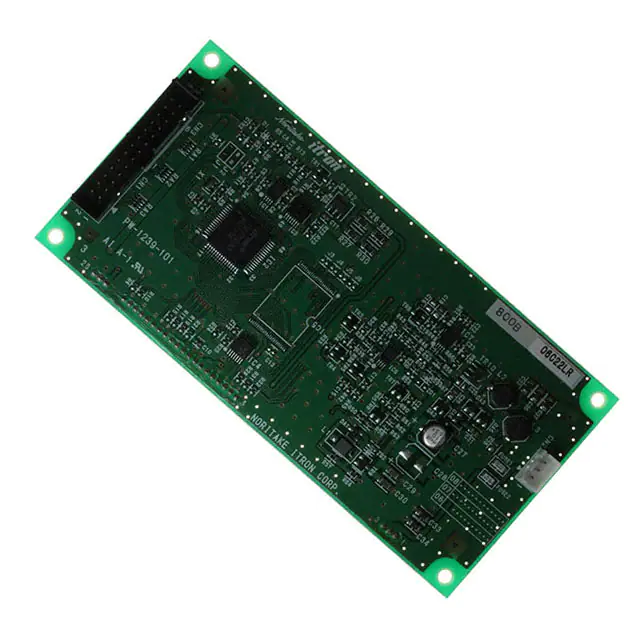RoHS 2002/95/EC
Vacuum Fluorescent Display
Module Specification
Model: GU128X64-800B
Specification No:
DS-1239-0000-03
Date of Issue:
May 19, 2005
Revision:
May 1, 2006
December 20, 2007
January 23, 2008
:
:
PUBLISHED BY
NORITAKE ITRON CORP. / JAPAN
This specification is subject to change without prior notice.
This product complies with RoHS Directive 2002/95/EC
�GU128X64-800B
Table of Contents
1.
2.
3.
4.
5.
6.
General Description ................................................................................................................................................2
Absolute Maximum Ratings ...................................................................................................................................2
Electrical Characteristics .......................................................................................................................................2
Optical Specifications.............................................................................................................................................2
Environmental Specifications ................................................................................................................................2
Description of Bus and Signals .............................................................................................................................3
6.1 Parallel Interface ...........................................................................................................................................3
6.2 Serial Interface ..............................................................................................................................................3
7. Block Diagram .........................................................................................................................................................3
8. Display Screen and Initialize Set ...........................................................................................................................4
8.1 Graphic Display (GRAM) ...............................................................................................................................5
9. Function ...................................................................................................................................................................7
9.1 Commands ....................................................................................................................................................7
9.2 Display On/Off (C/D= "1") ..............................................................................................................................8
9.3 Brightness Set (C/D= "1") ..............................................................................................................................8
9.4 Display Clear (C/D= "1") This command clears the GRAM. .........................................................................9
9.5 Display Area Set (C/D="1", only used for Initialize Set) ...............................................................................10
9.6 GRAM Data Write position Address Set (Graphic Display) (C/D="1").......................................................... 11
9.6.1 GRAM Data Write Position X Address Set ............................................................................................ 11
9.6.2 GRAM Data Write Position Y Address Set ............................................................................................ 11
9.7 GRAM Display Start Position Address Set (C/D="1") ................................................................................. 11
9.7.1 Horizontal Shift...................................................................................................................................... 11
9.7.2 Vertical Shift .......................................................................................................................................... 11
9.8 Address Mode Set(C/D="1") ..................................................................................................................12
9.9 Address Read (C/D ="1") .......................................................................................................................12
9.10 Data Write to Graphic Display(GRAM) (C/D="0") ......................................................................................13
9.11 Default Status at Reset ..............................................................................................................................14
9.12 FRP (Frame Pulse)..................................................................................................................................14
10. Interface ................................................................................................................................................................15
10.1 Parallel Interface (Parallel #1) ...................................................................................................................15
10.1.1 Command Write operation ..................................................................................................................15
10.1.2 Command Read operation .................................................................................................................15
10.1.3 Data Write operation ...........................................................................................................................15
10.2 Parallel Interface(Parallel #2) ....................................................................................................................16
10.2.1 Command Write operation ..................................................................................................................16
10.2.2 Command Read operation ..................................................................................................................16
10.2.3 Data Write operation ...........................................................................................................................16
10.3 Serial Interface ..........................................................................................................................................17
10.3.1 Timing .................................................................................................................................................17
11. Jumper ..................................................................................................................................................................18
11.1 Jumper Position .........................................................................................................................................18
11.2 Jumper Setting (Must be done when power is OFF)................................................................................18
12. Pin Assignment (See connector diagrams below) ..............................................................................................19
12.1 Signal Connection .....................................................................................................................................19
12.2 Connectors ...............................................................................................................................................19
13. Outline Dimension ..............................................................................................................................................20
1
�GU128X64-800B
1.
General Description
1.1 Construction:
1.2 Features:
1.3 Dimensions:
2.
A 128X64 dot BD-VFD single board display module consisting of an 8 bit
micro-computer, and a DC/DC converter.
Simultaneous display of graphic.
Flexible Display and Editing Functions.
Compact design due to the application of a BD-VFD tube.
See attached drawings.
Absolute Maximum Ratings
Parameter
3.
Typ.
Max.
Unit
Condition
Logic Input Voltage
Symbol Min.
VI
-0.5
-
Vcc +0.3
V
-
Power Supply Voltage
Vcc
0
-
6.5
VDC
-
Electrical Characteristics
Measurement Conditions: 25°C / Vcc=5.0V
Parameter
Logic Input Voltage
Logic Output Voltage
Reset Input Voltage
Symbol
Min.
Typ.
Max.
"H"
VIH
4.0
-
-
"L"
VIL
-
-
1.0
"H"
VOH
4.7
-
-
Unit
VDC
VDC
Condition
IIH= 2μA
IIL= ‐600μA
IOH=‐300μA
"L"
VOL
-
-
0.3
"H"
VRH
4.0
-
-
VDC
IRH= 5μA
"L"
VRL
-
-
0.6
VDC
IRL= ‐600μA
Vcc
4.75
5.00
5.25
VDC
-
0.70
0.90
-
0.55
0.75
Power Supply Voltage
Power Supply Current
Icc
A
IOL= 300μA
-
VCC=+5V, All dots ON
VCC=+5V, All dots OFF
Notes:
The rise time of Vcc should not exceed 100 ms.
Icc may peak at power up may be more than twice the normal operating current
4.
Optical Specifications
Number of dots:
Display area:
Dot size:
Dot pitch:
Luminance:
Color of illumination:
5.
8192 (128X64)
83.05 mm x 41.45 mm (X x Y)
0.5 mm x 0.5 mm (X x Y)
0.65 mm x 0.65 mm (X x Y)
350cd/m2 (Min.)
Green (Blue Green)
Environmental Specifications
Operating temperature:
Storage temperature:
Storage humidity:
Vibration:
Shock:
-40 to +85°C
-40 to +85°C
20 to 80 % R.H(Non Condensation)
10-55-10Hz, all amplitude 1mm, 30Min., X-Y-Z (Non operating)
539m/s2 10mS (Non operating)
2
�GU128X64-800B
6.
Description of Bus and Signals
This module has serial and 2 types of parallel interface.
Type of interface can be selected by jumper settings. Refer to 11 on page # 18 for details.
6.1 Parallel Interface
Data Line
Function
D0 ~ D7
WR (R/W)
RD (ENCK)
6.2
Data Bus (Input / Output)
Parallel #1: Write Signal, Parallel
Parallel #1: Read Signal, Parallel
#2: R/W (Input)
#2: ENCK (Input)
CSS
Chip Select (Input)
C/D
Command / Data Select Signal (Input)
C/D = "1" … Command C/D = "0" … Data
FRP
RESET
Frame Pulse Signal (Output)
RESET="0"… Reset (Input)
Vcc
GND
Power Supply
Ground
Serial Interface
Data Line
Function
RXD
TXD
SCK
Serial Input
Serial Output
Clock (Input)
Chip Select (Input)
Command / Data Select Signal (Input)
C/D = "1" … Command C/D = "0" … Data
Frame Pulse Signal (Output)
RESET="0"… Reset (Input) Active Low
Power Supply
Ground
CSS
C/D
FRP
RESET
Vcc
GND
7. Block Diagram
():Parallel#2
Parallel
D0 ~ D7
RD(ENCK)
WR(R/W)
C/D
CSS
FRP
RESET
Controller
Display Data
W riting Signal
RXD
TXD
Serial
SCK
C/D
CSS
FRP
RESET
Vcc
GND
Scan Control
Detection Signal
Graphic
RAM
P rotection
C ircuit
DC/DC
Converter
BD-VFD
Operation
Detection Signal
Filam ent(AC)
A n ode & G rid (D C )
3
�GU128X64-800B
8. Display Screen and Initialize Set
The Display screen consists of 8,192 dots arranged as 128 by 64 dots. It is divided into 64 display area blocks of 16 by
8 dots each. Each display area block can be assigned to GRAM (Graphic mode) or DDRAM (Character mode) by the
Display Area Set command. (9.5 Page #10)
But, this is the version which has no Font ROM. Therefore, DDRAM is not available, all of display area block must
be assigned to GRAM as the initialize setting, and this must be done when the module is powered up and also
every time the reset is applied, because all display area blocks are set to DDRAM area as default setting.
Initialize sequence is as follows;
Initialize Set Start
C/D=1 5FHex
Display Clear
Wait 1mS
n=0
C/D=1 62Hex
C/D=1 0nHex
C/D=0 FFHex
Data Write
n=n+1
NO
n=8?
YES
END
4
�GU128X64-800B
8.1 Graphic Display (GRAM)
GRAM consists of 16,384 bits arranged in 128 by 128 bit blocks with access is structured as 8 bits
of vertical data. The detail of GRAM is as follows:
GRAM Data Write Position Address
X-Address
00 ・・・・・・ ・・・・・・・・ ・・・・・・・・ ・・・・・・・・ 7FH
D0
D1
D2
D3
D4
D5
D6
D7
0H
1H
Y-Address
4H
0H
5H
1H
6H
2H
7H
3H
8H
128bit
3H
64bit
2H
9H
AH
BH
CH
DH
EH
FH
GRAM Data Write
Position Address
(0H - FH)
128bit
5
�GU128X64-800B
8.1 Cont’d
GRAM Display Start Position Address
X-Address
Y-Address
00H
07H
08H
0FH
10H
17H
18H
1FH
20H
27H
28H
2FH
30H
37H
38H
3FH
40H
47H
48H
4FH
50H
57H
58H
5FH
60H
67H
68H
6FH
70H
77H
78H
7FH
GRAM
0(X=00H, Y=00H)
0Layer
H
1H
2H
3H
128bit
D0
D1
D2
D3
D4
D5
D6
D7
64bit
00 ・・・・・・ ・・・・・・・・ ・・・・・・・・ ・・・・・・・・ 7FH
GRAM
Layer 1(X=00H, Y=00H)
128bit
GRAM Display Start
Position Address
(00H - 7FH)
This module has 2 layers - Layer 0 and Layer 1. Each layer in this display consists of 128 by 64 dots.
Display merging using these 2 layers can be done with the Display ON/OFF command. Refer to 9.2
on page # 8 for details.
Layer 0 has an area of 128x64 dots that starts from top left point defined by the GRAM Start Position
Address. The area of Layer 1 is the next 128x64 dots.
When the value of the GRAM Start Position Address X overflow = 7FH, the next position goes to 00H.
When the value of the GRAM Start Position Address Y overflow = 7FH, the next position goes to 00H.
For example:
If the GRAM Start Position Address is set as X=02H, Y=08H, the area of Layer 0 is as follows;
X=02H,03H,04H……7FH,00H,01H
Y=08H,09H…………46H, 47H
In this case, the area of Layer1 is as follows;
X=02H,03H,04H……7FH,00H,01H
Y=48H,49H…………06H,07H
6
�GU128X64-800B
9.
Function
9.1 Commands
D7
D6
D5
D4
D3
D2
D1
D0
0
0
1
0
L1
*
*
1st Byte
0
GS
0
GRV
AND
L0
EXO
R
*
*
2nd Byte
1
0
1
0
0
BW3
BW2
BW1
BW0
1 Byte
1 Byte Command
1
0
1
0
1
G1C
G0C
1
HM
1 Byte
1 Byte Command
0
0
1
0
1
0
1
1
1
0
1
1
0
0
1
0
0
0
1
0
0
1
(A2 – A0)
1
0
0
1st Byte
2nd Byte
3rd Byte
1st Byte
Display Area is
assigned
3 Byte Command
Graphic Display
X-Address Set, 2 Byte
Command
Graphic Address
Y-Address Set, 2-Byte
Command
Graphic Display
Horizontal Shift, 2-Byte
Command
Graphic Display
Vertical
Shift, 1 Byte Command
Address Increment, 1
Byte Command
Command
C/D
Display
ON/OFF
1
Brightness
Set
Display
Clear
Display
Area SET
(Initialize)
Data Write
Position
Address
Set
Display
Start
Position
Address
Set
Address
Mode Set
Address
Read
Data Write
1
0
1
1
1
1
*
GRAM X-Address (GXA6~GXA0)
Comments
2nd Byte
0
1
1
0
0
0
0
*
1st Byte
*
*
*
*
GYA3
GYA2
GYA1
GYA0
2nd Byte
0
1
1
1
*
*
*
*
1st Byte
XA7
XA6
XA5
XA4
XA3
XA2
XA1
XA0
2nd Byte
1
1
0
1
1
UD
S1
S0
*
1 Byte
1
1
0
0
0
*
IGX
IGY
*
1 Byte
1
1
0
1
0
1
*
*
1st Byte
*
VG6
VG5
VG4
VG3
VG2
VG1
VG0
2nd Byte
HG7
HG6
HG5
HG4
HG3
HG2
HG1
HG0
3rd Byte
1
1
1
0
WRITE DATA
*
Display ON/OFF
Control、
2 Byte Command
Graphic Display
(GRAM) Horizontal
And Vertical Display
Start Address, 3 Byte
Command
Writes Data
Graphic Data is 1 Byte
Either a “0” or a “1” is acceptable
7
�GU128X64-800B
9.2 Display On/Off (C/D= "1")
The GRAM Layer is selected with the 1st Byte of data. DDRAM (On/Off), GRAM (On/Off), DDRAM
(reverse or normal modes), GRAM (reverse or normal modes) and display merge are selected by
the 2nd Byte. Reverse mode toggles the representation of green in the foreground and black in the
background to the exact opposite - green to back and black to the foreground. This is similar to the
concept of reverse video.
1st Byte:
MSB
LSB
0
0
1
< --------------------------- >
Command Select
0
L1
L0
*
< --------- >
Display Control Data
L1= (1 OR 0) =
L0= (1 OR 0) =
*
* Either a “0” or a “1” is acceptable
GRAM Layer 1 (Active OR Inactive)
GRAM Layer 0 (Active OR Inactive)
2nd Byte:
MSB
LSB
0
GS
0
GRV
AND
EXOR
< --------------------------- ------------------- >
Display Control Data
*
*
* Either a “0” or a “1” is acceptable
GS= (1 OR 0) Graphic Display Area (GRAM) = (On OR Off)
GRV= (1 OR 0) Graphic Display Area (GRAM) = (Reverse OR Normal)
DS=”0”, GS= “0”: Stand-by mode
1st Byte
2nd Byte
L1
L0
AND
EXOR
*
*
1
1
0
0
*
*
1
0
1
0
1
0
0
0
0
0
*
1
0
0
0
0
Action
AND Display of Layer 1& 0
EXOR Display of Layer 1& 0
OR Display of Layer 1& 0
Only Layer1 selected for display
Only Layer0 selected for display
Graphic Display Off
* Either a “0” or a “1” is acceptable
9.3 Brightness Set (C/D= "1")
The Brightness level of the display screen can be scaled by the following four bit control.
Please note that the brightness is consistent across the illuminated pixels. There is no scaling of
individual pixels. The display self-initializes to 100% brightness.
MSB
LSB
0
1
0
0
< --------------------------- >
BW3 BW2 BW1 BW0
< ---------------------------- >
Command Select
Brightness Level Data
8
�GU128X64-800B
9.3 Cont’d
Brightness levels are set by the following:
BW3
0
0
0
0
0
0
0
0
1
1
1
1
1
1
1
1
BW2
0
0
0
0
1
1
1
1
0
0
0
0
1
1
1
1
9.4 Display Clear (C/D= "1")
BW1
0
0
1
1
0
0
1
1
0
0
1
1
0
0
1
1
BW0
0
1
0
1
0
1
0
1
0
1
0
1
0
1
0
1
Brightness Level
100%(Light)
94%
87%
81%
75%
69%
62%
56%
50%
44%
37%
31%
25%
19%
12%
6%(Dark)
This command clears the GRAM.
This command should always be applied at power on or reset. In the period of 1mS following the
issue of this command, the module requires internal processing and does not accept any
commands.
MSB
LSB
0
1
0
1
G1C G0C
1
HM
< --------------------------- > < ---------------------------- >
Command Select
Clear Control Code
To clear the GRAM area, G1C or G0C bit must be asserted. By asserting HM bit, both data write position
address and display start position address which selected by G1C, G0C, DC also be reset.
HM = (1 or 0) equals (Initialize data write position address and display start position address or Not initialize).
G1C= (1 or 0) equals (GRAM area 1 is cleared or GRAM area 1 not cleared)
G0C= (1 or 0) equals (GRAM area 0 cleared or GRAM area 0 not cleared)
GRAM area 1: X= 00H-7FH, Y=0H – 7H (Display data write position address)
GRAM area 2: X= 00H-7FH, Y=8H – FH (Display data write position address)
9
�GU128X64-800B
9.5 Display Area Set (C/D="1", only used for Initialize Set)
This command sets the display area block as Graphic Display (GRAM) or Character display
(DDRAM). But, this is version which has no Font ROM. Therefore, DDRAM is not available, all of
display area block must be assigned to GRAM as the initialize setting, and this must be done when
the module is powered up and also every time the reset is applied. Setup is performed by 3-byte
command.
1st Byte: (C/D="1") Command Select
MSB
LSB
0
1
1
0
0
0
1
0
< ------------------------------------------------------------ >
Command Select
2nd Byte: (C/D="1") Display Area Data Address Select
MSB
LSB
0
0
0
0
0
A2
A1
A0
< ------------------ >
(0H – 7H)
Display Area Data Address
3rd Byte: (C/D="0") Display Area Block Select
MSB
LSB
1
1
1
1
1
1
1
1
< ------------------------------------------------------------- >
Display Data
D0 to D7 = "1":
D0 to D7 = "0":
Graphic Display (GRAM)
Character Display (DDRAM, Not available)
Display area block is assigned as follows on a screen.
8 dot
16 dot
D0 D4 D0 D4 D0 D4 D0 D4 D0 D4 D0 D4 D0 D4 D0 D4
D1 D5 D1 D5 D1 D5 D1 D5 D1 D5 D1 D5 D1 D5 D1 D5
D2 D6 D2 D6 D2 D6 D2 D6 D2 D6 D2 D6 D2 D6 D2 D6
D3 D7 D3 D7 D3 D7 D3 D7 D3 D7 D3 D7 D3 D7 D3 D7
0
1
2
3
4
5
6
7
Display Area Data Address (0 to 7H)
10
�GU128X64-800B
9.6 GRAM Data Write position Address Set (Graphic Display) (C/D="1")
This command specifies both X & Y data write position address.
9.6.1 GRAM Data Write Position X Address Set
Data write position X address of GRAM expressed with 8 bits (00Hex-7FHex) is specified.
Refer to 8.1 Graphic Display (GRAM) on Page #5.
1st Byte: Command Select
MSB
LSB
* Either a “0” or a “1” is acceptable
0
1
1
0
0
1
0
*
< ------------------------------------------------------------- >
2nd Byte: GRAM Data Write Position X Address
MSB
LSB
0
GXA6 GXA5 GXA4 GXA3 GXA2 GXA1 GXA0
< ------------------------------------------------------------- >
9.6.2 GRAM Data Write Position Y Address Set
Data write position Y address of GRAM expressed with 4 bits (0Hex-FHex) is specified.
1st Byte:
MSB
LSB
0
1
1
0
0
0
0
*
< -------------------------------------------------------------- >
* Either a “0” or a “1” is acceptable
Command Select
2nd Byte:
MSB
*
*
*
*
GYA3
GYA2
LSB
GYA0
GYA1
* Either a “0” or a “1” is acceptable
< -------------------------- >
9.7 GRAM Display Start Position Address Set (C/D="1")
9.7.1 Horizontal Shift
This command specifies the address that a display pattern can be positioned to by 8 bits (00Hex
to 7FHex). This is equivalent to an offset in the X-axis.
1st Byte:
MSB
LSB
0
1
1
1
< --------------------------- >
*
*
*
*
* Either a “0” or a “1” is acceptable
Command Select
2nd Byte:
MSB
LSB
XA7 XA6 XA5 XA4 XA3 XA2 XA1 XA0
< -------------------------------------------------------------- >
GRAM Display Start Position Address
9.7.2 Vertical Shift
This is equivalent to an offset Y-axis.
MSB
1
LSB
0
1
1
< --------------------------- >
Command Select
UD
S1
S0
*
* Either a “0” or a “1” is acceptable
< ------------------ >
Display Shift Data
UD= "1": Display scrolled up.
UD= "0": Display scrolled down.
S1= "0", S0= "1":
Display shift by 8 dots.
S1= "1", S0= "0":
Display shift by 1 dot.
S1= "1", S0= "1":
Display shift by 2 dots.
11
�GU128X64-800B
9.8
Address Mode Set(C/D="1")
This command specifies the GRAM data write position address auto increment mode.
MSB
LSB
1
0
0
0
< --------------------------- >
Command Select
*
IGX IGY
< ---------------- >
*
* Either a “0” or a “1” is acceptable
Address Mode data
IGX = "1" : X-Address +1(increment) when writing to GRAM.(It not affect to Y-Address.)
IGX = "0" : GRAM X address fixed mode
IGY = "1" : Y-Address +1(increment) when writing to GRAM.(It not affect to X-Address
IGY = "0" : GRAM Y address fixed mode.
9.9 Address Read (C/D ="1")
This command reads both vertical and horizontal display start position addresses of GRAM (Refer to sect. 8 Display Screen and Initialize set on Page # 4). On the parallel interface, the data bus outputs the address until CSS
goes high after the READY signal goes active (Parallel #1:RD=LOW, Parallel #2:R/W=HIGH). The Data bus
becomes an input when other. On the serial interface, TXD outputs the data from SCK rising after command is
issued until the CSS goes high. Refer to 10.Interface on Page #15.
1st Byte:
MSB
LSB
1
1
0
1
< --------------------------- >
0
1
*
*
* Either a “0” or a “1” is acceptable
Command Select
MSB
LSB
2nd Byte:
*
VG6
VG5
VG4
VG3
VG2
VG1
VG0
(Read)
3rd Byte:
HG7
HG6
HG5
HG4
HG3
HG2
HG1
HG0
(Read)
< -------------------------------------------------------------- >
Vertical & Horizontal display start position address (GRAM)
VG0 to VG6: Vertical display start position address
HG0 to HG7: Horizontal display start position address
12
�GU128X64-800B
9.10 Data Write to Graphic Display(GRAM) (C/D="0")
Can be written into GRAM by setting GRAM X or Y data write position address.
Example:
Writing "EA Hex" sets "D1, 3, 5, 6, 7 =1" and "D0, 2, 4 =0".
D0
D1
D2
D3
D4
D5
D6
D7
Display
1 1 1 0 1 0 1 0
Input Data
: Display ON
13
�GU128X64-800B
9.11 Default Status at Reset
When the reset is applied, the display self-initializes into the following status:
GRAM Layer:
Display ON/OFF:
Display Area:
Layer ( 0 )
Display ( Off )
All DDRAM (Character display area)
All of display area block must be assigned to GRAM again as the initialize setting after
reset is applied because DDRAM is not available.
GRAM X-address:
GRAM Y-address:
Brightness Level:
Fixed mode
Fixed mode
100% Brightness
The following precautions should be observed at power on, and after a reset:
External Reset: After Vcc reaches 2.5V, the Reset level is "Low" for more than 1.5mS.
Power-Up:
The following sequence occurs:
Data receive
VCC ≧ 2.5V
Min 1. 5ms
VC C