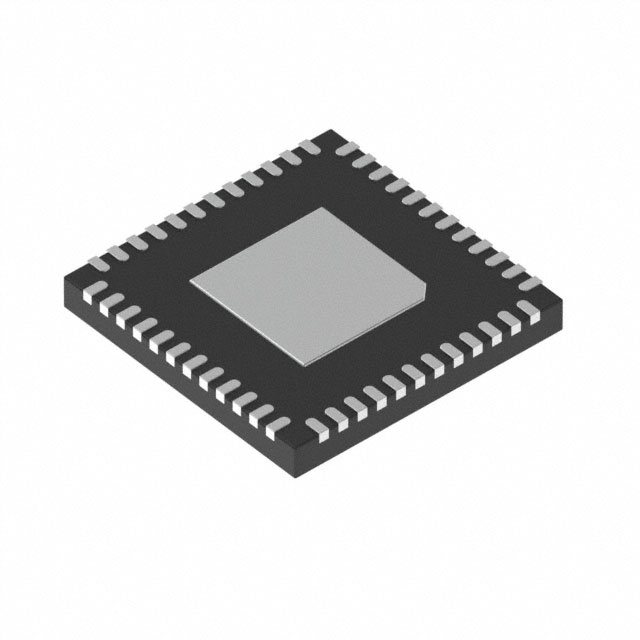KSZ9131RNX
Gigabit Ethernet Transceiver with RGMII
Support
Features
• Single-Chip 10/100/1000 Mbps Ethernet Transceiver Suitable for IEEE 802.3 Applications
• RGMII Timing Supports On-Chip Delay According
to RGMII Version 2.0, with Programming Options
for External Delay and Making Adjustments and
Corrections to TX and RX Timing Paths
• RGMII with 3.3V/2.5V/1.8V Tolerant I/Os
• Auto-Negotiation to Automatically Select the
Highest Link-Up Speed (10/100/1000 Mbps) and
Duplex (Half/Full)
• On-Chip Termination Resistors for the Differential
Pairs
• On-Chip LDO Controller to Support Single 3.3V
Supply Operation – Requires Only One External
FET to Generate 1.2V for the Core
• Jumbo Frame Support Up to 16 KB
• 125 MHz Reference Clock Output
• Energy-Detect Power-Down Mode for Reduced
Power Consumption When Cable is Not Attached
• Energy Efficient Ethernet (EEE) Support with
Low-Power Idle (LPI) Mode and Clock Stoppable
for 100BASE-TX/1000BASE-T and Transmit
Amplitude Reduction with 10BASE-Te Option
• Wake-On-LAN (WOL) Support with Robust
Custom-Packet Detection
• Programmable LED Outputs for Link, Activity, and
Speed
• Baseline Wander Correction
• Quiet-WIRE® EMI Reduction (100BASE-TX)
• LinkMD® TDR-based Cable Diagnostic to Identify
Faulty Copper Cabling
• Signal Quality Indication
• Parametric NAND Tree Support to Detect Faults
Between Chip I/Os and Board
• Loopback Modes for Diagnostics
• Automatic MDI/MDI-X Crossover to Detect and
Correct Pair Swap at All Speeds of Operation
• Automatic Detection and Correction of Pair
Swaps, Pair Skew, and Pair Polarity
• MDC/MDIO Management Interface for PHY Register Configuration
• Interrupt Pin Option
• Power-Down and Power-Saving Modes
2018-2019 Microchip Technology Inc.
• Operating Voltages
- Core (DVDDL, AVDDL, AVDDL_PLL): 1.2V
(External FET or Regulator)
- VDD I/O (DVDDH): 3.3V, 2.5V, or 1.8V
- Transceiver (AVDDH): 3.3V or 2.5V
• AEC-Q100 Grade 3 (KSZ9131RNXU) and Grade
2 (KSZ9131RNXV) Qualified for Automotive
Applications
• 48-pin QFN (7 mm × 7 mm) Package
Target Applications
•
•
•
•
•
•
•
•
•
•
•
•
Laser/Network Printer
Network Attached Storage (NAS)
Network Server
Gigabit LAN on Motherboard (GLOM)
Broadband Gateway
Gigabit SOHO/SMB Router
IPTV
IP Set-Top Box
Game Console
Triple-Play (Data, Voice, Video) Media Center
Industrial Control
Automotive In-Vehicle Networking
DS00002841B-page 1
�KSZ9131RNX
TO OUR VALUED CUSTOMERS
It is our intention to provide our valued customers with the best documentation possible to ensure successful use of your Microchip
products. To this end, we will continue to improve our publications to better suit your needs. Our publications will be refined and
enhanced as new volumes and updates are introduced.
If you have any questions or comments regarding this publication, please contact the Marketing Communications Department via
E-mail at docerrors@microchip.com. We welcome your feedback.
Most Current Data Sheet
To obtain the most up-to-date version of this data sheet, please register at our Worldwide Web site at:
http://www.microchip.com
You can determine the version of a data sheet by examining its literature number found on the bottom outside corner of any page.
The last character of the literature number is the version number, (e.g., DS30000000A is version A of document DS30000000).
Errata
An errata sheet, describing minor operational differences from the data sheet and recommended workarounds, may exist for current devices. As device/documentation issues become known to us, we will publish an errata sheet. The errata will specify the
revision of silicon and revision of document to which it applies.
To determine if an errata sheet exists for a particular device, please check with one of the following:
• Microchip’s Worldwide Web site; http://www.microchip.com
• Your local Microchip sales office (see last page)
When contacting a sales office, please specify which device, revision of silicon and data sheet (include -literature number) you are
using.
Customer Notification System
Register on our web site at www.microchip.com to receive the most current information on all of our products.
DS00002841B-page 2
2018-2019 Microchip Technology Inc.
�KSZ9131RNX
Table of Contents
1.0 Preface ............................................................................................................................................................................................ 4
2.0 Introduction ..................................................................................................................................................................................... 8
3.0 Pin Descriptions and Configuration ................................................................................................................................................. 9
4.0 Functional Description .................................................................................................................................................................. 18
5.0 Register Descriptions .................................................................................................................................................................... 50
6.0 Operational Characteristics ......................................................................................................................................................... 121
7.0 Package Outline .......................................................................................................................................................................... 141
Appendix A: Data Sheet Revision History ......................................................................................................................................... 145
The Microchip Web Site .................................................................................................................................................................... 146
Customer Change Notification Service ............................................................................................................................................. 146
Customer Support ............................................................................................................................................................................. 146
Product Identification System ........................................................................................................................................................... 147
2018-2019 Microchip Technology Inc.
DS00002841B-page 3
�KSZ9131RNX
1.0
PREFACE
1.1
General Terms
TABLE 1-1:
GENERAL TERMS
Term
Description
1000BASE-T
1 Gbps Ethernet over twisted pair, IEEE 802.3 compliant
100BASE-TX
100 Mbps Ethernet over twisted pair, IEEE 802.3 compliant
10BASE-T
10 Mbps Ethernet over twisted pair, IEEE 802.3 compliant
ADC
Analog-to-Digital Converter
AFE
Analog Front End
AN, ANEG
Auto-Negotiation
AOAC
Always on Always Connected
ARP
Address Resolution Protocol
BELT
Best Effort Latency Tolerance
BYTE
8-bits
CSMA/CD
Carrier Sense Multiple Access/Collision Detect
CSR
Control and Status Register
DA
Destination Address
DCQ
Dynamic Channel Quality
DWORD
32-bits
EC
Embedded Controller
EEE
Energy Efficient Ethernet
FCS
Frame Check Sequence
FIFO
First In First Out buffer
FSM
Finite State Machine
FW
Firmware
GPIO
General Purpose I/O
HOST
External system (Includes processor, application software, etc.)
HW
Hardware. Refers to function implemented by digital logic.
IGMP
Internet Group Management Protocol
LDO
Linear Drop-Out Regulator
Level-Triggered Sticky Bit
This type of status bit is set whenever the condition that it represents is asserted.
The bit remains set until the condition is no longer true, and the status bit is cleared
by writing a zero.
LFSR
Linear Feedback Shift Register
LPM
Link Power Management
lsb
Least Significant Bit
LSB
Least Significant Byte
DS00002841B-page 4
2018-2019 Microchip Technology Inc.
�KSZ9131RNX
TABLE 1-1:
GENERAL TERMS (CONTINUED)
Term
Description
LTM
Latency Tolerance Messaging
MAC
Media Access Controller
MDI
Medium Dependent Interface
MDIX
Media Independent Interface with Crossover
MEF
Multiple Ethernet Frames
MII
Media Independent Interface
MLT-3
Multi-Level Transmission Encoding (3-Levels). A tri-level encoding method where a
change in the logic level represents a code bit “1” and the logic output remaining at
the same level represents a code bit “0”.
MSI / MSI-X
Message Signaled Interrupt
N/A
Not Applicable
OTP
One Time Programmable
PCS
Physical Coding Sublayer
PLL
Phase Locked Loop
PMIC
Power Management IC
POR
Power on Reset.
PTP
Precision Time Protocol
QWORD
64-bits
RESERVED
Refers to a reserved bit field or address. Unless otherwise noted, reserved bits must
always be zero for write operations. Unless otherwise noted, values are not guaranteed when reading reserved bits. Unless otherwise noted, do not read or write to
reserved addresses.
RGMII
Reduced Gigabit Media Independent Interface
RMON
Remote Monitoring
SA
Source Address
SCSR
System Control and Status Registers
SEF
Single Ethernet Frame
SFD
Start of Frame Delimiter - The 8-bit value indicating the end of the preamble of an
Ethernet frame
SMNP
Simple Network Management Protocol
SQI
Signal Quality Indicator
UDP
User Datagram Protocol - A connectionless protocol run on top of IP networks
WORD
16-bits
2018-2019 Microchip Technology Inc.
DS00002841B-page 5
�KSZ9131RNX
1.2
Buffer Types
TABLE 1-2:
BUFFER TYPE DESCRIPTIONS
BUFFER
DESCRIPTION
AI
AI Analog input
AO
AI Analog output
AIO
AIO Analog bidirectional
ICLK
ICLK Crystal oscillator input pin
OCLK
OCLK Crystal oscillator output pin
VI
Variable voltage input
VIS
Variable voltage Schmitt-triggered input
VO8
Variable voltage output with 8 mA sink and 8 mA source
VOD8
Variable voltage open-drain output with 8 mA sink
VO24
Variable voltage output with 24 mA sink and 24 mA source
PU
44/59/96 KΩ (typical @3.3/2.5/1.8V) internal pull-up. Unless otherwise noted in the pin
description, internal pull-ups are always enabled.
Note:
PD
47/58/86 KΩ (typical @3.3/2.5/1.8V) internal pull-down. Unless otherwise noted in the pin
description, internal pull-downs are always enabled.
Note:
P
Internal pull-up resistors prevent unconnected inputs from floating. Do not rely on
internal resistors to drive signals external to the device. When connected to a load
that must be pulled high, an external resistor must be added.
Internal pull-down resistors prevent unconnected inputs from floating. Do not rely on
internal resistors to drive signals external to the device. When connected to a load
that must be pulled low, an external resistor must be added.
Power pin
Note:
Digital signals are not 5V tolerant unless specified.
Note:
Sink and source capabilities are dependent on the supplied voltage.
DS00002841B-page 6
2018-2019 Microchip Technology Inc.
�KSZ9131RNX
1.3
Register Bit Types
Table 1-3 describes the register but attributes used throughout this document.
TABLE 1-3:
REGISTER BIT TYPES
Register Bit Type Notation
Register Bit Description
R
W
RO
WO
W1S
W1C
WAC
RC
LL
LH
SC
Read: A register or bit with this attribute can be read.
Write: A register or bit with this attribute can be written.
Read only: Read only. Writes have no effect.
Write only: If a register or bit is write-only, reads will return unspecified data.
Write One to Set: Writing a one sets the value. Writing a zero has no effect.
Write One to Clear: Writing a one clears the value. Writing a zero has no effect.
Write Anything to Clear: Writing anything clears the value.
Read to Clear: Contents is cleared after the read. Writes have no effect.
Latch Low: Clear on read of register.
Latch High: Clear on read of register.
Self-Clearing: Contents is self-cleared after being set. Writes of zero have no effect.
Contents can be read.
Self-Setting: Contents is self-setting after being cleared. Writes of one have no effect.
Contents can be read.
Read Only, Latch High: This mode is used by the Ethernet PHY registers. Bits with this
attribute will stay high until the bit is read. After it a read, the bit will remain high, but will
change to low if the condition that caused the bit to go high is removed. If the bit has not
been read the bit will remain high regardless of if its cause has been removed.
Not Affected by Software Reset. The state of NASR bits does not change on assertion of a software reset.
This field is “Sticky” in that it is neither initialized nor modified by hot reset or Function
Level Reset.
Reserved Field: Reserved fields must be written with zeros, unless otherwise indicated, to ensure future compatibility. The value of reserved bits is not guaranteed on a
read.
SS
RO/LH
NASR
STKY
RESERVED
Many of these register bit notations can be combined. Come examples of this are:
• R/W: Can be written. Will return current setting on a read.
• R/WAC: Will return current setting on a read. Writing anything clears the bit.
1.4
1.
2.
3.
4.
Reference Documents
IEEE 802.3TM-2015 IEEE Standard for Ethernet,
http://standards.ieee.org/about/get/802/802.3.html
IEEE 802.3bwTM-2015 IEEE Standard for Ethernet Amendment 1,
https://standards.ieee.org/findstds/standard/802.3bw-2015.html
Reduced Gigabit Media Independent Interface (RGMII) Specification Version 2.0,
https://web.archive.org/web/20160303171328/http://www.hp.com/rnd/pdfs/RGMIIv2_0_final_hp.pdf
OPEN Alliance TC1 - Advanced diagnostics features for 100BASE-T1 automotive Ethernet PHYs Version 1.0
http://www.opensig.org/download/document/218/Advanced_PHY_features_for_automotive_Ethernet_V1.0.pdf
2018-2019 Microchip Technology Inc.
DS00002841B-page 7
�KSZ9131RNX
2.0
INTRODUCTION
2.1
General Description
The KSZ9131RNX is a completely integrated triple-speed (10BASE-T/100BASE-TX/1000BASE-T) Ethernet physicallayer transceiver for transmission and reception of data on standard CAT-5 as well as CAT-5e and CAT-6 unshielded
twisted pair (UTP) cables.
The KSZ9131RNX provides the Reduced Gigabit Media Independent Interface (RGMII) for direct connection to RGMII
MACs in Gigabit Ethernet processors and switches for data transfer at 10/100/1000 Mbps.
The KSZ9131RNX reduces board cost and simplifies board layout by using on-chip termination resistors for the four
differential pairs and by integrating an LDO controller to drive a low-cost MOSFET to supply the 1.2V core.
The KSZ9131RNX offers diagnostic features to facilitate system bring-up and debugging in production testing and in
product deployment. Parametric NAND tree support enables fault detection between KSZ9131RNX I/Os and the board.
The LinkMD® TDR-based cable diagnostic identifies faulty copper cabling. Remote, external, and local loopback functions verify analog and digital data paths.
The KSZ9131RNX is available in a 48-pin, RoHS Compliant QFN package. The AEC-Q100 automotive qualified parts,
KSZ9131RNXU and KSZ9131RNXV, are available in a 48-pin RoHS compliant VQFN (wettable) package.
FIGURE 2-1:
SYSTEM BLOCK DIAGRAM
10/100/1000Mbps
RGMII
Ethernet MAC
MDC/MDIO
MANAGEMENT
KSZ9131RNX
INT_N /
PME_N
/ LEDs
SYSTEM POWER CIRCUIT /
INTERUPT CONTROLLER /
LEDs
DS00002841B-page 8
VIN 3.3V,
2.5V
MAGNETICS
RGMII
ON-CHIP TERMINATION
RESISTORS
CRYSTAL
RJ-45
CONNECTOR
MEDIA TYPES
10BASE-T
100BASE-TX
1000BASE-T
LDO
CONTROLLER
VOUT 1.2V
2018-2019 Microchip Technology Inc.
�KSZ9131RNX
3.0
PIN DESCRIPTIONS AND CONFIGURATION
3.1
Pin Assignments
ISET
NC
XI
XO
AVDDL_PLL
LDO_O
RESET_N
CLK125_NDO/LED_MODE
DVDDH
DVDDL
INT_N/PME_N2/ALLPHYAD
MDIO
47
46
45
44
43
42
41
40
39
38
37
PIN ASSIGNMENTS (TOP VIEW)
48
FIGURE 3-1:
AVDDH
1
36
MDC
TXRXP_A
2
35
RXC/PHYAD2
TXRXM_A
3
34
DVDDH
AVDDL
4
33
RX_CTL/CLK125_EN
TXRXP_B
5
32
RXD0/MODE0
TXRXM_B
6
31
RXD1/MODE1
30
DVDDL
KSZ9131RNX
48-QFN / 48- VQFN
TXRXP_C
7
TXRXM_C
8
29
VSS
AVDDL
9
28
RXD2/MODE2
27
RXD3/MODE3
26
DVDDL
25
TX_CTL
16
17
18
19
20
21
22
23
24
LED1/PME_N1//PHYAD0
DVDDL
TXD0
TXD1
TXD2
TXD3
DVDDL
TXC
NC
DVDDH
12
15
AVDDH
(Connect exposed pad to ground with a via field)
LED2/PHYAD1
11
14
TXRXM_D
P_VSS
NC
10
13
TXRXP_D
( To p V iew )
Note: Exposed pad (P_VSS) on bottom of package must be connected to ground with a via field.
Note: Configuration strap inputs are indicated with an underline.
2018-2019 Microchip Technology Inc.
DS00002841B-page 9
�KSZ9131RNX
TABLE 3-1:
KSZ9131RNX PIN ASSIGNMENTS
Pin
Num
Pin Name
Pin
Num
Pin Name
1
AVDDH
25
TX_CTL
2
TXRXP_A
26
DVDDL
3
TXRXM_A
27
RXD3/MODE3
4
AVDDL
28
RXD2/MODE2
5
TXRXP_B
29
VSS
6
TXRXM_B
30
DVDDL
7
TXRXP_C
31
RXD1/MODE1
8
TXRXM_C
32
RXD0/MODE0
9
AVDDL
33
RX_CTL/CLK125_EN
10
TXRXP_D
34
DVDDH
11
TXRXM_D
35
RXC/PHYAD2
12
AVDDH
36
MDC
13
NC
37
MDIO
14
NC
38
INT_N/PME_N2/ALLPHYAD
15
LED2/PHYAD1
39
DVDDL
16
DVDDH
40
DVDDH
17
LED1/PME_N1/PHYAD0
41
CLK125_NDO/LED_MODE
18
DVDDL
42
RESET_N
19
TXD0
43
LDO_O
20
TXD1
44
AVDDL_PLL
21
TXD2
45
XO
22
TXD3
46
XI
23
DVDDL
47
NC
24
TXC
48
ISET
Exposed Pad (P_VSS) must be connected to ground.
DS00002841B-page 10
2018-2019 Microchip Technology Inc.
�KSZ9131RNX
3.2
Pin Descriptions
This section contains descriptions of the various KSZ9131RNX pins. The “_N” symbol in the signal name indicates that
the active, or asserted, state occurs when the signal is at a low voltage level. For example, RESET_N indicates that the
reset signal is active low. When “_N” is not present after the signal name, the signal is asserted when at the high voltage
level.
The pin function descriptions have been broken into functional groups as follows:
•
•
•
•
•
•
Analog Front End
RGMII Interface
Crystal
Miscellaneous
Strap Inputs
I/O Power, Core Power and Ground
TABLE 3-2:
ANALOG FRONT END
Name
Symbol
BUFFER
TYPE
Ethernet TX/RX
Positive Channel
A
TXRXP_A
AIO
Ethernet TX/RX
Negative Channel
A
Ethernet TX/RX
Positive Channel
B
Ethernet TX/RX
Negative Channel
B
Ethernet TX/RX
Positive Channel
C
DESCRIPTION
Media Dependent Interface[0], positive signal of differential
pair
1000BT mode: TXRXP_A corresponds to BI_DA+.
TXRXM_A
AIO
10BT/100BT mode: TXRXP_A is the positive transmit signal
(TX+) for MDI configuration and the positive receive signal
(RX+) for MDI-X configuration, respectively.
Media Dependent Interface[0], negative signal of differential
pair
1000BT mode: TXRXM_A corresponds to BI_DA-.
TXRXP_B
AIO
10BT/100BT-TX mode: TXRXM_A is the negative transmit signal (TX-) for MDI configuration and the negative receive signal
(RX-) for MDI-X configuration, respectively.
Media Dependent Interface[1], positive signal of differential
pair
1000BT mode: TXRXP_B corresponds to BI_DB+.
TXRXM_B
AIO
10BT/100BT mode: TXRXP_B is the positive receive signal
(RX+) for MDI configuration and the positive transmit signal
(TX+) for MDI-X configuration, respectively.
Media Dependent Interface[1], negative signal of differential
pair
1000BT mode: TXRXM_B corresponds to BI_DB-.
TXRXP_C
AIO
10BT/100BT mode: TXRXP_B is the negative receive signal
(RX-) for MDI configuration and the negative transmit signal
(TX-) for MDI-X configuration, respectively.
Media Dependent Interface[2], positive signal of differential
pair
1000BT mode: TXRXP_C corresponds to BI_DC+.
10BT/100BT mode: TXRXP_C is not used.
2018-2019 Microchip Technology Inc.
DS00002841B-page 11
�KSZ9131RNX
TABLE 3-2:
ANALOG FRONT END (CONTINUED)
Name
Symbol
BUFFER
TYPE
Ethernet TX/RX
Negative Channel
C
TXRXM_C
AIO
Ethernet TX/RX
Positive Channel
D
TXRXP_D
Ethernet TX/RX
Negative Channel
D
TXRXM_D
DESCRIPTION
Media Dependent Interface[2], negative signal of differential
pair
1000BT mode: TXRXM_C corresponds to BI_DC-.
AIO
10BT/100BT mode: TXRXM_C is not used.
Media Dependent Interface[3], positive signal of differential
pair
1000BT mode: TXRXP_D corresponds to BI_DD+.
AIO
10BT/100BT mode: TXRXP_D is not used.
Media Dependent Interface[3], negative signal of differential
pair
1000BT mode: TXRXM_D corresponds to BI_DD-.
10BT/100BT mode: TXRXM_D is not used.
TABLE 3-3:
RGMII INTERFACE
BUFFER
TYPE
Name
Symbol
Transmit Data
TXD3
TXD2
TXD1
TXD0
TX_CTL
VI
The MAC transmits data to the PHY using these signals.
VI
RGMII Transmit
Clock
TXC
VI
Indicates both the transmit data enable (TXEN) and transmit error
(TXER) functions per the RGMII specification.
Used to latch data from the MAC into the PHY in RGMII mode.
Receive Data
RXD3
RXD2
RXD1
RXD0
VO24
Receive Control
RX_CTL
VO24
RGMII Receive
Clock
RXC
VO24
Transmit Control
DS00002841B-page 12
DESCRIPTION
1000BASE-T: 125MHz
100BASE-TX: 25MHz
10BASE-T: 2.5MHz
The PHY transfers data to the MAC using these signals.
The PHY’s link status (speed, duplex and link) are indicated on
these signals whenever Normal Data, Data Error, Carrier Extend,
Carrier Sense, False Carrier or Lower Power Idle are not present.
Indicates both the receive data valid (RXDV) and receive error
(RXER) functions per the RGMII specification.
Used to transfer data from the PHY to the MAC in RGMII mode.
1000BASE-T: 125MHz
100BASE-TX: 25MHz
10BASE-T: 2.5MHz
2018-2019 Microchip Technology Inc.
�KSZ9131RNX
TABLE 3-4:
CRYSTAL
Name
Symbol
BUFFER
TYPE
Crystal Input
XI
ICLK
DESCRIPTION
When using a 25MHz crystal, this input is connected to one
lead of the crystal.
When using an clock source, this is the input from the oscillator.
Note:
Crystal Output
XO
OCLK
The crystal or oscillator should have a tolerance of
±50ppm.
When using a 25MHz crystal, this output is connected to one
lead of the crystal.
When using an external oscillator, this pin is not connected.
TABLE 3-5:
MISCELLANEOUS
Name
Symbol
Indicator LEDs
LED2
LED1
MDIO
Management
Interface Data
Management
Interface Clock
Power Management Event
PME_N2
PME_N1
PHY Interrupt
CLK125 MHz
INT_N
CLK125_NDO
System Reset
MDC
RESET_N
2018-2019 Microchip Technology Inc.
BUFFER
TYPE
VO8
VIS/
VO8
VOD8
(PU)
VIS
(PU)
VO8
DESCRIPTION
Programmable LED outputs.
This is the management data from/to the MAC.
Note:
An external pull-up resistor to DVDDH in the range
of 1.0 kΩ to 4.7 kΩ is required.
This is the management clock input from the MAC.
Programmable PME_N output.
When asserted low, this pin signals that a WOL event has
occurred.
VO8
VO24
VIS
(PU)
PME_N can be mapped to either (or both) pins.
Programmable interrupt output.
125 MHz clock output.
This pin provides a 125 MHz reference clock output option for
use by the MAC.
This pin may also provide a 125 MHz clock output synchronous to the receive data for use in Synchronous Ethernet
(SyncE) applications.
Chip reset (active low).
Hardware pin configurations are strapped-in at the de-assertion (rising edge) of RESET_N. See the Strap Inputs section
for details.
DS00002841B-page 13
�KSZ9131RNX
TABLE 3-5:
MISCELLANEOUS (CONTINUED)
Name
Symbol
BUFFER
TYPE
LDO Controller
Output
LDO_O
AO
DESCRIPTION
On-chip 1.2V LDO controller output.
This pin drives the input gate of a P-channel MOSFET to generate 1.2V for the chip’s core voltages.
Note:
PHY Bias Resistor
No Connect
TABLE 3-6:
ISET
NC
AI
-
If the system provides 1.2V, this pin is not used and
can be left unconnected.
This pin should be connect to ground through a 6.04KΩ 1%
resistor.
APPLICATION NOTE: The resistor value is different from
the 12.1KΩ used on the KSZ9031.
For normal operation, these pins should be left unconnected.
Note:
Pin 13 is not bonded and can be connected to
ground for footprint compatibility with older generation devices.
Note:
Pin 14 is not bonded and can be connected to
DVDDL power for footprint compatibility with older
generation devices.
Note:
Pin 47 is not bonded and can be connected to
AVDDH power for footprint compatibility with older
generation devices.
STRAP INPUTS
BUFFER
TYPE
Name
Symbol
PHY Address
PHYAD2
PHYAD1
PHYAD0
VI
All PHY Address
Enable
ALLPHYAD
VI
DESCRIPTION
The PHY address, PHYAD[2:0], is sampled and latched at
power-up/reset and is configurable to any value from 0 to 7.
Each PHY address bit is configured as follows:
Pulled-up = 1
Pulled-down = 0
PHY Address Bits [4:3] are always set to ‘00’.
The ALLPHYAD strap-in pin is sampled and latched at powerup/reset and are defined as follows:
0 = PHY will respond to PHY address 0 as well as it’s assigned
PHY address
1= PHY will respond to only it’s assigned PHY address
Note:
Device Mode
DS00002841B-page 14
MODE3
MODE2
MODE1
MODE0
VI
Note:
This strap input is inverted compared to the AllPHYAD Enable register bit.
The MODE[3:0] strap-in pins are sampled and
latched at power-up/reset and are defined in Section
3.3.1, "Device Mode Select"
2018-2019 Microchip Technology Inc.
�KSZ9131RNX
TABLE 3-6:
STRAP INPUTS (CONTINUED)
Name
Symbol
BUFFER
TYPE
125MHz Output
Clock Enable
CLK125_EN
VI
LED Mode
TABLE 3-7:
LED_MODE
VI
DESCRIPTION
CLK125_EN is sampled and latched at power-up/reset and is
defined as follows:
Pulled-up (1) = Enable 125 MHz clock output
Pulled-down (0) = Disable 125 MHz clock output
CLK125_NDO provides the 125 MHz reference clock output
option for use by the MAC.
LED_MODE is sampled and latched at power-up/reset and is
defined as follows:
Pulled-up (1) = Individual-LED mode
Pulled-down (0) = Tri-color-LED mode
I/O POWER, CORE POWER AND GROUND
Name
Symbol
BUFFER
TYPE
+2.5/3.3V
Analog Power
Supply
AVDDH
P
+1.2V Analog
Power Supply
AVDDL
P
+1.2V analog power supply VDD
+1.2V Analog
PLL Power
Supply
AVDDL_PLL
P
+1.2V analog PLL power supply VDD
+3.3/2.5/1.8V
Variable I/O
Power Supply
Input
DVDDH
P
+3.3/2.5/1.8V variable I/O digital power supply VDD_IO
+1.2V Digital
Core Power
Supply Input
DVDDL
P
Paddle Ground
P_VSS
GND
Common ground. This exposed paddle must be connected to
the ground plane with a via array.
Digital Ground
VSS
GND
Digital ground
DESCRIPTION
+2.5/3.3V analog power supply VDD
APPLICATION NOTE: Automotive Grade 2 temperature
range requires +2.5V.
APPLICATION NOTE: Automotive Grade 2 temperature
range requires +1.8V or +2.5V.
2018-2019 Microchip Technology Inc.
+1.2V digital core power supply input
DS00002841B-page 15
�KSZ9131RNX
3.3
Configuration Straps
Configuration straps allow various features of the device to be automatically configured to user defined values. Configuration straps are latched upon the release of pin reset (RESET_N). Configuration straps do not include internal resistors and require the use of external resistors.
Note:
• The system designer must ensure that configuration strap pins meet the timing requirements specified in Section
6.6.3, "Reset Pin Configuration Strap Timing". If configuration strap pins are not at the correct voltage level prior
to being latched, the device may capture incorrect strap values.
• When externally pulling configuration straps high, the strap should be tied to DVDDH.
APPLICATION NOTE: All straps should be pulled-up or pulled-down externally on the PCB to enable the desired
operational state.
3.3.1
DEVICE MODE SELECT
The MODE[3:0] configuration straps selects the device mode as follows:
TABLE 3-8:
DEVICE MODE SELECTIONS
Functional Modes
MODE[3:0]
Mode
0000
0001
1000
RESERVED
RESERVED
RGMII
1001
1010
RESERVED
RGMII
1011
1100
1101
1110
1111
RESERVED
RGMII
RESERVED
RGMII
RESERVED
PME Pin
Enable
LED1
(PME_N1)
INT_N
(PME_N2)
Auto-negotiation Advertisement
1000BT Full
Duplex
1000BT Half
Duplex
10/100BT Full
Duplex
10/100BT Half
Duplex
yes
no
yes
yes
yes
no
yes
yes
yes
yes
-
no
no
-
no
yes
-
no
yes
-
Test Modes
MODE[3:0]
0010
0011
0100
0101
0110
0111
Mode
RESERVED
RESERVED
NAND tree mode
RESERVED
RESERVED
Device power down mode
DS00002841B-page 16
2018-2019 Microchip Technology Inc.
�KSZ9131RNX
3.3.2
PHY ADDRESS
The PHYAD2:0 configuration straps set the value of the PHY’s management address. PHY Address Bits [4:3] are always
set to ‘00’.
3.3.3
ALL PHYs ADDRESS
The ALLPHYAD configuration strap sets the default of the All-PHYAD Enable bit in the Common Control Register which
enables or disables the PHY’s ability to respond to PHY address 0 as well as it’s assigned PHY address.
Note:
3.3.4
This strap input is inverted compared to the register bit.
125MHZ OUTPUT CLOCK ENABLE
The CLK125_EN configuration strap enables the 125 MHz clock output onto the CLK125_NDO pin.
The output clock defaults to a locally generated 125MHz clock. The recovered 125MHz RX clock can be selected for
use in Synchronous Ethernet (SyncE) applications.
3.3.5
LED MODE SELECT
The LED_MODE configuration strap selects between Individual-LED (1) or Tri-color-LED (0) modes. LED operation is
described in Section 4.12, "LED Support".
2018-2019 Microchip Technology Inc.
DS00002841B-page 17
�KSZ9131RNX
4.0
FUNCTIONAL DESCRIPTION
The KSZ9131RNX is a completely integrated triple-speed (10BASE-T/100BASE-TX/1000BASE-T) Ethernet physical
layer transceiver solution for transmission and reception of data over a standard CAT-5 unshielded twisted pair (UTP)
cable.
The KSZ9131RNX reduces board cost and simplifies board layout by using on-chip termination resistors for the four
differential pairs and by integrating an LDO controller to drive a low-cost MOSFET to supply the 1.2V core.
On the copper media interface, the KSZ9131RNX can automatically detect and correct for differential pair misplacements and polarity reversals, and correct propagation delays and re-sync timing between the four differential pairs, as
specified in the IEEE 802.3 standard for 1000BASE-T operation.
The KSZ9131RNX provides the RGMII interface for connection to RGMII MACs in Gigabit Ethernet processors and
switches for data transfer at 10/100/1000 Mbps.
Figure 4-1 shows a high-level block diagram of the KSZ9131RNX.
FIGURE 4-1:
KSZ9131RNX BLOCK DIAGRAM
PMA
TX10/100/1000
CLOCK
RESET
CONFIGURATIONS
PMA
RX1000
PCS1000
MEDIA
INTERFACE
PMA
RX100
PCS100
PMA
RX10
PCS10
AUTONEGOTIATION
4.1
4.1.1
RGMII
INTERFACE
LED
DRIVERS
10BASE-T/100BASE-TX Transceiver
100BASE-TX TRANSMIT
The 100BASE-TX transmit function performs parallel-to-serial conversion, 4B/5B coding, scrambling, NRZ-to-NRZI conversion, and MLT-3 encoding and transmission.
The circuitry starts with a parallel-to-serial conversion, which converts the MII data from the MAC into a 125 MHz serial
bit stream. The data and control stream is then converted into 4B/5B coding, followed by a scrambler. The serialized
data is further converted from NRZ-to-NRZI format, and then transmitted in MLT-3 current output. The output current is
set by an external 6.04 kΩ 1% resistor for the 1:1 transformer ratio.
The output signal has a typical rise/fall time of 4 ns and complies with the ANSI TP-PMD standard regarding amplitude
balance, and overshoot. The wave-shaped 10BASE-T output is also incorporated into the 100BASE-TX transmitter.
4.1.2
100BASE-TX RECEIVE
The 100BASE-TX receiver function performs adaptive equalization, DC restoration, MLT-3-to-NRZI conversion, data
and clock recovery, NRZI-to-NRZ conversion, de-scrambling, 4B/5B decoding, and serial-to-parallel conversion.
DS00002841B-page 18
2018-2019 Microchip Technology Inc.
�KSZ9131RNX
The receiving side starts with the equalization filter to compensate for inter-symbol interference (ISI) over the twisted
pair cable. Because the amplitude loss and phase distortion are a function of the cable length, the equalizer must adjust
its characteristics to optimize performance. In this design, the variable equalizer makes an initial estimation based on
comparisons of incoming signal strength against some known cable characteristics, then tunes itself for optimization.
This is an ongoing process and self-adjusts against environmental changes such as temperature variations.
Next, the equalized signal goes through a DC-restoration and data-conversion block. The DC-restoration circuit compensates for the effect of baseline wander and improves the dynamic range. The differential data conversion circuit converts the MLT-3 format back to NRZI. The slicing threshold is also adaptive.
The clock-recovery circuit extracts the 125 MHz clock from the edges of the NRZI signal. This recovered clock is then
used to convert the NRZI signal into the NRZ format. This signal is sent through the de-scrambler followed by the 4B/
5B decoder. Finally, the NRZ serial data is converted to the RGMII format and provided as the input data to the MAC.
4.1.3
SCRAMBLER/DE-SCRAMBLER (100BASE-TX ONLY)
The purpose of the scrambler is to spread the power spectrum of the signal to reduce electromagnetic interference (EMI)
and baseline wander. Transmitted data is scrambled using an 11-bit wide linear feedback shift register (LFSR). The
scrambler generates a 2047-bit non-repetitive sequence, then the receiver de-scrambles the incoming data stream
using the same sequence as at the transmitter.
4.1.4
10BASE-T TRANSMIT
The 10BASE-T output drivers are incorporated into the 100BASE-TX drivers to allow for transmission with the same
magnetic. The drivers perform internal wave-shaping and pre-emphasis, and output signals with typical amplitude of
2.5V peak for standard 10BASE-T mode and 1.75V peak for energy-efficient 10BASE-Te mode. The 10BASE-T/
10BASE-Te signals have harmonic contents that are at least 31 dB below the fundamental frequency when driven by
an all-ones Manchester-encoded signal.
4.1.5
10BASE-T RECEIVE
On the receive side, input buffer and level-detecting squelch circuits are used. A differential input receiver circuit and a
phase-locked loop (PLL) perform the decoding function. The Manchester-encoded data stream is separated into clock
signal and NRZ data. A squelch circuit rejects signals with levels less than 300 mV or with short pulse widths to prevent
noises at the receive inputs from falsely triggering the decoder. When the input exceeds the squelch limit, the PLL locks
onto the incoming signal and the KSZ9131RNX decodes a data frame. The receiver clock is maintained active during
idle periods between receiving data frames.
The KSZ9131RNX removes all 7 bytes of the preamble and presents the received frame starting with the SFD (start of
frame delimiter) to the MAC.
Auto-polarity correction is provided for the receiving differential pair to automatically swap and fix the incorrect +/– polarity wiring in the cabling.
4.2
1000BASE-T Transceiver
The 1000BASE-T transceiver is based-on a mixed-signal/digital-signal processing (DSP) architecture, which includes
the analog front-end, digital channel equalizers, trellis encoders/decoders, echo cancelers, cross-talk cancelers, precision clock recovery scheme, and power-efficient line drivers.
Figure 4-2 shows a high-level block diagram of a single channel of the 1000BASE-T transceiver for one of the four differential pairs.
2018-2019 Microchip Technology Inc.
DS00002841B-page 19
�KSZ9131RNX
FIGURE 4-2:
KSZ9131 1000BASE-T BLOCK DIAGRAM - SINGLE CHANNEL
XTAL
OTHER
CHANNELS
CLOCK
GENERATION
TX
SIGNAL
SIDE -STREAM
SCRAMBLER
&
SYMBOL ENCODER
TRANSMIT
BLOCK
PCS STATE
MACHINES
LED DRIVER
NEXT
CANCELLER
NEXT
Canceller
NEXT Canceller
ECHO
CANCELLER
ANALOG
HYBRID
PAIR SWAP
&
ALIGN UNIT
BASELINE
WANDER
COMPENSATION
RXADC
AGC
RX
SIGNAL
FFE
+
CLOCK & PHASE
RECOVERY
AUTO NEGOTIATION
DESCRAMBLER
+
DECODER
SLICER
DFE
MII
REGISTERS
MII
MANAGEMENT
CONTROL
PMA STATE
MACHINES
4.2.1
ANALOG ECHO-CANCELLATION CIRCUIT
In 1000BASE-T mode, the analog echo-cancellation circuit helps to reduce the near-end echo. This analog hybrid circuit
relieves the burden of the ADC and the adaptive equalizer.
This circuit is disabled in 10BASE-T/100BASE-TX mode.
4.2.2
AUTOMATIC GAIN CONTROL (AGC)
In 1000BASE-T mode, the automatic gain control (AGC) circuit provides initial gain adjustment to boost up the signal
level. This pre-conditioning circuit is used to improve the signal-to-noise ratio of the receive signal.
4.2.3
ANALOG-TO-DIGITAL CONVERTER (ADC)
In 1000BASE-T mode, the analog-to-digital converter (ADC) digitizes the incoming signal. ADC performance is essential to the overall performance of the transceiver.
This circuit is disabled in 10BASE-T/100BASE-TX mode.
4.2.4
TIMING RECOVERY CIRCUIT
In 1000BASE-T mode, the mixed-signal clock recovery circuit together with the digital phase-locked loop is used to
recover and track the incoming timing information from the received data. The digital phase-locked loop has very low
long-term jitter to maximize the signal-to-noise ratio of the receive signal.
The 1000BASE-T slave PHY must transmit the exact receive clock frequency recovered from the received data back to
the 1000BASE-T master PHY. Otherwise, the master and slave will not be synchronized after long transmission. This
also helps to facilitate echo cancellation and NEXT removal.
4.2.5
ADAPTIVE EQUALIZER
In 1000BASE-T mode, the adaptive equalizer provides the following functions:
• Detection for partial response signaling
• Removal of NEXT and ECHO noise
• Channel equalization
Signal quality is degraded by residual echo that is not removed by the analog hybrid because of impedance mismatch.
The KSZ9131RNX uses a digital echo canceler to further reduce echo components on the receive signal.
In 1000BASE-T mode, data transmission and reception occurs simultaneously on all four pairs of wires (four channels).
This results in high-frequency cross-talk coming from adjacent wires. The KSZ9131RNX uses three NEXT cancelers on
each receive channel to minimize the cross-talk induced by the other three channels.
DS00002841B-page 20
2018-2019 Microchip Technology Inc.
�KSZ9131RNX
In 10BASE-T/100BASE-TX mode, the adaptive equalizer needs only to remove the inter-symbol interference and
recover the channel loss from the incoming data.
4.2.6
TRELLIS ENCODER AND DECODER
In 1000BASE-T mode, the transmitted 8-bit data is scrambled into 9-bit symbols and further encoded into 4D-PAM5
symbols. The initial scrambler seed is determined by the specific PHY address to reduce EMI when more than one
KSZ9131 is used on the same board. On the receiving side, the idle stream is examined first. The scrambler seed, pair
skew, pair order, and polarity must be resolved through the logic. The incoming 4D-PAM5 data is then converted into 9bit symbols and de-scrambled into 8-bit data.
4.3
Auto MDI/MDI-X
The Automatic MDI/MDI-X feature eliminates the need to determine whether to use a straight cable or a crossover cable
between the KSZ9131RNX and its link partner. This auto-sense function detects the MDI/MDI-X pair mapping from the
link partner, and assigns the MDI/MDI-X pair mapping of the KSZ9131RNX accordingly.
Table 4-1 shows the KSZ9131RNX 10/100/1000 pin configuration assignments for MDI/MDI-X pin mapping.
TABLE 4-1:
Pin
(RJ-45 Pair)
MDI/MDI-X PIN MAPPING
MDI
MDI-X
1000BASE-T
100BASE-T
10BASE-T
1000BASE-T
100BASE-T
10BASE-T
TXRXP/M_A
(1, 2)
A+/–
TX+/–
TX+/–
A+/–
RX+/–
RX+/–
TXRXP/M_B
(3, 6)
B+/–
RX+/–
RX+/–
B+/–
TX+/–
TX+/–
TXRXP/M_C
(4, 5)
C+/–
Not Used
Not Used
C+/–
Not Used
Not Used
TXRXP/M_D
(7, 8)
D+/–
Not Used
Not Used
D+/–
Not Used
Not Used
Auto MDI/MDI-X is enabled by default. It is disabled by writing a one to the Swap-Off bit in the Auto-MDI/MDI-X Register.
MDI and MDI-X mode is set by the MDI Set bit in the Auto-MDI/MDI-X Register if Auto MDI/MDI-X is disabled.
An isolation transformer with symmetrical transmit and receive data paths is recommended to support Auto MDI/MDI-X.
4.4
Pair-Swap, Alignment, and Polarity Check
In 1000BASE-T mode, the KSZ9131RNX
• Detects incorrect channel order and automatically restores the pair order for the A, B, C, D pairs (four channels).
• Supports 50 ns ±10 ns difference in propagation delay between pairs of channels in accordance with the IEEE
802.3 standard, and automatically corrects the data skew so the corrected four pairs of data symbols are synchronized.
Incorrect pair polarities of the differential signals are automatically corrected for all speeds.
4.5
Wave Shaping, Slew-Rate Control, and Partial Response
In communication systems, signal transmission encoding methods are used to provide the noise-shaping feature and
to minimize distortion and error in the transmission channel.
• For 1000BASE-T, a special partial-response signaling method is used to provide the band-limiting feature for the
transmission path.
• For 100BASE-TX, a simple slew-rate control method is used to minimize EMI.
• For 10BASE-T, pre-emphasis is used to extend the signal quality through the cable.
4.6
PLL Clock Synthesizer
The KSZ9131RNX generates 125 MHz, 25 MHz, and 10 MHz clocks for system timing. Internal clocks are generated
from the external 25 MHz crystal or reference clock.
2018-2019 Microchip Technology Inc.
DS00002841B-page 21
�KSZ9131RNX
4.7
Auto-Negotiation
The KSZ9131RNX conforms to the auto-negotiation protocol, defined in Clause 28 of the IEEE 802.3 Specification.
Auto-negotiation allows UTP (unshielded twisted pair) link partners to select the highest common mode of operation.
During auto-negotiation, link partners advertise capabilities across the UTP link to each other, and then compare their
own capabilities with those they received from their link partners. The highest speed and duplex setting that is common
to the two link partners is selected as the operating mode.
The following list shows the speed and duplex operation mode from highest-to-lowest:
• Priority 1: 1000BASE-T, full-duplex
• Priority 2: 1000BASE-T, half-duplex
Note:
•
•
•
•
The device does not support 1000BASE-T, half-duplex and should not be enabled to advertise such.
Priority 3: 100BASE-TX, full-duplex
Priority 4: 100BASE-TX, half-duplex
Priority 5: 10BASE-T, full-duplex
Priority 6: 10BASE-T, half-duplex
If auto-negotiation is not supported or the KSZ9131RNX link partner is forced to bypass auto-negotiation for 10BASET and 100BASE-TX modes, the KSZ9131RNX sets its operating mode by observing the input signal at its receiver. This
is known as parallel detection, and allows the KSZ9131RNX to establish a link by listening for a fixed signal protocol in
the absence of the auto-negotiation advertisement protocol.
The auto-negotiation link-up process is shown in Figure 4-3.
FIGURE 4-3:
AUTO-NEGOTIATION FLOW CHART
START AUTO-NEGOTIATION
FORCE LINK SETTING
NO
PARALLEL
OPERATION
YES
BYPASS AUTO-NEGOTIATION
AND SET LINK MODE
ATTEMPT AUTONEGOTIATION
LISTEN FOR 100BASE-TX
IDLES
LISTEN FOR 10BASE-T
LINK PULSES
NO
JOIN FLOW
LINK MODE SET?
YES
LINK MODE SET
For 1000BASE-T mode, auto-negotiation is required and always used to establish a link. During 1000BASE-T autonegotiation, the master and slave configuration is first resolved between link partners. Then the link is established with
the highest common capabilities between link partners.
Auto-negotiation is enabled by default after power-up or hardware reset. After that, auto-negotiation can be enabled or
disabled through the Auto-Negotiation Enable bit in the Basic Control Register. If auto-negotiation is disabled, the speed
is set by the Speed Select[0] and Speed Select[1] bits and the duplex is set by the Duplex Mode, all in the Basic Control
Register.
If the speed is changed on the fly, the link goes down and either auto-negotiation or parallel detection initiates until a
common speed between KSZ9131RNX and its link partner is re-established for a link.
DS00002841B-page 22
2018-2019 Microchip Technology Inc.
�KSZ9131RNX
If the link is already established and there is no change of speed on the fly, the changes (for example, duplex and pause
capabilities) will not take effect unless either auto-negotiation is restarted through the Restart Auto-Negotiation
(PHY_RST_AN) bit in the Basic Control Register, or a link-down to link-up transition occurs (that is, disconnecting and
reconnecting the cable).
After auto-negotiation is completed, the link status is updated in the Link Status bit of the Basic Status Register and the
link partner capabilities are updated in the Auto-Negotiation Link Partner Base Page Ability Register, Auto-Negotiation
Expansion Register, and Auto-Negotiation Master Slave Status Register.
The auto-negotiation finite state machines use interval timers to manage the auto-negotiation process. The duration of
these timers under normal operating conditions is summarized in Table 4-2.
TABLE 4-2:
AUTO-NEGOTIATION TIMERS
Auto-Negotiation Interval Timers
Time Duration
Transmit Burst Interval
16 ms
Transmit Pulse Interval
68 µs
FLP Detect Minimum Time
17.2 µs
FLP Detect Maximum Time
185 µs
Receive Minimum Burst Interval
6.8 ms
Receive Maximum Burst Interval
112 ms
Data Detect Minimum Interval
35.4 µs
Data Detect Maximum Interval
95 µs
NLP Test Minimum Interval
4.5 ms
NLP Test Maximum Interval
30 ms
Link Loss Time
52 ms
Break Link Time
1480 ms
Parallel Detection Wait Time
830 ms
Link Enable Wait Time
1000 ms
4.7.1
AUTO-NEGOTIATION NEXT PAGE USAGE
The device supports “Next Page” capability which is used to negotiate Gigabit Ethernet and Energy Efficient Ethernet
functionality as well as to support software controlled pages.
As described in IEEE 802.3 Annex 40C “Add-on interface for additional Next Pages”, the device will autonomously send
and receive the Gigabit Ethernet and Energy Efficient Ethernet next pages and then optionally send and receive software controlled next pages.
Gigabit Ethernet next pages consist of one message and two unformatted pages. The message page contains an 8 as
the message code. The first unformatted page contains the information from the Auto-Negotiation Master Slave Control
Register. The second unformatted page contains the Master-Slave Seed value used to resolve the Master-Slave selection. The result of the Gigabit Ethernet next pages exchange is stored in Auto-Negotiation Master Slave Status Register.
Gigabit Ethernet next pages are always transmitted, regardless of the advertised settings in the Auto-Negotiation Master
Slave Control Register.
Energy Efficient Ethernet (EEE) next pages consist of one message and one unformatted page. The message page
contains a 10 as the message code (this value can be overridden in the EEE Message Code Register). The unformatted
page contains the information from the EEE Advertisement Register. The result of the Gigabit Ethernet next pages
exchange is stored in EEE Link Partner Ability Register.
EEE next pages are transmitted only if the advertised setting in the EEE Advertisement Register is not zero.
APPLICATION NOTE: The Gigabit Ethernet and EEE next pages may be viewed in Auto-Negotiation Next Page
RX Register as they are exchanged.
Following the EEE next page exchange, software controlled next pages are exchanged when the Next Page bit in the
Auto-Negotiation Advertisement Register is set. Software controlled next page status is monitored via the Auto-Negotiation Expansion Register and Auto-Negotiation Next Page RX Register.
2018-2019 Microchip Technology Inc.
DS00002841B-page 23
�KSZ9131RNX
4.8
10/100 Mbps Speeds Only
Some applications require link-up to be limited to 10/100 Mbps speeds only.
After power-up/reset, the KSZ9131RNX can be restricted to auto-negotiate and link-up to 10/100 Mbps speeds only by
programming the following register settings:
1.
2.
Configure the Speed Select[1] bit in the Basic Control Register to ‘0’ to disable the 1000 Mbps speed.
Configure the 1000BASE-T Full Duplex and 1000BASE-T Half Duplex bits in the Auto-Negotiation Master Slave
Control Register to ‘00’ to remove Auto-Negotiation advertisements for 1000 Mbps full/half duplex.
Write a ‘1’ to the Restart Auto-Negotiation (PHY_RST_AN) bit in the Basic Control Register, a self-clearing bit,
to force a restart of Auto-Negotiation.
3.
Auto-Negotiation and 10BASE-T/100BASE-TX speeds use only differential pairs A and B. Differential pairs C and D can
be left as no connects.
4.9
RGMII Interface
The Reduced Gigabit Media Independent Interface (RGMII) supports on-chip data-to-clock delay timing according to
the RGMII Version 2.0 Specification, with programming options for external delay timing and to adjust and correct TX
and RX timing paths.
RGMII provides a common interface between RGMII PHYs and MACs, and has the following key characteristics:
• Pin count is reduced from 24 pins for the IEEE Gigabit Media Independent Interface (GMII) to 12 pins for RGMII.
• All speeds (10 Mbps, 100 Mbps, and 1000 Mbps) are supported at both half- and full-duplex.
Note:
The device does not support 1000BASE-T, half-duplex and should not be enabled to advertise such.
• Data transmission and reception are independent and belong to separate signal groups.
• Transmit data and receive data are each four bits wide, a nibble.
In RGMII operation, the RGMII pins function as follows:
• The MAC sources the transmit reference clock, TXC, at 125 MHz for 1000 Mbps, 25 MHz for 100 Mbps, and
2.5 MHz for 10 Mbps.
• The PHY recovers and sources the receive reference clock, RXC, at 125 MHz for 1000 Mbps, 25 MHz for
100 Mbps, and 2.5 MHz for 10 Mbps.
• For 1000BASE-T, the transmit data, TXD[3:0], is presented on both edges of TXC, and the received data,
RXD[3:0], is clocked out on both edges of the recovered 125 MHz clock, RXC.
• For 10BASE-T/100BASE-TX, the MAC holds TX_CTL low until both PHY and MAC operate at the same speed.
During the speed transition, the receive clock is stretched on either a positive or negative pulse to ensure that no
clock glitch is presented to the MAC.
• TX_ER and RX_ER are combined with TX_EN and RX_DV, respectively, to form TX_CTL and RX_CTL. These
two RGMII control signals are valid at the falling clock edge.
After power-up or reset, the KSZ9131 is configured to RGMII mode if the MODE[3:0] strap-in pins are set to one of the
RGMII mode capability options. See Section 3.3, "Configuration Straps" for additional information.
The KSZ9131RNX has the option to output a 125 MHz reference clock on the CLK125_NDO pin. This clock provides a
lower-cost reference clock alternative for RGMII MACs that require a 125 MHz crystal or oscillator. The 125 MHz clock
output is enabled after power-up or reset if the CLK125_EN strap-in pin is pulled high or the clk125 Enable bit is set in
the Common Control Register.
DS00002841B-page 24
2018-2019 Microchip Technology Inc.
�KSZ9131RNX
4.9.1
RGMII SIGNAL DEFINITION
Table 4-3 describes the RGMII signals. Refer to the RGMII Version 2.0 Specification for more detailed information.
TABLE 4-3:
RGMII SIGNAL DEFINITION
RGMII Signal Name
4.9.2
Pin Type (with
Pin Type (with
Description
respect to PHY) respect to MAC)
TXC
Input
Output
Transmit Reference Clock
(125MHz for 1000Mbps, 25MHz for 100Mbps, 2.5MHz
for 10Mbps)
TX_CTL
Input
Output
Transmit Control
TXD[3:0]
Input
Output
Transmit Data[3:0]
RXC
Output
Input
Receive Reference Clock
(125 MHz for 1000 Mbps, 25 MHz for 100 Mbps, 2.5
MHz for 10 Mbps)
RX_CTL
Output
Input
Receive Control
RXD[3:0]
Output
Input
Receive Data[3:0]
RGMII SIGNAL DIAGRAM
The KSZ9131RNX RGMII pin connections to the MAC are shown in Figure 4-4.
FIGURE 4-4:
KSZ9131RNX RGMII INTERFACE
KSZ9131RNX
TXC
TXC
TX_CTL
TX_CTL
TXD[3:0]
TXD[3:0]
RXC
4.9.3
RGMII
Ethernet MAC
RXC
RX_CTL
RX_CTL
RXD[3:0]
RXD[3:0]
RGMII TIMING
As the default, after power-up or reset, the RGMII timing conforms to the timing requirements in the RGMII Version 2.0
Specification for internal PHY chip delay.
For the transmit path (MAC to PHY), the device does not add any delay locally at its TXC, TX_CTL and TXD[3:0] input
pins, and expects the TXC delay to be provided on-chip by the MAC. If MAC does not provide any delay or insufficient
delay for the TXC, the device has two options. The device may add a fixed 2ns, DLL based delay to the TXC input. In
addition to this fixed delay, pad skew registers that can provide up to ~1.9 ns n-chip delay (~1.4 ns additional can be
added to TXC, ~0.5 ns can be subtracted from TX_CTL and TXD[3:0]).
For the receive path (PHY to MAC), the device adds a fixed 2ns, DLL based delay to the RXC output pin with respect
to RX_CTL and RXD[3:0] output pins. If necessary, the device has pad skew registers that can adjust the RXC on-chip
delay by up to an additional ~1.9 ns (~1.4 ns additional can be added to RXC, ~0.5 ns can be subtracted from RX_CTL
and TXD[3:0]).
2018-2019 Microchip Technology Inc.
DS00002841B-page 25
�KSZ9131RNX
The default RGMII timings imply:
• RXC clock skew is set by the default register settings.
• TXC clock skew is provided by the MAC.
• No PCB delay is required for TXC and RXC clocks.
Figure 4-5 illustrates the RGMII Version 2.0 Specification Internal Delay operation.
FIGURE 4-5:
RGMII VERSION 2.0 INTERNAL DELAY OPERATION
ID Mode (RGMII Specification)
ID
TXC
TXD[3:0], TX_CTL
MAC
RXD[3:0], RX_CTL
RXC
Gigabit PHY
ID
When computing the RGMII timing relationships, delays along the entire data path must be aggregated to determine the
total delay to be used for comparison between RGMII pins within their respective timing group. For the transmit data
path, total delay includes MAC output delay, MAC-to-PHY PCB routing delay, and PHY input delay and skew setting (if
any). For the receive data path, the total delay includes PHY output delay, PHY-to-MAC PCB routing delay, and MAC
input delay and skew setting (if any).
Figure 4-6 and Figure 4-7, from the RGMII v2.0 Specification, are provided as references to understanding RGMII v1.3
external delay and RGMII v2.0 on-chip delay timings.
FIGURE 4-6:
DS00002841B-page 26
RGMII V2.0 SPEC (MULTIPLEXING AND TIMING DIAGRAM - ORIGINAL RGMII
(V1.3) WITH EXTERNAL DELAY
2018-2019 Microchip Technology Inc.
�KSZ9131RNX
FIGURE 4-7:
RGMII V2.0 SPEC (MULTIPLEXING AND TIMING DIAGRAM - ORIGINAL RGMII
(V2.0) WITH INTERNAL DELAY
The following notes provide clarification for Figure 4-7.
TXC (SOURCE DATA), solid line, is the MAC GTX_CLK clock output timing per RGMII v1.3 Specification (PCB delay
line required or PHY internal delay required)
TXC (SOURCE DATA) WITH INTERNAL DELAY ADDED, dotted line, is the MAC GTX_CLK clock output timing per
RGMII v2.0 Specification (no PCB delay required and no PHY internal delay required)
RXC (SOURCE DATA), solid line, is the PHY RX_CLK clock output timing per RGMII v1.3 Specification (PCB delay line
required or MAC internal delay required)
RXC (SOURCE DATA) WITH INTERNAL DELAY ADDED, dotted line, is the PHY RX_CLK clock output timing per
RGMII v2.0 Specification (no PCB delay required and no MAC internal delay required)
2018-2019 Microchip Technology Inc.
DS00002841B-page 27
�KSZ9131RNX
TABLE 4-4:
RGMII V2.0 SPECIFICATION
Parameter
Description
Min.
Typ.
Max.
Units
-500
—
500
ps
TskewT
Data-to-clock output skew (at transmitter) per
RGMII v1.3 (external delay)
TskewR
Data-to-clock input skew (at receiver) per RGMII
v1.3 (external delay)
1.0
—
2.6
ns
TsetupT
Data-to-clock output setup (at transmitter – integrated delay)
1.2
2.0
—
ns
TholdT
Clock-to-data output hold (at transmitter – integrated delay)
1.2
2.0
—
ns
TsetupR
Data-to-clock input setup (at receiver – integrated
delay)
1.0
2.0
—
ns
TholdR
Clock-to-data input hold (at receiver – integrated
delay)
1.0
2.0
—
ns
tcyc (1000BASE-T)
Clock cycle duration for 1000BASE-T
7.2
8.0
8.8
ns
tcyc (100BASE-TX)
Clock cycle duration for 100BASE-TX
36
40
44
ns
Clock cycle duration for 10BASE-T
360
400
440
ns
tcyc (10BASE-T)
The RGMII Version 2.0 Specification defines the RGMII data-to-clock skews only for 1000 Mbps operation, which uses
both clock edges for sampling the data and control signals at the 125 MHz clock frequency (8 ns period). For 10/100
Mbps operations, the data signals are sampled on the rising clock edge and the control signals are sampled on both
clock edges. With slower clock frequencies, 2.5 MHz (400 ns period) for 10 Mbps and 25 MHz (40 ns period) for 100
Mbps, the RGMII data-to-clock skews for 10/100 Mbps operations will have greater timing margins than for 1000 Mbps
operation, and therefore can be relaxed from 2.6 ns (maximum) for 1000 Mbps to 160 ns (maximum) for 10 Mbps and
16 ns (maximum) for 100 Mbps.
4.9.3.1
RGMII DLL Based Clock Skew
The delays on RXC (enabled by default) and optionally on TXC (disabled by default) are provided by internal DLLs.
When the RGMII delay is bypassed, the delay chain is completely omitted and the DLL output clock is the same as the
DLL input clock. DLL bypass is controlled by the bypass rxdll and bypass txdll bits of the RX DLL Control Register and
the TX DLL Control Register for RXC and TXC respectively.
When DLL tuning is enabled (normal operation) the DLL is dynamically tuned. The txdll_tap_adj and rxdll_tap_adj fields
in the TX DLL Control Register and the RX DLL Control Register are used to statically account for the output multiplexer
stage in the delay chain. The DLL tap select value is dynamically calculated and adjusts the delay chain.
When DLL tuning is disabled, by setting the rxdll_tune_disable or txdll_tune_disable bits in the RX DLL Control Register
or TX DLL Control Register respectively, the DLL is not dynamically tuned but is still used to provide a fixed delay. The
txdll_tap_sel and rxdll_tap_sel settings are used as fixed delay values. The txdll_tap_adj and rxdll_tap_adj fields are not
used.
The DLL must be reset whenever a new value is programmed into the txdll_tap_sel or rxdll_tap_sel field. This is accomplished by the respective rxdll_reset or rxdll_reset bit.
Note:
4.9.3.2
These bits are not self-clearing and must be set then reset by software.
RGMII Pad Skew Registers
It is common to implement RGMII PHY-to-MAC designs that either PHY, MAC, or both PHY and MAC are not fully RGMII
v2.0 compliant with on-chip clock delay. These combinations of mixed RGMII v1.3/v2.0 designs and plus sometimes
non-matching RGMII PCB trace routings require a review of the entire RGMII system timings (PHY on-chip, PCB trace
delay, MAC on-chip) to compute the aggregate clock delay and determine if the clock delay timing is met.
If timing adjustment is needed, pad skew registers are available for all RGMII pins (clocks, control signals, and data bits)
to provide programming options to adjust or correct the timing relationship for each RGMII pin. Because RGMII is a
source-synchronous bus interface, the timing relationship needs to be maintained only within the RGMII pin’s respective
timing group.
DS00002841B-page 28
2018-2019 Microchip Technology Inc.
�KSZ9131RNX
• RGMII transmit timing group pins: TXC, TX_CTL, TXD[3:0]
• RGMII receive timing group pins: RXC, RX_CTL, RXD[3:0]
The following four registers located at MMD Address 2h are provided for pad skew programming:
•
•
•
•
Clock Invert and Control Signal Pad Skew Register
RGMII RX Data Pad Skew Register
RGMII TX Data Pad Skew Register
Clock Pad Skew Register
The RGMII control signals and data bits have 4-bit skew settings, while the RGMII clocks have 5-bit skew settings.
Each register value increment is approximately:
• Data and control: 28ps (min) to 73ps (max)
• RXC and TXC: 24ps (min) to 58ps (max)
A lower value decreases the delay, while a higher value increases the delay.
Table 4-5 and Table 4-6 list the approximate absolute delay for each pad skew (value) setting.
TABLE 4-5:
ABSOLUTE DELAY FOR 5-BIT PAD SKEW SETTING
Pad Skew Value
Delay (ns)
0_0000
-0.17(min) / -0.41(max)
0_0001
-0.14(min) / -0.35(max)
0_0010
-0.12(min) / -0.29(max)
0_0011
-0.1(min) / -0.23(max)
0_0100
-0.07(min) / -0.17(max)
0_0101
-0.05(min) / -0.12(max)
0_0110
-0.02(min) / -0.06(max)
0_0111
No delay adjustment (default value)
0_1000
0.02(min) / 0.06(max)
0_1001
0.05(min) / 0.12(max)
0_1010
0.07(min) / 0.17(max)
0_1011
0.1(min) / 0.23(max)
0_1100
0.12(min) / 0.29(max)
0_1101
0.14(min) / 0.35(max)
0_1110
0.17(min) / 0.41(max)
0_1111
0.19(min) / 0.46(max)
1_0000
0.22(min) / 0.52(max)
1_0001
0.24(min) / 0.58(max)
1_0010
0.26(min) / 0.64(max)
1_0011
0.29(min) / 0.7(max)
1_0100
0.31(min) / 0.75(max)
1_0101
0.34(min) / 0.81(max)
1_0110
0.36(min) / 0.87(max)
1_0111
0.38(min) / 0.93(max)
1_1000
0.41(min) / 0.99(max)
1_1001
0.43(min) / 1.04(max)
1_1010
0.46(min) / 1.1(max)
1_1011
0.48(min) / 1.16(max)
1_1100
0.5(min) / 1.22(max)
1_1101
0.53(min) / 1.28(max)
2018-2019 Microchip Technology Inc.
DS00002841B-page 29
�KSZ9131RNX
TABLE 4-5:
TABLE 4-6:
ABSOLUTE DELAY FOR 5-BIT PAD SKEW SETTING (CONTINUED)
Pad Skew Value
Delay (ns)
1_1110
0.55(min) / 1.33(max)
1_1111
0.58(min) / 1.39(max)
ABSOLUTE DELAY FOR 4-BIT PAD SKEW SETTING
Pad Skew Value
Delay (ns)
0000
-0.20(min) / -0.51(max)
0001
-0.17(min) / -0.44(max)
0010
-0.14(min) / -0.37(max)
0011
-0.11(min) / -0.29(max)
0100
-0.08(min) / -0.22(max)
0101
-0.06(min) / -0.15(max)
0110
-0.03(min) / -0.07(max)
0111
No delay adjustment (default value)
1000
0.03(min) / 0.07(max)
1001
0.06(min) / 0.15(max)
1010
0.08(min) / 0.22(max)
1011
0.11(min) / 0.29(max)
1100
0.14(min) / 0.37(max)
1101
0.17(min) / 0.44(max)
1110
0.20(min) / 0.51(max)
1111
0.22(min) / 0.58(max)
The following examples show how to read/write to the Clock Pad Skew Register for the RGMII TXC and RXC skew settings. MMD register access is through the direct portal MMD Access Control Register and MMD Access Address/Data
Register. For more programming details, refer to Section 5.3, "MDIO Manageable Device (MMD) Registers".
• Example: Read back the value of the Clock Pad Skew Register.
- Write MMD Access Control Register = 0x0002 /
/ Select MMD Device Address 2h
- Write MMD Access Address/Data Register = 0x0008 / / Select Clock Pad Skew Register
- Write MMD Access Control Register = 0x4002 /
/ Select register data for Clock Pad Skew Register
- Read MMD Access Address/Data Register /
/ Read value of Clock Pad Skew Register
• Example: Write a value of 0x03FF (delay TXC and RXC pad skews to their maximum values) to the Clock Pad
Skew Register
- Write MMD Access Control Register = 0x0002 /
/ Select MMD Device Address 2h
- Write MMD Access Address/Data Register = 0x0008 / / Select Clock Pad Skew Register
- Write MMD Access Control Register = 0x4002 /
/ Select register data for Clock Pad Skew Register
- Write MMD Access Address/Data Register = 0x03FF / / Write value 0x03FF to Clock Pad Skew Register
DS00002841B-page 30
2018-2019 Microchip Technology Inc.
�KSZ9131RNX
4.9.4
RGMII IN-BAND STATUS
The KSZ9131RNX provides in-band status to the MAC during the inter-frame gap when RX_DV is de-asserted. RGMII
in-band status is always enabled after power-up.
The in-band status is sent to the MAC using the RXD[3:0] data pins, and is described in Table 4-7.
TABLE 4-7:
RGMII IN-BAND STATUS
RX_CTL
RXD3
RXD[2:1]
0/0
(equivalent to RX_DV = 0 /
RX_ER = 0)
Duplex Status
0 = Half-duplex
1 = Full-duplex
Link Status
RX_CLK clock speed
0 = Link down
00 = 2.5 MHz (10 Mbps)
1 = Link up
01 = 25 MHz (100 Mbps)
10 = 125 MHz (1000 Mbps)
11 = Reserved
4.9.5
RXD0
RGMII EEE LOW POWER IDLE
The KSZ9131RNX supports EEE Low Power Idle on the RGMII interface. This is encoded as RX_CTL = 0/1 (equivalent
to RX_DV = 0 / RX_ER = 1) and RXD[3:0] = 0x1 / 0x0 (equivalent to RXD[7:0] = 0x01) for receive and as TX_CTL = 0/
1 (equivalent to TX_EN = 0 / TX_ER = 1) and TXD[3:0] = 0x1 / 0x0 (equivalent to TXD[7:0] = 0x01) for transmit.
4.10
MII Management (MIIM) Interface
The KSZ9131RNX supports the IEEE 802.3 MII management interface, also known as the Management Data Input/
Output (MDIO) interface. This interface allows upper-layer devices to monitor and control the state of the KSZ9131RNX.
An external device with MIIM capability is used to read the PHY status and/or configure the PHY settings. More details
about the MIIM interface can be found in Clause 22.2.4 of the IEEE 802.3 Specification.
The MIIM interface consists of the following:
• A physical connection that incorporates the clock line (MDC) and the data line (MDIO).
• A specific protocol that operates across the physical connection mentioned earlier, which allows an external controller to communicate with one or more KSZ9131RNX devices. Each KSZ9131RNX device is assigned a unique
PHY address between 0h and 7h by the PHYAD[2:0] strapping pins.
• A 32-register address space for direct access to IEEE-defined registers and vendor-specific registers, and for indirect access to MMD addresses and registers. See the Register Map section.
Table 4-8 shows the MII management frame format for the KSZ9131RNX.
TABLE 4-8:
MII MANAGEMENT FRAME FORMAT FOR THE KSZ9131MNX
Preamble
Start of
Frame
Read/Write
OP Code
PHY
Address
Bits [4:0]
REG
Address
Bits [4:0]
TA
Data Bits [15:0]
Idle
Read
32 1’s
01
10
00AAA
RRRRR
Z0
DDDDDDDD_DDDDDDDD
Z
Write
32 1’s
01
01
00AAA
RRRRR
10
DDDDDDDD_DDDDDDDD
Z
4.10.1
ALL PHYS ADDRESS
Normally, the Ethernet PHY is accessed at the PHY address set by the PHYAD[2:0] strapping pins.
PHY Address 0h is optionally supported as the broadcast PHY address, which allows for a single write command to
simultaneously program an identical PHY register for two or more PHY devices (for example, using PHY Address 0h to
set the Basic Control Register to a value of 0x1940 to set Bit [11] to a value of one to enable software power-down).
PHY address 0 is enabled (in addition to the PHY address set by the PHYAD[2:0] strapping pins) when the All-PHYAD
Enable bit in the Common Control Register is a 1.
4.10.2
MDIO OUTPUT DRIVE MODE
The MDIO output pin drive mode is controlled by the MDIO Drive bit in MDIO Drive Register. When set to a 0, the MDIO
output is open-drain. When set to a 1, the MDIO output is push-pull.
2018-2019 Microchip Technology Inc.
DS00002841B-page 31
�KSZ9131RNX
4.11
Interrupt (INT_N)
The INT_N pin is an optional interrupt signal that is used to inform the external controller that there has been a status
update in the KSZ9131RNX PHY register. Bits [15:8] of the Interrupt Control/Status Register are the interrupt control
bits that enable and disable the conditions for asserting the INT_N signal. Bits [7:0] of the Interrupt Control/Status Register are the interrupt status bits that indicate which interrupt conditions have occurred. The interrupt status bits are
cleared after reading the Interrupt Control/Status Register.
The Interrupt Polarity Invert bit of the Control Register sets the interrupt level to active high or active low. The default is
active low.
The MII management bus option gives the MAC processor complete access to the KSZ9131RNX control and status
registers. Additionally, an interrupt pin eliminates the need for the processor to poll the PHY for status change.
4.12
LED Support
The KSZ9131RNX provides two programmable LED output pins, LED2 and LED1, which are configurable to support
three LED modes. The LED mode is configured by the LED_MODE strap-in as well as the KSZ9031 LED Mode bit in
the KSZ9031 LED Mode Register. It is latched at power-up/reset and is defined as follows:
• KSZ9031 LED Mode = 1, LED_MODE strap input high (pulled up): Individual-LED Mode
• KSZ9031 LED Mode = 1, LED_MODE strap input low (pulled down): Tri-Color-LED Mode
• KSZ9031 LED Mode = 0, LED_MODE strap is unused: Enhanced LED Mode
Each LED output pin can directly drive an LED with a series resistor (typically 220Ω to 470Ω).
4.12.1
INDIVIDUAL-LED MODE
In individual-LED mode, the LED2 pin indicates the link status while the LED1 pin indicates the activity status, as shown
in Table 4-9.
Note:
• The LEDs are forced OFF when the Isolate (PHY_ISO) bit in the Basic Control Register is set.
• The LEDs are forced OFF when the Power Down bit in the Basic Control Register is set.
TABLE 4-9:
INDIVIDUAL-LED MODE - PIN DEFINITION
LED Pin
Pin State
LED Definition
LED2
H
OFF
Link Off
L
ON
Link On (any speed)
LED1
4.12.2
Link/Activity
H
OFF
No Activity
Toggle
Blinking
Activity (RX, TX)
TRI-COLOR-LED MODE
In tri-color-LED mode, the link and activity status are indicated by the LED2 pin for 1000BASE-T; by the LED1 pin for
100BASE-TX; and by both LED2 and LED1 pins, working in conjunction, for 10BASE-T. This is summarized in Table 410.
Note:
• The LEDs are forced OFF when the Isolate (PHY_ISO) bit in the Basic Control Register is set.
• The LEDs are forced OFF when the Power Down bit in the Basic Control Register is set.
TABLE 4-10:
TRI-COLOR-LED MODE - PIN DEFINITION
LED Pin (State)
LED Pin (Definition)
Link/Activity
LED2
LED1
LED2
LED1
H
H
OFF
OFF
Link Off
L
H
ON
OFF
1000 Link/No Activity
DS00002841B-page 32
2018-2019 Microchip Technology Inc.
�KSZ9131RNX
TABLE 4-10:
TRI-COLOR-LED MODE - PIN DEFINITION (CONTINUED)
LED Pin (State)
LED Pin (Definition)
Link/Activity
LED2
LED1
LED2
LED1
Toggle
H
Blinking
OFF
1000 Link/Activity (RX, TX)
H
L
OFF
ON
100 Link/No Activity
H
Toggle
OFF
Blinking
L
L
ON
ON
Toggle
Toggle
Blinking
Blinking
4.12.3
100 Link/Activity (RX, TX)
10 Link/No Activity
10 Link/Activity (RX, TX)
ENHANCED LED MODE
Enhanced LED mode is enabled when the KSZ9031 LED Mode bit in the KSZ9031 LED Mode Register is cleared. In
Enhanced LED mode, each LED can be configured to display different status information that can be selected by setting
the corresponding LED Configuration field of the LED Mode Select Register. The modes are shown in Table 4-11. The
blink/pulse-stretch and other LED settings can be configured via the LED Behavior Register.
Note:
The LEDs are forced OFF when the Power Down bit in the Basic Control Register is set.
TABLE 4-11:
LED MODE AND FUNCTION SUMMARY
Mode
0
1
Name
Link/Activity
Link1000/Activity
Description
1 (led off) = No link in any speed on any media interface.
0 (led on) = Valid link at any speed on any media interface.
Blink or pulse stretch (led turns off) = Valid link at any speed on any
media interface with activity present.
1 (led off) = No link at 1000BASE-T.
0 (led on) = Valid link at 1000BASE-T.
2
Link100/Activity
Blink or pulse stretch (led turns off) = Valid link at 1000BASE-T with activity present.
1 (led off) = No link at 100BASE-TX.
0 (led on) = Valid link at 100BASE-TX.
3
Link10/Activity
Blink or pulse stretch (led turns off) = Valid link at 100BASE-TX with
activity present.
1 (led off) = No link at 10BASE-T.
0 (led on) = Valid link at 10BASE-T.
4
Link100/1000/Activity
Blink or pulse stretch (led turns off) = Valid link at 10BASE-T with activity
present.
1 (led off) = No link at 100BASE-TX or 1000BASE-T.
0 (led on) = Valid link at 100BASE-TX or 1000BASE-T.
5
Link10/1000/Activity
Blink or pulse stretch (led turns off) = Valid link at 100BASE-TX or
1000BASE-T, with activity present.
1 (led off) = No link at 10BASE-T or 1000BASE-T.
0 (led on) = Valid link at 10BASE-T or 1000BASE-T.
6
Link10/100/Activity
Blink or pulse stretch (led turns off) = Valid link at 10BASE-T or
1000BASE-T, with activity present.
1 (led off) = No link at 10BASE-T or 100BASE-TX.
0 (led on) = Valid link at 10BASE-T or 100BASE-TX.
Blink or pulse stretch (led turns off) = Valid link at 10BASE-T or
100BASE-TX, with activity present.
2018-2019 Microchip Technology Inc.
DS00002841B-page 33
�KSZ9131RNX
TABLE 4-11:
LED MODE AND FUNCTION SUMMARY (CONTINUED)
Mode
7
8
Name
RESERVED
Duplex/Collision
Description
RESERVED
1 (led off) = Link established in half-duplex mode, or no link established.
0 (led on) = Link established in full-duplex mode.
9
Collision
Blink or pulse stretch (led turns on) = Link established in half-duplex
mode but collisions are present.
1 (led off) = No collisions detected.
10
Activity
Blink or pulse stretch (led turns on) = Collision detected.
1 (led off) = No activity present.
11
12
RESERVED
Auto-Negotiation Fault
13
14
15
RESERVED
Force LED Off
Force LED On
4.12.3.1
Blink or pulse stretch (led turns on) = Activity present. (becomes TX
activity present if the LED Activity Output Select bit in the LED Behavior
Register is set to 1.)
RESERVED
1 (led off) = No Auto-Negotiation fault present.
0 (led on) = Auto-Negotiation fault occurred.
RESERVED
1 (led off) = De-asserts the LED.
0 (led on) = Asserts the LED.
LED Behavior
Using the LED Behavior Register, the following LED behaviors can be configured.:
•
•
•
•
LED Combine
LED Blink or Pulse-Stretch
Rate of LED Blink or Pulse-Stretch
LED Pulsing Enable
4.12.3.1.1
LED Combine
Enables an LED to display the status for a combination of primary and secondary modes. This can be enabled or disabled for each LED pin via the LED Combination Disables field of the LED Behavior Register. For example, a copper
link running in 1000BASE-T mode with activity present can be displayed with one LED by configuring an LED pin to
Link1000/Activity mode. The LED asserts when linked to a 1000BASE-T partner and also blinks or performs pulsestretch when activity is either transmitted by the PHY or received by the Link Partner. When disabled, the combine feature only provides status of the selected primary function. In this example, only Link1000 asserts the LED, and the secondary mode, activity, does not display if the combine feature is disabled.
4.12.3.1.2
LED Blink or Pulse-Stretch
This behavior is used for activity and collision indication. This can be uniquely configured for each LED pin via the LED
Pulse Stretch Enables field of the LED Behavior Register. Activity and collision events can occur randomly and intermittently throughout the link-up period.
Blink is a 50% duty cycle oscillation of asserting and de-asserting an LED pin.
DS00002841B-page 34
2018-2019 Microchip Technology Inc.
�KSZ9131RNX
As shown in Figure 4-8, for a single event, the LED will blink (either on or off depending on the LED function) for half of
the blink period. For continual events, the LED will oscillate at the blink rate.
FIGURE 4-8:
LED BLINK PATTERN
event
LED (blink on)
LED (blink off)
active low LED shown
(up to ½ blink
period delay)
LED blinks
for ½ blink
period
Not to any scale
LED
oscillates at
blink rate
Pulse-stretch ensures that an LED is asserted and de-asserted for a specific period of time when activity is either present or not present.
As shown in Figure 4-9, for a single event, the LED will pulse (either on or off depending on the LED function) for the
full pulse period. For continual events, the LED will remain on (or off) and will extend from a half to one and a half pulse
periods once the events terminate. Once off (or on), the LED will remain in that state for at least a half pulse period.
FIGURE 4-9:
LED PULSE PATTERN
event
LED (pulse on)
LED (pulse off)
active low LED shown
(up to ½ pulse
period delay)
LED pulses for
pulse period
LED remains on (or off)
Not to any scale
LED remains
off (or on) for ½
pulse period
(½ to 1-½ pulse period
stretch)
The blink / pulse stretch rate can be configured, as detailed in Section 4.12.3.1.3, "Rate of LED Blink or Pulse-Stretch".
4.12.3.1.3
Rate of LED Blink or Pulse-Stretch
This behavior controls the LED blink rate or pulse-stretch length when the blink/pulse-stretch is enabled (LED Pulse
Stretch Enables) on an LED pin. This can be uniquely configured for each LED pin via the LED Blink / Pulse-Stretch
Rate field of the LED Behavior Register. The blink rate, which alternates between a high and low voltage level at a 50%
duty cycle, can be set to 2.5 Hz, 5 Hz, 10 Hz, or 20 Hz. For pulse-stretch, the rate can be set to 50 ms, 100 ms, 200 ms,
or 400 ms.
4.12.3.1.4
LED Pulsing Enable
To provide additional power savings, the LEDs (when asserted) can be modulated at 5 kHz, 20% duty cycle, by setting
the LED Pulsing Enable bit of the LED Behavior Register.
4.13
Loopback Modes
The KSZ9131RNX supports the following loopback operations to verify analog and/or digital data paths.
• Digital (near-end) loopback
• Remote (far-end) loopback
• External connector loopback
4.13.1
DIGITAL (NEAR-END) LOOPBACK
This loopback mode checks the RGMII transmit and receive data paths between the KSZ9131RNX and the external
MAC, and is supported for all three speeds (10/100/1000 Mbps) at full-duplex.
2018-2019 Microchip Technology Inc.
DS00002841B-page 35
�KSZ9131RNX
The loopback data path is shown in Figure 4-10.
1.
2.
3.
RGMII MAC transmits frames to KSZ9131RNX.
Frames are wrapped around inside KSZ9131RNX.
KSZ9131RNX transmits frames back to RGMII MAC.
FIGURE 4-10:
DIGITAL (NEAR-END) LOOPBACK
KSZ9131RNX
AFE
PCS
(ANALOG)
(DIGITAL)
RGMII
RGMII
MAC
The following programming steps and register settings are used for local loopback mode.
For 1000 Mbps loopback,
1.
2.
3.
-
Configure the following registers:
MMD 1C, Register 15 = EEEE
MMD 1C, Register 16 = EEEE
MMD 1C, Register 18 = EEEE
MMD 1C, Register 1B = EEEE
Configure the Basic Control Register:
Bit [14] = 1
// Enable local loopback mode
Bits [6, 13] = 10
// Select 1000 Mbps speed
Bit [12] = 0
// Disable auto-negotiation
Bit [8] = 1
// Select full-duplex mode
Configure the Auto-Negotiation Master Slave Control Register:
Bit [12] = 1
// Enable master-slave manual configuration
Bit [11] = 0
// Select slave configuration (required for loopback mode)
For 10/100 Mbps loopback,
1.
2.
-
Configure the following registers:
MMD 1C, Register 15 = EEEE
MMD 1C, Register 16 = EEEE
MMD 1C, Register 18 = EEEE
MMD 1C, Register 1B = EEEE
Configure the Basic Control Register:
Bit [14] = 1
// Enable local loopback mode
Bits [6, 13] = 00 / 01
// Select 10 Mbps/100 Mbps speed
Bit [12] = 0
// Disable auto-negotiation
Bit [8] = 1
// Select full-duplex mode
DS00002841B-page 36
2018-2019 Microchip Technology Inc.
�KSZ9131RNX
4.13.2
REMOTE (FAR-END) LOOPBACK
This loopback mode checks the line (differential pairs, transformer, RJ-45 connector, Ethernet cable) transmit and
receive data paths between the KSZ9131RNX and its link partner, and is supported for 1000BASE-T full-duplex mode
only.
The loopback data path is shown in Figure 4-11.
1.
2.
3.
The Gigabit PHY link partner transmits frames to KSZ9131RNX.
Frames are wrapped around inside KSZ9131RNX.
KSZ9131RNX transmits frames back to the Gigabit PHY link partner.
FIGURE 4-11:
REMOTE (FAR-END) LOOPBACK
KSZ9131RNX
RJ-45
AFE
(ANALOG)
PCS
(DIGITAL)
RGMII
CAT-5
(UTP)
RJ-45
1000BASE-T
LINK PARTNER
The following programming steps and register settings are used for remote loopback mode.
1.
Configure the Basic Control Register:
- Bits [6, 13] = 10 // Select 1000 Mbps speed
- Bit [12] = 0
// Disable auto-negotiation
- Bit [8] = 1
// Select full-duplex mode
Or just auto-negotiate and link up at 1000BASE-T full-duplex mode with the link partner.
2.
Configure the Remote Loopback Register:
- Bit [8] = 1
// Enable remote loopback mode
3. Connect RX_CLK to TX_CLK
2018-2019 Microchip Technology Inc.
DS00002841B-page 37
�KSZ9131RNX
4.13.3
EXTERNAL CONNECTOR LOOPBACK
The connector loopback testing feature allows the twisted pair interface to be looped back externally. When using this
feature, the PHY must be connected to a loopback connector or a loopback cable. Pair A should be connected to pair
B, and pair C to pair D, as shown in Figure 4-12. The connector loopback feature functions at all available interface
speeds.
This loopback tests the PHY digital and MAC connectivity.
When using the connector loopback testing feature, the device Auto-Negotiation, speed, and duplex configuration is set
using the Basic Control Register, Auto-Negotiation Advertisement Register, and Auto-Negotiation Master Slave Control
Register.
For 1000BASE-T connector loopback, the following additional writes are required to be executed in the following order:
• Disable Auto-Negotiation and set the speed to 1000Mbps and the duplex to full by setting the Basic Control Register to a value of 0140h.
• Set the Master-Slave configuration to master by setting the Master/Slave Manual Configuration Enable and Master/Slave Manual Configuration Value bits in the Auto-Negotiation Master Slave Control Register.
• Enable the 1000BASE-T connector loopback by setting the Ext_lpbk bit in the External Loopback Register.
FIGURE 4-12:
EXTERNAL CONNECTOR LOOPBACK
A
RXD
B
Cat‐5
PHY
C
MAC
TXD
D
4.14
LinkMD® Cable Diagnostic
The LinkMD function uses time domain reflectometry (TDR) to analyze the cabling plant for common cabling problems,
such as open circuits, short circuits, and impedance mismatches as well as the distance to the fault. Each of the four
twisted pairs is tested separately.
LinkMD operates by sending a pulse of known amplitude and duration down the selected differential pair, then analyzing
the polarity and shape of the reflected signal to determine the type of fault: open circuit for a positive/non-inverted amplitude reflection and short circuit for a negative/inverted amplitude reflection. The time duration for the reflected signal to
return provides the approximate distance to the cabling fault. The LinkMD function processes this TDR information and
presents it as a numerical value that can be translated to a cable distance.
LinkMD is initiated by accessing the LinkMD Cable Diagnostic Register in conjunction with the Auto-MDI/MDI-X Register. The latter register is needed to disable the Auto MDI/MDI-X function before running the LinkMD test. Additionally, a
software reset (PHY Soft Reset (RESET) bit in the Basic Control Register = 1) should be performed before and after
running the LinkMD test. The reset helps to ensure the KSZ9131RNX is in the normal operating state before and after
the test.
Prior to running the cable diagnostics, Auto-negotiation should be disabled, full duplex set and the link speed set to
1000Mbps via the Basic Control Register. The Master-Slave configuration should be set to Slave by writing a value of
0x1000 to the Auto-Negotiation Master Slave Control Register.
To test each individual cable pair, set the cable pair in the Cable Diagnostics Test Pair (VCT_PAIR[1:0]) field of the
LinkMD Cable Diagnostic Register, along with setting the Cable Diagnostics Test Enable (VCT_EN) bit. The Cable Diagnostics Test Enable (VCT_EN) bit will self clear when the test is concluded.
The test results (for the pair just tested) are available in the LinkMD Cable Diagnostic Register. With the Bit[9:0] Definition (VCT_SEL[1:0]) field set to 0, the Cable Diagnostics Status (VCT_ST[1:0]) field will indicate a Normal (properly terminated), Open or Short condition.
DS00002841B-page 38
2018-2019 Microchip Technology Inc.
�KSZ9131RNX
If the test result was Open or Short, the Cable Diagnostics Data or Threshold (VCT_DATA[7:0]) field indicates the distance to the fault in meters as approximately:
• distance to fault = (VCT_DATA - 22) * 4 / cable propagation velocity
With an accuracy of +/- 2% to 3% for short and medium cables and +/- 5% to 6% for long cables.
APPLICATION NOTE: If the Cable Diagnostics Status (VCT_ST[1:0]) field indicates Failed, it is possible the link
partner is forced to 100BASE-TX or 1000BASE-T mode.
4.15
Self-Test Frame Generation and Checking
The device is capable of generating and checking frames. The device must be connected to a loopback connector or a
loopback cable. Pair A should be connected to pair B, and pair C to pair D, as shown in Figure 4-12.
Normally, the device does not require a 125MHz clock to be supplied into the TXC input pin. An external clock may be
used when the Self_test_external_clk_sel bit in the Self-Test Enable Register is set high.
Auto-negotiation should be disabled, full duplex set and the desired link speed set via the Basic Control Register.
For 10BASE-T and 100BASE-TX:
• Auto-MDIX should be disabled and the desired configuration (MDI vs. MDIX) selected via the Swap-Off and MDI
Set bits in the Auto-MDI/MDI-X Register. Selecting MDI vs. MDIX will test different sections of the PHY.
For 1000BASE-T:
• Set the Master-Slave configuration to master by setting the Master/Slave Manual Configuration Enable and Master/Slave Manual Configuration Value bits in the Auto-Negotiation Master Slave Control Register.
• Enable the 1000BASE-T connector loopback by setting the Ext_lpbk bit in the External Loopback Register.
• Set the Ethernet MAC to 1000 Mbps operation (this is necessary so that a 125MHz clock is provided to the TXC
input pin).
The Self-Test mode is enabled by setting a frame count into the Self-Test Packet Count LO Register and Self-Test
Packet Count HI Register and then setting the following in order:
• Self_test_frame_cnt_en bit in the Self-Test Frame Count Enable Register
• Self_test_en bit in the Self-Test Enable Register
• Self_test_pgen_en bit in the Self-Test PGEN Enable Register
Once the Self_test_done bit in the Self-Test Status Register is set, the results can be determined through the following:
• Self-Test Correct Count HI Register / Self-Test Correct Count LO Register
• Self-Test Error Count HI Register / Self-Test Error Count LO Register
• Self-Test Bad SFD Count HI Register / Self-Test Bad SFD Count LO Register
4.16
NAND Tree Support
The KSZ9131RNX provides parametric NAND tree support for fault detection between chip I/Os and board. NAND tree
mode is enabled at power-up/reset with the MODE[3:0] strap-in pins set to ‘0100’. Table 4-12 lists the NAND tree pin
order. To test any given pin, the pin is toggled while holding the lower ranked pins low and the higher ranked pins high,
causing a toggle on the output of the tree.
APPLICATION NOTE: Since the NAND tree output is on the CLK125_NDO pin, the pin must be enabled for output
by using the CLK125_EN strap input.
TABLE 4-12:
NAND TREE TEST PIN ORDER FOR KSZ9131
Pin
Description
LED2
Input
LED1/PME_N1
Input
TXD0
Input
TXD1
Input
TXD2
Input
2018-2019 Microchip Technology Inc.
DS00002841B-page 39
�KSZ9131RNX
TABLE 4-12:
4.17
NAND TREE TEST PIN ORDER FOR KSZ9131 (CONTINUED)
Pin
Description
TXD3
Input
TXC
Input
TX_CTL
Input
RXD3
Input
RXD2
Input
RXD1
Input
RXD0
Input
RX_CTL
Input
RXC
Input
INT_N/PME_N2
Input
MDC
Input
MDIO
Input
CLK125_NDO
Output
Power Management
The KSZ9131RNX incorporates a number of power-management modes and features that provide methods to consume
less energy. These are discussed in the following sections.
4.17.1
SMART POWER SAVING
For shorter cable lengths (< ~70 meters) the signal to noise ratio is sufficiently high to allow the reduction of ADC resolution as well as DPS taps, Based on the detected cable length, the device automatically reduces power consumption
by approximately 20mW.
4.17.2
ENERGY-DETECT POWER-DOWN MODE (EDPD)
Energy-detect power-down (EDPD) mode is used to further reduce the transceiver power consumption when the cable
is unplugged. It is enabled by writing a one to the EDPD Mode Enable bit in the EDPD Control Register, and is in effect
when auto-negotiation mode is enabled and the cable is disconnected (no link).
In EDPD Mode, the KSZ9131RNX shuts down all transceiver blocks, except for the transmitter and energy detect circuits. Power can be reduced further by extending the time interval between the transmissions of link pulses to check for
the presence of a link partner. The periodic transmission of link pulses is needed to ensure the KSZ9131RNX and its
link partner, when operating in the same low-power state and with Auto MDI/MDI-X disabled, can wake up when the
cable is connected between them. By default, EDPD mode is disabled after power-up. Previous register setting are
maintained when EDPD mode is cleared. EDPD operation may be adjusted via the p_edpd_mask_timer[1:0], p_edpd_timer[1:0] and p_EDPD_random_dis fields in the EDPD Control Register within the MMD address space.
4.17.3
SOFTWARE POWER-DOWN MODE (SPD)
The KSZ9131RNX supports a software power down (SPD) mode. This mode is used to power down the device when it
is not in use after power-up. Software power-down mode is enabled by writing a one to the Power Down bit in the Basic
Control Register. The device exits the SPD state after a zero is written to the Power Down bit.
In the SPD state, the device disables most internal functions.
During SPD, the crystal oscillator and PLL are enabled and the internal (125MHz and 250MHz) clocks are gated, The
standard registers (0 through 31) and the MII Management Interface operate using the crystal clock.
Previous register settings are maintained during and following the removal of SPD.
APPLICATION NOTE: The internal (125MHz and 250MHz) clock gating maybe overridden by setting the
spd_clock_gate_override bit in the Software Power Down Control Register at the cost of
increased power.
The following remain operational during SPD:
DS00002841B-page 40
2018-2019 Microchip Technology Inc.
�KSZ9131RNX
• MII Management Interface
- Only access to the standard registers (0 through 31) is supported.
- Access to MMD address spaces other than MMD address space 1 is possible if the spd_clock_gate_override
bit is set.
- Access to MMD address space 1 is not possible.
• Voltage Regulator Controller (LDO)
- The LDO controller can be disabled by setting the active low LDO enable bit in LDO Control Register. An
external source of 1.2V is necessary for operation in this case.
• PLL
- Normally the PLL is enabled during SPD. It may be disabled by setting the spd_pll_disable bit described in
Section 4.17.3.1, "SPD Extra Power Savings".
• Crystal Oscillator
- Normally the Crystal Oscillator is enabled during SPD. It may be disabled by setting the XTAL Disable bit
described in Section 4.17.3.1, "SPD Extra Power Savings".
The following are normally disabled during SPD:
• TX and RX clocks
- If the above mentioned spd_clock_gate_override bit is set, TX and RX clocks would be enabled. They may
alternately be stopped by setting the Isolate (PHY_ISO) bit in the Basic Control Register.
• CLK125_NDO pin
- If the above mentioned spd_clock_gate_override bit is set, CLK125_NDO would be enabled (if previously
enabled for clock output). It may alternately be disabled by clearing the clk125 Enable bit in Common Control
Register
4.17.3.1
SPD Extra Power Savings
To achieve a lower power usage, the PLL maybe disable during SPD by setting the spd_pll_disable bit in the Software
Power Down Control Register prior to entering SPD.
APPLICATION NOTE: A full device reset occurs following the removal of SPD, therefore previous register settings
are not maintained for this option.
To further reduce power usage, the crystal oscillator maybe disable by setting the XTAL Disable bit in the XTAL Control
Register after setting the spd_pll_disable bit and entering SPD.
Since the MII Management Interface operates using the crystal clock, once this bit is set, the device will become inaccessible. A pin reset or power cycle is required to resume operation.
4.17.4
CHIP POWER-DOWN MODE (CPD)
This mode provides the lowest power state for the KSZ9131RNX device when it is mounted on the board but not in use.
Chip power-down (CPD) mode is enabled after power-up/reset with the MODE[3:0] strap-in pins set to ‘0111’. Chip
power-down mode can only be exited by removing device power.
4.18
Energy Efficient Ethernet
The KSZ9131RNX implements Energy Efficient Ethernet (EEE) as described in IEEE Standard 802.3az for line signaling
by the four differential pairs (analog side) and according to the multi-source agreement (MSA) of collaborating Gigabit
Ethernet chip vendors for the RGMII (digital side). This agreement is based on the IEEE Standard’s EEE implementation
for GMII (1000 Mbps) and MII (100 Mbps). The specification is defined around an EEE-compliant MAC on the host side
and an EEE-compliant link partner on the line side that support the special signaling associated with EEE. EEE saves
power by keeping the AC signal on the copper Ethernet cable at approximately 0V peak-to-peak as often as possible
during periods of no traffic activity, while maintaining the link-up status. This is referred to as low-power idle (LPI) mode
or state.
The KSZ9131RNX has the EEE function enabled as the power-up default setting. The EEE function can be disabled by
configuring the following EEE advertisement bits in the EEE Advertisement Register, followed by restarting auto-negotiation (writing a ‘1’ to the Restart Auto-Negotiation (PHY_RST_AN) bit in the Basic Control Register:
• 1000BASE-T EEE bit = 0
• 100BASE-TX EEE bit = 0
2018-2019 Microchip Technology Inc.
// Disable 1000 Mbps EEE mode
// Disable 100 Mbps EEE mode
DS00002841B-page 41
�KSZ9131RNX
During LPI mode, the copper link responds automatically when it receives traffic and resumes normal PHY operation
immediately, without blockage of traffic or loss of packet. This involves exiting LPI mode and returning to normal 100/
1000 Mbps operating mode. The LPI state is controlled independently for transmit and receive paths, allowing the LPI
state to be active (enabled) for:
• Transmit cable path only
• Receive cable path only
• Both transmit and receive cable paths
During LPI mode, refresh transmissions are used to maintain the link; power savings occur in quiet periods. Approximately every 20 to 22 milliseconds, a refresh transmission of 200 to 220 microseconds is sent to the link partner. The
refresh transmissions and quiet periods are shown in Figure 4-13.
LPI MODE (REFRESH TRANSMISSIONS AND QUIET PERIODS)
TR
DATA/
IDLE
TQ
QUIET
IDLE
TS
QUIET
ACTIVE
WAKE
QUIET
REFRESH
LOW-POWER
SLEEP
DATA/
IDLE
ACTIVE
REFRESH
FIGURE 4-13:
TW_PHY
TW_SYSTEM
4.18.1
TRANSMIT DIRECTION CONTROL (MAC-TO-PHY)
RGMII 1000 Mbps transmission from MAC-to-PHY uses both rising and falling edges of the TXC clock. The
KSZ9131RNX uses the TX_CTL pin to clock in the TX_EN signal on the rising edge and the TX_ER signal on the falling
edge. It also uses the TXD[3:0] pins to clock in the TX data low nibble bits [3:0] on the rising edge and the TX data high
nibble Bits [7:4] on the falling edge.
The KSZ9131RNX enters LPI mode for the transmit direction when its attached EEE-compliant MAC de-asserts the
TX_EN signal (the TX_CTL pin outputs low on the rising edge), asserts the TX_ER signal (the TX_CTL pin outputs high
on the falling edge), and sets TX data Bits [7:0] to 0000_0001 (TXD[3:0] pins output 0001 on the rising edge and 0000
on the falling edge). The KSZ9131RNX remains in the 1000Mbps transmit LPI state while the MAC maintains the states
of these signals. When the MAC changes any of the TX_EN, TX_ER, or TX data signals from their LPI state values, the
KSZ9131RNX exits the LPI transmit state.
To save more power, as indicated by the Clock stop capable bit in the PCS Status 1 Register, the MAC can stop the
TXC clock after the RGMII signals for the LPI state have been asserted for 10 or more TXC clock cycles.
Figure 4-14 shows the LPI transition for RGMII transmit in 1000 Mbps mode.
FIGURE 4-14:
LPI TRANSITION - RGMII (1000 MBPS) TRANSMIT
TXC
TX_CTL
DS00002841B-page 42
2018-2019 Microchip Technology Inc.
�KSZ9131RNX
RGMII 100 Mbps transmission from MAC-to-PHY uses both rising and falling edges of the TXC clock. The
KSZ9131RNX uses the TX_CTL pin to clock in the TX_EN signal on the rising edge and the TX_ER signal on the falling
edge. It also uses the TXD[3:0] pins to clock in the TX data Bits [3:0] on the rising edge.
The KSZ9131RNX enters LPI mode for the transmit direction when its attached EEE-compliant MAC de-asserts the
TX_EN signal (the TX_CTL pin outputs low on the rising edge), asserts the TX_ER signal (the TX_CTL pin outputs high
on the falling edge), and sets TX data Bits [3:0] to 0001 (the TXD[3:0] pins output 0001). The KSZ9131 remains in the
100 Mbps transmit LPI state while the MAC maintains the states of these signals. When the MAC changes any of the
TX_EN, TX_ER, or TX data signals from their LPI state values, the KSZ9131RNX exits the LPI transmit state.
To save more power, as indicated by the Clock-stop enable bit in the PCS Control 1 Register, the MAC can stop the
TXC clock after the RGMII signals for the LPI state have been asserted for 10 or more TXC clock cycles.
Figure 4-15 shows the LPI transition for RGMII transmit in 100 Mbps mode.
FIGURE 4-15:
LPI TRANSITION - RGMII (100 MBPS) TRANSMIT
TXC
TX_CTL
4.18.2
RECEIVE DIRECTION CONTROL (PHY-TO-MAC)
RGMII 1000 Mbps reception from PHY-to-MAC uses both rising and falling edges of the RXC clock. The KSZ9131RNX
uses the RX_CTL pin to clock out the RX_DV signal on the rising edge and the RX_ER signal on the falling edge. It also
uses the RXD[3:0] pins to clock out the RX data low nibble Bits [3:0] on the rising edge and the RX data high nibble Bits
[7:4] on the falling edge.
The KSZ9131RNX enters LPI mode for the receive direction when it receives the /P/ code bit pattern (sleep/refresh)
from its EEE-compliant link partner. It then drives the RX_CTL pin low on the rising clock edge and high on the falling
clock edge to de-assert the RX_DV signal and assert the RX_ER signal, respectively, to the MAC. Also, the RXD[3:0]
pins are driven to 0001 on the rising clock edge and 0000 on the falling clock edge to set the RX data Bits [7:0] to
0000_0001. The KSZ9131RNX remains in the 1000 Mbps receive LPI state while it continues to receive the refresh from
its link partner, so it will continue to maintain and drive the LPI output states for the RGMII receive output pins to inform
the attached EEE-compliant MAC that it is in the receive LPI state. When the KSZ9131 receives a non /P/ code bit pattern (non-refresh), it exits the receive LPI state and sets the RX_CTL and RXD[3:0] output pins accordingly for a normal
frame or normal idle.
To save more power, the KSZ9131RNX stops the RXC clock output to the MAC after 10 or more RXC clock cycles have
occurred in the receive LPI state. The Clock-stop enable bit in the PCS Control 1 Register controls if the device stops
the RXC clock output.
2018-2019 Microchip Technology Inc.
DS00002841B-page 43
�KSZ9131RNX
Figure 4-16 shows the LPI transition for RGMII receive in 1000 Mbps mode.
FIGURE 4-16:
LPI TRANSITION - RGMII (1000 MBPS) RECEIVE
RXC
RX_CTL
RGMII 100 Mbps reception from PHY-to-MAC uses both rising and falling edges of the RXC clock. The KSZ9131RNX
uses the RX_CTL pin to clock out the RX_DV signal on the rising edge and the RX_ER signal on the falling edge. It also
uses the RXD[3:0] pins to clock out the RX data Bits [3:0] on the rising edge.
The KSZ9131RNX enters LPI mode for the receive direction when it receives the /P/ code bit pattern (sleep/refresh)
from its EEE-compliant link partner. It then drives the RX_CTL pin low on the rising clock edge and high on the falling
clock edge to de-assert the RX_DV signal and assert the RX_ER signal, respectively, to the MAC. Also, the RXD[3:0]
pins are driven to 0001. The KSZ9131RNX remains in the 100 Mbps receive LPI state while it continues to receive the
refresh from its link partner, so it will continue to maintain and drive the LPI output states for the RGMII receive output
pins to inform the attached EEE-compliant MAC that it is in the receive LPI state. When the KSZ9131RNX receives a
non /P/ code bit pattern (non-refresh), it exits the receive LPI state and sets the RX_CTL and RXD[3:0] output pins
accordingly for a normal frame or normal idle.
The KSZ9131RNX stops the RX_CLK clock output to the MAC after 10 or more RX_CLK clock cycles have occurred in
the receive LPI state to save more power. The Clock-stop enable bit in the PCS Control 1 Register controls if the device
stops the RXC clock output.
Figure 4-17 shows the LPI transition for RGMII receive in 100 Mbps mode.
FIGURE 4-17:
LPI TRANSITION - RGMII (100 MBPS) RECEIVE
RXC
RX_CTL
DS00002841B-page 44
2018-2019 Microchip Technology Inc.
�KSZ9131RNX
4.18.3
10BASE-Te MODE
For standard (non-EEE) 10BASE-T mode, normal link pulses (NLPs) with long periods of no AC signal transmission are
used to maintain the link during the idle period when there is no traffic activity. To save more power, the device provides
the option to enable 10BASE-Te mode, which saves additional power by reducing the transmitted signal amplitude from
2.5V to 1.75V. 10BASE-Te mode is enabled by default and can be disabled by setting the p_cat3 bit in the AFED Control
Register in MMD space.
4.18.4
REGISTERS ASSOCIATED WITH EEE
The following MMD registers are provided for EEE configuration and management:
•
•
•
•
MMD Address 3h, Register 0h — PCS Control 1 Register
MMD Address 3h, Register 1h — PCS Status 1 Register
MMD Address 7h, Register 3Ch — EEE Advertisement Register
MMD Address 7h, Register 3Dh — EEE Link Partner Ability Register
4.19
Dynamic Channel Quality (DCQ) (TC1)
The KSZ9131RNX provides dynamic channel quality features that include Mean Square Error (MSE), Signal Quality
Indicator (SQI), and peak Mean Square Error (pMSE) values. These features are designed to be compliant with Sections 6.1.1, 6.1.2, and 6.1.3 of the OPEN Alliance TC1 - Advanced diagnostics features for 100BASE-T1 automotive
Ethernet PHYs Version 1.0 specification, respectively. These DCQ features are detailed in the following sections:
• Mean Square Error (MSE)
• Signal Quality Indicator (SQI)
• Peak Mean Square Error (pMSE)
MLT-3 modulation is used for data transmission in 100BASE-TX and PAM5 modulation is used for data transmission in
1000BASE-T.
Logically, 100BASE-TX (MLT-3) and 1000BASE-T (PAM5) have signal values of {-1, 0, +1} and {-2, -1, 0, +1, +2},
respectively. These logic levels are mapped to slicer reference levels of {-128, 0, 128} for 100BASE-TX and {-128, -64,
0, 64, 128} for 1000BASE-T. The middle points (the compare thresholds) are {-64, 64} for 100BASE-TX and are {-96, 32, 32, 96} for 1000BASE-T.
Ideally, each receive data sample would be the maximum distance from the compare thresholds, with error values of 0.
But because of noise and imperfection in real applications, the sampled data may be off from its ideal. The closer to the
compare threshold, the worse the signal quality.
The slicer error is a measurement of how far the processed data off from its ideal location. The largest instantaneous
slicer error for 1000BASE-T is +/-32. The largest instantaneous slicer error for 100BASE-TX is +/-64. A higher absolute
slicer error means a degraded signal receiving condition.
4.19.1
MEAN SQUARE ERROR (MSE)
This section defines the implementation of section 6.1.1 of the TC1 specification. The KSZ9131RNX can provide
detailed information of the dynamic signal quality by means of a MSE value. This mode is enabled by setting the sqi_enable bit in the DCQ Configuration Register. This bit must be set for all DCQ measurements.
With this method, the slicer error is converted into a squared value and then filtered by a programmable low pass filter.
This is similar to taking the average of absolute slicer error over a long moving time window. For each data sample, the
difference between the absolute slicer error (scaled by x2 (before squaring) for 1000BASE-T) and the current filtered
value is added back into the current filtered value.
Note:
The sqi_squ_mode_en bit in the DCQ Configuration Register must be set to choose square mode.
The sqi_kp field in the DCQ Configuration Register sets the weighting of the add back as a divide by 2^sqi_kp, effectively
setting the filter bandwidth. As the sqi_kp value is increased, the weighing is decreased, and the mean slicer error value
takes a longer time to settle to a stable value. Also as the sqi_kp value is increased, there will be less variation in the
mean slicer error value reported.
The scale611 field in the DCQ Configuration Register is used to set a divide by factor (divide by 2^scale611) such that the
MSE value is linearly scaled to the range of 0 to 511. If the divide by factor is too small, the MSE value is capped at a
maximum of 511.
2018-2019 Microchip Technology Inc.
DS00002841B-page 45
�KSZ9131RNX
In order to capture the MSE Value, the DCQ Read Capture bit in the DCQ Configuration Register needs to be written
as a high with the desired cable pair specified in the DCQ Channel Number field of the same register. The DCQ Read
Capture bit will immediately self-clear and the result will be available in the DCQ Mean Square Error Register. The filtered error value is saved every 1.0 ms (125,000 symbols).
In addition to the current MSE Value, the worst case MSE value since the last read of DCQ Mean Square Error Register
is stored in DCQ Mean Square Error Worst Case Register.
4.19.2
SIGNAL QUALITY INDICATOR (SQI)
The KSZ9131RNX provides two SQI methods:
• SQI Method A: TC1 Section 6.1.2 compliant
• SQI Method B: Proprietary method
4.19.2.1
SQI Method A
This section defines the implementation of section 6.1.2 of the TC1 specification. This mode builds upon the Mean
Square Error (MSE) method by mapping the MSE value onto a simple quality index. This mode is enabled by setting
the sqi_enable bit, in the DCQ Configuration Register.
Note:
As in the Mean Square Error (MSE) method, the sqi_squ_mode_en bit in the DCQ Configuration Register
must be set to choose square mode and the scale611 field in the DCQ Configuration Register is used to
set the divide by factor (divide by 2^scale611) such that the MSE value is linearly scaled to the range of 0 to
511.
The MSE value is compared to the thresholds set in the DCQ SQI Table Registers to provide a SQI value between 0
(worst value) and 7 (best value) as follows:
TABLE 4-13:
MSE TO SQI MAPPING
MSE Value
Greater Than
Less Than or Equal To
SQI Value
SQI_TBL7.SQI_VALUE
7
SQI_TBL7.SQI_VALUE
SQI_TBL6.SQI_VALUE
6
SQI_TBL6.SQI_VALUE
SQI_TBL5.SQI_VALUE
5
SQI_TBL5.SQI_VALUE
SQI_TBL4.SQI_VALUE
4
SQI_TBL4.SQI_VALUE
SQI_TBL3.SQI_VALUE
3
SQI_TBL3.SQI_VALUE
SQI_TBL2.SQI_VALUE
2
SQI_TBL2.SQI_VALUE
SQI_TBL1.SQI_VALUE
1
SQI_TBL1.SQI_VALUE
0
In order to capture the SQI value, the DCQ Read Capture bit in the DCQ Configuration Register needs to be written as
a high with the desired cable pair specified in the DCQ Channel Number field of the same register. The DCQ Read Capture bit will immediately self-clear and the result will be available in the DCQ SQI Register.
In addition to the current SQI the worst case (lowest) SQI since the last read is available in the SQI Worst Case field.
The correlation between the SQI values stored in the DCQ SQI Register and an according signal to noise ratio (SNR)
based on AWG noise (bandwidth of 80MHz) is shown in Table 4-14. The bit error rates to be expected in the case of
white noise as interference signal is shown in the table as well for information purposes.
A link loss only occurs if the SQI value is 0.
TABLE 4-14:
SQI VALUE CORRELATION
SQI Value
SNR Value @ MDI - AWG Noise
0
< 18 dB
1
18 dB