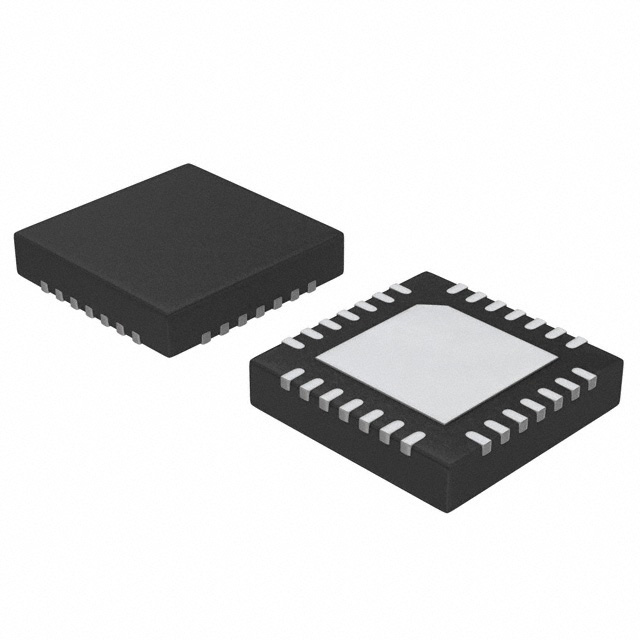MCP19116/7
Digitally Enhanced Power Analog Synchronous Low-Side PWM Controller
with Improved 8k Word Core
Features
Microcontroller Features
• Input Voltage: +4.5V to +42V
• Can be configured with multiple topologies including but not limited to:
- Flyback
- Ćuk
- Boost
- SEPIC (Single-Ended Primary-Inductor
Converter)
• Capable of Quasi-Resonant or Fixed-Frequency
Operation
• Low Quiescent Current: 5 mA Typical
• Low Sleep Current: 50 µA Typical
• Low-Side Gate Drivers:
- +5V gate drive with 0.5A sink/source current
- +10V gate drive with 1A sink/source current
• Peak Current Mode Control
• Differential Remote Output Sense
• Multiple Output Systems:
- Master or Slave
• AEC-Q100 Qualified
• Configurable Parameters:
- VREF, Precision IOUT/VOUT Set Point (DAC)
- ADC Reference Switch (VDD or AVDD)
- Input Undervoltage Lockout (UVLO)
- Input Overvoltage Lockout (OVLO)
- Detection and protection
- Primary current leading edge blanking (0 ns,
50 ns, 100 ns and 200 ns)
- Gate drive dead time (16 ns to 256 ns)
- Fixed switching frequency range:
31.25 kHz to 2.0 MHz
- Slope compensation
- Quasi-Resonant configuration with built-in
comparator and programmable offset voltage
adjustment
- Primary current offset adjustment
- GPIO pin options
• Integrated Low-Side Differential Current-Sense
Amplifier
• Better than 5% Current Regulation
• Thermal Shutdown
• Precision 8 MHz Internal Oscillator Block:
- Factory-calibrated to ±1%, typical
• Interrupt-Capable:
- Firmware
- Interrupt-on-change pins
• Only 35 Instructions to Learn
• 8192 Words On-Chip Program Memory
• High-Endurance Flash:
- 100,000 write Flash endurance
- Flash retention: > 40 years
• Watchdog Timer (WDT) with Independent
Oscillator for Reliable Operation
• Programmable Code Protection
• In-Circuit Serial Programming™ (ICSP™) via Two
Pins
• Eight I/O Pins and One Input-Only Pin:
- Two open-drain pins
• Analog-to-Digital Converter (ADC):
- 10-bit resolution
- Five external channels
• Timer0: 8-bit Timer/Counter with 8-bit Prescaler
• Enhanced Timer1:
- 16-bit timer with prescaler
- Two selectable clock sources
• Timer2: 8-Bit Timer with Prescaler:
- 8-bit period register
• I2C Communication:
- 7-bit address masking
- Two dedicated address registers
• Addressable Universal Synchronous Receiver
Transmitter (AUSART) Modes
- Asynchronous (Full Duplex)
- Synchronous - Master (Half Duplex)
- Synchronous - Slave (Half Duplex)
2015-2020 Microchip Technology Inc.
DS20005479D-page 1
�MCP19116/7
22
21
VDD
IFB
23
VIN
ICOMP
24
VS
GPB1/AN4/VREF2/TX/CK
Pin Diagram – 24-Pin QFN (MCP19116)
20
19
GPA0/AN0/TEST_OUT
1
18
VDR
GPA1/AN1/CLKPIN
2
17
PDRV
GPA2/AN2/T0CKI/INT
3
16
SDRV
4
15
PGND
GPA7/SCL/ICSPCLK
5
14
AGND
GPA6/CCD/ICSPDAT/RX/DT
6
13
IP
MCP19116
GPA3/AN3
DS20005479D-page 2
9
10
GPB0/SDA
DESATN
DESATP/ISOUT
11
12
ISN
8
ISP
7
GPA5/MCLR/TEST_EN
EXP-25
2015-2020 Microchip Technology Inc.
�MCP19116/7
24-PIN QFN (MCP19116) SUMMARY
I/O
24-Pin QFN
ANSEL
A/D
Timers
MSSP/AUSART
Interrupt
Pull-Up
TABLE 1:
Basic
GPA0
1
Y
AN0
—
—
IOC
Y
—
Analog/Digital Debug Output (1)
GPA1
2
Y
AN1
—
—
IOC
Y
—
Sync Signal In/Out (2)
GPA2
3
Y
AN2
T0CKI
—
IOC
INT
Y
—
—
GPA3
4
Y
AN3
—
—
IOC
Y
—
—
GPA5
7
N
—
—
—
IOC (3)
Y (4)
MCLR
GPA6
6
N
—
—
RX/DT
IOC
Y
ICSPDAT Dual Capture Input / Single
Compare 1 Output
GPA7
5
N
—
—
SCL
IOC
N
ICSPCLK —
GPB0
8
N
—
—
SDA
IOC
N
—
—
GPB1
24
Y
AN4
—
TX/CK
IOC
Y
—
VREF2 (5)
Additional
Test Enable Input
DESATN
9
N
—
—
—
—
—
—
DESAT Negative Input
DESATP/
ISOUT
10
N
—
—
—
—
—
—
DESATP Input or ISOUT
ISP
11
N
—
—
—
—
Y
—
Current Sense Amplifier Positive
Input
ISN
12
N
—
—
—
—
—
—
Current Sense Amplifier
Negative Input
IP
13
N
—
—
—
—
—
—
Primary Input Current Sense
AGND
14
N
—
—
—
—
—
AGND
Small Signal Ground
PGND
15
N
—
—
—
—
—
PGND
Large Signal Ground
SDRV
16
N
—
—
—
—
—
—
Secondary LS Gate Drive
Output
PDRV
17
N
—
—
—
—
—
—
Primary LS Gate Drive
Output
VDR
18
N
—
—
—
—
—
VDR
Gate Drive Supply Voltage
VDD
19
N
—
—
—
—
—
VDD
VDD Output
VIN
20
N
—
—
—
—
—
VIN
Input Supply Voltage
VS
21
N
—
—
—
—
—
—
Output Voltage Sense
IFB
22
N
—
—
—
—
—
—
Error Amplifier Feedback Input
23
N
—
—
—
—
—
—
Error Amplifier Output
ICOMP
Note 1:
2:
3:
4:
5:
6:
Output (6)
The Analog/Digital Debug Output is selected through the control of the ABECON register.
Selected when functioning as master or slave by proper configuration of the MSC bits in the
MODECON register.
The IOC is disabled when MCLR is enabled.
Weak pull-up always enabled when MCLR is enabled, otherwise the pull-up is under user control.
VREF2 output selected when configured as master by proper configuration of the MSC bits in the
MODECON register.
When RFB of MODECON = 0, the internal feedback resistor and DESATP input are enabled. When
RFB = 1, ISOUT is enabled.
2015-2020 Microchip Technology Inc.
DS20005479D-page 3
�MCP19116/7
GPB6/AN7/TX/CK
GPB5/AN6/ICSPCLK
GPB1/AN4/VREF2
ICOMP
IFB
VS
VIN
Pin Diagram – 28-Pin QFN (MCP19117)
28
27
26
25
24
23
22
GPA0/AN0/TEST_OUT
1
21
VDD
GPA1/AN1/CLKPIN
2
20
VDR
GPA2/AN2/T0CKI/INT
3
19
PDRV
GPB4/AN5/ICSPDAT
4
18
SDRV
GPA3/AN3
5
17
PGND
GPA7/SCL
6
16
AGND
GPA6/CCD
7
15
IP
DS20005479D-page 4
MCP19117
10
11
12
GPB7�CCD/RX/DT
GPB0/SDA
DESATN
DESATP/ISOUT
13
14
ISN
9
ISP
8
GPA5/MCLR/TEST_EN
EXP-29
2015-2020 Microchip Technology Inc.
�MCP19116/7
28-PIN QFN (MCP19117) SUMMARY
I/O
28-Pin QFN
ANSEL
A/D
Timers
MSSP/AUSART
Interrupt
Pull-Up
TABLE 2:
Basic
GPA0
1
Y
AN0
—
—
IOC
Y
—
Analog/Digital Debug Output (1)
GPA1
2
Y
AN1
—
—
IOC
Y
—
Sync Signal In/Out (2)
GPA2
3
Y
AN2
T0CKI
—
IOC
INT
Y
—
—
GPA3
5
Y
AN3
—
—
IOC
Y
—
—
GPA5
8
N
—
—
—
GPA6
7
N
—
—
—
IOC
Y
—
Dual Capture Input / Single
Compare 1 Output
IOC
(3)
Y
(4)
MCLR
Additional
Test Enable Input
GPA7
6
N
—
—
SCL
IOC
N
—
—
GPB0
10
N
—
—
SDA
IOC
N
—
—
GPB1
26
Y
AN4
—
—
IOC
Y
—
VREF2 (5)
GPB4
4
Y
AN5
—
—
IOC
Y
ICSPDAT
—
GPB5
27
Y
AN6
—
—
IOC
Y
ICSPCLK
—
GPB6
28
Y
AN7
—
TX/CK
IOC
Y
—
—
GPB7
9
Y
—
—
RX/DT
IOC
Y
—
Single Compare 2 Output
DESATP/
ISOUT
12
N
—
—
—
—
—
—
DESATP Input or ISOUT
Output (6)
DESATN
11
N
—
—
—
—
—
—
DESAT Negative Input
ISP
13
N
—
—
—
—
Y
—
Current Sense Amplifier
Non-inverting Input
ISN
14
N
—
—
—
—
—
—
Current Sense Amplifier
Inverting Input
Primary Input Current Sense
IP
15
N
—
—
—
—
—
—
AGND
16
N
—
—
—
—
—
AGND
Small Signal Ground
Large Signal Ground
PGND
17
N
—
—
—
—
—
PGND
SDRV
18
N
—
—
—
—
—
—
Secondary LS Gate Drive
Output
PDRV
19
N
—
—
—
—
—
—
Primary LS Gate Drive Output
VDR
20
N
—
—
—
—
—
VDR
Gate Drive Supply Voltage
VDD
21
N
—
—
—
—
—
VDD
VDD Output
VIN
22
N
—
—
—
—
—
VIN
Input Supply Voltage
VS
23
N
—
—
—
—
—
—
Output Voltage Sense
IFB
24
N
—
—
—
—
—
—
Error Amplifier Feedback input
ICOMP
25
N
—
—
—
—
—
—
Error Amplifier Output
Note 1:
2:
3:
4:
5:
6:
The Analog/Digital Debug Output is selected through the control of the ABECON register.
Selected when functioning as master or slave by proper configuration of the MSC bits in the
MODECON register.
The IOC is disabled when MCLR is enabled.
Weak pull-up always enabled when MCLR is enabled, otherwise the pull-up is under user control.
VREF2 output selected when configured as master by proper configuration of the MSC bits in the
MODECON register.
When RFB of MODECON = 0, the internal feedback resistor is enabled allow with DESATP input.
When RFB = 1, ISOUT is enabled.
2015-2020 Microchip Technology Inc.
DS20005479D-page 5
�MCP19116/7
Table of Contents
Features ................................................................................................................................................................................................ 1
1.0 Device Overview .......................................................................................................................................................................... 9
2.0 Pin Description ........................................................................................................................................................................... 13
3.0 Functional Description................................................................................................................................................................ 19
4.0 Electrical Characteristics............................................................................................................................................................ 22
5.0 Digital Electrical Characteristics................................................................................................................................................. 31
5.0 Digital Electrical Characteristics................................................................................................................................................. 39
6.0 Configuring the MCP19116/7 ..................................................................................................................................................... 39
7.0 Typical Performance Curves ...................................................................................................................................................... 53
8.0 System Bench Testing................................................................................................................................................................ 57
9.0 Device Calibration ...................................................................................................................................................................... 59
10.0 Addressable USART Module...................................................................................................................................................... 69
11.0 Memory Organization ................................................................................................................................................................. 81
12.0 Device Configuration.................................................................................................................................................................. 93
13.0 Oscillator Modes ........................................................................................................................................................................ 95
14.0 Resets ........................................................................................................................................................................................ 97
15.0 Interrupts .................................................................................................................................................................................. 105
16.0 Power-Down Mode (Sleep) .......................................................................................................................................................115
17.0 Watchdog Timer (WDT).............................................................................................................................................................117
18.0 Flash Program Memory Control ................................................................................................................................................119
19.0 I/O Ports ................................................................................................................................................................................... 125
20.0 Interrupt-On-Change ................................................................................................................................................................ 133
21.0 Internal Temperature Indicator Module .................................................................................................................................... 137
22.0 Analog-to-Digital Converter (ADC) Module .............................................................................................................................. 139
23.0 Timer0 Module ......................................................................................................................................................................... 149
24.0 Timer1 Module ......................................................................................................................................................................... 151
25.0 Timer2 Module ......................................................................................................................................................................... 155
26.0 Enhanced PWM Module .......................................................................................................................................................... 157
28.0 Dual Capture/Compare (CCD) Module .................................................................................................................................... 163
27.0 PWM Control Logic .................................................................................................................................................................. 161
29.0 Master Synchronous Serial Port (MSSP) Module .................................................................................................................... 167
30.0 Instruction Set Summary...........................................................................................................................................................211
31.0 In-Circuit Serial Programming™ (ICSP™) ............................................................................................................................... 221
32.0 Development Support .............................................................................................................................................................. 223
33.0 Packaging Information ............................................................................................................................................................. 227
Appendix A: Revision History ............................................................................................................................................................. 233
INDEX ............................................................................................................................................................................................... 235
The Microchip Web Site ..................................................................................................................................................................... 241
Customer Change Notification Service .............................................................................................................................................. 241
Customer Support .............................................................................................................................................................................. 241
Product Identification System............................................................................................................................................................. 243
Trademarks ........................................................................................................................................................................................ 245
Worldwide Sales and Service ............................................................................................................................................................ 246
DS20005479D-page 6
2015-2020 Microchip Technology Inc.
�MCP19116/7
TO OUR VALUED CUSTOMERS
It is our intention to provide our valued customers with the best documentation possible to ensure successful use of your Microchip
products. To this end, we will continue to improve our publications to better suit your needs. Our publications will be refined and
enhanced as new volumes and updates are introduced.
If you have any questions or comments regarding this publication, please contact the Marketing Communications Department via
E-mail at docerrors@microchip.com. We welcome your feedback.
Most Current Data Sheet
To obtain the most up-to-date version of this data sheet, please register at our Worldwide Web site at:
http://www.microchip.com
You can determine the version of a data sheet by examining its literature number found on the bottom outside corner of any page.
The last character of the literature number is the version number, (e.g., DS30000000A is version A of document DS30000000).
Errata
An errata sheet, describing minor operational differences from the data sheet and recommended workarounds, may exist for current
devices. As device/documentation issues become known to us, we will publish an errata sheet. The errata will specify the revision
of silicon and revision of document to which it applies.
To determine if an errata sheet exists for a particular device, please check with one of the following:
• Microchip’s Worldwide Web site; http://www.microchip.com
• Your local Microchip sales office (see last page)
When contacting a sales office, please specify which device, revision of silicon and data sheet (include literature number) you are
using.
Customer Notification System
Register on our web site at www.microchip.com to receive the most current information on all of our products.
2015-2020 Microchip Technology Inc.
DS20005479D-page 7
�MCP19116/7
NOTES:
DS20005479D-page 8
2015-2020 Microchip Technology Inc.
�MCP19116/7
1.0
DEVICE OVERVIEW
The MCP19116/7 devices are highly integrated,
mixed-signal low-side synchronous controllers that
operate from +4.5V to +42V. The family features an
analog PWM controller with an integrated
microcontroller core used for LED lighting systems,
battery chargers and other low-side switch PWM
applications. The MCP19116/7 devices are derived
from the MCP19114/5, which share the same features
and characteristics except for the addition of larger
program memory (8k words vs. 4k words) and several
design enhancements. These enhancements were
added to the MCP19116/7 devices to improve
calibration, increase accuracy and provide greater
flexibility. The devices feature an analog internal PWM
controller similar to the MCP1631, and a standard PIC®
microcontroller similar to the PIC12F617.
Complete customization of device operating
parameters, start-up or shutdown profiles, protection
levels and fault handling procedures are accomplished
by setting digital registers using Microchip’s MPLAB® X
Integrated Development Environment software and
one of Microchip’s many in-circuit debugger and device
programmers.
The MCP19116/7 mixed-signal low-side synchronous
controllers feature integrated programmable input
UVLO/OVLO, programmable output overvoltage (OV),
two low-side gate drive outputs with independent
programmable dead time, programmable leading edge
blanking (four steps), programmable 6-bit slope
compensation and an integrated internal programmable
oscillator for fixed-frequency applications.
An integrated 8-bit reference voltage (VREF) is used for
setting output current or voltage. An internal
comparator supports quasi-resonant applications.
Additional Capture and Compare modules are
integrated for increased control, including enhanced
dimming capability.
The MCP19116/7 devices contain two internal LDOs. A
5V LDO (VDD) is used to power the internal processor
and provide 5V externally. A 4V LDO (AVDD) is used to
power the internal analog circuitry. Either VDD or AVDD
can be connected internally to the 10-bit
Analog-to-Digital Converter reference input. The 5V
external output can be used to supply the gate drive.
An analog filter between the VDD output and the VDR
input is recommended when implementing a 5V gate
drive supplied from VDD. Two 4.7 µF capacitors are
recommended with one placed as close as possible to
VDD and one as close as possible to VDR, separated by
a 10 isolation resistor. DO NOT exceed 10 µF on the
VDD. An external supply is required to implement
higher gate drive voltages.
A 4V LDO is used to power the internal analog circuitry.
The two low-side drivers can be used to operate the
power converter in bidirectional mode, enabling the
“shaping” of LED dimming current in LED applications
or developing bidirectional power converters for
battery-powered applications.
The MCP19116 is packaged in a 24-lead 4 mm x 4 mm
QFN. The MCP19117 is packaged in a 28-lead
5 mm x 5 mm QFN.
The ability for system designers to configure
application-specific features allows users of the
MCP19116/7 devices to save costly board real estate
and additional component costs.
The General Purpose Input/Output (GPIO) of the
MCP19116/7 can be configured to offer a status output:
• a device enable, to control an external switch
• a switching frequency synchronization output or
input
• and even a device status or "heartbeat" indicator
With integrated features like output current adjustment
and dynamic output voltage positioning, the
MCP19116/7 family has the best in-class performance
and highest integration level currently available.
Power trains supported by this architecture include but
are not limited to boost, flyback, quasi-resonant
flyback, SEPIC, Ćuk, etc.
Two low-side gate drivers are capable of sinking and
sourcing 1A at 10V VDR. With a 5V gate drive, the
driver is capable of 0.5A sink and source. The user has
the option to allow the VIN UVLO to shut down the
drivers by setting the UVLOEN bit. When this bit is not
set, the device drivers will ride through the UVLO
condition and continue to operate until VDR reaches the
gate drive UVLO value. This value is selectable at 2.7V
or 5.4V and is always enabled. An internal reset for the
microcontroller core is set to 2.0V. An internal
comparator module is used to sense the desaturation
of the flyback transformer to synchronize switching for
quasi-resonant applications.
The operating input voltage for normal device operation
ranges from +4.5V to +42V with an absolute maximum
of 44V. The maximum transient voltage is 48V for
500 ms. An I2C serial bus is used for device
communications from the PWM controller to the
system.
By utilizing a Microchip Technology Incorporated
TC1240A voltage doubler supplied from VDD to provide
VDR, a 10V gate drive can be achieved.
2015-2020 Microchip Technology Inc.
DS20005479D-page 9
�MCP19116/7 FLYBACK SYNCHRONOUS QUASI-RESONANT BLOCK DIAGRAM
VIN
VS
4.5V to 42V
VIN
8
OV
OV_REF
OV REF
Bias Gen
Lin
8
VREF2
VREF2
Lin
8
VZC
VREF
+
RFB_INT 5K
BGAP
OVLO_REF
-
VZC
6
Icomp
PWM Logic
BGAP
EA_SC
ISP
A = 10
A2
A2
PWM Comp
RFB
MUX
Interrupt and Logic to
PWM & PIC
VDR
UVLO
DESATP
VDR
Gate
Drive
Timing
IP_COMP
PGND
4
DESATN
QRS
Place recommended VDD and VDR 4.7 µF
Capacitors as close to respective pins as possible
VDR
Gate
Drive
Timing
OV
VZC
PDRV
PWM
PGND
BGAP
AMUX
ADC
REF
OSC
PIC CORE
ccd
DMUX
2015-2020 Microchip Technology Inc.
OV UVLO OVLO VDD_OK
VDD
VDD or AVDD
AGND
AGND
PGND
PGND
4.7 µF
ISP
ISN
4
ADJ
Offset
Lin
I/O
10
SDRV SDRV
2
DESATP/
ISOUT
4.7 µF
2.7V or 5.4V
LEB
DESAT
MUX
VDD
4
ISN
IP
VDD
DESATN
8.8V to 44V
5V to 10V
VDR
OVLO
+
Slope
Comp
Log
VZC
2 lsb
4 msb
OC 4 msb
Clamp
BG
VDD
4V to 20V
UVLO
-
A1
Icomp
IP
UVLO_REF
See elec specs
for clamp voltages
IFB
PDRV
BGAP
EN
BGAP
IFB
VDD
AVDD
2 lsb
BGAP
Lin
VREF
VDD (5V)
AVDD (4V)
LDO1
LDO2
VREF2
MUX to
GPB1
MCLR
SDA TEMP
DIMI
EN1 EN2
I/O x 3
BIN (x7 MCP19117)
GPIO
GPIO
MCP19116/7
DS20005479D-page 10
FIGURE 1-1:
�MCP19116/7
FIGURE 1-2:
MCP19116 ĆUK SYNCHRONOUS POSITIVE OUTPUT APPLICATION DIAGRAM
VIN
TC1240
VOLTAGE
DOUBLER
5V
10V
EN
VIN
MCLR
DIMI
CCD
VDR
VDD
PDRV
IP
MCP19116
I/O
TEMP SNS 2
DESATN
4x4 24-LD QFN
VDD
I/O
DESATP
SDRV
ISN
ISP
IFB
VDD
ICOMP
VS
BIN 2
I/O
I/O
AGND
FIGURE 1-3:
PGND
I/O
MCP19116 BOOST QUASI-RESONANT APPLICATION DIAGRAM
VIN
DESATN
DESATP
5V
VDR
VIN
EN
VDD
MCLR
DIMI
PDRV
CCD
IP
I/O
SW2
I/O
2
TEMP SNS
DESATN
DESATP
I
MCP19116 SOUT
IFB
I/O
VDD
BIN
2
4x4 24-LD QFN
VDD
SW1
ICOMP
DESATP
SW1
SW2
ISP
ISN
VS
SDRV
I/O
AGND
DESATN
PGND
2015-2020 Microchip Technology Inc.
DS20005479D-page 11
�MCP19116/7
FIGURE 1-4:
MICROCONTROLLER CORE BLOCK DIAGRAM
Configuration
13
Flash
8
Data Bus
Program Counter
PORTA
GPA0
GPA1
8000 x 14
Program
Memory
GPA2
RAM
336 bytes
8 Level Stack
(13-bit)
GPA3
File Registers
GPA5
Program 14
Bus
RAM Addr
9
GPA6
Addr MUX
Instruction reg
Direct Addr
7
8
GPA7
Indirect
Addr
PORTB
FSR reg
GPB0
GPB1
STATUS reg
8
GPB4 (MCP19117)
3
Instruction
Decode &
Control
TESTCLKIN
Timing
Generation
GPB5 (MCP19117)
MUX
Power-up
Timer
GPB6 (MCP19117)
GPB7 (MCP19117)
ALU
Power-on
Reset
8
AUSART
W reg
TX/CK
RX/DA
Watchdog
Timer
SDA
8 MHz Internal
Ocillator
I2C
SCL
MCLR VIN
PMDATL
AGND
Self read/write
flash memory
Timer0
Timer1
Timer2
T0CKI
Analog Interface Registers
Enhanced CCD
EEADDR
Enhanced PWM
GPA6 GPB7 (MCP19117)
DS20005479D-page 12
2015-2020 Microchip Technology Inc.
�MCP19116/7
2.0
PIN DESCRIPTION
The 24-lead MCP19116 and 28-lead MCP19117
devices feature pins that have multiple functions
associated with each pin. Table 2-1 provides a
description of the different functions. Refer to
Section 2.1 “Detailed Pin Functional Description”
for detailed information.
TABLE 2-1:
MCP19116/7 PINOUT DESCRIPTION
Name
Function
Input
Type
GPA0
TTL
AN0
AN
—
A/D Channel 0 input
TEST_OUT
—
—
Internal analog/digital signal multiplexer output (1)
GPA1
TTL
AN1
AN
CLKPIN
ST
CMOS Switching-frequency clock input or output (2)
GPA2
ST
CMOS General purpose I/O
AN2
AN
—
A/D Channel 2 input
T0CKI
ST
—
Timer0 clock input
INT
ST
—
External interrupt
GPA3
TTL
AN3
AN
—
A/D Channel 3 input
GPA0/AN0/TEST_OUT
GPA1/AN1/CLKPIN
GPA2/AN2/T0CKI/INT
GPA3/AN3
—
A/D Channel 1 input
CMOS General purpose I/O
—
General purpose input only
ST
—
Master Clear with internal pull-up
GPA6
ST
CMOS General purpose I/O
ICSPDAT
ST
CMOS Serial Programming Data I/O (MCP19116 only)
CCD
ST
CMOS Dual Capture Input. CCD1 Single Compare output
RX
ST
—
USART asynchronous serial receive
(MCP19116 only)
DT
ST
GPA7
ST
OD
General purpose open drain I/O
SCL
2
OD
I2C clock
I C
CMOS USART synchronous serial data (MCP19116 only)
ICSPCLK
ST
—
Serial Programming Clock (MCP19116 only)
GPB0
TTL
OD
General purpose I/O
SDA
I2C
OD
I2C data input/output
GPB1
TTL
AN4
AN
—
A/D Channel 4 input
VREF2
—
AN
VREF2 DAC Output (3)
TX
—
CMOS USART asynchronous serial transmit
(MCP19116 only)
CK
ST
CMOS USART synchronous serial clock
(MCP19116 only)
GPB0/SDA
GPB1/AN4/VREF2/TX/CK
TX/CK (MCP19116 Only)
Legend: AN = Analog input or output
TTL = TTL compatible input
2:
3:
CMOS General purpose I/O
TTL
GPA7/SCL/ICSPCLK
Note 1:
CMOS General purpose I/O
GPA5
GPA6/CCD/ICSPDAT/RX/DT
ICSPCLK (MCP19116 only)
Description
MCLR
GPA5/MCLR
ICSPDAT/RX/DT
(MCP19116 Only)
Output
Type
CMOS General-purpose I/O
CMOS = CMOS compatible input or output
ST = Schmitt Trigger input with CMOS levels
OD = Open-Drain
I2C = Schmitt Trigger input with I2C
The Analog/Digital Debug Output is selected through the control of the ABECON register.
Selected when functioning as master or slave by proper configuration of the MSC bits in the MODECON register.
VREF2 output selected when configured as master by proper configuration of the MSC bits in the MODECON
register.
2015-2020 Microchip Technology Inc.
DS20005479D-page 13
�MCP19116/7
TABLE 2-1:
MCP19116/7 PINOUT DESCRIPTION (CONTINUED)
Name
GPB4/AN5/ICSPDAT
(MCP19117 Only)
GPB5/AN6/ICSPCLK
(MCP19117 Only)
GPB6/AN7/TX/CK
(MCP19117 Only)
GPB7/CCD/RX/DT
(MCP19117 Only)
Function
Input
Type
GPB4
TTL
Output
Type
Description
CMOS General purpose I/O
AN5
AN
ICSPDAT
ST
CMOS Primary Serial Programming Data I/O
—
A/D Channel 5 input
GPB5
TTL
CMOS General purpose I/O
AN6
AN
—
A/D Channel 6 input
—
Primary Serial Programming Clock
ISCPCLK
ST
GPB6
TTL
AN7
AN
TX
—
CMOS USART asynchronous serial transmit
CK
ST
CMOS USART synchronous serial clock
GPB7
TTL
CMOS General purpose I/O
CCD
ST
CMOS CCD2 Single Compare output.
RX
ST
CMOS General purpose I/O
—
—
A/D Channel 7 input
USART asynchronous serial receive
DT
ST
VIN
VIN
—
CMOS USART synchronous serial data
—
Device input supply voltage
VDD
VDD
—
—
Internal +5V LDO output pin
VDR
VDR
—
—
Gate drive supply voltage
AGND
AGND
—
—
Small signal quiet ground
PGND
PGND
—
—
Large signal power ground
PDRV
PDRV
—
—
Primary low-side MOSFET gate drive
SDRV
SDRV
—
—
Secondary low-side MOSFET gate drive
IP
IP
—
—
Primary input current sense
ISN
ISN
—
—
Secondary-current sense-amplifier negative input
ISP
ISP
—
—
Secondary-current sense-amplifier positive input
VS
VS
—
—
Sense voltage compared to overvoltage DAC
IFB
IFB
—
—
Error amplifier feedback input
ICOMP
—
—
Error amplifier output
DESATP/ISOUT
—
—
DESATP: DESAT detect comparator positive input
ISOUT: Secondary-current sense-amplifier output
DESATN
—
—
DESATN: DESAT detect comparator negative
input
ICOMP
DESATP/ISOUT
DESATN
Legend: AN = Analog input or output
TTL = TTL compatible input
Note 1:
2:
3:
CMOS = CMOS compatible input or output
ST = Schmitt Trigger input with CMOS levels
OD = Open-Drain
I2C = Schmitt Trigger input with I2C
The Analog/Digital Debug Output is selected through the control of the ABECON register.
Selected when functioning as master or slave by proper configuration of the MSC bits in the MODECON register.
VREF2 output selected when configured as master by proper configuration of the MSC bits in the MODECON
register.
DS20005479D-page 14
2015-2020 Microchip Technology Inc.
�MCP19116/7
2.1
2.1.1
Detailed Pin Functional
Description
GPA0 PIN
2.1.5
GPA5 PIN
GPA5 is a general purpose TTL input only pin. An
internal weak pull-up and interrupt-on-change are also
available.
GPA0 is a general-purpose TTL input or CMOS output
pin whose data direction is controlled in TRISGPA. An
internal weak pull-up and interrupt-on-change are also
available.
For programming purposes, this pin is to be connected
to the MCLR pin of the serial programmer. Refer to
Section 31.0 “In-Circuit Serial Programming™
(ICSP™)” for more information.
AN0 is an input to the A/D. To configure this pin to be
read by the A/D on channel 0, bits TRISA0 and ANSA0
must be set.
This pin is MCLR when the MCLRE bit is set in the
CONFIG register.
The ABECON register can be configured to set this pin
to the TEST_OUT function. It is a buffered output of the
internal analog or digital signal multiplexers. Analog
signals present on this pin are controlled by the
ADCON0 register. Digital signals present on this pin
are controlled by the ABECON register.
2.1.6
2.1.2
MCP19116 Only: RX is the USART Asynchronous
serial receive.
GPA1 PIN
GPA1 is a general-purpose TTL input or CMOS output
pin whose data direction is controlled in TRISGPA. An
internal weak pull-up and interrupt-on-change are also
available.
AN1 is an input to the A/D. To configure this pin to be
read by the A/D on channel 1, bits TRISA1 and ANSA1
must be set.
When the MCP19116/7 are configured as a master or
slave, this pin is configured to be the
switching-frequency synchronization input or output
(CLKPIN).
2.1.3
GPA2 PIN
GPA2 is a general-purpose ST input or CMOS output
pin whose data direction is controlled in TRISGPA. An
internal weak pull-up and interrupt-on-change are also
available.
AN2 is an input to the A/D. To configure this pin to be
read by the A/D on channel 2, bits TRISA2 and ANSA2
must be set.
When bit T0CS is set in the OPTION_REG register, the
T0CKI function is enabled. Refer to Section 23.0
“Timer0 Module” for more information.
GPA6 PIN
GPA6 is a general-purpose CMOS output ST input pin
whose data direction is controlled in TRISGPA.
ICSPDAT is a serial programming data I/O function.
This can be used in conjunction with ICSPCLK to
serial-program the device.
MCP19116 Only: DT is the USART Synchronous serial
clock.
GPA6 is the Dual Capture input and CCD1 output
compare. For more information, refer to Section 28.0
“Dual Capture/Compare (CCD) Module”.
2.1.7
GPA7 PIN
GPA7 is a true open-drain general purpose pin whose
data direction is controlled in TRISGPA. There is no
internal connection between this pin and device VDD.
This pin does not have a weak pull-up, but
interrupt-on-change is available.
This pin is the primary ICSPCLK input. This can be
used in conjunction with ICSPDAT to serial program
the device.
When the MCP19116/7 is configured for I2C
communication, GPA7 functions as the I2C clock
(SCL). This pin must be configured as an input to allow
proper operation. For more information, refer to
Section 29.2 “I2C Mode Overview”
GPA2 can also be configured as an external interrupt
by setting the INTE bit. Refer to Section 15.2
“GPA2/INT Interrupt” for more information.
2.1.4
GPA3 PIN
GPA3 is a general purpose TTL input or CMOS output
pin whose data direction is controlled in TRISGPA. An
internal weak pull-up and interrupt-on-change are also
available.
AN3 is an input to the A/D. To configure this pin to be
read by the A/D on channel 3, bits TRISA3 and ANSA3
must be set.
2015-2020 Microchip Technology Inc.
DS20005479D-page 15
�MCP19116/7
2.1.8
GPB0 PIN
GPB0 is a true open-drain general-purpose pin whose
data direction is controlled in TRISGPB. There is no
internal connection between this pin and device VDD.
This pin does not have a weak pull-up, but
interrupt-on-change
is
available.
When
the
MCP19116/7 are configured for I2C communication,
GPB0 functions as the I2C data (SDA). This pin must
be configured as an input to allow proper operation. For
more information, refer to Section 29.2 “I2C Mode
Overview”.
2.1.9
GPB1 PIN
GPB1 is a general-purpose TTL input or CMOS output
pin whose data direction is controlled in TRISGPB. An
internal weak pull-up and interrupt-on-change are also
available.
AN4 is an input to the A/D. To configure this pin to be
read by the A/D on channel 4, bits TRISB1 and ANSB1
must be set.
MCP19116 Only: TX is the USART Asynchronous
serial transmit.
MCP19116 Only: CK is the USART Synchronous serial
clock.
2.1.12
GPB6 PIN (MCP19117 ONLY)
GPB6 is a general-purpose TTL input or CMOS output
pin whose data direction is controlled in TRISGPB. An
internal weak pull-up and interrupt-on-change are also
available.
AN7 is an input to the A/D. To configure this pin to be
read by the A/D on channel 7, bits TRISB6 and ANSB6
must be set.
MCP19117 Only: TX is the USART Asynchronous
serial transmit.
MCP19117 Only: CK is the USART Synchronous serial
clock.
2.1.13
GPB7 PIN (MCP19117 ONLY)
GPB7 is a general purpose TTL input or CMOS output
pin whose data direction is controlled in TRISGPB. An
internal weak pull-up and interrupt-on-change are also
available.
RX is the USART Asynchronous serial receive.
DT is the USART Synchronous serial clock.
For more information, refer to Section 10.0 “Addressable USART Module”
When the MCP19116/7 are configured as a master, this
pin is configured to be the VREF2 DAC output.
GPB7 is the CCD2 output Compare. For more information, refer to Section 28.0 “Dual Capture/Compare
(CCD) Module”.
2.1.10
2.1.14
GPB4 PIN (MCP19117 ONLY)
DESATN PIN
GPB4 is a general-purpose TTL input or CMOS output
pin whose data direction is controlled in TRISGPB. An
internal weak pull-up and interrupt-on-change are also
available.
Internal comparator inverting input. Used during
Quasi-Resonant operation for desaturation detection.
AN5 is an input to the A/D. To configure this pin to be
read by the A/D on channel 5, bits TRISB4 and ANSB4
must be set.
When using the internal comparator for desaturation
detection during Quasi-Resonant operation, this pin
connects to the comparator’s noninverting input. The
output of the remote sense current-sense amplifier gets
configured to utilize the 5 k internal feedback resistor.
When not utilizing the internal comparator and not
configured to use the 5 k internal feedback resistor,
the current sense amplifier gets connected to this pin
and is ISOUT.
ICSPDAT is the primary serial-programming data I/O
function. This is used in conjunction with ICSPCLK to
serial program the device.
2.1.11
GPB5 PIN (MCP19117 ONLY)
GPB5 is a general-purpose TTL input or CMOS output
pin whose data direction is controlled in TRISGPB. An
internal weak pull-up and interrupt-on-change are also
available.
AN6 is an input to the A/D. To configure this pin to be
read by the A/D on channel 6, bits TRISB5 and ANSB5
must be set.
ICSPCLK is the primary serial-programming clock
function. This is used in conjunction with ICSPDAT to
serial program the device.
DS20005479D-page 16
2.1.15
2.1.16
DESATP/ISOUT PIN
ISP PIN
The noninverting input to internal current-sense
amplifier, typically used to differentially remote-sense
secondary current. This pin can be internally pulled-up
to VDD by setting the bit in the PE1 register.
2.1.17
ISN PIN
The inverting input to internal current-sense amplifier,
typically used to differentially remote-sense secondary
current.
2015-2020 Microchip Technology Inc.
�MCP19116/7
2.1.18
IP PIN
Primary input current-sense for current mode control
and peak current limit. For voltage mode control, this
pin can be connected to an artificial ramp.
2.1.19
AGND PIN
AGND is the small signal ground connection pin. This
pin should be connected to the exposed pad on the
bottom of the package.
2.1.20
2.1.27
IFB PIN
Error-amplifier inverting feedback connection.
2.1.28
ICOMP PIN
Error-amplifier output signal.
2.1.29
EXPOSED PAD (EP)
It is recommended to connect the exposed pad to
AGND.
PGND PIN
Connect all large-signal level ground returns to PGND.
These large-signal level ground traces should have a
small loop area and minimal length to prevent coupling
of switching noise to sensitive traces.
2.1.21
SDRV PIN
The gate of the low-side secondary MOSFET is
connected to SDRV. The PCB trace connecting SDRV
to the gate must be of minimal length and appropriate
width to handle the high-peak drive current and fast
voltage transitions.
2.1.22
PDRV PIN
The gate of the low-side primary MOSFET is
connected to PDRV. The PCB tracing connecting
PDRV to the gate must be of minimal length and
appropriate width to handle the high-peak drive
currents and fast voltage transitions.
2.1.23
VDR PIN
The supply for the low-side drivers is connected to this
pin and has an absolute maximum rating of +13.5V.
This pin can be connected by an RC filter to the VDD
pin.
2.1.24
VDD PIN
The output of the internal +5.0V regulator is connected
to this pin. It is recommended that a 1.0 µF minimum/
10 µF maximum bypass capacitor be connected
between this pin and the GND pin of the device. The
bypass capacitor should be physically placed close to
the device.
2.1.25
VIN PIN
Input power connection pin of the device. It is
recommended that capacitance be placed between this
pin and the GND pin of the device.
2.1.26
VS PIN
Analog input connected to the non-inverting input of the
overvoltage
comparator.
Typically
used
as
output-voltage overvoltage protection. The inverting
input of the overvoltage comparator is controlled by the
OV REF DAC.
2015-2020 Microchip Technology Inc.
DS20005479D-page 17
�MCP19116/7
NOTES:
DS20005479D-page 18
2015-2020 Microchip Technology Inc.
�MCP19116/7
3.0
3.1
FUNCTIONAL DESCRIPTION
Linear Regulators
The operating input voltage for the MCP19116/7 ranges
from +4.5V to +42V. There are two internal Low Dropout
(LDO) voltage regulators. A 5V LDO is used to power the
internal processor and provide a 5V output for external
usage. A second LDO (AVDD) is a 4V regulator and is
used to power the remaining analog internal circuitry.
AVDD is factory calibrated and is the default ADC reference voltage. The ADC reference is switchable between
AVDD and VDD. Using an LDO to power the MCP19116/7,
the input voltage is monitored using a resistor divider. The
MCP19116/7 also incorporate brown-out protection.
Refer to Section 14.3 “Brown-Out Reset (BOR)” for
details. The PIC core will reset at 2.0V VDD.
3.2
Output Drive Circuitry
The MCP19116/7 integrate two low-side drivers used to
drive the external low-side N-Channel power MOSFETs
for synchronous applications, such as synchronous flyback and synchronous Ćuk converters. Both converter
types can be configured for non-synchronous control by
replacing the synchronous FET with a diode. The flyback is also capable of quasi-resonant operation. The
MCP19116/7 can also be configured as a Boost or
SEPIC switch-mode power supply (SMPS). In Boost
mode, nonsynchronous fixed-frequency or nonsynchronous quasi-resonant control can be utilized. This device
can also be used as a SEPIC SMPS in fixed-frequency
nonsynchronous mode. The low-side drive is capable of
switching the MOSFET at high frequency in typical
SMPS applications. The gate drive (VDR) can be supplied from 5V to 10V. The drive strength is capable of up
to 1A sink/source with 10V gate drive and down to 0.5A
sink/source with 5V gate drive. A programmable delay is
used to set the gate turn-on dead time. This prevents
overlap and shoot-through currents that can decrease
the converter efficiency. Each driver has its own EN input
controlled by the microcontroller core.
3.3
Current Sense
The output current is differentially sensed by the
MCP19116/7. In low-current applications, this helps
maintain high system efficiency by minimizing power
dissipation in current-sense resistors. Differential
current sensing also minimizes external ground-shift
errors. The internal differential amplifier has a typical
gain of 10 V/V and is factory trimmed.
2015-2020 Microchip Technology Inc.
3.4
Peak Current Mode
The MCP19116/7 is a peak current mode controlled
device with the current-sensing element in series with
the primary side MOSFET. Programmable leading
edge blanking can be implemented to blank current
spikes resulting from turn on. The blank time is controlled from the ICLEBCON register.
Primary-input current-offset adjust is also available via
user programmability, thus limiting peak primary input
current. This offset adjustment is controlled by the ICOACON register.
3.5
Magnetic Desaturation Detection
An internal comparator module is used to detect power
train magnetic desaturation for quasi-resonant
applications. The comparator output is used as a signal to
synchronize the start of the next switching cycle. This
operation differs from the traditional fixed-frequency
application. The DESAT comparator output can be
enabled and routed into the PWM circuitry or disabled for
fixed-frequency applications. During Quasi-Resonant
(QR) operation, the DESAT comparator output is enabled
and combined with a pair of one-shot timers and a flip-flop
to sustain PWM operation. Timer2 (TMR2) must be
initialized and set to run at a frequency lower than the
minimum QR operating frequency. When the CDSWDE
bit is set in the DESATCON register, TMR2 serves as a
watchdog.
An example of the order of events for a Flyback SMPS in
synchronous QR operation is as follows:
• the primary gate drive (PDRV) goes high
• the output of the DESAT comparator is high
• the primary current increases until IP reaches the
level of the Error Amp and causes PWM comparator output to go low
• the PDRV goes low and the secondary gate drive
(SDRV) goes high (after programmed dead time).
This triggers the first one-shot to send a 200 ns
pulse that resets the flip-flop and TMR2
(WDM_RESET)
• the 200 ns one-shot pulse design is implemented
to mask any spurious transitions at the DESAT
comparator output caused by switching noise
• the SDRV stays high until the secondary winding
completely runs out of energy, at which time the
output capacitance begins to source current back
through the winding and secondary MOSFET
• the DESAT comparator detects this and its output
goes low. This sets the flip-flop and triggers the
second one-shot to send a 33 ns pulse to the control logic, causing the SDRV to go low and the
PDRV to go high (after programmed dead time)
• the cycle then repeats. If, for any reason, the reset
one-shot does not fire, the WDM_RESET signal
stays low and TMR2 is allowed to run until the
PWM signal kicks off a new cycle
DS20005479D-page 19
�MCP19116/7
The desaturation comparator module is controlled by
the DESATCON register.
terminated and the external PDRV switch is latched off
until the beginning of the next cycle which begins at the
next clock cycle.
3.6
To improve current regulation at low levels, a pedestal
voltage (VZC) set to the BG (1.23V) is implemented.
This virtual ground serves as the reference for the error
amplifier (A1), slope compensation, current sense
amplifier (A2) and the IP offset adjustment.
Start-Up
To control the output current during start-up, the
MCP19116/7 devices have the capability to monotonically increase system current at the user’s discretion.
This is accomplished through the control of the reference voltage DAC (VREF). Users also have firmware
control over the switching frequency through Timer2
and the PR2 register. Maximum duty-cycle control is
established through the PWMRL register. Refer to
Section 26.0, Enhanced PWM Module for details. The
entire start-up profile is under user control via software.
3.7
Driver Control Circuitry
The internal driver control circuitry of the MCP19116/7
is comprised of an error amplifier (EA), a high-speed
comparator and a latch similar to the MCP1631.
The error amplifier generates the control voltage used
by the high-speed PWM comparator. There is an
internally generated reference voltage, VREF. The
difference or error between this internal reference
voltage and the actual feedback voltage is the control
voltage. Some applications will implement parked
times where the gate drives are not active. For
example, when changing between LED strings and
after voltage repositioning, the user can disable the
gate drives and park the error amplifier output low.
During the time when the EA is parked, its output will be
clamped low (1 * BG) such that it is in a known state
when reactivated. Before the output switches are
re-enabled, it may be necessary to re-enable the EA
some time prior to enabling the output drivers. This
prior-EA enable time will allow the EA to slew towards
the intended target and prevent the secondary switch
from turning on for an extensive period of time,
unintentionally discharging the output capacitance and
pulling the output voltage down. External
compensation is used to stabilize the control system.
Since the MCP19116/7 devices are peak current mode
controlled, the comparator compares the primary peak
current waveform (IP) that is based upon the current
flowing in the primary side with the error amplifier
control output voltage. This error amplifier control
output voltage also has user-programmable slope
compensation subtracted from it. In fixed-frequency
applications, the slope compensation signal is
generated to be greater than 1/2 the down slope of the
inductor current waveform and is controlled by the
SLPCRCON register. Offset adjust ability is also
available to set the peak current limit of the primary
switch for overcurrent protection. The range of the
slope compensation ramp is specified. When the
current sense signal reaches the level of the control
voltage minus slope compensation, the ON cycle is
DS20005479D-page 20
An S-R latch (Set-Rest-Flip-Flop) is used to prevent the
PWM circuitry from turning the external switch on until
the beginning of the next clock cycle.
3.8
Fixed PWM Frequency
The switching frequency of the MCP19116/7 while not
controlled by the DESAT comparator output is
generated by using a single edge of the 8 MHz internal
clock. The user sets the MCP19116/7 switching
frequency by configuring the PR2 register. The
maximum allowable PDRV duty cycle is adjustable and
is controlled by the PWMRL register. The
programmable range of the switching frequency will be
31.25 kHz to 2 MHz. The available switching frequency
below 2 MHz is defined as FSW = 8 MHz/N, where N is
a whole number between 4 N 256. Refer to
Section 26.0 “Enhanced PWM Module” for details.
3.9
VREF
This reference is used to generate the voltage
connected to the noninverting input of the error
amplifier. The entire analog control loop is raised to a
virtual ground pedestal equal to the Band Gap voltage
(1.23V).
3.10
OV REF
This reference is used to set the output overvoltage set
point. It is compared to the VS input pin, which is
typically proportional to the output voltage based on a
resistor divider. OV protection, when enabled, can be
set to a value for the protection of system circuitry, or it
can be used to “ripple” regulate the converter output
voltage for repositioning purposes. For details, refer to
Register 6-4.
3.11
Independent Gate Drive with
Programmable Delay
Two independent low-side gate drives are integrated
for synchronous applications. Programmable delay has
been implemented to improve efficiency and prevent
shoot-through currents. Each gate drive has an
independent enable input controlled by the PE1
register and programmable dead time controlled by the
DEADCON register.
2015-2020 Microchip Technology Inc.
�MCP19116/7
3.12
3.12.1
Temperature Management
THERMAL SHUTDOWN
To protect the MCP19116/7 from overtemperature
conditions, a 150°C junction temperature thermal
shutdown has been implemented. When the junction
temperature reaches this limit, the device disables the
output drivers. In Shutdown mode, both PDRV and
SDRV outputs are disabled and the overtemperature
flag (OTIF) is set in the PIR2 register. When the
junction temperature is reduced by 20°C to 130°C, the
MCP19116/7 can resume normal output drive
switching.
3.12.2
TEMPERATURE REPORTING
The MCP19116/7 devices have a second on-chip
temperature monitoring circuit that can be read by the
ADC through the analog test MUX. Refer to
Section 21.0 “Internal Temperature Indicator
Module” for details on this internal temperature
monitoring circuit.
2015-2020 Microchip Technology Inc.
DS20005479D-page 21
�MCP19116/7
4.0
ELECTRICAL CHARACTERISTICS
4.1
ABSOLUTE MAXIMUM RATINGS †
VIN - VGND (DC).......................................................................................................................................... –0.3V to +44V
VIN (transient < 500 ms) ............................................................................................................................................+48V
PDRV ..................................................................................................................................(GND - 0.3V) to (VDR + 0.3V)
SDRV ................................................................................................................................. (GND - 0.3V) to (VDR + 0.3V)
VDD Internally Generated .........................................................................................................................................+6.5V
VDR Externally Generated ......................................................................................................................................+13.5V
Voltage on MCLR with respect to GND .................................................................................................... -0.3V to +13.5V
Maximum voltage: any other pin ......................................................................................+(VGND - 0.3V) to (VDD + 0.3V)
Maximum output current sunk by any single I/O pin ...............................................................................................25 mA
Maximum output current sourced by any single I/O pin ..........................................................................................25 mA
Maximum current sunk by all GPIO.........................................................................................................................90 mA
Maximum current sourced by all GPIO .................................................................................................................. 35 mA
Storage Temperature..............................................................................................................................–65°C to +150°C
Maximum Junction Temperature ........................................................................................................................... +150°C
Operating Junction Temperature ............................................................................................................–40°C to +125°C
ESD protection on all pins (HBM)........................................................................................................................... 1.0 kV
CDM protection on corner pins............................................................................................................................. +/-750V
CDM protection on other pins............................................................................................................................... +/-500V
† Notice: Stresses above those listed under “Maximum Ratings” may cause permanent damage to the device. This is
a stress rating only and functional operation of the device at those or any other conditions above those indicated in the
operational listings of this specification is not implied. Exposure to maximum rating conditions for extended periods
may affect device reliability.
4.2
Electrical Characteristics
Electrical Specifications: Unless otherwise noted, VIN = 12V, FSW = 150 kHz, TA = +25°C. Boldface specifications
apply over the TA range of –40°C to +125°C.
Parameters
Sym.
Min.
Typ.
Max.
Units
Conditions
VIN
4.5
—
42
V
IQ
—
6
7.5
mA
—
6
7.5
—
50
80
µA
VIN = 12V
(Note 1)
VDD
4.75
5.1
5.5
V
VIN = 6.0V to 42V
IDD_OUT
35
—
—
mA
VIN = 6.0V to 42V
(Note 2)
Internal Circuitry Bias
Voltage during SLEEP
VDD_SLEEP
2.4
—
4
V
VIN = 4.5V to 42V
IDD_OUT = 1mA
Maximum Available
External VDD Output
Current During SLEEP
IDD_OUT_SLEEP
1
—
—
mA
VIN = 6.0V to 42V
VDD = VDD_SLEEP
Input
Input Voltage
Input Quiescent
Current
Shutdown Current
ISHDN
VIN = 12V, Not switching
VIN = 20V, Not switching
Linear Regulator VDD
Internal Circuitry Bias
Voltage
Maximum External
VDD Output Current
Note 1:
2:
3:
4:
5:
6:
Refer to Section 16.0, Power-Down Mode (Sleep).
VDD is the voltage present at the VDD pin.
Dropout voltage is defined as the input-to-output voltage differential at which the output voltage drops 2%
below its nominal value measured at a 1V differential between VIN and VDD.
Ensured by design, not production tested.
These parameters are characterized, but not production tested.
The VDD LDO will limit the total source current to a maximum of 35 mA. Individually each pin can source a
maximum of 15 mA.
DS20005479D-page 22
2015-2020 Microchip Technology Inc.
�MCP19116/7
4.2
Electrical Characteristics (Continued)
Electrical Specifications: Unless otherwise noted, VIN = 12V, FSW = 150 kHz, TA = +25°C. Boldface specifications
apply over the TA range of –40°C to +125°C.
Parameters
Sym.
Min.
Typ.
Max.
Units
Line Regulation
VDD-OUT/
(VDD-OUT * VIN)
–0.1
0.002
0.1
%/V
(VDD + 1.0V) VIN 20V
(Note 2)
Load Regulation
VDD-OUT/
VDD-OUT
–1.0
0.1
1.0
%
IDD_OUT = 1 mA to 20 mA
(Note 2)
IDD_SC
—
50
—
mA
Dropout Voltage
VIN – VDD
—
0.3
0.5
V
IDD_OUT = 20 mA
(Notes 2 and 3)
Power Supply
Rejection Ratio
PSRRLDO
—
60
—
dB
f 1000 Hz
IDD_OUT = 25 mA
CIN = 0 µF, CDD = 1 µF
Internal Analog
Supply Voltage
AVDD
—
4.096
—
V
AVDD Tolerance
AVDD_TOL
–2.5
±0.5
2.5
%
Trimmed at 25°C,
0°C to 125°C
Output Short-Circuit
Current
Conditions
VIN = (VDD + 1.0V)
(Note 2)
Linear Regulator AVDD
Band Gap Voltage
Band Gap Tolerance
–3.3
—
3.3
%
-40°C to 0°C
BG
—
1.23
—
V
Trimmed at 1.0% tolerance
BGTOL
–2.5
—
2.5
%
Input UVLO Voltage
UVLO Range
UVLOON
4
—
20
V
VIN Falling
UVLOON Trip
Tolerance
UVLOTOL
–14
—
14
%
VIN Falling
UVLO trip set to 9V
VINUVLO = 0x21h
UVLO Hysteresis
UVLOHYS
1
4
8
%
Hysteresis is based upon
the UVLOON setting
UVLO trip set to 9V
VINUVLO = 0x21h
nbits
—
6
—
bits
Logarithmic Steps
TD
—
5
—
µs
100 ns rise time to 1V
overdrive on VIN
VIN > UVLO to flag set
OVLO Range
OVLOON
8.8
—
44
V
VIN Rising
OVLOON Trip
Tolerance
OVLOTOL
–14
—
14
%
VIN Rising
OVLO trip set to 18V
VINOVLO = 0x1Fh
Resolution
UVLO Comparator
Input-to-Output Delay
Input OVLO Voltage
Note 1:
2:
3:
4:
5:
6:
Refer to Section 16.0, Power-Down Mode (Sleep).
VDD is the voltage present at the VDD pin.
Dropout voltage is defined as the input-to-output voltage differential at which the output voltage drops 2%
below its nominal value measured at a 1V differential between VIN and VDD.
Ensured by design, not production tested.
These parameters are characterized, but not production tested.
The VDD LDO will limit the total source current to a maximum of 35 mA. Individually each pin can source a
maximum of 15 mA.
2015-2020 Microchip Technology Inc.
DS20005479D-page 23
�MCP19116/7
4.2
Electrical Characteristics (Continued)
Electrical Specifications: Unless otherwise noted, VIN = 12V, FSW = 150 kHz, TA = +25°C. Boldface specifications
apply over the TA range of –40°C to +125°C.
Parameters
OVLO Hysteresis
Resolution
Sym.
Min.
Typ.
Max.
Units
Conditions
OVLOHYS
1
5
8
%
nbits
—
6
—
bits
Logarithmic Steps
TD
—
5
—
µs
100 ns rise time to 1V
overdrive on VIN
VIN > OVLO to flag set
nbits
—
8
—
bits
Linear DAC
Hysteresis is based upon
the OVLOON setting
OVLO trip set to 18V
VINOVLO = 0x1Fh
OVLO Comparator
Input-to-Output Delay
Output OV DAC
Resolution
Full-Scale Range
FSR
0
—
2 * BG
V
OVREFTOL
–2.0
±0.3
2.0
%
Trimmed @ code = 0xCC
at 25°C,
0°C to 125°C
–3.3
—
3.3
%
–40°C to 0°C
OVHYS
—
50
—
mV
Input Bias Current
IBIAS
—
±1
—
µA
Common-Mode Input
Voltage Range
VCMR
0
—
3.0
V
Note 4
Input-to-Output Delay
TD
—
200
—
ns
100 ns rise time to 1V
overdrive on VS
VS > OV to flag set
(Note 4)
Linear DAC
Tolerance
Output OV Comparator
OV Hysteresis
Voltage Reference DAC (VREF)
Resolution
nbits
—
8
—
bits
Full-Scale Range
FSR
BG
—
2 * BG
V
Pedestal set to BG
VREF_TOL
–2.0
±0.2
2.0
%
Trimmed @ code = 0xCC
at 25°C,
0°C to 125°C
–3.3
—
3.3
%
–40°C to 0°C
Tolerance
Note 1:
2:
3:
4:
5:
6:
Refer to Section 16.0, Power-Down Mode (Sleep).
VDD is the voltage present at the VDD pin.
Dropout voltage is defined as the input-to-output voltage differential at which the output voltage drops 2%
below its nominal value measured at a 1V differential between VIN and VDD.
Ensured by design, not production tested.
These parameters are characterized, but not production tested.
The VDD LDO will limit the total source current to a maximum of 35 mA. Individually each pin can source a
maximum of 15 mA.
DS20005479D-page 24
2015-2020 Microchip Technology Inc.
�MCP19116/7
4.2
Electrical Characteristics (Continued)
Electrical Specifications: Unless otherwise noted, VIN = 12V, FSW = 150 kHz, TA = +25°C. Boldface specifications
apply over the TA range of –40°C to +125°C.
Parameters
Sym.
Min.
Typ.
Max.
Units
—
8
—
bits
Conditions
Voltage Reference DAC (VREF2)
Resolution
nbits
Full-Scale Range
Tolerance
Sink Current
Source Current
Linear DAC
FSR
0
—
BG
V
VREF2_TOL
–2.2
±0.2
2.2
%
Trimmed @ code = 0xCC
at 25°C,
0°C to 125°C
–3.3
—
3.3
%
–40°C to 0°C
ISINK
–3.0
—
—
mA
VREF2 = 0x29
ISINK = 3 mA
VREF2 < 60 mV
ISOURCE
3.0
—
—
mA
VREF2 = 0xFF
ISOURCE = 3 mA
VREF2 < 60mV
—
2
—
mV
Trimmed
Current Sense Amplifier (A2)
Input Offset Voltage
VOS
Amplifier PSRR
PSRR
—
65
—
dB
VCM = 2 * BG
Closed-Loop Voltage
Gain
A2VCL
—
10
—
V/V
RL = 5 k to 2.048V,
100 mV < A2 <
AVDD – 100 mV,
VCM = BG
Closed Loop Voltage
Gain Tolerance
A2VCL_TOL
–2.0
0.5
2.0
%
VOL
—
300
—
mV
RL = 5 k to 2.048V
Gain-Bandwidth
Product
GBWP
—
10
—
MHz
AVDD = 4V
Input Impedance
RIN
—
10
—
k
ISINK
–3.0
—
—
mA
ISP = ISN = GND
RL = 300 to 2 * BG
Source Current
ISOURCE
3.0
—
—
mA
ISP = ISN = GND
RL = 300 to GND
Common-Mode
Range
VCMR
GND–0.3
—
VBG+0.3
V
Common-Mode
Rejection Ratio
CMRR
—
70
—
dB
Internal Feedback
Resistor
RFB_INT
—
5
—
k
Internal Feedback
Resistor Tolerance
RFB_INT_TOL
—
2
—
%
Low-Level Output
Sink Current
Note 1:
2:
3:
4:
5:
6:
Trimmed
Note 4
Trimmed
Refer to Section 16.0, Power-Down Mode (Sleep).
VDD is the voltage present at the VDD pin.
Dropout voltage is defined as the input-to-output voltage differential at which the output voltage drops 2%
below its nominal value measured at a 1V differential between VIN and VDD.
Ensured by design, not production tested.
These parameters are characterized, but not production tested.
The VDD LDO will limit the total source current to a maximum of 35 mA. Individually each pin can source a
maximum of 15 mA.
2015-2020 Microchip Technology Inc.
DS20005479D-page 25
�MCP19116/7
4.2
Electrical Characteristics (Continued)
Electrical Specifications: Unless otherwise noted, VIN = 12V, FSW = 150 kHz, TA = +25°C. Boldface specifications
apply over the TA range of –40°C to +125°C.
Parameters
Sym.
Min.
Typ.
Max.
Units
Conditions
VZC
—
VBG
—
V
VOS
—
2
—
mV
Trimmed
CMRR
—
65
—
dB
VCM = 0V to BG
Open-Loop Voltage
Gain
AVOL
—
70
—
dB
Note 4
Low-Level Clamp
Value
VOL
BG – 0.35
V
RL = 5 k to 2.048V
GBWP
—
3.5
—
MHz
ISINK
–3
—
—
mA
VREF = BG, IFB = ICOMP
RL = 150 to 1.5 * BG
Error Amplifier Source
Current
ISOURCE
3
—
—
mA
VREF = 2 * BG
IFB = ICOMP
RL = 150 to 1.5 * BG
Maximum Error
Amplifier Output
High-Level Clamp
VEA_MAX
—
2 x BG
—
V
EA Output clamped to
2 x BG Voltage
VIP_MAX
—
BG
1.5
V
Note 4
TD
—
11
20
ns
Note 4
Pedestal Voltage
Pedestal Voltage
Level
Error Amplifier (EA)
Input Offset Voltage
Common-Mode
Rejection Ratio
Gain-Bandwidth
Product
Error Amplifier Sink
Current
BG - 0.22 BG – 0.1
Peak Current Sense Input
Maximum Primary
Current Sense
Signal Voltage
PWM Comparator
Input-to-Output Delay
Peak Current Leading Edge Blanking
Resolution
LEB
—
2
—
bits
LEBRANGE
0
—
256
ns
OSADJ
—
4
—
bits
Offset Adjustment
Range
OSADJ_RANGE
0
—
750
mV
Offset Adjustment
Step Size
OSADJ_STEP
—
50
—
mV
Blanking Time
Adjustable Range
4-Step Programmable
Range: 0, 50,100, and
200 ns
(Note 4)
Offset Adjustment (IP Sense)
Resolution
Note 1:
2:
3:
4:
5:
6:
Linear Steps
Refer to Section 16.0, Power-Down Mode (Sleep).
VDD is the voltage present at the VDD pin.
Dropout voltage is defined as the input-to-output voltage differential at which the output voltage drops 2%
below its nominal value measured at a 1V differential between VIN and VDD.
Ensured by design, not production tested.
These parameters are characterized, but not production tested.
The VDD LDO will limit the total source current to a maximum of 35 mA. Individually each pin can source a
maximum of 15 mA.
DS20005479D-page 26
2015-2020 Microchip Technology Inc.
�MCP19116/7
4.2
Electrical Characteristics (Continued)
Electrical Specifications: Unless otherwise noted, VIN = 12V, FSW = 150 kHz, TA = +25°C. Boldface specifications
apply over the TA range of –40°C to +125°C.
Parameters
Sym.
Min.
Typ.
Max.
Units
SCRES
—
6
—
bits
Conditions
Adjustable Slope Compensation
Resolution
Slope
Log Steps
m
3.14
—
432.5
mV/µs
Slope Step Size
SCSTEP
—
8
—
%
Log Steps
Ramp Set Point
Tolerance
mTOL
—
±1
±30
%
Code 16d at 15.4mV/us
Code 32d at 52.8mV/us
Desaturation Detection Comparator
Input Offset Voltage
VOS
—
±1
—
mV
Trimmed, 5-bits adjustable
Input Bias Current
IBIAS
—
±1
—
µA
Internal Circuit Dependent
Common-Mode Input
Voltage Range
VCMR
GND – 0.3V
—
2.7
V
Note 4
Input-to-Output Delay
TD
—
20
—
ns
VDR_RIN
—
220
—
k
VDR_UVLO
(2.7V VDR Falling)
VDR_UVLO_2.7_F
2.45
—
2.9
V
VDR_UVLO
(2.7 VDR Rising)
VDR_UVLO_2.7_R
2.68
—
3.23
V
VDR_UVLO
(2.7V Hysteresis)
VDR_UVLO 2.7 HYS
190
—
415
mV
VDR_UVLO
(5.4V VDR Falling)
VDR_UVLO_5.4_F
4.7
—
5.96
V
VDR_UVLO
(5.4V VDR Rising)
VDR_UVLO_5.4_R
5.15
—
6.56
V
VDR_UVLO
(5.4V Hysteresis)
VDR_UVLO 5.4 HYS
380
—
830
mV
VDR_UVLO
VDR Resistance
Output Driver (PDRV and SDRV)
PDRV/SDRV Gate
Drive Source
Resistance
RDR-SRC
—
—
13.5
VDR = 4.5V
(Note 4)
PDRV/SDRV Gate
Drive Sink Resistance
RDR-SINK
—
—
12
VDR = 4.5V
(Note 4)
PDRV/SDRV Gate
Drive Source Current
IDR-SRC
—
0.5
—
A
—
1.0
—
VDR = 5V
VDR = 10V
(Note 4)
PDRV/SDRV Gate
Drive Sink Current
IDR-SINK
—
0.5
—
A
—
1.0
—
VDR = 5V
VDR = 10V
(Note 4)
Note 1:
2:
3:
4:
5:
6:
Refer to Section 16.0, Power-Down Mode (Sleep).
VDD is the voltage present at the VDD pin.
Dropout voltage is defined as the input-to-output voltage differential at which the output voltage drops 2%
below its nominal value measured at a 1V differential between VIN and VDD.
Ensured by design, not production tested.
These parameters are characterized, but not production tested.
The VDD LDO will limit the total source current to a maximum of 35 mA. Individually each pin can source a
maximum of 15 mA.
2015-2020 Microchip Technology Inc.
DS20005479D-page 27
�MCP19116/7
4.2
Electrical Characteristics (Continued)
Electrical Specifications: Unless otherwise noted, VIN = 12V, FSW = 150 kHz, TA = +25°C. Boldface specifications
apply over the TA range of –40°C to +125°C.
Parameters
Sym.
Min.
Typ.
Max.
Units
DTRES
—
4
—
bits
Dead-Time Adjustable
Range
DTRANGE
16
—
256
ns
Dead-Time Step Size
DTSTEP
—
16
—
ns
Dead-Time Tolerance
DTTOL
—
±8
—
ns
Internal Oscillator
Frequency
FOSC
7.60
8.00
8.40
MHz
Switching Frequency
FSW
—
FOSC/N
—
MHz
Switching Frequency
Range Select
N
4
—
255
—
Conditions
Dead-Time Adjustment
Resolution
Linear Steps
Oscillator/PWM
FMAX = 2 MHz
A/D Converter (ADC) Characteristics
Resolution
NR
—
—
10
bits
Integral Error
EIL
—
—
±1
LSb
VREF_ADC = AVDD
VREF_ADC = VDD
Differential Error
EDL
—
—
±1
LSb
No missing code in 10 bits
VREF_ADC = AVDD
VREF_ADC = VDD
(Note 5)
Offset Error
EOFF
—
+3.0
+7
LSb
VREF_ADC = AVDD
VREF_ADC = VDD
Gain Error
EGN
—
±2
±6
LSb
VREF_ADC = AVDD
VREF_ADC = VDD
VREF_ADC
—
AVDD
—
V
AVDD = 4V
ADCON1
VDD
—
V
VDD = 5V
ADCON1
GND
—
AVDD
V
AVDD selected as ADC
Reference
GND
—
VDD
V
VDD selected as ADC
Reference
Selectable ADC
Reference Voltage
Full-Scale Range
Note 1:
2:
3:
4:
5:
6:
FSRA/D
Refer to Section 16.0, Power-Down Mode (Sleep).
VDD is the voltage present at the VDD pin.
Dropout voltage is defined as the input-to-output voltage differential at which the output voltage drops 2%
below its nominal value measured at a 1V differential between VIN and VDD.
Ensured by design, not production tested.
These parameters are characterized, but not production tested.
The VDD LDO will limit the total source current to a maximum of 35 mA. Individually each pin can source a
maximum of 15 mA.
DS20005479D-page 28
2015-2020 Microchip Technology Inc.
�MCP19116/7
4.2
Electrical Characteristics (Continued)
Electrical Specifications: Unless otherwise noted, VIN = 12V, FSW = 150 kHz, TA = +25°C. Boldface specifications
apply over the TA range of –40°C to +125°C.
Parameters
Sym.
Min.
Typ.
Max.
Units
Conditions
ISINK_GPIO
—
—
90
mA
Note 6
Maximum GPIO
Source Current
ISOURCE_GPIO
—
—
35
mA
Note 6
GPIO Weak Pull-Up
Current
IPULL-UP_GPIO
50
250
400
µA
VGPIO_IL
GND
—
0.8
V
I/O Port with TTL buffer
VDD = 5V
GND
—
0.2 VDD
V
I/O Port with Schmitt Trigger buffer, VDD = 5V
GND
—
0.2 VDD
V
MCLR
2.0
—
VDD
V
I/O Port with TTL buffer,
VDD = 5V
0.8VDD
—
VDD
V
I/O Port with Schmitt
Trigger buffer, VDD = 5V
GPIO Pins
Maximum GPIO Sink
Current
GPIO Input
Low Voltage
GPIO Input
High Voltage
VGPIO_IH
0.8VDD
—
VDD
V
MCLR
GPIO Output Low
Voltage
VGPIO_OL
—
—
0.12 VDD
V
IOL = 7 mA, VDD = 5V
GPIO Output High
Voltage
VGPIO_OH
VDD – 0.7
—
—
V
IOH = 2.5 mA
VDD = 5V
GPIO Input Leakage
Current
GPIO_IIL
—
±0.1
±1
µA
Negative current is defined
as current sourced by the
pin.
VPOR
—
2.13
—
V
VDD Rising
VPOR_HYS
—
100
—
mV
Thermal Shutdown
TSHD
—
150
—
°C
Thermal Shutdown
Hysteresis
TSHD_HYS
—
20
—
°C
POR
Power-on Reset
Voltage
Power-on Reset
Voltage Hysteresis
Thermal Shutdown
Note 1:
2:
3:
4:
5:
6:
Refer to Section 16.0, Power-Down Mode (Sleep).
VDD is the voltage present at the VDD pin.
Dropout voltage is defined as the input-to-output voltage differential at which the output voltage drops 2%
below its nominal value measured at a 1V differential between VIN and VDD.
Ensured by design, not production tested.
These parameters are characterized, but not production tested.
The VDD LDO will limit the total source current to a maximum of 35 mA. Individually each pin can source a
maximum of 15 mA.
2015-2020 Microchip Technology Inc.
DS20005479D-page 29
�MCP19116/7
4.3
Thermal Specifications
Parameters
Sym.
Min.
Typ.
Max.
Units
TA
-40
—
+125
°C
Operating Junction Temperature Range
TJ
-40
—
+125
°C
Maximum Junction Temperature
TJ
—
—
+150
°C
TA
-65
—
+150
°C
Thermal Resistance, 24L-QFN 4x4
JA
—
42
—
°C/W
Thermal Resistance, 28L-QFN 5x5
JA
—
35.3
—
°C/W
Temperature Ranges
Specified Temperature Range
Storage Temperature Range
Thermal Package Resistances
DS20005479D-page 30
2015-2020 Microchip Technology Inc.
�MCP19116/7
5.0
DIGITAL ELECTRICAL
CHARACTERISTICS
5.1
Timing Parameter Symbology
The timing parameter symbols have been created with
one of the following formats:
1. TppS2ppS
3. TCC:ST
(I2C specifications only)
2. TppS
4. Ts
(I2C specifications only)
T
F
Frequency
Lowercase letters (pp) and their meanings:
pp
cc
CCP1
ck
CLKOUT
cs
CS
di
SDI
do
SDO
dt
Data in
io
I/O port
mc
MCLR
Uppercase letters and their meanings:
S
F
Fall
H
High
I
Invalid (high-impedance)
L
Low
I2C only
AA
BUF
T
Time
osc
rd
rw
sc
ss
t0
wr
OSC1
RD
RD or WR
SCK
SS
T0CKI
WR
P
R
V
Z
Period
Rise
Valid
High-Impedance
High
Low
High
Low
Hold
SU
Setup
DATA Input Hold
START Condition
STO
STOP Condition
Output Access
Bus Free
TCC:ST (I2C specifications only)
CC
HD
ST
DAT
STA
2015-2020 Microchip Technology Inc.
DS20005479D-page 31
�MCP19116/7
FIGURE 5-1:
LOAD CONDITIONS
Load Condition 1
Load Condition 2
VDD/2
RL
CL
Pin
CL
Pin
AGND
AGND
RL = 464
CL = 50 pF for all GPIO pins
5.2
AC Characteristics: MCP19116 (Industrial, Extended)
FIGURE 5-2:
EXTERNAL CLOCK TIMING
Q4
Q1
Q2
Q3
Q4
Q1
OSC
1
2
TABLE 5-1:
EXTERNAL CLOCK TIMING REQUIREMENTS
Param. No.
Sym.
Characteristic
1
FOSC
Oscillator Frequency
2
TOSC
Oscillator Period (1)
3
TCY
(1)
Instruction Cycle Time
(1, 2)
Min.
Typ.†
Max.
Units
—
8
—
MHz
—
250
—
ns
—
TCY
ns
Conditions
TCY = 4 * TOSC
* These parameters are characterized but not tested.
† Data in “Typ.” column is at VIN = 12V (VDD = 5V), 25°C unless otherwise stated. These parameters are for
design guidance only and are not tested.
Note 1: All specified values are based on characterization data for that particular oscillator type under standard
operating conditions with the device executing code.
2: Instruction cycle period (TCY) equals four times the input oscillator time base period.
DS20005479D-page 32
2015-2020 Microchip Technology Inc.
�MCP19116/7
FIGURE 5-3:
I/O TIMING
Q1
Q4
Q2
Q3
OSC
22
23
19
18
I/O Pin
(input)
17
I/O Pin
(output)
new value
old value
20, 21
TABLE 5-2:
I/O TIMING REQUIREMENTS
Param.
No.
Sym.
17
TosH2ioV
18
Min.
Typ.†
Max.
Units
OSC1 (Q1 cycle) to Port
out valid
—
50
70*
ns
TosH2ioI
OSC1(Q2 cycle) to Port
input invalid
(I/O in hold time)
50
—
—
ns
19
TioV2osH
Port input valid to OSC1
(I/O in setup time)
20
—
—
ns
20
TioR
Port output rise time
—
32
40
ns
Characteristic
21
TioF
Port output fall time
—
15
30
ns
22*
Tinp
INT pin high or low time
25
—
—
ns
23*
TRABP
TCY
—
—
ns
GPIO
interrupt-on-change
new input level time
Conditions
†
Data in “Typ” column is at VIN = 12V (VDD = 5V), 25C unless otherwise stated.
* These parameters are characterized but not tested.
2015-2020 Microchip Technology Inc.
DS20005479D-page 33
�MCP19116/7
FIGURE 5-4:
RESET, WATCHDOG TIMER, OSCILLATOR START-UP TIMER AND POWER-UP
TIMER TIMING
VDD
MCLR
30
Internal
POR
33
PWRT
Time Out
32
OSC
Time Out
Internal
Reset
Watchdog
Timer
Reset
34
31
34
I/O Pins
FIGURE 5-5:
BROWN-OUT RESET TIMING AND CHARACTERISTICS
VDD
VBOR
BVHY
VBOR + BVHY
35
Reset (due to BOR)
(device not in Brown-out Reset)
DS20005479D-page 34
(device in Brown-out Reset)
64 ms Time Out (if PWRTE)
2015-2020 Microchip Technology Inc.
�MCP19116/7
TABLE 5-3:
RESET, WATCHDOG TIMER, OSCILLATOR START-UP TIMER AND POWER-UP
TIMER REQUIREMENTS
Param.
No.
Sym.
30
TMCL
31
Min.
Typ.†
Max.
Units
MCLR Pulse Width (low)
2
—
—
µs
VDD = 5V
–40°C to +85°C
TWDT
Watchdog Timer Time-Out
Period (No Prescaler)
7
18
33
ms
VDD = 5V
–40°C to +85°C
32
TOST
Oscillation Start-Up Timer
Period
—
1024TOSC
—
—
TOSC = OSC1 period
33*
TPWRT
Power-up Timer Period
(4 x TWDT)
28
72
132
ms
VDD = 5V
–40°C to +85°C
34
TIOZ
I/O high impedance from
MCLR Low or Watchdog Timer
Reset
—
—
2.0
µs
VBOR
Brown-Out Reset voltage
—
2.7
—
V
BVHY
Brown-Out Hysteresis
—
100
—
mV
TBCR
Brown-Out Reset pulse width
100*
—
—
µs
2TOSC
—
7TOSC
35
48
Characteristic
TCKEZ-TMR Delay from clock edge to timer
increment
Conditions
VDD VBOR (D005)
* These parameters are characterized but not tested.
† Data in “Typ.” column is at VIN = 12V (VDD = 5V, AVDD = 4V), 25°C unless otherwise stated. These parameters are for design guidance only and are not tested.
FIGURE 5-6:
TIMER0 AND TIMER1 EXTERNAL CLOCK TIMING
T0CKI
41
40
42
48
TMR0
2015-2020 Microchip Technology Inc.
DS20005479D-page 35
�MCP19116/7
TABLE 5-4:
TIMER0 EXTERNAL CLOCK REQUIREMENTS
Param. Sym
No.
.
40*
Tt0H
41*
Tt0L
42*
Tt0P
Characteristic
T0CKI High Pulse Width
T0CKI Low Pulse Width
Typ.†
Min.
Max.
Units
No Prescaler
0.5TCY + 20
—
—
ns
With Prescaler
10
—
—
ns
No Prescaler
0.5TCY + 20
—
—
ns
10
—
—
ns
Greater of:
20 or
—
—
ns
With Prescaler
T0CKI Period
N = prescale value
(2, 4, ..., 256)
TCY + 40
----------------------N
*
†
Conditions
These parameters are characterized but not tested.
Data in “Typ.” column is at VIN = 12V, 25°C unless otherwise stated. These parameters are for design guidance only
and are not tested.
FIGURE 5-7:
PWM TIMINGS
PWM (CLKPIN)
53
Note:
TABLE 5-5:
54
Refer to Figure 5-1 for load conditions.
PWM REQUIREMENTS
Param.
Sym.
No.
Characteristic
Min.
Typ.† Max. Units
53*
TccR
PWM (CLKPIN) output rise time
—
10
25
ns
54*
TccF
PWM (CLKPIN) output fall time
—
10
25
ns
Conditions
* These parameters are characterized but not tested.
† Data in “Typ” column is at VIN = 12V (AVDD = 4V), 25°C unless otherwise stated. Parameters are for
design guidance only and are not tested.
DS20005479D-page 36
2015-2020 Microchip Technology Inc.
�MCP19116/7
TABLE 5-6:
MCP19116/7 A/D CONVERTER (ADC) CHARACTERISTICS (1)
Electrical Specifications: Unless otherwise noted, operating temperature = -40°C TA +125°C
Param.
Sym.
No.
Characteristic
Min.
Typ.†
Max.
Units
Conditions
AD01
NR
Resolution
—
—
10 bits
bit
AD02
EIL
Integral Error (2)
—
—
1
LSb
VREF_ADC = AVDD
VREF_ADC = VDD
AD03
EDL
Differential Error (2)
—
—
1
LSb
No missing codes to 10 bits (3)
VREF_ADC = AVDD
VREF_ADC = VDD
AD04
EOFF Offset Error (2)
—
+3.0
+7
LSb
VREF_ADC = AVDD
VREF_ADC = VDD
AD07
EGN
—
2
6
LSb
VREF_ADC = AVDD
VREF_ADC = VDD
AD07
VAIN Full-Scale Range
Gain Error (2)
ZAIN Recommended Impedance
of Analog Voltage Source
AD08
AGND
—
AVDD
V
AVDD selected as ADC reference
AGND
—
VDD
V
VDD selected as ADC reference
—
—
10
k
* These parameters are characterized but not tested.
† Data in ‘Typ.’ column is at VIN = 12V (VDD = 5V, AVDD = 4V), 25°C unless otherwise stated. These parameters are for design guidance only and are not tested.
Note 1: When ADC is off, it will not consume any current other than leakage current. The power-down current
specification includes any such leakage from the ADC module. To minimize Sleep current, the ADC reference must be set to the default AVDD.
2: Total Absolute Error includes integral, differential, offset and gain errors.
3: The A/D conversion result never decreases with an increase in the input voltage and has no missing codes.
TABLE 5-7:
MCP19116/7 A/D CONVERSION REQUIREMENTS
Electrical Specifications: Unless otherwise noted, operating temperature = -40°C TA +125°C
Param.
Sym.
No.
Typ.†
Max.
Units
1.6
—
9.0
µs
TOSC-based
1.6
4.0
6.0
µs
ADCS = 11 (ADRC mode)
Conversion Time
(not including
Acquisition Time) (1)
—
11
—
TAD
AD132* TACQ
Acquisition Time
—
11.5
—
µs
AD133* TAMP
Amplifier Settling
Time
—
—
5
µs
Q4 to A/D Clock Start
—
TOSC/2
—
—
AD130*
TAD
AD131 TCNV
AD134
TGO
Characteristic
Min.
A/D Clock Period
A/D Internal RC
Oscillator Period
Conditions
Set GO/DONE bit to new data in A/D
Result registers
†
Data in ‘Typ.’ column is at VIN = 12V (VDD = 5V, AVDD = 4V), 25°C unless otherwise stated. These parameters are for design guidance only and are not tested.
* These parameters are characterized but not tested.
Note 1:
ADRESH and ADRESL registers may be read on the following TCY cycle.
2015-2020 Microchip Technology Inc.
DS20005479D-page 37
�MCP19116/7
FIGURE 5-8:
A/D CONVERSION TIMING
BSF ADCON0, GO
134
1/2 TCY
131
Q4
130
A/D CLK
9
A/D DATA
8
7
6
3
OLD_DATA
ADRES
2
1
0
NEW_DATA
ADIF
DONE
GO
SAMPLE
132
SAMPLING STOPPED
Note 1: If the A/D clock source is selected as RC, a time of TCY is added before the A/D clock starts. This
allows the SLEEP instruction to be executed.
DS20005479D-page 38
2015-2020 Microchip Technology Inc.
�MCP19116/7
6.0
CONFIGURING THE
MCP19116/7
The MCP19116/7 devices are analog controllers with a
digital peripheral. This means that device configuration
is handled through register settings instead of adding
external components. There are several internal
configurable comparator modules used to interface
analog circuits to digital processing that are very similar
to a standard comparator module found in many PIC
processors today (i.e., PIC16F1824/1828). The
following sections detail how to set the analog control
registers for all the configurable parameters.
6.1
Input Undervoltage and
Overvoltage Lockout
(UVLO and OVLO)
VINCON is the comparator control register for both the
VINUVLO and VINOVLO registers. It contains the
enable bits, the polarity edge detection bits and the
status output bits for both protection circuits. The
interrupt flags and in the PIR2
register are independent of the enable and
bits in the VINCON register. The
Undervoltage Lockout Status Output bit
in the VINCON register indicates if an UVLO event has
occurred. The Overvoltage Lockout
Status Output bit in the VINCON register indicates if an
OVLO event has occurred.
REGISTER 6-1:
The VINUVLO register contains the digital value that
sets the input undervoltage lockout. UVLO has a range
of 4V to 20V. For VIN values below this range and
above processor come-alive (VDD = 2V), the UVLO
comparator and the UVLOOUT Status bit will indicate
an undervoltage condition. If using UVLO to determine
power-up VIN, it is recommended to poll the UVLOOUT
bit for status. When the input voltage on the VIN pin to
the MCP19116/7 is below this programmed level and
the bit in the VINCON register is set, both
PDRV and SDRV gate drivers are disabled. This bit is
automatically cleared when the MCP19116/7 VIN
voltage rises above this programmed level.
The VINOVLO register contains the digital value that
sets the input overvoltage lockout. OVLO has a range
of 8.8V to 44V. When the input voltage on the VIN pin to
the MCP19116/7 is above this programmed level and
the bit in the VINCON register is set, both
PDRV and SDRV gate drivers are disabled. This bit is
automatically cleared when the MCP19116/7 VIN
voltage drops below this programmed level.
Note:
The UVLOIF and OVLOIF interrupt flag
bits are set when an interrupt condition
occurs, regardless of the state of its
corresponding enable bit or the Global
Enable bit (GIE) in the INTCON register.
VINCON: UVLO AND OVLO COMPARATOR CONTROL REGISTER
R/W-0
R-0
R/W-0
R/W-0
R/W-0
R-0
R/W-0
R/W-0
UVLOEN
UVLOOUT
UVLOINTP
UVLOINTN
OVLOEN
OVLOOUT
OVLOINTP
OVLOINTN
bit 7
bit 0
Legend:
R = Readable bit
W = Writable bit
U = Unimplemented bit, read as ‘0’
u = Bit is unchanged
x = Bit is unknown
-n = Value at POR
‘1’ = Bit is set
‘0’ = Bit is cleared
bit 7
UVLOEN: UVLO Comparator Module Logic Enable bit
1 = UVLO Comparator Module Logic enabled
0 = UVLO Comparator Module Logic disabled
bit 6
UVLOOUT: Undervoltage Lockout Status Output
1 = UVLO event has occurred
0 = No UVLO event has occurred
bit 5
UVLOINTP: UVLO Comparator Interrupt on Positive Going Edge Enable bit
1 = The UVLOIF interrupt flag will be set upon a positive going edge of the UVLO
0 = No UVLOIF interrupt flag will be set upon a positive going edge of the UVLO
bit 4
UVLOINTN: UVLO Comparator Interrupt on Negative Going Edge Enable bit
1 = The UVLOIF interrupt flag will be set upon a negative going edge of the UVLO
0 = No UVLOIF interrupt flag will be set upon a negative going edge of the UVLO
2015-2020 Microchip Technology Inc.
DS20005479D-page 39
�MCP19116/7
REGISTER 6-1:
VINCON: UVLO AND OVLO COMPARATOR CONTROL REGISTER (CONTINUED)
bit 3
OVLOEN: OVLO Comparator Module Logic enable bit
1 = OVLO Comparator Module Logic enabled
0 = OVLO Comparator Module Logic disabled
bit 2
OVLOOUT: Overvoltage Lockout Status Output bit
1 = OVLO event has occurred
0 = No OVLO event has occurred
bit 1
OVLOINTP: OVLO Comparator Interrupt on Positive Going Edge Enable bit
1 = The OVLOIF interrupt flag will be set upon a positive going edge of the OVLO
0 = No OVLOIF interrupt flag will be set upon a positive going edge of the OVLO
bit 0
OVLOINTN: OVLO Comparator Interrupt on Negative Going Edge Enable bit
1 = The OVLOIF interrupt flag will be set upon a negative going edge of the OVLO
0 = No OVLOIF interrupt flag will be set upon a negative going edge of the OVLO
REGISTER 6-2:
VINUVLO: INPUT UNDERVOLTAGE LOCKOUT REGISTER
U-0
U-0
R/W-x
R/W-x
R/W-x
R/W-x
R/W-x
R/W-x
—
—
UVLO5
UVLO4
UVLO3
UVLO2
UVLO1
UVLO0
bit 7
bit 0
Legend:
R = Readable bit
W = Writable bit
U = Unimplemented bit, read as ‘0’
u = Bit is unchanged
x = Bit is unknown
-n = Value at POR
‘1’ = Bit is set
‘0’ = Bit is cleared
bit 7-6
Unimplemented: Read as ‘0’
bit 5-0
UVLO: Undervoltage Lockout Configuration bits
UVLO(V) = 3.5472 * (1.0285N) where N = the decimal value written to the VINUVLO Register
from 0 to 63
REGISTER 6-3:
VINOVLO: INPUT OVERVOLTAGE LOCKOUT REGISTER
U-0
U-0
R/W-x
R/W-x
R/W-x
R/W-x
R/W-x
R/W-x
—
—
OVLO5
OVLO4
OVLO3
OVLO2
OVLO1
OVLO0
bit 7
bit 0
Legend:
R = Readable bit
W = Writable bit
U = Unimplemented bit, read as ‘0’
u = Bit is unchanged
x = Bit is unknown
-n = Value at POR
‘1’ = Bit is set
‘0’ = Bit is cleared
bit 7-6
Unimplemented: Read as ‘0’
bit 5-0
OVLO: Overvoltage Lockout Configuration bits
OVLO(V) = 7.4847 * (1.0286N) where N = the decimal value written to the VINOVLO Register
from 0 to 63
DS20005479D-page 40
2015-2020 Microchip Technology Inc.
�MCP19116/7
6.2
Output Overvoltage Protection
The OVCON register contains the interrupt flag polarity
and OV enable bits along with the Output Status bit just
as VINCON does for the input voltage UVLO and
OVLO. When bit in the OVCON register is set
and an overvoltage occurs, the control logic
automatically sets the secondary gate drive output
(SDRV) high and the primary gate drive output (PDRV)
low.
The MCP19116/7 devices feature output overvoltage
protection. This feature also utilizes a comparator
module similar to the standard PIC comparator module.
This is used to prevent the power system from being
damaged when the load is disconnected. The
OVREFCON register contains the digital value that
sets the analog DAC voltage at the inverting input of the
comparator. By comparing the divided down power
train output voltage connected to the noninverting input
(VS) of the comparator with the OVREF reference
voltage, the user can determine when an overvoltage
event has occurred and can automatically take action.
REGISTER 6-4:
Note:
The OVIF Interrupt Flag bit is set when an
interrupt condition occurs, regardless of
the state of its corresponding enable bit or
the Global Enable bit (GIE) in the INTCON
register.
OVCON: OUTPUT OVERVOLTAGE COMPARATOR CONTROL REGISTER
U-0
U-0
U-0
U-0
R/W-0
R-0
R/W-0
R/W-0
—
—
—
—
OVEN
OVOUT
OVINTP
OVINTN
bit 7
bit 0
Legend:
R = Readable bit
W = Writable bit
U = Unimplemented bit, read as ‘0’
u = Bit is unchanged
x = Bit is unknown
-n = Value at POR
‘1’ = Bit is set
‘0’ = Bit is cleared
bit 7-4
Unimplemented: Read as ‘0’
bit 3
OVEN: OV Comparator Output Enable bit
1 = OV Comparator output is enabled
0 = OV Comparator output is not enabled
bit 2
OVOUT: Output Overvoltage Status Output bit
1 = Output Overvoltage has occurred
0 = No Output Overvoltage has occurred
bit 1
OVINTP: OV Comparator Interrupt on Positive Going Edge Enable bit
1 = The OVIF interrupt flag will be set upon a positive going edge of the OV
0 = No OVIF interrupt flag will be set upon a positive going edge of the OV
bit 0
OVINTN: OV Comparator Interrupt on Negative Going Edge Enable bit
1 = The OVIF interrupt flag will be set upon a negative going edge of the OV
0 = No OVIF interrupt flag will be set upon a negative going edge of the OV
2015-2020 Microchip Technology Inc.
DS20005479D-page 41
�MCP19116/7
REGISTER 6-5:
OVREFCON: OUTPUT OVERVOLTAGE DETECT LEVEL REGISTER
R/W-x
R/W-x
R/W-x
R/W-x
R/W-x
R/W-x
R/W-x
R/W-x
OOV7
OOV6
OOV5
OOV4
OOV3
OOV2
OOV1
OOV0
bit 7
bit 0
Legend:
R = Readable bit
W = Writable bit
U = Unimplemented bit, read as ‘0’
u = Bit is unchanged
x = Bit is unknown
-n = Value at POR
‘1’ = Bit is set
‘0’ = Bit is cleared
bit 7-0
OOV: Output Overvoltage Detect Level Configuration bits
VOV_REF(V) = 2 * VBG * N/255 where N is the decimal value written to the OVREFCON Register
from 0 to 255.
DS20005479D-page 42
2015-2020 Microchip Technology Inc.
�MCP19116/7
6.3
Desaturation Detection for
Quasi-Resonant Operation
The MCP19116/7 have been designed with a built-in
desaturation detection comparator module custom
made for quasi-resonant topologies. This is especially
useful for LED-type applications. Through the use of
the MCP19116/7, both synchronous and asynchronous
quasi-resonant topologies can be implemented. The
DESAT comparator module has the same features as
the UVLO/OVLO and OV comparator modules, except
that it includes some additional programmable
parameters.
REGISTER 6-6:
The DESATCON register holds the setup control bits
for this module. Common control bits are the polarity
edge
trigger
for
the
interrupt
flag
, comparator output polarity
control , output enable and
output status bits. As with the other
comparator modules, the CDSIF is independent of the
CDSOE enable bit. On the front end connected to the
DESAT comparator non-inverting input, there is a
two-channel MUX that connects either to the DESATP
pin or to the fixed internally generated band gap
voltage. Additionally, the input offset voltage of the
DESAT comparator is factory-trimmed to within ±1 mV
typically. These factory-trimmed values are stored in
the CALWD2 register at address 2081h. Firmware
must read these values into the DSTCAL register
(196h). If more offset is desired, the user can adjust the
values written to the DSTCAL per their implementation.
DESATCON: DESATURATION COMPARATOR CONTROL REGISTER
R/W-0
R/W-0
R/W-0
R/W-0
R/W-0
R/W-0
R/W-0
R/W-0
CDSMUX
CDSWDE
Reserved
CDSPOL
CDSOE
CDSOUT
CDSINTP
CDSINTN
bit 7
bit 0
Legend:
R = Readable bit
W = Writable bit
U = Unimplemented bit, read as ‘0’
u = Bit is unchanged
x = Bit is unknown
-n = Value at POR
‘1’ = Bit is set
‘0’ = Bit is cleared
bit 7
CDSMUX: DESAT Comparator Module Multiplexer Channel Selection bit
1 = BG Selected
0 = DESATP Selected (Default)
bit 6
CDSWDE: DESAT Comparator Watch Dog Enable bit
1 = Watch Dog signal enables PWM Reset
0 = Watch Dog signal does not allow PWM reset
bit 5
Reserved
bit 4
CDSPOL: DESAT Comparator Polarity Select bit
1 = DESAT Comparator output is inverted
0 = DESAT Comparator output is not inverted
bit 3
CDSOE: DESAT Comparator output enable bit
1 = DESAT Comparator output PWM is enabled
0 = DESAT Comparator output PWM is not enabled
bit 2
CDSOUT: DESAT Comparator Output Status bit
If CDSPOL = 1 (inverted polarity)
1 = CDSVP < CDSVN (DESAT detected)
0 = CDSVP > CDSVN (DESAT not detected)
If CDSPOL = 0 (non-inverted polarity)
1 = CDSVP > CDSVN (DESAT not detected)
0 = CDSVP < CDSVN (DESAT detected)
bit 1
CDSINTP: CDSIF Comparator Interrupt on Positive Going Edge Enable bit
1 = The CDSIF interrupt flag will be set upon a positive going edge
0 = No CDSIF interrupt flag will be set upon a positive going edge
bit 0
CDSINTN: CDSIF Comparator Interrupt on Negative Going Edge Enable bit
1 = The CDSIF interrupt flag will be set upon a negative going edge
0 = No CDSIF interrupt flag will be set upon a negative going edge
2015-2020 Microchip Technology Inc.
DS20005479D-page 43
�MCP19116/7
6.4
Primary Input Current Offset
Adjust
Primary input current offset adjust provides the ability
to add offset to the primary input current signal, thus
setting a peak primary current limit. This offset adjust is
controlled by means of the four bits in the ICOACON
register.
REGISTER 6-7:
ICOACON: INPUT CURRENT OFFSET ADJUST CONTROL REGISTER
U-0
U-0
U-0
U-0
R/W-x
R/W-x
R/W-x
R/W-x
—
—
—
—
ICOAC3
ICOAC2
ICOAC1
ICOAC0
bit 7
bit 0
Legend:
R = Readable bit
W = Writable bit
U = Unimplemented bit, read as ‘0’
u = Bit is unchanged
x = Bit is unknown
-n = Value at POR
‘1’ = Bit is set
‘0’ = Bit is cleared
bit 7-4
Unimplemented: Read as ‘0’
bit 3-0
ICOAC: Input Current Offset Adjustment Configuration bits
0000 = 0 mV
0001 = 50 mV
0010 = 100 mV
0011 = 150 mV
0100 = 200 mV
0101 = 250 mV
0110 = 300 mV
0111 = 350 mV
1000 = 400 mV
1001 = 450 mV
1010 = 500 mV
1011 = 550 mV
1100 = 600 mV
1101 = 650 mV
1110 = 700 mV
1111 = 750 mV
DS20005479D-page 44
2015-2020 Microchip Technology Inc.
�MCP19116/7
6.5
Leading Edge Blanking
The adjustable Leading Edge Blanking (LEB) is used to
blank primary current spikes resulting from primary
switch turn-on. Implementing adjustable LEB allows
the system to ignore turn-on noise to best suit the
application without primary current sense distortion
from RC filtering. There are four settings available for
LEB, including zero. These settings are controlled via
two bits in the ICLEBCON register.
REGISTER 6-8:
ICLEBCON: INPUT CURRENT LEADING EDGE BLANKING CONTROL
REGISTER
U-0
U-0
U-0
U-0
U-0
U-0
R/W-x
R/W-x
—
—
—
—
—
—
ICLEBC1
ICLEBC0
bit 7
bit 0
Legend:
R = Readable bit
W = Writable bit
U = Unimplemented bit, read as ‘0’
u = Bit is unchanged
x = Bit is unknown
-n = Value at POR
‘1’ = Bit is set
‘0’ = Bit is cleared
bit 7-2
Unimplemented: Read as ‘0’
bit 1-0
ICLEBC: Input current Leading Edge Blanking Configuration bits
00 = 0 ns
01 = 50 ns
10 = 100 ns
11 = 200 ns
2015-2020 Microchip Technology Inc.
DS20005479D-page 45
�MCP19116/7
6.6
Slope Compensation
A negative voltage slope is added to the output of the
error amplifier. This is done to prevent subharmonic
instability when:
1.
2.
the operating duty cycle is greater than 50%
wide changes in duty cycle occur
The amount of negative slope added to the error
amplifier output is controlled by the slope
compensation slew rate control bits.
The slope compensation is enabled by clearing the
SLPBY bit in the SLPCRCON register.
REGISTER 6-9:
SLPCRCON: SLOPE COMPENSATION RAMP CONTROL REGISTER
U-0
R/W-0
R/W-x
R/W-x
R/W-x
R/W-x
R/W-x
R/W-x
—
SLPBY
SLPS5
SLPS4
SLPS3
SLPS2
SLPS1
SLPS0
bit 7
bit 0
Legend:
R = Readable bit
W = Writable bit
U = Unimplemented bit, read as ‘0’
u = Bit is unchanged
x = Bit is unknown
-n = Value at POR
‘1’ = Bit is set
‘0’ = Bit is cleared
bit 7
Unimplemented: Read as ‘0’
bit 6
SLPBY: Slope Compensation Bypass Control bit
1 = Slope compensation is bypassed
0 = Slope compensation is not bypassed (Default)
bit 5-0
SLPS: Slope Compensation Slew Rate Control bits
SLPS (mV/µs) = 4.5 * 1.08N where N is the decimal value written to the SLPCRCON Register
from 0 to 63.
DS20005479D-page 46
2015-2020 Microchip Technology Inc.
�MCP19116/7
6.7
MOSFET Driver Programmable
Dead Time
FIGURE 6-1:
The turn-on dead time of both PDRV and SDRV
low-side drive signals can be configured independently
to allow different MOSFETs and circuit board layouts to
be used to construct an optimized system (refer to
Figure 6-1).
PDRV
PDT
SDT
Clearing the PDRVBY and SDRVBY bits in the PE1
register enables the PDRV and SDRV low-side dead
timers, respectively. The amount of dead time added is
controlled in the DEADCON register.
REGISTER 6-10:
MOSFET DRIVER DEAD
TIME
SDRV
DEADCON: DRIVER DEAD TIME CONTROL REGISTER
R/W-x
R/W-x
R/W-x
R/W-x
R/W-x
R/W-x
R/W-x
R/W-x
PDRVDT3
PDRVDT2
PDRVDT1
PDRVDT0
SDRVDT3
SDRVDT2
SDRVDT1
SDRVDT0
bit 7
bit 0
Legend:
R = Readable bit
W = Writable bit
U = Unimplemented bit, read as ‘0’
u = Bit is unchanged
x = Bit is unknown
-n = Value at POR
‘1’ = Bit is set
‘0’ = Bit is cleared
bit 7-4
PDRVDT: PDRV Dead Time Configuration bits (tTD_1)
0000 = 16 ns delay
0001 = 32 ns delay
0010 = 48 ns delay
0011 = 64 ns delay
0100 = 80 ns delay
0101 = 96 ns delay
0110 = 112 ns delay
0111 = 128 ns delay
1000 = 144 ns delay
1001 = 160 ns delay
1010 = 176 ns delay
1011 = 192 ns delay
1100 = 208 ns delay
1101 = 224 ns delay
1110 = 240 ns delay
1111 = 256 ns delay
2015-2020 Microchip Technology Inc.
DS20005479D-page 47
�MCP19116/7
REGISTER 6-10:
bit 3-0
6.8
DEADCON: DRIVER DEAD TIME CONTROL REGISTER (CONTINUED)
SDRVDT: SDRV Dead Time Configuration bits (tTD_2)
0000 = 16 ns delay
0001 = 32 ns delay
0010 = 48 ns delay
0011 = 64 ns delay
0100 = 80 ns delay
0101 = 96 ns delay
0110 = 112 ns delay
0111 = 128 ns delay
1000 = 144 ns delay
1001 = 160 ns delay
1010 = 176 ns delay
1011 = 192 ns delay
1100 = 208 ns delay
1101 = 224 ns delay
1110 = 240 ns delay
1111 = 256 ns delay
Output Regulation Reference
Voltage Configuration
The VREFCON register controls the error amplifier
reference voltage. This reference is used to set the
current or voltage regulation set point. VREFCON
holds the digital value used by an 8-bit linear DAC,
setting the analog equivalent that gets summed with
the pedestal voltage (VZC) at the noninverting node of
the error amplifier. VZC is equal to the band gap
voltage (1.23V). The output of the current sense
amplifier A2 is also raised on the pedestal voltage,
effectively canceling its effect on the input. The
pedestal is implemented throughout the analog control
loop to improve accuracy at low levels. The VREF DAC
can be adjusted in 255 steps of 4.8 mV/step.
REGISTER 6-11:
VREFCON: CURRENT/VOLTAGE REGULATION SET POINT CONTROL
REGISTER
R/W-0
R/W-0
R/W-0
R/W-0
R/W-0
R/W-0
R/W-0
R/W-0
VREF7
VREF6
VREF5
VREF4
VREF3
VREF2
VREF1
VREF0
bit 7
bit 0
Legend:
R = Readable bit
W = Writable bit
U = Unimplemented bit, read as ‘0’
u = Bit is unchanged
x = Bit is unknown
-n = Value at POR
‘1’ = Bit is set
‘0’ = Bit is cleared
bit 7-0
VREF: Voltage-Controlling Current Regulation Set Point bits
VREF(V) = VBG * N/255 where N is the decimal value written to the VREFCON Register
from 0 to 255
DS20005479D-page 48
2015-2020 Microchip Technology Inc.
�MCP19116/7
6.9
VREF2 Voltage Reference
The VREF2CON register controls a second reference
DAC that can be used externally. For example, it can be
sent off-chip and used to set the current regulation set
point for a MCP1631 Pulse-Width Modulator. The
MCP19116/7 must be configured in Master Mode with
bits MSC = 01 in the MODECON register to
REGISTER 6-12:
connect VREF2 to GPB1. In Stand-Alone mode, VREF2
is not accessible. VREFCON2 holds the digital value
used to set the VREF2 DAC. Since this reference is
intended to go off-chip, there is no pedestal offset
associated with it and it is referenced to GND. It is an
8-bit linear DAC and has a range from 0V to 1.23V (BG)
equating to 255 steps at 4.8 mV/step.
VREF2CON: VREF2 VOLTAGE SET POINT REGISTER
R/W-0
R/W-0
R/W-0
R/W-0
R/W-0
R/W-0
R/W-0
R/W-0
VREF27
VREF26
VREF25
VREF24
VREF23
VREF22
VREF21
VREF20
bit 7
bit 0
Legend:
R = Readable bit
W = Writable bit
U = Unimplemented bit, read as ‘0’
u = Bit is unchanged
x = Bit is unknown
-n = Value at POR
‘1’ = Bit is set
‘0’ = Bit is cleared
bit 7-0
6.10
VREF2: Voltage Controlling Current Regulation Set Point bits
VREF2(V) = VBG * N/255 where N is the decimal value written to the VREF2CON Register
from 0 to 255
Analog Peripheral Control
The MCP19116/7 devices have several analog
peripherals, such as the PDRV and SDRV peripherals,
and a weak pull-up on the ISP input.
PDRV and SDRV peripherals are enabled using single
bits, PDRVEN and SDRVEN. The weak pull-up on the
ISP input is enabled using the ISPUEN bit.
These peripherals can be configured to allow
customizable operation. Refer to Register 6-13 for
more information.
6.10.1
MOSFET GATE DRIVER ENABLES
The MCP19116/7 can enable and/or disable the
MOSFET gate driver outputs for the primary drive
(PDRV) and the secondary drive (SDRV)
independently. Setting the bit in the PE1
register enables the primary drive. Setting the
bit in the PE1 register enables the
secondary drive. Refer to Register 6-13 for details.
6.10.2
MOSFET DRIVER DEAD TIME
The MOSFET drive dead time can be adjusted as
described
in
Section 6.7
“MOSFET
Driver
Programmable Dead Time”. The dead time can be
set independently for each driver from 16 ns to 256 ns
in increments of 16 ns using the DEADCON register.
Dead time can also be disabled for each driver
independently by setting the bypass bits
and in the PE1 register.
2015-2020 Microchip Technology Inc.
6.10.3
SECONDARY CURRENT POSITIVE
SENSE PULL-UP
A high-impedance pull-up on the ISP pin can be
configured by setting the bit in the PE1
register. When set, the ISP pin is internally pulled-up to
VDD. Refer to Register 6-13 for details.
6.10.4
PWM STEERING
The MCP19116/7 devices have additional control
circuitry to allow open-loop repositioning of the output.
The PWMSTR_PEN bit enables a primary-only PWM
signal of fixed frequency and duty cycle to reposition
the output voltage up. The PWMSTR_SEN bit enables
a secondary-only PWM signal of fixed frequency and
duty cycle to reposition the output voltage down. When
repositioning output voltage down, the output
overvoltage protection must be active along with
PWMSTR_SEN for the PWM to pulse the SDRV.
Frequency and duty cycle are controlled through TMR2
registers PR2 and TMR1L. PWMSTPR_PEN and
PWMSTR_SEN should never be active at the same
time, therefore PWMSTPR_PEN is the dominant bit.
For quasi-resonant operation during open-loop
repositioning, the DESAT comparator output should be
disabled with the bit in the DEADCON
register.
DS20005479D-page 49
�MCP19116/7
REGISTER 6-13:
PE1: ANALOG PERIPHERAL ENABLE1 CONTROL REGISTER
R/W-0
R/W-0
R/W-0
R/W-0
U-0
R/W-0
PDRVEN
SDRVEN
PDRVBY
SDRVBY
—
ISPUEN
R/W-0
R/W-0
PWMSTR_PEN PWMSTR_SEN
bit 7
bit 0
Legend:
R = Readable bit
W = Writable bit
U = Unimplemented bit, read as ‘0’
u = Bit is unchanged
x = Bit is unknown
-n = Value at POR
‘1’ = Bit is set
‘0’ = Bit is cleared
bit 7
PDRVEN: PDRV Gate Drive Enable bit
1 = PDRV gate drive is enabled
0 = PDRV gate drive is disabled
bit 6
SDRVEN: SDRV Gate Drive Enable bit
1 = SDRV gate drive is enabled
0 = SDRV gate drive is disabled
bit 5
PDRVBY: PDRV Dead Time Bypass bit
1 = PDRV dead time is bypassed
0 = PDRV dead time is not bypassed
bit 4
SDRVBY: SDRV Dead Time Bypass bit
1 = SDRV dead time is bypassed
0 = SDRV dead time is not bypassed.
bit 3
Unimplemented: Read as ‘0’
bit 2
ISPUEN: ISP Weak Pull-Up Enable bit
1 = ISP weak pull-up is enabled
0 = ISP weak pull-up is disabled
bit 1
PWMSTR_PEN: PDRV PWM Steering bit
1 = Enables open-loop PWM control to the PDRV
0 = Disables open-loop PWM control to the PDRV
bit 0
PWMSTR_SEN: SDRV PWM Steering bit
1 = Enables open-loop PWM control to the SDRV
0 = Disables open-loop PWM control to the SDRV
6.11
Analog and Digital Test Signal
Enable and Control
Various analog and digital test signals can be enabled
or disabled, as shown in Register 6-14. These signals
can be configured to GPA0. Setting the bit
enables the digital test signals to be connected to
GPA0. selects the digital channels. Setting
enables the analog test signals to be
connected to GPA0. If and
both get set, the DIGOEN bit takes priority. When
ANAOEN is set and DIGOEN is not set, the analog test
signals are connected to the internal ADC. The analog
test channel selections are controlled through the
ADCON0 register.
DS20005479D-page 50
6.11.1
MOSFET DRIVER UNDERVOLTAGE
LOCKOUT SELECTION
The MOSFET gate drivers have internal undervoltage
protection that is controlled by the bit in
Register 6-14. Since the gate drive supply is provided
externally through the VDR pin, the drivers are capable
of driving logic level FETs or higher 10V (13.5V
maximum) FETs. defaults to clear,
therefore selecting a gate drive UVLO of 2.7V. Setting
selects the higher 5.4V gate drive UVLO.
Refer to Section 4.2 “Electrical Characteristics” for
additional electrical specifications.
2015-2020 Microchip Technology Inc.
�MCP19116/7
6.11.2
ERROR AMPLIFIER DISABLE
The error amplifier can be disabled such that its output
is parked to a known state. The bit defaults to
zero and the error amp is enabled during normal
operation. In case the user wants to disable the error
amplifier, setting the EADIS bit parks the error amplifier
output to just below the low clamp voltage. Under
normal operation, the error amplifier output runs
between 2 * BG (upper clamp value) and
1 * BG – 150 mV (lower clamp value). The analog
feedback circuitry utilizes an offset pedestal (1 * BG) to
improve accuracy at low levels.
REGISTER 6-14:
ABECON: ANALOG BLOCK ENABLE CONTROL REGISTER
R/W-0
R/W-0
R/W-0
R/W-0
R/W-0
U-0
R/W-0
R/W-0
DIGOEN
DSEL2
DSEL1
DSEL0
DRUVSEL
—
EADIS
ANAOEN
bit 7
bit 0
Legend:
R = Readable bit
W = Writable bit
U = Unimplemented bit, read as ‘0’
u = Bit is unchanged
x = Bit is unknown
-n = Value at POR
‘1’ = Bit is set
‘0’ = Bit is cleared
bit 7
DIGOEN: DIG Test MUX to GPA0 connection control
1 = DIG Test MUX output is connected to external pin GPA0
0 = DIG Test MUX output is not connected to external pin GPA0
bit 6-4
DSEL Digital Test Signals
000 = QRS (output of DESAT comparator)
001 = PWM_L (PWM output after monostable)
010 = PWM (oscillator output from the microcontroller)
011 = TMR2EQ (when TMR2 equals PR2)
100 = OV (overvoltage comparator output)
101 = SWFRQ (switching frequency output)
110 = SDRV_ON_ONESHOT (200 ns one-shot signal to reset WDM logic)
111 = Unimplemented
bit 3
DRUVSEL: Selects gate drive undervoltage lockout level
1 = Gate Drive UVLO set to 5.4V
0 = Gate Drive UVLO set to 2.7V
bit 2
Unimplemented: Read as ‘0’
bit 1
EADIS: Error Amplifier Disable bit
1 = Disables the error amplifier (Output parked low, clamped to 1 * BG)
0 = Enables the error amplifier (Normal operation)
bit 0
ANAOEN: Analog MUX Output Control bit
1 = Analog MUX output is connected to external pin GPA0
0 = Analog MUX output is not connected to external pin GPA0
2015-2020 Microchip Technology Inc.
DS20005479D-page 51
�MCP19116/7
6.12
Mode and RFB MUX Control
The RFB MUX selects the output of A2 current sense
amplifier to be connected to the internal 5 k feedback
resistor or to the ISOUT pin.
The MODECON register controls the Master/Slave
configuration and the internal resistor feedback MUX
for the current sense amplifier while in quasi-resonant
mode.
In Master mode, it allows the VREF2 signal of the
Master MCP19116/7 device to be buffered and
connected to a GPIO pin. This output signal can be
connected to a Slave PWM driver (MCP1631) at the
VREF input to regulate current via the Slave PWM
Controller. In Master mode, the CLKOUT sync signal
is routed to GPA1. In Semi-Master Mode, users have
the option to implement VREF2 and CLKOUT
independently. In Stand-Alone mode, the VREF2 unity
gain buffer and CLKOUT signals are not connected to
GPIO Pins.
REGISTER 6-15:
MODECON: MASTER/SLAVE AND RFB MUX CONTROL REGISTER
R/W-0
R/W-0
R/W-0
U-0
R/W-0
U-0
U-0
U-0
MSC1
MSC0
RFB
—
MSC2
—
—
—
bit 7
bit 0
Legend:
R = Readable bit
W = Writable bit
U = Unimplemented bit, read as ‘0’
u = Bit is unchanged
x = Bit is unknown
-n = Value at POR
‘1’ = Bit is set
‘0’ = Bit is cleared
bit 7-6
MSC: Master/Slave Configuration bits
00 = Device set as stand-alone unit (VREF2 disabled, Switching frequency internally generated)
01 = Device set as MASTER (VREF2 to GPB1, CLKOUT sync to GPA1)
10 = Device set as SLAVE MODE (CLKIN switching frequency sync signal to GPA1)
11 = Device set to SEMI-MASTER MODE
bit 5
RFB: Current Sense Amplifier (A2) Output Resistor Feedback MUX Configuration bit
0 = RFB_INT 5 k
1 = ISOUT
bit 4
Unimplemented: Read as ‘0’
bit 3
MSC: Semi-Master mode options
0 = GPB1 is VREF2 Output, GPA1 is general purpose I/O
1 = GPB1 is general purpose output, GPA1 is CLKOUT
bit 2-0
Unimplemented: Read as ‘0’
DS20005479D-page 52
2015-2020 Microchip Technology Inc.
�MCP19116/7
7.0
TYPICAL PERFORMANCE CURVES
Note:
The graphs and tables provided following this note are a statistical summary based on a limited number of
samples and are provided for informational purposes only. The performance characteristics listed herein
are not tested or guaranteed. In some graphs or tables, the data presented may be outside the specified
operating range (e.g., outside specified power supply range) and therefore, outside the warranted range.
Note: Unless otherwise indicated, VIN = 12V, FSW = 150 kHz, TA = +25°C.
5.17
5.16
6.6
VIN = 32V
5.15
VIN = 25V
5.14
6.5
-40°C
VDD (V)
Quiescent Current (mA)
6.7
6.4
+25°C
5.13
6.3
5.12
VIN = 12V
5.11
6.2
6.1
+125°C
5.10
VIN = 6V
5.09
6.0
-40 -25 -10
5
FIGURE 7-1:
20 35 50 65 80
Temperature (°C)
0
95 110 125
IQ vs. Temperature.
2
4
6
8 10 12 14 16 18 20 22 24 26 28 30
Current (mA)
FIGURE 7-4:
Load Regulation.
0.6
140
VIN = 32V
100
0.4
80
VIN = 20V
60
VIN = 12V
40
0.3
+25°C
0.2
-40°C
0.1
VIN = 6V
20
0.0
0
-40 -25 -10
FIGURE 7-2:
Mode.
5
0
20 35 50 65 80 95 110 125
Temperature (°C)
IQ vs. Temperature in Sleep
0.45
5.12
0.40
5.10
5.09
VDD Dropout (V)
-40°C
IDD = 1 mA
2
4
6
8 10 12 14 16 18 20 22 24 26 28 30
Current (mA)
FIGURE 7-5:
VDD Dropout Voltage vs.
Output Current (mA).
5.13
5.11
VDD (V)
+125°C
0.5
VDD Dropout (V)
Sleep Current (uA)
120
IDD = 20 mA
0.35
0.30
0.25
0.20
+25°C
5.08
0.15
+125°C
5.07
0.10
6
8 10 12 14 16 18 20 22 24 26 28 30 32
VIN (V)
FIGURE 7-3:
Line Regulation.
2015-2020 Microchip Technology Inc.
-40 -25 -10
FIGURE 7-6:
Temperature.
5
20 35 50 65 80 95 110 125
Temperature (°C)
VDD Dropout Voltage vs.
DS20005479D-page 53
�MCP19116/7
Note: Unless otherwise indicated, VIN = 12V, FSW = 150 kHz, TA = +25°C.
9.5
-40°C
8.5
200.0
+125°C
8.0
+25°C
150.0
VDR = 5V
9.0
RDS(ON) ()
PDRV/SDRV Dead Time (ns)
250.0
7.5
7.0
RSDRV-SOURCE
6.5
100.0
6.0
RPDRV-SOURCE
5.5
50.0
5.0
4.5
0.0
0
2
4
6
8
Code (d)
10
12
14
16
FIGURE 7-7:
Output Driver Dead Time vs.
Code and Temperature.
7.0
4.5
4.0
7.0
RSDRV-SOURCE
RPDRV-SOURCE
20 35 50 65 80
Temperature (°C)
95 110 125
VDR = 10V
5.0
RDS(ON) ()
RSDRV-SINK
RPDRV-SINK
4.0
RSDRV-SINK
-40 -25 -10
5
20 35 50 65 80
Temperature (°C)
95 110 125
FIGURE 7-11:
Sinking Output Driver
RDS(ON) vs. Temperature.
8.08
Oscillator Frequency (MHz)
5
5.5
3.0
RPDRV-SINK
5.5
4.0
-40 -25 -10
6.0
3.5
6.0
4.5
FIGURE 7-8:
Sourcing Output Driver
RDS(ON) vs. Temperature.
4.5
6.5
5.0
3.5
3.0
95 110 125
VDR = 5V
7.5
RDS(ON) ()
RDS(ON) ()
5.0
20 35 50 65 80
Temperature (°C)
8.0
6.0
5.5
5
FIGURE 7-10:
Sourcing Output Driver
RDS(ON) vs. Temperature.
VDR = 10V
6.5
-40 -25 -10
8.06
8.04
8.02
8.00
7.98
7.96
7.94
-40 -25 -10
5
20 35 50 65 80
Temperature (°C)
95 110 125
FIGURE 7-9:
Sinking Output Driver
RDS(ON) vs. Temperature.
DS20005479D-page 54
-40 -25 -10
FIGURE 7-12:
Temperature.
5
20 35 50 65 80 95 110 125
Temperature (°C)
Oscillator Frequency vs.
2015-2020 Microchip Technology Inc.
�MCP19116/7
Note: Unless otherwise indicated, VIN = 12V, FSW = 150 kHz, TA = +25°C.
4.95
1.01
Maximum
1.00
GPIO VOUT (V)
1.02
4.90
-40°C
4.85
4.80
+25°C
4.75
Typical
0.99
+125°C
4.70
Minimum
0.98
-40 -25 -10
5
FIGURE 7-13:
vs. Temperature.
4.65
0
20 35 50 65 80 95 110 125
Temperature (°C)
Normalized Output Demand
1.03
Normalized Output Demand
5.00
Output Demand = 0.984V
1
2
3
Load Current (mA)
4
5
FIGURE 7-16:
Average GPIO Output
Voltage vs. Current.
3.70
Output Demand = 0.492V
-40°C
VIN = 12V
3.65
1.02
3.60
Maximum
1.01
1.00
Typical
0.99
SLEEP VDD (V)
Normalized Output Demand
1.03
+25°C
3.55
3.50
+125°C
3.45
3.40
3.35
Minimum
0.98
-40 -25 -10
5
FIGURE 7-14:
vs. Temperature.
20 35 50 65 80 95 110 125
Temperature (°C)
Normalized Output Demand
3.30
0
0.2 0.4 0.6 0.8 1 1.2 1.4 1.6 1.8
VIN (V)
2
FIGURE 7-17:
Average SLEEP VDD Output
Voltage vs. Current.
1.50
ǻ%VDD-ǻ%AVDD
1.00
Maximum
0.50
0.00
Typical
-0.50
-1.00
Minimum
-40 -25 -10
FIGURE 7-15:
Drift Tracking.
5
20 35 50 65 80 95 110 125
Temperature (°C)
VDD vs. AVDD Temperature
2015-2020 Microchip Technology Inc.
DS20005479D-page 55
�MCP19116/7
NOTES:
DS20005479D-page 56
2015-2020 Microchip Technology Inc.
�MCP19116/7
8.0
SYSTEM BENCH TESTING
To allow for easier system design and bench testing,
the MCP19116/7 devices feature a multiplexer used to
output various internal analog signals. These signals
can be measured on the GPA0 pin through a unity gain
buffer. The configuration control of the GPA0 pin is
found in the ABECON register (Register 6-14).
Control of the signals present at the output of the unity
gain analog buffer is found in the ADCON0 register
(Register 8-1).
.
REGISTER 8-1:
ADCON0: ANALOG-TO-DIGITAL CONTROL REGISTER
U-0
R/W-0
R/W-0
R/W-0
R/W-0
R/W-0
R/W-0
R/W-0
—
CHS4
CHS3
CHS2
CHS1
CHS0
GO/DONE
ADON
bit 7
bit 0
Legend:
R = Readable bit
W = Writable bit
U = Unimplemented bit, read as ‘0’
u = Bit is unchanged
x = Bit is unknown
-n = Value at POR
‘1’ = Bit is set
‘0’ = Bit is cleared
bit 7
Unimplemented: Read as ‘0’
bit 6-2
CHS: Analog Channel Select bits
00000 = VIN/n analog voltage measurement (VIN/15.5)
00001 = VREF + VZC (DAC reference voltage + VZC pedestal setting current regulation level)
00010 = OV_REF (reference for overvoltage comparator)
00011 = VBGR (band gap reference)
00100 = VS (voltage proportional to VOUT)
00101 = EA_SC (error amplifier after slope compensation output)
00110 = A2 (secondary current sense amplifier output at RFB_INT connection)
00111 = Pedestal (Pedestal Voltage)
01000 = Reserved
01001 = Reserved
01010 = IP_ADJ (IP after Pedestal and Offset Adjust (at PWM Comparator))
01011 = IP_OFF_REF (IP Offset Reference)
01100 = VDR/n (VDR/n analog driver voltage measurement = 0.23V/V * VDR)
01101 = TEMP_SNS (analog voltage representing internal temperature)
01110 = DLL_VCON (Delay Locked Loop Voltage Reference - control voltage for dead time)
01111 = SLPCMP_REF (slope compensation reference)
10000 = Unimplemented
10001 = Unimplemented
10010 = Unimplemented
10011 = Unimplemented
10100 = Unimplemented
10101 = Unimplemented
10110 = Unimplemented
10111 = Unimplemented
11000 = GPA0/AN0
11001 = GPA1/AN1
11010 = GPA2/AN2
11011 = GPA3/AN3
11100 = GPB1/AN4
11101 = GPB4/AN5 (MCP19117 only)
11110 = GPB5/AN6 (MCP19117 only)
11111 = GPB6/AN7 (MCP19117 only)
2015-2020 Microchip Technology Inc.
DS20005479D-page 57
�MCP19116/7
REGISTER 8-1:
ADCON0: ANALOG-TO-DIGITAL CONTROL REGISTER (CONTINUED)
bit 1
GO/DONE: A/D Conversion Status bit
1 = A/D conversion cycle in progress. Setting this bit starts an A/D conversion cycle.
This bit is automatically cleared by hardware when the A/D conversion has completed.
0 = A/D conversion completed/not in progress
bit 0
ADON: A/D Conversion Enable bit
1 = A/D converter module is operating
0 = A/D converter is shut off and consumes no operating current
DS20005479D-page 58
2015-2020 Microchip Technology Inc.
�MCP19116/7
9.0
DEVICE CALIBRATION
Read-only memory locations 2080h through 208Fh
contain factory calibration data. Refer to Section 18.0
“Flash Program Memory Control” for information on
how to read from these memory locations.
9.1
Calibration Word 1
Calibration Word 1 is at memory location 2080h. The
DCSRFB bits set the offset calibration for the
current sense differential amplifier (A2) when
configured using the internal feedback resistor. A
calibration range of ±30 mV is provided with 20h and
00h being midscale (no offset). The MSB is polarity only.
Firmware must read these values and copy them into
the DCSCAL Special Function Register located in Bank
3 at 199h.
REGISTER 9-1:
CALWD1: CALIBRATION WORD 1 REGISTER
U-0
U-0
U-0
U-0
U-0
U-0
—
—
—
—
—
—
bit 13
bit 8
U-0
R/P-1
R/P-1
R/P-1
R/P-1
R/P-1
R/P-1
R/P-1
—
DCSRFB6
DCSRFB5
DCSRFB4
DCSRFB3
DCSRFB2
DCSRFB1
DCSRFB0
bit 7
bit 0
Legend:
R = Readable bit
P = Programmable bit
U = Unused bit, read as ‘0’
-n = Value at POR
‘1’ = Bit is set
‘0’ = Bit is cleared
x = Bit is unknown
bit 13-7
Unimplemented: Read as ‘0’
bit 6-0
DCSRFB: Input Differential Current Sense Calibration bits when configured using internal
feedback resistor
2015-2020 Microchip Technology Inc.
DS20005479D-page 59
�MCP19116/7
9.2
Calibration Word 2
Calibration Word 2 is at memory location 2081h. It
contains the calibration bits for the desaturation
comparator current measurement input offset voltage.
Firmware must read these values and write them into
the DSTCAL register to implement the factory offset
calibration. The factory offset calibration will minimize
offset voltage. The desaturation comparator is one of
the few examples where the user may want to
implement their own offset voltage values. Writing
user-defined values to the DSTCAL register provides
this flexibility. Firmware must read these values and
copy into the DSTCAL Special Function Register
located in Bank 3 at 196h.
REGISTER 9-2:
This register also contains the trim bits needed to trim
the internal 5 k feedback resistor to within 2% using
the bits. Firmware must read these values
and copy them into the RFBTCAL Special Function
Register located in Bank 3 at 197h.
CALWD2: CALIBRATION WORD 2 REGISTER
U-0
R/P-1
R/P-1
R/P-1
R/P-1
R/P-1
—
DST4
DST3
DST2
DST1
DST0
bit 13
bit 8
U-0
U-0
R/P-1
R/P-1
R/P-1
R/P-1
R/P-1
R/P-1
—
—
RFBT5
RFBT4
RFBT3
RFBT2
RFBT1
RFBT0
bit 7
bit 0
Legend:
R = Readable bit
P = Programmable bit
U = Unused bit, read as ‘0’
-n = Value at POR
‘1’ = Bit is set
‘0’ = Bit is cleared
x = Bit is unknown
bit 13
Unimplemented: Read as ‘0’
bit 12-8
DST: Desaturation Comparator Current Measure Offset calibration bits
11111 = Maximum negative offset calibration (-30 mV)
•
•
•
10000 = Mid scale (0 mV)
00000 = Mid scale (0 mV)
•
•
•
01111 = Maximum positive offset calibration (+30 mV)
bit 7-6
Unimplemented: Read as ‘0’
bit 5-0
RFBT: Internal Feedback Resistor Trim bits
DS20005479D-page 60
2015-2020 Microchip Technology Inc.
�MCP19116/7
9.3
Calibration Word 3
The BGR bits at memory location 2082h calibrate
the band gap reference. Firmware must read these
values and copy them into the BGRCAL Special
Function Register located in Bank 3 at 19Bh.
REGISTER 9-3:
CALWD3: CALIBRATION WORD 3 REGISTER
U-0
U-0
U-0
U-0
U-0
U-0
—
—
—
—
—
—
bit 13
bit 8
U-0
U-0
U-0
R/P-1
R/P-1
R/P-1
R/P-1
R/P-1
—
—
—
BGR4
BGR3
BGR2
BGR1
BGR0
bit 7
bit 0
Legend:
R = Readable bit
P = Programmable bit
U = Unused bit, read as ‘0’
-n = Value at POR
‘1’ = Bit is set
‘0’ = Bit is cleared
bit 13-5
Unused: Read as ‘0’
bit 4-0
BGR: Band Gap Reference Calibration bits
9.4
x = Bit is unknown
Calibration Word 4
The TTA bits at memory location 2083h contain
the calibration bits for the factory-set overtemperature
threshold. Firmware must read these values and copy
them into the TTACAL Special Function Register
located in Bank 3 at 19Ah.
REGISTER 9-4:
CALWD4: CALIBRATION WORD 4 REGISTER
U-0
U-0
U-0
U-0
U-0
U-0
—
—
—
—
—
—
bit 13
bit 8
U-0
U-0
U-0
U-0
R/P-1
R/P-1
R/P-1
R/P-1
—
—
—
—
TTA3
TTA2
TTA1
TTA0
bit 7
bit 0
Legend:
R = Readable bit
P = Programmable bit
U = Unused bit, read as ‘0’
-n = Value at POR
‘1’ = Bit is set
‘0’ = Bit is cleared
bit 13-4
Unimplemented: Read as ‘0’
bit 3-0
TTA: Over-Temperature Threshold Calibration bits
2015-2020 Microchip Technology Inc.
x = Bit is unknown
DS20005479D-page 61
�MCP19116/7
9.5
Calibration Word 5
The TANA bits at memory location 2084h contain
the ADC reading from the internal temperature sensor
when the silicon temperature is at 30°C. This 10-bit
reading can be used to calibrate the ADC reading at
any temperature. The temperature coefficient of the
internal temperature sensor is 14.0 mV/°C.
REGISTER 9-5:
CALWD5: CALIBRATION WORD 5 REGISTER
U-0
U-0
U-0
U-0
R/P-1
R/P-1
—
—
—
—
TANA9
TANA8
bit 13
bit 8
R/P-1
R/P-1
R/P-1
R/P-1
R/P-1
R/P-1
R/P-1
R/P-1
TANA7
TANA6
TANA5
TANA4
TANA3
TANA2
TANA1
TANA0
bit 7
bit 0
Legend:
R = Readable bit
P = Programmable bit
U = Unused bit, read as ‘0’
-n = Value at POR
‘1’ = Bit is set
‘0’ = Bit is cleared
x = Bit is unknown
bit 13-10
Unimplemented: Read as ‘0’
bit 9-0
TANA: ADC reading of internal silicon temperature at 30°C Calibration bits
9.6
Calibration Word 6
The FCAL bits at memory location 2085h set the
internal oscillator calibration. Firmware must read
these values and copy them into the OSCCAL Special
Function Register located in Bank 3 at 198h.
REGISTER 9-6:
CALWD6: CALIBRATION WORD 6 REGISTER
U-0
U-0
U-0
U-0
U-0
U-0
—
—
—
—
—
—
bit 13
bit 8
U-0
R/P-1
R/P-1
R/P-1
R/P-1
R/P-1
R/P-1
R/P-1
—
FCAL6
FCAL5
FCAL4
FCAL3
FCAL2
FCAL1
FCAL0
bit 7
bit 0
Legend:
R = Readable bit
P = Programmable bit
U = Unused bit, read as ‘0’
-n = Value at POR
‘1’ = Bit is set
‘0’ = Bit is cleared
bit 13-7
Unimplemented: Read as ‘0’
bit 6-0
FCAL: Internal Oscillator Calibration bits
DS20005479D-page 62
x = Bit is unknown
2015-2020 Microchip Technology Inc.
�MCP19116/7
9.7
Calibration Word 7
The DCS bits at memory location 2086h store the
factory-set offset calibration for the current sense
differential amplifier (A2) when configured using ISOUT.
Firmware must read these values and copy them into
the DCSCAL Special Function Register located in Bank
3 at 199h. If using the internal feedback resistor, refer
to Register 9-1.
REGISTER 9-7:
CALWD7: CALIBRATION WORD 7 REGISTER
U-0
U-0
U-0
U-0
U-0
U-0
—
—
—
—
—
—
bit 13
bit 8
U-0
R/P-1
R/P-1
R/P-1
R/P-1
R/P-1
R/P-1
R/P-1
—
DCS6
DCS5
DCS4
DCS3
DCS2
DCS1
DCS0
bit 7
bit 0
Legend:
R = Readable bit
P = Programmable bit
U = Unimplemented bit, read as ‘0’
-n = Value at POR
‘1’ = Bit is set
‘0’ = Bit is cleared
x = Bit is unknown
bit 13-7
Unimplemented: Read as ‘0’
bit 6-0
DCS: Differential Current Sense Amplifier Calibration bits when used with ISOUT.
2015-2020 Microchip Technology Inc.
DS20005479D-page 63
�MCP19116/7
9.8
Calibration Word 8
Calibration Word 8 is at memory location 2087h and
contains the calibration bits for the Error Amplifier Offset
Voltage EAOFFCAL and for the Current Sense
Amplifier (A2) Gain while configured using the Internal
Feedback Resistor A2GRFBCAL. A2 Gain
calibration trim bits set the 10V/V gain of the current
sense amplifier (A2). If the user has configured the
device using the internal Feedback Resistor, the
A2GRFBCAL calibration value must be read via
firmware and copied into the A2GCAL Special Function
Register located in Bank 3 at 19Eh. Firmware must
also read the EAOFFCAL values and copy them
into the EAOFFCAL Special Function Register located
in Bank 3 at 19Ch.
REGISTER 9-8:
CALWD8: CALIBRATION WORD 8 REGISTER
U-0
U-0
R/P-1
R/P-1
R/P-1
R/P-1
—
—
A2GRFBCAL3
A2GRFBCAL2
A2GRFBCAL1
A2GRFBCAL0
bit 13
bit 8
U-0
U-0
U-0
R/P-1
R/P-1
R/P-1
R/P-1
R/P-1
—
—
—
EAOFFCAL4
EAOFFCAL3
EAOFFCAL2
EAOFFCAL1
EAOFFCAL0
bit 7
bit 0
Legend:
R = Readable bit
P = Programmable bit
U = Unimplemented bit, read as ‘0’
-n = Value at POR
‘1’ = Bit is set
‘0’ = Bit is cleared
bit 13-12
x = Bit is unknown
Unimplemented: Read as ‘0’
bit 11-8
A2GRFBCAL: A2 Current Sense Amplifier Gain Calibration bits
bit 7-5
Unimplemented: Read as ‘0’
bit 4-0
EAOFFCAL: Error Amplifier Offset Voltage Calibration bits
DS20005479D-page 64
2015-2020 Microchip Technology Inc.
�MCP19116/7
9.9
Calibration Word 9
Calibration Word 9 is at memory location 2088h and
contains the calibration bits for the OVREF DAC span
trim OVRSPCAL and the Current Sense Amplifier
while configured using ISOUT A2GCAL. The
OVRSPCAL is an individual adjustment specific
to calibrating the OVREF DAC span. Firmware must
read these values and copy them into the OVRSPCAL
Special Function Register located in Bank 3 at 19Fh.
REGISTER 9-9:
If the user has configured the device using the external
feedback path utilizing ISOUT, the A2GCAL value
must be read via firmware and copied into the A2GCAL
Special Function Register located in Bank 3 at 19Eh.
CALWD9: CALIBRATION WORD 9 REGISTER
U-0
R/P-1
R/P-1
R/P-1
R/P-1
R/P-1
—
OVRSPCAL4
OVRSPCAL3
OVRSPCAL2
OVRSPCAL1
OVRSPCAL0
bit 13
bit 8
U-0
U-0
U-0
U-0
R/P-1
R/P-1
R/P-1
R/P-1
—
—
—
—
A2GCAL3
A2GCAL2
A2GCAL1
A2GCAL0
bit 7
bit 0
Legend:
R = Readable bit
P = Programmable bit
U = Unimplemented bit, read as ‘0’
-n = Value at POR
‘1’ = Bit is set
‘0’ = Bit is cleared
bit 13
Unimplemented: Read as ‘0’
bit 12-8
OVRSPCAL: OVREF Span Adjustment bits
bit 7-4
Unimplemented: Read as ‘0’
bit 3-0
A2GCAL: A2 Current Sense Amplifier Gain Calibration bits
2015-2020 Microchip Technology Inc.
x = Bit is unknown
DS20005479D-page 65
�MCP19116/7
9.10
Calibration Word 10
DAC span. Firmware must read these values and copy
them into the VR2SPCAL Special Function Register
located in Bank 2 at 11Ah.
Calibration word 10 at memory location 2089h contains
the calibration bits for VREF2 DAC span trim
VR2SPCAL and the VREF DAC span trim
VRSPCAL. The VR2SPCAL is an
individual adjustment specific to calibrating the VREF2
REGISTER 9-10:
The VRSPCAL is an individual adjustment
specific to calibrating the VREF DAC span. Firmware
must read these values and copy them into the
VRSPCAL Special Function Register located in Bank 2
at 119h.
CALWD10: CALIBRATION WORD 10 REGISTER
U-0
—
R/P-1
R/P-1
R/P-1
R/P-1
R/P-1
VR2SPCAL4 VR2SPCAL3 VR2SPCAL2 VR2SPCAL1 VR2SPCAL0
bit 13
bit 8
U-0
U-0
U-0
R/P-1
R/P-1
R/P-1
R/P-1
R/P-1
—
—
—
VRSPCAL4
VRSPCAL3
VRSPCAL2
VRSPCAL1
VRSPCAL0
bit 7
bit 0
Legend:
R = Readable bit
P = Programmable bit
U = Unimplemented bit, read as ‘0’
-n = Value at POR
‘1’ = Bit is set
‘0’ = Bit is cleared
bit 13
Unimplemented: Read as ‘0’
bit 12-8
VR2SPCAL: VREF2 Span Adjustment bits
bit 7-5
Unimplemented: Read as ‘0’
bit 4-0
VRSPCAL: VREF Span Adjustment bits
DS20005479D-page 66
x = Bit is unknown
2015-2020 Microchip Technology Inc.
�MCP19116/7
9.11
Calibration Word 11
Also stored at address 208Ah is the Analog test MUX
buffer offset value. This is an 8-bit, two’s complement
word that represents the buffer’s offset voltage in units
of mV. This value can be used to correct for buffer offset
of the analog test signal measurements. See
Section 8.0, System Bench Testing for test signal
details.
Calibration word 11 at memory location 208Ah contains
the calibration bits for the 4V LDO (AVDD) trim
AVDDCAL and the offset voltage of the analog
test buffer BUFF. AVDD supplies the internal
analog circuitry and is the default ADC Reference
voltage. Firmware must read these values and copy
them into the AVDDCAL Special Function Register
located in Bank 3 at 19Dh.
REGISTER 9-11:
CALWD11: CALIBRATION WORD 11 REGISTER
U-0
U-0
R/P-1
R/P-1
R/P-1
R/P-1
—
—
AVDDCAL3
AVDDCAL2
AVDDCAL1
AVDDCAL0
bit 13
bit 8
R/P-1
R/P-1
R/P-1
R/P-1
R/P-1
R/P-1
R/P-1
R/P-1
BUFF7
BUFF6
BUFF5
BUFF4
BUFF3
BUFF2
BUFF1
BUFF0
bit 7
bit 0
Legend:
R = Readable bit
P = Programmable bit
U = Unimplemented bit, read as ‘0’
-n = Value at POR
‘1’ = Bit is set
‘0’ = Bit is cleared
bit 13-12
Unimplemented: Read as ‘0’
bit 11-8
AVDDCAL: AVDD 4.096V LDO Trim bits
bit 7-0
BUFF: Analog Test MUX Buffer Offset bits
11111111 = Mid scale (-1mV)
•
•
10000000 = Largest negative offset (-128 mV)
01111111 = Largest positive offset (+128 mV)
•
•
00000000 = Mid scale (0 mV)
2015-2020 Microchip Technology Inc.
x = Bit is unknown
DS20005479D-page 67
�MCP19116/7
9.12
Calibration Word 12
The ADCCAL bits at memory location 208Bh
contain the calibration bits for the A/D Converter.
Calibration Word 12 (ADCCAL) contains the
factory measurement of the full-scale ADC Reference.
The value represents the number of A/D converter
counts per volt. ADCC bits represent the fraction
of an A/D converter count, which can provide additional
precision when oversampling the ADC for enhanced
resolution. This calibration word can be used to
calibrate signals read by the Analog-to-Digital
Converter.
REGISTER 9-12:
CALWD12: CALIBRATION WORD 12 REGISTER
R/P-1
R/P-1
R/P-1
R/P-1
R/P-1
R/P-1
ADCC13
ADCC12
ADCC11
ADCC10
ADCC9
ADCC8
bit 13
bit 8
R/P-1
R/P-1
R/P-1
R/P-1
R/P-1
R/P-1
R/P-1
R/P-1
ADCC7
ADCC6
ADCC5
ADCC4
ADCC3
ADCC2
ADCC1
ADCC0
bit 7
bit 0
Legend:
R = Readable bit
P = Programmable bit
U = Unimplemented bit, read as ‘0’
-n = Value at POR
‘1’ = Bit is set
‘0’ = Bit is cleared
bit 13-5
ADCC: Whole number of A/D converter count
111111111 = 511
•
•
•
000000000 = 0
bit 4-0
ADCC: Fraction number of A/D converter count
11111 = 0.96875
•
•
•
00001 = 0.03125
00000 = 0.00000
DS20005479D-page 68
x = Bit is unknown
2015-2020 Microchip Technology Inc.
�MCP19116/7
10.0
ADDRESSABLE USART
MODULE
The Addressable USART module described in this
document is designed into the PIC16F91x.
The features of that module include:
• Asynchronous and Synchronous modes:
- Asynchronous (full duplex)
- Synchronous - Master (half duplex)
- Synchronous - Slave (half duplex)
• 8- and 9-bit data operations
• Single and Continuous Receive modes
• Address detect
• Two-byte FIFOs for Transmit and Receive
operations
• Majority bit detection in Asynchronous mode
• 8-bit Baud Rate generator with speed selection
- Fosc/16 or Fosc/64 for Asynchronous mode
- Fosc/4 for Synchronous mode
• Status bits for
- Framing Error
- Overrun Error
- Transmit Shift Register Status
In addition, the existing USART features are altered.
These features are changed as previous modules did
not exhibit the desired behavior. These alterations
include:
• Holding all USART state machines in Reset while
SPEN (RCSTA) = 0
• Clarification on the TRMT (TXSTA) status bit
10.1
Module Reset
When the SPEN (RCSTA) is cleared, all USART
state machines are held in Reset. This allows for software re-initialization of the module by toggling the
SPEN bit. This also causes all status bits to be reset.
All other R/W bits are available to the user, which
allows them to pre-configure the module prior to setting the SPEN bit.
10.2
Pin Placement and Port
Interaction
The bidirectional TX/CK pin is located on GPB6. The
bidirectional RX/DT pin is located on GPB7. If
TRISC and TRISC are configured as inputs
(‘1’), the USART control will automatically reconfigure
the pin from input to output as needed.
2015-2020 Microchip Technology Inc.
10.3
USART Asynchronous mode
In this mode, the USART uses standard
non-return-to-zero (NRZ) format (one Start bit, eight or
nine data bits, and one Stop bit). The BRG is used to
derive the baud rate frequencies from the system
clock. The USART transmits and receives the LSB
first. The transmitter and receiver are functionally
independent, but use the same data format and baud
rate. The BRG produces a clock, either x4, x16 or x64
of the bit shift rate, depending on its configuration (see
Section 10.3.2, Asynchronous Receive Mode).
Parity is not supported by the hardware, but can be
implemented in software using the ninth data bit
option. Asynchronous mode is stopped during Sleep.
Asynchronous mode is selected by clearing the SYNC
(TXSTA) bit.
10.3.1
ASYNCHRONOUS TRANSMIT
MODE
The USART transmitter block diagram is shown in
Figure 10-1. The heart of the transmitter is the transmit
(serial) shift register (TSR). The shift register obtains
its data from the read/write transmit buffer, TXREG.
The TXREG register is loaded with data via software.
The TSR register is not loaded until the Stop bit has
been transmitted from the previous load. As soon as
the Stop bit is transmitted, TSR is loaded with new
data from the TXREG register (if available). The transmit register (TXREG) is double buffered. As the user
writes to TXREG, the data is transferred from the buffer to the transmit shift register (TSR), thus freeing up
the buffer register.
The interrupt flag TXIF is set as long as the TXEN
(TXSTA) bit is set and TXREG is empty, indicating
that the transmit buffer register (TXREG) is enabled
and free to accept another word. Flag bit TXIF
(Transmit Buffer Empty) is read-only and will be set,
regardless of the state of the TXIE bit, and cannot be
cleared in software. It will be reset only when new data
is loaded into TXREG.
Transmission is enabled by setting the enable bit
TXEN. The actual transmission will not occur until the
TXREG register has been loaded with data and the
BRG has produced a shift clock (Figure 10-2). The
transmission can also be started by first loading
TXREG and then setting the enable bit TXEN.
Normally, when transmission is first started, TSR is
empty. At that point, transfer to TXREG will result in an
immediate transfer to TSR, resulting in an empty
TXREG. A back-to-back transfer is thus possible
(Figure 10-3). Clearing the enable bit TXEN during a
transmission will cause the transmission to be aborted
and will reset the transmitter. As a result, the
GPB6/TX/CK/AN7 pin will revert to hi-impedance.
DS20005479D-page 69
�MCP19116/7
If 9-bit transmission is desired, set the TX9 control bit.
A set ninth data bit will indicate that the eight Least
Significant data bits are an address when the receiver
is set for address detection.
2.
While TXIF indicates the status of the transmit buffer
register, the TRMT (TXSTA) bit indicates the status of the transmit operation. The TRMT bit is cleared
automatically upon a byte transfer from TXREG to the
Shift register, and is set at the end of a stop bit. A ‘1’
value in the TRMT bit signifies that the transmit state
machine is idle. The TRMT bit is read-only and is valid
for both Asynchronous and Synchronous transmissions. No interrupt is associated with the TRMT bit.
3.
4.
5.
6.
7.
When setting up an Asynchronous Transmission,
follow these steps:
1.
8.
Initialize the SPBRG register for the appropriate
FIGURE 10-1:
baud rate. If a high-speed baud rate is desired,
set bit BRGH.
Enable the asynchronous serial port by clearing
bit SYNC and setting bit SPEN.
If interrupts are desired, then set enable bit
TXIE.
If 9-bit transmission is desired, then set transmit
bit TX9.
Enable the transmission by setting bit TXEN,
which will also set bit TXIF.
If 9-bit transmission is selected, the ninth bit
should be loaded in bit TX9D.
Load data to the TXREG register (starts
transmission).
If using interrupts, set GIE (INTCON) and
PEIE (INTCON) bits.
USART TRANSMIT BLOCK DIAGRAM
Data Bus
TXIF
TXREG register
TXIE
8
MSb
(8)
LSb
0
2 2 2
Pin Buffer
and Control
TSR register
Interrupt
TXEN
GPB6/TX/CK pin
Baud Rate CLK
TRMT
SPEN
SPBRG
Baud Rate Generator
TX9
TX9D
FIGURE 10-2:
Write to TXREG
ASYNCHRONOUS MASTER TRANSMISSION
Write
Word 1
BRG output
(shift clock)
TX (pin)
Start Bit
Bit 0
Bit 1
Bit 7/8
Stop Bit
WORD 1
TXIF bit
(Transmit buffer
reg. empty flag)
TRMT bit
(Transmit shift
reg. empty flag)
DS20005479D-page 70
WORD 1
Transmit Shift Reg
2015-2020 Microchip Technology Inc.
�MCP19116/7
FIGURE 10-3:
ASYNCHRONOUS TRANSMISSION (BACK TO BACK)
Write to TXREG
BRG output
(shift clock)
WORD 1
TX (pin)
TXIF bit
(Transmit buffer
reg. empty flag)
TRMT bit
(Transmit shift
reg. empty flag)
WORD 2
Start Bit
Bit 0
Bit 1
WORD 1
WORD 1
Transmit Shift Reg.
Bit 7/8
Stop Bit
Start Bit
Bit 0
WORD 2
WORD 2
Transmit Shift Reg.
Note: This timing diagram shows two consecutive transmissions.
10.3.2
ASYNCHRONOUS RECEIVE MODE
The receiver block diagram is shown in Figure 10-4.
The data is received on the GPB7/RX/DT/CCD pin
and drives the data recovery block. The data recovery
block is a shifter operating at x64, x16 or x4 times the
baud rate. The main receive serial shifter operates at
the bit rate or at Fosc. Once asynchronous mode is
selected, reception is enabled by setting the CREN
(RCSTA) bit.
The heart of the receiver is the receive (serial) shift
register (RSR). After sampling the Stop bit, the
received data in the RSR is transferred to RCREG (if
empty). If the transfer is complete, flag bit RCIF
(PIR1) is set. The interrupt can be enabled by setting the RCIE (PIE1) bit. Flag bit RCIF is read-only
and cleared by hardware. It is cleared when RCREG
has been read and is empty. RCREG is double buffered (two deep FIFO). It is possible for two bytes of
data to be received and transferred to the RCREG
FIFO and a third byte to begin shifting to the RSR. On
detection of the Stop bit of the third byte, if RCREG is
full, the overrun error bit OERR (RCSTA) will be
set. The word in RSR will be lost. RCREG can be read
twice to retrieve the two bytes in the FIFO. Overrun bit
OERR has to be cleared in software. This is done by
resetting the receive logic (CREN is cleared and then
set). If bit OERR is set, transfers from the RSR register
to RCREG are inhibited, and no further data will be
received. The OERR bit can then be cleared in software. Framing error bit FERR (RCSTA) is set if a
Stop bit is detected as clear. The FERR bit and the
ninth receive bit are buffered the same way as the
receive data. Reading the RCREG will load bits RX9D
and FERR with new values. The user will need to read
the RCSTA register before reading RCREG in order to
not lose the old FERR and RX9D data.
2015-2020 Microchip Technology Inc.
The USART module has a special provision for
multi-processor communication. When the RX9 bit is
set in the RCSTA register, nine bits are received and
the ninth bit is placed in the RX9D status bit of the
RSTA register. The port can be programmed such that
when the Stop bit is received, the serial port interrupt
will only activate if the RX9D bit is set. This feature is
enabled by setting the ADDEN bit in the RCSTA register and can be used in a multi-processor system as
indicated in this section.
To transmit a block of data in a multi-processor
system, the master processor must first send an
address byte that identifies the target slave. An
address byte is identified by the RX9D bit being a ‘1’
(instead of a ‘0’ for a data byte). If the ADDEN bit is set
in the slave’s RCSTA register, all data bytes will be
ignored. However, if the ninth received bit is equal to a
‘1’, indicating that the received byte is an address, the
slave will be interrupted and the contents of the
Receive Shift Register (RSR) will be transferred into
the receive buffer. This allows the slave to be
interrupted only by addresses, so that the slave can
examine the received byte to see if it is addressed.
The addressed slave will then clear its ADDEN bit and
prepare to receive data bytes from the master.
When the ADDEN bit is set, all data bytes are ignored.
Following the Stop bit, the data will not be loaded into
the receive buffer and no interrupt will occur. If another
byte is shifted into the RSR, the previous data byte will
be lost.
The ADDEN bit will only take affect when the receiver
is configured in 9-bit mode.
To indicate that a reception is in progress, the RCIDL
bit (BAUDCTL) reflects the current state of the
receive operation. This bit is cleared (‘0’) on the leading edge of a start bit and set (‘1’) upon the end of a
Stop bit. A ‘1’ value in the RCIDL bit signifies that the
receive state machine is idle. The RCIDL bit is
read-only and is valid for both Asynchronous and Synchronous receptions. No interrupt is associated with
the RCIDL bit. See Figures 10-5, 10-6 and 10-7 for
timing details of the RCIDL signal.
DS20005479D-page 71
�MCP19116/7
When setting up an Asynchronous Reception, follow
these steps:
1.
2.
3.
4.
5.
6.
7.
8.
Read the RCSTA register to get the ninth bit (if
enabled) and determine if any error occurred
during reception.
9. Read the 8-bit received data by reading the
RCREG register.
10. If any error occurred, clear the error by clearing
enable bit CREN.
11. If using interrupts, set GIE (INTCON) and
PEIE (INTCON) bits.
Initialize the SPBRG register for the appropriate
baud rate. If a high speed baud rate is desired,
set bit BRGH.
Enable the asynchronous serial port by clearing
bit SYNC and setting bit SPEN.
If interrupts are desired, then set enable bit
RCIE.
If 9-bit reception is desired, then set bit RX9.
Set ADDEN if address detect is needed.
Enable the reception by setting bit CREN.
Flag bit RCIF will be set when reception is complete and an interrupt will be generated if enable
bit RCIE is set.
FIGURE 10-4:
USART RECEIVE BLOCK DIAGRAM
Baud Rate CLK
FERR
OERR
CREN
SPBRG
x 64
or
x 16
or
x4
Baud Rate Generator
MSb
Stop (8)
RSR register
LSb
1
0 Start
7
RC7/RX/DT
Pin Buffer
and Control
Data
Recovery
RX9
8
SPEN
RX9
ADDEN
Enable
Load of
RX9
ADDEN
RSR
Receive
Buffer
8
RX9D
RCREG register
RX9D
RCREG register
FIFO
8
Interrupt
RCIF
Data Bus
RCIE
DS20005479D-page 72
2015-2020 Microchip Technology Inc.
�MCP19116/7
FIGURE 10-5:
RX (pin)
ASYNCHRONOUS RECEPTION
START
bit
bit0
bit1
bit7/8 STOP
bit
START
bit
bit0
bit7/8 STOP
bit
START
bit
bit7/8
STOP
bit
Rcv Shift Reg &
Rcv Buffer Reg
Word 2
RCREG
Word 1
RCREG
Read Rcv
Buffer Reg
RCREG
RCIF
(interrupt flag)
OERR bit
CREN
RCIDL
Note:
This timing diagram shows three words appearing on the RX input. The RCREG (receive buffer) is read after the third word,
causing the OERR (overrun) bit to be set.
FIGURE 10-6:
RX (pin)
ASYNCHRONOUS RECEPTION WITH ADDRESS DETECT
Start
bit
bit0
bit1
bit8
Stop
bit
Start
bit
bit0
bit8
Stop
bit
Rcv Shift Reg &
Rcv Buffer Reg
Bit8 = 0, Data Byte
Bit8 = 1, Address Byte
Read Rcv
buffer reg
RCREG
WORD 1
RCREG
RCIF
(interrupt flag)
RCIDL
Note: This timing diagram shows a data byte followed by an address byte.The data byte is not read into the RCREG (receive buffer)
because ADDEN = 0.
FIGURE 10-7:
RX (pin)
ASYNCHRONOUS RECEPTION WITH ADDRESS BYTE FIRST
Start
bit
bit0
bit1
bit8
Stop
bit
Start
bit
bit0
bit8
Stop
bit
Rcv Shift Reg &
Rcv Buffer Reg
Bit8 = 1, Address Byte
Read Rcv
buffer reg
RCREG
Bit8 = 0, Data Byte
WORD 1
RCREG
RCIF
(interrupt flag)
RCIDL
Note: This timing diagram shows an address byte followed by an data byte. The data byte is not read into the RCREG (receive buffer)
because ADDEN was not updated and still = 0.
2015-2020 Microchip Technology Inc.
DS20005479D-page 73
�MCP19116/7
10.4
USART Synchronous Master
Mode
hi-impedance state (for a reception). The CK pin
remains an output if bit CSRC (TXSTA) is set
(internal clock).
In Synchronous Master mode, the data is transmitted
in a half-duplex manner (i.e., transmission and reception do not occur at the same time). When transmitting
data, the reception is inhibited and vice versa. Synchronous mode is entered by setting bit SYNC
(TXSTA). In addition, enable bit SPEN
(RCSTA) is set in order to configure the
GPB6/TX/CK/AN7 and the GPB7/RX/DT/CCD I/O pins
to CK (clock) and DT (data) lines, respectively. The
Master mode indicates that the processor transmits
the master clock on the CK line. The Master mode is
entered by setting bit CSRC (TXSTA).
10.4.1
SYNCHRONOUS MASTER
TRANSMIT MODE
The transmitter logic, however, is not reset, although it
is disconnected from the pins. In order to reset the
transmitter, the user has to clear bit TXEN. If bit SREN
is set (to interrupt an on-going transmission and
receive a single word), then after the single word is
received, bit SREN is cleared and the serial port
reverts back to transmitting, since bit TXEN is still set.
The
DT
line
immediately
switches
from
high-impedance Receive mode to transmit and start
driving. To avoid this, it is recommended that the bit
TXEN be cleared.
Steps to follow when setting up a Synchronous Master
Transmission:
1.
Synchronous Master Transmit mode works similarly to
Asynchronous Transmit mode, see Section 10.3.1
“Asynchronous Transmit Mode”. In Synchronous
Transmit mode, the first data byte is shifted out on the
next available rising edge of the CK line. Data out is
stable relative to the falling edge of the synchronous
clock.
Clearing enable bit TXEN (TXSTA) during a transmission causes the transmission to be aborted and
resets the transmitter. The DT and CK pins revert to
high-impedance. If either bit CREN (RCSTA) or bit
SREN (RCSTA) is set during a transmission, the
transmission is aborted and the DT pin reverts to a
2.
3.
4.
5.
6.
7.
8.
Initialize the SPBRG register for the appropriate
baud rate.
Enable the synchronous master serial port by
setting bits SYNC, SPEN and CSRC.
If interrupts are desired, set enable bit TXIE.
If 9-bit transmission is desired, set bit TX9.
Enable the transmission by setting bit TXEN.
If 9-bit transmission is selected, the ninth bit
should be loaded in bit TX9D.
Start transmission by loading data to the TXREG
register.
If using interrupts, ensure that GIE and PEIE
(bits 7 and 6) of the INT-CON register are set.
FIGURE 10-1: SYNCHRONOUS TRANSMISSION
Q1Q2 Q3 Q4 Q1 Q2 Q3 Q4 Q1Q2Q3 Q4Q1Q2 Q3 Q4Q1 Q2 Q3 Q4
DT pin
bit 0
bit 1
Word 1
bit 2
Q3 Q4 Q1 Q2 Q3Q4 Q1Q2 Q3 Q4 Q1 Q2Q3 Q4Q1 Q2 Q3 Q4 Q1Q2 Q3 Q4 Q1 Q2 Q3 Q4
bit 7/8
bit 0
bit 1
Word 2
bit 7
CK pin
Write to
TXREG reg
Write Word 1
TXIF bit
(Interrupt Flag)
Write Word 2
TRMT bit
TXEN bit
'1'
'1'
Note: Sync Master mode; SPBRG = '0'. Continuous transmission of two 8-bit words.
DS20005479D-page 74
2015-2020 Microchip Technology Inc.
�MCP19116/7
FIGURE 10-2: SYNCHRONOUS TRANSMISSION (THROUGH TXEN)
DT pin
bit0
bit1
bit2
bitn
bit7/8
CK pin
Write to
TXREG Reg
TXIF bit
TRMT bit
TXEN bit
10.4.2
SYNCHRONOUS MASTER
RECEIVE MODE
Synchronous Master Receive mode works similarly to
Asynchronous Receive mode; see Section 10.3.2
“Asynchronous Receive Mode”. In Synchronous
Receive mode, reception is enabled by setting either
enable bit SREN (RCSTA) or enable bit CREN
(RCSTA).
Data
is
sampled
on
the
GPB7/RX/DT/CCD pin on the falling edge of the clock.
If enable bit SREN is set, then only a single word is
received. If enable bit CREN is set, the reception is
continuous until CREN is cleared. If both bits are set,
CREN takes precedence.
When setting up a Synchronous Master Reception:
1.
Initialize the SPBRG register for the appropriate
baud rate.
2. Enable the synchronous master serial port by
setting bits SYNC, SPEN and CSRC.
3. CREN and SREN bits are clear.
4. If interrupts are desired, then set enable bit
RCIE.
5. If 9-bit reception is desired, then set bit RX9.
6. If a single reception is required, set bit SREN.
For continuous reception, set bit CREN.
7. Interrupt flag bit RCIF is set when reception is
complete and an interrupt is generated if enable
bit RCIE was set.
8. Read the RCSTA register to get the ninth bit (if
enabled) and determine if any error occurred
during reception.
9. Read the 8-bit received data by reading the
RCREG register.
10. If any error occurred, clear the error by clearing
bit CREN.
11. If using interrupts, ensure that GIE and PEIE
(bits 7 and 6) of the INTCON register are set.
2015-2020 Microchip Technology Inc.
DS20005479D-page 75
�MCP19116/7
FIGURE 10-3: SYNCHRONOUS RECEPTION (MASTER MODE, SREN)
Q2 Q3 Q4 Q1 Q2 Q3 Q4 Q1 Q2 Q3 Q4 Q1 Q2 Q3 Q4Q1 Q2 Q3 Q4 Q1 Q2 Q3 Q4Q1 Q2 Q3 Q4 Q1 Q2 Q3 Q4Q1 Q2 Q3 Q4 Q1 Q2 Q3 Q4 Q1 Q2 Q3 Q4
DT pin
bit0
bit1
bit2
bit3
bit4
bit5
bit6
bit7/8
CK pin
Write to
bit SREN
SREN bit
CREN bit
'0'
'0'
RCIF bit
(Interrupt)
Read
RXREG
RCIDL bit
Note: Timing diagram demonstrates SYNC Master mode with bit SREN = '1' and bit BRG = '0'.
10.5
USART Synchronous Slave Mode
Synchronous Slave mode differs from the Master
mode in the fact that the shift clock is supplied externally at the GPB6/TX/CK/AN7 pin (instead of being
supplied internally in Master mode). This allows the
device to transfer or receive data while in Sleep mode.
Slave mode is entered by clearing bit CSRC
(TXSTA).
10.5.1
SYNCHRONOUS SLAVE TRANSMIT
MODE
The operation of the Synchronous Master and Slave
modes is identical, except in the case of the Sleep
mode.
If two words are written to the TXREG and then the
SLEEP instruction is executed, the following occurs:
a)
b)
c)
d)
e)
The first word immediately transfers to the TSR
register and transmits.
The second word remains in TXREG register.
Flag bit TXIF is not set.
When the first word has been shifted out of TSR,
the TXREG register transfers the second word
to the TSR and flag bit TXIF is not set.
If enable bit TXIE is set, the interrupt wakes the
chip from Sleep and if the global interrupt is
enabled, the program branches to the interrupt
vector (0004h).
DS20005479D-page 76
When setting up a Synchronous Slave Transmission,
follow these steps:
1.
2.
3.
4.
5.
6.
7.
8.
Enable the synchronous slave serial port by setting bits SYNC and SPEN and clearing bit
CSRC.
Clear bits CREN and SREN.
If interrupts are desired, then set enable bit
TXIE.
If 9-bit transmission is desired, then set bit TX9.
Enable the transmission by setting enable bit
TXEN.
If 9-bit transmission is selected, the ninth bit
should be loaded in bit TX9D.
Start transmission by loading data to the TXREG
register.
If using interrupts, ensure that GIE and PEIE
(bits 7 and 6) of the INTCON register are set.
2015-2020 Microchip Technology Inc.
�MCP19116/7
10.5.2
SYNCHRONOUS SLAVE RECEIVE
MODE
The operation of the Synchronous Master and Slave
modes is identical, except in the case of the Sleep
mode. Bit SREN is a “don't care” in Slave mode.
If receive is enabled by setting bit CREN prior to the
SLEEP instruction, then a word may be received
during Sleep. On completely receiving the word, the
RSR register will transfer the data to the RCREG register and if enable bit RCIE bit is set, the interrupt generated will wake the chip from Sleep. If the global
interrupt is enabled, the program will branch to the
interrupt vector (0004h).
When setting up a Synchronous Slave Reception, follow these steps:
1.
2.
3.
4.
5.
6.
7.
8.
9.
Enable the synchronous master serial port by
setting bits SYNC and SPEN and clearing bit
CSRC.
If interrupts are desired, set enable bit RCIE.
If 9-bit reception is desired, set bit RX9.
To enable reception, set enable bit CREN.
Flag bit RCIF will be set when reception is complete and an interrupt will be generated, if
enable bit RCIE was set.
Read the RCSTA register to get the ninth bit (if
enabled) and determine if any error occurred
during reception.
Read the 8-bit received data by reading the
RCREG register.
If any error occurred, clear the error by clearing
bit CREN.
If using interrupts, ensure that GIE and PEIE
(bits 7 and 6) of the INTCON register are set.
2015-2020 Microchip Technology Inc.
DS20005479D-page 77
�MCP19116/7
REGISTER 10-1: RCSTA – RECEIVE STATUS AND CONTROL REGISTER
R/W-0
SPEN
bit 7
R/W-0
RX9
Legend:
R = Readable bit
-n = Value at POR
R/W-0
SREN
R/W-0
CREN
W = Writable bit
‘1’ = Bit is set
R/W-0
ADDEN
R-0
FERR
R-0
OERR
R-x
RX9D
bit 0
U = Unimplemented bit, read as ‘0’
‘0’ = Bit is cleared
x = Bit is unknown
bit 7
SPEN (1): Serial Port Enable bit
1 = Serial port enabled - configures GPB7/RX/DT/CCD and GPB6/TX/CK/AN7 pins as serial port pins
0 = Serial port disabled - module and its state machines held in Reset
bit 6
RX9: 9-bit Receive Enable bit
1 = Selects 9-bit reception
0 = Selects 8-bit reception
bit 5
SREN: Single Receive Enable bit
Asynchronous mode:
Unused in this mode - value ignored
Synchronous mode - master:
1 = Enables single receive
0 = Disables single receive
This bit is cleared after reception is complete.
Synchronous mode - slave:
Unused in this mode - value ignored
bit 4
CREN: Continuous Receive Enable bit
Asynchronous mode:
1 = Enables continuous receive until enable bit CREN is cleared
0 = Disables continuous receive
Synchronous mode:
1 = Enables continuous receive until enable bit CREN is cleared (CREN overrides SREN)
0 = Disables continuous receive
bit 3
ADDEN: Address Detect Enable bit
RX9 = 1:
1
= Enables address detection - enable interrupt and load of the receive buffer when the ninth bit in
the receive buffer is set
0
= Disables address detection - all bytes are received, and ninth bit can be used as parity bit
RX9 = 0:
Unused in this mode
bit 2
FERR: Framing Error bit
1 = Framing error (can be updated by reading RCREG register and receive next valid byte)
0 = No framing error
bit 1
OERR: Overrun Error bit
1 = Overrun error (can be cleared by clearing bit CREN)
0 = No overrun error
bit 0
RX9D: 9th bit of received data (can be parity bit)
Note 1:
The USART module automatically changes the pin from tri-state to drive as needed. Configure
TRISC = 1 and TRISC = 1.
DS20005479D-page 78
2015-2020 Microchip Technology Inc.
�MCP19116/7
REGISTER 10-2: TXSTA – TRANSMIT STATUS AND CONTROL REGISTER
R/W-0
CSRC
bit 7
R/W-0
TX9
Legend:
R = Readable bit
-n = Value at POR
R/W-0
TXEN
R/W-0
SYNC
W = Writable bit
‘1’ = Bit is set
U-0
—
R-1
TRMT
R/W-0
TX9D
bit 0
U = Unimplemented bit, read as ‘0’
‘0’ = Bit is cleared
x = Bit is unknown
bit 7
CSRC: Clock Source Select bit
Asynchronous mode:
Unused in this mode - value ignored
Synchronous mode:
1 = Master mode - Clock generated internally from BRG
0 = Slave mode - Clock from external source
bit 6
TX9: 9-bit Transmit Enable bit
1 = Selects 9-bit transmission
0 = Selects 8-bit transmission
bit 5
TXEN (1): Transmit Enable bit
1 = Transmit enabled
0 = Transmit disabled
bit 4
SYNC: USART Mode Select bit
1 = Synchronous mode
0 = Asynchronous mode
bit 3
Unimplemented: Read as ‘0’
bit 2
BRGH: High Baud Rate Select bit
Asynchronous mode:
1 = High speed
0 = Low speed
Synchronous mode:
Unused in this mode - value ignored
bit 1
TRMT: Transmit Operation Idle Status bit
1 = Transmit Operation Idle
0 = Transmit Operation Active
bit 0
TX9D: 9th bit of transmit data; can be used as parity bit
Note 1:
SREN/CREN overrides TXEN in Synchronous mode.
2015-2020 Microchip Technology Inc.
R/W-0
BRGH
DS20005479D-page 79
�MCP19116/7
NOTES:
DS20005479D-page 80
2015-2020 Microchip Technology Inc.
�MCP19116/7
11.0
MEMORY ORGANIZATION
There are two types of memory in the MCP19116/7:
• Program Memory
• Data Memory
- Special Function Registers (SFRs)
- General Purpose RAM
11.1
Program Memory Organization
The MCP19116/7 devices have a 13-bit program
counter capable of addressing an 8000 x 14 program
memory space. The Reset vector is at 0000h and the
Interrupt vector is at 0004h (refer to Figure 11-1). The
width of the program memory bus (instruction word) is
14 bits. Since all instructions are a single word, the
MCP19116/7 devices have space for 8000 instructions.
FIGURE 11-1:
PROGRAM MEMORY MAP
AND STACK FOR
MCP19116/7
PC
CALL, RETURN
RETFIE, RETLW
13
Stack Level 1
Stack Level 8
Reset Vector
0000h
Interrupt Vector
0004h
0005h
On-Chip Program
Memory
1FFFh
User IDs (1)
2000h
2003h
ICD Instruction (1)
2004h
Revision ID (hardcoded) (1) 2005h
Device ID (hardcoded) (1)
2006h
Config Word (1)
2007h
Reserved
2008h
200Ah
200Bh
Reserved for
Manufacturing & Test (1)
Calibration Words (1)
207Fh
2080h
208Fh
2090h
Unimplemented
20FFh
2100h
Shadows 2000-20FFh
3FFFh
Note 1: Not code-protected.
2015-2020 Microchip Technology Inc.
DS20005479D-page 81
�MCP19116/7
11.1.1
READING PROGRAM MEMORY
AS DATA
There are two methods of accessing constants in
program memory:
• using tables of RETLW instructions.
• setting a Files Select Register (FSR) to point to
the program memory.
11.1.1.1
RETLW Instruction
The RETLW instruction can be used to provide access
to the tables of constants. The recommended way to
create such tables is shown in Example 11-1.
EXAMPLE 11-1:
constants
BRW
RETLW
RETLW
RETLW
RETLW
DATA0
DATA1
DATA2
DATA3
RETLW INSTRUCTION
;Add Index in W to
;program counter to
;select data
;Index0 data
;Index1 data
my_function
;… LOTS OF CODE…
MOVLW
DATA_INDEX
call constants
;… THE CONSTANT IS IN W
The BRW instruction makes this type of table very
simple to implement. If your code must remain portable
with previous generations of microcontrollers, then the
BRW instruction is not available, so the older table-read
method must be used.
11.2
Data Memory Organization
The data memory (refer to Figure 11-1) is partitioned
into four banks, which contain the General Purpose
Registers (GPR) and the Special Function Registers
(SFR). The Special Function Registers are located in
the first 32 locations of each bank. Register locations
20h-7Fh in Bank 0, A0h-EFh in Bank 1, 120h-16Fh in
Bank 2 and 1A0h-1EFh in Bank 3 are General Purpose
Registers, implemented as static RAM. All other RAM
is unimplemented and returns ‘0’ when read. The
RP bits in the STATUS register are the bank
select bits.
EXAMPLE 11-2:
BANK SELECT
RP1
RP0
0
0
Bank 0 is selected
0
1
Bank 1 is selected
1
0
Bank 2 is selected
1
1
Bank 3 is selected
To move values from one register to another register,
the value must pass through the W register. This
means that for all register-to-register moves, two
instruction cycles are required.
The entire data memory can be accessed either
directly or indirectly. Direct addressing may require the
use of the RP bits. Indirect addressing requires
the use of the FSR. Indirect addressing uses the
Indirect Register Pointer (IRP) bit in the STATUS
register for access to the Bank0/Bank1 or the
Bank2/Bank3 areas of data memory.
11.2.1
GENERAL PURPOSE REGISTER
FILE
The register file is organized as 64 x 8 in the
MCP19116/7. Each register is accessed, either directly
or indirectly, through the FSR (refer to Section 11.5
“Indirect Addressing, INDF and FSR Registers”).
DS20005479D-page 82
2015-2020 Microchip Technology Inc.
�MCP19116/7
11.2.2
CORE REGISTERS
11.2.2.1
The core registers contain the registers that directly
affect the basic operation. The core registers can be
addressed from any bank. These registers are listed in
Table 11-1. For detailed information, refer to
Table 11-2.
TABLE 11-1: CORE REGISTERS
Addresses
BANKx
x00h, x80h, x100h, or x180h
INDF
x02h, x82h, x102h, or x182h
PCL
x03h, x83h, x103h, or x183h
STATUS
x04h, x84h, x104h, or x184h
FSR
x0Ah, x8Ah, x10Ah, or x18Ah
PCLATH
x0Bh, x8Bh, x10Bh, or x18Bh
INTCON
The STATUS register contains:
• the arithmetic status of the ALU
• the Reset status
• the bank select bits for data memory (RAM)
The STATUS register can be the destination for any
instruction, like any other register. If the STATUS
register is the destination for an instruction that affects
the Z, DC or C bits, the Write to these three bits is
disabled. These bits are set or cleared according to the
device logic. Furthermore, the TO and PD bits are not
writable. Therefore, the result of an instruction with the
STATUS register as destination may be different than
intended.
For example, CLRF STATUS will clear the upper three
bits and set the Z bit. This leaves the STATUS register
as ‘000u u1uu’ (where u = unchanged).
It is recommended, therefore, that only BCF, BSF,
SWAPF and MOVWF instructions be used to alter the
STATUS register, because these instructions do not
affect any Status bits.
Note:
REGISTER 11-1:
R/W-0
The C and DC bits operate as Borrow
and Digit Borrow out bits, respectively,
in subtraction.
STATUS: STATUS REGISTER
R/W-0
IRP
STATUS Register
RP1
R/W-0
RP0
R-1
TO
R-1
PD
R/W-x
Z
R/W-x
DC
bit 7
(1)
R/W-x
C (1)
bit 0
Legend:
R = Readable bit
W = Writable bit
U = Unimplemented bit, read as ‘0’
-n = Value at POR
x = Bit is unknown
‘0’ = Bit is cleared
‘1’ = Bit is set
bit 7
IRP: Register Bank Select bit (used for Indirect addressing)
1 = Bank 2 & 3 (100h - 1FFh)
0 = Bank 0 & 1 (00h - FFh)
bit 6-5
RP: Register Bank Select bits (used for Direct addressing)
00 = Bank 0 (00h - 7Fh)
01 = Bank 1 (80h - FFh)
10 = Bank 2 (100h - 17Fh)
11 = Bank 3 (180h - 1FFh)
bit 4
TO: Time-Out bit
1 = After power-up, CLRWDT instruction or SLEEP instruction
0 = A WDT time out occurred
Note 1:
For Borrow, the polarity is reversed. A subtraction is executed by adding the two’s complement of the
second operand. For rotate (RRF, RLF) instructions, this bit is loaded with either the high-order or
low-order bit in the source register.
2015-2020 Microchip Technology Inc.
DS20005479D-page 83
�MCP19116/7
REGISTER 11-1:
STATUS: STATUS REGISTER (CONTINUED)
bit 3
PD: Power-Down bit
1 = After power-up or by the CLRWDT instruction
0 = By execution of the SLEEP instruction
bit 2
Z: Zero bit
1 = The result of an arithmetic or logic operation is zero
0 = The result of an arithmetic or logic operation is not zero
bit 1
DC: Digit Carry/Digit Borrow bit (1) (ADDWF, ADDLW, SUBLW, SUBWF instructions)
1 = A carry-out from the 4th low-order bit of the result occurred
0 = No carry-out from the 4th low-order bit of the result
bit 0
C: Carry/Borrow bit (1) (ADDWF, ADDLW, SUBLW, SUBWF instructions) (1)
1 = A carry-out from the Most Significant bit of the result occurred
0 = No carry-out from the Most Significant bit of the result occurred
Note 1:
11.2.3
For Borrow, the polarity is reversed. A subtraction is executed by adding the two’s complement of the
second operand. For rotate (RRF, RLF) instructions, this bit is loaded with either the high-order or
low-order bit in the source register.
SPECIAL FUNCTION REGISTERS
The Special Function Registers are registers used by
the CPU and peripheral functions for controlling the
desired operation of the device (refer to Figure 11-2).
These registers are static RAM.
The special registers can be classified into two sets:
• core
• peripheral
The Special Function Registers associated with the
microcontroller core are described in this section.
Those related to the operation of the peripheral
features are described in the associated section for that
peripheral feature.
DS20005479D-page 84
2015-2020 Microchip Technology Inc.
�MCP19116/7
11.3
DATA MEMORY
FIGURE 11-2:
MCP19116/7 DATA MEMORY MAP
File
Address
Indirect addr. (1)
TMR0
PCL
STATUS
FSR
PORTGPA
PORTGPB
PIR1
PIR2
PCON
PCLATH
INTCON
TMR1L
TMR1H
T1CON
TMR2
T2CON
PR2
PWMPHL
PWMPHH
PWMRL
PWMRH
VREFCON
VREF2CON
OSCTUNE
ADRESL
ADRESH
ADCON0
ADCON1
General
Purpose
Register
00h
01h
02h
03h
04h
05h
06h
07h
08h
09h
0Ah
0Bh
0Ch
0Dh
0Eh
0Fh
10h
11h
12h
13h
14h
15h
16h
17h
18h
19h
1Ah
1Bh
1Ch
1Dh
1Eh
1Fh
20h
96 Bytes
File
Address
Indirect addr. (1)
OPTION_REG
PCL
STATUS
FSR
TRISGPA
TRISGPB
PIE1
PIE2
PCLATH
INTCON
VINUVLO
VINOVLO
VINCON
CC1RL
CC1RH
CC2RL
CC2RH
CCDCON
DESATCON
OVCON
OVREFCON
DEADCON
SLPCRCON
ICOACON
ICLEBCON
General
Purpose
Register
80h
81h
82h
83h
84h
85h
86h
87h
88h
89h
8Ah
8Bh
8Ch
8Dh
8Eh
8Fh
90h
91h
92h
93h
94h
95h
96h
97h
98h
99h
9Ah
9Bh
9Ch
9Dh
9Eh
9Fh
A0h
File
Address
Indirect addr. (1)
TMR0
PCL
STATUS
FSR
WPUGPA
WPUGPB
PE1
MODECON
ABECON
PCLATH
INTCON
Reserved
SSPADD
SSPBUF
SSPCON1
SSPCON2
SSPCON3
SSPMSK1
SSPSTAT
SSPADD2
SSPMSK2
VRSPCAL
VR2SPCAL
SPBRG
RCREG
TXREG
TXSTA
RCSTA
General
Purpose
Register
80 Bytes
Accesses
Bank 0
7Fh
Bank 0
100h
101h
102h
103h
104h
105h
106h
107h
108h
109h
10Ah
10Bh
10Ch
10Dh
10Eh
10Fh
110h
111h
112h
113h
114h
115h
116h
117h
118h
119h
11Ah
11Bh
11Ch
11Dh
11Eh
11Fh
120h
80 bytes
EFh
F0h
Accesses
Bank 0
FFh
Bank 1
File
Address
Indirect addr. (1)
OPTION_REG
PCL
STATUS
FSR
IOCA
IOCB
ANSELA
ANSELB
PCLATH
INTCON
PORTICD (2)
TRISICD (2)
ICKBUG (2)
BIGBUG (2)
PMCON1
PMCON2
PMADRL
PMADRH
PMDATL
PMDATH
DSTCAL
RFBTCAL
OSCCAL
DCSCAL
TTACAL
BGRCAL
EAOFFCAL
AVDDCAL
A2GCAL
OVRSPCAL
General
Purpose
Register
80 bytes
16F
170h
Accesses
Bank 0
17Fh
Bank2
180h
181h
182h
183h
184h
185h
186h
187h
188h
189h
18Ah
18Bh
18Ch
18Dh
18Eh
18Fh
190h
191h
192h
193h
194h
195h
196h
197h
198h
199h
19Ah
19Bh
19Ch
19Dh
19Eh
19Fh
1A0h
1EF
1F0h
1FFh
Bank3
Unimplemented data memory locations, read as '0'.
Note 1:
2:
Not a physical register.
Only accessible when DBGEN = 0 and ICKBUG = 1.
2015-2020 Microchip Technology Inc.
DS20005479D-page 85
�Addr.
Name
MCP19116/7 SPECIAL REGISTERS SUMMARY BANK 0
Bit 7
Bit 6
Bit 5
Bit 4
Bit 3
Bit 2
Bit 1
Bit 0
Value on POR Reset
Value on all other resets (1)
Bank 0
00h
INDF
Addressing this location uses contents of FSR to address data memory (not a physical register)
xxxx xxxx
xxxx xxxx
01h
TMR0
Timer0 Module’s Register
xxxx xxxx
uuuu uuuu
02h
PCL
Program Counter's (PC) Least Significant byte
0000 0000
0000 0000
03h
STATUS
000q quuu
04h
FSR
05h
IRP
RP1
RP0
TO
PORTGPA
GPA7
GPA6
GPA5
06h
PORTGPB
GPB7
GPB6
GPB5
GPB4
—
—
07h
PIR1
TXIF
RCIF
BCLIF
SSPIF
CC2IF
CC1IF
08h
PIR2
CDSIF
ADIF
—
OTIF
OVIF
DRUVIF
VDDFLAG
VDDOK
PD
Z
DC
C
0001 1xxx
xxxx xxxx
uuuu uuuu
GPA1
GPA0
xxx- xxxx
uuu- uuuu
GPB1
GPB0
xxxx --xx
uuuu --uu
TMR2IF
TMR1IF
0000 0000
0000 0000
OVLOIF
UVLOIF
00-0 0000
00-0 0000
POR
BOR
0--- 10qq
0--- 10uu
Indirect data memory address pointer
ADC_REFR
09h
PCON
—
—
0Ah
PCLATH
—
—
—
0Bh
INTCON
GIE
PEIE
T0IE
—
GPA3
—
GPA2
Write buffer for upper 5 bits of program counter
INTE
IOCE
T0IF
INTF
IOCF (2)
---0 0000
---0 0000
0000 000x
0000 000u
uuuu uuuu
2015-2020 Microchip Technology Inc.
0Ch
TMR1L
Holding register for the Least Significant byte of the 16-bit TMR1
xxxx xxxx
0Dh
TMR1H
Holding register for the Most Significant byte of the 16-bit TMR1
xxxx xxxx
uuuu uuuu
0Eh
T1CON
--00 --00
--uu --uu
0Fh
TMR2
0000 0000
uuuu uuuu
10h
T2CON
---- -000
---- -000
11h
PR2
Timer2 Module Period Register
1111 1111
1111 1111
12h
—
Unimplemented
—
—
13h
PWMPHL
SLAVE Phase Shift Register
xxxx xxxx
uuuu uuuu
14h
PWMPHH
SLAVE Phase Shift Register
xxxx xxxx
uuuu uuuu
15h
PWMRL
PWM Register Low Byte
xxxx xxxx
uuuu uuuu
16h
PWMRH
PWM Register High Byte
xxxx xxxx
uuuu uuuu
17h
—
Unimplemented
—
—
18h
—
Unimplemented
—
—
19h
VREFCON
VREF7
VREF6
VREF5
VREF4
VREF3
VREF2
VREF1
VREF0
0000 0000
0000 0000
1Ah
VREF2CON
VREF27
VREF26
VREF25
VREF24
VREF23
VREF22
VREF21
VREF20
0000 0000
0000 0000
1Bh
OSCTUNE
—
—
—
TUN4
TUN3
TUN2
TUN1
TUN0
---0 0000
---0 0000
1Ch
ADRESL
Least significant 8 bits of the A/D result
xxxx xxxx
uuuu uuuu
1Dh
ADRESH
Most significant 2 bits of the A/D result
0000 00xx
0000 00uu
1Eh
ADCON0
—
CHS4
CHS3
CHS2
CHS1
CHS0
GO/DONE
ADON
-000 0000
-000 0000
1Fh
ADCON1
—
ADCS2
ADCS1
ADCS0
—
—
—
VCFG
-000 ---0
-000 ---0
Legend:
Note 1:
2:
—
—
T1CKPS1
T1CKPS0
—
—
—
—
—
—
TMR1CS
TMR1ON
TMR2ON
T2CKPS1
T2CKPS0
Timer2 Module Register
—
— = Unimplemented locations read as ‘0’, u = unchanged, x = unknown, q = value depends on condition, shaded = unimplemented
Other (non power-up) resets include MCLR Reset and Watchdog Timer Reset during normal operation.
MCLR and WDT reset does not affect the previous value data latch. The IOCF bit will be cleared upon reset but will be set again if the mismatch exists.
MCP19116/7
DS20005479D-page 86
TABLE 11-2:
� 2015-2020 Microchip Technology Inc.
TABLE 11-3:
Addr.
MCP19116/7 SPECIAL REGISTERS SUMMARY BANK 1
Name
Bit 7
Bit 6
Bit 5
Bit 4
Bit 3
Bit 2
Bit 1
Bit 0
Value on POR Reset
Values on all other resets (1)
xxxx xxxx
uuuu uuuu
1111 1111
1111 1111
0000 0000
0000 0000
0001 1xxx
000q quuu
Bank 1
80h
INDF
81h
OPTION_REG
Addressing this location uses contents of FSR to address data memory (not a physical register)
82h
PCL
RAPU
INTEDG
T0CS
T0SE
PSA
PS2
PS1
Program Counter's (PC) Least Significant byte
83h
STATUS
84h
FSR
85h
TRISGPA
TRISA7
TRISA6
TRISA5
—
86h
TRISGPB
TRISB7
TRISB6
TRISB5
TRISB4
—
—
87h
PIE1
TXIE
RCIE
BCLIE
SSPIE
CC2IE
CC1IE
88h
PIE2
CDSIE
ADIE
—
OTIE
OVIE
DRUVIE
OVLOIE
89h
PS0
IRP
RP1
RP0
TO
PD
Z
DC
C
Indirect data memory address pointer
—
TRISA3
TRISA2
xxxx xxxx
uuuu uuuu
TRISA0
1110 1111
1110 1111
TRISB1
TRISB0
1111 0011
1111 0011
TMR2IE
TMR1IE
0000 0000
0000 0000
UVLOIE
00-0 0000
00-0 0000
TRISA1
Unimplemented
8Ah
PCLATH
—
—
—
8Bh
INTCON
GIE
PEIE
T0IE
Write buffer for upper 5 bits of program counter
INTE
IOCE
T0IF
INTF
IOCF (2)
—
—
---0 0000
---0 0000
0000 000x
0000 000u
8Ch
—
Unimplemented
—
—
8Dh
—
Unimplemented
—
—
8Eh
—
Unimplemented
—
—
8Fh
—
Unimplemented
—
—
90h
VINUVLO
UVLO0
--xx xxxx
--uu uuuu
91h
VINOVLO
—
—
OVLO5
OVLO4
OVLO3
OVLO2
OVLO1
OVLO0
--xx xxxx
--uu uuuu
92h
VINCON
UVLOEN
UVLOOUT
UVLOINTP
UVLOINTN
OVLOEN
OVLOOUT
OVLOINTP
OVLOINTN
0x00 0x00
0u00 0u00
93h
CC1RL
Capture1/Compare1 Register1 x Low Byte (LSB)
xxxx xxxx
uuuu uuuu
uuuu uuuu
—
—
UVLO5
UVLO4
UVLO3
UVLO2
UVLO1
CC1RH
Capture1/Compare1 Register2 x High Byte (MSB)
xxxx xxxx
CC2RL
Capture2/Compare2 Register1 x Low Byte (LSB)
xxxx xxxx
uuuu uuuu
96h
CC2RH
Capture2/Compare2 Register2 x High Byte (MSB)
xxxx xxxx
uuuu uuuu
97h
CCDCON
98h
DESATCON
99h
OVCON
9Ah
OVREFCON
9Bh
CC2M
CC1M
DS20005479D-page 87
xxxx xxxx
uuuu uuuu
CDSMUX
CDSWDE
Reserved
CDSPOL
CDSOE
CDSOUT
CDSINTP
CDSINTN
0000 0x00
0000 0u00
—
—
—
—
OVEN
OVOUT
OVINTP
OVINTN
---- 0x00
---- 0u00
OOV7
OOV6
OOV5
OOV4
OOV3
OOV2
OOV1
OOV0
xxxx xxxx
uuuu uuuu
DEADCON
PDRVDT3
PDRVDT2
PDRVDT1
PDRVDT0
SDRVDT3
SDRVDT2
SDRVDT1
SDRVDT0
xxxx xxxx
uuuu uuuu
9Ch
SLPCRCON
—
SLPBY
SLPS5
SLPS4
SLPS3
SLPS2
SLPS1
SLPS0
-xxx xxxx
-uuu uuuu
9Dh
ICOACON
—
—
—
—
ICOAC3
ICOAC2
ICOAC1
ICOAC0
---- xxxx
---- uuuu
9Eh
ICLEBCON
—
—
—
—
—
—
ICLEBC1
ICLEBC0
---- --xx
---- --uu
—
—
9Fh
Legend:
Note 1:
2:
—
Unimplemented
— = Unimplemented locations read as ‘0’, u = unchanged, x = unknown, q = value depends on condition, shaded = unimplemented
Other (non power-up) resets include MCLR Reset and Watchdog Timer Reset during normal operation.
MCLR and WDT reset does not affect the previous value data latch. The IOCF bit will be cleared upon reset but will be set again if the mismatch exists.
MCP19116/7
94h
95h
�Addr.
Name
MCP19116/7 SPECIAL REGISTERS SUMMARY BANK 2
Bit 7
Bit 6
Bit 5
Bit 4
Bit 3
Bit 2
Bit 1
Bit 0
Value on POR Reset
Value on all other resets (1)
Bank 2
100h
INDF
Addressing this location uses contents of FSR to address data memory (not a physical register)
xxxx xxxx
xxxx xxxx
101h
TMR0
Timer0 Module’s Register
xxxx xxxx
uuuu uuuu
102h
PCL
Program Counter's (PC) Least Significant byte
0000 0000
0000 0000
103h
STATUS
0001 1xxx
000q quuu
IRP
RP1
RP0
TO
PD
Z
DC
C
104h
FSR
xxxx xxxx
uuuu uuuu
105h
WPUGPA
—
—
WPUA5
Indirect data memory address pointer
—
WPUA3
WPUA2
WPUA1
WPUA0
--1- 1111
--u- uuuu
106h
WPUGPB
WPUB7
WPUB6
WPUB5
WPUB4
—
—
WPUB1
—
1111 --1-
uuuu --u-
107h
PE1
PDRVEN
SDRVEN
PDRVBY
SDRVBY
—
ISPUEN
PWMSTR_PEN
PWMSTR_SEN
0000 -100
0000 -100
108h
MODECON
109h
ABECON
10Ah
PCLATH
—
—
—
10Bh
INTCON
GIE
PEIE
T0IE
10Ch
—
10Dh
MSC1
MSC0
RFB
—
MSC2
—
—
—
001- 0---
001- 0---
DIGOEN
DSEL2
DSEL1
DSEL0
DRUVSEL
—
EADIS
ANAOEN
0000 0-00
0000 0-00
---0 0000
---0 0000
0000 000x
0000 000u
Reserved
—
—
—
Unimplemented
—
—
10Eh
—
Unimplemented
—
—
10Fh
—
Unimplemented
—
—
110h
SSPADD
ADD
0000 0000
0000 0000
xxxx xxxx
uuuu uuuu
0000 0000
0000 0000
Write buffer for upper 5 bits of program counter
INTE
IOCE
T0IF
INTF
IOCF (2)
2015-2020 Microchip Technology Inc.
111h
SSPBUF
112h
SSPCON1
WCOL
SSPOV
SSPEN
Synchronous Serial Port Receive Buffer/Transmit Register
CKP
113h
SSPCON2
GCEN
ACKSTAT
ACKDT
ACKEN
RCEN
PEN
RSEN
SEN
0000 0000
0000 0000
114h
SSPCON3
ACKTIM
PCIE
SCIE
BOEN
SDAHT
SBCDE
AHEN
DHEN
0000 0000
0000 0000
115h
SSPMSK1
1111 1111
1111 1111
116h
SSPSTAT
117h
SSPADD2
118h
SSPMSK2
119h
VRSPCAL
—
—
—
VRSPCAL4
VRSPCAL3
VRSPCAL2
VRSPCAL1
VRSPCAL0
11Ah
VR2SPCAL
—
—
—
VR2SPCAL4
VR2SPCAL3
VR2SPCAL2
VR2SPCAL1
SPBRG7
SPBRG6
SPBRG5
SPBRG4
SPBRG3
SPBRG2
SPBRG1
SSPM
MSK
SMP
CKE
D/A
P
S
R/W
UA
BF
—
—
0000 0000
0000 0000
1111 1111
1111 1111
---x xxxx
---u uuuu
VR2SPCAL0
---x xxxx
---u uuuu
SPBRG0
ADD2
MSK2
11Bh
SPBRG
0000 0000
0000 0000
11Ch
RCREG
USART Receive Data Register
0000 0000
0000 0000
11Dh
TXREG
USART Transmit Data Register
0000 0000
0000 0000
11Eh
TXSTA
CSRC
TX9
TXEN
SYNC
—
BRGH
TRMT
TX9D
0000 0000
0000 0000
11Fh
RCSTA
SPEN
RX9
SREN
CREN
ADDEN
FERR
OERR
RX9D
0000 0000
0000 0000
Legend:
Note 1:
2:
— = Unimplemented locations read as ‘0’, u = unchanged, x = unknown, q = value depends on condition, shaded = unimplemented
Other (non power-up) resets include MCLR Reset and Watchdog Timer Reset during normal operation.
MCLR and WDT reset does not affect the previous value data latch. The IOCF bit will be cleared upon reset but will be set again if the mismatch exists.
MCP19116/7
DS20005479D-page 88
TABLE 11-4:
� 2015-2020 Microchip Technology Inc.
TABLE 11-5:
Addr.
MCP19116/7 SPECIAL REGISTERS SUMMARY BANK 3
Name
Bit 7
Bit 6
Bit 5
Bit 4
Bit 3
Bit 2
Bit 1
Bit 0
Value on POR Reset
Values on all other resets (1)
xxxx xxxx
uuuu uuuu
1111 1111
1111 1111
0000 0000
0000 0000
0001 1xxx
000q quuu
Bank 3
180h
INDF
181h
OPTION_REG
Addressing this location uses contents of FSR to address data memory (not a physical register)
182h
PCL
RAPU
INTEDG
T0CS
T0SE
PSA
PS2
PS1
PS0
Program Counter's (PC) Least Significant byte
183h
STATUS
184h
FSR
IRP
RP1
RP0
TO
185h
IOCA
IOCA7
IOCA6
IOCA5
—
PD
Z
DC
C
Indirect data memory address pointer
IOCA3
IOCA2
IOCA1
xxxx xxxx
uuuu uuuu
IOCA0
000- 0000
0000 0000
186h
IOCB
IOCB7
IOCB6
IOCB5
IOCB4
—
—
IOCB1
IOCB0
0000 --00
0000 --00
187h
ANSELA
—
—
—
—
ANSA3
ANSA2
ANSA1
ANSA0
---- 1111
---- 1111
188h
ANSELB
—
ANSB6
ANSB5
ANSB4
—
—
ANSB1
—
-111 --1-
-111 --1-
189h
—
18Ah
PCLATH
18Bh
INTCON
Unimplemented
—
—
—
GIE
PEIE
T0IE
Write buffer for upper 5 bits of program counter
INTE
IOCE
T0IF
INTF
IOCF (2)
—
—
---0 0000
---0 0000
0000 000x
0000 000u
In-Circuit Debug Port Register
xxx --xx
uuuu --uu
TRISICD (3)
In-Circuit Debug TRIS Register
1111 0011
1111 0011
18Eh
ICKBUG (3)
In-Circuit Debug Register
0000 0000
000u uuuu
18Fh
BIGBUG (3)
In-Circuit Debug Breakpoint Register
0000 0000
uuuu uuuu
190h
PMCON1
-0-- -000
-0-- -000
18Ch
PORTICD
18Dh
(3)
—
CALSEL
—
—
—
WREN
WR
RD
191h
PMCON2
---- ----
---- ----
192h
PMADRL
PMADRL7
PMADRL6
PMADRL5
Program Memory Control Register 2 (not a physical register)
PMADRL4
PMADRL3
PMADRL2
PMADRL1
PMADRL0
0000 0000
0000 0000
193h
PMADRH
—
—
—
—
PMADRH3
PMADRH2
PMADRH1
PMADRH0
---- -000
---- -000
194h
PMDATL
PMDATL7
PMDATL6
PMDATL5
PMDATL4
PMDATL3
PMDATL2
PMDATL1
PMDATL0
0000 0000
0000 0000
195h
PMDATH
—
—
PMDATH5
PMDATH4
PMDATH3
PMDATH2
PMDATH1
PMDATH0
--00 0000
--00 0000
DSTCAL
—
—
—
DSTCAL4
DSTCAL3
DSTCAL2
DSTCAL1
DSTCAL0
---x xxxx
---u uuuu
RFBTCAL
—
—
RFBCAL5
RFBCAL4
RFBCAL3
RFBCAL2
RFBCAL1
RFBCAL0
--xx xxxx
--uu uuuu
198h
OSCCAL
—
FCALT6
FCALT5
FCALT4
FCALT3
FCALT2
FCALT1
FCALT0
-xxx xxxx
-uuu uuuu
199h
DCSCAL
—
DCSCAL6
DCSCAL5
DCSCAL4
DCSCAL3
DCSCAL2
DCSCAL1
DCSCAL0
-xxx xxxx
-uuu uuuu
19Ah
TTACAL
—
—
—
—
TTA3
TTA2
TTA1
TTA0
---- xxxx
---- uuuu
19Bh
BGRCAL
—
—
—
BGRT4
BGRT3
BGRT2
BGRT1
BGRT0
---x xxxx
---u uuuu
19Ch
EAOFFCAL
—
—
—
EAOFFCAL4
EAOFFCAL3
EAOFFCAL2
EAOFFCAL1
EAOFFCAL0
---x xxxx
---u uuuu
19Dh
AVDDCAL
—
—
—
—
AVDDCAL3
AVDDCAL2
AVDDCAL1
AVDDCAL0
---- xxxx
---- uuuu
19Eh
A2GCAL
—
—
—
—
A2GCAL3
A2GCAL2
A2GCAL1
A2GCAL0
---- xxxx
---- uuuu
19Fh
OVRSPCAL
—
—
—
---x xxxx
---u uuuu
Legend:
Note 1:
2:
3:
OVRSPCAL4 OVRSPCAL3
OVRSPCAL2
OVRSPCAL1 OVRSPCAL0
— = Unimplemented locations read as ‘0’, u = unchanged, x = unknown, q = value depends on condition, shaded = unimplemented
Other (non power-up) resets include MCLR Reset and Watchdog Timer Reset during normal operation.
MCLR and WDT reset does not affect the previous value data latch. The IOCF bit will be cleared upon reset but will be set again if the mismatch exists.
Only accessible when DBGEN = 0 and ICKBUG = 1.
MCP19116/7
DS20005479D-page 89
196h
197h
�MCP19116/7
11.3.1
OPTION_REG REGISTER
Note:
The OPTION_REG register is a readable and writable
register, which contains various control bits to
configure:
•
•
•
•
Timer0/WDT prescaler
External GPA2/INT interrupt
Timer0
Weak pull-ups on PORTGPA and PORTGPB
REGISTER 11-2:
To achieve a 1:1 prescaler assignment for
Timer0, assign the prescaler to the WDT
by setting PSA bit to ‘1’ in the
OPTION_REG
register.
Refer
to
Section 23.1.3 “Software Programmable Prescaler”.
OPTION_REG: OPTION REGISTER
R/W-1
R/W-1
R/W-1
R/W-1
R/W-1
R/W-1
R/W-1
R/W-1
RAPU
INTEDG
T0CS
T0SE
PSA
PS2
PS1
PS0
bit 7
bit 0
Legend:
R = Readable bit
W = Writable bit
U = Unimplemented bit, read as ‘0’
-n = Value at POR
x = Bit is unknown
‘0’ = Bit is cleared
‘1’ = Bit is set
bit 7
RAPU: Port GPx Pull-Up Enable bit (1)
1 = Port GPx pull-ups are disabled
0 = Port GPx pull-ups are enabled
bit 6
INTEDG: Interrupt Edge Select bit
1 = Interrupt on rising edge of INT pin
0 = Interrupt on falling edge of INT pin
bit 5
T0CS: TMR0 Clock Source Select bit
1 = Transition on T0CKI pin
0 = Internal instruction cycle clock
bit 4
T0SE: TMR0 Source Edge Select bit
1 = Increment on high-to-low transition on T0CKI pin
0 = Increment on low-to-high transition on T0CKI pin
bit 3
PSA: Prescaler Assignment bit
1 = Prescaler is assigned to WDT
0 = Prescaler is assigned to the Timer0 module
bit 2-0
PS: Prescaler Rate Select bits
Bit Value
TMR0 Rate WDT Rate
000
1: 2
1: 1
001
1: 4
1: 2
010
1: 8
1: 4
011
1: 16
1: 8
100
1: 32
1: 16
101
1: 64
1: 32
110
1: 128
1: 64
111
1: 256
1: 128
Note 1:
Individual WPUx bit must also be enabled.
DS20005479D-page 90
2015-2020 Microchip Technology Inc.
�MCP19116/7
11.4
PCL and PCLATH
The Program Counter (PC) is 13 bits wide. The low byte
comes from the PCL register, which is a readable and
writable register. The high byte (PC) is not directly
readable or writable and comes from PCLATH. On any
reset, the PC is cleared. Figure 11-3 shows the two
situations for loading the PC:
• the upper example shows how the PC is loaded
on a write to PCL (PCLATH PCH)
• the lower example shows how the PC is loaded
during a CALL or GOTO instruction (PCLATH
PCH).
FIGURE 11-3:
PROGRAM COUNTER
(PC) LOADING IN
DIFFERENT SITUATIONS
PCH
PCL
12
8
7
0
Instruction with
Destination
PC
8
PCLATH
5
ALU Result
PCLATH
PCH
12
11 10
PCL
8
0
7
PC
GOTO, CALL
2
PCLATH
11
OPCODE
PCLATH
11.4.1
11.4.3
COMPUTED GOTO
A computed GOTO is accomplished by adding an offset
to the program counter (ADDWF PCL). Care should be
exercised when jumping into a look-up table or
program branch table (computed GOTO) by modifying
the PCL register. Assuming that PCLATH is set to the
table start address, if the table length is greater than
255 instructions or if the lower eight bits of the memory
address roll over from 0xFFh to 0X00h in the middle of
the table, then PCLATH must be incremented for each
address rollover that occurs between the table
beginning and the table location within the table.
2015-2020 Microchip Technology Inc.
COMPUTED FUNCTION CALLS
A computed function CALL allows programs to maintain
tables of functions and provide another way to execute
state machines or look-up tables. When performing a
table-read using a computed function CALL, care
should be exercised if the table location crosses a PCL
memory boundary (each 256-byte block).
If using the CALL instruction, the PCH and PCL
registers are loaded with the operand of the CALL
instruction. PCH is loaded with PCLATH.
11.4.4
STACK
The MCP19116/7 devices have an 8-level x 13-bit wide
hardware stack (refer to Figure 11-1). The stack space
is not part of either program or data space and the
Stack Pointer is not readable or writable. The PC is
PUSHed onto the stack when a CALL instruction is
executed or an interrupt causes a branch. The stack is
POPed in the event of a RETURN, RETLW or a RETFIE
instruction execution. PCLATH is not affected by a
PUSH or POP operation.
The stack operates as a circular buffer. This means that
after the stack has been PUSHed eight times, the 9th
push overwrites the value that was stored from the first
push. The tenth push overwrites the second push (and
so on).
Note 1: There are no Status bits to indicate Stack
Overflow or Stack Underflow conditions.
2: There are no instructions/mnemonics
called PUSH or POP. These are actions
that occur from the execution of the
CALL, RETURN, RETLW and RETFIE
instructions or the vectoring to an
interrupt address.
MODIFYING PCL REGISTER
Executing any instruction with the PCL register as the
destination simultaneously causes the Program
Counter PC bits (PCH) to be replaced by the
contents of the PCLATH register. This allows the entire
contents of the program counter to be changed by
writing the desired upper five bits to the PCLATH
register. When the lower eight bits are written to the
PCL register, all 13 bits of the program counter will
change to the values contained in the PCLATH register
and those being written to the PCL register.
11.4.2
For more information, refer to Application Note AN556,
“Implementing a Table Read” (DS00000556).
11.5
Indirect Addressing, INDF and
FSR Registers
The INDF register is not a physical register. Addressing
the INDF register will cause indirect addressing.
Indirect addressing is possible by using the INDF
register (see Table 11-1). Any instruction using the
INDF register actually accesses data pointed to by the
File Select Register (FSR). Reading INDF itself
indirectly will produce 00h. Writing to the INDF register
directly results in a NO OPERATION (NOP) (although
Status bits may be affected). An effective 9-bit address
is obtained by concatenating the 8-bit FSR and the IRP
bit in the STATUS register, as shown in Figure 11-4.
A simple program to clear RAM location 40h-7Fh using
indirect addressing is shown in Example 11-3.
DS20005479D-page 91
�MCP19116/7
EXAMPLE 11-3:
MOVLW
MOVWF
NEXT
CLRF
INCF
BTFSS
GOTO
CONTINUE
INDIRECT ADDRESSING
0x40
FSR
INDF
FSR
FSR,7
NEXT
FIGURE 11-4:
;initialize pointer
;to RAM
;clear INDF register
;inc pointer
;all done?
;no clear next
;yes continue
DIRECT/INDIRECT ADDRESSING
Direct Addressing
RP1
RP0
Bank Select
From Opcode
6
Indirect Addressing
0
7
IRP
Bank Select
Location Select
00
01
10
File Select Register
0
Location Select
11
00h
180h
Data
Memory
7Fh
1FFh
Bank 0
Bank 1
Bank 2
Bank 3
For memory map detail, refer to Figure 11-2.
DS20005479D-page 92
2015-2020 Microchip Technology Inc.
�MCP19116/7
12.0
DEVICE CONFIGURATION
Note:
Device Configuration consists of Configuration Word,
Code Protection and Device ID.
12.1
Configuration Word
There are several Configuration Word bits that allow
different timers to be enabled and memory protection
options. These are implemented as Configuration
Word at 2007h.
REGISTER 12-1:
The DBGEN bit in Configuration Word is
managed
automatically
by
device
development tools, including debuggers
and programmers. For normal device
operation, this bit should be maintained as
a '1'. Debug is available only on the
MCP19117.
CONFIG: CONFIGURATION WORD
R/P-1
U-1
R/P-1
R/P-1
U-1
R/P-1
DBGEN
—
WRT1
WRT0
—
BOREN (1)
bit 13
U-1
R/P-1
—
CP
bit 8
R/P-1
MCLRE
R/P-1
PWRTE
(1)
R/P-1
U-1
U-1
U-1
WDTE
—
—
—
bit 7
bit 0
Legend:
R = Readable bit
W = Writable bit
U = Unimplemented bit, read as ‘1’
-n = Value at POR
‘1’ = Bit is set
‘0’ = Bit is cleared
x = Bit is unknown
bit 13
DBGEN: ICD Debug bit
1 = ICD debug mode disabled
0 = ICD debug mode enabled
bit 12
Unimplemented: Read as ‘0’
bit 11-10
WRT: Flash Program Memory Self-Write Enable bit
11 = Write protection off
10 = 000h to 7FFh write protected, 800h to 1FFFh may be modified by PMCON1 control
01 = 000h to FFFh write protected, 1000h to 1FFFh may be modified by PMCON1 control
00 = 000h to 1FFFh write protected, entire program memory is write protected.
bit 9
Unimplemented: Read as ‘1’
bit 8
BOREN: Brown-out Reset Enable bit (1)
1 = BOR disabled during Sleep and Enabled during operation
0 = BOR disabled
bit 7
Unimplemented: Read as ‘1’
bit 6
CP: Code Protection
1 = Program memory is not code protected
0 = Program memory is external read and write protected
bit 5
MCLRE: MCLR Pin Function Select
1 = MCLR pin is MCLR function and weak internal pull-up is enabled
0 = MCLR pin is alternate function, MCLR function is internally disabled
bit 4
PWRTE: Power-Up Timer Enable bit (1)
1 = PWRT disabled
0 = PWRT enabled
bit 3
WDTE: Watchdog Timer Enable bit
1 = WDT enabled
0 = WDT disabled
bit 2-0
Unimplemented: Read as ‘1’
Note 1:
Enabling Brown-out Reset does not automatically enable the Power-up Timer.
2015-2020 Microchip Technology Inc.
DS20005479D-page 93
�MCP19116/7
12.2
Code Protection
Code protection allows the device to be protected from
unauthorized access. Internal access to the program
memory is unaffected by any code protection setting.
12.2.1
PROGRAM MEMORY PROTECTION
The entire program memory space is protected from
external reads and writes by the CP bit in the
Configuration Word. When CP = 0, external reads and
writes of program memory are inhibited and a read will
return all ‘0’s. The CPU can continue to read program
memory, regardless of the protection bit settings.
Writing the program memory is dependent upon the
write protection setting. Refer to Section 12.3 “Write
Protection” for more information.
12.3
Write Protection
Write protection allows the device to be protected from
unintended self-writes. Applications, such as boot
loader software, can be protected while allowing other
regions of the program memory to be modified.
The WRT bits in the Configuration Word define
the size of the program memory block that is protected.
12.4
ID Locations
Four memory locations (2000h-2003h) are designated
as ID locations where the user can store checksum or
other code identification numbers. These locations are
not accessible during normal execution but are
readable and writable during Program/Verify mode.
Only the Least Significant 7 bits of the ID locations are
reported when using MPLAB Integrated Development
Environment (IDE).
DS20005479D-page 94
2015-2020 Microchip Technology Inc.
�MCP19116/7
13.0
OSCILLATOR MODES
Note:
The MCP19116/7 devices have one oscillator configuration which is an 8 MHz internal oscillator.
13.1
13.3
Internal Oscillator (INTOSC)
The Internal Oscillator module provides a system
clock source of 8 MHz. The frequency of the internal
oscillator can be trimmed with a calibration value in the
OSCTUNE register.
13.2
Oscillator Calibration
The FCAL bits in the CALWD6
register must be written into the OSCCAL
register to calibrate the internal oscillator.
Frequency Tuning in User Mode
In addition to the factory calibration, the base
frequency can be tuned in the user's application. This
frequency tuning capability allows the user to deviate
from the factory-calibrated frequency. The user can
tune the frequency by writing to the OSCTUNE
register (refer to Register 13-1).
The 8 MHz internal oscillator is factory-calibrated. The
factory calibration values reside in the read-only
CALWD6 register. These values must be read from the
CALWD6 register and stored in the OSCCAL register.
Refer to Section 18.0 “Flash Program Memory
Control” for the procedure on reading the program
memory.
REGISTER 13-1:
OSCTUNE: OSCILLATOR TUNING REGISTER
U-0
U-0
U-0
R/W-0
R/W-0
R/W-0
R/W-0
R/W-0
—
—
—
TUN4
TUN3
TUN2
TUN1
TUN0
bit 7
bit 0
Legend:
R = Readable bit
W = Writable bit
U = Unimplemented bit, read as ‘0’
-n = Value at POR
‘1’ = Bit is set
‘0’ = Bit is cleared
x = Bit is unknown
bit 7-5
Unimplemented: Read as ‘0’
bit 4-0
TUN: Frequency Tuning bits
01111 = Maximum frequency
01110 = Maximum frequency
•
•
•
00001 =
00000 = Center frequency. Oscillator Module is running at the calibrated frequency.
11111 =
•
•
•
10000 = Minimum frequency
2015-2020 Microchip Technology Inc.
DS20005479D-page 95
�MCP19116/7
13.3.1
OSCILLATOR DELAY UPON
POWER-UP, WAKE-UP AND BASE
FREQUENCY CHANGE
In applications where the OSCTUNE register is used to
shift the frequency of the internal oscillator, it is
recommended that the application does not expect the
frequency of the internal oscillator to stabilize
immediately. In this case, the frequency may shift
gradually toward the new value. The time for this
frequency shift is less than eight cycles of the base
frequency.
On power-up, the device is held in reset by the
power-up time if the power-up timer is enabled.
Following a wake-up from Sleep mode or POR, an
internal delay of ~10 µs is invoked to allow the memory
bias to stabilize before program execution can begin.
TABLE 13-1:
SUMMARY OF REGISTERS ASSOCIATED WITH CLOCK SOURCES
Name
Bit 7
Bit 6
Bit 5
Bit 4
Bit 3
Bit 2
Bit 1
Bit 0
Register
on page
OSCTUNE
—
—
—
TUN4
TUN3
TUN2
TUN1
TUN0
95
Legend: — = Unimplemented locations, read as ‘0’. Shaded cells are not used by clock sources.
TABLE 13-2:
Name
CONFIG6
SUMMARY OF CONFIGURATION WORD ASSOCIATED WITH CLOCK SOURCES
Bits
Bit -/7
Bit -/6
Bit 13/5
Bit 12/4
Bit 11/3
Bit 10/2
Bit 9/1
Bit 8/0
13:8
—
—
—
—
—
—
—
—
7:0
—
FCAL6
FCAL5
FCAL4
FCAL3
FCAL2
FCAL1
FCAL0
Register
on page
62
Legend: — = Unimplemented locations, read as ‘0’. Shaded cells are not used by clock sources.
DS20005479D-page 96
2015-2020 Microchip Technology Inc.
�MCP19116/7
14.0
RESETS
The reset logic is used to place the MCP19116/7 into a
known state. The source of the reset can be
determined by using the device status bits.
There are multiple ways to reset the MCP19116/7
devices:
•
•
•
•
•
Power-on Reset (POR)
Overtemperature Reset (OT)
MCLR Reset
WDT Reset
Brown-out Reset (BOR)
WDT (Watchdog Timer) wake-up does not cause
register resets in the same manner as a WDT Reset,
since wake-up is viewed as the resumption of normal
operation.
TO and PD bits are set or cleared differently in different
Reset situations, as indicated in Table 14-1. The
software can use these bits to determine the nature of
the Reset. Refer to Table 14-2 for a full description of
Reset states of all registers.
A simplified block diagram of the On-Chip Reset Circuit
is shown in Figure 14-1.
To allow VDD to stabilize, an optional power-up timer
can be enabled to extend the Reset time after a POR
event.
The MCLR Reset path has a noise filter to detect and
ignore small pulses. Refer to Section 5.0 “Digital
Electrical
Characteristics”
for
pulse-width
specifications.
Some registers are not affected in any Reset condition;
their status is unknown on POR and unchanged in any
other Reset. Most other registers are reset to a “Reset
state” on:
•
•
•
•
•
Power-on Reset
MCLR Reset
MCLR Reset during Sleep
WDT Reset
Brown-out Reset
FIGURE 14-1:
SIMPLIFIED BLOCK DIAGRAM OF ON-CHIP RESET CIRCUIT
External
Reset
MCLR/TEST_EN
pin
Sleep
WDT
Module Time-Out
Reset
VDD Rise Power-On Reset
Detect
Brown-Out
Brown-Out Reset
VDD
S
Chip_Reset
Reset
R
Q
BOREN
PWRT
On-Chip
RC OSC
11-bit Ripple Counter
Enable PWRT
TABLE 14-1:
TIME-OUT IN VARIOUS
SITUATIONS
Power-Up
PWRTE = 0
PWRTE = 1
Wake-Up from
Sleep
TPWRT
—
—
2015-2020 Microchip Technology Inc.
DS20005479D-page 97
�MCP19116/7
TABLE 14-2:
STATUS/PCON BITS AND THEIR SIGNIFICANCE
POR
BOR
TO
PD
Condition
0
x
1
1
Power-on Reset
u
0
1
1
Brown-out Reset
u
u
0
u
WDT Reset
u
u
0
0
WDT Wake-Up
u
u
u
u
MCLR Reset during normal operation
u
u
1
0
MCLR Reset during Sleep
Legend: u = unchanged, x = unknown
14.1
Power-on Reset (POR)
The on-chip POR circuit holds the chip in Reset until
VDD has reached a high enough level for proper
operation. To take advantage of the POR, simply
connect the MCLR pin through a resistor to VDD. This
will eliminate external RC components usually needed
to create Power-on Reset.
When the device starts normal operation (exits the
Reset condition), device operating parameters (i.e.,
voltage, frequency, temperature, etc.) must be met to
ensure proper operation. If these conditions are not
met, the device must be held in Reset until the
operating conditions are met.
14.2
MCLR
MCP19116/7 devices have a noise filter in the MCLR
Reset path. The filter will detect and ignore small
pulses.
It should be noted that a WDT Reset does not drive
MCLR pin low.
Voltages applied to the MCLR pin that exceed its
specification can result in both MCLR Resets and
excessive current beyond the device specification
during the ESD event. For this reason, Microchip
recommends that the MCLR pin no longer be tied
directly to VDD. The use of a Resistor-Capacitor (RC)
network, as shown in Figure 14-2, is recommended.
An internal MCLR option is enabled by clearing the
MCLRE bit in the CONFIG register. When MCLRE = 0,
the Reset signal to the chip is generated internally.
When MCLRE = 1, the MCLR pin becomes an external
Reset input. In this mode, the MCLR pin has a weak
pull-up to VDD.
FIGURE 14-2:
RECOMMENDED MCLR
CIRCUIT
VDD
R2
SW1
(optional)
100
(needed with
capacitor)
MCLR
MCP19116/7
R1
1 k (or greater)
C1
0.1 µF
(optional, not critical)
DS20005479D-page 98
2015-2020 Microchip Technology Inc.
�MCP19116/7
14.3
Brown-Out Reset (BOR)
Note:
The Power-Up Timer is enabled by the
PWRTE bit in the CONFIG register. If VDD
drops below VBOR while the Power-Up
Timer is running, the chip will go back into
a Brown-out Reset and the Power-Up
Timer will be re-initialized. Once the VDD
rises above VBOR, the Power-Up Timer
will execute a 64 ms reset.
The BOREN bit in the CONFIG register enables or
disables the BOR mode, as defined in the CONFIG
register. A brown-out occurs when VDD falls below
VBOR for greater than 100 µs minimum. On any Reset
(Power-on, Brown-out, Watchdog Timer, etc.), the chip
will remain in Reset until VDD rises above VBOR (refer
to Figure 14-3). If enabled, the Power-Up Timer will be
invoked by the Reset and will keep the chip in Reset for
an additional 64 ms. During power-up, it is
recommended that the BOR configuration bit is
enabled holding the MCU in Reset (OSC turned off and
no code execution) until VDD exceeds the VBOR
threshold. Users have the option of adding an
additional 64 ms delay by clearing the PWRTE bit. At
this time, the VDD voltage level is high enough to
operate the MCU functions only; all other device
functionality is not operational. This is independent of
the value of VIN, which is typically VDD + VDROPOUT.
During power-down with BOR enabled, the MCU
operation will be held in Reset when VDD falls below the
VBOR threshold. With BOR disabled or while operating
in Sleep mode, the POR will hold the part in Reset
when VDD falls below the VPOR threshold.
FIGURE 14-3:
BROWN-OUT SITUATIONS
VDD
Internal
Reset
VBOR
64 ms (1)
VDD
Internal
Reset
VBOR
< 64 ms
64 ms (1)
VDD
VBOR
Internal
Reset
64 ms (1)
Note 1: 64 ms delay only if PWRTE bit is programmed to ‘0’.
2015-2020 Microchip Technology Inc.
DS20005479D-page 99
�MCP19116/7
14.4
Power-Up Timer (PWRT)
The Power-Up Timer provides a fixed 64 ms (nominal)
time-out on power-up only, from POR Reset. The
Power-Up Timer operates from an internal RC
oscillator. The chip is kept in Reset as long as PWRT is
active. The PWRT delay allows the VDD to rise to an
acceptable level. A bit (PWRTE) in the CONFIG
register can disable (if set) or enable (if cleared or
programmed) the Power-Up Timer.
The Power-Up Timer delay varies from chip to chip due
to:
• VDD variation
• Temperature variation
• Process variation
Note:
Voltage spikes below AGND at the MCLR
pin, inducing currents greater than 80 mA,
may cause latch-up. Thus, a series
resistor of 50-100 should be used when
applying a “low” level to the MCLR pin,
rather than pulling this pin directly to
AGND.
The Power-Up Timer optionally delays device execution
after a POR event. This timer is typically used to allow
VDD to stabilize before allowing the device to start
running.
The Power-Up Timer is controlled by the PWRTE bit in
the CONFIG register.
FIGURE 14-4:
14.5
Watchdog Timer (WDT) Reset
The Watchdog Timer generates a Reset if the firmware
does not issue a CLRWDT instruction within the time-out
period. The TO and PD bits in the STATUS register are
changed to indicate the WDT Reset. Refer to
Section 17.0 “Watchdog Timer (WDT)” for more
information.
14.6
Start-Up Sequence
Upon the release of a POR, the following must occur
before the device begins executing:
• Power-Up Timer runs to completion (if enabled)
• Oscillator start-up timer runs to completion
• MCLR must be released (if enabled)
The total time out will vary based on PWRTE bit status.
For example, with PWRTE bit erased (PWRT disabled),
there will be no time out at all. Figures 14-4, 14-5
and 14-6 represent time-out sequences.
Since the time-outs occur from the POR pulse, if MCLR
is kept low long enough, the time-outs will expire. Then,
bringing MCLR high begins execution immediately (refer
to Figure 14-5). This is useful for testing purposes or to
synchronize more than one MCP19116/7 device
operating in parallel.
14.6.1
POWER CONTROL (PCON)
REGISTER
The Power Control (PCON) register (address 8Eh) has
two Status bits to indicate what type of Reset occurred
last.
TIME-OUT SEQUENCE ON POWER-UP (DELAYED MCLR): CASE 1
VDD
MCLR
Internal POR
TPWRT
PWRT Time-Out
TIOSCST
OST Time-Out
Internal Reset
DS20005479D-page 100
2015-2020 Microchip Technology Inc.
�MCP19116/7
FIGURE 14-5:
TIME-OUT SEQUENCE ON POWER-UP (DELAYED MCLR): CASE 2
VDD
MCLR
Internal POR
TPWRT
PWRT Time-Out
TIOSCST
OST Time-Out
Internal Reset
FIGURE 14-6:
TIME-OUT SEQUENCE ON POWER-UP (MCLR WITH VDD)
VDD
MCLR
Internal POR
TPWRT
PWRT Time-Out
TIOSCST
OST Time-Out
Internal Reset
14.7
Determining the Cause of a Reset
Upon any Reset, multiple bits in the STATUS and
PCON register are updated to indicate the cause of the
Reset. Tables 14-3 and 14-4 show the Reset
conditions of these registers.
2015-2020 Microchip Technology Inc.
TABLE 14-3:
RESET STATUS BITS AND
THEIR SIGNIFICANCE
POR BOR TO PD
Condition
0
x
1
1
Power-on Reset
u
0
1
1
Brown-out Reset
u
u
0
u
WDT Reset
u
u
0
0
WDT Wake-Up from Sleep
u
u
1
0
Interrupt Wake-Up from
Sleep
u
u
u
u
MCLR Reset during normal
operation
u
u
1
0
MCLR Reset during Sleep
0
u
0
x
Not allowed. TO is set on
POR.
0
u
x
0
Not allowed. PD is set on
POR.
DS20005479D-page 101
�MCP19116/7
RESET CONDITION FOR SPECIAL REGISTERS (1)
TABLE 14-4:
Program
Counter
STATUS
Register
PCON
Register
Power-on Reset
0000h
0001 1xxx
---- --0u
Brown-out Reset
0000
0001 1xxx
---- --u0
MCLR Reset during normal operation
0000h
000u uuuu
---- --uu
MCLR Reset during Sleep
0000h
0001 0uuu
---- --uu
WDT Reset
0000h
0000 uuuu
---- --uu
PC + 1
uuu0 0uuu
---- --uu
PC + 1 (2)
uuu1 0uuu
---- --uu
Condition
WDT Wake-Up from Sleep
Interrupt Wake-Up from Sleep
Legend: u = unchanged, x = unknown, - = unimplemented bit, reads as ‘0’.
Note 1: If a Status bit is not implemented, that bit will be read as ‘0’.
2: When the wake-up is due to an interrupt and Global Enable bit (GIE) is set, the return address is pushed
on the stack and PC is loaded with the interrupt vector (0004h) after execution of PC + 1.
14.8
Power Control (PCON) Register
The Power Control (PCON) register contains flag bits
to differentiate between a:
• Power-on Reset (POR)
• Brown-out Reset (BOR)
The PCON register bits are shown in Register 14-1.
REGISTER 14-1:
PCON: POWER CONTROL REGISTER
R-0
U-0
U-0
U-0
R/W-0
R-0
R/W-0
R/W-0
ADC_REFR
—
—
—
VDDFLAG
VDDOK
POR
BOR
bit 7
bit 0
Legend:
R = Readable bit
W = Writable bit
U = Unimplemented bit, read as ‘0’
-n = Value at POR
‘1’ = Bit is set
‘0’ = Bit is cleared
x = Bit is unknown
bit 7
ADC_REFR: VDD > AVDD Status bit that shows if the ADC Reference is present at the ADC
1 = VDD is greater than AVDD and the ADC Reference is present at the ADC
0 = VDD is not greater than AVDD and the ADC Reference is not present at the ADC
bit 6-4
Unimplemented: Read as '0'
bit 3
VDDFLAG: VDDOK history status bit
1 = VDD LDO has not dropped out of regulation (VDDOK has not gone low since this bit was last set)
0 = VDD LDO has dropped out of regulation at some time since this bit was last set. Must be set by
firmware when VDDOK=1
bit 2
VDDOK: VDD Status bit
1 = VDD is in regulation
0 = VDD is not in regulation
bit 1
POR: Power-on Reset Status bit
1 = No Power-on Reset occurred
0 = A Power-on Reset occurred (must be set in software after a Power-on Reset occurs)
bit 0
BOR: Brown-out Reset
1 = No Brown-out Reset occurred
0 = A Brown-out Reset occurred (must be set in software after a Brown-out Reset occurs)
DS20005479D-page 102
2015-2020 Microchip Technology Inc.
�MCP19116/7
TABLE 14-5:
Name
PCON
STATUS
SUMMARY OF REGISTERS ASSOCIATED WITH RESETS
Bit 7
Bit 6
Bit 5
Bit 4
Bit 3
Bit 2
Bit 1
Bit 0
Register
on page
—
—
—
—
—
—
POR
BOR
102
IPR
RP1
RP0
TO
PD
Z
DC
C
83
Legend: — = unimplemented bit, read as ‘0’. Shaded cells are not used by Resets.
Note:
Other (non power-up) Resets include MCLR Reset and Watchdog Timer Reset during normal operation.
2015-2020 Microchip Technology Inc.
DS20005479D-page 103
�MCP19116/7
NOTES:
DS20005479D-page 104
2015-2020 Microchip Technology Inc.
�MCP19116/7
15.0
INTERRUPTS
The MCP19116/7 devices have multiple sources of
interrupt:
•
•
•
•
•
•
•
•
•
•
•
•
•
•
•
•
•
External Interrupt (INT pin)
Interrupt-on-Change (IOC) Interrupts
Timer0 Overflow Interrupt
Timer1 Overflow Interrupt
Timer2 Match Interrupt
ADC Interrupt
System Input Undervoltage Error
System Input Overvoltage Error
SSP
BCL
USART TX Interrupt
USART RC Interrupt
Desaturation Detection
Gate Drive UVLO
Capture/Compare 1
Capture/Compare 2
Overtemperature
The Interrupt Control (INTCON) register and the
Peripheral Interrupt Request (PIRx) registers record
individual interrupt requests in flag bits. The INTCON
register also has individual and global interrupt enable
bits.
The Global Interrupt Enable bit (GIE) in the INTCON
register enables (if set) all unmasked interrupts or
disables (if cleared) all interrupts. Individual interrupts
can be disabled through their corresponding enable
bits in the INTCON register and PIEx registers. GIE is
cleared on Reset.
When an interrupt is serviced, the following actions
occur automatically:
• The GIE is cleared to disable any further interrupt
• The return address is pushed onto the stack
• The PC is loaded with 0004h
The firmware within the Interrupt Service Routine (ISR)
should determine the source of the interrupt by polling
the interrupt flag bits. The interrupt flag bits must be
cleared before exiting the ISR to avoid repeated
interrupts. Because the GIE bit is cleared, any interrupt
that occurs while executing the ISR is recorded through
its interrupt flag but does not cause the processor to
redirect to the interrupt vector.
2015-2020 Microchip Technology Inc.
Note 1: Individual interrupt flag bits are set,
regardless of the status of their
corresponding mask bit or the GIE bit.
2: When an instruction that clears the GIE
bit is executed, any interrupts that were
pending for execution in the next cycle
are ignored. The interrupts which were
ignored are still pending to be serviced
when the GIE bit is set again.
The RETFIE instruction exits the ISR by popping the
previous address from the stack, restoring the saved
context from the shadow registers and setting the GIE bit.
For additional information on a specific interrupt
operation, refer to its peripheral chapter.
15.1
Interrupt Latency
For external interrupt events, such as the INT pin or
PORTGPx change interrupt, the interrupt latency will
be three or four instruction cycles. The exact latency
depends upon when the interrupt event occurs (refer to
Figure 15-2). The latency is the same for one- or
two-cycle instructions.
15.2
GPA2/INT Interrupt
The external interrupt on the GPA2/INT pin is
edge-triggered, either on the rising edge if the INTEDG
bit in the OPTION_REG register is set, or the falling
edge if the INTEDG bit is clear. When a valid edge
appears on the GPA2/INT pin, the INTF bit in the
INTCON register is set. This interrupt can be disabled
by clearing the INTE control bit in the INTCON register.
The INTF bit must be cleared by software in the
Interrupt Service Routine before re-enabling this
interrupt. The GPA2/INT interrupt can wake up the
processor from Sleep, if the INTE bit was set prior to
going into Sleep. Refer to Section 16.0, Power-Down
Mode (Sleep) for details on Sleep and Section 16.1
“Wake-Up from Sleep” for timing of wake-up from
Sleep through GPA2/INT interrupt.
Note:
The ANSEL register must be initialized to
configure an analog channel as a digital
input. Pins configured as analog inputs
will read ‘0’ and cannot generate an
interrupt.
DS20005479D-page 105
�MCP19116/7
FIGURE 15-1:
INTERRUPT LOGIC
CDSIF
CDSIE
OVIF
OVIE
OVLOIF
OVLOIE
UVLOIF
UVLOIE
DRUVIF
DRUVIE
OTIF
OTIE
ADIF
ADIE
TOIF
TOIE
Wake-up (if in Sleep mode)
INTF
INTE
Interrupt to CPU
IOCF
IOCE
BCLIF
BCLIE
SSPIF
SSPIE
CC1IF
CC1IE
CC2IF
CC2IE
PEIF
PEIE
GIE
TMR2,F
TMR2,E
TMR1IF
TMR1IE
TXIF
TXIE
RCIF
RCIE
FIGURE 15-2:
INT PIN INTERRUPT TIMING
Q1 Q2 Q3 Q4 Q1 Q2 Q3 Q4 Q1 Q2 Q3 Q4 Q1 Q2 Q3 Q4 Q1 Q2 Q3 Q4
CLKIN
CLKOUT (1)
(2)
INT pin
(3)
INTF flag
(INTCON reg.)
(3)
Interrupt Latency (5)
(4)
GIE bit
(INTCON reg.)
INSTRUCTION FLOW
PC
PC
Instruction
Fetched
Instruction
Executed
Note 1:
Inst (PC)
Inst (PC – 1)
PC + 1
Inst (PC + 1)
Inst (PC)
PC + 1
—
Dummy Cycle
0004h
0005h
Inst (0004h)
Inst (0005h)
Dummy Cycle
Inst (0004h)
CLKOUT is available only in INTOSC and RC Oscillator modes.
2:
For minimum width of INT pulse, refer to AC specifications in Section 5.0, Digital Electrical Characteristics.
3:
INTF flag is sampled here (every Q1).
4:
INTF is enabled to be set any time during the Q4-Q1 cycles.
5:
Asynchronous interrupt latency = 3-4 TCY. Synchronous latency = 3 TCY, where TCY = instruction cycle time.
Latency is the same whether Inst (PC) is a single-cycle or a two-cycle instruction.
DS20005479D-page 106
2015-2020 Microchip Technology Inc.
�MCP19116/7
15.3
Interrupt Control Registers
15.3.1
Note:
INTCON REGISTER
The INTCON register is a readable and writable
register that contains the various enable and flag bits
for the TMR0 register overflow, interrupt-on-change
and external INT pin interrupts.
REGISTER 15-1:
Interrupt flag bits are set when an interrupt
condition occurs, regardless of the state of
its corresponding enable bit or the Global
Enable bit (GIE) in the INTCON register.
The user’s software should ensure the
appropriate interrupt flag bits are clear
prior to enabling an interrupt.
INTCON: INTERRUPT CONTROL REGISTER
R/W-0
R/W-0
R/W-0
R/W-0
R/W-0
R/W-0
R/W-0
R/W-x
GIE
PEIE
T0IE
INTE
IOCE
T0IF
INTF
IOCF
bit 7
bit 0
Legend:
R = Readable bit
W = Writable bit
U = Unimplemented bit, read as ‘0’
-n = Value at POR
‘1’ = Bit is set
‘0’ = Bit is cleared
bit 7
GIE: Global Interrupt Enable bit
1 = Enables all unmasked interrupts
0 = Disables all interrupts
bit 6
PEIE: Peripheral Interrupt Enable bit
1 = Enables all unmasked peripheral interrupts
0 = Disables all peripheral interrupts
bit 5
T0IE: TMR0 Overflow Interrupt Enable bit
1 = Enables the TMR0 interrupt
0 = Disables the TMR0 interrupt
bit 4
INTE: INT External Interrupt Enable bit
1 = Enables the INT external interrupt
0 = Disables the INT external interrupt
bit 3
IOCE: Interrupt-on-Change Enable bit (1)
1 = Enables the interrupt-on-change
0 = Disables the interrupt-on-change
bit 2
T0IF: TMR0 Overflow Interrupt Flag bit (2)
1 = TMR0 register overflowed (must be cleared in software)
0 = TMR0 register did not overflow
bit 1
INTF: External Interrupt Flag bit
1 = The external interrupt occurred (must be cleared in software)
0 = The external interrupt did not occur
bit 0
IOCF: Interrupt-on-Change Interrupt Flag bit
1 = When at least one of the interrupt-on-change pins changed state
0 = None of the interrupt-on-change pins changed state
Note 1:
2:
x = Bit is unknown
IOCx registers must also be enabled.
T0IF bit is set when TMR0 rolls over. TMR0 is unchanged on Reset and should be initialized before
clearing T0IF bit.
2015-2020 Microchip Technology Inc.
DS20005479D-page 107
�MCP19116/7
15.3.1.1
PIE1 Register
The PIE1 register contains the Peripheral Interrupt
Enable bits, as shown in Register 15-2.
Note 1: Bit PEIE in the INTCON register must be
set to enable any peripheral interrupt.
REGISTER 15-2:
PIE1: PERIPHERAL INTERRUPT ENABLE REGISTER 1
R/W-0
R/W-0
R/W-0
R/W-0
R/W-0
R/W-0
R/W-0
R/W-0
TXIE
RCIE
BCLIE
SSPIE
CC2IE
CC1IE
TMR2IE
TMR1IE
bit 7
bit 0
Legend:
R = Readable bit
W = Writable bit
U = Unimplemented bit, read as ‘0’
-n = Value at POR
‘1’ = Bit is set
‘0’ = Bit is cleared
bit 7
TXIE: USART Transmit Interrupt Enable bit
1 = Enables the USART transmit interrupt
0 = Disables the USART transmit interrupt
bit 6
RCIE: USART Receive Interrupt Enable bit
1 = Enables the USART receive interrupt
0 = Disables the USART receive interrupt
bit 5
BCLIE: MSSP Bus Collision Interrupt Enable bit
1 = Enables the MSSP Bus Collision Interrupt
0 = Disables the MSSP Bus Collision Interrupt
bit 4
SSPIE: Synchronous Serial Port (MSSP) Interrupt Enable bit
1 = Enables the MSSP interrupt
0 = Disables the MSSP interrupt
bit 3
CC2IE: Capture2/Compare2 Interrupt Enable bit
1 = Enables the Capture2/Compare2 interrupt
0 = Disables the Capture2/Compare2 interrupt
bit 2
CC1IE: Capture1/Compare1 Interrupt Enable bit
1 = Enables the Capture1/Compare1 interrupt
0 = Disables the Capture1/Compare1 interrupt
bit 1
TMR2IE: Timer2 Interrupt Enable
1 = Enables the Timer2 interrupt
0 = Disables the Timer2 interrupt
bit 0
TMR1IE: Timer1 Interrupt Enable
1 = Enables the Timer1 interrupt
0 = Disables the Timer1 interrupt
DS20005479D-page 108
x = Bit is unknown
2015-2020 Microchip Technology Inc.
�MCP19116/7
15.3.1.2
PIE2 Register
The PIE2 register contains the Peripheral Interrupt
Enable bits, as shown in Register 15-3.
Note 1: Bit PEIE in the INTCON register must be
set to enable any peripheral interrupt.
REGISTER 15-3:
PIE2: PERIPHERAL INTERRUPT ENABLE REGISTER 2
R/W-0
R/W-0
U-0
R/W-0
R/W-0
R/W-0
R/W-0
R/W-0
CDSIE
ADIE
—
OTIE
OVIE
DRUVIE
OVLOIE
UVLOIE
bit 7
bit 0
Legend:
R = Readable bit
W = Writable bit
U = Unimplemented bit, read as ‘0’
-n = Value at POR
‘1’ = Bit is set
‘0’ = Bit is cleared
bit 7
CDSIE: Desaturation Detection Interrupt Enable bit
1 = Enables the DESAT Detect interrupt
0 = Disables the DESAT Detect interrupt
bit 6
ADIE: ADC Interrupt Enable bit
1 = Enables the ADC interrupt
0 = Disables the ADC interrupt
bit 5
Unimplemented: Read as ‘0’
bit 4
OTIE: Overtemperature Interrupt Enable bit
1 = Enables overtemperature interrupt
0 = Disables overtemperature interrupt
bit 3
OVIE: VOUT Overvoltage Interrupt Enable bit
1 = Enables the OV interrupt
0 = Disables the OV interrupt
bit 2
DRUVIE: Gate Drive Undervoltage Lockout Interrupt Enable bit
1 = Enables Gate Drive UVLO interrupt
0 = Disables Gate Drive UVLO interrupt
bit 1
OVLOIE: VIN Overvoltage Lockout Interrupt Enable bit
1 = Enables OVLO interrupt
0 = Disables OVLO interrupt
bit 0
UVLOIE: VIN Undervoltage Lockout Interrupt Enable bit
1 = Enables UVLO interrupt
0 = Disables UVLO interrupt
2015-2020 Microchip Technology Inc.
x = Bit is unknown
DS20005479D-page 109
�MCP19116/7
15.3.1.3
PIR1 Register
Note 1: Interrupt flag bits are set when an
interrupt condition occurs, regardless of
the state of its corresponding enable bit
or the Global Enable bit (GIE) in the
INTCON register. The user’s software
should ensure the appropriate interrupt
flag bits are clear prior to enabling an
interrupt.
The PIR1 register contains the Peripheral Interrupt
Flag bits, as shown in Register 15-4.
REGISTER 15-4:
PIR1: PERIPHERAL INTERRUPT FLAG REGISTER 1
R/W-0
R/W-0
R/W-0
R/W-0
R/W-0
R/W-0
R/W-0
R/W-0
TXIF
RCIF
BCLIF
SSPIF
CC2IF
CC1IF
TMR2IF
TMR1IF
bit 7
bit 0
Legend:
R = Readable bit
W = Writable bit
U = Unimplemented bit, read as ‘0’
-n = Value at POR
‘1’ = Bit is set
‘0’ = Bit is cleared
x = Bit is unknown
bit 7
TXIF: USART Transmit Interrupt Flag bit
1 = The USART transmit buffer is empty (cleared by writing to TXREG)
0 = The USART receive buffer is not full
bit 6
RCIF: USART Receive Interrupt Flag bit
1 = The USART receive buffer is full (cleared by reading RCREG)
0 = The USART receive buffer is not full
bit 5
BCLIF: MSSP Bus Collision Interrupt Flag bit
1 = Interrupt is pending
0 = Interrupt is not pending
bit 4
SSPIF: Synchronous Serial Port (MSSP) Interrupt Flag bit
1 = Interrupt is pending
0 = Interrupt is not pending
bit 3
CC2IF: Capture2/Compare2 Interrupt Flag bit
1 = Capture or Compare has occurred
0 = Capture or Compare has not occurred
bit 2
CC1IF: Capture1/Compare1 Interrupt Flag bit
1 = Capture or Compare has occurred
0 = Capture or Compare has not occurred
bit 1
TMR2IF: Timer2 to PR2 Match Interrupt Flag
1 = Timer2 to PR2 match occurred (must be cleared in software)
0 = Timer2 to PR2 match did not occur
bit 0
TMR1IF: Timer1 Interrupt Flag
1 = Timer1 rolled over (must be cleared in software)
0 = Timer1 did not roll over
DS20005479D-page 110
2015-2020 Microchip Technology Inc.
�MCP19116/7
15.3.1.4
PIR2 Register
Note 1: Interrupt flag bits are set when an
interrupt condition occurs, regardless of
the state of its corresponding enable bit
or the Global Enable bit (GIE) in the
INTCON register. The user’s software
should ensure the appropriate interrupt
flag bits are clear prior to enabling an
interrupt.
The PIR2 register contains the Peripheral Interrupt
Flag bits, as shown in Register 15-5.
REGISTER 15-5:
PIR2: PERIPHERAL INTERRUPT FLAG REGISTER 2
R/W-0
R/W-0
U-0
R/W-0
R/W-0
R/W-0
R/W-0
R/W-0
CDSIF
ADIF
—
OTIF
OVIF
DRUVIF
OVLOIF
UVLOIF
bit 7
bit 0
Legend:
R = Readable bit
W = Writable bit
U = Unimplemented bit, read as ‘0’
-n = Value at POR
‘1’ = Bit is set
‘0’ = Bit is cleared
x = Bit is unknown
bit 7
CDSIF: DESAT Detect comparator module interrupt flag bit
1 = An interrupt is pending
0 = An interrupt is not pending
bit 6
ADIF: ADC Interrupt Flag bit
1 = ADC conversion complete
0 = ADC conversion has not completed or has not been started
bit 5
Unimplemented: Read as ‘0’
bit 4
OTIF: Overtemperature Interrupt Flag bit
1 = Overtemperature event has occurred
0 = Overtemperature event has not occurred
bit 3
OVIF: Overvoltage Interrupt Flag bit
With OVINTP bit set:
1 = A VOUT Not Overvoltage-to-Overvoltage edge has been detected
0 = A VOUT Not Overvoltage-to-Overvoltage edge has not been detected
With OVINTN bit set:
1 = A VOUT Overvoltage-to-Not Overvoltage edge has been detected
0 = A VOUT Overvoltage-to-Not Overvoltage edge has not been detected
bit 2
DRUVIF: Gate Drive Undervoltage Lockout Interrupt Flag bit
1 = Gate Drive Undervoltage Lockout has occurred
0 = Gate Drive Undervoltage Lockout has not occurred
bit 1
OVLOIF: VIN Overvoltage Lockout Interrupt Flag bit
With OVLOINTP bit set:
1 = A VIN Not Overvoltage-to-VIN Overvoltage edge has been detected
0 = A VIN Not Overvoltage-to-VIN Overvoltage edge has not been detected
With OVLOINTN bit set:
1 = A VIN Overvoltage-to-VIN Not Overvoltage edge has been detected
0 = A VIN Overvoltage-to-VIN Not Overvoltage edge has not been detected
bit 0
UVLOIF: VIN Undervoltage Lockout Interrupt Flag bit
With UVLOINTP bit set:
1 = A VIN Not Undervoltage-to-VIN Undervoltage edge has been detected
0 = A VIN Not Undervoltage-to-VIN Undervoltage edge has not been detected
With UVLOINTN bit set:
1 = A VIN Undervoltage-to-VIN Not Undervoltage edge has been detected
0 = A VIN Undervoltage-to-VIN Not Undervoltage edge has not been detected
2015-2020 Microchip Technology Inc.
DS20005479D-page 111
�MCP19116/7
TABLE 15-1:
SUMMARY OF REGISTERS ASSOCIATED WITH INTERRUPTS
Bit 7
Bit 6
Bit 5
Bit 4
Bit 3
Bit 2
Bit 1
Bit 0
Register
on page
GIE
PEIE
T0IE
INTE
IOCE
T0IF
INTF
IOCF
107
RAPU
INTEDG
T0CS
T0SE
PSA
PS2
PS1
PS0
90
PIE1
TXIE
RCIE
BCLIE
SSPIE
CC2IE
CC1IE
TMR2IE
TMR1IE
108
PIE2
CDSIE
ADIE
—
OTIE
OVIE
DRUVIE
OVLOIE
UVLOIE
109
PIR1
TXIF
RCIF
BCLIF
SSPIF
—
—
TMR2IF
TMR1IF
110
PIR2
CDSIF
ADIF
—
OTIF
OVIF
DRUVIF
OVLOIF
UVLOIF
111
Name
INTCON
OPTION_REG
Legend: — = unimplemented locations, read as ‘0’. Shaded cells are not used by interrupts.
DS20005479D-page 112
2015-2020 Microchip Technology Inc.
�MCP19116/7
15.4
Context Saving During Interrupts
During an interrupt, only the return PC value is saved
on the stack. Typically, users may wish to save key
registers during an interrupt (e.g., W and STATUS
registers). This must be implemented in software.
Temporary
holding
registers
W_TEMP
and
STATUS_TEMP should be placed in the last 16 bytes
of GPR. These 16 locations are common to all banks
and do not require banking. This makes context save
and restore operations simpler. The code shown in
Example 15-1 can be used to:
•
•
•
•
•
Store the W register
Store the STATUS register
Execute the ISR code
Restore the Status (and Bank Select Bit) register
Restore the W register
Note:
The MCP19116/7 devices do not require
saving the PCLATH. However, if computed GOTOs are used in both the ISR and
the main code, the PCLATH must be
saved and restored in the ISR.
EXAMPLE 15-1:
MOVWF
SWAPF
SAVING STATUS AND W REGISTERS IN RAM
W_TEMP
STATUS,W
MOVWF
STATUS_TEMP
:
:(ISR)
:
SWAPF
STATUS_TEMP,W
MOVWF
SWAPF
SWAPF
STATUS
W_TEMP,F
W_TEMP,W
2015-2020 Microchip Technology Inc.
;Copy W to TEMP
;Swap status to
;Swaps are used
;Save status to
register
be saved into W
because they do not affect the status bits
bank zero STATUS_TEMP register
;Insert user code here
;Swap STATUS_TEMP register into W
;(sets bank to original state)
;Move W into STATUS register
;Swap W_TEMP
;Swap W_TEMP into W
DS20005479D-page 113
�MCP19116/7
NOTES:
DS20005479D-page 114
2015-2020 Microchip Technology Inc.
�MCP19116/7
16.0
POWER-DOWN MODE (SLEEP)
16.1
Wake-Up from Sleep
The Power-Down mode is entered by executing a
SLEEP instruction.
The device can wake up from Sleep through one of the
following events:
Upon entering Sleep mode, the following conditions
occur:
1.
2.
3.
4.
5.
1.
2.
3.
4.
5.
6.
7.
8.
9.
WDT is cleared but keeps running, if enabled for
operation during Sleep.
PD bit in the STATUS register is cleared.
TO bit in the STATUS register is set.
CPU clock is disabled.
The ADC is inoperable due to the absence of the
4V LDO power (AVDD) when the ADC reference
is set to AVDD.
I/O ports maintain the status they had before
SLEEP was executed (driving high, low or
high-impedance).
Resets other than WDT and BOR are not
affected by Sleep mode.
Analog Circuit power (AVDD) is removed during
Sleep mode.
To minimize sleep current the ADC Reference
must be set to AVDD (default).
Refer to individual chapters for more details on
peripheral operation during Sleep.
To minimize current consumption, the following
conditions should be considered:
I/O pins should not be floating (1)
External circuitry sinking current from I/O pins
Internal circuitry sourcing current from I/O pins
Current draw from pins with internal weak pull-ups
Modules using Timer1 oscillator
ADC Reference should be set to the default condition (AVDD).
• VDR will draw a small amount of current from VDD
if VDD is connected to VDR externally. To achieve
minimum Sleep current, disconnect VDR from VDD
during Sleep.
•
•
•
•
•
•
External Reset input on MCLR pin, if enabled
POR Reset
Watchdog Timer, if enabled
Any external interrupt
Interrupts by peripherals capable of running
during Sleep (see individual peripheral for more
information)
The first two events will cause a device reset. The last
three events are considered a continuation of program
execution. To determine whether a device reset or
wake-up event occurred, refer to Section 14.7
“Determining the Cause of a Reset”.
The following peripheral interrupts can wake the device
from Sleep:
1.
2.
Interrupt-on-change
External Interrupt from INT pin
When the SLEEP instruction is being executed, the next
instruction (PC + 1) is prefetched. For the device to
wake up through an interrupt event, the corresponding
interrupt enable bit must be enabled. Wake-up will
occur regardless of the state of the GIE bit. If the GIE
bit is disabled, the device continues execution at the
instruction after the SLEEP instruction. If the GIE bit is
enabled, the device executes the instruction after the
SLEEP instruction and will then call the Interrupt
Service Routine. In cases where the execution of the
instruction following SLEEP is not desirable, the user
should have a NO OPERATION (NOP) after the SLEEP
instruction.
The WDT is cleared when the device wakes up from
Sleep, regardless of the source of wake-up.
Note 1: It is recommended that the I/O pins that are
high-impedance inputs be pulled to VDD or
GND externally to avoid switching currents
caused by floating inputs.
The SLEEP instruction removes power from the analog
circuitry. AVDD is shut down to minimize current draw in
Sleep mode and to maintain a shutdown current of
50 µA typical. The 5V LDO (VDD) voltage drops to 2.9V
minimum in Sleep mode. External current draw from
the 5V LDO (VDD) should be limited to less than 1 mA.
Loads drawing more than 1 mA externally during Sleep
mode risk loading down the VDD voltage and tripping
POR. A POR event during Sleep mode will wake the
device from Sleep. The enable state of the analog
circuitry does not change with the execution of the
SLEEP instruction.
2015-2020 Microchip Technology Inc.
DS20005479D-page 115
�MCP19116/7
16.1.1
WAKE-UP USING INTERRUPTS
When global interrupts are disabled (GIE cleared) and
any interrupt source has both its interrupt enable bit
and interrupt flag bit set, one of the following will occur:
• If the interrupt occurs before the execution of a
SLEEP instruction:
- SLEEP instruction will execute as a NOP
- WDT and WDT prescaler are not cleared
- TO bit in the STATUS register are not set
- PD bit in the STATUS register are not cleared
FIGURE 16-1:
• If the interrupt occurs during or after the
execution of a SLEEP instruction:
- SLEEP instruction is completely executed
- Device immediately wakes up from Sleep
- WDT and WDT prescaler are cleared
- TO bit in the STATUS register is set
- PD bit in the STATUS register is cleared
Even if the flag bits were checked before executing a
SLEEP instruction, it may be possible for flag bits to
become set before the SLEEP instruction completes. To
determine whether a SLEEP instruction executed, test
the PD bit. If the PD bit is set, the SLEEP instruction
was executed as a NOP.
WAKE-UP FROM SLEEP THROUGH INTERRUPT
Q1 Q2 Q3 Q4 Q1 Q2 Q3
Q4 Q1
Q1 Q2 Q3 Q4 Q1 Q2 Q3 Q4 Q1 Q2 Q3 Q4 Q1 Q2 Q3 Q4
OSC
TOST
Interrupt Latency (1)
Interrupt flag
GIE bit
(INTCON reg.)
Processor in
Sleep
Instruction Flow
PC
Instruction
Fetched
Instruction
Executed
Note
1:
PC
Inst(PC) = Sleep
Inst(PC - 1)
INTCON
PC + 2
PC + 2
Inst(PC + 2)
Sleep
Inst(PC + 1)
PC + 2
Dummy Cycle
0004h
0005h
Inst(0004h)
Inst(0005h)
Dummy Cycle
Inst(0004h)
GIE = 1 assumed. In this case after wake-up, the processor calls the ISR at 0004h. If GIE = 0, execution will continue in-line.
TABLE 16-1:
Name
PC + 1
Inst(PC + 1)
SUMMARY OF REGISTERS ASSOCIATED WITH POWER-DOWN MODE
Bit 7
Bit 6
Bit 5
Bit 4
Bit 3
Bit 2
Bit 1
Bit 0
Register on
page
GIE
PEIE
T0IE
INTE
IOCE
T0IF
INTF
IOCF
107
IOCA
IOCA7
IOCA6
IOCA5
—
IOCA3
IOCA2
IOCA1
IOCA0
134
IOCB
IOCB7
IOCB6
IOCB5
IOCB4
—
—
IOCB1
IOCB0
134
PIE1
TXIE
RCIE
BCLIE
SSPIE
CC2IE
CC1IE
TMR2IE
TMR1IE
108
PIE2
CDSIE
ADIE
—
OTIE
OVIE
DRUVIE
OVLOIE
UVLOIE
109
PIR1
TXIF
RCIF
BCLIF
SSPIF
CC2IF
CC1IF
TMR2IF
TMR1IF
110
PIR2
CDSIF
ADIF
—
OTIF
OVIF
DRUVIF
OVLOIF
UVLOIF
111
IRP
RP1
RP0
TO
PD
Z
DC
C
83
STATUS
Legend: — = unimplemented, read as ‘0’. Shaded cells are not used in Power-Down mode.
DS20005479D-page 116
2015-2020 Microchip Technology Inc.
�MCP19116/7
17.0
WATCHDOG TIMER (WDT)
17.2
The WDT has a nominal time-out period of 18 ms (with
no prescaler). The time-out periods vary with
temperature, VDD and process variations from part to
part (refer to Table 5-3). If longer time-out periods are
desired, a prescaler with a division ratio of up to 1:128
can be assigned to the WDT under software control by
writing to the OPTION_REG register. Thus, time-out
periods up to 2.3 seconds can be realized.
The Watchdog Timer is a free running timer. The WDT
is enabled by setting the WDTE bit in the CONFIG
register (default setting).
During normal operation, a WDT time out generates a
device reset. If the device is in Sleep mode, a WDT
time out causes the device to wake up and continue
with normal operation.
The WDT can be permanently disabled by clearing the
WDTE bit in the CONFIG register. Refer to
Section 12.1 “Configuration Word” for more
information.
17.1
WDT Period
The CLRWDT and SLEEP instructions clear the WDT
and the prescaler, if assigned to the WDT, and prevent
it from timing out and generating a device reset.
The TO bit in the STATUS register will be cleared upon
a Watchdog Timer time out.
Watchdog Timer (WDT) Operation
During normal operation, a WDT time out generates a
device reset. If the device is in Sleep mode, a WDT
time out causes the device to wake-up and continue
with normal operation; this is known as a WDT
wake-up. The WDT can be permanently disabled by
clearing the WDTE configuration bit.
17.3
WDT Programming
Considerations
Under worst-case conditions (i.e., VDD = Minimum,
Temperature = Maximum, Maximum WDT prescaler), it
may take several seconds before a WDT time out occurs.
The postscaler assignment is fully under software
control and can be changed during program execution.
FIGURE 17-1:
WATCHDOG TIMER WITH SHARED PRESCALE BLOCK DIAGRAM
FOSC/4
Data Bus
0
8
1
Sync
2 TCY
1
T0CKI
pin
T0SE
T0CS
0
0
Set Flag bit T0IF
on Overflow
PSA
8-Bit
Prescaler
TMR0
1
PSA
8
PS
Watchdog
Timer
1
0
PSA
WDT
Time-Out
WDTE
Note 1: T0SE, T0CS, PSA, PS are bits in the OPTION_REG register.
2: WDTE bit is in the CONFIG register.
2015-2020 Microchip Technology Inc.
DS20005479D-page 117
�MCP19116/7
TABLE 17-1:
WDT STATUS
Conditions
WDT
WDTE = 0
CLRWDT Command
Cleared
Exit Sleep
TABLE 17-2:
SUMMARY OF REGISTERS ASSOCIATED WITH WATCHDOG TIMER
Name
Bit 7
Bit 6
Bit 5
Bit 4
Bit 3
Bit 2
Bit 1
Bit 0
Register on
page
OPTION_REG
RAPU
INTEDG
T0CS
T0SE
PSA
PS2
PS1
PS0
90
Legend: Shaded cells are not used by the Watchdog Timer.
Note 1: Refer to Register 12-1 for operation of all the bits in the CONFIG register.
TABLE 17-3:
Name
CONFIG
SUMMARY OF CONFIGURATION WORD ASSOCIATED WITH WATCHDOG TIMER
Bits
Bit -/7
Bit -/6
Bit 13/5
Bit 12/4
Bit 11/3
Bit 10/2
Bit 9/1
Bit 8/0
Register
on page
13:8
—
—
DBGEN
—
WRT1
WRT0
—
BOREN
93
7:0
—
CP
MCLRE
PWRTE
WDTE
—
—
—
Legend: — = unimplemented location, read as ‘1’. Shaded cells are not used by Watchdog Timer.
DS20005479D-page 118
2015-2020 Microchip Technology Inc.
�MCP19116/7
18.0
FLASH PROGRAM MEMORY
CONTROL
The Flash program memory is readable and writable
during normal operation (full VIN range). This memory is
not directly mapped in the register file space. Instead, it
is indirectly addressed through the Special Function
Registers (refer to Registers 18-1 to 18-5). There are
six SFRs used to read and write this memory:
•
•
•
•
•
•
PMCON1
PMCON2
PMDATL
PMDATH
PMADRL
PMADRH
When interfacing the program memory block, the
PMDATL and PMDATH registers form a two-byte word
which holds the 14-bit data for read/write, while the
PMADRL and PMADRH registers form a two-byte
word, which holds the 13-bit address of the FLASH
location being accessed. These devices have 8000
words of program Flash with an address range from
0000h to 1FFFh.
The program memory allows single-word read and a
four-word write. A four-word write automatically erases
the row of the location and writes the new data (erase
before write).
The write time is controlled by an on-chip timer. The
write/erase voltages are generated by an on-chip
charge pump rated to operate over the voltage range
of the device for byte or word operations.
18.1
PMADRH and PMADRL Registers
The PMADRH and PMADRL registers can address up
to a maximum of 8000 words of program memory.
When selecting a program address value, the Most
Significant Byte (MSB) of the address is written to the
PMADRH register and the Least Significant Byte
(LSB) is written to the PMADRL register.
18.2
PMCON1 and PMCON2 Registers
The PMCON1 register is the control register for the
data program memory accesses.
Control bits RD and WR initiate read and write,
respectively. In software, these bits can only be set,
not cleared. They are cleared in hardware at
completion of the read or write operation. The inability
to clear the WR bit in software prevents the accidental
premature termination of a write operation.
The WREN bit, when set, will allow a write operation.
On power-up, the WREN bit is clear.
The CALSEL bit allows the user to read locations in
test memory in case there are calibration bits stored in
the calibration word locations that need to be
transferred to SFR trim registers. The CALSEL bit is
only for reads. If a write operation is attempted with
CALSEL = 1, no write occurs.
PMCON2 is not a physical register. Reading PMCON2
will read all '0's. The PMCON2 register is used
exclusively in the flash memory write sequence.
When the device is code-protected, the CPU may
continue to read and write the Flash program memory.
Depending on the settings of the Flash Program
Memory Enable (WRT) bits, the device may or
may not be able to write certain blocks of the program
memory; however, reads of the program memory are
allowed.
When the Flash Program Memory Code Protection
(CP) bit is enabled, the program memory is
code-protected and the device programmer (ICSP)
cannot access data or program memory.
2015-2020 Microchip Technology Inc.
DS20005479D-page 119
�MCP19116/7
18.3
Flash Program Memory Control Registers
REGISTER 18-1:
R/W-0
PMDATL: PROGRAM MEMORY DATA LOW BYTE REGISTER
R/W-0
R/W-0
R/W-0
R/W-0
R/W-0
R/W-0
R/W-0
PMDATL
bit 7
bit 0
Legend:
R = Readable bit
W = Writable bit
U = Unimplemented bit, read as ‘0’
-n = Value at POR
‘1’ = Bit is set
‘0’ = Bit is cleared
bit 7-0
x = Bit is unknown
PMDATL: 8 Least Significant Data bits to write or read from program memory
REGISTER 18-2:
R/W-0
PMADRL: PROGRAM MEMORY ADDRESS LOW BYTE REGISTER
R/W-0
R/W-0
R/W-0
R/W-0
R/W-0
R/W-0
R/W-0
PMADRL
bit 7
bit 0
Legend:
R = Readable bit
W = Writable bit
U = Unimplemented bit, read as ‘0’
-n = Value at POR
‘1’ = Bit is set
‘0’ = Bit is cleared
bit 7-0
x = Bit is unknown
PMADRL: 8 Least Significant Address bits for Program Memory Read/Write Operation
REGISTER 18-3:
PMDATH: PROGRAM MEMORY DATA HIGH BYTE REGISTER
U-0
U-0
—
—
R/W-0
R/W-0
R/W-0
R/W-0
R/W-0
R/W-0
PMDATH
bit 7
bit 0
Legend:
R = Readable bit
W = Writable bit
U = Unimplemented bit, read as ‘0’
-n = Value at POR
‘1’ = Bit is set
‘0’ = Bit is cleared
x = Bit is unknown
bit 7-6
Unimplemented: Read as ‘0’
bit 5-0
PMDATH: 6 Most Significant Data bits from program memory
DS20005479D-page 120
2015-2020 Microchip Technology Inc.
�MCP19116/7
REGISTER 18-4:
PMADRH: PROGRAM MEMORY ADDRESS HIGH BYTE REGISTER
U-0
U-0
U-0
U-0
—
—
—
—
R/W-0
R/W-0
R/W-0
R/W-0
PMADRH
bit 7
bit 0
Legend:
R = Readable bit
W = Writable bit
U = Unimplemented bit, read as ‘0’
-n = Value at POR
‘1’ = Bit is set
‘0’ = Bit is cleared
x = Bit is unknown
bit 7-4
Unimplemented: Read as ‘0’
bit 3-0
PMADRH: 4 Most Significant Address bits or High bits for program memory reads
REGISTER 18-5:
PMCON1: PROGRAM MEMORY CONTROL REGISTER 1
U-1
R/W-0
U-0
U-0
U-0
R/W-0
R/S-0
R/S-0
—
CALSEL
—
—
—
WREN
WR
RD
bit 7
bit 0
Legend:
R = Readable bit
W = Writable bit
U = Unimplemented bit, read as ‘0’
-n = Value at POR
‘1’ = Bit is set
‘0’ = Bit is cleared
x = Bit is unknown
S = Bit can only be set
bit 7
Unimplemented: Read as '1'
bit 6
CALSEL: Program Memory calibration space select bit
1 = Select test memory area for reads only (for loading calibration trim registers)
0 = Select user area for reads
bit 5-3
Unimplemented: Read as '0'
bit 2
WREN: Program Memory Write Enable bit
1 = Allows write cycles
0 = Inhibits write to the EEPROM
bit 1
WR: Write Control bit
1 = Initiates a write cycle to program memory. (The bit is cleared by hardware when write is complete.
The WR bit can only be set (not cleared) in software.)
0 = Write cycle to the Flash memory is complete
bit 0
RD: Read Control bit
1 = Initiates a program memory read. (The read takes one cycle. The RD is cleared in hardware; the
RD bit can only be set (not cleared) in software.)
0 = Does not initiate a Flash memory read
2015-2020 Microchip Technology Inc.
DS20005479D-page 121
�MCP19116/7
18.3.1
READING THE FLASH PROGRAM
MEMORY
To read a program memory location, the user must
write two bytes of the address to the PMADRL and
PMADRH registers, and then set control bit RD (bit 0
in the PMCON1register). Once the read control bit is
set, the Program Memory Flash controller will use the
second instruction cycle to read the data. This causes
the second instruction immediately following the BSF
PMCON1,RD instruction to be ignored. The data is
available, in the very next cycle, in the PMDATL and
PMDATH registers; it can be read as two bytes in the
following instructions. PMDATL and PMDATH
registers will hold this value until another read or until it
is written to by the user (during a write operation).
EXAMPLE 18-1:
FLASH PROGRAM READ
BANKSELPM_ADR; Change STATUS bits RP1:0 to select bank with PMADR
MOVLWMS_PROG_PM_ADDR;
MOVWFPMADRH; MS Byte of Program Address to read
MOVLWLS_PROG_PM_ADDR;
MOVWFPMADRL; LS Byte of Program Address to read
BANKSELPMCON1; Bank to containing PMCON1
BSF PMCON1, RD; EE Read
NOP
; First instruction after BSF PMCON1,RD executes normally
NOP
; Any instructions here are ignored as program
; memory is read in second cycle after BSF PMCON1,RD
;
BANKSELPMDATL; Bank to containing PMADRL
MOVFPMDATL, W; W = LS Byte of Program PMDATL
MOVFPMDATH, W; W = MS Byte of Program PMDATL
FIGURE 18-1:
Q1
Flash ADDR
FLASH PROGRAM MEMORY READ CYCLE EXECUTION – NORMAL MODE
Q2
Q3
Q4
PC
Flash DATA
Q1
Q2
Q4
PC + 1
INSTR (PC)
INSTR (PC - 1)
Executed here
Q3
Q1
Q2
Q3
Q4
PMADRH,PMADRL
INSTR (PC + 1)
BSF PMCON1,RD
Executed here
Q1
Q2
Q3
Q1
Q2
Q3
Q4
PC + 4
PC+3
PC
+3
PMDATH,PMDATL
INSTR (PC + 1)
Executed here
Q4
INSTR (PC + 3)
NOP
Executed here
Q1
Q2
Q3
Q4
PC + 5
INSTR (PC + 4)
INSTR (PC + 3)
Executed here
INSTR (PC + 4)
Executed here
RD bit
PMDATH
PMDATL
Register
EERHLT
DS20005479D-page 122
2015-2020 Microchip Technology Inc.
�MCP19116/7
18.3.2
WRITING TO THE FLASH
PROGRAM MEMORY
A word of the Flash program memory may only be
written to if the word is in an unprotected segment of
memory, as defined in Section 12.1 “Configuration
Word” (bits ).
Note: The write-protect bits are used to protect the
user’s program from modification by the
user’s code. They have no effect when
programming is performed by ICSP. The
code-protect bits, when programmed for
code protection, will prevent the program
memory from being written via the ICSP
interface.
Flash program memory must be written in eight-word
blocks. Refer to Figures 18-2 and 18-3 for more details.
A block consists of eight words with sequential
addresses, with a lower boundary defined by an
address, where PMADRL = 00. All block writes to
program memory are done as 16-word erase by
eight-word write operations. The write operation is
edge-aligned and cannot occur across boundaries.
To write program data, the WREN bit must first be
loaded into the buffer registers (refer to Figure 18-2).
This is accomplished by first writing the destination
address to PMADRL and PMADRH and then writing
the data to PMDATL and PMDATH. After the address
and data have been set, the following sequence of
events must be executed:
1.
2.
Write 55h, then AAh, to PMCON2 (Flash
programming sequence)
Set the WR control bit in the PMCON1 register
All eight buffer register locations should be written to
with correct data. If less than eight words are being
written to in the block of eight words, a read from the
program memory location(s) not being written to must
be performed. This takes the data from the program
location(s) not being written and loads it into the
PMDATL and PMDATH registers. Then the sequence
of events to transfer data to the buffer registers must be
executed.
To transfer data from the buffer registers to the program
memory, the PMADRL and PMADRH must point to the
last
location
in
the
eight-word
block
(PMADRL = 111). Then the following sequence of
events must be executed:
1.
2.
Write 55h, then AAh, to PMCON2 (Flash
programming sequence).
Set control bit WR in the PMCON1 register to
begin the write operation.
2015-2020 Microchip Technology Inc.
The user must follow the same specific sequence to
initiate the write for each word in the program block,
writing each program word in sequence (000, 001,
010, 011). When the write is performed on the last
word (PMADRL = 111), a block of sixteen words
is automatically erased and the content of the
eight-word buffer registers are written into the program
memory.
After the BSF PMCON1,WR instruction, the processor
requires two cycles to set up the erase/write operation.
The user must place two NOP instructions after the WR
bit is set. Since data is being written to buffer registers,
the writing of the first three words of the block appears
to occur immediately. The processor will halt internal
operations for the typical 4 ms only during the cycle in
which the erase takes place (i.e., the last word of the
sixteen-word block erase). This is not Sleep mode, as
the clocks and peripherals will continue to run. After
the four-word write cycle, the processor will resume
operation with the third instruction after the PMCON1
write instruction. The above sequence must be
repeated for the higher 12 words.
Note: An erase is only initiated for the write of four
words just after a row boundary; or
PMCON1 set with
PMADRL = xxxx0011.
Refer to Figure 18-2 for a block diagram of the buffer
registers and the control signals for test mode.
18.3.3
PROTECTION AGAINST SPURIOUS
WRITE
There are conditions when the device should not write
to the program memory. To protect against spurious
writes, various mechanisms have been built in. On
power-up, WREN is cleared. Also, the Power-Up
Timer (72 ms duration) prevents program memory
writes.
The write initiate sequence and the WREN bit help
prevent an accidental write during a power glitch or
software malfunction.
18.3.4
OPERATION DURING CODE
PROTECT
When the device is code-protected, the CPU is able to
read and write unscrambled data to the program
memory. The test mode access is disabled.
18.3.5
OPERATION DURING WRITE
PROTECT
When the program memory is write-protected, the
CPU can read and execute from the program memory.
The portions of program memory that are
write-protected cannot be modified by the CPU using
the PMCON registers. The write protection has no
effect in ICSP mode.
DS20005479D-page 123
�MCP19116/7
FIGURE 18-2:
BLOCK WRITES TO 8000 FLASH PROGRAM MEMORY
7
5
0
0 7
If at new row sixteen
words of Flash are
erased, then four buffers are transferred to
Flash
automatically
after this word is written.
PMDATL
PMDATH
6
8
14
14
First word of block
to be written
14
PMADRL = 00
PMADRL = 10
PMADRL = 01
Buffer Register
Buffer Register
14
PMADRL = 11
Buffer Register
Buffer Register
Program Memory
FIGURE 18-3:
FLASH PROGRAM MEMORY LONG WRITE CYCLE EXECUTION
Q1 Q2 Q3 Q4 Q1 Q2 Q3 Q4 Q1 Q2 Q3 Q4 Q1
PMADRH, PMADRL
PC + 1
Flash
ADDR
INSTR
(PC)
Flash
DATA
Q4 Q1 Q2 Q3 Q4 Q1 Q2 Q3 Q4 Q1 Q2 Q3 Q4
INSTR
(PC + 1)
ignored
read
BSF PMCON1,WR INSTR (PC + 1)
Executed here
Executed here
PMDATH, PMDATL
Processor halted
EE Write Time
PC + 2
PC + 3
INSTR (PC+2)
NOP
Executed here
PC + 4
INSTR (PC+3)
(INSTR (PC + 2)
NOP
INSTR (PC + 3)
Executed here Executed here
Flash
Memory
Location
WR bit
PMWHLT
DS20005479D-page 124
2015-2020 Microchip Technology Inc.
�MCP19116/7
19.0
I/O PORTS
19.1
In general, when a peripheral is enabled, that pin may
not be used as a general purpose I/O pin.
Each port has the registers for its operation. These
registers are:
• TRISGPx registers (data direction register)
• PORTGPx registers (read the levels on the pins of
the device)
Some ports may have one or more of the following
additional registers. These registers are:
• ANSELx (analog select)
• WPUGPx (weak pull-up)
Ports with analog functions also have an ANSELx
register, which can disable the digital input and save
power. A simplified model of a generic I/O port, without
the interfaces to other peripherals, is shown in
Figure 19-1.
FIGURE 19-1:
GENERIC I/O PORTGPX
OPERATION
Read LATx
D
TRISGPx
Write PORTGPx
Q
CK
PORTGPA is an 8-bit-wide, bidirectional port consisting
of five CMOS I/Os, one open-drain I/O and one
open-drain input-only pin (GPA4 is not available). The
corresponding data direction register is TRISGPA.
Setting a TRISGPA bit to 1 makes the corresponding
PORTGPA pin an input (i.e., disable the output driver).
Clearing a TRISGPA bit set to 0 makes the
corresponding PORTGPA pin an output (i.e., enables
output driver). The exception is GPA5, which is input
only and its TRISGPA bit always reads as ‘1’.
Example 19-1 shows how to initialize an I/O port.
Reading the PORTGPA register reads the status of the
pins, whereas writing to it writes to the PORT latch. All
write operations are read-modify-write operations.
The TRISGPA register controls the PORTGPA pin
output drivers, even when they are being used as
analog inputs. The user must ensure the bits in the
TRISGPA register are maintained set when using them
as analog inputs. I/O pins configured as analog input
always read ‘0’. If the pin is configured for a digital
output (either port or alternate function), the TRISGPA
bit must be cleared in order for the pin to drive the
signal, and a read reflects the state of the pin.
19.1.1
Write LATx
VDD
Data Register
PORTGPA and TRISGPA Registers
INTERRUPT-ON-CHANGE
Each PORTGPA pin is individually configurable as an
interrupt-on-change pin. Control bits IOCB and
IOCB enable or disable the interrupt function for
each pin. The interrupt-on-change feature is disabled
on a Power-on Reset. Reference Section 20.0
“Interrupt-On-Change” for more information.
Data Bus
I/O pin
Read PORTGPx
To peripherals
ANSELx
EXAMPLE 19-1:
;
;
;
;
AGND
INITIALIZING PORTGPA
This code example illustrates
initializing the PORTGPA register. The
other ports are initialized in the same
manner.
BANKSEL
CLRF
BANKSEL
CLRF
BANKSEL
MOVLW
MOVWF
PORTGPA;
PORTGPA;Init PORTA
ANSELA;
ANSELA;digital I/O
TRISGPA;
B'00011111';Set GPA as
;inputs
TRISGPA;and set GPA as
;outputs
2015-2020 Microchip Technology Inc.
19.1.2
WEAK PULL-UPS
PORTGPA and PORTGPA5 have an internal weak
pull-up. PORTGPA do not have internal weak
pull-ups. Individual control bits can enable or disable the
internal weak pull-ups (refer to Register 19-3). The weak
pull-up is automatically turned off when the port pin is
configured as an output or as an alternate function. It is
also automatically disabled on a Power-on Reset where
the RAPU bit is set by default. The weak pull-up on GPA5
is automatically enabled when the pin is configured as
MCLR and there is no software control in this case.
However, when the pin is configured as an I/O there is
software control of the weak pull-up just like all of the other
pins.
DS20005479D-page 125
�MCP19116/7
19.1.3
ANSELA REGISTER
The ANSELA register is used to configure the input
mode of an I/O pin to analog. Setting the appropriate
ANSELA bit high causes all digital reads on the pin to
be read as ‘0’ and allow analog functions on the pin to
operate correctly.
The state of the ANSELA bits has no effect on digital
output functions. A pin with TRISGPA cleared and
ANSELx set still operates as a digital output, but the
input mode is analog. This can cause unexpected
behavior
when
executing
read-modify-write
instructions on the affected port.
Note:
19.1.4
The ANSELA bits default to the Analog
mode after Reset. To use any pins as
digital general purpose or peripheral
inputs, the corresponding ANSEL bits
must be initialized to ‘0’ by the user’s
software.
PORTGPA FUNCTIONS ALAND
OUTPUT PRIORITIES
Each PORTGPA pin is multiplexed with other functions.
The pins, their combined functions and their output
priorities are shown in Table 19-1. For additional
information, refer to the appropriate section in this data
sheet.
TABLE 19-1:
PORTGPA OUTPUT
PRIORITY
Function Priority (1)
Pin Name
GPA0
GPA0
TEST_OUT
GPA1
GPA1
CLKPIN
GPA2
GPA2
T0CKI
INT
GPA3
GPA3
GPA5
GPA5 (open-drain, input only)
MCLR
TEST_EN
GPA6
GPA6
CCD
ICSPDAT
GPA7
GPA7 (open-drain output, ST input)
SCL
Note 1:
Output function priority listed from lowest
to highest.
Pin GPA7 in the PORTGPA register is a true open-drain
pin with no connection back to VDD.
When multiple outputs are enabled, the actual pin
control goes to the peripheral with the highest priority.
Analog input functions, such as ADC, are not shown in
the priority lists. These inputs are active when the I/O
pin is set for Analog mode using the ANSELA register.
Digital output functions may control the pin when it is in
Analog mode with the priority shown in Table 19-1.
DS20005479D-page 126
2015-2020 Microchip Technology Inc.
�MCP19116/7
REGISTER 19-1:
PORTGPA: PORTGPA REGISTER
R/W-x
R/W-x
R-x
U-0
R/W-x
R/W-x
R/W-x
R/W-x
GPA7
GPA6
GPA5
—
GPA3
GPA2
GPA1
GPA0
bit 7
bit 0
Legend:
R = Readable bit
W = Writable bit
U = Unimplemented bit, read as ‘0’
u = Bit is unchanged
x = Bit is unknown
-n = Value at POR
‘1’ = Bit is set
‘0’ = Bit is cleared
bit 7
GPA7: General Purpose Open-Drain I/O pin
1 = Port pin is > VIH
0 = Port pin is < VIL
bit 6
GPA6: General Purpose I/O pin
1 = Port pin is > VIH
0 = Port pin is < VIL
bit 5
GPA5/MCLR/TEST_EN5: General Purpose Open-Drain input pin
bit 4
Unimplemented: Read as ‘0’
bit 3-0
GPA: General Purpose I/O pin
1 = Port pin is > VIH
0 = Port pin is < VIL
REGISTER 19-2:
R/W-1
TRISGPA: PORTGPA TRI-STATE REGISTER
R/W-1
TRISA7
TRISA6
R-1
U-0
R/W-1
R/W-1
R/W-1
R/W-1
TRISA5
—
TRISA3
TRISA2
TRISA1
TRISA0
bit 7
bit 0
Legend:
R = Readable bit
W = Writable bit
U = Unimplemented bit, read as ‘0’
u = Bit is unchanged
x = Bit is unknown
-n = Value at POR
‘1’ = Bit is set
‘0’ = Bit is cleared
bit 7-6
TRISA: PORTGPA Tri-State Control bits
1 = PORTGPA pin configured as an input (tri-stated)
0 = PORTGPA pin configured as an output
bit 5
TRISA5: GPA5 Port Tri-State Control bit
This bit is always ‘1’ as GPA5 is an input only
bit 4
Unimplemented: Read as ‘0’
bit 3-0
TRISA: PORTGPA Tri-State Control bits
1 = PORTGPA pin configured as an input (tri-stated)
0 = PORTGPA pin configured as an output
2015-2020 Microchip Technology Inc.
DS20005479D-page 127
�MCP19116/7
WPUGPA: WEAK PULL-UP PORTGPA REGISTER (1)
REGISTER 19-3:
U-0
U-0
—
—
R/W-1
WPUA5
(2)
U-0
R/W-1
R/W-1
R/W-1
R/W-1
—
WPUA3
WPUA2
WPUA1
WPUA0
bit 7
bit 0
Legend:
R = Readable bit
W = Writable bit
U = Unimplemented bit, read as ‘0’
u = Bit is unchanged
x = Bit is unknown
-n = Value at POR
‘1’ = Bit is set
‘0’ = Bit is cleared
bit 7-6
Unimplemented: Read as ‘0’
bit 5
WPUA5: Weak Pull-Up Register bit
1 = Pull-up enabled
0 = Pull-up disabled
bit 4
Unimplemented: Read as ‘0’
bit 3-0
WPUA: Weak Pull-Up Register bits
1 = Pull-up enabled
0 = Pull-up disabled
Note 1:
2:
The weak pull-up device is enabled only when the global RAPU bit is enabled, the pin is in input mode
(TRISGPA = 1) and the individual WPUA bit is enabled (WPUA = 1), and the pin is not configured as an
analog input.
GPA5 weak pull-up is also enabled when the pin is configured as MCLR in the CONFIG register.
REGISTER 19-4:
ANSELA: ANALOG SELECT GPA REGISTER
U-0
U-0
U-0
U-0
R/W-1
R/W-1
R/W-1
R/W-1
—
—
—
—
ANSA3
ANSA2
ANSA1
ANSA0
bit 7
bit 0
Legend:
R = Readable bit
W = Writable bit
U = Unimplemented bit, read as ‘0’
u = Bit is unchanged
x = Bit is unknown
-n = Value at POR
‘1’ = Bit is set
‘0’ = Bit is cleared
bit 7-4
Unimplemented: Read as ‘0’
bit 3-0
ANSA: Analog Select GPA Register bits
1 = Analog input. Pin is assigned as analog input (1)
0 = Digital I/O. Pin is assigned to port or special function
Note 1:
Setting a pin to an analog input automatically disables the digital input circuitry, weak pull-ups and
interrupt-on-change if available. The corresponding TRISA bit must be set to Input mode in order to allow
external control of the voltage on the pin.
DS20005479D-page 128
2015-2020 Microchip Technology Inc.
�MCP19116/7
TABLE 19-2:
Name
ANSELA
OPTION_REG
SUMMARY OF REGISTERS ASSOCIATED WITH PORTGPA
Bit 7
Bit 6
Bit 5
Bit 4
Bit 3
Bit 2
Bit 1
Bit 0
Register
on page
—
—
—
—
ANSA3
ANSA2
ANSA1
ANSA0
128
RAPU
INTEDG
T0CS
T0SE
PSA
PS2
PS1
PS0
90
PORTGPA
GPA7
GPA6
GPA5
—
GPA3
GPA2
GPA1
GPA0
127
TRISGPA
TRISA7
TRISA6
TRISA5
—
TRISA3
TRISA2
TRISA1
TRISA0
127
WPUGPA
—
—
WPUA5
—
WPUA3
WPUA2
WPUA1
WPUA0
128
Legend: — = unimplemented locations read as ‘0’. Shaded cells are not used by PORTGPA.
19.2
PORTGPB and TRISGPB
Registers
Due to special function pin requirements, a limited
number of the PORTGPB I/Os are utilized.
On the 24-pin QFN MCP19116, GPB0 and GPB1 are
implemented. GPB0 is an open-drain general purpose
I/O and SDA pin. GPB1 is a general purpose I/O,
analog input and VREF2 DAC output.
The 28-pin QFN MCP19116 has four additional general
purpose PORTGPB I/O pins. The corresponding data
direction register is TRISGPB. Setting a TRISGPB bit
to 1 will make the corresponding PORTGPB pin an
input (i.e., disable the output driver). Clearing a
TRISGPB bit to 0 will make the corresponding
PORTGPB pin an output (i.e., enable the output driver).
Example 19-1 shows how to initialize an I/O port.
Some pins for PORTGPB are multiplexed with an
alternate function for the peripheral or a clock function.
In general, when a peripheral or clock function is
enabled, that pin may not be used as a general
purpose I/O pin.
Reading the PORTGPB register reads the status of the
pins, whereas writing to it writes to the PORT latch. All
write operations are read-modify-write operations.
The TRISGPB register controls the PORTGPB pin output drivers, even when they are being used as analog
inputs. It is recommended that the user ensures the bits
in the TRISGPB register are maintained set when using
them as analog inputs. I/O pins configured as analog
input always read ‘0’. If the pin is configured for a digital
output (either port or alternate function), the TRISGPB
bit must be cleared in order for the pin to drive the signal and a read will reflect the state of the pin.
19.2.1
19.2.2
WEAK PULL-UPS
Each of the PORTGPB pins has an individually
configurable internal weak pull-up. Control bits
WPUB and WPUB enable or disable each
pull-up (refer to Register 19-7). Each weak pull-up is
automatically turned off when the port pin is configured
as an output. All pull-ups are disabled on a Power-on
Reset by the RAPU bit in the OPTION_REG register.
19.2.3
ANSELB REGISTER
The ANSELB register is used to configure the input
mode of an I/O pin to analog. Setting the appropriate
ANSELB bit high will cause all digital reads on the pin
to be read as ‘0’ and allow analog functions on the pin
to operate correctly.
The state of the ANSELB bits has no effect on the digital
output functions. A pin with TRISGPB clear and
ANSELB set will still operate as a digital output, but the
input mode will be analog. This can cause unexpected
behavior when executing read-modify-write instructions
on the affected port.
The TRISGPB register controls the PORTGPB pin output
drivers, even when they are being used as analog inputs.
The user should ensure the bits in the TRISGPB register
are maintained set when using them as analog inputs. I/O
pins configured as analog input always read ‘0’.
Note:
The ANSELB bits default to the Analog
mode after Reset. To use any pins as
digital general purpose or peripheral
inputs, the corresponding ANSELB bits
must be initialized to ‘0’ by the user’s
software.
INTERRUPT-ON-CHANGE
Each PORTGPB pin is individually configurable as an
interrupt-on-change pin. Control bits IOCB and
IOCB enable or disable the interrupt function for
each pin. The interrupt-on-change feature is disabled
on a Power-on Reset. Reference Section 20.0
“Interrupt-On-Change” for more information.
2015-2020 Microchip Technology Inc.
DS20005479D-page 129
�MCP19116/7
19.2.4
PORTGPB FUNCTIONS AND
OUTPUT PRIORITIES
TABLE 19-3:
Each PORTGPB pin is multiplexed with other functions.
The pins, their combined functions and their output
priorities are shown in Table 19-3. For additional
information, refer to the appropriate section in this data
sheet.
GPB0
SDA
GPB7
GPB1
VREF2
GPB4
GPB4 (MCP19117)
ICSPDAT
Analog input functions, such as ADC, and some digital
input functions are not included in Table 19-3. These
inputs are active when the I/O pin is set for Analog
mode using the ANSELB register. Digital output
functions may control the pin when it is in Analog mode,
with the priority shown in Table 19-3.
(1)
GPB0 (open-drain input/output)
GPB1
When multiple outputs are enabled, the actual pin
control goes to the peripheral with the highest priority.
R/W-x
Function Priority (1)
Pin Name
GPB0 pin in the PORTGPB register is a true open-drain
pin with no connection back to VDD.
REGISTER 19-5:
PORTGPB OUTPUT
PRIORITY
GPB5
GPB5 (MCP19117)
GPB6
GPB6 (MCP19117)
GPB7
GPB7 (MCP19117)
CCD2
Note 1:
Output function priority listed from lowest
to highest.
PORTGPB: PORTGPB REGISTER
R/W-x
R/W-x
R/W-x
U-0
U-0
R/W-x
R/W-x
GPB6 (1)
GPB5 (1)
GPB4 (1)
—
—
GPB1
GPB0
bit 7
bit 0
Legend:
R = Readable bit
W = Writable bit
U = Unimplemented bit, read as ‘0’
u = bit is unchanged
x = Bit is unknown
-n = Value at POR
‘1’ = Bit is set
‘0’ = Bit is cleared
bit 7-4
GPB: General Purpose I/O Pin bits
1 = Port pin is > VIH
0 = Port pin is < VIL
bit 3-2
Unimplemented: Read as ‘0’
bit 1-0
GPB: General Purpose I/O Pin bits
1 = Port pin is > VIH
0 = Port pin is < VIL
Note 1:
MCP19117 only.
DS20005479D-page 130
2015-2020 Microchip Technology Inc.
�MCP19116/7
REGISTER 19-6:
R/W-1
TRISB7
TRISGPB: PORTGPB TRI-STATE REGISTER
R/W-1
(1)
TRISB6
(1)
R/W-1
TRISB5
(1)
R/W-1
TRISB4
(1)
U-0
U-0
R/W-1
R/W-1
—
—
TRISB1
TRISB0
bit 7
bit 0
Legend:
R = Readable bit
W = Writable bit
U = Unimplemented bit, read as ‘0’
u = Bit is unchanged
x = Bit is unknown
-n = Value at POR
‘1’ = Bit is set
‘0’ = Bit is cleared
bit 7-4
TRISB: PORTGPB Tri-State Control bits (1)
1 = PORTGPB pin configured as an input (tri-stated)
0 = PORTGPB pin configured as an output
bit 3-2
Unimplemented: Read as ‘0’
bit 1-0
TRISB: PORTGPB Tri-State Control bits
1 = PORTGPB pin configured as an input (tri-stated)
0 = PORTGPB pin configured as an output
Note 1:
MCP19117 only.
WPUGPB: WEAK PULL-UP PORTGPB REGISTER (1)
REGISTER 19-7:
R/W-1
R/W-1
R/W-1
R/W-1
U-0
U-0
R/W-1
U-0
WPUB7 (2)
WPUB6 (2)
WPUB5 (2)
WPUB4 (2)
—
—
WPUB1
—
bit 7
bit 0
Legend:
R = Readable bit
W = Writable bit
U = Unimplemented bit, read as ‘0’
u = Bit is unchanged
x = Bit is unknown
-n = Value at POR
‘1’ = Bit is set
‘0’ = Bit is cleared
bit 7-4
WPUB: Weak Pull-up Register bits (2)
1 = Pull-up enabled
0 = Pull-up disabled
bit 3-2
Unimplemented: Read as ‘0’
bit 1
WPUB: Weak Pull-up Register bit
1 = Pull-up enabled
0 = Pull-up disabled
bit 0
Unimplemented: Read as ‘0’
Note 1:
2:
The weak pull-up device is enabled only when the global RAPU bit is enabled, the pin is in input mode
(TRISGPA = 1) and the individual WPUB bit is enabled (WPUB = 1), and the pin is not configured as an
analog input.
MCP19117 only.
2015-2020 Microchip Technology Inc.
DS20005479D-page 131
�MCP19116/7
REGISTER 19-8:
U-0
ANSELB: ANALOG SELECT GPB REGISTER
R/W-1
ANSB6
—
(1)
R/W-1
ANSB5
R/W-1
(1)
ANSB4
U-0
U-0
R/W-1
U-0
—
—
ANSB1
—
(1)
bit 7
bit 0
Legend:
R = Readable bit
W = Writable bit
U = Unimplemented bit, read as ‘0’
u = Bit is unchanged
x = Bit is unknown
-n = Value at POR
‘1’ = Bit is set
‘0’ = Bit is cleared
bit 7
Unimplemented: Read as ‘0’
bit 6-4
ANSB: Analog Select GPA Register bits
1 = Analog input. Pin is assigned as analog input (2)
0 = Digital I/O. Pin is assigned to port or special function
bit 3-2
Unimplemented: Read as ‘0’
bit 1
ANSB: Analog Select GPA Register bits
1 = Analog input. Pin is assigned as analog input (2)
0 = Digital I/O. Pin is assigned to port or special function
bit 0
Unimplemented: Read as ‘0’
Note 1:
2:
MCP19117 only.
Setting a pin to an analog input automatically disables the digital input circuitry, weak pull-ups and
interrupt-on-change if available. The corresponding TRIS bit must be set to Input mode in order to allow
external control of the voltage on the pin.
TABLE 19-4:
Name
ANSELB
OPTION_REG
PORTGPB
SUMMARY OF REGISTERS ASSOCIATED WITH PORTGPB
Bit 7
Bit 6
Bit 5
Bit 4
Bit 3
Bit 2
Bit 1
Bit 0
Register
on page
—
ANSB6 (1)
ANSB5 (1)
ANSB4 (1)
—
—
ANSB1
—
132
RAPU
INTEDG
T0CS
T0SE
PSA
PS2
PS1
PS0
90
GPB7 (1)
GPB6 (1)
GPB5 (1)
GPB4 (1)
—
—
GPB1
GPB0
130
TRISGPB
TRISB7 (1) TRISB6 (1) TRISB5 (1) TRISB4 (1)
—
—
TRISB1 TRISB0
131
WPUGPB
WPUB7 (1) WPUB6 (1) WPUB5 (1) WPUB4 (1)
—
—
WPUB1
131
—
= unimplemented locations, read as ‘0’. Shaded cells are not used by the PORTGPB register.
Legend:
—
Note 1:
MCP19117 only.
DS20005479D-page 132
2015-2020 Microchip Technology Inc.
�MCP19116/7
20.0
INTERRUPT-ON-CHANGE
Each PORTGPA and PORTGPB pin is individually
configurable as an interrupt-on-change pin. Control bits
IOCA and IOCB enable or disable the interrupt function
for each pin. Refer to Registers 20-1 and 20-2. The
interrupt-on-change is disabled on a Power-on Reset.
The interrupt-on-change on GPA5 is disabled when
configured as MCLR pin in the CONFIG register.
For enabled interrupt-on-change pins, the values are
compared with the old value latched on the last read of
PORTGPA or PORTGPB. The mismatched outputs of
the last read of all the PORTGPA and PORTGPB pins
are OR’ed together to set the Interrupt-on-Change
Interrupt Flag (IOCF) bit in the INTCON register.
20.1
Enabling the Module
To allow individual port pins to generate an interrupt, the
IOCE bit in the INTCON register must be set. If the IOCE
bit is disabled, the edge detection on the pin will still
occur, but an interrupt will not be generated.
20.2
Individual Pin Configuration
To enable a pin to detect an interrupt-on-change, the
associated IOCAx or IOCBx bit in the IOCA or IOCB
registers is set.
20.3
Clearing Interrupt Flags
The user, in the Interrupt Service Routine, clears the
interrupt by:
a)
Any read of PORTGPA or PORTGPB AND Clear
flag bit IOCF. This ends the mismatch condition.
OR
b)
Any write of PORTGPA or PORTGPB AND
Clear flag bit IOCF. This ends the mismatch
condition.
A mismatch condition continues to set flag bit IOCF.
Reading PORTGPA or PORTGPB ends the mismatch
condition and allows flag bit IOCF to be cleared. The
latch holding the last read value is not affected by a
MCLR Reset. After this Reset, the IOCF flag continues
to be set if a mismatch is present.
Note:
20.4
If a change on the I/O pin occurs when
any PORTGPA or PORTGPB operation is
being executed, the IOCF interrupt flag
may not get set.
Operation in Sleep
The interrupt-on-change interrupt sequence wakes the
device from Sleep mode, if the IOCE bit is set.
2015-2020 Microchip Technology Inc.
DS20005479D-page 133
�MCP19116/7
20.5
Interrupt-On-Change Registers
REGISTER 20-1:
IOCA: INTERRUPT-ON-CHANGE PORTGPA REGISTER
R/W-0
R/W-0
R/W-0
U-0
R/W-0
R/W-0
R/W-0
R/W-0
IOCA7
IOCA6
IOCA5
—
IOCA3
IOCA2
IOCA1
IOCA0
bit 7
bit 0
Legend:
R = Readable bit
W = Writable bit
U = Unimplemented bit, read as ‘0’
u = Bit is unchanged
x = Bit is unknown
-n = Value at POR
‘1’ = Bit is set
‘0’ = Bit is cleared
bit 7-6
IOCA: Interrupt-on-Change PORTGPA register bits
1 = Interrupt-on-change enabled on the pin
0 = Interrupt-on-change disabled on the pin
bit 5
IOCA: Interrupt-on-Change PORTGPA register bit (1)
1 = Interrupt-on-change enabled on the pin
0 = Interrupt-on-change disabled on the pin
bit 4
Unimplemented: Read as ‘0’
bit 3-0
IOCA: Interrupt-on-Change PORTGPA register bits
1 = Interrupt-on-change enabled on the pin
0 = Interrupt-on-change disabled on the pin
Note 1:
The Interrupt-on-Change on GPA5 is disabled if GPA5 is configured as MCLR.
REGISTER 20-2:
IOCB: INTERRUPT-ON-CHANGE PORTGPB REGISTER
R/W-0
R/W-0
R/W-0
R/W-0
U-0
U-0
R/W-0
R/W-0
IOCB7 (1)
IOCB6 (1)
IOCB5 (1)
IOCB4 (1)
—
—
IOCB1
IOCB0
bit 7
bit 0
Legend:
R = Readable bit
W = Writable bit
U = Unimplemented bit, read as ‘0’
u = Bit is unchanged
x = Bit is unknown
-n = Value at POR
‘1’ = Bit is set
‘0’ = Bit is cleared
bit 7-4
IOCB: Interrupt-on-Change PORTGPB register bits
1 = Interrupt-on-change enabled on the pin
0 = Interrupt-on-change disabled on the pin
bit 3-2
Unimplemented: Read as ‘0’
bit 1-0
IOCB: Interrupt-on-Change PORTGPB register bits
1 = Interrupt-on-change enabled on the pin
0 = Interrupt-on-change disabled on the pin
Note 1:
MCP19117 only.
DS20005479D-page 134
2015-2020 Microchip Technology Inc.
�MCP19116/7
TABLE 20-1:
Name
ANSELA
ANSELB
SUMMARY OF REGISTERS ASSOCIATED WITH INTERRUPT-ON-CHANGE
Bit 7
Bit 6
—
—
—
ANSB6
Bit 5
Bit 4
—
(1)
ANSB5
—
(1)
ANSB4
(1)
Bit 3
Bit 2
Bit 1
Bit 0
Register
on page
ANSA3
ANSA2
ANSA1
ANSA0
128
—
—
ANSB1
—
132
GIE
PEIE
T0IE
INTE
IOCE
T0IF
INTF
IOCF
107
IOCA
IOCA7
IOCA6
IOCA5
—
IOCA3
IOCA2
IOCA1
IOCA0
134
IOCB
IOCB7 (1)
IOCB6 (1)
IOCB5 (1)
IOCB4 (1)
—
—
IOCB1
IOCB0
134
TRISA7
TRISA6
TRISA5
—
TRISA3
TRISA2
TRISA1
TRISA0
127
—
—
TRISB1
TRISB0
131
INTCON
TRISGPA
TRISGPB
TRISB7
(1)
TRISB6
(1)
TRISB5
(1)
TRISB4
(1)
Legend: — = unimplemented locations, read as ‘0’. Shaded cells are not used by interrupt-on-change.
Note 1: MCP19117 only.
2015-2020 Microchip Technology Inc.
DS20005479D-page 135
�MCP19116/7
NOTES:
DS20005479D-page 136
2015-2020 Microchip Technology Inc.
�MCP19116/7
21.0
INTERNAL TEMPERATURE
INDICATOR MODULE
The MCP19116/7 devices are equipped with a
temperature circuit designed to measure the operating
temperature of the silicon die. The circuit's range of
operating temperature falls between –40°C and
+125°C. The output is a voltage that is proportional to
the device temperature. The output of the temperature
indicator is internally connected to the device ADC.
21.1
Circuit Operation
This internal temperature measurement circuit is
always enabled.
FIGURE 21-1:
TEMPERATURE CIRCUIT
DIAGRAM
21.2
Temperature Output
The output of the circuit is measured using the internal
analog-to-digital converter. Channel 13 is reserved for
the temperature circuit output. Refer to Section 22.0,
Analog-to-Digital Converter (ADC) Module for
detailed information.
The temperature of the silicon die can be calculated by
the ADC measurement by using Equation 21-1. A
factory-stored 10-bit ADC value for 30°C is located at
address 2084h. The temperature coefficient for this
circuit is 14.0 mV/°C from –40°C to +125°C. Other
temperature readings can be calculated from the 30°C
mark.
Note:
ADC temperature numbers represented
are with ADC_REF = AVDD
VDD
VOUT
ADC
MUX
ADC
n
CHS bits
(ADCON0 register)
EQUATION 21-1:
SILICON DIE TEMPERATURE
ADC_READING (counts) – ADC_30 C_READING (counts
TEMP_DIE( C = ----------------------------------------------------------------------------------------------------------------------------------------------------- + 30 C
3.5 (counts/ C
2015-2020 Microchip Technology Inc.
DS20005479D-page 137
�MCP19116/7
NOTES:
DS20005479D-page 138
2015-2020 Microchip Technology Inc.
�MCP19116/7
22.0
ANALOG-TO-DIGITAL
CONVERTER (ADC) MODULE
Note:
The Analog-to-Digital Converter (ADC) allows
conversion of an analog input signal to a 10-bit binary
representation of that signal. This device uses analog
inputs that are multiplexed into a single
sample-and-hold circuit. The output of the
sample-and-hold is connected to the input of the
converter. The converter generates a 10-bit binary
result via successive approximation and stores the
right-justified conversion result into the ADC result
registers
(ADRESH:ADRESL
register
pair).
Figure 22-1 shows the block diagram of the ADC.
Once
VIN
is
greater
than
AVDD + VDROPOUT, AVDD is in regulation,
allowing A/D readings to be accurate.
Once VIN is greater than VDD + VDROPOUT,
VDD is in regulation, allowing accurate
ratiometric measurements.
The internal band gap supplies the voltage reference to
the ADC.
FIGURE 22-1:
ADC BLOCK DIAGRAM
VIN/n
00000
VREF
OV_REF
00001
Note 1: When ADON = 0, all multiplexer inputs are disconnected.
00010
VBGR*
00011
2: Refer to ADCON0 register for detailed analog channel
selection per device.
VS
00100
EA_SC
00101
A2
00110
PEDESTAL
00111
Reserved
01000
Reserved
01001
IP_ADJ
01010
IP_OFF_REF
01011
VDR/n
01100
TEMP_SNS
01101
DLL_VCON
01110
SLPCMP_REF
01111
TRI-STATE
AVDD
CHS4: CHS0
GPA0/AN0
11000
GPA1/AN1
11001
GPA2/AN2
11010
GPA3/AN3
11011
GPB1/AN4
11100
MCP19117 only GPB4/AN5
11101
MCP19117 only GPB5/AN6
11110
MCP19117 only GPB6/AN7
11111
ADC
GO/DONE
10
10
ADON
ADRESH ADRESL
AGND
CHS4: CHS0
2015-2020 Microchip Technology Inc.
DS20005479D-page 139
�MCP19116/7
22.1
ADC Configuration
When configuring and using the ADC, the following
functions must be considered:
•
•
•
•
•
Port configuration
Channel selection
ADC conversion clock source
Interrupt control
Result formatting
22.1.1
PORT CONFIGURATION
The ADC is used to convert analog signals into a
corresponding digital representation. When converting
analog signals, the I/O pin should be configured for
analog by setting the associated TRIS and ANSEL bits.
Refer to Section 19.0, I/O Ports for more information.
Note:
22.1.2
Analog voltages on any pin that is defined
as a digital input may cause the input
buffer to conduct excess current.
CHANNEL SELECTION
22.1.3
The source of the conversion clock is software
selectable via the ADCS bits in the ADCON1 register.
There are five possible clock options:
•
•
•
•
•
FOSC/8
FOSC/16
FOSC/32
FOSC/64
FRC (clock derived from internal oscillator with a
divisor of 16)
The time to complete one-bit conversion is defined as
TAD. One full 10-bit conversion requires 11 TAD periods,
as shown in Figure 22-2.
For a correct conversion, the appropriate TAD
specification must be met. Refer to the A/D conversion
requirements
in
Section 4.0
“Electrical
Characteristics” for more information. Table 22-1
gives examples of appropriate ADC clock selections.
Note:
There are up to 21 channel selections available for the
MCP19116 and 24 channels for the MCP19117:
•
•
•
•
•
•
•
•
•
•
•
•
•
•
•
•
•
•
AN pins
AN pins (MCP19117 only)
VIN: 1/15.53 of the input voltage (VIN)
VREF: voltage reference for regulation set point
OV_REF: reference for OV comparator
VBGR: band gap reference
VS: voltage proportional to VOUT
EA_SC: error amplifier output after slope
compensation
A2: secondary current sense amplifier output
Pedestal
Reserved
Reserved
IP_ADJ: IP after pedestal and offset adjust
IP_OFF_REF: IP offset reference
VDR: VDR * 0.229V/V
TEMP_SNS: analog voltage representing internal
temperature (refer to Equation 21-1)
DLL_VCON: delay locked loop voltage reference
SLPCMP_REF: slope compensation reference
The CHS bits in the ADCON0 register determine
which channel is connected to the sample and hold
circuit.
When changing channels, a delay is required before
starting the next conversion. Refer to Section 22.2
“ADC Operation” for more information.
DS20005479D-page 140
ADC CONVERSION CLOCK
Unless using the FRC, any changes in the
system clock frequency will change the
ADC clock frequency, which may
adversely affect the ADC result.
TABLE 22-1:
ADC CLOCK PERIOD (TAD) VS.
DEVICE OPERATING
FREQUENCIES
ADC Clock Period (TAD)
ADC
Clock
Source
Device Frequency
(FOSC)
ADCS
8 MHz
FOSC/8
001
1.0 µs (1)
FOSC/16
101
2.0 µs
FOSC/32
010
4.0 µs
FOSC/64
110
8.0 µs (2)
FRC
x11
2.0 – 6.0 µs (3, 4)
Legend: Shaded cells are outside of
recommended range.
Note 1: These values violate the minimum
required TAD time.
2: For faster conversion times, the selection
of another clock source is recommended.
3: The FRC source has a typical TAD time of
4 µs for VDD > 3.0V.
4: The FRC clock source is only
recommended if the conversion will be
performed during Sleep.
2015-2020 Microchip Technology Inc.
�MCP19116/7
FIGURE 22-2:
ANALOG-TO-DIGITAL CONVERSION TAD CYCLES
TCY - TAD TAD1 TAD2 TAD3 TAD4 TAD5 TAD6 TAD7 TAD8 TAD9 TAD10 TAD11
b9
b8
b7
b6
b5
b4
b2
b3
b1
b0
Conversion starts
Holding capacitor is disconnected from analog input (typically 100 ns)
Set GO/DONE bit
On the following cycle:
ADRESH:ADRESL is loaded, GO bit is cleared,
ADIF bit is set, holding capacitor is connected to analog input.
22.1.4
INTERRUPTS
Sleep, the next instruction following the SLEEP
instruction is always executed. If the user is attempting
to wake up from Sleep and resume in-line code
execution, the GIE and PEIE bits in the INTCON
register must be disabled. If the GIE and PEIE bits in
the INTCON register are enabled, execution will switch
to the Interrupt Service Routine.
The ADC module allows for the ability to generate an
interrupt upon completion of an analog-to-digital
conversion. The ADC Interrupt Flag is the ADIF bit in
the PIR1 register. The ADC Interrupt Enable is the
ADIE bit in the PIE1 register. The ADIF bit must be
cleared in software.
22.1.5
Note 1: The ADIF bit is set at the completion of
every conversion, regardless of whether
or not the ADC interrupt is enabled.
The 10-bit A/D conversion result is supplied in
right-justified format only.
Figure 22-3 shows the output format.
This interrupt can be generated while the device is
operating or while in Sleep. If the device is in Sleep, the
interrupt wakes the device up. Upon waking from
FIGURE 22-3:
RESULT FORMATTING
10-BIT A/D RESULT FORMAT
(ADFM = 1)
MSB
bit 7
LSB
bit 0
Read as ‘0
2015-2020 Microchip Technology Inc.
bit 7
bit 0
10-bit A/D Result
DS20005479D-page 141
�MCP19116/7
22.2
22.2.1
ADC Operation
ADC REFERENCE SWITCH
Users have the option of connecting the 5V LDO (VDD)
or the 4.096V LDO (AVDD) as the reference to the
Analog-to-Digital Converter. This control bit (VCFG) is
located in the ADCON1 register bit 0 (see
Register 22-2). Default configuration connects the
AVDD to the ADC reference.
22.2.2
STARTING A CONVERSION
To enable the ADC module, the ADON bit in the
ADCON0 register must be set to a ‘1’. Setting the
GO/DONE bit in the ADCON0 register to a ‘1’ starts the
analog-to-digital conversion.
Note:
22.2.3
The GO/DONE bit should not be set in the
same instruction that turns on the ADC.
Refer
to
Section 22.2.6
“A/D
Conversion Procedure”.
COMPLETION OF A CONVERSION
When the conversion is complete, the ADC module:
• Clears the GO/DONE bit
• Sets the ADIF Interrupt Flag bit
• Updates the ADRESH:ADRESL registers with
new conversion result
22.2.4
TERMINATING A CONVERSION
If a conversion must be terminated before completion,
the GO/DONE bit can be cleared in software. The
ADRESH:ADRESL registers are not updated with the
partially complete analog-to-digital conversion sample.
Instead, the ADRESH:ADRESL register pair retains the
value of the previous conversion. Additionally, two ADC
clock cycles are required before another acquisition
can be initiated. Following the delay, an input
acquisition is automatically started on the selected
channel.
Note:
22.2.5
A device reset forces all registers to their
Reset state. Thus, the ADC module is
turned off and any pending conversion is
terminated.
ADC OPERATION DURING SLEEP
The ADC is not operational during Sleep mode. The
AVDD 4V reference has been removed to minimize
Sleep current.
DS20005479D-page 142
22.2.6
A/D CONVERSION PROCEDURE
This is an example procedure for using the ADC to
perform an analog-to-digital conversion:
1.
2.
3.
4.
5.
6.
7.
8.
Configure Port:
• Disable pin output driver (refer to the
TRISGPx registers)
• Configure pin as analog (refer to the ANSELx
registers)
Configure the ADC module:
• Select ADC conversion clock
• Select ADC input channel
• Turn on ADC module
Configure ADC interrupt (optional):
• Clear ADC interrupt flag
• Enable ADC interrupt
• Enable peripheral interrupt
• Enable global interrupt (1)
Wait the required acquisition time (2).
Start conversion by setting the GO/DONE bit.
Wait for ADC conversion to complete by one of
the following:
• Polling the GO/DONE bit
• Waiting for the ADC interrupt (interrupts
enabled)
Read ADC Result.
Clear the ADC interrupt flag (required if interrupt
is enabled).
Note 1: The global interrupt can be disabled if the
user is attempting to wake up from Sleep
and resume in-line code execution.
2: Refer to Section 22.4 “A/D Acquisition
Requirements”.
EXAMPLE 22-1:
A/D CONVERSION
;This code block configures the ADC
;for polling, Frc clock and AN0 input.
;
;Conversion start & polling for completion ;
are included.
;
BANKSELADCON1;
MOVLWB’01110000’;Frc clock
MOVWFADCON1;
BANKSELTRISGPA;
BSF TRISGPA,0;Set GPA0 to input
BANKSELANSELA;
BSF ANSELA,0;Set GPA0 to analog
BANKSELADCON0;
MOVLWB’01100001’;Select channel AN0
MOVWFADCON0;Turn ADC On
CALLSampleTime;Acquisiton delay
BSF ADCON0,1;Start conversion
BTFSCADCON0,1;Is conversion done?
GOTO$-1 ;No, test again
BANKSELADRESH;
MOVFADRESH,W;Read upper 2 bits
MOVWFRESULTHI;store in GPR space
BANKSELADRESL;
MOVFADRESL,W;Read lower 8 bits
MOVWFRESULTLO;Store in GPR space
2015-2020 Microchip Technology Inc.
�MCP19116/7
22.3
ADC Register Definitions
The following registers are used to control the
operation of the ADC:
REGISTER 22-1:
ADCON0: A/D CONTROL REGISTER 0
U-0
R/W-0
R/W-0
R/W-0
R/W-0
R/W-0
R/W-0
R/W-0
—
CHS4
CHS3
CHS2
CHS1
CHS0
GO/DONE
ADON
bit 7
bit 0
Legend:
R = Readable bit
W = Writable bit
U = Unimplemented bit, read as ‘0’
u = Bit is unchanged
x = Bit is unknown
-n = Value at POR
‘1’ = Bit is set
‘0’ = Bit is cleared
bit 7
Unimplemented: Read as ‘0’
bit 6-2
CHS: Analog Channel Select bits
00000 = VIN/n analog voltage measurement (VIN/n = VIN/15.5328)
00001 = VREF (DAC reference voltage setting current regulation level)
00010 = OV_REF (reference for overvoltage comparator)
00011 = VBGR (band gap reference)
00100 = VS (Voltage proportional to VOUT)
00101 = EA_SC (Error Amplifier after Slope Compensation output)
00110 = A2 (Secondary Current Sense Amplifier output)
00111 = Pedestal (Pedestal Voltage)
01000 = Reserved
01001 = Reserved
01010 = IP_ADJ (IP after Pedestal and Offset Adjust (at PWM Comparator))
01011 = IP_OFF_REF (IP Offset Reference)
01100 = VDR/n (VDR/n analog driver voltage measurement = 0.229V/V * VDR)
01101 = TEMP_SNS (analog voltage representing internal temperature)
01110 = DLL_VCON (Delay Locked-Loop Voltage Reference – Control voltage for dead time)
01111 = SLPCMP_REF (Slope compensation reference)
10000 = Unimplemented
10001 = Unimplemented
10010 = Unimplemented
10011 = Unimplemented
10100 = Unimplemented
10101 = Unimplemented
10110 = Unimplemented
10111 = Unimplemented
11000 = GPA0/AN0
11001 = GPA1/AN1
11010 = GPA2/AN2
11011 = GPA3/AN3
11100 = GPB1/AN4
11101 = GPB4/AN5 (MCP19117 only)
11110 = GPB5/AN6 (MCP19117 only)
11111 = GPB6/AN7 (MCP19117 only)
bit 1
GO/DONE: A/D Conversion Status bit
1 = A/D conversion cycle in progress. Setting this bit starts an A/D conversion cycle
This bit is automatically cleared by hardware when the A/D conversion has completed
0 = A/D conversion completed/not in progress
bit 0
ADON: ADC Enable bit
1 = ADC is enabled
0 = ADC is disabled and consumes no operating current
2015-2020 Microchip Technology Inc.
DS20005479D-page 143
�MCP19116/7
REGISTER 22-2:
ADCON1: A/D CONTROL REGISTER 1
U-0
R/W-0
R/W-0
R/W-0
U-0
U-0
U-0
R/W-0
—
ADCS2
ADCS1
ADCS0
—
—
—
VCFG
bit 7
bit 0
Legend:
R = Readable bit
W = Writable bit
U = Unimplemented bit, read as ‘0’
u = Bit is unchanged
x = Bit is unknown
-n = Value at POR
‘1’ = Bit is set
‘0’ = Bit is cleared
bit 7
Unimplemented: Read as ‘0’
bit 6-4
ADCS: A/D Conversion Clock Select bits
000 = Reserved
001 = FOSC/8
010 = FOSC/32
x11 = FRC (clock derived from internal oscillator with a divisor of 16)
100 = Reserved
101 = FOSC/16
110 = FOSC/64
bit 3-1
Unimplemented: Read as ‘0’
bit 0
VCFG: ADC Reference Voltage Configuration
0 = AVDD
1 = VDD
REGISTER 22-3:
ADRESH: ADC RESULT REGISTER HIGH
U-0
U-0
U-0
U-0
U-0
U-0
R-x
R-x
—
—
—
—
—
—
ADRES9
ADRES8
bit 7
bit 0
Legend:
R = Readable bit
W = Writable bit
U = Unimplemented bit, read as ‘0’
u = Bit is unchanged
x = Bit is unknown
-n = Value at POR
‘1’ = Bit is set
‘0’ = Bit is cleared
bit 7-2
Unimplemented: Read as ‘0’
bit 1-0
ADRES: Most Significant A/D Results
REGISTER 22-4:
ADRESL: ADC RESULT REGISTER LOW
R-x
R-x
R-x
R-x
R-x
R-x
R-x
R-x
ADRES7
ADRES6
ADRES5
ADRES4
ADRES3
ADRES2
ADRES1
ADRES0
bit 7
bit 0
Legend:
R = Readable bit
W = Writable bit
U = Unimplemented bit, read as ‘0’
u = Bit is unchanged
x = Bit is unknown
-n = Value at POR
‘1’ = Bit is set
‘0’ = Bit is cleared
bit 7-0
ADRES: Least Significant A/D results
DS20005479D-page 144
2015-2020 Microchip Technology Inc.
�MCP19116/7
22.4
A/D Acquisition Requirements
For the ADC to meet its specified accuracy, the charge
holding capacitor (CHOLD) must be allowed to fully
charge to the input channel voltage level. The Analog
Input model is shown in Figure 22-4. The source
impedance (RS) and the internal sampling switch (RSS)
impedance directly affect the time required to charge
the capacitor CHOLD. The sampling switch (RSS)
impedance varies over the device voltage (VDD), refer
to Figure 22-4. The maximum recommended
impedance for analog sources is 10 k.
EQUATION 22-1:
As the source impedance is decreased, the acquisition
time may be decreased. After the analog input channel
is selected (or changed), an A/D acquisition must be
done before the conversion can be started. To calculate
the minimum acquisition time, Equation 22-1 may be
used. This equation assumes that 1/2 LSb error is used
(1,024 steps for the ADC). The 1/2 LSb error is the
maximum error allowed for the ADC to meet its
specified resolution.
ACQUISITION TIME EXAMPLE
Assumptions: Temperature = +50°C and external impedance of 10 k 5.0V V
DD
T ACQ = Amplifier Settling Time + Hold Capacitor Charging Time + Temperature Coefficient
= T AMP + T C + T COFF
= 2 µs + T C + Temperature - 25°C 0.05 µs/°C
The value for TC can be approximated with the following equations:
1
V APPLIED 1 – ------------------------------ = V CHOLD
n+1
2
– 1
– TC
----------
RC
V
1–e
= V CHOLD
APPLIED
– TC
----------
RC
1
V
1–e
= V APPLIED 1 – ------------------------------
APPLIED
n+1
2
– 1
;[1] VCHOLD charged to within 1/2 lsb
;[2] VCHOLD charge response to VAPPLIED
;combining [1] and [2]
Note: Where n = number of bits of the ADC.
Solving for TC:
T C = – C HOLD R IC + R SS + R S ln(1/2047)
= – 10 pF 1 k + 7 k + 10 k ln(0.0004885)
= 1.37 µs
Therefore:
T
ACQ
= 2 µs + 1.37µs + 50°C- 25°C 0.05µs/°C
= 4.67 µs
Note 1: The charge holding capacitor (CHOLD) is not discharged after each conversion.
2: The maximum recommended impedance for analog sources is 10 k. This is required to meet the pin
leakage specification.
2015-2020 Microchip Technology Inc.
DS20005479D-page 145
�MCP19116/7
FIGURE 22-4:
ANALOG INPUT MODEL
RS
VA
Sampling
Switch
SS RSS
VDD
Analog
Input
pin
VT 0.6V
CPIN
5 pF
VT 0.6V
RIC 1k
ILEAKAGE(1)
CHOLD = 10 pF
AGND/VREF –
Legend:
CHOLD = Sample/Hold Capacitance
CPIN = Input Capacitance
ILEAKAGE = Leakage current at the pin due to various junctions
6V
5V
VDD 4V
3V
2V
RIC = Interconnect Resistance
RSS
5 6 7 8 91011
Sampling Switch
(kW)
RSS = Resistance of Sampling Switch
SS = Sampling Switch
VT = Threshold Voltage
Note 1: Refer to Section 4.0 “Electrical Characteristics”.
FIGURE 22-5:
ADC TRANSFER FUNCTION
ADC Output Code
Full-Scale Range
3FFh
3FEh
3FDh
3FCh
3FBh
03h
02h
01h
00h
Analog Input Voltage
0.5 LSB
VREF-
DS20005479D-page 146
Zero-Scale
Transition
1.5 LSB
Full-Scale
Transition
VREF+
2015-2020 Microchip Technology Inc.
�MCP19116/7
TABLE 22-2:
SUMMARY OF REGISTERS ASSOCIATED WITH ADC
Bit 7
Bit 6
Bit 5
Bit 4
Bit 3
Bit 2
Bit 1
Bit 0
Register
on page
ADCON0
—
CHS4
CHS3
CHS2
CHS1
CHS0
GO/DONE
ADON
143
Name
ADCON1
—
ADCS2
ADCS1
ADCS0
—
—
—
—
144
ADRESH
—
—
—
—
—
—
ADRES9
ADRES8
144
ADRESL
ADRES7
ADRES6
ADRES5
ADRES4
ADRES3
ADRES2
ADRES1
ADRES0
144
ANSELA
—
—
—
—
ANSA3
ANSA2
ANSA1
ANSA0
128
ANSELB
—
ANSB6
ANSB5
ANSB4
—
—
ANSB1
—
132
INTCON
GIE
PEIE
T0IE
INTE
IOCE
T0IF
INTF
IOCF
107
PIE2
CDSIE
ADIE
—
OTIE
OVIE
DRUVIE
OVLOIE
UVLOIE
109
PIR2
CDSIF
ADIF
—
OTIF
OVIF
DRUVIF
OVLOIF
UVLOIF
111
TRISGPA
TRISA7
TRISA6
TRISA5
—
TRISA3
TRISA2
TRISA1
TRISA0
127
TRISGPB
TRISB7
TRISB6
TRISB5
TRISB4
—
—
TRISB1
TRISB0
131
Legend: — = unimplemented, read as ‘0’. Shaded cells are not used for ADC module.
2015-2020 Microchip Technology Inc.
DS20005479D-page 147
�MCP19116/7
NOTES:
DS20005479D-page 148
2015-2020 Microchip Technology Inc.
�MCP19116/7
23.0
TIMER0 MODULE
The Timer0 module is an 8-bit timer/counter with the
following features:
•
•
•
•
•
8-bit timer/counter register (TMR0)
8-bit prescaler
Programmable internal or external clock source
Programmable external clock edge selection
Interrupt on overflow
Figure 23-1 is a block diagram of the Timer0 module.
FIGURE 23-1:
TIMER0 BLOCK DIAGRAM
FOSC/4
Data Bus
0
T0CKI
1
1
0
TMR0SE TMR0CS
8-bit
Prescaler
PSA
8
Sync
2 TCY
TMR0
Set Flag bit TMR0IF
on Overflow
Overflow to Timer1
8
PS
23.1
Timer0 Operation
The Timer0 module can be used as either an 8-bit timer
or an 8-bit counter.
23.1.1
8-BIT TIMER MODE
The Timer0 module will increment every instruction
cycle, if used without a prescaler. 8-Bit Timer mode is
selected by clearing the T0CS bit in the OPTION_REG
register.
When TMR0 is written, the increment is inhibited for
two instruction cycles immediately following the write.
Note:
23.1.2
The value written to the TMR0 register
can be adjusted, in order to account for
the two-instruction cycle delay when
TMR0 is written.
8-BIT COUNTER MODE
23.1.3
SOFTWARE PROGRAMMABLE
PRESCALER
A single software programmable prescaler is available
for use with either Timer0 or the Watchdog Timer
(WDT), but not both simultaneously. The prescaler
assignment is controlled by the PSA bit in the
OPTION_REG register. To assign the prescaler to
Timer0, the PSA bit must be cleared to ‘0’.
There are eight prescaler options for the Timer0
module ranging from 1:2 to 1:256. The prescale values
are selectable via the PS bits in the
OPTION_REG register. In order to have a 1:1 prescaler
value for the Timer0 module, the prescaler must be
disabled by setting the PSA bit in the OPTION_REG
register.
The prescaler is not readable or writable. When
assigned to the Timer0 module, all instructions writing to
the TMR0 register will clear the prescaler.
In 8-Bit Counter mode, the Timer0 module increments
on every rising or falling edge of the T0CKI pin. The
incrementing edge is determined by the T0SE bit in the
OPTION_REG register.
8-Bit Counter mode using the T0CKI pin is selected by
setting the T0SE bit in the OPTION_REG register to ‘1’.
2015-2020 Microchip Technology Inc.
DS20005479D-page 149
�MCP19116/7
23.1.4
23.1.5
SWITCHING PRESCALER
BETWEEN TIMER0 AND WDT
MODULES
As a result of having the prescaler assigned to either
Timer0 or the WDT, it is possible to generate an
unintended device reset when switching prescaler
values. When changing the prescaler assignment from
Timer0 to the WDT module, the instruction sequence
shown in Example 23-1 must be executed.
EXAMPLE 23-1:
Timer0 will generate an interrupt when the TMR0
register overflows from FFh to 00h. The T0IF interrupt
flag bit in the INTCON register is set every time the
TMR0 register overflows, regardless of whether or not
the Timer0 interrupt is enabled. The T0IF bit can only
be cleared in software. The Timer0 interrupt enable is
the T0IE bit in the INTCON register.
Note:
CHANGING PRESCALER
(TIMER0 WDT)
23.1.6
BANKSELTMR0;
CLRWDT ;Clear WDT
CLRFTMR0;Clear TMR0 and
;prescaler
BANKSELOPTION_REG;
BSF OPTION_REG,PSA;Select WDT
CLRWDT ;
;
MOVLWb’11111000’;Mask prescaler
ANDWFOPTION_REG,W;bits
IORLWb’00000101’;Set WDT prescaler
MOVWFOPTION_REG;to 1:32
The Timer0 interrupt cannot wake the
processor from Sleep since the timer is
frozen during Sleep.
USING TIMER0 WITH AN
EXTERNAL CLOCK
When Timer0 is in Counter mode, the synchronization
of the T0CKI input and the Timer0 register is
accomplished by sampling the prescaler output on the
Q2 and Q4 cycles of the internal phase clocks.
Therefore, the high and low periods of the external
clock source must meet the timing requirements as
shown in Section 4.0 “Electrical Characteristics”.
23.1.7
When changing the prescaler assignment from the
WDT to the Timer0 module, the following instruction
sequence must be executed (refer to Example 23-2).
EXAMPLE 23-2:
TIMER0 INTERRUPT
OPERATION DURING SLEEP
Timer0 cannot operate while the processor is in Sleep
mode. The contents of the TMR0 register will remain
unchanged while the processor is in Sleep mode.
CHANGING PRESCALER
(WDT TIMER0)
CLRWDT ;Clear WDT and
;prescaler
BANKSELOPTION_REG;
MOVLWb’11110000’;Mask TMR0 select and
ANDWFOPTION_REG,W;prescaler bits
IORLWb’00000011’;Set prescale to 1:16
MOVWFOPTION_REG;
TABLE 23-1:
Name
INTCON
OPTION_REG
SUMMARY OF REGISTERS ASSOCIATED WITH TIMER0
Bit 7
Bit 6
Bit 5
Bit 3
Bit 2
Bit 1
Bit 0
Register
on page
GIE
PEIE
T0IE
INTE
IOCIE
T0IF
INTF
IOCIF
107
RAPU
INTEDG
T0CS
T0SE
PSA
PS2
PS1
PS0
90
TMR0
TRISGPA
Bit 4
Timer0 Module Register
TRISA7
TRISA6
TRISA5
TRISA4
TRISA3
149*
TRISA2
TRISA1
TRISA0
127
Legend: — = Unimplemented locations, read as ‘0’. Shaded cells are not used by the Timer0 module.
* Page provides register information.
DS20005479D-page 150
2015-2020 Microchip Technology Inc.
�MCP19116/7
24.0
TIMER1 MODULE
The Timer1 module is a 16-bit timer with the following
features:
•
•
•
•
•
16-bit timer register pair (TMR1H:TMR1L)
Readable and writable (both registers)
Selectable internal clock source
2-bit prescaler
Interrupt on overflow
Figure 24-1 is a block diagram of the Timer1 module.
FIGURE 24-1:
TIMER1 BLOCK DIAGRAM
TMR1ON
Set flag bit
TMR1IF on
Overflow
TMR1(1)
TMR1H
TMR1L
FOSC
1
Prescaler
1, 2, 4, 8
0
2
T1CKPS
TMR1CS
Note 1: TMR1 register increments on rising edge.
24.1
Timer1 Operation
The Timer1 module is a 16-bit incrementing timer which
is accessed through the TMR1H:TMR1L register pair.
Writes to TMR1H or TMR1L directly update the
counter. The timer is incremented on every instruction
cycle.
Timer1 is enabled by configuring the TMR1ON bit in the
T1CON register. Table 24-1 displays the Timer1 enable
selections.
24.2
Clock Source Selection
The TMR1CS bit in the T1CON register is used to select
the clock source for Timer1. Table 24-1 displays the
clock source selections.
2015-2020 Microchip Technology Inc.
24.2.1
INTERNAL CLOCK SOURCE
The TMR1H:TMR1L register pair will increment on
multiples of FOSC or FOSC/4 as determined by the
Timer1 prescaler.
As an example, when the FOSC internal clock source is
selected, the Timer1 register value will increment by four
counts every instruction clock cycle.
TABLE 24-1:
TMR1CS
CLOCK SOURCE
SELECTIONS
Clock Source
1
8 MHz system clock (FOSC)
0
2 MHz instruction clock (FOSC/4)
DS20005479D-page 151
�MCP19116/7
24.3
Timer1 Prescaler
24.5
Timer1 in Sleep
Timer1 has four prescaler options, allowing 1, 2, 4 or 8
divisions of the clock input. The T1CKPS bits in the
T1CON register control the prescale counter. The
prescale counter is not directly readable or writable;
however, the prescaler counter is cleared upon a write to
TMR1H or TMR1L.
Unlike other standard mid-range Timer1 modules, the
MCP19116/7 Timer1 module only clocks from an internal
system clock, and thus cannot run during Sleep mode,
nor can it be used to wake the device from this mode.
24.4
The Timer1 Control (T1CON) register, shown in
Register 24-1, is used to control Timer1 and select the
various features of the Timer1 module.
24.6
Timer1 Interrupt
The Timer1 register pair (TMR1H:TMR1L) increments
to FFFFh and rolls over to 0000h. When Timer1 rolls
over, the Timer1 interrupt flag bit in the PIR1 register is
set. To enable the interrupt on rollover, these bits must
be set:
•
•
•
•
Timer1 Control Register
TMR1ON bit in the T1CON register
TMR1IE bit in the PIE1 register
PEIE bit in the INTCON register
GIE bit in the INTCON register
The interrupt is cleared by clearing the TMR1IF bit in
the Interrupt Service Routine.
Note:
The TMR1H:TMR1L register pair and the
TMR1IF bit should be cleared before
enabling interrupts.
REGISTER 24-1:
T1CON: TIMER1 CONTROL REGISTER
U-0
U-0
R/W-0
R/W-0
U-0
U-0
R/W-0/
R/W-0
—
—
T1CKPS1
T1CKPS0
—
—
TMR1CS
TMR1ON
bit 7
bit 0
Legend:
R = Readable bit
W = Writable bit
U = Unimplemented bit, read as ‘0’
u = Bit is unchanged
x = Bit is unknown
-n = Value at POR
‘1’ = Bit is set
‘0’ = Bit is cleared
bit 7-6
Unimplemented: Read as ‘0’
bit 5-4
T1CKPS: Timer1 Input Clock Prescale Select bits
11 = 1:8 Prescale value
10 = 1:4 Prescale value
01 = 1:2 Prescale value
00 = 1:1 Prescale value
bit 3-2
Unimplemented: Read as ‘0’
bit 1
TMR1CS: Timer1 Clock Source Control bit
1 = 8 MHz system clock (FOSC)
0 = 2 MHz instruction clock (FOSC/4)
bit 0
TMR1ON: Timer1 On bit
1 = Enables Timer1
0 = Stops Timer1, Clears Timer1 gate flip-flop
DS20005479D-page 152
2015-2020 Microchip Technology Inc.
�MCP19116/7
TABLE 24-2:
SUMMARY OF REGISTERS ASSOCIATED WITH TIMER1
Name
Bit 7
Bit 6
Bit 5
Bit 4
Bit 3
Bit 2
Bit 1
Bit 0
Register
on page
INTCON
GIE
PEIE
T0IE
INTE
IOCE
T0IF
INTF
IOCF
107
PIE1
TXIE
RCIE
BCLIE
SSPIE
CC2IE
CC1IE
TMR2IE
TMR1IE
108
PIR1
TXIF
RCIF
BCLIF
SSPIF
CC2IF
CC1IF
TMR2IF
TMR1IF
110
TMR1H
Holding Register for the Most Significant Byte of the 16-bit TMR1 Register
TMR1L
Holding Register for the Least Significant Byte of the 16-bit TMR1 Register
T1CON
—
—
T1CKPS1 T1CKPS0
—
—
TMR1CS TMR1ON
151*
151*
152
Legend: — = unimplemented, read as ‘0’. Shaded cells are not used by the Timer1 module.
* Page provides register information.
2015-2020 Microchip Technology Inc.
DS20005479D-page 153
�MCP19116/7
NOTES:
DS20005479D-page 154
2015-2020 Microchip Technology Inc.
�MCP19116/7
25.0
TIMER2 MODULE
The Timer2 module is an 8-bit timer with the following
features:
•
•
•
•
8-bit timer register (TMR2)
8-bit period register (PR2)
Interrupt on TMR2 match with PR2
Software programmable prescaler (1:1, 1:4, 1:16)
Timer2 Operation
The clock input to the Timer2 module is the system
clock (FOSC). The clock is fed into the Timer2 prescaler,
which has prescale options of 1:1, 1:4 or 1:16. The
output of the prescaler is then used to increment the
TMR2 register.
The values of TMR2 and PR2 are constantly compared
to determine when they match. TMR2 increments from
00h until it matches the value in PR2. When a match
occurs, TMR2 is reset to 00h on the next increment
cycle.
FIGURE 25-1:
The TMR2 and PR2 registers are both fully readable
and writable. On any Reset, the TMR2 register is set to
00h and the PR2 register is set to FFh.
Timer2 is turned on by setting the TMR2ON bit in the
T2CON register to a ‘1’. Timer2 is turned off by clearing
the TMR2ON bit to a ‘0’.
Refer to Figure 25-1 for a block diagram of Timer2.
25.1
The match output of the Timer2/PR2 comparator is
used to set the TMR2IF interrupt flag bit in the PIR1
register.
The Timer2 prescaler is controlled by the T2CKPS bits
in the T2CON register. The prescaler counter is cleared
when:
• A write to TMR2 occurs
• A write to T2CON occurs
• Any device reset occurs (Power-on Reset, MCLR
Reset, Watchdog Timer Reset or Brown-out
Reset)
Note:
TMR2 is not cleared when T2CON is
written.
TIMER2 BLOCK DIAGRAM
TMR2
Output
FOSC
Prescaler
1:1, 1:4, 1:8, 1:16
2
TMR2
Comparator
T2CKPS
Sets Flag
bit TMR2IF
Reset
EQ
PR2
2015-2020 Microchip Technology Inc.
DS20005479D-page 155
�MCP19116/7
25.2
Timer2 Control Register
REGISTER 25-1:
T2CON: TIMER2 CONTROL REGISTER
U-0
U-0
U-0
U-0
U-0
R/W-0
R/W-0
R/W-0
—
—
—
—
—
TMR2ON
T2CKPS1
T2CKPS0
bit 7
bit 0
Legend:
R = Readable bit
W = Writable bit
U = Unimplemented bit, read as ‘0’
u = Bit is unchanged
x = Bit is unknown
-n = Value at POR
‘1’ = Bit is set
‘0’ = Bit is cleared
bit 7-3
Unimplemented: Read as ‘0’
bit 2
TMR2ON: Timer2 On bit
1 = Timer2 is ON
0 = Timer2 is OFF
bit 1-0
T2CKPS: Timer2 Clock Prescale Select bits
00 = Prescaler is 1
01 = Prescaler is 4
10 = Prescaler is 8
11 = Prescaler is 16
TABLE 25-1:
Name
SUMMARY OF REGISTERS ASSOCIATED WITH TIMER2
Bit 7
Bit 6
Bit 5
Bit 4
Bit 3
Bit 2
Bit 1
Bit 0
Register
on page
INTCON
GIE
PEIE
T0IE
INTE
IOCE
T0IF
INTF
IOCF
107
PIE1
TXIE
RCIE
BCLIE
SSPIE
CC2IE
CC1IE
TMR2IE
TMR1IE
108
PIR1
TXIF
RCIF
BCLIF
SSPIF
CC2IF
CC1IF
TMR2IF
TMR1IF
110
PR2
T2CON
Timer2 Module Period Register
—
TMR2
—
—
—
—
155*
TMR2ON T2CKPS1 T2CKPS0
Holding Register for the 8-bit TMR2 Time Base
156
155*
Legend: — = unimplemented, read as ‘0’. Shaded cells are not used for Timer2 module.
* Page provides register information.
DS20005479D-page 156
2015-2020 Microchip Technology Inc.
�MCP19116/7
26.0
ENHANCED PWM MODULE
The PWM module implemented on the MCP19116/7 is
a scaled-down version of the Capture/Compare/PWM
(CCP) module found in standard mid-range
microcontrollers. The module only features the PWM
module, which is slightly modified from standard
mid-range microcontrollers. In the MCP19116/7, the
PWM module is used to generate the system clock or
system oscillator. This system clock can control the
MCP19116/7 switching frequency, as well as set the
maximum allowable duty cycle. The PWM module
does not continuously adjust the duty cycle to control
the output voltage. This is accomplished by the analog
control loop and associated circuitry.
26.1
26.1.1
When the MCP19116/7 is running stand-alone, the
PWM signal functions as the system clock. It is
operating at the programmed switching frequency with
a programmed maximum duty cycle (DCLOCK). The
programmed maximum duty cycle is not adjusted on a
cycle-by-cycle basis to control the MCP19116/7
system output. The required duty cycle (DPDRVON) to
control the output is adjusted by the MCP19116/7
analog control loop and associated circuitry. DCLOCK
does however set the maximum allowable DPDRVON.
EQUATION 26-1:
D PDRVON 1 – D CLOCK
Standard Pulse-Width Modulation
Mode
The CCP will only function in PWM mode. The PWM
signal is used to set the operating frequency and
maximum allowable duty cycle of the MCP19116/7.
Figure 26-1 is a snippet of the MCP19116/7 block
diagram showing the PWM signal from the CCP
module.
FIGURE 26-1:
MCP19116/7 SNIPPET
SHOWING SYSTEM
CLOCK FROM PWM
MODULE
PWM signal from CCP
116
OV
OVE
PWM
S
Q
R
Q
There are two modes of operation that concern the
system clock PWM signal. These modes are
Stand-Alone (non-frequency synchronization) and
Frequency Synchronization.
STAND-ALONE (NON-FREQUENCY
SYNCHRONIZATION) MODE
26.1.2
SWITCHING FREQUENCY
SYNCHRONIZATION MODE
The MCP19116/7 can be programmed to be switching
frequency MASTER or SLAVE devices. The MASTER
device functions as described in Section 26.1.1
“Stand-Alone (Non-Frequency Synchronization)
Mode” with the exception of the system clock also
being applied to GPA1.
A SLAVE device will receive the MASTER system
clock on GPA1. This MASTER system clock will be
OR’ed with the output of the TIMER2 module. This
OR’ed signal will latch PWMRL into PWMRH and
PWMPHL into PWMPHH.
Figure 26-2 shows a simplified block diagram of the
CCP module in PWM mode.
The PWMPHL register allows for a phase shift to be
added to the SLAVE system clock.
It is desired to have the MCP19116/7 SLAVE device’s
system clock start point shifted by a programmed
amount from the MASTER system clock. This SLAVE
phase shift is specified by writing to the PWMPHL
register. The SLAVE phase shift can be calculated by
using the following equation.
EQUATION 26-2:
SLAVE PHASE SHIFT = PWMPHL T OSC T2 PRESCALE VALUE
2015-2020 Microchip Technology Inc.
DS20005479D-page 157
�MCP19116/7
FIGURE 26-2:
SIMPLIFIED PWM BLOCK DIAGRAM
PWMPHL
PWMRL
8
8
PWMPHH
(SLAVE)
PWMRH
(SLAVE)
LATCH DATA
LATCH DATA
8
8
Comparator
Comparator
8
R
Q
S
Q
OSC
SYSTEM
CLOCK
8
RESET TIMER
TMR2 (1)
(Note 1)
WDM_ RESET
8
Comparator
8
EN_ SS
CLKPIN_IN
PR2
Note 1: TIMER 2 should be clocked by FOSC (8 MHz).
A PWM output (Figure 26-2) has a time base (period)
and a time that the output stays high (duty cycle). The
frequency of the PWM is the inverse of the period
(1/period).
FIGURE 26-3: PWM OUTPUT
Period
26.1.3
PWM PERIOD
The PWM period is specified by writing to the PR2
register. The PWM period can be calculated using the
following equation.
EQUATION 26-1:
PWM PERIOD = PR2 + 1 T OSC T2 PRESCALE VALUE
Duty Cycle
TMR2 = PR2 + 1
TMR2 = PWMRH
TMR2 = PR2 + 1
DS20005479D-page 158
When TMR2 is equal to PR2, the following two events
occur on the next increment cycle:
• TMR2 is cleared
• The PWM duty cycle is latched from PWMRL into
PWMRH
2015-2020 Microchip Technology Inc.
�MCP19116/7
26.1.4
PWM DUTY CYCLE (DCLOCK)
The PWM duty cycle (DCLOCK) is specified by writing
to the PWMRL register. Up to 8-bit resolution is
available. The following equation is used to calculate
the PWM duty cycle (DCLOCK).
DUTY CYCLE
TABLE 26-1:
= PWMRL T
OSC
26.2
T2 PRESCALE VALUE
SUMMARY OF REGISTERS ASSOCIATED WITH PWM MODULE
Name
Bit 7
Bit 6
Bit 5
Bit 4
Bit 3
MODECON
MSC1
MSC0
RFB
—
MSC2
—
—
—
—
—
T2CON
Operation During Sleep
When the device is placed in Sleep, the allocated
timer will not increment and the state of the module will
not change. If the CLKPIN pin is driving a value, it will
continue to drive that value. When the device wakes
up, it will continue from this state.
EQUATION 26-2:
PWM
The PWMRL bits can be written to at any time, but the
duty cycle value is not latched into PWMRH until after
a match between PR2 and TMR2 occurs.
PR2
PWMRL
PWMPHL
Bit 2
Bit 1
Bit 0
—
—
—
TMR2ON T2CKPS1 T2CKPS0
Register
on page
52
156
Timer2 Module Period Register
157
PWM Register Low Byte
157*
Phase Shift Low Byte
157*
Legend: — = Unimplemented locations, read as ‘0’. Shaded cells are not used by PWM mode.
* Page provides register information.
2015-2020 Microchip Technology Inc.
DS20005479D-page 159
�MCP19116/7
NOTES:
DS20005479D-page 160
2015-2020 Microchip Technology Inc.
�MCP19116/7
27.0
PWM CONTROL LOGIC
The PWM Control Logic implements standard
comparator modules to identify events such as input
undervoltage, input overvoltage and desaturation
detection. The control logic takes action in hardware to
appropriately enable/disable the output drive
(PDRV/SDRV), as well as to set corresponding
interrupt flags to be read by software. This control logic
also defines normal PWM operation. For definition of
individual bits within the control logic, refer to the
Special Function Register (SFR) sections.
FIGURE 27-1:
PWM CONTROL LOGIC
D
Q1
EN
Q
UVLOOUT
UVLOINTP
OVINTP
OVIF
OVINTN
+
-
Q1
Q
OVLOOUT
EN
OVLOINTP
UVLO
Vs
OV_REF
D
UVLOIF
UVLOINTN
OVLOIF
OVLOINTN
UVLOEN
OV
D
Q
OVOUT
OVLO
Q1 EN
OVLOEN
PWM
PWMSTR_SEN
SDRVEN
OVEN
PDRVEN
DELAY
E/AOUT
Ip
SDRV
SDRV_ON
+
DELAY
PDRV
PWM
S
PWMSTR_PEN
CDSINTP
DESATP
BG
CDSPOL
MUX
DESATN
CDSIF
CDSINTN
+
-
VDRUVBY
VDRUVLO
+
DRUVIF
CDSMUX
DEFAULT TO
DESATP
D
Q
CDSOUT
TMPTBY
Q1 EN
S
CDSOE
200 ns
SDRV_ON
ONE
SHOT
2015-2020 Microchip Technology Inc.
33 ns
Q
PWM
ONE
SHOT
S
OT
+
OTIF
R
CDSWDE
WDM_RESET
DS20005479D-page 161
�MCP19116/7
NOTES:
DS20005479D-page 162
2015-2020 Microchip Technology Inc.
�MCP19116/7
28.0
DUAL CAPTURE/COMPARE (CCD)
MODULE
The CCD module is implemented on the MCP19116/7.
This module is a new module based on the standard
CCP module. It has two capture and compare-only
register sets with no PWM function.
28.1
Capture Mode
In Capture mode, the CCxRH:CCxRL register set
captures the 16-bit value of the TMR1 register when
an event occurs on the DIMI pin. An event is defined
as one of the following:
•
•
•
•
Every falling edge
Every rising edge
Every 4th rising edge
Every 16th rising edge
FIGURE 28-1:
The type of event is configured by control bits
CCxM3:CCxM0 (CCDCON for register set 1 or
CCDCON for register set 2). When a capture is
made, the interrupt request flag bit, CCxIF (PIR1
for register set 1 or PIR1 for register set 2), is set.
The interrupt flag must be cleared in software. If
another capture occurs before the value in the register
set is read, the old captured value is overwritten by the
new value.
28.1.1
CCX PIN CONFIGURATION
In Capture mode, the DIMI pin should be configured
as an input by setting the TRIS bit for that pin.
Note: If the CCD pin is configured as an output, a
write to the port can cause a capture
condition.
CAPTURE MODE OPERATION BLOCK DIAGRAM
Prescaler
÷1, 4, 16
Set Flag bit CCxIF
(PIR1 register)
CCxRH
CCD pin
and
Edge Detect
CCxRL
Capture
Enable
TMR1H
TMR1L
CCDCON
(FOSC)
28.1.2
TIMER1 MODE SELECTION
Timer1 must be running off of the instruction clock for
the CCD module to use the capture feature. If Timer1
is running off of the 8 MHz clock, the capture feature
may not function correctly.
28.1.3
SOFTWARE INTERRUPT
When the Capture mode is changed, a false capture
interrupt may be generated. The user should keep the
enable for the capture interrupt clear in order to avoid
false interrupts and should clear the flag bit, CCxIF,
following any such change in the operating mode.
2015-2020 Microchip Technology Inc.
28.1.4
CCD PRESCALER
There are four prescaler settings, specified by bits
CCxM3:CCxM0. Whenever the CCD register set is
disabled or not set to Capture mode, the prescaler
counter is cleared. Any reset will clear the prescaler
counter.
Switching from one capture prescaler to another may
generate an interrupt. Also, the prescaler counter will
not be cleared, therefore, the first capture may be from
a non-zero prescaler. It is recommended to disable the
register set (CCxM3:0 = 00xx) prior to changing the
prescaler value.
DS20005479D-page 163
�MCP19116/7
28.2
Compare Mode
The action on the pin is based on the value of the
control bits, CCxM3:CCxM0. At the same time,
interrupt flag bit, CCP1IF, is set.
In Compare mode, the 16-bit CCDRx register value is
constantly compared against the TMR1 register pair
value. When a match occurs, the CMPx pin:
•
•
•
•
Is driven high
Is driven low
Toggles
Remains unchanged
FIGURE 28-2:
COMPARE MODE OPERATION BLOCK DIAGRAM
CCDCON
Mode Select Set CCDxIF
Interrupt Flag
(PIR1)
4
CCDRxH
Q
S
R
CCD pin
Output
Logic
CCDRxL
Comparator
Match
TRIS
Output Enable
TMR1H
TMR1L
Special Event
Trigger
Special Event Trigger will:
- NOT set interrupt flag bit TMR1IF in the PIR1 register.
- Set the GO/DONE bit to start the ADC conversion.
28.2.1
CMPX PIN CONFIGURATION
The user must configure the CMPx pin as an output by
clearing the TRIS bit for that pin.
Clearing the CCxM bits will set the CMPx compare output latch to the default state. This is not the
GPIO pin data latch. The default state for
set-on-match or toggle-on-match is 0 but the default
state for clear-on-match is 1.
28.2.2
TIMER1 MODE SELECTION
Timer1 must be running off of the instruction clock for
the CCD module to use the compare feature. If Timer1
is running off of the 8 MHz clock, the compare feature
may not function correctly.
DS20005479D-page 164
28.2.3
SOFTWARE INTERRUPT MODE
When Generate Software Interrupt mode is chosen, the
CCP1 pin is not affected. The CCP1IF bit is set,
causing a CCx interrupt (if enabled).
28.2.4
SPECIAL EVENT TRIGGER
In this mode, an internal hardware trigger is generated,
which may be used to initiate an action. The Special
Event Trigger output of CCD does not reset the TMR1
register pair and starts an A/D conversion (if the A/D
module is enabled).
Note: The Special Event Trigger from the CCD
module does not set the interrupt flag bit
TMR1IF (bit 0 in the PIR1 register).
2015-2020 Microchip Technology Inc.
�MCP19116/7
28.3
Dual Capture/Compare Register
The Dual Capture/Compare Module is a new module
based on the standard CCP. It has no PWM function.
REGISTER 28-1:
CCDCON: DUAL CAPTURE/COMPARE CONTROL MODULE
R/W-0
R/W-0
R/W-0
R/W-0
R/W-0
R/W-0
R/W-0
R/W-0
CC2M3
CC2M2
CC2M1
CC2M0
CC1M3
CC1M2
CC1M1
CC1M0
bit 7
bit 0
Legend:
R = Readable bit
W = Writable bit
U = Unimplemented bit, read as ‘0’
u = Bit is unchanged
x = Bit is unknown
-n = Value at POR
‘1’ = Bit is set
‘0’ = Bit is cleared
bit 7-4
CC2M: CC Register Set 2 Mode Select bits
00xx = Capture/Compare off (resets the module)
0100 = Capture mode, every falling edge
0101 = Capture mode, every rising edge
0110 = Capture mode, every 4th rising edge
0111 = Capture mode, every 16th rising edge
1000 = Compare mode, set output on match (CC2IF bit is set)
1001 = Compare mode, clear output on match (CC2IF bit is set)
1010 = Compare mode, toggle output on match (CC2IF bit is set)
1011 = Reserved
11xx = Compare mode, generate software interrupt on match (CC2IF bit is set, CMP2 pin is
unaffected and configured as an I/O)
1111 = Compare mode, trigger special event (CC2IF bit is set; CC2 does not reset TMR1(1) and
starts an A/D conversion, if the A/D module is enabled. CMP2 pin is unaffected and
configured as an I/O port)
bit 3-0
CC1M: CC Register Set 1 Mode Select bits
00xx = Capture/Compare off (resets the module)
0100 = Capture mode, every falling edge
0101 = Capture mode, every rising edge
0110 = Capture mode, every 4th rising edge
0111 = Capture mode, every 16th rising edge
1000 = Compare mode, set output on match (CC1IF bit is set)
1001 = Compare mode, clear output on match (CC1IF bit is set)
1010 = Compare mode, toggle output on match (CC1IF bit is set)
1011 = Reserved
11xx = Compare mode, generate software interrupt on match (CC1IF bit is set, CMP1 pin is
unaffected and configured as an I/O)
1111 = Compare mode, trigger special event (CC1IF bit is set; CC1 resets TMR1 and starts an A/D
conversion, if the A/D module is enabled. CMP1 pin is unaffected and configured as an I/O
port).
Note 1:
When the Compare interrupt is set, a PIC will typically reset TMR1. This module does NOT reset TMR1.
2015-2020 Microchip Technology Inc.
DS20005479D-page 165
�MCP19116/7
NOTES:
DS20005479D-page 166
2015-2020 Microchip Technology Inc.
�MCP19116/7
29.0
29.1
The I2C interface supports the following modes and
features:
MASTER SYNCHRONOUS
SERIAL PORT (MSSP)
MODULE
•
•
•
•
•
•
•
•
•
•
•
•
•
MSSP Module Overview
The Master Synchronous Serial Port (MSSP) module is
a serial interface useful for communicating with other
peripheral or microcontroller devices. These peripheral
devices may be Serial EEPROMs, shift registers,
display drivers, A/D converters, etc. The MSSP module
in the MCP19116/7 only operates in Inter-Integrated
Circuit (I2C) mode.
Master mode
Slave mode
Byte NACKing (Slave mode)
Limited Multi-Master support
7-bit and 10-bit addressing
Start and Stop interrupts
Interrupt masking
Clock stretching
Bus collision detection
General call address matching
Dual Address masking
Address Hold and Data Hold modes
Selectable SDA hold times
Figure 29-1 is a block diagram of the I2C interface
module in Master mode. Figure 29-2 is a diagram of the
I2C interface module in Slave mode.
FIGURE 29-1:
MSSP BLOCK DIAGRAM (I2C MASTER MODE)
Internal
Data Bus
Read
[SSPxM 3:0]
Write
SSPBUF
Baud rate
generator
(SSPADD)
Shift
Clock
SDA
SDA in
Start bit, Stop bit,
Acknowledge
Generate (SSPCON2)
SCL in
Bus Collision
2015-2020 Microchip Technology Inc.
Start bit detect,
Stop bit detect
Write collision detect
Clock arbitration
State counter for
end of XMIT/RCV
Address Match detect
Clock arbitrate/BCOL detect
(Hold off clock source)
Receive Enable (RCEN)
SCL
LSb
Clock Cntl
SSPSR
MSb
Set/Reset: S, P, SSPSTAT, WCOL, SSPxOV
Reset SEN, PEN (SSPCON2)
Set SSPIF, BCLIF
DS20005479D-page 167
�MCP19116/7
FIGURE 29-2:
MSSP BLOCK DIAGRAM
(I2C SLAVE MODE)
Internal
Data Bus
Read
Write
SSPBUF Reg
SCL
If the requested slave exists on the bus, it will respond
with an Acknowledge bit, otherwise known as an ACK.
The master then continues in either Transmit mode or
Receive mode and the slave continues in the
complement, either in Receive mode or Transmit
mode, respectively.
Shift
Clock
SSPSR Reg
SDA
LSb
MSb
SSPMSK1 Reg
Match Detect
Addr Match
SSPADD Reg
Start and
Stop bit Detect
29.2
To begin communication, a master device starts out in
Master Transmit mode. The master device sends out a
Start bit followed by the address byte of the slave it
intends to communicate with. This is followed by a
single Read/Write bit, which determines whether the
master intends to transmit to or receive data from the
slave device.
Set, Reset
S, P bits
(SSPSTAT Reg)
A Start bit is indicated by a high-to-low transition of the
SDA line while the SCL line is held high. Address and
data bytes are sent out Most Significant bit (MSb) first.
The Read/Write bit is sent out as a logical one when the
master intends to read data from the slave, and is sent
out as a logical zero when it intends to write data to the
slave.
I2C MODE OVERVIEW
VDD
The Inter-Integrated Circuit Bus (I2C) is a multi-master
serial data communication bus. Devices communicate
in a master/slave environment, where the master
devices initiate the communication. A Slave device is
controlled through addressing.
The I
2C
I2C MASTER/
SLAVE CONNECTION
FIGURE 29-3:
bus specifies two signal connections:
• Serial Clock (SCL)
• Serial Data (SDA)
Both the SCL and SDA connections are bidirectional
open-drain lines, each requiring pull-up resistors for the
supply voltage. Pulling the line to ground is considered
a logical zero; letting the line float is considered a
logical one.
Figure 29-3 shows a typical connection between two
devices configured as master and slave.
The I2C bus can operate with one or more master
devices and one or more slave devices.
There are four potential modes of operation for a given
device:
• Master Transmit mode
(master is transmitting data to a slave)
• Master Receive mode
(master is receiving data from a slave)
• Slave Transmit mode
(slave is transmitting data to a master)
• Slave Receive mode
(slave is receiving data from a master)
DS20005479D-page 168
SCL
SCL
VDD
Master
SDA
Slave
SDA
The Acknowledge bit (ACK) is an active-low signal
which holds the SDA line low to indicate to the
transmitter that the slave device has received the
transmitted data and is ready to receive more.
The transition of a data bit is always performed while
the SCL line is held low. Transitions that occur while the
SCL line is held high are used to indicate Start and Stop
bits.
If the master intends to write to the slave, it repeatedly
sends out a byte of data, with the slave responding
after each byte with an ACK bit. In this example, the
master device is in Master Transmit mode and the
slave is in Slave Receive mode.
If the master intends to read from the slave, it
repeatedly receives a byte of data from the slave and
responds after each byte with an ACK bit. In this
example, the master device is in Master Receive mode
and the slave is Slave Transmit mode.
2015-2020 Microchip Technology Inc.
�MCP19116/7
On the last byte of data communicated, the master
device may end the transmission by sending a Stop bit.
If the master device is in Receive mode, it sends the
Stop bit in place of the last ACK bit. A Stop bit is
indicated by a low-to-high transition of the SDA line
while the SCL line is held high.
In some cases, the master may want to maintain
control of the bus and re-initiate another transmission.
If so, the master device may send another Start bit in
place of the Stop bit or last ACK bit when it is in Receive
mode.
The I2C bus specifies three message protocols:
• Single message where a master writes data to a
slave
• Single message where a master reads data from
a slave
• Combined message where a master initiates a
minimum of two writes, or two reads, or a
combination of writes and reads, to one or more
slaves
When one device is transmitting a logical one or letting
the line float and a second device is transmitting a
logical zero or holding the line low, the first device can
detect that the line is not a logical one. This detection,
when used on the SCL line, is called clock stretching.
Clock stretching gives slave devices a mechanism to
control the flow of data. When this detection is used on
the SDA line, it is called arbitration. Arbitration ensures
that there is only one master device communicating at
any single time.
29.2.1
CLOCK STRETCHING
When a slave device has not completed processing
data, it can delay the transfer of more data through the
process of Clock Stretching. An addressed slave
device may hold the SCL clock line low after receiving
or sending a bit, indicating that it is not yet ready to
continue. The master that is communicating with the
slave will attempt to raise the SCL line in order to
transfer the next bit, but will detect that the clock line
has not yet been released. Because the SCL
connection is open-drain, the slave has the ability to
hold that line low until it is ready to continue
communicating.
29.2.2
ARBITRATION
Each master device must monitor the bus for Start and
Stop bits. If the device detects that the bus is busy, it
cannot begin a new message until the bus returns to an
idle state.
However, two master devices may try to initiate a
transmission at or about the same time. When this
occurs, the process of arbitration begins. Each
transmitter checks the level of the SDA data line and
compares it to the level that it expects to find. The first
transmitter to observe that the two levels don't match
loses arbitration and must stop transmitting on the SDA
line.
For example, if one transmitter holds the SDA line to a
logical one (lets it float) and a second transmitter holds
it to a logical zero (pulls it low), the result is that the
SDA line will be low. The first transmitter then observes
that the level of the line is different than expected and
concludes that another transmitter is communicating.
The first transmitter to notice this difference is the one
that loses arbitration and must stop driving the SDA
line. If this transmitter is also a master device, it must
also stop driving the SCL line. It then can monitor the
lines for a Stop condition before trying to reissue its
transmission. In the meantime, the other device that
has not noticed any difference between the expected
and actual levels on the SDA line continues with its
original transmission. It can do so without any
complications, because so far the transmission
appears exactly as expected, with no other transmitter
disturbing the message.
Slave Transmit mode can also be arbitrated, when a
master addresses multiple slaves, but this is less
common.
If two master devices are sending a message to two
different slave devices at the address stage, the master
sending the lower slave address always wins
arbitration. When two master devices send messages
to the same slave address, and addresses can
sometimes refer to multiple slaves, the arbitration
process must continue into the data stage.
Arbitration usually occurs very rarely, but it is a
necessary process for proper multi-master support.
Clock stretching allows receivers that cannot keep up
with a transmitter to control the flow of incoming data.
2015-2020 Microchip Technology Inc.
DS20005479D-page 169
�MCP19116/7
29.3
I2C MODE OPERATION
All MSSP I2C communication is byte-oriented and
shifted out MSb first. Six SFR registers and two
interrupt flags interface the module with the PIC
microcontroller and with the user’s software. Two pins,
SDA and SCL, are exercised by the module to
communicate with other external I2C devices.
29.3.1
BYTE FORMAT
All communication in I2C is done in 9-bit segments. A
byte is sent from a Master to a Slave or vice versa,
followed by an Acknowledge bit sent back. After the 8th
falling edge of the SCL line, the device outputting data
on the SDA changes that pin to an input and reads in
an acknowledge value on the next clock pulse.
The clock signal, SCL, is provided by the master. Data is
valid to change while the SCL signal is low, and sampled
on the rising edge of the clock. Changes on the SDA line
while the SCL line is high define special conditions on
the bus, explained in the following sections.
TABLE 29-1:
29.3.2
DEFINITION OF I2C TERMINOLOGY
There is language and terminology in the description
of I2C communication that have definitions specific to
I2C. Such word usage is defined in Table 29-1 and
may be used in the rest of this document without
explanation. The information in this table was adapted
from the Philips I2C specification.
29.3.3
SDA AND SCL PINS
Selecting any I2C mode with the SSPEN bit set forces
the SCL and SDA pins to be open-drain. These pins
should be set by the user to inputs by setting the
appropriate TRIS bits.
Note: Data is tied to output zero when an I2C
mode is enabled.
29.3.4
SDA HOLD TIME
The hold time of the SDA pin is selected by the SDAHT
bit in the SSPCON3 register. Hold time is the time SDA
is held valid after the falling edge of SCL. Setting the
SDAHT bit selects a longer 300 ns minimum hold time
and may help on buses with large capacitance.
I2C BUS TERMS
Term
Description
Transmitter
The device that shifts data out onto the bus
Receiver
The device that shifts data in from the bus
Master
The device that initiates a transfer, generates clock signals and terminates a transfer
Slave
The device addressed by the master
Multi-Master
A bus with more than one device that can initiate data transfers
Arbitration
Procedure to ensure that only one master at a time controls the bus. Winning arbitration
ensures that the message is not corrupted.
Synchronization
Procedure to synchronize the clocks of two or more devices on the bus
Idle
No master is controlling the bus and both SDA and SCL lines are high
Active
Any time one or more master devices are controlling the bus
Addressed Slave
Slave device that has received a matching address and is actively being clocked by a master
Matching Address
Address byte that is clocked into a slave that matches the value stored in SSPADDx
Write Request
Slave receives a matching address with R/W bit clear and is ready to clock in data
Read Request
Master sends an address byte with the R/W bit set, indicating that it wishes to clock data out of
the Slave. The data that follows is read by the Master. A data transfer is terminated by a Stop
condition which is generated by the Master. The Master could also generate a repeated
START condition is applicable.
Clock Stretching
When a device on the bus holds SCL low to stall communication
Bus Collision
Any time the SDA line is sampled low by the module while it is outputting and expected high state
DS20005479D-page 170
2015-2020 Microchip Technology Inc.
�MCP19116/7
29.3.5
START CONDITION
29.3.7
2
RESTART CONDITION
The I C specification defines a Start condition as a
transition of SDA from a high state to a low state, while
SCL line is high. A Start condition is always generated
by the master and signifies the transition of the bus
from an Idle to an Active state. Figure 29-4 shows the
wave forms for Start and Stop conditions.
A Restart is valid any time that a Stop is valid. A master
can issue a Restart if it wishes to hold the bus after
terminating the current transfer. A Restart has the same
effect on the slave that a Start would, resetting all slave
logic and preparing it to clock in an address. The master
may want to address the same or another slave.
A bus collision can occur on a Start condition if the
module samples the SDA line low before asserting it
low. This does not conform to the I2C Specification that
states no bus collision can occur on a Start.
In 10-bit Addressing Slave mode, a Restart is required
for the master to clock data out of the addressed
slave. Once a slave has been fully addressed,
matching both high and low address bytes, the master
can issue a Restart and the high address byte with the
R/W bit set. The slave logic will then hold the clock
and prepare to clock out data.
29.3.6
STOP CONDITION
A Stop condition is a transition of the SDA line from
low-to-high state while the SCL line is high.
After a full match with R/W clear in 10-bit mode, a prior
match flag is set and maintained until a Stop condition,
a high address with R/W clear or a high address match
fails.
Note: At least one SCL low time must appear
before a Stop is valid. Therefore, if the SDA
line goes low then high again while the SCL
line stays high, only the Start condition is
detected.
29.3.8
START/STOP CONDITION
INTERRUPT MASKING
The SCIE and PCIE bits in the SSPCON3 register can
enable the generation of an interrupt in Slave modes
that do not typically support this function. These bits
will have no effect on slave modes where interrupt on
Start and Stop detect are already enabled.
FIGURE 29-4:
I2C START AND STOP CONDITIONS
SDA
SCL
S
Start
condition
FIGURE 29-5:
P
Change of
data allowed
Change of
data allowed
Stop
condition
I2C RESTART CONDITION
Sr
Change of
data allowed
2015-2020 Microchip Technology Inc.
Restart
condition
Change of
data allowed
DS20005479D-page 171
�MCP19116/7
29.3.9
ACKNOWLEDGE SEQUENCE
th
29.4.2
2
The 9 SCL pulse for any transferred byte in I C is
dedicated as an Acknowledge. It allows receiving
devices to respond back to the transmitter by pulling
the SDA line low. The transmitter must release control
of the line during this time to shift in the response. The
Acknowledge (ACK) is an active-low signal, pulling the
SDA line low, indicating to the transmitter that the
device has received the transmitted data and is ready
to receive more.
The result of an ACK is placed in the ACKSTAT bit in
the SSPCON2 register.
Slave software, when the AHEN and DHEN bits are
set, allows the user to set the ACK value sent back to
the transmitter. The ACKDT bit in the SSPCON2
register is set/cleared to determine the response.
Slave hardware will generate an ACK response if the
AHEN and DHEN bits in the SSPCON3 register are
clear.
There are certain conditions where an ACK will not be
sent by the slave. If the BF bit in the SSPSTAT register
or the SSPOV bit in the SSPCON1 register are set
when a byte is received, the ACK will not be sent.
When the module is addressed, after the 8th falling
edge of SCL on the bus, the ACKTIM bit in the
SSPCON3 register is set. The ACKTIM bit indicates
the acknowledge time of the active bus. The ACKTIM
status bit is only active when the AHEN or DHEN bits
are enabled.
29.4
I2C SLAVE MODE OPERATION
The MSSP Slave mode operates in one of the four
modes selected in the SSPM bits in SSPCON1
register. The modes can be divided into 7-bit and
10-bit Addressing mode. 10-bit Addressing mode
operates the same as 7-bit, with some additional
overhead for handling the larger addresses.
Modes with Start and Stop bit interrupts operate the
same as the other modes, with SSPIF additionally getting
set upon detection of a Start, Restart or Stop condition.
29.4.1
SLAVE MODE ADDRESSES
The SSPADD register contains the Slave mode
address. The first byte received after a Start or Restart
condition is compared against the value stored in this
register. If the byte matches, the value is loaded into
the SSPBUF register and an interrupt is generated. If
the value does not match, the module goes idle and no
indication is given to the software that anything
happened.
The SSPMSK1 register affects the address matching
process. Refer to Section 29.4.10 “SSPMSK1
Register” for more information.
DS20005479D-page 172
SECOND SLAVE MODE ADDRESS
The SSPADD2 register contains a second 7-bit Slave
mode address. The first byte received after a Start or
Restart condition is compared against the value stored
in this register. If the byte matches, the value is loaded
into the SSPBUF register and an interrupt is
generated. If the value does not match, the module
goes idle and no indication is given to the software that
anything happened.
The SSPMSK2 register affects the address matching
process. Refer to Section 29.4.10 “SSPMSK1
Register” for more information.
29.4.2.1
I2C Slave 7-Bit Addressing Mode
In 7-bit Addressing mode, the LSb of the received data
byte is ignored when determining if there is an address
match.
29.4.2.2
I2C Slave 10-Bit Addressing Mode
In 10-bit Addressing mode, the first received byte is
compared
to
the
binary
value
of
‘1 1 1 1 0 A9 A8 0’. A9 and A8 are the two MSb
of the 10-bit address and are stored in bits 2 and 1 in
the SSPADD register.
After the high byte has been acknowledged, the UA bit
is set and SCL is held low until the user updates
SSPADD with the low address. The low-address byte is
clocked in, and all 8 bits are compared to the
low-address value in SSPADD. Even if there is no
address match, SSPIF and UA are set and SCL is held
low until SSPADD is updated to receive a high byte
again. When SSPADD is updated, the UA bit is cleared.
This ensures the module is ready to receive the
high-address byte on the next communication.
A high- and low-address match as a write request is
required at the start of all 10-bit addressing
communication. A transmission can be initiated by
issuing a Restart once the slave is addressed, and
clocking in the high address with the R/W bit set. The
slave hardware then acknowledges the read request
and prepares to clock out data. This is only valid for a
slave after it has received a complete high and low
address-byte match.
29.4.3
SLAVE RECEPTION
When the R/W bit of a matching received address byte
is clear, the R/W bit in the SSPSTAT register is cleared.
The received address is loaded into the SSPBUF
register and acknowledged.
When an overflow condition exists for a received
address, then Not Acknowledge is given. An overflow
condition is defined as either bit BF in the SSPSTAT
register is set, or bit SSPOV in the SSPCON1 register is
set. The BOEN bit in the SSPCON3 register modifies this
operation. For more information, refer to Register 29-4.
2015-2020 Microchip Technology Inc.
�MCP19116/7
A MSSP interrupt is generated for each transferred
data byte. Flag bit SSPIF must be cleared by software.
29.4.3.2
When the SEN bit in the SSPCON2 register is set, SCL
will be held low (clock stretch) following each received
byte. The clock must be released by setting the CKP
bit in the SSPCON1 register, except sometimes in
10-bit mode.
Slave device reception with AHEN and DHEN set
operates the same as without these options with extra
interrupts and clock stretching added after the 8th falling
edge of SCL. These additional interrupts allow the slave
software to decide whether it wants the ACK to receive
address or data byte, rather than the hardware.
29.4.3.1
7-Bit Addressing Reception
This section describes a standard sequence of events
for the MSSP module configured as an I2C Slave in
7-bit Addressing mode, including all decisions made
by hardware or software and their effect on reception.
Figures 29-5 and 29-6 are used as a visual reference
for this description.
This is a step-by-step process of what typically must
be done to accomplish I2C communication.
1.
2.
3.
4.
5.
6.
7.
8.
9.
10.
11.
12.
13.
Start bit detected.
S bit in the SSPSTAT register is set; SSPIF is set
if interrupt-on-Start detect is enabled.
Matching address with R/W bit clear is received.
The slave pulls SDA low, sending an ACK to the
master, and sets SSPIF bit.
Software clears the SSPIF bit.
Software reads received address from SSPBUF
clearing the BF flag.
If SEN = 1, Slave software sets CKP bit to
release the SCL line.
The master clocks out a data byte.
Slave drives SDA low sending an ACK to the
master, and sets SSPIF bit.
Software clears SSPIF.
Software reads the received byte from SSPBUF
clearing BF.
Steps 8-12 are repeated for all received bytes
from the Master.
Master sends Stop condition, setting P bit in the
SSPSTAT register, and the bus goes idle.
2015-2020 Microchip Technology Inc.
7-Bit Reception with AHEN and
DHEN
This list describes the steps that need to be taken by
slave software to use these options for I2C
communication. Figure 29-7 displays a module using
both address and data holding. Figure 29-8 includes
the operation with the SEN bit in the SSPCON2
register set.
1.
S bit in the SSPSTAT register is set; SSPIF is set
if interrupt-on-Start detect is enabled.
2. Matching address with R/W bit clear is clocked
in. SSPIF is set and CKP cleared after the 8th
falling edge of SCL.
3. Slave clears the SSPIF.
4. Slave can look at the ACKTIM bit in the
SSPCON3 register to determine if the SSPIF
was after or before the ACK.
5. Slave reads the address value from SSPBUF,
clearing the BF flag.
6. Slave sets ACK value clocked out to the master
by setting ACKDT.
7. Slave releases the clock by setting CKP.
8. SSPxIF is set after an ACK, not after a NACK.
9. If SEN = 1 the slave hardware will stretch the
clock after the ACK.
10. Slave clears SSPIF.
Note: SSPIF is still set after the 9th falling edge of
SCL even if there is no clock stretching and
BF has been cleared. The SSPIF is not set
only when NACK is sent to Master.
11. SSPIF set and CKP cleared after 8th falling edge
of SCL for a received data byte.
12. Slave looks at ACKTIM bit in the SSPCON3
register to determine the source of the interrupt.
13. Slave reads the received data from SSPBUF
clearing BF.
14. Steps 7-14 are the same for each received data
byte.
15. Communication is ended by either the slave
sending an ACK = 1 or the master sending a
Stop condition. If a Stop is sent and
Interrupt-on-Stop Detect is disabled, the slave
will only know by polling the P bit in the
SSPSTAT register.
DS20005479D-page 173
�I2C SLAVE, 7-BIT ADDRESS, RECEPTION (SEN = 0, AHEN = 0, DHEN = 0)
Bus Master sends
Stop condition
From Slave to Master
Receiving Address
SDA
A7 A6 A5 A4
SCL
S
1
2
3
4
Receiving Data
A3 A2 A1
5
6
7
ACK
8
9
Receiving Data
ACK = 1
D7 D6 D5 D4 D3 D2 D1 D0 ACK D7 D6 D5 D4 D3 D2 D1 D0
1
2
3
4
5
6
7
8
9
1
2
3
4
5
6
7
SSPIF
Cleared by software
BF
SSPBUF is read
SSPOV
Cleared by software
First byte
of data is
available
in SSPBUF
SSPOV set because
SSPBUF is still full.
ACK is not sent.
8
9
P
SSPIF set on 9th
falling edge of
SCL
MCP19116/7
DS20005479D-page 174
FIGURE 29-6:
2015-2020 Microchip Technology Inc.
� 2015-2020 Microchip Technology Inc.
I2C SLAVE, 7-BIT ADDRESS, RECEPTION (SEN = 1, AHEN = 0, DHEN = 0)
FIGURE 29-7:
Bus Master sends
Stop condition
Receive Address
SDA
SCL
A7 A6 A5 A4 A3 A2 A1
S
1
2
3
4
5
6
7
R/W=0
8
9
Receive Data
ACK
Receive Data
D7 D6 D5 D4 D3 D2 D1 D0 ACK
SEN 1 2 3 4 5 6 7 8
Clock is held low until CKP is
set to ‘1’
9
ACK
D7 D6 D5 D4 D3 D2 D1 D0
SEN 1
2
3
4
5
6
7
8
SSPIF
Cleared by software
BF
SSPBUF is read
SSPOV
Cleared by software
9
P
SSPIF set on
9th falling
edge of SCL
First byte
of data is
available
in SSPBUF
SSPOV set because
SSPBUF is still full.
ACK is not sent.
CKP
CKP is written to ‘1’ in software,
releasing SCL
CKP is written to ‘1’ in software,
releasing SCL
DS20005479D-page 175
MCP19116/7
SCL is not held
low because
ACK = 1
�I2C SLAVE, 7-BIT ADDRESS, RECEPTION (SEN = 0, AHEN = 1, DHEN = 1)
Master Releases SDAx
to Slave for ACK sequence
Receiving Address
SDA
A7 A6 A5 A4 A3 A2 A1
Master sends
Stop condition
Receiving Data
ACK D7 D6 D5 D4 D3 D2 D1 D0
ACK
Received Data
ACK = 1
D7 D6 D5 D4 D3 D2 D1 D0
SCL
S
1 2 3
4 5 6 7 8
9 1 2 3 4 5
6 7 8
9 1 2 3 4 5 6 7 8
9
P
SSPIF
If AHEN = 1,
SSPIF is set
BF
ACKDT
CKP
Address is read
from SSBUF
ACKTIM
2015-2020 Microchip Technology Inc.
ACKTIM set by hardware
on 8th falling edge of SCL
P
Cleared by software
Data is read from SSPBUF
Slave software
clears ACKDT to
ACK the received byte
When AHEN = 1:
CKP is cleared by hardware
and SCL is stretched
S
SSPIF is set on
9th falling edge of
SCL, after ACK
Slave software
sets ACKDT to
not ACK
When DHEN = 1:
CKP is cleared by
hardware on 8th falling
edge of SCL
ACKTIM cleared by
hardware on 9th
rising edge of SCL
CKP set by software,
SCL is released
ACKTIM set by hardware
on 8th falling edge of SCL
No interrupt
after not ACK
from Slave
MCP19116/7
DS20005479D-page 176
FIGURE 29-8:
� 2015-2020 Microchip Technology Inc.
I2C SLAVE, 7-BIT ADDRESS, RECEPTION (SEN = 1, AHEN = 1, DHEN = 1)
FIGURE 29-9:
R/W = 0
Receiving Address
SDA
A7 A6 A5 A4 A3 A2 A1
SCL
S
1
2 3
4
5
6
7
Master sends
Stop condition
Master releases
SDA to Slave for ACK sequence
Receive Data
ACK D7 D6 D5 D4 D3 D2 D1 D0
8
9
1
2
3
4 5
6
7
8
ACK
Receive Data
D7 D6 D5 D4 D3 D2 D1 D0
9
1
2
3
4
5
6 7
8
SSPIF
Received
address is loaded into
SSPBUF
ACKDT
Slave software clears
ACKDT to ACK
the received byte
CKP
When AHEN = 1:
on the 8th falling edge
of SCL of an address
byte, CKP is cleared
ACKTIM
ACKTIM is set by hardware
on 8th falling edge of SCL
P
SSPBUF can be
read any time before
next byte is loaded
Slave sends
not ACK
When DHEN = 1:
on the 8th falling edge
of SCL of a received
data byte, CKP is
cleared
Set by software,
release SCL
CKP is not cleared
if not ACK
ACKTIM is cleared by hardware
on 9th rising edge of SCL
DS20005479D-page 177
MCP19116/7
S
Received data is
available
on SSPBUF
P
No interrupt after
if not ACK
from Slave
Cleared by software
BF
9
�MCP19116/7
29.4.4
SLAVE TRANSMISSION
29.4.4.2
7-Bit Transmission
When the R/W bit of the incoming address byte is set
and an address match occurs, the R/W bit in the
SSPSTAT register is set. The received address is
loaded into the SSPBUF register and an ACK pulse is
sent by the slave on the 9th bit.
A master device can transmit a read request to a
slave, and then it clocks data out of the slave. The list
below outlines what slave software does in order to
accomplish a standard transmission. Figure 29-10 can
be used as a reference to this list.
Following the ACK, slave hardware clears the CKP bit
and the SCL pin is held low. Refer to Section 29.4.7,
Clock Stretching for more details. By stretching the
clock, the master will be unable to assert another clock
pulse until the slave is done preparing the transmit
data.
1.
The transmit data must be loaded into the SSPBUF
register, which also loads the SSPSR register. Then the
SCL pin should be released by setting the CKP bit in
the SSPCON1 register. The eight data bits are shifted
out on the falling edge of the SCL input. This ensures
that the SDA signal is valid during the SCL high time.
The ACK pulse from the master-receiver is latched on
the rising edge of the 9th SCL input pulse. This ACK
value is copied to the ACKSTAT bit in the SSPCON2
register. If ACKSTAT is set (not ACK), the data transfer
is complete. In this case, when the not ACK is latched
by the slave, the slave goes idle and waits for another
occurrence of the Start bit. If the SDA line was low
(ACK), the next transmit data must be loaded into the
SSPBUF register. Again, the SCL pin must be released
by setting bit CKP.
An MSSP interrupt is generated for each data transfer
byte. The SSPIF bit must be cleared by software, and
the SSPSTAT register is used to determine the status
of the byte. The SSPIF bit is set on the falling edge of
the 9th clock pulse.
29.4.4.1
Slave Mode Bus Collision
A slave receives a read request and begins shifting
data out on the SDA line. If a bus collision is detected
and the SBCDE bit in the SSPCON3 register is set, the
BCLIF bit in the PIR register is set. Once a bus collision
is detected, the slave goes idle and waits to be
addressed again. The user’s software can use the
BCLIF bit to handle a slave bus collision.
DS20005479D-page 178
Master sends a Start condition on SDA and
SCL.
2. S bit in the SSPSTAT register is set; SSPIF is set
if interrupt-on-Start detect is enabled.
3. Matching address with R/W bit set is received by
the Slave setting SSPIF bit.
4. Slave hardware generates an ACK and sets
SSPIF.
5. SSPIF bit is cleared by user.
6. Software reads the received address from
SSPBUF, clearing BF.
7. R/W is set so CKP was automatically cleared
after the ACK.
8. The slave software loads the transmit data into
SSPBUF.
9. CKP bit is set releasing SCL, allowing the
master to clock the data out of the slave.
10. SSPIF is set after the ACK response from the
master is loaded into the ACKSTAT register.
11. SSPIF bit is cleared.
12. The slave software checks the ACKSTAT bit to
see if the master wants to clock out more data.
Note 1: If the master ACKs, the clock will be
stretched.
2: ACKSTAT is the only bit updated on the
rising edge of SCL (9th) rather than on the
falling edge.
13. Steps 9-13 are repeated for each transmitted
byte.
14. If the master sends a not ACK, the clock is not
held but SSPIF is still set.
15. The master sends a Restart condition or a Stop
16. The slave is no longer addressed.
2015-2020 Microchip Technology Inc.
� 2015-2020 Microchip Technology Inc.
FIGURE 29-10:
I2C SLAVE, 7-BIT ADDRESS, TRANSMISSION (AHEN = 0)
Master sends
Stop condition
Receiving Address R/W = 1 Automatic
Transmitting Data
Automatic
Transmitting Data ACK
ACK
A7 A6 A5 A4 A3 A2 A1
D7 D6 D5 D4 D3 D2 D1 D0 ACK
D7 D6 D5 D4 D3 D2 D1 D0
SDA
SCL
S
1
2
3
4
5
6
7
8
9
1
2
3
4
5
6
7
8
9
1
2
3
4
5
6
7
8
9
P
SSPIF
Cleared by software
BF
Received address
is read from SSPBUF
Data to transmit is
loaded into SSPBUF
BF is automatically
cleared after 8th
falling edge of SCL
CKP
ACKSTAT
When R/W is set,
SCL is always
held low after 9th SCL
falling edge
Master’s not ACK
is copied to
ACKSTAT
R/W
D/A
R/W is copied from the
matching address byte
DS20005479D-page 179
P
MCP19116/7
Indicates an address
has been received
S
Set by software
CKP is not
held for not
ACK
�MCP19116/7
29.4.4.3
7-Bit Transmission with Address
Hold Enabled
Setting the AHEN bit in the SSPCON3 register
enables additional clock stretching and interrupt
generation after the 8th falling edge of a received
matching address. Once a matching address has
been clocked in, CKP is cleared and the SSPIF
interrupt is set.
Figure 29-11 displays a standard waveform of a 7-bit
Address Slave Transmission with AHEN enabled.
1.
2.
Bus starts idle.
Master sends Start condition; the S bit in the
SSPSTAT register is set; SSPIF is set if
interrupt-on-Start detect is enabled.
3. Master sends matching address with R/W bit
set. After the 8th falling edge of the SCL line, the
CKP bit is cleared and SSPIF interrupt is
generated.
4. Slave software clears SSPIF.
5. Slave software reads ACKTIM bit in the
SSPCON3 register and R/W and D/A bits in the
SSPSTAT register to determine the source of
the interrupt.
6. Slave reads the address value from the
SSPBUF register, clearing the BF bit.
7. Slave software decides from this information if it
wishes to ACK or not ACK, and sets ACKDT bit
in the SSPCON2 register accordingly.
8. Slave sets the CKP bit releasing SCL.
9. Master clocks in the ACK value from the slave.
10. Slave hardware automatically clears the CKP bit
and sets SSPIF after the ACK if the R/W bit is
set.
11. Slave software clears SSPIF.
12. Slave loads value to transmit to the master into
SSPBUF setting the BF bit.
Note:
SSPBUF cannot be loaded until after the
ACK.
13. Slave sets CKP bit releasing the clock.
14. Master clocks out the data from the slave and
sends an ACK value on the 9th SCL pulse.
15. Slave hardware copies the ACK value into the
ACKSTAT bit in the SSPCON2 register.
16. Steps 10-15 are repeated for each byte
transmitted to the master from the slave.
17. If the master sends a not ACK, the slave
releases the bus, allowing the master to send a
Stop and end the communication.
Note:
Master must send a not ACK on the last
byte to ensure that the slave releases the
SCL line to receive a Stop.
DS20005479D-page 180
2015-2020 Microchip Technology Inc.
� 2015-2020 Microchip Technology Inc.
I2C SLAVE, 7-BIT ADDRESS, TRANSMISSION (AHEN = 1)
FIGURE 29-11:
Master sends
Stop condition
Receiving Address R/W = 1
SDA
SCL
A7 A6 A5 A4 A3 A2 A1
S
1
2 3 4
5 6 7 8
9
SSPIF
BF
Automatic
Transmitting Data
Automatic
Transmitting Data ACK
ACK
D7 D6 D5 D4 D3 D2 D1 D0 ACK
D7 D6 D5 D4 D3 D2 D1 D0
1
2 3
4 5 6 7 8 9
1 2
3 4
5 6 7 8
9
P
Cleared by software
Received address
is read from SSPBUF
Data to transmit is
loaded into SSPBUF
BF is automatically
cleared after 8th
falling edge of SCL
ACKDT
Slave clears
ACKDT to ACK
address
ACKSTAT
Master’s ACK
response is copied
to SSPSTAT
CKP
ACKTIM
DS20005479D-page 181
D/A
ACKTIM is set on 8th falling
edge of SCL
When R/W = 1:
CKP is always
cleared after ACK
Set by software,
releases SCL
ACKTIM is set on 9th rising
edge of SCL
CKP not cleared
after not ACK
MCP19116/7
R/W
When AHEN = 1:
CKP is cleared by hardware
after receiving matching
address.
�MCP19116/7
29.4.5
SLAVE MODE 10-BIT ADDRESS
RECEPTION
This section describes a standard sequence of events
for the MSSP module configured as an I2C Slave in
10-bit Addressing mode.
Figure 29-12 is used as a visual reference for this
description.
This is a step-by-step process of what must be done
by slave software to accomplish I2C communication:
1.
2.
3.
4.
5.
6.
7.
8.
Bus starts idle.
Master sends Start condition; S bit in the
SSPSTAT register is set; SSPIF is set if
interrupt-on-Start detect is enabled.
Master sends matching high address with R/W
bit clear; UA bit in the SSPSTAT register is set.
Slave sends ACK and SSPIF is set.
Software clears the SSPIF bit.
Software reads received address from SSPBUF,
clearing the BF flag.
Slave loads low address into SSPADD,
releasing SCL.
Master sends matching low-address byte to the
Slave; UA bit is set.
29.4.6
10-BIT ADDRESSING WITH
ADDRESS OR DATA HOLD
Reception using 10-bit addressing with AHEN or
DHEN set is the same as with 7-bit modes. The only
difference is the need to update the SSPADD register
using the UA bit. All functionality, specifically when the
CKP bit is cleared and the SCL line is held low, is the
same. Figure 29-13 can be used as a reference of a
slave in 10-bit addressing with AHEN set.
Figure 29-14 shows a standard waveform for a slave
transmitter in 10-bit Addressing mode.
Note: Updates to the SSPADD register are not
allowed until after the ACK sequence.
9.
Slave sends ACK and SSPIF is set.
Note: If the low address does not match, SSPIF
and UA are still set so that the slave
software can set SSPADD back to the high
address. BF is not set because there is no
match. CKP is unaffected.
10. Slave clears SSPIF.
11. Slave reads the received matching address
from SSPBUF, clearing BF.
12. Slave loads high address into SSPADD.
13. Master clocks a data byte to the slave and
clocks out the slave’s ACK on the 9th SCL pulse;
SSPIF is set.
14. If SEN bit in the SSPCON2 register is set, CKP
is cleared by hardware and the clock is
stretched.
15. Slave clears SSPIF.
16. Slave reads the received byte from SSPBUF,
clearing BF.
17. If SEN is set, the slave sets CKP to release the
SCL.
18. Steps 13-17 are repeated for each received byte.
19. Master sends Stop to end the transmission.
DS20005479D-page 182
2015-2020 Microchip Technology Inc.
� 2015-2020 Microchip Technology Inc.
I2C SLAVE, 10-BIT ADDRESS, RECEPTION (SEN = 1, AHEN = 0, DHEN = 0)
FIGURE 29-12:
Master sends
Stop condition
Receive First Address Byte
SDA
S
SSPIF
BF
UA
ACK A7 A6 A5 A4 A3 A2 A1 A0 ACK D7 D6 D5 D4 D3 D2 D1 D0 ACK D7 D6 D5 D4 D3 D2 D1 D0 ACK
1 1 1 1 0 A9 A8
SCL
1
2
3
4
5
6
7
Receive Data
Receive Data
Receive Second Address Byte
8
9
1
2
3
4
5
6
7
8
9
1
2
3
4
5
6
7
8
9
1
2
3
4
5
6
7
8
9
P
SCL is held low
while CKP = 0
Set by hardware
on 9th falling edge
Cleared by software
Receive address is
read from SSPBUF
If address matches
SSPADD, it is loaded into
SSPBUF
When UA = 1:
SCL is held low
Data is read
from SSPBUF
Software updates SSPADD
and releases SCL
CKP
Set by software,
releasing SCL
DS20005479D-page 183
MCP19116/7
When SEN = 1:
CKP is cleared after
9th falling edge of received byte
�Receive First Address Byte
SDA
SCL
S
1
1
1
1
0 A9 A8
1
2
3
4
5
6
7
R/W = 0 Receive Second Address Byte
ACK
A7 A6 A5 A4 A3 A2 A1 A0
8
9 UA 1
2
3
4
5
6
7
8
Receive Data
Receive Data
ACK
D7 D6 D5 D4 D3 D2 D1 D0 ACK D7 D6 D5
9 UA 1
2
3
4
5
6
7
8
9
1
2
SSPIF
Set by hardware
on 9th falling edge
Cleared by software
Cleared by software
BF
ACKDT
Slave software clears
ACKDT to ACK
the received byte
SSPBUF can be
read anytime
before the next
received cycle
Received data
is read from
SSPBUF
UA
Update to SSPADD is
not allowed until 9th
falling edge of SCL
2015-2020 Microchip Technology Inc.
If when AHEN = 1:
on the 8th falling edge of SCL
of an address byte, CKP is
ACKTIM cleared
ACKTIM is set by hardware
on 8th falling edge of SCL
CKP
Update of SSPADD,
clears UA and releases
SCL
Set CKP with software
releases SCL
MCP19116/7
DS20005479D-page 184
I2C SLAVE, 10-BIT ADDRESS, RECEPTION (SEN = 0, AHEN = 1, DHEN = 0)
FIGURE 29-13:
� 2015-2020 Microchip Technology Inc.
FIGURE 29-14:
I2C SLAVE, 10-BIT ADDRESS, TRANSMISSION (SEN = 0, AHEN = 0, DHEN = 0)
Master sends
Master sends
Stop condition
not ACK
Master sends
Restart event
Receiving Address R/W = 0 Receiving Second Address Byte
1 1 1 1 0 A9 A8 ACK A7 A6 A5 A4 A3 A2 A1 A0 ACK
SDA
SCL
S
1 2 3 4 5 6 7 8 9
1 2 3 4 5 6 7 8 9
Receive First Address Byte
1 1 1 1 0 A9 A8 ACK
1 2 3 4 5 6 7 8 9
Transmitting Data Byte ACK = 1
D7 D6 D5 D4D3 D2 D1 D0
1 2 3 4 5 6 7 8 9
Sr
P
SSPIF
Set by hardware
BF
UA
CKP
Cleared by
software
Received address is
read from SSPBUF
SSPBUF loaded
with received address
UA indicates SSPADD
must be updated
ACKSTAT
Set by hardware
After SSPADD is updated.
UA is cleared and SCL is
released
Data to transmit is
loaded into SSPBUF
High address is loaded
back into SSPADD
When R/W = 1:
CKP is cleared on 9th falling edge of SCLx
Set by software
releases SCL
Master’s not ACK is copied
R/W
R/W is copied from the
matching address byte
Indicates an address
has been received
DS20005479D-page 185
MCP19116/7
D/A
�MCP19116/7
29.4.7
CLOCK STRETCHING
29.4.7.2
Clock stretching occurs when a device on the bus holds
the SCL line low, effectively pausing communication.
The slave may stretch the clock to allow more time to
handle data or prepare a response for the master
device. A master device is not concerned with
stretching, as it is stretching anytime it is active on the
bus and not transferring data. Any stretching done by a
slave is invisible to the master software and handled by
the hardware that generates SCL.
The CKP bit in the SSPCON1 register is used to
control stretching in software. Any time the CKP bit is
cleared, the module will wait for the SCL line to go low
and then hold it. Setting CKP will release SCL and
allow more communication.
29.4.7.1
Normal Clock Stretching
Following an ACK, if the R/W bit in the SSPSTAT
register is set, causing a read request, the slave
hardware will clear CKP. This allows the slave time to
update SSPBUF with data to transfer to the master. If
the SEN bit in the SSPCON2 register is set, the slave
hardware will always stretch the clock after the ACK
sequence. Once the slave is ready, CKP is set by
software and communication resumes.
Note 1: The BF bit has no effect on whether the
clock will be stretched or not. This is
different than previous versions of the
module that would not stretch the clock or
clear CKP if SSPBUF was read before
the 9th falling edge of SCL.
2: Previous versions of the module did not
stretch the clock for a transmission if
SSPBUF was loaded before the 9th falling
edge of SCL. It is now always cleared for
read requests.
FIGURE 29-15:
10-Bit Addressing Mode
In 10-bit Addressing mode, when the UA bit is set, the
clock is always stretched. This is the only time the SCL
is stretched without CKP being cleared. SCL is
released immediately after a write to SSPADD.
Note:
29.4.7.3
Previous versions of the module did not
stretch the clock if the second address
byte did not match.
Byte NACKing
When AHEN bit in the SSPCON3 register is set, CKP
is cleared by hardware after the 8th falling edge of SCL
for a received matching address byte. When DHEN bit
in the SSPCON3 register is set, CKP is cleared after
the 8th falling edge of SCL for received data.
Stretching after the 8th falling edge of SCL allows the
slave to look at the received address or data and
decide if it wants to ACK the received data.
29.4.8
CLOCK SYNCHRONIZATION AND
THE CKP BIT
Any time the CKP bit is cleared, the module will wait
for the SCL line to go low and then hold it. However,
clearing the CKP bit will not assert the SCL output low
until the SCL output is already sampled low.
Therefore, the CKP bit will not assert the SCL line until
an external I2C master device has already asserted
the SCL line. The SCL output will remain low until the
CKP bit is set and all other devices on the I2C bus
have released SCL. This ensures that a write to the
CKP bit will not violate the minimum high-time
requirement for SCL (refer to Figure 29-16).
CLOCK SYNCHRONIZATION TIMING
Q1 Q2 Q3 Q4 Q1 Q2 Q3 Q4 Q1 Q2 Q3 Q4 Q1 Q2 Q3 Q4 Q1 Q2 Q3 Q4 Q1 Q2 Q3 Q4 Q1 Q2 Q3 Q4
SDA
DX
DX ‚ – 1
SCL
CKP
Master device
asserts clock
Master device
releases clock
WR
SSPCON1
DS20005479D-page 186
2015-2020 Microchip Technology Inc.
�MCP19116/7
29.4.9
GENERAL CALL ADDRESS
SUPPORT
In 10-bit Address mode, the UA bit will not be set on
the reception of the general call address. The slave
will prepare to receive the second byte as data, just as
it would in 7-bit mode.
The addressing procedure for the I2C bus is such that
the first byte after the Start condition usually
determines which device is the slave addressed by the
master device. The exception is the general call
address which can address all devices. When this
address is used, all devices should, in theory, respond
with an acknowledge.
If the AHEN bit in the SSPCON3 register is set, just as
with any other address reception, the slave hardware
will stretch the clock after the 8th falling edge of SCL.
The slave must then set its ACKDT value and release
the clock with communication progressing as it would
normally.
The general call address is a reserved address in the
I2C protocol, defined as address 0x00. When the
GCEN bit in the SSPCON2 register is set, the slave
module will automatically ACK the reception of this
address regardless of the value stored in SSPADD.
After the slave clocks in an address of all zeros with
the R/W bit clear, an interrupt is generated and slave
software can read SSPBUF and respond. Figure 29-7
shows a general call reception sequence.
FIGURE 29-16:
SLAVE MODE GENERAL CALL ADDRESS SEQUENCE
Address is compared to General Call Address
after ACK, set interrupt
Receiving Data
ACK
R/W = 0
ACK D7 D6 D5 D4 D3 D2 D1 D0
General Call Address
SDA
SCL
S
1
2
3
4
5
6
7
8
9
1
2
3
4
5
6
7
8
9
SSPIF
BF (SSPSTAT)
GCEN (SSPCON2)
Cleared by software
SSPBUF is read
‘1’
29.4.10
SSPMSK1 REGISTER
An SSP Mask (SSPMSK1) register is available in I2C
Slave mode as a mask for the value held in the
SSPSR register during an address comparison
operation. A zero (‘0’) bit in the SSPMSK1 register has
the effect of making the corresponding bit of the
received address a “don’t care”.
This register is reset to all ‘1’s upon any Reset
condition and, therefore, has no effect on standard
SSP operation until written with a mask value.
The SSPMSK1 register is active during:
• 7-bit Address mode: address compare of A
• 10-bit Address mode: address compare of A
only. The SSP mask has no effect during the
reception of the first (high) byte of the address
2015-2020 Microchip Technology Inc.
DS20005479D-page 187
�MCP19116/7
29.5
I2C MASTER MODE
Master mode is enabled by setting and clearing the
appropriate SSPM bits in the SSPCON1 register and
by setting the SSPEN bit. In Master mode, the SDA and
SCK pins must be configured as inputs. The MSSP
peripheral hardware will override the output driver TRIS
controls when necessary, to drive the pins low.
The Master mode of operation is supported by interrupt
generation on the detection of the Start and Stop
conditions. The Stop (P) and Start (S) bits are cleared
from a Reset or when the MSSP module is disabled.
Control of the I 2C bus may be taken when the P bit is
set or the bus is idle.
In Firmware-Controlled Master mode, user code
conducts all I 2C bus operations based on Start and
Stop bit condition detection. Start and Stop condition
detection is the only active circuitry in this mode. All
other communication is done by the user’s software
directly manipulating the SDA and SCL lines.
The following events will cause the SSP Interrupt Flag
bit (SSPIF) to be set (SSP interrupt, if enabled):
•
•
•
•
•
Start condition detected
Stop condition detected
Data-transfer byte transmitted/received
Acknowledge transmitted/received
Repeated Start generated
Note 1: The MSSP module, when configured in
I2C Master mode, does not allow queuing
of events. For instance, the user is not
allowed to initiate a Start condition and
immediately write the SSPBUF register to
initiate transmission before the Start
condition is complete. In this case, the
SSPBUF will not be written to and the
WCOL bit will be set, indicating that a
write to the SSPBUF did not occur.
2: When in Master mode, Start/Stop
detection is masked and an interrupt is
generated when the SEN/PEN bit is
cleared and the generation is complete.
DS20005479D-page 188
29.5.1
I2C MASTER MODE OPERATION
The master device generates all of the serial clock
pulses and the Start and Stop conditions. A transfer is
ended with a Stop condition or with a Repeated Start
condition. Since the Repeated Start condition is also
the beginning of the next serial transfer, the I2C bus is
not released.
In Master Transmit mode, serial data is output through
SDA while SCL outputs the serial clock. The first byte
transmitted contains the slave address of the receiving
device (7 bits) and the Read/Write (R/W) bit. In this
case, the R/W bit is logic ‘0’. Serial data is transmitted
eight bits at a time. After each byte is transmitted, an
Acknowledge bit is received. Start and Stop conditions
are output to indicate the beginning and the end of a
serial transfer.
In Master Receive mode, the first byte transmitted
contains the slave address of the transmitting device
(7 bits) and the R/W bit. In this case, the R/W bit is logic
‘1’. Thus, the first byte transmitted is a 7-bit slave
address followed by a ‘1’ to indicate the receive bit.
Serial data is received via SDA, while SCL outputs the
serial clock. Serial data is received eight bits at a time.
After each byte is received, an Acknowledge bit is
transmitted. Start and Stop conditions indicate the
beginning and end of transmission.
A Baud Rate Generator is used to set the clock
frequency output on SCL. Refer to Section 29.6
“Baud Rate Generator” for more details.
29.5.2
CLOCK ARBITRATION
Clock arbitration occurs when the master, during any
Receive, Transmit or Repeated Start/Stop condition,
releases the SCL pin (SCL allowed to float high). When
the SCL pin is allowed to float high, the Baud Rate
Generator (BRG) is suspended from counting until the
SCL pin is actually sampled high. When the SCL pin is
sampled high, the Baud Rate Generator is reloaded
with the contents of SSPADD and begins
counting. This ensures that the SCL high time will
always be at least one BRG rollover count in the event
that the clock is held low by an external device
(Figure 29-17).
2015-2020 Microchip Technology Inc.
�MCP19116/7
FIGURE 29-17:
BAUD RATE GENERATOR TIMING WITH CLOCK ARBITRATION
SDA
DX
DX ‚ – 1
SCL deasserted but Slave holds
SCL low (clock arbitration)
SCL allowed to transition high
SCL
BGR decrements on
Q2 and Q4 cycles
BRG
Value
03h
02h
01h
00h (hold off)
03h
02h
SCL is sampled high, reload takes
place and BRG starts its count
BRG
Reload
29.5.3
WCOL STATUS FLAG
If the user writes the SSPBUF when a Start, Restart,
Stop, Receive or Transmit sequence is in progress, the
WCOL is set and the contents of the buffer are
unchanged (the write does not occur). Any time the
WCOL bit is set, it indicates that an action on SSPBUF
was attempted while the module was not idle.
Note:
29.5.4
Because queuing of events is not allowed,
writing to the lower five bits in the
SSPCON2 register is disabled until the
Start condition is complete.
I2C MASTER MODE START
CONDITION TIMING
To initiate a Start condition, the user sets the Start
Enable bit, SEN, in the SSPCON2 register. If the SDA
and SCL pins are sampled high, the Baud Rate
Generator is reloaded with the contents of
SSPADD and starts its count. If SCL and SDA
are both sampled high when the Baud Rate Generator
times out (TBRG), the SDA pin is driven low. The action
FIGURE 29-18:
of the SDA being driven low while SCL is high is the
Start condition, and causes the S bit in the SSPSTAT1
register to be set. Following this, the Baud Rate
Generator is reloaded with the contents of
SSPADD and resumes its count. When the Baud
Rate Generator times out (TBRG), the SEN bit in the
SSPCON2 register will be automatically cleared by
hardware; the Baud Rate Generator is suspended,
leaving the SDA line held low and the Start condition is
complete.
Note 1: If, at the beginning of the Start condition,
the SDA and SCL pins are already
sampled low, or if, during the Start
condition, the SCL line is sampled low
before the SDA line is driven low, a bus
collision occurs, the Bus Collision
Interrupt Flag (BCLIF) is set, the Start
condition is aborted and the I2C module is
reset into its idle state.
2: The Philips I2C Specification states that a
bus collision cannot occur on a Start.
FIRST START BIT TIMING
Write to SEN bit occurs here Set S bit (SSPSTAT)
At completion of Start bit,
SDA = 1,
hardware clears SEN bit
SCL = 1
and sets SSPIF bit
TBRG
TBRG
SDA
Write to SSPBUF occurs here
1st bit
2nd bit
TBRG
SCL
S
2015-2020 Microchip Technology Inc.
TBRG
DS20005479D-page 189
�MCP19116/7
29.5.5
I2C MASTER MODE REPEATED
START CONDITION TIMING
Note 1: If RSEN is programmed while any other
event is in progress, it does not take
effect.
A Repeated Start condition occurs when the RSEN bit
in the SSPCON2 register is programmed high and the
master state machine is no longer active. When the
RSEN bit is set, the SCL pin is asserted low. When the
SCL pin is sampled low, the Baud Rate Generator is
loaded and begins counting. The SDA pin is released
(brought high) for one Baud Rate Generator count
(TBRG). When the Baud Rate Generator times out, if
SDA is sampled high, the SCL pin will be deasserted
(brought high). When SCL is sampled high, the Baud
Rate Generator is reloaded and begins counting. SDA
and SCL must be sampled high for one TBRG. This
action is then followed by assertion of the SDA pin
(SDA = 0) for one TBRG while SCL is high. SCL is
asserted low. Following this, the RSEN bit in the
SSPCON2 register will be automatically cleared and
the Baud Rate Generator will not be reloaded, leaving
the SDA pin held low. As soon as a Start condition is
detected on the SDA and SCL pins, the S bit in the
SSPSTAT register is set. The SSPIF bit will not be set
until the Baud Rate Generator has timed out.
FIGURE 29-19:
2: A bus collision during the Repeated Start
condition occurs if:
• SDA is sampled low when SCL
goes from low to high
• SCL goes low before SDA is
asserted low. This may indicate
that another master is attempting to
transmit a data ‘1’
REPEAT START CONDITION WAVEFORM
Write to SSPCON2
occurs here
SDA = 1,
SCL (no change)
S bit set by hardware
At completion of Start bit,
hardware clears RSEN bit
and sets SSPIF
SDA = 1,
SCL = 1
TBRG TBRG TBRG
1st bit
SDA
Write to SSPBUF occurs here
TBRG
SCL
Sr
Repeated Start
DS20005479D-page 190
TBRG
2015-2020 Microchip Technology Inc.
�MCP19116/7
29.5.6
I2C MASTER MODE
TRANSMISSION
Transmission of a data byte, a 7-bit address or the
other half of a 10-bit address is accomplished by simply
writing a value to the SSPBUF register. This action sets
the Buffer Full (BF) flag bit and allows the Baud Rate
Generator to begin counting and start the next
transmission. Each bit of address/data is shifted out
onto the SDA pin after the falling edge of SCL is
asserted. SCL is held low for one Baud Rate Generator
rollover count (TBRG). Data should be valid before SCL
is released high. When the SCL pin is released high, it
is held that way for TBRG. The data on the SDA pin must
remain stable for that duration and some hold time after
the next falling edge of SCL. After the 8th bit is shifted
out (the falling edge of the 8th clock), the BF flag is
cleared and the master releases the SDA. This allows
the slave device being addressed to respond with an
ACK bit during the 9th bit time if an address match
occurred or if data was received properly. The status of
ACK is written into the ACKSTAT bit on the rising edge
of the 9th clock. If the master receives an Acknowledge,
the Acknowledge Status bit (ACKSTAT) is cleared. If
not, the bit is set. After the 9th clock, the SSPIF bit is set
and the master clock (Baud Rate Generator) is
suspended until the next data byte is loaded into the
SSPBUF, leaving SCL low and SDA unchanged
(Figure 29-20).
After the write to the SSPBUF, each bit of the address
will be shifted out on the falling edge of SCL until all
seven address bits and the R/W bit are completed. On
the falling edge of the 8th clock, the master releases the
SDA pin, allowing the slave to respond with an
Acknowledge. On the falling edge of the 9th clock, the
master samples the SDA pin to see if the address was
recognized by a slave. The status of the ACK bit is
loaded into the ACKSTAT status bit in the SSPCON2
register. Following the falling edge of the 9th clock
transmission of the address, the SSPIF is set, the BF
flag is cleared and the Baud Rate Generator is turned
off until another write to the SSPBUF takes place,
holding SCL low and allowing SDA to float.
29.5.6.1
BF Status Flag
In Transmit mode, the BF bit in the SSPSTAT register
is set when the CPU writes to SSPBUF and is cleared
when all eight bits are shifted out.
2015-2020 Microchip Technology Inc.
29.5.6.2
WCOL Status Flag
If the user writes the SSPBUF when a Transmit is
already in progress (i.e., SSPSR is still shifting out a
data byte), the WCOL is set and the contents of the
buffer are unchanged (the write does not occur).
WCOL must be cleared by software before the next
transmission.
29.5.6.3
ACKSTAT Status Flag
In Transmit mode, the ACKSTAT bit in the SSPCON2
register is cleared when the slave has sent an
Acknowledge (ACK = 0) and is set when the slave
does not Acknowledge (ACK = 1). A slave sends an
Acknowledge when it has recognized its address
(including a general call) or when the slave has
properly received its data.
29.5.6.4
1.
2.
3.
4.
5.
6.
7.
8.
9.
10.
11.
12.
13.
Typical Transmit Sequence
The user generates a Start condition by setting
the SEN bit in the SSPCON2 register.
SSPIF is set by hardware on completion of the
Start.
SSPIF is cleared by software.
The MSSP module waits the required start time
before any other operation takes place.
The user loads the SSPBUF with the slave
address to transmit.
Address is shifted out the SDA pin until all eight
bits are transmitted. Transmission begins as
soon as SSPBUF is written to.
The MSSP module shifts in the ACK bit from the
slave device and writes its value into the
ACKSTAT bit in the SSPCON2 register.
The MSSP module generates an interrupt at the
end of the 9th clock cycle by setting the SSPIF bit.
The user loads the SSPBUF with eight bits of data
Data is shifted out the SDA pin until all eight bits
are transmitted.
The MSSP module shifts in the ACK bit from the
slave device and writes its value into the
ACKSTAT bit in the SSPCON2 register.
Steps 8-11 are repeated for all transmitted data
bytes.
The user generates a Stop or Restart condition
by setting the PEN or RSEN bits in the
SSPCON2 register. Interrupt is generated once
the Stop/Restart condition is complete.
DS20005479D-page 191
�ACKSTAT in
SSPCON2 = 1
Write SSPCON2 SEN = 1
From slave, clear ACKSTAT bit
SSPCON2
Transmitting Data or Second Half
of 10-bit Address
Start condition begins
SEN = 0
Transmit Address to Slave
SDA
A7
A6
A5
A4
A3
R/W = 0
A2
ACK = 0
A1
ACK
D7
D6
D5
D4
D3
D2
D1
D0
1
2
3
4
5
6
7
8
SSPBUF written with 7-bit address and R/W
start transmit
SCL
S
1
2
3
4
5
6
7
8
9
SCL held low
while CPU
responds to SSPIF
9
P
SSPIF
Cleared by software
Cleared by software service routine
from SSP interrupt
BF (SSPSTAT)
SSPBUF written
SEN
After Start condition, SEN cleared by hardware
2015-2020 Microchip Technology Inc.
PEN
R/W
SSPBUF is written by software
Cleared by software
MCP19116/7
DS20005479D-page 192
I2C MASTER MODE WAVEFORM (TRANSMISSION, 7 OR 10-BIT ADDRESS)
FIGURE 29-20:
�MCP19116/7
29.5.7
I2C MASTER MODE RECEPTION
Master mode reception is enabled by programming the
Receive Enable (RCEN) bit in the SSPCON2 register.
29.5.7.4
1.
2.
Note:
The MSSP module must be in an idle
state before the RCEN bit is set or the
RCEN bit will be disregarded.
The Baud Rate Generator begins counting and, upon
each rollover, the state of the SCL pin changes
(high-to-low/low-to-high) and data is shifted into the
SSPSR. After the falling edge of the 8th clock, the
receive enable flag is automatically cleared, the
contents of the SSPSR are loaded into the SSPBUF,
the BF flag bit is set, the SSPIF flag bit is set and the
Baud Rate Generator is suspended from counting,
holding SCL low. The MSSP is now in idle state
awaiting the next command. When the buffer is read by
the CPU, the BF flag bit is automatically cleared. The
user can then send an Acknowledge bit at the end of
reception by setting the Acknowledge Sequence
Enable (ACKEN) bit in the SSPCON2 register.
29.5.7.1
BF Status Flag
In receive operation, the BF bit is set when an address
or data byte is loaded into SSPBUF from SSPSR. It is
cleared when the SSPBUF register is read.
29.5.7.2
SSPOV Status Flag
3.
4.
5.
6.
7.
8.
9.
10.
11.
12.
In receive operation, the SSPOV bit is set when 8 bits
are received into the SSPSR and the BF flag bit is
already set from a previous reception.
13.
14.
29.5.7.3
15.
WCOL Status Flag
If the user writes the SSPBUF when a receive is
already in progress (i.e., SSPSR is still shifting in a data
byte), the WCOL bit is set and the contents of the buffer
are unchanged (the write does not occur).
2015-2020 Microchip Technology Inc.
Typical Receive Sequence
The user generates a Start condition by setting
the SEN bit in the SSPCON2 register.
SSPIF is set by hardware on completion of the
Start.
SSPIF is cleared by software
User writes SSPBUF with the slave address to
transmit and the R/W bit set.
Address is shifted out the SDA pin until all eight
bits are transmitted. Transmission begins as
soon as SSPBUF is written to.
The MSSP module shifts in the ACK bit from the
slave device and writes its value into the
ACKSTAT bit in the SSPCON2 register.
The MSSP module generates an interrupt at the
end of the 9th clock cycle by setting the SSPIF bit.
User sets the RCEN bit in the SSPCON2 register
and the Master clocks in a byte from the slave.
After the 8th falling edge of SCL, SSPIF and BF
are set.
Master clears SSPIF and reads the received
byte from SSPUF, then clears BF.
Master sets ACK value sent to slave in ACKDT
bit in the SSPCON2 register and initiates the
ACK by setting the ACKEN bit.
Masters ACK is clocked out to the slave and
SSPIF is set.
The user clears SSPIF.
Steps 8-13 are repeated for each received byte
from the slave.
Master sends a not ACK or Stop to end
communication.
DS20005479D-page 193
�I2C MASTER MODE WAVEFORM (RECEPTION, 7-BIT ADDRESS)
Write to SSPCON2 to start Acknowledge
sequence SDA = ACKDT (SSPCON2) = 0
Write to SSPCON2
(SEN = 1),
ACK from Master
begin Start condition
Master configured as a receiver
SDA = ACKDT = 0
SEN = 0
by programming SSPCON2 (RCEN = 1)
Write to SSPBUF
RCEN = 1, start
RCEN cleared
ACK from Slave
occurs here, start XMIT
next receive
automatically
A7
A6 A5 A4 A3 A2
A1 R/W ACK
D7 D6 D5 D4 D3 D2 D1
RCEN cleared
automatically
PEN bit = 1 written here
Receiving Data from Slave
Receiving Data from Slave
SDA
Set ACKEN, start Acknowledge sequence
SDA = ACKDT = 1
ACK
D0
D7 D6 D5 D4 D3 D2 D1
D0
ACK
ACK is not sent
SCL
S
1
2
3
4
5
6
7
8
9
1
2 3
4
5
6
7
9
8
SSPIF
Cleared by software
Cleared by software
Cleared by software
BF
(SSPSTAT)
2
3
4
5 6
7
8
9
Data shifted in on falling edge of CLK Set SSPIF
Set SSPIF interrupt
at end of receive
at end of Acknowledge
sequence
Set SSPIF interrupt
at end of receive
SDA = 0, SCLx = 1
while CPU
responds to SSPxIR
1
Cleared by software
Cleared by
software
P
Bus master
terminates
transfer
Set SSPIF interrupt
at end of
Acknowledge
sequence
Set P bit
(SSPSTAT)
and SSPIF
Last bit is shifted into SSPSR and
contents are unloaded into SSPBUF
SSPOV
SSPOV is set because
SSPBUF is still full
2015-2020 Microchip Technology Inc.
ACKEN
RCEN
Master configured as a receiver
by programming SSPCON2 (RCEN = 1)
RCEN cleared
automatically
ACK from Master
SDA = ACKDT = 0
RCEN cleared
automatically
MCP19116/7
DS20005479D-page 194
FIGURE 29-21:
�MCP19116/7
29.5.8
ACKNOWLEDGE SEQUENCE
TIMING
29.5.9
A Stop bit is asserted on the SDA pin at the end of a
receive/transmit by setting the Stop Sequence Enable
bit (PEN) in the SSPCON2 register. At the end of a
receive/transmit, the SCL line is held low after the
falling edge of the 9th clock. When the PEN bit is set,
the master will assert the SDA line low. When the SDA
line is sampled low, the Baud Rate Generator is
reloaded and counts down to ‘0’. When the Baud Rate
Generator times out, the SCL pin will be brought high
and then, one TBRG (Baud Rate Generator rollover
count) later, the SDA pin is deasserted. When the SDA
pin is sampled high while SCL is high, the P bit in the
SSPSTAT register, is set. A TBRG later, the PEN bit is
cleared and the SSPIF bit is set (Figure 29-23).
An Acknowledge sequence is enabled by setting the
Acknowledge Sequence Enable (ACKEN) bit in the
SSPCON2 register. When this bit is set, the SCL pin is
pulled low and the contents of the Acknowledge data bit
are presented on the SDA pin. If the user wishes to
generate an Acknowledge, then the ACKDT bit should
be cleared. If not, the user should set the ACKDT bit
before starting an Acknowledge sequence. The Baud
Rate Generator then counts for one rollover period
(TBRG) and the SCL pin is deasserted (pulled high).
When the SCL pin is sampled high (clock arbitration),
the Baud Rate Generator counts for TBRG. The SCL pin
is then pulled low. Following this, the ACKEN bit is
automatically cleared, the Baud Rate Generator is
turned off and the MSSP module then goes into Idle
mode (Figure 29-22).
29.5.8.1
STOP CONDITION TIMING
29.5.9.1
WCOL Status Flag
If the user writes the SSPBUF when a Stop sequence
is in progress, the WCOL bit is set and the contents of
the buffer are unchanged (the write does not occur).
WCOL Status Flag
If the user writes the SSPBUF when an Acknowledge
sequence is in progress, WCOL is set and the contents
of the buffer are unchanged (the write does not occur).
FIGURE 29-22:
ACKNOWLEDGE SEQUENCE WAVEFORM
Acknowledge sequence starts here,
write to SSPCON2
ACKEN = 1, ACKDT = 0
SDA
ACKEN automatically cleared
SCL
TBRG
TBRG
D0
ACK
8
9
SSPIF
SSPIF set at the end
of receive
Note:
TBRG = one Baud Rate Generator period.
FIGURE 29-23:
Cleared in
software
STOP CONDITION RECEIVE OR TRANSMIT MODE
SCL = 1 for TBRG, followed by SDA = 1 for TBRG
after SDA sampled high. P bit (SSPSTAT) is set.
PEN bit (SSPCON2) is cleared by
hardware and the SSPIF bit is set
Write to SSPCON2,
set PEN
Falling edge of 9th clock
TBRG
SCL
SDA
ACK
TBRG
Note:
Cleared in
software
SSPIF set at the end
of Acknowledge sequence
P
TBRG
TBRG
SCL brought high after TBRG
TBRG = one Baud Rate Generator period.
2015-2020 Microchip Technology Inc.
DS20005479D-page 195
�MCP19116/7
29.5.10
SLEEP OPERATION
29.5.13
2
While in Sleep mode, the I C slave module can receive
addresses or data and, when an address match or
complete byte transfer occurs, wake the processor
from Sleep (if the MSSP interrupt is enabled).
29.5.11
EFFECTS OF A RESET
A Reset disables the MSSP module and terminates the
current transfer.
29.5.12
MULTI-MASTER MODE
In Multi-Master mode, the interrupt generation on the
detection of the Start and Stop conditions allows the
determination of when the bus is free. The Stop (P) and
Start (S) bits are cleared from a Reset or when the
MSSPx module is disabled. Control of the I 2C bus may
be taken when the P bit in the SSPSTAT register is set
or the bus is idle, with both the S and P bits clear. When
the bus is busy, enabling the SSP interrupt generates
the interrupt when the Stop condition occurs.
In multi-master operation, the SDA line must be
monitored for arbitration to see if the signal level is the
expected output level. This check is performed by
hardware with the result placed in the BCLIF bit.
The states where arbitration can be lost are:
•
•
•
•
•
Address Transfer
Data Transfer
a Start Condition
a Repeated Start Condition
an Acknowledge Condition
MULTI -MASTER COMMUNICATION,
BUS COLLISION AND BUS
ARBITRATION
Multi-Master mode support is achieved by bus
arbitration. When the master outputs address/data bits
onto the SDA pin, arbitration takes place when the
master outputs a ‘1’ on SDA by letting SDA float high,
and another master asserts a ‘0’. When the SCL pin
floats high, data should be stable. If the expected data
on SDA is a ‘1’ and the data sampled on the SDA pin is
‘0’, a bus collision has taken place. The master sets the
Bus Collision Interrupt Flag (BCLIF) and resets the I2C
port to its Idle state (Figure 29-24).
If a transmit was in progress when the bus collision
occurred, the transmission is halted, the BF flag is
cleared, the SDA and SCL lines are deasserted and the
SSPBUF can be written to. When the user services the
bus collision Interrupt Service Routine and if the I2C
bus is free, the user can resume communication by
asserting a Start condition.
If a Start, Repeated Start, Stop or Acknowledge
condition was in progress when the bus collision
occurred, the condition is aborted, the SDA and SCL
lines are deasserted and the respective control bits in
the SSPCON2 register are cleared. When the user
services the bus collision Interrupt Service Routine and
if the I2C bus is free, the user can resume
communication by asserting a Start condition.
The master continues to monitor the SDA and SCL pins.
If a Stop condition occurs, the SSPIF bit is set.
A write to the SSPBUF starts the transmission of data
at the first data bit, regardless of where the transmitter
left off when the bus collision occurred.
In Multi-Master mode, the interrupt generation on the
detection of Start and Stop conditions allows the
determination of when the bus is free. Control of the I2C
bus can be taken when the P bit is set in the SSPSTAT
register, or the bus is idle and the S and P bits are
cleared.
FIGURE 29-24:
BUS COLLISION TIMING FOR TRANSMIT AND ACKNOWLEDGE
Data changes
while SCL = 0
SDA line pulled low Sample SDA. While SCL is high,
by another source data does not match what is driven
by the master.
Bus collision has occurred.
SDA released
by master
SDA
SCL
Set Bus Collision
Interrupt (BCLIF)
BCLIF
DS20005479D-page 196
2015-2020 Microchip Technology Inc.
�MCP19116/7
29.5.13.1
Bus Collision During a Start
Condition
During a Start condition, a bus collision occurs if:
a)
b)
SDA or SCL are sampled low at the beginning of
the Start condition (Figure 29-25)
SCL is sampled low before SDA is asserted low
(Figure 29-26)
During a Start condition, both the SDA and the SCL
pins are monitored.
If the SDA pin is sampled low during this count, the
BRG is reset and the SDA line is asserted early
(Figure 29-27). If, however, a ‘1’ is sampled on the SDA
pin, the SDA pin is asserted low at the end of the BRG
count. The Baud Rate Generator is then reloaded and
counts down to zero; if the SCL pin is sampled as ‘0’
during this time, a bus collision does not occur. At the
end of the BRG count, the SCL pin is asserted low.
Note:
If the SDA pin is already low or the SCL pin is already
low, all of the following occur:
• the Start condition is aborted
• the BCLIF flag is set
• the MSSP module is reset to its Idle state
(Figure 29-25)
The Start condition begins with the SDA and SCL pins
deasserted. When the SDA pin is sampled high, the
Baud Rate Generator is loaded and counts down. If the
SCL pin is sampled low while SDA is high, a bus
collision occurs because it is assumed that another
master is attempting to drive a data ‘1’ during the Start
condition.
FIGURE 29-25:
The reason for which bus collision is not a
factor during a Start condition is that no
two bus masters can assert a Start
condition at the exact same time.
Therefore, one master will always assert
SDA before the other. This condition does
not cause a bus collision because the two
masters must be allowed to arbitrate the
first address following the Start condition.
If the address is the same, arbitration
must be allowed to continue into the data
portion, Repeated Start or Stop
conditions.
BUS COLLISION DURING A START CONDITION (SDA ONLY)
SDA goes low before the SEN bit is set.
Set BCLIF,
S bit and SSPIF set because
SDA = 0, SCL = 1.
SDA
SCL
Set SEN, enable Start condition
if SDA = 1, SCL = 1
SEN
BCLIF
SEN cleared automatically because of bus
collision.
SSP module reset into Idle state.
SDA sampled low before Start condition.
Set BCLIF. S bit and SSPIF set because
SDA = 0, SCL = 1.
SSPIF and BCLIF
are cleared by software
S
SSPIF
SSPIF and BCLIF
are cleared by software
2015-2020 Microchip Technology Inc.
DS20005479D-page 197
�MCP19116/7
FIGURE 29-26:
BUS COLLISION DURING A START CONDITION (SCL = 0)
SDA = 0, SCL = 1
TBRG
TBRG
SDA
SCL
Set SEN, enable Start
sequence if SDA = 1, SCL = 1
SCL = 0 before SDA = 0,
bus collision occurs. Set BCLIF.
SEN
SCL = 0 before BRG time out,
bus collision occurs. Set BCLIF.
BCLIF
S
‘0’
SSPIF
‘0’
FIGURE 29-27:
Interrupt cleared
by software
‘0’
‘0’
BRG RESET DUE TO SDA ARBITRATION DURING START CONDITION
SDA = 0, SCL = 1
Set S
Less than TBRG
SDA
Set SSPIF
TBRG
SDA pulled low by other master.
Reset BRG and assert SDAx.
SCL
s
SCLx pulled low after BRG
time out
SEN
BCLIF
Set SEN, enable Start
sequence if SDA = 1, SCL = 1
‘0’
S
SSPIF
DS20005479D-page 198
SDAx = 0, SCL = 1,
set SSPIF
Interrupts cleared
by software
2015-2020 Microchip Technology Inc.
�MCP19116/7
29.5.13.2
Bus Collision during a Repeated
Start Condition
If SDA is low, a bus collision has occurred (i.e., another
master is attempting to transmit a data ‘0’, Figure 29-28).
If SDA is sampled high, the BRG is reloaded and begins
counting. If SDA goes from high to low before the BRG
times out, no bus collision occurs because no two
masters can assert SDA at exactly the same time.
During a Repeated Start condition, a bus collision
occurs if:
a)
b)
a low level is sampled on SDA when SCL goes
from low level to high level
SCL goes low before SDA is asserted low,
indicating that another master is attempting to
transmit a data ‘1’
If SCL goes from high to low before the BRG times out
and SDA has not already been asserted, a bus collision
occurs. In this case, another master is attempting to
transmit a data ‘1’ during the Repeated Start condition
(refer to Figure 29-29).
When the user releases SDA and the pin is allowed to
float high, the BRG is loaded with SSPADD and counts
down to zero. The SCL pin is then deasserted and,
when sampled high, the SDA pin is sampled.
FIGURE 29-28:
If, at the end of the BRG time out, both SCL and SDA are
still high, the SDA pin is driven low and the BRG is
reloaded and begins counting. At the end of the count,
regardless of the status of the SCL pin, the SCL pin is
driven low and the Repeated Start condition is complete.
BUS COLLISION DURING A REPEATED START CONDITION (CASE 1)
SDA
SCL
Sample SDA when SCL goes high.
If SDA = 0, set BCLIF and release SDA and SCL.
RSEN
BCLIF
Cleared by software
‘0’
S
‘0’
SSPIF
FIGURE 29-29:
BUS COLLISION DURING A REPEATED START CONDITION (CASE 2)
TBRG
TBRG
SDA
SCL
BCLIF
SCL goes low before SDA,
set BCLIF. Release SDA and SCL.
RSEN
Interrupt cleared
by software
S
‘0’
SSPIF
‘0’
2015-2020 Microchip Technology Inc.
DS20005479D-page 199
�MCP19116/7
29.5.13.3
Bus Collision During a Stop
Condition
The Stop condition begins with SDA asserted low.
When SDA is sampled low, the SCL pin is allowed to
float. When the pin is sampled high (clock arbitration),
the Baud Rate Generator is loaded with SSPADD and
counts down to 0. After the BRG times out, SDA is
sampled. If SDA is sampled low, a bus collision has
occurred. This is due to another master attempting to
drive a data ‘0’ (Figure 29-30). If the SCL pin is sampled
low before SDA is allowed to float high, a bus collision
occurs. This is another case of another master
attempting to drive a data ‘0’ (Figure 29-31).
Bus collision occurs during a Stop condition if:
a)
b)
after the SDA pin has been deasserted and
allowed to float high, SDA is sampled low after
the BRG has timed out
after the SCL pin is deasserted, SCL is sampled
low before SDA goes high
FIGURE 29-30:
BUS COLLISION DURING A STOP CONDITION (CASE 1)
TBRG
TBRG
SDA sampled
low after TBRG,
set BCLIF
TBRG
SDA
SCL
SDA asserted low
PEN
BCLIF
P
‘0’
SSPIF
‘0’
FIGURE 29-31:
BUS COLLISION DURING A STOP CONDITION (CASE 2)
TBRG
SDA
Assert SDA
TBRG
TBRG
SCL goes low before SDA goes high,
set BCLIF
SCL
PEN
BCLIF
P
‘0’
SSPIF
‘0’
DS20005479D-page 200
2015-2020 Microchip Technology Inc.
�MCP19116/7
TABLE 29-2:
SUMMARY OF REGISTERS ASSOCIATED WITH I2C OPERATION
Name
Bit 7
Bit 6
Bit 5
Bit 4
Bit 3
Bit 2
Bit 1
Bit 0
Reset
Values
on
Page:
INTCON
GIE
PEIE
T0IE
INTE
IOCE
T0IF
INTF
IOCF
107
PIE1
TXIE
RCIE
BCLIE
SSPIE
CC2IE
CC1IE
TMR2IE
TMR1IE
108
TXIF
RCIF
BCLIF
SSPIF
CC2IF
CC1IF
TMR2IF
TMR1IF
110
TRISGPA
PIR1
TRISA7
TRISA6
TRISA5
—
TRISA3
TRISA2
TRISA1
TRISA0
127
TRISGPB
TRISB7
TRISB6
TRISB5
TRISB4
—
—
TRISB1
TRISB0
131
SSPADD
ADD7
ADD6
ADD5
ADD4
ADD3
ADD2
ADD1
ADD0
208
WCOL
SSPOV
SSPEN
CKP
SSPCON2
GCEN
ACKSTAT
ACKDT
ACKEN
RCEN
PEN
SSPCON3
ACKTIM
PCIE
SCIE
BOEN
SDAHT
SBCDE
SSPMSK1
MSK7
MSK6
MSK5
MSK4
MSK3
MSK2
MSK1
MSK0
208
SSPSTAT
SMP
CKE
D/A
P
S
R/W
UA
BF
203
SSPMSK2
MSK27
MSK26
MSK25
MSK24
MSK23
MSK22
MSK21
MSK20
209
SSPADD2
ADD27
ADD26
ADD25
ADD24
ADD23
ADD22
ADD21
ADD20
209
SSPBUF
SSPCON1
Synchronous Serial Port Receive Buffer/Transmit Register
SSPM3
SSPM2
167*
SSPM1
SSPM0
204
RSEN
SEN
206
AHEN
DHEN
207
Legend: — = unimplemented, read as ‘0’. Shaded cells are not used by the MSSP module in I
* Page provides register information.
2015-2020 Microchip Technology Inc.
2C
mode.
DS20005479D-page 201
�MCP19116/7
29.6
Baud Rate Generator
The MSSP module has a Baud Rate Generator
available for clock generation in the I2C Master mode.
The Baud Rate Generator (BRG) reload value is placed
in the SSPADD register. When a write occurs to
SSPBUF, the Baud Rate Generator will automatically
begin counting down.
Once the given operation is complete, the internal clock
automatically stops counting and the clock pin remains
in its last state.
An internal signal “Reload” in Figure 29-32 triggers the
value from SSPADD to be loaded into the BRG counter.
This occurs twice for each oscillation of the module
clock line. The logic dictating when the reload signal is
asserted depends on the mode the MSSP is being
operated in.
Table 29-3 demonstrates clock rates based on
instruction cycles and the BRG value loaded into
SSPADD.
EQUATION 29-1:
FOSC
F CLOCK = --------------------------------------------- SSPADD + 1 4
FIGURE 29-32:
BAUD RATE GENERATOR BLOCK DIAGRAM
SSPM
SSPM
SCL
Reload
Control
SSPCLK
Note:
Reload
BRG Down Counter
FOSC/2
Values of 0x00, 0x01 and 0x02 are not
valid for SSPADD when used as a Baud
Rate Generator for I2C. This is an
implementation limitation.
TABLE 29-3:
Note 1:
SSPADD
MSSP CLOCK RATE W/BRG
FCLOCK
(2 rollovers of BRG)
FOSC
FCY
BRG Value
8 MHz
2 MHz
04h
400 kHz (1)
8 MHz
2 MHz
0Bh
166 kHz
8 MHz
2 MHz
13h
100 kHz
The I2C interface does not conform to the 400 kHz I2C specification (which applies to rates greater than
100 kHz) in all details, but may be used with care where higher rates are required by the application.
DS20005479D-page 202
2015-2020 Microchip Technology Inc.
�MCP19116/7
REGISTER 29-1:
SSPSTAT: SSP STATUS REGISTER
R/W-0
R/W-0
R-0
R-0
R-0
R-0
R-0
R-0
SMP
CKE
D/A
P
S
R/W
UA
BF
bit 7
bit 0
Legend:
R = Readable bit
W = Writable bit
U = Unimplemented bit, read as ‘0’
u = Bit is unchanged
x = Bit is unknown
-n = Value at POR
‘1’ = Bit is set
‘0’ = Bit is cleared
bit 7
SMP: Data Input Sample bit
1 = Slew rate control disabled for standard-speed mode (100 kHz and 1 MHz)
0 = Slew rate control enabled for high-speed mode (400 kHz)
bit 6
CKE: Clock Edge Select bit
1 = Enable input logic so that thresholds are compliant with SM bus specification
0 = Disable SM bus specific inputs
bit 5
D/A: Data/Address bit
1 = Indicates that the last byte received or transmitted was data
0 = Indicates that the last byte received or transmitted was address
bit 4
P: Stop bit
(This bit is cleared when the MSSP module is disabled, SSPEN is cleared.)
1 = Indicates that a Stop bit has been detected last (this bit is ‘0’ on Reset)
0 = Stop bit was not detected last
bit 3
S: Start bit
(This bit is cleared when the MSSP module is disabled, SSPEN is cleared.)
1 = Indicates that a Start bit has been detected last (this bit is ‘0’ on Reset)
0 = Start bit was not detected last
bit 2
R/W: Read/Write bit information
This bit holds the R/W bit information following the last address match. This bit is only valid from the
address match to the next Start bit, Stop bit, or not ACK bit
In I2 C Slave mode:
1 = Read
0 = Write
In I2 C Master mode:
1 = Transmit is in progress
0 = Transmit is not in progress
OR-ing this bit with SEN, RSEN, PEN, RCEN or ACKEN will indicate if the MSSP is in Idle mode
bit 1
UA: Update Address bit (10-bit I2C mode only)
1 = Indicates that the user needs to update the address in the SSPADD register
0 = Address does not need to be updated
bit 0
BF: Buffer Full status bit
Receive:
1 = Receive complete, SSPBUF is full
0 = Receive not complete, SSPBUF is empty
Transmit:
1 = Data transmit in progress (does not include the ACK and Stop bits), SSPBUF is full
0 = Data transmit complete (does not include the ACK and Stop bits), SSPBUF is empty
2015-2020 Microchip Technology Inc.
DS20005479D-page 203
�MCP19116/7
REGISTER 29-2:
SSPCON1:SSP CONTROL REGISTER 1
R/C/HS-0
R/C/HS-0
R/W-0
R/W-0
WCOL
SSPOV
SSPEN
CKP
R/W-0
R/W-0
R/W-0
R/W-0
SSPM
bit 7
bit 0
Legend:
R = Readable bit
W = Writable bit
U = Unimplemented bit, read as ‘0’
u = Bit is unchanged
x = Bit is unknown
-n = Value at POR
‘1’ = Bit is set
‘0’ = Bit is cleared
HS = Bit is set by hardware
C = User cleared
bit 7
WCOL: Write Collision Detect bit
Master mode:
1 = A write to the SSPBUF register was attempted while the I2C conditions were not valid for a
transmission to be started
0 = No collision
Slave mode:
1 = The SSPBUF register is written while it is still transmitting the previous word (must be cleared in
software)
0 = No collision
bit 6
SSPOV: Receive Overflow Indicator bit (1)
1 = A byte is received while the SSPBUF register is still holding the previous byte. SSPOV is a
“don’t care” in Transmit mode (must be cleared in software)
0 = No overflow
bit 5
SSPEN: Synchronous Serial Port Enable bit
In both modes, when enabled, these pins must be properly configured as input or output
1 = Enables the serial port and configures the SDA and SCL pins as the source of the serial port
pins (2)
0 = Disables serial port and configures these pins as I/O port pins
bit 4
CKP: Clock Polarity Select bit
In I2 C Slave mode:
SCL release control
1 = Enable clock
0 = Holds clock low (clock stretch). (Used to ensure data setup time)
In I2 C Master mode:
Unused in this mode
Note 1:
2:
3:
In Master mode, the overflow bit is not set since each new reception (and transmission) is initiated by
writing to the SSPBUF register.
When enabled, the SDA and SCL pins must be configured as inputs.
SSPADD values of 0, 1 or 2 are not supported for I2C mode.
DS20005479D-page 204
2015-2020 Microchip Technology Inc.
�MCP19116/7
REGISTER 29-2:
bit 3-0
SSPCON1:SSP CONTROL REGISTER 1 (CONTINUED)
SSPM: Synchronous Serial Port Mode Select bits
0000 = Reserved
0001 = Reserved
0010 = Reserved
0011 = Reserved
0100 = Reserved
0101 = Reserved
0110 = I2C Slave mode, 7-bit address
0111 = I2C Slave mode, 10-bit address
1000 = I2C Master mode, clock = FOSC/(4 * (SSPADD+1)) (3)
1001 = Reserved
1010 = Reserved
1011 = I2C Firmware-Controlled Master mode (Slave idle)
1100 = Reserved
1101 = Reserved
1110 = I2C Slave mode, 7-bit address with Start and Stop bit interrupts enabled
1111 = I2C Slave mode, 10-bit address with Start and Stop bit interrupts enabled
Note 1:
2:
3:
In Master mode, the overflow bit is not set since each new reception (and transmission) is initiated by
writing to the SSPBUF register.
When enabled, the SDA and SCL pins must be configured as inputs.
SSPADD values of 0, 1 or 2 are not supported for I2C mode.
2015-2020 Microchip Technology Inc.
DS20005479D-page 205
�MCP19116/7
REGISTER 29-3:
R/W-0/0
SSPCON2: SSP CONTROL REGISTER 2
R-0/0
GCEN
ACKSTAT
R/W-0/0
R/S/HS-0/0
ACKDT
(1)
ACKEN
R/S/HS-0/0
RCEN
(1)
R/S/HS-0/0
PEN
(1)
R/S/HS-0/0
RSEN
(1)
R/W/HS-0/0
SEN (1)
bit 7
bit 0
Legend:
R = Readable bit
W = Writable bit
U = Unimplemented bit, read as ‘0’
u = Bit is unchanged
x = Bit is unknown
-n/n = Value at POR and BOR/Value at all other Resets
‘1’ = Bit is set
‘0’ = Bit is cleared
HS = Bit is set by hardware
S = User set
bit 7
GCEN: General Call Enable bit (in I2C Slave mode only)
1 = Enable interrupt when a general call address (0x00 or 00h) is received in the SSPSR register
0 = General call address disabled
bit 6
ACKSTAT: Acknowledge Status bit (in I2C mode only)
1 = Acknowledge was not received
0 = Acknowledge was received
bit 5
ACKDT: Acknowledge Data bit (in I2C mode only)
In Receive mode:
Value transmitted when the user initiates an Acknowledge sequence at the end of a receive
1 = Not Acknowledge
0 = Acknowledge
bit 4
ACKEN: Acknowledge Sequence Enable bit (in I2C Master mode only)
In Master Receive mode:
1 = Initiate Acknowledge sequence on SDA and SCL pins and transmit ACKDT data bit. Automatically
cleared by hardware
0 = Acknowledge sequence idle
bit 3
RCEN: Receive Enable bit (in I2C Master mode only)
1 = Enables Receive mode for I2C
0 = Receive idle
bit 2
PEN: Stop Condition Enable bit (in I2C Master mode only)
SCK Release Control:
1 = Initiate Stop condition on SDA and SCL pins. Automatically cleared by hardware
0 = Stop condition idle
bit 1
RSEN: Repeated Start Condition Enabled bit (in I2C Master mode only)
1 = Initiate Repeated Start condition on SDA and SCL pins. Automatically cleared by hardware
0 = Repeated Start condition idle
bit 0
SEN: Start Condition Enabled bit (in I2C Master mode only)
In Master mode:
1 = Initiate Start condition on SDA and SCL pins. Automatically cleared by hardware
0 = Start condition idle
In Slave mode:
1 = Clock stretching is enabled for both Slave Transmit and Slave Receive (stretch enabled)
0 = Clock stretching is disabled
Note 1:
If the I2C module is not in Idle mode, this bit may not be set (no spooling) and the SSPBUF may not be
written (or writes to the SSPBUF are disabled).
DS20005479D-page 206
2015-2020 Microchip Technology Inc.
�MCP19116/7
REGISTER 29-4:
SSPCON3: SSP CONTROL REGISTER 3
R-0/0
R/W-0/0
R/W-0/0
R/W-0/0
R/W-0/0
R/W-0/0
R/W-0/0
R/W-0/0
ACKTIM
PCIE
SCIE
BOEN
SDAHT
SBCDE
AHEN
DHEN
bit 7
bit 0
Legend:
R = Readable bit
W = Writable bit
U = Unimplemented bit, read as ‘0’
u = Bit is unchanged
x = Bit is unknown
-n/n = Value at POR and BOR/Value at all other Resets
‘1’ = Bit is set
‘0’ = Bit is cleared
bit 7
ACKTIM: Acknowledge Time status bit (I2C mode only) (1)
1 = Indicates the I2C bus is in an Acknowledge sequence, set on 8th falling edge of SCL clock
0 = Not an Acknowledge sequence, cleared on 9th rising edge of SCL clock
bit 6
PCIE: Stop Condition Interrupt Enable bit (I2C mode only)
1 = Enable interrupt on detection of Stop condition
0 = Stop detection interrupts are disabled (2)
bit 5
SCIE: Start Condition Interrupt Enable bit (I2C mode only)
1 = Enable interrupt on detection of Start or Restart conditions
0 = Start detection interrupts are disabled (2)
bit 4
BOEN: Buffer Overwrite Enable bit
In I2C Master mode:
This bit is ignored.
In I2C Slave mode:
1 = SSPBUF is updated and ACK is generated for a received address/data byte, ignoring the state of
the SSPOV bit only if the BF bit = 0.
0 = SSPBUF is only updated when SSPOV is clear.
bit 3
SDAHT: SDA Hold Time Selection bit
1 = Minimum of 300 ns hold time on SDA after the falling edge of SCL
0 = Minimum of 100 ns hold time on SDA after the falling edge of SCL
bit 2
SBCDE: Slave Mode Bus Collision Detect Enable bit (I2C Slave mode only)
If, on the rising edge of SCL, SDA is sampled low when the module outputs a high state, the BCLIF bit
in the PIR1 register is set and bus goes idle.
1 = Enable slave bus collision interrupts
0 = Slave bus collision interrupts are disabled
bit 1
AHEN: Address Hold Enable bit (I2C Slave mode only)
1 = Following the 8th falling edge of SCL for a matching received address byte; CKP bit in the
SSPCON1 register is cleared and the SCL is held low
0 = Address holding is disabled
bit 0
DHEN: Data Hold Enable bit (I2C Slave mode only)
1 = Following the 8th falling edge of SCL for a received data byte; slave hardware clears the CKP bit
in the SSPCON1 register and SCL is held low
0 = Data holding is disabled
Note 1:
2:
The ACKTIM status bit is only active when the AHEN bit or DHEN bit is set.
This bit has no effect in Slave modes where Start and Stop condition detection is explicitly listed as
enabled.
2015-2020 Microchip Technology Inc.
DS20005479D-page 207
�MCP19116/7
REGISTER 29-5:
R/W-1
SSPMSK1: SSP MASK REGISTER 1
R/W-1
R/W-1
R/W-1
R/W-1
R/W-1
R/W-1
MSK
R/W-1
MSK
bit 7
bit 0
Legend:
R = Readable bit
W = Writable bit
U = Unimplemented bit, read as ‘0’
u = Bit is unchanged
x = Bit is unknown
-n = Value at POR
‘1’ = Bit is set
‘0’ = Bit is cleared
bit 7-1
MSK: Mask bits
1 = The received address bit n is compared to SSPADD to detect I2C address match
0 = The received address bit n is not used to detect I2C address match
bit 0
MSK: Mask bit for I2C Slave mode, 10-bit Address
I2C Slave mode, 10-bit address (SSPM = 0111 or 1111):
1 = The received address bit 0 is compared to SSPADD to detect I2C address match
0 = The received address bit 0 is not used to detect I2C address match I2C Slave mode, 7-bit address,
the bit is ignored
REGISTER 29-6:
R/W-0
SSPADD: MSSP ADDRESS AND BAUD RATE REGISTER 1
R/W-0
R/W-0
R/W-0
R/W-0
R/W-0
R/W-0
R/W-0
ADD
bit 7
bit 0
Legend:
R = Readable bit
W = Writable bit
U = Unimplemented bit, read as ‘0’
u = Bit is unchanged
x = Bit is unknown
-n = Value at POR
‘1’ = Bit is set
‘0’ = Bit is cleared
Master mode:
bit 7-0
ADD: Baud Rate Clock Divider bits
SCL pin clock period = ((ADD + 1) * 4)/FOSC
10-Bit Slave mode — Most Significant Address byte:
bit 7-3
Not used: Unused for Most Significant Address byte. Bit state of this register is a “don’t care”. Bit
pattern sent by master is fixed by I2C specification and must be equal to ‘11110’. However, those bits
are compared by hardware and are not affected by the value in this register
bit 2-1
ADD: Two Most Significant bits of 10-bit address.
bit 0
Not used: Unused in this mode. Bit state is a “don’t care”
10-Bit Slave mode — Least Significant Address byte:
bit 7-0
ADD: Eight Least Significant bits of 10-bit address
7-Bit Slave mode:
bit 7-1
ADD: 7-bit address
bit 0
Not used: Unused in this mode. Bit state is a “don’t care”
DS20005479D-page 208
2015-2020 Microchip Technology Inc.
�MCP19116/7
REGISTER 29-7:
R/W-1
SSPMSK2: SSP MASK REGISTER 2
R/W-1
R/W-1
R/W-1
R/W-1
R/W-1
R/W-1
MSK2
R/W-1
MSK2
bit 7
bit 0
Legend:
R = Readable bit
W = Writable bit
U = Unimplemented bit, read as ‘0’
u = Bit is unchanged
x = Bit is unknown
-n = Value at POR
‘1’ = Bit is set
‘0’ = Bit is cleared
bit 7-1
MSK2: Mask bits
1 = The received address bit n is compared to SSPADD2 to detect I2C address match
0 = The received address bit n is not used to detect I2C address match
bit 0
MSK2: Mask bit for I2C Slave mode, 10-bit Address
I2C Slave mode, 10-bit address (SSPM = 0111 or 1111):
1 = The received address bit 0 is compared to SSPADD2 to detect I2C address match
0 = The received address bit 0 is not used to detect I2C address match I2C Slave mode, 7-bit address,
the bit is ignored
REGISTER 29-8:
R/W-0
SSPADD2: MSSP ADDRESS 2
R/W-0
R/W-0
R/W-0
R/W-0
R/W-0
R/W-0
R/W-0
ADD2
bit 7
bit 0
Legend:
R = Readable bit
W = Writable bit
U = Unimplemented bit, read as ‘0’
u = Bit is unchanged
x = Bit is unknown
-n = Value at POR
‘1’ = Bit is set
‘0’ = Bit is cleared
Master mode:
bit 7-0
ADD2: Baud Rate Clock Divider bits
SCL pin clock period = ((ADD + 1) * 4)/FOSC
10-Bit Slave mode — Most Significant Address byte:
bit 7-3
Not used: Unused for Most Significant Address byte. Bit state of this register is a “don’t care”. Bit
pattern sent by master is fixed by I2C specification and must be equal to ‘11110’. However, those bits
are compared by hardware and are not affected by the value in this register
bit 2-1
ADD2: Two Most Significant bits of 10-bit address
bit 0
Not used: Unused in this mode. Bit state is a “don’t care”
10-Bit Slave mode — Least Significant Address byte:
bit 7-0
ADD2: Eight Least Significant bits of 10-bit address
7-Bit Slave mode:
bit 7-1
ADD2: 7-bit address
bit 0
Not used: Unused in this mode. Bit state is a “don’t care”
2015-2020 Microchip Technology Inc.
DS20005479D-page 209
�MCP19116/7
NOTES:
DS20005479D-page 210
2015-2020 Microchip Technology Inc.
�MCP19116/7
30.0
INSTRUCTION SET SUMMARY
The MCP19116/7 instruction set is highly orthogonal
and is comprised of three basic categories:
TABLE 30-1:
OPCODE FIELD
DESCRIPTIONS
Field
Description
• Byte-oriented operations
• Bit-oriented operations
• Literal and control operations
W
Working register (accumulator)
Each instruction is a 14-bit word divided into:
b
Bit address within an 8-bit file register
k
Literal field, constant data or label
x
Don’t care location (= 0 or 1).
The assembler will generate code with x = 0.
It is the recommended form of use for
compatibility with all Microchip Technology
Inc. software tools.
d
Destination select; d = 0: store result in W,
d = 1: store result in file register f.
Default is d = 1.
• an opcode, which specifies the instruction type
• one or more operands, which further specify the
operation of the instruction.
The formats for each of the categories is presented in
Figure 30-1, while the various opcode fields are summarized in Table 30-1.
Table 30-2 lists the instructions recognized by the
MPASMTM assembler.
For byte-oriented instructions, ‘f’ represents a file
register designator and ‘d’ represents a destination
designator. The file register designator specifies which
file register is to be used by the instruction.
The destination designator specifies where the result of
the operation is to be placed. If ‘d’ is 0, the result is
placed in the W register. If ‘d’ is 1, the result is placed
in the file register specified in the instruction.
For bit-oriented instructions, ‘b’ represents a bit field
designator, which selects the bit affected by the
operation, while ‘f’ represents the address of the file in
which the bit is located.
For literal and control operations, ‘k’ represents an
8-bit or 11-bit constant, or literal value.
f
Register file address (0x00 to 0x7F)
PC
TO
C
DC
Z
Program Counter
Time-Out bit
Carry bit
Digit carry bit
Zero bit
PD
Power-down bit
FIGURE 30-1:
GENERAL FORMAT FOR
INSTRUCTIONS
Byte-oriented file register operations
13
8 7 6
OPCODE
d
f (FILE #)
d = 0 for destination W
d = 1 for destination f
f = 7-bit file register address
One instruction cycle consists of four oscillator periods;
for an oscillator frequency of 4 MHz, this gives a normal
instruction execution time of 1 µs. All instructions are
executed within a single instruction cycle, unless a
conditional test is true or the program counter is
changed as a result of an instruction. When this occurs,
the execution takes two instruction cycles, with the
second cycle executed as a NOP.
Bit-oriented file register operations
13
10 9
7 6
OPCODE
b (BIT #)
f (FILE #)
All instruction examples use the format ‘0xhh’ to
represent a hexadecimal number, where ‘h’ signifies a
hexadecimal digit.
Literal and control operations
30.1
Read-Modify-Write Operations
Any instruction that specifies a file register as part of
the instruction performs a Read-Modify-Write (RMW)
operation. The register is read, the data is modified,
and the result is stored according to either the
instruction or the destination designator ‘d’. A read
operation is performed on a register even if the
instruction writes to that register.
0
0
b = 3-bit address
f = 7-bit file register address
General
13
8
7
OPCODE
0
k (literal)
k = 8-bit immediate value
CALL and GOTO instructions only
13
11
OPCODE
10
0
k (literal)
k = 11-bit immediate value
For example, a CLRF PORTA instruction will read
PORTGPA, clear all the data bits, then write the result
back to PORTGPA. This example would have the
unintended consequence of clearing the condition that
sets the IOCIF flag.
2015-2020 Microchip Technology Inc.
DS20005479D-page 211
�MCP19116/7
TABLE 30-2:
MCP19116/7 INSTRUCTION SET
Mnemonic,
Operands
Description
Cycles
14-Bit Opcode
MSb
LSb
Status
affected
Notes
BYTE-ORIENTED FILE REGISTER OPERATIONS
ADDWF
ANDWF
CLRF
CLRW
COMF
DECF
DECFSZ
INCF
INCFSZ
IORWF
MOVF
MOVWF
NOP
RLF
RRF
SUBWF
SWAPF
XORWF
f, d
f, d
f
–
f, d
f, d
f, d
f, d
f, d
f, d
f, d
f
–
f, d
f, d
f, d
f, d
f, d
Add W and f
AND W with f
Clear f
Clear W
Complement f
Decrement f
Decrement f, Skip if 0
Increment f
Increment f, Skip if 0
Inclusive OR W with f
Move f
Move W to f
No Operation
Rotate Left f through Carry
Rotate Right f through Carry
Subtract W from f
Swap nibbles in f
Exclusive OR W with f
1
1
1
1
1
1
1(2)
1
1(2)
1
1
1
1
1
1
1
1
1
00
00
00
00
00
00
00
00
00
00
00
00
00
00
00
00
00
00
0111
0101
0001
0001
1001
0011
1011
1010
1111
0100
1000
0000
0000
1101
1100
0010
1110
0110
dfff
dfff
lfff
0xxx
dfff
dfff
dfff
dfff
dfff
dfff
dfff
lfff
0xx0
dfff
dfff
dfff
dfff
dfff
ffff C, DC, Z
ffff
Z
ffff
Z
xxxx
Z
ffff
Z
ffff
Z
ffff
ffff
Z
ffff
ffff
Z
ffff
Z
ffff
0000
ffff
C
ffff
C
ffff C, DC, Z
ffff
ffff
Z
1, 2
1, 2
2
bfff
bfff
bfff
bfff
ffff
ffff
ffff
ffff
1, 2
1, 2
3
3
kkkk
kkkk
kkkk
0110
kkkk
kkkk
kkkk
0000
kkkk
0000
0110
kkkk
kkkk
kkkk C, DC, Z
kkkk
Z
kkkk
0100 TO, PD
kkkk
Z
kkkk
kkkk
1001
kkkk
1000
0011 TO, PD
kkkk C, DC, Z
Z
kkkk
1, 2
1, 2
1, 2, 3
1, 2
1, 2, 3
1, 2
1, 2
1, 2
1, 2
1, 2
1, 2
1, 2
BIT-ORIENTED FILE REGISTER OPERATIONS
BCF
BSF
BTFSC
BTFSS
f, b
f, b
f, b
f, b
Bit Clear f
Bit Set f
Bit Test f, Skip if Clear
Bit Test f, Skip if Set
1
1
1 (2)
1 (2)
01
01
01
01
00bb
01bb
10bb
11bb
LITERAL AND CONTROL OPERATIONS
ADDLW
ANDLW
CALL
CLRWDT
GOTO
IORLW
MOVLW
RETFIE
RETLW
RETURN
SLEEP
SUBLW
XORLW
Note 1:
2:
3:
k
k
k
–
k
k
k
–
k
–
–
k
k
Add literal and W
AND literal with W
Call Subroutine
Clear Watchdog Timer
Go to address
Inclusive OR literal with W
Move literal to W
Return from interrupt
Return with literal in W
Return from Subroutine
Go into Standby mode
Subtract W from literal
Exclusive OR literal with W
1
1
2
1
2
1
1
2
2
2
1
1
1
11
11
10
00
10
11
11
00
11
00
00
11
11
111x
1001
0kkk
0000
1kkk
1000
00xx
0000
01xx
0000
0000
110x
1010
When an I/O register is modified as a function of itself (e.g., MOVF PORTA, 1), the value used will be that
value present on the pins themselves. For example, if the data latch is ‘1’ for a pin configured as input and
is driven low by an external device, the data will be written back with a ‘0’.
If this instruction is executed on the TMR0 register (and where applicable, d = 1), the prescaler will be
cleared if assigned to the Timer0 module.
If the Program Counter (PC) is modified, or a conditional test is true, the instruction requires two cycles.
The second cycle is executed as a NOP.
DS20005479D-page 212
2015-2020 Microchip Technology Inc.
�MCP19116/7
30.2
Instruction Descriptions
ADDLW
Add literal and W
Syntax:
[ label ] ADDLW
Operands:
0 k 255
Operation:
(W) + k (W)
Status Affected:
Description:
BCF
Bit Clear f
Syntax:
[ label ] BCF
Operands:
0 f 127
0b7
C, DC, Z
Operation:
0 (f)
The contents of the W register
are added to the 8-bit literal ‘k’
and the result is placed in the W
register.
Status Affected:
None
Description:
Bit ‘b’ in register ‘f’ is cleared.
ADDWF
Add W and f
BSF
Bit Set f
Syntax:
[ label ] ADDWF
Syntax:
[ label ] BSF
Operands:
0 f 127
d 0,1
Operands:
0 f 127
0b7
Operation:
(W) + (f) (destination)
Operation:
1 (f)
Status Affected:
C, DC, Z
Status Affected:
None
Description:
Add the contents of the W register
with register ‘f’. If ‘d’ is ‘0’, the
result is stored in the W register. If
‘d’ is ‘1’, the result is stored back
in register ‘f’.
Description:
Bit ‘b’ in register ‘f’ is set.
ANDLW
AND literal with W
BTFSC
Bit Test f, Skip if Clear
Syntax:
[ label ] ANDLW
Syntax:
[ label ] BTFSC f,b
Operands:
0 k 255
Operands:
Operation:
(W) .AND. (k) (W)
0 f 127
0b7
Status Affected:
Z
Operation:
skip if (f) = 0
Description:
The contents of W register are
AND’ed with the 8-bit literal ‘k’. The
result is placed in the W register.
Status Affected:
None
Description:
If bit ‘b’ in register ‘f’ is ‘1’, the next
instruction is executed.
If bit ‘b’ in register ‘f’ is ‘0’, the next
instruction is discarded, and a NOP
is executed instead, making this a
two-cycle instruction.
ANDWF
AND W with f
Syntax:
[ label ] ANDWF
Operands:
0 f 127
d 0,1
Operation:
(W) .AND. (f) (destination)
Status Affected:
Z
Description:
AND the W register with register
‘f’. If ‘d’ is ‘0’, the result is stored in
the W register. If ‘d’ is ‘1’, the
result is stored back in register ‘f’.
2015-2020 Microchip Technology Inc.
k
f,d
k
f,b
f,b
f,d
DS20005479D-page 213
�MCP19116/7
BTFSS
Bit Test f, Skip if Set
CLRWDT
Clear Watchdog Timer
Syntax:
[ label ] BTFSS f,b
Syntax:
[ label ] CLRWDT
Operands:
0 f 127
0b