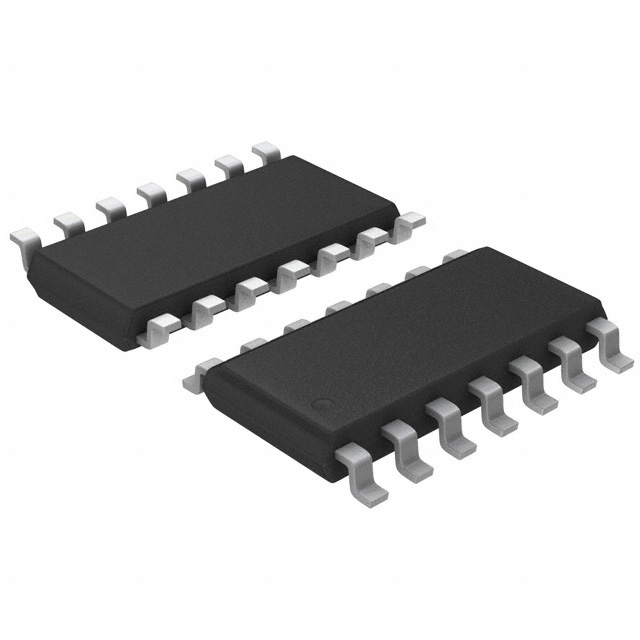TCAN1144-Q1, TCAN1145-Q1, TCAN1146-Q1
TCAN1144-Q1,
TCAN1145-Q1,
SLLSF80A
– OCTOBER
2019 – REVISEDTCAN1146-Q1
DECEMBER 2020
SLLSF80A – OCTOBER 2019 – REVISED DECEMBER 2020
www.ti.com
TCAN114x-Q1 Enhanced CAN FD Transceiver with Partial Networking
1 Features
3 Description
•
The TCAN114x-Q1 is a family of enhanced highspeed, CAN FD transceivers supporting data rates up
to 5 Mbps. The devices are configured using serial
peripheral interface (SPI) for access to full
functionality. The TCAN114x-Q1 supports nominal
processor IO voltages from 1.8 V to 5 V by applying
the appropriate voltage to the VIO pin, allowing lower
power processors to be used.
•
•
•
•
•
•
•
•
•
AEC-Q100 (Grade 1): Qualified for automotive
applications
Meets the requirements of ISO 11898-2:2016
TCAN1145-Q1 and TCAN1146-Q1 provide support
for selective wake/partial networking while
transmitting/receiving error-free Classic CAN or
CAN FD data.
CAN FD communication rates up to 5 Mbps
Functional Safety Quality-Managed (TCAN1144Q1 and TCAN1146-Q1)
– Documentation available to aid in functional
safety system design
Functional Safety-Capable (TCAN1145-Q1)
– Documentation available to aid in functional
safety system design
The TCAN114x-Q1 supports nominal processor IO
voltages from 1.8 V to 5 V
Wide operating range:
– ±58-V Bus fault protection
– ±12-V Common mode
TCAN1144-Q1 and TCAN1146-Q1 support:
– Watchdog: Timeout, window and Q&A
– Advanced bus fault diagnostics and reporting
– Programmable INH/LIMP pin
14-Pin SOIC, VSON and SOT23 packages
– VSON package with improved automated
optical inspection (AOI) capability
The TCAN1145-Q1 and TCAN1146-Q1 transceivers
support selective wake (being able to wake-up based
on WUF identification). This feature enables systems
to implement partial networking and operate with a
reduced number of nodes in an active state while the
remaining nodes are in a low-power sleep mode). The
transceivers and selective wake function meet the
specifications of the ISO 11898-2:2016 standard.
The TCAN1144-Q1 and TCAN1146-Q1 are full
featured devices supporting watchdog and advanced
bus diagnostics. For ease of debug, the advanced bus
fault diagnostics and communication feature can be
used to determine specific bus faults.
Device Information
PART NUMBER
PACKAGE
TCAN114x-Q1
BODY SIZE (NOM)
SOIC (D) (14)
8.65 mm x 3.9 mm
VSON (DMT) (14)
4.5 mm x 3.0 mm
SOT23 (DDY) (14)
4.2 mm x 2.0 mm
2 Applications
•
•
•
•
Body electronics and lighting
Automotive infotainment and cluster
Hybrid, electric & powertrain systems
Industrial transportation
3k
3k
VBAT
VBAT
100 nF
VIN
7
Voltage Regulator
100 nF
22 nF
EN
INH
5 VOUT
33 k
VIN
9
10
7
Voltage Regulator
VSUP
WAKE
VIOOUT
5
10 µF
VDD
3
10 µF
VCC
TCAN1145
TCAN1146
VIO
nCS
5
13
10 µF
VDD
SCLK
SDI
SDO
11
6
14
nCS
WAKE
TXD
4
2
SCLK
MOSI
MISO
2-wire
CAN
bus
Selective
Wake
MCU
nCS
GND
Simplified Schematics
Optional:
Terminating
Node
CAN
CNTL
Optional:
Filtering,
Transient and
ESD
CANH
13
SCLK
SDI
SDO
11
6
14
2-wire
CAN
bus
nCS
12
1
CANL
RXD
VIO
8
12
1
CAN
CNTL
VSUP
VCC
TCAN1144
CANH
8
SCLK
MOSI
MISO
INH
5 VOUT
33 k
9
10
VIOOUT
3
10 µF
MCU
22 nF
EN
TXD
4
2
CANL
RXD
GND
Optional:
Terminating
Node
Optional:
Filtering,
Transient and
ESD
Simplified Schematics
An©IMPORTANT
NOTICEIncorporated
at the end of this data sheet addresses availability, warranty, changes, use in
safety-critical
applications,
Copyright
2020 Texas Instruments
Submit
Document
Feedback
intellectual property matters and other important disclaimers. PRODUCTION DATA.
Product Folder Links: TCAN1144-Q1 TCAN1145-Q1 TCAN1146-Q1
1
�TCAN1144-Q1, TCAN1145-Q1, TCAN1146-Q1
www.ti.com
SLLSF80A – OCTOBER 2019 – REVISED DECEMBER 2020
Table of Contents
1 Features............................................................................1
2 Applications..................................................................... 1
3 Description.......................................................................1
4 Revision History.............................................................. 2
5 Description continued.....................................................2
6 Device Comparison Table...............................................3
7 Pin Configuration and Functions...................................4
8 Specifications.................................................................. 5
8.1 Absolute Maximum Ratings ....................................... 5
8.2 ESD Ratings .............................................................. 5
8.3 ESD Ratings .............................................................. 5
8.4 Recommended Operating Conditions ........................6
8.5 Thermal Information ...................................................6
8.6 Supply Characteristics ............................................... 6
8.7 Electrical Characteristics ............................................7
8.8 Timing Requirements ................................................. 9
8.9 Switching Characteristics .........................................10
8.10 Typical Characteristics............................................ 12
9 Parameter Measurement Information.......................... 13
10 Detailed Description....................................................20
10.1 Overview................................................................. 20
10.2 Functional Block Diagram....................................... 21
10.3 Feature Description.................................................24
10.4 Device Functional Modes........................................26
10.5 Programming.......................................................... 67
10.6 Register Maps.........................................................68
11 Application Information Disclaimer........................... 91
11.1 Application Information............................................91
11.2 Typical Application.................................................. 95
12 Power Supply Recommendations..............................99
13 Layout.........................................................................100
13.1 Layout Guidelines................................................. 100
13.2 Layout Example.................................................... 101
14 Device and Documentation Support........................102
14.1 Documentation Support........................................ 102
14.2 Related Links........................................................ 102
14.3 Receiving Notification of Documentation Updates102
14.4 Support Resources............................................... 103
14.5 Trademarks........................................................... 103
14.6 Electrostatic Discharge Caution............................103
14.7 Glossary................................................................103
15 Mechanical, Packaging, and Orderable
Information.................................................................. 103
4 Revision History
NOTE: Page numbers for previous revisions may differ from page numbers in the current version.
Changes from Revision * (October 2019) to Revision A (November 2020)
Page
• Multiple changes to the Advanced Information data sheet................................................................................. 1
5 Description continued
The TCAN114x-Q1 is a family of enhanced high-speed CAN FD transceivers that are register compatible
enabling system designers the flexibility to implement features needed without hardware modifications and with
minimal software changes. The TCAN1144-Q1 and TCAN1146-Q1 inhibit (INH) pin can be used to either enable
node power or be configured as a limp home pin when a watchdog error takes place.
2
Submit Document Feedback
Copyright © 2020 Texas Instruments Incorporated
Product Folder Links: TCAN1144-Q1 TCAN1145-Q1 TCAN1146-Q1
�TCAN1144-Q1, TCAN1145-Q1, TCAN1146-Q1
www.ti.com
SLLSF80A – OCTOBER 2019 – REVISED DECEMBER 2020
6 Device Comparison Table
Device Number
Selective
Wake
Watchdog
Bus Fault
Diagnostics
Limp Home
Capable
SOIC
TCAN1144D-Q1
X
X
X
X
TCAN1144DMT-Q1
X
X
X
X
X
X
TCAN1144DYY-Q1
TCAN1145D-Q1
X
VSON
SOT
X
X
X
TCAN1145DMT-Q1
X
TCAN1145DYY-Q1
X
X
TCAN1146D-Q1
X
X
X
X
TCAN1146DMT-Q1
X
X
X
X
TCAN1146DYY-Q1
X
X
X
X
X
X
Copyright © 2020 Texas Instruments Incorporated
Product Folder Links: TCAN1144-Q1 TCAN1145-Q1 TCAN1146-Q1
X
X
Submit Document Feedback
3
�TCAN1144-Q1, TCAN1145-Q1, TCAN1146-Q1
www.ti.com
SLLSF80A – OCTOBER 2019 – REVISED DECEMBER 2020
7 Pin Configuration and Functions
TXD
1
14
nCS
GND
2
13
CANH
VCC
3
12
CANL
TXD
1
14
nCS
GND
2
13
CANH
VCC
3
12
CANL
11
SDI
Thermal
Pad
RXD
4
11
SDI
RXD
4
VIO
5
10
VSUP
VIO
5
10
VSUP
nINT/SDO
6
9
WAKE
nINT/SDO
6
9
WAKE
INH/LIMP
7
8
SCLK
INH/LIMP
7
8
SCLK
Not to scale
Not to scale
Figure 7-1. D Package, 14 Pin (SOIC), Top View
Figure 7-2. DMT Package, 14 Pin (VSON), Top View
TXD
1
14
nCS
GND
2
13
CANH
VCC
3
12
CANL
RXD
4
11
SDI
VIO
5
10
VSUP
nINT/SDO
6
9
WAKE
INH/LIMP
7
8
SCLK
Not to scale
Figure 7-3. DYY Package, 14 Pin (SOT-23), Top View
Table 7-1. Pin Functions
PIN
NO.
(1)
(2)
4
NAME
TYPE(2)
DESCRIPTION
1
TXD
DI
2
GND
GND
3
VCC
P
4
RXD
DO
5
VIO
6
nINT/SDO
DO
7
INH/LIMP
HVO
8
SCLK
DI
9
WAKE
HVI
Local wake input terminal
10
VSUP
HVP
High-voltage supply from the battery
11
SDI
12
CANL
BI/O
13
CANH
BI/O
14
nCS
P
DI
DI
CAN transmit data input (low for dominant and high for recessive bus states)
Ground connection(1)
5 V CAN bus supply voltage
CAN receive data output (low for dominant and high for recessive bus states), tri-state
Digital I/O voltage supply
Serial data output when nCS is low and nINT when nCS is high
Defaults to Inhibit pin to control system voltage regulators and supplies. TCAN1144-Q1 and TCAN1146-Q1 can
configure this pin for a LIMP home function
SPI clock input
Serial data input
Low level CAN bus I/O line
High level CAN bus I/O line
Chip select (active low)
PAD and GND Pins must be soldered to GND
DI = digital input, DO = digital output, HVI = high voltage input, HVO = high voltage output, HVP = high voltage power, P = power, BI/O
= bus input/output
Submit Document Feedback
Copyright © 2020 Texas Instruments Incorporated
Product Folder Links: TCAN1144-Q1 TCAN1145-Q1 TCAN1146-Q1
�TCAN1144-Q1, TCAN1145-Q1, TCAN1146-Q1
www.ti.com
SLLSF80A – OCTOBER 2019 – REVISED DECEMBER 2020
8 Specifications
8.1 Absolute Maximum Ratings
Stresses beyond those listed under Absolute Maximum Rating may cause permanent damage to the device. These are
stress ratings only, which do not imply functional operation of the device at these or any other conditions beyond those
indicated under Recommended Operating Condition. Exposure to absolute-maximum-rated conditions for extended periods
may affect device reliability.
MIN
MAX
UNIT
VSUP
Supply voltage
–0.3
42
V
VCC
Supply voltage
–0.3
6
V
VIO
Supply voltage I/O level shifter
–0.3
6
V
VBUS
CAN bus I/O voltage (CANH, CANL)
–58
58
V
VWAKE
WAKE input voltage
–0.3
42
V
V
V
VINH
INH pin voltage
–0.3
42 and VO ≤
VSUP+0.3
VLOGIC
Logic pin voltage (RXD, TXD, SPI)
–0.3
6
VSO
Digital output terminal voltage
–0.5
6
V
IO(LOGIC)
Logic pin output current
4
mA
IO(INH/LIMP)
Inhibit/limp pin output current
6
mA
IO(WAKE)
WAKE pin output current
3
mA
TJ
Junction temperature
–40
165
°C
Tstg
Storage temperature
–65
150
°C
8.2 ESD Ratings
VALUE
V(ESD)
Electrostatic discharge
Human body model (HBM) Classification Level H2, VSUP, CANL/H, and
WAKE, per AEC Q100-002(1)
±8000
Human body model (HBM) Classification Level 3A, all other pins, per
AEC Q100-002(1)
±4000
Charged device model (CDM)
Classification Level C5, per AEC
Q100-011
(1)
Corner pins (1, 7, 8, and 14)
±750
Other pins
±750
UNIT
V
AEC Q100-002 indicates that HBM stressing shall be in accordance with the ANSI/ESDA/JEDEC JS-001 specification.
8.3 ESD Ratings
V(ESD)
V(ESD)
Electrostatic discharge per IEC 62228-3(1)
Electrostatic discharge per SAE J2962-2(2)
VALUE
UNIT
Contact discharge
±8000
V
Indirect ESD discharge
±15000
V
Contact discharge
±8000
Air-gap discharge
±15000
Pulse 1
ISO 7637-2 and IEC 62215-3 Transients per IEC 62228-3,
CANH/L, VSUP and WAKE(3)
ISO 7637-3 Slow Transient Pulse CAN bus terminals to GND
per SAE J2962-2(4)
(1)
(2)
(3)
V
-100
Pulse 2
75
Pulse 3a
-150
Pulse 3b
100
Direct coupling capacitor "slow transient pulse"
with 100 nF coupling capacitor - powered
±30
V
V
Testing performed at 3rd party. Different system-level configurations may lead to results. Test report available upon request.
SAE J2962-2 Testing performed at 3rd party approved EMC test facility, test report available upon request.
ISO 7637-2 is a system-level transient test. Results given are provide by a 3rd party test house. Different system-level configurations
may lead to different results. Test report available upon request.
Copyright © 2020 Texas Instruments Incorporated
Product Folder Links: TCAN1144-Q1 TCAN1145-Q1 TCAN1146-Q1
Submit Document Feedback
5
�TCAN1144-Q1, TCAN1145-Q1, TCAN1146-Q1
www.ti.com
SLLSF80A – OCTOBER 2019 – REVISED DECEMBER 2020
(4)
ISO 7637-3 is a system-level transient test. Results given are provide by a 3rd party test house. Different system-level configurations
may lead to different results. Test report available upon request.
8.4 Recommended Operating Conditions
MIN
VSUP
Supply voltage
VIO
I/O supply voltage
NOM
MAX
UNIT
4.5
28
V
1.71
5.5
V
5.5
VCC
CAN transceiver supply voltage
4.5
IOH(DO)
Digital output high level current
–2
V
IOL(DO)
Digital output low level current
IO(INH/LIMP)
Inhibit/LIMP pin current
TJ
Junction temperature
–40
TSDR
Thermal shut down
175
°C
TSDF
Thermal shut down release
160
°C
TSDW
Thermal shut down warning
150
TSDHYS
Thermal shut down hysteresis
mA
2
mA
1
mA
150
°C
°C
10
°C
8.5 Thermal Information
TCAN114x
THERMAL METRIC(1)
D (SOIC)
DMT (VSON)
DYY(SOT-23)
UNIT
14-PINS
14-PINS
14-PINS
RθJA
Junction-to-ambient thermal resistance
77.6
34.8
81.4
°C/W
RθJC(top)
Junction-to-case (top) thermal resistance
32.6
37.3
34.1
°C/W
RθJB
Junction-to-board thermal resistance
34.5
12.5
20.1
°C/W
ΨJT
Junction-to-top characterization parameter
5.2
0.6
0.7
°C/W
ΨJB
Junction-to-board characterization parameter
34.1
12.5
20
°C/W
RθJC(bot)
Junction-to-case (bottom) thermal resistance
n/a
2.3
n/a
°C/W
(1)
For more information about traditional and new thermal metrics, see the Semiconductor and IC Package Thermal Metrics application
report.
8.6 Supply Characteristics
parameters valid across -40 ℃ ≤ TJ ≤ 150 ℃ (unless otherwise noted)
PARAMETER
TEST CONDITIONS
MIN
TYP
MAX
UNIT
Sleep mode: selective wake off, 4.5 V ≤
VSUP ≤ 28 V
20
35
µA
Standby mode: selective wake off, 4.5 V
≤ VSUP ≤ 28 V
60
95
µA
Additional current when CAN bus is
listening and bias is connected to 2.5 V.
15
40
µA
Additional current from WAKE pin
1
2
µA
Normal mode
1
1.5
mA
400
550
µA
SUPPLY FROM BATTERY
ISUP
Battery supply current
Additional current when selective wake
is enabled and bus active
6
VSUP(PU)R
Supply on detection
VSUP rising
2.0
3.9
V
VSUP(PU)F
Supply off detection
VSUP falling
1.85
3.5
V
UVSUPR
Supply under voltage recovery
VSUP rising
3.75
4.4
V
UVSUPF
Supply under voltage detection
VSUP falling
3.4
4.25
V
Submit Document Feedback
Copyright © 2020 Texas Instruments Incorporated
Product Folder Links: TCAN1144-Q1 TCAN1145-Q1 TCAN1146-Q1
�TCAN1144-Q1, TCAN1145-Q1, TCAN1146-Q1
www.ti.com
SLLSF80A – OCTOBER 2019 – REVISED DECEMBER 2020
parameters valid across -40 ℃ ≤ TJ ≤ 150 ℃ (unless otherwise noted)
PARAMETER
TEST CONDITIONS
MIN
TYP
MAX
3
UNIT
SUPPLY FROM VCC
Normal mode: Recessive, VTXD = VIO
ICC
Supply current
5
mA
Normal mode: Dominant, VTXD = 0 V, RL
= 60 Ω and CL = open, typical bus load
60
mA
Normal mode: Dominant, VTXD = 0 V, RL
= 50 Ω and CL = open, high bus load
70
mA
Normal mode: Dominant with bus fault,
VTXD = 0 V, CANH = - 25 V, RL and CL =
open
120
mA
8
µA
Standby mode: selective wake off, VTXD
= VCC, RL = 50 Ω, CL = open
3.5
Sleep mode
2.5
5
µA
VCC rising
4.2
4.5
V
UVCCR
Supply under voltage recovery
UVCCF
Supply under voltage detection
VCC falling
I/O supply current from VIO
Sleep mode: VTXD = VIO where 1.71 V <
VIO < 5.5 V
10
µA
Standby mode: VTXD = VIO
10
µA
Normal mode: recessive
10
µA
Normal mode: dominant
40
µA
1.65
V
IIO
IIO
I/O supply current from VIO
UVIOR
Supply under voltage recovery
VIO rising
UVIOF
Supply under voltage detection
VIO falling
3.5
4
1.4
1
1.25
MIN
TYP
V
V
8.7 Electrical Characteristics
parameters valid across -40 ℃ ≤ TJ ≤ 150 ℃ (unless otherwise noted)
PARAMETER
TEST CONDITIONS
MAX
UNIT
CAN DRIVER ELECTRICAL CHARACTERISTICS
VO(D)
Bus output voltage (dominant) CANH
Bus output voltage (dominant) CANL
VO(R)
Bus output voltage (recessive)
V(DIFF)
Differential voltage
VOD(D)
VOD(R)
Differential output voltage (dominant)
Differential output voltage (recessive)
2.75
4.5
V
0.5
2.25
V
3
V
–42
42
V
See Figure 9-1 and Figure 9-4, VTXD = 0
V, 50 Ω ≤ RL ≤ 65 Ω, CL = open, RCM =
open
1.5
3
V
See Figure 9-1 and Figure 9-4, VTXD = 0
V, 45 Ω ≤ RL ≤ 70 Ω, CL = open, RCM =
open
1.4
3
V
See Figure 9-1 and Figure 9-4, VTXD = 0
V, RL = 2.24 kΩ, CL = open, RCM = open
1.5
5
V
See Figure 9-1 and Figure 9-4 , VTXD =
VIO, RL = 60 Ω, CL = open, RCM = open
–120
12
mV
See Figure 9-1 and Figure 9-4, VTXD =
VIO, RL = open (no load), CL = open,
RCM = open
–50
50
mV
–0.1
0.1
V
–0.1
0.1
V
–0.2
0.2
V
See Figure 9-4 VTXD = 0 V, RL =50 Ω to
65 Ω, CL = open, RCM = open
See Figure 9-1 and Figure 9-4 VTXD =
VIO, RL = open (no load), RCM = open
2
Bus output voltage on CANH with bus
biasing inactive (STBY)
VO(INACT)
Bus output voltage on CANL with bus
biasing inactive (STBY)
Bus output voltage on CANH - CANL
(recessive) with bus biasing inactive
(STBY)
See Figure 9-1 and Figure 9-4, VTXD =
VIO, RL = open, CL = open, RCM = open
Copyright © 2020 Texas Instruments Incorporated
Product Folder Links: TCAN1144-Q1 TCAN1145-Q1 TCAN1146-Q1
2.5
Submit Document Feedback
7
�TCAN1144-Q1, TCAN1145-Q1, TCAN1146-Q1
www.ti.com
SLLSF80A – OCTOBER 2019 – REVISED DECEMBER 2020
parameters valid across -40 ℃ ≤ TJ ≤ 150 ℃ (unless otherwise noted)
PARAMETER
TEST CONDITIONS
MIN
TYP
MAX
UNIT
VSYM
Output symmetry (dominant or
recessive) (VO(CANH) + VO(CANL))/VCC
See Figure 9-1 and Figure 9-4, RL = 60
Ω, CL = open, RCM = open, C1 = 4.7 nF,
TXD = 250 kHz, 1 MHz, 2.5 MHz
0.9
1.1
V/V
VSYM_DC
Output symmetry (dominant or
recessive) (VCC – VO(CANH) – VO(CANL))
with a frequency that corresponds to the See Figure 9-1 and Figure 9-4, RL = 60
Ω, CL = open, RCM = open, C1 = 4.7 nF
highest bit rate for which the HS-PMA
implementation is intended, tWK_FILTER(MAX)
t > tWK_FILTER(MAX)
VSYM
0.1
tBias
Figure 9-9. Test Signal Definition for Bias Reaction Time Measurement
Copyright © 2020 Texas Instruments Incorporated
Product Folder Links: TCAN1144-Q1 TCAN1145-Q1 TCAN1146-Q1
Submit Document Feedback
15
�TCAN1144-Q1, TCAN1145-Q1, TCAN1146-Q1
www.ti.com
SLLSF80A – OCTOBER 2019 – REVISED DECEMBER 2020
tCSD
nCS
tRSCK
tCSS
tCSH
tFSCK
CLK
tSISU
SDI
tSIH
MSB In
LSB
In
SDO
Figure 9-10. SPI AC Characteristic Write
nCS
tSCK
tSCKL
tSCKH
SCLK
tSOV
tRSO
tFSO
SDO
LSB
Out
MSB Out
SDI
Figure 9-11. SPI AC Characteristic Read
16
Submit Document Feedback
Copyright © 2020 Texas Instruments Incorporated
Product Folder Links: TCAN1144-Q1 TCAN1145-Q1 TCAN1146-Q1
�TCAN1144-Q1, TCAN1145-Q1, TCAN1146-Q1
www.ti.com
SLLSF80A – OCTOBER 2019 – REVISED DECEMBER 2020
14V
VSUP
4.5V
14V
VSUP ± 1V
INH
tPWRUP
VIO
VIO and VCC on and ramp time are system dependent and not
specified
VCC
tMODE_SLP_STBY
Standby Mode
UVCC & UVIO
Cleared
Figure 9-12. Power Up Timing
14V
VSUP
Wake Event
WUP or LWU
14V
VSUP ± 1V
INH
tINH_SLP_STBY
VIO
VIO and VCC on and ramp time are system
dependent and not specified
VCC
tMODE_SLP_STBY
Standby Mode
UVCC & UVIO
Cleared
RXD
RXD off but dependent
upon pull up value
Figure 9-13. Sleep to Standby Timing
Copyright © 2020 Texas Instruments Incorporated
Product Folder Links: TCAN1144-Q1 TCAN1145-Q1 TCAN1146-Q1
Submit Document Feedback
17
�TCAN1144-Q1, TCAN1145-Q1, TCAN1146-Q1
www.ti.com
SLLSF80A – OCTOBER 2019 – REVISED DECEMBER 2020
14V
VSUP
SPI Mode
Change
Normal to
Sleep CMD
14V
VSUP ± 1V
INH
tINH_NOM_SLP
VIO
VIO and VCC off and ramp time are system dependent and not specified
VCC
Mode
120:6/3
Transceiver
Sleep Mode
Normal Mode
tMODE_NOM_SLP
Figure 9-14. Normal to Sleep Timing
14 V
VSUP
SPI Mode
Change
Normal to
Standby CMD
14 V
INH
1.71 V to 5.5 V
VIO
5V
VCC
Mode
120:67%<
Transceiver
Standby Mode
Normal Mode
tMODE_NOM_STBY
Figure 9-15. Normal to Standby Timing
18
Submit Document Feedback
Copyright © 2020 Texas Instruments Incorporated
Product Folder Links: TCAN1144-Q1 TCAN1145-Q1 TCAN1146-Q1
�TCAN1144-Q1, TCAN1145-Q1, TCAN1146-Q1
www.ti.com
SLLSF80A – OCTOBER 2019 – REVISED DECEMBER 2020
Note
The blue signals are input or output of the TCAN114x-Q1 and the black signals are internal to the
TCAN114x-Q1. This is for timing diagrams Figure 9-12, Figure 9-13, Figure 9-14 and Figure 9-15.
Copyright © 2020 Texas Instruments Incorporated
Product Folder Links: TCAN1144-Q1 TCAN1145-Q1 TCAN1146-Q1
Submit Document Feedback
19
�TCAN1144-Q1, TCAN1145-Q1, TCAN1146-Q1
www.ti.com
SLLSF80A – OCTOBER 2019 – REVISED DECEMBER 2020
10 Detailed Description
10.1 Overview
The TCAN114x-Q1 is a CAN FD transceiver supporting data rates up to 5 Mbps meeting the high speed CAN
physical layer standards: ISO 11898-2:2016. The TCAN1145-Q1 and TCAN1146-Q1 support selective wake up
on dedicated CAN-frames. The devices can also wake up via remote wake up using CAN bus implementing the
ISO 11898-2:2016 Wake Up Pattern (WUP). The TCAN114x-Q1 supports 1.8 V, 3.3 V and 5 V processors using
VIO pin. The processor interface is through the SPI, RXD and TXD terminals. The devices have a Serial
Peripheral Interface (SPI) that connects to a local microprocessor for configuration. SPI supports clock rates up
to 4 MHz. The serial data output (SDO) pin can be configured as an interrupt output pin when the chip select pin
is high providing flexibility for system design.
The TCAN114x-Q1 provides CAN FD transceiver function: differential transmit capability to the bus and
differential receive capability from the bus. The device includes many protection features providing device and
CAN network robustness.
The CAN bus has two logical states during operation: recessive and dominant. See Figure 9-1 and Figure 9-2.
Recessive bus state is when the bus is biased to a common mode of about 2.5 V via the high resistance internal
input resistors of the receiver of each node on the bus across the termination resistors. Recessive is equivalent
to logic high and is typically a differential voltage on the bus of almost 0 V. Recessive state is also the idle state.
Dominant bus state is when the bus is driven differentially by one or more drivers. Current is induced to flow
through the termination resistors and generate a differential voltage on the bus. Dominant is equivalent to logic
low and is a differential voltage on the bus greater than the minimum threshold for a CAN dominant. A dominant
state overwrites the recessive state.
During arbitration, multiple CAN nodes may transmit a dominant bit at the same time. In this case, the differential
voltage of the bus is greater than the differential voltage of a single driver.
Transceivers have a third bus state where the bus terminals are weakly biased to ground via the high resistance
internal resistors of the receiver. See Figure 9-1 and Figure 9-2.
The TCAN114x-Q1 provides many enhanced features that are provided in the Section 10.3 section. Enhanced
features such as advanced bus fault detection, fail-safe, watchdog and providing a processor interrupt are
described in their specific subsections.
20
Submit Document Feedback
Copyright © 2020 Texas Instruments Incorporated
Product Folder Links: TCAN1144-Q1 TCAN1145-Q1 TCAN1146-Q1
�TCAN1144-Q1, TCAN1145-Q1, TCAN1146-Q1
www.ti.com
SLLSF80A – OCTOBER 2019 – REVISED DECEMBER 2020
10.2 Functional Block Diagram
VSUP
INH
WAKE
Internal LDO
CNTL
POR
VLVRX
Filter
UV
VCC
VCC
VIO
TCAN1145-Q1
CANH
VIO
SCLK
SDI
SDO/nINT
nCS
VLVRX for LP
CAN-FD
RX
Transceiver
SPI & System
Controller
Selective
Wake
TXD
CANL
RXD
GND
Figure 10-1. TCAN1145-Q1 Functional Block Diagram
INH/
LIMP
VSUP
WAKE
Internal LDO
CNTL
POR
VLVRX
UV
Filter
VCC
VCC
VIO
TCAN1144-Q1
VCCINT1
VIO
SCLK
SDI
SDO/nINT
nCS
SPI & System
Controller
TXD
CANH
VLVRX for LP
CAN-FD
RX
Transceiver
TCAN1146-Q1
Selective
Wake
CANL
RXD
GND
Figure 10-2. TCAN1144-Q1 and TCAN1146-Q1 Functional Block Diagram
Copyright © 2020 Texas Instruments Incorporated
Product Folder Links: TCAN1144-Q1 TCAN1145-Q1 TCAN1146-Q1
Submit Document Feedback
21
�TCAN1144-Q1, TCAN1145-Q1, TCAN1146-Q1
www.ti.com
SLLSF80A – OCTOBER 2019 – REVISED DECEMBER 2020
VIO
VSUP
VCC
VCC
Transceiver Block Diagram
VIO
VSUP
BIAS UNIT
350 k
DOMINANT
TIME OUT
TXD
DRIVER
CANH
CANL
Internal Communication Bus
MODE AND CONTROL LOGIC
OVER
TEMP
WAKE
WAKE
WAKE
INH_CNTL
VSUP
60 k
INH
VIO
UNDER
VOLTAGE
VLVRX
M
U
X
WAKE UP LOGIC /
MONITOR
LOGIC
OUTPUT
RXD
Low Power Standby Bus
Receiver & Monitor
Figure 10-3. TCAN1145-Q1 CAN Transceiver Block Diagram
22
Submit Document Feedback
Copyright © 2020 Texas Instruments Incorporated
Product Folder Links: TCAN1144-Q1 TCAN1145-Q1 TCAN1146-Q1
�TCAN1144-Q1, TCAN1145-Q1, TCAN1146-Q1
www.ti.com
SLLSF80A – OCTOBER 2019 – REVISED DECEMBER 2020
VSUP
VCC
VIO
5V
Transceiver Block Diagram
VSUP
VIO
BIAS UNIT
350 k
DOMINANT
TIME OUT
TXD
DRIVER
CANH
CANL
Internal Communication Bus
Bus Fault
Detect
TCAN1144-Q1
TCAN1146-Q1
MODE AND CONTROL LOGIC
OVER
TEMP
WAKE
WAKE
WAKE
INH_LIMP_CNTL
UNDER
VOLTAGE
60 k
INH/LIMP
VIO
VSUP
VLVRX
M
U
X
WAKE UP LOGIC /
MONITOR
LOGIC
OUTPUT
RXD
Low Power Standby Bus
Receiver & Monitor
Figure 10-4. TCAN1144-Q1 amd TCAN1146-Q1 CAN Transceiver Block Diagram
VIO
VIO
VIO
350 k
VIO
SCLK
SCLK
VIO
350 k
VIO
SDI
SDI
VIO
SPI
Controller
SDO
SDO/nINT
nINT when nCS is high
VIO
350 k
GND
VIO
nCS
Figure 10-5. TCAN114x-Q1 SPI and Digital IO Block Diagram
Copyright © 2020 Texas Instruments Incorporated
Product Folder Links: TCAN1144-Q1 TCAN1145-Q1 TCAN1146-Q1
Submit Document Feedback
23
�TCAN1144-Q1, TCAN1145-Q1, TCAN1146-Q1
www.ti.com
SLLSF80A – OCTOBER 2019 – REVISED DECEMBER 2020
10.3 Feature Description
10.3.1 VSUP Pin
This pin connects to the battery supply. It provides the supply to the internal regulators that support the digital
core and low power CAN receiver.
10.3.2 VIO Pin
The VIO pin provides the digital IO voltage to match the microprocessor IO voltage thus avoiding the
requirements for a level shifter. VIO supports SPI pins. The TCAN114x-Q1 family support processors with 1.8 V,
3.3 V and 5 V input/output which provides the widest range of controller support.
10.3.3 VCC Pin
The VCC pin provides the 5 V to the internal CAN transceiver.
10.3.4 GND
The GND pin is for ground. The thermal pad should be connected to the GND plane for heat dissipation.
10.3.5 INH/LIMP Pin
The INH pin is a high voltage output pin that provides voltage from the VSUP minus a diode drop to enable an
external high voltage regulator. These regulators are usually used to support the microprocessor and VIO pin.
The INH function is on in all modes except for sleep mode. In sleep mode the INH pin is turned off, going into a
high Z state. This allows the node to be placed into the lowest power state while in sleep mode. If this function is
not required it can be disabled by setting register 8'h1A[6] = 1b using the SPI interface. If this function is not
required, TCAN1144-Q1 and TCAN1146-Q1 can configure this pin as a LIMP home pin by setting register
8'h1A[5] = 1b. When configured as the LIMP pin it is connected to external circuitry for a limp home mode. If the
Watchdog times out, the device by default turns on the LIMP home function. To turn off LIMP three consecutive
(default) correct watchdog input triggers must take place. The number of correct watchdog input triggers can be
changed to one using LIMP_SEL_RESET, register 8'h1A[3:2] = 01b. If fail-safe mode is enabled, any event that
causes the device to enter this mode causes the LIMP pin to turn on if LIMP is enabled. Writing a 1b to 8'h1A[1],
LIMP_RESET, can be used to turn off the LIMP pin.
Note
This terminal should be considered a "high voltage logic" terminal, not a power output; thus it should
be used to drive the EN terminal of the system’s power management device and not used as a switch
for power management supply itself. This terminal is not reverse battery protected and thus should not
be connected outside of the system module.
10.3.6 WAKE Pin
WAKE pin is used for a local wake up (LWU). This function is explained further in Section 10.4.4.2 section. The
pin is defaulted to bi-directional edge trigger, meaning it recognizes a local wake up (LWU) on either a rising or
falling edge of WAKE pin transition. This default value can be change via a SPI command that either configures
it as a rising edge only, a falling edge only, a pulse of specific width and timing or a filtered rising or falling edge.
This is done by using register 8'h11[7:0]. Pin requires a 22 nF capacitor to ground between the two resistors.
10.3.7 TXD Pin
The TXD pin is an input from the processor for the CAN bus.
10.3.8 RXD Pin
The RXD pin is the output to the processor from the CAN bus. When a wake event takes place, this pin is pulled
low by default. The wake up action can be changed to pulse by setting register 8'h12[2] = 1b,
RXD_WK_CONFIG. Upon power up, the RXD pin is pulled low as the device has entered standby mode. The
RXD pin has an internal 60 kΩ pull-up to VIO that is active when VSUP ≤ UVSUP, POR or when the device is in
sleep mode.
24
Submit Document Feedback
Copyright © 2020 Texas Instruments Incorporated
Product Folder Links: TCAN1144-Q1 TCAN1145-Q1 TCAN1146-Q1
�TCAN1144-Q1, TCAN1145-Q1, TCAN1146-Q1
www.ti.com
SLLSF80A – OCTOBER 2019 – REVISED DECEMBER 2020
10.3.9 SDO/nINT Interrupt Pin
The nINT shares the pin with the SPI serial data output (SDO) function and is defaulted as SDO only. If the pin is
to be used as nINT, register 8'h29[0] should be set to 1b, SDO_CONFIG. When configured to support nINT,the
pin functions as an interrupt output when the nCS pin is high and by default is pulled low for a global interrupt,
8'h50[7:0]. When nCS is low the device is using the SPI ports and this pin is the serial data output from the
TCAN114x-Q1. Figures Figure 10-6 and Figure 10-7 show an example high level system and timing diagram
when using the nINT feature.
SDO
SDI
SCLK
nCS3
Device 3
SDO
nCS1
SDI
nCS1
SCLK
Device 1
nCS3
nCS2
nCS114x
MCLK
Processor
MDO
MDI
nINT when
nCS = H
TCAN114x
SDO
SDI
A
SCLK
*
nCS2
S
SDO/nINT
B2
B1
SDI
nCS114x
nINT
SDO when
nCS = L
SCLK
10k
VIO
Device 2
Figure 10-6. Example System Using nINT Feature
VIO
nCS1
VIO
nCS2
VIO
nCS3
Interrupt
Recognition
nCS114x
Interrupt
Cleared &
nCS = High
VIO
MCLK
MDI
SDO Data
nINT
Interrupt
SDO takes
over
* This shows an interrupt and how SDO would behave
* Device recognizes nCS pulled low and releases nINT function for SDO
* See SPI section for overall SPI bus timing
Figure 10-7. nINT Timing Diagram
Copyright © 2020 Texas Instruments Incorporated
Product Folder Links: TCAN1144-Q1 TCAN1145-Q1 TCAN1146-Q1
Submit Document Feedback
25
�TCAN1144-Q1, TCAN1145-Q1, TCAN1146-Q1
www.ti.com
SLLSF80A – OCTOBER 2019 – REVISED DECEMBER 2020
Note
•
•
•
To use the nINT feature a point to point architecture for the SPI bus is recommended but not
required.
When using the nINT feature in a multidrop system it is recommended that before communicating
with another device on the SPI bus the first step is to disable this feature and then re-enable after
communication has stopped. This avoids an interrupt from corrupting the SDO line.
The nINT is the logical OR of all faults in registers 8'h50 to 8'h54 that are not masked.
10.3.10 nCS Pin
The nCS pin is the SPI chip select pin. When pulled low and a clock is present the device can be written to or
read from.
10.3.11 SCLK
The SCLK pin is the SPI clock to the TCAN114x-Q1. The max clock rate is 4 MHz.
10.3.12 SDI
When nCS is low this pin is the SPI serial data input pin used for programming the device or requesting data.
10.3.13 CANH and CANL Bus Pins
These are the CAN high and CAN low differential bus pins. These pins are connected to the CAN transceiver
and the low voltage WUP CAN receiver. The functionality of these is explained throughout the document. See
Section 11.1.2.2 for CAN bus biasing.
10.4 Device Functional Modes
The TCAN114x-Q1 has several operating modes: normal, standby, listen, sleep and fail-safe modes and two
protected modes. The first four mode selections are made by the SPI register, 8h10[2:0]. Fail-safe mode if
enabled is entered due to various fault conditions. The protected modes are a modified standby modes used to
protect the device or bus when fail-safe mode is disabled. The TCAN114x-Q1 automatically goes from sleep to
standby mode when receiving a WUP or LWU event. When selective wake is enabled, TCAN1145-Q1 and
TCAN1146-Q1, the device looks for a wake up frame (WUF) after receiving a WUP. If a WUF is not received the
device transitions back to sleep mode. See Table 10-1 for the various modes and what parts of the device are
active during each mode.
The TCAN114x-Q1 state diagram figure, see Figure 10-8, Figure 10-9 and Figure 10-10 which show the biasing
of the CAN bus in each of the modes of operation.
Table 10-1. Mode Overview
UVIO Protected
TSD Protected (Failsafe Disabled)
Fault Determines
Off
On
On
On
On
On if Enabled
Off
Off
On
See Note
Off
Off
On if VIO present
Fault Determines
Off
On
Off
Off
Off
Off
Off
On
On
On
On
Off
Off
Off
Off
Off
On
Off
Off
Off
Off
Block
Normal
Standby
Listen
Sleep
Fail-safe
nINT (If Enabled)
On
On
On
Off
INH
On
On
On
Off
LIMP (If Enabled):
TCAN1144-Q1
TCAN1146-Q1
Off unless WD fail
Off
Off
Off
WAKE
Off
On
Off
SPI
On
On
On
Watchdog:
TCAN1144-Q1
TCAN1146-Q1
On
On
Off
Low Power CAN RX
Off
On
CAN Transmitter
On
Off
CAN Receiver
On
Off
26
Submit Document Feedback
Copyright © 2020 Texas Instruments Incorporated
Product Folder Links: TCAN1144-Q1 TCAN1145-Q1 TCAN1146-Q1
�TCAN1144-Q1, TCAN1145-Q1, TCAN1146-Q1
www.ti.com
SLLSF80A – OCTOBER 2019 – REVISED DECEMBER 2020
Note
Fail-safe mode has several blocks that state Fault Determines. The following provides an explanation.
• nINT and SPI can be active if the fault condition is UVCC or TSD. These blocks are off if the fault
condition is UVIO.
• INH (default) in fail-safe mode is on, so the processor has power and can read which fault has
occurred. When using the fail-safe counter after programmed number of wake up and go back to
fail-safe cycles INH can be programmed to turn off and then on.
• The low power CAN (WUP) receiver is powered off of VSUP. A UVSUP event will cause this receiver
to be off.
• Once the fail-safe counter limit has been reached and if register 8’h17[6:4] = 100b,
FS_CNTR_ACT, the device will enter sleep mode and not respond to wake request. A hard reset
(power cycle) is required to bring the device back to normal operation.
• In fail-safe mode the SWE timer starts and wake events are ignored until the fault is cleared. Once
fault is cleared the WAKE pin is active.
– If the SWE timer times out the device will enter Sleep mode. This can happen even if faults are
cleared and if no wake event has taken place or the device hasn't had SPI communication like
changing modes.
Copyright © 2020 Texas Instruments Incorporated
Product Folder Links: TCAN1144-Q1 TCAN1145-Q1 TCAN1146-Q1
Submit Document Feedback
27
�TCAN1144-Q1, TCAN1145-Q1, TCAN1146-Q1
www.ti.com
SLLSF80A – OCTOBER 2019 – REVISED DECEMBER 2020
UVSUP
Causes device to
enter Standby
mode
Power Off or
POR
Power On
Start Up
VSUP > UVSUP
Standby Note:
When entering from Sleep mode, Fail-safe mode or from a power
up case the SWE timer will start. A mode change or clearing
interrupts must take place prior to the SWE timer expiring.
SPI Write
MODE_SEL = 100
Note
*
To come out of Fail-Safe Mode the fault must be cleared.
*
A wake event must take place and will enter Standby or
*
A SPI write can change to any state as long as faults are cleared
*
SWE timer will start upon entering Fail-safe mode
*
If the SWE timer times out the device will enter Sleep mode
*
The device will still enter Sleep mode if SWE timer times out and faults clear if no wake
event takes place
Fail-safe Mode
Reg8'h10[6] = 0 (FS_DIS)
Reg8'h10[5] = 0 (SWE_DIS)
Standby Mode: See Note
Reg8'h10[2:0] = 100
Note*
Transmitter: Off
Receiver: Off
LP Receiver: On
Bus Bias: Automatic
INH (Default): On
Wake Sources: CAN, WAKE
WAKE Pin: On
SPI: On
Any State
SPI Write
Note*
SPI Write
MODE_SEL = 111
VIO < UVIO
Transmitter: Off
Receiver: Off
LP Receiver: On
Bus Bias: Automatic
INH (Default): On
Wake Sources: See Note
WAKE Pin: See Note
SPI: Fault Determines
SWE timer starts
UVIO Event after
tUVSLP timer expires
VCC < UVCC
UVCC Event after
tUVSLP timer expires
TJ > TSD
TSD Event
Note*
WUP, LWU, WUF,
SPI Write if enabled
Normal Mode
Reg8'h10[2:0] = 111
VCC < UVCC
SPI Write
MODE_SEL = 001
Transmitter: On
Receiver: On
LP Receiver: Off
Bus Bias: 2.5 V
INH (Default): On
WAKE Pin: Off
SPI: On
Transmitter: Off
Receiver: Off
LP Receiver: On
Bus Bias: Automatic
INH (Default): Floating
Wake Sources: WAKE, CAN
WAKE Pin: On
SPI: Off if VIO is not present
SPI: On if VIO present
SPI Write
MODE_SEL = 111
SPI Write
MODE_SEL = 001
SPI Write
MODE_SEL = 101
SPI Write
MODE_SEL = 100
Listen Mode
Reg8'h10[2:0] = 101
SPI Write
MODE_SEL = 111
SPI Write
MODE_SEL = 101
Transmitter: Off
Receiver: On
LP Receiver: Off
Bus Bias: 2.5 V
INH (Default): On
Wake Sources: SPI
WAKE Pin: Off
SPI: On
Fail-safe Mode Disabled
Sleep Mode
Reg8'h10[2:0] = 001
UVCC Event after
tUVSLP timer expires
TSD = 0 &
Timer Expires
SPI Write if
enabled
UVIO = 0
Standby
UVIO State
tUVSLP Timer
TSD = 1
TSD Protected
SPI CMD:
VIO present
SPI Write
MODE_SEL = 001
UVIO = 1 &
Timer Expires
Normal, Listen,
Standby Mode
UVIO Protected
Transmitter: Off
Receiver: Off
LP Receiver: On
Bus Bias: Automatic
Wake Sources: None
INH (Default): On
WAKE Pin: Off
SPI: Off
Timer Starts
Transmitter: Off
Receiver: Off
LP Receiver: On
Bus Bias: Automatic
Wake Sources: None
INH (Default): On
Wake Pin: Off
SPI: On
Timer Starts
TSD State
tTSD Timer
TSD = 1 &
Timer Expires
Fail-safe Mode Disabled
UVIO = 1
Normal, Standby,
Listen modes
Note:
x
UVIO Protected status happens when the IO voltage rail that the device is aligned to is removed. This may cause a mismatch
between the device and the processor. If timer times out and UVIO = 1 the device goes to sleep.
x
If a Thermal Shutdown and UVIO event take place at the same time the device will enter sleep mode.
Figure 10-8. TCAN1145-Q1 Device State Diagram
28
Submit Document Feedback
Copyright © 2020 Texas Instruments Incorporated
Product Folder Links: TCAN1144-Q1 TCAN1145-Q1 TCAN1146-Q1
�TCAN1144-Q1, TCAN1145-Q1, TCAN1146-Q1
www.ti.com
SLLSF80A – OCTOBER 2019 – REVISED DECEMBER 2020
UVSUP
Causes device to
enter Standby
mode
Power Off or
POR
Power On
Start Up
VSUP > UVSUP
Standby Note:
When entering from Sleep mode, Fail-safe mode or from a power
up case the SWE timer will start. A mode change or clearing
interrupts must take place prior to the SWE timer expiring.
Note
*
To come out of Fail-Safe Mode the fault must be cleared.
*
A wake event must take place and will enter Standby or
*
A SPI write can change to any state as long as faults are cleared
*
SWE timer will start upon entering Fail-safe mode
*
If the SWE timer times out the device will enter Sleep mode
*
The device will still enter Sleep mode if SWE timer times out and faults clear if no wake
event takes place
Fail-safe Mode
Reg8'h10[6] = 0 (FS_DIS)
Reg8'h10[5] = 0 (SWE_DIS)
Standby Mode: See Note
Reg8'h10[2:0] = 100
WD Failure Event
LIMP if Enabled: On
Three (default) consecutive
correct WD input triggers
SPI Write
MODE_SEL = 100
SPI Write
MODE_SEL = 111
Transmitter: Off
Receiver: Off
LP Receiver: On
Bus Bias: Automatic
INH (Default): On
LIMP (if Enabled): Off
Wake Sources: CAN, WAKE
WAKE Pin: On
SPI: On
WD: Active after first trigger
Note*
Any State
SPI Write
Note*
Transmitter: Off
Receiver: Off
LP Receiver: On
Bus Bias: Automatic
INH (Default): On
LIMP (if Enabled): On
Wake Sources: See Note
WAKE Pin: See Note
SPI: Fault Determines
WD: Off
SWE timer starts
VIO < UVIO
UVIO Event after
tUVSLP timer expires
VCC < UVCC
UVCC Event after
tUVSLP timer expires
TJ > TSD
TSD Event
Note*
Normal Mode
Reg8'h10[2:0] = 111
WUP, LWU, WUF,
SPI write if enabled
Fail-safe Mode Disabled
Sleep Mode
Reg8'h10[2:0] = 001
VCC < UVCC
WD Failure Event
LIMP if Enabled: On
Three (default) consecutive
correct WD input triggers
Transmitter: On
Receiver: On
LP Receiver: Off
Bus Bias: 2.5 V
INH (Default): On
LIMP (if Enabled): Off
WAKE Pin: Off
SPI: On
WD: Active after first trigger
SPI Write
MODE_SEL = 001
SPI Write
MODE_SEL = 111
SPI Write
MODE_SEL = 001
SPI Write
MODE_SEL = 101
SPI Write
MODE_SEL = 100
Listen Mode
Reg8'h10[2:0] = 101
SPI Write
MODE_SEL = 111
SPI Write
MODE_SEL = 101
Transmitter: Off
Receiver: On
LP Receiver: Off
Bus Bias: 2.5 V
INH (Default): On
LIMP (if Enabled): Off
Wake Sources: SPI
WAKE Pin: Off
SPI: Active
WD: Off
UVCC Event after
tUVSLP timer expires
Transmitter: Off
Receiver: Off
LP Receiver: On
Bus Bias: Automatic
INH (Default): Off & Floating
LIMP (if Enabled): Off
Wake Sources: WAKE, CAN
WAKE Pin: On
SPI: Off if VIO is not present
SPI: On if VIO present
WD: Off
Normal, Listen,
Standby Mode
TSD = 1
TSD Protected
SPI CMD:
VIO present
SPI Write
MODE_SEL = 001
Transmitter: Off
Receiver: Off
LP Receiver: On
Bus Bias: Automatic
Wake Sources: None
INH (Default): On
LIMP (if Enabled): Off
Wake Pin: Off
SPI: On
Timer Starts
WD: Off
TSD State
tTSD Timer
SPI Write if
enabled
UVIO = 1 &
Timer Expires
TSD = 1 &
Timer Expires
Fail-safe Mode Disabled
UVIO Protected
UVIO = 0
Standby
UVIO State
tUVSLP Timer
Transmitter: Off
Receiver: Off
LP Receiver: On
Bus Bias: Automatic
Wake Sources: None
INH (Default): On
LIMP (if Enabled): Off
WAKE Pin: Off
SPI: Off
Timer Starts
WD: Off
UVIO = 1
Normal, Standby,
Listen modes
Note:
x
UVIO Protected status happens when the IO voltage rail that the device is aligned to is removed. This may cause a mismatch
between the device and the processor If timer times out and UVIO = 1 the device goes to sleep.
x
If a Thermal Shutdown and UVIO event take place at the same time the device will enter sleep mode.
Figure 10-9. TCAN1146-Q1 Device State Diagram
Copyright © 2020 Texas Instruments Incorporated
Product Folder Links: TCAN1144-Q1 TCAN1145-Q1 TCAN1146-Q1
Submit Document Feedback
29
�TCAN1144-Q1, TCAN1145-Q1, TCAN1146-Q1
www.ti.com
SLLSF80A – OCTOBER 2019 – REVISED DECEMBER 2020
UVSUP
Causes device to
enter Standby
mode
Power Off or
POR
Power On
Start Up
VSUP > UVSUP
Standby Note:
When entering from Sleep mode, Fail-safe mode or from a power
up case the SWE timer will start. A mode change or clearing
interrupts must take place prior to the SWE timer expiring.
Note
*
To come out of Fail-Safe Mode the fault must be cleared.
*
A wake event must take place and will enter Standby or
*
A SPI write can change to any state as long as faults are cleared
*
SWE timer will start upon entering Fail-safe mode
*
If the SWE timer times out the device will enter Sleep mode
*
The device will still enter Sleep mode if SWE timer times out and faults clear if no wake
event takes place
Fail-safe Mode
Reg8'h10[6] = 0 (FS_DIS)
Reg8'h10[5] = 0 (SWE_DIS)
Standby Mode: See Note
Reg8'h10[2:0] = 100
WD Failure Event
LIMP: On
Three (default) consecutive
correct WD input triggers
SPI Write
MODE_SEL = 100
SPI Write
MODE_SEL = 111
Transmitter: Off
Receiver: Off
LP Receiver: On
Bus Bias: Automatic
INH (Default): On
LIMP (if Enabled): Off
Wake Sources: CAN, WAKE
WAKE Pin: On
SPI: On
WD: Active after first trigger
Note*
Any State
SPI Write
Note*
Transmitter: Off
Receiver: Off
LP Receiver: On
Bus Bias: Automatic
INH (Default): On
LIMP (if Enabled): On
Wake Sources: See Note
WAKE Pin: See Note
SPI: Fault Determines
WD: Off
SWE timer starts
VIO < UVIO
UVIO Event after
tUVSLP timer expires
VCC < UVCC
UVCC Event after
tUVSLP timer expires
TJ > TSD
TSD Event
Note*
Normal, Listen,
Standby Mode
Fail-safe Mode Disabled
Normal Mode
Reg8'h10[2:0] = 111
WD Failure Event
LIMP: On
Three (default) consecutive
correct WD input triggers
Sleep Mode
Reg8'h10[2:0] = 001
WUP, LWU, SPI
Write if enabled
SPI Write
MODE_SEL = 001
Transmitter: On
Receiver: On
LP Receiver: Off
Bus Bias: 2.5 V
INH (Default): On
LIMP (if Enabled): Off
WAKE Pin: Off
SPI: On
WD: Active after first trigger
SPI Write
MODE_SEL = 111
SPI Write
MODE_SEL = 001
SPI Write
MODE_SEL = 101
SPI Write
MODE_SEL = 100
Listen Mode
Reg8'h10[2:0] = 101
SPI Write
MODE_SEL = 111
SPI Write
MODE_SEL = 101
Transmitter: Off
Receiver: On
LP Receiver: Off
Bus Bias: 2.5 V
INH (Default): On
LIMP (if Enabled): Off
Wake Sources: SPI
WAKE Pin: Off
SPI: On
WD: Off
VCC < UVCC
Transmitter: Off
Receiver: Off
LP Receiver: On
Bus Bias: Automatic
INH (Default): Floating
LIMP (if Enabled): Off
Wake Sources: WAKE, CAN
WAKE Pin: On
SPI: Off if VIO is not present
SPI: On if VIO present
WD: Off
TSD = 1
UVCC Event after
tUVSLP timer expires
TSD Protected
SPI CMD:
VIO present
SPI Write
MODE_SEL = 001
Transmitter: Off
Receiver: Off
LP Receiver: On
Bus Bias: Automatic
Wake Sources: None
INH (Default): On
LIMP (if Enabled): Off
Wake Pin: Off
SPI: On
Timer Starts
WD:Off
TSD State
tTSD Timer
SPI Write if
enabled
UVIO = 1 &
Timer Expires
UVIO = 0
Standby
UVIO State
tUVSLP Timer
UVIO Protected
Transmitter: Off
Receiver: Off
LP Receiver: On
Bus Bias: Automatic
Wake Sources: None
INH (Default): On
LIMP (if Enabled): Off
WAKE Pin: Off
SPI: Off
Timer Starts
WD: Off
TSD = 1 &
Timer Expires
Fail-safe Mode Disabled
UVIO = 1
Normal, Standby,
Listen modes
Note:
x
UVIO Protected status happens when the IO voltage rail that the device is aligned to is removed. This may cause a mismatch
between the device and the processor If timer times out and UVIO = 1 the device goes to sleep.
x
If a Thermal Shutdown and UVIO event take place at the same time the device will enter sleep mode.
Figure 10-10. TCAN1144-Q1 Device State Diagram
30
Submit Document Feedback
Copyright © 2020 Texas Instruments Incorporated
Product Folder Links: TCAN1144-Q1 TCAN1145-Q1 TCAN1146-Q1
�TCAN1144-Q1, TCAN1145-Q1, TCAN1146-Q1
www.ti.com
SLLSF80A – OCTOBER 2019 – REVISED DECEMBER 2020
Standby Mode
Reg8'h10[2:0] = 100
Transmitter: Off
Receiver: Off
LP Receiver: Active
Bus Bias: Automatic
INH (Default): Active
LIMP (if Enabled): Off
Wake Sources: WAKE, CAN
WAKE Pin: Active
SPI: Active
SPI Write
MODE_SEL = 001
NOTE: Upon a wake event, WUP
(SW off), WUF (SW on), LWU, the
device will transition into Standby
mode
Standby Mode
WUP, LWU, WUF
Sleep Mode (Selective Wake Enabled)
Sleep Mode
Reg8'h10[2:0] = 001
Transmitter: Off
Receiver: Off
Bus Bias: Automatic
INH (Default): Floating
LIMP (if Enabled): Floating
Wake Sources: WAKE, CAN
WAKE Pin: Active
SPI: Off
WUF
WUP from CAN bus
Selective Wake Enabled
LP Receiver: On
SW Receiver: On
SW osc: On
Bus Bias: 2.5V
LP Receiver: On
SW Receiver: Off
SW osc: Off
Bus Bias: GND
tSILENCE expires
Figure 10-11. TCAN1145-Q1 and TCAN1146-Q1 Selective Wake Enabled Sleep Mode
Note
For the state diagrams by default SPI is off in sleep mode. If VIO is present SPI will work in sleep
mode but at a reduced data rate, which would include selective wake sub state as shown in Figure
10-11.
10.4.1 Normal Mode
This is the normal operating mode of the device. The CAN driver and receiver are fully operational and CAN
communication is bi-directional. The driver is translating a digital input on the TXD signal from the CAN FD
controller to a differential output on CANH and CANL. The receiver is translating the differential signal from
CANH and CANL to a digital output on the RXD signal to the CAN FD controller. Normal mode is enabled or
disabled via SPI interface.
When fail-safe mode and the SWE timer are enabled a SPI command to enter normal mode will turn off the SWE
timer. It is recommended to clear any interrupts in the process. There are two cases that will cause the SWE
timer to start while in normal mode.
• CANSLNT_SWE_DIS = 0 which starts the SWE timer after CANSLNT interrupt is set. CANSLNT interrupt
needs to be cleared to stop the timer.
• CANSLNT_SWE_DIS = 1 (default) which starts the SWE timer when no bus activity is present for longer than
tSILENCE. Bus activity will clear tSILENCE timer reset the SWE timer.
When the SWE timer times out the device will enter sleep mode.
Copyright © 2020 Texas Instruments Incorporated
Product Folder Links: TCAN1144-Q1 TCAN1145-Q1 TCAN1146-Q1
Submit Document Feedback
31
�TCAN1144-Q1, TCAN1145-Q1, TCAN1146-Q1
www.ti.com
SLLSF80A – OCTOBER 2019 – REVISED DECEMBER 2020
10.4.2 Standby Mode
In standby mode, the bus transmitter does not send data nor does the normal mode receiver accept data. There
are several blocks that are active in this mode. The low power CAN receiver is actively monitoring the bus for the
wake up pattern (WUP). The WAKE pin monitor is active. The SPI interface is active so that the microprocessor
can read and write registers in the memory for status and configuration. The INH pin is active in order to supply
an enable to the VIO controller if this function is used. The device goes from sleep mode to standby mode
automatically upon a bus WUP event, WUF event or a local wake up from the WAKE pin. If VIO is present the
device can wake up from a SPI mode change command.
Upon power up, a power on reset or wake event from sleep mode the TCAN114x-Q1 enters standby mode. This
starts the SWE timer, tINACTIVE, that requires the processor to either reset the interrupt flags or configure the
device to normal or listen modes. This feature makes sure the node will be in the lowest power mode if the
processor does not come up properly. This automatic mode change also takes place when the device has been
put into sleep mode and receives a wake event, WUP, WUF or LWU. To disable this feature for sleep events
register 8'h1C[7] (SWE_DIS) must be set to one. This does not disable the feature when powering up or when a
power on reset takes place.
The following provides the description on how selective wake interacts between sleep and standby modes for
TCAN1145-Q1 and TCAN1146-Q1.
• At power up, the device is in standby. Clear all Wake flags (PWRON, WUP/LWU), configured the Selective
Wake registers, and then set selective wake config (SWCFG = 1) and selective wake enable (SW_EN = 1).
• When SWCFG = 1 and the device is placed into sleep mode the low power WUP receiver is active and
waiting for a WUP.
• Once a WUP is received the WUF receiver is active.
• The device receives the wake up frame and determines if the node has been requested to wake up.
– If the WUF is a valid match, the device wakes up the node entering standby mode.
– If the WUF is not a valid match, the device stays in sleep mode.
• A wake interrupt occurs from any type – WUF (CANINT), FRAME_OVF or LWU (if enabled), the device
enters standby mode.
Note
When in standby mode the RXD pin will be released back to high when the PWRON, LWU, CANINT
and FRAME_OVF interrupts have been cleared.
10.4.3 Listen Only Mode
In this mode, the CAN transmitter is disabled with only the receiver enabled. Data on the CAN bus is seen on the
RXD pin but anything on the TXD does not reach the CAN bus. All other functionality is the same as Normal
Mode except for Watchdog is off. When fail-safe mode and SWE timer is enabled the same behavior as provided
in normal mode is present in listen only mode.
10.4.4 Sleep Mode
Sleep mode is similar to the standby mode except the SPI interface and INH typically are disabled. As the low
power CAN receiver is powered off of VSUP the implementer can turn off VIO. If VIO is present in sleep mode, SPI
access can take place but at a reduced rate. If at least a 10 μs delay is used between pulling nCS low and the
start of a read or write the max SPI rate can be utilized. If VIO is off, the SPI interface is turned off and the only
ways to exit sleep mode is by a wake up event or power cycle. A sleep mode status flag is provided to determine
if the device entered sleep mode through normal operation or if a fault caused the mode change. Register
8'h52[7] provides the status. If a fault causes the device to enter sleep mode, this flag is set to a one.
32
Submit Document Feedback
Copyright © 2020 Texas Instruments Incorporated
Product Folder Links: TCAN1144-Q1 TCAN1145-Q1 TCAN1146-Q1
�TCAN1144-Q1, TCAN1145-Q1, TCAN1146-Q1
www.ti.com
SLLSF80A – OCTOBER 2019 – REVISED DECEMBER 2020
Note
Difference between Sleep and Standby Mode
• Sleep mode reduces whole node power by shutting off INH to the VREG enable pin and thus
shutting off power to the node.
• Standby mode reduces TCAN114x-Q1 power from Normal mode but has higher power than Sleep
mode, as INH is enabled, turning on node processors VREG. SPI interface is active.
10.4.4.1 Bus Wake via RXD Request (BWRR) in Sleep Mode
The TCAN114x-Q1 supports low power sleep and standby modes and uses a wake up from the CAN bus
mechanism called bus wake via RXD Request (BWRR). Once this pattern is received, the TCAN114x-Q1
automatically switches to standby mode from sleep mode and inserts an interrupt onto the nINT pin, if enabled,
to indicate to a host microprocessor that the bus is active, and the processor should wake up and service the
TCAN114x-Q1. The low power receiver and bus monitor are enabled in sleep mode to allow for RXD Wake
Requests via the CAN bus. A wake up request is output to the RXD (driven low) as shown in Figure 10-12. The
external CAN FD controller monitors RXD for transitions (high to low) and reactivates the device to normal mode
based on the RXD Wake Request. The CAN bus terminals are weakly pulled to GND during this mode, prior to
BWRR if tSILENCE is expired, see Figure 9-2.
This device uses the wake up pattern (WUP) from ISO 11898-2: 2016 to qualify bus traffic into a request to wake
the host microprocessor. The bus wake request is signaled to the integrated CAN FD controller by a falling edge
and low corresponding to a “filtered” bus dominant on the RXD terminal (BWRR).
The wake up pattern (WUP) consists of
• A filtered dominant bus of at least tWK_FILTER followed by
• A filtered recessive bus time of at least tWK_FILTER followed by
• A second filtered dominant bus time of at least tWK_FILTER
Once the WUP is detected, the device starts issuing wake up requests (BWRR) on the RXD pin. The behavior of
this pin is determined by register h'12[2]. If h'12[2] = 0 the RXD pin is pulled low once the WUP pattern has been
received that meets the dominant, recessive, dominant filtered times. The first filtered dominant initiates the
WUP and the bus monitor is now waiting on a filtered recessive; other bus traffic does not reset the bus monitor.
Once a filtered recessive is received, the bus monitor is now waiting on a filtered dominant and again, other bus
traffic does not reset the bus monitor. Immediately upon receiving of the second filtered dominant, the bus
monitor recognizes the WUP and transition to BWRR output.
For a dominant or recessive to be considered “filtered”, the bus must be in that state for more than tWK_FILTER
time. Due to variability in the tWK_FILTER the following scenarios are applicable.
• Bus state times less than tWK_FILTER(MIN) are never detected as part of a WUP, and thus no BWRR is
generated.
• Bus state times between tWK_FILTER(MIN) and tWK_FILTER(MAX) may be detected as part of a WUP and a BWRR
may be generated.
• Bus state times more than tWK_FILTER(MAX) is always detected as part of a WUP; thus, a BWRR is always
generated.
See Figure 10-12 for the timing diagram of the WUP.
The pattern and tWK_FILTER time used for the WUP and BWRR prevents noise and a bus stuck dominant fault
from causing false wake requests while allowing any CAN or CAN FD message to initiate a BWRR. If the device
is switched to normal mode or an under voltage event occurs on VCC the BWRR is lost. The WUP pattern must
take place within the tWK_TIMEOUT time; otherwise, the device is in a state waiting for the next recessive and then
a valid WUP pattern.
If h'12[2] = 1 the RXD pin toggles low to high to low for tTOGGLE = 10 µs until the device is put into normal or
listen mode. BWRR is active in standby mode upon power up and once coming out of sleep mode or certain failsafe mode conditions. If a SPI write puts the device into standby mode, the RXD pin is high until a wake event
takes place. The RXD pin then behaves like it would when waking up from sleep mode.
Copyright © 2020 Texas Instruments Incorporated
Product Folder Links: TCAN1144-Q1 TCAN1145-Q1 TCAN1146-Q1
Submit Document Feedback
33
�TCAN1144-Q1, TCAN1145-Q1, TCAN1146-Q1
www.ti.com
SLLSF80A – OCTOBER 2019 – REVISED DECEMBER 2020
Bus Wake via RXD
Request
Wake Up Pattern (WUP) ZKHUH W ” WWK_TIMEOUT
Filtered
Dominant
Waiting for
Filtered
Recessive
Filtered
Recessive
Waiting for
Filtered
Dominant
Filtered
Dominant
Bus
Bus VDiff
• WWK_FILTER
• WWK_FILTER
• WWK_FILTER
• WWK_FILTER
Filtered Dominant RXD Output
Default RXD behavior for a wake event from sleep
RXD
Bus Wake Via RXD Requests
tTOGGLE
tMODE1
RXD toggle behavior for a wake event from sleep
RXD
tTOGGLE
tTOGGLE
tMODE_SLP_STBY
INH
Figure 10-12. Wake Up Pattern (WUP) and Bus Wake via RXD Request (BWRR)
Fault is repaired & transmission capability
restored
TXD fault stuck dominant: example PCB failure or bad software
tTXD_DTO
TXD (driver)
Normal CAN communication
Driver disabled freeing bus for other nodes
%XV ZRXOG EH ³VWXFN GRPLQDQW´ EORFNLQJ FRPPXQLFDWLRQ IRU WKH ZKROH QHWZRUN EXW 7;' '72
prevents this and frees the bus for communication after the time tTXD_DTO.
CAN Bus
Signal
tTXD_DTO
Communication from other
bus node(s)
Communication from repaired
node
RXD (receiver)
Communication from local
node
Communication from other
bus node(s)
Communication from repaired
local node
Figure 10-13. Example timing diagram with TXD DTO
10.4.4.2 Local Wake Up (LWU) via WAKE Input Terminal
The WAKE terminal is a ground biased input terminal that can support high voltage wake inputs used for local
wake up (LWU) request via a voltage transition. The terminal triggers a LWU event on either a low to high or high
to low transition as it has bi-directional input thresholds. This terminal may be used with a switch to VSUP or
ground. If the terminal is not used it should be pulled to ground to avoid unwanted parasitic wake up events.
34
Submit Document Feedback
Copyright © 2020 Texas Instruments Incorporated
Product Folder Links: TCAN1144-Q1 TCAN1145-Q1 TCAN1146-Q1
�TCAN1144-Q1, TCAN1145-Q1, TCAN1146-Q1
www.ti.com
SLLSF80A – OCTOBER 2019 – REVISED DECEMBER 2020
The WAKE terminal defaults to bi-directional input but can be configured for rising edge and falling edge
transitions, see Figure 10-14 and Figure 10-15, by using WAKE_CONFIG register 11h[7:6]. Once the device
enters sleep mode the WAKE terminal voltage level needs to be at either a low state or high state for tWAKE
before a state transition for a WAKE input can be determined.
There are two other wake methods that can be utilized with the WAKE pin, a pulse wake and a filtered wake. For
the pulsed wake input a pulse on the WAKE pin must be within a specified time to be considered valid. A pulse
width less than tWAKE_INVALID will be filtered out for both the pulse and filtered wake configurations. For the pulse
configuration, the pulse must be between tWK_WIDTH_MIN and tWK_WIDTH_MAX, see Figure 10-16. This figure
provides three examples of pulses and whether the device will wake or not wake. tWK_WIDTH_MIN is determined by
the value for tWK_WIDTH_INVALID which is set by register 11h[3:2]. There are two regions where a pulse may or
may not be detected. By using register 1Bh[1], WAKE_WIDTH_MAX_DIS, the pulse mode can be configured as
a filtered wake input. Writing a 1 to this bit will disable tWK_WIDTH_MAX and the WAKE input will be based upon the
configuration of register 11h[3:2] which selects a tWK_WIDTH_INVALID and tWK_WIDTH_MIN value. A WAKE input of
less than tWK_WIDTH_INVALID will be filtered out and if longer than tWK_WIDTH_MIN INH will turn on and device will
enter standby mode. The region between the two may or may not be recognized, see Figure 10-17. Register
12h[7] determines the direction of the pulse or filter edge that is recognized. The status of the WAKE pin can be
determined from register 11h[5:4]. When a WAKE pin change takes place the device will register this as a rising
edge or falling edge. This will be latched until a 00 is written to the bits.
The LWU circuitry is active in sleep mode, standby mode and transition state of going to sleep. If a valid LWU
event occurs the device transitions to standby mode. The LWU circuitry is not active in normal mode. A constant
high level on WAKE has an internal pull up to VSUP, and a constant low level on WAKE has an internal pull down
to GND. On power up this may look like a LWU event and could be flagged as such.
W ” WWAKE_INVALID
No Wake
UP
Wake
Threshold
Not Crossed
W • WWAKE
Wake UP
WAKE
Local Wake Request
INH
RXD
*
Mode
Sleep Mode
*
Standby Mode
Figure 10-14. Local Wake Up – Rising Edge
Copyright © 2020 Texas Instruments Incorporated
Product Folder Links: TCAN1144-Q1 TCAN1145-Q1 TCAN1146-Q1
Submit Document Feedback
35
�TCAN1144-Q1, TCAN1145-Q1, TCAN1146-Q1
www.ti.com
SLLSF80A – OCTOBER 2019 – REVISED DECEMBER 2020
W ” WWAKE_INVALID
No Wake
UP
Wake
Threshold
Not Crossed
W • WWAKE
Wake UP
WAKE
Local Wake Request
INH
*
RXD
Mode
Sleep Mode
Standby Mode
Figure 10-15. Local Wake Up – Falling Edge
Note
When either a rising or falling edge is selected for the WAKE pin the state prior to the edge requires a
tWAKE period of time.
• If a rising edge is selected and the device goes to sleep with WAKE high, a low of at least tWAKE
must be present prior to the rising edge wake event
• If a falling edge is selected and the device goes to sleep with WAKE low, a high of at least tWAKE
must be present prior to the falling edge wake event
• This requirement is not necessary for a bidirectional edge (default)
• Figure 10-14 and Figure 10-15 provide examples of a rising or falling edge WAKE input. tWAKE is
based upon the time it takes from a valid WUP to INH turning on. RXD will be pulled low once VIO
> UVIO and VCC > UVCC and standby mode is entered.
36
Submit Document Feedback
Copyright © 2020 Texas Instruments Incorporated
Product Folder Links: TCAN1144-Q1 TCAN1145-Q1 TCAN1146-Q1
�TCAN1144-Q1, TCAN1145-Q1, TCAN1146-Q1
www.ti.com
SLLSF80A – OCTOBER 2019 – REVISED DECEMBER 2020
tWK_WIDTH_MAX
tWK_WIDTH_MIN
Case 1
tWK_WIDTH_INVALID
WAKE PIN
No
Detect May
Pulse detected
0ms
May
Pulse not
detected
May
Pulse not
detected
May
Pulse not
detected
Wake pulse detected
tWK_WIDTH_MAX
Case 2
tWK_WIDTH_MIN
tWK_WIDTH_INVALID
WAKE PIN
No
Detect May
Pulse detected
0ms
Wake pulse not detected
tWK_WIDTH_MAX
Case 3
tWK_WIDTH_MIN
tWK_WIDTH_INVALID
WAKE PIN
No
Detect May
0ms
Pulse detected
Wake pulse not detected
Figure 10-16. WAKE Pin Pulse Behavior
WAKE PIN
tWK_WIDTH_MIN
tWK_WIDTH_INVALID
INH PIN
Case 1
No
Detect May
0ms
Wake detection
Filtered wake detected
WAKE PIN
tWK_WIDTH_MIN
tWK_WIDTH_INVALID
INH PIN
Case 2
No
Detect May
Wake detecion
0ms
Filtered wake not detected
Figure 10-17. WAKE Pin Filtered Behavior
10.4.5 Selective Wake-up
The TCAN1145-Q1 and TCAN1146-Q1 supports selective wake-up according to ISO 11898-2:2016.
10.4.5.1 Selective Wake Mode (TCAN1145-Q1 and TCAN1146-Q1)
This is the medium level of power saving mode of the device. The WUF receiver is turned on and connected
internally to the frame detection logic which is looking for a Wake Up Frame (WUF) as outlined in the Frame
Copyright © 2020 Texas Instruments Incorporated
Product Folder Links: TCAN1144-Q1 TCAN1145-Q1 TCAN1146-Q1
Submit Document Feedback
37
�TCAN1144-Q1, TCAN1145-Q1, TCAN1146-Q1
www.ti.com
SLLSF80A – OCTOBER 2019 – REVISED DECEMBER 2020
Detection section of the datasheet. The CAN bus data is not put on the RXD pin in this state. The device is
supplied via the VSUP supply coming from the system battery.
The valid wakes up sources in selective wake mode are:
• Wake Up Frame (WUF)
• WAKE pin local wake up (LWU). Event on WAKE pin must match the programmed requirements for WAKE
pin in register 8'h11[7:6]
• Frame Overflow (FRAME_OVF)
• SPI command to another state
If a WUF and/or LWU event occurs, the wake request the corresponding wake event flag (WUF and/or LWU) flag
is set. At this point, an interrupt is provided to the MCU using the nINT pin if enabled and by pulling down the
RXD pin.
To enter selective wake mode, the following conditions must be met:
• Selective Wake Configured, SWCFG, flag is set
– All Selective Wake registers must be written followed by a read to ensure they are programmed correctly
for the proper frame detection and selective wake configuration. Once configured, the SWCFG bit should
be set to 1.
• Selective Wake Error, SWERR, flag is cleared
• Set Selective Wake Enable (SW_EN) = 1, register 8'h10[7] = 1
Note
If a fault condition or FRAME_OVF forces the device into sleep mode, fail-safe mode disabled, or into
fail-safe mode SW_EN is disabled turning off selective wake function.
10.4.5.2 Frame Detection (TCAN1145-Q1 and TCAN1146-Q1)
The frame detection logic is what enables processing of serial data, or CAN frames, from the CAN bus. The
device has selective wake control registers to set up the device to look for a programmed match using either the
CAN ID (11 bit or 29 bit), or the CAN ID plus the data frame including data masking. If the detected CAN frame
received from the bus matches the configured requirements in the frame detection logic it is called a Wake Up
Frame (WUF).
Before frame detection may be enabled or used the data needed for validation, or match, of the WUF needs to
be correctly configured in the device registers. Once the device has been correctly configured to allow frame
detection, or selective wake function the SWCFG (Selective Wake Configuration) must be set to load the
parameters for WUF for the device. If a valid WUF is detected it is shown via the CANINT flag, including
selective wake up.
When frame detection is enabled and the bus is biased to 2.5 V from a valid WUP, several other actions may
take place as the logic is decoding the CAN frames the device receives on the bus. These include error
detection and counting and the indication of reception of a CAN frame via the CAN_SYNC and CAN_SYNC_FD
flags.
If a Frame Overflow (FRAME_OVF) occurs while in frame detection mode, it is disabled, clearing the SW_EN bit.
When frame detection is enabled transitioning from a mode where the receiver bias is not on up to four CAN
frames for 500kbps and slower data rates and up to eight CAN frames for greater than 500kbps may be ignored
by the device until the frame detection is stabilized.
The procedure to correctly configure the device to use frame detection and selective wake up is:
• Write all control registers for frame detection (selective wake), Selective Wake Config 1-4 (Registers 8'h44
through 8'h47), and ID and ID mask (Registers 8'h30 and 8'h40).
• Recommend reading all Selective Wake registers, allowing the software to confirm the device was written and
thus configured properly.
• Set Selective Wake Configured (SWCFG) bit to 1, register 8'4F[7] = 1b.
• Set Selective Wake Enable = 1, register 8'h10[7] = 1b.
38
Submit Document Feedback
Copyright © 2020 Texas Instruments Incorporated
Product Folder Links: TCAN1144-Q1 TCAN1145-Q1 TCAN1146-Q1
�TCAN1144-Q1, TCAN1145-Q1, TCAN1146-Q1
www.ti.com
SLLSF80A – OCTOBER 2019 – REVISED DECEMBER 2020
If a SWERR interrupt then occurs from the Frame Overflow flag, the Frame Overflow interrupt needs to be
cleared, and then the SWCFG bit must be set again to 1.
10.4.5.3 Wake Up Frame (WUF) Validation (TCAN1145-Q1 and TCAN1146-Q1)
When the following conditions are all met, the received frame shall be valid as a Wake Up Frame (WUF):
• The received frame is a Classical CAN data frame when DLC (Data Length Code) matching is not disabled.
The frame may also be a remote frame when DLC matching is disabled.
• The ID (as defined in ISO 11898-1:2015, 8.4.2.2) of the received Classical CAN frame is exactly matching a
configured ID in the relevant bit positions. The relevant bit positions are given by an ID-mask illustrated in
Section 10.4.5.5
• The DLC (as defined in ISO 11898-1:2015, 8.4.2.4) of the received Classical CAN data frame is exactly
matching a configured DLC. See the mechanism illustrated in Section 10.4.5.6. Optionally, this DLC matching
condition may be disabled by configuration in the implementation.
• When the DLC is greater than 0 and DLC matching is enabled, the data field (as defined in ISO
11898-1:2015, 8.4.2.5) of the received frame has at least one bit set in a bit position which corresponds to a
set bit in the configured data mask. See the mechanism illustrated in Section 10.4.5.5.
• A correct cyclic redundancy check (CRC) has been received, including a recessive CRC delimiter, and no
error (according to ISO 11898-1:2015, 10.11) is detected prior to the acknowledgment (ACK) Slot.
10.4.5.4 WUF ID Validation (TCAN1145-Q1 and TCAN1146-Q1)
The ID of the received frame matches the configured ID in all required bit positions. The relevant bit positions are
determined by the configured ID in 8'h30 through 8'h33 and the programmed ID mask in 8'h34 through 8'h38.
Classic Base Frame Format (CBFF) 11-bit Base ID and Classic Extended Frame Format (CEFF) 29-bit
Extended ID and ID masks are supported. All masked ID bits except "do not care" must match exactly the
configured ID bits for a WUF validation. If the masked ID bits are configured as "do not care" then both "1" and
"0" are accepted in the ID. In the ID mask register a 1 represents “do not care”.
Figure 10-18 shows an example for valid WUF ID and corresponding ID Mask register
Configured ID
1
0
0
0
1
0
1
0
0
1
0
Mask Register
c
c
c
c
c
c
c
c
c
d
d
1
0
0
0
1
0
1
0
0
0
0
1
0
0
0
1
0
1
0
0
0
1
1
0
0
0
1
0
1
0
0
1
0
1
0
0
0
1
0
1
0
0
1
1
1
0
0
0
1
0
1
0
1
x
x
1
0
0
0
1
0
1
1
0
x
x
1
0
0
0
1
0
1
1
1
x
x
1
0
0
0
1
0
0
0
0
x
x
d = }v[š
c = care
Œ
Valid WUF IDs
Non - valid WUF IDs
Figure 10-18. ID and ID Mask Example for WUF
10.4.5.5 WUF DLC Validation (TCAN1145-Q1 and TCAN1146-Q1)
The DLC (Data Length Code) of the received frame must match exactly the configured DLC if the data mask bit
is set. The DLC is configured in 8'h38[4:1]. The data mask bit is set in 8'h38[0].
Copyright © 2020 Texas Instruments Incorporated
Product Folder Links: TCAN1144-Q1 TCAN1145-Q1 TCAN1146-Q1
Submit Document Feedback
39
�TCAN1144-Q1, TCAN1145-Q1, TCAN1146-Q1
www.ti.com
SLLSF80A – OCTOBER 2019 – REVISED DECEMBER 2020
Table 10-2. DLC
Frames
Classical Frames
& FD Frames
Classical Frames
FD Frames
Data Length Code
DLC3
DLC2
DLC1
Number of Data Bytes
DLC0
0
0
0
0
0
0
0
0
1
1
0
0
1
0
2
0
0
1
1
3
0
1
0
0
4
0
1
0
1
5
0
1
1
0
6
0
1
1
1
7
1
0
0
0
8
1
0 or 1
0 or 1
0 or 1
8
1
0
0
1
12
1
0
1
0
16
1
0
1
1
20
1
1
0
0
24
1
1
0
1
32
1
1
1
0
48
1
1
1
1
64
10.4.5.6 WUF Data Validation (TCAN1145-Q1 and TCAN1146-Q1)
When the Data mask is enabled via the data mask bit, the data of the received frame must match the configured
Data where at least one logic high (1) bit within the data field of the received frame matches a logic high (1) of
the data field within the configured data. The relevant bit positions are determined by the configured Data in
8'h39 through 8'h40 and enabled by Data mask enable in 8'h38[0]. An example of a matching and non-matching
Data is shown in Figure 10-19
Byte 7
Byte 6
Byte 0
Configured data field
1
1
0
1
0
0
0
0
1
1
0
1
0
0
0
0
1
1
0
1
0
0
0
0
matching
WUF data fields
None matching
0
0
0
1
0
0
0
0
0
0
0
0
0
0
0
0
0
0
0
0
0
0
0
0
0
0
0
0
0
1
1
1
0
0
0
0
0
1
1
1
0
0
0
0
0
1
1
1
Figure 10-19. Data Field Validation for WUF Example
The selective wake data validation ensures that the last byte sent on the bus will be interpreted as data mask
byte 0. This means for 8 bytes of data, the first byte sent is interpreted as data mask byte 7. For a DLC of 3, the
last byte sent on the bus will be interpreted as data mask byte 0 and the first byte sent is interpreted as data
mask byte 2. Below are a few examples of which bytes would be used for various bytes sent and received.
40
Submit Document Feedback
Copyright © 2020 Texas Instruments Incorporated
Product Folder Links: TCAN1144-Q1 TCAN1145-Q1 TCAN1146-Q1
�TCAN1144-Q1, TCAN1145-Q1, TCAN1146-Q1
www.ti.com
SLLSF80A – OCTOBER 2019 – REVISED DECEMBER 2020
DLC “ 8
DATA_7
DLC = 7
DLC = 6
DLC = 5
DLC = 4
DATA_6
DATA_5
DATA_4
DATA_3
DATA_2
DATA_1
DATA_0
DATA_6
DATA_5
DATA_4
DATA_3
DATA_2
DATA_1
DATA_0
DATA_5
DATA_4
DATA_3
DATA_2
DATA_1
DATA_0
DATA_4
DATA_3
DATA_2
DATA_1
DATA_0
DATA_3
DATA_2
DATA_1
DATA_0
DATA_2
DATA_1
DATA_0
DATA_1
DATA_0
DLC = 3
DLC = 2
DLC = 1
DATA_0
Figure 10-20. Data register mask values for different DLC values
10.4.5.7 Frame error counter (TCAN1145-Q1 and TCAN1146-Q1)
Upon activation of the selective wake up function and upon the expiration of tSILENCE the CAN frame error
counter is set to zero. This error counter determines the CAN frame errors detected by the device. The error
counter is at 8'h45 and is called FRAME_CNTx.
The initial counter value is zero and is incremented by 1 for every received frame error detected (stuff bit, CRC
or CRC delimiter form error). The counter is decremented by 1 for every correctly received CAN frame assuming
the counter is not zero. If the device is set for passive on CAN with flexible data rate frames, any frame detected
as a CAN FD frame has no impact on the frame error counter (no increment or decrement). If a valid Classical
CAN frame has been received and the counter is not zero the counter shall be decremented by one. Dominant
bits between the CRC delimiter and the end of the intermission field do not increase the frame error counter.
On each increment or decrement of the error counter, the decoder unit waits for nBits_idle recessive bits before
considering a dominant bit as a start of frame (SOF). See Figure 10-21 for the position of the mandatory start of
frame detection when classic CAN frame was received and in case of error scenario.
Copyright © 2020 Texas Instruments Incorporated
Product Folder Links: TCAN1144-Q1 TCAN1145-Q1 TCAN1146-Q1
Submit Document Feedback
41
�TCAN1144-Q1, TCAN1145-Q1, TCAN1146-Q1
www.ti.com
1
0
1
1
1
1
1
1
1
1
ITM
1
1
Error scenario
0
0
0
0
X
Mandatory SOF Detection
No SOF detection
Active error flag
X
Error delimiter
0
0
1
1
1
1
1
1
1
1
No SOF detection
ITM
X
ITM
X
EOF
ITM
X
ACK delimiter
CAN frame
ACK field
CRC
CRC delimiter
SLLSF80A – OCTOBER 2019 – REVISED DECEMBER 2020
1
1
X
X
Mandatory SOF Detection
Figure 10-21. Mandatory SOF Detection after Classic CAN Frames and Error Scenarios
The default value for the frame error counter threshold is 31, so that on the 32nd error, the frame overflow flag
(FRAME_OVF) is set.
Up to four (or eight when bit rate > 500 kbps) consecutive Classic CAN data and remote frames that start after
the bias reaction time, tBias, has elapsed might be either ignored, no error counter increase of failure, or judged
as erroneous (error counter increase even in case of no error).
Received a frame in CEFF with non-nominal reserved bits (SRR, r0) are not lead to an increase of the error
counter.
The frame error counter is compared to the frame error counter threshold, FRAME_CNT_THRESHOLD in 8'h46.
If the counter overflows the threshold the frame error overflow flag, FRAME_OVF, is set. The default value for
the frame error counter threshold is 31 so that on the 32nd error the overflow flag is set. However if the
application requires a different frame error count overflow threshold the required value may be programmed into
the FRAME_CNT_THRESHOLD register.
The counter is reset by the following: disabling the frame detection, CANSLNT flag set, and setting register 8'h46
= 1.
The description for the errors detected:
• Stuff bit error: A stuff bit error is detected when the 6th consecutive bit of the same state (level) is received.
CAN message coding should have had a stuff bit at this bit position in the data stream.
• CRC error: The CRC sequence consists of the result of the CRC calculation by the transmitting node. This
device calculates the CRC with the same polynomial as the transmitting node. A CRC error is detected if the
calculated result is not the same as the result received in the CRC sequence.
• CRC delimiter error: The CRC delimiter error is detected when a bit of the wrong state (logic low / dominant)
is received in the CRC delimiter bit position which is defined as logic high (recessive).
10.4.5.8 CAN FD Frame Tolerance (TCAN1145-Q1 and TCAN1146-Q1)
After receiving a FD Format indicator (FDF) followed by a dominant res bit, the decoder unit waits for nBits_idle
recessive bits before considering a further dominant bit as a SOF as per Figure 10-21. Table 10-3 defines
nBits_idle.
42
Submit Document Feedback
Copyright © 2020 Texas Instruments Incorporated
Product Folder Links: TCAN1144-Q1 TCAN1145-Q1 TCAN1146-Q1
�TCAN1144-Q1, TCAN1145-Q1, TCAN1146-Q1
www.ti.com
SLLSF80A – OCTOBER 2019 – REVISED DECEMBER 2020
Table 10-3. Number of Recessive Bits Prior to Next SOF
Parameter
Value
Notation
Number of recessive bits before a new SOF is accepted
Min
Max
6
10
nBits_idle
There are two bitfilter options available to support different combinations of arbitration and data phase bit rates.
Register 8'h47[4] is where the pBitfilter option is selected.
•
•
Bitfilter 1: A data phase bit rate ≤ four times the arbitration rate or 2 Mbps whichever is lower shall be
supported
Bitfilter 2: A data phase bit rate ≤ ten times the arbitration rate or 5 Mbps whichever is lower shall be
supported
Dominant signals ≤ the minimum pBitfilter, see Table 10-4, of the arbitration bit time in duration is not considered
valid and does not restart the recessive bit counter. Dominant signals ≥ the maximum of pBitfilter of the
arbitration bit time duration restart the recessive bit counter.
Table 10-4. Number of Recessive Bits Prior to Next SOF
Parameter
Notation
Value
Min
Max
CAN FD data phase bitfilter 1
pBitfilter1
5.00%
17.50%
CAN FD data phase bitfilter 2
pBitfilter2
2.50%
8.75%
10.4.6 Fail-safe Features
The TCAN114x-Q1 has fail-safe features that can be used to reduce node power consumption for a node system
issue. This can be separated into two operation modes, sleep and fail-safe.
10.4.6.1 Sleep Mode via Sleep Wake Error
The sleep wake error (SWE) timer is a timer used to determine if specific external and internal functions are
working. Figure 10-22 provides an overview of when SWE timer is on and starts or off when fail-safe mode is
enabled. Upon power up, POR or UVSUP event, the SWE timer starts, tINACTIVE, which the processor has to
configure theTCAN114x-Q1, clear the PWRON flag or configure the device for normal or listen mode before the
SWE timer expires. This feature cannot be disabled for power up. If the device has not had the PWRON flag
cleared or been placed into normal or listen mode, it enters sleep mode. The SWE timer can be disabled for the
other scenarios that causes the device to enter fail-safe mode by setting SWE_DIS; 8'h1C[7] = 1 and FS_DIS at
8'h17[0] = 1.
The device wakes up for a CAN bus WUP or a local wake thus entering standby mode. Once in standby mode,
the tSILENCE and tINACTIVE timers start. If tINACTIVE expires, the device re-enters sleep mode. When the device
receives a CANINT, LWU or FRAME_OVF such that the device leaves sleep mode and enters standby mode,
the processor has until t INACTIVE expires to clear the flags and place the device into normal mode. If this does not
happen, the device enters sleep mode. When in standby, normal or listen mode and tSILENCE (SWE_DIS=1) or
CANSLNT (SWE_DIS=0) persists for tINACTIVE, the device enters sleep mode. Examples of events that could
create this are the processor is no longer working and not able to exercise the SPI bus, a go to sleep command
comes in and the processor is not able to receive it or is not able to respond.
Copyright © 2020 Texas Instruments Incorporated
Product Folder Links: TCAN1144-Q1 TCAN1145-Q1 TCAN1146-Q1
Submit Document Feedback
43
�TCAN1144-Q1, TCAN1145-Q1, TCAN1146-Q1
www.ti.com
SLLSF80A – OCTOBER 2019 – REVISED DECEMBER 2020
Power up
UVSUP
POR
SPI CMD
Wake
event
Standby Mode
SWE timer off
RXD = High
Standby Mode
SWE timer starts
RXD = Low
SWE timer
expires
Fail-safe Mode
SWE timer starts
Fault
SWE timer
expires
Wake
event
Normal/Listen Mode
CANSLNT_SWE_DIS = 0
SWE timer start when CANSLNT flag set
SWE timer is reset when CANSLNT flag
is cleared
Wake
event
Faults
cleared
Sleep Mode
SWE timer off
SWE timer
expires
SWE timer
expires
Normal/Listen Mode
CANSLNT_SWE_DIS = 1
SWE timer starts when tSILENCE expires
SWE timer is reset on CAN bus activity
Figure 10-22. Sleep Wake Error (SWE) Timer
10.4.6.2 Fail-safe Mode
Fail-safe mode is a low power mode that different faults can cause the device to enter. Once in this mode, the
SWE timer will start. This provides a window of time to clear the faults and receive a wake event. If the faults are
not cleared or a wake event doesn't take place prior to tINACTIVE the device will enter sleep mode to reduce
power consumption. The fault must be cleared before a wake event is recognized for the device to enter the
correct operating mode. This mode is default on and can be disabled by setting register 8'h17[0] = 1. A fail-safe
mode counter is available that after a set number of events in a row the device performs the programmed action
which can include going to sleep and a WUP or LWU event does not wake the device. A power on reset is
required. The counter is default disabled and can be enabled at 8'h17[7]. The counter expiration action is at
8'h17[6:4]. The number of events before action is programmed is set at 8'h18[7:4] with a value up to 15 events.
8'h18[3:0] is the running up/down fail-safe event counter that can be read and cleared.
If fail-safe mode is entered a global interrupt is issued, 8'h53[5] and the reason for entering fail-safe mode is
provided by register 8'h17[3:1].
Note
•
•
Fail-safe counter counts each event. The term "in a row" means each event that happens without
the counter being cleared and does not mean within a specified time.
The fail-safe counter should be cleared after each time the device enters fail-safe mode to avoid
unwanted actions.
10.4.7 Protection Features
The TCAN114x-Q1 has several protection features that are described as follows.
10.4.7.1 Driver and Receiver Function
The TXD and RXD pins are input and output between the processor and the CAN physical layer transceiver. The
digital logic input and output levels for these devices are TTL levels for compatibility with protocol controllers
44
Submit Document Feedback
Copyright © 2020 Texas Instruments Incorporated
Product Folder Links: TCAN1144-Q1 TCAN1145-Q1 TCAN1146-Q1
�TCAN1144-Q1, TCAN1145-Q1, TCAN1146-Q1
www.ti.com
SLLSF80A – OCTOBER 2019 – REVISED DECEMBER 2020
having 1.8 V, 3.3 V or 5 V logic or I/O. Table 10-5 and Table 10-6 provides the states of the CAN driver and CAN
receiver in each mode.
Table 10-5. Driver Function Table
DEVICE MODE
BUS OUTPUTS
TXD INPUT
Normal
DRIVEN BUS STATE
CANH
CANL
L
H
L
Dominant
H or Open
Z
Z
Biased Recessive
Standby
X
Z
Z
Weak Pull to GND
Listen
X
Z
Z
Biased to ~ 2.5 V
Sleep
X
Z
Z
Weak Pull to GND
Table 10-6. Receiver Function Table Normal and Standby Modes
DEVICE MODE
CAN DIFFERENTIAL INPUTS
VID = VCANH – VCANL
VID ≥ 0.9 V
Dominant
L
Normal/Listen
0.5 V < VID < 0.9 V
Undefined
Undefined
VID ≤ 0.5 V
Recessive
H
VID ≥ 1.15 V
Dominant
Standby/Sleep
Any
BUS STATE
0.4 V < VID < 1.15 V
Undefined
VID ≤ 0.4 V
Recessive
Open (VID ≈ 0 V)
Open
RXD TERMINAL
See Figure 10-12
H
10.4.7.2 Floating Terminals
There are internal pull ups on critical terminals to place the device into known states if the terminal floats. See
Table 10-7 for details on terminal bias conditions.
Table 10-7. Terminal Bias
TERMINAL
PULL UP or PULL DOWN
COMMENT
SCLK
Pull up
Weakly biases input
SDI
Pull up
Weakly biases input
nCS
Pull up
Weakly biases input so the device is not selected
RXD
Pull up
Active when CAN transceiver is off.
TXD
Pull up
Weakly biases input
Note
The internal bias should not be relied upon as only termination, especially in noisy environments but
should be considered a fail-safe protection. Special care needs to be taken when the device is used
with MCUs using open drain outputs.
10.4.7.3 TXD Dominant Time Out (DTO)
The TCAN114x-Q1 supports dominant state time out. This is an internal function based upon the TXD path. The
TXD DTO circuit prevents the local node from blocking network communication in event of a hardware or
software failure where TXD is held dominant (LOW) longer than the time out period tTXD_DTO. The TXD DTO
circuit is triggered by a falling edge on TXD. If no rising edge is seen on TXD terminal, thus clearing the time out
constant of the circuit, tTXD_DTO, the CAN driver is disabled. This frees the bus for communication between other
nodes on the network. The CAN driver is re-activated when a recessive signal (HIGH) is seen on TXD terminal;
thus, clearing the dominant time out. The receiver remains active and the RXD terminal reflects the activity on
the CAN bus and the bus terminals is biased to recessive level during a TXD DTO fault. This feature can be
disabled by using register 8'h10[6] = 1b, DTO_DIS.
Copyright © 2020 Texas Instruments Incorporated
Product Folder Links: TCAN1144-Q1 TCAN1145-Q1 TCAN1146-Q1
Submit Document Feedback
45
�TCAN1144-Q1, TCAN1145-Q1, TCAN1146-Q1
www.ti.com
SLLSF80A – OCTOBER 2019 – REVISED DECEMBER 2020
Note
The minimum dominant TXD time allowed by the TXD DTO circuit limits the minimum possible
transmitted data rate of the device. The CAN protocol allows a maximum of eleven successive
dominant bits (on TXD) for the worst case, where five successive dominant bits are followed
immediately by an error frame.
10.4.7.4 CAN Bus Short Circuit Current Limiting
These devices have several protection features that limit the short circuit current when a CAN bus line is
shorted. These include CAN driver current limiting (dominant and recessive). The device has TXD dominant time
out which prevents permanently having the higher short circuit current of dominant state for a system fault.
During CAN communication the bus switches between dominant and recessive states; thus, the short circuit
current may be viewed either as the current during each bus state or as a DC average current. For system
current and power considerations in the termination resistors and common mode choke ratings the average
short circuit current should be used. The percentage dominant is limited by the TXD dominant time out and CAN
protocol which has forced state changes and recessive bits such as bit stuffing, control fields, and inter frame
space. These ensure there is a minimum recessive amount of time on the bus even if the data field contains a
high percentage of dominant bits.
Note
The short circuit current of the bus depends on the ratio of recessive to dominant bits and their
respective short circuit currents. The average short circuit current may be calculated using Equation 1.
IOS(AVG) = %Transmit x [(%REC_Bits x IOS(SS)_REC) + (%DOM_Bits x IOS(SS)_DOM)] + [%Receive x
IOS(SS)_REC]
(1)
Where
• IOS(AVG) is the average short circuit current.
• %Transmit is the percentage the node is transmitting CAN messages.
• %Receive is the percentage the node is receiving CAN messages.
• %REC_Bits is the percentage of recessive bits in the transmitted CAN messages.
• %DOM_Bits is the percentage of dominant bits in the transmitted CAN messages.
• IOS(SS)_REC is the recessive steady state short circuit current and IOS(SS)_DOM is the dominant steady
state short circuit current.
Note
The short circuit current and possible fault cases of the network should be taken into consideration
when sizing the power ratings of the termination resistance, other network components, and the power
supply used to generate VSUP.
10.4.7.5 Thermal Shutdown
The TCAN114x-Q1 has two trigger points for thermal events. The first is a thermal shutdown warning. Once the
temperature exceeds this limit, an interrupt is issued. The second is the actual thermal shutdown (TSD) event.
This is a device preservation event. If the junction temperature of the device exceeds the thermal shut down
threshold the device turns off the CAN transceiver and CAN transceiver circuitry, thus blocking the signal to bus
transmission path. A thermal shut down interrupt flag is set, and an interrupt is inserted so that the
microprocessor is informed. If this event happens, other interrupt flags may be set as an example a bus fault
where the CAN bus is shorted to Vbat. When this happens, the digital core and SPI interface is still active. After a
time of ≈ 300 ms the device checks the temperature of the junction. Thermal shutdown timer, tTSD, starts when
TSD fault event starts and exit to sleep mode when TSD fault is not present when TSD timer is expired. While in
thermal shut down protected mode, a SPI write to change the device to either Normal or Standby mode is
ignored while writes to change to sleep mode are accepted.
46
Submit Document Feedback
Copyright © 2020 Texas Instruments Incorporated
Product Folder Links: TCAN1144-Q1 TCAN1145-Q1 TCAN1146-Q1
�TCAN1144-Q1, TCAN1145-Q1, TCAN1146-Q1
www.ti.com
SLLSF80A – OCTOBER 2019 – REVISED DECEMBER 2020
If the TSD event takes place and fail-safe mode is enabled, the same process takes place with and instead off
thermal shut down protected stated it enters fail-safe mode.
Note
If a thermal shut down event happens while the device is experiencing a VIO under voltage event, the
device enters sleep mode if fail-safe mode is disabled.
10.4.7.6 Under/Over Voltage Lockout (UVLO) and Unpowered Device
There are three under voltage events monitored in the TCAN114x-Q1, VSUP, VIO and VCC. The three supply
terminals are input sources for the TCAN114x-Q1 and have under voltage detection circuitry which places the
device in a protected state if an under voltage fault occurs, UVSUP, UVCC and UVIO. This protects the bus during
in under voltage event on these terminals. If VSUP is under voltage the device loses the source needed to keep
the internal regulators active. This causes the device to go into a state where communication between the
microprocessor and the TCAN114x-Q1 is disabled. The TCAN114x-Q1 is not able to receive information from
the bus; and thus, does not pass any signals from the bus, including any Bus Wake via BWRR signals to the
microprocessor. See Table 10-9. For under voltage events, there is a filter time, tUVFLTR, that the even must last
longer than for the tUVSLP timer to start. Once the tUVSLP timer expires and the under voltage condition is still
present, the device enters sleep mode or fail-safe mode if enabled.
10.4.7.6.1 UVSUP, UVCC
If UVSUP decreases to trip point, the device is in standby mode. A UVSUP event causes the INH pin to turn off.
When the VSUP is greater than UVSUP and INH turns on the SWE timer will start. If VSUP decreases more, the
TCAN114x-Q1 shuts everything down as the POR level has been reach and when VSUP returns, the device
comes up as if it is the initial power on. All registers are cleared and the device has to be reconfigured. If an
under voltage event takes place on the VCC pin, the device starts tUVSLP timer to determine if this is a real event.
If after the timer times out, the device enters fail-safe or sleep mode depending upon device set up. See Figure
10-23. The TCAN114x-Q1 also provides voltage over protection on the VCC input. Once detected, the device
enters fail-safe or sleep mode depending upon device set up. See Table 10-8 for the relationship between VSUP
and VCC.
Table 10-8. UVSUP, UVCC
VSUP
VCC
DEVICE STATE
BUS
RXD
> UVSUP
> UVCC
Normal
Per TXD
Mirrors Bus
> UVSUP
< UVCC
Fail-safe or Sleep
High Impedance
High (Recessive)
< UVSUP
NA
Power off
High Impedance
High Impedance
Copyright © 2020 Texas Instruments Incorporated
Product Folder Links: TCAN1144-Q1 TCAN1145-Q1 TCAN1146-Q1
Submit Document Feedback
47
�TCAN1144-Q1, TCAN1145-Q1, TCAN1146-Q1
www.ti.com
SLLSF80A – OCTOBER 2019 – REVISED DECEMBER 2020
VCC drops below
UVCC threshold
tUVFLTR timer starts
~ 30 µs
No
UVCC present
Current Mode
Yes and tUVFLTR
timer expires
tUVSLP timer starts
~ 300 ms
CAN TX/RX off
Sleep Mode
INH = Low
Yes and tUVSLP timer
expires and Fail-safe
disabled
No
Current Mode
UVCC present
Yes and tUVSLP timer
expires and Fail-safe
enabled
Fail-safe Mode
INH = High
UVCC present
& SWE start
SWE timer
expires
Sleep Mode
INH = Low
No and tINACTIVE
timer on
tINACTIVE timer starts
WAKE event
Standby Mode
INH = High
RXD = Low
No, tINACTIVE
timer expires
Flags cleared* or
entered Normal/Listen
Mode
*Recommend
clearing Wake
Yes, tINACTIVE
flags in Normal/
timer cleared
Listen Mode
Current Mode
Figure 10-23. UVCC State Diagram
10.4.7.6.2 UVIO
If VIO drops below UVIO under voltage detection several functions is disabled. The transceiver switches off and
disengages from the bus until VIO has recovered. When UVIO triggers, the tUV timer starts. If the timer times out
and the UVIO is still there, the device enters sleep mode. See Figure 10-8, Figure 10-9. Once in sleep mode, a
wake event is required to place the TCAN114x-Q1 into standby mode and enable the INH pin. As registers are
cleared in sleep mode, the UVIO interrupt flag is lost. If the UVIO event is still in place, the cycle repeats. If during
a thermal shut down event a UVIO event happens, the device automatically enters sleep mode. See Figure
10-24 on how UVIO behaves.
48
Submit Document Feedback
Copyright © 2020 Texas Instruments Incorporated
Product Folder Links: TCAN1144-Q1 TCAN1145-Q1 TCAN1146-Q1
�TCAN1144-Q1, TCAN1145-Q1, TCAN1146-Q1
www.ti.com
SLLSF80A – OCTOBER 2019 – REVISED DECEMBER 2020
VIO drops below
UVIO threshold
tUVFLTR timer starts
~ 30 µs
Yes and Fail-safe
disabled
UVIO Protected mode
INH = High
No
UVIO present
Timer exp
Current Mode
Yes and Fail-safe
enabled
No
tUVSLP timer starts
~ 300 ms
tUVSLP timer starts
~ 300 ms
UVIO present
UVIO present
No
Yes and tUVSLP
timer expires
Sleep Mode
INH = Low
Current Mode
Yes and tUVSLP
timer expires
Fail-safe Mode
INH = High
UVIO present
& SWE start
tINACTIVE timer
expires
No, timer
expires
Sleep Mode
INH = Low
No and tINACTIVE
timer on
Flags cleared
or mode change via
SPI
tINACTIVE timer starts
WAKE event
Yes,
VIO present
Standby Mode
INH = High
Flags cleared
Action taken
SPI mode
change
Normal/Listen
Mode
Figure 10-24. UVIO State Diagram
The device is designed to be an "ideal passive" or “no load” to the CAN bus if the device is unpowered. The bus
terminals (CANH, CANL) have extremely low leakage currents when the device is unpowered, so they do not
load the bus. This is critical if some nodes of the network are unpowered while the rest of the of network remains
operational. Logic terminals also have extremely low leakage currents when the device is unpowered, so they do
not load other circuits which may remain powered.
The UVLO circuit monitors both rising and falling edge of a power rail when ramping and declining.
10.4.7.6.2.1 Fault Behavior
During a UVIO, UVCC or TSD fault the TCAN114x-Q1 automatically does the following to keep the digital core in
a known state.
Copyright © 2020 Texas Instruments Incorporated
Product Folder Links: TCAN1144-Q1 TCAN1145-Q1 TCAN1146-Q1
Submit Document Feedback
49
�TCAN1144-Q1, TCAN1145-Q1, TCAN1146-Q1
www.ti.com
SLLSF80A – OCTOBER 2019 – REVISED DECEMBER 2020
Table 10-9. Under Voltage Lockout I and O Level Shifting Devices
VSUP
VIO
VCC
DEVICE STATE
BUS
RXD
> UVSUP
> UVIO
> UVCC
Normal
Per TXD
Mirrors Bus
> UVSUP
> UVIO
< UVCC
Fail-safe or Sleep
High Impedance
High (Recessive)
< UVSUP
> UVIO
NA
Power Off
High Impedance
High (Recessive)
> UVSUP
< UVIO
> UVCC
Fail-safe or UVIO Protected →
Sleep
High Impedance
High Impedance
> UVSUP
< UVIO
< UVCC
Fail-safe or Sleep
High Impedance
High Impedance
< UVSUP
< UVIO
NA
Power Off
High Impedance
High Impedance
Note
Once an under voltage condition and interrupt flags are cleared and the VSUP supply has returned to
valid level the device typically needs tMODE_x to transition to normal operation. The host processor
should not attempt to send or receive messages until this transition time has expired. If VSUP has an
under voltage event, the device goes into a protected mode which disables the wake up receiver and
places the RXD output into a high impedance state.
10.4.7.7 Watchdog (TCAN1144-Q1 and TCAN1146-Q1)
The TCAN114x-Q1 has an integrated watchdog function. The TCAN114x-Q1 provides a window based
watchdog as well as a selectable time-out and question and answer (Q&A) watchdog using SPI programming.
This function is default disabled. When enabled, the watchdog timer does not start until the first input trigger
event when in normal and standby (when enabled) operational modes. The watchdog timer is off in sleep mode.
The INH pin can be programmed as a LIMP function which provides a limp home capability when connected to
external circuitry. Otherwise the nINT will reflect a watchdog failure and any specific programmed action. When
in sleep mode, the limp pin is off. When the error counter reaches the watchdog trigger event level, the limp pin
turns on connecting VSUP to the pin as described in the LIMP pin section.
10.4.7.7.1 Watchdog Error Counter
The TCAN114x-Q1 has a watchdog error counter. This counter is an up down counter that increments for every
missed window or incorrect input watchdog trigger event. For every correct input trigger, the counter decrements
but does not drop below zero. The default trigger for this counter is set to trigger a watchdog error event. This
counter can be change to the fifth or ninth error. The error counter can be read at register 8'h13[3:2].
10.4.7.7.2 Watchdog SPI Control Programming
The watchdog is configured and controlled using registers 8’h13 through 8’h15. These register are provided in
table Table 10-10. The TCAN114x-Q1 watchdog can be set as a time-out, window or question and answer (Q&A)
watchdog by setting 8’h13[7:6] to the method of choice. The time-out and window watchdog timer is based upon
registers 8’h13[5:4] WD prescaler and 8’h14[7:5] WD timer and is in ms. See Table Table 10-10 for the
achievable times. If using smaller time windows it is suggested to use the Time-out version of the watchdog. This
is for times between 4 ms and 64 ms.
Table 10-10. Watchdog Window and Time-out Timer Configuration (ms)
WD_TIMER
(ms)
8'h14[7:5]
50
8'h13[5:4] WD_PRE
00
01
10
11
000
4
8
12
16
001
32
64
96
128
010
128
256
384
512
011
256
384
512
768
100
512
1024
1536
2048
101
2048
4096
6144
8192
110
10240
20240
RSVD
RSVD
Submit Document Feedback
Copyright © 2020 Texas Instruments Incorporated
Product Folder Links: TCAN1144-Q1 TCAN1145-Q1 TCAN1146-Q1
�TCAN1144-Q1, TCAN1145-Q1, TCAN1146-Q1
www.ti.com
SLLSF80A – OCTOBER 2019 – REVISED DECEMBER 2020
Table 10-10. Watchdog Window and Time-out Timer Configuration (ms) (continued)
WD_TIMER
(ms)
1111
8'h13[5:4] WD_PRE
RSVD
RSVD
RSVD
RSVD
Note
If timing parameters are changed while the watchdog is running, the WD stops until after the first input
trigger event after the new parameters have been programmed at which time it runs based upon the
new timing parameters.
10.4.7.7.3 Watchdog Timing
The TCAN114x-Q1 provides three methods for setting up the watchdog. If more frequent, < 64 ms, input trigger
events are desired it is suggested to us the Time-out timer as this is an event within the time event and not
specific to an open window.
When using the window watchdog it is important to understand the closed and open window aspects. The
TCAN114x-Q1 is set up with a 50%/50% open and closed window and is based on an internal oscillator with a ±
10% accuracy range. To determine when to provide the input trigger, this variance needs to be taken into
account. Using the 60 ms nominal total window provides a closed and open window that are each 30 ms. Taking
the ± 10% internal oscillator into account means the total window could be 54 ms, tWINDOW, MIN or 66 ms,
tWINDOW MAX. The closed and open window would then be 27 ms, TWDOUT MIN, or 33 ms, TWDOUT MIN. From
the 54 ms total window and 33 ms closed window the total open window is 21 ms. The trigger event needs to
happen at the 43.5 ms ± 10.5 ms, safe trigger area. The same method is used for the other window values.
Figure 10-25 provides the above information graphically. Once the WD trigger is written, the current Window is
terminated and a new Closed Window is started.
Watchdog Window
Closed Window
Open Window
tWDOUT min
Watchdog Window
Closed Window
Open Window
tWDOUT max
tWINDOW min
tWINDOW max
Safe Trigger area
Watchdog Safe
Trigger Area
Writing FF to 8'h15
Figure 10-25. Window Watchdog Timing Diagram
10.4.7.7.4 Question and Answer Watchdog
The TCAN114x has a watchdog timer that supports the window watchdog as well as the Q&A watchdog.
Section 10.4.7.7.5 explains the WD initialization events.
Copyright © 2020 Texas Instruments Incorporated
Product Folder Links: TCAN1144-Q1 TCAN1145-Q1 TCAN1146-Q1
Submit Document Feedback
51
�TCAN1144-Q1, TCAN1145-Q1, TCAN1146-Q1
www.ti.com
SLLSF80A – OCTOBER 2019 – REVISED DECEMBER 2020
10.4.7.7.4.1 WD Question and Answer Basic information
A Question and Answer (Q&A) watchdog is a type of watchdog where instead of simply resetting the watchdog
via a SPI write or a pin toggle, the MCU reads a ‘question’ from the TCAN114x, do math based on the question
and then write the computed answers back to the TCAN114x. The correct answer is a four byte response. Each
byte must be written in order and with the correct timing to have a correct answer.
There are two watchdog windows; referred to as WD Response window #1 and WD Response window #2
(Figure 10-26 WD QA Windows as example). The size of each window will be 50% of the total watchdog time,
which is selected from the WD_TIMER and WD_PRE register bits.
Each watchdog question and answer is a full watchdog cycle. The general process is the MCU reads the
question, when the question is read, the timer starts. The CPU must perform a mathematical function on the
question, resulting in four bytes of answers. Three of the four answer bytes must be written to the answer
register within the first window, in correct order. The last answer must be written to the answer register after the
first response window, inside of WD Response Window #2. If all four answer bytes were correct and in the
correct order, then the response is considered good and a new question is generated, starting the cycle over
again. Once the fourth answer is written into WD Response Window #2, that window is terminated and a new
WD Response Window #1 is started.
If anything is incorrect or missed, the response is considered bad and the watchdog question will NOT change.
In addition, an error counter will be incremented. Once this error counter hits a threshold (defined in the
WD_ERR_CNT register field), the watchdog failure action will be performed. Examples of actions are an
interrupt, or reset toggle, etc.
WD RESPONSE WINDOW #1
WD RESPONSE WINDOW #2
Three correct SPI WD question responses have to be scheduled in this
interval, in the correct order:
¾
WD_ANSWER_RESP_3 followed by
¾
WD_ANSWER_RESP_2 followed by
¾
WD_ANSWER_RESP_1
The final correct SPI WD question Response (WD_ANSWER_RESP_0) has
to be scheduled in this time interval.
After the last correct SPI-WD answer response, the next WD question is
generated within 1 sys. clock cycle (typ. 125ns), after which next WD
response WINDOW 1 (Q&A+1) starts
After tWD_RESP_WIN1 time elapsed, WD response WINDOW 2 begins.
Responses (µDQVZHUV¶) are written to WD_QA_ANSWER register.
The SPI WD question-response sequence order is important.
WD Question
Request
SPI Question
Required(1)
SPI
Commands
RD_WD_
QUESTION
WD Question Response Sequence
SPI WD Question Sequence Responses(2)
WD_ANSWER
_RESP_3
WD_ANSWER
_RESP_2
WD_ANSWER
_RESP_0
WD_ANSWER
_RESP_1
nCS pin
1 internal system clock cycle (1µs)
to generate new WD Question for Q&A+1
Q&A [n]
Q&A [n+1]
tWD_RESP_WIN1 + tWD_RESP_WIN2
A. The MCU is not required to request the WD question. The MCU can start with correct answers, WD_ANSWER_RESP_x bytes anywhere
within RESPONSE WINDOW 1. The new WD question is always generated within one system clock cycle after the final
WD_ANSWER_RESP_0 answer during the previous WD Q&A sequence run.
B. The MCU can schedule other SPI commands between the WD_ANSWER_RESPx responses (even a command requesting the WD
question) without any impact to the WD function as long as the WD_ANSWER_RESP_[3:1] bytes are provided within the RESPONSE
WINDOW 1 and WD_ANSWER_RESP_0 is provided within the RESPONSE WINDOW 2.
Figure 10-26. WD Q&A Sequence Run for WD Q&A Multi-Answer Mode
10.4.7.7.4.2 Question and Answer Register and Settings
There are several registers used to configure the watchdog registers, Table 10-11.
52
Submit Document Feedback
Copyright © 2020 Texas Instruments Incorporated
Product Folder Links: TCAN1144-Q1 TCAN1145-Q1 TCAN1146-Q1
�TCAN1144-Q1, TCAN1145-Q1, TCAN1146-Q1
www.ti.com
SLLSF80A – OCTOBER 2019 – REVISED DECEMBER 2020
Table 10-11. List of Watchdog Related Registers
Register
Address
Register Name
Description
0x13
WD_CONFIG_1
Watchdog configuration and action in event of a failure
0x14
WD_CONFIG_2
Sets the time of the window, and shows current error counter value
0x15
WD_INPUT_TRIG
Register to reset or start the watchdog
0x16
WD_RST_PULSE
Reset pulse width in event of watchdog failure
0x2D
WD_QA_CONFIG
Configuration related to the QA configuration
0x2E
WD_QA_ANSWER
Register for writing the calculated answers
0x2F
WD_QA_QUESTION
Reading the current QA question
The WD_CONFIG_1 and WD_CONFIG_2 registers mainly deal with setting up the watchdog window time
length. Refer to Table 10-10 to see the options for window sizes, and the required values for the WD_TIMER
values and WD_PRE values. Take note that each of the 2 response windows are half of the selected value. Due
to the need for several bytes of SPI to be used for each watchdog QA event, it is recommended that windows
greater than 64 ms be used when using the QA watchdog functionality.
There are also different actions that can be performed when the watchdog error counter hits the error counter
threshold.
10.4.7.7.4.3 WD Question and Answer Value Generation
The 4-bit WD question, WD_QA_QUESTION[3:0], is generated by 4-bit Markov chain process. A Markov chain
is a stochastic process with Markov property, which means that state changes are probabilistic, and the future
state depends only on the current state. The valid and complete WD answer sequence for each WD Q&A mode
is as follows:
•
For WD Q&A multi-answer:
1. Three correct SPI WD answers are received during RESPONSE WINDOW 1.
2. One correct SPI WD answer is received during RESPONSE WINDOW 2.
3. In addition to the previously listed timing, the sequence of four responses shall be correct.
The WD question value is latched in the WD_QUESTION[3:0] bits of the WD_QA_QUESTION register and can
be read out at any time.
The Markov chain process is clocked by the 4-bit Question counter at the transition from b1111 to b0000. This
includes the condition of a correct answer (correct answer value and correct timing response). The logic
combination of the 4-bit questions WD_QUESTION [3:0] generation is given in Figure 10-27.
Copyright © 2020 Texas Instruments Incorporated
Product Folder Links: TCAN1144-Q1 TCAN1145-Q1 TCAN1146-Q1
Submit Document Feedback
53
�TCAN1144-Q1, TCAN1145-Q1, TCAN1146-Q1
www.ti.com
SLLSF80A – OCTOBER 2019 – REVISED DECEMBER 2020
4-bit LFSR Polynomial Equation
WD_Q&A_POLY_CFG [5:4] = 0x00:
WD_Q&A_POLY_CFG [5:4] = 0x01:
WD_Q&A_POLY_CFG [5:4] = 0x10:
WD_Q&A_POLY_CFG [5:4] = 0x11:
y = x4 + x3 + 1 (default value)
y = x4 + x2 + 1
y = x3 + x2 + 1
y = x4 + x3 + x2 + 1
Note: if current y value is 0000, next y value will be 0001 and further WD Question generation
process starts from there
X3
X2
X1
Bit 0
X4
Bit 2
Bit 1
Clocked on CNT
0xF -> 0x0
transition
Bit 3
( choice of SEED value determines the order of states )
( programmable through WD_Q&A_POLY_SEED [3:0] register )
X2
X3
1
0
1
X4
0
1
1
1
0
1
2
1
1
1
0
3
1
1
1
1
4
0
1
1
1
5
0
0
1
1
6
0
0
0
1
7
1
0
0
0
8
0
1
0
0
9
0
0
1
0
10
1
0
0
1
11
1
1
0
0
12
0
1
1
0
13
1
0
1
1
14
0
1
0
1
15
1
0
1
0
x2
x1
Question Sequence Order 1 to 15
X1
SEED
00
01
10
11
x4
x3
CNT[1]
CNT[0]
CNT[3]
CNT[2]
WD_QUESTION [0]
00
01
10
11
x4
x3
x2
x1
00
01
10
11
CNT[3]
CNT[2]
CNT[1]
CNT[0]
00
01
10
11
x1
x4
x3
x2
00
01
10
11
CNT[0]
CNT[3]
CNT[2]
CNT[1]
00
01
10
11
x3
x2
x1
x4
00
01
10
11
CNT[2]
CNT[1]
CNT[0]
CNT[3]
00
01
10
11
WD_QUESTION [1]
Default QUESTION sequence order with default
QUESTION_SEED and FDBK bit values
VALID WD ANSWER
(i.e. ³JRRG´ HYHQW)
WDT QUESTION
Counter
CNT [0]
CNT[0]
CNT [1]
CNT[1]
CNT [2]
CNT[2]
CNT [3]
CNT[3]
INCR + 1
trigger
4 valid responses returned by MCU in
correct sequence and timing
WD_QUESTION [2]
WD_QUESTION [3]
Feedback Settings through
WD_ANSW_GEN_CFG [7:6] register bit settings
(default value 0x00 - i.e. signal marked in red)
A. If the current y value is 0000, the next y value is 0001. The next watchdog question generation process starts from that value.
Figure 10-27. Watchdog Question Generation
Table 10-12 contains the answers for each question, as long as the question polynomial and answer generation
configuration are both at their default values.
54
Submit Document Feedback
Copyright © 2020 Texas Instruments Incorporated
Product Folder Links: TCAN1144-Q1 TCAN1145-Q1 TCAN1146-Q1
�TCAN1144-Q1, TCAN1145-Q1, TCAN1146-Q1
www.ti.com
SLLSF80A – OCTOBER 2019 – REVISED DECEMBER 2020
Table 10-12. Example answers to questions with default settings
QUESTION IN
WD_QUESTION_VALUE
REGISTER
WD ANSWER BYTES (EACH BYTE TO BE WRITTEN INTO WD_QA_ANSWER REGISTER)
WD_ANSWER_RESP_3
WD_ANSWER_RESP_2
WD_ANSWER_RESP_1
WD_ANSWER_RESP_0
WD_QUESTION
WD_ANSW_CNT 2'b11
WD_ANSW_CNT 2'b10
WD_ANSW_CNT 2'b01
WD_ANSW_CNT 2'b00
0x0
FF
0F
F0
00
0x1
B0
40
BF
4F
0x2
E9
19
E6
16
0x3
A6
56
A9
59
0x4
75
85
7A
8A
0x5
3A
CA
35
C5
0x6
63
93
6C
9C
0x7
2C
DC
23
D3
0x8
D2
22
DD
2D
0x9
9D
6D
92
62
3B
0xA
C4
34
CB
0xB
8B
7B
84
74
0xC
58
A8
57
A7
0xD
17
E7
18
E8
0xE
4E
BE
41
B1
0xF
01
F1
0E
FE
Copyright © 2020 Texas Instruments Incorporated
Product Folder Links: TCAN1144-Q1 TCAN1145-Q1 TCAN1146-Q1
Submit Document Feedback
55
�TCAN1144-Q1, TCAN1145-Q1, TCAN1146-Q1
www.ti.com
SLLSF80A – OCTOBER 2019 – REVISED DECEMBER 2020
WD_QUESTION [0]
WD_QUESTION [1]
WD_QUESTION [2]
WD_QUESTION [3]
00
01
10
11
WD_QA_ANSWER [0]
WD_ANSW_CNT [1]
( from WD_QA_QUESTION register )
WD_QUESTION [3]
WD_QUESTION [2]
WD_QUESTION [1]
WD_QUESTION [0]
00
01
10
11
WD_QUESTION [0]
WD_QUESTION [1]
WD_QUESTION [2]
WD_QUESTION [3]
00
01
10
11
WD_QUESTION [2]
WD_QUESTION [1]
WD_QUESTION [0]
WD_QUESTION [3]
00
01
10
11
WD_QA_ANSWER [1]
WD_QUESTION [1]
WD_ANSW_CNT [1]
( from WD_QA_QUESTION register )
WD_QUESTION [0]
WD_QUESTION [3]
WD_QUESTION [1]
WD_QUESTION [1]
00
01
10
11
WD_QUESTION [3]
WD_QUESTION [2]
WD_QUESTION [1]
WD_QUESTION [0]
00
01
10
11
WD_QA_ANSWER [2]
WD_QUESTION [1]
WD_ANSW_CNT [1]
( from WD_QA_QUESTION register )
WD_QUESTION [2]
WD_QUESTION [1]
WD_QUESTION [0]
WD_QUESTION [3]
00
01
10
11
WD_QUESTION [0]
WD_QUESTION [3]
WD_QUESTION [2]
WD_QUESTION [1]
00
01
10
11
WD_QA_ANSWER [3]
WD_QUESTION [3]
WD_ANSW_CNT [1]
( from WD_QA_QUESTION register )
TOKEN [1]
TOKEN [0]
TOKEN [2]
TOKEN [3]
00
01
10
11
WD_QA_ANSWER [4]
WD_ANSW_CNT [0]
( from WD_QA_QUESTION register )
WD_QUESTION [3]
WD_QUESTION [2]
WD_QUESTION [1]
WD_QUESTION [0]
00
01
10
11
WD_QA_ANSWER [5]
WD_ANSW_CNT [0]
( from WD_QA_QUESTION register )
WD_QUESTION [0]
WD_QUESTION [3]
WD_QUESTION [2]
WD_QUESTION [1]
00
01
10
11
WD_QA_ANSWER [6]
WD_ANSW_CNT [0]
( from WD_QA_QUESTION register )
WD_QUESTION [2]
WD_QUESTION [1]
WD_QUESTION [0]
WD_QUESTION [3]
00
01
10
11
WD_QA_ANSWER [7]
WD_ANSW_CNT [0]
( from WD_QA_QUESTION register )
Feedback Settings Controllable through
WD_ANSW_GEN_CFG [7:6] register bit settings
( default value 0x00, signals marked in red )
Expected Answers to be written into
WD_QA_ANSWER register
Figure 10-28. WD Expected Answer Generation
56
Submit Document Feedback
Copyright © 2020 Texas Instruments Incorporated
Product Folder Links: TCAN1144-Q1 TCAN1145-Q1 TCAN1146-Q1
�TCAN1144-Q1, TCAN1145-Q1, TCAN1146-Q1
www.ti.com
SLLSF80A – OCTOBER 2019 – REVISED DECEMBER 2020
Table 10-13. Correct and Incorrect WD Q&A Sequence Run Scenarios for WD Q&A Multi-Answer Mode
(WD_CFG = 0b)
NUMBER OF WD ANSWERS
RESPONSE
WINDOW 1
RESPONSE
WINDOW 2
0 answer
0 answer
0 answer
ACTION
WD STATUS BITS IN
WD_QA_QUESTION REGISTER
COMMENTS
QA_ANSW_ERR
WD_ERR(1)
-New WD cycle starts after the end of
RESPONSE WINDOW 2
-Increment WD failure counter
-New WD cycle starts with the same WD
question
0b
1b
No answers
4 INCORRECT answer
-New WD cycle starts after the 4th WD
answer
-Increment WD failure counter
-New WD cycle starts with the same WD
question
1b
1b
Total WD_ANSW_CNT[1:0] = 4
0 answer
4 CORRECT answer
-New WD cycle starts after the 4th WD
answer
-Increment WD failure counter
-New WD cycle starts with the same WD
question
0b
1b
Total WD_ANSW_CNT[1:0] = 4
1b
Less than 3 CORRECT ANSWER in
RESPONSE WINDOW 1 and 1
CORRECT ANSWER in RESPONSE
WINDOW 2 (Total WD_ANSW_CNT[1:0]
< 4)
0 answer
1 CORRECT answer
1 CORRECT answer
1 CORRECT answer
2 CORRECT answer
1 CORRECT answer
0 answer
1 INCORRECT answer
1 CORRECT answer
1 INCORRECT answer
2 CORRECT answer
1 INCORRECT answer
0 answer
4 CORRECT answer
1 CORRECT answer
3 CORRECT answer
2 CORRECT answer
2 CORRECT answer
0 answer
4 INCORRECT answer
1 CORRECT answer
3 INCORRECT answer
2 CORRECT answer
2 INCORRECT answer
0 answer
3 CORRECT answer
1 INCORRECT answer
2 CORRECT answer
2 INCORRECT answer
1 CORRECT answer
0 answer
3 INCORRECT answer
1 INCORRECT answer
2 INCORRECT answer
2 INCORRECT answer
1 INCORRECT answer
0 answer
4 CORRECT answer
1 INCORRECT answer
3 CORRECT answer
2 INCORRECT answer
2 CORRECT answer
0 answer
4 INCORRECT answer
1 INCORRECT answer
3 INCORRECT answer
2 INCORRECT answer
2 INCORRECT answer
3 CORRECT answer
0 answer
2 CORRECT answer
0 answer
1 CORRECT answer
0 answer
3 CORRECT answer
-New WD cycle starts after the end of
RESPONSE WINDOW 2
-Increment WD failure counter
-New WD cycle starts with the same WD
question
-New WD cycle starts after the end of
RESPONSE WINDOW 2
-Increment WD failure counter
-New WD cycle starts with the same WD
question
1b
1b
Less than 3 CORRECT ANSWER in
RESPONSE WINDOW 1 and 1
INCORRECT ANSWER in RESPONSE
WINDOW 2 (Total WD_ANSW_CNT[1:0]
< 4)
-New WD cycle starts after the 4th WD
answer
-Increment WD failure counter
-New WD cycle starts with the same WD
question
0b
1b
Less than 3 CORRECT ANSWER in
WIN1 and more than 1 CORRECT
ANSWER in RESPONSE WINDOW 2
(Total WD_ANSW_CNT[1:0] = 4)
Less than 3 CORRECT ANSWER in
RESPONSE WINDOW 1 and more than
1 INCORRECT ANSWER in RESPONSE
WINDOW 2 (Total WD_ANSW_CNT[1:0]
= 4)
-New WD cycle starts after the 4th WD
answer
-Increment WD failure counter
-New WD cycle starts with the same WD
question
1b
1b
-New WD cycle starts after the end of
RESPONSE WINDOW 2
-Increment WD failure counter
-New WD cycle starts with the same WD
question
0b
1b
-New WD cycle starts after the end of
RESPONSE WINDOW 2
-Increment WD failure counter
-New WD cycle starts with the same WD
question
1b
1b
-New WD cycle starts after the end of
RESPONSE WINDOW 2
-Increment WD failure counter
-New WD cycle starts with the same WD
question
1b
1b
0b
1b
1b
1b
1b
1b
0b
1b
0b
1b
0b
0b
-New WD cycle starts after the 4th WD
answer
-Increment WD failure counter
-New WD cycle starts with the same WD
question
-New WD cycle starts after the 4th WD
answer
-Increment WD failure counter
-New WD cycle starts with the same WD
question
-New WD cycle starts after the end of
RESPONSE WINDOW 2
-Increment WD failure counter
-New WD cycle starts with the same WD
Question
1 CORRECT answer
0b
-New WD cycle starts after the 4th WD
answer
-Decrement WD failure counter
-New WD cycle starts with a new WD
question
Copyright © 2020 Texas Instruments Incorporated
Product Folder Links: TCAN1144-Q1 TCAN1145-Q1 TCAN1146-Q1
Less than 3 INCORRECT ANSWER in
RESPONSE WINDOW 1 and more than
1 CORRECT ANSWER in RESPONSE
WINDOW 2 (Total WD_ANSW_CNT[1:0]
< 4)
Less than 3 INCORRECT ANSWER in
RESPONSE WINDOW 1 and more than
1 INCORRECT ANSWER in RESPONSE
WINDOW 2 (Total WD_ANSW_CNT[1:0]
< 4)
Less than 3 INCORRECT ANSWER in
RESPONSE WINDOW 1 and more than
1 CORRECT ANSWER in RESPONSE
WINDOW 2 (Total WD_ANSW_CNT[1:0]
= 4)
Less than 3 INCORRECT ANSWER in
RESPONSE WINDOW 1 and more than
1 INCORRECT ANSWER in RESPONSE
WINDOW 2 (Total WD_ANSW_CNT[1:0]
= 4)
Less than 4 CORRECT ANSW in
RESPONSE WINDOW 1 and more than
0 ANSWER in RESPONSE WINDOW 2
(Total WD_ANSW_CNT[1:0] < 4)
CORRECT SEQUENCE
Submit Document Feedback
57
�TCAN1144-Q1, TCAN1145-Q1, TCAN1146-Q1
www.ti.com
SLLSF80A – OCTOBER 2019 – REVISED DECEMBER 2020
Table 10-13. Correct and Incorrect WD Q&A Sequence Run Scenarios for WD Q&A Multi-Answer Mode
(WD_CFG = 0b) (continued)
NUMBER OF WD ANSWERS
RESPONSE
WINDOW 1
RESPONSE
WINDOW 2
3 CORRECT answer
1 INCORRECT answer
3 INCORRECT answer
ACTION
WD STATUS BITS IN
WD_QA_QUESTION REGISTER
COMMENTS
QA_ANSW_ERR
WD_ERR(1)
-New WD cycle starts after the 4th WD
answer
-Increment WD failure counter
-New WD cycle starts with the same WD
question
1b
1b
Total WD_ANSW_CNT[1:0] = 4
0 answer
-New WD cycle starts after the end of
RESPONSE WINDOW 2
-Increment WD failure counter
-New WD cycle starts with the same WD
question
1b
1b
Total WD_ANSW_CNT[1:0] < 4
1 CORRECT answer
-New WD cycle starts after the 4th WD
answer
-Increment WD failure counter
-New WD cycle starts with the same WD
question
1b
1b
Total WD_ANSW_CNT[1:0] = 4
1 INCORRECT answer
-New WD cycle starts after the 4th WD
answer
-Increment WD failure counter
-New WD cycle starts with the same WD
question
1b
1b
Total WD_ANSW_CNT[1:0] = 4
4 CORRECT answer
Not applicable
-New WD cycle starts after the 4th WD
answer
-Increment WD failure counter
-New WD cycle starts with the same WD
question
0b
1b
3 CORRECT answer + 1
INCORRECT answer
Not applicable
2 CORRECT answer + 2
INCORRECT answer
Not applicable
1b
1b
1 CORRECT answer + 3
INCORRECT answer
Not applicable
-New WD cycle starts after the 4th WD
answer
-Increment WD failure counter
-New WD cycle starts with the same WD
question
3 INCORRECT answer
3 INCORRECT answer
(1)
58
4 CORRECT or INCORRECT ANSWER
in RESPONSE WINDOW 1
WD_ERR is the logical OR of all WD errors.
Submit Document Feedback
Copyright © 2020 Texas Instruments Incorporated
Product Folder Links: TCAN1144-Q1 TCAN1145-Q1 TCAN1146-Q1
�TCAN1144-Q1, TCAN1145-Q1, TCAN1146-Q1
www.ti.com
SLLSF80A – OCTOBER 2019 – REVISED DECEMBER 2020
10.4.7.7.5 Question and Answer WD Example
For this example, we’ll walk through a single sequence with the following configuration settings, Table 10-14.
Table 10-14. Example Configuration Settings
Item
Value
Description
Watchdog window size
1024 ms
Window size of 1024 ms
Answer Generation Option
0 (default)
Answer generation configuration
Question Polynomial
0 (default)
Polynomial used to generate the question
Question polynomial seed
9 (default)
Polynomial seed used to generate questions
WD Error Counter Limit
15
On the 15th fail event, do the watchdog action
10.4.7.7.5.1 Example configuration for desired behavior
Table 10-15 register writes will configure the part for the example behavior specified above. Most of the settings
are power on defaults.
Table 10-15. Example Register Configuration Writes
Step
Register
Data
1
WD_CONFIG_1 (0x13)
[W] 0b11011101 / 0xDD
2
WD_CONFIG_2 (0x14)
[W] 0b10000000 / 0x80
3
WD_RST_PULSE (0x16)
[W] 0b00001110 / 0x0E
4
WD_QA_CONFIG (0x2D)
[W] 0b00001010 / 0x0A
10.4.7.7.5.2 Example of performing a question and answer sequence
The normal sequence summary is as follows:
1. Read the question
2. Calculate the four answer bytes
3. Send three of them within the first response window
4. Wait and send the last byte in the second response window
See Table 10-16 for an example of the first loop sequence.
Table 10-16. Example First Loop
Step
Register
Data
Description
1
WD_INPUT_TRIG
(0x15)
2
WD_QA_QUESTION
[R] 0x3C
(0x2F)
Read the question. Question is 0x3C
3
WD_QA_ANSWER
(0x2E)
[W] 0x58
Write answer 3 (See Table 10-12 Example answers to questions with default
settings to see answers)
4
WD_QA_ANSWER
(0x2E)
[W] 0xA8
Write answer 2
5
WD_QA_ANSWER
(0x2E)
[W] 0x57
Write answer 1
6
WD_QA_ANSWER
(0x2E)
[W] 0xA7
Write answer 0 once window 2 has started
[W] 0xFF
Start the watchdog (since it isn’t started yet), also keep a timer internally to flag
when response window 1 ends and window 2 starts.
At this point, you can read the WD_QA_QUESTION (0x2F) register to see if the error counter has increased or if
QA ERROR is set.
10.4.8 Bus Fault Detection and Communication (TCAN1144-Q1 and TCAN1146-Q1)
The TCAN1144-Q1 and TCAN1146-Q1 provide advanced bus fault detection. TCAN1146-Q1 is used for
illustration purposes. The device can determine certain fault conditions and set a status/interrupt flag so that the
MCU can understand what the fault is. Detection takes place and is recorded if the fault is present during four
Copyright © 2020 Texas Instruments Incorporated
Product Folder Links: TCAN1144-Q1 TCAN1145-Q1 TCAN1146-Q1
Submit Document Feedback
59
�TCAN1144-Q1, TCAN1145-Q1, TCAN1146-Q1
www.ti.com
SLLSF80A – OCTOBER 2019 – REVISED DECEMBER 2020
dominant to recessive transitions with each dominant bit being ≥ 2 µs. As with any bus architecture where
termination resistors are at each end not every fault can be specified to the lowest level, meaning exact location.
The fault detection circuitry is monitoring the CANH and CANL pins (currents) to determine if there is a short to
battery, short to ground, short to each other or opens. From a system perspective, the location of the device can
impact what fault can be detected. See Figure 10-29 as an example of node locations and how they can impact
the ability to determine the actual fault location. Figure 10-30 through Figure 10-34 show the various bus faults
based upon the three node configuration. Table 10-17 shows what can be detected and by which device. Fault 1
is detected as ½ termination and Fault 2 is detected as no termination.
Bus fault detection is a system-level situation. If the fault is occurring at the ECU then the general
communication of the bus is compromised. For complete coverage of a node a system level diagnostic step for
each node and the ability to communicate this back to a central point is needed.
Device 2
TCAN1146
120
Device 1
CANH
TCAN1146
CANL
120
TCAN1146
Device 3
Figure 10-29. Three Node Example
Device 2
Fault 1
TCAN1146
Device 2
Fault 1
TCAN1146
120
Device 1
Device 1
CANL
x
x
Device 1
CANH
CANH
TCAN1146
TCAN1146
CANL
120
120
Device 1
TCAN1146
CANL
CANL
120
TCAN1146
Fault 2
120
CANH
TCAN1146
TCAN1146
Fault 2
120
CANH
Device 2
Device 2
120
120
TCAN1146
TCAN1146
TCAN1146
TCAN1146
Device 3
Device 3
Device 3
Device 3
Fault 1 is any case where ½ termination is seen
Fault 2 is any case where no termination is seen
Figure 10-30. Open Fault 1 and 2 Examples
60
Submit Document Feedback
Copyright © 2020 Texas Instruments Incorporated
Product Folder Links: TCAN1144-Q1 TCAN1145-Q1 TCAN1146-Q1
�TCAN1144-Q1, TCAN1145-Q1, TCAN1146-Q1
www.ti.com
SLLSF80A – OCTOBER 2019 – REVISED DECEMBER 2020
Device 2
TCAN1146
Fault 3
Device 2
TCAN1146
Fault 4
120
Device 1
120
Device 1
CANH
CANH
TCAN1146
TCAN1146
CANL
CANL
120
120
TCAN1146
TCAN1146
Device 3
Device 3
Figure 10-31. Open Fault 3 and 4 Examples
Device 2
TCAN1146
Fault 5
Device 2
TCAN1146
Fault 6
120
120
VBAT
Device 1
Device 1
CANH
CANH
TCAN1146
TCAN1146
CANL
CANL
120
120
TCAN1146
TCAN1146
Device 3
Device 3
Figure 10-32. Fault 5 and 6 Examples
Copyright © 2020 Texas Instruments Incorporated
Product Folder Links: TCAN1144-Q1 TCAN1145-Q1 TCAN1146-Q1
Submit Document Feedback
61
�TCAN1144-Q1, TCAN1145-Q1, TCAN1146-Q1
www.ti.com
SLLSF80A – OCTOBER 2019 – REVISED DECEMBER 2020
Device 2
Device 2
TCAN1146
Fault 7
Device 2
TCAN1146
Fault 8
120
TCAN1146
Fault 9
120
120
VBAT
Device 1
Device 1
CANH
Device 1
CANH
TCAN1146
CANH
TCAN1146
CANL
TCAN1146
CANL
CANL
120
120
120
TCAN1146
TCAN1146
TCAN1146
Device 3
Device 3
Device 3
Figure 10-33. Fault 7, 8 and 9 Examples
Device 2
Device 2
TCAN1146
Fault 10
Fault 11
TCAN1146
120
120
VBAT
Device 1
Device 1
CANH
CANH
TCAN1146
TCAN1146
CANL
CANL
120
120
TCAN1146
TCAN1146
Device 3
Device 3
Figure 10-34. Fault 10 and 11 Examples
Table 10-17. Bus Fault Pin State and Detection Table
62
Fault #
CANH
CANL
Fault Detected
1
Open
Open
All positions see this fault as half termination and detect them
2
Open
Open
Depending upon open location the device detects this as no termination.
3
Open
Normal
Yes but cannot tell the difference between it and Fault 2 and 4; Device 2 and
Device 3 does not see this fault
4
Normal
Open
Yes but cannot tell the difference between it and Fault 2 and 3; Device 2 and
Device 3 does not see this fault
5
Shorted to CANL
Shorted to CANH
Yes but not location
6
Shorted to Vbat
Normal
Yes but not location
7
Shorted to GND
Normal
Yes but cannot tell the difference between this and Fault 10
8
Normal
Shorted to Vbat
Yes but cannot tell the difference between this and Fault 11
9
Normal
Shorted to GND
Yes but not location
10
Shorted to GND
Shorted to GND
Yes but cannot tell the difference between this and Fault 7
11
Shorted to Vbat
Shorted to Vbat
Yes but cannot tell the difference between this and Fault 8
Submit Document Feedback
Copyright © 2020 Texas Instruments Incorporated
Product Folder Links: TCAN1144-Q1 TCAN1145-Q1 TCAN1146-Q1
�TCAN1144-Q1, TCAN1145-Q1, TCAN1146-Q1
www.ti.com
SLLSF80A – OCTOBER 2019 – REVISED DECEMBER 2020
Table 10-18. Bus Fault Interrupt Flags Mapping to Fault Detection Number
DEFAUL
Address BIT(S)
T
7
8'h54
FLAG
1'b0
RSVD
DESCRIPTION
FAULT DETECTED
ACCESS
Fault 1
R/WC
Fault 5
R/WC
Reserved
CANBUSTERMOP
CAN Bus has one termination point open
EN
6
1'b0
5
1'b0
4
1'b0
CANHBAT
CANH Shorted to Vbat
Fault 6
R/WC
3
1'b0
CANLGND
CANL Shorted to GND
Fault 9
R/WC
2
1'b0
CANBUSOPEN
CANHCANL
CANH and CANL Shorted Together
CAN Bus Open (One of three possible places)
Faults 2, 3 and 4
R/WC
Faults 7 and 10
R/WC
Faults 8 and 11
R/WC
1
1'b0
CANBUSGND
CANH Shorted to GND or Both CANH &
CANL Shorted to GND
0
1'b0
CANBUSBAT
CANL Shorted to Vbat or Both CANH & CANL
Shorted to Vbat
10.4.9 SPI Communication
The Serial Peripheral Interface (SPI) uses a standard configuration. Physically the digital interface pins are nCS
(Chip Select Not), SDI (Serial Data In), SDO (Serial Data Out) and SCLK (Serial Clock). Each SPI transaction is
a 16, 24 or 32 bits containing an address and read/write command bit followed by one to three data bytes.
Supporting two and three data bytes is accomplished utilizing burst read and write where the address is
automatically incremented for the data along with the same number of clock cycles per bit. The data shifted out
on the SDO pin for the transaction always starts with the Global Status Register (byte).
The SPI data input data on SDI is sampled on the low to high edge of the clock (SCLK). The SPI output data on
SDO is changed on the high to low edge of the clock (SCLK).
When programming the device in sleep mode, care must be taken to understand what the output is. An example
is the device is programmed with fail-safe mode off and one of the fault conditions that puts the device in sleep
mode takes place, like an UVCC. While in sleep mode, fail-safe mode is enabled. the device stays in sleep mode
and does not switch to fail-safe mode.
10.4.9.1 Chip Select Not (nCS):
This input pin is used to select the device for a SPI transaction. The pin is active low, so while nCS is high the
Serial Data Output (SDO) pin of the device is high impedance allowing an SPI bus to be designed. When nCS is
low the SDO driver is activated and communication may be started. The nCS pin is held low for a SPI
transaction. A special feature on this device allows the SDO pin to immediately show the Global Fault Flag on a
falling edge of nCS.
10.4.9.2 SPI Clock Input (SCLK):
This input pin is used to input the clock for the SPI to synchronize the input and output serial data bit streams.
The SPI Data Input is sampled on the rising edge of SCLK and the SPI Data Output is changed on the falling
edge of the SCLK. See Figure 10-35.
Copyright © 2020 Texas Instruments Incorporated
Product Folder Links: TCAN1144-Q1 TCAN1145-Q1 TCAN1146-Q1
Submit Document Feedback
63
�TCAN1144-Q1, TCAN1145-Q1, TCAN1146-Q1
www.ti.com
SLLSF80A – OCTOBER 2019 – REVISED DECEMBER 2020
SPI CLOCKING
MODE 0 (CPOL = 0, CPHA = 0)
ACTIONs: C = data capture, S = data shift,
L = load data out, P = process captured data
SCLK
7
SDI. SDO
ACTION
L
C
6
S
C
5
S
C
4
S
C
3
S
C
2
S
C
1
S
C
0
S
C
7
L
P
C
6
S
C
5
S
C
4
S
C
3
S
C
2
S
C
1
S
C
0
S
C
P
INTERNAL
CLK
INTERNAL_CLK = !CS xor CLK
Figure 10-35. SPI Clocking
10.4.9.3 SPI Serial Data Input (SDI):
The SDI pin is used to let the device know which address is being read from or written to. During a write, the
number of clock cycles determines how many data bytes up to three will be loaded into sequential addresses.
The minimum number of clock cycles for a write is 16 supporting the initial address and write command followed
by one byte of data as seen in Figure 10-36. The TCAN114x-Q1 supports burst read and write. Figure 10-37
shows an example of a 32-bit write which includes the initial 7-bit address, write bit and three data bytes. This all
requires 32 clock cycles. Once the SPI is enabled by a low on nCS, the SDI samples the input data on each
rising edge of the SPI clock (SCLK). The data is shifted into an appropriate sized shift register and after the
correct number of clock cycles the shift register is full and the SPI transaction is complete. For a write command
code, the new data is written into the addressed register only after the exact number of clock cycles have been
shifted in by SCLK and the nCS has a rising edge to deselect the device. For a burst write if there are 31 clock
cycles of SCLK (1 clock cycle less than the full 3 byte write), the third byte write won’t happen while the first two
bytes write will be executed. If the correct number of clock cycles and data are not shifted in during one SPI
transaction (nCS low), the SPIERR flag is set.
64
Submit Document Feedback
Copyright © 2020 Texas Instruments Incorporated
Product Folder Links: TCAN1144-Q1 TCAN1145-Q1 TCAN1146-Q1
�TCAN1144-Q1, TCAN1145-Q1, TCAN1146-Q1
www.ti.com
SLLSF80A – OCTOBER 2019 – REVISED DECEMBER 2020
nCS
SCLK
SDI
ADDRESS [6:0]
SDO
R/W
=1
DATA [7:0]
Z[50[7:0]
Interrupt
Register
Figure 10-36. SPI Write
Example on how to write three bytes of data from one SPI write command.
Address 00h
Address 10h
Address 11h
Address 12h
Address 13h
Address 7Dh
nCS
SCLK
SDI
ADDRESS [6:0] = 11h
SDO
R/W
=1
DATA [7:0]
DATA [7:0]
DATA [7:0]
50h[7:0]
Interrupt
Register
Figure 10-37. 32-bit SPI Burst Write
10.4.9.4 SPI Serial Data Output (SDO):
This pin is high impedance until the SPI output is enabled via nCS. Once the SPI is enabled by a low on nCS,
the SDO is immediately driven high or low showing the global interrupt register 8'h50, bit 7. The Global Interrupt
register, INT_GLOBAL, is the first byte to be shifted out. The SDO pin provides data out from the device to the
processor. For a write command this is the only data that will be provided on the SDO pin. For a read command
the one to three bytes of data from successive address will be provided on the SDO line. Figure 10-38 and
Figure 10-39 shows examples of a single address read and of a three sequential address read utilizing the 32-bit
burst read. The 32-bit burst read shows the global interrupt register followed by the three requested data bytes.
Copyright © 2020 Texas Instruments Incorporated
Product Folder Links: TCAN1144-Q1 TCAN1145-Q1 TCAN1146-Q1
Submit Document Feedback
65
�TCAN1144-Q1, TCAN1145-Q1, TCAN1146-Q1
www.ti.com
SLLSF80A – OCTOBER 2019 – REVISED DECEMBER 2020
nCS
SCLK
SDI
ADDRESS [6:0]
SDO
R/W
=0
Z[50[7:0]
Interrupt
Register
DATA [7:0]
Figure 10-38. SPI Read
Example on how to read three bytes of data from one SPI read command.
Address 00h
Address 10h
Address 11h
Address 12h
Address 13h
DATA [7:0]
DATA [7:0]
Address 7Dh
nCS
SCLK
SDI
ADDRESS [6:0] = 11h
SDO
R/W
=0
50h[7:0]
Interrupt
Register
DATA [7:0]
Figure 10-39. 32-bit SPI Burst Read
Note
If a read happens faster than 2 µs after a write the global fault flag status may not reflect any status
change that the write may have initiated.
66
Submit Document Feedback
Copyright © 2020 Texas Instruments Incorporated
Product Folder Links: TCAN1144-Q1 TCAN1145-Q1 TCAN1146-Q1
�TCAN1144-Q1, TCAN1145-Q1, TCAN1146-Q1
www.ti.com
SLLSF80A – OCTOBER 2019 – REVISED DECEMBER 2020
10.5 Programming
The TCAN114x-Q1 uses 7-bit addressing with a read/write bit followed by one to three bytes of data.
Copyright © 2020 Texas Instruments Incorporated
Product Folder Links: TCAN1144-Q1 TCAN1145-Q1 TCAN1146-Q1
Submit Document Feedback
67
�TCAN1144-Q1, TCAN1145-Q1, TCAN1146-Q1
www.ti.com
SLLSF80A – OCTOBER 2019 – REVISED DECEMBER 2020
10.6 Register Maps
The TCAN114x-Q1 has a comprehensive register set with 7 bit addressing.
Table 10-19 lists the memory-mapped registers for the Device registers. All register offset addresses not listed in
Table 10-19 should be considered as reserved locations and the register contents should not be modified.
Table 10-19. Device Registers
Address
Acronym
Register Name
0h + formula DEVICE_ID_y
Device Part Number
Section 10.6.1
8h
REV_ID_MAJOR
Major Revision
Section 10.6.2
9h
REV_ID_MINOR
Minor Revision
Section 10.6.3
SPI reserved registers
Section 10.6.4
Ah + formula SPI_RSVD_x
Fh
Scratch_Pad_SPI
Read and Write Test Register SPI
Section 10.6.5
10h
MODE_CNTRL
Mode configurations
Section 10.6.6
11h
WAKE_PIN_CONFIG
WAKE pin configuration
Section 10.6.7
12h
PIN_CONFIG
Pin configuration
Section 10.6.8
13h
WD_CONFIG_1(1)
Watchdog configuration 1
Section 10.6.9
14h
WD_CONFIG_2(1)
Watchdog configuration 2
Section 10.6.10
15h
WD_INPUT_TRIG(1)
Watchdog input trigger
Section 10.6.11
16h
WD_RST_PULSE(1)
Watchdog output pulse width
Section 10.6.12
17h
FSM_CONFIG
Fail safe mode configuration
Section 10.6.13
18h
FSM_CNTR
Fail safe mode counter
Section 10.6.14
19h
DEVICE_RST
Device reset
Section 10.6.15
1Ah
DEVICE_CONFIG1
Device configuration
Section 10.6.16
1Bh
DEVICE_CONFIG2
Device configuration
Section 10.6.17
1Ch
SWE_DIS
Sleep wake error timer disable
Section 10.6.18
29h
SDO_CONFIG
Enables SDO to also support the nINT function
Section 10.6.19
2Dh
WD_QA_CONFIG
Q and A Watchdog configuration
Section 10.6.20
2Eh
WD_QA_ANSWER
Q and A Watchdog answer
Section 10.6.21
2Fh
WD_QA_QUESTION
Q and A Watchdog question
Section 10.6.22
30h
SW_ID1(2)
Selective wake ID 1
Section 10.6.23
31h
SW_ID2(2)
Selective wake ID 2
Section 10.6.24
32h
SW_ID3(2)
Selective wake ID 3
Section 10.6.25
33h
SW_ID4(2)
Selective wake ID 4
Section 10.6.26
34h
SW_ID_MASK1(2)
Selective wake ID mask 1
Section 10.6.27
35h
SW_ID_MASK2(2)
Selective wake ID mask 2
Section 10.6.28
36h
SW_ID_MASK3(2)
Selective wake ID mask 3
Section 10.6.29
37h
SW_ID_MASK4(2)
Selective wake ID mask 4
Section 10.6.30
38h
SW_ID_MASK_DLC(2)
ID Mask, DLC and Data mask enable
Section 10.6.31
39h +
formula
DATA_y(2)
CAN data byte 7 through 0
Section 10.6.32
41h +
formula
SW_RSVD_y(2)
SW_RSVD0 through SW_RSVD4
Section 10.6.33
44h
SW_CONFIG_1(2)
CAN and CAN FD DR and behavior
Section 10.6.34
45h
SW_CONFIG_2(2)
Frame counter
Section 10.6.35
46h
SW_CONFIG_3(2)
Frame counter threshold
Section 10.6.36
47h
SW_CONFIG_4(2)
Mode configuration
Section 10.6.37
SW_CONFIG_RSVD_y(2)
SW_CONFIG_RSVD0 through SW_CONFIG_RSVD4
Section 10.6.38
48h +
formula
68
Section
Submit Document Feedback
Copyright © 2020 Texas Instruments Incorporated
Product Folder Links: TCAN1144-Q1 TCAN1145-Q1 TCAN1146-Q1
�TCAN1144-Q1, TCAN1145-Q1, TCAN1146-Q1
www.ti.com
SLLSF80A – OCTOBER 2019 – REVISED DECEMBER 2020
Table 10-19. Device Registers (continued)
Address
Acronym
Register Name
Section
50h
INT_GLOBAL
Global Interrupts
Section 10.6.39
51h
INT_1
Interrupts
Section 10.6.40
52h
INT_2
Interrupts
Section 10.6.41
53h
INT_3
Interrupts
Section 10.6.42
54h
INT_CANBUS(1)
CAN Bus fault interrupts
Section 10.6.43
55h
INT_GLOBAL_ENABLE
Interrupt enable for INT_GLOBAL
Section 10.6.44
56h
INT_ENABLE_1
Interrupt enable for INT_1
Section 10.6.45
57h
INT_ENABLE_2
Interrupt enable for INT_2
Section 10.6.46
58h
INT_ENABLE_3
Interrupt enable for INT_3
Section 10.6.47
59h
INT_ENABLE_CANBUS(1)
Interrupt enable for INT_CANBUS
Section 10.6.48
INT_RSVD_y
Interrupt Reserved Register INT_RSVD0 through
INT_RSVD5
Section 10.6.49
5Ah +
formula
(1)
(2)
TCAN1144-Q1 and TCAN1146-Q1
TCAN1145-Q1 and TCAN1146-Q1
Complex bit access types are encoded to fit into small table cells. Table 10-20 shows the codes that are used for
access types in this section.
Table 10-20. Device Access Type Codes
Access Type
Code
Description
R
R
Read
RH
H
R
Set or cleared by hardware
Read
H
H
Set or cleared by hardware
W
W
Write
W1C
1C
W
1 to clear
Write
Read Type
Write Type
Reset or Default Value
-n
Value after reset or the default
value
Register Array Variables
i,j,k,l,m,n
When these variables are used in
a register name, an offset, or an
address, they refer to the value of
a register array where the register
is part of a group of repeating
registers. The register groups
form a hierarchical structure and
the array is represented with a
formula.
y
When this variable is used in a
register name, an offset, or an
address it refers to the value of a
register array.
10.6.1 DEVICE_ID_y Register (Address = 0h + formula) [reset = value]
DEVICE_ID_y is shown in Figure 10-40 and described in Table 10-21.
Return to Summary Table.
Device Part Number - reset value described in descritption field.
Copyright © 2020 Texas Instruments Incorporated
Product Folder Links: TCAN1144-Q1 TCAN1145-Q1 TCAN1146-Q1
Submit Document Feedback
69
�TCAN1144-Q1, TCAN1145-Q1, TCAN1146-Q1
www.ti.com
SLLSF80A – OCTOBER 2019 – REVISED DECEMBER 2020
Offset = 0h + y; where y = 0h to 7h
Figure 10-40. DEVICE_ID_y Register
7
6
5
4
3
2
1
0
DEVICE_ID
R-value
Table 10-21. DEVICE_ID_y Register Field Descriptions
Bit
Field
Type
Reset
Description
7-0
DEVICE_ID
R
value
The DEVICE_ID[1:8] registers determine the part number of the
device.
The reset values and value of each DEVICE_ID register are listed for
the corresponding register address
Address 00h = 54h = T
Address 01h = 43h = C
Address 02h = 41h = A
Address 03h = 4Eh = N
Address 04h = 31h = 1
Address 05h = 31h = 1
Address 06h = 34h = 4
Address 07h = 34h = 4 for TCAN1144-Q1
Address 07h = 35h = 5 for TCAN1145-Q1
Address 07h = 36h = 6 for TCAN1146-Q1
10.6.2 REV_ID_MAJOR Register (Address = 8h) [reset = 01h]
REV_ID_MAJOR is shown in Figure 10-41 and described in Table 10-22.
Return to Summary Table.
Major Revision
Figure 10-41. REV_ID_MAJOR Register
7
6
5
4
3
2
1
0
1
0
Major_Revision
R-01h
Table 10-22. REV_ID_MAJOR Register Field Descriptions
Bit
Field
Type
Reset
Description
7-0
Major_Revision
R
01h
Major die revision
10.6.3 REV_ID_MINOR Register (Address = 9h) [reset = 00h]
REV_ID_MINOR is shown in Figure 10-42 and described in Table 10-23.
Return to Summary Table.
Minor Revision
Figure 10-42. REV_ID_MINOR Register
7
6
5
4
3
2
Minor_Revision
R-00h
Table 10-23. REV_ID_MINOR Register Field Descriptions
Bit
Field
Type
Reset
Description
7-0
Minor_Revision
R
00h
Minor die revision
10.6.4 SPI_RSVD_x Register (Address = Ah + formula) [reset = 00h]
SPI_RSVD_x is shown in Figure 10-43 and described in Table 10-24.
70
Submit Document Feedback
Copyright © 2020 Texas Instruments Incorporated
Product Folder Links: TCAN1144-Q1 TCAN1145-Q1 TCAN1146-Q1
�TCAN1144-Q1, TCAN1145-Q1, TCAN1146-Q1
www.ti.com
SLLSF80A – OCTOBER 2019 – REVISED DECEMBER 2020
Return to Summary Table.
Configuration Reserved Bits Ah to Eh
Offset = Ah + x; where x = 0h to 4h
Figure 10-43. SPI_RSVD_x Register
7
6
5
4
3
2
1
0
1
0
1
0
SPI_RSVD_x
R-00h
Table 10-24. SPI_RSVD_x Register Field Descriptions
Bit
Field
Type
Reset
Description
7-0
SPI_RSVD_x
R
0b
SPI reserved registers 0 - 4
10.6.5 Scratch_Pad_SPI Register (Address = Fh) [reset = 00h]
Scratch_Pad_SPI is shown in Figure 10-44 and described in Table 10-25.
Return to Summary Table.
Read and Write Test Register SPI
Figure 10-44. Scratch_Pad_SPI Register
7
6
5
4
3
2
Scratch_Pad
R/W-00h
Table 10-25. Scratch_Pad_SPI Register Field Descriptions
Bit
Field
Type
Reset
Description
7-0
Scratch_Pad
R/W
00h
Read and Write Test Register SPI
10.6.6 MODE_CNTRL Register (Address = 10h) [reset = 04h]
MODE_CNTRL is shown in Figure 10-45 and described in Table 10-26.
Return to Summary Table.
Mode select and feature enable and disable register
Figure 10-45. MODE_CNTRL Register
7
6
5
SW_EN
DTO_DIS
FD_EN
4
RSVD
3
2
MODE_SEL
R/W-0b
R/W-0b
R/W-0b
R-00b
R/W-100b
Table 10-26. MODE_CNTRL Register Field Descriptions
Bit
Field
Type
Reset
Description
7
SW_EN
R/W
0b
Selective wake enable for TCAN1145-Q1 and TCAN1146-Q1
otherwise reserved
0b = Disabled
1b = Enabled
6
DTO_DIS
R/W
0b
Disables dominant time out function
0b = Enabled
1b = Disabled
5
FD_EN
R/W
0b
CAN bus fault detection enable for TCAN1144-Q1 and TCAN1146Q1 otherwise reserved
0b = Disabled
1b = Enabled
4-3
RSVD
R
00b
Reserved
Copyright © 2020 Texas Instruments Incorporated
Product Folder Links: TCAN1144-Q1 TCAN1145-Q1 TCAN1146-Q1
Submit Document Feedback
71
�TCAN1144-Q1, TCAN1145-Q1, TCAN1146-Q1
www.ti.com
SLLSF80A – OCTOBER 2019 – REVISED DECEMBER 2020
Table 10-26. MODE_CNTRL Register Field Descriptions (continued)
Bit
Field
Type
Reset
Description
2-0
MODE_SEL
R/W
100b
Mode of operation select
001b = Sleep
100b = Standby
101b = Listen
111b = Normal
Note
NOTE: The current mode will be read back and all other
values are reserved
10.6.7 WAKE_PIN_CONFIG Register (Address = 11h) [reset = 4h]
WAKE_PIN_CONFIG is shown in Figure 10-46 and described in Table 10-27.
Return to Summary Table.
Register to configure the behavior of the WAKE pin.
Figure 10-46. WAKE_PIN_CONFIG Register
7
6
5
4
3
2
1
0
WAKE_CONFIG
WAKE_STAT
WAKE_WIDTH_INVALID
WAKE_WIDTH_MAX
R/W-00b
R/W0C/H-00b
R/W-01b
R/W-00b
Table 10-27. WAKE_PIN_CONFIG Register Field Descriptions
Bit
Field
Type
Reset
Description
7-6
WAKE_CONFIG
R/W
00b
Wake pin configuration: Note: Pulse requires more programming
00b = Bi-directional - either edge
01b = Rising edge
10b = Falling edge
11b = Pulse
5-4
WAKE_STAT
R/W0C/H
00b
Status of the WAKE pin
00b = No change
01b = Rising edge
10b = Falling edge
11b = Pulse
Note
The status of the WAKE pin is displayed here after a
state change. 00 must be written to these bits to clear
the change. For Filtered WAKE Rising or falling edge
will be displayed depending upon selected method from
register 12h[7]
3-2
WAKE_WIDTH_INVALID
R/W
01b
Pulses less than or equal to these pulses are considered invalid
00b = 5 ms and sets tWAKE_WIDTH_MIN to 10 ms
01b = 10 ms and sets tWAKE_WIDTH_MIN to 20 ms
10b = 20 ms and sets tWAKE_WIDTH_MIN to 40 ms
11b = 40 ms and sets tWAKE_WIDTH_MIN to 80 ms
1-0
WAKE_WIDTH_MAX
R/W
00b
Maximum WAKE pin input pulse width to be considered valid.
00b = 750 ms
01b = 1000 ms
10b = 1500 ms
11b = 2000 ms
10.6.8 PIN_CONFIG Register (Address = 12h) [reset = 00h]
PIN_CONFIG is shown in Figure 10-47 and described in Table 10-28.
Return to Summary Table.
Device configuration register
72
Submit Document Feedback
Copyright © 2020 Texas Instruments Incorporated
Product Folder Links: TCAN1144-Q1 TCAN1145-Q1 TCAN1146-Q1
�TCAN1144-Q1, TCAN1145-Q1, TCAN1146-Q1
www.ti.com
SLLSF80A – OCTOBER 2019 – REVISED DECEMBER 2020
Figure 10-47. PIN_CONFIG Register
7
6
5
4
3
2
1
0
WAKE_PULSE
_CONFIG
RSVD
nINT_SEL
RXD_WK_CON
FIG
RSVD
R/W-0b
R-00b
R/W-00b
R/W-0b
R-00b
Table 10-28. PIN_CONFIG Register Field Descriptions
Bit
Field
Type
Reset
Description
WAKE_PULSE_CONFIG
R/W
0b
Set WAKE pin expected pulse/filtered direction
0b = Low –> High –> Low (Pulse), Low –> High (Filtered)
1b = High –> Low –> High (Pulse), High –> Low (Filtered)
6-5
RSVD
R
00b
Reserved
4-3
nINT_SEL
R/W
00b
nINT configuration selection: active low
00b = Global Interrupt
01b = Watchdog failure output
10b = Bus Fault Interrupt
11b = Wake Request
RXD_WK_CONFIG
R/W
0b
Configures RXD pin behavior from a wake event
0b = Pulled low
1b = Toggle
RSVD
R
00b
Reserved
7
2
1-0
10.6.9 WD_CONFIG_1 Register (Address = 13h) [reset = 15h]
WD_CONFIG_1 is shown in Figure 10-48 and described in Table 10-29.
Return to Summary Table.
Watchdog configuration setup 1 for TCAN1144-Q1 and TCAN1146-Q1
Figure 10-48. WD_CONFIG_1 Register
7
6
5
4
3
2
1
0
WD_CONFIG
WD_PRE
WD_ERR_CNT_SET
WD_ACT
R/W-00b
R/W-01b
R/W-01b
R/W-01b
Table 10-29. WD_CONFIG_1 Register Field Descriptions
Bit
Field
Type
Reset
Description
7-6
WD_CONFIG
R/W
00b
Watchdog configuration
00b = Disabled
01b = Timeout
10b = Window
11b = Q&A
5-4
WD_PRE
R/W
01b
Watchdog prescalar
00b = Factor 1
01b = Factor 2
10b = Factor 3
11b = Factor 4
3-2
WD_ERR_CNT_SET
R/W
01b
Sets the watchdog event error counter that upon overflow the
watchdog output will trigger
00b = Immediate trigger on each WD event
01b = Triggers on the fifth error event
10b = Triggers on the ninth error event
11b = Triggers on the 15th error event
1-0
WD_ACT
R/W
01b
Watchdog output trigger event action
00b = Turns off INH for 300 ms and sets WD interrupt
01b = Sets WD interrupt
10b = Reserved
11b = Reserved
Copyright © 2020 Texas Instruments Incorporated
Product Folder Links: TCAN1144-Q1 TCAN1145-Q1 TCAN1146-Q1
Submit Document Feedback
73
�TCAN1144-Q1, TCAN1145-Q1, TCAN1146-Q1
www.ti.com
SLLSF80A – OCTOBER 2019 – REVISED DECEMBER 2020
10.6.10 WD_CONFIG_2 Register (Address = 14h) [reset = 02h]
WD_CONFIG_2 is shown in Figure 10-49 and described in Table 10-30.
Return to Summary Table.
Watchdog configuration setup 2 for TCAN1144-Q1 and TCAN1146-Q1
Figure 10-49. WD_CONFIG_2 Register
7
6
5
4
3
2
1
0
WD_TIMER
WD_ERR_CNT
RSVD
R/W-000b
RH-0001b
R-0b
Table 10-30. WD_CONFIG_2 Register Field Descriptions
Bit
Field
Type
Reset
Description
7-5
WD_TIMER
R/W
000b
Sets window or timeout times based upon the WD_PRE setting
See WD_TIMER table
4-1
WD_ERR_CNT
RH
0001b
Watchdog error counter
Running count of errors up to 15 errors
RSVD
R
0b
Reserved
0
10.6.11 WD_INPUT_TRIG Register (Address = 15h) [reset = 00h]
WD_INPUT_TRIG is shown in Figure 10-50 and described in Table 10-31.
Return to Summary Table.
Writing FFh resets WD timer if accomplished at appropriate timefor TCAN1144-Q1 and TCAN1146-Q1
Figure 10-50. WD_INPUT_TRIG Register
7
6
5
4
3
2
1
0
WD_INPUT
W1C-00h
Table 10-31. WD_INPUT_TRIG Register Field Descriptions
Bit
Field
Type
Reset
Description
7-0
WD_INPUT
R/W1C
00h
Write FFh to trigger WD
10.6.12 WD_RST_PULSE Register (Address = 16h) [reset = 07h]
WD_RST_PULSE is shown in Figure 10-51 and described in Table 10-32.
Return to Summary Table.
Selects the pulse width of the WD trigger event if nINT is selected for this function for TCAN1144-Q1 and
TCAN1146-Q1
Figure 10-51. WD_RST_PULSE Register
7
6
5
4
3
2
1
RESERVED
WDPW
R-0000b
R/W-0111b
0
Table 10-32. WD_RST_PULSE Register Field Descriptions
74
Bit
Field
Type
Reset
Description
7-4
RESERVED
R
0000b
Reserved
Submit Document Feedback
Copyright © 2020 Texas Instruments Incorporated
Product Folder Links: TCAN1144-Q1 TCAN1145-Q1 TCAN1146-Q1
�TCAN1144-Q1, TCAN1145-Q1, TCAN1146-Q1
www.ti.com
SLLSF80A – OCTOBER 2019 – REVISED DECEMBER 2020
Table 10-32. WD_RST_PULSE Register Field Descriptions (continued)
Bit
Field
Type
Reset
Description
3-0
WDPW
R/W
0111b
Window WD reset pulse width (ms) when selected
0001b = 3.6 - 5
0010b = 10 - 12.5
0100b = 40 - 50
0111b = 150 - 190
1000b = 1 - 1.5
1011b = 20 - 25
1101b = 60 - 75
1110b = 100 - 125
10.6.13 FSM_CONFIG Register (Address = 17h) [reset = 00h]
FSM_CONFIG is shown in Figure 10-52 and described in Table 10-33.
Return to Summary Table.
Configures the fail-safe mode
Figure 10-52. FSM_CONFIG Register
7
6
5
4
3
2
1
0
FS_CNTR_EN
FS_CNTR_ACT
FS_STAT
FS_DIS
R/W-0b
R/W-000b
RH-000b
R/W-0b
Table 10-33. FSM_CONFIG Register Field Descriptions
Bit
7
6-4
Field
Type
Reset
Description
FS_CNTR_EN
R/W
0b
Enabled fail safe mode counter
0b = Disabled
1b = Enabled
FS_CNTR_ACT
R/W
000b
Action if fail safe counter exceeds programmed value
000b = No action
001b = Pull INH low for 1 s
010b = Perform soft reset
011b = Perform hard reset - POR
100b = Stop responding to wake events and go to sleep until power
cycle reset
101b = Reserved
110b = Reserved
111b = Reserved
Note
NOTE: When selecting 001b, 010b and 011b the SWE
timer will start after action has taken place.
3-1
FS_STAT
RH
000b
Reason for entering fail-safe mode
000b = Not in FS mode
001b = Thermal shut down event
010b = Reserved
011b = UVCC
All other combinations are reserved
Note
These values are held until cleared by writing 0h to
FSM_CNTR_STAT
0
FS_DIS
R/W
0b
Fail safe disable: Excludes power up fail safe
0b = Enabled
1b = Disabled
10.6.14 FSM_CNTR Register (Address = 18h) [reset = 00h]
FSM_CNTR is shown in Figure 10-53 and described in Table 10-34.
Return to Summary Table.
Copyright © 2020 Texas Instruments Incorporated
Product Folder Links: TCAN1144-Q1 TCAN1145-Q1 TCAN1146-Q1
Submit Document Feedback
75
�TCAN1144-Q1, TCAN1145-Q1, TCAN1146-Q1
www.ti.com
SLLSF80A – OCTOBER 2019 – REVISED DECEMBER 2020
Set fail-safe counter and status
Figure 10-53. FSM_CNTR Register
7
6
5
4
3
2
1
FSM_CNTR_SET
FSM_CNTR_STAT
R/W-0h
RH-0h
0
Table 10-34. FSM_CNTR Register Field Descriptions
Bit
Field
Type
Reset
Description
7-4
FSM_CNTR_SET
R/W
0h
Sets the number of times FS mode enters before action taken. Value
is one less than the number of times FS mode is entered. Range is
0-15, representing entering fail-safe mode 1-16 times
3-0
FSM_CNTR_STAT
RH
0h
Reads back the number of time FSM has been entered in a row up
to 15. Can be cleared by writing 0h.
10.6.15 DEVICE_RST Register (Address = 19h) [reset = 00h]
DEVICE_RST is shown in Figure 10-54 and described in Table 10-35.
Return to Summary Table.
Forces a soft or hard reset.
Figure 10-54. DEVICE_RST Register
7
6
5
1
0
RESERVED
4
3
2
SF_RST
HD_RST
R-000000b
R/W1C-0b
R/W1C-0b
Table 10-35. DEVICE_RST Register Field Descriptions
Bit
Field
Type
Reset
Description
7-2
RESERVED
R
00000b
Reserved
1
SF_RST
R/W1C
0b
Soft Reset: Writing a 1 causes a soft reset. Device registers return to
default values while keeping INH on.
0
HD_RST
R/W1C
0b
Hard Reset: Forces a power on reset when writing a 1.
Note
NOTE: This will set the PWRON interrupt flag.
10.6.16 DEVICE_CONFIG1 Register (Address = 1Ah) [reset = 00h]
DEVICE_CONFIG1 is shown in Figure 10-55 and described in Table 10-36
Return to Summary Table.
Enables SPI to work in sleep mode if VIO is available.
LIMP pin only active for TCAN1144-Q1 and TCAN1146-Q1 otherwise reserved for TCAN1145-Q1.
Figure 10-55. DEVICE_CONFIG1 Register
7
6
5
4
RSVD
INH_DIS
INH_LIMP_SEL
LIMP_DIS
R-0b
R/W-0b
R/W - 0b
R/W - 0b
3
2
1
0
LIMP_SEL_RESET
LIMP_RESET
RSVD
R/W - 00b
R/W1C - 0b
R - 0b
Table 10-36. DEVICE_CONFIG1 Register Field Descriptions
76
Bit
Field
Type
Reset
Description
7
RSVD
R
0b
Reserved
6
INH_DIS
R/W
0b
INH pin disable
0b = Enabled
1b = Disabled
Submit Document Feedback
Copyright © 2020 Texas Instruments Incorporated
Product Folder Links: TCAN1144-Q1 TCAN1145-Q1 TCAN1146-Q1
�TCAN1144-Q1, TCAN1145-Q1, TCAN1146-Q1
www.ti.com
SLLSF80A – OCTOBER 2019 – REVISED DECEMBER 2020
Table 10-36. DEVICE_CONFIG1 Register Field Descriptions (continued)
Bit
Field
Type
Reset
Description
5
INH_LIMP_SEL
R/W
0b
Pin function select
0b = INH
1b = LIMP
4
LIMP_DIS
R/W
0b
LIMP pin disable if LIMP function selected
0b = Enabled
1b = Disabled
LIMP_SEL_RESET
R/W
00b
Selects the method to reset/turnoff the LIMP pin
00b = On third successful input trigger the error counter receives
01b = First correct input trigger
10b = SPI write to 8'h1A[1] = 1
11b = Reserved
1
LIMP_RESET
R/W1C
0b
LIMP reset/turn off:
Writing a one to this location resets the LIMP pin to off state and bit
automatically clears
0
RSVD
R
0b
Reserved
3-2
10.6.17 DEVICE_CONFIG2 Register (Address = 1Bh) [reset = 0h]
DEVICE_CONFIG2 is shown in Figure 10-56 and described in Table 10-37.
Return to Summary Table.
Disables the tWK_WIDTH_MAX from WAKE pin pulse configuration and makes the WAKE pin a filtered WAKE pin
based off of tWK_WIDTH_INVALID and tWK_WIDTH_MIN
Figure 10-56. DEVICE_CONFIG2 Register
7
6
5
1
0
RESERVED
4
3
2
WAKE_WIDTH
_MAX_DIS
RSVD
R-00000b
R/W-0b
R-0b
Table 10-37. DEVICE_CONFIG2 Register Field Descriptions
Bit
Field
Type
Reset
Description
7-2
RESERVED
R
00000b
Reserved
1
WAKE_WIDTH_MAX_DIS R/W
0b
WAKE pulse maximum width disable. Disables tWK_WIDTH_MAX and
puts the device into WAKE filtered configuration.
0b = Enabled
1b = Disabled
0
RSVD
0b
Reserved
R
10.6.18 SWE_DIS Register (Address 1Ch) [reset = 04h]
SWE_DIS is shown in Figure 10-57 and described in Table 10-38.
Return to Summary Table.
Disabled the sleep wake error timer. Does not disable the timer for power on.
Figure 10-57. SWE_DIS Register
7
6
5
4
3
2
1
0
SWE_DIS
RESERVED
CANSLNT_SW
E_DIS
RESERVED
R/W-0b
R-0000b
R/W-1b
R-00b
Copyright © 2020 Texas Instruments Incorporated
Product Folder Links: TCAN1144-Q1 TCAN1145-Q1 TCAN1146-Q1
Submit Document Feedback
77
�TCAN1144-Q1, TCAN1145-Q1, TCAN1146-Q1
www.ti.com
SLLSF80A – OCTOBER 2019 – REVISED DECEMBER 2020
Table 10-38. SWE_DIS Register Field Descriptions
Bit
7
6-3
2
1-0
Field
Type
Reset
Description
SWE_DIS
R/W
0b
Sleep wake error disable: NOTE: This disables the device from
starting the SWE timer when coming out of sleep mode on a wake
event. If this is enabled a SPI read or write must take place within the
SWE timer window or the device will go back to sleep. This does not
disable the function for initial power on or in case of a power on
reset.
0b = Enabled
1b = Disabled
RSVD
R
0000b
Reserved
CANSLNT_SWE_DIS
R/W
1b
SWE timer will be disabled from the CANSLNT flag and based only
on tSlilence
0b = Enabled
1b = Disabled
RSVD
R
00b
Reserved
10.6.19 SDO_CONFIG Register (Address = 29h) [reset = 00h]
SDO_CONFIG is shown in Figure 10-58 and described in Table 10-39.
Return to Summary Table.
Configures SDO pin as SDO only or allows the pin to also behave like an interrupt pin, nINT.
Figure 10-58. SDO_CONFIG Register
7
6
5
4
3
2
1
0
RESERVED
SDO_CONFIG
R-0000000b
R/W-0b
Table 10-39. SDO_CONFIG Register Field Descriptions
Bit
Field
Type
Reset
Description
7-1
RESERVED
R
0000000b
Reserved
SDO_CONFIG
R/W
0b
SDO pin configuration: NOTE: When configured as SDO and nINT
the pin will behave as SDO when nCS is low and will behave as
nINT when nCS is high
0b = SDO only
1b = SDO and nINT
0
10.6.20 WD_QA_CONFIG Register (Address = 2Dh) [reset = 00h]
WD_QA_CONFIG is shown in Figure 10-59 and described in Table 10-40.
Return to Summary Table.
Q&A watchdog configuration bits
Figure 10-59. WD_QA_CONFIG Register
7
6
5
4
3
2
1
WD_ANSW_GEN_CFG
WD_Q&A_POLY_CFG
WD_Q&A_POLY_SEED
R/W-00b
R/W-00b
R/W-0000b
0
Table 10-40. WD_QA_CONFIG Register Field Descriptions
78
Bit
Field
Type
Reset
Description
7-6
WD_ANSW_GEN_CFG
R/W
00b
WD answer generation configuration
5-4
WD_Q&A_POLY_CFG
R/W
00b
WD q&a polynomial configuration
3-0
WD_Q&A_POLY_SEED
R/W
0000b
WD q&a polynomial seed value loaded when device is in the RESET
state
Submit Document Feedback
Copyright © 2020 Texas Instruments Incorporated
Product Folder Links: TCAN1144-Q1 TCAN1145-Q1 TCAN1146-Q1
�TCAN1144-Q1, TCAN1145-Q1, TCAN1146-Q1
www.ti.com
SLLSF80A – OCTOBER 2019 – REVISED DECEMBER 2020
Note
Upon power up, WD_Q&A_POLY_SEED will read back 0000b but the actual seed value is 1010b.
Once written to the read back value and actual value will be the same.
10.6.21 WD_QA_ANSWER Register (Address = 2Eh) [reset = 00h]
WD_QA_ANSWER is shown in Figure 10-60 and described in Table 10-41.
Return to Summary Table.
Q&A watchdog answer bits
Figure 10-60. WD_QA_ANSWER Register
7
6
5
4
3
2
1
0
WD_QA_ANSWER
R-00h
Table 10-41. WD_QA_ANSWER Register Field Descriptions
Bit
Field
Type
Reset
Description
7-0
WD_QA_ANSWER
R/W
00h
MCU watchdog q&a answer response byte
10.6.22 WD_QA_QUESTION Register (Address = 2Fh) [reset = 00h]
WD_QA_QUESTION is shown in Figure 10-61 and described in Table 10-42.
Return to Summary Table.
Q&A watchdog question bits
Figure 10-61. WD_QA_QUESTION Register
7
6
5
4
3
2
1
RSVD
QA_ANSW_ER
R
WD_ANSW_CNT
WD_QUESTION
R-0b
W1C-0b
R-00b
R-0000b
0
Table 10-42. WD_QA_QUESTION Register Field Descriptions
Bit
Field
Type
Reset
Description
7
RSVD
R
0b
Reserved
6
QA_ANSW_ERR
W1C
0b
Watchdog q&a answer error flag
5-4
WD_ANSW_CNT
R
00b
Current state of received watchdog q&a error counter
When WD enabled value will show up as 2'h3
3-0
WD_QUESTION
R
0000b
Current watchdog question value
When WD is enabled value will show up as 4'hC
10.6.23 SW_ID1 Register (Address = 30h) [reset = 00h]
SW_ID1 is shown in Figure 10-62 and described in Table 10-43.
Return to Summary Table.
Extended ID bits 17:10 for TCAN1145-Q1 and TCAN1146-Q1
Figure 10-62. SW_ID1 Register
7
6
5
4
3
2
1
0
EXT_ID_17:10
R/W-00h
Copyright © 2020 Texas Instruments Incorporated
Product Folder Links: TCAN1144-Q1 TCAN1145-Q1 TCAN1146-Q1
Submit Document Feedback
79
�TCAN1144-Q1, TCAN1145-Q1, TCAN1146-Q1
www.ti.com
SLLSF80A – OCTOBER 2019 – REVISED DECEMBER 2020
Table 10-43. SW_ID1 Register Field Descriptions
Bit
Field
Type
Reset
Description
7-0
EXT_ID_17:10
R/W
00h
Extended ID bits 17:10
10.6.24 SW_ID2 Register (Address = 31h) [reset = 00h]
SW_ID2 is shown in Figure 10-63 and described in Table 10-44.
Return to Summary Table.
Extended ID bits 9:2 for TCAN1145-Q1 and TCAN1146-Q1
Figure 10-63. SW_ID2 Register
7
6
5
4
3
2
1
0
EXT_ID_9:2
R/W-00h
Table 10-44. SW_ID2 Register Field Descriptions
Bit
Field
Type
Reset
Description
7-0
EXT_ID_9:2
R/W
00h
Extended ID bits 9:2
10.6.25 SW_ID3 Register (Address = 32h) [reset = 00h]
SW_ID3 is shown in Figure 10-64 and described in Table 10-45.
Return to Summary Table.
Extended ID bits 1:0, Extended ID Field, ID[10:6] and Extended ID[28:24] for TCAN1145-Q1 and TCAN1146-Q1
Figure 10-64. SW_ID3 Register
7
6
5
4
3
2
EXT_ID_1:0
IDE
ID_10:6__EXT_ID_28:24
R/W-00b
R/W-0b
R/W-00000b
1
0
1
0
Table 10-45. SW_ID3 Register Field Descriptions
Bit
Field
Type
Reset
Description
7-6
EXT_ID_1:0
R/W
00b
Extended ID bits 1:0
IDE
R/W
0b
Extended ID field
0b = Standard ID (11-bits)
1b = Extended ID (29-bits)
ID_10:6__EXT_ID_28:24
R/W
00000b
ID[10:6] and Extended ID[28:24]
5
4-0
10.6.26 SW_ID4 Register (Address = 33h) [reset = 00h]
SW_ID4 is shown in Figure 10-65 and described in Table 10-46.
Return to Summary Table.
ID[5:0] and Extended ID[23:18] for TCAN1145-Q1 and TCAN1146-Q1
Figure 10-65. SW_ID4 Register
7
6
5
4
3
2
ID_5:0__EXT_ID_23:18
RESERVED
R/W-000000b
R-00b
Table 10-46. SW_ID4 Register Field Descriptions
80
Bit
Field
Type
Reset
Description
7-2
ID_5:0__EXT_ID_23:18
R/W
000000b
ID[5:0] and Extended ID[23:18]
Submit Document Feedback
Copyright © 2020 Texas Instruments Incorporated
Product Folder Links: TCAN1144-Q1 TCAN1145-Q1 TCAN1146-Q1
�TCAN1144-Q1, TCAN1145-Q1, TCAN1146-Q1
www.ti.com
SLLSF80A – OCTOBER 2019 – REVISED DECEMBER 2020
Table 10-46. SW_ID4 Register Field Descriptions (continued)
Bit
Field
Type
Reset
Description
1-0
RESERVED
R
00b
Reserved
10.6.27 SW_ID_MASK1 Register (Address = 34h) [reset = 00h]
SW_ID_MASK1 is shown in Figure 10-66 and described in Table 10-47.
Return to Summary Table.
Extended ID Mask 17:16 for TCAN1145-Q1 and TCAN1146-Q1
Figure 10-66. SW_ID_MASK1 Register
7
6
5
4
3
2
1
0
RESERVED
EXT_ID_MASK_17:16
R-000000b
R/W-00b
Table 10-47. SW_ID_MASK1 Register Field Descriptions
Bit
Field
Type
Reset
Description
7-2
RESERVED
R
000000b
Reserved
1-0
EXT_ID_MASK_17:16
R/W
00b
Extended ID Mask 17:16
10.6.28 SW_ID_MASK2 Register (Address = 35h) [reset = 00h]
SW_ID_MASK2 is shown in Figure 10-67 and described in Table 10-48.
Return to Summary Table.
Extended ID Mask 15:8 for TCAN1145-Q1 and TCAN1146-Q1
Figure 10-67. SW_ID_MASK2 Register
7
6
5
4
3
2
1
0
1
0
EXT_ID_MASK_15:8
R/W-00h
Table 10-48. SW_ID_MASK2 Register Field Descriptions
Bit
Field
Type
Reset
Description
7-0
EXT_ID_MASK_15:8
R/W
00h
Extended ID Mask 15:8
10.6.29 SW_ID_MASK3 Register (Address = 36h) [reset = 00h]
SW_ID_MASK3 is shown in Figure 10-68 and described in Table 10-49.
Return to Summary Table.
Extended ID Mask 7:0 for TCAN1145-Q1 and TCAN1146-Q1
Figure 10-68. SW_ID_MASK3 Register
7
6
5
4
3
2
EXT_ID_MASK_7:0
R/W-00h
Table 10-49. SW_ID_MASK3 Register Field Descriptions
Bit
Field
Type
Reset
Description
7-0
EXT_ID_MASK_7:0
R/W
00h
Extended ID Mask 7:0
10.6.30 SW_ID_MASK4 Register (Address = 37h) [reset = 00h]
SW_ID_MASK4 is shown in Figure 10-69 and described in Table 10-50.
Copyright © 2020 Texas Instruments Incorporated
Product Folder Links: TCAN1144-Q1 TCAN1145-Q1 TCAN1146-Q1
Submit Document Feedback
81
�TCAN1144-Q1, TCAN1145-Q1, TCAN1146-Q1
www.ti.com
SLLSF80A – OCTOBER 2019 – REVISED DECEMBER 2020
Return to Summary Table.
ID Mask 10:3 and Extended ID Mask 28:21 (Base ID) for TCAN1145-Q1 and TCAN1146-Q1
Figure 10-69. SW_ID_MASK4 Register
7
6
5
4
3
2
1
0
ID_MASK_10:3__EXT_ID_MASK_28:21
R/W-00h
Table 10-50. SW_ID_MASK4 Register Field Descriptions
Bit
Field
7-0
ID_MASK_10:3__EXT_ID R/W
_MASK_28:21
Type
Reset
Description
00h
ID Mask 10:3 and Extended ID Mask 28:21 (Base ID)
10.6.31 SW_ID_MASK_DLC Register (Address = 38h) [reset = 00h]
SW_ID_MASK_DLC is shown in Figure 10-70 and described in Table 10-51.
Return to Summary Table.
ID Mask 2:0 and Extended ID Mask 20:18 (Base ID), DLC[3:0], Data mask enable for TCAN1145-Q1 and
TCAN1146-Q1
Figure 10-70. SW_ID_MASK_DLC Register
7
6
5
4
3
2
1
0
SW_ID_MASK_5
DLC
DATA_MASK_E
N
R/W-000b
R/W-0000b
R/W-0b
Table 10-51. SW_ID_MASK_DLC Register Field Descriptions
Bit
Field
Type
Reset
Description
7-5
SW_ID_MASK_5
R/W
000b
ID Mask 2:0 and Extended ID Mask 20:18 (Base ID)
4-1
DLC
R/W
0000b
DLC[3:0]
DATA_MASK_EN
R/W
0b
Data mask enable
0b = DLC field and Data field are not compared and assumed valid.
Remote frames are allowed.
1b = DLC field must match DLC[3:0] register and data field bytes are
compared with DATAx registers for a matching 1. Remote frames are
ignored
0
10.6.32 DATA_y Register (Address = 39h + formula) [reset = 00h]
DATA_y is shown in Figure 10-71 and described in Table 10-52.
Return to Summary Table.
Register address 39h through 40h
Offset = 39h + (y * 1h); where y = 0h to 7h for TCAN1145-Q1 and TCAN1146-Q1
Figure 10-71. DATA_y Register
7
6
5
4
3
2
1
0
DATAx
R/W-00h
Table 10-52. DATA_y Register Field Descriptions
82
Bit
Field
Type
Reset
Description
7-0
DATAx
R/W
00h
CAN data byte x
Submit Document Feedback
Copyright © 2020 Texas Instruments Incorporated
Product Folder Links: TCAN1144-Q1 TCAN1145-Q1 TCAN1146-Q1
�TCAN1144-Q1, TCAN1145-Q1, TCAN1146-Q1
www.ti.com
SLLSF80A – OCTOBER 2019 – REVISED DECEMBER 2020
10.6.33 SW_RSVD_y Register (Address = 41h + formula) [reset = 00h]
SW_RSVD_y is shown in Figure 10-72 and described in Table 10-53.
Return to Summary Table.
Register address 41h through 43F
Offset = 41h + (y * 1h); where y = 0h to 2h for TCAN1145-Q1 and TCAN1146-Q1
Figure 10-72. SW_RSVD_y Register
7
6
5
4
3
2
1
0
RSVD
R-00h
Table 10-53. SW_RSVD_y Register Field Descriptions
Bit
Field
Type
Reset
Description
7-0
RSVD
R
00h
Reserved
10.6.34 SW_CONFIG_1 Register (Address = 44h) [reset = 50h]
SW_CONFIG_1 is shown in Figure 10-73 and described in Table 10-54.
Return to Summary Table.
CAN and CAN FD DR and Behavior for TCAN1145-Q1 and TCAN1146-Q1
Figure 10-73. SW_CONFIG_1 Register
7
6
5
4
3
2
1
0
SW_FD_PASSI
VE
CAN_DR
FD_DR
RSVD
R/W-0b
R/W-101b
R/W-00b
R-00b
Table 10-54. SW_CONFIG_1 Register Field Descriptions
Bit
Field
Type
Reset
Description
SW_FD_PASSIVE
R/W
0b
Selective Wake FD Passive: this bit modifies the behavior of the
error counter when CAN with flexible data rate frames are seen.
0b = CAN with flexible data rate frame will be counted as an error
frame
1b = CAN with flexible data rate frame are ignored (passive)
6-4
CAN_DR
R/W
101b
CAN bus data rate
000b = 50 Kbps
001b = 100 Kbps
010b = 125 Kbps
011b = 250 Kbps
100b = Reserved
101b = 500 Kbps
110b = Reserved
111b = 1 Mbps
3-2
FD_DR
R/W
00b
CAN bus FD data rate ratio verses CAN data rate
00b = CAN FD 5x and