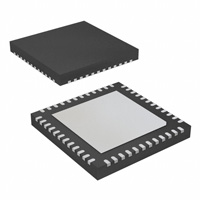TSC2101
www.ti.com
SLAS392D− JUNE 2003 − REVISED MAY 2005
AUDIO CODEC WITH INTEGRATED HEADPHONE, SPEAKER
AMPLIFIER AND TOUCH SCREEN CONTROLLER
FEATURES
D
D
D
D
D
D
Stereo Audio Playback Up to 48 ksps
D
D
D
D
D
D
D
Stereo Headset Interface
Mono Audio Record up to 48 ksps
Integrated PLL for Audio Clock Generation
Programmable Gain Amplifiers
Hardware Automatic Gain Control
Programmable Digital Audio Effects
Processing
Cellular Headset Interface
8-Ω Speaker Driver
32-Ω Receiver Driver
Interface with Microphone
Auto-Detection of Headset and Button Press
Supports Both Cap and Cap-Less Interface
for Headset
D Programmable Audio Routing
D 4-Wire Touch Screen Interface
D Integrated Touch Screen Processor With
Fully Automated Modes of Operation
D Programmable Converter Resolution, Speed,
and Averaging
D
D
D
D
D
D
D
Programmable Autonomous Timing Control
Direct Battery Measurement
Built-In Buffer for Touch Screen Data
SPI™ Serial Interface
Low Power
Full Power-Down Control
48-Pin QFN Package
APPLICATIONS
D Personal Digital Assistants
D Smart Cellular Phones
D MP3 Players
DESCRIPTION
The TSC2101 is a low-power highly integrated high
performance codec and touch screen controller, which
supports stereo audio DAC, mono audio ADC and SAR
ADC.
The TSC2101 features a high-performance audio codec
with 16, 20, 24, or 32-bit stereo playback, mono record
functionality at up to 48 ksps. The device integrates
several analog features such as support for headset
interface, cellular headset interface, microphone interface,
and speaker and receiver drivers. The device supports
auto detection of headset and button press without any
glue logic. The TCS2101 has fully programmable audio.
The digital audio data format is programmable to work with
popular audio standard protocols (I2S, DSP, left/right
justified) in master or slave mode, and also includes an
on-chip PLL for flexible clock generation capability.
The TSC2101 contains a 12-bit 4-wire resistive touch
screen converter complete with drivers, and interfaces to
the host controller through a standard SPI™ serial
interface. The on-chip processor provides extensive
features specifically designed to reduce host processor
and bus overhead, with capabilities that include fully
automated operating modes, programmable conversion
resolution up to 12 bits, programmable sampling rates up
to 125 kHz, programmable conversion averaging, and
programmable on-chip timing generation.
The TSC2101 offers battery measurement inputs capable
of reading battery voltages up to 6 V, while operating at
only 3 V. It also has an on-chip temperature sensor
capable of reading 0.3°C resolution. The TSC2101 is
available in a 48-lead QFN.
US Patent No. 6246394
Please be aware that an important notice concerning availability, standard warranty, and use in critical applications of Texas Instruments
semiconductor products and disclaimers thereto appears at the end of this data sheet.
SPI is a trademark of Motorola.
PRODUCTION DATA information is current as of publication date. Products
conform to specifications per the terms of Texas Instruments standard warranty.
Production processing does not necessarily include testing of all parameters.
Copyright © 2004 − 2005, Texas Instruments Incorporated
�TSC2101
www.ti.com
SLAS392D− JUNE 2003 − REVISED MAY 2005
This integrated circuit can be damaged by ESD. Texas Instruments recommends that all integrated circuits be handled with appropriate
precautions. Failure to observe proper handling and installation procedures can cause damage.
ESD damage can range from subtle performance degradation to complete device failure. Precision integrated circuits may be more susceptible to
damage because very small parametric changes could cause the device not to meet its published specifications.
PACKAGE/ORDERING INFORMATION
PRODUCT
PACKAGE
PACKAGE
DESIGNATOR
OPERATING
TEMPERATURE RANGE
TSC2101
QFN 48
QFN-48
RGZ
−40°C
40°C tto +85°C
85°C
ORDERING NUMBER
TRANSPORT MEDIA
TSC2101IRGZ
Rails, 52
TSC2101IRGZR
Tape and Reel, 2500
PIN ASSIGNMENTS
DVSS
DVDD
BCLK
WCLK
SDIN
SDOUT
MCLK
SCLK
MISO
MOSI
SS
PINTDAV
QFN PACKAGE
(TOP VIEW)
48 47 46 45 44 43 42 41 40 39 38 37
IOVDD
PWR_DN
RESET
GPIO2
GPIO1
AVDD2
AVSS2
AVDD1
X+
Y+
X−
Y−
1
36
2
35
3
34
4
33
5
32
6
31
7
30
8
29
9
28
10
27
11
26
12
25
AVSS1
VREF
VBAT
AUX2
AUX1
BUZZ_IN
CP_OUT
CP_IN
MICIN_HND
MICBIAS_HND
MICIN_HED
MICBIAS_HED
13 14 15 16 17 18 19 20 21 22 23 24
2
DRVSS2
OUT8P
BVDD
OUT8N
DRVSS1
VGND
SPKFC
DRVDD
SPK2
SPK1
OUT32N
MIC_DETECT_IN
�TSC2101
www.ti.com
SLAS392D− JUNE 2003 − REVISED MAY 2005
Terminal Functions
PIN
NAME
1
IOVDD
2
PWR_DN
3
4
DESCRIPTION
PIN
NAME
DESCRIPTION
IO Supply
25
Hardware power down
26
OUT32N
RESET
Hardware reset
27
SPK1
Headset driver output/receiver driver output
GPIO2
General purpose IO
28
SPK2
Headset driver output
5
GPIO1
General purpose IO
29
DRVDD
Headphone driver power supply
6
AVDD2
Touch screen drivers, PLL analog
power supply
30
SPKFC
Driver feedback/ speaker detect input
7
AVSS2
Analog ground
31
VGND
Virtual ground for audio output
8
AVDD1
Audio ADC, DAC, reference, SAR
ADC analog power supply
32
DRVSS1
Driver ground
9
X+
X+ Position input and driver
33
OUT8N
Loudspeaker driver output
10
Y+
Y+ Position input and driver
34
BVDD
Battery power supply
11
X−
X− Position input and driver
35
OUT8P
Loudspeaker driver output
12
Y−
Y− Position input and driver
36
DRVSS2
Driver ground
13
AVSS1
Analog ground
37
PINTDAV
Pin interrupt/data available output
14
VREF
Reference voltage
38
SS
15
VBAT
Battery monitor input
39
MOSI
SPI Serial data input
16
AUX2
Secondary auxiliary input
40
MISO
SPI Serial data output
17
AUX1
First auxiliary input
41
SCLK
SPI Serial clock input
18
BUZZ_IN
Buzzer input
42
MCLK
Master clock
19
CP_OUT
Output to cell phone module
43
SDOUT
20
CP_IN
Input from cell phone module
44
SDIN
Audio data input
21
MICIN_HND
Handset microphone input
45
WCLK
Audio word clock
22
MICBIAS_HND
Handset microphone bias voltage
46
BCLK
Audio bit clock
Headset microphone input
47
DVDD
Digital core supply
Headset microphone bias voltage
48
DVSS
Digital core and IO ground
23
MICIN_HED
24
MICBIAS_HED
MIC_DETECT_IN Microphone detect input
Receiver driver output
SPI Slave select input
Audio data output
ABSOLUTE MAXIMUM RATINGS
over operating free-air temperature range unless otherwise noted(1), (2)
UNITS
AVDD1/2 to AVSS1/2
−0.3 V to 3.9 V
DRVDD to DRVSS1/2
−0.3 V to 3.9 V
BVDD to DRVSS1/2
−0.3 V to 4.5 V
IOVDD to DVSS
−0.3 V to 3.9 V
Digital input voltage to DVSS
−0.3 V to IOVDD + 0.3 V
Analog input (except VBAT) voltage to AVSS1/2
−0.3 V to AVDD + 0.3 V
VBAT input voltage to AVSS1/2
−0.3 V to 6 V
AVSS1/2 to DRVSS1/2 to DVSS
−0.1 V to 0.1 V
AVDD1/2 to DRVDD
−0.1 V to 0.1 V
Operating temperature range
−40°C to 85°C
Storage temperature range
−65°C to 105°C
Junction temperature (TJ Max)
QFN package
Power dissipation
θJA Thermal impedance (with thermal pad soldered to board)
105°C
(TJ Max − TA)/θJA
27°C/W
Lead temperature
Infrared (15 sec)
240°C
(1) Stresses beyond those listed under “absolute maximum ratings” may cause permanent damage to the device. These are stress ratings only, and
functional operation of the device at these or any other conditions beyond those indicated under “recommended operating conditions” is not
implied. Exposure to absolute-maximum-rated conditions for extended periods may affect device reliability.
(2) If the TSC2101 is used to drive high power levels to an 8-Ω load for extended intervals at an ambient temperature above 80°C, multiple vias should
be used to electrically and thermally connect the thermal pad on the QFN package to an internal heat dissipating ground plane on the user’s PCB.
3
�TSC2101
www.ti.com
SLAS392D− JUNE 2003 − REVISED MAY 2005
ELECTRICAL CHARACTERISTICS
At +25°C, AVDD1, AVDD2, DRVDD, IOVDD = 3.3 V, BVDD = 3.9 V, DVDD = 1.8 V, Vref = 2.5 V, Fs (Audio) = 48 kHz, unless otherwise noted
PARAMETER
TEST CONDITIONS
MIN
TYP
MAX
UNITS
TOUCH SCREEN
AUXILIARY ANALOG INPUT
Input voltage range
Input capacitance
0
AUX1/2 input selected as input by touch
touch-screen
screen
Input leakage current
+VREF
V
25
pF
±1
µA
BATTERY MONITOR INPUTS
Input voltage range
0.5
Input leakage current
Battery conversion not selected
Accuracy
Variation across temperature after system
calibration at 4 V battery voltage and room
temperature
6.0
V
±1
µA
±15
mV
TOUCH SCREEN A/D CONVERTER
Resolution
Programmable: 8-, 10-,12-bits
No missing codes
12-Bit resolution
8
12
Bits
11
Bits
Integral nonlinearity
−5
5
LSB
Offset error
−6
6
LSB
Gain error
−6
6
Noise
50
LSB
µVrms
VOLTAGE REFERENCE (VREF)
VREF output programmed = 2.5 V
Voltage range
2.3
VREF output programmed = 1.25 V
External reference
Reference drift
Internal VREF = 1.25 V
Current drain
Extra current drawn when the internal reference is
turned on.
2.5
2.7
1.25
1.1
2.5
V
V
50
ppm/°C
750
µA
±0.1
dB
AUDIO CODEC
ADC DECIMATION FILTER CHARACTERISTICS
Filter gain from 0 to 0.39 Fs
Filter gain at 0.4125 Fs
−0.25
dB
Filter gain at 0.45 Fs
−3.0
dB
Filter gain at 0.5 Fs
−17.5
dB
Filter gain from 0.55 Fs to 64 Fs
Group delay
4
−75
dB
17/Fs
sec
�TSC2101
www.ti.com
SLAS392D− JUNE 2003 − REVISED MAY 2005
ELECTRICAL CHARACTERISTICS (continued)
At +25°C, AVDD1, AVDD2, DRVDD, IOVDD = 3.3 V, BVDD = 3.9 V, DVDD = 1.8 V, Int. Vref = 2.5 V, Fs (Audio) = 48 kHz, unless otherwise
noted (continued)
PARAMETER
TEST CONDITIONS
MIN
TYP
MAX
UNITS
MICIN_HED 1020 Hz sine wave input,
Fs = 48 ksps
MICROPHONE INPUT TO ADC
Full-scale input voltage (0 dB)
0.707
Input common mode
SNR
Measured as idle channel noise, 0 dB gain,
A-weighted
THD
0.63 Vrms input, 0-dB gain
80
PSRR
1020 Hz, 100 mV on
AVDD1/2(1)
Output code with 0.63 Vrms sine wave input at
1 kHz
Mute attenuation
90
dBA
−72
dB
55
dB
55
dB
0000H
Only ADC on
Input resistance
V
−81
217 Hz, 100 mV on AVDD1/2(1)
Vrms
1.5
15
50
kΩ
8
16
kΩ
ADC and Sidetone on
Input capacitance
10
pF
HEADSET MICROPHONE BIAS
Voltage range
PSRR
Sourcing current
Register 1DH/Page 2, D7−D8=00
3.3
Register 1DH/Page 2, D7−D8=01
2.5
Register 1DH/Page 2, D7−D8=1X
2
217 Hz, 100 mV on AVDD1/2
55
217 Hz, 100 mV on BVDD
74
1020 Hz, 100 mV on AVDD1/2
55
1020 Hz, 100 mV on BVDD
74
Voltage drop 32 ms duration (with 4 ms clock resolution)
− 10 => 64 ms duration (with 8 ms clock resolution)
− 11 => 128 ms duration (with 16 ms clock resolution)
− Headset detect flag is available till headset is connected.
D Button Detection
− Interrupt polarity: Active high.
− Typical interrupt duration: Button pressed time + clock resolution. Clock resolution depends upon
debounce programmability.
− Typical interrupt delay from button: Debounce duration + 0.5ms
− Debounce programmability:
− 00 => No glitch rejection
− 01 => 8 ms duration (with 1 ms clock resolution)
− 10 => 16 ms duration (with 2 ms clock resolution)
− 11 => 32 ms duration (with 4 ms clock resolution)
− Button detect flag is set when button is pressed. It gets clear when flag read is done after button press
removal.
AUDIO ROUTING
Audio Interface for Smart-Phone Applications
The TSC2101 supports audio routing features to combine various analog inputs and route them to analog
outputs or the ADC for smart−phone applications. In smart-phone applications, the TSC2101 can be used to
interface the cell-phone module to microphones and speakers. The TSC2101 allows the input from the
cell-phone module to be routed to different speakers through a PGA which supports a range of 12 dB to –34.5
dB in steps of 0.5 dB. The cell-phone input can also be mixed with the microphone input for recording through
the ADC. The microphone or DAC audio can be routed to the cell-phone output. The buzzer input from
cell-phone can be routed to the speakers through a PGA. The buzzer input supports PGA range of 0 dB to –45
dB in steps of 3 dB. The mixing and PGA are under full software control. The mixing feature can be used even
when both ADC and DAC are powered down. Cell-phone PGA, microphone PGA and buzzer PGA includes
soft-stepping logic. Soft-stepping logic works on Fsref if DAC is powered up otherwise; it works on internal
oscillator clocks.
32
�TSC2101
www.ti.com
SLAS392D− JUNE 2003 − REVISED MAY 2005
Analog Mixer
The analog mixer can be used to route the analog input selected for the ADC through an analog volume control
and then mix it with the audio DAC output. The analog mixer feature is available only if the single ended
microphone input or the AUX input is selected as the input to the ADC, not when the ADC input is configured
in fully-differential mode. This feature is available even if the ADC and DAC are powered down. The analog
volume control has a range from +12 dB to –34.5 dB in 0.5 dB steps plus mute and includes soft−stepping logic.
The internal oscillator is used for soft−stepping whenever the ADC and DAC are powered down.
Keyclick
A special circuit has been included for inserting a square−wave signal into the analog output signal path based
on register control. This functionality is intended for generating keyclick sounds for user feedback. Register
04H/Page 2 contains bits that control the amplitude, frequency, and duration of the square−wave signal. The
frequency of the signal can be varied from 62.5 Hz to 8 kHz and its duration can be programmed from 2 periods
to 32 periods. Whenever this register is written, the square wave is generated and coupled into the audio output.
The keyclick enable bit D15 of control register 04H/Page 2 is reset after the duration of a keyclick is played out.
This capability is available even when the ADC and DAC are powered down.
OPERATION—TOUCH SCREEN
A resistive touch screen works by applying a voltage across a resistor network and measuring the change in
resistance at a given point on the matrix where a screen is touched by an input stylus, pen, or finger. The change
in the resistance ratio marks the location on the touch screen.
The TSC2101 supports the resistive 4-wire configurations (see Figure 25). The circuit determines location in
two coordinate pair dimensions, although a third dimension can be added for measuring pressure.
The 4-Wire Touch Screen Coordinate Pair Measurement
A 4-wire touch screen is constructed as shown in Figure 25. It consists of two transparent resistive layers
separated by insulating spacers.
Conductive Bar
Transparent Conductor (ITO)
Bottom Side
Y+
X+
Transparent Conductor (ITO)
Top Side
X−
Silver Ink
Y−
Insulating Material (Glass)
ITO= Indium Tin Oxide
Figure 25. 4-Wire Touch Screen Construction
The 4-wire touch screen panel works by applying a voltage across the vertical or horizontal resistive network.
The ADC converts the voltage measured at the point the panel is touched. A measurement of the Y position
of the pointing device is made by connecting the X+ input to an ADC, turning on the Y drivers, and digitizing
the voltage seen at the X+ input. The voltage measured is determined by the voltage divider developed at the
point of touch. For this measurement, the horizontal panel resistance in the X+ lead does not affect the
conversion due to the high input impedance of the ADC.
Voltage is then applied to the other axis, and the ADC converts the voltage representing the X position on the
screen. This provides the X and Y coordinates to the associated processor.
33
�TSC2101
www.ti.com
SLAS392D− JUNE 2003 − REVISED MAY 2005
Measuring touch pressure (Z) can also be done with the TSC2101. To determine pen or finger touch, the
pressure of the touch needs to be determined. Generally, it is not necessary to have very high performance
for this test; therefore, the 8-bit resolution mode is recommended (however, calculations are shown with the
12-bit resolution mode). There are several different ways of performing this measurement. The TSC2101
supports two methods. The first method requires knowing the X-plate resistance, measurement of the
X-Position, and two additional cross panel measurements (Z 2 and Z1) of the touch screen (see Figure 26).
Using Equation (1) calculates the touch resistance:
R
TOUCH
+R
ǒ Ǔ
X–position Z 2
–1
4096
Z1
X–plate
(1)
The second method requires knowing both the X-plate and Y-plate resistance, measurement of X-Position and
Y-Position, and Z1. Using Equation (2) also calculates the touch resistance:
R
TOUCH
+
R
X−position
X−plate
4096
Measure X-Position
Y+
X+
ǒ
Ǔ
4096 * 1
Z1
Measure Z1-Position
X+
Y−plate
ǒ1* Y−position
Ǔ
4096
Y+
X-Position
Z1-Position
i
Y−
X−
X+
(2)
Y+
Touch
Touch
Touch
X−
*R
Y−
Z2-Position
X−
Y−
Measure Z2-Position
Figure 26. Pressure Measurement
When the touch panel is pressed or touched, and the drivers to the panel are turned on, the voltage across the
touch panel often overshoots and then slowly settles (decays) down to a stable DC value. This is due to
mechanical bouncing which is caused by vibration of the top layer sheet of the touch panel when the panel is
pressed. This settling time must be accounted for, or else the converted value will be in error. Therefore, a delay
must be introduced between the time the driver for a particular measurement is turned on, and the time
measurement is made.
In some applications, external capacitors may be required across the touch screen for filtering noise picked up
by the touch screen, i.e., noise generated by the LCD panel or back-light circuitry. The value of these capacitors
provides a low-pass filter to reduce the noise, but causes an additional settling time requirement when the panel
is touched.
Several solutions to this problem are available in the TSC2101. A programmable delay time is available which
sets the delay between turning the drivers on and making a conversion. This is referred to as the panel voltage
stabilization time, and is used in some of the modes available in the TSC2101. In other modes, the TSC2101
can be commanded to turn on the drivers only without performing a conversion. Time can then be allowed before
the command is issued to perform a conversion.
The TSC2101 touch screen interface can measure position (X, Y) and pressure (Z). Determination of these
coordinates is possible under three different modes of the ADC: (1) conversion controlled by the TSC2101,
initiated by detection of a touch; (2) conversion controlled by the TSC2101, initiated by the host responding to
the PINTDAV signal; or (3) conversion completely controlled by the host processor.
Touch Screen ADC Converter
The analog inputs of the TSC2101 are shown in Figure 27. The analog inputs (X, Y, and Z touch panel
coordinates, battery voltage monitors, chip temperature and auxiliary input) are provided via a multiplexer to
the successive approximation register (SAR) analog-to-digital (A/D) converter. The ADC architecture is based
on capacitive redistribution architecture, which inherently includes a sample/hold function.
A unique configuration of low on-resistance switches allows an unselected ADC input channel to provide power
and an accompanying pin to provide ground for driving the touch panel. By maintaining a differential input to
the converter and a differential reference input architecture, it is possible to negate errors caused by the driver
switch on- resistances.
34
�TSC2101
www.ti.com
SLAS392D− JUNE 2003 − REVISED MAY 2005
The ADC is controlled by an ADC control register. Several modes of operation are possible, depending upon
the bits set in the control register. Channel selection, scan operation, averaging, resolution, and conversion rate
may all be programmed through this register. These modes are outlined in the sections below for each type of
analog input. The results of conversions made are stored in the appropriate result register.
PINTDAV
AVDD1
VREF
VREF
X+
X−
REFP
Y+
Y−
IN+
IN−
CONVERTER
REFM
VBAT
AUX1
AUX2
AVSS1
Figure 27. Simplified Diagram of the Analog Input Section
Data Format
The TSC2101 output data is in unsigned Binary format and can be read from registers over the SPI interface.
Reference
The TSC2101 has an internal voltage reference that can be set to 1.25 V or 2.5 V, through the reference control
register.
35
�TSC2101
www.ti.com
SLAS392D− JUNE 2003 − REVISED MAY 2005
The internal reference voltage should only be used in the single-ended mode for battery monitoring,
temperature measurement, and for utilizing the auxiliary inputs. Optimal touch-screen performance is achieved
when using a ratiometric conversion, thus all touch-screen measurements are done automatically in the
ratiometric mode.
An external reference can also be applied to the VREF pin, and the internal reference can be turned off.
Variable Resolution
The TSC2101 provides three different resolutions for the ADC: 8, 10 or 12 bits. Lower resolutions are often
practical for measurements such as touch pressure. Performing the conversions at lower resolution reduce the
amount of time it takes for the ADC to complete its conversion process, which lowers power consumption.
Conversion Clock and Conversion Time
The TSC2101 contains an internal 8 MHz clock, which is used to drive the state machines inside the device
that perform the many functions of the part. This clock is divided down to provide a clock to run the ADC. The
division ratio for this clock is set in the ADC control register. The ability to change the conversion clock rate
allows the user to choose the optimal value for resolution, speed, and power. If the 8 MHz clock is used directly,
the ADC is limited to 8-bit resolution; using higher resolutions at this speed does not result in accurate
conversions. Using a 4 MHz conversion clock is suitable for 10-bit resolution; 12-bit resolution requires that the
conversion clock run at 1 or 2 MHz.
Regardless of the conversion clock speed, the internal clock runs nominally at 8 MHz. The conversion time of
the TSC2101 is dependent upon several functions (see the section Touch Screen Conversion Initiated at Touch
Detect in this data sheet). While the conversion clock speed plays an important role in the time it takes for a
conversion to complete, a certain number of internal clock cycles are needed for proper sampling of the signal.
Moreover, additional times, such as the panel voltage stabilization time, can add significantly to the time it takes
to perform a conversion. Conversion time can vary depending upon the mode in which the TSC2101 is used.
Throughout this data sheet, internal and conversion clock cycles are used to describe the times that many
functions take to execute. Considering the total system design, these times must be taken into account by the
user.
When both the audio ADC and DAC are powered down, the touch screen ADC uses an internal oscillator for
conversions. However, to save power whenever audio ADC or DAC are powered up, the internal oscillator is
powered down and MCLK and BCLK are used to clock the touch screen ADC.
The TSC2101 uses the programmed value of bit D13 in control register 06H/page 2 and the PLL
programmability to derive a clock from MCLK. The various combinations are listed in Table 3.
Table 3. Conversion Clock Frequency
D13=0 (in control register 06H/page 2)
D13=1 (in control register 06H/page 2)
PLL enabled
MCLK × K ×13
P ×160
MCLK × K ×17
P ×192
PLL disabled
MCLK ×13
Q ×10
MCLK ×17
Q ×12
Touch Detect/Data Available
The pen interrupt/data available (PINTDAV) output function is detailed in Figure 28. While in the power-down
mode, the Y– driver is ON and connected to AVSS2 and the X+ pin is connected through an on−chip pull-up
resistor to AVDD2. In this mode, the X+ pin is also connected to a digital buffer and mux to drive the PINTDAV
output. When the panel is touched, the X+ input is pulled to ground through the touch screen and pen-interrupt
signal goes LOW due to the current path through the panel to AVSS2, initiating an interrupt to the processor.
During the measurement cycles for X− and Y− position, the X+ input is disconnected from the pen-interrupt
circuit to prevent any leakage current from the pull-up resistor flowing through the touch screen, and thus
causing conversion errors.
36
�TSC2101
www.ti.com
SLAS392D− JUNE 2003 − REVISED MAY 2005
AVDD1
DATAV
PINTDAV
50 kΩ
TEMP1
Y+
TEMP2
HIGH EXCEPT WHEN
TEMP1. TEMP2
ACTIVATED
TEMP DIODE
X+
Y−
ON
Y+ or X+ DRIVERS ON OR
TEMP1 , TEMP2
MEASUREMENTS ACTIVATED
Figure 28. PINTDAV Functional Block Diagram
In modes where the TSC2101 needs to detect if the screen is still touched (for example, when doing a PINTDAV
initiated X, Y, and Z conversion), the TSC2101 must reset the drivers so that the 50 KΩ resistor is connected.
Because of the high value of this pull-up resistor, any capacitance on the touch screen inputs causes a long
delay time, and may prevent the detection from occurring correctly. To prevent this, the TSC2101 has a circuit
that allows any screen capacitance to be precharged, so that the pull-up resistor does not have to be the only
source for the charging current. The time allowed for this precharge, as well as the time needed to sense if the
screen is still touched, can be set in the configuration control register D5−D0 of register 05H/Page 1.
This does point out, however, the need to use the minimum capacitor values possible on the touch screen
inputs. These capacitors may be needed to reduce noise, but too large a value will increase the needed
precharge and sense times, as well as panel voltage stabilization time.
The function of PINTDAV output is programmable and controlled by writing to the bits D15−D14 of control
register 01H/Page 1 as described in the Table 4.
37
�TSC2101
www.ti.com
SLAS392D− JUNE 2003 − REVISED MAY 2005
Table 4. Programmable PINTDAV Functionality
D15−D14
PINTDAV FUNCTION
00
Acts as PEN interrupt (active low) only. When PEN touch is detected, PINTDAV goes low.
01
Acts as data available (active low) only. The PINTDAV goes low as soon as one set of ADC conversions are completed for data
of X,Y, XYZ, battery input, or auxiliary input selected by D13−D10 in control register 00H/Page 1. The resulting ADC output is stored
in the appropriate registers. The PINTDAV remains low and goes high only after this complete set of registers selected by D13−D10
in control register 00H/Page 1 is read out.
10
11
Acts as both PEN interrupt and data available. When PEN touch is detected, PINTDAV goes low and remains low. The PINTDAV
goes high only after one set of A/D conversions is completed for data of X,Y, XYZ, battery input, or auxiliary input selected by
D13−D10 in control register 00H/Page 1.
NOTE: See the section, Conversion Time Calculations for the TSC2101 in this data sheet for the timing diagrams.
Pen-touch detect circuit is disabled during hardware power down.
Touch Screen Measurements
The touch screen ADC can be either controlled by the host processor or can be self−controlled to offload
processing from the host processor. Bit D12 of control register 01H/Page 1 sets the control mode of the
TSC2101 touch screen ADC.
Conversion Controlled by the TSC2101 Initiated at Touch Detect
In this mode, the TSC2101 detects when the touch panel is touched and causes the PINTDAV line to go low.
At the same time, the TSC2101 starts up its internal clock. Assuming the part was configured to convert XY
coordinates, it then turns on the Y drivers, and after a programmed panel voltage stabilization time, powers up
the ADC and converts the Y coordinate. If averaging is selected, several conversions may take place; when
data averaging is complete, the Y coordinate result is stored in the Y register.
If the screen is still touched at this time, the X drivers are enabled, and the process repeats, but measuring
instead the X coordinate, storing the result in the X register.
If only X and Y coordinates are to be measured, then the conversion process is complete. The time it takes to
complete this process depends upon the selected resolution, internal conversion clock rate, averaging selected,
panel voltage stabilization time, and precharge and sense times.
If the pressure of the touch is also to be measured, the process continues in the same way, measuring the Z1
and Z2 values, and placing them in the Z1 and Z2 registers. As before, this process time depends upon the
settings described above.
See the section Conversion Time Calculation for the TSC2101 in this data sheet for timing diagrams and
conversion time calculations.
Conversion Controlled by the TSC2101 Initiated by the Host
In this mode, the TSC2101 detects when the touch panel is touched and causes the PINTDAV line to go low.
The host recognizes the interrupt request, and then writes to the ADC control register (D13−D10 of control
register 00H/Page 1) to select one of the touch screen scan functions. The host can either choose to initiate
one of the scan functions, in which case the TSC2101 controls the driver turn−on and wait times (e.g. upon
receiving the interrupt the host can initiate the continuous scan function X−Y−Z1−Z2 after which the TSC2101
controls the rest of conversion). The host can also choose to control each aspect of conversion by controlling
the driver turn-on and start of conversions. For example, upon receiving the interrupt request, the host turns
on the X drivers. After waiting for the settling time, the host then addresses the TSC2101 again, this time
requesting an X coordinate conversion, and so on.
The main difference between this mode and the previous mode is that the host, not the TSC2101, controls the
touch screen scan functions.
See the section Conversion Time Calculation for the TSC2101 in this data sheet for timing diagrams and
conversion time calculations.
38
�TSC2101
www.ti.com
SLAS392D− JUNE 2003 − REVISED MAY 2005
Temperature Measurement
In some applications, such as battery charging, a measurement of ambient temperature is required. The
temperature measurement technique used in the TSC2101 relies on the characteristics of a semiconductor
junction operating at a fixed current level. The forward diode voltage (VBE) has a well-defined characteristic
versus temperature. The ambient temperature can be predicted in applications by knowing the 25°C value of
the VBE voltage and then monitoring the variation of that voltage as the temperature changes.
The TSC2101 offers two modes of temperature measurement. The first mode requires a single reading to
predict the ambient temperature. A diode, as shown in Figure 29, is used during this measurement cycle. This
voltage is typically 600 mV at +25°C with a 20-µA current through it. The absolute value of this diode voltage
can vary a few millivolts. The temperature coefficient of this voltage is typically 2 mV/°C. During the final test
of the end product, the diode voltage at a known room temperature should be stored in nonvolatile memory.
Further calibration can be done to calculate the precise temperature coefficient of the particular. This method
has a temperature resolution of approximately 0.3°C/LSB and accuracy of approximately ±2°C with
two-temperature calibration. Figure 30 and Figure 31 shows typical plots with single and two-temperature
calibration respectively.
X+
A/D
Converter
MUX
Temperature Select
TEMP0
TEMP1
Figure 29. Functional Block Diagram of Temperature Measurement Mode
10
Error in Measurement − °C
8
6
4
2
0
−2
−4
−6
−8
−10
−40
−20
0
20
40
60
80
100
TA − Free-Air Temperature − �C
Figure 30. Typical Plot of Single Measurement Method After Calibrating for Offset at Room Temperature
39
�TSC2101
www.ti.com
SLAS392D− JUNE 2003 − REVISED MAY 2005
0.20
Error in Measurement − °C
0
−0.20
−0.40
−0.60
−0.80
−1
−1.20
−40
−20
0
20
40
60
TA − Free-Air Temperature − �C
80
100
Figure 31. Typical Plot of Single Measurement Method After Calibrating for Offset and Gain At Two
Temperatures
The second mode uses a two-measurement (differential) method. This mode requires a second conversion with
a current 82 times larger. The voltage difference between the first (TEMP1) and second (TEMP2) conversion,
using 82 times the bias current, is represented by:
kT
q
ln(N)
where:
N is the current ratio = 82
k = Boltzmann’s constant (1.38054 • 10−23 electrons volts/degrees Kelvin)
q = the electron charge (1.602189 • 10−19 °C)
T = the temperature in degrees Kelvin
The equation for the relation between differential code and temperature may vary slightly from device to device
and can be calibrated at final system test by the user. This method provides resolution of approximately
1.5°C/LSB and accuracy of approximately ±4°C after calibrating at room temperature.
40
�TSC2101
www.ti.com
SLAS392D− JUNE 2003 − REVISED MAY 2005
4
Error in Measurement − °C
3
2
1
0
−1
−2
−3
−4
−40
−20
0
20
40
60
TA − Free-Air Temperature − �C
80
100
Figure 32. Typical Plot of Differential Measurement Method After Calibrating for Offset at Room
Temperature
The TSC2101 supports programmable auto-temperature measurement mode, which can be enabled using
control register 0CH/page 1. In this mode, the TSC2101 can auto-start the temperature measurement after a
programmable interval. The user can program minimum and maximum threshold values through a register. If
the measurement goes outside the threshold range, the TSC2101 sets a flag in the read only control register
0CH/page 1, which gets cleared after the flag is read. The TSC2101 can also be configured to send and active
high interrupt over GPIO1 by setting D9 in control register 0CH/page 1. The duration of the interrupt is
approximately 2 ms.
Temperature measurement can only be done in host controlled mode.
Battery Measurement
An added feature of the TSC2101 is the ability to monitor the battery voltage on the other side of a voltage
regulator (dc/dc converter), as shown in Figure 33. The battery voltage can vary from 0.5 V to 6 V while
maintaining the analog supply voltage to the TSC2101 at 3.0 V to 3.6 V. The input voltage (VBAT) is divided
down by a factor of 5 so that a 6.0 V battery voltage is represented as 1.2 V to the ADC. In order to minimize
the power consumption, the divider is only on during the sampling of the battery input.
If the battery conversion results in A/D output code of B, the voltage at the battery pin can be calculated as:
V
BAT
+ BN
2
5
VREF
Where:
N is the programmed resolution of A/D
VREF is the programmed value of internal reference or the applied external reference.
41
�TSC2101
www.ti.com
SLAS392D− JUNE 2003 − REVISED MAY 2005
LDO or DC-DC
Converter
Battery
0.5 to 6 V
3.0 V to 3.6 V
+
−
VDD
R
VBAT
ADC
8 kΩ
2 kΩ
Figure 33. Battery Measurement Functional Block Diagram
Battery measurement can only be done in host−controlled mode.
See the section Conversion Time Calculation for the TSC2101 and subsection Non Touch Measurement
Operation in this data sheet for timing diagrams and conversion time calculations.
For increased protection and robustness, TI recommends a minimum 100−Ω resistor be added in series
between the system battery and the VBAT pin. The 100-Ω resistor will cause an approximately 1% gain change
in the battery voltage measurement, which can easily be corrected in software when the battery conversion data
is read by the operating system.
Auxiliary Measurement
The auxiliary voltage inputs (AUX1 and AUX2) can be measured in much the same way as the battery inputs
except the difference that input voltage is not divided. Applications might include external temperature sensing,
ambient light monitoring for controlling the backlight, or sensing the current drawn from the battery. The auxiliary
input can also be monitored continuously in scan mode.
The TSC2101 provides feature to measure resistance using auxiliary inputs. It has two modes of operation:
(1) External bias resistance measurement (2) Internal bias resistance measurement. Internal bias resistance
measurement mode does not need an external bias resistance of 50 kΩ, but provides less accuracy because
of on chip resistance variation, which is typically ±20%. Figure 34 shows connection diagram for resistance
measurement mode on AUX1.
VREF
VREF
50 kΩ
50 kΩ
50 kΩ
AUX1
Vsar
SAR
AUX1
Vsar
R
R
a. Internal bias, Resistance Measurement
b. External bias, Resistance Measurement
Figure 34. Connection DIagram for Resistance Measurement
Resistance can be calculated using following formula:
R + 50 KW
42
SAR
Vsar
VREF * Vsar
�TSC2101
www.ti.com
SLAS392D− JUNE 2003 − REVISED MAY 2005
Where:
VREF is the SAR ADC reference
Vsar is input to the SAR ADC
The TSC2101 supports programmable auto−auxiliary measurement mode, which can be enabled using control
register 0CH/page 1. In this mode, the TSC2101 can auto start the auxiliary measurement after a
programmable interval. The user can program minimum and maximum threshold values through a register. If
the measurement goes outside the threshold range, the TSC2101 sets a flag in the read only control register
0CH/page 1, which gets cleared after the flag is read. The TSC2101 can also be configured to send an active
high interrupt over GPIO1 by setting D9 of control register 0CH/page 1. The duration of the interrupt is
approximately 2 ms.
Auxiliary measurement can only be done in host−controlled mode.
See the section Conversion Time Calculation for the TSC2101 and subsection Non Touch Measurement
Operation in this data sheet for timing diagram and conversion time calculation
Port Scan
If making measurements of VBAT, AUX1, and AUX2 is desired on a periodic basis, the Port Scan mode can
be used. This mode causes the TSC2101 to sample and convert battery input and both auxiliary inputs. At the
end of this cycle, the battery and auxiliary result registers contain the updated values. Thus, with one write to
the TSC2101, the host can cause three different measurements to be made.
Port Scan can only be done in host-controlled mode. See the section Issues at the end of this data sheet for
details of a known issue with this mode.
See the section Conversion Time Calculation for the TSC2101 and subsection Port Scan Operation in this data
sheet for timing diagrams and conversion time calculations.
Buffer Mode
The TSC2101 supports a programmable buffer mode, which is applicable for both touch screen related
conversion (X, Y, Z1, Z2) and nontouch screen related conversion (BAT, AUX1, AUX2, TEMP1, TEMP2). Buffer
mode is implemented using a circular FIFO with a depth of 64. The number of interrupts required to be serviced
by a host processor can be reduced significantly buffer mode. Buffer mode can be enabled using control register
02H/page1.
Figure 35. Circular Buffer
43
�TSC2101
www.ti.com
SLAS392D− JUNE 2003 − REVISED MAY 2005
Converted data is automatically written into the FIFO. To control the writing, reading and interrupt process, a
write pointer (WRPTR), a read pointer (RDPTR) and a trigger pointer (TGPTR) are used. The read pointer
always shows the location, which will be read next. The write pointer indicates the location, in which the next
converted data is going to be written. The trigger pointer indicates the location at which an interrupt will be
generated if the write pointer reaches that location. Trigger level is the number of the data points needed to be
present in the FIFO before generating an interrupt. For e.g., X−Y continuous scan mode with trigger level set
to 8, the TSC2101 generates interrupt after writing (X1, Y1), (X2, Y2), (X3, Y3), (X4, Y4) i.e. 4 data-pairs or
8 data. Figure 35 shows the case when trigger level is programmed as 32. On resetting buffer mode, RDPTR
moves to location 1, WRPTR moves to location 1, and TGPTR moves to location equal to programmed trigger
level.
The user can select the input or input sequence, which needs to be converted, from the ADCSM bits of control
register 00H/page 1. The converted values are written in a predefined sequence to the circular buffer. The user
has flexibility to program a specific trigger level in order to choose the configuration which best fits the
application. When the number of converted data, written in FIFO, becomes equal to the programmed trigger
level then the device generates an interrupt signal on /PINTDAV pin. In buffer mode, the user should program
this pin as Data Available (DATA_AVA). In buffer mode, touch screen related conversions (X, Y, Z1, Z2) are
allowed only in self-controlled mode and nontouch screen related conversions (BAT, AUX1, AUX2, TEMP1,
TEMP2) are allowed only in host-controlled mode.
Buffer mode can be used in single-shot conversion or continuous conversion mode.
In single shot conversion mode, once the number of data written reaches programmed trigger level, the
TSC2101 generates an interrupt and waits for the user to start reading. As soon as the user starts reading the
first data from the last converted set, the TSC2101 clears the interrupt and starts a new set of conversions and
the trigger pointer is incremented by the programmed trigger level. An interrupt is generated again when the
trigger condition is satisfied.
In continuous conversion mode, once number of data written reaches the programmed trigger level, the
TSC2101 generates an interrupt. It immediately starts a new set of conversions and the trigger pointer is
incremented by the programmed trigger level. An interrupt gets cleared either by writing the next converted data
into the FIFO or by starting to read from the FIFO.
See the section Conversion Time Calculation for the TSC2101 and subsection Buffer Mode Operation in this
data sheet for timing diagrams and conversion time calculations.
Depending upon how the user is reading data, the FIFO can become empty or full. If the user is trying to read
data even if the FIFO is empty, then RDPTR keeps pointing to same location. If the FIFO gets full then the next
location is overwritten with newly converted data and the read pointer is incremented by one.
While reading the FIFO, the TSC2101 provides FIFO empty and full status flags along with the data. The user
can also read a status flag from control register 02H/page 1.
DIGITAL INTERFACE
RESET
The device requires reset after power up. This requires a low-to-high transition on the RESET pin after power
up for correct operation. Reset initializes all the internal registers, counters and logic.
Hardware Power-Down
Hardware power-down powers down all the internal circuitry to save power. All the register contents are
maintained. Putting the TSC2101 into hardware power-down circuit also disables the pen-touch detect circuit.
General Purpose I/O
The TSC2101 has two general purpose I/O (GPIO1 and GPIO2), which can be programmed either as inputs
or outputs. As outputs they can be programmed to control external logic through the TSC2101 registers or send
interrupts to the host processor on events like button detect, headset insertion, headset removal,
Auxiliary/temperature outside threshold range etc. As inputs they can be used by the host-processor to monitor
logic states of signals on the system through the TSC2101 registers.
44
�TSC2101
www.ti.com
SLAS392D− JUNE 2003 − REVISED MAY 2005
SPI Digital Interface
All TSC2101 control registers are programmed through a standard SPI bus. The SPI allows full-duplex,
synchronous, serial communication between a host processor (the master) and peripheral devices (slaves).
The SPI master generates the synchronizing clock and initiates transmissions. The SPI slave devices depend
on a master to start and synchronize transmissions.
A transmission begins when initiated by a master SPI. The byte from the master SPI begins shifting in on the
slave MOSI pin under the control of the master serial clock. As the byte shifts in on the MOSI pin, a byte shifts
out on the MISO pin to the master shift register.
The idle state of the serial clock for the TSC2101 is low, which corresponds to a clock polarity setting of 0 (typical
microprocessor SPI control bit CPOL = 0). The TSC2101 interface is designed so that with a clock phase bit
setting of 1 (typical microprocessor SPI control bit CPHA = 1), the master begins driving its MOSI pin and the
slave begins driving its MISO pin on the first serial clock edge. The SS pin can remain low between
transmissions; however, the TSC2101 only interprets command words which are transmitted after the falling
edge of SS.
TSC2101 COMMUNICATION PROTOCOL
Register Programming
The TSC2101 is entirely controlled by registers. Reading and writing these registers is controlled by an SPI
master and accomplished by the use of a 16-bit command, which is sent prior to the data for that register. The
command is constructed as shown in Figure 36.
The command word begins with an R/W bit, which specifies the direction of data flow on the SPI serial bus. The
following 4 bits specify the page of memory this command is directed to, as shown in Table 5. The next six bits
specify the register address on that page of memory to which the data is directed. The last five bits are reserved
for future use and should be written only with zeros.
Table 5. Page Addressing
PG3
PG2
PG1
PG0
0
0
0
0
PAGE ADDRESSED
0
0
0
0
1
1
0
0
1
0
2
0
0
1
1
3
0
1
0
0
Reserved
0
1
0
1
Reserved
0
1
1
0
Reserved
0
1
1
1
Reserved
1
0
0
0
Reserved
1
0
0
1
Reserved
1
0
1
0
Reserved
1
0
1
1
Reserved
1
1
0
0
Reserved
1
1
0
1
Reserved
1
1
1
0
Reserved
1
1
1
1
Reserved
To read all the first page of memory, for example, the host processor must send the TSC2101 the command
0x8000 – this specifies a read operation beginning at page 0, address 0. The processor can then start clocking
data out of the TSC2101. The TSC2101 automatically increments its address pointer to the end of the page;
if the host processor continues clocking data out past the end of a page, the TSC2101 sends back the value
0xFFFF.
Likewise, writing to page 1 of memory would consist of the processor writing the command 0x0800, which
specifies a write operation, with PG0 set to 1, and all the ADDR bits set to 0. This results in the address pointer
pointing at the first location in memory on page 1. See the section on the TSC2101 memory map for details
of register locations.
45
�TSC2101
www.ti.com
SLAS392D− JUNE 2003 − REVISED MAY 2005
BIT 15
MSB
BIT 14
BIT 13
BIT 12
BIT 11
BIT 10
BIT 9
BIT 8
BIT 7
BIT 6
BIT 5
BIT 4
BIT 3
BIT 2
BIT 1
BIT 0
LSB
R/W*
PG3
PG2
PG1
PG0
ADDR5
ADDR4
ADDR3
ADDR2
ADDR1
ADDR0
0
0
0
0
0
Figure 36. TSC2101 Command Word
SS
SCLK
MOSI
COMMAND WORD
DATA
DATA
Figure 37. Register Write Operation
SS
SCLK
MOSI
COMMAND WORD
MOSO
DATA
DATA
Figure 38. Register Read Operation
TSC2101 Memory Map
The TSC2101 has several 16-bit registers which allow control of the device as well as providing a location for
results from the TSC2101 to be stored until read by the host microprocessor. These registers are separated
into four pages of memory in the TSC2101: a data page (page 0), control pages (page 1 and page 2) and a buffer
data page (page 3). The memory map is shown in Table 6.
Table 6. Memory Map
PAGE 0: TOUCH
SCREEN DATA
REGISTER
ADDR
REGISTER
PAGE 1: TOUCH SCREEN
CONTROL REGISTERS
ADDR
REGISTER
PAGE 2: AUDIO CONTROL REGISTERS
ADDR
REGISTER
PAGE 3: BUFFER
DATA REGISTERS
ADDR
REGISTER
00
X
00
TSC ADC
00
Audio Control 1
00
Buffer Location
01
Y
01
Status
01
Headset PGA Control
01
Buffer Location
02
Z1
02
Buffer Mode
02
DAC PGA Control
02
Buffer Location
03
Z2
03
Reference
03
Mixer PGA Control
03
Buffer Location
04
Reserved
04
Reset Control Register
04
Audio Control 2
04
Buffer Location
05
BAT
05
Configuration
05
Power Down Control
05
Buffer Location
06
Reserved
06
Temperature Max
06
Audio Control 3
06
Buffer Location
07
AUX1
07
Temperature Min
07
Digital Audio Effects Filter Coefficients
07
Buffer Location
08
AUX2
08
AUX1 Max
08
Digital Audio Effects Filter Coefficients
08
Buffer Location
09
TEMP1
09
AUX1 Min
09
Digital Audio Effects Filter Coefficients
09
Buffer Location
0A
TEMP2
0A
AUX2 Max
0A
Digital Audio Effects Filter Coefficients
0A
Buffer Location
0B
Reserved
0B
AUX2 Min
0B
Digital Audio Effects Filter Coefficients
0B
Buffer Location
46
�TSC2101
www.ti.com
SLAS392D− JUNE 2003 − REVISED MAY 2005
PAGE 0: TOUCH
SCREEN DATA
REGISTER
ADDR
REGISTER
PAGE 1: TOUCH SCREEN
CONTROL REGISTERS
ADDR
REGISTER
PAGE 3: BUFFER
DATA REGISTERS
PAGE 2: AUDIO CONTROL REGISTERS
ADDR
REGISTER
ADDR
REGISTER
0C
Reserved
0C
Measurement Configuration
0C
Digital Audio Effects Filter Coefficients
0C
Buffer Location
0D
Reserved
0D
Programmable Delay
0D
Digital Audio Effects Filter Coefficients
0D
Buffer Location
0E
Reserved
0E
Reserved
0E
Digital Audio Effects Filter Coefficients
0E
Buffer Location
0F
Reserved
0F
Reserved
0F
Digital Audio Effects Filter Coefficients
0F
Buffer Location
10
Reserved
10
Reserved
10
Digital Audio Effects Filter Coefficients
10
Buffer Location
11
Reserved
11
Reserved
11
Digital Audio Effects Filter Coefficients
11
Buffer Location
12
Reserved
12
Reserved
12
Digital Audio Effects Filter Coefficients
12
Buffer Location
13
Reserved
13
Reserved
13
Digital Audio Effects Filter Coefficients
13
Buffer Location
14
Reserved
14
Reserved
14
Digital Audio Effects Filter Coefficients
14
Buffer Location
15
Reserved
15
Reserved
15
Digital Audio Effects Filter Coefficients
15
Buffer Location
16
Reserved
16
Reserved
16
Digital Audio Effects Filter Coefficients
16
Buffer Location
17
Reserved
17
Reserved
17
Digital Audio Effects Filter Coefficients
17
Buffer Location
18
Reserved
18
Reserved
18
Digital Audio Effects Filter Coefficients
18
Buffer Location
19
Reserved
19
Reserved
19
Digital Audio Effects Filter Coefficients
19
Buffer Location
1A
Reserved
1A
Reserved
1A
Digital Audio Effects Filter Coefficients
1A
Buffer Location
1B
Reserved
1B
Reserved
1B
PLL Programmability
1B
Buffer Location
1C
Reserved
1C
Reserved
1C
PLL Programmability
1C
Buffer Location
1D
Reserved
1D
Reserved
1D
Audio Control 4
1D
Buffer Location
1E
Reserved
1E
Reserved
1E
Handset PGA Control
1E
Buffer Location
1F
Reserved
1F
Reserved
1F
Cell & Buzzer PGA Control
1F
Buffer Location
20
Reserved
20
Reserved
20
Audio Control 5
20
Buffer Location
21
Reserved
21
Reserved
21
Audio Control 6
21
Buffer Location
22
Reserved
22
Reserved
22
Audio Control 7
22
Buffer Location
23
Reserved
23
Reserved
23
GPIO Control
23
Buffer Location
24
Reserved
24
Reserved
24
AGC−CP_IN Control
24
Buffer Location
25
Reserved
25
Reserved
25
Driver Powerdown Status
25
Buffer Location
26
Reserved
26
Reserved
26
Mic AGC control
26
Buffer Location
27
Reserved
27
Reserved
27
Cell-phone AGC Control
27
Buffer Location
28
Reserved
28
Reserved
28
Reserved
28
Buffer Location
29
Reserved
29
Reserved
29
Reserved
29
Buffer Location
2A
Reserved
2A
Reserved
2A
Reserved
2A
Buffer Location
2B
Reserved
2B
Reserved
2B
Reserved
2B
Buffer Location
2C
Reserved
2C
Reserved
2C
Reserved
2C
Buffer Location
2D
Reserved
2D
Reserved
2D
Reserved
2D
Buffer Location
2E
Reserved
2E
Reserved
2E
Reserved
2E
Buffer Location
2F−3F
Reserved
2F−3F Reserved
2F−3F
Buffer
Locations
2F−3F Reserved
TSC2101 Control Registers
This section describes each of the registers shown in the memory map of Table 6. The registers are grouped
according to the function they control. Note that in the TSC2101, bits in control registers may refer to slightly
different functions depending upon if you are reading the register or writing to it.
TSC2101 Data Registers (Page 0)
The data registers of the TSC2101 hold data results from conversion of touch screen ADC. All of these registers
default to 0000H upon reset. These registers are read only.
47
�TSC2101
www.ti.com
SLAS392D− JUNE 2003 − REVISED MAY 2005
X, Y, Z1, Z2, BAT, AUX1, AUX2, TEMP1 and TEMP2 Registers
The results of all ADC conversions are placed in the appropriate data register. The data format of the result
word, R, of these registers is right-justified, as follows:
Bit 15
MSB
Bit 14
Bit 13
Bit 12
Bit 11
Bit 10
Bit 9
Bit 8
Bit 7
Bit 6
Bit 5
Bit 4
Bit 3
Bit 2
Bit 1
Bit 0
LSB
0
0
0
0
R11
MSB
R10
R9
R8
R7
R6
R5
R4
R3
R2
R1
R0
LSB
PAGE 1 CONTROL REGISTER MAP
REGISTER 00H: Touch-Screen ADC Control
BIT
NAME
RESET
VALUE
READ/
WRITE
D15
PSTCM
0
R/W
Pen Status/Control Mode.
READ
0 => There is no screen touch (default).
1 => The pen is down
WRITE
0 => Host controlled touch screen conversions (default).
1 => The TSC2101 controlled touch screen conversions.
D14
ADST
1(for read)
0 (for write)
R/W
ADC STATUS.
READ
0 =>ADC is busy
1 => ADC is not busy (default).
WRITE
0 => Normal mode (default).
1 => Stop conversion and power down.
D13−D10
ADCSM
0000
R/W
ADC Scan Mode.
0000 => No scan
0001 => Touch screen scan function: X and Y coordinates are converted and the results returned
to X and Y data registers. Scan continues until either the pen is lifted or a stop bit is
sent.
0010 => Touch screen scan function: X, Y, Z1 and Z2 coordinates are converted and the results
returned to X, Y, Z1 and Z2 data registers. Scan continues until either the pen is lifted
or a stop bit is sent.
0011 => Touch screen scan function: X coordinate is converted and the results returned to X data
register.
0100 => Touch screen scan function: Y coordinate is converted and the results returned to Y data
register.
0101 => Touch screen scan function: Z1 and Z2 coordinates are converted and the results
returned to Z1 and Z2 data registers
0110 => BAT input is converted and the results returned to the BAT data register.
0111 => AUX2 input is converted and the results returned to the AUX2 data register
1000 => AUX1 input is converted and the results returned to the AUX1 data register.
1001 => Auto Scan function: For AUX1, AUX2, TEMP1 or TEMP2 as chosen using control
register 0CH/page 1. Scan continues until stop bit is sent or D13−D10 are changed.
1010 => TEMP1 input is converted and the results returned to the TEMP1 data register.
1011 => Port scan function: BAT, AUX1, AUX2 inputs are measured and the results returned to
the appropriate data registers.
1100 => TEMP2 input is converted and the results returned to the TEMP2 data register.
1101 => Turn on X+, X− drivers
1110 => Turn on Y+, Y− drivers
1111 => Turn on Y+, X− drivers
D9−D8
RESOL
00
R/W
Resolution Control. The ADC resolution is specified with these bits.
00 => 12-bit resolution
01 => 8-bit resolution
10 => 10-bit resolution
11 => 12-bit resolution
48
FUNCTION
�TSC2101
www.ti.com
SLAS392D− JUNE 2003 − REVISED MAY 2005
BIT
NAME
RESET
VALUE
READ/
WRITE
D7−D6
ADAVG
00
R/W
FUNCTION
Converter Averaging Control. These two bits allow user to specify the number of averages the
converter will perform selected by bit D0, which selects either Mean Filter or Median Filter.
Mean Filter
Median Filter
00 => No average
No average
01 => 4-data average
5-data average
10 => 8-data average
9-data average
11 => 16-data average 15-data average
D5−D4
ADCR
00
R/W
Conversion Rate Control. These two bits specify the internal clock rate, which the ADC uses to
control performing a single conversion. These bits are the same whether reading or writing.
tconv + N ) 4
ƒ
INTCLK
Where fINTCLK is the internal clock frequency. For example, with 12-bit resolution and a 2 MHz
internal clock frequency, the conversion time is 8 µs. This yields an effective throughput rate of
125 kHz.
00 => 8 MHz internal clock rate (use for 8-bit resolution only)
01 =>4 MHz internal clock rate (use for 8-bit/10-bit resolution only)
10 =>2 MHz internal clock rate
11 =>1 MHz internal clock rate
D3−D1
PVSTC
000
R/W
Panel Voltage Stabilization Time Control. These bits allow user to specify a delay time from the
time the touch screen drivers are enabled to the time the voltage is sampled and a conversion
is started. This allows the user to adjust for the settling of the individual touch panel and external
capacitances.
000 => 0 µs stabilization time
001 => 100 µs stabilization time
010 => 500 µs stabilization time
011 => 1 ms stabilization time
100 => 5 ms stabilization time
101 => 10 ms stabilization time
110 => 50 ms stabilization time
111 => 100 ms stabilization time
D0
AVGFS
0
R/W
Average Filter Select
0 => Mean Filter
1 => Median Filter
REGISTER 01H: Status Register
BIT
NAME
D15−D14 PINTDAV
RESET
VALUE
READ/
WRITE
10
R/W
FUNCTION
Pen Interrupt or Data Available. These two bits program the function of the PINTDAV pin.
00 => Acts as PEN interrupt (active low) only. When PEN touch is detected, PINTDAV goes low.
01 => Acts as data available (active low) only. The PINTDAV goes low as soon as one set of ADC
conversion(s) is completed. For scan mode, PINTDAV remains low as long as all the
appropriate registers have not been read out.
10 => Acts as both PEN interrupt and data available. When PEN touch is detected, PINTDAV goes
low. PINTDAV goes high once all the selected conversions are over.
11 => Same as 10
D13
PWRDN
0
R
TSC−ADC Power down status
0 => TSC−ADC is active
1 => TSC−ADC stops conversion and powers down
D12
HCTLM
0
R
Host Controlled Mode Status
0 => Host controlled mode
1 => Self (TSC2101) controlled mode
D11
DAVAIL
0
R
Data Available Status
0 => No data available.
1 => Data is available(i.e one set of conversion is done)
Note:− This bit gets cleared only after all the converted data have been completely read out. This bit
is not valid in case of buffer mode.
49
�TSC2101
www.ti.com
SLAS392D− JUNE 2003 − REVISED MAY 2005
BIT
NAME
RESET
VALUE
READ/
WRITE
D10
XSTAT
0
R
FUNCTION
X Data Register Status
0 => No new data is available in X−data register
1 => New data for X−coordinate is available in register
Note: This bit gets cleared only after the converted data of X coordinate has been completely read
out of the register. This bit is not valid in case of buffer mode.
D9
YSTAT
0
R
Y Data Register Status
0 => No new data is available in Y−data register
1 => New data for Y−coordinate is available in register
Note: This bit gets cleared only after the converted data of Y coordinate has been completely read
out of the register. This bit is not valid in case of buffer mode.
D8
Z1STAT
0
R
Z1 Data Register Status
0 => No new data is available in Z1−data register
1 => New data is available in Z1−data register
Note: This bit gets cleared only after the converted data of Z1 coordinate has been completely read
out of the register. This bit is not valid in case of buffer mode.
D7
Z2STAT
0
R
Z2 Data Register Status
0 => No new data is available in Z2−data register
1 => New data is available in Z2−data register
Note: This bit gets cleared only after the converted data of Z2 coordinate has been completely read
out of the register. This bit is not valid in case of buffer mode.
D6
BSTAT
0
R
BAT Data Register Status
0 => No new data is available in BAT data register
1 => New data is available in BAT data register
Note: This bit gets cleared only after the converted data of BAT has been completely read out of the
register. This bit is not valid in case of buffer mode.
D5
D4
AX1STAT
0
R
Reserved
0
R
AUX1 Data Register Status
0 => No new data is available in AUX1−data register
1 => New data is available in AUX1−data register
Note: This bit gets cleared only after the converted data of AUX1 has been completely read out of
the register. This bit is not valid in case of buffer mode.
D3
AX2STAT
0
R
AUX2 Data Register Status
0 => No new data is available in AUX2−data register
1 => New data is available in AUX2−data register
Note: This bit gets cleared only after the converted data of AUX2 has been completely read out of
the register. This bit is not valid in case of buffer mode.
D2
T1STAT
0
R
TEMP1 Data Register Status
0 => No new data is available in TEMP1−data register
1 => New data is available in TEMP1−data register
Note: This bit gets cleared only after the converted data of TEMP1 has been completely read out of
the register. This bit is not valid in case of buffer mode.
D1
T2STAT
0
R
TEMP2 Data Register Status
0 => No new data is available in TEMP2−data register
1 => New data is available in TEMP2−data register
Note: This bit gets cleared only after the converted data of TEMP2 has been completely read out of
the register. This bit is not valid in case of buffer mode.
D0
50
0
R
Reserved
�TSC2101
www.ti.com
SLAS392D− JUNE 2003 − REVISED MAY 2005
REGISTER 02H: Buffer Control
BIT
NAME
RESET
VALUE
READ/
WRITE
D15
BUFRES
0
R/W
Buffer Reset.
0 => Buffer mode is disabled and RDPTR, WRPTR & TGPTR set to their reset value.
1 => Buffer mode is enabled.
D14
BUFCONT
0
R/W
Buffer Mode Selection
0 => Continuous conversion mode.
1 => Single shot mode.
D13−D11
BUFTL
000
R/W
Trigger Level TL selection of Buffer used for SAR ADC
000 => 8
001 => 16
010 => 24
011 => 32
100 => 40
101 => 48
110 => 56
111 => 64
D10
BUFOVF
0
R
Buffer Full Flag
0 => Buffer is not full.
1 => Buffer is full. This means buffer contains 64 unread converted data.
D9
BUFEMF
1
R
Buffer Empty Flag
0 => Buffer is not empty.
1 => Buffer is empty. This means there is no unread converted data in the buffer.
0’s
R
Reserved
D8−D0
FUNCTION
REGISTER 03H: Reference Control
BIT
NAME
RESET
VALUE
READ/
WRITE
FUNCTION
D15−D6
0’s
R
D5
0
R/W
Reserved
Reserved. Always write 0 to this bit.
D4
VREFM
0
R/W
Voltage Reference Mode. This bit configures the VREF pin as either external reference or internal
reference.
0 => External reference
1 => Internal reference
D3−D2
RPWUDL
00
R/W
Reference Power Up Delay. These bits allow for a delay time for measurements to be made after
the reference powers up, thereby assuring that the reference has settled
00 => 0 µs
01 => 100 µs
10 => 500 µs
11 => 1000 µs
Note: This will be valid only when device is programmed for internal reference and Bit D1 = 1, i.e.,
reference is powered down between the conversions if not required.
D1
RPWDN
1
R/W
Reference Power Down. This bit controls the power down of the internal reference voltage.
0 => Powered up at all times.
1 => Powered Down between conversions.
Note: When D4 = 0 i.e. device is in external reference mode then the internal reference is powered
down always.
D0
IREFV
0
R/W
Internal Reference Voltage. This bit selects the internal voltage for TSC ADC.
0 => VREF = 1.25 V
1 => VREF = 2.50 V
51
�TSC2101
www.ti.com
SLAS392D− JUNE 2003 − REVISED MAY 2005
REGISTER 04H: Reset Control
BIT
NAME
RESET
VALUE
READ/
WRITE
D15−D0
RSALL
R/W
FFFFH
FUNCTION
Reset All. Writing the code 0xBB00, as shown below, to this register causes the TSC2101 to reset
all its control registers to their default, power−up values.
1011101100000000 => Reset all control registers
Others
=> Do not write other sequences to the register.
REGISTER 05H: Configuration Control
BIT
NAME
D15−D7
RESET
VALUE
READ/
WRITE
FUNCTION
0’s
R
D6
SWPDTD
0
R/W
Reserved
Software Powerdown Control for Pen Touch Detection
0 => Pen touch detection is enabled.
1 => Pen touch detection is disabled.
D5−D3
PRECTM
000
R/W
Precharge Time. These bits set the amount of time allowed for precharging any pin capacitance on
the touch screen prior to sensing if a screen touch is happening.
000 => 20 µs
001 => 84 µ
010 => 276 µ
011 => 340 µs
100 => 1.044 ms
101 => 1.108 ms
110 => 1.300 m
111 => 1.364 ms
D2−D0
RPWUDL
000
R/W
Sense Time. These bits set the amount of time the TSC2101 need to wait to sense a screen touch
between coordinate axes.
000 => 32 µs
001 => 96 µs
010 => 544 µs
011 => 608 µs
100 => 2.080 ms
101 => 2.144 m
110 => 2.592 ms
111 => 2.656 ms
REGISTER 06H: Temperature Max Threshold Measurement
BIT
NAME
D15−D13
RESET
VALUE
READ/
WRITE
0’s
R
FUNCTION
Reserved
D12
TMXES
0
R/W
Max Temperature (TEMP1 or TEMP2) threshold check enable for Auto/Non−Auto−Scan
Measurement.
0 => Max Temperature threshold check is disabled.
1 => Max Temperature threshold check is enabled.
Only valid for TEMP1 or TEMP2. Depends on bit TSCAN of control register 0CH/page 1 in case
of auto−scan measurement and depends on bits ADCSM of control register 00H/page 1 in case
of non−auto−scan measurement.
D11−D0
TTHRESH
FFFH
R/W
Temperature Max Threshold. When code due to temperature measurement goes above or equal
to programmed threshold value, interrupt is generated.
52
�TSC2101
www.ti.com
SLAS392D− JUNE 2003 − REVISED MAY 2005
REGISTER 07H: Temperature Min Threshold Measurement
BIT
NAME
D15−D13
RESET
VALUE
READ/
WRITE
FUNCTION
0’s
R
D12
TMNES
0
R/W
Reserved
Min Temperature (TEMP1 or TEMP2) threshold check enable for Auto/Non−Auto−Scan
Measurement.
0 => Min Temperature threshold check is disabled.
1 => Min Temperature threshold check is enabled.
Only valid for TEMP1 or TEMP2. Depends on bit TSCAN of control register 0CH/page 1 in case
of auto−scan measurement and depends on bits ADCSM of control register 00H/page 1 in case
of non−auto−scan measurement.
D11−D0
TTHRESL
000H
R/W
Temperature Min Threshold. When code due to temperature measurement goes below or equal to
programmed threshold value, interrupt is generated.
REGISTER 08H: AUX1 Max Threshold Measurement
BIT
NAME
D15−D13
RESET
VALUE
READ/
WRITE
0’s
R
FUNCTION
Reserved
D12
A1MXES
0
R/W
Max AUX1 threshold check enable for Auto/Non−Auto−Scan Measurement.
0 => Max AUX1 threshold check is disabled.
1 => Max AUX1 threshold check is enabled.
D11−D0
A1THRESH
FFFH
R/W
AUX1 Threshold. When code due to AUX1 measurement goes above or equal to programmed
threshold value, interrupt is generated.
REGISTER 09H: AUX1 Min Threshold Measurement
BIT
NAME
D15−D13
RESET
VALUE
READ/
WRITE
0’s
R
FUNCTION
Reserved
D12
A1MNES
0
R/W
Min AUX1 threshold check enable for Auto/Non−Auto−Scan Measurement.
0 => Min AUX1 threshold check is disabled.
1 => Min AUX1 threshold check is enabled.
D11−D0
A1THRESL
000H
R/W
AUX1 Threshold. When code due to AUX1 measurement goes below or equal to programmed
threshold value, interrupt is generated.
REGISTER 0AH: AUX2 Max Threshold Measurement
BIT
NAME
RESET
VALUE
D15−D13
READ/
WRITE
FUNCTION
0’s
R
D12
A2MXES
0
R/W
Reserved
Max AUX2 threshold check enable for Auto/Non−Auto−Scan Measurement.
0 => Max AUX2 threshold check is disabled.
1 => Max AUX2 threshold check is enabled.
D11−D0
A1THRESH
FFFH
R/W
AUX2 Threshold. When code due to AUX2 measurement goes above or equal to
programmed threshold value, interrupt is generated.
REGISTER 0BH: AUX2 Max Threshold Measurement
BIT
NAME
D15−D13
RESET
VALUE
READ/
WRITE
0’s
R
FUNCTION
Reserved
D12
A2MNES
0
R/W
Min AUX2 threshold check enable for Auto/Non−Auto−Scan Measurement.
0 => Min AUX2 threshold check is disabled.
1 => Min AUX2 threshold check is enabled.
D11−D0
A2THRESL
000H
R/W
AUX2 Threshold. When code due to AUX2 measurement goes below or equal to programmed
threshold value, interrupt is generated.
53
�TSC2101
www.ti.com
SLAS392D− JUNE 2003 − REVISED MAY 2005
REGISTER 0CH: Measurement Configuration
BIT
NAME
RESET
VALUE
READ/
WRITE
D15
TSCAN
0
R/W
TEMP Configuration when Auto−Temperature is selected
0 => TEMP1 is used for auto−temperature function
1 => TEMP2 is used for auto−temperature function
D15
A1CONF
0
R/W
AUX1 Configuration.
0 => AUX1 is used for voltage measurement.
1 => AUX1 is used for resistance measurement.
D14
A2CONF
0
R/W
AUX2 Configuration.
0 => AUX2 is used for voltage measurement.
1 => AUX2 is used for resistance measurement.
D12
ATEMES
0
R/W
Auto Temperature (TEMP1 or TEMP2) measurement enable
0 => Auto temperature measurement is disabled.
1 => Auto temperature measurement is enabled.
TEMP1 or TEMP2 selection is depends on TSCAN bit.
D11
AA1MES
0
R/W
Auto AUX1 measurement enable
0 => Auto AUX1 measurement is disabled.
1 => Auto AUX1 measurement is enabled.
D10
AA2MES
0
R/W
Auto AUX2 measurement enable
0 => Auto AUX2 measurement is disabled.
1 => Auto AUX2 measurement is enabled.
D9
IGPIO1
0
R/W
Enable GPIO1 for Auto/Non−Auto−Scan interrupt (this programmability is valid only if D11 & D9
of control register 23H/page 2 are 0’s)
0 => GPIO1 is not selected for interrupt.
1 => GPIO1 is used to send an interrupt. Interrupt is generated when any of TEMP (TEMP1 or
TEMP2), AUX1 or AUX2 are not passing threshold
D8
THMXFL
0
R
Max threshold flag for Temperature (TEMP1 or TEMP2) measurement.
0 => Temperature measurement is less than max threshold setting.
1 => Temperature measurement is greater than or equal to max threshold setting.
D7
THMNFL
0
R
Min threshold flag for Temperature (TEMP1 or TEMP2) measurement.
0 => Temperature measurement is greater than min threshold setting.
1 => Temperature measurement is less than or equal to max threshold setting.
D6
A1HMXFL
0
R
Max threshold flag for AUX1measurement.
0 => AUX1 measurement is less than max threshold setting.
1 => AUX1 measurement is greater than or equal to max threshold setting.
D5
A1HMNFL
0
R
Min threshold flag for AUX1 measurement.
0 => AUX1 measurement is greater than min threshold setting.
1 => AUX1 measurement is less than or equal to max threshold setting.
D4
A2HMXFL
0
R
Max threshold flag for AUX2measurement.
0 => AUX2 measurement is less than max threshold setting.
1 => AUX2 measurement is greater than or equal to max threshold setting.
D3
A2HMNFL
0
R
Min threshold flag for AUX2 measurement.
0 => AUX2 measurement is greater than min threshold setting.
1 => AUX2 measurement is less than or equal to max threshold setting.
D2
EXTRES
0
R/W
0’s
R
D1−D0
54
FUNCTION
External Bias Resistance Measurement mode
0 => Internal bias resistance measurement mode is enabled.
1 => External bias resistance measurement mode is enabled.
Reserved
�TSC2101
www.ti.com
SLAS392D− JUNE 2003 − REVISED MAY 2005
REGISTER 0DH: Programmable Delay In-Between Continuous Conversion
BIT
NAME
D15
NTSPDELE
N
D14−D12 NTSPDINTV
RESET
VALUE
READ/
WRITE
0
R/W
Programmable delay for non−touch screen auto measurement mode
0 => Programmable delay is disabled for non−touch screen auto measurement mode.
1 => Programmable delay is enabled for non−touch screen auto measurement mode.
010
R/W
Programming delay in−between conversion for non−touch screen auto measurement
mode
000 => 1.12 min
001 => 3.36 min
010 => 5.59 min
011 => 7.83 min
100 => 10.01 min
101 => 12.30 min
110 => 14.54 min
111 => 16.78 min
Note: These delays are from end of one set of conversion to the start of another set of
conversion.
FUNCTION
D11
TSPDELEN
0
R/W
Programmable delay for touch screen measurement
0 => Programmable delay mode is disabled for touch screen measurement.
1 => Programmable delay mode is enabled for touch screen measurement.
Note: This mode is valid only for touch screen related conversion in self−controlled mode
and in host−controlled mode valid for only continuous scan for X & Y coordinates or for
X, Y, Z1 & Z2 coordinates.
D10−D8
TSPDINTV
010
R/W
Programming delay in−between conversion for touch screen measurement
000 => 1 ms
001 => 3 ms
010 => 5 ms
011 => 6.5 ms
100 => 8.5 ms
101 => 10 ms
110 => 12.5 ms
111 => 15 ms
Note: These delays are from end of one set of conversion to the start of another set of
conversion.
D7
CLKSEL
0
R/W
Clock selection for the touch screen controller
0 => Internal oscillator clock is selected.
1 => External MCLK is selected.
Note: External clock is used only to control the delay programmed in between the
conversion.
D6−D0
CLKDIV
0000001
R/W
Clock Division used to divide MCLK for getting 1 MHz clock for programmable delay, i.e.
MCLK/CLKDIV = 1 MHz,
0000000 => 128,
0000001 => 1,
0000010 => 2,
……
1111110 => 126,
1111111 => 127
REGISTER 0EH: Reserved
BIT
NAME
RESET
VALUE
READ/
WRITE
D15−D8
RESV
FFh
R/W
FUNCTION
Reserved. Write only FFh to these bits.
55
�TSC2101
www.ti.com
SLAS392D− JUNE 2003 − REVISED MAY 2005
PAGE 2 CONTROL REGISTER MAP
REGISTER 00H: Audio Control 1
BIT
NAME
RESET
VALUE
READ/
WRITE
D15−D14
ADCHPF
00
R/W
D13−D12
FUNCTION
ADC High Pass Filter
00 => Disabled
01 => −3db point = 0.0045xFs
10 => −3dB point = 0.0125xFs
11 => −3dB point = 0.025xFs
Note: Fs is ADC sample rate
0’s
R
D11−D10
WLEN
00
R/W
Codec Word Length
00 => Word length = 16−bit
01 => Word length = 20−bit
10 => Word length = 24−bit
11 => Word length = 32−bit
D9−D8
DATFM
00
R/W
Digital Data Format
00 => I2S Mode
01 => DSP Mode
10 => Right Justified
11 => Left Justified
Note: Right justified valid only when the ratio between DAC and ADC sample rate is an integer. e.g.
ADC = 32 kHz and DAC = 24 kHz or vice−versa is invalid for right justified Mode.
0’s
R
D7−D6
Reserved
Reserved
D5−D3
DACFS
000
R/W
DAC Sampling Rate
000 => DAC FS = Fsref/1
001 => DAC FS = Fsref/(1.5)
010 => DAC FS = Fsref/2
011 => DAC FS = Fsref/3
100 => DAC FS = Fsref/4
101 => DAC FS = Fsref/5
110 => DAC FS = Fsref/(5.5)
111 => DAC FS = Fsref/6
Note: Fsref is set between 39 kHz and 53 kHz
D2−D0
ADCFS
000
R/W
ADC Sampling Rate
000 => ADC FS = Fsref/1
001 => ADC FS = Fsref/(1.5)
010 => ADC FS = Fsref/2
011 => ADC FS = Fsref/3
100 => ADC FS = Fsref/4
101 => ADC FS = Fsref/5
110 => ADC FS = Fsref/(5.5)
111 => ADC FS = Fsref/6
Note: Fsref is set between 39 kHz and 53 kHz
56
�TSC2101
www.ti.com
SLAS392D− JUNE 2003 − REVISED MAY 2005
REGISTER 01H: Gain Control for Headset/Aux Input
BIT
NAME
RESET
VALUE
READ/
WRITE
D15
ADMUT_HED
1
R/W
Headset/Aux Input Mute
1 => Headset/Aux Input Mute
0 => Headset/Aux Input not muted
Note: If AGC is enabled and Headset/Aux Input is selected then ADMUT_HED+ADPGA_HED
reflects gain being applied by AGC.
D14−D8
ADPGA_HED
1111111
R/W
ADC Headset/Aux PGA Settings
0000000 => 0 dB
0000001 => 0.5 dB
0000010 => 1.0 dB
………
1110110 => 59.0 dB
..........
1111111 => 59.5 dB
Note: If AGC is enabled and Headset/Aux Input is selected then ADMUT_HED+ADPGA_HED
reflects gain being applied by AGC.
If AGC is on, the decoding for read values is as follows
01110111 => +59.5 dB
01110110 => +59.0 dB
………
00000000 => 0 dB
……….
11101001 => −11.5 dB
11101000 => −12 dB
D7−D5
AGCTG_HED
000
R/W
AGC Target Gain for Headset/Aux Input. These three bits set the AGC’s targeted ADC output
level.
000 => −5.5 dB
001 => −8.0 dB
010 => −10 dB
011 => −12 dB
100 => −14 dB
101 => −17 dB
110 => −20 dB
111 => −24 dB
D4−D1
AGCTC_HED
0000
R/W
AGC Time Constant for Headset/Aux Input. These four bits set the AGC attack and decay time
constants. Time constants remain same irrespective of any sampling frequency
FUNCTION
Attack time
(ms)
0000
8
0001
11
0010
16
0011
20
0100
8
0101
11
0110
16
0111
20
1000
8
1001
11
1010
16
1011
20
1100
8
1101
11
1110
16
1111
20
D0
AGCEN_HED
0
R/W
Decay time
(ms)
100
100
100
100
200
200
200
200
400
400
400
400
500
500
500
500
AGC Enable for Headset/Aux Input
0 => AGC is off for Headset/Aux Input
(ADC Headset/Aux PGA is controlled by ADMUT_HED+ADPGA_HED)
1 => AGC is on for Headset/Aux Input
(ADC Headset/Aux PGA is controlled by AGC)
57
�TSC2101
www.ti.com
SLAS392D− JUNE 2003 − REVISED MAY 2005
REGISTER 02H: CODEC DAC Gain Control
BIT
NAME
RESET
VALUE
READ/
WRITE
D15
DALMU
1
R/W
DAC Left Channel Mute
1 => DAC Left Channel Muted
0 => DAC Left Channel not muted
D14−D8
DALVL
1111111
R/W
DAC Left Channel Volume Control
0000000 => DAC left channel volume = 0 dB
0000001 => DAC left channel volume = −0.5 dB
…..
1111110 => DAC left channel volume = −63.0 dB
1111111 => DAC left channel volume = −63.5 dB
D7
DARMU
1
R/W
DAC Right Channel Mute
1 => DAC Right Channel Muted
0 => DAC Right Channel not muted
D6−D0
DARVL
1111111
R/W
DAC Right Channel Volume Control
0000000 => DAC right channel volume = 0 dB
0000001 => DAC right channel volume = −0.5 dB
…..
1111110 => DAC right channel volume = −63.0 dB
1111111 => DAC right channel volume = −63.5 dB
FUNCTION
REGISTER 03H: Mixer PGA Control
BIT
NAME
RESET
VALUE
READ/
WRITE
D15
ASTMU
1
R/W
Analog Sidetone Mute Control
1 => Analog sidetone mute
0 => Analog sidetone not muted
D14−D8
ASTG
1000101
R/W
Analog Sidetone Gain Setting
0000000 => Analog sidetone = −34.5 dB
0000001 => Analog sidetone = −34 dB
0000010 => Analog sidetone = −33.5 dB
...
1000101 => Analog sidetone = 0 dB
1000110 => Analog sidetone = 0.5 dB
...
1011100 => Analog sidetone = 11.5 dB
1011101 => Analog sidetone = 12 dB
1011110 => Analog sidetone = 12 dB
1011111 => Analog sidetone = 12 dB
11xxxxx => Analog sidetone = 12 dB
D7−D5
MICSEL
000
R/W
Selection for Mic Input and Aux Input for ADC/Cell phone−output/Analog side−tone.
000 => Single-ended input MICIN_HED selected
001 => Single-ended input MICIN_HND selected
010 => Single-ended input AUX1 selected
011 => Single-ended input AUX2 selected
100 => Differential input MICIN_HED and AUX1 connected to ADC.
101 => Differential input MICIN_HED and AUX2 connected to ADC.
110 => Differential input MICIN_HND and AUX1 connected to ADC.
111 => Differential input MICIN_HND and AUX2 connected to ADC.
Note: When D7=1 (differential input selected), analog side−tone path is not valid
D4
MICADC
0
R/W
Selection of ADC input
0 => Nothing connected
1 => Input selected by MICSEL connected to ADC.
D3
CPADC
0
R/W
Connects Cell phone input to ADC
0 => Cell phone input not connected to ADC.
1 => Cell phone input connected to ADC.
D2−D1
Reserved
0’s
R
Reserved
D0
ASTGF
0
R
Analog Sidetone PGA Flag (Read Only)
0 => Gain Applied ≠ PGA Register setting
1 => Gain Applied = PGA register setting.
Note: This flag indicates when the soft−stepping for analog sidetone is completed.
58
FUNCTION
�TSC2101
www.ti.com
SLAS392D− JUNE 2003 − REVISED MAY 2005
REGISTER 04H: Audio Control 2
BIT
NAME
RESET
VALUE
READ/
WRITE
D15
KCLEN
0
R/W
Keyclick Enable
0 => Keyclick Disabled
1 => Keyclick Enabled
Note: This bit is automatically cleared after giving out the keyclick signal length equal to the
programmed value.
D14−D12
KCLAC
100
R/W
Keyclick Amplitude Control
000 => Lowest Amplitude
….
100 => Medium Amplitude
….
111 => Highest Amplitude
D11
APGASS
0
R/W
Headset/Aux or Handset PGA Soft−stepping control
0 => 0.5 dB change every WCLK or ADWS
1 => 0.5 dB change every 2 WCLK or 2 ADWS
FUNCTION
When AGC is enabled for Headset/Aux or Handset, this bit is read only and acts as Noise Threshold
Flag. The read value indicates the following
0 => signal power greater than noise threshold
1 => signal power is less than noise threshold
D10−D8
KCLFRQ
100
R/W
Keyclick Frequency
000 => 62.5 Hz
001 => 125 Hz
010 => 250 Hz
011 => 500 Hz
100 => 1 kHz
101 => 2 kHz
110 => 4 kHz
111 => 8 kHz
D7−D4
KCLLN
0001
R/W
Keyclick Length
0000 => 2 periods key click
0001 => 4 periods key click
0010 => 6 periods key click
0011 => 8 periods key click
0100 => 10 periods key click
0101 => 12 periods key click
0110 => 14 periods key click
0111 => 16 periods key click
1000 => 18 periods key click
1001 => 20 periods key click
1010 => 22 periods key click
1011 => 24 periods key click
1100 => 26 periods key click
1101 => 28 periods key click
1110 => 30 periods key click
1111 => 32 periods key click
D3
DLGAF
0
R
DAC Left Channel PGA Flag
0 => Gain applied ≠ PGA register setting
1 => Gain applied = PGA register setting.
Note: This flag indicates when the soft−stepping for DAC left channel is completed
D2
DRGAF
0
R
DAC Right Channel PGA Flag
0 => Gain applied ≠ PGA register setting
1 => Gain applied = PGA register setting.
Note: This flag indicates when the soft−stepping for DAC right channel is completed
59
�TSC2101
www.ti.com
SLAS392D− JUNE 2003 − REVISED MAY 2005
BIT
NAME
RESET
VALUE
READ/
WRITE
D1
DASTC
0
R/W
D0
ADGAF
0
R
FUNCTION
DAC Channel PGA Soft−stepping control
0 => 0.5 dB change every WCLK
1 => 0.5 dB change every 2 WCLK
Headset/Aux or Handset PGA Flag
1 => Gain applied = PGA register setting.
0 => Gain applied ≠ PGA Register setting
Note: This flag indicates when the soft−stepping for PGA is completed.
When AGC is enabled for Headset/Aux or Handset, this bit is read−only and acts as Saturation
Flag. The read value of this bit indicates the following
0 => AGC is not saturated
1 => AGC is saturated (PGA has reached –12 dB or max PGA applicable).
REGISTER 05H: CODEC Power Control
BIT
NAME
RESET VALUE
READ/WRITE
D15
MBIAS_HND
1
R/W
MICBIAS_HND Power−down Control
0 => MICBIAS_HND is powered up.
1 => MICBIAS_HND is powered down.
D14
MBIAS_HED
1
R/W
MICBIAS_HED Power−down Control
0 => MICBIAS_HED is powered up.
1 => MICBIAS_HED is powered down.
D13
ASTPWD
1
R/W
Analog Sidetone Power−down Control
0 => Analog sidetone powered up
1 => Analog sidetone powered down
D12
SP1PWDN
1
R/W
SPK1(Single−Ended)/OUT32N(Differential) Power−down Control
0 => SPK1/OUT32N is powered up
1 => SPK1/OUT32N is powered down
D11
SP2PWDN
1
R/W
SPK2 Power−down Control
0 => SPK2 is powered up
1 => SPK2 is powered down
D10
DAPWDN
1
R/W
DAC Power−down Control
0 => DAC powered up
1 => DAC powered down
D9
ADPWDN
1
R/W
ADC Power−down Control
0 => ADC powered up
1 => ADC powered down
D8
VGPWDN
1
R/W
Driver Virtual Ground Power−down Control
0 => VGND is powered up
1 => VGND is powered down
D7
COPWDN
1
R/W
CP_OUT Power−down Control
0 => CP_OUT is powered up
1 => CP_OUT is powered down
D6
LSPWDN
1
R/W
Loudspeaker (8−Ω Driver) Power−down Control
0 => Loudspeaker (8−Ω driver) is powered up
1 => Loudspeaker (8−Ω driver) is powered down
D5
ADPWDF
1
R
ADC Power Down Flag
0 => ADC power down is not complete
1 => ADC power down is complete
D4
LDAPWDF
1
R
DAC Left Power Down Flag
0 => DAC left power down is not complete
1 => DAC left power down is complete
D3
RDAPWDF
1
R
DAC Right Power Down Flag
0 => DAC right power down is not complete
1 => DAC right power down is complete
D2
ASTPWF
1
R
Analog Sidetone Power Down Flag
0 => Analog sidetone power down is not complete
1 => Analog sidetone power down is complete
60
FUNCTION
�TSC2101
www.ti.com
SLAS392D− JUNE 2003 − REVISED MAY 2005
BIT
NAME
RESET VALUE
READ/WRITE
D1
EFFCTL
0
R/W
Digital Audio Effects Filter
0 => Disable digital audio effects filter
1 => Enable digital audio effects filter
FUNCTION
D0
DEEMPF
0
R/W
De−emphasis Filter Enable
0 => Disable de−emphasis filter
1 => Enable de−emphasis filter
NOTE: D15−D6 are all 1’s, then full codec section is powered down.
REGISTER 06H: Audio Control 3
BIT
NAME
RESET
VALUE
READ/
WRITE
D15−D14
DMSVOL
00
R/W
DAC Channel Master Volume Control
00 => Left channel and right channel have independent volume controls
01 => Left channel volume control is the programmed value of the right channel volume control.
10 => Right channel volume control is the programmed value of the left channel volume control.
11 => same as 00
D13
REFFS
0
R/W
Reference Sampling Rate
Note: This setting controls the coefficients in the de−emphasis filter, the time−constants in AGC,
and internal divider values that generate the clock for the touch screen measurement ADC. If an
Fsref above 48 kHz is being used, then it is recommended to set this to the 48−kHz setting,
otherwise either setting can be used.
0 => Fsref = 48.0 kHz
1 => Fsref = 44.1 kHz
D12
DAXFM
0
R/W
Master Transfer Mode
0 => Continuous data transfer mode
1 => 256−s data transfer mode
D11
SLVMS
0
R/W
CODEC Master Slave Selection
0 => The TSC2101 is slave codec
1 => The TSC2101 is master codec
D10−D9
FUNCTION
0’s
R
Reserved
D8
ADCOVF
0
R
ADC Channel Overflow Flag
0 => ADC channel data is within saturation limits
1 => ADC channel data has exceeded saturation limits.
Note: This flag gets reset after register read.
D7
DALOVF
0
R
DAC Left Channel Overflow Flag
0 => DAC left channel data is within saturation limits
1 => DAC left channel data has exceeded saturation limits
Note: This flag gets reset after register read.
D6
DAROVF
0
R
DAC Right Channel Overflow Flag
0 => DAC right channel data is within saturation limits
1 => DAC right channel data has exceeded saturation limits
Note: This flag gets reset after register read.
D5−D4
00
R/W
Reserved.
D3
CLPST
0
R/W
MIC AGC Clip Stepping Disable
0 => Disabled
1 => Enabled
Note: Valid only when AGC is selected for the Headset/Aux or Handset input.
D2−D0
REVID
XXX
R
TSC2101 Device Revision ID
REGISTER 07H: Digital Audio Effects Filter Coefficients
BIT
NAME
RESET VALUE
(IN DECIMAL)
READ/
WRITE
D15−D0
L_N0
27619
R/W
FUNCTION
Left channel bass-boost coefficient N0.
REGISTER 08H: Digital Audio Effects Filter Coefficients
BIT
NAME
RESET VALUE
(IN DECIMAL)
READ/
WRITE
D15−D0
L_N1
−27034
R/W
FUNCTION
Left channel bass-boost coefficient N1.
61
�TSC2101
www.ti.com
SLAS392D− JUNE 2003 − REVISED MAY 2005
REGISTER 09H: Digital Audio Effects Filter Coefficients
BIT
NAME
RESET VALUE
(IN DECIMAL)
READ/
WRITE
D15−D0
L_N2
26461
R/W
FUNCTION
Left channel bass-boost coefficient N2.
REGISTER 0AH: Digital Audio Effects Filter Coefficients
BIT
NAME
RESET VALUE
(IN DECIMAL)
READ/
WRITE
D15−D0
L_N3
27619
R/W
FUNCTION
Left channel bass-boost coefficient N3.
REGISTER 0BH: Digital Audio Effects Filter Coefficients
BIT
NAME
RESET VALUE
(IN DECIMAL)
READ/
WRITE
D15−D0
L_N4
−27034
R/W
FUNCTION
Left channel bass-boost coefficient N4.
REGISTER 0CH: Digital Audio Effects Filter Coefficients
BIT
NAME
RESET VALUE
(IN DECIMAL)
READ/
WRITE
D15−D0
L_N5
26461
R/W
FUNCTION
Left channel bass-boost coefficient N5.
REGISTER 0DH: Digital Audio Effects Filter Coefficients
BIT
NAME
RESET VALUE
(IN DECIMAL)
READ/
WRITE
D15−D0
L_D1
32131
R/W
FUNCTION
Left channel bass-boost coefficient D1.
REGISTER 0EH: Digital Audio Effects Filter Coefficients
BIT
NAME
RESET VALUE
(IN DECIMAL)
READ/
WRITE
D15−D0
L_D2
−31506
R/W
FUNCTION
Left channel bass-boost coefficient D2.
REGISTER 0FH: Digital Audio Effects Filter Coefficients
BIT
NAME
RESET VALUE
(IN DECIMAL)
READ/
WRITE
D15−D0
L_D4
32131
R/W
FUNCTION
Left channel bass-boost coefficient D4.
REGISTER 10H: Digital Audio Effects Filter Coefficients
BIT
NAME
RESET VALUE
(IN DECIMAL)
READ/
WRITE
D15−D0
L_D5
−31506
R/W
FUNCTION
Left channel bass-boost coefficient D5.
REGISTER 11H: Digital Audio Effects Filter Coefficients
BIT
NAME
RESET VALUE
(IN DECIMAL)
READ/
WRITE
D15−D0
R_N0
27619
R/W
FUNCTION
Right channel bass-boost coefficient N0.
REGISTER 12H: Digital Audio Effects Filter Coefficients
BIT
NAME
RESET VALUE
(IN DECIMAL)
READ/
WRITE
D15−D0
R_N1
−27034
R/W
FUNCTION
Right channel bass-boost coefficient N1.
REGISTER 13H: Digital Audio Effects Filter Coefficients
BIT
NAME
RESET VALUE
(IN DECIMAL)
READ/
WRITE
D15−D0
R_N2
26461
R/W
FUNCTION
Right channel bass-boost coefficient N2.
REGISTER 14H: Digital Audio Effects Filter Coefficients
BIT
NAME
RESET VALUE
(IN DECIMAL)
READ/
WRITE
D15−D0
R_N3
27619
R/W
62
FUNCTION
Right channel bass-boost coefficient N3.
�TSC2101
www.ti.com
SLAS392D− JUNE 2003 − REVISED MAY 2005
REGISTER 15H: Digital Audio Effects Filter Coefficients
BIT
NAME
RESET VALUE
(IN DECIMAL)
READ/
WRITE
D15−D0
R_N4
−27034
R/W
FUNCTION
Right channel bass-boost coefficient N4.
REGISTER 16H: Digital Audio Effects Filter Coefficients
BIT
NAME
RESET VALUE
(IN DECIMAL)
READ/
WRITE
D15−D0
R_N5
26461
R/W
FUNCTION
Right channel bass-boost coefficient N5.
REGISTER 17H: Digital Audio Effects Filter Coefficients
BIT
NAME
RESET VALUE
(IN DECIMAL)
READ/
WRITE
D15−D0
R_D1
32131
R/W
FUNCTION
Right channel bass-boost coefficient D1.
REGISTER 18H: Digital Audio Effects Filter Coefficients
BIT
NAME
RESET VALUE
(IN DECIMAL)
READ/
WRITE
D15−D0
R_D2
−31506
R/W
FUNCTION
Right channel bass-boost coefficient D2.
REGISTER 19H: Digital Audio Effects Filter Coefficients
BIT
NAME
RESET VALUE
(IN DECIMAL)
READ/
WRITE
D15−D0
R_D4
32131
R/W
FUNCTION
Right channel bass-boost coefficient D4.
REGISTER 1AH: Digital Audio Effects Filter Coefficients
BIT
NAME
RESET VALUE
(IN DECIMAL)
READ/
WRITE
D15−D0
R_D5
−31506
R/W
FUNCTION
Right channel bass-boost coefficient D5.
REGISTER 1BH: PLL Programmability
BIT
NAME
RESET VALUE
READ/WRITE
FUNCTION
D15
PLLSEL
0
R/W
PLL Enable
0 => Disable PLL.
1 => Enable PLL.
D14−D11
QVAL
0010
R/W
Q value: Valid when PLL is disabled
0000 => 16,
0001 => 17,
0010 => 2,
0011 => 3,
…….
1100 => 12,
1101 => 13,
1110 => 14,
1111 => 15,
D10−D8
PVAL
000
R/W
P value: Valid when PLL is enabled
000 => 8,
001 => 1,
010 => 2,
011 => 3,
100 => 4,
101 => 5,
110 => 6,
111 => 7
63
�TSC2101
www.ti.com
SLAS392D− JUNE 2003 − REVISED MAY 2005
D7−D2
J_VAL
D1−D0
000001
R/W
00
R
J value: Valid when PLL is enabled
000000 => Not valid,
000001 => 1,
000010 => 2,
000011 => 3,
……..
111100 => 60,
111101 => 61,
111110 => 62,
111111 => 63
Reserved (Write only 00)
REGISTER ICH: PLL Programmability
BIT
NAME
RESET VALUE
READ/WRITE
D15−D2
D_VAL
0
(decimal)
R/W
D1−D0
Reserved
0
R
FUNCTION
D value: Valid when PLL is enabled
D value is valid from 0000 to 9999 in decimal.
Greater than 9999 is treated as 9999.
Reserved (Write only 00)
REGISTER IDH: Audio Control 4
BIT
NAME
RESET VALUE
READ/WRITE
D15
ADSTPD
0
R/W
Headset/Aux or Handset PGA Soft−stepping Control
0 => Enable soft−stepping
1 => Disable soft−stepping
D14
DASTPD
0
R/W
DAC PGA Soft−stepping Control
0 => Enable soft−stepping
1 => Disable soft−stepping
D13
ASSTPD
0
R/W
Analog Sidetone PGA Soft−stepping Control
0 => Enable soft−stepping
1 => Disable soft−stepping
Note: When soft−stepping is enabled gain is changed 0.5 dB per Fsref.
D12
CISTPD
0
R/W
Cell−phone PGA Soft−stepping Control
0 => Enable soft−stepping
1 => Disable soft−stepping
Note: When soft−stepping is enabled gain is changed 0.5 dB per Fsref.
D11
BISTPD
0
R/W
Buzzer PGA Soft−stepping Control
0 => Enable soft−stepping
1 => Disable soft−stepping
Note: When soft−stepping is enabled gain is changed 3 dB per Fsref.
D10−D9
AGCHYS
00
R/W
MIC AGC Hysteresis selection
00 => 1 dB
01 => 2 dB
10 => 4 dB
11 => No Hysteresis
Note: Valid only when AGC is selected for Headset/Aux or Handset input
D8−D7
MB_HED
00
R/W
Micbias for Headset
00 => MICBIAS_HED = 3.3 V
01 => MICBIAS_HED = 2.5 V
10 => MICBIAS_HED = 2.0 V
11 => MICBIAS_HED = 2.0 V
D6
MB_HND
0
R/W
Micbias for Handset
0 => MICBIAS_HND = 2.5 V
1 => MICBIAS_HND = 2.0 V
0’s
R
Reserved (Write only 0000)
0
R
Driver Short Circuit Protection Flag.
0 => No short circuit happened.
1 => Short circuit detected on headphone outputs.
X
R
Reserved (Write only 0)
D5−D2
D1
D0
64
SCPFL
FUNCTION
�TSC2101
www.ti.com
SLAS392D− JUNE 2003 − REVISED MAY 2005
REGISTER 1EH: Gain Control for Handset Input
BIT
NAME
RESET VALUE
READ/WRITE
D15
ADMUT_HND
1
R/W
Handset Input Mute
1 => Handset Input Mute
0 => Handset Input not muted
Note: If AGC is enabled and handset Input is selected then
ADMUT_HND+ADPGA_HND will reflect gain being applied by AGC.
FUNCTION
D14−D8
ADPGA_HND
1111111
R/W
D7−D5
AGCTG_HND
000
R/W
ADC Handset PGA Settings
0000000 => 0 dB
0000001 => 0.5 dB
0000010 => 1.0 dB
....
1110110 => 59.0 dB
.............
1111111 => 59.5 dB
Note: If AGC is enabled and handset Input is selected then
ADMUT_HND+ADPGA_HND will reflect gain being applied by AGC.
If AGC is on, the decoding for read values is as follows
01110111 => +59.5 dB
01110110 => +59.0 dB
………
00000000 => 0 dB
……….
11101000 => −12 dB
AGC Target Gain for Handset Input.
These three bits set the AGC’s targeted ADC output level.
000 => −5.5 dB
001 => −8.0 dB
010 => −10 dB
011 => −12 dB
100 => −14 dB
101 => −17 dB
110 => −20 dB
111 => −24 dB
D4−D1
AGCTC_HND
0000
R/W
AGC Time Constant for Handset Input.
These four bits set the AGC attack and decay time constants. Time
constants remain the same irrespective of any sampling frequency.
Attack time Decay time
(ms)
(ms)
0000
8
100
0001
11
100
0010
16
100
0011
20
100
0100
8
200
0101
11
200
0110
16
200
0111
20
200
1000
8
400
1001
11
400
1010
16
400
1011
20
400
1100
8
500
1101
11
500
1110
16
500
1111
20
500
D0
AGCEN_HND
0
R/W
AGC Enable for Handset Input
0 => AGC is off for Handset Input
(ADC PGA is controlled by ADMUT_HND+ADPGA_HND)
1 => AGC is on for Handset Input
(ADC PGA is controlled by AGC)
65
�TSC2101
www.ti.com
SLAS392D− JUNE 2003 − REVISED MAY 2005
REGISTER 1FH: Gain Control for Cell Phone Input and Buzzer Input
BIT
NAME
RESET VALUE
READ/WRITE
D15
MUT_CP
1
R/W
Cell phone Input PGA Power−down
1 => Power−down cell-phone input PGA
0 => Power−up cell phone input PGA
FUNCTION
D14−D8
CPGA
1000101
R/W
Cell−phone Input PGA Settings.
0000000 => −34.5 dB
0000001 => −34 dB
0000010 => −33.5 dB
...
1000101 => 0 dB
1000110 => 0.5 dB
...
1011100 => 11.5 dB
1011101 => 12 dB
1011110 => 12 dB
1011111 => 12 dB
11xxxxx => 12 dB
Note: These bits are read−only when AGC is enabled for CP_IN (cell-phone input)
and reflect the gain applied by the AGC.
D7
CPGF
0
R
Cell phone Input PGA Flag (Read Only)
0 => Gain applied ≠ PGA register setting
1 => Gain applied = PGA register setting.
Note: This flag indicates when the soft−stepping for cell-phone input is completed.
When AGC is enabled for Cell−phone input, this bit is read−only and acts as
Saturation Flag. The read value of this bit indicates the following
0 => AGC is not saturated
1 => AGC is saturated (PGA has reached –34.5 dB or max PGA applicable).
D6
MUT_BU
1
R/W
Buzzer Input PGA Power−down
1 => Power−down buzzer input PGA
0 => Power−up buzzer input PGA
D5−D2
BPGA
1111
R/W
Buzzer Input PGA settings.
1111 => 0 dB
1110 => −3 dB
1101 => −6 dB
1100 => −9 dB
1011 => −12 dB
1010 => −15 dB
1001 => −18 dB
1000 => −21 dB
0111 => −24 dB
0110 => −27 dB
0101 => −30 dB
0100 => −33 dB
0011 => −36 dB
0010 => −39 dB
0001 => −42 dB
0000 => −45 dB
D1
BUGF
0
R
Buzzer PGA Flag (Read Only)
0 => Gain Applied ≠ PGA Register setting
1 => Gain Applied = PGA register setting.
Note: This flag indicates when the soft−stepping for buzzer input is completed.
0
R
Reserved (Write only 0)
D0
66
�TSC2101
www.ti.com
SLAS392D− JUNE 2003 − REVISED MAY 2005
REGISTER 20H: Audio Control 5
DIFFIN
RESET
VALUE
0
READ/
WRITE
R/W
D14−D13
DAC2SPK1
00
R/W
DAC Channel Routing to SPK1 (Single-ended)/ SPK1−OUT32N (Differential)
00 => No routing from DAC to SPK1/ SPK1−OUT32N
01 => DAC left routed to SPK1/SPK1−OUT32N
10 => DAC right routed to SPK1/SPK1−OUT32N
11 => DAC (left + right)/2 routed to SPK1/SPK1−OUT32N
D12
AST2SPK1
0
R/W
Analog Sidetone Routing to SPK1 (Single-ended)/SPK1−OUT32N (Differential)
0 => No routing from analog sidetone to SPK1/SPK1−OUT32N
1 => Analog sidetone routed to SPK1/SPK1−OUT32N
D11
BUZ2SPK1
0
R/W
Buzzer PGA Routing to SPK1 (Single-ended)/ SPK1−OUT32N (Differential)
0 => No routing from buzzer PGA to SPK1/SPK1−OUT32N
1 => Buzzer PGA routed to SPK1/ SPK1−OUT32N
D10
KCL2SPK1
0
R/W
Keyclick Routing to SPK1 (Single-ended)/SPK1−OUT32N (Differential)
0 => No routing from keyclick to SPK1/SPK1−OUT32N
1 => Keyclick routed to SPK1/SPK1−OUT32N
D9
CPI2SPK1
0
R/W
Cell−phone Input Routing to SPK1 (Single-ended)/SPK1−OUT32N (Differential)
0 => No routing from cell-phone input to SPK1/SPK1−OUT32N
1 => Cell phone input routed to SPK1/SPK1−OUT32N
D8−D7
DAC2SPK2
00
R/W
DAC Channel Routing to SPK2 (Valid for Only Single-ended)
00 => No routing from DAC to SPK2
01 => DAC left routed to SPK2
10 => DAC right routed to SPK2
11 => DAC (left + right)/2 routed to SPK2
D6
AST2SPK2
0
R/W
Analog Sidetone Routing to SPK2 (Valid for Only Single-ended)
0 => No routing from analog sidetone to SPK2
1 => Analog sidetone routed to SPK2
D5
BUZ2SPK2
0
R/W
Buzzer PGA Routing to SPK2 (Valid for Only Single-ended)
0 => No routing from buzzer PGA to SPK2
1 => Buzzer PGA routed to SPK2
D4
KCL2SPK2
0
R/W
Keyclick Routing to SPK2 (Valid for Only Single-ended)
0 => No routing from keyclick to SPK2
1 => Keyclick routed to SPK2
D3
CPI2SPK2
0
R/W
Cell−phone Input Routing to SPK2 (Valid for Only Single-ended)
0 => No routing from cell-phone input to SPK2
1 => Cell−phone input routed to SPK2
D2
MUTSPK1
1
R/W
Mute Control for SPK1 (Single-ended)/SPK1−OUT32N (Differential)
0 => SPK1/SPK1−OUT32N is not muted.
1 => SPK1/SPK1−OUT32N is muted.
D1
MUTSPK2
1
R/W
Mute Control for SPK2 (Valid for Only Single-ended)
0 => SPK2 is not muted.
1 => SPK2 is muted.
D0
HDSCPTC
0
W
BIT
NAME
D15
FUNCTION
Single-ended or Differential Output Selection.
0 => Single-ended output (headset/lineout) selected for SPK1 and SPK2 drivers
1 => Differential output (handset) selected for SPK1 and OUT32N drivers
Note: When bit D15=1, both SPK1 and OUT32N drivers should be power−up. Otherwise the
TSC2101 automatically power−down both SPK1 and OUT32N drivers.
Headphone Short−circuit Protection Control
0 => Enable short−circuit protection
1 => Disable short−circuit protection
67
�TSC2101
www.ti.com
SLAS392D− JUNE 2003 − REVISED MAY 2005
REGISTER 21H: Audio Control 6
BIT
NAME
RESET
VALUE
READ/
WRITE
D15
SPL2LSK
0
R/W
Routing Selected for SPK1 Goes to OUT8P−OUT8N (Loudspeaker) Also.
0 => None of the routing selected for SPK1 goes to OUT8P−OUT8N.
1 => Routing selected for SPK1 using D14−D9 of control register 20H/page 2 goes to
OUT8P−OUT8N.
Note: This programming is valid only if SPK1/OUT32N and SPK2 are powered down.
D14
AST2LSK
0
R/W
Analog Sidetone Routing to OUT8P−OUT8N (Loudspeaker)
0 => No routing from analog sidetone to OUT8P−OUT8N
1 => Analog sidetone routed to OUT8P−OUT8N
D13
BUZ2LSK
0
R/W
Buzzer PGA Routing to OUT8P−OUT8N (Loudspeaker)
0 => No routing from buzzer PGA to OUT8P−OUT8N
1 => Buzzer PGA routed to OUT8P−OUT8N
D12
KCL2LSK
0
R/W
Keyclick Routing to OUT8P−OUT8N (Loudspeaker)
0 => No routing from keyclick to OUT8P−OUT8N
1 => Keyclick routed to OUT8P−OUT8N
D11
CPI2LSK
0
R/W
Cell−phone Input Routing to OUT8P−OUT8N (Loudspeaker)
0 => No routing from cell-phone input to OUT8P−OUT8N
1 => Cell−phone input routed to OUT8P−OUT8N
D10
MIC2CPO
0
R/W
MICSEL (Programmed Using Control Register 04H/Page 2) Routed to Cell-phone Output.
0 => No routing from MICSEL to CP_OUT.
1 => MICSEL routed to CP_OUT.
D9
SPL2CPO
0
R/W
Routing Selected for SPK1 (Other Than Cell−phone Input) Goes to Cell-phone Output Also.
0 => None of the routing selected for SPK1 goes to cell-phone output.
1 => Routing selected for SPK1 using D14−D10 of control register 20H/page 2 goes to
CP_OUT.
Note: This programming is valid even if SPK1/OUT32N and SPK2 are powered down.
D8
SPR2CPO
0
R/W
Routing Selected for SPK2 Goes to Cell−phone Output Also (Valid for Only Single-ended).
0 => None of the routing selected for SPK2 goes to cell-phone output.
1 => Routing selected for SPK2 using D8−D3 of control register 20H/page2 goes to CP_OUT.
Note: 1. This programming is valid even if SPK2 is power-down.
2. This programming is not valid when routing selected for SPK1 is routed to loudspeaker
D7
MUTLSPK
1
R/W
Mute Control for OUT8P−OUT8N Loudspeaker
0 => OUT8P−OUT8N is not muted.
1 => OUT8P−OUT8N is muted.
D6
MUTSPK2
1
R/W
Mute Control for Cell−phone Output
0 => CPOUT is not muted.
1 => CPOUT is muted.
D5
LDSCPTC
1
R/W
Loudspeaker Short−circuit Protection Control
0 => Enable short−circuit protection for loudspeaker
1 => Disable short−circuit protection for loudspeaker
D4
VGNDSCPTC
0
R/W
VGND Short−circuit Protection Control
0 => Enable short−circuit protection for VGND driver
1 => Disable short−circuit protection for VGND driver
D3
CAPINTF
0
R/W
Cap/Cap−less Interface Select for Headset.
0 => Select cap−less interface.
1 => Select cap interface.
0’s
R
D2−D0
68
FUNCTION
Reserved (Write only 000)
�TSC2101
www.ti.com
SLAS392D− JUNE 2003 − REVISED MAY 2005
REGISTER 22H: Audio Control 7
BIT
NAME
RESET
VALUE
READ/
WRITE
D15
DETECT
0
R/W
D14−D13
HESTYPE
00
R
Type of Headset Detected.
00 => No headset detected.
01 => Stereo headset detected.
10 => Cellular headset detected
11 => Stereo+cellular headset detected
Note: These two bits are valid only if the headset detection is enabled.
D12
HDDETFL
0
R
Headset Detection Flag.
0 => Headset is not detected
1 => Headset is detected.
D11
BDETFL
0
R
Button Press Detection Flag.
0 => Button press is not detected
1 => Button press is detected.
D10−D9
HDDEBNPG
01
R/W
0
R
BDEBNPG
00
R/W
D8
D7−D6
D5
FUNCTION
Headset Detection
0 => Disable headset detection
1 => Enable headset detection
De−bouncing Programmability for Glitch Rejection During Headset Detection.
00 => 16 ms duration (with 2 ms clock resolution)
01 => 32 ms duration (with 4 ms clock resolution)
10 => 64 ms duration (with 8 ms clock resolution)
11 => 128 ms duration (with 16 ms clock resolution)
Reserved (Write only 0)
De−bouncing Programmability for Glitch Rejection During Button Press Detection.
00 => No glitch rejection.
01 => 8 ms duration (with 1 ms clock resolution)
10 => 16 ms duration (with 2 ms clock resolution)
11 => 32 ms duration (with 4 ms clock resolution)
0
R
D4
DGPIO2
0
R/W
Reserved (Write only 0)
Enable GPIO2 for Headset Detection Interrupt
0 => Disable GPIO2 for headset detection interrupt
1 => Enable GPIO2 for headset detection interrupt
Note: This programmability is valid only if D15 and D13 of control register 23H/page 2 are set to
0
D3
DGPIO1
0
R/W
Enable GPIO1 for Headset Detection Interrupt
0 => Disable GPIO1 for Detection interrupt
1 => Enable GPIO1 for Detection interrupt
Note: This programmability is valid only if D11 and D9 of control register 23H/page 2 are set to
0
D2
CLKGPIO2
0
R/W
Enable GPIO2 for CLKOUT
0 => Disable GPIO2 for CLKOUT mode.
1 => Enable GPIO2 for CLKOUT mode.
In CLKOUT mode the frequency of output signal is equal to the 256xDAC_FS if DAC_FS is faster
than ADC_FS otherwise equal to the 256xADC_FS.
Note: This programmability is valid only if PLL is enabled, D15 and D13 of register 23H/page 2
are set to 0 and GPIO2 is not enabled for detection interrupt.
D1−D0
ADWSF
00
R/W
ADWS Selection
0X => GPIO1 pin output is three−stated.
10 => GPIO1 pin acts as button press detect interrupt.
11 => GPIO1 pin acts as ADC word−select (ADWS).
Note: 1. This programmability is valid only if D11 and D9 of control register 23H/page 2 are set
to 0.
2. These bits should be programmed ‘11’ only if different ADC and DAC sample rates are desired.
In this mode WCLK acts as DAWS i.e. DAC sample rate and GPIO1 acts as ADWS i.e. ADC
sample rate.
69
�TSC2101
www.ti.com
SLAS392D− JUNE 2003 − REVISED MAY 2005
REGISTER 23H: GPIO Control
BIT
NAME
RESET
VALUE
READ/
WRITE
D15
GPO2EN
0
R/W
GPIO2 Enable for General Purpose Output Port
0 => GPIO2 is not programmed as general purpose output port
1 => GPIO2 programmed as general purpose output port
D14
GPO2SG
0
R/W
GPIO2 Output Signal Programmability
0 => GPIO2 goes to low if GPIO2 enable for general purpose output port
1 => GPIO2 goes to high if GPIO2 enable for general purpose output port
D13
GPI2EN
0
R/W
GPIO2 Enable for General Purpose Input Port
0 => GPIO2 is not programmed as general purpose input port
1 => GPIO2 programmed as general purpose input port
D12
GPI2SGF
0
R
D11
GPO1EN
0
R/W
GPIO1 Enable for General Purpose Output Port
0 => GPIO1 is not programmed as general purpose output port
1 => GPIO1 programmed as general purpose output port
D10
GPO1SG
0
R/W
GPIO1 Output Signal Programmability
0 => GPIO1 goes to low if GPIO1 enable for general purpose output port
1 => GPIO1 goes to high if GPIO1 enable for general purpose output port
D9
GPI1EN
0
R/W
GPIO1 Enable for General Purpose Input Port
0 => GPIO1 is not programmed as general purpose input port
1 => GPIO1 programmed as general purpose input port
D8
GPI1SGF
0
R
GPIO1 Input Signal Flag
0 => GPIO1 input is low.
1 => GPIO1 input is high.
Note: Valid only if GPIO1 is enable for general purpose input port
0
R
Reserved (Write only 00000000)
D7−D0
FUNCTION
GPIO2 Input Signal Flag
0 => GPIO2 input is low.
1 => GPIO2 input is high.
Note: Valid only if GPIO2 is enable for general purpose input port
REGISTER 24H: AGC for Cell-Phone Input Control
BIT
NAME
D15
RESET
VALUE
READ/
WRITE
FUNCTION
0
R
Reserved (Write only 0)
D14
AGCNF_CELL
0
R
Noise Threshold Flag.
The read values indicate the following
0 => Signal power greater than noise threshold
1 => Signal power is less than noise threshold
Note: Valid only if AGC is selected for the Cell−phone input (CP_IN).
D13−D11
AGCNL
000
R/W
AGC Noise Threshold.
These settings apply to both Headset/Aux/Handset and Cell−phone input.
000 => −30 dB
001 => −30 dB
010 => −40 dB
011 => −50 dB
100 => −60 dB
101 => −70 dB (not valid for Cell−phone AGC)
110 => −80 dB (not valid for Cell−phone AGC)
111 => −90 dB (not valid for Cell−phone AGC)
D10−D9
AGCHYS_CELL
00
R/W
AGC Hysteresis Selection for Cell−phone Input
00 => 1 dB
01 => 2 dB
10 => 4 dB
11 => No Hysteresis
D8
CLPST_CELL
0
R/W
AGC Clip Stepping Disable for Cell−phone Input
0 => Disable clip stepping for cell-phone input
1 => Enable clip stepping for cell-phone input
70
�TSC2101
www.ti.com
SLAS392D− JUNE 2003 − REVISED MAY 2005
BIT
NAME
RESET
VALUE
READ/
WRITE
D7−D5
AGCTG_CELL
000
R/W
AGC Target Gain for Cell−phone Input.
These three bits set the AGC’s targeted ADC output level.
000 => −5.5 dB
001 => −8.0 dB
010 => −10 dB
011 => −12 dB
100 => −14 dB
101 => −17 dB
110 => −20 dB
111 => −24 dB
D4−D1
AGCTC_CELL
0000
R/W
AGC Time Constant for Cell Input.
These four bits set the AGC attack and decay time constants. Time constants remain
the same irrespective of any sampling frequency
Attack time
Decay time
(ms)
(ms)
0000
8
10
0001
11
100
0010
16
100
0011
20
100
0100
8
200
0101
11
200
0110
16
200
0111
20
200
1000
8
400
1001
11
400
1010
16
400
1011
20
400
1100
8
500
1101
11
500
1110
16
500
1111
20
500
D0
AGCEN_CELL
0
R/W
AGC Enable for Cell−phone Input
0 => AGC is off for Cell−phone input
1 => AGC is on for Cell−phone input
(Cell PGA is controlled by AGC
FUNCTION
REGISTER 25H: Driver Power-Down Status
Note: All values reflected in control register 25H/page2 are valid only if short circuit is not detected (bit D1 of
control register 1DH/page2 is set to 0)
BIT
NAME
RESET
VALUE
READ/
WRITE
D15
SPK1FL
1
R
SPK1 Driver Power-down Status
0 => SPK1 driver not powered down.
1 => SPK1 driver powered down.
D14
SPK2FL
1
R
SPK2 Driver Power-down Status
0 => SPK2 driver not powered down.
1 => SPK2 driver powered down.
D13
HNDFL
1
R
OUT32N (Handset) Driver Power-down Status
0 => OUT32N driver not powered down.
1 => OUT32N driver powered down.
D12
VGNDFL
1
R
VGND Driver Power-down Status
0 => VGND driver not powered down.
1 => VGND driver powered down.
D11
LSPKFL
1
R
Loudspeaker Driver Power-down Status
0 => Loudspeaker driver not powered down.
1 => Loudspeaker driver powered down.
D10
CELLFL
1
R
Cell−phone Output (CP_OUT) Driver Power-down Status
0 => Cell-phone output driver not powered down.
1 => Cell-phone output driver powered down.
FUNCTION
71
�TSC2101
www.ti.com
SLAS392D− JUNE 2003 − REVISED MAY 2005
BIT
NAME
RESET
VALUE
D9−D6
READ/
WRITE
FUNCTION
0000
R
D5
PSEQ
0
R/W
Disable Drivers (SPK1/SPK2/OUT32N/VGND) Pop Sequencing
0 => Enable drivers pop sequencing
1 => Disable drivers pop sequencing
D4
PSTIME
0
R/W
Drivers (SPK1/SPK2) Pop Sequencing Duration in Cap Mode
0 => 802 ms.
1 => 4006 ms.
0000
R
D3−D0
Reserved (Write only 0000)
Reserved (Write only 0000)
REGISTER 26H: Mic AGC Control
BIT
NAME
RESET
VALUE
READ/
WRITE
D15−D9
MMPGA
1111111
R/W
Max PGA Value Applicable for Headset/Aux or Handset AGC
0000000 => 0 dB
0000001 => 0.5 dB
0000010 => 1.0 dB
....
1110110 => 59.0 dB
............
1111111 => 59.5 dB
D8−D6
MDEBNS
000
R/W
Debounce Time for Transition from Normal Mode to Silence Mode (Input Level is Below Noise
Threshold Programmed by AGCNL). This is Valid for Headset/Aux or Handset AGC.
000 => 0 ms
001 => 0.5 ms
010 => 1.0 ms
011 => 2.0 ms
100 => 4.0 ms
101 => 8.0 ms
110 => 16.0 ms
111 => 32.0 ms
D5−D3
MDEBSN
000
R/W
De−bounce Time for Transition from Silence Mode to Normal Mode. This is Valid for Headset/Aux
or Handset AGC.
000 => 0 ms
001 => 0.5 ms
010 => 1.0 ms
011 => 2.0 ms
100 => 4.0 ms
101 => 8.0 ms
110 => 16.0 ms
111 => 32.0 ms
000
R
D2−D0
72
FUNCTION
Reserved (Write only 000)
�TSC2101
www.ti.com
SLAS392D− JUNE 2003 − REVISED MAY 2005
REGISTER 27H: Cell-Phone AGC Control
BIT
NAME
RESET
VALUE
READ/
WRITE
D15−D9
CMPGA
1111111
R/W
D8−D6
CDEBNS
000
R
De−bounce Time for Transition from Normal Mode to Silence Mode (Input Level is
Below Noise Threshold Programmed by AGCNL). This is Valid for Cell−phone AGC.
000 => 0 ms
001 => 0.5 ms
010 => 1.0 ms
011 => 2.0 ms
100 => 4.0 ms
101 => 8.0 ms
110 => 16.0 ms
111 => 32.0 ms
D5−D3
CDEBSN
000
R
De−bounce Time for Transition from Silence Mode to Normal Mode. This is Valid for
Cell−phone AGC.
000 => 0 ms
001 => 0.5 ms
010 => 1.0 ms
011 => 2.0 ms
100 => 4.0 ms
101 => 8.0 ms
110 => 16.0 ms
111 => 32.0 ms
000
R
Reserved (Write only 000)
D2−D0
FUNCTION
Max. Cell‘−phone input PGA value applicable for Cell‘−phone AGC
0000000 => −34.5 dB
0000001 => −34 dB
0000010 => −33.5 dB
...
1000100 => −0.5 dB
1000101 => invalid
1000110 => invalid
...
1011100 => Invalid
1011101 => 12 dB
1011110 => 12 dB
1011111 => 12 dB
11xxxxx => 12 dB
TSC2101 Buffer Data Registers (Page 3)
The buffer data registers of the TSC2101 hold data results from the SAR ADC conversions in buffer mode. Upon
reset, bit D15 is set to 0, bit D14 is set to 1 and the remaining bits are don’t−care. These registers are read only.
If buffer mode is enabled, then the results of all ADC conversions are placed in the buffer data register. The
data format of the result word (R) of these registers is right-justified which is as follows:
D15
MSB
D14
D13
D12
D11
D10
D9
D8
D7
D6
D5
D4
D3
D2
D1
D0
LSB
FUF
EMF
X
ID
R11
MSB
R10
R9
R8
R7
R6
R5
R4
R3
R2
R1
R0
LSB
BIT
NAME
RESET
VALUE
READ/
WRITE
D15
FUF
0
R
Buffer Full Flag
This flag indicates that all the 64 locations of the buffer are having unread data.
D14
EMF
1
R
Buffer Empty Flag
This flag indicates that there is no unread data available in FIFO. This is generated while reading the
last converted data.
X
R
Reserved
D13
FUNCTION
73
�TSC2101
www.ti.com
SLAS392D− JUNE 2003 − REVISED MAY 2005
BIT
NAME
RESET
VALUE
READ/
WRITE
D12
ID
X
R
FUNCTION
Data Identification
0 => X or Z1 coordinate or BAT or AUX2 data in R11−R0
1 => Y or Z2 coordinate or AUX1 or TEMP data in R11−R0
Order for Writing Data in Buffer When Multiple Inputs are Selected
For XY Conversion:
Y, X
For XYZ1Z2 Conversion: Y, X, Z1, Z2
For Z1Z2 Conversion:
Z1, Z2
For Auto Scan Conversion: AUX1 (if selected), AUX2 (if selected), TEMP (if selected)
For Port Scan Conversion: BAT, AUX1, AUX2
D11−D0
R11−R0
X’s
R
Converted Data
LAYOUT
The following layout suggestions should provide optimum performance from the TSC2101. However, many
portable applications have conflicting requirements concerning power, cost, size, and weight. In general, most
portable devices have fairly clean power and grounds because most of the internal components are very low
power. This situation would mean less bypassing for the converter’s power and less concern regarding
grounding. Still, each situation is unique and the following suggestions should be reviewed carefully.
For optimum performance, care should be taken with the physical layout of the TSC2101 circuitry. The basic
SAR architecture is sensitive to glitches or sudden changes on the power supply, reference, ground
connections, and digital inputs that occur just prior to latching the output of the analog comparator. Therefore,
during any single conversion for an n-bit SAR converter, there are n windows in which large external transient
voltages can easily affect the conversion result. Such glitches might originate from switching power supplies,
nearby digital logic, and high power devices. The degree of error in the digital output depends on the reference
voltage, layout, and the exact timing of the external event. The error can change if the external event changes
in time with respect to the timing of the critical n windows.
With this in mind, power to the TSC2101 should be clean and well bypassed. A 0.1 µF ceramic bypass capacitor
should be placed as close to the device as possible. A 1 µF to 10 µF capacitor may also be needed if the
impedance of the connection between the TSC2101 supply pins and system power supply is high.
A bypass capacitor on the VREF pin is generally not needed because the reference is buffered by an internal
op amp, although it can be useful to reduce reference noise level. If an external reference voltage originates
from an op amp, make sure that it can drive any bypass capacitor that is used without oscillation.
The TSC2101 architecture offers no inherent rejection of noise or voltage variation in regards to using an
external reference input. This is of particular concern when the reference input is tied to the power supply. Any
noise and ripple from the supply appears directly in the digital results. While high frequency noise can be filtered
out, voltage variation due to line frequency (50 Hz or 60 Hz) can be difficult to remove.
The ground pins should be connected to a clean ground point. In many cases, this is the analog ground. Avoid
connections, which are too near the grounding point of a microcontroller or digital signal processor. If needed,
run a ground trace directly from the converter to the power supply entry or battery connection point. The ideal
layout includes an analog ground plane dedicated to the converter and associated analog circuitry.
In the specific case of use with a resistive touch screen, care should be taken with the connection between the
converter and the touch screen. Since resistive touch screens have fairly low resistance, the interconnection
should be as short and robust as possible. Loose connections can be a source of error when the contact
resistance changes with flexing or vibrations.
As indicated previously, noise can be a major source of error in touch-screen applications (e.g., applications
that require a back-lit LCD panel). This EMI noise can be coupled through the LCD panel to the touch screen
and cause flickering of the converted ADC data. Several things can be done to reduce this error, such as utilizing
a touch screen with a bottom−side metal layer connected to ground. This couples the majority of noise to
ground. Additionally, filtering capacitors, from Y+, Y–, X+, and X– to ground, can also help. Note, however, that
the use of these capacitors increases screen settling time and require longer panel voltage stabilization times,
as well as increased precharge and sense times for the PINTDAV circuitry of the TSC2101.
74
�TSC2101
www.ti.com
SLAS392D− JUNE 2003 − REVISED MAY 2005
CONVERSION TIME CALCULATIONS FOR THE TSC2101
Touch Screen Conversion Initiated at Touch Detect
The time needed to get a converted X/Y coordinate for reading can be calculated by (not including the time
needed to send the command over the SPI bus):
t
coordinate
+2
t
ȱǒtPRE ) tSNS ) tPVSǓȳ
ȧ
ȧ
125 ns
Ȳ
ȴ
OSC
) 18
t
OSC
) n2
t
t
OSC
OSC
) n3
)2
t
NJ ƪǒ
N
AVG
N
BITS
Ǔ
)1
ƫ Nj
8 MHz ) n ) 12 ) 1
1
ƒ conv
OSC
where:
tcoordinate = time to convert X/Y coordinate
tPVS = Panel voltage stabilization time
tPRE = precharge time
tSNS = sense time
NAVG = number of averages; for no averaging, NAVG = 1
NBITS = number of bits of resolution
ƒconv = A/D converter clock frequency
tOSC = Oscillator clock period
n1 = 6 ; if ƒconv = 8 MHz
7 ; if ƒconv ≠ 8 MHz
n2 = 4 ; if tPVS = 0 µs
0 ; if tPVS ≠ 0 µs
n3 = 0 ; if tSNS = 32 µs
2 ; if tSNS ≠ 32 µs
tPGDEL = Programmable delay in between conversion for touch screen measurement
= 0: if programmable delay mode is disabled for touch screen measurement
(1) t
PGDEL delay is generated by using: Internal oscillator clock whose typical frequency is 1 MHz, in internal clock
mode, or MCLK/CLKDIV (as programmed in control register 14H/pag1) in external clock mode.
(2) The above formula is valid exactly only when the codec is powered down. Also after touch detect the formula holds
true from second conversion onwards.
(3) If D15−D14 of control register 01H/page 1 = 00, then in case of continuous touch PINTDAV remains high for
ǒtPRE ) tSNSǓ
t
ń125 ns
OSC
ǒ
. If D15−D14 of control register 01H/page 1 = 10/11, then in case of continuous touch
Ǔ
t
)t
PINTDAC remains high for PRE SNS
Programmed
for Self
Controlled
X−Y Scan
Mode
Detecting Touch
PINTDAV
(As PENIRQ
[D15−D14 = 00])
PINTDAV
(As DATA_AVA
[D15−D14 = 01])
t
ń125 ns ) t PGDEL
OSC
Reading
X−Data
Register
SS DEACTIVATED
Sample,Conversion &
Averaging for
Y−Coordinate
Touch Is Detected
PINTDAV
(As PENIRQ & DATA_AVA
[D15−D14 = 10/11])
.
Detecting
Touch
Sample,Conversion &
Averaging for
X−Coordinate
Detecting
Touch
Reading
Y−Data
Register
Sample,Conversion &
Averaging for
Y−Coordinate
Detecting
Touch
Touch Is Detected
Touch Is Detected
75
�TSC2101
www.ti.com
SLAS392D− JUNE 2003 − REVISED MAY 2005
The time for a complete X/Y/Z1/Z2 coordinate conversion is given by(not including the time needed to send
the command over the SPI bus):
REG−00 of
PAGE−01
Is Updated
for
X−Y Scan
Mode
Programmed
for Host
Controlled
Mode
Waiting for Host to
Detecting Touch Write into REG−00 of
PAGE−01
PINTDAV
(As DATA_AVA
[D15−D14 = 01])
coordinate
n1 = 6 ; if
7 ; if
n2 = 4 ; if
0 ; if
n3 = 0 ; if
3 ; if
Detecting
Touch
Sample,Conversion &
Averaging for
X−Coordinate
Reading
Y−Data
Register
Sample,Conversion &
Averaging for
Y−Coordinate
Detecting
Touch
PINTDAV
(As PENIRQ & DATA_AVA
[D15−D14 = 10/11])
OSC
) 33
t
OSC
Detecting
Touch
Touch Is Detected
Touch Is Detected
ȱǒtPRE ) tSNS ) tPVSǓȳ
ȧ
ȧ
125 ns
Ȳ
ȴ
+3
t
Sample,Conversion &
Averaging for
Y−Coordinate
Touch Is Detected
PINTDAV
(As PENIRQ
[D15−D14 = 00])
t
Reading
X−Data
Register
SS DEACTIVATED
) n2
t
OSC
t
OSC
NJ ƪǒ
)4
) n3
t
N
OSC
AVG
)t
N
BITS
Ǔ
)1
ƫ Nj
8 MHz ) n ) 12 ) 1
1
ƒ conv
PGDEL
ƒconv = 8 MHz
ƒconv ≠ 8 MHz
tPVS = 0 µs
tPVS ≠ 0 µs
tSNS = 32 µs
tSNS ≠ 32 µs
Programmed
for Self
Controlled
X−Y−Z1−Z2
Scan
Mode
Reading Reading Reading Reading
X−Data Y−Data Z1−Data Z2−Data
Register Register Register Register
SS DEACTIVATED
Detecting Touch
Sample,Conversion &
Sample,Conversion &
Sample,Conversion &
Detecting
Detecting
Detecting
Averaging for
Averaging for
Averaging for
Touch
Touch
Touch
Y−Coordinate
X−Coordinate
Z1−Coordinate & Z2−Coordinate
Touch Is Detected
Touch Is Detected
Sample,Conversion &
Averaging for
Y−Coordinate
Detecting
Touch
Touch Is Detected
PINTDAV
(As PENIRQ
[D15−D14 = 00])
PINTDAV
(As DATA_AVA
[D15−D14 = 01])
PINTDAV
(As PENIRQ & DATA_AVA
[D15−D14 = 10/11])
Touch Is Detected
The time needed to convert any single coordinate either X or Y under self-controlled (not including the time needed to send
the command over the SPI bus) is given by:
t
coordinate
ȱǒtPRE ) tSNS ) tPVSǓȳ
ȧ
ȧ
125 ns
Ȳ
ȴ
t
OSC
) 16
n1 = 6 ; if ƒconv = 8 MHz
7 ; if ƒconv ≠ 8 MHz
76
t
+
t
OSC
) n2
t
OSC
OSC
NJ ƪǒ
) N
) n3
AVG
t
OSC
N
BITS
)t
Ǔ
)1
PGDEL
ƫ Nj
8 MHz ) n ) 12 ) 1
1
ƒ conv
�TSC2101
www.ti.com
SLAS392D− JUNE 2003 − REVISED MAY 2005
n2 = 2 ; if
0 ; if
n3 = 0 ; if
0 ; if
tPVS = 0 µs
tPVS ≠ 0 µs
tSNS = 32 µs
tSNS ≠ 32 µs
Programmed
for Self
Controlled
X Scan
Mode
/SS DEACTIVATED
Reading
X−Data Register
Sample,Conversion &
Averaging for
X−Coordinate
Detecting Touch
Touch is detected
/PINTDAV
(As /PENIRQ
[D15−D14 = 00])
/PINTDAV
(As DATA_AVA
[D15−D14 = 01])
Sample,Conversion &
Averaging for
X−Coordinate
Detecting
Touch
Touch is detected
/PINTDAV
(As /PENIRQ & DATA_AVA
[D15−D14 = 10/11])
Touch is detected
The time needed to convert the Z coordinate under self-controlled mode (not including the time needed to send the
command over the SPI bus) is given by:
t
coordinate
ȱǒtPRE ) tSNS ) tPVSǓȳ
ȧ
ȧ
125 ns
Ȳ
ȴ
t
n1 = 6 ; if
7 ; if
n2 = 2 ; if
0 ; if
t
+
OSC
) 22
t
OSC
) n2
t
OSC
OSC
)2
) n3
NJ ƪǒ
N
t
AVG
OSC
)t
N
BITS
ƫ Nj
Ǔ
8 MHz ) n ) 12 ) 1
1
ƒ conv
)1
PGDEL
ƒconv = 8 MHz
ƒconv ≠ 8 MHz
tPVS = 0 µs
tPVS ≠ 0 µs
n3 = 0 ; if tSNS = 32 µs
1 ; if tSNS ≠ 32 µs
Programmed
for Self
Controlled
Z Scan
Mode
Detecting Touch
/PINTDAV
(As /PENIRQ
[D15−D14 = 00])
/PINTDAV
(As DATA_AVA
[D15−D14 = 01])
/SS DEACTIVATED
Reading Reading
Z1−Data Z2−Data
Register Register
Sample,Conversion &
Averaging for
Z1−Coordinate & Z2−Coordinate
Touch is detected
/PINTDAV
(As /PENIRQ & DATA_AVA
[D15−D14 = 10/11])
Detecting
Touch
Sample,Conversion &
Averaging for
Z1−Coordinate & Z2−Coordinate
Touch is detected
Touch is detected
77
�TSC2101
www.ti.com
SLAS392D− JUNE 2003 − REVISED MAY 2005
Touch Screen Conversion Initiated by the Host
The time needed to convert any single coordinate either X or Y under host-controlled mode (not including the time
needed to send the command over the SPI bus) is given by:
t
coordinate
ȱǒtPVSǓȳ
ȧ125 nsȧ
Ȳ
ȴ
+
t
OSC
t
) 14
OSC
t
NJ ƪǒ
) N
OSC
AVG
) n2
t
N
BITS
Ǔ
)1
ƫ Nj
8 MHz ) n ) 12 ) 1
1
ƒ conv
OSC
n1 = 6 ; if ƒconv = 8 MHz
7 ; if ƒconv ≠ 8 MHz
n2 = 2 ; if tPVS = 0 µs
0 ; if tPVS ≠ 0 µs
REG−00 of
PAGE−01
is updated
for
X Scan
Mode
Programmed
for Host
Controlled
Mode
/PINTDAV
(As /DATA_AVA
[D15−D14 = 01])
coordinate
/PINTDAV
(As /PENIRQ & DATA_AVA
[D15−D14 = 10/11])
ȱǒtPVSǓȳ
ȧ125 nsȧ
Ȳ
ȴ
+
t
OSC
) 20
n1 = 6 ; if ƒconv = 8 MHz
7 ; if ƒconv ≠ 8 MHz
n2 = 2 ; if tPVS = 0 µs
0 ; if tPVS ≠ 0 µs
78
Detecting
Touch
Waiting for Host to write into
REG−00 of PAGE−01
Touch is detected
/PINTDAV
(As /PENIRQ
[D15−D14 = 00])
t
Sample,Conversion &
Averaging for
X−Coordinate
Waiting for Host to write
into REG−00 of PAGE−01
Detecting Touch
Reading
X−Data
Register
/SS DEACTIVATED
t
OSC
t
)2
OSC
) n2
Touch is still there
NJ ƪǒ
N
AVG
t
OSC
N
BITS
Ǔ
)1
ƫ Nj
8 MHz ) n ) 12 ) 1
1
ƒ conv
�TSC2101
www.ti.com
SLAS392D− JUNE 2003 − REVISED MAY 2005
REG−00 of
PAGE−01
is updated
for
Z1−Z2 Scan
Mode
Programmed
for Host
Controlled
Mode
Detecting Touch
Sample,Conversion &
Averaging for
Z1−Coordinate & Z2−Coordinate
Waiting for Host to write
into REG−00 of PAGE−01
/PINTDAV
(As /DATA_AVA
[D15−D14 = 01])
Waiting for Host to
Detecting Touch Write into REG−00 of
PAGE−01
Touch is still there
Reading
X−Data
Register
SS DEACTIVATED
Sample,Conversion &
Averaging for
Y−Coordinate
Sample,Conversion &
Averaging for
X−Coordinate
Detecting
Touch
Touch Is Detected
PINTDAV
(As DATA_AVA
[D15−D14 = 01])
Waiting for Host to write into
REG−00 of PAGE−01
/PINTDAV
(As /PENIRQ & DATA_AVA
[D15−D14 = 10/11])
REG−00 of
PAGE−01
Is Updated
for
X−Y Scan
Mode
PINTDAV
(As PENIRQ
[D15−D14 = 00])
Detecting
Touch
Touch is detected
/PINTDAV
(As /PENIRQ
[D15−D14 = 00])
Programmed
for Host
Controlled
Mode
Reading Reading
Z1−Data Z2−Data
Register Register
/SS DEACTIVATED
Detecting
Touch
Reading
Y−Data
Register
Sample,Conversion &
Averaging for
Y−Coordinate
Detecting
Touch
Touch Is Detected
PINTDAV
(As PENIRQ & DATA_AVA
[D15−D14 = 10/11])
Touch Is Detected
Non-Touch Screen Measurement Operation
The time needed to make temperature, auxiliary, or battery measurements is given by:
t+
NJ ƪǒ
N
AVG
N
BITS
Ǔ
)1
ƫ Nj
8 MHz ) n ) n ) 1
1
2
ƒ conv
t
OSC
) 15
t
OSC
) n3
t
OSC
where:
n1 = 6 ; if ƒconv = 8 MHz
7 ; if ƒconv ≠ 8 MHz
n2 = 24 ; if measurement is for TEMP1 case
12 ; if measurement is for other than TEMP1 case
400 ns; if measurement is for the external/internal resistance using AUX1/AUX2
n3 = 0 ; if external reference mode is selected
3 ; if tREF = 0 µs or reference is programmed for power up all the time.
1 + tREF /125 ns; if tREF ≠ 0 µs and reference needs to power down between conversions.
tREF is the reference power up delay time.
79
�TSC2101
www.ti.com
SLAS392D− JUNE 2003 − REVISED MAY 2005
REG−00 of
PAGE−01
Is Updated
for
BAT1 Scan
Mode
Programmed for
Host Controlled
Mode With Invalid
A/D Function
Selected
Detecting Touch
Reading
BAT1−Data
Register
SS DEACTIVATED
Waiting for Host to Write Wait for Reference Power-Up Delay in Case
into REG−00 of PAGE−01
of Internal Ref Mode if Applicable
Sample,Conversion & Waiting for Host to
Averaging for
Write into REG−00
BAT1 input
of PAGE−01
PINTDAV
(As DATA_AVA
[D15−D14 = 01])
The time needed for continuous autoscan mode is given by:
t+N
ǒNJ
INP
N
) n2
AVG
t
ƪǒ
N
OSC
BITS
)t
Ǔ
)1
DEL
ƫ Nj
8 MHz ) n ) 12 ) 1
1
ƒ conv
) n3 ) t
OSC
) n4
t
t
OSC
)8
t
OSC
Ǔ
OSC
where:
NINP = 1; if autoscan is selected for only one input AUX1, AUX2, TEMP1 or TEMP2
= 2; if autoscan is selected for two inputs AUX1−AUX2, AUX1−TEMP1, AUX1−TEMP2 etc
= 3; if autoscan is selected for three inputs AUX1−AUX2−TEMP1 or AUX1−AUX2−TEMP2
n1 = 6 ; if fconv = 8 MHz
7 ; if fconv p 8 MHz
n2 = 12 ; if one of the input selected is TEMP1
0 ; if measurement is for other than TEMP1
n3 = 0 ; if external reference mode is selected or tDEL = 0.
3 ; if tREF = 0 ms or reference is programmed for power up all the times.
1 + tREF/125 ns ; if tREF p 0us and reference needs to power down between conversions.
tREF is the reference power up delay time.
n4 = 0 ; if tDEL = 0.
= 7 ; if tDEL p 0
tDEL = Programmable delay in between conversion for nontouchscreen measurement
= 0 ; if programmable delay mode is disabled for nontouchscreen measurement
(1) The above equation is valid only from second conversion onwards.
(2) t
DEL delay is generated by using internal oscillator clock whose typical
frequency is 1 MHz in internal clock mode,
or MCLK/CLKDIV (as programmed in control register 14H/page 1) in external clock mode.
Programmed for
Host Controlled
Mode With Invalid
A/D Function
Selected
Detecting Touch
PINTDAV
(As DATA_AVA
[D15−D14 = 01])
80
REG−00 of
PAGE−01
Is Updated
for Continous
AUX SCAN
Mode
Waiting for Host to
Write into REG−00
of PAGE−01
SS DEACTIVATED
Wait for Reference Power-Up Delay in Case
of Internal Ref Mode if Applicable
Reading
AUX−Data
Register
Sample,Conversion & Sample,Conversion &
Averaging for
Averaging for
AUX input
AUX input
Reading
AUX−Data
Register
Sample,Conversion &
Averaging for
AUX input
�TSC2101
www.ti.com
SLAS392D− JUNE 2003 − REVISED MAY 2005
Port Scan Operation
The time needed to complete one set of port scan conversions is given by:
t
coordinate
+3
NJ ƪǒ
N
AVG
N
BITS
Ǔ
)1
ƫ Nj
8 MHz ) n ) 12 ) 1
1
ƒ conv
t
OSC
) 31
t
OSC
) n2
t
OSC
where:
n1 = 6 ; if ƒconv = 8 MHz
7 ; if ƒconv ≠ 8 MHz
n2 = 0 ; if external reference mode is selected
3 ; if tREF = 0 µs or reference is programmed for power up all the time.
1 + tREF /125 ns; if tREF ≠ 0 µs and reference needs to power down between conversions.
tREF is the reference power up delay time.
Programmed for
Host Controlled
Mode With Invalid
A/D Function
Selected
Detecting Touch
REG−00 of
PAGE−01
is updated
for
PORT SCAN
Mode
Waiting for Host to
Write into REG−00
of PAGE−01
Reading
BAT1−
Data
Register
SS DEACTIVATED
Wait for Reference Power-Up Delay in Case
of Internal Ref Mode if Applicable
Sample,Conversion &
Averaging for
BAT1 & BAT2 & AUX input
Reading
Reading
BAT2−
AUX−Data
Data
Register
Register
Waiting for Host to Write into REG−00
of PAGE−01
PINTDAV
(As DATA_AVA
[D15−D14 = 01])
ADC CHANNEL DIGITAL FILTER FREQUENCY RESPONSES
Figure 39. Pass-Band Frequency Response of ADC Digital Filter
81
�TSC2101
www.ti.com
SLAS392D− JUNE 2003 − REVISED MAY 2005
Figure 40. Frequency Response of ADC High-Pass Filter (Fcutoff = 0.0045 Fs)
Figure 41. Frequency Response of ADC High-Pass Filter (Fcutoff = 0.0125 Fs)
82
�TSC2101
www.ti.com
SLAS392D− JUNE 2003 − REVISED MAY 2005
Figure 42. Frequency Response of ADC High-Pass Filter (Fcutoff = 0.025 Fs)
DAC CHANNEL DIGITAL FILTER FREQUENCY RESPONSES
Figure 43. DAC Channel Digital Filter Frequency Response
83
�TSC2101
www.ti.com
SLAS392D− JUNE 2003 − REVISED MAY 2005
Figure 44. DAC Channel Digital Filter Pass-Band Frequency Response
Figure 45. Default Digital Audio Effects Filter Frequency Response at 48 Ksps
84
�TSC2101
www.ti.com
SLAS392D− JUNE 2003 − REVISED MAY 2005
Figure 46. De-Emphasis Filter Response at 32 Ksps
Figure 47. De-Emphasis Error at 32 Ksps
85
�TSC2101
www.ti.com
SLAS392D− JUNE 2003 − REVISED MAY 2005
Figure 48. De-Emphasis Filter Frequency Response at 44.1 Ksps
Figure 49. De-Emphasis Error at 44.1 Ksps
86
�TSC2101
www.ti.com
SLAS392D− JUNE 2003 − REVISED MAY 2005
Figure 50. De-Emphasis Frequency Response at 48 Ksps
Figure 51. De-Emphasis Error at 48 Ksps
87
�TSC2101
www.ti.com
SLAS392D− JUNE 2003 − REVISED MAY 2005
PLL PROGRAMMING
The on-chip PLL in the TSC2101 can be used to generate sampling clocks from a wide range of MCLK’s
available in a system. The PLL works by generating oversampled clocks with respect to Fsref (44.1 kHz or
48 kHz). Frequency division generates all other internal clocks. Table 7 and Table 8 gives a sample
programming for PLL registers for some standard MCLK’s when PLL is required. Whenever the MCLK is of the
form of N × 128 × Fsref (N=2,3,...), the PLL is not required.
Table 7. Fsref = 44.1 kHz
MCLK (MHz)
P
J
D
ACHIEVED FSREF
% ERROR
2.8224
1
32
0
44100.00
0.0000
5.6448
1
16
0
44100.00
0.0000
12
1
7
5264
44100.00
0.0000
13
1
6
9474
44099.71
0.0007
0.0000
16
1
5
6448
44100.00
19.2
1
4
7040
44100.00
0.0000
19.68
1
4
5893
44100.30
−0.0007
48
4
7
5264
44100.00
0.0000
Table 8. Fsref = 48 kHz
88
MCLK (MHz)
P
J
D
ACHIEVED FSREF
% ERROR
2.048
1
48
0
48000.00
0.0000
3.072
1
32
0
48000.00
0.0000
4.096
1
24
0
48000.00
0.0000
6.144
1
16
0
48000.00
0.0000
8.192
1
12
0
48000.00
0.0000
12
1
8
1920
48000.00
0.0000
13
1
7
5618
47999.71
0.0006
16
1
6
1440
48000.00
0.0000
19.2
1
5
1200
48000.00
0.0000
19.68
1
4
9951
47999.79
0.0004
48
4
8
1920
48000.00
0.0000
�PACKAGE OPTION ADDENDUM
www.ti.com
10-Dec-2020
PACKAGING INFORMATION
Orderable Device
Status
(1)
Package Type Package Pins Package
Drawing
Qty
Eco Plan
(2)
Lead finish/
Ball material
MSL Peak Temp
Op Temp (°C)
Device Marking
(3)
(4/5)
(6)
TSC2101IRGZ
ACTIVE
VQFN
RGZ
48
52
RoHS & Green
Call TI | NIPDAU
Level-2-260C-1 YEAR
-40 to 85
TSC
2101I
(1)
The marketing status values are defined as follows:
ACTIVE: Product device recommended for new designs.
LIFEBUY: TI has announced that the device will be discontinued, and a lifetime-buy period is in effect.
NRND: Not recommended for new designs. Device is in production to support existing customers, but TI does not recommend using this part in a new design.
PREVIEW: Device has been announced but is not in production. Samples may or may not be available.
OBSOLETE: TI has discontinued the production of the device.
(2)
RoHS: TI defines "RoHS" to mean semiconductor products that are compliant with the current EU RoHS requirements for all 10 RoHS substances, including the requirement that RoHS substance
do not exceed 0.1% by weight in homogeneous materials. Where designed to be soldered at high temperatures, "RoHS" products are suitable for use in specified lead-free processes. TI may
reference these types of products as "Pb-Free".
RoHS Exempt: TI defines "RoHS Exempt" to mean products that contain lead but are compliant with EU RoHS pursuant to a specific EU RoHS exemption.
Green: TI defines "Green" to mean the content of Chlorine (Cl) and Bromine (Br) based flame retardants meet JS709B low halogen requirements of