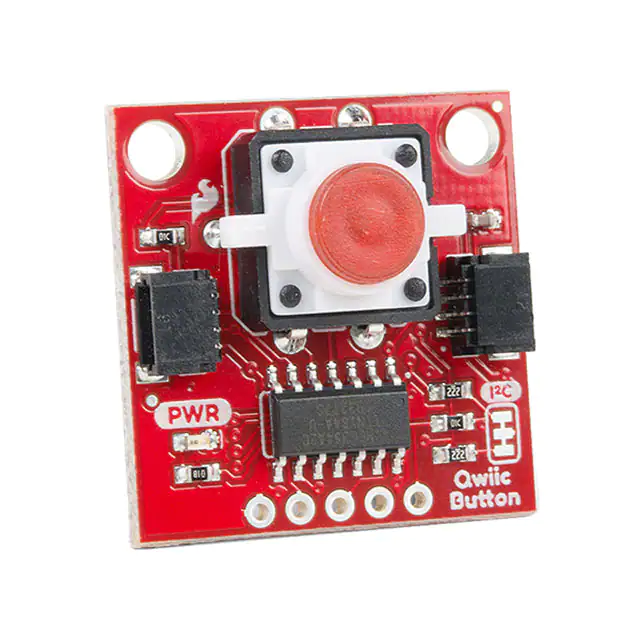SparkFun Qwiic Button - Red LED
BOB-15932 ROHS
Buttons are an easy and tactile way to interface with your project, but why would you want to deal
with debouncing, polling, and wiring up pull-up resistors? The Qwiic Button with built-in red LED
simplifies all of those nasty worries away into an easy to use I2C device! Utilizing our Qwiic Connect
System, using the button is as simple as connecting a cable and loading up some pre-written code!
If you need multiple buttons for your project, fear not! Each button has a configurable I2C address, so
you can daisy-chain multiple buttons over Qwiic and still address each one individually. We've got an
example in our Arduino library that provides a super-easy way to configure your Qwiic Button to
whatever I2C address you desire. You can download the library through the Arduino library manager
by searching 'SparkFun Qwiic Button' or you can get the GitHub repo as a .zip file and install the
library from there.
In addition to handling blinking and debouncing, the Qwiic Button has configurable interrupts that
can be configured to activate upon a button press or click. We've also taken the liberty of
implementing a FIFO queue onboard the Qwiic Button where it keeps an internal record of when the
button was pressed. This means that code on your microcontroller need not waste valuable
processing time checking the status of the button but instead can run a small function whenever the
button is pressed or clicked! For more information on interrupts check out our guide here
The SparkFun Qwiic Connect System is an ecosystem of I2C sensors, actuators, shields and cables
that make prototyping faster and less prone to error. All Qwiic-enabled boards use a common 1mm
pitch, 4-pin JST connector. This reduces the amount of required PCB space, and polarized
connections mean you can’t hook it up wrong.
�FEATURES
12mm Red LED Button rated for 50mA
Built in LED can be configured for your desired level of blinkiness!
Each button has a configurable I2C address
Configurable interrupts - check out our guide here!
FIFO queue
Don't like the color red? Check out the SparkFun Qwiic Button Breakout and add another
colored button!
o Red LED Tactile Button
o Blue LED Tactile Button
o Green LED Tactile Button
o White LED Tactile Button
https://www.sparkfun.com/products/15932 /1‐29‐20
�
很抱歉,暂时无法提供与“BOB-15932”相匹配的价格&库存,您可以联系我们找货
免费人工找货