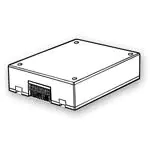Tactical Grade
Ten Degrees of Freedom Inertial Sensor
ADIS16488
Data Sheet
FEATURES
GENERAL DESCRIPTION
Triaxial, digital gyroscope, ±450°/sec dynamic range
0
Decimal
+22,500
+2
+1
0
−1
−2
−22,500
Hex
0x57E4
0x0002
0x0001
0x0000
0xFFFF
0xFFFE
0xA81C
Table 14. X_GYRO_LOW (Page 0, Base Address = 0x10)
Bits
[15:0]
ROTATION RATE (GYROSCOPE)
The registers that use the x_GYRO_OUT format are the primary
registers for the gyroscope measurements (see Table 10, Table 11,
and Table 12). When processing data from these registers, use
a 16-bit, twos complement data format. Table 13 provides
x_GYRO_OUT digital coding examples.
Description
X-axis gyroscope data; additional resolution bits
Table 15. Y_GYRO_LOW (Page 0, Base Address = 0x14)
Bits
[15:0]
Description
Y-axis gyroscope data; additional resolution bits
Table 16. Z_GYRO_LOW (Page 0, Base Address = 0x18)
Table 10. X_GYRO_OUT (Page 0, Base Address = 0x12)
Bits
[15:0]
Description
X-axis gyroscope data; twos complement,
±450°/sec range, 0°/sec = 0x0000, 1 LSB = 0.02°/sec
Description
Z-axis gyroscope data; additional resolution bits
Z-AXIS
aZ
mZ
gZ
mX
X-AXIS
mY
Y-AXIS
aX
gX
10277-017
aY
gY
Binary
0101 0111 1110 0100
0000 0000 0000 0010
0000 0000 0000 0001
0000 0000 0000 0000
1111 1111 1111 1111
1111 1111 1111 1110
1010 1000 0001 1100
The registers that use the x_GYRO_LOW naming format provide
additional resolution for the gyroscope measurements (see
Table 14, Table 15, and Table 16). The MSB has a weight of
0.01°/sec, and each subsequent bit has ½ the weight of the
previous one.
The arrows in Figure 19 describe the direction of the motion,
which produces a positive output response in each sensor’s
output register. The accelerometers respond to both dynamic
and static forces associated with acceleration, including gravity.
When lying perfectly flat, as shown in Figure 19, the z-axis
accelerometer output is 1 g, and the x and y accelerometers are 0 g.
Bits
[15:0]
Description
Z-axis gyroscope data; twos complement,
±450°/sec range, 0°/sec = 0x0000, 1 LSB = 0.02°/sec
Table 13. x_GYRO_OUT Data Format Examples
10277-016
X_GYRO_OUT
15
Description
Y-axis gyroscope data; twos complement,
±450°/sec range, 0°/sec = 0x0000, 1 LSB = 0.02°/sec
PIN 23
PIN 1
Figure 19. Inertial Sensor Direction Reference Diagram
Rev. G | Page 15 of 36
�ADIS16488
Data Sheet
ACCELERATION
DELTA ANGLES
The registers that use the x_ACCL_OUT format are the primary
registers for the accelerometer measurements (see Table 17,
Table 18, and Table 19). When processing data from these
registers, use a 16-bit, twos complement data format. Table 20
provides x_ACCL_OUT digital coding examples.
The x_DELTANG_OUT registers are the primary output registers
for the delta angle calculations. When processing data from these
registers, use a 16-bit, twos complement data format (see Table 24,
Table 25, and Table 26). Table 27 provides x_DELTANG_OUT
digital coding examples.
Table 17. X_ACCL_OUT (Page 0, Base Address = 0x1E)
The delta angle outputs represent an integration of the gyroscope measurements and use the following formula for all
three axes (x-axis displayed):
Bits
[15:0]
Description
X-axis accelerometer data; twos complement,
±18 g range, 0 g = 0x0000, 1 LSB = 0.8 mg
∆θ x ,nD =
Table 18. Y_ACCL_OUT (Page 0, Base Address = 0x22)
Bits
[15:0]
Description
Z-axis accelerometer data; twos complement,
±18 g range, 0 g = 0x0000, 1 LSB = 0.8 mg
Table 20. x_ACCL_OUT Data Format Examples
Acceleration
+18 g
+1.6 mg
+0.8 mg
0 mg
−0.8 mg
−1.6 mg
−18 g
Decimal
+22,500
+2
+1
0
−1
−2
−22,500
Hex
0x57E4
0x0002
0x0001
0x0000
0xFFFF
0xFFFE
0xA81C
Binary
0101 0111 1110 0100
0000 0000 0000 0010
0000 0000 0000 0001
0000 0000 0000 0000
1111 1111 1111 1111
1111 1111 1111 1110
1010 1000 0001 1100
The registers that use the x_ACCL_LOW naming format
provide additional resolution for the accelerometer
measurements (see Table 21, Table 22, and Table 23). The
MSB has a weight of 0.4 mg, and each subsequent bit has ½
the weight of the previous one.
Bits
[15:0]
Description
X-axis delta angle data; twos complement,
±720° range, 0° = 0x0000, 1 LSB = 720°/215 = ~0.022°
Table 25. Y_DELTANG_OUT (Page 0, Base Address = 0x46)
Bits
[15:0]
Description
X-axis accelerometer data; additional resolution bits
Description
Y-axis accelerometer data; additional resolution bits
Table 23. Z_ACCL_LOW (Page 0, Base Address = 0x24)
Bits
[15:0]
Table 24. X_DELTANG_OUT (Page 0, Base Address = 0x42)
Description
Y-axis delta angle data; twos complement,
±720° range, 0° = 0x0000, 1 LSB = 720°/215 = ~0.022°
Table 26. Z_DELTANG_OUT (Page 0, Base Address = 0x4A)
Table 22. Y_ACCL_LOW (Page 0, Base Address = 0x20)
Bits
[15:0]
When using the internal sample clock, fS is equal to 2,460 SPS.
When using the external clock option, fS is equal to the frequency
of the external clock, which is limited to a minimum of 2 kHz to
prevent overflow in the x_DELTANG_xxx registers at high rotation
rates. See Table 55 and Figure 20 for more information on the
DEC_RATE register (decimation filter).
Bits
[15:0]
Table 21. X_ACCL_LOW (Page 0, Base Address = 0x1C)
Bits
[15:0]
)
where:
ωx is the x-axis rate of rotation (gyroscope).
fS is the sample rate.
n is the sample time prior to the decimation filter.
D is the decimation rate (D = DEC_RATE + 1)
Description
Y-axis accelerometer data; twos complement,
±18 g range, 0 g = 0x0000, 1 LSB = 0.8 mg
Table 19. Z_ACCL_OUT (Page 0, Base Address = 0x26)
Bits
[15:0]
(
D −1
1
× ∑ ω x ,nD +d + ω x ,nD +d −1
2 f S d =0
Description
Z-axis accelerometer data; additional resolution bits
Description
Z-axis delta angle data; twos complement,
±720° range, 0° = 0x0000, 1 LSB = 720°/215 = ~0.022°
Table 27. x_DELTANG_OUT Data Format Examples
Angle (°)
+720 × (215 − 1)/215
+1440/215
+720/215
0
−720/215
−1440/215
−720
Rev. G | Page 16 of 36
Decimal
+32,767
+2
+1
0
−1
−2
−32,768
Hex
0x7FFF
0x0002
0x0001
0x0000
0xFFFF
0xFFFE
0x8000
Binary
0111 1111 1110 1111
0000 0000 0000 0010
0000 0000 0000 0001
0000 0000 0000 0000
1111 1111 1111 1111
1111 1111 1111 1110
1000 0000 0000 0000
�Data Sheet
ADIS16488
The x_DELTANG_LOW registers (see Table 28, Table 29 and
Table 30) provide additional resolution bits for the delta-angle
measurement and combine with the x_DELTANG_OUT registers
to provide a 32-bit, twos complement number. The MSBs in the
x_DELTANG_ LOW registers have a weight of ~0.011° (720°/216),
and each subsequent bit carries a weight of ½ of the previous one.
Table 28. X_DELTANG_LOW (Page 0, Base Address = 0x40)
Bits
[15:0]
Description
X-axis delta angle data; additional resolution bits
Table 29. Y_DELTANG_LOW (Page 0, Base Address = 0x44)
Bits
[15:0]
Description
Y-axis delta angle data; additional resolution bits
Table 31. X_DELTVEL_OUT (Page 0, Base Address = 0x4E)
Bits
[15:0]
Table 32. Y_DELTVEL_OUT (Page 0, Base Address = 0x52)
Bits
[15:0]
Bits
[15:0]
Description
Z-axis delta angle data; additional resolution bits
The registers that use the x_DELTVEL_OUT format are the primary
registers for the delta velocity calculations. When processing
data from these registers, use a 16-bit, twos complement data
format (see Table 31, Table 32, and Table 33). Table 34 provides
x_DELTVEL_OUT digital coding examples.
The delta velocity outputs represent an integration of the
accelerometer measurements and use the following formula
for all three axes (x-axis displayed):
(
D −1
1
× ∑ a x ,n D + d + a x ,nD +d −1
2 f S d =0
Description
Z-axis delta velocity data; twos complement,
±200 m/sec range, 0 m/sec = 0x0000
1 LSB = 200 m/sec ÷ 215 = ~6.104 mm/sec
Table 34. x_DELTVEL_OUT, Data Format Examples
DELTA VELOCITY
∆Vx ,nD =
Description
Y-axis delta velocity data; twos complement,
±200 m/sec range, 0 m/sec = 0x0000
1 LSB = 200 m/sec ÷ 215 = ~6.104 mm/sec
Table 33. Z_DELTVEL_OUT (Page 0, Base Address = 0x56)
Table 30. Z_DELTANG_LOW (Page 0, Base Address = 0x48)
Bits
[15:0]
Description
X-axis delta velocity data; twos complement,
±200 m/sec range, 0 m/sec = 0x0000
1 LSB = 200 m/sec ÷ 215 = ~6.104 mm/sec
Velocity (m/sec)
+200 × (215 − 1)/215
+400/215
+200/215
0
−200/215
−400/215
−200
Decimal
+32,767
+2
+1
0
−1
−2
−32,768
Hex
0x7FFF
0x0002
0x0001
0x0000
0xFFFF
0xFFFE
0x8000
Binary
0111 1111 1111 1111
0000 0000 0000 0010
0000 0000 0000 0001
0000 0000 0000 0000
1111 1111 1111 1111
1111 1111 1111 1110
1000 0000 0000 0000
The x_DELTVEL_LOW registers (see Table 35, Table 36 and
Table 37) provide additional resolution bits for the delta-velocity
measurement and combine with the x_DELTVEL_OUT
registers to provide a 32-bit, twos complement number. The
MSBs in the x_DELTVEL _LOW registers have a weight of
~3.052 mm/sec (200 m/sec ÷ 216), and each subsequent bit
carries a weight of ½ of the previous one.
)
where:
ax is the x-axis linear acceleration.
fS is the sample rate.
n is the sample time prior to the decimation filter.
D is the decimation rate (D = DEC_RATE + 1)
Table 35. X_DELTVEL_LOW (Page 0, Base Address = 0x4C)
When using the internal sample clock, fS is equal to 2,460 SPS.
When using the external clock option, fS is equal to the frequency
of the external clock, which is limited to a minimum of 2 kHz to
prevent overflow in the x_DELTVEL_xxx registers at high rotation
rates. See Table 55 and Figure 20 for more information on the
DEC_RATE register.
Bits
[15:0]
Description
X-axis delta velocity data; additional resolution bits
Table 36. Y_DELTVEL_LOW (Page 0, Base Address = 0x50)
Bits
[15:0]
Description
Y-axis delta velocity data; additional resolution bits
Table 37. Z_DELTVEL_LOW (Page 0, Base Address = 0x54)
Bits
[15:0]
Rev. G | Page 17 of 36
Description
Z-axis delta velocity data; additional resolution bits
�ADIS16488
Data Sheet
Table 42. BAROM_OUT (Page 0, Base Address = 0x30)
MAGNETOMETERS
The registers that use the x_MAGN_OUT format are the primary
registers for the magnetometer measurements. When processing
data from these registers, use a 16-bit, twos complement data
format. Table 38, Table 39, and Table 40 provide each register’s
numerical format, and Table 41 provides x_MAGN_OUT digital
coding examples.
Table 38. X_MAGN_OUT (Page 0, Base Address = 0x28)
Bits
[15:0]
Description
X-axis magnetometer data; twos complement,
±3.2767 gauss range, 0 gauss = 0x0000,
1 LSB = 0.1 mgauss
Table 39. Y_MAGN_OUT (Page 0, Base Address = 0x2A)
Bits
[15:0]
Bits
[15:0]
Description
Barometric pressure; twos complement,
±1.31 bar range, 0 bar = 0x0000, 40 µbar/LSB
Table 43. BAROM_OUT Data Format Examples
Pressure (bar)
+0.00004 × (215 − 1)
+0.00008
+0.00004
0
−0.00004
−0.00008
−0.00004 × 215
Decimal
+32,767
+2
+1
0
−1
−2
−32,768
Hex
0x7FFF
0x0002
0x0001
0x0000
0xFFFF
0xFFFE
0x8000
Binary
0111 1111 1110 1111
0000 0000 0000 0010
0000 0000 0000 0001
0000 0000 0000 0000
1111 1111 1111 1111
1111 1111 1111 1110
1000 0000 0000 0000
The BAROM_LOW register provides additional resolution for the
barometric pressure measurement. The MSB has a weight of
20 µbar, and each subsequent bit carries a weight of ½ of the
previous one.
Description
Y-axis magnetometer data; twos complement,
±3.2767 gauss range, 0 gauss = 0x0000,
1 LSB = 0.1 mgauss
Table 40. Z_MAGN_OUT (Page 0, Base Address = 0x2C)
Table 44. BAROM_LOW (Page 0, Base Address = 0x2E)
Bits
[15:0]
Bits
[15:0]
Description
Z-axis magnetometer data; twos complement,
±3.2767 gauss range, 0 gauss = 0x0000,
1 LSB = 0.1 mgauss
INTERNAL TEMPERATURE
Table 41. x_MAGN_OUT Data Format Examples
Magnetic Field
+3.2767 gauss
+0.2 mgauss
+0.1 mgauss
0 gauss
−0.1 mgauss
−0.2 mgauss
−3.2768 gauss
Decimal
+32,767
+2
+1
0
−1
−2
−32,768
Hex
0x7FFF
0x0002
0x0001
0x0000
0xFFFF
0xFFFE
0x8000
Description
Barometric pressure; additional resolution bits
Binary
0111 1111 1111 1111
0000 0000 0000 0010
0000 0000 0000 0001
0000 0000 0000 0000
1111 1111 1111 1111
1111 1111 1111 1110
1000 0000 0000 0000
BAROMETER
The BAROM_OUT register (see Table 42) and BAROM_LOW
register (see Table 44) provide access to the barometric pressure
data. These two registers combine to provide a 32-bit, twos
complement format. Some applications are able to use
BAROM_OUT by itself. For cases where the finer resolution
available from BAROM_LOW is valuable, combine them in
the same manner as the gyroscopes (see Figure 18). When
processing data from the BAROM_OUT register alone, use a
16-bit, twos complement data format. Table 42 provides the
numerical format in BAROM_OUT, and Table 43 provides
digital coding examples.
The TEMP_OUT register provides an internal temperature
measurement that can be useful for observing relative temperature
changes inside of the ADIS16488 (see Table 45). Table 46
provides TEMP_OUT digital coding examples. Note that this
temperature reflects a higher temperature than ambient, due to
self-heating.
Table 45. TEMP_OUT (Page 0, Base Address = 0x0E)
Bits
[15:0]
Description
Temperature data; twos complement,
0.00565°C per LSB, 25°C = 0x0000
Table 46. TEMP_OUT Data Format Examples
Temperature (°C)
+85
+25 + 0.0113
+25 + 0.00565
+25
+25 − 0.00565
+25 − 0.0113
−40
Rev. G | Page 18 of 36
Decimal
+10,619
+2
+1
0
−1
−2
−11,504
Hex
0x297B
0x0002
0x0001
0x0000
0xFFFF
0xFFFE
0xD310
Binary
0010 1001 0111 1011
0000 0000 0000 0010
0000 0000 0000 0001
0000 0000 0000 0000
1111 1111 1111 1111
1111 1111 1111 1110
1101 0011 0001 0000
�Data Sheet
ADIS16488
STATUS/ALARM INDICATORS
The SYS_E_FLAG register in Table 47 provides the system error
flags and new data bits for the magnetometer and barometer
outputs. The new data flags are useful for triggering data collection of the magnetometer and barometer (x_MAGN_OUT and
BAROM_xxx registers) because they update at a fixed rate that
is not dependent on the DEC_RATE setting. Reading the SYS_
E_FLAG register clears all of its error flags and returns each bit
to a zero value, with the exception of Bit[7]. If SYS_E_FLAG[7]
is high, use the software reset (GLOB_CMD[7], see Table 114)
to clear this condition and restore normal operation. If any bit
in the SYS_E_FLAG register is associated an error condition
that remains after reading this register, this bit automatically
returns to an alarm value of 1.
Table 47. SYS_E_FLAG (Page 0, Base Address = 0x08)
Bits
[15]
[14:10]
9
8
7
6
5
4
3
[2:1]
0
1
2
Description (Default = 0x0000)
Watch dog timer flag (1 = timed out)
Not used
New data flag, barometer (1 = new, unread data)1
New data flag, magnetometer (1 = new, unread data)2
Processing overrun (1 = error)
Flash memory update, result of GLOB_CMD[3] = 1
(1 = failed update, 0 = update successful)
Inertial self-test failure (1 = DIAG_STS ≠ 0x0000)
Sensor overrange (1 = at least one sensor overranged)
SPI communication error
(1 = error condition, when the number of SCLK pulses
is not equal to a multiple of 16)
Not used
Alarm status flag (1 = ALM_STS ≠ 0x0000)
The ALM_STS register in Table 49 provides the alarm bits
for the programmable alarm levels of each sensor. Note that
reading ALM_STS also resets it to 0x0000.
Table 49. ALM_STS (Page 0, Base Address = 0x0C)
Bits
[15:12]
11
10
9
8
[7:6]
5
4
3
2
1
0
This flag restores to zero after reading the contents on BAROM_OUT.
This flag restores to zero after reading one x_MAGN_OUT register.
The DIAG_STS register in Table 48 provides the flags for the
internal self-test function, which is from GLOB_CMD[1] (see
Table 114). Note that the barometer’s flag, DIAG_STS[11], only
updates after start-up and reset operations. Note that reading
DIAG_STS also resets it to 0x0000.
Table 48. DIAG_STS (Page 0, Base Address = 0x0A)
Bits
[15:12]
11
10
9
8
[7:6]
5
4
3
2
1
0
Description (Default = 0x0000)
Not used
Self-test failure, barometer (1 = failed at start-up)
Self-test failure, Z-axis magnetometer (1 = failure)
Self-test failure, Y-axis magnetometer (1 = failure)
Self-test failure, X-axis magnetometer (1 = failure)
Not used
Self-test failure, Z-axis accelerometer (1 = failure)
Self-test failure, Y-axis accelerometer (1 = failure)
Self-test failure, X-axis accelerometer (1 = failure)
Self-test failure, Z-axis gyroscope (1 = failure)
Self-test failure, Y-axis gyroscope (1 = failure)
Self-test failure, X-axis gyroscope (1 = failure)
Rev. G | Page 19 of 36
Description (Default = 0x0000)
Not used
Barometer alarm flag (1 = alarm is active)
Z-axis magnetometer alarm flag (1 = alarm is active)
Y-axis magnetometer alarm flag (1 = alarm is active)
X-axis magnetometer alarm flag (1 = alarm is active)
Not used
Z-axis accelerometer alarm flag (1 = alarm is active)
Y-axis accelerometer alarm flag (1 = alarm is active)
X-axis accelerometer alarm flag (1 = alarm is active)
Z-axis gyroscope alarm flag (1 = alarm is active)
Y-axis gyroscope alarm flag (1 = alarm is active)
X-axis gyroscope alarm flag (1 = alarm is active)
�ADIS16488
Data Sheet
FIRMWARE REVISION
The FIRM_REV register (see Table 50) provides the firmware
revision for the internal processor. Each nibble represents a
digit in this revision code. For example, if FIRM_REV =
0x0102, the firmware revision is 1.02.
Table 50. FIRM_REV (Page 3, Base Address = 0x78)
Bits
[15:12]
[11:8]
[7:4]
[3:0]
Description
Binary, revision, 10’s digit
Binary, revision, 1’s digit
Binary, revision, tenths digit
Binary, revision, hundredths digit
Bits
[15:12]
[11:8]
[7:4]
[3:0]
Description
Binary, month 10’s digit, range: 0 to 1
Binary, month 1’s digit, range: 0 to 9
Binary, day 10’s digit, range: 0 to 3
Binary, day 1’s digit, range: 0 to 9
Table 52. FIRM_Y (Page 3, Base Address = 0x7C)
Bits
[15:12]
[11:8]
[7:4]
[3:0]
Description
Binary, year 1000’s digit, range: 0 to 9
Binary, year 100’s digit, range: 0 to 9
Binary, year 10’s digit, range: 0 to 9
Binary, year 1’s digit, range: 0 to 9
PRODUCT IDENTIFICATION
The FIRM_DM register (see Table 51) contains the month and
day of the factory configuration date. FIRM_DM[15:12] and
FIRM_DM[11:8] contain digits that represent the month
of factory configuration. For example, November is the 11th
month in a year and represented by FIRM_DM[15:8] = 0x11.
FIRM_DM[7:4] and FIRM_DM[3:0] contain digits that represent
the day of factory configuration. For example, the 27th day of
the month is represented by FIRM_DM[7:0] = 0x27.
Table 51. FIRM_DM (Page 3, Base Address = 0x7A)
The FIRM_Y register (see Table 52) contains the year of the
factory configuration date. For example, the year of 2013 is
represented by FIRM_Y = 0x2013.
The PROD_ID register (see Table 53) contains the binary
equivalent of the part number (16,488 = 0x4068), and the
SERIAL_NUM register (see Table 54) contains a lot-specific
serial number.
Table 53. PROD_ID (Page 0, Base Address = 0x7E)
Bits
[15:0]
Description (Default = 0x4068)
Product identification = 0x4068
Table 54. SERIAL_NUM (Page 4, Base Address = 0x20)
Bits
[15:0]
Rev. G | Page 20 of 36
Description
Lot-specific serial number
�Data Sheet
ADIS16488
DIGITAL SIGNAL PROCESSING
GYROSCOPES/ACCELEROMETERS
MAGNETOMETER/BAROMETER
Figure 20 provides a signal flow diagram for all of the components and settings that influence the frequency response for
the accelerometers and gyroscopes. The sample rate for each
accelerometer and gyroscope is 9.84 kHz. Each sensor has
its own averaging/decimation filter stage, which reduces the
update rate to 2.46 kSPS. When using the external clock option
(FNCTIO_CTRL[7:4], see Table 117), the input clock drives a
4-sample burst at a sample rate of 9.84 kSPS, which feeds into
the 4x averaging/decimation filter. This results in a data rate
that is equal to the input clock frequency.
When using the internal sampling clock, the magnetometer
output registers (x_MAGN_OUT) update at a rate of 102.5 SPS
and the barometer output registers (BAROM_xxx) update at a rate
of 51.25 SPS. When using the external clock, the magnetometers update at a rate of 1/24th of the input clock frequency and
the barometers update at a rate that is 1/48th of the input clock
frequency. The update rates for the magnetometer and barometers do not change with the DEC_RATE register settings.
SYS_E_FLAG[9:8] (see Table 47) offers new data bits for these
registers and the SEQ_CNT register provides a counter function
to help determine when there is new data in the magnetometer
and barometer registers. When SEQ_CNT = 0x0001, there is
new data in the magnetometer and barometer output registers.
The SEQ_CNT register can be useful during initialization to
help synchronize read loops for new data in both magnetometer
and barometer outputs. When beginning a continuous read loop,
read SEQ_CNT, then subtract this value from the maximum value
shown (range) in Table 56 to calculate the number of internal
sample cycles until both magnetometer and barometer data is
new.
AVERAGING/DECIMATION FILTER
The DEC_RATE register (see Table 55) provides user control for
the final filter stage (see Figure 20), which averages and decimates
the accelerometers, gyroscopes, delta angle, and delta velocity data.
The output sample rate is equal to 2460/(DEC_RATE + 1). When
using the external clock option (FNCTIO_CTRL[7:4], see Table
117), replace the “2460” number in this relationship, with the input
clock frequency. For example, turn to Page 3 (DIN = 0x8003),
and set DEC_RATE = 0x18 (DIN = 0x8C18, then DIN = 0x8D00)
to reduce the output sample rate to 98.4 SPS (2460 ÷ 25).
Table 56. SEQ_CNT (Page 0, Base Address = 0x06)
Table 55. DEC_RATE (Page 3, Base Address = 0x0C)
Description (Default = 0x0000)
Don’t care
Decimation rate, binary format, maximum = 2047
See Figure 20 for impact on sample rate
Description
Don’t care
Binary counter: range = 1 to 48/(DEC_RATE + 1)
2.46kHz, fs
MEMS
SENSOR
1
4
330Hz
GYROSCOPE
2-POLE: 404Hz, 757Hz
ACCELEROMETER
1-POLE: 330Hz
INTERNAL
CLOCK
9.84kHz
fs
4
FIR
FILTER
BANK
÷4
4×
AVERAGE
DECIMATION
FILTER
1
D
D
÷D
SELECTABLE AVERAGE/DECIMATION FILTER
FIR FILTER BANK
D = DEC_RATE[10:0] + 1
FILTR_BNK_0
FILTR_BNK_1
DIOx
OPTIONAL INPUT CLOCK
FNCTIO_CTRL[7] = 1
fs < 2400Hz
NOTES
1. WHEN FNCTIO_CTRL[7] = 1, EACH CLOCK PULSE ON THE DESIGNATED DIOx LINE (FNCTIO_CTRL[5:4]) STARTS A 4-SAMPLE BURST,
AT A SAMPLE RATE OF 9.84kHz. THESE FOUR SAMPLES FEED INTO THE 4x AVERAGE/DECIMATION FILTER, WHICH PRODUCES A
DATA RATE THAT IS EQUAL TO THE INPUT CLOCK FREQUENCY.
Figure 20. Sampling and Frequency Response Signal Flow
Rev. G | Page 21 of 36
10277-018
Bits
[15:11]
[10:0]
Bits
[15:11]
[6:0]
�ADIS16488
Data Sheet
FIR FILTER BANKS
Filter Memory Organization
The ADIS16488 provides four configurable, 120-tap FIR filter
banks. Each coefficient is 16 bits wide and occupies its own
register location with each page. When designing a FIR filter for
these banks, use a sample rate of 2.46 kHz and scale the coefficients
so that their sum equals 32,768. For filter designs that have less
than 120 taps, load the coefficients into the lower portion of
the filter and start with Coefficient 1. Make sure that all unused
taps are equal to zero, so that they do not add phase delay to the
response. The FILTR_BNK_x registers provide three bits per
sensor, which configure the filter bank (A, B, C, D) and turn
filtering on and off. For example, turn to Page 3 (DIN =
0x8003), then write 0x0057 to FILTR_BNK_0 (DIN = 0x9657,
DIN = 0x9700) to set the x-axis gyroscope to use the FIR filter
in Bank D, to set the y-axis gyroscope to use the FIR filter in
Bank B, and to enable these FIR filters in both x- and y-axis
gyroscopes. Note that the filter settings update after writing to
the upper byte; therefore, always configure the lower byte first.
In cases that require configuration to only the lower byte of
either FILTR_BNK_0 or FILTR_BNK_1, complete the process
by writing 0x00 to the upper byte.
Each filter bank uses two pages of the user register structure.
See Table 59, Table 60, Table 61, and Table 62 for the register
addresses in each filter bank.
Table 57. FILTR_BNK_0 (Page 3, Base Address = 0x16)
Bits
15
14
[13:12]
11
[10:9]
8
[7:6]
5
[4:3]
2
[1:0]
Description (Default = 0x0000)
Don’t care
Y-axis accelerometer filter enable (1 = enabled)
Y-axis accelerometer filter bank selection:
00 = Bank A, 01 = Bank B, 10 = Bank C, 11 = Bank D
X-axis accelerometer filter enable (1 = enabled)
X-axis accelerometer filter bank selection:
00 = Bank A, 01 = Bank B, 10 = Bank C, 11 = Bank D
Z-axis gyroscope filter enable (1 = enabled)
Z-axis gyroscope filter bank selection:
00 = Bank A, 01 = Bank B, 10 = Bank C, 11 = Bank D
Y-axis gyroscope filter enable (1 = enabled)
Y-axis gyroscope filter bank selection:
00 = Bank A, 01 = Bank B, 10 = Bank C, 11 = Bank D
X-axis gyroscope filter enable (1 = enabled)
X-axis gyroscope filter bank selection:
00 = Bank A, 01 = Bank B, 10 = Bank C, 11 = Bank D
Table 58. FILTR_BNK_1 (Page 3, Base Address = 0x18)
Bits
[15:12]
11
[10:9]
8
[7:6]
5
[4:3]
2
[1:0]
Description (Default = 0x0000)
Don’t care
Z-axis magnetometer filter enable (1 = enabled)
Z-axis magnetometer filter bank selection:
00 = Bank A, 01 = Bank B, 10 = Bank C, 11 = Bank D
Y-axis magnetometer filter enable (1 = enabled)
Y-axis magnetometer filter bank selection:
00 = Bank A, 01 = Bank B, 10 = Bank C, 11 = Bank D
X-axis magnetometer filter enable (1 = enabled)
X-axis magnetometer filter bank selection:
00 = Bank A, 01 = Bank B, 10 = Bank C, 11 = Bank D
Z-axis accelerometer filter enable (1 = enabled)
Z-axis accelerometer filter bank selection:
00 = Bank A, 01 = Bank B, 10 = Bank C, 11 = Bank D
Table 59. Filter Bank A Memory Map
Page
5
5
5
5
5
PAGE_ID
0x05
0x05
0x05
0x05
0x05
Address
0x00
0x02 to 0x07
0x08
0x0A
0x0C to 0x7C
5
6
6
6
6
6
0x05
0x06
0x06
0x06
0x06
0x06
0x7E
0x00
0x02 to 0x07
0x08
0x0A
0x0C to 0x7C
6
0x06
0x7E
Register
PAGE_ID
Not used
FIR_COEF_A000
FIR_COEF_A001
FIR_COEF_A002 to
FIR_COEF_A058
FIR_COEF_A059
PAGE_ID
Not used
FIR_COEF_A060
FIR_COEF_A061
FIR_COEF_A062 to
FIR_COEF_A118
FIR_COEF_D119
Table 60. Filter Bank B Memory Map
Page
7
7
7
7
7
PAGE_ID
0x07
0x07
0x07
0x07
0x07
Address
0x00
0x02 to 0x07
0x08
0x0A
0x0C to 0x7C
7
8
8
8
8
8
0x07
0x08
0x08
0x08
0x08
0x08
0x7E
0x00
0x02 to 0x07
0x08
0x0A
0x0C to 0x7C
8
0x08
0x7E
Register
PAGE_ID
Not used
FIR_COEF_B000
FIR_COEF_B001
FIR_COEF_B002 to
FIR_COEF_B058
FIR_COEF_B059
PAGE_ID
Not used
FIR_COEF_B060
FIR_COEF_B061
FIR_COEF_B062 to
FIR_COEF_B118
FIR_COEF_B119
Table 61. Filter Bank C Memory Map
Page
9
9
9
9
9
PAGE_ID
0x09
0x09
0x09
0x09
0x09
Address
0x00
0x02 to 0x07
0x08
0x0A
0x0C to 0x7C
9
10
10
10
10
10
0x09
0x0A
0x0A
0x0A
0x0A
0x0A
0x7E
0x00
0x02 to 0x07
0x08
0x0A
0x0C to 0x7C
10
0x0A
0x7E
Rev. G | Page 22 of 36
Register
PAGE_ID
Not used
FIR_COEF_C000
FIR_COEF_C001
FIR_COEF_C002 to
FIR_COEF_C058
FIR_COEF_C059
PAGE_ID
Not used
FIR_COEF_C060
FIR_COEF_C061
FIR_COEF_C062 to
FIR_COEF_C118
FIR_COEF_C119
�Data Sheet
ADIS16488
Table 62. Filter Bank D Memory Map
Table 63. FIR Filter Descriptions, Default Configuration
Page
11
11
11
11
11
PAGE_ID
0x0B
0x0B
0x0B
0x0B
0x0B
Address
0x00
0x02 to 0x07
0x08
0x0A
0x0C to 0x7C
FIR Filter Bank
A
B
C
D
11
12
12
12
12
12
0x0B
0x0C
0x0C
0x0C
0x0C
0x0C
0x7E
0x00
0x02 to 0x07
0x08
0x0A
0x0C to 0x7C
0x0C
0x7E
Taps
120
120
32
32
−3 dB Frequency (Hz)
310
55
275
63
0
–10
–20
MAGNITUDE (dB)
12
Register
PAGE_ID
Not used
FIR_COEF_D000
FIR_COEF_D001
FIR_COEF_D002 to
FIR_COEF_D058
FIR_COEF_D059
PAGE_ID
Not used
FIR_COEF_D060
FIR_COEF_D061
FIR_COEF_D062 to
FIR_COEF_D118
FIR_COEF_D119
B
D
A
NO FIR
FILTERING
C
–30
–40
–50
–60
–70
Default Filter Performance
–80
Rev. G | Page 23 of 36
–90
–100
0
200
400
600
800
1000
FREQUENCY (Hz)
Figure 21. FIR Filter Frequency Response Curves
1200
10277-019
The FIR filter banks have factory-programmed filter designs. They
are all low-pass filters that have unity dc gain. Table 63 provides
a summary of each filter design, and Figure 21 shows the frequency
response characteristics. The phase delay is equal to ½ of the total
number of taps.
�ADIS16488
Data Sheet
CALIBRATION
Bias Null Command
The ADIS16488 factory calibration produces correction formulas
for the gyroscopes, accelerometers, magnetometers, and
barometers, and then programs them into the flash memory.
In addition, there are a series of user-configurable calibration
registers, for in-system tuning.
The continuous bias estimator (CBE) accumulates and
averages data in a 64-sample FIFO. The average time (tA)
for the bias estimates relies on the sample time base setting in
NULL_CNFG[3:0] (see Table 70). Users can load the correction
factors of the CBE into the gyroscope offset correction registers
(see Table 64, Table 65, Table 66, Table 67, Table 68, and Table 69)
using the bias null command in GLOB_CMD[0] (see Table 114).
NULL_CNFG[13:8] provide on/off controls for the sensors that
update when issuing a bias null command. The factory default
configuration for NULL_CNFG enables the bias null command
for the gyroscopes, disables the bias null command for the accelerometers, and establishes the average time to ~26.64 seconds.
GYROSCOPES
The user-calibration for the gyroscopes includes registers for
adjusting bias and sensitivity, as shown in Figure 22.
1 + X_GYRO_SCALE
FACTORY
CALIBRATION
AND
FILTERING
XG_BIAS_HIGH
X_GYRO_OUT
X_GYRO_LOW
10277-020
X-AXIS
GYRO
XG_BIAS_LOW
Figure 22. User Calibration Signal Path, Gyroscopes
Manual Bias Correction
The xG_BIAS_HIGH registers (see Table 64, Table 65, and
Table 66) and xG_BIAS_LOW registers (see Table 67, Table 68,
and Table 69) provide a bias adjustment function for the output
of each gyroscope sensor.
Table 64. XG_BIAS_HIGH (Page 2, Base Address = 0x12)
Bits
[15:0]
Description (Default = 0x0000)
X-axis gyroscope offset correction, upper word
twos complement, 0°/sec = 0x0000, 1 LSB = 0.02°/sec
Table 65. YG_BIAS_HIGH (Page 2, Base Address = 0x16)
Bits
[15:0]
Description (Default = 0x0000)
Y-axis gyroscope offset correction, upper word;
twos complement, 0°/sec = 0x0000, 1 LSB = 0.02°/sec
Table 66. ZG_BIAS_HIGH (Page 2, Base Address = 0x1A)
Bits
[15:0]
Description (Default = 0x0000)
Z-axis gyroscope offset correction, upper word;
twos complement, 0°/sec = 0x0000, 1 LSB = 0.02°/sec
Table 67. XG_BIAS_LOW (Page 2, Base Address = 0x10)
Bits
[15:0]
Description (Default = 0x0000)
X-axis gyroscope offset correction, lower word;
twos complement, 0°/sec = 0x0000,
1 LSB = 0.02°/sec ÷ 216 = ~0.000000305°/sec
Table 68. YG_BIAS_LOW (Page 2, Base Address = 0x14)
Bits
[15:0]
Description (Default = 0x0000)
Y-axis gyroscope offset correction, lower word;
twos complement, 0°/sec = 0x0000,
1 LSB = 0.02°/sec ÷ 216 = ~0.000000305°/sec
Table 69. ZG_BIAS_LOW (Page 2, Base Address = 0x18)
Bits
[15:0]
Description (Default = 0x0000)
Z-axis gyroscope offset correction, lower word
twos complement, 0°/sec = 0x0000,
1 LSB = 0.02°/sec ÷ 216 = ~0.000000305°/sec
Table 70. NULL_CNFG (Page 3, Base Address = 0x0E)
Bits
[15:14]
13
12
11
10
9
8
[7:4]
[3:0]
Description (Default = 0x070A)
Not used
Z-axis acceleration bias correction enable (1 = enabled)
Y-axis acceleration bias correction enable (1 = enabled)
X-axis acceleration bias correction enable (1 = enabled)
Z-axis gyroscope bias correction enable (1 = enabled)
Y-axis gyroscope bias correction enable (1 = enabled)
X-axis gyroscope bias correction enable (1 = enabled)
Not used
Time base control (TBC), range: 0 to 13 (default = 10);
tB = 2TBC/2460, time base,
tA = 64 × tB, average time
Turn to Page 3 (DIN = 0x8003) and set GLOB_CMD[0] = 1
(DIN = 0x8201, then DIN = 0x8300) to update the user offset
registers with the correction factors of the CBE. Make sure that the
inertial platform is stable during the entire average time for optimal
bias estimates.
Manual Sensitivity Correction
The x_GYRO_SCALE registers enable sensitivity adjustment
(see Table 71, Table 72, and Table 73).
Table 71. X_GYRO_SCALE (Page 2, Base Address = 0x04)
Bits
[15:0]
Description (Default = 0x0000)
X-axis gyroscope scale correction; twos complement,
0x0000 = unity gain, 1 LSB = 1 ÷ 215 = ~0.003052%
Table 72. Y_GYRO_SCALE (Page 2, Base Address = 0x06)
Bits
[15:0]
Description (Default = 0x0000)
Y-axis gyroscope scale correction; twos complement,
0x0000 = unity gain, 1 LSB = 1 ÷ 215 = ~0.003052%
Table 73. Z_GYRO_SCALE (Page 2, Base Address = 0x08)
Bits
[15:0]
Rev. G | Page 24 of 36
Description (Default = 0x0000)
Z-axis gyroscope scale correction; twos complement,
0x0000 = unity gain, 1 LSB = 1 ÷ 215 = ~0.003052%
�Data Sheet
ADIS16488
Linear Acceleration on Effect on Gyroscope Bias
Table 78. XA_BIAS_LOW (Page 2, Base Address = 0x1C)
MEMS gyroscopes typically have a bias response to linear acceleration that is normal to their axis of rotation. The ADIS16488
offers an optional compensation function for this effect. The
factory-default setting (0x00C0) for the CONFIG register
enables this function. To turn it off, turn to Page 3 (DIN =
0x8003) and set CONFIG[7] = 0 (DIN = 0x8A20, DIN =
0x8B00). Note that this also keeps the point of percussion
alignment function on.
Bits
[15:0]
Description (Default = 0x0000)
X-axis accelerometer offset correction, low word,
Twos complement, 0 g = 0x0000,
1 LSB = 0.8 mg ÷ 216 = ~0.0000122 mg
Table 79. YA_BIAS_LOW (Page 2, Base Address = 0x20)
Bits
[15:0]
Description (Default = 0x0000)
Y-axis accelerometer offset correction, low word,
Twos complement, 0 g = 0x0000,
1 LSB = 0.8 mg ÷ 216 = ~0.0000122 mg
Table 74. CONFIG (Page 3, Base Address = 0x0A)
Bits
[15:8]
7
6
[5:2]
1
0
Table 80. ZA_BIAS_LOW (Page 2, Base Address = 0x24)
Description (Default = 0x00C0)
Not used
Linear-g compensation for gyroscopes (1 = enabled)
Point of percussion alignment (1 = enabled)
Not used
Real-time clock, daylight savings time
(1: enabled, 0: disabled)
Real-time clock control
(1: relative/elapsed timer mode, 0: calendar mode)
Bits
[15:0]
Description (Default = 0x0000)
Z-axis accelerometer offset correction, low word;,
Twos complement, 0 g = 0x0000,
1 LSB = 0.8 mg ÷ 216 = ~0.0000122 mg
Manual Sensitivity Correction
The x_ACCL_SCALE registers enable sensitivity adjustment
(see Table 81, Table 82, and Table 83).
Table 81. X_ACCL_SCALE (Page 2, Base Address = 0x0A)
ACCELEROMETERS
Bits
[15:0]
The user-calibration for the accelerometers includes registers
for adjusting bias and sensitivity, as shown in Figure 23.
Description (Default = 0x0000)
X-axis accelerometer scale correction,
Twos complement, 0x0000 = unity gain,
1 LSB = 1 ÷ 215 = ~0.003052%
1 + X_ACCL_SCALE
FACTORY
CALIBRATION
AND
FILTERING
XA_BIAS_HIGH
Table 82. Y_ACCL_SCALE (Page 2, Base Address = 0x0C)
X_ACCL_OUT
Bits
[15:0]
X_ACCL_LOW
10277-021
X-AXIS
ACCL
XA_BIAS_LOW
Figure 23. User Calibration Signal Path, Gyroscopes
Table 83. Z_ACCL_SCALE (Page 2, Base Address = 0x0E)
Manual Bias Correction
The xA_BIAS_HIGH (see Table 75, Table 76, and Table 77) and
xA_BIAS_LOW (see Table 78, Table 79, and Table 80) registers
provide a bias adjustment function for the output of each
accelerometer sensor. The xA_BIAS_HIGH registers use the
same format as x_ACCL_OUT registers. The xA_BIAS_LOW
registers use the same format as x_ACCL_LOW registers.
Bits
[15:0]
The user calibration registers enable both hard-iron and softiron correction, as shown in the following relationship:
Bits
[15:0]
M XC 1 S11
M YC S 21
M ZC S 31
Description (Default = 0x0000)
X-axis accelerometer offset correction, high word,
Twos complement, 0 g = 0x0000, 1 LSB = 0.8 mg
Table 76. YA_BIAS_HIGH (Page 2, Base Address = 0x22)
Description (Default = 0x0000)
Y-axis accelerometer offset correction, high word,
Twos complement, 0 g = 0x0000, 1 LSB = 0.8 mg
S12
S13 M X H X
1 S22 S23 M Y H Y
S32 1 S33 M Z H Z
The MX, MY, and MZ variables represent the magnetometer
data, prior to application of the user correction formula. The
MXC, MYC, and MZC represent the magnetometer data, after the
application of the user correction formula.
Table 77. ZA_BIAS_HIGH (Page 2, Base Address = 0x26)
Bits
[15:0]
Description (Default = 0x0000)
Z-axis accelerometer scale correction,
Twos complement, 0x0000 = unity gain,
1 LSB = 1 ÷ 215 = ~0.003052%
MAGNETOMETERS
Table 75. XA_BIAS_HIGH (Page 2, Base Address = 0x1E)
Bits
[15:0]
Description (Default = 0x0000)
Y-axis accelerometer scale correction,
Twos complement, 0x0000 = unity gain,
1 LSB = 1 ÷ 215 = ~0.003052%
Description (Default = 0x0000)
Z-axis accelerometer offset correction, high word,
Twos complement, 0 g = 0x0000, 1 LSB = 0.8 mg
Rev. G | Page 25 of 36
�ADIS16488
Data Sheet
Hard-Iron Correction
Table 89. SOFT_IRON_S12 (Page 2, Base Address = 0x30)
Table 84, Table 85, and Table 86 describe the register format
for the hard-iron correction factors: HX, HY, and HZ. These
registers use a twos complement format. Table 87 provides
some numerical examples for converting the digital codes
for these registers into their decimal equivalent.
Bits
[15:0]
Description (Default = 0x0000)
Magnetometer soft-iron correction factor, S12
Twos complement format, see Table 97 for examples
Table 90. SOFT_IRON_S13 (Page 2, Base Address = 0x32)
Table 84. HARD_IRON_X (Page 2, Base Address = 0x28)
Bits
[15:0]
Bits
[15:0]
Table 91. SOFT_IRON_S21 (Page 2, Base Address = 0x34)
Description (Default = 0x0000)
X-axis magnetometer hard-iron correction factor, HX
Twos complement, ±3.2767 gauss range,
0.1 mgauss/LSB, 0 gauss = 0x0000 (see Table 87)
Bits
[15:0]
Table 85. HARD_IRON_Y (Page 2, Base Address = 0x2A)
Bits
[15:0]
Description (Default = 0x0000)
Y-axis magnetometer hard-iron correction factor, HY
Twos complement, ±3.2767 gauss range,
0.1 mgauss/LSB, 0 gauss = 0x0000 (see Table 87)
Table 86. HARD_IRON_Z (Page 2, Base Address = 0x2C)
Bits
[15:0]
Description (Default = 0x0000)
Z-axis magnetometer hard-iron correction factor, Hz
Twos complement, ±3.2767 gauss range,
0.1 mgauss/LSB, 0 gauss = 0x0000 (see Table 87)
Decimal
+32,767
+2
+1
0
−1
−2
−32,768
Hex
0x7FFF
0x0002
0x0001
0x0000
0xFFFF
0xFFFE
0x8000
Binary
0111 1111 1111 1111
0000 0000 0000 0010
0000 0000 0000 0001
0000 0000 0000 0000
1111 1111 1111 1111
1111 1111 1111 1110
1000 0000 0000 0000
Soft-Iron Correction Matrix
The soft-iron correction matrix contains correction factors for
both sensitivity (S11, S22, S33) and alignment (S12, S13, S21, S23, S31,
S32). The registers that represent each soft-iron correction factor
are in Table 88 (S11), Table 89 (S12), Table 90 (S13), Table 91 (S21),
Table 92 (S22), Table 93 (S23), Table 94 (S31), Table 95 (S32), and
Table 96 (S33). Table 97 offers some numerical examples for
converting between the digital codes and their effect on the
magnetometer output, in terms of percent-change.
Table 88. SOFT_IRON_S11 (Page 2, Base Address = 0x2E)
Bits
[15:0]
Description (Default = 0x0000)
Magnetometer soft-iron correction factor, S21
Twos complement format, see Table 97 for examples
Table 92. SOFT_IRON_S22 (Page 2, Base Address = 0x36)
Bits
[15:0]
Description (Default = 0x0000)
Magnetometer soft-iron correction factor, S22
Twos complement format, see Table 97 for examples
Table 93. SOFT_IRON_S23 (Page 2, Base Address = 0x38)
Bits
[15:0]
Description (Default = 0x0000)
Magnetometer soft-iron correction factor, S23
Twos complement format, see Table 97 for examples
Table 94. SOFT_IRON_S31 (Page 2, Base Address = 0x3A)
Table 87. x_MAGN_OUT Data Format Examples
Magnetic Field
+3.2767 gauss
+0.2 mgauss
+0.1 mgauss
0 gauss
−0.1 mgauss
−0.2 mgauss
−3.2768 gauss
Description (Default = 0x0000)
Magnetometer soft-iron correction factor, S13
Twos complement format, see Table 97 for examples
Description (Default = 0x0000)
Magnetometer soft-iron correction factor, S11
Twos complement format, see Table 97 for examples
Bits
[15:0]
Description (Default = 0x0000)
Magnetometer soft-iron correction factor, S31
Twos complement format, see Table 97 for examples
Table 95. SOFT_IRON_S32 (Page 2, Base Address = 0x3C)
Bits
[15:0]
Description (Default = 0x0000)
Magnetometer soft-iron correction factor, S32
Twos complement format, see Table 97 for examples
Table 96. SOFT_IRON_S33 (Page 2, Base Address = 0x3E)
Bits
[15:0]
Description (Default = 0x0000)
Magnetometer soft-iron correction factor, S33
Twos complement format, see Table 97 for examples
Table 97. Soft Iron Correction, Numerical Examples
Delta (%)
+100 – 1/216
+200/215
+100/215
0
−100/215
−200/215
−100
Rev. G | Page 26 of 36
Decimal
+32,767
+2
+1
0
−1
−2
−32,768
Hex
0x7FFF
0x0002
0x0001
0x0000
0xFFFF
0xFFFE
0x8000
Binary
0111 1111 1111 1111
0000 0000 0000 0010
0000 0000 0000 0001
0000 0000 0000 0000
1111 1111 1111 1111
1111 1111 1111 1110
1000 0000 0000 0000
�Data Sheet
ADIS16488
BAROMETERS
RESTORING FACTORY CALIBRATION
The BR_BIAS_HIGH register (see Table 98) and
BR_BIAS_LOW register (Table 99) provide an offset
control function and use the same format as the output
registers, BAROM_OUT and BAROM_LOW.
Turn to Page 3 (DIN = 0x8003) and set GLOB_CMD[6] = 1
(DIN = 0x8240, DIN = 0x8300) to execute the factory
calibration restore function. This function resets each user
calibration register to zero, resets all sensor data to 0, and
automatically updates the flash memory within 72 ms. See
Table 114 for more information on GLOB_CMD.
Table 98. BR_BIAS_HIGH (Page 2, Base Address = 0x42)
Description (Default = 0x0000)
Barometric pressure bias correction factor, high word
Twos complement, ±1.3 bar measurement range,
0 bar = 0x0000, 1 LSB = 40 μbar
Table 99. BR_BIAS_LOW (Page 2, Base Address = 0x40)
Bits
[15:0]
Description (Default = 0x0000)
Barometric pressure bias correction factor, low word
Twos complement, ±1.3 bar measurement range,
0 bar = 0x0000, 1 LSB = 40 μbar ÷ 216 = ~0.00061 μbar
POINT OF PERCUSSION ALIGNMENT
CONFIG[6] offers a point of percussion alignment function
that maps the accelerometer sensors to the corner of the package
identified in Figure 24. To activate this feature, turn to Page 3
(DIN = 0x8003), then set CONFIG[6] = 1 (DIN = 0x8A40,
DIN = 0x8B00). See Table 74 for more information on the
CONFIG register.
PIN 23
PIN 1
POINT OF PERCUSSION
ALIGNMENT REFERENCE POINT.
SEE CONFIG[6].
Figure 24. Point of Percussion Reference Point
Rev. G | Page 27 of 36
10277-022
Bits
[15:0]
�ADIS16488
Data Sheet
ALARMS
Each sensor has an independent alarm function that provides
controls for alarm magnitude, polarity, and enabling a dynamic
rate-of-change option. The ALM_STS register (see Table 49)
contains the alarm output flags and the FNCTIO_CTRL register
(see Table 117) provides an option for configuring one of the
digital I/O lines as an alarm indicator.
STATIC ALARM USE
The static alarm setting compares each sensor’s output with the
trigger settings in the xx_ALM_MAGN registers (see Table 100,
Table 101, Table 102, Table 103, Table 104, Table 105, Table 106,
Table 107, Table 108, and Table 109) of that sensor. The polarity
controls for each alarm are in the ALM_CNFG_x registers (see
Table 110, Table 111, Table 112). The polarity establishes
whether greater than or less than produces an alarm condition.
The comparison between the xx_ALM_MAGN value and the
output data only applies to the upper word or 16 bits of the
output data.
DYNAMIC ALARM USE
The dynamic alarm setting provides the option of comparing the
change in each sensor’s output over a period of 48.7 ms with that
sensor’s xx_ALM_MAGN register.
Table 100. XG_ALM_MAGN (Page 3, Base Address = 0x28)
Bits
[15:0]
Description (Default = 0x0000)
X-axis gyroscope alarm threshold settings,
Twos complement, 0°/sec = 0x0000, 1 LSB = 0.02°/sec
Table 101. YG_ALM_MAGN (Page 3, Base Address = 0x2A)
Bits
[15:0]
Description (Default = 0x0000)
Y-axis gyroscope alarm threshold settings,
Twos complement, 0°/sec = 0x0000, 1 LSB = 0.02°/sec
Table 102. ZG_ALM_MAGN (Page 3, Base Address = 0x2C)
Bits
[15:0]
Description (Default = 0x0000)
Z-axis gyroscope alarm threshold settings,
Twos complement, 0°/sec = 0x0000, 1 LSB = 0.02°/sec
Table 103. XA_ALM_MAGN (Page 3, Base Address = 0x2E)
Bits
[15:0]
Description (Default = 0x0000)
X-axis accelerometer alarm threshold settings,
Twos complement, 0 g = 0x0000, 1 LSB = 0.8 mg
Table 104. YA_ALM_MAGN (Page 3, Base Address = 0x30)
Bits
[15:0]
Description (Default = 0x0000)
Y-axis accelerometer alarm threshold settings,
Twos complement, 0 g = 0x0000, 1 LSB = 0.8 mg
Table 105. ZA_ALM_MAGN (Page 3, Base Address = 0x32)
Bits
[15:0]
Description (Default = 0x0000)
Z-axis accelerometer alarm threshold settings,
Twos complement, 0 g = 0x0000, 1 LSB = 0.8 mg
Table 106. XM_ALM_MAGN (Page 3, Base Address = 0x34)
Bits
[15:0]
Description (Default = 0x0000)
X-axis magnetometer alarm threshold settings,
Twos complement, 0 gauss = 0x0000,
1 LSB = 0.1 mgauss
Table 107. YM_ALM_MAGN (Page 3, Base Address = 0x36)
Bits
[15:0]
Description (Default = 0x0000)
Y-axis magnetometer alarm threshold settings,
Twos complement, 0 gauss = 0x0000,
1 LSB = 0.1 mgauss
Table 108. ZM_ALM_MAGN (Page 3, Base Address = 0x38)
Bits
[15:0]
Description (Default = 0x0000)
Z-axis magnetometer alarm threshold settings,
Twos complement, 0 gauss = 0x0000,
1 LSB = 0.1 mgauss
Table 109. BR_ALM_MAGN (Page 3, Base Address = 0x3A)
Bits
[15:0]
Description (Default = 0x0000)
Z-axis barometer alarm threshold settings,
Twos complement, 0 bar = 0x0000, 1 LSB = 40 µbar
Table 110. ALM_CNFG_0 (Page 3, Base Address = 0x20)
Bits
15
14
13
12
11
10
9
8
7
6
5
4
3
2
1
0
Rev. G | Page 28 of 36
Description (Default = 0x0000)
X-axis accelerometer alarm (1 = enabled)
Not used
X-axis accelerometer alarm polarity (1 = greater than)
X-axis accelerometer dynamic enable (1 = enabled)
Z-axis gyroscope alarm (1 = enabled)
Not used
Z-axis gyroscope alarm polarity (1 = greater than)
Z-axis gyroscope dynamic enable (1 = enabled)
Y-axis gyroscope alarm (1 = enabled)
Not used
Y-axis gyroscope alarm polarity (1 = greater than)
Y-axis gyroscope dynamic enable (1 = enabled)
X-axis gyroscope alarm (1 = enabled)
Not used
X-axis gyroscope alarm polarity (1 = greater than)
X-axis gyroscope dynamic enable (1 = enabled)
�Data Sheet
ADIS16488
Table 111. ALM_CNFG_1 (Page 3, Base Address = 0x22)
Alarm Example
Bits
15
14
13
12
11
10
9
8
7
6
5
4
3
2
1
0
Table 113 offers an alarm configuration example, which sets the
Z-axis gyroscope alarm to trip when Z_GYRO_OUT > 131.1°/sec
(0x199B).
Description (Default = 0x0000)
Y-axis magnetometer alarm (1 = enabled)
Not used
Y-axis magnetometer alarm polarity (1 = greater than)
Y-axis magnetometer dynamic enable (1 = enabled)
X-axis magnetometer (1 = enabled)
Not used
X-axis magnetometer alarm polarity (1 = greater than)
X-axis magnetometer dynamic enable (1 = enabled)
Z-axis accelerometer alarm (1 = enabled)
Not used
Z-axis accelerometer alarm polarity (1 = greater than)
Z-axis accelerometer dynamic enable (1 = enabled)
Y-axis accelerometer alarm (1 = enabled)
Not used
Y-axis accelerometer alarm polarity (1 = greater than)
Y-axis accelerometer dynamic enable (1 = enabled)
Table 113. Alarm Configuration Example
DIN
0xAC9B
0xAD19
0xA000
0xA103
Table 112. ALM_CNFG_2 (Page 3, Base Address = 0x24)
Bits
[15:8]
7
6
5
4
3
2
1
0
Description (Default = 0x0000)
Not used
Barometer alarm (1 = enabled)
Not used
Barometer alarm polarity (1 = greater than)
Barometer dynamic enable (1 = enabled)
Z-axis magnetometer alarm (1 = enabled)
Not used
Z-axis magnetometer alarm polarity (1 = greater than)
Z-axis magnetometer dynamic enable (1 = enabled)
Rev. G | Page 29 of 36
Description
Set ZG_ALM_MAGN[7:0] = 0x9B
Set ZG_ALM_MAGN[15:8] = 0x19
Set ALM_CNFG_0[7:0] = 0x00
Set ALM_CNFG_0[15:8] = 0x03
�ADIS16488
Data Sheet
SYSTEM CONTROLS
MEMORY MANAGEMENT
The ADIS16488 provides a number of system-level controls
for managing its operation, which include reset, self-test,
calibration, memory management, and I/O configuration.
GLOBAL COMMANDS
The GLOB_CMD register (see Table 114) provides trigger bits for
several operations. Write 1 to the appropriate bit in GLOB_CMD to
start a function. After the function completes, the bit restores to 0.
Table 114. GLOB_CMD (Page 3, Base Address = 0x02)
Bits
[15:8]
7
6
[5:4]
3
2
1
0
Description
Not used
Software reset
Factory calibration restore
Not used
Flash memory update
Flash memory test
Self-test
Bias null
Execution Time
Not applicable
120 ms
75 ms
Not applicable
375 ms
50 ms
12 ms
See Table 70
The data retention of the flash memory depends on temperature
and the number of write cycles. Figure 25 characterizes the
dependence on temperature, and the FLSHCNT_LOW and
FLSHCNT_HIGH registers (see Table 115 and Table 116)
provide a running count of flash write cycles. The flash updates
every time GLOB_CMD[6], GLOB_CMD[3], or GLOB_CMD[0]
is set to 1.
Table 115. FLSHCNT_LOW (Page 2, Base Address = 0x7C)
Bits
[15:0]
Description
Binary counter; number of flash updates, lower word
Table 116. FLSHCNT_HIGH (Page 2, Base Address = 0x7E)
Bits
[15:0]
Description
Binary counter; number of flash updates, upper word
600
Turn to Page 3 (DIN = 0x8003) and then set GLOB_CMD[7] = 1
(DIN = 0x8280, DIN = 0x8300) to reset the operation, which
removes all data, initializes all registers from their flash settings,
and starts data collection. This function provides a firmware
alternative to the RST line (see Table 5, Pin 8).
RETENTION (Years)
Software Reset
Automatic Self-Test
300
Measure output on each sensor.
Activate self-test on each sensor.
Measure output on each sensor.
Deactivate the self-test on each sensor.
Calculate the difference with self-test on and off.
Compare the difference with internal pass/fail criteria.
Report the pass/fail results for each sensor in DIAG_STS.
After waiting 12 ms for this test to complete, turn to Page 0
(DIN = 0x8000) and read DIAG_STS using DIN = 0x0A00.
Note that using an external clock can extend this time. When
using an external clock of 100 Hz, this time extends to 35 ms.
Note that 100 Hz is too slow for optimal sensor performance.
0
30
40
55
70
85
100
125
JUNCTION TEMPERATURE (°C)
135
150
10277-023
150
Turn to Page 3 (DIN = 0x8003) and then set GLOB_CMD[1] = 1
(DIN = 0x8202, then DIN = 0x8300) to run an automatic selftest routine, which executes the following steps:
1.
2.
3.
4.
5.
6.
7.
450
Figure 25. Flash Memory Retention
Flash Memory Test
Turn to Page 3 (DIN = 0x8003), and then set GLOB_CMD[2] = 1
(DIN = 0x8204, DIN = 0x8300) to run a checksum test of the
internal flash memory, which compares a factory-programmed
value with the current sum of the same memory locations. The
result of this test loads into SYS_E_FLAG[6]. Turn to Page 0
(DIN = 0x8000) and use DIN = 0x0800 to read SYS_E_FLAG.
GENERAL-PURPOSE I/O
There are four general-purpose I/O lines: DIO1, DIO2, DIO3, and
DIO4. The FNCTIO_CTRL register controls the basic function
of each I/O line, which provides a number of useful functions.
Each I/O line will only support one function at a time. In cases
where a single line has two different assignments, the enable bit
for the lower-priority function will automatically reset to zero
and be disabled. The priority is (1) data-ready, (2) sync clock
input, (3) alarm indicator, and (4) general-purpose, where 1
identifies the highest priority and 4 indicates the lowest priority.
Rev. G | Page 30 of 36
�Data Sheet
ADIS16488
Table 117. FNCTIO_CTRL (Page 3, Base Address = 0x06)
Table 118. GPIO_CTRL (Page 3, Base Address = 0x08)
Bits
[15:12]
11
10
[9:8]
Bits
[15:8]
7
6
5
4
3
7
6
[5:4]
3
2
[1:0]
Description (Default = 0x000D)
Not used
Alarm indicator: 1 = enabled, 0 = disabled
Alarm indicator polarity: 1 = positive, 0 = negative
Alarm indicator line selection:
00 = DIO1, 01 = DIO2, 10 = DIO3, 11 = DIO4
Sync clock input enable: 1 = enabled, 0 = disabled
Sync clock input polarity:
1 = rising edge, 0 = falling edge
Sync clock input line selection:
00 = DIO1, 01 = DIO2, 10 = DIO3, 11 = DIO4
Data-ready enable: 1 = enabled, 0 = disabled
Data-ready polarity: 1 = positive, 0 = negative
Data-ready line selection:
00 = DIO1, 01 = DIO2, 10 = DIO3, 11 = DIO4
2
1
0
1
Data-Ready Indicator
FNCTIO_CTRL[3:0] provide some configuration options for
using one of the DIOx lines as a data-ready indicator signal,
which can drive a processor’s interrupt control line. The factory
default assigns DIO2 as a positive polarity, data-ready signal.
Use the following sequence to change this assignment to DIO1
with a negative polarity: turn to Page 3 (DIN = 0x8003) and set
FNCTIO_CTRL[3:0] = 1000 (DIN = 0x8608, then DIN = 0x8700).
The timing jitter on the data-ready signal is ±1.4 µs.
Input Sync/Clock Control
FNCTIO_CTRL[7:4] provide some configuration options for
using one of the DIOx lines as an input synchronization signal
for sampling inertial sensor data. For example, use the following
sequence to establish DIO4 as a positive polarity, input clock pin
and keep the factory default setting for the data-ready function:
turn to Page 3 (DIN = 0x8003) and set FNCTIO_CTRL[7:0]
= 0xFD (DIN = 0x86FD, then DIN = 0x8700). Note that this
command also disables the internal sampling clock, and no
data sampling takes place without the input clock signal.
When selecting a clock input frequency, consider the 330 Hz
sensor bandwidth, because under sampling the sensors can
degrade noise and stability performance.
General-Purpose I/O Control
When FNCTIO_CTRL does not configure a DIOx pin,
GPIO_CTRL provides register controls for general-purpose use
of the pin. GPIO_CTRL[3:0] provides input/output assignment
controls for each line. When the DIOx lines are inputs, monitor
their level by reading GPIO_CTRL[7:4]. When the DIOx lines
are used as outputs, set their level by writing to GPIO_CTRL[7:4].
For example, use the following sequence to set DIO1 and
DIO3 as high and low output lines, respectively, and set DIO2
and DIO4 as input lines. Turn to Page 3 (DIN = 0x8003) and set
GPIO_CTRL[7:0] = 0x15 (DIN = 0x8815, then DIN = 0x8900).
Description (Default = 0x00X0)1
Don’t care
General-Purpose I/O Line 4 (DIO4) data level
General-Purpose I/O Line 3 (DIO3) data level
General-Purpose I/O Line 2 (DIO2) data level
General-Purpose I/O Line 1 (DIO1) data level
General-Purpose I/O Line 4 (DIO4) direction control
(1 = output, 0 = input)
General-Purpose I/O Line 3 (DIO3) direction control
(1 = output, 0 = input)
General-Purpose I/O Line 2 (DIO2) direction control
(1 = output, 0 = input)
General-Purpose I/O Line 1 (DIO1) direction control
(1 = output, 0 = input)
GPIO_CTRL[7:4] bits reflect the logic levels on DIOx pins and do not have a
default setting.
POWER MANAGEMENT
The SLP_CNT register (see Table 119) provides controls for
both power-down mode and sleep modes. The trade-off
between power-down mode and sleep mode is between idle
power and recovery time. Power-down mode offers the best
idle power consumption but requires the most time to recover.
Also, all volatile settings are lost during power-down but are
preserved during sleep mode.
For timed sleep mode, turn to Page 3 (DIN = 0x8003), write the
amount of sleep time to SLP_CNT[7:0] and then, set SLP_CNT[8]
= 1 (DIN = 0x9101) to start the sleep period. For a timed powerdown period, change the last command to set SLP_CNT[9] = 1
(DIN = 0x9102). To power down or sleep for an indefinite period,
set SLP_CNT[7:0] = 0x00 first, then set either SLP_CNT[8] or
SLP_CNT[9] to 1. Note that the command takes effect when the
CS line goes high. To awaken the device from sleep or power-down
mode, use one of the following options to restore normal operation:
•
•
•
Assert CS from high to low.
Pulse RST low, then high again.
Cycle the power.
For example, set SLP_CNT[7:0] = 0x64 (DIN = 0x9064), then
set SLP_CNT[8] = 1 (DIN = 0x9101) to start a sleep period of
100 seconds.
Table 119. SLP_CNT (Page 3, Base Address = 0x10)
Bits
[15:10]
9
8
[7:0]
Description
Not used
Power-down mode
Normal sleep mode
Programmable time bits; 1 sec/LSB;
0x00 = indefinite
If the sleep mode and power-down mode bits are both set high,
the normal sleep mode bit (SLP_CNT[8]) takes precedence.
Rev. G | Page 31 of 36
�ADIS16488
Data Sheet
General-Purpose Registers
The USER_SCR_x registers (see Table 120, Table 121, Table 122,
and Table 123) provide four 16-bit registers for storing data.
Table 120. USER_SCR_1 (Page 2, Base Address = 0x74)
Bits
[15:0]
Description
User-defined
Write the current time to each time data register after setting
CONFIG[0] = 1 (DIN = 0x8003, DIN = 0x8A01). Note that
CONFIG[1] provides a bit for managing daylight savings time.
After the CONFIG and TIME_xx_OUT registers are configured,
set GLOB_CMD[3] = 1 (DIN = 0x8003, DIN = 0x8204, DIN =
0x8300) to back up these settings in flash, and use a separate
3.3 V source to supply power to the VDDRTC function. Note
that access to time data in the TIME_xx_OUT registers requires
normal operation (VDD = 3.3 V and full startup), but the timer
function only requires that VDDRTC = 3.3 V when the rest of
the ADIS16488 is turned off.
Table 121. USER_SCR_2 (Page 2, Base Address = 0x76)
Bits
[15:0]
Description
User-defined
Table 122. USER_SCR_3 (Page 2, Base Address = 0x78)
Bits
[15:0]
Description
User-defined
Table 123. USER_SCR_4 (Page 2, Base Address = 0x7A)
Bits
[15:0]
The real-time clock registers reflect the newly updated values
only after the next seconds tick of the clock that follows the
write to TIME_YM_OUT[14:8] (year). Writing to TIME_
YM_OUT[14:8] activates all timing values; therefore, always
write to this location last when updating the timer, even if the
year information does not require updating.
Description
User-defined
Table 124. TIME_MS_OUT (Page 0, Base Address = 0x78)
Real-Time Clock Configuration/Data
The VDDRTC power supply pin (see Table 5, Pin 23) provides
a separate supply for the real-time clock (RTC) function. This
enables the RTC to keep track of time, even when the main supply
(VDD) is off. Configure the RTC function by selecting one of
two modes in CONFIG[0] (see Table 74). The real-time clock
data is available in the TIME_MS_OUT register (see Table 124),
TIME_DH_OUT register (see Table 125), and TIME_YM_OUT
register (see Table 126). When using the elapsed timer mode,
the time data registers start at 0x0000 when the device starts
up (or resets) and begin keeping time in a manner that is
similar to a stopwatch. When using the clock/calendar mode,
write the current time to the real-time registers in the following
sequence: seconds (TIME_MS_OUT[5:0]), minutes (TIME_
MS_OUT[13:8]), hours (TIME_DH_OUT[5:0]), day
(TIME_DH_OUT[12:8]), month (TIME_YM_OUT[3:0]),
and year (TIME_YM_OUT[14:8]). The updates to the timer
do not become active until a successful write to the TIME_
YM_OUT[14:8] byte.
Bits
[15:14]
[13:8]
[7:6]
[5:0]
Description
Not used
Minutes, binary data, range = 0 to 59
Not used
Seconds, binary data, range = 0 to 59
Table 125. TIME_DH_OUT (Page 0, Base Address = 0x7A)
Bits
[15:13]
[12:8]
[7:6]
[5:0]
Description
Not used
Day, binary data, range = 1 to 31
Not used
Hours, binary data, range = 0 to 23
Table 126. TIME_YM_OUT (Page 0, Base Address = 0x7C)
Bits
[15]
[14:8]
[7:4]
[3:0]
Rev. G | Page 32 of 36
Description
Not used
Year, binary data, range = 0 to 99, relative to 2000 A.D.
Not used
Month, binary data, range = 1 to 12
�Data Sheet
ADIS16488
APPLICATIONS INFORMATION
MOUNTING TIPS
39.600 BSC
19.800 BSC
For best performance, follow these rules when installing the
ADIS16488 into a system.
MOUNTING SCREWS
M2 × 0.4mm, 4×
0.560 BSC 2×
ALIGNMENT HOLES
FOR MATING SOCKET
5 BSC
5 BSC
NOTES
1. ALL DIMENSIONS IN mm UNITS.
2. IN THIS CONFIGURATION, THE CONNECTOR IS FACING DOWN AND
ITS PINS ARE NOT VISIBLE.
10277-025
These three rules help prevent nonuniform force profiles, which
can warp the package and introduce bias errors in the sensors.
Figure 26 provides an example that leverages washers to set the
package off the mounting surface and uses 2.85 mm pass-through
holes and backside washers/nuts for attachment. Figure 27 and
Figure 28 provide some details for mounting hole and connector
alignment pin drill locations. For more information on mounting
the ADIS16488, see the AN-1295 Application Note, Mechanical
Design Tips for ADIS16375, ADIS16480, ADIS16485, and
ADIS16488.
ADIS16488AMLZ
OUTLINE
Figure 27. Suggested PCB Layout Pattern, Connector Down
0.4334 [11.0]
0.019685
[0.5000]
(TYP)
0.0240 [0.610]
0.054 [1.37]
0.0394 [1.00] 0.1800
[4.57]
WASHERS (OPTIONAL)
M2, 4×
ADIS16488
0.022±
DIA (TYP)
0.022 DIA THRU HOLE (TYP)
NONPLATED
NONPLATED THRU HOLE
THRU HOLE 2×
SPACERS/WASHERS
SUGGESTED, 4×
0.0394 [1.00]
10277-026
3.
DIAMETER OF THE HOLE
MUST ACCOMODATE
DIMENSIONAL TOLERANCE
BETWEEN THE CONNECTOR
AND HOLES.
42.600
2.
Eliminate opportunity for translational force (x-axis and
y-axis direction, per Figure 6) application on the electrical
connector.
Isolate mounting force to the four corners, on the part of
the package surface that surrounds the mounting holes.
Use uniform mounting forces on all four corners. The
suggested torque setting is 40 inch-ounces (0.285 N-m).
21.300 BSC
1.642 BSC
1.
PASS-THROUGH HOLE
FOR MOUNTING SCREWS
Figure 28. Suggested Layout and Mechanical Design When Using Samtec
P/N CLM-112-02-G-D-A for the Mating Connector
PCB
MATING CONNECTOR
CLM-112-02
PASS-THROUGH HOLES
DIAMETER ≥ 2.85mm
NUTS
M2 × 0.4mm, 4×
10277-126
WASHERS (OPTIONAL)
M2, 4×
Figure 26. Mounting Example
Rev. G | Page 33 of 36
�ADIS16488
Data Sheet
EVALUATION TOOLS
Breakout Board, ADIS16IMU1/PCBZ
T
The ADIS16IMU1/PCBZ (sold separately) provides a breakout
board function for the ADIS16488, which means that it provides
access to the ADIS16488 through larger connectors that support
standard 1 mm ribbon cabling. It also provides four mounting
holes for attachment of the ADIS16488 to the breakout board.
For more information on the ADIS16IMU1/PCBZ, see
http://www.analog.com/en/evaluation/eval-adis16imu1/eb.html.
VDD
1
PC-Based Evaluation, EVAL-ADIS
CURRENT
4
CH1 2.00V
CH4 100mA Ω
POWER SUPPLY CONSIDERATIONS
1.00ms 1.00MS/s
CH1
T 9.800% 1M POINTS
2.72V
10277-129
The EVAL-ADIS system supports PC-based evaluation of the
ADIS16488. For more information on the EVAL-ADIS system,
see http://www.analog.com/EVAL-ADIS.
Figure 29. Transient Current Demand, Start-up
The ADIS16488 has approximately ~24 μF of capacitance across
the VDD and GND pins. While this capacitor bank provides a
large amount of localized filtering, it also presents an opportunity
for excessive charging current when the VDD voltage ramps too
quickly. Use the following relationship to help determine the
appropriate VDD voltage profile, with respect to any current limit
functions that can cause the power supply to lose regulation and
potentially introduce un-safe conditions for the ADIS16488.
T
CURRENT
i(t ) = C dV dt
Rev. G | Page 34 of 36
4
CH4 100mA Ω
1.00ms 1.00MS/s
CH1
T 9.800% 1M POINTS
2.72V
Figure 30. Transient Current Demand, Peak Demand
10277-130
In addition to managing the initial voltage ramp, take note of the
transient current demand that the ADIS16488 requires during its
start-up/self-initialization process. Once VDD reaches 2.85 V, the
ADIS16488 begins its start-up process. Figure 29 offers a broad
perspective that communicates when to expect the spikes in
current, while Figure 30 provide more detail on the current/time
behavior during the peak transient condition, which typically
occurs approximately 350 ms after VDD reaches 2.85 V. In
Figure 30, notice that the peak current approaches 600 mA and
the transient condition lasts for approximately 1.75 ms.
�Data Sheet
ADIS16488
OUTLINE DIMENSIONS
44.254
44.000
43.746
Ø 2.40 BSC
39.854
39.600
39.346
20.10
19.80
19.50
15.00
BSC
(4 PLACES)
2.20 BSC
(8 PLACES)
DETAIL A
1.942
1.642
1.342
PIN 1
8.25
BSC
42.854
42.600
42.346
1.00 BSC
47.254
47.000
46.746
DETAIL A
BOTTOM VIEW
14.254
14.000
13.746
DETAIL B
FRONT VIEW
6.50 BSC
3.454
3.200
2.946
5.50
BSC
5.50
BSC
1.00 BSC
PITCH
0.30 SQ BSC
DETAIL B
12-07-2012-E
2.84 BSC
Figure 31. 24-Lead Module with Connector Interface [MODULE]
(ML-24-6)
Dimensions shown in millimeters
ORDERING GUIDE
Model 1
ADIS16488AMLZ
1
Temperature Range
−40°C to +85°C
Package Description
24-Lead Module with Connector Interface [MODULE]
Z = RoHS Compliant Part.
Rev. G | Page 35 of 36
Package Option
ML-24-6
�ADIS16488
Data Sheet
NOTES
©2011–2014 Analog Devices, Inc. All rights reserved. Trademarks and
registered trademarks are the property of their respective owners.
D10277-0-5/14(G)
Rev. G | Page 36 of 36
�